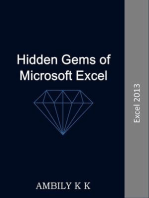0 ratings0% found this document useful (0 votes)
94 viewsPower BI
Power BI
Uploaded by
inderjeetkumar singhThe document lists over 50 keyboard shortcuts for Power BI Desktop. Some key shortcuts include ALT + Click to insert the cursor, CTRL + C to copy, CTRL + V to paste, and CTRL + Z to undo. Shortcuts allow users to navigate tables, comment/uncomment code, select objects, and interact with slicers more efficiently in Power BI Desktop.
Copyright:
© All Rights Reserved
Available Formats
Download as PDF, TXT or read online from Scribd
Power BI
Power BI
Uploaded by
inderjeetkumar singh0 ratings0% found this document useful (0 votes)
94 views6 pagesThe document lists over 50 keyboard shortcuts for Power BI Desktop. Some key shortcuts include ALT + Click to insert the cursor, CTRL + C to copy, CTRL + V to paste, and CTRL + Z to undo. Shortcuts allow users to navigate tables, comment/uncomment code, select objects, and interact with slicers more efficiently in Power BI Desktop.
Original Description:
power bi cheat sheet
Original Title
Power-BI
Copyright
© © All Rights Reserved
Available Formats
PDF, TXT or read online from Scribd
Share this document
Did you find this document useful?
Is this content inappropriate?
The document lists over 50 keyboard shortcuts for Power BI Desktop. Some key shortcuts include ALT + Click to insert the cursor, CTRL + C to copy, CTRL + V to paste, and CTRL + Z to undo. Shortcuts allow users to navigate tables, comment/uncomment code, select objects, and interact with slicers more efficiently in Power BI Desktop.
Copyright:
© All Rights Reserved
Available Formats
Download as PDF, TXT or read online from Scribd
Download as pdf or txt
0 ratings0% found this document useful (0 votes)
94 views6 pagesPower BI
Power BI
Uploaded by
inderjeetkumar singhThe document lists over 50 keyboard shortcuts for Power BI Desktop. Some key shortcuts include ALT + Click to insert the cursor, CTRL + C to copy, CTRL + V to paste, and CTRL + Z to undo. Shortcuts allow users to navigate tables, comment/uncomment code, select objects, and interact with slicers more efficiently in Power BI Desktop.
Copyright:
© All Rights Reserved
Available Formats
Download as PDF, TXT or read online from Scribd
Download as pdf or txt
You are on page 1of 6
Power BI: Keyboard Shortcuts
Here’s the current list of keyboard shortcuts as cited by Microsoft in various locations
for Power BI Desktop. We’re not saying it’s exhaustive, but we cannot find a better list:
Shortcut Action
ALT + Click Insert cursor in DAX Editor
ALT + Down Arrow key Move line down in DAX Editor
ALT + ENTER New line starting from first of line in DAX Editor (no indent)
ALT + I Restart intellisense
ALT + SHIFT + A To comment / uncomment (toggle) a portion of code
ALT + SHIFT + Down Copy line down in DAX Editor
Arrow key
ALT + SHIFT + F10 Move focus to ‘Visual’ menu
ALT + SHIFT + F11 Show data
ALT + SHIFT + Right Select nearest word and expand selection in DAX Editor
Arrow key
ALT + SHIFT + Up Copy line up in DAX Editor
Arrow key
ALT + Up Arrow key Move line up in DAX Editor
CTRL + ALT + Down Enter multiple lines of code at once in DAX Editor
Arrow key
CTRL + ALT + Up Arrow Enter multiple lines of code at once in DAX Editor
key
CTRL + C Copy
CTRL + D Highlight the current word, CTRL + D again to find /
highlight the same next word. Continue pressing CTRL + D
to find / highlight all same words, then start typing to
replace all words at once
CTRL + DELETE Delete a word in the DAX Editor
CTRL + ENTER Insert line below in DAX Editor
CTRL + F2 Select all occurrences of current word in DAX Editor
CTRL + F6 Move focus between sections
CTRL + G Go to line number in DAX Editor
CTRL + I Select current line in DAX Editor
CTRL + K + C Comment multiple lines in DAX Editor
CTRL + K + U Uncomment multiple lines in DAX Editor
CTRL + Right Arrow key Interact with a Slicer
CTRL + SHIFT Multi-select
CTRL + SHIFT + B Move an object down in the layering (‘Selection’ pane)
CTRL + SHIFT + ENTER Insert line above in DAX Editor
CTRL + SHIFT + F Move an object up in the layering (‘Selection’ pane)
CTRL + SHIFT + K Delete multiple lines in DAX Editor
CTRL + SHIFT + L Select all occurrences of current selection in DAX Editor
CTRL + SHIFT + S Hide / show (toggle) an object (‘Selection’ pane)
CTRL + SHIFT + \ Jump to matching bracket in DAX Editor
CTRL + SPACE Multi-select objects
CTRL + V Paste
CTRL + ‘+’ Comment / uncomment all lines including a desired word
CTRL + [ Outdent line in DAX Editor
CTRL + ] Indent line in DAX Editor
CTRL + / Comment multiple lines in DAX Editor
CTRL + \ Uncomment multiple lines in DAX Editor
ENTER Select or de-select an object
F6 Activate ‘Selection’ pane
Left Arrow key Collapse a single table
Right Arrow key Expand a single table
SHIFT + ENTER Creates line break with auto-indent
SHIFT + F10 Open a context menu
SHIFT + TAB Move focus backward in section or decrease indent
(context specific)
SHIFT + ? Show keyboard shortcuts
SPACE Select or de-select an object
TAB Move focus forward in section
Windows Context Key + Open a context menu
F10
You might also like
- Excel Shortcuts (BIWS)Document3 pagesExcel Shortcuts (BIWS)Anthony Liang100% (1)
- BIWS Excel ShortcutsDocument3 pagesBIWS Excel ShortcutsLeo Dahut100% (1)
- Advanced Excel-Short Keys Chart PDFDocument3 pagesAdvanced Excel-Short Keys Chart PDFPrateek Verma100% (4)
- LibreOffice Shortcut KeysDocument17 pagesLibreOffice Shortcut KeysAnuja Wairagade100% (3)
- AutoCAD 2010 Tutorial Series: Drawing Dimensions, Elevations and SectionsFrom EverandAutoCAD 2010 Tutorial Series: Drawing Dimensions, Elevations and SectionsNo ratings yet
- NEPLAN Tutorial Elec Eng Conejemplo PDFDocument28 pagesNEPLAN Tutorial Elec Eng Conejemplo PDFTIAGO3045No ratings yet
- Vs KB Brochure VB A4 HiRezDocument2 pagesVs KB Brochure VB A4 HiRezMubbyTokeNo ratings yet
- CTRL Shortcuts Formatting Shortcuts: Navigation and Data EditingDocument5 pagesCTRL Shortcuts Formatting Shortcuts: Navigation and Data EditingArslan GilaniNo ratings yet
- 중급Document106 pages중급rashidNo ratings yet
- Shortcut KeyxDocument3 pagesShortcut Keyxnas_aplNo ratings yet
- SHORTCUT KEYS LasarteDocument11 pagesSHORTCUT KEYS Lasartecg8536568No ratings yet
- 115 Useful Keyboard Shortcuts For Visual Studio 2010Document6 pages115 Useful Keyboard Shortcuts For Visual Studio 2010RhaidanNo ratings yet
- Hci Group 9Document30 pagesHci Group 9202202345No ratings yet
- WWW Shortcutworld Com en Win Excel 2010 HTMLDocument20 pagesWWW Shortcutworld Com en Win Excel 2010 HTMLtiwiNo ratings yet
- Shortcut KeysDocument16 pagesShortcut KeysAdarsh TibrewalNo ratings yet
- Key Code: (Backspace) (BS) (Break) (Capslock) (Clear)Document7 pagesKey Code: (Backspace) (BS) (Break) (Capslock) (Clear)Yamini ShindeNo ratings yet
- Overview of SQLDBX Welcome To SQLDBX: Features at A GlanceDocument64 pagesOverview of SQLDBX Welcome To SQLDBX: Features at A Glancedavidson_nogueiraNo ratings yet
- List of Shortcuts in SAP Business OneDocument3 pagesList of Shortcuts in SAP Business Onetandry149950% (2)
- SQL DBXDocument62 pagesSQL DBXMoushumi Samajdar MukherjeeNo ratings yet
- 2016 Tekla Structures KB Shortcuts Flyer Web PDFDocument1 page2016 Tekla Structures KB Shortcuts Flyer Web PDFMatias CNo ratings yet
- Visual Studio 2010Document2 pagesVisual Studio 2010Anjali AaryaNo ratings yet
- Excel ShortcutDocument2 pagesExcel ShortcutAbhishek DeshpandeNo ratings yet
- 101+ Excel VBA Keyboard ShortcutsDocument7 pages101+ Excel VBA Keyboard Shortcutsharry.nuryantoNo ratings yet
- Overview of SQLDBX Welcome To SQLDBX: Features at A GlanceDocument46 pagesOverview of SQLDBX Welcome To SQLDBX: Features at A GlanceManu K BhagavathNo ratings yet
- Excel Shortcuts 2007 To 2013 PlusDocument4 pagesExcel Shortcuts 2007 To 2013 PlusalexgideiNo ratings yet
- Microsoft Office Keyboard Shortcuts About This SpreadsheetDocument21 pagesMicrosoft Office Keyboard Shortcuts About This SpreadsheetsubbuvemuriNo ratings yet
- E215bb3d 5005 Efm Minimum RequirementsDocument5 pagesE215bb3d 5005 Efm Minimum RequirementsgoawayNo ratings yet
- CorelDraw Shortcut KeysDocument21 pagesCorelDraw Shortcut KeysAle RiveraNo ratings yet
- MS Office ShortcutsDocument6 pagesMS Office ShortcutsVikram BuddhNo ratings yet
- Biws Excel Shortcuts 2007 To 2013 PlusDocument4 pagesBiws Excel Shortcuts 2007 To 2013 Plusapi-295846206No ratings yet
- Microsoft Word Shortcut KeysDocument8 pagesMicrosoft Word Shortcut Keysabhishek058100% (1)
- Shortcut Android StudioDocument5 pagesShortcut Android StudioSelviliaNo ratings yet
- Visual Studio 2010 ShortcutsDocument2 pagesVisual Studio 2010 ShortcutsGaneshNo ratings yet
- ?excel Shortcuts? (Version - 3)Document4 pages?excel Shortcuts? (Version - 3)Mohamed Haroon100% (1)
- SQL DBXDocument41 pagesSQL DBXChamor GeremNo ratings yet
- Window Menu Keys Shortcut Keys FunctionsDocument18 pagesWindow Menu Keys Shortcut Keys FunctionsjustvimalNo ratings yet
- Excel 2010 Keyboard ShortcutsDocument1 pageExcel 2010 Keyboard ShortcutsMuhammad FarooqNo ratings yet
- Excel 2010 Keyboard ShortcutsDocument1 pageExcel 2010 Keyboard Shortcutsrony_lesbtNo ratings yet
- Brackets Cheat Sheet-PCDocument3 pagesBrackets Cheat Sheet-PCOnyema Kizito NnaemekaNo ratings yet
- Basic Shortcut Keys (Microsoft Products)Document6 pagesBasic Shortcut Keys (Microsoft Products)Banhi100% (1)
- All Important Short-Cut KeyDocument5 pagesAll Important Short-Cut KeyRadhe ThakurNo ratings yet
- Excel For Models: 005 Pasting ShortcutsDocument5 pagesExcel For Models: 005 Pasting ShortcutsgoawayNo ratings yet
- Word 2007 Shortcuts: Platform: Windows/EnglishDocument5 pagesWord 2007 Shortcuts: Platform: Windows/EnglishSrinu ArnuriNo ratings yet
- Posted On February 22nd, 2010 In,, - 115 Comments: Comprehensive List of Excel Keyboard ShortcutsDocument34 pagesPosted On February 22nd, 2010 In,, - 115 Comments: Comprehensive List of Excel Keyboard ShortcutsslimcrocoNo ratings yet
- Excel Keyboard Short CutsDocument18 pagesExcel Keyboard Short CutsNaveen RamaswamyNo ratings yet
- Shortcut Keys For Word - ExcelDocument61 pagesShortcut Keys For Word - Excel9840614100% (1)
- Microsoft Excel: Microsoft Excel User Interface, Excel Basics, Function, Database, Financial Analysis, Matrix, Statistical AnalysisFrom EverandMicrosoft Excel: Microsoft Excel User Interface, Excel Basics, Function, Database, Financial Analysis, Matrix, Statistical AnalysisNo ratings yet
- Microsoft Office Productivity Pack: Microsoft Excel, Microsoft Word, and Microsoft PowerPointFrom EverandMicrosoft Office Productivity Pack: Microsoft Excel, Microsoft Word, and Microsoft PowerPointNo ratings yet
- Microsoft Word: Customizing the Quick Access Toolbar, Equations, Underline Styles, Insert Menu, Table, Page Layout, Formatting a Document, Edit Manuscript, and Preparation of an eBook for PublishingFrom EverandMicrosoft Word: Customizing the Quick Access Toolbar, Equations, Underline Styles, Insert Menu, Table, Page Layout, Formatting a Document, Edit Manuscript, and Preparation of an eBook for PublishingNo ratings yet
- Top Secrets Of Excel Dashboards: Save Your Time With MS ExcelFrom EverandTop Secrets Of Excel Dashboards: Save Your Time With MS ExcelRating: 5 out of 5 stars5/5 (1)
- SQL Server Functions and tutorials 50 examplesFrom EverandSQL Server Functions and tutorials 50 examplesRating: 1 out of 5 stars1/5 (1)
- Autodesk 3ds Max 2022 for Beginners: A Tutorial Approach, 22nd EditionFrom EverandAutodesk 3ds Max 2022 for Beginners: A Tutorial Approach, 22nd EditionNo ratings yet
- Tab-Low Answers OnlyDocument19 pagesTab-Low Answers Onlyinderjeetkumar singhNo ratings yet
- 01 - Test - Emp 1Document15 pages01 - Test - Emp 1inderjeetkumar singhNo ratings yet
- Chapter 3 AProg ExDocument3 pagesChapter 3 AProg Exinderjeetkumar singhNo ratings yet
- Abinitio-FaqsDocument14 pagesAbinitio-Faqsinderjeetkumar singh100% (1)
- Kyngo - Command Line and Terminal Navigation - BWDocument5 pagesKyngo - Command Line and Terminal Navigation - BWinderjeetkumar singhNo ratings yet
- Abinitio-MaterialDocument11 pagesAbinitio-Materialinderjeetkumar singhNo ratings yet
- Citronix Brochure - English CI1000Document8 pagesCitronix Brochure - English CI1000Roberto HidalgoNo ratings yet
- Lab 1Document6 pagesLab 1Nguyễn Khánh ToànNo ratings yet
- Hoàng Triều Dương (BKC12322) - Assignment 1 lần 1 - SecurityDocument33 pagesHoàng Triều Dương (BKC12322) - Assignment 1 lần 1 - SecurityDương TriềuNo ratings yet
- Kaspersky Endpoint Security For Business: Advanced Protection and ControlDocument2 pagesKaspersky Endpoint Security For Business: Advanced Protection and ControlDaud DermawanNo ratings yet
- Assymptotic NotationDocument15 pagesAssymptotic Notationsrinivas reddyNo ratings yet
- Technical Bulletin - Tutorial Creation of Fixtures For MA 3D - D10Document21 pagesTechnical Bulletin - Tutorial Creation of Fixtures For MA 3D - D10Marco CamachoNo ratings yet
- Lesson PlanDocument3 pagesLesson PlanPabitha Chidambaram100% (1)
- Session HijackingDocument7 pagesSession HijackingDenial HishamNo ratings yet
- HP Zbook Studio G8 BIOS Menus ListingDocument43 pagesHP Zbook Studio G8 BIOS Menus ListingAlex FilipovicNo ratings yet
- Lattice Diamond User Guide: January, 2017Document156 pagesLattice Diamond User Guide: January, 2017Petr BruzaNo ratings yet
- Advance Spreadsheet Skills: Lesson: Using The Fill Handle Level: BeginnerDocument61 pagesAdvance Spreadsheet Skills: Lesson: Using The Fill Handle Level: BeginnerJon Ulriko TubalNo ratings yet
- Sept - 2017 - NEO - Keypad Zone SetupDocument3 pagesSept - 2017 - NEO - Keypad Zone SetupAndre EinsteinNo ratings yet
- Philosophy of Computer ScienceDocument839 pagesPhilosophy of Computer ScienceOluwatosin Franklyn Kolawole100% (1)
- Newseplan 8Document140 pagesNewseplan 8Cristian PavelNo ratings yet
- BDO Pay Ultimate GuideDocument9 pagesBDO Pay Ultimate GuideAiyee VonNo ratings yet
- Cuaca DG 120501Document98 pagesCuaca DG 120501dilshan.praveennNo ratings yet
- Multiple Choice QuestionDocument5 pagesMultiple Choice QuestionSannik MukherjeeNo ratings yet
- Miraflor Biñas - ACTIVITY 1Document6 pagesMiraflor Biñas - ACTIVITY 1Miraflor BiñasNo ratings yet
- Chap4 RSA TutorialDocument3 pagesChap4 RSA TutorialGrace Xiao HanNo ratings yet
- Architecture Best PracticesDocument27 pagesArchitecture Best Practicespedro_luna_43No ratings yet
- HP Pagewide Managed Color MFP E77660 SeriesDocument5 pagesHP Pagewide Managed Color MFP E77660 Seriescesar salasNo ratings yet
- DBMS WorkbookDocument30 pagesDBMS Workbookrk9451176004No ratings yet
- Genius Land College Department of Information Technology Support ServiceDocument11 pagesGenius Land College Department of Information Technology Support ServicederejeNo ratings yet
- Technical Proposal For FTTH Implementation Under Afghan Telecom Reseller ShipDocument10 pagesTechnical Proposal For FTTH Implementation Under Afghan Telecom Reseller ShipmujibrahmanNo ratings yet
- ASIC Connect: User GuideDocument9 pagesASIC Connect: User GuideRudi SchiffelNo ratings yet
- FDB For Exit ExamDocument284 pagesFDB For Exit ExamBest ManNo ratings yet
- rfc4566 PDFDocument50 pagesrfc4566 PDFjckl48No ratings yet
- K.L.N. College of Engineering Microprocessor Objective Type QuestionsDocument3 pagesK.L.N. College of Engineering Microprocessor Objective Type QuestionsAnonymous c75J3yX33No ratings yet
- KxyTrack Manual ItDocument7 pagesKxyTrack Manual ItkylixNo ratings yet