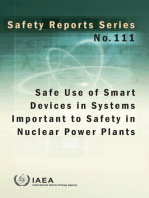STG 2412
STG 2412
Uploaded by
Scott CaoCopyright:
Available Formats
STG 2412
STG 2412
Uploaded by
Scott CaoOriginal Title
Copyright
Available Formats
Share this document
Did you find this document useful?
Is this content inappropriate?
Copyright:
Available Formats
STG 2412
STG 2412
Uploaded by
Scott CaoCopyright:
Available Formats
STG-2412 User Guide
Warning: Electrical Hazard ................................................................................................... 3
Safety Instruction Sheet for STG-2412 ................................................................................ 3
Product Overview ................................................................................................................. 4
What’s in the box? ..................................................................................................................................4
Using STG-2412 for Mixing, Processing, and Recording ..................................................... 5
Software Drivers ................................................................................................................... 7
Configuration ..........................................................................................................................................8
SoundStudio STG-2412 Control Panel .................................................................................................11
Connections ....................................................................................................................... 14
Front Panel ...........................................................................................................................................14
Rear Panel ............................................................................................................................................15
Specifications ..................................................................................................................... 16
SoundStudio STG-2412 / User Guide
2
Safety Instruction Sheet for STG-2412
Warning: Electrical Hazard
To ensure your safety, please read thoroughly before using the unit. Kindly observe all of these safety rules.
1. Keep this user guide for future reference. 9. Protect the power cord from being walked on or otherwise damaged by
2. Take notice of and comply with all warnings included in the items placed on or against it. Particular attention should be given to the
user guide or indicated on the device itself. plugs, receptacles, and the point where the cord exits the appliance.
3. Do not expose this unit to rain or moisture. Do not spill water 10. Only use attachments/accessories specified by the manufacturer.
or other liquids on this unit. 11. Unplug this unit and all connected electrical equipment during
4. When cleaning the cabinet or other parts of this appliance, use lightning storms or when left unused for a long period of time.
only a dry or slightly damp soft cloth. 12. Refer all servicing to qualified service personnel. Servicing is required
5. Do not block any ventilation openings or interfere with the when the appliance has been damaged in any way or fails to operate
proper ventilation of this unit. Install in accordance with the normally.
instructions. 13. The socket-outlet shall be installed near the equipment and shall be
6. Do not defeat the internal ventilation fans. easily accessible.
7. Do not use or store near any heat sources such as radiators, heat La prise d’alimentation utilisée doit être proche de l’appareil et
registers, stoves, or other heat-producing appliances. facilement accessible.
8. To avoid the risk of electrical shock, do not touch any exposed
wiring while the unit is in operation.
If you have questions about safe installation, please contact us at https://soundstudio.com/contact-us.
This device complies with Part 15 of the FCC Rules. Operation is subject to the following two conditions: (1) this device may not cause harmful interference, and (2) this device must accept any
interference received, including interference that may cause undesired operation.
Warning: Changes or modifications to this unit not expressly approved by the party responsible for compliance could void the user's authority to operate the equipment
NOTE: This equipment has been tested and found to comply with the limits for a Class B digital device, pursuant to Part 15 of the FCC Rules. These limits are designed to provide reasonable
protection against harmful interference in a residential installation. This equipment generates uses, and can radiate radio frequency energy and, if not Installed and used in accordance with the
instructions, may cause harmful interference to radio communications.
Under environments with electrical fast transients, the product may malfunction and require user to reset.
The unit may malfunction when there is radio interference on the AC mains & Ethernet line. The unit will revert to normal operation when the interference stops. It may require user to reset the
unit.
However, there is no guarantee that interference will not occur in a particular installation. If this equipment does cause harmful interference to radio or television reception, which can be
determined by turning the equipment off and on, interference by one or more of the following measures:
- Reorient or relocate the receiving antenna.
- Increase the separation between the equipment and receiver.
-Connect the equipment into an outlet on a circuit different from that to which the receiver is connected.
- Consult the dealer or an experienced radio/TV technician for help.
This Class B digital apparatus meets the requirements of the Canadian Interference-Causing Equipment Regulations.
CAN ICES-3 (B)/NMB-3(B)
SoundStudio STG-2412 / User Guide
3
Product Overview
SoundStudio STG-2412 is a rugged stage box with 24 analog inputs and12 line outputs. It’s designed for both stage and
studio applications. All connections on this 4U rack-mountable device are on the front panel, except the mains
connection and power switch, which are on the rear panel.
In addition to analog mic and line inputs and line outputs, there are inputs and outputs for AES, word clock, and MIDI.
There’s also a SoundGrid-compliant Ethernet port network. All device configurations including Preamp and Clock are
software controlled.
STG-2412 operates within in a SoundGrid Ethernet network, so it’s an ideal interface for the Waves eMotion LV1 or
MultiRack. The SoundGrid network can also be used with a DAW for recording.
What’s in the box?
1 Cat 6 Ethernet cable
2 Mains cables
3 Mains safety clips
4 Registration card with serial number
SoundStudio STG-2412 / User Guide
4
Using STG-2412 for Mixing, Processing, and Recording
STG-2412 uses Waves SoundGrid protocol to connect to an eMotion LV1 mixer, to a MultiRack processor, and to any
DAW. A typical SoundGrid network consists of a host computer, a SoundGrid server, and I/O devices, all connected with
Cat 5e (or better) Ethernet cables via a 1GB Ethernet switch.
This setup allows for LV1 mixing or MR processing and can be used in parallel a with a DAW.
Maximum distances between devices vary depending on configuration. However, maximum cable length between I/Os
and switch is usually 100 meters. When connecting the Ethernet cable to an STG-2412, make sure that the connectors
and the cable are protected from stage equipment and traffic. For SoundGrid protocol cable and switch specifications,
visit the Waves Support desk: http://www.waves.com/support.
Keep your SoundGrid network clean. Make sure that the host computer network port that you use for the SoundGrid
network is not used for other networks (such as internet).
SoundStudio STG-2412 / User Guide
5
Connect multiple SoundStudio I/O units within a SoundGrid network for a high channel count.
In this example, there are three I/O devices onstage. These are used for onstage microphones and monitoring. In the
FOH are two SoundGrid servers (one primary and one redundant) and one I/O. This example has an external control
surface and a DAW for recording.
SoundStudio STG-2412 / User Guide
6
Software Drivers
The STG-2412 stage box can be used with a number of Waves SoundGrid software applications, including the eMotion
LV1 live mixer, the MultiRack live plugin host, and SoundGrid Studio. STG-2412 software drivers are installed using
Waves Central, a Waves application for downloading software and managing licenses.
To install the driver, you will first need to download Waves Central if you do not already have it installed on your
computer. Open Waves Central and log in. Select “Install” and choose “Online.” This shows all products on your Waves
Cloud, including the STG-2412 driver. Locate the driver for your SoundStudio product. If the driver doesn’t appear in the
list, check “All Waves Products.” Select the correct driver and click “Install.”
When the installation is finished you’ll need to reboot your computer.
For your convenience, complete software download instructions are also available online.
Launch the Waves Central Application
Select the SETUP tab
Select ONLINE to see your Waves License Cloud
Locate and selecte the STG-2412 driver
Click INSTALL
SoundStudio STG-2412 / User Guide
7
Configuration
SoundStudio I/O devices must be assigned to a SoundGrid host application. This is done within the setup system
inventory page. Assignment is similar in all SoundGrid host applications. Refer to the application’s user guide for detailed
instructions.
In this example, a STG-2412 will be assigned to SoundGrid Studio.
Open the SoundGrid Studio application.
Select the SETUP window.
Choose the SYSTEM INVENTORY tab, which is
where devices are assigned.
SoundStudio STG-2412 / User Guide
8
Assign STG-2412 to the Host Application
I/O devices are assigned in the Device Racks of the System Inventory tab. You can assign the STG-2412 to any Device
Slot.
ASSIGN 2412 TO A DEVICE RACK
If the STG-2412 is not already assigned to the
SoundGrid host, click on the arrow in an empty device
slot. Choose the device from drop-down menu.
THE 2412 DEVICE ICON WILL APPEAR
IN THE RACK
SoundStudio STG-2412 / User Guide
9
Access the STG-2412 Control Panel
Use the STG-2412 Control Panel to adjust preamps and channel outputs, and to manage device clocking. Firmware
version, serial number and other hardware information are also displayed in the control panel.
Click the GEAR button to open the
STG-2412 control panel.
SoundStudio STG-2412 / User Guide
10
SoundStudio STG-2412 Control Panel
There are five tabs in the control panel. We’ll focuses on three of them: Clock, Input, and Output.
Clock Tab
Use the Clock tab to manage the clock relationship between the STG-2412 and the SoundGrid network. In this example
the device is locked to the network via Sync Over Ethernet (SOE). This is the most common configuration. You can also
lock the STG-2412 to another clock source via AES or word clock.
Go back to the Setup page to establish which device is the SoundGrid SOE network master. Refer to the SoundGrid
Studio user guide or the eMotion LV1 user guide to learn more about clock in a SoundGrid network.
LOAD/SAVE
Enables you import and export
SAMPLE RATE
preamp settings for later use.
When the device is the SOE Available in all tabs.
master and is set to Internal
clock, the drop-down menu is
used to set the sample rate.
When the STG-2412 is not
STATUS
the clock master, the window
Displays device network sync
displays the sample rate.
status
SOE
SOURCE SELECT
Indicates SOE status: on/off; SOE
Request a clock source. If this
Master/Slave
source is not available, the
device will poll all other
potential clocks. If there are
no available clock sources,
CURRENT CLOCK SOURCE
the device will switch to
Indicates the actual clock source
internal clock.
SoundStudio STG-2412 / User Guide
11
Input Tab
STG-2412 has 26 inputs: 24 analogue and 2 digital. Use the Input tab to control Input I/O parameters. Channel input
controls set here, are avalible in the Mixer and Channel windows of the eMotion LV1 and in other SoundGrid
applications.
ID Click this button and a light
48v ON/OFF will blink on the STG-2412 device.
CLIP INDICATOR SELECT
Adjust the clip indicator level of
MIC/LINE SELECT the entire I/O.
Select input: mic preamp or
line input (XLR and TRS). AES INPUT METER
PREAMP GAIN and
INPUT METER
MONITOR
Shows the level of the monitor
headphone jack on the front
panel
SoundStudio STG-2412 / User Guide
12
Output Tab
The Output tab is used primarily to set the output headroom and monitor output levels. There are 12 analogue and 2
digital outputs.
HEADROOM SELECT
Choose between +18dB and
+24 dB mixer headroom AES OUTPUT METER
CHANNEL OUTPUT METER
MONITOR METER
SoundStudio STG-2412 / User Guide
13
Connections
Front Panel
MIC / LINE INPUT LINE OUTPUT
[24] [12]
Clip / 48V
Reset
HEADPHONES AES WORD NETWORK MIDI
/ VOLUME I/O CLOCK PORT/ I/O
I/O STATUS
INDICATOR
SoundStudio STG-2412 / User Guide
14
Rear Panel
ON/
OFF
INPUT:
AC 100-240V
50-60Hz 0.3A
SoundStudio STG-2412 / User Guide
15
Specifications
XLR Input
Input Gain:
Adjustable from 0 dB to 60 dB in steps of 1dB
Frequency Response:
+0/-0.2 dB, 16 Hz to 21 kHz @ 48 kHz sample rate (+4dBu input @ +20 dB gain)
+0/- 0.2 dB, 17 Hz to 40 kHz @ 96 kHz sample rate (+4dBu input @ +20 dB gain)
Dynamic Range: (Measured bandwidth limited 20 Hz to 20 kHz) 110 dB Gain = 0
EIN (Gain 60, 150 ohms) -128 dBu A weighted
THD+N (Measured at 1 kHz @ +4dBu, Gain = +20) 0.0023%
Phase Response:
+/- 10 Deg 20 Hz to 20 kHz
Input impedance : 2k ohms
48V phantom power available per input
TRS Input
Input Gain:
Adjustable from 0 to 60 dB in steps of 1dB
Frequency Response:
+0/-0.2 dB, 16 Hz to 21 kHz @ 48 kHz sample rate (+4dBu input @ +20 dB gain)
+0/- 0.2 dB, 17 Hz to 40 kHz @ 96 kHz sample rate (+4dBu input @ +20 dB gain)
Dynamic Range: (Measured bandwidth limited 20 Hz to 20 kHz) 110 dB Gain = 0
EIN (Gain 60, 150 ohms) -128 dBu A weighted
THD+N (Measured at 1 kHz @ +4dBu, Gain = +20) 0.0023%
SoundStudio STG-2412 / User Guide
16
Phase Response:
+/- 10 Deg 20 Hz to 20 kHz
Input impedance: 10k ohms
XLR Balanced Outputs
Selectable maximum output level: +18 dBu or + 24 dBu
Frequency Response:
+0/-0.2 dB 16 Hz to 22 kHz @ 48 kHz sample rate
+0/-0.2 dB 17 Hz to 40 kHz @ 96 kHz sample rate
THD+N (Measured at 1 kHz, Gain = 0) 0.001%
Output impedance: 40 ohms
Headphones output
1 watt per channel into 32 Ohm headphones.
Digital I/O
AES-3, AES-EBU Stereo Output. Output sample rate 44.1 kHz to 96 kHz
Word clock input: Standard 5 Volt square wave. 50% duty cycle.
Word clock output: 1X sample rate Standard 5 Volt square wave. 50% duty cycle.
Word clock Input: 1X sample rates of 44.1 kHz, 48 kHz, 88.2 kHz and 96 kHz.
SoundStudio STG-2412 / User Guide
17
Power
Universal input power supply 100V-240 VAC, 50/60 Hz, 1.0 Ampere
Dimensions
482 x 177 x 254 mm
Weight
8.9 kg (19.6 lb)
Specifications subject to change without notice
SoundStudio STG-2412 / User Guide
18
You might also like
- RC StudioManual enDocument446 pagesRC StudioManual enboked100% (1)
- Boston TVee 26 Owner's ManualDocument13 pagesBoston TVee 26 Owner's ManualLECurtinNo ratings yet
- TC Ditto Stereo Looper Manual English PDFDocument23 pagesTC Ditto Stereo Looper Manual English PDFCarola Casini100% (1)
- BCA 301 SolutionsDocument12 pagesBCA 301 SolutionsGhanshyam SharmaNo ratings yet
- Auditing in SAP EnvironmentDocument32 pagesAuditing in SAP EnvironmentTapas BhattacharyaNo ratings yet
- Soundstudio Stg-2412: User GuideDocument22 pagesSoundstudio Stg-2412: User GuideHunter KillmanNo ratings yet
- VW Plus Manual v1-1Document49 pagesVW Plus Manual v1-1Vice PavlovNo ratings yet
- Sound Bar: HT-S100FDocument120 pagesSound Bar: HT-S100FAli SharafNo ratings yet
- Scl-834ct Manual en v1.0Document43 pagesScl-834ct Manual en v1.0frome.sarlNo ratings yet
- Sony PVM-740 Oled ManualDocument32 pagesSony PVM-740 Oled ManualElectra/Off TraxNo ratings yet
- Receiver Manual PDFDocument147 pagesReceiver Manual PDFSSNo ratings yet
- Strdh550 Refguide en Es FRDocument24 pagesStrdh550 Refguide en Es FRjmraczynskiNo ratings yet
- PDF Hypex UcD180stereo-kit 1Document28 pagesPDF Hypex UcD180stereo-kit 1vand cumparNo ratings yet
- MC2 DELTA - NONDSP ManualDocument25 pagesMC2 DELTA - NONDSP ManualNiX Pro AudioNo ratings yet
- 47274101M manual hts 100Document120 pages47274101M manual hts 100Katy Perera SoberanisNo ratings yet
- ipd_seriesDocument52 pagesipd_seriesloupis45No ratings yet
- Hfe Cambridge Audio Cxa60 80 enDocument14 pagesHfe Cambridge Audio Cxa60 80 enJose Geraldo MoreiraNo ratings yet
- STG 1608Document18 pagesSTG 1608Scott CaoNo ratings yet
- Ecler eHSA 2-4-150 User Manual ENDocument13 pagesEcler eHSA 2-4-150 User Manual ENThiên Thanh PhạmNo ratings yet
- Standard LAN Access ModuleDocument8 pagesStandard LAN Access ModuleSyed Rahmath AliNo ratings yet
- UcD400 Stereo Kit Assembly Instructions 01xxDocument28 pagesUcD400 Stereo Kit Assembly Instructions 01xxDavid CaamañoNo ratings yet
- User Manual Robin Tetra 2 RGBADocument49 pagesUser Manual Robin Tetra 2 RGBAsolucionesjj12No ratings yet
- User Manual SMART IO 10310000353 ENG V2.4 PDFDocument507 pagesUser Manual SMART IO 10310000353 ENG V2.4 PDFOmar GálvezNo ratings yet
- Soundstudio Stg-1608: User GuideDocument22 pagesSoundstudio Stg-1608: User GuideHunter KillmanNo ratings yet
- Docking Speaker: Music in StyleDocument24 pagesDocking Speaker: Music in Stylesgross2130No ratings yet
- Camera Control Unit: CCU-D50 CCU-D50PDocument31 pagesCamera Control Unit: CCU-D50 CCU-D50Pflorinf_uNo ratings yet
- SonyRecieverSTR-DH750ReferenceGuideDocument32 pagesSonyRecieverSTR-DH750ReferenceGuideSean McMahonNo ratings yet
- sl2 Guide tcm42-16248Document12 pagessl2 Guide tcm42-16248László JásznagyNo ratings yet
- Siemens Connect Box Dispozitiv Supraveghere Monitorizare CWG Box Eu Instructiuni EngDocument38 pagesSiemens Connect Box Dispozitiv Supraveghere Monitorizare CWG Box Eu Instructiuni EnggeorgenikitaNo ratings yet
- Yamaha DSP E390Document16 pagesYamaha DSP E390turuc100% (1)
- Sony PVM-741 Oled ManualDocument36 pagesSony PVM-741 Oled ManualElectra/Off TraxNo ratings yet
- User Manual JetWave 2212SDocument89 pagesUser Manual JetWave 2212SDurga Prasad SharmaNo ratings yet
- Cisco RNG 100 User GuideDocument2 pagesCisco RNG 100 User Guideddfertty12No ratings yet
- User Manual: Model: S-4914T/R Wireless HD Transmission SystemDocument12 pagesUser Manual: Model: S-4914T/R Wireless HD Transmission SystemdoddyNo ratings yet
- TMX 0404 SdiDocument21 pagesTMX 0404 Sdibouzahri boumedieneNo ratings yet
- CXC Users Manual English (2024 - 01 - 20 20 - 37 - 59 UTC)Document9 pagesCXC Users Manual English (2024 - 01 - 20 20 - 37 - 59 UTC)Stephen Paul LeonardNo ratings yet
- User Manual Smart IO V2.6Document617 pagesUser Manual Smart IO V2.6HanifHizbuNo ratings yet
- Sound Bar: HT-CT80Document92 pagesSound Bar: HT-CT80Uri ZilbermanNo ratings yet
- TC Electronic Polytune 2 Manual EnglishDocument13 pagesTC Electronic Polytune 2 Manual EnglishMihaiisvoranuNo ratings yet
- POINT I/O 2 Port Ethernet Adapter: Installation InstructionsDocument28 pagesPOINT I/O 2 Port Ethernet Adapter: Installation InstructionszacriasNo ratings yet
- Mvaj 05 10 20 Manual GBDocument38 pagesMvaj 05 10 20 Manual GBsamlash100% (2)
- Manufacturers User Manual Observa Aw4062Document81 pagesManufacturers User Manual Observa Aw4062tNo ratings yet
- Manual: D-LinkDocument34 pagesManual: D-LinkjdaniellfNo ratings yet
- Sa 2 DSP Sa 3 DSP Owners Manual v1Document21 pagesSa 2 DSP Sa 3 DSP Owners Manual v1renuNo ratings yet
- Biamp Manual Tesira Hd-1 Oct15-1Document16 pagesBiamp Manual Tesira Hd-1 Oct15-1Rachmat Guntur Dwi PutraNo ratings yet
- User Manual HDL 30 ADocument36 pagesUser Manual HDL 30 AAgung KurniandraNo ratings yet
- Manual HT-RT3Document104 pagesManual HT-RT3roberto ChávezNo ratings yet
- Manual Del Sony ns500Document60 pagesManual Del Sony ns500abelardo garciaNo ratings yet
- 118Document45 pages118Quan NguyenNo ratings yet
- HDB 2312 ManualDocument12 pagesHDB 2312 ManualHugo Iván Rivera TrasviñaNo ratings yet
- Pioneer DDJ-SX Instruction Manual DRH1192BDocument24 pagesPioneer DDJ-SX Instruction Manual DRH1192B404object524No ratings yet
- Technicolor TC7200 User ManualDocument84 pagesTechnicolor TC7200 User ManualTonyTzuNo ratings yet
- Saso Ht904ta-Dhp Bgbrll Eng 0728Document24 pagesSaso Ht904ta-Dhp Bgbrll Eng 0728mailzamaksatNo ratings yet
- RUT230 Manual v1.0Document12 pagesRUT230 Manual v1.0coord.operaciones.logginetNo ratings yet
- LDK5310 5inch Viewfinder SDTVDocument44 pagesLDK5310 5inch Viewfinder SDTVspeedyeduNo ratings yet
- SFQ 07 User GuideDocument20 pagesSFQ 07 User GuideEd WissingNo ratings yet
- User S Manual (Hardware)Document282 pagesUser S Manual (Hardware)Argon EditingsNo ratings yet
- Melsec Iq-F Fx5S/Fx5Uj/Fx5U/Fx5Uc User's Manual (Hardware)Document286 pagesMelsec Iq-F Fx5S/Fx5Uj/Fx5U/Fx5Uc User's Manual (Hardware)Douglas MDeo83No ratings yet
- AT-LP60XBT-USB_UM_162502010_V1_EN_web_200520Document17 pagesAT-LP60XBT-USB_UM_162502010_V1_EN_web_200520CamilleNo ratings yet
- E1 MANUALw - 20140120Document86 pagesE1 MANUALw - 20140120NAdreaNo ratings yet
- Getting Started With 9038Document18 pagesGetting Started With 9038vnetawzNo ratings yet
- Analog Dialogue Volume 46, Number 1: Analog Dialogue, #5From EverandAnalog Dialogue Volume 46, Number 1: Analog Dialogue, #5Rating: 5 out of 5 stars5/5 (1)
- Safe Use of Smart Devices in Systems Important to Safety in Nuclear Power PlantsFrom EverandSafe Use of Smart Devices in Systems Important to Safety in Nuclear Power PlantsNo ratings yet
- Sunset QuickStart REVBDocument5 pagesSunset QuickStart REVBScott CaoNo ratings yet
- FC6+12 Owners ManualDocument43 pagesFC6+12 Owners ManualScott CaoNo ratings yet
- Sunset UserManual Mobile RevCDocument35 pagesSunset UserManual Mobile RevCScott CaoNo ratings yet
- Dept. 10 Product Sheet 17 - 08 - 21Document2 pagesDept. 10 Product Sheet 17 - 08 - 21Scott CaoNo ratings yet
- Abbey Road VinylDocument27 pagesAbbey Road VinylScott CaoNo ratings yet
- STG 1608Document18 pagesSTG 1608Scott CaoNo ratings yet
- Virtual Mix RoomDocument25 pagesVirtual Mix RoomScott CaoNo ratings yet
- Mid1 Questionpaper SOLUTIONDocument6 pagesMid1 Questionpaper SOLUTIONdump mailNo ratings yet
- Project On Market AnalysisDocument119 pagesProject On Market AnalysisHemanta DasNo ratings yet
- PY016Document8 pagesPY016jekocew803No ratings yet
- Comparación de Productos: Productos Lo Último Soporte Donde ComprarDocument4 pagesComparación de Productos: Productos Lo Último Soporte Donde ComprarJohann H A V HarmerNo ratings yet
- Selection Sort - Data Structure and Algorithm Tutorials - GeeksforGeeksDocument2 pagesSelection Sort - Data Structure and Algorithm Tutorials - GeeksforGeekslongphiycNo ratings yet
- Unit 1Document11 pagesUnit 1Prashant AtmakuriNo ratings yet
- Linked Data Evolving The Web Into Global Data Space PDFDocument137 pagesLinked Data Evolving The Web Into Global Data Space PDFStefano ParodiNo ratings yet
- CS 495/595 Lecture 1: Introduction To Software Reverse EngineeringDocument43 pagesCS 495/595 Lecture 1: Introduction To Software Reverse EngineeringJayesh ShindeNo ratings yet
- Industry 4.0 1Document11 pagesIndustry 4.0 1Sakshi KshirsagarNo ratings yet
- Tbb700 Series: BTL Certified Bacnet® MS/TP Networked Full Configurable Pi Modulating With On/Off Heating/ Cooling ControlDocument15 pagesTbb700 Series: BTL Certified Bacnet® MS/TP Networked Full Configurable Pi Modulating With On/Off Heating/ Cooling ControlLuis Antonio Sanchez FernandezNo ratings yet
- Image Compression and Decompression Using AnnDocument25 pagesImage Compression and Decompression Using Annpallavi_subbaiah0% (1)
- CV Detailed Talab SaDocument4 pagesCV Detailed Talab SaAhmed ElnemaNo ratings yet
- On Line Ups 1000va 3000vaDocument8 pagesOn Line Ups 1000va 3000vaSuudhNo ratings yet
- Syllabus For Applied ElectronicsDocument28 pagesSyllabus For Applied ElectronicsvinayakbondNo ratings yet
- Mobile Application Testing: Serminar InformatikDocument25 pagesMobile Application Testing: Serminar InformatikRohit KumarNo ratings yet
- Use of Social MediaDocument61 pagesUse of Social MediaBaba HeadquaterNo ratings yet
- PDFDocument29 pagesPDFnaderNo ratings yet
- XL Series Lis Interface Manual-EnDocument7 pagesXL Series Lis Interface Manual-EnRadu IchimNo ratings yet
- Hybriss PrintDocument438 pagesHybriss Printcool rock MohindraNo ratings yet
- 4th Quarter ETECH - Budget-of-WorkDocument1 page4th Quarter ETECH - Budget-of-WorkMaricar PazNo ratings yet
- Folder 3 - Publikasi - SAY - IMA1IFDocument5 pagesFolder 3 - Publikasi - SAY - IMA1IFrin taNo ratings yet
- Meeting 6: Abstract Classes and Interfaces.: Edited By: Dr. Bayan Abu Shawar AOU-JordanDocument45 pagesMeeting 6: Abstract Classes and Interfaces.: Edited By: Dr. Bayan Abu Shawar AOU-JordanHÁMÂĎÄ ÂHMÊD FÃŸĘŽNo ratings yet
- Dcap 503 2Document51 pagesDcap 503 2Neha DograNo ratings yet
- The 4 C's of Requirements ManagementDocument1 pageThe 4 C's of Requirements Managementjerry4325No ratings yet
- 68012007015-HP Enus MOTOTRBO DP4800 DP4800e DP4801 DP4801e Full Keypad Portable Radio User Guide PDFDocument553 pages68012007015-HP Enus MOTOTRBO DP4800 DP4800e DP4801 DP4801e Full Keypad Portable Radio User Guide PDFAmine salticomNo ratings yet
- THDB-HTG UserManual v1.0.2Document20 pagesTHDB-HTG UserManual v1.0.2Ma GaNo ratings yet
- Practicalno:-22 1. Write A Program To Changes The Background Color When Device Is Shuffled. Acitivity - Main - XMLDocument4 pagesPracticalno:-22 1. Write A Program To Changes The Background Color When Device Is Shuffled. Acitivity - Main - XMLMonika Patil0% (1)