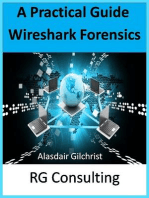Dynamo Lab4
Dynamo Lab4
Uploaded by
Chinu ShahCopyright:
Available Formats
Dynamo Lab4
Dynamo Lab4
Uploaded by
Chinu ShahCopyright
Available Formats
Share this document
Did you find this document useful?
Is this content inappropriate?
Copyright:
Available Formats
Dynamo Lab4
Dynamo Lab4
Uploaded by
Chinu ShahCopyright:
Available Formats
Lab 4 - Fast & Reliable File Transfer
Team: Dynamo
LAB-4 Fast & Reliable File Transfer
Team: Dynamo Jui Shah Viral Barot Bhavin Shah Jay Gheewala
Lab 4 - Fast & Reliable File Transfer 1.1 SCP Secure Copy program
Team: Dynamo
An experiment is created with two computers linked by 100Mbps link. Initial delay is 2ms. .ns file: set ns [new Simulator] source tb_compat.tcl # two nodes set nodeA [$ns node] set nodeB [$ns node] #set OS for the nodes tb-set-node-os $nodeA FBSD62-STD tb-set-node-os $nodeB FBSD62-STD # Define link $ns duplex-link $nodeA $nodeB 100Mb 2ms DropTail # Go! $ns run
Q1)
What is the RTT delay between the nodes now? What is the bandwidth delay product?
Answer: The RTT Delay between the nodes when delay on the link is set to zero is as follows: Round-trip min/avg/max/stddev = 0.224/1.260/2.068/0.505 ms. Hence the average RTT delay is 1.260ms. Also the max Bandwidth obtained is 95.6 Mbps. The Bandwidth delay product is 0.12045Mb.
Q2)
Explain briefly what the above commands do
Answer: cd /tmp: To enter directory /tmp dd is a Unix program which is used in low-level copying and conversion of raw data. of=file(data.bin) : write the output to the file instead of normal output to be used. if=file(/dev/urandom): Read the input to the file instead of normal input to be used.. bs=n: It sets the input and output bytes to n bytes ie suppose 1Mb. Count=n: copy of n input blocks Q3) What transfer throughput do you get?
Answer: Transfer throughput is 11.1MB/s. 2
Lab 4 - Fast & Reliable File Transfer
Team: Dynamo
Q4)
Explore the problem: use the DETER website to increase the delay on the link. What happens to the throughput? Can you improve the performance using the kernel parameters (i.e. default and maximum TCP window sizes)? Make sure to explore RTT delays at least up to 50ms
Answer: Window Size at sender/receiver is 262144Bytes i.e. 256Kbyte. Delay 0ms 5ms 10ms 15ms 20ms 25ms RTT (ms) 1.26 10.16 22.08 32.596 42.878 52.985 Throughput 11.1 MB/s 2.5 MB/s 1.4 MB/s 966.0KB/s 734.1KB/s 598.8KB/s
Window Size at sender/receiver is 2MByte Delay 25ms RTT (ms) 52.113 Throughput 598.8KB/s
Window Size at sender/receiver is 8MByte Delay 25ms RTT (ms) 52.669 Throughput 598.8KB/s
Window Size at sender/receiver is 16MByte Delay 25ms RTT (ms) 52.673 Throughput 597.1KB/s
Hence, from the above observation, changing the kernel parameter (kern.ipc.maxsockbuf=2097152) does not improve performance.
Q5)
Does SCP seem to have some sort of built-in limitation? Can you guess what it is? Hint: SCP uses the SSH protocol to transfer data.
Answer: Yes, SCP performs well while transferring using TCP sockets based on SSH but does not have the facility to change the window size and due to the default window size there is a upper bound on the achievable throughput.
Lab 4 - Fast & Reliable File Transfer
Team: Dynamo
Q6)
Now set your delay back to zero. At the same time add a small amount of packet-loss to the link. Start at 0.1% (i.e. 1 packet dropped in 1000) and test at various loss levels up to 5%. Graph throughput vs. loss. Discuss these results. Does this seem extreme? Can you explain why this happens?
Answer: Throughput vs. Loss
Loss 0.000 0.001 0.005 0.010 0.015 0.020 0.025 0.030 0.035 0.040 0.045 0.050
Throughput 11.1 MB/s 6.9 MB/s 5.0 MB/s 4.0 MB/s 3.0 MB/s 2.2 MB/s 1.6 MB/s 1.2 MB/s 761.3 KB/s 656.4 KB/s 497.1 KB/s 391.6 KB/s
Throughput vs Loss
12 10 Throughput 8 6 4 2 0 0 0.01 0.02 0.03 Loss Factor 0.04 0.05 0.06
Yes it does seem extreme that throughput decreases exponentially, the packet loss is more than expected. The loss factor increases from 0.1% to 5%, the throughput decreases significantly. As the loss factor increases, the probability of packets getting dropped increases and so retransmissions increase. So, the throughput decreases.
Lab 4 - Fast & Reliable File Transfer Q7)
Team: Dynamo
Estimate or measure the delay and loss from Los Angeles to Switzerland. If you had a physicist for a colleague, and he wanted to download some data from the new atom smasher at CERN, would you expect him to come to you for help? Can you help him? If so, how?
Answer: Estimated Loss: 9%, average RTT: 7ms. If we had a physicist for a colleague, and he wanted to download some data from the new atom smasher at CERN, then we would expect him to come to for help. Yes we can help him by this new FTP protocol build by us.
Lab 4 - Fast & Reliable File Transfer
Team: Dynamo
1.2 FTU File Transfer Utility
Describe, in detail, the concept(s) behind your File transfer utility, results, and the analysis. The file transfer utility that we made ensures reliability and tries to achieve throughput which is close to the theoretical value required. The file transfer protocol over here is tested over large delays and losses. Concepts: UDP is fast but not reliable whereas TCP is reliable but slow. So, we decided to use UDP and designed UDP to work in such a way that the file is transferred faster than TCP and also some reliability was implemented to ensure correctness of the received file. To fulfill above mentioned requirements and achieve the required results (in terms of throughput & reliability) timeouts and retransmission mechanisms were used over UDP. Our client and server application are both multithreaded. Client reads the file to be transmitted, divides it into packets, appends sequence number to each packet and transmits over the UDP connection. Client also has two threads running in parallel along with the former main thread. A retransmission thread keeps on retransmitting the sent packets every timeout interval. Another thread dedicated to the task of receiving acknowledgements waits on receive system call and in turn removes the packets stored for retransmission on receiving the ACK for that packet. Server has two main threads one thread is for receiving the packets sent by the client & acknowledging it and the other thread writes the received data in order in the output file.
Results:
File Size 1GB 1GB 1GB 1GB
Delay (ms) 0 10 200 200
Loss Factor (%) 0 1 20 40
Throughput (Mbps) 89.1388 84.5668 65.26 49.56
Lab 4 - Fast & Reliable File Transfer
Team: Dynamo
Analysis: TCP achieves reliability at the cost of throughput. It has the retransmission mechanism such that the efficiency and throughput is very less. Whereas, UDP just focuses on efficiency. It never retransmits a packet if it gets lost. So, we send the packet through UDP and also the ack and retransmission through UDP. We have customized the analysis below:
UDP It has high throughput and then introduce some scheme to handle the packet loss is a much better option than TCP. It floods the receiver with packets as it is sent at a higher rate so one must buffer packets to avoid packet loss Based on performance results of our implementation of the transfer utility, we feel that the major factors affecting the performance are the Kernel Socket buffer sizes at both ends and retransmissions mechanism for resending particular loss packet. Kernel Buffer size increase the throughput to a certain extent but beyond that the throughput is not affected. When Packet size is increased the throughput increases. However beyond certain limit the throughput decreases.
TCP The rate to be transferred from a sender can also be limited by the send socket buffer size while the receive socket buffer size will help us to achieve the maximum receive window for a TCP connection. Window size plays a deciding role in TCP throughput. An application will override the TCP send and receive socket buffer sizes by using the system call of setsockopt.
Efforts: Earlier Versions of file transfer protocol
We have used UDP to transmit the file from source to destination. We maintain the count for which packets are acknowledged. If we do not receive the acknowledgement for a particular packet, the source will re-transmit the packet to destination. This continues until the whole file is transmitted properly (all contents are properly received by the destination in presence of loss). We have used the above design as the other designs didnt fetch us good results. Those designs are mentioned below. Cumulative acknowledgement: UDP was used to transmit the file from source to destination. We maintain the count for the packets. After receiving the packets and if there a drop in receive packets, and then there will be a Cumulative ACK. If we do not receive the ACK for a particular 7
Lab 4 - Fast & Reliable File Transfer
Team: Dynamo
packet, the source will re-transmit the packet to destination. This continues until the whole file is transmitted properly (all contents are properly received by the destination in presence of loss). But it had lots of computation and so the throughput decreased. NACK: UDP was used to transmit the file from source to destination. We maintain the count for which packets are acknowledged. If we do not receive the acknowledgement for a particular packet, the source will re-transmit the packet to destination via TCP Nack ack. This continues until the whole file is transmitted properly with reliability. But this introduced lot of overhead on the receiver. TCP: TCP was the mode of communication used to transmit the file from source to destination. We maintain the count for which packets are acknowledged. If we do not receive the acknowledgement for a particular packet, the source will re-transmit the packet to destination. This continues until the whole file is transmitted properly with reliability. But it had very less throughput as per TCPs constrain in presence of loss and delay.
You might also like
- Operations Management Case Study-Belle Inc. Group 6 Section-1Document7 pagesOperations Management Case Study-Belle Inc. Group 6 Section-1Isha Patwa100% (1)
- Chapter02 SGDocument18 pagesChapter02 SGxheti21No ratings yet
- Review TCPDocument26 pagesReview TCPAyyappaGolluNo ratings yet
- How To Calculate TCP - IP ThroughputDocument30 pagesHow To Calculate TCP - IP Throughput万尼杨No ratings yet
- HW 2Document3 pagesHW 2Marina CzuprynaNo ratings yet
- Homework1 Solution PDFDocument7 pagesHomework1 Solution PDFTam HoangNo ratings yet
- CS372 Midterm Cheat SheetDocument1 pageCS372 Midterm Cheat SheetLim Cheng Qing100% (3)
- Power Connect LV Network Modem ModuleDocument2 pagesPower Connect LV Network Modem ModulegobilgobilNo ratings yet
- Lte-U Forum Lte-U SDL Coexistence Specifications v1.3Document12 pagesLte-U Forum Lte-U SDL Coexistence Specifications v1.3khoandNo ratings yet
- MET CS 625 Business Data Communication and Networks Assignment 2Document6 pagesMET CS 625 Business Data Communication and Networks Assignment 2agalen9No ratings yet
- Chap 1 Q&ADocument4 pagesChap 1 Q&ALamin KujabiNo ratings yet
- Assignment 2 MMNDocument9 pagesAssignment 2 MMNNik Ahmad FaiqNo ratings yet
- What Problem Does The Receive Window Solve?Document5 pagesWhat Problem Does The Receive Window Solve?Engr Ali RazaNo ratings yet
- TUT5Document6 pagesTUT5Mahima HundlaniNo ratings yet
- HW 03Document2 pagesHW 03LizzyNo ratings yet
- Datocom AnswersDocument11 pagesDatocom AnswersHalefom DestaNo ratings yet
- Performance Tuning On Linux-TCPDocument6 pagesPerformance Tuning On Linux-TCPSK_shivamNo ratings yet
- NWC HaTrangDocument15 pagesNWC HaTrangquylhhe176826No ratings yet
- OSI Seven Layers Model Explained With ExamplesDocument10 pagesOSI Seven Layers Model Explained With ExamplesHammad Nisar100% (1)
- Phara NWC203Document21 pagesPhara NWC203Tran Minh AnhNo ratings yet
- hw1 SolnDocument9 pageshw1 SolnHy NguyenNo ratings yet
- Performance and Qeuing TheoryDocument25 pagesPerformance and Qeuing Theoryኢትዮጵያ ሐገሬ100% (1)
- NWC203c PE SU2023Document85 pagesNWC203c PE SU2023Hoàng PhạmNo ratings yet
- File Distribution Instant Messaging Video Streaming Distributed ComputingDocument7 pagesFile Distribution Instant Messaging Video Streaming Distributed ComputingRamanathan SunderNo ratings yet
- On Tap NWC203c DapanDocument14 pagesOn Tap NWC203c DapanPhung Van Hieu (K16HL)No ratings yet
- Presentation On TCP-IP VulnerabilitiesDocument35 pagesPresentation On TCP-IP Vulnerabilitiesmohit_kohli673988% (8)
- CN Unit-3 Q&ADocument6 pagesCN Unit-3 Q&Apdpr1215No ratings yet
- Evaluation of TCP Congestion Control Mechanisms Using OPNET SimulatorDocument34 pagesEvaluation of TCP Congestion Control Mechanisms Using OPNET SimulatorQusay81No ratings yet
- NWC203c PE SU2023Document87 pagesNWC203c PE SU2023Zăng PhétNo ratings yet
- CS132 EECS148 ProblemSet2 SolutionDocument5 pagesCS132 EECS148 ProblemSet2 SolutiontosadohoangtubongdemNo ratings yet
- ELEN 4017 - Network Fundamentals Tutorial No. 3: InstructionsDocument3 pagesELEN 4017 - Network Fundamentals Tutorial No. 3: Instructionsasadmehmud5934No ratings yet
- Dap An nwc203c FALL 2022Document19 pagesDap An nwc203c FALL 2022Le Xuan Hao (K17 HL)No ratings yet
- Q.1: Explain The Difference Between Connectionless Unacknowledged Service andDocument17 pagesQ.1: Explain The Difference Between Connectionless Unacknowledged Service andhuyencttde180614No ratings yet
- Computer Networking Assignment HelpDocument34 pagesComputer Networking Assignment HelpComputer Network Assignment Help100% (1)
- NWC HaTrangDocument15 pagesNWC HaTrangDong Xuan VietNo ratings yet
- Revise NWC203Document148 pagesRevise NWC203hoanglvhse170333No ratings yet
- 4th RTS SLTN SakDocument9 pages4th RTS SLTN Saknitishbhardwaj100% (1)
- Journey To The Center of The Linux KernelDocument25 pagesJourney To The Center of The Linux KernelagusalsaNo ratings yet
- Effect of Maximum Congestion of TCP Reno in Decagon NoCDocument5 pagesEffect of Maximum Congestion of TCP Reno in Decagon NoCJournal of ComputingNo ratings yet
- Assignment 2 PDFDocument6 pagesAssignment 2 PDFTusharbhutadNo ratings yet
- Fall 2007 Midterm SolutionsDocument7 pagesFall 2007 Midterm SolutionsZhennan WangNo ratings yet
- Packet Switching Versus Circuit Switching ContDocument10 pagesPacket Switching Versus Circuit Switching ContMohamed AdelNo ratings yet
- Networking Part 2Document8 pagesNetworking Part 2SAYAN DASNo ratings yet
- Bandwidth TestDocument12 pagesBandwidth TestAnXpDPNo ratings yet
- Assgt 2 - INFX 540Document9 pagesAssgt 2 - INFX 540Foba OgunkeyeNo ratings yet
- Clemency Assignment 2.Document7 pagesClemency Assignment 2.Clemency Chifundo NjobvuNo ratings yet
- Exam Task: CN Ii & MMMCNDocument14 pagesExam Task: CN Ii & MMMCNomer_rajput_1No ratings yet
- NS Simulation Implementing Large Window Over TCP SACKDocument5 pagesNS Simulation Implementing Large Window Over TCP SACKElizabeth FlowersNo ratings yet
- Computer Network Paper Solution For 30 Marks Exam 2014 15Document9 pagesComputer Network Paper Solution For 30 Marks Exam 2014 15maasalamixNo ratings yet
- Expt 5 - 2Document7 pagesExpt 5 - 2Sachin RuikarNo ratings yet
- Osi Seven Layers Model Explained With ExamplesDocument11 pagesOsi Seven Layers Model Explained With ExamplesbarkatwaganNo ratings yet
- TCP Variants Performance Analysis in Mobile Ad Hoc NetworksDocument4 pagesTCP Variants Performance Analysis in Mobile Ad Hoc NetworksIISRTNo ratings yet
- CS45-TCP Course NotesDocument25 pagesCS45-TCP Course NotesfalconNo ratings yet
- Unit 3 Chapter I: Protocols and Layering: Layering Is A Structuring Technique To Organize Networking Software Design andDocument23 pagesUnit 3 Chapter I: Protocols and Layering: Layering Is A Structuring Technique To Organize Networking Software Design andMishal DsouzaNo ratings yet
- Tune Oracle StreamsDocument5 pagesTune Oracle StreamsSavoNo ratings yet
- PeDocument46 pagesPehieucybNo ratings yet
- Computer NetworksDocument2 pagesComputer Networksjannatimtiaz288No ratings yet
- Computer Networks Exam, 1 TermDocument5 pagesComputer Networks Exam, 1 Termhj43usNo ratings yet
- Tutorial 1Document2 pagesTutorial 1nazir143No ratings yet
- Threads and ProcessesDocument6 pagesThreads and ProcessesManav GuptaNo ratings yet
- Lementing P Im Outing R IP Isco C CCNP: Study Guide Exam 300-101Document534 pagesLementing P Im Outing R IP Isco C CCNP: Study Guide Exam 300-101Rodrigo JuanNo ratings yet
- LTE Equipment Evaluation Considerations Selection Criteria PDFDocument7 pagesLTE Equipment Evaluation Considerations Selection Criteria PDFAnonymous SmYjg7gNo ratings yet
- Fallacies of Distributed Computing Explained: (The More Things Change The More They Stay The Same) Arnon Rotem Gal OzDocument11 pagesFallacies of Distributed Computing Explained: (The More Things Change The More They Stay The Same) Arnon Rotem Gal OzWaterforZiggsNo ratings yet
- Henock Mulugeta PDFDocument216 pagesHenock Mulugeta PDFأبو أيوب تافيلالتNo ratings yet
- Computer Network - 278481 - Lecture 1Document137 pagesComputer Network - 278481 - Lecture 1qweryNo ratings yet
- Computer Maintenance & TroubleshootingDocument108 pagesComputer Maintenance & TroubleshootingAMITKURANJEKAR60% (10)
- NQM Compiled Presentation ModDocument94 pagesNQM Compiled Presentation Modrupam1982No ratings yet
- Requirements For AMHS in 450 MM EraDocument4 pagesRequirements For AMHS in 450 MM EramyopenarchiveNo ratings yet
- Redline Communications An-50e ReviewDocument9 pagesRedline Communications An-50e ReviewSynworks Development GroupNo ratings yet
- Introduction To Wifi Networking: Marco Zennaro Ermanno PietrosemoliDocument34 pagesIntroduction To Wifi Networking: Marco Zennaro Ermanno Pietrosemolitom2626No ratings yet
- Intelsatgeneral High Throughput Satellites WhitepaperDocument8 pagesIntelsatgeneral High Throughput Satellites Whitepapermaruka33No ratings yet
- Vodafone NB IoT White Paper Final, 0 PDFDocument16 pagesVodafone NB IoT White Paper Final, 0 PDFdfasdfsdNo ratings yet
- Ethernet Testing Using The Acterna Test SetDocument34 pagesEthernet Testing Using The Acterna Test Setshahramkarimi76No ratings yet
- Diploma Thesis: A Performance EvaluationDocument38 pagesDiploma Thesis: A Performance EvaluationSreekanth PagadapalliNo ratings yet
- SDR and NFV Extensions in The Ns-3 LTE Module For 5G Rapid PrototypingDocument6 pagesSDR and NFV Extensions in The Ns-3 LTE Module For 5G Rapid Prototypingamsaa zafranNo ratings yet
- Sample Layer 3 - SFO - LTE - SC3B - Part3 - GoodZone - 01.2 Qualcomm - IPERFDocument1,411 pagesSample Layer 3 - SFO - LTE - SC3B - Part3 - GoodZone - 01.2 Qualcomm - IPERFVijay VasaNo ratings yet
- Vrealize Operations Manager Metrics Reference GuideDocument215 pagesVrealize Operations Manager Metrics Reference GuideSatishNo ratings yet
- Performance Analysis of Vehicular Ad Hoc Network (VANET) Considering Different Scenarios of A CityDocument7 pagesPerformance Analysis of Vehicular Ad Hoc Network (VANET) Considering Different Scenarios of A CityJahir UddinNo ratings yet
- Lecture 2&3 (Network Core, Delays Etc)Document27 pagesLecture 2&3 (Network Core, Delays Etc)Abdullah Anwaar100% (1)
- Ubiquiti Air Fiber Af24Document4 pagesUbiquiti Air Fiber Af24Carlos RodriguezNo ratings yet
- Xeus Gpeh Analysis Quick GuideDocument40 pagesXeus Gpeh Analysis Quick GuideAndroid MyNo ratings yet
- 2014hw12505-Midsem Progress Report Notchup Aug2016-UpdatedDocument3 pages2014hw12505-Midsem Progress Report Notchup Aug2016-UpdatedKola JagadishNo ratings yet
- GU ZTE KPI ReferenceDocument270 pagesGU ZTE KPI ReferenceManuel_VINo ratings yet
- HUAWEI USG6000 Series Next-Generation Firewall Technical White Paper - SummaryDocument60 pagesHUAWEI USG6000 Series Next-Generation Firewall Technical White Paper - SummaryCarlos TobarNo ratings yet
- Opnet Lab 1 SolutionsDocument7 pagesOpnet Lab 1 Solutionshawi1No ratings yet
- Brksec 3021Document131 pagesBrksec 3021alfagemeoNo ratings yet