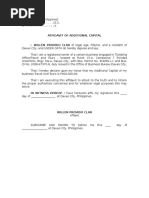Guidelines For Importation Through The Philippine National Single Window 06 13 2022
Guidelines For Importation Through The Philippine National Single Window 06 13 2022
Uploaded by
Anton CeguerraCopyright:
Available Formats
Guidelines For Importation Through The Philippine National Single Window 06 13 2022
Guidelines For Importation Through The Philippine National Single Window 06 13 2022
Uploaded by
Anton CeguerraOriginal Title
Copyright
Available Formats
Share this document
Did you find this document useful?
Is this content inappropriate?
Copyright:
Available Formats
Guidelines For Importation Through The Philippine National Single Window 06 13 2022
Guidelines For Importation Through The Philippine National Single Window 06 13 2022
Uploaded by
Anton CeguerraCopyright:
Available Formats
GUIDELINES FOR APPLICATION FOR PERMIT TO IMPORT THRU THE Table 1.
1
Category of Equipment Type of Application Select Office/Branch Select Available Form
PHILIPPINE NATIONAL SINGLE WINDOW (nsw.gov.ph) WDN OUTDOOR Import Permit National Office Application for Permit to Import (Radio
(e.g., Outdoor Wireless Access Point) Regulations Licensing Department)
I. ACCOUNT CREATION RADIO COMMUNICATIONS EQUIPMENT (RCE) Import Permit National Office Application for Permit to Import (Radio
For account creation, please contact the Bureau of Customs – MISTG via email (mistg-helpdesk@customs.gov.ph) or (e.g., Marine Radio, RFID Equipment including Regulations Licensing Department)
telephone (+632 8705-6096 to 6099). RFID Cards, Radios for Aircraft Stations)
NON-RADIO / ACCESSORIES (for RCE/WDN Certificate of National Office Application for Permit to Import (Radio
II. CREATION OF NEW APPLICATION Outdoor Peripherals) Exemption Regulations Licensing Department)
1. Log in to your Account RADIO COMMUNICATIONS EQUIPMENT – Import Permit National Office Application for Permit to Import
2. In the NSW dashboard tab, click the button “Create new application” Broadcast Related equipment (Broadcast Services Division)
3. In the “Application Wizard”, please follow the guide below: RADIO COMMUNICATIONS EQUIPMENT – Import Permit National Office Application for Permit to Import
a. In the tab, “Step 1: Select Form” Telecommunications related equipment (Common Carrier Authorization
i. Under “Select Agency” – Please select “National Telecommunications Commission” Department)
ii. Under “Select Office/Branch” - Please be guided by Table 1.1 WDN INDOOR (e.g., wifi capable equipment, Import Permit Quezon City (NCR) Application for Permit to Import
iii. Under “Select Available Form” - Please be guided by Table 1.1 Bluetooth capable equipment) (Customer Premises Equipment)
CUSTOMER PREMISES EQUIPMENT (CPE) Import Permit Quezon City (NCR) Application for Permit to Import
iv. Click the “Continue” button
(Customer Premises Equipment)
b. In the tab “Step 2: Fill-out Form”
NON-RADIO / ACCESSORIES (CPE/WDN Indoor Certificate of Quezon City (NCR) Application for Permit to Import
i. Fill out the application form
Peripherals) Exemption (Customer Premises Equipment)
Note: All items indicated in your invoice should be “completely” declared under their respective
CUSTOMER PREMISES EQUIPMENT (CPE) – for Import Permit National Office Application for Permit to Import
category in your application. Please be guided by Table 1.1 Demo (Equipment Standard Division)
ii. Click the “Save” or the “Save Changes” button
c. In the tab “Step 3: Payment Details”
For applicants of Quezon City (NCR) Office/Branch,
i. Click the “Continue” button
1. For d. Upload Required Documents as indicated in the “Attachments” Table
d. Upload Required Documents as indicated in the “Attachments” Table
For Personal or Company Use, upload the following:
i. Invoice,
Attachment Name Please upload i. Technical Specifications, or Type Approval/Acceptance Certificate
Any form of Invoice (e.g., Commercial, Proforma, or ii. Way Bill or Packing List
1. Proforma Invoice
Shipping Invoice)
Dealer’s Permit or CPE Supplier Accreditation (if 2. After submission of the application,
2. NTC Accreditation (for Traders/Resellers)
applicable) Immediately send thru e-mail the uploaded docs and the pdf file copy of your NSW Application.
3. Manufacturers' Certification of Compliance Type Approval / Type Acceptance Certificate E-mail Address: ncr.nsw@ntc.gov.ph and ncr.nsw@gmail.com
4. Technical Aspects - Frequency Technical Specifications Follow the subject format:
5. Airway Bill or Packing List Way Bill or Packing List Subject: [Insert your NSW Application Reference Number] [Insert name of Applicant]
Note: Upon uploading a document, a pop-up will appear stating, For example: NTC0512225617894 ABC Corporation
“I do hereby affirm that all electronic submission of documents including all attachments, and provided information are
REMINDER: STRICTLY ONE EMAIL PER NSW APPLICATION REFERENCE NUMBER
true and correct. I do attest that all information provided are true, complete and in compliance with the RA8792 known as the
Philippine E-Commerce Law.”
3. NTC-NCR Contact Information: Tel. No.: +63.2.8924.4010 local 102, 103, 105 & 106 email: ntcncr@ntc.gov.ph
Please click the “OK” button.
For applicants of other Branch/Office of the National Telecommunications Commission, please refer to the below
e. After uploading the documents, click the “Submit Application” button
contact information.
f. A pop-up will appear stating,
“In accordance with CMO No: 12-2012, you must fill BOX 31 on the SAD entry form with the NSW Reference #. Office/Branch Telephone Numbers Email Address
Not filing BOX 31 could cause a delay in the release of your shipment.” National Office - Common Carrier +63.2.8924.4026 regulation@ntc.gov.ph
Please click the “Submit Application” button. Authorization Department +63.2.8920.4472 networks@ntc.gov.ph
(Now Regulation Branch) +63.2.8924.3725 interconnection@ntc.gov.ph
REMINDER: ONE INVOICE PER APPLICATION ONLY. MULTIPLE INVOICES IN ONE TRANSACTION/APPLICATION WILL BE REJECTED.
National Office - Radio Regulations +63.2.8924.4024 special.licensing@ntc.gov.ph
Additional Information: Licensing Department +63.2.8924.4079 special.radio@ntc.gov.ph
I. The processing time for an application lodged in the NSW is three (3) working days upon payment of fees. (Now Special Licensing Branch) +63.2.8924.3731 safety.stcw@ntc.gov.ph
II. Online payment is available only for BANCNET Accredited Debit Cards. National Office - Broadcast Services +63.2.8924.3744 broadcast@ntc.gov.ph
For the list of Participating Banks, you may check this link: Division
https://www.bancnetonline.com/BancnetWeb/view/goToParticipatingBanksPage.do National Office - Equipment +63.2.8924.4006 equipment.standard@ntc.gov.ph
III. Seven (7) Workflow Stages for an NSW Application: Standard Division
RECEIVED
PAYMENT
PROCESS
AUTHORIZE 1
AUTHORIZE 2
AUTHORIZE 3 – The issued permit is electronically generated in PDF format.
BOC CLEARANCE
IV. Present the issued permit on/before the arrival date of goods or equipment at the port of entry.
You might also like
- Enhanced Electronic Accreditation and Registration System Walk-Through100% (1)Enhanced Electronic Accreditation and Registration System Walk-Through39 pages
- AeroBase Group End User Statement Formato de Inclusion A Provedores100% (1)AeroBase Group End User Statement Formato de Inclusion A Provedores2 pages
- Certification of Expenses Not Requiring Receipts: Name of Employee Employee No. Office Division Particulars Amount (PHP)100% (2)Certification of Expenses Not Requiring Receipts: Name of Employee Employee No. Office Division Particulars Amount (PHP)1 page
- GMCAC - Follow-Up Clarification On Taxability of Purchase of GCs - 11.19.15No ratings yetGMCAC - Follow-Up Clarification On Taxability of Purchase of GCs - 11.19.154 pages
- Topic 4 UHF, VHF, HF and SAT PrinciplesNo ratings yetTopic 4 UHF, VHF, HF and SAT Principles57 pages
- Application For Permit To Use CRM and - or POS - Bureau of Internal RevenueNo ratings yetApplication For Permit To Use CRM and - or POS - Bureau of Internal Revenue9 pages
- Application For Construction Safety and Health Program (CSHP)No ratings yetApplication For Construction Safety and Health Program (CSHP)2 pages
- Supplier Subcontractor Accreditation Form (FR02-PRO-07)No ratings yetSupplier Subcontractor Accreditation Form (FR02-PRO-07)1 page
- Hemodialysis Accreditation RequirementsNo ratings yetHemodialysis Accreditation Requirements13 pages
- 2018 - COA-Audited-Financial Statements PDFNo ratings yet2018 - COA-Audited-Financial Statements PDF66 pages
- G. Conformity With The Technical SpecificationsNo ratings yetG. Conformity With The Technical Specifications38 pages
- Erd.2.f.006 Rev. 04 Request For Vat Zero-Rating CertificationNo ratings yetErd.2.f.006 Rev. 04 Request For Vat Zero-Rating Certification2 pages
- Affidavit of Loss (Sim Card Replacement)No ratings yetAffidavit of Loss (Sim Card Replacement)2 pages
- Olfu Integrated PPT Auditing Assurance Concepts and ApplicationsNo ratings yetOlfu Integrated PPT Auditing Assurance Concepts and Applications12 pages
- Disposal Removal Transfer Fillable Form Divot AssetsNo ratings yetDisposal Removal Transfer Fillable Form Divot Assets1 page
- Dynamcis AX 2012 R2 PCI Implementation GuideNo ratings yetDynamcis AX 2012 R2 PCI Implementation Guide37 pages
- NEW AVP List of Requirements Rev2-10-Jul-23No ratings yetNEW AVP List of Requirements Rev2-10-Jul-231 page
- Policy On Establishment of Satellite OfficeNo ratings yetPolicy On Establishment of Satellite Office3 pages
- Journal Entry Voucher: Municipal Government of Lambunao Disbursement VoucherNo ratings yetJournal Entry Voucher: Municipal Government of Lambunao Disbursement Voucher12 pages
- Disbursement Voucher: Division of BukidnonNo ratings yetDisbursement Voucher: Division of Bukidnon8 pages
- Stamped Received Bir - Google Search PDFNo ratings yetStamped Received Bir - Google Search PDF1 page
- Rmo No 9-06 TCVD Tax Mapping Annex A-C, FNo ratings yetRmo No 9-06 TCVD Tax Mapping Annex A-C, F5 pages
- Session Initiation Protocol: Presentation byNo ratings yetSession Initiation Protocol: Presentation by101 pages
- Vendor: Cisco Exam Code: 200-125: CCNA (v3.0)No ratings yetVendor: Cisco Exam Code: 200-125: CCNA (v3.0)14 pages
- Beige Clean Lines Marketing Executive ResumeNo ratings yetBeige Clean Lines Marketing Executive Resume1 page
- Airharmony-4000 DC Installation Guide: Integrated External DuplexersNo ratings yetAirharmony-4000 DC Installation Guide: Integrated External Duplexers50 pages
- DS-3WR15X_1500Mbps-Wi-Fi-6-Router_20230310No ratings yetDS-3WR15X_1500Mbps-Wi-Fi-6-Router_202303104 pages
- A. Configure Server Computer. B. Configure Server IP Addresses C. Print Computer Client To Server D. File Sharing eNo ratings yetA. Configure Server Computer. B. Configure Server IP Addresses C. Print Computer Client To Server D. File Sharing e4 pages
- Inven: Invendis Technologies India Pvt. LTDNo ratings yetInven: Invendis Technologies India Pvt. LTD1 page