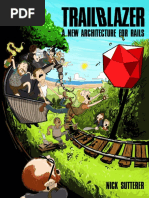Windows Kernel Programming
Uploaded by
uvm mvuWindows Kernel Programming
Uploaded by
uvm mvu.
ir
01
de
hi
Join us now -> hide01.ir | donate.hide01.ir | t.me/Hide01 | t.me/RedBlueHit
Windows Kernel Programming
Pavel Yosifovich
This book is for sale at http://leanpub.com/windowskernelprogramming
This version was published on 2020-12-10
This is a Leanpub book. Leanpub empowers authors and publishers with the Lean Publishing
process. Lean Publishing is the act of publishing an in-progress ebook using lightweight tools and
many iterations to get reader feedback, pivot until you have the right book and build traction once
you do.
© 2019 - 2020 Pavel Yosifovich .ir
01
de
hi
Join us now -> hide01.ir | donate.hide01.ir | t.me/Hide01 | t.me/RedBlueHit
CONTENTS
Contents
Introduction . . . . . . . . . . . . . . . . . . . . . . . . . . . . . . . . . . . . . . . . . . . . . . . . . . 1
Who Should Read This Book . . . . . . . . . . . . . . . . . . . . . . . . . . . . . . . . . . . . . . 1
What You Should Know to Use This Book . . . . . . . . . . . . . . . . . . . . . . . . . . . . . . 1
Sample Code . . . . . . . . . . . . . . . . . . . . . . . . . . . . . . . . . . . . . . . . . . . . . . . . 1
Chapter 1: Windows Internals Overview . . . . . . . . . . . . . . . . . . . . . . . . . . . . . . . . 3
Processes . . . . . . . . . . . . . . . . . . . . . . . . . . . . . . . . . . . . . . . . . . . . . . . . . . 3
Virtual Memory . . . . . . . . . . . . . . . . . . . . . . . . . . . . . . . . . . . . . . . . . . . . . . 5
Page States . . . . . . . . . . . . . . . . . . . . . . . . . . . . . . . . . . . . . . . . . . . . . . 7
System Memory . . . . . . . . . . . . . . . . . . . . . . . . . . . . . . . . . . . . . . . . . . . 7
.ir
Threads . . . . . . . . . . . . . . . . . . . . . . . . . . . . . . . . . . . . . . . . . . . . . . . . . . . 8
Thread Stacks . . . . . . . . . . . . . . . . . . . . . . . . . . . . . . . . . . . . . . . . . . . . 9
01
System Services (a.k.a. System Calls) . . . . . . . . . . . . . . . . . . . . . . . . . . . . . . . . . 11
General System Architecture . . . . . . . . . . . . . . . . . . . . . . . . . . . . . . . . . . . . . . 12
de
Handles and Objects . . . . . . . . . . . . . . . . . . . . . . . . . . . . . . . . . . . . . . . . . . . 15
Object Names . . . . . . . . . . . . . . . . . . . . . . . . . . . . . . . . . . . . . . . . . . . . 16
hi
Accessing Existing Objects . . . . . . . . . . . . . . . . . . . . . . . . . . . . . . . . . . . . 19
Chapter 2: Getting Started with Kernel Development . . . . . . . . . . . . . . . . . . . . . . . . 22
Installing the Tools . . . . . . . . . . . . . . . . . . . . . . . . . . . . . . . . . . . . . . . . . . . . 22
Creating a Driver Project . . . . . . . . . . . . . . . . . . . . . . . . . . . . . . . . . . . . . . . . 23
The DriverEntry and Unload Routines . . . . . . . . . . . . . . . . . . . . . . . . . . . . . . . . 24
Deploying the Driver . . . . . . . . . . . . . . . . . . . . . . . . . . . . . . . . . . . . . . . . . . 27
Simple Tracing . . . . . . . . . . . . . . . . . . . . . . . . . . . . . . . . . . . . . . . . . . . . . . 30
Exercises . . . . . . . . . . . . . . . . . . . . . . . . . . . . . . . . . . . . . . . . . . . . . . . . . . 33
Summary . . . . . . . . . . . . . . . . . . . . . . . . . . . . . . . . . . . . . . . . . . . . . . . . . . 33
Chapter 3: Kernel Programming Basics . . . . . . . . . . . . . . . . . . . . . . . . . . . . . . . . . 34
General Kernel Programming Guidelines . . . . . . . . . . . . . . . . . . . . . . . . . . . . . . 34
Unhandled Exceptions . . . . . . . . . . . . . . . . . . . . . . . . . . . . . . . . . . . . . . . 35
Termination . . . . . . . . . . . . . . . . . . . . . . . . . . . . . . . . . . . . . . . . . . . . . 35
Function Return Values . . . . . . . . . . . . . . . . . . . . . . . . . . . . . . . . . . . . . . 36
IRQL . . . . . . . . . . . . . . . . . . . . . . . . . . . . . . . . . . . . . . . . . . . . . . . . . . 36
C++ Usage . . . . . . . . . . . . . . . . . . . . . . . . . . . . . . . . . . . . . . . . . . . . . . 36
(C)2019 Pavel Yosifovich
Join us now -> hide01.ir | donate.hide01.ir | t.me/Hide01 | t.me/RedBlueHit
CONTENTS
Testing and Debugging . . . . . . . . . . . . . . . . . . . . . . . . . . . . . . . . . . . . . . 37
Debug vs. Release Builds . . . . . . . . . . . . . . . . . . . . . . . . . . . . . . . . . . . . . . . . 38
The Kernel API . . . . . . . . . . . . . . . . . . . . . . . . . . . . . . . . . . . . . . . . . . . . . . 38
Functions and Error Codes . . . . . . . . . . . . . . . . . . . . . . . . . . . . . . . . . . . . . . . 39
Strings . . . . . . . . . . . . . . . . . . . . . . . . . . . . . . . . . . . . . . . . . . . . . . . . . . . 40
Dynamic Memory Allocation . . . . . . . . . . . . . . . . . . . . . . . . . . . . . . . . . . . . . 42
Lists . . . . . . . . . . . . . . . . . . . . . . . . . . . . . . . . . . . . . . . . . . . . . . . . . . . . . 44
The Driver Object . . . . . . . . . . . . . . . . . . . . . . . . . . . . . . . . . . . . . . . . . . . . 46
Device Objects . . . . . . . . . . . . . . . . . . . . . . . . . . . . . . . . . . . . . . . . . . . . . . 47
Summary . . . . . . . . . . . . . . . . . . . . . . . . . . . . . . . . . . . . . . . . . . . . . . . . . . 50
Chapter 4: Driver from Start to Finish . . . . . . . . . . . . . . . . . . . . . . . . . . . . . . . . . . 51
Introduction . . . . . . . . . . . . . . . . . . . . . . . . . . . . . . . . . . . . . . . . . . . . . . . . 51
Driver Initialization . . . . . . . . . . . . . . . . . . . . . . . . . . . . . . . . . . . . . . . . . . . 52
Passing Information to the Driver . . . . . . . . . . . . . . . . . . . . . . . . . . . . . . . . 54
Client / Driver Communication Protocol . . . . . . . . . . . . . . . . . . . . . . . . . . . . 55
Creating the Device Object . . . . . . . . . . . . . . . . . . . . . . . . . . . . . . . . . . . . 56
Client Code . . . . . . . . . . . . . . . . . . . . . . . . . . . . . . . . . . . . . . . . . . . . . . . . 59
The Create and Close Dispatch Routines . . . . . . . . . . . . . . . . . . . . . . . . . . . . . . . 61
.ir
The DeviceIoControl Dispatch Routine . . . . . . . . . . . . . . . . . . . . . . . . . . . . . . 62
Installing and Testing . . . . . . . . . . . . . . . . . . . . . . . . . . . . . . . . . . . . . . . . . . 66
01
Summary . . . . . . . . . . . . . . . . . . . . . . . . . . . . . . . . . . . . . . . . . . . . . . . . . . 69
de
Chapter 5: Debugging . . . . . . . . . . . . . . . . . . . . . . . . . . . . . . . . . . . . . . . . . . . . 70
Debugging Tools for Windows . . . . . . . . . . . . . . . . . . . . . . . . . . . . . . . . . . . . . 70
hi
Introduction to WinDbg . . . . . . . . . . . . . . . . . . . . . . . . . . . . . . . . . . . . . . . . . 71
Tutorial: User mode debugging basics . . . . . . . . . . . . . . . . . . . . . . . . . . . . . 72
Kernel Debugging . . . . . . . . . . . . . . . . . . . . . . . . . . . . . . . . . . . . . . . . . . . . 89
Local Kernel Debugging . . . . . . . . . . . . . . . . . . . . . . . . . . . . . . . . . . . . . . 90
Local kernel Debugging Tutorial . . . . . . . . . . . . . . . . . . . . . . . . . . . . . . . . . 91
Full Kernel Debugging . . . . . . . . . . . . . . . . . . . . . . . . . . . . . . . . . . . . . . . . . . 98
Configuring the Target . . . . . . . . . . . . . . . . . . . . . . . . . . . . . . . . . . . . . . . 99
Configuring the Host . . . . . . . . . . . . . . . . . . . . . . . . . . . . . . . . . . . . . . . . 101
Kernel Driver Debugging Tutorial . . . . . . . . . . . . . . . . . . . . . . . . . . . . . . . . . . . 103
Summary . . . . . . . . . . . . . . . . . . . . . . . . . . . . . . . . . . . . . . . . . . . . . . . . . . 106
Chapter 6: Kernel Mechanisms . . . . . . . . . . . . . . . . . . . . . . . . . . . . . . . . . . . . . . 107
Interrupt Request Level . . . . . . . . . . . . . . . . . . . . . . . . . . . . . . . . . . . . . . . . . 107
Raising and Lowering IRQL . . . . . . . . . . . . . . . . . . . . . . . . . . . . . . . . . . . 110
Thread Priorities vs. IRQLs . . . . . . . . . . . . . . . . . . . . . . . . . . . . . . . . . . . . 111
Deferred Procedure Calls . . . . . . . . . . . . . . . . . . . . . . . . . . . . . . . . . . . . . . . . 112
Using DPC with a Timer . . . . . . . . . . . . . . . . . . . . . . . . . . . . . . . . . . . . . 114
Asynchronous Procedure Calls . . . . . . . . . . . . . . . . . . . . . . . . . . . . . . . . . . . . 115
Critical Regions and Guarded Regions . . . . . . . . . . . . . . . . . . . . . . . . . . . . . 116
(C)2019 Pavel Yosifovich
Join us now -> hide01.ir | donate.hide01.ir | t.me/Hide01 | t.me/RedBlueHit
CONTENTS
Structured Exception Handling . . . . . . . . . . . . . . . . . . . . . . . . . . . . . . . . . . . . 116
Using __try/__except . . . . . . . . . . . . . . . . . . . . . . . . . . . . . . . . . . . . . . 118
Using __try/__finally . . . . . . . . . . . . . . . . . . . . . . . . . . . . . . . . . . . . . 120
Using C++ RAII Instead of __try / __finally . . . . . . . . . . . . . . . . . . . . . . . 121
System Crash . . . . . . . . . . . . . . . . . . . . . . . . . . . . . . . . . . . . . . . . . . . . . . . 124
Crash Dump Information . . . . . . . . . . . . . . . . . . . . . . . . . . . . . . . . . . . . . 126
Analyzing a Dump File . . . . . . . . . . . . . . . . . . . . . . . . . . . . . . . . . . . . . . 130
System Hang . . . . . . . . . . . . . . . . . . . . . . . . . . . . . . . . . . . . . . . . . . . . . 133
Thread Synchronization . . . . . . . . . . . . . . . . . . . . . . . . . . . . . . . . . . . . . . . . . 135
Interlocked Operations . . . . . . . . . . . . . . . . . . . . . . . . . . . . . . . . . . . . . . . 135
Dispatcher Objects . . . . . . . . . . . . . . . . . . . . . . . . . . . . . . . . . . . . . . . . . 137
Mutex . . . . . . . . . . . . . . . . . . . . . . . . . . . . . . . . . . . . . . . . . . . . . . . . . 139
Fast Mutex . . . . . . . . . . . . . . . . . . . . . . . . . . . . . . . . . . . . . . . . . . . . . . 142
Semaphore . . . . . . . . . . . . . . . . . . . . . . . . . . . . . . . . . . . . . . . . . . . . . . 144
Event . . . . . . . . . . . . . . . . . . . . . . . . . . . . . . . . . . . . . . . . . . . . . . . . . 144
Executive Resource . . . . . . . . . . . . . . . . . . . . . . . . . . . . . . . . . . . . . . . . . 145
High IRQL Synchronization . . . . . . . . . . . . . . . . . . . . . . . . . . . . . . . . . . . . . . 147
The Spin Lock . . . . . . . . . . . . . . . . . . . . . . . . . . . . . . . . . . . . . . . . . . . . 148
Work Items . . . . . . . . . . . . . . . . . . . . . . . . . . . . . . . . . . . . . . . . . . . . . . . . 151
.ir
Summary . . . . . . . . . . . . . . . . . . . . . . . . . . . . . . . . . . . . . . . . . . . . . . . . . . 153
01
Chapter 7: The I/O Request Packet . . . . . . . . . . . . . . . . . . . . . . . . . . . . . . . . . . . . 154
Introduction to IRPs . . . . . . . . . . . . . . . . . . . . . . . . . . . . . . . . . . . . . . . . . . . 154
de
Device Nodes . . . . . . . . . . . . . . . . . . . . . . . . . . . . . . . . . . . . . . . . . . . . . . . 155
IRP Flow . . . . . . . . . . . . . . . . . . . . . . . . . . . . . . . . . . . . . . . . . . . . . . . 159
hi
IRP and I/O Stack Location . . . . . . . . . . . . . . . . . . . . . . . . . . . . . . . . . . . . . . . 161
Viewing IRP Information . . . . . . . . . . . . . . . . . . . . . . . . . . . . . . . . . . . . . 164
Dispatch Routines . . . . . . . . . . . . . . . . . . . . . . . . . . . . . . . . . . . . . . . . . . . . 165
Completing a Request . . . . . . . . . . . . . . . . . . . . . . . . . . . . . . . . . . . . . . . 167
Accessing User Buffers . . . . . . . . . . . . . . . . . . . . . . . . . . . . . . . . . . . . . . . . . 168
Buffered I/O . . . . . . . . . . . . . . . . . . . . . . . . . . . . . . . . . . . . . . . . . . . . . 169
Direct I/O . . . . . . . . . . . . . . . . . . . . . . . . . . . . . . . . . . . . . . . . . . . . . . . 173
User Buffers for IRP_MJ_DEVICE_CONTROL . . . . . . . . . . . . . . . . . . . . . . . . . . 178
Putting it All Together: The Zero Driver . . . . . . . . . . . . . . . . . . . . . . . . . . . . . . . 179
Using a Precompiled Header . . . . . . . . . . . . . . . . . . . . . . . . . . . . . . . . . . . 180
The DriverEntry Routine . . . . . . . . . . . . . . . . . . . . . . . . . . . . . . . . . . . . 182
The Read Dispatch Routine . . . . . . . . . . . . . . . . . . . . . . . . . . . . . . . . . . . . 184
The Write Dispatch Routine . . . . . . . . . . . . . . . . . . . . . . . . . . . . . . . . . . . 185
Test Application . . . . . . . . . . . . . . . . . . . . . . . . . . . . . . . . . . . . . . . . . . . 185
Summary . . . . . . . . . . . . . . . . . . . . . . . . . . . . . . . . . . . . . . . . . . . . . . . . . . 187
Chapter 8: Process and Thread Notifications . . . . . . . . . . . . . . . . . . . . . . . . . . . . . 188
Process Notifications . . . . . . . . . . . . . . . . . . . . . . . . . . . . . . . . . . . . . . . . . . . 188
(C)2019 Pavel Yosifovich
Join us now -> hide01.ir | donate.hide01.ir | t.me/Hide01 | t.me/RedBlueHit
CONTENTS
Implementing Process Notifications . . . . . . . . . . . . . . . . . . . . . . . . . . . . . . . . . 191
The DriverEntry Routine . . . . . . . . . . . . . . . . . . . . . . . . . . . . . . . . . . . . 194
Handling Process Exit Notifications . . . . . . . . . . . . . . . . . . . . . . . . . . . . . . . 196
Handling Process Create Notifications . . . . . . . . . . . . . . . . . . . . . . . . . . . . . 199
Providing Data to User Mode . . . . . . . . . . . . . . . . . . . . . . . . . . . . . . . . . . . . . 201
The User Mode Client . . . . . . . . . . . . . . . . . . . . . . . . . . . . . . . . . . . . . . . 203
Thread Notifications . . . . . . . . . . . . . . . . . . . . . . . . . . . . . . . . . . . . . . . . . . . 206
Image Load Notifications . . . . . . . . . . . . . . . . . . . . . . . . . . . . . . . . . . . . . . . . 209
Exercises . . . . . . . . . . . . . . . . . . . . . . . . . . . . . . . . . . . . . . . . . . . . . . . . . . 211
Summary . . . . . . . . . . . . . . . . . . . . . . . . . . . . . . . . . . . . . . . . . . . . . . . . . . 211
Chapter 9: Object and Registry Notifications . . . . . . . . . . . . . . . . . . . . . . . . . . . . . 212
Object Notifications . . . . . . . . . . . . . . . . . . . . . . . . . . . . . . . . . . . . . . . . . . . 212
Pre-Operation Callback . . . . . . . . . . . . . . . . . . . . . . . . . . . . . . . . . . . . . . 214
Post-Operation Callback . . . . . . . . . . . . . . . . . . . . . . . . . . . . . . . . . . . . . . 217
The Process Protector Driver . . . . . . . . . . . . . . . . . . . . . . . . . . . . . . . . . . . . . . 218
Object Notification Registration . . . . . . . . . . . . . . . . . . . . . . . . . . . . . . . . . 219
Managing Protected Processes . . . . . . . . . . . . . . . . . . . . . . . . . . . . . . . . . . 220
The Pre-Callback . . . . . . . . . . . . . . . . . . . . . . . . . . . . . . . . . . . . . . . . . . 224
.ir
The Client Application . . . . . . . . . . . . . . . . . . . . . . . . . . . . . . . . . . . . . . . 225
Registry Notifications . . . . . . . . . . . . . . . . . . . . . . . . . . . . . . . . . . . . . . . . . . 228
01
Handling Pre-Notifications . . . . . . . . . . . . . . . . . . . . . . . . . . . . . . . . . . . . 230
Handling Post-Operations . . . . . . . . . . . . . . . . . . . . . . . . . . . . . . . . . . . . . 230
de
Performance Considerations . . . . . . . . . . . . . . . . . . . . . . . . . . . . . . . . . . . 231
Implementing Registry Notifications . . . . . . . . . . . . . . . . . . . . . . . . . . . . . . . . . 231
hi
Handling Registry Callback . . . . . . . . . . . . . . . . . . . . . . . . . . . . . . . . . . . . 233
Modified Client Code . . . . . . . . . . . . . . . . . . . . . . . . . . . . . . . . . . . . . . . 235
Exercises . . . . . . . . . . . . . . . . . . . . . . . . . . . . . . . . . . . . . . . . . . . . . . . . . . 237
Summary . . . . . . . . . . . . . . . . . . . . . . . . . . . . . . . . . . . . . . . . . . . . . . . . . . 237
Chapter 10: Introduction to File System Mini-Filters . . . . . . . . . . . . . . . . . . . . . . . . 238
Introduction . . . . . . . . . . . . . . . . . . . . . . . . . . . . . . . . . . . . . . . . . . . . . . . . 239
Loading and Unloading . . . . . . . . . . . . . . . . . . . . . . . . . . . . . . . . . . . . . . . . . 240
Initialization . . . . . . . . . . . . . . . . . . . . . . . . . . . . . . . . . . . . . . . . . . . . . . . . 242
Operations Callback Registration . . . . . . . . . . . . . . . . . . . . . . . . . . . . . . . . 245
The Altitude . . . . . . . . . . . . . . . . . . . . . . . . . . . . . . . . . . . . . . . . . . . . . 249
Installation . . . . . . . . . . . . . . . . . . . . . . . . . . . . . . . . . . . . . . . . . . . . . . . . . 252
INF Files . . . . . . . . . . . . . . . . . . . . . . . . . . . . . . . . . . . . . . . . . . . . . . . 252
Installing the Driver . . . . . . . . . . . . . . . . . . . . . . . . . . . . . . . . . . . . . . . . 260
Processing I/O Operations . . . . . . . . . . . . . . . . . . . . . . . . . . . . . . . . . . . . . . . 260
Pre Operation Callbacks . . . . . . . . . . . . . . . . . . . . . . . . . . . . . . . . . . . . . . 260
Post Operation Callbacks . . . . . . . . . . . . . . . . . . . . . . . . . . . . . . . . . . . . . 263
The Delete Protector Driver . . . . . . . . . . . . . . . . . . . . . . . . . . . . . . . . . . . . . . 265
(C)2019 Pavel Yosifovich
Join us now -> hide01.ir | donate.hide01.ir | t.me/Hide01 | t.me/RedBlueHit
CONTENTS
Handling Pre-Create . . . . . . . . . . . . . . . . . . . . . . . . . . . . . . . . . . . . . . . . 266
Handling Pre-Set Information . . . . . . . . . . . . . . . . . . . . . . . . . . . . . . . . . . 271
Some Refactoring . . . . . . . . . . . . . . . . . . . . . . . . . . . . . . . . . . . . . . . . . . 274
Generalizing the Driver . . . . . . . . . . . . . . . . . . . . . . . . . . . . . . . . . . . . . . 277
Testing the Modified Driver . . . . . . . . . . . . . . . . . . . . . . . . . . . . . . . . . . . 283
File Names . . . . . . . . . . . . . . . . . . . . . . . . . . . . . . . . . . . . . . . . . . . . . . . . . 284
File Name Parts . . . . . . . . . . . . . . . . . . . . . . . . . . . . . . . . . . . . . . . . . . . 286
RAII FLT_FILE_NAME_INFORMATION wrapper . . . . . . . . . . . . . . . . . . . . . . . . 289
The Alternate Delete Protector Driver . . . . . . . . . . . . . . . . . . . . . . . . . . . . . . . . 291
Handling Pre-Create and Pre-Set Information . . . . . . . . . . . . . . . . . . . . . . . . . 298
Testing the Driver . . . . . . . . . . . . . . . . . . . . . . . . . . . . . . . . . . . . . . . . . . 301
Contexts . . . . . . . . . . . . . . . . . . . . . . . . . . . . . . . . . . . . . . . . . . . . . . . . . . 301
Managing Contexts . . . . . . . . . . . . . . . . . . . . . . . . . . . . . . . . . . . . . . . . . 303
Initiating I/O Requests . . . . . . . . . . . . . . . . . . . . . . . . . . . . . . . . . . . . . . . . . . 305
The File Backup Driver . . . . . . . . . . . . . . . . . . . . . . . . . . . . . . . . . . . . . . . . . 306
The Post Create Callback . . . . . . . . . . . . . . . . . . . . . . . . . . . . . . . . . . . . . 309
The Pre-Write Callback . . . . . . . . . . . . . . . . . . . . . . . . . . . . . . . . . . . . . . 314
The Post-Cleanup Callback . . . . . . . . . . . . . . . . . . . . . . . . . . . . . . . . . . . . 321
Testing the Driver . . . . . . . . . . . . . . . . . . . . . . . . . . . . . . . . . . . . . . . . . . 322
.ir
Restoring Backups . . . . . . . . . . . . . . . . . . . . . . . . . . . . . . . . . . . . . . . . . 323
User Mode Communication . . . . . . . . . . . . . . . . . . . . . . . . . . . . . . . . . . . . . . 325
01
Creating the Communication Port . . . . . . . . . . . . . . . . . . . . . . . . . . . . . . . . 325
User Mode Connection . . . . . . . . . . . . . . . . . . . . . . . . . . . . . . . . . . . . . . 327
de
Sending and Receiving Messages . . . . . . . . . . . . . . . . . . . . . . . . . . . . . . . . 328
Enhanced File Backup Driver . . . . . . . . . . . . . . . . . . . . . . . . . . . . . . . . . . . 329
hi
The User Mode Client . . . . . . . . . . . . . . . . . . . . . . . . . . . . . . . . . . . . . . . 332
Debugging . . . . . . . . . . . . . . . . . . . . . . . . . . . . . . . . . . . . . . . . . . . . . . . . . 334
Exercises . . . . . . . . . . . . . . . . . . . . . . . . . . . . . . . . . . . . . . . . . . . . . . . . . . 337
Summary . . . . . . . . . . . . . . . . . . . . . . . . . . . . . . . . . . . . . . . . . . . . . . . . . . 338
Chapter 11: Miscellaneous Topics . . . . . . . . . . . . . . . . . . . . . . . . . . . . . . . . . . . . . 339
Driver Signing . . . . . . . . . . . . . . . . . . . . . . . . . . . . . . . . . . . . . . . . . . . . . . 339
Driver Verifier . . . . . . . . . . . . . . . . . . . . . . . . . . . . . . . . . . . . . . . . . . . . . . . 344
Example Driver Verifier Sessions . . . . . . . . . . . . . . . . . . . . . . . . . . . . . . . . 348
Using the Native API . . . . . . . . . . . . . . . . . . . . . . . . . . . . . . . . . . . . . . . . . . 354
Filter Drivers . . . . . . . . . . . . . . . . . . . . . . . . . . . . . . . . . . . . . . . . . . . . . . . 355
Filter Driver Implementation . . . . . . . . . . . . . . . . . . . . . . . . . . . . . . . . . . . 357
Attaching Filters . . . . . . . . . . . . . . . . . . . . . . . . . . . . . . . . . . . . . . . . . . 358
Attaching Filters at Arbitrary Time . . . . . . . . . . . . . . . . . . . . . . . . . . . . . . . 360
Filter Cleanup . . . . . . . . . . . . . . . . . . . . . . . . . . . . . . . . . . . . . . . . . . . . 362
More on Hardware-Based Filter Drivers . . . . . . . . . . . . . . . . . . . . . . . . . . . . 363
Device Monitor . . . . . . . . . . . . . . . . . . . . . . . . . . . . . . . . . . . . . . . . . . . . . . 364
Adding a Device to Filter . . . . . . . . . . . . . . . . . . . . . . . . . . . . . . . . . . . . . 366
(C)2019 Pavel Yosifovich
Join us now -> hide01.ir | donate.hide01.ir | t.me/Hide01 | t.me/RedBlueHit
CONTENTS
Removing a Filter Device . . . . . . . . . . . . . . . . . . . . . . . . . . . . . . . . . . . . . 369
Initialization and Unload . . . . . . . . . . . . . . . . . . . . . . . . . . . . . . . . . . . . . 371
Handling Requests . . . . . . . . . . . . . . . . . . . . . . . . . . . . . . . . . . . . . . . . . 373
Testing the Driver . . . . . . . . . . . . . . . . . . . . . . . . . . . . . . . . . . . . . . . . . . 376
Results of Requests . . . . . . . . . . . . . . . . . . . . . . . . . . . . . . . . . . . . . . . . . 380
Driver Hooking . . . . . . . . . . . . . . . . . . . . . . . . . . . . . . . . . . . . . . . . . . . . . . 382
Kernel Libraries . . . . . . . . . . . . . . . . . . . . . . . . . . . . . . . . . . . . . . . . . . . . . . 385
Summary . . . . . . . . . . . . . . . . . . . . . . . . . . . . . . . . . . . . . . . . . . . . . . . . . . 386
.ir
01
de
hi
(C)2019 Pavel Yosifovich
Join us now -> hide01.ir | donate.hide01.ir | t.me/Hide01 | t.me/RedBlueHit
Introduction
Windows kernel programming is considered by many a dark art, available to select few that managed
to somehow unlock the mysteries of the Windows kernel. Kernel development, however, is no
different than user-mode development, at least in general terms. In both cases, a good understanding
of the platform is essential for high quality code to be produced.
The book is a guide to programming within the Windows kernel, using the well-known Visual Studio
integrated development environment (IDE). This environment is familiar to many developers in
the Microsoft space, so that the learning curve is restricted to kernel understanding, coding and
debugging, with less friction from the development tools.
The book targets software device drivers, a term I use to refer to drivers that do not deal with
hardware. Software kernel drivers have full access to the kernel, allowing these to perform any
operation allowed by the kernel. Some software drivers are more specific, such as file system mini
filters, also described in the book. .ir
Who Should Read This Book
01
The book is intended for software developers that target the Windows kernel, and need to write
de
kernel drivers to achieve their goals. Common scenarios where kernel drivers are employed is in
the Cyber Security space, where kernel drivers are the chief mechanism to get notified of important
hi
events, withe the power to intercept certain operations. The book uses C and C++ for code examples,
as the kernel API is all C. C++ is used where it makes sense, where its advantages are obvious in
terms of maintenance, clarity, resource management, or any combination of the above. The book
does not use non-trivial C++ constructs, such as template metaprogramming. The book is not about
C++, it’s about the Windows kernel.
What You Should Know to Use This Book
Readers should be very comfortable with the C programming language, especially with pointers,
structures, and its standard library, as these occur very frequently when working with kernel APIs.
Basic C++ knowledge is highly recommended, although it is possible to traverse the book with C
proficiency only.
Sample Code
All the sample code from the book is freely available in the book’s Github repository at https://github.
com/zodiacon/windowskernelprogrammingbook. Updates to the code samples will be pushed to this
Join us now -> hide01.ir | donate.hide01.ir | t.me/Hide01 | t.me/RedBlueHit
Introduction 2
repository. It’s recommended the reader clone the repository to the local machine, so it’s easy to
experiment with the code directly.
All code samples have been compiled with Visual Studio 2019. It’s possible to compile most code
samples with earlier versions of Visual Studio if desired. There might be few features of the latest
C++ standards that may not be supported in earlier versions, but these should be easy to fix.
Happy reading!
Pavel Yosifovich
June 2019
.ir
01
de
hi
(C)2019 Pavel Yosifovich
Join us now -> hide01.ir | donate.hide01.ir | t.me/Hide01 | t.me/RedBlueHit
Chapter 1: Windows Internals
Overview
This chapters describes the most important concepts in the internal workings of Windows. Some of
the topics will be described in greater detail later in the book, where it’s closely related to the topic
at hand. Make sure you understand the concepts in this chapter, as these make the foundations upon
any driver and even user mode low-level code, is built.
In this chapter:
• Processes
.ir
• Virtual Memory
• Threads
01
• System Services
• System Architecture
de
• Handles and Objects
hi
Processes
A process is a containment and management object that represents a running instance of a program.
The term “process runs” which is used fairly often, is inaccurate. Processes don’t run – processes
manage. Threads are the ones that execute code and technically run. From a high-level perspective,
a process owns the following:
• An executable program, which contains the initial code and data used to execute code within
the process.
• A private virtual address space, used for allocating memory for whatever purposes the code
within the process needs it.
• A primary token, which is an object that stores the default security context of the process,
used by threads executing code within the process (unless a thread assumes a different token
by using impersonation).
Join us now -> hide01.ir | donate.hide01.ir | t.me/Hide01 | t.me/RedBlueHit
Chapter 1: Windows Internals Overview 4
• A private handle table to executive objects, such as events, processes, threads, semaphores, and
files.
• One or more threads of execution. A normal user-mode process is created with one thread
(executing the classic main/WinMain function). A user-mode process without threads is mostly
useless and under normal circumstances will be destroyed by the kernel.
These elements of a process are depicted in figure 1-1.
.ir
01
de
hi
Figure 1-1: Important ingredients of a process
A process is uniquely identified by its Process ID, which remains unique as long as the kernel process
object exists. Once it’s destroyed, the same ID may be reused for new processes. It’s important to
realize that the executable file itself is not a unique identifier of a process. For example, there may be
five instances of notepad.exe running at the same time. Each process has its own address space, its
own threads, its own handle table, its own unique process ID, etc. All those five processes are using
the same image file (notepad.exe) as their initial code and data. Figure 1-2 shows a screen shot of
Task Manager’s Details tab showing five instances of Notepad.exe, each with its own attributes.
(C)2019 Pavel Yosifovich
Join us now -> hide01.ir | donate.hide01.ir | t.me/Hide01 | t.me/RedBlueHit
Chapter 1: Windows Internals Overview 5
Figure 1-2: Five instances of notepad
Virtual Memory .ir
Every process has its own virtual, private, linear address space. This address space starts out empty
01
(or close to empty, since the executable image and NtDll.Dll are the first to be mapped, followed
by more subsystem DLLs). Once execution of the main (first) thread begins, memory is likely to
de
be allocated, more DLLs loaded, etc. This address space is private, which means other processes
cannot access it directly. The address space range starts at zero (although technically the first 64KB
hi
of address cannot be allocated or used in any way), and goes all the way to a maximum which
depends on the process “bitness” (32 or 64 bit) and the operating system “bitness” as follows:
• For 32-bit processes on 32-bit Windows systems, the process address space size is 2 GB by
default.
• For 32-bit processes on 32-bit Windows systems that use the increase user address space setting
(LARGEADDRESSAWARE flag in the Portable Executable header), that process address space size
can be as large as 3 GB (depending on the exact setting). To get the extended address space
range, the executable from which the process was created must have been marked with the
LARGEADDRESSAWARE linker flag in its header. If it was not, it would still be limited to 2 GB.
• For 64-bit processes (on a 64-bit Windows system, naturally), the address space size is 8 TB
(Windows 8 and earlier) or 128 TB (Windows 8.1 and later).
• For 32-bit processes on a 64-bit Windows system, the address space size is 4 GB if the executable
image is linked with the LARGEADDRESSAWARE flag. Otherwise, the size remains at 2 GB.
The requirement of the LARGEADDRESSAWARE flag stems from the fact that a 2 GB address
range requires 31 bits only, leaving the most significant bit (MSB) free for application use.
Specifying this flag indicates that the program is not using bit 31 for anything and so setting
that bit to 1 (which would happen for addresses larger than 2 GB) is not an issue.
(C)2019 Pavel Yosifovich
Join us now -> hide01.ir | donate.hide01.ir | t.me/Hide01 | t.me/RedBlueHit
Chapter 1: Windows Internals Overview 6
Each process has its own address space, which makes any process address relative, rather than
absolute. For example, when trying to determine what lies in address 0x20000, the address itself
is not enough; the process to which this address relates to must be specified.
The memory itself is called virtual, which means there is an indirect relationship between an address
range and the exact location where it’s found in physical memory (RAM). A buffer within a process
may be mapped to physical memory, or it may temporarily reside in a file (such as a page file). The
term virtual refers to the fact that from an execution perspective, there is no need to know if the
memory about to be accessed is in RAM or not; if the memory is indeed mapped to RAM, the CPU
will access the data directly. If not, the CPU will raise a page fault exception that will cause the
memory manager’s page fault handler to fetch the data from the appropriate file, copy it to RAM,
make the required changes in the page table entries that map the buffer, and instruct the CPU to try
again. Figure 1-3 shows this mapping from virtual to physical memory for two processes.
.ir
01
de
hi
Figure 1-3: virtual memory mapping
The unit of memory management is called a page. Every attribute related to memory is always at a
page’s granularity, such as its protection. The size of a page is determined by CPU type (and on some
processors, may be configurable), and in any case the memory manager must follow suit. Normal
(sometimes called small) page size is 4 KB on all Windows supported architectures.
Apart from the normal (small) page size, Windows also supports large pages. The size of a large
page is 2 MB (x86/x64/ARM64) and 4 MB (ARM). This is based using the Page Directory Entry
(PDE) to map the large page without using a page table. This results in quicker translation, but most
(C)2019 Pavel Yosifovich
Join us now -> hide01.ir | donate.hide01.ir | t.me/Hide01 | t.me/RedBlueHit
Chapter 1: Windows Internals Overview 7
importantly better use the Translation Lookaside Buffer (TLB) – a cache of recently translated pages
maintained by the CPU. In the case of a large page, a single TLB entry is able to map significantly
more memory than a small page.
The downside of large pages is the need to have the memory contiguous in RAM, which can
fail if memory is tight or very fragmented. Also, large pages are always non-pageable and
must be protected with read/write access only. Huge pages of 1 GB in size are supported on
Windows 10 and Server 2016 and later. These are used automatically with large pages if an
allocation is at least 1 GB in size and that page can be located as contiguous in RAM.
Page States
Each page in virtual memory can be in one of three states:
• Free – the page is not allocated in any way; there is nothing there. Any attempt to access that
page would cause an access violation exception. Most pages in a newly created process are free.
• Committed – the reverse of free; an allocated page that can be accessed successfully (assuming
non-conflicting protection attributes; for example, writing to a read-only page causes an access
.ir
violation). Committed pages are usually mapped to RAM or to a file (such as a page file).
• Reserved – the page is not committed, but the address range is reserved for possible future
01
commitment. From the CPU’s perspective, it’s the same as Free – any access attempt raises
an access violation exception. However, new allocation attempts using the VirtualAlloc
de
function (or NtAllocateVirtualMemory, the related native API) that does not specify a
specific address would not allocate in the reserved region. A classic example of using reserved
hi
memory to maintain contiguous virtual address space while conserving memory is described
later in this chapter in the section “Thread Stacks”.
System Memory
The lower part of the address space is for processes’ use. While a certain thread is executing, its
associated process address space is visible from address zero to the upper limit as described in the
previous section. The operating system, however, must also reside somewhere – and that somewhere
is the upper address range that’s supported on the system, as follows:
• On 32-bit systems running without the increase user virtual address space setting, the operating
system resides in the upper 2 GB of virtual address space, from address 0x80000000 to
0xFFFFFFFF.
• On 32-bit systems configured with the increase user virtual address space setting, the operating
system resides in the address space left. For example, if the system is configured with 3 GB
user address space per process (the maximum), the OS takes the upper 1 GB (from address
0xC0000000 to 0xFFFFFFFF). The entity that suffers mostly from this address space reduction
is the file system cache.
(C)2019 Pavel Yosifovich
Join us now -> hide01.ir | donate.hide01.ir | t.me/Hide01 | t.me/RedBlueHit
Chapter 1: Windows Internals Overview 8
• On 64-bit systems on Windows 8, Server 2012 and earlier, the OS takes the upper 8 TB of virtual
address space.
• On 64-bit systems on Windows 8.1, Server 2012 R2 and later, the OS takes the upper 128 TB of
virtual address space.
System space is not process-relative – after all, it’s the same “system”, the same kernel, the same
drivers that service every process on the system (the exception is some system memory that is on
a per-session basis but is not important for this discussion). It follows that any address in system
space is absolute rather than relative, since it “looks” the same from every process context. Of course,
actual access from user mode into system space results in an access violation exception.
System space is where the kernel itself, the Hardware Abstraction Layer (HAL) and kernel drivers
reside once loaded. Thus, kernel drivers are automatically protected from direct user mode access.
It also means they have a potentially system-wide impact. For example, if a kernel driver leaks
memory, that memory will not be freed even after the driver unloads. User-mode processes, on the
other hand, can never leak anything beyond their life time. The kernel is responsible for closing and
freeing everything private to a dead process (all handles are closed and all private memory is freed).
Threads
.ir
01
The actual entities that execute code are threads. A Thread is contained within a process, using the
resources exposed by the process to do work (such as virtual memory and handles to kernel objects).
de
The most important information a thread owns is the following:
hi
• Current access mode, either user or kernel.
• Execution context, including processor registers and execution state.
• One or two stacks, used for local variable allocations and call management.
• Thread Local Storage (TLS) array, which provides a way to store thread-private data with
uniform access semantics.
• Base priority and a current (dynamic) priority.
• Processor affinity, indicating on which processors the thread is allowed to run on.
The most common states a thread can be in are:
• Running – currently executing code on a (logical) processor.
• Ready – waiting to be scheduled for execution because all relevant processors are busy or
unavailable.
• Waiting – waiting for some event to occur before proceeding. Once the event occurs, the thread
goes to the Ready state.
(C)2019 Pavel Yosifovich
Join us now -> hide01.ir | donate.hide01.ir | t.me/Hide01 | t.me/RedBlueHit
Chapter 1: Windows Internals Overview 9
Figure 1-4 shows the state diagram for these states. The numbers in parenthesis indicate the state
numbers, as can be viewed by tools such as Performance Monitor. Note that the Ready state has
a sibling state called Deferred Ready, which is similar, and really exists to minimize some internal
locking.
Figure 1-4: Common thread states
.ir
01
Thread Stacks
de
Each thread has a stack it uses while executing, used for local variables, parameter passing to
functions (in some cases) and where return addresses are stored prior to function calls. A thread
hi
has at least one stack residing in system (kernel) space, and it’s pretty small (default is 12 KB on
32-bit systems and 24 KB on 64-bit systems). A user mode thread has a second stack in its process
user space address range and is considerably larger (by default can grow to 1 MB). An example with
three user-mode threads and their stacks is shown in figure 1-5. In the figure, threads 1 and 2 are in
process A and thread 3 is in process B.
The kernel stack always resides in RAM while the thread is in the Running or Ready states. The
reason for this is subtle and will be discussed later in this chapter. The user mode stack, on the other
hand, may be paged out, just like any user-mode memory.
The user-mode stack is handled differently than the kernel mode stack, in terms of its size. It starts
out with a small amount of memory committed (could be as small as a single page), with the rest
of the stack address space as reserved memory, meaning it’s not allocated in any way. The idea is
to be able to grow the stack in case the thread’s code needs to use more stack space. To make this
work, the next page (sometimes more than one) right after the committed part is marked with a
special protection called PAGE_GUARD – this is a guard page. If the thread needs more stack space
it would write to the guard page which would throw an exception that is handled by the memory
manager. The memory manager then removes the guard protection and commits the page and marks
the next page as a guard page. This way, the stack grows as needed and the entire stack memory is
not committed upfront. Figure 1-6 shows the way a user mode’s thread stack looks like.
(C)2019 Pavel Yosifovich
Join us now -> hide01.ir | donate.hide01.ir | t.me/Hide01 | t.me/RedBlueHit
Chapter 1: Windows Internals Overview 10
.ir
Figure 1-5: User-mode threads and their stacks
01
de
hi
Figure 1-6: Thread’s stack in user space
The sizes of a thread’s user-mode stack are determined as follows:
(C)2019 Pavel Yosifovich
Join us now -> hide01.ir | donate.hide01.ir | t.me/Hide01 | t.me/RedBlueHit
Chapter 1: Windows Internals Overview 11
• The executable image has a stack commit and reserved values in its Portable Executable (PE)
header. These are taken as defaults if a thread does not specify alternative values.
• When a thread is created with CreateThread (and similar functions), the caller can specify
its required stack size, either the upfront committed size or the reserved size (but not both),
depending on a flag provided to the function; specifying zero goes with the default according
the above bullet.
Curiously enough, the functions CreateThread and CreateRemoteThread(Ex) only allow
specifying a single value for the stack size and can be the committed or the reserved size,
but not both. The native (undocumented) function, NtCreateThreadEx allows specifying
both values.
System Services (a.k.a. System Calls)
Applications need to perform various operations that are not purely computational, such as allocat-
ing memory, opening files, creating threads, etc. These operations can only be ultimately performed
.ir
by code running in kernel mode. So how would user-mode code be able to perform such operations?
Let’s take a classic example: a user running a Notepad process uses the File menu to request opening
01
a file. Notepad’s code responds by calling the CreateFile documented Windows API function.
CreateFile is documented as implemented in kernel32.Dll, one of the Windows subsystem
de
DLLs. This function still runs in user mode, so there is no way it can directly open a file. After
some error checking, it calls NtCreateFile, a function implemented in NTDLL.dll, a foundational
hi
DLL that implements the API known as the “Native API”, and is in fact the lowest layer of code
which is still in user mode. This (officially undocumented) API is the one that makes the transition
to kernel mode. Before the actual transition, it puts a number, called system service number, into a
CPU register (EAX on Intel/AMD architectures). Then it issues a special CPU instruction (syscall
on x64 or sysenter on x86) that makes the actual transition to kernel mode while jumping to a
predefined routine called the system service dispatcher.
The system service dispatcher, in turn, uses the value in that EAX register as an index into a System
Service Dispatch Table (SSDT). Using this table, the code jumps to the system service (system call)
itself. For our Notepad example, the SSDT entry would point to the I/O manager’s NtCreateFile
function. Notice the function has the same name as the one in NTDLL.dll and in fact has the same
arguments as well. Once the system service is complete, the thread returns to user mode to execute
the instruction following sysenter/syscall. This sequence of events is depicted in figure 1-7.
(C)2019 Pavel Yosifovich
Join us now -> hide01.ir | donate.hide01.ir | t.me/Hide01 | t.me/RedBlueHit
Chapter 1: Windows Internals Overview 12
.ir
Figure 1-7: System service function call flow
01
General System Architecture
de
hi
Figure 1-8 shows the general architecture of Windows, comprising of user mode and kernel mode
components.
(C)2019 Pavel Yosifovich
Join us now -> hide01.ir | donate.hide01.ir | t.me/Hide01 | t.me/RedBlueHit
Chapter 1: Windows Internals Overview 13
Figure 1-8: Windows system architecture
.ir
Here’s a quick rundown of the named boxes appearing in figure 1-8:
01
• User processes
de
These are normal processes based on image files, executing on the system, such as instances of
hi
Notepad.exe, cmd.exe, explorer.exe and so on.
• Subsystem DLLs
Subsystem DLLs are dynamic link libraries (DLLs) that implement the API of a subsystem. A
subsystem is a certain view of the capabilities exposed by the kernel. Technically, starting from
Windows 8.1, there is only a single subsystem – the Windows Subsystem. The subsystem DLLs
include well-known files, such as kernel32.dll, user32.dll, gdi32.dll, advapi32.dll, combase.dll
and many others. These include mostly the officially documented API of Windows.
• NTDLL.DLL
A system-wide DLL, implementing the Windows native API. This is the lowest layer of code
which is still in user mode. Its most important role is to make the transition to kernel mode
for system call invocation. NTDLL also implements the Heap Manager, the Image Loader, and
some parts of the user-mode thread pool.
• Service Processes
Service processes are normal Windows processes that communicate with the Service Control
Manager (SCM, implemented in services.exe) and allow some control over their lifetime. The
SCM can start, stop, pause, resume and send other messages to services. Services typically
execute under one of the special Windows accounts – local system, network service or local
service.
(C)2019 Pavel Yosifovich
Join us now -> hide01.ir | donate.hide01.ir | t.me/Hide01 | t.me/RedBlueHit
Chapter 1: Windows Internals Overview 14
• Executive
The Executive is the upper layer of NtOskrnl.exe (the “kernel”). It hosts most of the code that is
in kernel mode. It includes mostly the various “managers”: Object Manager, Memory Manager,
I/O Manager, Plug & Play Manager, Power Manager, Configuration Manager, etc. It’s by far
larger than the lower Kernel layer.
• Kernel
The Kernel layer implements the most fundamental and time-sensitive parts of kernel-mode
OS code. This includes thread scheduling, interrupt and exception dispatching, and implemen-
tation of various kernel primitives such as mutex and semaphore. Some of the kernel code is
written in CPU-specific machine language for efficiency and for getting direct access to CPU-
specific details.
• Device Drivers
Device drivers are loadable kernel modules. Their code executes in kernel mode and so has the
full power of the kernel. This book is dedicated to writing certain types of kernel drivers.
• Win32k.sys
The “kernel mode component of the Windows subsystem”. Essentially this is a kernel module
(driver) that handles the user interface part of Windows and the classic Graphics Device Inter-
face (GDI) APIs. This means that all windowing operations (CreateWindowEx, GetMessage,
.ir
PostMessage, etc.) are handled by this component. The rest of the system has little-to-none
01
knowledge of UI.
• Hardware Abstraction Layer (HAL)
de
The HAL is an abstraction layer over the hardware closest to the CPU. It allows device drivers to
use APIs that do not require detailed and specific knowledge of things like Interrupt Controller
hi
or DMA controller. Naturally, this layer is mostly useful for device drivers written to handle
hardware devices.
• System Processes
System processes is an umbrella term used to describe processes that are typically “just there”,
doing their thing where normally these processes are not communicated with directly. They are
important nonetheless, and some in fact, critical to the system’s well-being. Terminating some
of them is fatal and causes a system crash. Some of the system processes are native processes,
meaning they use the native API only (the API implemented by NTDLL). Example system
processes include Smss.exe, Lsass.exe, Winlogon.exe, Services.exe and others.
• Subsystem Process
The Windows subsystem process, running the image Csrss.exe, can be viewed as a helper to
the kernel for managing processes running under the Windows system. It is a critical process,
meaning if killed, the system would crash. There is normally one Csrss.exe instance per
session, so on a standard system two instances would exist – one for session 0 and one for the
logged-on user session (typically 1). Although Csrss.exe is the “manager” of the Windows
subsystem (the only one left these days), its importance goes beyond just this role.
• Hyper-V Hypervisor
(C)2019 Pavel Yosifovich
Join us now -> hide01.ir | donate.hide01.ir | t.me/Hide01 | t.me/RedBlueHit
Chapter 1: Windows Internals Overview 15
The Hyper-V hypervisor exists on Windows 10 and server 2016 (and later) systems if they
support Virtualization Based Security (VBS). VBS provides an extra layer of security, where
the actual machine is in fact a virtual machine controlled by Hyper-V. VBS is beyond the scope
of this book. For more information, check out the Windows Internals book.
Windows 10 version 1607 introduced the Windows Subsystem for Linux (WSL). Although
this may look like yet another subsystem, like the old POSIX and OS/2 subsystems supported
by Windows, it is not quite like that at all. The old subsystems were able to execute POSIX
and OS/2 apps if theses were compiled on a Windows compiler. WSL, on the other hand,
has no such requirement. Existing executables from Linux (stored in ELF format) can be run
as-is on Windows, without any recompilation.
To make something like this work, a new process type was created – the Pico process together
with a Pico provider. Briefly, a Pico process is an empty address space (minimal process) that
is used for WSL processes, where every system call (Linux system call) must be intercepted
and translated to the Windows system call(s) equivalent using that Pico provider (a device
driver). There is a true Linux (the user-mode part) installed on the Windows machine.
.ir
Handles and Objects
01
The Windows kernel exposes various types of objects for use by user-mode processes, the kernel
de
itself and kernel-mode drivers. Instances of these types are data structures in system space, created
by the Object Manager (part of the executive) when requested to do so by user or kernel-mode code.
hi
Objects are reference counted – only when the last reference to the object is released will the object
be destroyed and freed from memory.
Since these object instances reside in system space, they cannot be accessed directly by user mode.
User mode must use an indirect access mechanism, known as handles. A handle is an index to an
entry in a table maintained on a process by process basis that points logically to a kernel object
residing in system space. There are various Create* and Open* functions to create/open objects
and retrieve back handles to these objects. For example, the CreateMutex user mode function allows
creating or opening a mutex (depending on whether the object is named and exists). If successful,
the function returns a handle to the object. A return value of zero means an invalid handle (and a
function call failure). The OpenMutex function, on the other hand, tries to open a handle to a named
mutex. If the mutex with that name does not exist, the function fails and returns null (0).
Kernel (and driver) code can use either a handle or a direct pointer to an object. The choice is usually
based on the API the code wants to call. In some cases, a handle given by user mode to the driver
must be turned into a pointer with the ObReferenceObjectByHandle function. We’ll discuss these
details in a later chapter.
Most functions return null (zero) on failure, but some do not. Most notably, the CreateFile
function returns INVALID_HANDLE_VALUE (-1) if it fails.
(C)2019 Pavel Yosifovich
Join us now -> hide01.ir | donate.hide01.ir | t.me/Hide01 | t.me/RedBlueHit
Chapter 1: Windows Internals Overview 16
Handle values are multiples of 4, where the first valid handle is 4; Zero is never a valid handle value.
Kernel mode code can use handles when creating/opening objects, but they can also use direct
pointers to kernel objects. This is typically done when a certain API demands it. Kernel code can
get a pointer to an object given a valid handle using the ObReferenceObjectByHandle function.
If successful, the reference count on the object is incremented, so there is no danger that if the user
mode client holding the handle decided to close it while kernel code holds a pointer to the object
would now hold a dangling pointer. The object is safe to access regardless of the handle-holder until
the kernel code calls ObDerefenceObject, which decrements the reference count; if the kernel code
missed this call, that’s a resource leak which will only be resolved in the next system boot.
All objects are reference counted. The object manager maintains a handle count and total reference
count for objects. Once an object is no longer needed, its client should close the handle (if a handle
was used to access the object) or dereference the object (if kernel client using a pointer). From that
point on, the code should consider its handle/pointer to be invalid. The Object Manager will destroy
the object if its reference count reaches zero.
Each object points to an object type, which holds information on the type itself, meaning there is a
single type object for each type of object. These are also exposed as exported global kernel variables,
some of which are defined in the kernel headers and are actually useful in certain cases, as we’ll see
in later chapters.
.ir
01
Object Names
de
Some types of objects can have names. These names can be used to open objects by name with
a suitable Open function. Note that not all objects have names; for example, processes and threads
hi
don’t have names – they have IDs. That’s why the OpenProcess and OpenThread functions require
a process/thread identifier (a number) rather than a string-base name. Another somewhat weird case
of an object that does not have a name is a file. The file name is not the object’s name – these are
different concepts.
From user mode code, calling a Create function with a name creates the object with that name if an
object with that name does not exist, but if it exists it just opens the existing object. In the latter case,
calling GetLastError returns ERROR_ALREADY_EXISTS, indicating this is not a new object, and the
returned handle is yet another handle to an existing object.
The name provided to a Create function is not actually the final name of the object. It’s prepended
with \Sessions\x\BaseNamedObjects\ where x is the session ID of the caller. If the session is zero, the
name is prepended with \BaseNamedObjects\. If the caller happens to be running in an AppContainer
(typically a Universal Windows Platform process), then the prepended string is more complex and
consists of the unique AppContainer SID: \Sessions\x\AppContainerNamedObjects\{AppContainerSID}.
All the above means is that object names are session-relative (and in the case of AppContainer
– package relative). If an object must be shared across sessions it can be created in session 0 by
prepending the object name with Global\; for example, creating a mutex with the CreateMutex
function named Global\MyMutex will create it under \BaseNamedObjects. Note that AppContainers
(C)2019 Pavel Yosifovich
Join us now -> hide01.ir | donate.hide01.ir | t.me/Hide01 | t.me/RedBlueHit
Chapter 1: Windows Internals Overview 17
do not have the power to use session 0 object namespace. This hierarchy can be viewed with the
Sysinternals WinObj tool (run elevated) as shown in figure 1-9.
.ir
01
de
hi
Figure 1-9: Sysinternals WinObj tool
The view shown in figure 1-9 is the object manager namespace, comprising of a hierarchy of named
objects. This entire structure is held in memory and manipulated by the Object Manager (part of
the Executive) as required. Note that unnamed objects are not part of this structure, meaning the
objects seen in WinObj do not comprise all the existing objects, but rather all the objects that were
created with a name.
Every process has a private handle table to kernel objects (whether named or not), which can
be viewed with the Process Explorer and/or Handles Sysinternals tools. A screen shot of Process
Explorer showing handles in some process is shown in figure 1-10. The default columns shown in
the handles view are the object type and name only. However, there are other columns available, as
shown in figure 1-10.
(C)2019 Pavel Yosifovich
Join us now -> hide01.ir | donate.hide01.ir | t.me/Hide01 | t.me/RedBlueHit
Chapter 1: Windows Internals Overview 18
Figure 1-10: Viewing handles in processes with Process Explorer
.ir
By default, Process Explorer shows only handles for objects which have names (according to Process
01
Explorer’s definition of a name, discussed shortly). To view all handles in a process, select Show
Unnamed Handles and Mappings from Process Explorer’s View menu.
de
The various columns in the handle view provide more information for each handle. The handle value
hi
and the object type are self explanatory. The name column is tricky. It shows true object names for
Mutexes (Mutants), Semaphores, Events, Sections, ALPC Ports, Jobs, Timers, and other, less used
object types. Yet others are shown with a name that has a different meaning than a true named
object:
• Process and Thread objects, the name is shown as their unique ID.
• For File objects it shows the file name (or device name) pointed to by the file object. It’s not
the same as an object’s name, as there is no way to get a handle to a file object given the file
name - only a new file object may be created that accesses the same underlying file or device
(assuming sharing settings for the original file object allow it).
• (Registry) Key objects names are shown with the path to the registry key. This is not a name,
for the same reasoning as for file objects.
• Directory objects show the path, rather than a true object name. A Directory is not a file
system object, but rather it’s an object manager directory - these can be easily viewed with the
Sysinternals WinObj tool.
• Token object names are shown with the user name stored in the token.
(C)2019 Pavel Yosifovich
Join us now -> hide01.ir | donate.hide01.ir | t.me/Hide01 | t.me/RedBlueHit
Chapter 1: Windows Internals Overview 19
Accessing Existing Objects
The Access column in Process Explorer’s handles view shows the access mask which was used to
open or create the handle. This access mask is key to what operations are allowed to be performed
with a specific handle. For example, if client code wants to terminate a process, it must call the
OpenProcess function first, to obtain a handle to the required process with an access mask of (at
least) PROCESS_TERMINATE, otherwise there is no way to terminate the process with that handle.
If the call succeeds, then the call to TerminateProcess is bound to succeed. Here’s a user mode
example for terminating a process given a process ID:
bool KillProcess(DWORD pid) {
// open a powerful-enough handle to the process
HANDLE hProcess = OpenProcess(PROCESS_TERMINATE, FALSE, pid);
if (!hProcess)
return false;
// now kill it with some arbitrary exit code
.ir
BOOL success = TerminateProcess(hProcess, 1);
01
// close the handle
CloseHandle(hProcess);
de
return success != FALSE;
hi
The Decoded Access column provides a textual description of the access mask (for some object types),
making it easier to recognize the exact access allowed for a particular handle.
Double clicking a handle entry shows some of the object’s properties. Figure 1-11 shows a screen
shot of an example event object’s properties.
(C)2019 Pavel Yosifovich
Join us now -> hide01.ir | donate.hide01.ir | t.me/Hide01 | t.me/RedBlueHit
Chapter 1: Windows Internals Overview 20
.ir
01
de
hi
Figure 1-11: Object properties in Process Explorer
The properties in figure 1-11 include the object’s name (if any), its type, a description, its address
in kernel memory, the number of open handles, and some specific object information, such as the
state and type of the event object shown. Note that the References shown do not indicate the actual
number of outstanding references to the object. A proper way to see the actual reference count for
the object is to use the kernel debugger’s !trueref command, as shown here:
(C)2019 Pavel Yosifovich
Join us now -> hide01.ir | donate.hide01.ir | t.me/Hide01 | t.me/RedBlueHit
Chapter 1: Windows Internals Overview 21
lkd> !object 0xFFFFA08F948AC0B0
Object: ffffa08f948ac0b0 Type: (ffffa08f684df140) Event
ObjectHeader: ffffa08f948ac080 (new version)
HandleCount: 2 PointerCount: 65535
Directory Object: ffff90839b63a700 Name: ShellDesktopSwitchEvent
lkd> !trueref ffffa08f948ac0b0
ffffa08f948ac0b0: HandleCount: 2 PointerCount: 65535 RealPointerCount: 3
We’ll look more closely at the attributes of objects and the kernel debugger in later chapters.
Now let’s start writing a very simple driver to show and use many of the tools we’ll need later in
this book.
.ir
01
de
hi
(C)2019 Pavel Yosifovich
Join us now -> hide01.ir | donate.hide01.ir | t.me/Hide01 | t.me/RedBlueHit
Chapter 2: Getting Started with
Kernel Development
This chapter deals with the fundamentals needed to get up and running with kernel driver devel-
opment. During the course of this chapter, you’ll install the necessary tools and write a very basic
driver that can be loaded and unloaded.
In this chapter:
• Installing the Tools
• Creating a Driver Project
• The DriverEntry and Unload routines
.ir
• Deploying the Driver
01
• Simple Tracing
de
hi
Installing the Tools
In the old days (pre-2012), the process of developing and building drivers included using a dedicated
build tool from the Device Driver Kit (DDK), without having an integrated development experience
developers were used to when developing user mode applications. There were some workarounds,
but none of them was perfect nor officially supported. Fortunately, starting with Visual Studio 2012
and Windows Driver Kit 8, Microsoft started officially supporting building drivers with Visual Studio
(and msbuild), without the need to use a separate compiler and build tools.
To get started with driver development, the following tools must be installed (in this order):
• Visual Studio 2017 or 2019 with latest updates. Make sure the C++ workload is selected during
installation. At the time of this writing Visual Studio 2019 has just been released and can be
used for driver development. Note that any SKU will do, including the free Community edition.
• Windows 10 SDK (generally the latest is best). Make sure at least the Debugging Tools for
Windows item is selected during installation.
• Windows 10 Driver Kit (WDK). The latest should be fine, but make sure you also installs the
project templates for Visual Studio at the end of the standard installation.
Join us now -> hide01.ir | donate.hide01.ir | t.me/Hide01 | t.me/RedBlueHit
Chapter 2: Getting Started with Kernel Development 23
• The Sysinternals tools, which are invaluable in any “internals” work, can be downloaded for
free from http://www.sysinternals.com. Click on Sysinternals Suite on the left of that web page
and download the Sysinternals Suite zip file. Unzip to any folder and the tools are ready to go.
A quick way to make sure the WDK templates are installed correctly is to open Visual Studio and
select New Project and look for driver projects, such as “Empty WDM Driver”.
Creating a Driver Project
With the above installations in place, a new driver project can be created. The template you’ll use
in this section is “WDM Empty Driver”. Figure 2-1 shows what the New Project dialog looks like
for this type of driver in Visual Studio 2017. Figure 2-2 shows the same initial wizard with Visual
Studio 2019. The project in both figures is named “Sample”..ir
01
de
hi
Figure 2-1: New WDM Driver Project in Visual Studio 2017
(C)2019 Pavel Yosifovich
Join us now -> hide01.ir | donate.hide01.ir | t.me/Hide01 | t.me/RedBlueHit
Chapter 2: Getting Started with Kernel Development 24
.ir
01
de
Figure 2-2: New WDM Driver Project in Visual Studio 2019
hi
Once the project is created, the Solution Explorer shows a single file - Sample.inf. You won’t need
this file in this example, so just delete it.
Now it’s time to add a source file. Right-click the Source Files node in Solution Explorer and select
Add / New Item… from the File menu. Select a C++ source file and name it Sample.cpp. Click OK
to create it.
The DriverEntry and Unload Routines
Every driver has an entry point called DriverEntry by default. This can be considered the “main”
of the driver, comparable to the classic main of a user mode application. This function is called by a
system thread at IRQL PASSIVE_LEVEL (0). (IRQLs will be discussed in detail in chapter 8.)
DriverEntry has a predefined prototype, shown here:
NTSTATUS
DriverEntry(_In_ PDRIVER_OBJECT DriverObject, _In_ PUNICODE_STRING RegistryPath);
(C)2019 Pavel Yosifovich
Join us now -> hide01.ir | donate.hide01.ir | t.me/Hide01 | t.me/RedBlueHit
Chapter 2: Getting Started with Kernel Development 25
The _In_ annotations are part of the Source (Code) Annotation Language (SAL). These annotations
are transparent to the compiler, but provide metadata useful for human readers and static analysis
tools. We’ll try to use these as much as possible to improve code clarity.
A minimal DriverEntry routine could just return a successful status, like so:
NTSTATUS
DriverEntry(_In_ PDRIVER_OBJECT DriverObject, _In_ PUNICODE_STRING RegistryPath) {
return STATUS_SUCCESS;
}
This code would not yet compile. First, you’ll need to include a header that has the required
definitions for the types present in DriverEntry. Here’s one possibility:
#include <ntddk.h>
Now the code has better chance of compiling, but would still fail. One reason is that by default, the
compiler is set to treat warnings as errors, and the function does not make use of its given arguments.
Removing treat warnings as errors is not recommended, as some warnings may be errors in disguise.
.ir
These warnings can be solved by removing the argument names entirely (or commenting them
01
out), which is fine for C++ files. There is another, classic way to solve this, which is to use the
UNREFERENCED_PARAMETER macro:
de
NTSTATUS
hi
DriverEntry(_In_ PDRIVER_OBJECT DriverObject, _In_ PUNICODE_STRING RegistryPath) {
UNREFERENCED_PARAMETER(DriverObject);
UNREFERENCED_PARAMETER(RegistryPath);
return STATUS_SUCCESS;
}
As it turns out, this macro actually references the argument given just by writing its value as is, and
this shuts the compiler up, making the argument “referenced”.
Building the project now compiles fine, but causes a linker error. The DriverEntry function must
have C-linkage, which is not the default in C++ compilation. Here’s the final version of a successful
build of the driver consisting of a DriverEntry function only:
(C)2019 Pavel Yosifovich
Join us now -> hide01.ir | donate.hide01.ir | t.me/Hide01 | t.me/RedBlueHit
Chapter 2: Getting Started with Kernel Development 26
extern "C"
NTSTATUS
DriverEntry(_In_ PDRIVER_OBJECT DriverObject, _In_ PUNICODE_STRING RegistryPath) {
UNREFERENCED_PARAMETER(DriverObject);
UNREFERENCED_PARAMETER(RegistryPath);
return STATUS_SUCCESS;
}
At some point the driver may be unloaded. At that time, anything done in the DriverEntry function
must be undone. Failure to do so creates a leak, which the kernel will not clean until the next reboot.
Drivers can have an Unload routine that is automatically called before the driver is unloaded from
memory. Its pointer must be set using the DriverUnload member of the driver object:
DriverObject->DriverUnload = SampleUnload;
The unload routine accepts the driver object (the same one passed in to DriverEntry) and returns
void. As our sample driver has done nothing in terms of resource allocation in DriverEntry, there
.ir
is nothing to do in the Unload routine, so we can leave it empty for now:
01
void SampleUnload(_In_ PDRIVER_OBJECT DriverObject) {
UNREFERENCED_PARAMETER(DriverObject);
de
}
hi
Here is the complete driver source at this point:
#include <ntddk.h>
void SampleUnload(_In_ PDRIVER_OBJECT DriverObject) {
UNREFERENCED_PARAMETER(DriverObject);
}
extern "C"
NTSTATUS
DriverEntry(_In_ PDRIVER_OBJECT DriverObject, _In_ PUNICODE_STRING RegistryPath) {
UNREFERENCED_PARAMETER(RegistryPath);
DriverObject->DriverUnload = SampleUnload;
return STATUS_SUCCESS;
}
(C)2019 Pavel Yosifovich
Join us now -> hide01.ir | donate.hide01.ir | t.me/Hide01 | t.me/RedBlueHit
Chapter 2: Getting Started with Kernel Development 27
Deploying the Driver
Now the we have a successfully compiled Sample.sys driver file, let’s install it on a system and then
load it. Normally, you would install and load a driver on a virtual machine, to remove the risk of
crashing your primary machine. Feel free to do so, or take the slight risk with this minimalist driver.
Installing a software driver, just like installing a user-mode service, requires calling the Create-
Service API with proper arguments or using existing tools. One of the well-known tools for this
purpose is Sc.exe, a built-in Windows tool for manipulating services. We’ll use this tool to install and
then load the driver. Note that installation and loading of drivers is a privileged operation, normally
only allowed for administrators.
Open an elevated command window and type the following (the last part should be the path on
your system where the SYS file resides):
sc create sample type= kernel binPath= c:\dev\sample\x64\debug\sample.sys
Note there is no space between type and the equal sign, and there is a space between the equal sign
and kernel; same goes for the second part.
.ir
If all goes well, the output should indicate success. To test the installation, you can open the registry
01
editor (regedit.exe) and look for the driver in HKLM\System\CurrentControlSet\Services\Sample.
Figure 2-3 shows a screen shot of the registry editor after the previous command.
de
hi
(C)2019 Pavel Yosifovich
Join us now -> hide01.ir | donate.hide01.ir | t.me/Hide01 | t.me/RedBlueHit
Chapter 2: Getting Started with Kernel Development 28
.ir
Figure 2-3: Registry for an installed driver
01
To load the driver, we can use the Sc.exe tool again, this time with the start option, which uses
de
the StartService API to load the driver (the same API used to load services). However, on 64 bit
systems drivers must be signed, and so normally the following command would fail:
hi
sc start sample
Since it’s inconvenient to sign a driver during development (maybe even not possible if you don’t
have a proper certificate), a better option is to put the system into test signing mode. In this mode,
unsigned drivers can be loaded without a hitch.
With an elevated command window, test signing can be turned on like so:
bcdedit /set testsigning on
Unfortunately, this command requires a reboot to take effect. Once rebooted, the previous start
command should succeed.
If you are testing on Windows 10 with Secure Boot enabled, changing the test signing mode
would fail. This is one of the settings protected by Secure Boot (also protected is local kernel
debugging). If you can’t disable Secure Boot through BIOS setting, because of IT policy or
some other reason, your best option is to test on a virtual machine.
(C)2019 Pavel Yosifovich
Join us now -> hide01.ir | donate.hide01.ir | t.me/Hide01 | t.me/RedBlueHit
Chapter 2: Getting Started with Kernel Development 29
There is yet another setting that you may need to specify if you intend to test the driver on pre-
Windows 10 machine. In this case, you have to set the target OS version in the project properties
dialog, as shown in figure 2-4. Notice that I have selected all configurations and all platforms, so that
when switching configurations (Debug/Release) or platforms (x86/x64/ARM/ARM64), the setting is
maintained.
.ir
01
de
hi
Figure 2-4: Setting Target OS Platform in the project properties
Once test signing mode is on and the driver is loaded, this is the output you should see:
SERVICE_NAME: sample
TYPE : 1 KERNEL_DRIVER
STATE : 4 RUNNING
(STOPPABLE, NOT_PAUSABLE, IGNORES_SHUTDOWN)
WIN32_EXIT_CODE : 0 (0x0)
SERVICE_EXIT_CODE : 0 (0x0)
CHECKPOINT : 0x0
WAIT_HINT : 0x0
PID : 0
FLAGS :
This means everything is well and the driver is loaded. To confirm, we can open Process Explorer
(C)2019 Pavel Yosifovich
Join us now -> hide01.ir | donate.hide01.ir | t.me/Hide01 | t.me/RedBlueHit
Chapter 2: Getting Started with Kernel Development 30
and find the Sample.Sys driver image file. Figure 2-5 shows the details of the sample driver image
loaded into system space.
Figure 2-5: sample driver image loaded into system space
At this point we can unload the driver using the following command:
.ir
sc stop sample
01
Behind the scenes, sc.exe calls the ControlService API with the SERVICE_CONTROL_STOP value.
de
Unloading the driver causes the Unload routine to be called, which at this time does nothing. You can
verify the driver is indeed unloaded by looking at Process Explorer again; the driver image should
hi
not be there.
Simple Tracing
How can we know for sure that the DriverEntry and Unload routines actually executed? Let’s add
basic tracing to these functions. Drivers can use the KdPrint macro to output printf-style text that
can be viewed using the kernel debugger and other tools. KdPrint is a macro that is only compiled
in Debug builds and calls the underlying DbgPrint kernel API.
Here is updated versions for DriverEntry and the Unload routine that use KdPrint to trace the
fact their code executed:
(C)2019 Pavel Yosifovich
Join us now -> hide01.ir | donate.hide01.ir | t.me/Hide01 | t.me/RedBlueHit
Chapter 2: Getting Started with Kernel Development 31
void SampleUnload(_In_ PDRIVER_OBJECT DriverObject) {
UNREFERENCED_PARAMETER(DriverObject);
KdPrint(("Sample driver Unload called\n"));
}
extern "C"
NTSTATUS
DriverEntry(_In_ PDRIVER_OBJECT DriverObject, _In_ PUNICODE_STRING RegistryPath) {
UNREFERENCED_PARAMETER(RegistryPath);
DriverObject->DriverUnload = SampleUnload;
KdPrint(("Sample driver initialized successfully\n"));
return STATUS_SUCCESS;
}
Notice the double parenthesis when using KdPrint. This is required because KdPrint is a macro, but
.ir
apparently accepts any number of arguments, a-la printf. Since macros cannot receive a variable
01
number of arguments, a compiler trick is used to call the real DbgPrint function.
With these statements in place, we would like to load the driver again and see these messages. We’ll
de
use a kernel debugger in chapter 4, but for now we’ll use a useful Sysinternals tool named DebugView.
Before running DebugView, you’ll need to make some preparations. First, starting with Windows
hi
Vista, DbgPrint output is not actually generated unless a certain value is in the registry. You’ll have
to add a key named Debug Print Filter under HKLM\SYSTEM\CurrentControlSet\Control\Session
Manager (the key typically does not exist). Within this new key, add a DWORD value named DEFAULT
(not the default value that exists in any key) and set its value to 8 (technically, any value with bit 3
set will do). Figure 2-6 shows the setting in RegEdit. Unfortunately, you’ll have to restart the system
for this setting to take effect.
(C)2019 Pavel Yosifovich
Join us now -> hide01.ir | donate.hide01.ir | t.me/Hide01 | t.me/RedBlueHit
Chapter 2: Getting Started with Kernel Development 32
.ir
Figure 2-6: Debug Print Filter key in the registry
01
Once this setting has been applied, run DebugView (DbgView.exe) elevated. In the Options menu,
de
make sure Capture Kernel is selected (or press Ctrl+K). You can safely deselect Capture Win32 and
Capture Global Win32 so output from various processes does not clutter the display.
hi
Build the driver, if you haven’t already. Now you can load the driver again from an elevated
command window (sc start sample). You should see output in DebugView as shown in figure
2-7. If you unload the driver, you’ll see another message appearing because the Unload routine was
called. (The third output line is from another driver and has nothing to do with our sample driver)
(C)2019 Pavel Yosifovich
Join us now -> hide01.ir | donate.hide01.ir | t.me/Hide01 | t.me/RedBlueHit
Chapter 2: Getting Started with Kernel Development 33
Figure 2-7: Sysinternals DebugView Output
.ir
Exercises
01
1. Add code to the sample DriverEntry to output the Windows OS version: major, minor and
de
build number. Use the RtlGetVersion function to retrieve the information. Check the results
with DebugView.
hi
Summary
We’ve seen the tools you need to have for kernel development and wrote a very minimalistic driver
to prove the basic tools work. In the next chapter, we’ll look at the fundamental building blocks of
kernel APIs, concepts and structures.
(C)2019 Pavel Yosifovich
Join us now -> hide01.ir | donate.hide01.ir | t.me/Hide01 | t.me/RedBlueHit
Chapter 3: Kernel Programming
Basics
In this chapter we’ll dig deeper into kernel APIs, structures and definitions. We’ll also examine
some of the mechanisms that invoke code in a driver. Finally, we’ll put all that knowledge together
to create our first functional driver.
In this chapter:
• General Kernel Programming Guidelines
• Debug vs. Release Builds
.ir
• The Kernel API
• Functions and Error Codes
01
• Strings
• Dynamic Memory Allocation
de
• Lists
• The Driver Object
hi
• Device Objects
General Kernel Programming Guidelines
Developing kernel drivers requires the Windows Driver Kit (WDK), where the appropriate headers
and libraries needed are located. The kernel APIs consists of C functions, very similar in essence to
user mode development. There are several differences, however. Table 3-1 summarizes the important
differences between user mode programming and kernel mode programming.
Join us now -> hide01.ir | donate.hide01.ir | t.me/Hide01 | t.me/RedBlueHit
Chapter 3: Kernel Programming Basics 35
Table 3-1: Differences between user mode and kernel mode development
User Mode Kernel Mode
Unhandled Exception Unhandled exception crashes the Unhandled exception crashes the
process system
Termination When a process terminates, all private If a driver unloads without freeing
memory and resources are freed everything it was using, there is a leak,
automatically only resolved in the next boot
Return values API errors are sometimes ignored Should (almost) never ignore errors
IRQL Always PASSIVE_LEVEL (0) May be DISPATCH_LEVEL (2) or
higher
Bad coding Typically localized to the process Can have system-wide effect
Testing and Debugging Typical testing and debugging done on Debugging must be done with another
the developer’s machine machine
Libraries Can use almost and C/C++ library (e.g. Most standard libraries cannot be used
STL, boost)
Exception Handling Can use C++ exceptions or Structured Only SEH can be used
Exception Handling (SEH)
C++ Usage Full C++ runtime available No C++ runtime
.ir
Unhandled Exceptions
01
Exceptions occurring in user mode that are not caught by the program cause the process to terminate
prematurely. Kernel mode code, on the other hand, being implicitly trusted, cannot recover from an
de
unhandled exception. Such an exception causes the system to crash with the infamous Blue screen
of death (BSOD) (newer versions of Windows have more diverse colors for the crash screen). The
hi
BSOD may first appear to be a punishment, but it’s essentially a protective mechanism. The rational
being that allowing the code to continue execution could cause irreversible damage to Windows
(such as deleting important files or corrupting the registry) that may cause the system to fail boot.
It’s better, then, to stop everything immediately to prevent potential damage. We’ll discuss the BSOD
in more detail in chapter 6.
All this leads to at least one simple conclusion: kernel code must be carefully coded, meticulous, and
not skipping any details or error checks.
Termination
When a process terminates, for whatever reason - either normally, because of an unhandled excep-
tion or terminated by external code - it never leaks anything: all private memory is freed, all handles
are closed, etc. Of course premature handle closing may cause some loss of data, such as a file handle
being closed before flushing some data to disk - but there is no resource leaks; this is guaranteed by
the kernel.
Kernel drivers, on the other hand, don’t provide such a guarantee. If a driver unloads while
still holding onto allocated memory or open kernel handles - these resources will not be freed
automatically, only released at the next system boot.
(C)2019 Pavel Yosifovich
Join us now -> hide01.ir | donate.hide01.ir | t.me/Hide01 | t.me/RedBlueHit
Chapter 3: Kernel Programming Basics 36
Why is that? Can’t the kernel keep track of a driver’s allocations and resource usage so these can be
freed automatically when the driver unloads?
Theoretically, this would have been possible to achieve (although currently the kernel does not track
such resource usage). The real issue is that it would be too dangerous for the kernel to attempt such
cleanup. The kernel has no way of knowing whether the driver leaked those resources for a reason;
for example, the driver could allocate some buffer and then pass it to another driver, with which
it cooperates. That second driver may use the memory buffer and free it eventually. if the kernel
attempted to free the buffer when the first driver unloads, the second driver would cause an access
violation when accessing that now-freed buffer, causing a system crash.
This again emphasizes the responsibility of a kernel driver to properly clean up after itself; no one
else will do it.
Function Return Values
In typical user mode code, return values from API functions are sometimes ignored, the developer
being somewhat optimistic that the called function is unlikely to fail. This may or may not be
appropriate for one function or another. In the worst case, an unhandled exception would later
crash the process; the system, however, remains intact.
.ir
Ignoring return values from kernel APIs is much more dangerous (see the previous Termination
01
section), and generally should be avoided. Even seemingly “innocent” looking functions can fail for
unexpected reasons, so the golden rule here is - always check return status values from kernel APIs.
de
hi
IRQL
Interrupt Request Level (IRQL) is an important kernel concept that will be further discussed in
chapter 6. Suffice it to say at this point that normally a processor’s IRQL is zero, and more specifically,
it’s always zero when user mode code is executing. In kernel mode, it’s still zero most of the time -
but not all the time. The effects of higher than zero IRQL will be discussed in chapter 6.
C++ Usage
In user mode programming, C++ has been used for many years and it works well when combined
with user mode API calls. With kernel code, Microsoft started officially supporting C++ with Visual
Studio 2012 and WDK 8. C++ is not mandatory, of course, but it has some important benefits related
to resource cleanup, using an C++ idiom called Resource Acquisition Is Initialization (RAII). We’ll
use this RAII idiom quite a bit to make sure we don’t leak resources.
C++ as a language is almost fully supported for kernel code. But there is no C++ runtime in the
kernel, and so some C++ features just cannot be used:
(C)2019 Pavel Yosifovich
Join us now -> hide01.ir | donate.hide01.ir | t.me/Hide01 | t.me/RedBlueHit
Chapter 3: Kernel Programming Basics 37
• The new and delete operators are not supported and will fail to compile. This is because their
normal operation is to allocate from a user-mode heap, which of course is irrelevant within
the kernel. The kernel API has “replacement” functions that are more closely modeled after the
C functions malloc and free. We’ll discuss these functions later in this chapter. It is possible,
however, to overload these operators similarly as it’s done in user mode C++ and invoke the
kernel allocation and free functions. We’ll see how to do that later in this chapter as well.
• Global variables that have non-default constructors will not be called - there is no-one to call
these constructors. These situations can be avoided in several ways:
– Avoid any code in the constructor and instead create some Init function to be called
explicitly from driver code (e.g. from DriverEntry).
– Allocate a pointer only as a global variable, and create the actual instance dynamically. The
compiler will generate the correct code to invoke the constructor. This works assuming the
new and delete operators have been overloaded as described later in this chapter.
• The C++ exception handling keywords (try, catch, throw) do not compile. This is because
the C++ exception handling mechanism requires its own runtime, which is not present in the
kernel. Exception handling can only be done using Structured Exception Handling (SEH) - a
kernel mechanism to handle exceptions. We’ll take a detailed look at SEH in chapter 6.
• The standard C++ libraries are not available in the kernel. Although most are template-based,
these do not compile, because they depend on user mode libraries and semantics. That said,
.ir
C++ templates as a language feature works just fine and can be used, for example, to create
01
alternative types for user mode library types such as std::vector<>, std::wstring, etc.
de
The code examples in this book make some use of C++. The features mostly used in the code examples
are:
hi
• The nullptr keyword, representing a true NULL pointer.
• The auto keyword that allows type inference when declaring and initializing variables. This
is useful to reduce clutter, save some typing, and focus on the important pieces.
• Templates will be used when they make sense.
• Overloading of the new and delete operators.
• Constructors and destructors, especially for building RAII types.
Strictly speaking, drivers can be written in pure C without any issues. If you prefer to go that route,
use files with a C extension rather than CPP. This will automatically invoke the C compiler.
Testing and Debugging
With user mode code, testing is generally done on the developer’s machine (if all required depen-
dencies can be satisfied). Debugging is typically done by attaching the debugger (Visual Studio in
most cases) to the running process (or processes).
With kernel code, testing is typically done on another machine, usually a virtual machine hosted on
the developer’s machine. This ensures that if a BSOD occurs, the developer’s machine is unaffected.
(C)2019 Pavel Yosifovich
Join us now -> hide01.ir | donate.hide01.ir | t.me/Hide01 | t.me/RedBlueHit
Chapter 3: Kernel Programming Basics 38
Debugging kernel code must be done with another machine, where the actual driver is executing.
This is because in kernel mode, hitting a breakpoint freezes the entire machine, not just a particular
process. This means the developer’s machine hosts the debugger itself, while the second machine
(again, usually a virtual machine) executes the driver code. These two machines must be connected
through some mechanism so data can flow between the host (where the debugger is running) and
the target. We’ll look at kernel debugging in more detail in chapter 5.
Debug vs. Release Builds
Just like with user mode projects, building kernel drivers can be done in Debug or Release mode.
The differences are similar to their user mode counterparts - Debug build uses no optimizations by
default, but easier to debug. Release builds utilize compiler optimizations to produce the fastest code
possible. There are a few differences, however.
The actual terms in kernel terminology are Checked (Debug) and Free (Release). Although Visual
Studio kernel projects continue to use the Debug/Release terms, older documentation uses the
Checked/Free terms. From a compilation perspective, kernel Debug builds define the symbol DBG
and set its value to 1 (compared to the _DEBUG symbol defined in user mode). This means you can
.ir
use the DBG symbol to distinguish between Debug and Release builds with conditional compilation.
This is in fact what the KdPrint macro does: in Debug builds it compiles to calling DbgPrint, while
01
in Release build it compiles to nothing, resulting in KdPrint calls having no effect in Release builds.
This is usually what you want because these calls are relatively expensive. We’ll discuss other ways
de
of logging information in chapter 10.
hi
The Kernel API
Kernel drivers use exported functions from kernel components. These functions will be referred to
as the Kernel API. Most functions are implemented within the kernel module itself (NtOskrnl.exe),
but some may be implemented by other kernel modules, such the HAL (hal.dll).
The Kernel API is a large set of C functions. Most of these start with a prefix suggesting the
component implementing that function. Table 3-2 shows some of the common prefixes and their
meaning:
(C)2019 Pavel Yosifovich
Join us now -> hide01.ir | donate.hide01.ir | t.me/Hide01 | t.me/RedBlueHit
Chapter 3: Kernel Programming Basics 39
Table 3-2: Common kernel API prefixes
Prefix Meaning Example
Ex general executive functions ExAllocatePool
Ke general kernel functions KeAcquireSpinLock
Mm memory manager MmProbeAndLockPages
Rtl general runtime library RtlInitUnicodeString
FsRtl file system runtime library FsRtlGetFileSize
Flt file system mini-filter library FltCreateFile
Ob object manager ObReferenceObject
Io I/O manager IoCompleteRequest
Se security SeAccessCheck
Ps process structure PsLookupProcessByProcessId
Po power manager PoSetSystemState
Wmi Windows management instrumentation WmiTraceMessage
Zw native API wrappers ZwCreateFile
Hal hardware abstraction layer HalExamineMBR
Cm configuration manager (registry) CmRegisterCallbackEx
If you take a look at the exported functions list from NtOsKrnl.exe, you’ll find many functions that
.ir
are not documented in the Windows Driver Kit; this is just a fact of a kernel developer’s life - not
everything is documented.
01
One set of functions bears discussion at this point - the Zw prefixed functions. These functions
mirror native APIs available as gateways from NtDll.Dll with the actual implementation within
de
the Executive. When an Nt function is called from user mode, such as NtCreateFile, it reaches
the Executive at the actual NtCreateFile implementation. At this point, NtCreateFile might do
hi
various checks based on the fact that the original caller is from user mode. This caller information
is stored on a thread-by-thread basis, in the undocumented PreviousMode member in the KTHREAD
structure for each thread.
On the other hand, if a kernel driver needs to call a system service, it should not be subjected to the
same checks and constraints imposed on user-mode callers. This is where the Zw functions come
into play. Calling a Zw function sets the previous caller mode to KernelMode (0) and then invokes
the native function. For example, calling ZwCreateFile sets the previous caller to KernelMode and
then calls NtCreateFile, causing NtCreateFile to bypass some security and buffer checks that
would otherwise be performed. The bottom line is, that kernel drivers should call the Zw functions
unless there is a compelling reason to do otherwise.
Functions and Error Codes
Most kernel API functions return a status indicating the success or failure of an operation. This
is typed as NTSTATUS, a signed 32-bit integer. The value STATUS_SUCCESS (0) indicates success. A
negative value indicates some kind of error. You can find all the defined NTSTATUS values in the file
ntstatus.h.
(C)2019 Pavel Yosifovich
Join us now -> hide01.ir | donate.hide01.ir | t.me/Hide01 | t.me/RedBlueHit
Chapter 3: Kernel Programming Basics 40
Most code paths don’t care about the exact nature of the error, and so testing the most significant bit
is enough. This can be done with the NT_SUCCESS macro. Here is an example that tests for failure
and logs an error if that is the case:
NTSTATUS DoWork() {
NTSTATUS status = CallSomeKernelFunction();
if(!NT_SUCCESS(Statue)) {
KdPrint((L"Error occurred: 0x%08X\n", status));
return status;
}
// continue with more operations
return STATUS_SUCCESS;
}
In some cases, NTSTATUS values are returned from functions that eventually bubble up to user mode.
In these cases, the STATUS_xxx value is translated to some ERROR_yyy value that is available to
.ir
user mode through the GetLastError function. Note that these are not the same numbers; for one,
the error code in user mode have positive values. Second, the mapping is not one-to-one. In any case,
01
this is not generally a concern for a kernel driver.
Internal kernel driver functions also typically return NTSTATUS to indicate their success/failure status.
de
This is usually convenient, as these functions make calls to kernel APIs and so can propagate any
error by simply returning the same status they got back from the particular API. This also implies that
hi
the “real” return values from driver functions is typically returned through pointers and references
provided as arguments to the function.
Strings
The kernel API uses strings in many cases where needed. In some cases these strings are simple
Unicode pointers (wchar_t* or one of their typedefs such as WCHAR), but most functions dealing
with strings expect a structure of type UNICODE_STRING.
The term Unicode as used in this book is roughly equivalent to UTF-16, which means 2 bytes per
character. This is how strings are stored internally within kernel components.
The UNICODE_STRING structure represents a string with its length and maximum length known.
Here is a simplified definition of the structure:
(C)2019 Pavel Yosifovich
Join us now -> hide01.ir | donate.hide01.ir | t.me/Hide01 | t.me/RedBlueHit
Chapter 3: Kernel Programming Basics 41
typedef struct _UNICODE_STRING {
USHORT Length;
USHORT MaximumLength;
PWCH Buffer;
} UNICODE_STRING;
typedef UNICODE_STRING *PUNICODE_STRING;
typedef const UNICODE_STRING *PCUNICODE_STRING;
THe Length member is in bytes (not characters) and does not include a Unicode-NULL terminator,
if one exists (a NULL terminator is not mandatory). The MaximumLength member is the number of
bytes the string can grow to without requiring a memory reallocation.
Manipulating UNICODE_STRING structures is typically done with a set of Rtl functions that deal
specifically with strings. Table 3-3 lists some of the common functions for string manipulation
provided by the Rtl functions.
Table 3-3: Common UNICODE_STRING functions
Function Description
.ir
RtlInitUnicodeString Initializes a UNICODE_STRING based on an existing C-string
pointer. It sets Buffer, then calculates the Length and sets
01
MaximumLength to the same value. Note that this function does
not allocate any memory - it just initializes the internal members.
Copies one UNICODE_STRING to another. The destination string
de
RtlCopyUnicodeString
pointer (Buffer) must be allocated before the copy and
MaximumLength set appropriately.
hi
RtlCompareUnicodeString Compares two UNICODE_STRINGs (equal, less, greater), specifying
whether to do a case sensitive or insensitive comparison.
RtlEqualUnicodeString Compares two UNICODE_STRINGs for equality, with case
sensitivity specification.
RtlAppendUnicodeStringToString Appends one UNICODE_STRING to another.
RtlAppendUnicodeToString Appends UNICODE_STRING to a C-style string.
In addition to the above functions, there are functions that work on C-string pointers. Moreover,
some of the well-known string functions from the C Runtime Library are implemented within the
kernel as well for convenience: wcscpy, wcscat, wcslen, wcscpy_s, wcschr, strcpy, strcpy_s
and others.
The wcs prefix works with C Unicode strings, while the str prefix works with C Ansi strings.
The suffix _s in some functions indicates a safe function, where an additional argument
indicating the maximum length of the string must be provided so the function would not
transfer more data than that size.
(C)2019 Pavel Yosifovich
Join us now -> hide01.ir | donate.hide01.ir | t.me/Hide01 | t.me/RedBlueHit
Chapter 3: Kernel Programming Basics 42
Dynamic Memory Allocation
Drivers often need to allocate memory dynamically. As discussed in chapter 1, kernel stack size is
rather small, so any large chunk of memory should be allocated dynamically.
The kernel provides two general memory pools for drivers to use (the kernel itself uses them as well).
• Paged pool - memory pool that can be paged out if required.
• Non Paged Pool - memory pool that is never paged out and is guaranteed to remain in RAM.
Clearly, the non-paged pool is a “better” memory pool as it can never incur a page fault. We’ll
see later in this book that some cases require allocating from non-paged pool. Drivers should use
this pool sparingly, only when required. In all other cases, drivers should use the paged pool. The
POOL_TYPE enumeration represents the pool types. This enumeration includes many “types” of pools,
but only three should be used by drivers: PagedPool, NonPagedPool, NonPagedPoolNx (non-page
pool without execute permissions).
Table 3-4 summarizes the most useful functions used for working with the kernel memory pools.
.ir
Table 3-4: Functions for kernel memory pool allocation
01
Function Description
ExAllocatePool Allocate memory from one of the pools with a default tag. This
de
function is considered obsolete. The next function in this table should
be used instead.
hi
ExAllocatePoolWithTag Allocate memory from one of the pools with the specified tag.
ExAllocatePoolWithQuotaTag Allocate memory from one of the pools with the specified tag and
charges the current process’ quota for the allocation.
ExFreePool Free an allocation. The function knows from which pool the allocation
was made.
The tag argument in some of the functions allows tagging an allocation with a 4-byte value. Typically
this value is comprised of up to 4 ASCII characters logically identifying the driver, or some part of the
driver. These tags can be used to indicate memory leaks - if any allocations tagged with the driver’s
tag remain after the driver is unloaded. These pool allocations (with their tags) can be viewed with
the Poolmon WDK tool, or my own PoolMonX tool (downloadable from http://www.github.com/
zodiacon/AllTools). Figure 3-1 shows a screen shot of PoolMonX (v2).
(C)2019 Pavel Yosifovich
Join us now -> hide01.ir | donate.hide01.ir | t.me/Hide01 | t.me/RedBlueHit
Chapter 3: Kernel Programming Basics 43
.ir
01
de
Figure 3-1: PoolMonX (v2)
The following code example shows memory allocation and string copying to save the registry path
hi
passed to DriverEntry, and freeing that string in the Unload routine:
// define a tag (because of little endianess, viewed in PoolMon as 'abcd')
#define DRIVER_TAG 'dcba'
UNICODE_STRING g_RegistryPath;
extern "C" NTSTATUS
DriverEntry(_In_ PDRIVER_OBJECT DriverObject, _In_ PUNICODE_STRING RegistryPath) {
DriverObject->DriverUnload = SampleUnload;
g_RegistryPath.Buffer = (WCHAR*)ExAllocatePoolWithTag(PagedPool,
RegistryPath->Length, DRIVER_TAG);
if (g_RegistryPath.Buffer == nullptr) {
KdPrint(("Failed to allocate memory\n"));
return STATUS_INSUFFICIENT_RESOURCES;
}
(C)2019 Pavel Yosifovich
Join us now -> hide01.ir | donate.hide01.ir | t.me/Hide01 | t.me/RedBlueHit
Chapter 3: Kernel Programming Basics 44
g_RegistryPath.MaximumLength = RegistryPath->Length;
RtlCopyUnicodeString(&g_RegistryPath, (PCUNICODE_STRING)RegistryPath);
// %wZ is for UNICODE_STRING objects
KdPrint(("Copied registry path: %wZ\n", &g_RegistryPath));
//...
return STATUS_SUCCESS;
}
void SampleUnload(_In_ PDRIVER_OBJECT DriverObject) {
UNREFERENCED_PARAMETER(DriverObject);
ExFreePool(g_RegistryPath.Buffer);
KdPrint(("Sample driver Unload called\n"));
}
.ir
Lists
01
The kernel uses circular doubly linked lists in many of its internal data structures. For example, all
processes on the system are managed by EPROCESS structures, connected in a circular doubly linked
de
list, where its head is stored the kernel variable PsActiveProcessHead.
hi
All these lists are built in a similar fashion, around the LIST_ENTRY structure defined like so:
typedef struct _LIST_ENTRY {
struct _LIST_ENTRY *Flink;
struct _LIST_ENTRY *Blink;
} LIST_ENTRY, *PLIST_ENTRY;
Figure 3-2 depicts an example of such a list containing a head and three instances.
Figure 3-2: Circular linked list
(C)2019 Pavel Yosifovich
Join us now -> hide01.ir | donate.hide01.ir | t.me/Hide01 | t.me/RedBlueHit
Chapter 3: Kernel Programming Basics 45
One such structure is embedded inside the real structure of interest. For example, in the EPROCESS
structure, the member ActiveProcessLinks is of type LIST_ENTRY, pointing to the next and
previous LIST_ENTRY objects of other EPROCESS structures. The head of a list is stored separately;
in the case of the process, that’s PsActiveProcessHead. To get the pointer to the actual structure of
interest given the address of a LIST_ENTRY can be obtained with the CONTAINING_RECORD macro.
For example, suppose you want to manage a list of structures of type MyDataItem defined like so:
struct MyDataItem {
// some data members
LIST_ENTRY Link;
// more data members
};
When working with these linked lists, we have a head for the list, stored in a variable. This means that
natural traversal is done by using the Flink member of the list to point to the next LIST_ENTRY in
the list. Given a pointer to the LIST_ENTRY, what we’re really after is the MyDataItem that contains
this list entry member. This is where the CONTAINING_RECORD comes in:
.ir
MyDataItem* GetItem(LIST_ENTRY* pEntry) {
01
return CONTAINING_RECORD(pEntry, MyDataItem, Link);
}
de
The macro does the proper offset calculation and does the casting to the actual data type (My-
hi
DataItem in the example).
Table 3-5 shows the common functions for working with these linked lists. All operations use
constant time.
Table 3-5: Functions for working with circular linked lists
Function Description
InitializeListHead Initializes a list head to make an empty list. The forward and back
pointers point to the forward pointer.
InsertHeadList Insert an item to the head of the list.
InsertTailList Insert an item to the tail of the list.
IsListEmpty Check if the list is empty.
RemoveHeadList Remove the item at the head of the list.
RemoveTailList Remove the item at the tail of the list.
RemoveEntryList Remove a specific item from the list.
ExInterlockedInsertHeadList Insert an item at the head of the list atomically by using the specified
spinlock.
ExInterlockedInsertTailList Insert an item at the tail of the list atomically by using the specified
spinlock.
ExInterlockedRemoveHeadList Remove an item from the head of the list atomically by using the
specified spinlock.
(C)2019 Pavel Yosifovich
Join us now -> hide01.ir | donate.hide01.ir | t.me/Hide01 | t.me/RedBlueHit
Chapter 3: Kernel Programming Basics 46
The last three functions in table 3-4 perform the operation atomically using a synchronization
primitive called a spinlock. Spinlocks will be discussed in chapter 6.
The Driver Object
We’ve already seen that the DriverEntry function accepts two arguments, the first is a driver object
of some kind. This is a semi-documented structure called DRIVER_OBJECT defined in the WDK
headers. “Semi-documented” means that some of its members are documented for driver’s use and
some are not. This structure is allocated by the kernel and partially initialized. Then it’s provided to
DriverEntry (and before the driver unloads to the Unload routine as well). The role of the driver
at this point is to further initialize the structure to indicate what operations are supported by the
driver.
We’ve seen One such “operation” in chapter 2 - the Unload routine. The other important set
of operations to initialize is called Dispatch Routines. This is an array of function pointers, in
the MajorFunction member of DRIVER_OBJECT. This set specifies which particular operations
the driver supports, such as Create, Read, Write and so on. These indices are defined with the
IRP_MJ_ prefix. Table 3-6 shows some common major function codes and their meaning.
.ir
Table 3-6: Common major function codes
01
Major function Description
de
IRP_MJ_CREATE (0) Create operation. Typically invoked for CreateFile or
ZwCreateFile calls.
IRP_MJ_CLOSE (2) Close operation. Normally invoked for CloseHandle or
hi
ZwClose calls.
IRP_MJ_READ (3) Read operation. Typically invoked for ReadFile,
ZwReadFile and similar read APIs.
IRP_MJ_WRITE (4) Write operation. Typically invoked for WriteFile,
ZwWriteFile and similar write APIs.
IRP_MJ_DEVICE_CONTROL (14) Generic call to a driver, invoked because of
DeviceIoControl or ZwDeviceIoControlFile calls.
IRP_MJ_INTERNAL_DEVICE_CONTROL (15) Similar to the previous one, but only available for
kernel-mode callers.
IRP_MJ_PNP (31) Plug and play callback invoked by the Plug and Play Manager.
Generally interesting for hardware-based drivers or filters to
such drivers.
IRP_MJ_POWER (22) Power callback invoked by the Power Manager. Generally
interesting for hardware-based drivers or filters to such
drivers.
Initially the MajorFunction array is initialized by the kernel to point to a kernel internal routine,
IopInvalidDeviceRequest, which returns a failure status to the caller, indicating the operation is
not supported. This means the driver, in its DriverEntry routine only needs to initialize the actual
operations it supports, leaving all the other entries in their default values.
For example, our Sample driver at this point does not support any dispatch routines, which means
(C)2019 Pavel Yosifovich
Join us now -> hide01.ir | donate.hide01.ir | t.me/Hide01 | t.me/RedBlueHit
Chapter 3: Kernel Programming Basics 47
there is no way to communicate with the driver. A driver must at least support the IRP_MJ_CREATE
and IRP_MJ_CLOSE operations, to allow opening a handle to one the device objects for the driver.
We’ll put these ideas into practice in the next chapter.
Device Objects
Although a driver object may look like a good candidate for clients to talk to, this is not the case.
The actual communication endpoints for clients to talk to drivers are device objects. Device objects
are instances of the semi-documented DEVICE_OBJECT structure. Without device objects, there is
no one to talk to. This means at least one device object should be created by the driver and given a
name, so that it may be contacted by clients.
The CreateFile function (and its variants) accepts a first argument which is called “file name”, but
really this should point to a device object’s name, where an actual file is just one particular case. The
name CreateFile is somewhat misleading - the word “file” here actually means file object. Opening
a handle to a file or device creates an instance of the kernel structure FILE_OBJECT, another semi-
documented structure.
More precisely, CreateFile accepts a symbolic link, a kernel object that knows how to point to
.ir
another kernel object. (You can think of a symbolic link as similar in concept to a file system shortcut.)
All the symbolic links that can be used from user mode CreateFile or CreateFile2 call are located
01
in the Object Manager directory named ??. This can be viewed with the Sysinternals tool WinObj.
Figure 3-3 shows this directory (named Global?? in WinObj).
de
hi
(C)2019 Pavel Yosifovich
Join us now -> hide01.ir | donate.hide01.ir | t.me/Hide01 | t.me/RedBlueHit
Chapter 3: Kernel Programming Basics 48
.ir
01
de
Figure 3-3: Symbolic links directory in WinObj
hi
Some of the names seem familiar, such as C:, Aux, Con, and others. Indeed, these are valid “file
names” for CreateFile calls. Other entries look like long cryptic strings, and these in fact are
generated by the I/O system for hardware-based drivers that call the IoRegisterDeviceInterface
API. These types of symbolic links are not useful for the purpose of this book.
Most of the symbolic links in the \?? directory point to an internal device name under the \Device
directory. The names in this directory are not directly accessible by user-mode callers. But they can
be accessed by kernel callers using the IoGetDeviceObjectPointer API.
A canonical example is the device driver for Process Explorer. When Process Explorer is launched
with administrator rights, it installs a driver. This driver give Process Explorer powers beyond those
that can be obtained by user-mode callers, even if running elevated. For example, Process Explorer
in its Threads dialog for a process can show the complete call stack of a thread, including functions
in kernel mode. This type of information is not possible to obtain from user mode; its driver provides
the missing information.
The driver installed by Process Explorer creates a single device object so that Process Explorer can
open a handle to that device and make requests. This means that device objects must be named
and must have a symbolic link in the ?? directory; and it’s there, named PROCEXP152, probably
indicating driver version 15.2 (at the time of this writing). Figure 3-4 shows this symbolic link in
(C)2019 Pavel Yosifovich
Join us now -> hide01.ir | donate.hide01.ir | t.me/Hide01 | t.me/RedBlueHit
Chapter 3: Kernel Programming Basics 49
WinObj.
Figure 3-4: Process Explorer’s symbolic link in WinObj
Notice the symbolic link for Process Explorer’s device points to \Device\PROCEXP152, which is the
internal name only accessible to kernel (and native user-mode) callers. The actual CreateFile call
made by Process Explorer (or any other client) based on the symbolic link must be prepended with
\\.\. This is necessary so that the object manager’s parser will not assume the string “PROCEXP152”
indicates a file in the current directory. Here is how Process Explorer would open a handle to its
.ir
device (note the double backslash because of the backslash escape character):
01
HANDLE hDevice = CreateFile(L"\\\\.\\PROCEXP152",
de
GENERIC_WRITE | GENERIC_READ, 0, nullptr, OPEN_EXISTING, 0, nullptr);
hi
It is possible to open a handle to the device with the internal name with the native
NtOpenFile or NtCreateFile APIs. An alternative is to create the symbolic link from user-
mode using DefineDosDevice. Such a symbolic link would work for the current user only,
however.
A driver creates a device object using the IoCreateDevice function. This function allocates and
initializes a device object structure and returns its pointer to the caller. The device object instance
is stored in the DeviceObject member of the DRIVER_OBJECT structure. If more than one device
object is created, they form a singly linked list, where the member NextDevice of the DEVICE_-
OBJECT points to the next device object. Note that the device objects are inserted at the head of the
list, so the first device object created is stored last; its NextDevice points to NULL. These relationships
are depicted in figure 3-3.
(C)2019 Pavel Yosifovich
Join us now -> hide01.ir | donate.hide01.ir | t.me/Hide01 | t.me/RedBlueHit
Chapter 3: Kernel Programming Basics 50
Figure 3-5: Driver and Device objects
Summary
We’ve looked at some of the fundamental kernel data structures and APIs. In the next chapter, we’ll
build a complete driver and client and expand on the information presented thus far.
.ir
01
de
hi
(C)2019 Pavel Yosifovich
Join us now -> hide01.ir | donate.hide01.ir | t.me/Hide01 | t.me/RedBlueHit
Chapter 4: Driver from Start to Finish
In this chapter, we’ll use many of the concepts we learned in previous chapters and build a simple,
yet complete driver and client application, while filling in some of the missing details. We’ll deploy
the driver and use its capabilities - perform some operation in kernel mode that is not available to
user mode.
In this chapter:
• Introduction
• Driver Initialization
• Client Code
.ir
• The Create and Close Dispatch Routines
• The DeviceIoControl Dispatch Routine
01
• Installing and Testing
de
hi
Introduction
The problem we’ll solve with a simple kernel driver is the inflexibility of setting thread priorities
using the Windows API. In user mode, a thread’s priority is determined by a combination of its
process Priority Class with an offset on a per thread basis that has a limited number of levels.
Changing a process priority class can be achieved with the SetPriorityClass function that accepts
a process handle and one of the six supported priority classes. Each priority class corresponds to a
priority level, which is the default priority of threads created in that process. A particular thread’s
priority can be changed with the SetThreadPriority function, accepting a thread handle and one
of several constants corresponding to offsets around the base priority class. Table 4-1 shows the
available thread priorities based on the process priority class and the thread’s priority offset.
Join us now -> hide01.ir | donate.hide01.ir | t.me/Hide01 | t.me/RedBlueHit
Chapter 4: Driver from Start to Finish 52
Table 4-1: Legal values for thread priorities with the Windows APIs
Priority Class - Sat -2 -1 0 (default) +1 +2 + Sat Comments
Idle (Low) 1 2 3 4 5 6 15
Below Normal 1 4 5 6 7 8 15
Normal 1 6 7 8 9 10 15
Above Normal 1 8 9 10 11 12 15
High 1 11 12 13 14 15 15 Only six levels are available (not
seven).
Real-time 16 22 23 24 25 26 31 All levels between 16 to 31 can be
selected.
The values acceptable to SetThreadPriority specify the offset. Five levels correspond to the offsets
-2 to +2: THREAD_PRIORITY_LOWEST (-2), THREAD_PRIORITY_BELOW_NORMAL (-1), THREAD_PRIOR-
ITY_NORMAL (0), THREAD_PRIORITY_ABOVE_NORMAL (+1), THREAD_PRIORITY_HIGHEST (+2). The
remaining two levels, called Saturation levels, set the priority to the two extremes supported by
that priority class: THREAD_PRIORITY_IDLE (-Sat) and THREAD_PRIORITY_TIME_CRITICAL (+Sat).
The following code example changes the current thread’s priority to 11:
.ir
SetPriorityClass(GetCurrentProcess(), ABOVE_NORMAL_PRIORITY_CLASS);
SetThreadPriority(GetCurrentThread(), THREAD_PRIORITY_ABOVE_NORMAL);
01
de
The Real-time priority class does not imply Windows is a real-time OS; Windows does
not provide some of the timing guarantees normally provided by true real-time operating
hi
systems. Also, since Real-time priorities are very high and compete with many kernel
threads doing important work, such a process must be running with administrator privileges;
otherwise, attempting to set the priority class to Real-time causes the value to be set to High.
There are other differences between the real-time priorities and the lower priority classes.
Consult the Windows Internals book for more information.
Table 4-1 shows the problem we will address quite clearly. Only a small set of priorities are available
to set directly. We would like to create a driver that would circumvent these limitations and allow
setting a thread’s priority to any number, regardless of its process priority class.
Driver Initialization
We’ll start building the driver in the same way we did in chapter 2. Create a new “WDM Empty
Project” named PriorityBooster (or another name of your choosing) and delete the INF file created
by the wizard. Next, add a new source file to the project, called PriorityBooster.cpp (or any other
name you prefer). Add the basic #include for the main WDK header and an empty DriverEntry:
(C)2019 Pavel Yosifovich
Join us now -> hide01.ir | donate.hide01.ir | t.me/Hide01 | t.me/RedBlueHit
Chapter 4: Driver from Start to Finish 53
#include <ntddk.h>
extern "C" NTSTATUS
DriverEntry(_In_ PDRIVER_OBJECT DriverObject, _In_ PUNICODE_STRING RegistryPath) {
return STATUS_SUCCESS;
}
Most software drivers need to do the following in DriverEntry:
• Set an Unload routine.
• Set dispatch routines the driver supports.
• Create a device object.
• Create a symbolic link to the device object.
Once all these operations are performed, the driver is ready to take requests.
The first step is to add an Unload routine and point to it from the driver object. Here is the new
DriverEntry with the Unload routine: .ir
// prototypes
01
void PriorityBoosterUnload(_In_ PDRIVER_OBJECT DriverObject);
de
// DriverEntry
hi
extern "C" NTSTATUS
DriverEntry(_In_ PDRIVER_OBJECT DriverObject, _In_ PUNICODE_STRING RegistryPath) {
DriverObject->DriverUnload = PriorityBoosterUnload;
return STATUS_SUCCESS;
}
void PriorityBoosterUnload(_In_ PDRIVER_OBJECT DriverObject) {
}
We’ll add code to the Unload routine as needed when we do actual work in DriverEntry that needs
to be undone.
Next, we need to set up the dispatch routines that we want to support. Practically all drivers must
support IRP_MJ_CREATE and IRP_MJ_CLOSE, otherwise there would be no way to open a handle to
any device for this driver. So we add the following to DriverEntry:
(C)2019 Pavel Yosifovich
Join us now -> hide01.ir | donate.hide01.ir | t.me/Hide01 | t.me/RedBlueHit
Chapter 4: Driver from Start to Finish 54
DriverObject->MajorFunction[IRP_MJ_CREATE] = PriorityBoosterCreateClose;
DriverObject->MajorFunction[IRP_MJ_CLOSE] = PriorityBoosterCreateClose;
We’re pointing the Create and Close major functions to the same routine. This is because, as we’ll
see shortly, they will actually do the same thing: simply approve the request. In more complex cases,
these could be separate functions, where in the Create case the driver can (for instance) check to see
who the caller is and only let approved callers succeed with opening a device.
All major functions have the same prototype (they are part of an array of function pointers), so we
have to add a prototype for PriorityBoosterCreateClose. The prototype for these functions is
as follows:
NTSTATUS PriorityBoosterCreateClose(_In_ PDEVICE_OBJECT DeviceObject, _In_ PIRP Irp);
The function must return NTSTATUS and accepts a pointer to a device object and a pointer to an I/O
Request Packet (IRP). An IRP is the primary object where the request information is stored, for all
types of requests. We’ll dig deeper into an IRP in chapter 6, but we’ll look at the basics later in this
chapter, since we require it to complete our driver. .ir
Passing Information to the Driver
01
The Create and Close operations we set up are required, but certainly not enough. We need a way to
de
tell the driver which thread and to what value to set its priority. From a user mode client’s perspective,
there are three basic functions it can use: WriteFile, ReadFile and DeviceIoControl.
hi
For our driver’s purposes, we can use either WriteFile or DeviceIoControl. Read doesn’t make
sense, because we’re passing information to the driver, rather than from the driver. So which is
better, WriteFile or DeviceIoControl? This is mostly a matter of taste, but the general wisdom
here is to use Write if it’s really a write operation (logically); for anything else - DeviceIoControl
is preferred, as it’s a generic mechanism for passing data to and from the driver.
Since changing a thread’s priority is not a purely Write operation, we’ll go with DeviceIoControl.
This function has the following prototype:
BOOL WINAPI DeviceIoControl(
_In_ HANDLE hDevice,
_In_ DWORD dwIoControlCode,
_In_reads_bytes_opt_(nInBufferSize) LPVOID lpInBuffer,
_In_ DWORD nInBufferSize,
_Out_writes_bytes_to_opt_(nOutBufferSize,*lpBytesReturned) LPVOID lpOutBuffer,
_In_ DWORD nOutBufferSize,
_Out_opt_ LPDWORD lpBytesReturned,
_Inout_opt_ LPOVERLAPPED lpOverlapped);
(C)2019 Pavel Yosifovich
Join us now -> hide01.ir | donate.hide01.ir | t.me/Hide01 | t.me/RedBlueHit
Chapter 4: Driver from Start to Finish 55
There are three important pieces to DeviceIoControl:
• A control code
• An input buffer
• An output buffer
This means DeviceIoControl is a flexible way to communicate with a driver. Several control codes
can be supported which would require different semantics passed along with the optional buffers.
On the driver side, DeviceIoControl corresponds to the IRP_MJ_DEVICE_CONTROL major function
code. Let’s add it to our initialization of dispatch routines:
DriverObject->MajorFunction[IRP_MJ_DEVICE_CONTROL] = PriorityBoosterDeviceControl;
Client / Driver Communication Protocol
Given that we decided to use DeviceIoControl for client/driver communication, we now must
define the actual semantics. Clearly, we need a control code and the input buffer. This buffer should
contain the two pieces of information required so the driver can do its thing: the thread id and the
.ir
priority to set for it.
These pieces of information must be usable both by the driver and the client. The client would supply
01
the data, and the driver would act on it. This means these definitions must be in a separate file that
must be included by the driver and client code.
de
For these purpose, we’ll add a header file named PriorityBoosterCommon.h to the driver project. This
hi
file will also be used later by the user mode client.
Within this file, we need to define two things: the data structure the driver expects from clients and
the control code for changing a thread’s priority. Let’s start by declaring a structure that captures
the information the driver needs for a client:
struct ThreadData {
ULONG ThreadId;
int Priority;
};
We need the thread’s unique ID and the target priority. Thread IDs are 32-bit unsigned integers, so
we select ULONG as the type (Note that we cannot normally use DWORD - a common type defined in
user mode headers - because it’s not defined in kernel mode headers. ULONG, on the other hand, is
defined in both). The priority should be a number between 1 and 31, so a simple 32-bit integer will
do.
Next we need to define a control code. You may think that any 32-bit number will do, but that is
not the case. The control code must be built using the CTL_CODE macro, that accepts four arguments
that make up the final control code. CTL_CODE is defined like so:
(C)2019 Pavel Yosifovich
Join us now -> hide01.ir | donate.hide01.ir | t.me/Hide01 | t.me/RedBlueHit
Chapter 4: Driver from Start to Finish 56
#define CTL_CODE( DeviceType, Function, Method, Access ) ( \
((DeviceType) << 16) | ((Access) << 14) | ((Function) << 2) | (Method))
Here is a brief description of the meaning of these macro arguments:
• DeviceType - identifies a type of device. This can be one of the FILE_DEVICE_xxx constants
defined in the WDK headers, but this is mostly for hardware based drivers. For software drivers
like ours, the number doesn’t matter much. Still, Microsoft’s documentation specifies that
values for 3rd parties should start with 0x8000.
• Function - an ascending number indicating a specific operation. If nothing else, this number
must be different between different control codes for the same driver. Again, any number will
do, but the official documentation says 3rd party drivers should start with 0x800.
• Method - the most important part of the control code. It indicates how the input and output
buffers provided by the client pass to the driver. We’ll deal with these values in detail in chapter
6. For our driver, we’ll use the simplest value METHOD_NEITHER. We’ll see its effect later in this
chapter.
• Access - indicates whether this operation is to the driver (FILE_WRITE_ACCESS), from the driver
(FILE_READ_ACCESS), or both ways (FILE_ANY_ACCESS). Typical drivers just use FILE_ANY_-
.ir
ACCESS and deal with the actual request in the IRP_MJ_DEVICE_CONTROL handler.
01
Given the above information, we can define our single control code as follows:
de
#define PRIORITY_BOOSTER_DEVICE 0x8000
hi
#define IOCTL_PRIORITY_BOOSTER_SET_PRIORITY CTL_CODE(PRIORITY_BOOSTER_DEVICE, \
0x800, METHOD_NEITHER, FILE_ANY_ACCESS)
Creating the Device Object
We have more initializations to do in DriverEntry. Currently, we don’t have any device object and
so there is no way to open a handle and reach the driver. A typical software driver needs just one
device object, with a symbolic link pointing to it, so that user mode clients can obtain handles.
Creating the device object requires calling the IoCreateDevice API, declared as follows (some SAL
annotations omitted/simplified for clarity):
(C)2019 Pavel Yosifovich
Join us now -> hide01.ir | donate.hide01.ir | t.me/Hide01 | t.me/RedBlueHit
Chapter 4: Driver from Start to Finish 57
NTSTATUS IoCreateDevice(
_In_ PDRIVER_OBJECT DriverObject,
_In_ ULONG DeviceExtensionSize,
_In_opt_ PUNICODE_STRING DeviceName,
_In_ DEVICE_TYPE DeviceType,
_In_ ULONG DeviceCharacteristics,
_In_ BOOLEAN Exclusive,
_Outptr_ PDEVICE_OBJECT *DeviceObject);
The arguments to IoCreateDevice are described below:
• DriverObject - the driver object to which this device object belongs to. This should be simply
the driver object passed to the DriverEntry function.
• DeviceExtensionSize - extra bytes that would be allocated in addition to sizeof(DEVICE_-
OBJECT). Useful for associating some data structure with a device. It’s less useful for software
drivers creating just a single device object, since the state needed for the device can simply be
managed by global variables.
• DeviceName - the internal device name, typically created under the Device Object Manager
directory.
.ir
• DeviceType - relevant to some type of hardware based drivers. For software drivers the value
FILE_DEVICE_UNKNOWN should be used.
01
• DeviceCharacteristics - a set of flags, relevant for some specific drivers. Software drivers specify
zero or FILE_DEVICE_SECURE_OPEN if they support a true namespace (rarely used by software
de
drivers, beyond the scope of this book).
• Exclusive - should more than one file object be allowed to open the same device? Most drivers
hi
should specify FALSE, but in some cases TRUE is more appropriate; it forces a single client to
the device.
• DeviceObject - the returned pointer, passed as pointer to a pointer. If successful, IoCreateDe-
vice allocates the structure from non-paged pool and stores the resulting pointer inside the
dereferenced argument.
Before calling IoCreateDevice we must create a UNICODE_STRING to hold the internal device
name:
UNICODE_STRING devName = RTL_CONSTANT_STRING(L"\\Device\\PriorityBooster");
// RtlInitUnicodeString(&devName, L"\\Device\\ThreadBoost");
The device name could be anything but should be in the Device object manager directory. There are
two ways to initialize a UNICODE_STRING with a constant string. The first is using RtlInitUnicode-
String, which works just fine. But RtlInitUnicodeString must count the number of characters
in the string to initialize the Length and MaximumLength appropriately. Not a big deal in this case,
but there is a quicker way - using the RTL_CONSTANT_STRING macro, which calculates the length
of the string statically at compile time, meaning it can only work correctly with constant strings.
Now we can call the IoCreateDevice function:
(C)2019 Pavel Yosifovich
Join us now -> hide01.ir | donate.hide01.ir | t.me/Hide01 | t.me/RedBlueHit
Chapter 4: Driver from Start to Finish 58
PDEVICE_OBJECT DeviceObject;
NTSTATUS status = IoCreateDevice(
DriverObject // our driver object,
0 // no need for extra bytes,
&devName // the device name,
FILE_DEVICE_UNKNOWN // device type,
0 // characteristics flags,
FALSE // not exclusive,
&DeviceObject // the resulting pointer
);
if (!NT_SUCCESS(status)) {
KdPrint(("Failed to create device object (0x%08X)\n", status));
return status;
}
If all goes well, we now have a pointer to our device object. The next step is make this device object
accessible to user mode callers by providing a symbolic link. The following lines create a symbolic
link and connect it to our device object: .ir
UNICODE_STRING symLink = RTL_CONSTANT_STRING(L"\\??\\PriorityBooster");
01
status = IoCreateSymbolicLink(&symLink, &devName);
if (!NT_SUCCESS(status)) {
de
KdPrint(("Failed to create symbolic link (0x%08X)\n", status));
IoDeleteDevice(DeviceObject);
hi
return status;
}
The IoCreateSymbolicLink does the work by accepting the symbolic link and the target of the link.
Note that if the creation fails, we must undo everything done so far - in this case just the fact the
device object was created - by calling IoDeleteDevice. More generally, if DriverEntry returns
any failure status, the Unload routine is not called. If we had more initialization steps to do, we
would have to remember to undo everything until that point in case of failure. We’ll see a more
elegant way of handling this in chapter 5.
Once we have the symbolic link and the device object set up, DriverEntry can return success and
the driver is now ready to accept requests.
Before we move on we must not forget the Unload routine. Assuming DriverEntry completed
successfully, the Unload routine must undo whatever was done in DriverEntry. In our case, there
are two things: device object creation and symbolic link creation. We’ll undo them in reverse order:
(C)2019 Pavel Yosifovich
Join us now -> hide01.ir | donate.hide01.ir | t.me/Hide01 | t.me/RedBlueHit
Chapter 4: Driver from Start to Finish 59
void PriorityBoosterUnload(_In_ PDRIVER_OBJECT DriverObject) {
UNICODE_STRING symLink = RTL_CONSTANT_STRING(L"\\??\\PriorityBooster");
// delete symbolic link
IoDeleteSymbolicLink(&symLink);
// delete device object
IoDeleteDevice(DriverObject->DeviceObject);
}
Client Code
At this point it’s worth writing the user mode client code. Everything we need for the client has
already been defined.
Add a new console desktop project to the solution named Booster (or some other name of your
choosing). The Visual Studio wizard should create a single source file (Visual Studio 2019), and
two precompiled header files (pch.h, pch.cpp) in Visual Studio 2017. You can safely ignore the
precompiled header files for now.
.ir
In the Booster.cpp file, remove the default “hello, world” code and add the following declaration:
01
de
#include <windows.h>
#include <stdio.h>
hi
#include "..\PriorityBooster\PriorityBoosterCommon.h"
Note that we include the common header file created by the driver and shared with client code.
Change the main function to accept command line arguments. We’ll accept a thread ID and a priority
using command line arguments and request the driver to change the priority of the thread to the
given value.
int main(int argc, const char* argv[]) {
if (argc < 3) {
printf("Usage: Booster <threadid> <priority>\n");
return 0;
}
Next we need to open a handle to our device. The “file name” to CreateFile should be the symbolic
link prepended with “\\.\”. The entire call should look like this:
(C)2019 Pavel Yosifovich
Join us now -> hide01.ir | donate.hide01.ir | t.me/Hide01 | t.me/RedBlueHit
Chapter 4: Driver from Start to Finish 60
HANDLE hDevice = CreateFile(L"\\\\.\\PriorityBooster", GENERIC_WRITE,
FILE_SHARE_WRITE, nullptr, OPEN_EXISTING, 0, nullptr);
if (hDevice == INVALID_HANDLE_VALUE)
return Error("Failed to open device");
The Error function simply prints some text with the last error occurred:
int Error(const char* message) {
printf("%s (error=%d)\n", message, GetLastError());
return 1;
}
The CreateFile call should reach the driver in its IRP_MJ_CREATE dispatch routine. If the driver is
not loaded at this time - meaning there is no device object and no symbolic link - we’ll get an error
number 2 (file not found). Now that we have a valid handle to our device, it’s time to set up the call
to DeviceIoControl. First, we need to create a ThreadData structure and fill in the details:
ThreadData data;
.ir
data.ThreadId = atoi(argv[1]); // command line first argument
data.Priority = atoi(argv[2]); // command line second argument
01
Now we’re ready to call DeviceIoControl and close the device handle afterwards:
de
hi
DWORD returned;
BOOL success = DeviceIoControl(hDevice,
IOCTL_PRIORITY_BOOSTER_SET_PRIORITY, // control code
&data, sizeof(data), // input buffer and length
nullptr, 0, // output buffer and length
&returned, nullptr);
if (success)
printf("Priority change succeeded!\n");
else
Error("Priority change failed!");
CloseHandle(hDevice);
DeviceIoControl reaches the driver by invoking the IRP_MJ_DEVICE_CONTROL major function
routine.
At this point the client code is done. All that remains is to implement the dispatch routines we
declared on the driver side.
(C)2019 Pavel Yosifovich
Join us now -> hide01.ir | donate.hide01.ir | t.me/Hide01 | t.me/RedBlueHit
Chapter 4: Driver from Start to Finish 61
The Create and Close Dispatch Routines
Now we’re ready to implement the three dispatch routines defined by the driver. The simplest by
far are the Create and Close routines. All that’s needed is completing the request with a successful
status. Here is the complete Create/Close dispatch routine implementation:
_Use_decl_annotations_
NTSTATUS PriorityBoosterCreateClose(PDEVICE_OBJECT DeviceObject, PIRP Irp) {
UNREFERENCED_PARAMETER(DeviceObject);
Irp->IoStatus.Status = STATUS_SUCCESS;
Irp->IoStatus.Information = 0;
IoCompleteRequest(Irp, IO_NO_INCREMENT);
return STATUS_SUCCESS;
}
Every dispatch routine accepts the target device object and an I/O Request Packet (IRP). We don’t
care much about the device object, since we only have one, so it must be the one we created in
.ir
DriverEntry. The IRP on the other hand, is extremely important. We’ll dig deeper into IRPs in
01
chapter 6, but we need to take a quick look at IRPs now.
An IRP is a semi-documented structure that represents a request, typically coming from one of the
de
managers in the Executive: I/O Manager, Plug & Play Manager or Power Manager. With a simple
software driver, that would most likely be the I/O Manager. Regardless of the creator of the IRP, the
hi
driver’s purpose is to handle the IRP, which means looking at the details of the request and doing
what needs to be done to complete it.
Every request to the driver always arrives wrapped in an IRP, whether that’s a Create, Close, Read
or any other IRP. By looking at the IRP’s members, we can figure out the type and details of the
request (technically, the dispatch routine itself was pointed to based on the request type, so in most
cases you already know the request type). It’s worth mentioning that an IRP never arrives alone; it’s
accompanied by one or more structures of type IO_STACK_LOCATION. In simple cases like our driver,
there is a single IO_STACK_LOCATION. In more complex cases where there are filter drivers above
or below us, multiple IO_STACK_LOCATION instances exist, one for each layer in the device stack.
(We’ll discuss this more thoroughly in chapter 6). Simply put, some of the information we need is in
the base IRP structure and some is in the IO_STACK_LOCATION for our “level” in the device stack.
In the case of Create and Close, we don’t need to look into any members. We just need to set the
status of the IRP in its IoStatus member (of type IO_STATUS_BLOCK), which has two members:
• Status - indicating the status this requests would complete with.
• Information - a polymorphic member, meaning different things in different requests. In the
case of Create and Close, a zero value is just fine.
(C)2019 Pavel Yosifovich
Join us now -> hide01.ir | donate.hide01.ir | t.me/Hide01 | t.me/RedBlueHit
Chapter 4: Driver from Start to Finish 62
To actually complete the IRP, we call IoCompleteRequest. This function has a lot to do, but basically
it propagates the IRP back to its creator (typically the I/O Manager) and that manager notifies the
client that the operation has completed. The second argument is a temporary priority boost value
that a driver can provide to its client. In most cases a value of zero is best (IO_NO_INCREMENT is
defined as zero), because the request completed synchronously, so no reason the caller should get a
priority boost. Again, more information on this function is provided in chapter 6.
The last operation to do is return the same status as the one put into the IRP. This may seem like a
useless duplication, but it is necessary (the reason will be clearer in a later chapter).
The DeviceIoControl Dispatch Routine
This is the crux of the matter. All the driver code so far has lead to this dispatch routine. This is the
one doing the actual work of setting a given thread to a requested priority.
The first thing we need to check is the control code. Typical drivers may support many control codes,
so we want to fail the request immediately if the control code is not recognized:
_Use_decl_annotations_
.ir
NTSTATUS PriorityBoosterDeviceControl(PDEVICE_OBJECT, PIRP Irp) {
01
// get our IO_STACK_LOCATION
auto stack = IoGetCurrentIrpStackLocation(Irp); // IO_STACK_LOCATION*
de
auto status = STATUS_SUCCESS;
hi
switch (stack->Parameters.DeviceIoControl.IoControlCode) {
case IOCTL_PRIORITY_BOOSTER_SET_PRIORITY:
// do the work
break;
default:
status = STATUS_INVALID_DEVICE_REQUEST;
break;
}
The key to getting the information for any IRP is to look inside the IO_STACK_LOCATION associated
with the current device layer. Calling IoGetCurrentIrpStackLocation returns a pointer to the
correct IO_STACK_LOCATION. In our case, there is really just one IO_STACK_LOCATION, but in any
case calling IoGetCurrentIrpStackLocation is the right call to make.
The main ingredient in an IO_STACK_LOCATION is a monstrous union member named Parameters
which holds a set of structures, one for each type of IRP. In the case of IRP_MJ_DEVICE_CONTROL
the structure to look at is DeviceIoControl. In that structure we can find the information conveyed
by the client, such as the control code, the buffers and their lengths.
(C)2019 Pavel Yosifovich
Join us now -> hide01.ir | donate.hide01.ir | t.me/Hide01 | t.me/RedBlueHit
Chapter 4: Driver from Start to Finish 63
The switch statement uses the IoControlCode member to determine whether we understand the
control code or not. If not, we just set the status to something other than success and break out of
the switch block.
The last piece of generic code we need is to complete the IRP after the switch block, whether it
succeeded or not. Otherwise, the client will not get a completion response:
Irp->IoStatus.Status = status;
Irp->IoStatus.Information = 0;
IoCompleteRequest(Irp, IO_NO_INCREMENT);
return status;
We just complete the IRP with whatever status happens to be. If the control code was not recognized,
that would be an failure status. Otherwise, it would depend on the actual work done in the case we
do recognize the control code.
The last piece is the most interesting and important one: doing the actual work of changing a
thread’s priority. The first step is to check whether the buffer we received is large enough to
contain a ThreadData object. The pointer to the user-provided input buffer is available in the
Type3InputBuffer member and the input buffer length is at InputBufferLength:
.ir
01
if (stack->Parameters.DeviceIoControl.InputBufferLength < sizeof(ThreadData)) {
status = STATUS_BUFFER_TOO_SMALL;
de
break;
}
hi
You may be wondering, whether it’s actually legal to access the provided buffer. Since this buffer is
in user space, we must be in the context of the client’s process. And indeed we are, as the caller is
the client’s thread itself that transitioned to kernel mode as described in chapter 1.
Next, we can assume the buffer is large enough, so let’s treat it as a ThreadData:
auto data = (ThreadData*)stack->Parameters.DeviceIoControl.Type3InputBuffer;
If the pointer is NULL, then we should abort:
(C)2019 Pavel Yosifovich
Join us now -> hide01.ir | donate.hide01.ir | t.me/Hide01 | t.me/RedBlueHit
Chapter 4: Driver from Start to Finish 64
if (data == nullptr) {
status = STATUS_INVALID_PARAMETER;
break;
}
Next, let’s see if the priority is in the legal range of 1 to 31, and abort if not:
if (data->Priority < 1 || data->Priority > 31) {
status = STATUS_INVALID_PARAMETER;
break;
}
We’re getting closer to our goal. The API we would like to use is KeSetPriorityThread, prototyped
as follows:
KPRIORITY KeSetPriorityThread(
_Inout_ PKTHREAD Thread,
_In_ KPRIORITY Priority); .ir
The KPRIORITY type is just an 8-bit integer. The thread itself is identified by a pointer to a KTHREAD
object. KTHREAD is one part of the way the kernel manages threads. It’s completely undocumented,
01
but the point here is that we have the thread ID from the client and need to somehow get a hold of
a pointer to the real thread object in kernel space. The function that can look up a thread by its ID is
de
aptly named PsLookupThreadByThreadId. To get its definition, we need to add another #include:
hi
#include <ntifs.h>
Note that you must add this #include before <ntddk.h>, otherwise you’ll get compilation errors.
Now we can turn our thread ID into a pointer:
PETHREAD Thread;
status = PsLookupThreadByThreadId(ULongToHandle(data->ThreadId), &Thread);
if (!NT_SUCCESS(status))
break;
There are several important points in this code snippet:
• The lookup function is typed as accepting a HANDLE rather than some kind of ID. So is it a
handle or an ID? It’s an ID typed as handle. The reason has to do with the way process and
thread IDs are generated. These are generated from a global private kernel handle table, so the
handle “values” are actual IDs. The ULongToHandle macro provides the necessary casting to
make the compiler happy. (Remember that a HANDLE is 64 bit on 64 bit systems, but the thread
ID provided by the client is always 32 bit.)
(C)2019 Pavel Yosifovich
Join us now -> hide01.ir | donate.hide01.ir | t.me/Hide01 | t.me/RedBlueHit
Chapter 4: Driver from Start to Finish 65
• The resulting pointer is typed as PETHREAD or pointer to ETHREAD. Again, ETHREAD is com-
pletely undocumented. Regardless, we seem to have a problem since KeSetPriorityThread
accepts a PKTHREAD rather than PETHREAD. It turns out these are the same, because the first
member of an ETHREAD is a KTHREAD (the member is named Tcb). We’ll prove all this in the next
chapter when we use the kernel debugger. The bottom line is we can safely switch PKTHREAD
for PETHREAD or vice versa when needed without a hitch.
• PsLookupThreadByThreadId can fail for a variety of reasons such as illegal thread ID or
thread that has since terminated. If the call fails, we simply drop out of the switch with
whatever status was returned from the function.
Now we are finally ready to change the priority. But wait - what if after the last call succeeds the
thread is terminated, just before we set its new priority? Rest assured, this cannot actually happen.
Technically, the thread can terminate at that point, but that will not make our pointer a dangling
one. This is because the lookup function, if successful, increments the reference count on the kernel
thread object, so it cannot die until we explicitly decrement the reference count. Here is the call to
make the priority change:
KeSetPriorityThread((PKTHREAD)Thread, data->Priority);
.ir
All that’s left to do now is decrement the thread object’s reference; otherwise, we have a leak on our
01
hands, which will only be resolved in the next system boot. The function that accomplishes this feat
is ObDereferenceObject:
de
ObDereferenceObject(Thread);
hi
And we’re done! For reference, here is the complete IRP_MJ_DEVICE_CONTROL handler, with some
minor cosmetic changes:
_Use_decl_annotations_
NTSTATUS PriorityBoosterDeviceControl(PDEVICE_OBJECT, PIRP Irp) {
// get our IO_STACK_LOCATION
auto stack = IoGetCurrentIrpStackLocation(Irp); // IO_STACK_LOCATION*
auto status = STATUS_SUCCESS;
switch (stack->Parameters.DeviceIoControl.IoControlCode) {
case IOCTL_PRIORITY_BOOSTER_SET_PRIORITY: {
// do the work
auto len = stack->Parameters.DeviceIoControl.InputBufferLength;
if (len < sizeof(ThreadData)) {
status = STATUS_BUFFER_TOO_SMALL;
break;
}
(C)2019 Pavel Yosifovich
Join us now -> hide01.ir | donate.hide01.ir | t.me/Hide01 | t.me/RedBlueHit
Chapter 4: Driver from Start to Finish 66
auto data = (ThreadData*)stack->Parameters.DeviceIoControl.Type3InputBuffer;
if (data == nullptr) {
status = STATUS_INVALID_PARAMETER;
break;
}
if (data->Priority < 1 || data->Priority > 31) {
status = STATUS_INVALID_PARAMETER;
break;
}
PETHREAD Thread;
status = PsLookupThreadByThreadId(ULongToHandle(data->ThreadId), &Thread);
if (!NT_SUCCESS(status))
break;
KeSetPriorityThread((PKTHREAD)Thread, data->Priority);
ObDereferenceObject(Thread);
.ir
KdPrint(("Thread Priority change for %d to %d succeeded!\n",
01
data->ThreadId, data->Priority));
break;
de
}
hi
default:
status = STATUS_INVALID_DEVICE_REQUEST;
break;
}
Irp->IoStatus.Status = status;
Irp->IoStatus.Information = 0;
IoCompleteRequest(Irp, IO_NO_INCREMENT);
return status;
}
Installing and Testing
At this point we can build the driver and client successfully. Our next step is to install the driver
and test its functionality. You can try the following on a virtual machine, or if you’re feeling brave
enough - on your dev machine.
(C)2019 Pavel Yosifovich
Join us now -> hide01.ir | donate.hide01.ir | t.me/Hide01 | t.me/RedBlueHit
Chapter 4: Driver from Start to Finish 67
First, let’s install the driver. Open an elevated command window and install using the sc.exe tool as
we did back in chapter 2:
sc create booster type= kernel binPath= c:\Test\PriorityBooster.sys
make sure binPath includes the full path of the resulting SYS file. The name of the driver (booster)
in the example is the name of the created registry key, and so must be unique. It doesn’t have to be
related to the SYS file name.
Now we can load the driver:
sc start booster
If all is well, the driver would have started successfully. To make sure, we can open WinObj and look
for our device name and symbolic link. Figure 4-1 shows the symbolic link in WinObj.
.ir
01
de
hi
Figure 4-1: Symbolic Link in WinObj
Now we can finally run the client executable. Figure 4-2 shows a thread in Process Explorer of a
cmd.exe process selected as an example for which we want set priority to a new value.
(C)2019 Pavel Yosifovich
Join us now -> hide01.ir | donate.hide01.ir | t.me/Hide01 | t.me/RedBlueHit
Chapter 4: Driver from Start to Finish 68
.ir
01
de
hi
Figure 4-2: Original thread priority
Run the client with the thread ID and the desired priority (replace the thread ID as needed):
booster 768 25
If you get an error trying to run the executable, you may need to set the runtime library to
a static one instead of a DLL. Go to Project properties, C++ node, Code Generation, and
select Multithreaded Debug.
And voila! See figure 4-3.
(C)2019 Pavel Yosifovich
Join us now -> hide01.ir | donate.hide01.ir | t.me/Hide01 | t.me/RedBlueHit
Chapter 4: Driver from Start to Finish 69
.ir
01
de
hi
Figure 4-3: Modified thread priority
Summary
We’ve seen how to build a simple, yet complete, driver, from start to finish. We created a user
mode client to communicate with the driver. In the next chapter, we’ll tackle debugging, which
is something we’re bound to do when writing drivers that may not behave as we expect.
(C)2019 Pavel Yosifovich
Join us now -> hide01.ir | donate.hide01.ir | t.me/Hide01 | t.me/RedBlueHit
Chapter 5: Debugging
Just like with any software, kernel drivers tend to have bugs. Debugging drivers, as opposed to user
mode debugging, is more challenging. Driver debugging is essentially debugging an entire machine,
not just a specific process or processes. This requires a different mindset. This chapter discussed
kernel debugging using the WinDbg debugger.
In this chapter:
• Debugging Tools for Windows
• Introduction to WinDbg
• Kernel Debugging
• Full Kernel Debugging
.ir
• Kernel Driver Debugging Tutorial
01
de
Debugging Tools for Windows
hi
The Debugging Tools for Windows package contains a set of debuggers, tools and documentation
focusing on the debuggers within the package. This package can be installed as part of the Windows
SDK or the WDK, but there is no real “installation” done. The installation just copies files but does
not touch the registry, meaning the package depends only on its own modules and the Windows
DLLs. This makes it easy to copy the entire directory to any other directory including to removable
media.
The package contains four debuggers: Cdb.exe, Ntsd.Exe, Kd.exe and WinDbg.exe. Here is a rundown
of the basic functionality of each debugger:
• Cdb and Ntsd are user mode, console based debuggers. This means they can be attached to
processes, just like any other user mode debugger. Both have console UI - type in a command,
get a response, and repeat. The only difference between the two is that if launched from a
console windows, Cdb uses the same console, whereas Ntsd opens a new console window.
They are otherwise identical.
• Kd is a kernel debugger with a console user interface. It can attach to the local kernel (Local
Kernel Debugging, described in the next section), or to a another machine.
Join us now -> hide01.ir | donate.hide01.ir | t.me/Hide01 | t.me/RedBlueHit
Chapter 5: Debugging 71
• WinDbg is the only debugger with a graphical user interface. It can be operated in user mode
debugging or kernel debugging, depending on the selection performed with its menus or the
command line arguments it was launched with.
A recent alternative to the classic WinDbg is Windbg Preview, available through the Microsoft store.
This is a remake of the classic debugger with much better user interface and experience. It can be
installed on Windows 10 version 1607 or later. From a functionality standpoint, it’s similar to the
classic WinDbg. But it is somewhat easier to use because of the modern, convenient UI, and in fact
has also solved some bugs in the classic debugger. All the commands we’ll see later in this chapter
work equally with either debugger.
Although these debuggers may seem different from one another, in fact the user mode debuggers
are essentially the same, as are the kernel debuggers. They are all based around a single debugger
engine implemented as a DLL (DbgEng.Dll). The various debuggers are able to use extension DLLs,
that provide most of the power of the debuggers.
.ir
The Debugger Engine is fairly documented in the Debugging tools for Windows documentation, and
so it is possible to write new debuggers that utilize the same engine.
01
de
Other tools that are part of the package include (partial list):
hi
• Gflags.exe - the Global Flags tool that allows setting some kernel flags and image flags.
• ADPlus.exe - generate a dump file for a process crash or hang.
• Kill.exe - a simple tool to terminate process(es) based on process ID, name, or pattern.
• Dumpchk.exe - tool to do some general checking of dump files.
• TList.exe - lists running processes on the system with various options.
• Umdh.exe - analyzes heap allocations in user mode processes.
• UsbView.exe - displays a hierarchical view of USB devices and hubs.
Introduction to WinDbg
This section describes the fundamentals of WinDbg, but bear in mind everything is essentially the
same for the console debuggers, with the exception of the GUI windows.
WinDbg is built around commands. The user enters a command and the debugger responds with text
describing the results of the command. With the GUI, some of these results are depicted in dedicated
windows, such as locals, stack, threads, etc.
WinDbg supports three types of commands:
(C)2019 Pavel Yosifovich
Join us now -> hide01.ir | donate.hide01.ir | t.me/Hide01 | t.me/RedBlueHit
Chapter 5: Debugging 72
• Intrinsic commands - these commands are built-in into the debugger and they operate on the
target being debugged.
• Meta commands - these commands start with a period (.) and they operate on the debugging
process itself, and not directly on the target being debugged.
• Bang (extension) commands - these commands start with an exclamation point (!), providing
much of the power of the debugger. All extension commands are implemented in extension
DLLs. By default, the debugger loads a set of predefined extension DLLs, but more can be
loaded from the debugger directory or from other sources.
Writing extension DLLs is possible and is fully documented in the debugger docs. In fact, many such
DLLs have been created and can be loaded from their respective source. These DLLs provide new
commands that enhance the debugging experience, often targeting specific scenarios.
Tutorial: User mode debugging basics .ir
If you have experience with WinDbg, you can safely skip this section.
01
This tutorial is aimed at getting a basic understanding of WinDbg and how to use it for user mode
debugging. Kernel debugging is described in the next section.
de
There are generally two ways to initiate user mode debugging - either launch an executable and
attach to it, or attach to an already existing process. We’ll use the latter approach in this tutorial, but
hi
except for this first step, all other operations are identical.
• Launch Notepad.
• Launch WinDbg (either the Preview or the classic one. The following screen shots use the
Preview).
• Select File/Attach To Process and locate the Notepad process in the list (see figure 5-1). Then
click Attach. You should see output similar to figure 5-2.
(C)2019 Pavel Yosifovich
Join us now -> hide01.ir | donate.hide01.ir | t.me/Hide01 | t.me/RedBlueHit
Chapter 5: Debugging 73
.ir
Figure 5-1: Attaching to a process with WinDbg
01
de
hi
Figure 5-2: First view after process attach
(C)2019 Pavel Yosifovich
Join us now -> hide01.ir | donate.hide01.ir | t.me/Hide01 | t.me/RedBlueHit
Chapter 5: Debugging 74
The Command window is the main window of interest - it should always be open. This is the one
showing the various responses of commands. Typically, most of the time in a debugging session is
spent interacting with this window.
The process now is suspended - we are in a breakpoint induced by the debugger.
• The first command we’ll use is ∼ which shows information on all threads in the debugged
process:
0:003> ~
0 Id: 874c.18068 Suspend: 1 Teb: 00000001`2229d000 Unfrozen
1 Id: 874c.46ac Suspend: 1 Teb: 00000001`222a5000 Unfrozen
2 Id: 874c.152cc Suspend: 1 Teb: 00000001`222a7000 Unfrozen
. 3 Id: 874c.bb08 Suspend: 1 Teb: 00000001`222ab000 Unfrozen
The exact number of threads you’ll see may be different than shown here.
One thing that is very important is the existence of proper symbols. Microsoft provides a public
symbol server, which can be used to locate symbols for most modules by Microsoft. This is essential
.ir
in any low-level debugging.
01
• To set symbols quickly, enter the .symfix command.
de
• A better approach is to set up symbols once and have them available for all future debugging
sessions. To do that, add a system environment variable named _NT_SYMBOL_PATH and set
hi
it to a string like the following:
SRV*c:\Symbols*http://msdl.microsoft.com/download/symbols
The middle part (between asterisks) is a local path for caching symbols on your local machine; you
can select any path you like. Once this environment variable is set, next invocations of the debugger
will find symbols automatically and load them from the Microsoft symbol server as needed.
• To make sure you have proper symbols, enter the lm (loaded modules) command:
(C)2019 Pavel Yosifovich
Join us now -> hide01.ir | donate.hide01.ir | t.me/Hide01 | t.me/RedBlueHit
Chapter 5: Debugging 75
0:003> lm
start end module name
00007ff7`53820000 00007ff7`53863000 notepad (deferred)
00007ffb`afbe0000 00007ffb`afca6000 efswrt (deferred)
(truncated)
00007ffc`1db00000 00007ffc`1dba8000 shcore (deferred)
00007ffc`1dbb0000 00007ffc`1dc74000 OLEAUT32 (deferred)
00007ffc`1dc80000 00007ffc`1dd22000 clbcatq (deferred)
00007ffc`1dd30000 00007ffc`1de57000 COMDLG32 (deferred)
00007ffc`1de60000 00007ffc`1f350000 SHELL32 (deferred)
00007ffc`1f500000 00007ffc`1f622000 RPCRT4 (deferred)
00007ffc`1f630000 00007ffc`1f6e3000 KERNEL32 (pdb symbols) c:\symbols\k\
ernel32.pdb\3B92DED9912D874A2BD08735BC0199A31\kernel32.pdb
00007ffc`1f700000 00007ffc`1f729000 GDI32 (deferred)
00007ffc`1f790000 00007ffc`1f7e2000 SHLWAPI (deferred)
00007ffc`1f8d0000 00007ffc`1f96e000 sechost (deferred)
00007ffc`1f970000 00007ffc`1fc9c000 combase (deferred)
.ir
00007ffc`1fca0000 00007ffc`1fd3e000 msvcrt (deferred)
01
00007ffc`1fe50000 00007ffc`1fef3000 ADVAPI32 (deferred)
00007ffc`20380000 00007ffc`203ae000 IMM32 (deferred)
de
00007ffc`203e0000 00007ffc`205cd000 ntdll (pdb symbols) c:\symbols\n\
tdll.pdb\E7EEB80BFAA91532B88FF026DC6B9F341\ntdll.pdb
hi
The list of modules shows all modules (DLLs and the EXE) loaded into the debugged process at this
time. You can see the start and end virtual addresses into which each module is loaded. Following the
module name you can see the symbol status of this module (in parenthesis). Possible values include:
• deferred - the symbols for this module have never been needed in this debugging session and
so are not loaded at this time. These will be loaded when needed.
• pdb symbols - this means proper public symbols have been loaded. The local path of the PDB
file is displayed.
• export symbols - only exported symbols are available for this DLL. This typically means there
are no symbols for this module or they have not been found.
• no symbols - this module symbols were attempted to be located, but nothing was found,
not even exported symbols (such modules don’t have exported symbols, as is the case of an
executable and driver files).
You can force loading of a module’s symbols using the command .reload /f modulename.dll.
This will provide definitive evidence to the availability of symbols for this module.
Symbol paths can also be configured in the debugger’s settings dialog.
(C)2019 Pavel Yosifovich
Join us now -> hide01.ir | donate.hide01.ir | t.me/Hide01 | t.me/RedBlueHit
Chapter 5: Debugging 76
• Open the File/Settings menu and locate Debugging Settings. You can then add more paths for
symbol searching. This is useful if debugging your own code, so you would like the debugger
to search your directories where relevant PDB files may be found (see figure 5-3).
.ir
01
de
Figure 5-3: Symbols and source paths configuration
hi
• Make sure you have symbols configured correctly before you proceed. To diagnose any issues,
you can the !sym noisy command that logs detailed information for symbol load attempts.
Back to the thread list - notice that one of the threads has a dot in front of its data. This is the current
thread as far as the debugger is concerned. This means that any command issued that involves a
thread where the thread is not specified, will work on that thread. This “current thread” is also
shown in the prompt - the number to the right of the colon is the current thread index (3 in this
example).
• Enter the k command, that shows the stack trace of the current thread:
(C)2019 Pavel Yosifovich
Join us now -> hide01.ir | donate.hide01.ir | t.me/Hide01 | t.me/RedBlueHit
Chapter 5: Debugging 77
0:003> k
# Child-SP RetAddr Call Site
00 00000001`224ffbd8 00007ffc`204aef5b ntdll!DbgBreakPoint
01 00000001`224ffbe0 00007ffc`1f647974 ntdll!DbgUiRemoteBreakin+0x4b
02 00000001`224ffc10 00007ffc`2044a271 KERNEL32!BaseThreadInitThunk+0x14
03 00000001`224ffc40 00000000`00000000 ntdll!RtlUserThreadStart+0x21
You can see the list of calls make on this thread (user mode only of course). The top of stack in the
output above is the function DbgBreakPoint located in the module ntdll.dll. The general format
of addresses with symbols is modulename!functionname+offset. The offset is optional and could
be zero if it’s exactly the start of this function. Also notice the module name is without an extension.
In the output above, DbgBreakpoint was called by DbgUiRemoteBreakIn which was called by
BaseThreadInitThunk and so on.
This thread, by the way, was injected by the debugger in order to break into the target forcefully.
.ir
• To switch to a different thread, use the following command: ∼ns where n is the thread index.
01
Let’s switch to thread 0 and then display its call stack:
de
0:003> ~0s
hi
win32u!NtUserGetMessage+0x14:
00007ffc`1c4b1164 c3 ret
0:000> k
# Child-SP RetAddr Call Site
00 00000001`2247f998 00007ffc`1d802fbd win32u!NtUserGetMessage+0x14
01 00000001`2247f9a0 00007ff7`5382449f USER32!GetMessageW+0x2d
02 00000001`2247fa00 00007ff7`5383ae07 notepad!WinMain+0x267
03 00000001`2247fb00 00007ffc`1f647974 notepad!__mainCRTStartup+0x19f
04 00000001`2247fbc0 00007ffc`2044a271 KERNEL32!BaseThreadInitThunk+0x14
05 00000001`2247fbf0 00000000`00000000 ntdll!RtlUserThreadStart+0x21
This is Notepad’s main (first) thread. The top of the stack shows the thread waiting for UI messages.
• An alternative way to show the call stack of another thread without switching to it is to use
the tilde and thread number before the actual command. The following output is for thread 1’s
stack:
(C)2019 Pavel Yosifovich
Join us now -> hide01.ir | donate.hide01.ir | t.me/Hide01 | t.me/RedBlueHit
Chapter 5: Debugging 78
0:000> ~1k
# Child-SP RetAddr Call Site
00 00000001`2267f4c8 00007ffc`204301f4 ntdll!NtWaitForWorkViaWorkerFactory+0x14
01 00000001`2267f4d0 00007ffc`1f647974 ntdll!TppWorkerThread+0x274
02 00000001`2267f7c0 00007ffc`2044a271 KERNEL32!BaseThreadInitThunk+0x14
03 00000001`2267f7f0 00000000`00000000 ntdll!RtlUserThreadStart+0x21
• Let’s go back to the list of threads:
. 0 Id: 874c.18068 Suspend: 1 Teb: 00000001`2229d000 Unfrozen
1 Id: 874c.46ac Suspend: 1 Teb: 00000001`222a5000 Unfrozen
2 Id: 874c.152cc Suspend: 1 Teb: 00000001`222a7000 Unfrozen
# 3 Id: 874c.bb08 Suspend: 1 Teb: 00000001`222ab000 Unfrozen
Notice the dot has moved to thread 0 (current thread), revealing a hash sign (#) on thread 3. The
thread marked with a hash (#) is the one that caused the last breakpoint (which in this case was our
initial debugger attach).
.ir
The basic information for a thread provided by the ∼ command is shown in figure 5-4.
01
de
hi
Figure 5-4: Thread information for the ∼ command
Most numbers reported by WinDbg are hexadecimal by default. To convert a value to decimal, you
can use the ? (evaluate expression) command.
• Type the following to get the decimal process ID (you can then compare to the reported PID
in Task Manager):
(C)2019 Pavel Yosifovich
Join us now -> hide01.ir | donate.hide01.ir | t.me/Hide01 | t.me/RedBlueHit
Chapter 5: Debugging 79
0:000> ? 874c
Evaluate expression: 34636 = 00000000`0000874c
• You can express decimal numbers with the 0n prefix, so you can get the inverse result as well:
0:000> ? 0n34636
Evaluate expression: 34636 = 00000000`0000874c
• You can examine the TEB of a thread by using the !teb command. Using !teb without an
address shows the TEB of the current thread:
0:000> !teb
TEB at 000000012229d000
ExceptionList: 0000000000000000
StackBase: 0000000122480000
.ir
StackLimit: 000000012246f000
01
SubSystemTib: 0000000000000000
FiberData: 0000000000001e00
de
ArbitraryUserPointer: 0000000000000000
Self: 000000012229d000
hi
EnvironmentPointer: 0000000000000000
ClientId: 000000000000874c . 0000000000018068
RpcHandle: 0000000000000000
Tls Storage: 000001c93676c940
PEB Address: 000000012229c000
LastErrorValue: 0
LastStatusValue: 8000001a
Count Owned Locks: 0
HardErrorMode: 0
0:000> !teb 00000001`222a5000
TEB at 00000001222a5000
ExceptionList: 0000000000000000
StackBase: 0000000122680000
StackLimit: 000000012266f000
SubSystemTib: 0000000000000000
FiberData: 0000000000001e00
ArbitraryUserPointer: 0000000000000000
Self: 00000001222a5000
EnvironmentPointer: 0000000000000000
(C)2019 Pavel Yosifovich
Join us now -> hide01.ir | donate.hide01.ir | t.me/Hide01 | t.me/RedBlueHit
Chapter 5: Debugging 80
ClientId: 000000000000874c . 00000000000046ac
RpcHandle: 0000000000000000
Tls Storage: 000001c936764260
PEB Address: 000000012229c000
LastErrorValue: 0
LastStatusValue: c0000034
Count Owned Locks: 0
HardErrorMode: 0
Some data shown by the !teb command is relatively known:
• StackBase and StackLimit - user mode stack base and limit for the thread.
• ClientId - process and thread IDs.
• LastErrorValue - last Win32 error code (GetLastError).
• TlsStorage - Thread Local Storage (TLS) array for this thread (full explanation of TLS is beyond
the scope of this book).
• PEB Address - address of the Process Environment Block (PEB), viewable with the !peb
command.
.ir
• The !teb command (and similar commands) shows parts of the real structure behind the
scenes, in this case _TEB. You can always look at the real structure using the dt (display type)
01
command:
de
0:000> dt ntdll!_teb
hi
+0x000 NtTib : _NT_TIB
+0x038 EnvironmentPointer : Ptr64 Void
+0x040 ClientId : _CLIENT_ID
+0x050 ActiveRpcHandle : Ptr64 Void
+0x058 ThreadLocalStoragePointer : Ptr64 Void
+0x060 ProcessEnvironmentBlock : Ptr64 _PEB
(truncated)
+0x1808 LockCount : Uint4B
+0x180c WowTebOffset : Int4B
+0x1810 ResourceRetValue : Ptr64 Void
+0x1818 ReservedForWdf : Ptr64 Void
+0x1820 ReservedForCrt : Uint8B
+0x1828 EffectiveContainerId : _GUID
Notice that WinDbg is not case sensitive when it comes to symbols. Also, notice the structure name
starting with an underscore; this the way all structures are defined in Windows (user mode and
(C)2019 Pavel Yosifovich
Join us now -> hide01.ir | donate.hide01.ir | t.me/Hide01 | t.me/RedBlueHit
Chapter 5: Debugging 81
kernel mode). Using the typedef name (without the underscore) may or may not work, so always
using the underscore is recommended.
How do you know which module defines a structure you wish to view? If the structure
is documented, the module would be listed in the docs for the structure. You can also
try specifying the structure without the module name, forcing the debugger to search for
it. Generally, you “know” where the structure is defined with experience and sometimes
context.
• If you attach an address to the previous command, you can get the actual values of data
members:
0:000> dt ntdll!_teb 00000001`2229d000
+0x000 NtTib : _NT_TIB
+0x038 EnvironmentPointer : (null)
+0x040 ClientId : _CLIENT_ID
+0x050 ActiveRpcHandle : (null)
.ir
+0x058 ThreadLocalStoragePointer : 0x000001c9`3676c940 Void
01
+0x060 ProcessEnvironmentBlock : 0x00000001`2229c000 _PEB
+0x068 LastErrorValue : 0
de
(truncated)
hi
+0x1808 LockCount : 0
+0x180c WowTebOffset : 0n0
+0x1810 ResourceRetValue : 0x000001c9`3677fd00 Void
+0x1818 ReservedForWdf : (null)
+0x1820 ReservedForCrt : 0
+0x1828 EffectiveContainerId : _GUID {00000000-0000-0000-0000-000000000000}
Each member is shown with its offset from the beginning of the structure, its name and its value.
Simple values are shown directly, while structure values (such as NtTib above) are normally shown
with a hyperlink. Clicking this hyperlink provides the details of the structure.
• Click on the NtTib member above to show the details of this data member:
(C)2019 Pavel Yosifovich
Join us now -> hide01.ir | donate.hide01.ir | t.me/Hide01 | t.me/RedBlueHit
Chapter 5: Debugging 82
0:000> dx -r1 (*((ntdll!_NT_TIB *)0x12229d000))
(*((ntdll!_NT_TIB *)0x12229d000)) [Type: _NT_TIB]
[+0x000] ExceptionList : 0x0 [Type: _EXCEPTION_REGISTRATION_RECORD *]
[+0x008] StackBase : 0x122480000 [Type: void *]
[+0x010] StackLimit : 0x12246f000 [Type: void *]
[+0x018] SubSystemTib : 0x0 [Type: void *]
[+0x020] FiberData : 0x1e00 [Type: void *]
[+0x020] Version : 0x1e00 [Type: unsigned long]
[+0x028] ArbitraryUserPointer : 0x0 [Type: void *]
[+0x030] Self : 0x12229d000 [Type: _NT_TIB *]
The debugger uses the newer dx command to view data.
If you don’t see hyperlinks, you may be using a very old WinDbg, where Debugger Markup Language
(DML) is not on by default. You can turn it on with the .prefer_dml 1 command.
Now let’s turn our attention to breakpoints. Let’s set a breakpoint when a file is opened by notepad.
.ir
01
• Type the following command to set a breakpoint in the CreateFile API function:
de
0:000> bp kernel32!createfilew
hi
Notice the function name is in fact CreateFileW, as there is no function called CreateFile. In
code, this is a macro that expands to CreateFileW (wide, Unicode version) or CreateFileA (ASCII
or Ansi version) based on a compilation constant named UNICODE. WinDbg responds with nothing.
This is a good thing.
The reason there are two sets of functions for most APIs where strings are involved is a historical
one. In any case, Visual Studio projects define the UNICODE constant by default, so Unicode is the
norm. This is a good thing - the A functions convert their input to Unicode and call the W functions.
• You can list the existing breakpoints with the bl command:
(C)2019 Pavel Yosifovich
Join us now -> hide01.ir | donate.hide01.ir | t.me/Hide01 | t.me/RedBlueHit
Chapter 5: Debugging 83
0:000> bl
0 e Disable Clear 00007ffc`1f652300 0001 (0001) 0:**** KERNEL32!CreateFileW
You can see the breakpoint index (0), whether it’s enabled or disabled (e=enabled, d=disabled) and
you get hyperlinks to disable (bd command) and delete (bc command) the breakpoint.
Now let’s let notepad continue execution, until the breakpoint hits:
• Type the g command or press the Go button on the toolbar or hit F5:
You’ll see the debugger showing Busy in the prompt and the command area shows Debuggee is
running, meaning you cannot enter commands until the next break.
• Notepad should now be alive. Go to its File menu and select Open…. The debugger should spew
details of module loads and then break:
Breakpoint 0 hit
KERNEL32!CreateFileW:
.ir
00007ffc`1f652300 ff25aa670500 jmp qword ptr [KERNEL32!_imp_CreateFileW (0000\
01
7ffc`1f6a8ab0)] ds:00007ffc`1f6a8ab0={KERNELBASE!CreateFileW (00007ffc`1c75e260)}
de
• We have hit the breakpoint! Notice the thread in which it occurred. Let’s see what the call
hi
stack looks like (it may take a while to show if the debugger needs to download symbols from
Microsoft’s symbol server):
0:002> k
# Child-SP RetAddr Call Site
00 00000001`226fab08 00007ffc`061c8368 KERNEL32!CreateFileW
01 00000001`226fab10 00007ffc`061c5d4d mscoreei!RuntimeDesc::VerifyMainRuntimeModule\
+0x2c
02 00000001`226fab60 00007ffc`061c6068 mscoreei!FindRuntimesInInstallRoot+0x2fb
03 00000001`226fb3e0 00007ffc`061cb748 mscoreei!GetOrCreateSxSProcessInfo+0x94
04 00000001`226fb460 00007ffc`061cb62b mscoreei!CLRMetaHostPolicyImpl::GetRequestedR\
untimeHelper+0xfc
05 00000001`226fb740 00007ffc`061ed4e6 mscoreei!CLRMetaHostPolicyImpl::GetRequestedR\
untime+0x120
(truncated)
21 00000001`226fede0 00007ffc`1df025b2 SHELL32!CFSIconOverlayManager::LoadNonloadedO\
(C)2019 Pavel Yosifovich
Join us now -> hide01.ir | donate.hide01.ir | t.me/Hide01 | t.me/RedBlueHit
Chapter 5: Debugging 84
verlayIdentifiers+0xaa
22 00000001`226ff320 00007ffc`1df022af SHELL32!EnableExternalOverlayIdentifiers+0x46
23 00000001`226ff350 00007ffc`1def434e SHELL32!CFSIconOverlayManager::RefreshOverlay\
Images+0xff
24 00000001`226ff390 00007ffc`1cf250a3 SHELL32!SHELL32_GetIconOverlayManager+0x6e
25 00000001`226ff3c0 00007ffc`1ceb2726 windows_storage!CFSFolder::_GetOverlayInfo+0x\
12b
26 00000001`226ff470 00007ffc`1cf3108b windows_storage!CAutoDestItemsFolder::GetOver\
layIndex+0xb6
27 00000001`226ff4f0 00007ffc`1cf30f87 windows_storage!CRegFolder::_GetOverlayInfo+0\
xbf
28 00000001`226ff5c0 00007ffb`df8fc4d1 windows_storage!CRegFolder::GetOverlayIndex+0\
x47
29 00000001`226ff5f0 00007ffb`df91f095 explorerframe!CNscOverlayTask::_Extract+0x51
2a 00000001`226ff640 00007ffb`df8f70c2 explorerframe!CNscOverlayTask::InternalResume\
RT+0x45
2b 00000001`226ff670 00007ffc`1cf7b58c explorerframe!CRunnableTask::Run+0xb2
2c 00000001`226ff6b0 00007ffc`1cf7b245 windows_storage!CShellTask::TT_Run+0x3c
2d 00000001`226ff6e0 00007ffc`1cf7b125 windows_storage!CShellTaskThread::ThreadProc+\
.ir
0xdd
01
2e 00000001`226ff790 00007ffc`1db32ac6 windows_storage!CShellTaskThread::s_ThreadPro\
c+0x35
de
2f 00000001`226ff7c0 00007ffc`204521c5 shcore!ExecuteWorkItemThreadProc+0x16
30 00000001`226ff7f0 00007ffc`204305c4 ntdll!RtlpTpWorkCallback+0x165
hi
31 00000001`226ff8d0 00007ffc`1f647974 ntdll!TppWorkerThread+0x644
32 00000001`226ffbc0 00007ffc`2044a271 KERNEL32!BaseThreadInitThunk+0x14
33 00000001`226ffbf0 00000000`00000000 ntdll!RtlUserThreadStart+0x21
What can we do at this point? You may wonder what file is being opened. We can get that
information based on the calling convention of the CreateFileW function. Since this is a 64-bit
process (and the processor is Intel/AMD), the calling convention states that the first integer/pointer
arguments are passed in the RCX, RDX, R8 and R9 registers. Since the file name in CreateFileW is
the first argument, the relevant register is RCX.
You can get more information on calling conventions in the Debugger documentation (or in several
web resources).
• Display the value of the RCX register with the r command (you’ll get a different value):
(C)2019 Pavel Yosifovich
Join us now -> hide01.ir | donate.hide01.ir | t.me/Hide01 | t.me/RedBlueHit
Chapter 5: Debugging 85
0:002> r rcx
rcx=00000001226fabf8
• We can view the memory pointed by RCX with various d (display) commands.
0:002> db 00000001226fabf8
00000001`226fabf8 43 00 3a 00 5c 00 57 00-69 00 6e 00 64 00 6f 00 C.:.\.W.i.n.d.o.
00000001`226fac08 77 00 73 00 5c 00 4d 00-69 00 63 00 72 00 6f 00 w.s.\.M.i.c.r.o.
00000001`226fac18 73 00 6f 00 66 00 74 00-2e 00 4e 00 45 00 54 00 s.o.f.t...N.E.T.
00000001`226fac28 5c 00 46 00 72 00 61 00-6d 00 65 00 77 00 6f 00 \.F.r.a.m.e.w.o.
00000001`226fac38 72 00 6b 00 36 00 34 00-5c 00 5c 00 76 00 32 00 r.k.6.4.\.\.v.2.
00000001`226fac48 2e 00 30 00 2e 00 35 00-30 00 37 00 32 00 37 00 ..0...5.0.7.2.7.
00000001`226fac58 5c 00 63 00 6c 00 72 00-2e 00 64 00 6c 00 6c 00 \.c.l.r...d.l.l.
00000001`226fac68 00 00 76 1c fc 7f 00 00-00 00 00 00 00 00 00 00 ..v.............
The db command shows the memory in bytes, and ASCII characters on the right. It’s pretty clear
what the file name is, but because the string is Unicode, it’s not super convenient to see.
.ir
• Use the du command to view Unicode string more conveniently:
01
0:002> du 00000001226fabf8
de
00000001`226fabf8 "C:\Windows\Microsoft.NET\Framewo"
00000001`226fac38 "rk64\\v2.0.50727\clr.dll"
hi
• You can use a register value directly by prefixing its name with @:
0:002> du @rcx
00000001`226fabf8 "C:\Windows\Microsoft.NET\Framewo"
00000001`226fac38 "rk64\\v2.0.50727\clr.dll"
Now let’s set another breakpoint in the native API that is called by CreateFileW - NtCreateFile:
0:002> bp ntdll!ntcreatefile
0:002> bl
0 e Disable Clear 00007ffc`1f652300 0001 (0001) 0:**** KERNEL32!CreateFileW
1 e Disable Clear 00007ffc`20480120 0001 (0001) 0:**** ntdll!NtCreateFile
Notice the native API never uses W or A - it always works with Unicode strings.
• Continue execution with the g command. The debugger should break:
(C)2019 Pavel Yosifovich
Join us now -> hide01.ir | donate.hide01.ir | t.me/Hide01 | t.me/RedBlueHit
Chapter 5: Debugging 86
Breakpoint 1 hit
ntdll!NtCreateFile:
00007ffc`20480120 4c8bd1 mov r10,rcx
• Check the call stack again:
0:002> k
# Child-SP RetAddr Call Site
00 00000001`226fa938 00007ffc`1c75e5d6 ntdll!NtCreateFile
01 00000001`226fa940 00007ffc`1c75e2c6 KERNELBASE!CreateFileInternal+0x2f6
02 00000001`226faab0 00007ffc`061c8368 KERNELBASE!CreateFileW+0x66
03 00000001`226fab10 00007ffc`061c5d4d mscoreei!RuntimeDesc::VerifyMainRuntimeModule\
+0x2c
04 00000001`226fab60 00007ffc`061c6068 mscoreei!FindRuntimesInInstallRoot+0x2fb
05 00000001`226fb3e0 00007ffc`061cb748 mscoreei!GetOrCreateSxSProcessInfo+0x94
(truncated)
.ir
01
• List the next 8 instructions that are about to be executed with the u (unassemble) command:
de
0:002> u
hi
ntdll!NtCreateFile:
00007ffc`20480120 4c8bd1 mov r10,rcx
00007ffc`20480123 b855000000 mov eax,55h
00007ffc`20480128 f604250803fe7f01 test byte ptr [SharedUserData+0x308 (00000000`\
7ffe0308)],1
00007ffc`20480130 7503 jne ntdll!NtCreateFile+0x15 (00007ffc`20480135)
00007ffc`20480132 0f05 syscall
00007ffc`20480134 c3 ret
00007ffc`20480135 cd2e int 2Eh
00007ffc`20480137 c3 ret
Notice the value 0x55 is copied to the EAX register. This is the system service number for NtCre-
ateFile, as described in chapter 1. The syscall instruction shown is the one causing the transition
to the kernel and then executing the NtCreateFile system service itself.
• You can step over the next instruction with the p command (step - hit F10 as alternative). You
can step into a function (in case of assembly, this is the call instruction) with the t command
(trace - hit F11 as alternative):
(C)2019 Pavel Yosifovich
Join us now -> hide01.ir | donate.hide01.ir | t.me/Hide01 | t.me/RedBlueHit
Chapter 5: Debugging 87
0:002> p
Breakpoint 1 hit
ntdll!NtCreateFile:
00007ffc`20480120 4c8bd1 mov r10,rcx
0:002> p
ntdll!NtCreateFile+0x3:
00007ffc`20480123 b855000000 mov eax,55h
0:002> p
ntdll!NtCreateFile+0x8:
00007ffc`20480128 f604250803fe7f01 test byte ptr [SharedUserData+0x308 (00000000`\
7ffe0308)],1 ds:00000000`7ffe0308=00
0:002> p
ntdll!NtCreateFile+0x10:
00007ffc`20480130 7503 jne ntdll!NtCreateFile+0x15 (00007ffc`20480135\
) [br=0]
0:002> p
ntdll!NtCreateFile+0x12:
00007ffc`20480132 0f05 syscall .ir
• Stepping inside a syscall is not possible, as we’re in user mode. When we step over/into, all
01
is done and we get back a result.
de
0:002> p
hi
ntdll!NtCreateFile+0x14:
00007ffc`20480134 c3 ret
• The return value of functions in x64 calling convention is stored in EAX or RAX. For system
calls, it’s an NTSTATUS, so EAX contains is the returned status:
0:002> r eax
eax=c0000034
• We have an error on our hands. We can get the details with the !error command:
0:002> !error @eax
Error code: (NTSTATUS) 0xc0000034 (3221225524) - Object Name not found.
• Disable all breakpoints and let Notepad continue execution normally:
(C)2019 Pavel Yosifovich
Join us now -> hide01.ir | donate.hide01.ir | t.me/Hide01 | t.me/RedBlueHit
Chapter 5: Debugging 88
0:002> bd *
0:002> g
Since we have no breakpoints at this time, we can force break by clicking the Break button on the
toolbar, or hitting Ctrl+Break on the keyboard:
874c.16a54): Break instruction exception - code 80000003 (first chance)
ntdll!DbgBreakPoint:
00007ffc`20483080 cc int 3
• Notice the thread number in the prompt. Show all current threads:
0:022> ~
0 Id: 874c.18068 Suspend: 1 Teb: 00000001`2229d000 Unfrozen
1 Id: 874c.46ac Suspend: 1 Teb: 00000001`222a5000 Unfrozen
2 Id: 874c.152cc Suspend: 1 Teb: 00000001`222a7000 Unfrozen
3 Id: 874c.f7ec Suspend: 1 Teb: 00000001`222ad000 Unfrozen
.ir
4 Id: 874c.145b4 Suspend: 1 Teb: 00000001`222af000 Unfrozen
01
(truncated)
de
18 Id: 874c.f0c4 Suspend: 1 Teb: 00000001`222d1000 Unfrozen
19 Id: 874c.17414 Suspend: 1 Teb: 00000001`222d3000 Unfrozen
hi
20 Id: 874c.c878 Suspend: 1 Teb: 00000001`222d5000 Unfrozen
21 Id: 874c.d8c0 Suspend: 1 Teb: 00000001`222d7000 Unfrozen
. 22 Id: 874c.16a54 Suspend: 1 Teb: 00000001`222e1000 Unfrozen
23 Id: 874c.10838 Suspend: 1 Teb: 00000001`222db000 Unfrozen
24 Id: 874c.10cf0 Suspend: 1 Teb: 00000001`222dd000 Unfrozen
Many threads, right? These were actually created/invoked by the common open dialog, so no direct
fault of Notepad.
• Continue exploring the debugger in any way you want!
Find out the system service numbers for NtWriteFile and NtReadFile.
• If you close Notepad, you’ll hit a breakpoint at process termination:
(C)2019 Pavel Yosifovich
Join us now -> hide01.ir | donate.hide01.ir | t.me/Hide01 | t.me/RedBlueHit
Chapter 5: Debugging 89
ntdll!NtTerminateProcess+0x14:
00007ffc`2047fc14 c3 ret
0:000> k
# Child-SP RetAddr Call Site
00 00000001`2247f6a8 00007ffc`20446dd8 ntdll!NtTerminateProcess+0x14
01 00000001`2247f6b0 00007ffc`1f64d62a ntdll!RtlExitUserProcess+0xb8
02 00000001`2247f6e0 00007ffc`061cee58 KERNEL32!ExitProcessImplementation+0xa
03 00000001`2247f710 00007ffc`0644719e mscoreei!RuntimeDesc::ShutdownAllActiveRuntim\
es+0x287
04 00000001`2247fa00 00007ffc`1fcda291 mscoree!ShellShim_CorExitProcess+0x11e
05 00000001`2247fa30 00007ffc`1fcda2ad msvcrt!_crtCorExitProcess+0x4d
06 00000001`2247fa60 00007ffc`1fcda925 msvcrt!_crtExitProcess+0xd
07 00000001`2247fa90 00007ff7`5383ae1e msvcrt!doexit+0x171
08 00000001`2247fb00 00007ffc`1f647974 notepad!__mainCRTStartup+0x1b6
09 00000001`2247fbc0 00007ffc`2044a271 KERNEL32!BaseThreadInitThunk+0x14
0a 00000001`2247fbf0 00000000`00000000 ntdll!RtlUserThreadStart+0x21
• You can use the q command to quit the debugger. If the process is still alive, it will be terminated.
.ir
An alternative is to use the .detach command to disconnect from the target without killing it.
01
Kernel Debugging
de
hi
User mode debugging involves the debugger attaching to a process, setting breakpoints that cause
the process’ thread to become suspended, and so on. Kernel mode debugging on the other hand,
involves controlling the entire machine with the debugger. This means that if a breakpoint is set and
then hit, the entire machine is frozen. Clearly, this cannot be achieved with a single machine. In full
kernel debugging, two machines are involved: a host (where the debugger runs) and a target (being
debugged). The target can, however, be a virtual machine hosted on the same machine (host) where
the debugger executes. Figure 5-5 shows a host and target connected via some connection medium.
Figure 5-5: Host-target connection
Before we get into full kernel debugging, we’ll take a look at its simpler cousin - local kernel
debugging.
(C)2019 Pavel Yosifovich
Join us now -> hide01.ir | donate.hide01.ir | t.me/Hide01 | t.me/RedBlueHit
Chapter 5: Debugging 90
Local Kernel Debugging
Local kernel debugging (LKD) allows viewing system memory and other system information on the
local machine. The primary difference between local and full kernel debugging, is that with LKD
there is no way to set up breakpoints, which means you’re always looking at the current state of
the system. It also means that things change, even while commands are being executed, so some
information may not be reliable. With full kernel debugging, commands can only be entered while
the target system is in a breakpoint, so system state is unchanged.
To configure LKD, enter the following in an elevated command prompt and then restart the system:
bcdedit /debug on
After the system is restarted, launch WinDbg with elevated privileges. Select the menu File/Attach
To Kernel (WinDbg preview) or File/Kernel Debug… (classic WinDbg). Select the Local tab and click
OK. You should see output similar to the following:
Microsoft (R) Windows Debugger Version 10.0.18317.1001 AMD64
Copyright (c) Microsoft Corporation. All rights reserved.
.ir
Connected to Windows 10 18362 x64 target at (Sun Apr 21 08:50:59.964 2019 (UTC + 3:0\
01
0)), ptr64 TRUE
de
************* Path validation summary **************
Response Time (ms) Location
hi
Deferred SRV*c:\Symbols*http://msdl.microsoft.\
com/download/symbols
Symbol search path is: c:\temp;SRV*c:\Symbols*http://msdl.microsoft.com/download/sym\
bols
Executable search path is:
Windows 10 Kernel Version 18362 MP (12 procs) Free x64
Product: WinNt, suite: TerminalServer SingleUserTS
Built by: 18362.1.amd64fre.19h1_release.190318-1202
Machine Name:
Kernel base = 0xfffff806`466b8000 PsLoadedModuleList = 0xfffff806`46afb2d0
Debug session time: Sun Apr 21 08:51:00.702 2019 (UTC + 3:00)
System Uptime: 0 days 11:33:37.265
Local Kernel Debugging is protected by Secure Boot on Windows 10, Server 2016 and later.
To activate LKD you’ll have to disable Secure Boot in the machine’s BIOS settings. If, for
whatever reason, this is not possible, there is an alternative using the Sysinternals LiveKd
tool. Copy LiveKd.exe to the Debugging Tools for Windows main directory. Then launch
WinDbg using LiveKd with the following command: livekd -w.
(C)2019 Pavel Yosifovich
Join us now -> hide01.ir | donate.hide01.ir | t.me/Hide01 | t.me/RedBlueHit
Chapter 5: Debugging 91
Note the prompt displays lkd. This indicates Local Kernel Debugging is active.
Local kernel Debugging Tutorial
if you’re familiar with kernel debugging commands, you can safely skip this section.
• You can display basic information for all processes running on the system with the process
0 0 command:
lkd> !process 0 0
**** NT ACTIVE PROCESS DUMP ****
PROCESS ffff8d0e682a73c0
SessionId: none Cid: 0004 Peb: 00000000 ParentCid: 0000
DirBase: 001ad002 ObjectTable: ffffe20712204b80 HandleCount: 9542.
Image: System
PROCESS ffff8d0e6832e140
.ir
SessionId: none Cid: 0058 Peb: 00000000 ParentCid: 0004
DirBase: 03188002 ObjectTable: ffffe2071220cac0 HandleCount: 0.
01
Image: Secure System
de
PROCESS ffff8d0e683f1080
SessionId: none Cid: 0098 Peb: 00000000 ParentCid: 0004
hi
DirBase: 003e1002 ObjectTable: ffffe20712209480 HandleCount: 0.
Image: Registry
PROCESS ffff8d0e83099080
SessionId: none Cid: 032c Peb: 5aba7eb000 ParentCid: 0004
DirBase: 15fa39002 ObjectTable: ffffe20712970080 HandleCount: 53.
Image: smss.exe
(truncated)
For each process, the following information is displayed:
• The address attached to the PROCESS text is the EPROCESS address of the process (in kernel
space, of course).
• SessionId - the session the process is running under.
• Cid - (client ID) the unique process ID.
• Peb - the address of the Process Environment Block (PEB). This address is in user space,
naturally.
(C)2019 Pavel Yosifovich
Join us now -> hide01.ir | donate.hide01.ir | t.me/Hide01 | t.me/RedBlueHit
Chapter 5: Debugging 92
• ParentCid - (parent client ID) the process ID of the parent process. Note that it’s possible the
parent process no longer exists and this ID can be reused.
• DirBase - physical address (sans the lower 12 bits) of the Master Page Directory for this process,
used as the basis for virtual to address translation. On x64, this is known as Page Map Level 4
and on x86 it’s Page Directory Pointer Table (PDPT).
• ObjectTable - pointer to the private handle table for the process.
• HandleCount - number of handles in this process.
• Image - executable name, or special process name for those not associated with an executable
(examples: Secure System, System, Mem Compression).
The !process command accepts at least two arguments. The first indicates the process of interest
using its EPROCESS address, where zero means “all or any process”. The second argument is the level
of details required, where zero means the least amount of detail (a bit mask). A third argument can
be added to search for a particular executable.
• List all processes running csrss.exe:
.ir
lkd> !process 0 0 csrss.exe
PROCESS ffff8d0e83c020c0
01
SessionId: 0 Cid: 038c Peb: f599af6000 ParentCid: 0384
DirBase: 844eaa002 ObjectTable: ffffe20712345480 HandleCount: 992.
de
Image: csrss.exe
hi
PROCESS ffff8d0e849df080
SessionId: 1 Cid: 045c Peb: e8a8c9c000 ParentCid: 0438
DirBase: 17afc1002 ObjectTable: ffffe207186d93c0 HandleCount: 1146.
Image: csrss.exe
• List more information for a specific process by specifying its address and a higher level of
detail:
(C)2019 Pavel Yosifovich
Join us now -> hide01.ir | donate.hide01.ir | t.me/Hide01 | t.me/RedBlueHit
Chapter 5: Debugging 93
lkd> !process ffff8d0e849df080 1
PROCESS ffff8d0e849df080
SessionId: 1 Cid: 045c Peb: e8a8c9c000 ParentCid: 0438
DirBase: 17afc1002 ObjectTable: ffffe207186d93c0 HandleCount: 1138.
Image: csrss.exe
VadRoot ffff8d0e999a4840 Vads 244 Clone 0 Private 670. Modified 48241. Locked 38\
106.
DeviceMap ffffe20712213720
Token ffffe207186f38f0
ElapsedTime 12:14:47.292
UserTime 00:00:00.000
KernelTime 00:00:03.468
QuotaPoolUsage[PagedPool] 423704
QuotaPoolUsage[NonPagedPool] 37752
Working Set Sizes (now,min,max) (1543, 50, 345) (6172KB, 200KB, 1380KB)
PeakWorkingSetSize 10222
VirtualSize 2101434 Mb
PeakVirtualSize 2101467 Mb
PageFaultCount 841489
.ir
MemoryPriority BACKGROUND
01
BasePriority 13
CommitCharge 1012
de
Job ffff8d0e83da8080
hi
As can be seen from the above output, more information on the process is displayed. Some of this
information is hyperlinked, allowing easy further examination. The Job this process is part of (if
any) is hyperlinked.
• Click on the Job address hyperlink:
lkd> !job ffff8d0e83da8080
Job at ffff8d0e83da8080
Basic Accounting Information
TotalUserTime: 0x33db258
TotalKernelTime: 0x5705d50
TotalCycleTime: 0x73336f9ae
ThisPeriodTotalUserTime: 0x33db258
ThisPeriodTotalKernelTime: 0x5705d50
TotalPageFaultCount: 0x8617c
TotalProcesses: 0x3e
ActiveProcesses: 0xd
FreezeCount: 0
(C)2019 Pavel Yosifovich
Join us now -> hide01.ir | donate.hide01.ir | t.me/Hide01 | t.me/RedBlueHit
Chapter 5: Debugging 94
BackgroundCount: 0
TotalTerminatedProcesses: 0x0
PeakJobMemoryUsed: 0x38fb5
PeakProcessMemoryUsed: 0x29366
Job Flags
[wake notification allocated]
[wake notification enabled]
[timers virtualized]
Limit Information (LimitFlags: 0x1800)
Limit Information (EffectiveLimitFlags: 0x1800)
JOB_OBJECT_LIMIT_BREAKAWAY_OK
JOB_OBJECT_LIMIT_SILENT_BREAKAWAY_OK
A Job is an object that contains one or more processes, for which it can apply various limitations
and monitor various accounting information. A detailed discussion of Jobs is beyond the scope of
this book. More information can be found in the Windows Internals books.
.ir
01
• As usual, a command such as !job hides some information available in the real data structure.
In this case, it’s EJOB. Use the command dt nt!_ejob with the job address to see all details.
de
• The PEB of a process can be viewed as well by clicking its hyperlink. This is similar to the !peb
command used in user mode, but the twist here is that the correct process context must be set
hi
first, as the address is in user space. Click the Peb hyperlink. You should see something like
this:
lkd> .process /p ffff8d0e849df080; !peb e8a8c9c000
Implicit process is now ffff8d0e`849df080
PEB at 000000e8a8c9c000
InheritedAddressSpace: No
ReadImageFileExecOptions: No
BeingDebugged: No
ImageBaseAddress: 00007ff62fc70000
NtGlobalFlag: 4400
NtGlobalFlag2: 0
Ldr 00007ffa0ecc53c0
Ldr.Initialized: Yes
Ldr.InInitializationOrderModuleList: 000002021cc04dc0 . 000002021cc15f00
Ldr.InLoadOrderModuleList: 000002021cc04f30 . 000002021cc15ee0
Ldr.InMemoryOrderModuleList: 000002021cc04f40 . 000002021cc15ef0
Base TimeStamp Module
(C)2019 Pavel Yosifovich
Join us now -> hide01.ir | donate.hide01.ir | t.me/Hide01 | t.me/RedBlueHit
Chapter 5: Debugging 95
7ff62fc70000 78facb67 Apr 27 01:06:31 2034 C:\WINDOWS\system32\csrss.exe
7ffa0eb60000 a52b7c6a Oct 23 22:22:18 2057 C:\WINDOWS\SYSTEM32\ntdll.dll
7ffa0ba10000 802fce16 Feb 24 11:29:58 2038 C:\WINDOWS\SYSTEM32\CSRSRV.dll
7ffa0b9f0000 94c740f0 Feb 04 23:17:36 2049 C:\WINDOWS\system32\basesrv.D\
LL
(truncated)
The correct process context is set with the .process meta command and then the PEB is displayed.
This is a general technique you need to use to show information that is in user space.
• Repeat the !process command again, but this time with no detail level. More information is
shown for the process:
kd> !process ffff8d0e849df080
PROCESS ffff8d0e849df080
SessionId: 1 Cid: 045c Peb: e8a8c9c000 ParentCid: 0438
DirBase: 17afc1002 ObjectTable: ffffe207186d93c0 HandleCount: 1133.
.ir
Image: csrss.exe
01
VadRoot ffff8d0e999a4840 Vads 243 Clone 0 Private 672. Modified 48279. Locked 34\
442.
de
DeviceMap ffffe20712213720
Token ffffe207186f38f0
hi
ElapsedTime 12:23:30.102
UserTime 00:00:00.000
KernelTime 00:00:03.468
QuotaPoolUsage[PagedPool] 422008
QuotaPoolUsage[NonPagedPool] 37616
Working Set Sizes (now,min,max) (1534, 50, 345) (6136KB, 200KB, 1380KB)
PeakWorkingSetSize 10222
VirtualSize 2101434 Mb
PeakVirtualSize 2101467 Mb
PageFaultCount 841729
MemoryPriority BACKGROUND
BasePriority 13
CommitCharge 1014
Job ffff8d0e83da8080
THREAD ffff8d0e849e0080 Cid 045c.046c Teb: 000000e8a8ca3000 Win32Thread: f\
fff8d0e865f37c0 WAIT: (WrLpcReceive) UserMode Non-Alertable
ffff8d0e849e06d8 Semaphore Limit 0x1
Not impersonating
(C)2019 Pavel Yosifovich
Join us now -> hide01.ir | donate.hide01.ir | t.me/Hide01 | t.me/RedBlueHit
Chapter 5: Debugging 96
DeviceMap ffffe20712213720
Owning Process ffff8d0e849df080 Image: csrss.exe
Attached Process N/A Image: N/A
Wait Start TickCount 2856062 Ticks: 70 (0:00:00:01.093)
Context Switch Count 6483 IdealProcessor: 8
UserTime 00:00:00.421
KernelTime 00:00:00.437
Win32 Start Address 0x00007ffa0ba15670
Stack Init ffff83858295fb90 Current ffff83858295f340
Base ffff838582960000 Limit ffff838582959000 Call 0000000000000000
Priority 14 BasePriority 13 PriorityDecrement 0 IoPriority 2 PagePriority 5
GetContextState failed, 0x80004001
Unable to get current machine context, HRESULT 0x80004001
Child-SP RetAddr Call Site
ffff8385`8295f380 fffff806`466e98c2 nt!KiSwapContext+0x76
ffff8385`8295f4c0 fffff806`466e8f54 nt!KiSwapThread+0x3f2
ffff8385`8295f560 fffff806`466e86f5 nt!KiCommitThreadWait+0x144
ffff8385`8295f600 fffff806`467d8c56 nt!KeWaitForSingleObject+0x255
ffff8385`8295f6e0 fffff806`46d76c70 nt!AlpcpWaitForSingleObject+0x3e
.ir
ffff8385`8295f720 fffff806`46d162cc nt!AlpcpCompleteDeferSignalRequestAndWai\
01
t+0x3c
ffff8385`8295f760 fffff806`46d15321 nt!AlpcpReceiveMessagePort+0x3ac
de
ffff8385`8295f7f0 fffff806`46d14e05 nt!AlpcpReceiveMessage+0x361
ffff8385`8295f8d0 fffff806`46885e95 nt!NtAlpcSendWaitReceivePort+0x105
hi
ffff8385`8295f990 00007ffa`0ebfd194 nt!KiSystemServiceCopyEnd+0x25 (TrapFram\
e @ ffff8385`8295fa00)
000000e8`a8e3f798 00007ffa`0ba15778 0x00007ffa`0ebfd194
000000e8`a8e3f7a0 00000202`1cc85090 0x00007ffa`0ba15778
000000e8`a8e3f7a8 00000000`00000000 0x00000202`1cc85090
THREAD ffff8d0e84bbf140 Cid 045c.066c Teb: 000000e8a8ca9000 Win32Thread: f\
fff8d0e865f4760 WAIT: (WrLpcReply) UserMode Non-Alertable
ffff8d0e84bbf798 Semaphore Limit 0x1
(truncated)
The command lists all threads within the process. Each thread is represented by its ETHREAD address
attached to the text “THREAD”. The call stack is listed as well - the module prefix “nt” represents
the kernel - there is no need to use the “real” kernel module name.
One of the reasons to use “nt” instead of explicitly stating the kernel’s module name is because these
are different between 64 and 32 bit systems (ntoskrnl.exe on 64 bit, and at least two variants on 32
(C)2019 Pavel Yosifovich
Join us now -> hide01.ir | donate.hide01.ir | t.me/Hide01 | t.me/RedBlueHit
Chapter 5: Debugging 97
bit). And it’s a lot shorter.
• User mode symbols are not loaded by default, so thread stacks that span to user mode show
just numeric addresses. You can load user symbols explicitly with .reload /user:
lkd> .reload /user
Loading User Symbols
....................
lkd> !process ffff8d0e849df080
PROCESS ffff8d0e849df080
SessionId: 1 Cid: 045c Peb: e8a8c9c000 ParentCid: 0438
DirBase: 17afc1002 ObjectTable: ffffe207186d93c0 HandleCount: 1149.
Image: csrss.exe
(truncated)
.ir
01
THREAD ffff8d0e849e0080 Cid 045c.046c Teb: 000000e8a8ca3000 Win32Thread: f\
fff8d0e865f37c0 WAIT: (WrLpcReceive) UserMode Non-Alertable
de
ffff8d0e849e06d8 Semaphore Limit 0x1
Not impersonating
hi
DeviceMap ffffe20712213720
Owning Process ffff8d0e849df080 Image: csrss.exe
Attached Process N/A Image: N/A
Wait Start TickCount 2895071 Ticks: 135 (0:00:00:02.109)
Context Switch Count 6684 IdealProcessor: 8
UserTime 00:00:00.437
KernelTime 00:00:00.437
Win32 Start Address CSRSRV!CsrApiRequestThread (0x00007ffa0ba15670)
Stack Init ffff83858295fb90 Current ffff83858295f340
Base ffff838582960000 Limit ffff838582959000 Call 0000000000000000
Priority 14 BasePriority 13 PriorityDecrement 0 IoPriority 2 PagePriority 5
GetContextState failed, 0x80004001
Unable to get current machine context, HRESULT 0x80004001
Child-SP RetAddr Call Site
ffff8385`8295f380 fffff806`466e98c2 nt!KiSwapContext+0x76
ffff8385`8295f4c0 fffff806`466e8f54 nt!KiSwapThread+0x3f2
ffff8385`8295f560 fffff806`466e86f5 nt!KiCommitThreadWait+0x144
ffff8385`8295f600 fffff806`467d8c56 nt!KeWaitForSingleObject+0x255
ffff8385`8295f6e0 fffff806`46d76c70 nt!AlpcpWaitForSingleObject+0x3e
(C)2019 Pavel Yosifovich
Join us now -> hide01.ir | donate.hide01.ir | t.me/Hide01 | t.me/RedBlueHit
Chapter 5: Debugging 98
ffff8385`8295f720 fffff806`46d162cc nt!AlpcpCompleteDeferSignalRequestAndWai\
t+0x3c
ffff8385`8295f760 fffff806`46d15321 nt!AlpcpReceiveMessagePort+0x3ac
ffff8385`8295f7f0 fffff806`46d14e05 nt!AlpcpReceiveMessage+0x361
ffff8385`8295f8d0 fffff806`46885e95 nt!NtAlpcSendWaitReceivePort+0x105
ffff8385`8295f990 00007ffa`0ebfd194 nt!KiSystemServiceCopyEnd+0x25 (TrapFram\
e @ ffff8385`8295fa00)
000000e8`a8e3f798 00007ffa`0ba15778 ntdll!NtAlpcSendWaitReceivePort+0x14
000000e8`a8e3f7a0 00007ffa`0ebcce7f CSRSRV!CsrApiRequestThread+0x108
000000e8`a8e3fc30 00000000`00000000 ntdll!RtlUserThreadStart+0x2f
(truncated)
A thread’s information can be viewed separately with the !thread command and the address of the
thread. Check the debugger documentation for the description of the various pieces of information
displayed by this command.
Other generally useful/interesting commands in kernel mode debugging include:
.ir
• !pcr - display the Process Control Region (PCR) for a processor specified as an additional index
(processor 0 is displayed by default if no index is specified).
01
• !vm - display memory statistics for the system and processes.
• !running - displays information on threads running on all processors on the system.
de
hi
We’ll look at more specific commands useful for debugging drivers in later chapters.
Full Kernel Debugging
Full kernel debugging requires configuration on the host and target. In this section, we’ll see how
to configure a virtual machine as a target for kernel debugging. This is the recommended and most
convenient setup for kernel driver work (when not developing device drivers for hardware). We’ll
go through the steps for configuring a Hyper-V virtual machine (VM). If you’re using a different
virtualization technology (e.g. VMWare or VirtualBox), please consult that vendor’s documentation
or the web for the correct procedure to get the same results.
The target and host machine must communicate using some connection media. There are several
options available. The best option is to use the network. Unfortunately, this requires the host and
target to run Windows 8 at the minimum. Since Windows 7 is still a viable target, we’ll use another
option - the COM (serial) port. Of course most machines don’t have serial ports anymore, and in
any case we connect to a VM, so no real cables are involved. All virtualization platforms allow
redirecting a virtual serial port to a named pipe on the host; this is the configuration we’ll use.
(C)2019 Pavel Yosifovich
Join us now -> hide01.ir | donate.hide01.ir | t.me/Hide01 | t.me/RedBlueHit
Chapter 5: Debugging 99
Configuring the Target
The target VM must be configured for kernel debugging, similar to local kernel debugging, but with
the added connection media set to a virtual serial port on that machine.
One way to do the configuration is using bcdedit in an elevated command window:
bcdedit /debug on
bcdedit /dbgsettings serial debugport:1 baudrate:115200
Change the debug port number according to the actual virtual serial number (typically 1).
The VM must be restarted for these configurations to take effect. Before you do that we can map the
serial port to a named pipe. Here is the procedure for Hyper-V virtual machines:
• If the Hyper-V VM is Generation 1 (older), there is a simple UI in the VM’s settings to do the
configuration. use the Add Hardware option to add a serial port if there are none defined. Then
configure the serial port to be mapped to a named port of your choosing. Figure 5-6 shows this
dialog.
.ir
01
de
hi
(C)2019 Pavel Yosifovich
Join us now -> hide01.ir | donate.hide01.ir | t.me/Hide01 | t.me/RedBlueHit
Chapter 5: Debugging 100
.ir
01
de
hi
Figure 5-6: Mapping serial port to named pipe for Hyper-V Gen-1 VM
• For Generation 2 VMs, no UI is currently. To configure this, make sure the VM is shut down
(although not mandatory in very recent Windows 10 versions) and open an elevated PowerShell
window.
• Type the following to set a serial port mapped to a named pipe:
Set-VMComPort myvmname -Number 1 -Path \\.\pipe\debug
Change the VM name appropriately and the COM port number as set inside the VM earlier with
bcdedit. Make sure the pipe path is unique.
(C)2019 Pavel Yosifovich
Join us now -> hide01.ir | donate.hide01.ir | t.me/Hide01 | t.me/RedBlueHit
Chapter 5: Debugging 101
• You can verify the settings are as expected with Get-VMComPort:
Get-VMComPort myvmname
VMName Name Path
------ ---- ----
myvmname COM 1 \\.\pipe\debug
myvmname COM 2
You can boot the VM - the target is now ready.
Configuring the Host
The kernel debugger must be configured to connect with the VM on the same serial port mapped to
the same named pipe exposed on the host.
• Launch the kernel debugger and select File/Attach To Kernel. Navigate to the COM tab. Fill in
.ir
the correct details as they were set on the target. Figure 5-7 shows what these settings look like.
01
de
hi
Figure 5-7: Setting host COM port configuration
• Click OK. The debugger should attach to the target. If it does not, click the Break toolbar button.
Here is a typical output:
(C)2019 Pavel Yosifovich
Join us now -> hide01.ir | donate.hide01.ir | t.me/Hide01 | t.me/RedBlueHit
Chapter 5: Debugging 102
Microsoft (R) Windows Debugger Version 10.0.18317.1001 AMD64
Copyright (c) Microsoft Corporation. All rights reserved.
Opened \\.\pipe\debug
Waiting to reconnect...
Connected to Windows 10 18362 x64 target at (Sun Apr 21 11:28:11.300 2019 (UTC + 3:0\
0)), ptr64 TRUE
Kernel Debugger connection established. (Initial Breakpoint requested)
************* Path validation summary **************
Response Time (ms) Location
Deferred SRV*c:\Symbols*http://msdl.microsoft.\
com/download/symbols
Symbol search path is: SRV*c:\Symbols*http://msdl.microsoft.com/download/symbols
Executable search path is:
Windows 10 Kernel Version 18362 MP (4 procs) Free x64
Product: WinNt, suite: TerminalServer SingleUserTS
Built by: 18362.1.amd64fre.19h1_release.190318-1202
Machine Name:
.ir
Kernel base = 0xfffff801`36a09000 PsLoadedModuleList = 0xfffff801`36e4c2d0
01
Debug session time: Sun Apr 21 11:28:09.669 2019 (UTC + 3:00)
System Uptime: 1 days 0:12:28.864
de
Break instruction exception - code 80000003 (first chance)
*******************************************************************************
hi
* *
* You are seeing this message because you pressed either *
* CTRL+C (if you run console kernel debugger) or, *
* CTRL+BREAK (if you run GUI kernel debugger), *
* on your debugger machine's keyboard. *
* *
* THIS IS NOT A BUG OR A SYSTEM CRASH *
* *
* If you did not intend to break into the debugger, press the "g" key, then *
* press the "Enter" key now. This message might immediately reappear. If it *
* does, press "g" and "Enter" again. *
* *
*******************************************************************************
nt!DbgBreakPointWithStatus:
fffff801`36bcd580 cc int 3
Note the prompt has an index and the word kd. The index is the current processor that induced the
break. At this point, the target VM is completely frozen. You can now debug normally, bearing in
mind anytime you break somewhere, the entire machine is suspended.
(C)2019 Pavel Yosifovich
Join us now -> hide01.ir | donate.hide01.ir | t.me/Hide01 | t.me/RedBlueHit
Chapter 5: Debugging 103
Kernel Driver Debugging Tutorial
Once host and target are connected, debugging can begin. We will use the PriorityBooster driver we
developed in chapter 4 to demonstrate full kernel debugging.
• Install (but don’t load) the driver on the target as was done in chapter 4. Make sure you copy
the driver’s PDB file alongside the driver SYS file itself. This simplifies getting correct symbols
for the driver.
• Let’s set a breakpoint in DriverEntry. We cannot load the driver because that would cause
DriverEntry to execute and we’ll miss the chance to set a breakpoint there. Since the driver is
not loaded yet, we can use the bu command (unresolved breakpoint) to set a future breakpoint.
Break into the target if it’s currently running and type the following command:
0: kd> bu prioritybooster!driverentry
0: kd> bl
0 e Disable Clear u 0001 (0001) (prioritybooster!driverentry)
.ir
The breakpoint is unresolved yet, since our module is not yet loaded.
01
• Issue the g command to let the target continue, and load the driver with sc start booster
de
(assuming the driver’s name is booster). If all goes well, the breakpoint should hit, and the
source file should load automatically, showing the following output in the command window:
hi
0: kd> g
Breakpoint 0 hit
PriorityBooster!DriverEntry:
fffff801`358211d0 4889542410 mov qword ptr [rsp+10h],rdx
Figure 5-8 shows a screenshot of WinDbg Preview source window automatically open and the correct
line marked. The Locals window is also shown as expected.
(C)2019 Pavel Yosifovich
Join us now -> hide01.ir | donate.hide01.ir | t.me/Hide01 | t.me/RedBlueHit
Chapter 5: Debugging 104
.ir
01
de
hi
Figure 5-8: Breakpoint hit in DriverEntry
At this point, you can step over source lines, look at variables in the Locals window, and even add
expressions to the Watch window. You can also change values using the Locals window just like
would normally do with other debuggers.
The Command window is still available as always, but some operations are just easier with the UI.
Settings breakpoints, for example, can be done with the normal bp command, but you can simply
open a source file (if it’s not already open), go to the line where you want to set a breakpoint, and
hit F9 or click the appropriate button on the toolbar. Either way, the bp command will be executed
in the Command window. The Breakpoints window can serve as a quick overview of the currently
set breakpoints.
(C)2019 Pavel Yosifovich
Join us now -> hide01.ir | donate.hide01.ir | t.me/Hide01 | t.me/RedBlueHit
Chapter 5: Debugging 105
• Issue the k command to see how DriverEntry is being called:
2: kd> k
# Child-SP RetAddr Call Site
00 ffffad08`226df898 fffff801`35825020 PriorityBooster!DriverEntry [c:\dev\priorityb\
ooster\prioritybooster\prioritybooster.cpp @ 14]
01 ffffad08`226df8a0 fffff801`37111436 PriorityBooster!GsDriverEntry+0x20 [minkernel\
\tools\gs_support\kmodefastfail\gs_driverentry.c @ 47]
02 ffffad08`226df8d0 fffff801`37110e6e nt!IopLoadDriver+0x4c2
03 ffffad08`226dfab0 fffff801`36ab7835 nt!IopLoadUnloadDriver+0x4e
04 ffffad08`226dfaf0 fffff801`36b39925 nt!ExpWorkerThread+0x105
05 ffffad08`226dfb90 fffff801`36bccd5a nt!PspSystemThreadStartup+0x55
06 ffffad08`226dfbe0 00000000`00000000 nt!KiStartSystemThread+0x2a
If breakpoints seem to fail to setup, it may be a symbols issue. Execute the .reload command
and see if the issues are resolved. Setting breakpoints in user space is also possible, but first
execute .reload /user to help with that.
.ir
01
It may be the case that a breakpoint should hit only when a specific process is the one executing code.
This can be done by adding the /p switch to a breakpoint. In the following example, a breakpoint is
de
set only if the process is explorer.exe:
hi
2: kd> !process 0 0 explorer.exe
PROCESS ffffdd06042e4080
SessionId: 2 Cid: 1df8 Peb: 00dee000 ParentCid: 1dd8
DirBase: 1bf58a002 ObjectTable: ffff960a682133c0 HandleCount: 3504.
Image: explorer.exe
2: kd> bp /p ffffdd06042e4080 prioritybooster!priorityboosterdevicecontrol
2: kd> bl
0 e Disable Clear fffff801`358211d0 [c:\dev\prioritybooster\prioritybooster\p\
rioritybooster.cpp @ 14] 0001 (0001) PriorityBooster!DriverEntry
1 e Disable Clear fffff801`35821040 [c:\dev\prioritybooster\prioritybooster\p\
rioritybooster.cpp @ 63] 0001 (0001) PriorityBooster!PriorityBoosterDeviceContro\
l
Match process data ffffdd06`042e4080
Let’s set a normal breakpoint in the switch case for the I/O control code by hitting F9 on the line
in source view, as shown in figure 5-9 (and removing the conditional process breakpoint by hitting
F9 on that line).
(C)2019 Pavel Yosifovich
Join us now -> hide01.ir | donate.hide01.ir | t.me/Hide01 | t.me/RedBlueHit
Chapter 5: Debugging 106
Figure 5-9: Breakpoint hit in DriverEntry
• Run the test application with some thread ID and priority:
booster 2000 30
The breakpoint should hit. You can continue debugging normally with a combination of source code
.ir
and commands.
01
Summary
de
hi
In this chapter, we looked at the basics of debugging with WinDbg. This is an essential skill to
develop, as software of all kinds, including kernel drivers, may have bugs.
In the next chapter we’ll delve into some kernel mechanisms we need to get acquainted with as these
come up frequently while developing and debugging drivers.
(C)2019 Pavel Yosifovich
Join us now -> hide01.ir | donate.hide01.ir | t.me/Hide01 | t.me/RedBlueHit
Chapter 6: Kernel Mechanisms
This chapter discussed various mechanisms the Windows kernel provides. Some of these are directly
useful for driver writers. Others are mechanisms that a driver developer needs to understand as it
helps with debugging and general understanding of activities in the system.
In this chapter:
• Interrupt Request Level
• Deferred Procedure Calls
• Asynchronous Procedure Calls
• Structured Exception Handling
• System Crash
.ir
• Thread Synchronization
01
• High IRQL Synchronization
• Work Items
de
hi
Interrupt Request Level
In chapter 1, we discussed threads and thread priorities. These priorities are taken into consideration
when more threads want to execute than there are available processors. At the same time, hardware
devices need to notify the system that something requires attention. A simple example is an
I/O operation that is carried out by a disk drive. Once the operation completes, the disk drive
notifies completion by requesting an interrupt. This interrupt is connected to an Interrupt Controller
hardware that then sends the request to a processor for handling. The next question is, which thread
should execute the associated Interrupt Service Routine (ISR)?
Every hardware interrupt is associated with a priority, called Interrupt Request Level (IRQL) (not to
be confused with an interrupt physical line known as IRQ), determined by the HAL. Each processor’s
context has its own IRQL, just like any register. IRQLs may or may not be implemented by the
CPU hardware, but this is essentially unimportant. IRQL should be treated just like any other CPU
register.
The basic rule is that a processor executes the code with the highest IRQL. For example, if a
CPU’s IRQL is zero at some point, and an interrupt with an associated IRQL of 5 comes in, it will
Join us now -> hide01.ir | donate.hide01.ir | t.me/Hide01 | t.me/RedBlueHit
Chapter 6: Kernel Mechanisms 108
save its state (context) in the current thread’s kernel stack, raise its IRQL to 5 and then execute
the ISR associated with the interrupt. Once the ISR completes, the IRQL will drop to its previous
level, resuming the previous executed code as though the interrupt didn’t exist. While the ISR was
executing, other interrupts coming in with an IRQL of 5 or less cannot interrupt this processor. If, on
the other hand, the IRQL of the new interrupt is above 5, the CPU will save its state again, raise IRQL
to the new level, execute the second ISR associated with the second interrupt and when completed,
will drop back to IRQL 5, restore its state and continue executing the original ISR. Essentially, raising
IRQL blocks code with equal or lower IRQL temporarily. The basic sequence of events when an
interrupt occurs is depicted in figure 6-1. Figure 6-2 shows what interrupt nesting looks like.
.ir
01
de
hi
Figure 6-1: Basic interrupt dispatching
(C)2019 Pavel Yosifovich
Join us now -> hide01.ir | donate.hide01.ir | t.me/Hide01 | t.me/RedBlueHit
Chapter 6: Kernel Mechanisms 109
Figure 6-2: Nested interrupts
An important fact for the depicted scenarios in figures 6-1 and 6-2 is that execution of all ISRs is
.ir
done by the same thread which got interrupted in the first place. Windows does not have a special
thread to handle interrupts; they are handled by whatever thread was running at that time on the
01
interrupted processor. As we’ll soon discover, context switching is not possible when the IRQL of
the processor is 2 or higher, so there is no way another thread can sneak in while these ISRs execute.
de
hi
The interrupted thread does not get its quantum reduced because of these “interruptions”. It’s not
its fault, so to speak.
When user mode code is executing, the IRQL is always zero. This is one reason why the term IRQL
is not mentioned in any user mode documentation - it’s always zero and cannot be changed. Most
kernel mode code runs with IRQL zero as well. It’s possible, in kernel mode, to raise the IRQL on
the current processor.
The important IRQLs are described below:
• PASSIVE_LEVEL in WDK (0) - this is the “normal” IRQL for a CPU. User mode code always
runs at this level. Thread scheduling working normally, as described in chapter 1.
• APC_LEVEL (1) - used for special kernel APCs (Asynchronous Procedure Calls will be discussed
later in this chapter). Thread scheduling works normally.
• DISPATCH_LEVEL (2) - this is where things change radically. The scheduler cannot wake up on
this CPU. Paged memory access is not allowed - such access causes a system crash. Since the
scheduler cannot interfere, waiting on kernel objects is not allowed (causes a system crash if
used).
(C)2019 Pavel Yosifovich
Join us now -> hide01.ir | donate.hide01.ir | t.me/Hide01 | t.me/RedBlueHit
Chapter 6: Kernel Mechanisms 110
• Device IRQL - a range of levels used for hardware interrupts (3 to 11 on x64/ARM/ARM64, 3
to 26 on x86). All rules from IRQL 2 apply here as well.
• Highest level (HIGH_LEVEL) - this is the highest IRQL, masking all interrupts. Used by some
APIs dealing with linked list manipulation. The actual values are 15 (x64/ARM/ARM64) and
31 (x86).
When a processor’s IRQL is raised to 2 or higher (for whatever reason), certain restrictions apply on
the executing code:
• Accessing memory not in physical memory is fatal and causes a system crash. This means
accessing data from non-paged pool is always safe, whereas accessing data from paged pool or
from user-supplied buffers is not safe and should be avoided.
• Waiting for any dispatcher kernel object (e.g. mutex or event) causes a system crash, unless the
wait timeout is zero, which is still allowed. (we’ll discuss dispatcher object and waiting later
in this chapter in the “Synchronization” section.)
These restrictions are due to the fact that the scheduler “runs” at IRQL 2; so if a processor’s IRQL is
already 2 or higher, the scheduler cannot wake up on that processor, so context switches (replacing
.ir
the running thread with another on this CPU) cannot occur. Only higher level interrupts can
temporarily divert code into the associated ISR, but it’s still the same thread - no context switch
01
can occur; the thread’s context is saved, the ISR executes and the thread’s state resumes.
de
The current IRQL of a processor can be viewed while debugging with the !irql command.
An optional CPU number can be specified, which shows the IRQL of that CPU.
hi
You can view the registered interrupts on a system using the !idt debugger command.
Raising and Lowering IRQL
As previously discussed, in user mode the concept of IRQL is not mentioned and there is no way
to change it. In kernel mode, the IRQL can be raised with the KeRaiseIrql function and lowered
back with KeLowerIrql. Here is a code snippet that raises the IRQL to DISPATCH_LEVEL (2), and
then lowers it back after executing some instructions at this IRQL.
(C)2019 Pavel Yosifovich
Join us now -> hide01.ir | donate.hide01.ir | t.me/Hide01 | t.me/RedBlueHit
Chapter 6: Kernel Mechanisms 111
// assuming current IRQL <= DISPATCH_LEVEL
KIRQL oldIrql; // typedefed as UCHAR
KeRaiseIrql(DISPATCH_LEVEL, &oldIrql);
NT_ASSERT(KeGetCurrentIrql() == DISPATCH_LEVEL);
// do work at IRQL DISPATCH_LEVEL
KeLowerIrql(oldIrql);
If you raise IRQL, make sure you lower it in the same function. It’s too dangerous to return
from a function with a higher IRQL than it was entered. Also, make sure KeRaiseIrql
actually raises the IRQL and KeLowerIrql actually lowers it; otherwise, a system crash will
follow.
Thread Priorities vs. IRQLs
.ir
01
IRQL is an attribute of a processor. Priority is an attribute of a thread. Thread priorities only have
meaning at IRQL < 2. Once an executing thread raised IRQL to 2 or higher, its priority does not
de
mean anything anymore - it has theoretically an infinite quantum - it will continue execution until
it lowers the IRQL to below 2.
hi
Naturally, spending a lot of time at IRQL >= 2 is not a good thing; user-mode code is not running
for sure. This is just one reason there are severe restrictions on what executing code can do at these
levels.
Task Manager shows the amount of CPU time spent in IRQL 2 or higher using a pseudo-process
called System Interrupts; Process Explorer calls it Interrupts. Figure 6-3 shows a screenshot from
Task Manager and figure 6-4 shows the same information in Process Explorer.
Figure 6-3: IRQL 2+ CPU time in Task Manager
Figure 6-4: IRQL 2+ CPU time in Process Explorer
(C)2019 Pavel Yosifovich
Join us now -> hide01.ir | donate.hide01.ir | t.me/Hide01 | t.me/RedBlueHit
Chapter 6: Kernel Mechanisms 112
Deferred Procedure Calls
Figure 6-5 shows a typical sequence of events when a client invokes some I/O operation. In this
figure, a user-mode thread opens a handle to a file, and issues a read operation using the ReadFile
function. Since the thread can make an asynchronous call, it regains control almost immediately
and can do other work. The driver receiving this request, calls the file system driver (e.g. NTFS),
which may call other drivers below it, until the request reaches the disk driver, which initiates the
operation on the actual disk hardware. At that point, no code needs to execute, since the hardware
“does its thing”.
When the hardware is done with the read operation, it issues an interrupt. This causes the Interrupt
Service Routine associated with the interrupt to execute at Device IRQL (note that the thread
handling the request is arbitrary, since the interrupt arrives asynchronously). A typical ISR accesses
the device’s hardware to get the result of the operation. Its final act should be to complete the initial
request.
.ir
01
de
hi
Figure 6-5: Typical I/O request processing (part 1)
As we’ve seen in chapter 4, completing a request is done by calling IoCompleteRequest. The prob-
(C)2019 Pavel Yosifovich
Join us now -> hide01.ir | donate.hide01.ir | t.me/Hide01 | t.me/RedBlueHit
Chapter 6: Kernel Mechanisms 113
lem is the documentation states that this function can only be called at IRQL <= DISPATCH_LEVEL
(2). This means the ISR cannot call IoCompleteRequest or it will crash the system. So what is the
ISR to do?
You may wonder why is there such a restriction. One of the reasons has to do with the work
done by IoCompleteRequest. We’ll discuss this in more detail in the next chapter, but the
bottom line is that this function is relatively expensive. If the call would have been allowed,
that would mean the ISR will take substantially longer to execute, and since it executes in a
high IRQL, it will mask off other interrupts for a longer period of time.
The mechanism that allows the ISR to call IoCompleteRequest (and other functions with similar
limitations) as soon as possible is using a Deferred Procedure Call (DPC). A DPC is an object
encapsulating a function that is to be called at IRQL DISPATCH_LEVEL. At this IRQL, calling
IoCompleteRequest is permitted.
You may wonder why does the ISR not simply lower the current IRQL to DISPATCH_LEVEL,
call IoCompleteRequest and then raise the IRQL back to its original value. This can cause
a deadlock. We’ll discuss the reason for that later in this chapter in the section “Spin Locks”.
.ir
The driver which registered the ISR prepares a DPC in advance, by allocating a KDPC structure
01
from non-paged pool and initializing it with a callback function using KeInitializeDpc. Then,
when the ISR is called, just before exiting the function, the ISR requests the DPC to execute as
de
soon as possible by queuing it using KeInsertQueueDpc. When the DPC function executes, it calls
IoCompleteRequest. So the DPC serves as a compromise - it’s running at IRQL DISPATCH_LEVEL,
hi
meaning no scheduling can occur, no paged memory access, etc. but it’s not high enough to prevent
hardware interrupts from coming in and being served on the same processor.
Every processor on the system has its own queue of DPCs. By default, KeInsertQueueDpc queues
the DPC to the current processor’s DPC queue. When the ISR returns, before the IRQL can drop
back to zero, a check is made to see whetheer DPCs exist in the processor’s queue. If there are, the
processor drops to IRQL DISPATCH_LEVEL (2) and then processes the DPCs in the queue in a First
In First Out (FIFO) manner, calling the respective functions, until the queue is empty. Only then can
the processor’s IRQL drop to zero, and resume executing the original code that was disturbed at the
time the interrupt arrived.
DPCs can be customized in some ways. Check out the docs for the functions
KeSetImportantceDpc and KeSetTargetProcessorDpc.
Figure 6-6 augments figure 6-5 with the DPC routine execution.
(C)2019 Pavel Yosifovich
Join us now -> hide01.ir | donate.hide01.ir | t.me/Hide01 | t.me/RedBlueHit
Chapter 6: Kernel Mechanisms 114
.ir
01
de
hi
Figure 6-6: Typical I/O request processing (part 2)
Using DPC with a Timer
DPCs were originally created for use by ISRs. However, there are other mechanisms in the kernel
that utilize DPCs.
One such use is with a kernel timer. A kernel timer, represented by the KTIMER structure allows
setting up a timer to expire some time in the future, based on a relative interval or absolute time. This
timer is a dispatcher object and so can be waited upon with KeWaitForSingleObject (discussed
later in this chapter in the section “Synchronization”). Although waiting is possible, it’s inconvenient
for a timer. A simpler approach is to call some callback when the timer expires. This is exactly what
the kernel timer provides using a DPC as its callback.
(C)2019 Pavel Yosifovich
Join us now -> hide01.ir | donate.hide01.ir | t.me/Hide01 | t.me/RedBlueHit
Chapter 6: Kernel Mechanisms 115
The following code snippet shows how to configure a timer and associate it with a DPC. When the
timer expires, the DPC is inserted into a CPU’s DPC queue and so executes as soon as possible. Using
a DPC is more powerful than a zero IRQL based callback, since it is guaranteed to execute before
any user mode code (and most kernel mode code).
KTIMER Timer;
KDPC TimerDpc;
void InitializeAndStartTimer(ULONG msec) {
KeInitializeTimer(&Timer);
KeInitializeDpc(&TimerDpc,
OnTimerExpired, // callback function
nullptr); // passed to callback as "context"
// relative interval is in 100nsec units (and must be negative)
// convert to msec by multiplying by 10000
LARGE_INTEGER interval;
interval.QuadPart = -10000LL * msec;
.ir
KeSetTimer(&Timer, interval, &TimerDpc);
01
}
de
void OnTimerExpired(KDPC* Dpc, PVOID context, PVOID, PVOID) {
UNREFERENCED_PARAMETER(Dpc);
hi
UNREFERENCED_PARAMETER(context);
NT_ASSERT(KeGetCurrentIrql() == DISPATCH_LEVEL);
// handle timer expiration
}
Asynchronous Procedure Calls
We’ve seen in the previous section that DPCs are objects encapsulating a function to be called at
IRQL DISPATCH_LEVEL. The calling thread does not matter, as far as DPCs are concerned.
Asynchronous Procedure Calls (APCs) are also data structures that encapsulate a function to be
called. But contrary to a DPC, an APC is targeted towards a particular thread, so only that thread
can execute the function. This means each thread has an APC queue associated with it.
There are three types of APCs:
(C)2019 Pavel Yosifovich
Join us now -> hide01.ir | donate.hide01.ir | t.me/Hide01 | t.me/RedBlueHit
Chapter 6: Kernel Mechanisms 116
• User mode APCs - these execute in user mode at IRQL PASSIVE_LEVEL only when the thread
goes into alertable state. This is typically accomplished by calling an API such as SleepEx,
WaitForSingleObjectEx, WaitForMultipleObjectsEx and similar APIs. The last argument
to these functions can be set to TRUE to put the thread in alertable state. In this state it looks at
its APC queue, and if not empty - the APCs now execute until the queue is empty.
• Normal kernel mode APCs - these execute in kernel mode at IRQL PASSIVE_LEVEL and
preempt user mode code and user mode APCs.
• Special kernel APCs - these execute in kernel mode at IRQL APC_LEVEL (1) and preempt user
mode code, normal kernel APCs, and user mode APCs. These APCs are used by the I/O system
to complete I/O operations. The common scenario for this will be discussed in the next chapter.
The APC API is undocumented in kernel mode, so drivers don’t usually use APCs directly.
User mode can use (user mode) APCs by calling certain APIs. For example, calling
ReadFileEx or WriteFileEx start an asynchronous I/O operation. When the operation
completes, a user mode APC is attached to the calling thread. This APC will execute when
the thread enters an alertable state as described earlier. Another useful function in user mode
to explicitly generate an APC is QueueUserAPC. Check out the Windows API documentation
for more information.
.ir
01
Critical Regions and Guarded Regions
de
A Critical Region prevents user mode and normal kernel APCs from executing (special kernel APCs
hi
can still execute). A thread enters a critical region with KeEnterCriticalRegion and leaves it
with KeLeaveCriticalRegion. Some functions in the kernel require being inside a critical region,
especially when working with executive resources (see the section “Executive Resources” later in
this chapter).
A Guarded Region prevents all APCs from executing. Call KeEnterGuardedRegion to enter a
guarded region and KeLeaveGuardedRegion to leave it. Recursive calls to KeEnterGuardedRegion
must be matched with the same number of calls to KeLeaveGuardedRegion.
Raising the IRQL to APC_LEVEL disables delivery of all APCs.
Structured Exception Handling
An exception is an event that occurs because of a certain instruction that did something that caused
the processor to raise an error. Exceptions are in some ways similar to interrupts, the main difference
being that an exception is synchronous and technically reproducible under the same conditions,
(C)2019 Pavel Yosifovich
Join us now -> hide01.ir | donate.hide01.ir | t.me/Hide01 | t.me/RedBlueHit
Chapter 6: Kernel Mechanisms 117
whereas an interrupt is asynchronous and can arrive at any time. Examples of exceptions include
division by zero, breakpoint, page fault, stack overflow and invalid instruction.
If an exception occurs, the kernel catches this and allows code to handle the exception, if possible.
This mechanism is called Structured Exception Handling (SEH) and is available for user mode code
as well as kernel mode code.
The kernel exception handlers are called based on the Interrupt Dispatch Table (IDT), the same one
holding mapping between interrupt vectors and ISRs. Using a kernel debugger, the !idt command
shows all these mappings. The low numbered interrupt vectors are in fact exception handlers. Here’s
a sample output from this command:
lkd> !idt
Dumping IDT: fffff8011d941000
00: fffff8011dd6c100 nt!KiDivideErrorFaultShadow
01: fffff8011dd6c180 nt!KiDebugTrapOrFaultShadow Stack = 0xFFFFF8011D9459D0
02: fffff8011dd6c200 nt!KiNmiInterruptShadow Stack = 0xFFFFF8011D9457D0
03: fffff8011dd6c280 nt!KiBreakpointTrapShadow
.ir
04: fffff8011dd6c300 nt!KiOverflowTrapShadow
01
05: fffff8011dd6c380 nt!KiBoundFaultShadow
06: fffff8011dd6c400 nt!KiInvalidOpcodeFaultShadow
de
07: fffff8011dd6c480 nt!KiNpxNotAvailableFaultShadow
08: fffff8011dd6c500 nt!KiDoubleFaultAbortShadow Stack = 0xFFFFF8011D9453D0
hi
09: fffff8011dd6c580 nt!KiNpxSegmentOverrunAbortShadow
0a: fffff8011dd6c600 nt!KiInvalidTssFaultShadow
0b: fffff8011dd6c680 nt!KiSegmentNotPresentFaultShadow
0c: fffff8011dd6c700 nt!KiStackFaultShadow
0d: fffff8011dd6c780 nt!KiGeneralProtectionFaultShadow
0e: fffff8011dd6c800 nt!KiPageFaultShadow
10: fffff8011dd6c880 nt!KiFloatingErrorFaultShadow
11: fffff8011dd6c900 nt!KiAlignmentFaultShadow
(truncated)
Note the function names - most are very descriptive. These entries are connected to Intel/AMD (in
this example) faults. Some common examples of exceptions include:
• Division by zero (0)
• Breakpoint (3) - the kernel handles this transparently, passing control to an attached debugger
(if any).
• Invalid opcode (6) - this fault is raised by the CPU if it encounters an unknown instruction.
(C)2019 Pavel Yosifovich
Join us now -> hide01.ir | donate.hide01.ir | t.me/Hide01 | t.me/RedBlueHit
Chapter 6: Kernel Mechanisms 118
• Page fault (14) - this fault is raised by the CPU if the page table entry used for translating virtual
to physical addresses has the Valid bit set to zero, indicating (as far as the CPU is concerned)
that the page is not resident in physical memory.
Some other exceptions are raised by the kernel as a result of a previous CPU fault. For example, if a
page fault is raised, the Memory Manager’s page fault handler will try to locate the page that is not
resident in RAM. If the page happens not to exist at all, the Memory Manager will raise an Access
Violation exception.
Once an exception is raised, the kernel searches the function where the exception occurred for a
handler (except for some exceptions which it handles transparently, such as Breakpoint (3)). If not
found, it will search up the call stack, until such handler is found. If the call stack is exhausted, the
system will crash.
How can a driver handle these types of exceptions? Microsoft added four keywords to the C language
to allow developers to handle such exceptions easily. Table 6-1 shows the added keywords with a
brief description.
Table 6-1: Keywords for working with SEH
.ir
Keyword Description
__try Starts a block of code where exceptions may occur.
01
__except Indicates if an exception is handled, and provides the handling code if it is.
__finally Unrelated to exceptions directly. Provides code that is guaranteed to execute no matter what
de
- whether the __try block is exited normally or because of an exception.
__leave Provides an optimized mechanism to jump to the __finally block from somewhere within
hi
a __try block.
The valid combination of keywords is __try/__except and __try/__finally. However, these can
be combined by using nesting to any level.
These same keywords work in user mode as well, in much the same way.
Using __try/__except
In chapter 4, we implemented a driver that accesses a user mode buffer to get data needed for the
driver’s operation. We used a direct pointer to the user’s buffer. However, this is not guaranteed to
be safe. For example, the user mode code (say from another thread) could free the buffer, just before
the driver accesses it. In such a case, the driver would cause a system crash, essentially because of
a user’s error (or malicious intent). Since user data should never be trusted, such access should be
wrapped in a __try/__except block to make sure a bad buffer does not crash the driver.
Here is the important part of a revised IRP_MJ_DEVICE_CONTROL handler using an exception
handler:
(C)2019 Pavel Yosifovich
Join us now -> hide01.ir | donate.hide01.ir | t.me/Hide01 | t.me/RedBlueHit
Chapter 6: Kernel Mechanisms 119
case IOCTL_PRIORITY_BOOSTER_SET_PRIORITY:
{
if (stack->Parameters.DeviceIoControl.InputBufferLength < sizeof(ThreadData)) {
status = STATUS_BUFFER_TOO_SMALL;
break;
}
auto data = (ThreadData*)stack->Parameters.DeviceIoControl.Type3InputBuffer;
if (data == nullptr) {
status = STATUS_INVALID_PARAMETER;
break;
}
__try {
if (data->Priority < 1 || data->Priority > 31) {
status = STATUS_INVALID_PARAMETER;
break;
}
PETHREAD Thread;
status = PsLookupThreadByThreadId(ULongToHandle(data->ThreadId), &Thread);
if (!NT_SUCCESS(status))
.ir
break;
01
KeSetPriorityThread((PKTHREAD)Thread, data->Priority);
ObDereferenceObject(Thread);
de
KdPrint(("Thread Priority change for %d to %d succeeded!\n",
data->ThreadId, data->Priority));
hi
}
__except (EXCEPTION_EXECUTE_HANDLER) {
// something wrong with the buffer
status = STATUS_ACCESS_VIOLATION;
}
break;
}
Placing EXCEPTION_EXECUTE_HANDLER in __except says that any exception is to be handled. We
can be more selective by calling GetExceptionCode and looking at the actual exception. If we don’t
expect this, we can tell the kernel to continue looking for handlers up the call stack:
__except (GetExceptionCode() == STATUS_ACCESS_VIOLATION
? EXCEPTION_EXECUTE_HANDLER : EXCEPTION_CONTINUE_SEARCH) {
// handle exception
}
Does all this mean that the driver can catch any and all exceptions? If so, the driver will never cause
a system crash. Unfortunately (or fortunately, depending on your perspective), this is not the case.
(C)2019 Pavel Yosifovich
Join us now -> hide01.ir | donate.hide01.ir | t.me/Hide01 | t.me/RedBlueHit
Chapter 6: Kernel Mechanisms 120
Access violation, for example, is something that can only be caught if the violated address is in user
space. If it’s in kernel space, it will not be caught and still cause a system crash. This should make
sense, because something bad has happened and the kernel will not let the driver get away with it.
User mode addresses, on the other hand, are not at the control of the driver, so such exceptions can
be caught and handled.
The SEH mechanism can also be used by drivers (and user mode code) to throw custom exceptions.
The kernel provides the generic function ExRaiseStatus to raise any exception and some specific
functions like ExRaiseAccessViolation.
You may be wondering how exceptions in high-level languages (C++, Java, .NET, etc.) work.
This obviously depends on implementation, but Microsoft’s compilers use SEH behind the
covers with their own codes for the particular platform. For example, .NET exceptions use
the value 0xe0434c52. This value was chosen because the last 3 bytes are the ASCII codes
for ‘CLR’. 0xe0 is just there to make sure this number does not collide with other exception
numbers. The throw C# statement will use the RaiseException API in user mode to raise
this exception with some arguments that provide the .NET Common Language Runtime
(CLR) the information it needs to recognize the “thrown” object.
.ir
Using __try/__finally
01
Using block of __try and __finally is not directly related to exceptions. This is about making sure
de
some piece of code executes no matter what - whether the code exits cleanly or mid-way because
of an exception. This is similar in concept to the finally keyword popular in some high level
hi
languages (e.g. Java, C#). Here is a simple example to show the problem:
void foo() {
void* p = ExAllocatePool(PagedPool, 1024);
// do work with p
ExFreePool(p);
}
The above code seems harmless enough. However, there are several issues with it:
• If an exception is thrown between the allocation and the release, a handler in the caller will be
searched but the memory not freed.
• if a return statement used in some conditional between the allocation and release, the buffer
will not be freed. This requires the code to be careful to make sure all exit points from the
function pass through the code freeing the buffer.
(C)2019 Pavel Yosifovich
Join us now -> hide01.ir | donate.hide01.ir | t.me/Hide01 | t.me/RedBlueHit
Chapter 6: Kernel Mechanisms 121
The second bullet can be implemented with careful coding, but is a burden best avoided. The first
bullet cannot be handled with standard coding techniques. This is where __try/__finally come
in. Using this combination we can make sure the buffer is freed no matter what:
void foo() {
void* p = ExAllocatePool(PagedPool, 1024);
__try {
// do work with p
}
__finally {
ExFreePool(p);
}
}
With the above code in place, even if return statements appear within the __try body, the __-
finally code will be called before actual returning from the function. If some exception occurs, the
__finally block runs first before the kernel searches up the call stack for handlers.
__try/__finally is useful not just for memory allocations, but also with other resources, where
.ir
some acquisition and release need to take place. One common example is when synchronizing
threads accessing some shared data. Here is an example acquiring and releasing a fast mutex (fast
01
mutex and other synchronization primitives are described later in this chapter):
de
FAST_MUTEX MyMutex;
hi
void foo() {
ExAcquireFastMutex(&MyMutex);
__try {
// do work while the fast mutex is held
}
__finally {
ExReleaseFastMutex(&MyMutex);
}
}
Using C++ RAII Instead of __try / __finally
Although the preceding examples with __try/__finally work, they are not terribly convenient.
Using C++ we can build RAII wrappers that do the right thing without need to use __try/__finally.
C++ does not have a finally keyword like C# or Java, but it doesn’t need one - it has destructors.
Here is a very simple, bare minimum, example that manages a buffer allocation with a RAII class:
(C)2019 Pavel Yosifovich
Join us now -> hide01.ir | donate.hide01.ir | t.me/Hide01 | t.me/RedBlueHit
Chapter 6: Kernel Mechanisms 122
template<typename T = void>
struct kunique_ptr {
kunique_ptr(T* p = nullptr) : _p(p) {}
~kunique_ptr() {
if (_p)
ExFreePool(_p);
}
T* operator->() const {
return _p;
}
T& operator*() const {
return *_p;
}
private:
T* _p;
};
.ir
01
The class uses templates to allow working easily with any type of data. An example usage follows:
de
struct MyData {
ULONG Data1;
hi
HANDLE Data2;
};
void foo() {
// take charge of the allocation
kunique_ptr<MyData> data((MyData*)ExAllocatePool(PagedPool, sizeof(MyData)));
// use the pointer
data->Data1 = 10;
// when the object goes out of scope, the destructor frees the buffer
}
If you don’t normally use C++ as your primary programming language, you may find the above code
confusing. You can continue working with __try/__finally, but I recommend getting acquainted
with this type of code. In any case, even if you struggle with the implementation of kunique_ptr
above, you can still use it without needing to understand every little detail.
(C)2019 Pavel Yosifovich
Join us now -> hide01.ir | donate.hide01.ir | t.me/Hide01 | t.me/RedBlueHit
Chapter 6: Kernel Mechanisms 123
The kunique_ptr type presented is a bare minimum. You should also remove the copy constructor
and copy assignment, and possibly allow move copy and assignment (C++ 11 and later, for ownership
transfer) and other helpers. Here is a more complete implementation:
template<typename T = void>
struct kunique_ptr {
kunique_ptr(T* p = nullptr) : _p(p) {}
// remove copy ctor and copy = (single owner)
kunique_ptr(const kunique_ptr&) = delete;
kunique_ptr& operator=(const kunique_ptr&) = delete;
// allow ownership transfer
kunique_ptr(kunique_ptr&& other) : _p(other._p) {
other._p = nullptr;
}
kunique_ptr& operator=(kunique_ptr&& other) {
if (&other != this) {
.ir
Release();
01
_p = other._p;
other._p = nullptr;
de
}
return *this;
hi
~kunique_ptr() {
Release();
}
operator bool() const {
return _p != nullptr;
}
T* operator->() const {
return _p;
}
T& operator*() const {
return *_p;
}
void Release() {
(C)2019 Pavel Yosifovich
Join us now -> hide01.ir | donate.hide01.ir | t.me/Hide01 | t.me/RedBlueHit
Chapter 6: Kernel Mechanisms 124
if (_p)
ExFreePool(_p);
}
private:
T* _p;
};
We’ll build other RAII wrappers for synchronization primitives later in this chapter.
System Crash
As we already know, if an unhandled exception occurs in kernel mode, the system crashes, typically
with the “Blue Screen of Death” (BSOD) showing its face (on Windows 8+, that’s literally a face -
saddy - the inverse of smiley). In this section we’ll discuss what happens when the system crashes
and how to deal with it.
The system crash has many names, all meaning the same thing - “Blue screen of Death”, “System
.ir
failure”, “Bugcheck”, “Stop error”. The BSOD is not punishment, as may seem at first, but a protection
mechanism. If kernel code, which is supposed to be trusted, did something bad, stopping everything
01
is probably the safest approach, as perhaps letting the code continue roaming around may result in
an unbootable system if some important files or registry keys get corrupted.
de
hi
Recent versions of Windows 10 have some alternate colors for when the system crashes. Green is
used for insider builds, and I actually encountered orange as well.
If the crashed system is connected to a kernel debugger, the debugger will break. This allows
examining the state of the system before other actions take place.
The system can be configured to perform some operations if the system crashes. This can be done
with the System Properties UI on the Advanced tab. Clicking Settings… at the Startup and Recovery
section brings the Startup and Recovery dialog where the System Failure section shows the available
options. Figure 6-7 shows these two dialogs.
(C)2019 Pavel Yosifovich
Join us now -> hide01.ir | donate.hide01.ir | t.me/Hide01 | t.me/RedBlueHit
Chapter 6: Kernel Mechanisms 125
.ir
01
Figure 6-7: Startup and recovery settings
de
if the system crashes, an event entry can be written to the event log. It’s checked by default, and
there is no good reason to change it. The system is configured to automatically restart; this has been
hi
the default since Windows 2000.
The most important setting is the generation of a dump file. The dump file captures the system
state at the time of the crash, so it can later be analyzed by loading the dump file into the debugger.
The type of the dump file is important, since it determines what information will be present in the
dump. It’s important to emphasize that the dump is not written to the target file at crash time, but
instead written to the first page file. Only when the system restarts the kernel notices there is dump
information in the page file does it copy the data to the target file. The reason has to do with the
fact that at system crash time it may be too dangerous to write something to a new file; the system
may not be stable enough. The best bet is to write the data to the page file which is already open
any way. The downside is that the page file must be large enough to contain the dump, otherwise
the dump file will not be written.
The dump type determines what data would be written and hints at the page file size that may be
required. Here are the options:
• Small memory dump - a very minimal dump, containing basic system information and informa-
tion on the thread that caused the crash. Usually this is too little to determine what happened
in all but the most trivial cases. The upside is that the file is very small.
(C)2019 Pavel Yosifovich
Join us now -> hide01.ir | donate.hide01.ir | t.me/Hide01 | t.me/RedBlueHit
Chapter 6: Kernel Mechanisms 126
• Kernel memory dump - this is the default on Windows 7 and earlier versions. This setting
captures all kernel memory but no user mode memory. This is usually good enough, since a
system crash can only be caused by kernel code misbehaving. It’s extremely unlikely that user
mode had anything to do with it.
• Complete memory dump - this provides a dump of all memory, user mode and kernel mode.
This is the most complete information available. The downside is the size of the dump, which
could be gigantic depending on system RAM and currently used memory.
• Automatic memory dump (Windows 8+) - this is the default on Windows 8 and later. This is
the same as kernel memory dump, but the kernel resizes the page file on boot to a size that
guarantees with high probability that the page file size would be large enough to contain a
kernel dump. This is only done if the page file size is specified as “System managed”.
• Active memory dump (Windows 10+) - this is similar to a complete memory dump, except that
if the crashed system is hosting guest virtual machines, the memory they were using at the
time is not captured. This helps in reducing the dump file size on server systems that may be
hosting many VMs.
Crash Dump Information .ir
Once you have a crash dump in hand, you can open it in WinDbg by selecting File/Open Dump File
and navigating to the file. The debugger will spew some basic information similar to the following:
01
Microsoft (R) Windows Debugger Version 10.0.18317.1001 AMD64
de
Copyright (c) Microsoft Corporation. All rights reserved.
hi
Loading Dump File [C:\Temp\MEMORY.DMP]
Kernel Bitmap Dump File: Kernel address space is available, User address space may n\
ot be available.
************* Path validation summary **************
Response Time (ms) Location
Deferred SRV*c:\Symbols*http://msdl.microsoft.\
com/download/symbols
Symbol search path is: SRV*c:\Symbols*http://msdl.microsoft.com/download/symbols
Executable search path is:
Windows 10 Kernel Version 18362 MP (4 procs) Free x64
Product: WinNt, suite: TerminalServer SingleUserTS
Built by: 18362.1.amd64fre.19h1_release.190318-1202
Machine Name:
Kernel base = 0xfffff803`70abc000 PsLoadedModuleList = 0xfffff803`70eff2d0
Debug session time: Wed Apr 24 15:36:55.613 2019 (UTC + 3:00)
System Uptime: 0 days 0:05:38.923
Loading Kernel Symbols
(C)2019 Pavel Yosifovich
Join us now -> hide01.ir | donate.hide01.ir | t.me/Hide01 | t.me/RedBlueHit
Chapter 6: Kernel Mechanisms 127
....................................Page 2001b5efc too large to be in the dump file.
Page 20001ebfb too large to be in the dump file.
...............................
Loading User Symbols
PEB is paged out (Peb.Ldr = 00000054`34256018). Type ".hh dbgerr001" for details
Loading unloaded module list
.............
For analysis of this file, run !analyze -v
nt!KeBugCheckEx:
fffff803`70c78810 48894c2408 mov qword ptr [rsp+8],rcx ss:fffff988`53b0f6b0\
=000000000000000a
The debugger suggests running !analyze -v and it’s the most common thing to do at the start
of dump analysis. Notice the call stack is at KeBugCheckEx, which is the function generating the
bugcheck, and is fully documented in the WDK, since drivers may also want to use it if necessary.
The default logic behind !analyze -v performs basic analysis on the thread that caused the crash
and shows a few pieces of information related to the crash dump code:
.ir
2: kd> !analyze -v
*******************************************************************************
01
* *
* Bugcheck Analysis *
de
* *
*******************************************************************************
hi
DRIVER_IRQL_NOT_LESS_OR_EQUAL (d1)
An attempt was made to access a pageable (or completely invalid) address at an
interrupt request level (IRQL) that is too high. This is usually
caused by drivers using improper addresses.
If kernel debugger is available get stack backtrace.
Arguments:
Arg1: ffffd907b0dc7660, memory referenced
Arg2: 0000000000000002, IRQL
Arg3: 0000000000000000, value 0 = read operation, 1 = write operation
Arg4: fffff80375261530, address which referenced memory
Debugging Details:
------------------
(truncated)
DUMP_TYPE: 1
(C)2019 Pavel Yosifovich
Join us now -> hide01.ir | donate.hide01.ir | t.me/Hide01 | t.me/RedBlueHit
Chapter 6: Kernel Mechanisms 128
BUGCHECK_P1: ffffd907b0dc7660
BUGCHECK_P2: 2
BUGCHECK_P3: 0
BUGCHECK_P4: fffff80375261530
READ_ADDRESS: Unable to get offset of nt!_MI_VISIBLE_STATE.SpecialPool
Unable to get value of nt!_MI_VISIBLE_STATE.SessionSpecialPool
ffffd907b0dc7660 Paged pool
CURRENT_IRQL: 2
FAULTING_IP:
myfault+1530
fffff803`75261530 8b03 mov eax,dword ptr [rbx]
.ir
(truncated)
01
ANALYSIS_VERSION: 10.0.18317.1001 amd64fre
de
TRAP_FRAME: fffff98853b0f7f0 -- (.trap 0xfffff98853b0f7f0)
hi
NOTE: The trap frame does not contain all registers.
Some register values may be zeroed or incorrect.
rax=0000000000000000 rbx=0000000000000000 rcx=ffffd90797400340
rdx=0000000000000880 rsi=0000000000000000 rdi=0000000000000000
rip=fffff80375261530 rsp=fffff98853b0f980 rbp=0000000000000002
r8=ffffd9079c5cec10 r9=0000000000000000 r10=ffffd907974002c0
r11=ffffd907b0dc1650 r12=0000000000000000 r13=0000000000000000
r14=0000000000000000 r15=0000000000000000
iopl=0 nv up ei ng nz na po nc
myfault+0x1530:
fffff803`75261530 8b03 mov eax,dword ptr [rbx] ds:00000000`00000000=?\
???????
Resetting default scope
LAST_CONTROL_TRANSFER: from fffff80370c8a469 to fffff80370c78810
STACK_TEXT:
fffff988`53b0f6a8 fffff803`70c8a469 : 00000000`0000000a ffffd907`b0dc7660 00000000`0\
0000002 00000000`00000000 : nt!KeBugCheckEx
(C)2019 Pavel Yosifovich
Join us now -> hide01.ir | donate.hide01.ir | t.me/Hide01 | t.me/RedBlueHit
Chapter 6: Kernel Mechanisms 129
fffff988`53b0f6b0 fffff803`70c867a5 : ffff8788`e4604080 ffffff4c`c66c7010 00000000`0\
0000003 00000000`00000880 : nt!KiBugCheckDispatch+0x69
fffff988`53b0f7f0 fffff803`75261530 : ffffff4c`c66c7000 00000000`00000000 fffff988`5\
3b0f9e0 00000000`00000000 : nt!KiPageFault+0x465
fffff988`53b0f980 fffff803`75261e2d : fffff988`00000000 00000000`00000000 ffff8788`e\
c7cf520 00000000`00000000 : myfault+0x1530
fffff988`53b0f9b0 fffff803`75261f88 : ffffff4c`c66c7010 00000000`000000f0 00000000`0\
0000001 ffffff30`21ea80aa : myfault+0x1e2d
fffff988`53b0fb00 fffff803`70ae3da9 : ffff8788`e6d8e400 00000000`00000001 00000000`8\
3360018 00000000`00000001 : myfault+0x1f88
fffff988`53b0fb40 fffff803`710d1dd5 : fffff988`53b0fec0 ffff8788`e6d8e400 00000000`0\
0000001 ffff8788`ecdb6690 : nt!IofCallDriver+0x59
fffff988`53b0fb80 fffff803`710d172a : ffff8788`00000000 00000000`83360018 00000000`0\
0000000 fffff988`53b0fec0 : nt!IopSynchronousServiceTail+0x1a5
fffff988`53b0fc20 fffff803`710d1146 : 00000054`344feb28 00000000`00000000 00000000`0\
0000000 00000000`00000000 : nt!IopXxxControlFile+0x5ca
fffff988`53b0fd60 fffff803`70c89e95 : ffff8788`e4604080 fffff988`53b0fec0 00000054`3\
44feb28 fffff988`569fd630 : nt!NtDeviceIoControlFile+0x56
fffff988`53b0fdd0 00007ff8`ba39c147 : 00000000`00000000 00000000`00000000 00000000`0\
.ir
0000000 00000000`00000000 : nt!KiSystemServiceCopyEnd+0x25
01
00000054`344feb48 00000000`00000000 : 00000000`00000000 00000000`00000000 00000000`0\
0000000 00000000`00000000 : 0x00007ff8`ba39c147
de
(truncated)
hi
FOLLOWUP_IP:
myfault+1530
fffff803`75261530 8b03 mov eax,dword ptr [rbx]
FAULT_INSTR_CODE: 8d48038b
SYMBOL_STACK_INDEX: 3
SYMBOL_NAME: myfault+1530
FOLLOWUP_NAME: MachineOwner
MODULE_NAME: myfault
IMAGE_NAME: myfault.sys
(truncated)
(C)2019 Pavel Yosifovich
Join us now -> hide01.ir | donate.hide01.ir | t.me/Hide01 | t.me/RedBlueHit
Chapter 6: Kernel Mechanisms 130
Every crash dump code can have up to 4 numbers that provide more information about the crash.
In this case, we can see the code is DRIVER_IRQL_NOT_LESS_OR_EQUAL (0xd1) and the next four
numbers named Arg1 through Arg4 mean (in order): memory referenced, the IRQL at the time of
the call, read vs. write operation and the accessing address.
The command clearly recognizes myfault.sys as the faulting module (driver). That’s because this is
an easy crash - the culprit is on the call stack as can be seen in the STACK TEXT section above (you
can also simply use the k command to see it again).
The !analyze -v command is actually extensible and it’s possible to add more analysis to
that command using an extension DLL. You may be able to find such extensions on the web.
Consult the debugger API documentation for more information on how to add your own
analysis code to this command.
More complex crash dumps may show calls from the kernel only on the call stack of the offending
thread. Before you conclude that you found a bug in the Windows kernel, consider this: Most likely,
a driver did something that is not fatal in itself, such as experience a buffer overflow - wrote data
beyond its allocated buffer, but unfortunately the memory following that buffer was allocated by
some other driver or the kernel and so nothing bad happened at that time. Some time later, the
.ir
kernel accessed that memory and got bad data and caused a system crash. But the faulting driver is
nowhere to be found on any call stack; this is much harder to diagnose.
01
One way to help diagnose such issues is using Driver Verifier. We’ll look at the basics of
de
Driver Verifier in module 11.
hi
Once you get the crash dump code, it’s helpful to look in the debugger documentation at the
topic “Bugcheck Code Reference”, where common bugcheck codes are explained more fully
with typical causes and ideas on what to investigate next.
Analyzing a Dump File
A dump file is a snapshot of a system. Other than that, it’s the same as any kernel debugging sessions.
You just can’t set breakpoints, and certainly cannot use some go command. All other commands are
available as usual. Commands such as !process, !thread, lm, k can be used normally. Here are
some other commands and tips:
• The prompt indicates the current processor. Switching processors can be done with the com-
mand ∼ns where n is the CPU index (it looks like switching threads in user mode).
• The !running command can be used to list the threads that were running on all processors at
the time of the crash. Adding -t as an option shows the call stack for each thread. Here is an
example with the above crash dump:
(C)2019 Pavel Yosifovich
Join us now -> hide01.ir | donate.hide01.ir | t.me/Hide01 | t.me/RedBlueHit
Chapter 6: Kernel Mechanisms 131
2: kd> !running -t
System Processors: (000000000000000f)
Idle Processors: (0000000000000002)
Prcbs Current (pri) Next (pri) Idle
0 fffff8036ef3f180 ffff8788e91cf080 ( 8) fffff8037104840\
0 ................
# Child-SP RetAddr Call Site
00 00000094`ed6ee8a0 00000000`00000000 0x00007ff8`b74c4b57
2 ffffb000c1944180 ffff8788e4604080 (12) ffffb000c195514\
0 ................
# Child-SP RetAddr Call Site
00 fffff988`53b0f6a8 fffff803`70c8a469 nt!KeBugCheckEx
01 fffff988`53b0f6b0 fffff803`70c867a5 nt!KiBugCheckDispatch+0x69
02 fffff988`53b0f7f0 fffff803`75261530 nt!KiPageFault+0x465
.ir
03 fffff988`53b0f980 fffff803`75261e2d myfault+0x1530
01
04 fffff988`53b0f9b0 fffff803`75261f88 myfault+0x1e2d
05 fffff988`53b0fb00 fffff803`70ae3da9 myfault+0x1f88
de
06 fffff988`53b0fb40 fffff803`710d1dd5 nt!IofCallDriver+0x59
07 fffff988`53b0fb80 fffff803`710d172a nt!IopSynchronousServiceTail+0x1a5
hi
08 fffff988`53b0fc20 fffff803`710d1146 nt!IopXxxControlFile+0x5ca
09 fffff988`53b0fd60 fffff803`70c89e95 nt!NtDeviceIoControlFile+0x56
0a fffff988`53b0fdd0 00007ff8`ba39c147 nt!KiSystemServiceCopyEnd+0x25
0b 00000054`344feb48 00000000`00000000 0x00007ff8`ba39c147
3 ffffb000c1c80180 ffff8788e917e0c0 ( 5) ffffb000c1c9114\
0 ................
# Child-SP RetAddr Call Site
00 fffff988`5683ec38 fffff803`70ae3da9 Ntfs!NtfsFsdClose
01 fffff988`5683ec40 fffff803`702bb5de nt!IofCallDriver+0x59
02 fffff988`5683ec80 fffff803`702b9f16 FLTMGR!FltpLegacyProcessingAfterPreCallbacksC\
ompleted+0x15e
03 fffff988`5683ed00 fffff803`70ae3da9 FLTMGR!FltpDispatch+0xb6
04 fffff988`5683ed60 fffff803`710cfe4d nt!IofCallDriver+0x59
05 fffff988`5683eda0 fffff803`710de470 nt!IopDeleteFile+0x12d
06 fffff988`5683ee20 fffff803`70aea9d4 nt!ObpRemoveObjectRoutine+0x80
07 fffff988`5683ee80 fffff803`723391f5 nt!ObfDereferenceObject+0xa4
08 fffff988`5683eec0 fffff803`72218ca7 Ntfs!NtfsDeleteInternalAttributeStream+0x111
(C)2019 Pavel Yosifovich
Join us now -> hide01.ir | donate.hide01.ir | t.me/Hide01 | t.me/RedBlueHit
Chapter 6: Kernel Mechanisms 132
09 fffff988`5683ef00 fffff803`722ff7cf Ntfs!NtfsDecrementCleanupCounts+0x147
0a fffff988`5683ef40 fffff803`722fe87d Ntfs!NtfsCommonCleanup+0xadf
0b fffff988`5683f390 fffff803`70ae3da9 Ntfs!NtfsFsdCleanup+0x1ad
0c fffff988`5683f6e0 fffff803`702bb5de nt!IofCallDriver+0x59
0d fffff988`5683f720 fffff803`702b9f16 FLTMGR!FltpLegacyProcessingAfterPreCallbacksC\
ompleted+0x15e
0e fffff988`5683f7a0 fffff803`70ae3da9 FLTMGR!FltpDispatch+0xb6
0f fffff988`5683f800 fffff803`710ccc38 nt!IofCallDriver+0x59
10 fffff988`5683f840 fffff803`710d4bf8 nt!IopCloseFile+0x188
11 fffff988`5683f8d0 fffff803`710d9f3e nt!ObCloseHandleTableEntry+0x278
12 fffff988`5683fa10 fffff803`70c89e95 nt!NtClose+0xde
13 fffff988`5683fa80 00007ff8`ba39c247 nt!KiSystemServiceCopyEnd+0x25
14 000000b5`aacf9df8 00000000`00000000 0x00007ff8`ba39c247
The command gives a pretty good idea of what was going at the time of the crash.
• The !stacks command lists all thread stacks for all threads by default. A more useful variant
is a search string that lists only threads where a module or function containing this string
appears. This allows locating driver’s code throughout the system (because it may not have
.ir
been running at the time of the crash, but it’s on some thread’s call stack). Here’s an example
01
for the above dump:
de
2: kd> !stacks
hi
Proc.Thread .Thread Ticks
ThreadState Blocker
[fffff803710459c0 Idle]
0.000000 fffff80371048400 0000003 RUNNING nt!KiIdleLoop+0x15e
0.000000 ffffb000c17b1140 0000ed9 RUNNING hal!HalProcessorIdle+0xf
0.000000 ffffb000c1955140 0000b6e RUNNING nt!KiIdleLoop+0x15e
0.000000 ffffb000c1c91140 000012b RUNNING nt!KiIdleLoop+0x15e
[ffff8788d6a81300 System]
4.000018 ffff8788d6b8a080 0005483 Blocked nt!PopFxEmergencyWorker+0x3e
4.00001c ffff8788d6bc5140 0000982 Blocked nt!ExpWorkQueueManagerThread+0x127
4.000020 ffff8788d6bc9140 000085a Blocked nt!KeRemovePriQueue+0x25c
(truncated)
2: kd> !stacks 0 myfault
Proc.Thread .Thread Ticks ThreadState Blocker
[fffff803710459c0 Idle]
[ffff8788d6a81300 System]
(truncated)
(C)2019 Pavel Yosifovich
Join us now -> hide01.ir | donate.hide01.ir | t.me/Hide01 | t.me/RedBlueHit
Chapter 6: Kernel Mechanisms 133
[ffff8788e99070c0 notmyfault64.e]
af4.00160c ffff8788e4604080 0000006 RUNNING nt!KeBugCheckEx
(truncated)
The address next to each line is the thread’s ETHREAD address that can be fed to the !thread
command.
System Hang
A system crash is the most common type of dump that is typically investigated. However, there is
yet another type of dump that you may need to work with: a hung system. A hung system is a non-
responsive or near non-responsive system. Things seem to be halted or deadlocked in some way -
the system does not crash, so the first issue to deal with is how to get a dump of the system?
A dump file contains some system state, it does not have to be related to a crash or any other bad
.ir
state. There are tools (including the kernel debugger) that can generate a dump file at any time.
01
de
If the system is still responsive to some extent, the Sysinternals NotMyFault tool can force a system
crash and so force a dump file to be generated (this is in fact the way the dump in the previous section
hi
was generated). Figure 6-8 shows a screenshot of NotMyFault. Selecting the first (default) option and
clicking Crash immediately crashes the system and will generate a dump file (if configured to do
so).
(C)2019 Pavel Yosifovich
Join us now -> hide01.ir | donate.hide01.ir | t.me/Hide01 | t.me/RedBlueHit
Chapter 6: Kernel Mechanisms 134
.ir
01
de
Figure 6-8: NotMyFault
hi
NotMyFault uses a driver, myfault.sys that is actually responsible for the crash.
NotMyFault has 32 and 64 bit versions (the later file name ends with “64”). Remember to use
the correct one for the system at hand, otherwise its driver will fail to load.
If the system is completely unresponsive, and you can attach a kernel debugger (the target was
configured for debugging), then debug normally or generate a dump file using the .dump command.
If the system is unresponsive but a kernel debugger cannot be attached, it’s possible to generate
a crash manually if configured in the registry beforehand (this assumes the hang was somehow
expected). When a certain key combination is detected, the keyboard driver will generate a crash.
Consult this link¹ to get the full details. The crash code in this case is 0xe2 (MANUALLY_INITIATED_-
CRASH).
¹https://docs.microsoft.com/en-us/windows-hardware/drivers/debugger/forcing-a-system-crash-from-the-keyboard
(C)2019 Pavel Yosifovich
Join us now -> hide01.ir | donate.hide01.ir | t.me/Hide01 | t.me/RedBlueHit
Chapter 6: Kernel Mechanisms 135
Thread Synchronization
Threads sometimes need to coordinate work. A canonical example is a driver using a linked list
to gather data items. The driver can be invoked by multiple clients, coming from many threads in
one or more processes. This means manipulating the linked list must be done atomically, so it’s
not corrupted. If multiple threads access the same memory where at least one is a writer (making
changes), this is referred to as a data race. If a data race occurs, all bets are off and anything can
happen. Typically, within a driver, a system crash occurs sooner or later; data corruption is practically
guaranteed.
In such a scenario, it’s essential that while one thread manipulates the linked list all other threads
back off and wait in some way for the first thread to finish its work. Only then another thread (just
one) can manipulate the list. This is an example of thread synchronization.
The kernel provides several primitives that help in accomplishing proper synchronization to protect
data from concurrent access. The following discussed various primitives and techniques for thread
synchronization.
Interlocked Operations
.ir
The Interlocked set of functions provide convenient operations that are performed atomically by
01
utilizing the hardware, which means no software objects are involved. IF using these functions gets
the job done, then they should be used, as these are as efficient as they possibly can.
de
A simple example is incrementing an integer by one. Generally, this is not an atomic operations.
hi
If two (or more) threads try to perform this at the same time on the same memory location, it’s
possible (and likely) some of the increments will be lost. Figure 6-9 shows a simple scenario where
incrementing a value by 1 done from two threads ends up with result of 1 instead of 2.
(C)2019 Pavel Yosifovich
Join us now -> hide01.ir | donate.hide01.ir | t.me/Hide01 | t.me/RedBlueHit
Chapter 6: Kernel Mechanisms 136
.ir
Figure 6-9: Concurrent increment
01
The example in figure 6-9 is extremely simplistic. With real CPUs there are other effects
de
to consider, especially caching, which makes the shown scenario even more likely. CPU
caching, store buffers and other aspects of modern CPUs is a non-trivial topic, well beyond
hi
the scope of this book.
Table 6-2 lists some of the Interlocked functions available for drivers use.
Table 6-2: Some Interlocked functions
Function Description
InterlockedIncrement / Atomically increment a 32/16/64 bit
InterlockedIncrement16 / integer by one
InterlockedIncrement64
InterlockedDecrement / 16 / 64 Atomically decrement a 32/16/64 bit
integer by one.
InterlockedAdd / InterlockedAdd64 Atomically add one 32/64 bit integer to a
variable.
InterlockedExchange / 8 / 16 / 64 Atomically exchange two 32/8/16/64 bit
values.
InterlockedCompareExchange / 64 / Atomically compare a variable with a
128 value. If equal exchange with the
provided value and return TRUE;
otherwise, place the current value in the
variable and return FALSE.
(C)2019 Pavel Yosifovich
Join us now -> hide01.ir | donate.hide01.ir | t.me/Hide01 | t.me/RedBlueHit
Chapter 6: Kernel Mechanisms 137
The InterlockedCompareExchange family of functions are used in lock-free programming,
a programming technique to perform complex atomic operations without using software
objects. This topic is well beyond the scope of this book.
The functions in table 6-2 are also available in user mode, as these are not really functions,
but rather CPU intrinsics - special instructions to the CPU.
Dispatcher Objects
The kernel provides a set of primitives known as Dispatcher Objects, also called Waitable Objects.
These objects have a state called signaled and non-signaled, where the meaning of signaled and
non-signaled depends on the type of object. They are called “waitable” because a thread can wait
on such objects until they become signaled. While waiting the thread does not consume cpu cycles
as it’s in a Waiting state.
The primary functions used for waiting are KeWaitForSingleObject and KeWaitForMultipleOb-
.ir
jects. Their prototypes (with simplified SAL annotations for clarity) are shown below:
01
NTSTATUS KeWaitForSingleObject (
_In_ PVOID Object,
de
_In_ KWAIT_REASON WaitReason,
_In_ KPROCESSOR_MODE WaitMode,
hi
_In_ BOOLEAN Alertable,
_In_opt_ PLARGE_INTEGER Timeout);
NTSTATUS KeWaitForMultipleObjects (
_In_ ULONG Count,
_In_reads_(Count) PVOID Object[],
_In_ WAIT_TYPE WaitType,
_In_ KWAIT_REASON WaitReason,
_In_ KPROCESSOR_MODE WaitMode,
_In_ BOOLEAN Alertable,
_In_opt_ PLARGE_INTEGER Timeout,
_Out_opt_ PKWAIT_BLOCK WaitBlockArray);
Here is a rundown of the arguments to these functions:
• Object - specifies the object to wait for. Note these functions work with objects, not handles. If
you have a handle (maybe provided by user mode), call ObReferenceObjectByHandle to get
the pointer to the object.
(C)2019 Pavel Yosifovich
Join us now -> hide01.ir | donate.hide01.ir | t.me/Hide01 | t.me/RedBlueHit
Chapter 6: Kernel Mechanisms 138
• WaitReason - specifies the wait reason. The list of wait reasons is pretty long, but drivers should
typically set it to Executive, unless it’s waiting because of a user request, and if so specify
UserRequest.
• WaitMode - can be UserMode or KernelMode. Most drivers should specify KernelMode.
• Alertable - indicates if the thread should be in an alertable state during the wait. Alertable state
allows delivering of user mode Asynchronous Procedure Calls (APCs). User mode APCs can be
delivered if wait mode is UserMode. Most drivers should specify FALSE.
• Timeout - specifies the time to wait. If NULL is specified, the wait is indefinite - as long as
it takes for the object to become signaled. The units of this argument are in 100nsec chunks,
where a negative number is relative wait, while a positive number is absolute wait measured
from January 1, 1601 midnight.
• Count - the number of objects to wait on.
• Object[] - an array of object pointers to wait on.
• WaitType - specifies whether to wait for all object to become signaled at once (WaitAll) or
just one object (WaitAny).
• WaitBlockArray - an array of structures used internally to manage the wait operation. It’s
optional if the number of objects is <= THREAD_WAIT_OBJECTS (currently 3) - the kernel will
use the built-in array present in each thread. If the number of objects is higher, the driver must
allocate the correct size of structures from non-paged pool, and deallocate them after the wait
.ir
is over.
01
The main return value from KeWaitForSingleObject are:
de
• STATUS_SUCCESS - the wait is satisfied because the object state has become signaled.
hi
• STATUS_TIMEOUT - the wait is satisfied because the timeout has elapsed.
Note that all return values from the wait functions pass the NT_SUCCESS macro with true.
KeWaitForMultipleObjects return values support STATUS_TIMEOUT just as KeWaitForSingleOb-
ject. STATUS_SUCCESS is returned if WaitAll wait type is specified and all objects became signaled.
For WaitAny waits, if one of the object became signaled, the return value is its index in the array of
objects.
There are some fine details associated with the wait functions, especially if wait mode is
UserMode and the wait is alertable. Check the WDK docs for the details.
Table 6-3 lists some of the common dispatcher objects and the meaning of signaled and non-signaled
for these objects.
(C)2019 Pavel Yosifovich
Join us now -> hide01.ir | donate.hide01.ir | t.me/Hide01 | t.me/RedBlueHit
Chapter 6: Kernel Mechanisms 139
Table 6-3: Object Types and signaled meaning
Object Type Signaled meaning Non-Signaled meaning
Process process has terminated (for whatever reason) process has not terminated
Thread thread has terminated (for whatever reason) thread has not terminated
Mutex mutex is free (unowned) mutex is held
Event event is set event is reset
Semaphore semaphore count is greater than zero semaphore count is zero
Timer timer has expired timer has not yet expired
File asynchronous I/O operation completed asynchronous I/O operation is in progress
All the object types from table 6-3 are also exported to user mode. The primary waiting
functions in user mode are WaitForSingleObject and WaitForMultipleObjects.
The following sections will discuss some of common object types useful for synchronization in
drivers. Some other objects will discussed as well that are not dispatcher objects, but support waiting
for thread synchronization.
.ir
Mutex
01
Mutex is the classic object for the canonical problem of one thread among many that can access a
shared resource at any one time.
de
Mutex is sometimes referred to as Mutant. These are the same thing.
hi
A mutex is signaled when it’s free. Once a thread calls a wait function and the wait is satisfied, the
mutex becomes non-signaled and the thread becomes the owner of the mutex. Ownership is very
important for a mutex. It means the following:
• If a thread is the owner of a mutex, it’s the only one that can release the mutex.
• A mutex can be acquired more than once by the same thread. The second attempt succeeds
automatically since the thread is the current owner of the mutex. This also means the thread
needs to release the mutex the same number of times it was acquired; only then the mutex
becomes free (signaled) again.
Using a mutex requires allocating a KMUTEX structure from non-paged pool. The mutex API contains
the following functions working on that KMUTEX:
• KeInitializeMutex must be called once to initialize the mutex.
• One of the waiting functions, passing the address of the allocated KMUTEX structure.
(C)2019 Pavel Yosifovich
Join us now -> hide01.ir | donate.hide01.ir | t.me/Hide01 | t.me/RedBlueHit
Chapter 6: Kernel Mechanisms 140
• KeReleaseMutex is called when a thread that is the owner of the mutex wants to release it.
Given the above functions, here is an example using a mutex to access some shared data so that only
a single thread does so at a time:
KMUTEX MyMutex;
LIST_ENTRY DataHead;
void Init() {
KeInitializeMutex(&MyMutex, 0);
}
void DoWork() {
// wait for the mutex to be available
KeWaitForSingleObject(&MyMutex, Executive, KernelMode, FALSE, nullptr);
// access DataHead freely
.ir
// once done, release the mutex
01
KeReleaseMutex(&MyMutex, FALSE);
de
}
hi
It’s important to release the mutex no matter what, so it’s better to use __try / __finally to make
sure it’s done in all circumstances:
void DoWork() {
// wait for the mutex to be available
KeWaitForSingleObject(&MyMutex, Executive, KernelMode, FALSE, nullptr);
__try {
// access DataHead freely
}
__finally {
// once done, release the mutex
KeReleaseMutex(&MyMutex, FALSE);
}
}
(C)2019 Pavel Yosifovich
Join us now -> hide01.ir | donate.hide01.ir | t.me/Hide01 | t.me/RedBlueHit
Chapter 6: Kernel Mechanisms 141
Since using __try/__finally is a little awkward, we can use C++ to create a RAII wrapper for
waits. This could also be used for other synchronization primitives.
First, we’ll create a mutex wrapper that provides functions named Lock and Unlock:
struct Mutex {
void Init() {
KeInitializeMutex(&_mutex, 0);
}
void Lock() {
KeWaitForSingleObject(&_mutex, Executive, KernelMode, FALSE, nullptr);
}
void Unlock() {
KeReleaseMutex(&_mutex, FALSE);
}
private:
.ir
KMUTEX _mutex;
};
01
Then we can create a generic RAII wrapper for waiting for any type that has a Lock and Unlock
de
functions:
hi
template<typename TLock>
struct AutoLock {
AutoLock(TLock& lock) : _lock(lock) {
lock.Lock();
}
~AutoLock() {
_lock.Unlock();
}
private:
TLock& _lock;
};
With these definitions in place, we can replace the code using the mutex with the following:
(C)2019 Pavel Yosifovich
Join us now -> hide01.ir | donate.hide01.ir | t.me/Hide01 | t.me/RedBlueHit
Chapter 6: Kernel Mechanisms 142
Mutex MyMutex;
void Init() {
MyMutex.Init();
}
void DoWork() {
AutoLock<Mutex> locker(MyMutex);
// access DataHead freely
}
Since locking should be done for as little time as possible, we can use an artificial scope with
AutoLock to acquire the mutex as late as possible and release it as soon as possible.
With C++17, AutoLock can be used without specifying the type like so: AutoLock
locker(MyMutex);. Since Visual Studio currently uses C++14 as its default language stan-
.ir
dard, you’ll have to change that in the project properties under the C++ node / Language /
C++ Language Standard.
01
de
We’ll use the same AutoLock type with other synchronization primitives as well.
hi
What happens if a mutex is not released by a thread and that thread dies? In that case, the
kernel releases the mutex explicitly (since no other thread can do so), and the next thread
that gets ownership of that mutex receives in its wait function STATUS_ABANDONED - an
abandoned mutex. The mutex is acquired normally as far as the other thread is concerned,
but this indicates some bug or abnormal condition that caused the first thread to terminate
before releasing the mutex.
Fast Mutex
A fast mutex is an alternative to the classic mutex, providing better performance. It’s not a dis-
patcher object, and so has its own API for acquiring and releasing the mutex. It has the following
characteristics compared with a regular mutex:
• A fast mutex can’t be acquired recursively. Doing so causes a deadlock.
• When a fast mutex is acquired the CPU IRQL is raised to APC_LEVEL (1). This prevents any
delivery of APCs to that thread.
• A fast mutex can only be waited on indefinitely - there is no way to specify a timeout.
(C)2019 Pavel Yosifovich
Join us now -> hide01.ir | donate.hide01.ir | t.me/Hide01 | t.me/RedBlueHit
Chapter 6: Kernel Mechanisms 143
Because of the first two bullets above, the fast mutex is slightly faster than a regular mutex. In fact,
most drivers requiring a mutex use a fast mutex unless there is a compelling reason to use a regular
mutex.
A fast mutex is initialized by allocating a FAST_MUTEX structure from non-paged pool and calling
ExInitializeFastMutex. Acquiring the mutex is done with ExAcquireFastMutex or ExAcquire-
FastMutexUnsafe (if the current IRQL happens to be APC_LEVEL already). Releasing a fast mutex
is acomplished with ExReleaseFastMutex or ExReleaseFastMutexUnsafe.
The fast mutex is not exposed to user mode. User mode code can only use the regular mutex.
From a general usage perspective, the fast mutex is equivalent to a regular mutex. It’s just a bit faster.
We can create a C++ wrapper over a fast mutex, so that acquiring and releasing it can be automati-
cally achieved with the AutoLock RAII class defined in the previous section:
// fastmutex.h .ir
class FastMutex {
01
public:
void Init();
de
void Lock();
void Unlock();
hi
private:
FAST_MUTEX _mutex;
};
// fastmutex.cpp
#include "FastMutex.h"
void FastMutex::Init() {
ExInitializeFastMutex(&_mutex);
}
void FastMutex::Lock() {
ExAcquireFastMutex(&_mutex);
}
void FastMutex::Unlock() {
(C)2019 Pavel Yosifovich
Join us now -> hide01.ir | donate.hide01.ir | t.me/Hide01 | t.me/RedBlueHit
Chapter 6: Kernel Mechanisms 144
ExReleaseFastMutex(&_mutex);
}
Semaphore
The primary goal of a semaphore is to limit something, such as the length of a queue. The semaphore
is initialized with its maximum and initial count (typically set to the maximum value) by calling
KeInitializeSemaphore. While its internal count is greater than zero, the semaphore is signaled.
A thread that calls KeWaitForSingleObject has its wait satisfied and the semaphore count drops
by one. This continues until the count reaches zero, at which point the semaphore becomes non-
signaled.
As an example, imagine a queue of work items managed by the driver. Some threads want to add
items to the queue. Each such thread calls KeWaitForSingleObject to obtain one “count” of the
semaphore. As long as the count is greater than zero, the thread continues and adds an item to the
queue, increasing its length, and semaphore “loses” a count. Some other threads are tasked with
processing work items from the queue. Once a thread removes an item from the queue, it calls
KeReleaseSemaphore that increments the count of the semaphore, moving it to the signaled state
.ir
again, allowing potentially another thread to make progress and add a new item to the queue.
01
KeReleaseSemaphore can increment the semaphore’s count by more than one, if it so
wishes.
de
hi
Is a semaphore with a maximum count of one equivalent to a mutex? At first, it seems to be
true, but this is not the case. A semaphore lacks ownership, meaning one thread can acquire
the semaphore and another can release it. This is a strength, not a weakness, as described in
the above example. A Semaphore’s purpose is very different from a mutex’ one.
Event
An event encapsulates a boolean flag - either true (signaled) or false (non-signaled). The primary
purpose of an event is to signal something has happened, to provide flow synchronization. For
example, if some condition becomes true, an event can be set, and a bunch of threads can be released
from waiting and continue working on some data that perhaps is now ready for processing.
The are two types of events, the type being specified at event initialization time:
• Notification event (manual reset) - when this event is set, it releases any number of waiting
threads, and the event state remains set (signaled) until explicitly reset.
(C)2019 Pavel Yosifovich
Join us now -> hide01.ir | donate.hide01.ir | t.me/Hide01 | t.me/RedBlueHit
Chapter 6: Kernel Mechanisms 145
• Synchronization event (auto reset) - when this event is set, it releases at most one thread (no
matter how many are waiting for the event), and once released the event goes back to the reset
(non-signaled) state automatically.
An event is created by allocating a KEVENT structure from non-paged pool and then calling KeIni-
tializeEvent to initialize it, specifying the event type (NotificationEvent or Synchroniza-
tionEvent) and the initial event state (signaled or non-signaled). Waiting for an event is done
normally with the KeWaitXxx functions. Calling KeSetEvent sets the event to the signaled state,
while calling KeResetEvent or KeClearEvent resets it (non-signaled state) (the latter function
being a bit quicker as it does not return the previous state of the event).
Executive Resource
The classic synchronization problem of accessing a shared resource by multiple threads was dealt
with by using a mutex or fast mutex. This works, but mutexes are pessimistic, meaning they allow a
single thread to access a shared resource. That may be unfortunate in cases where multiple threads
access a shared resource by reading only.
In cases where it’s possible to distinguish data changes (writes) vs. just looking at the data (reading)
.ir
- there is a possible optimization. A thread that requires access to the shared resource can declare
01
its intentions - read or write. If it declares read, other threads declaring read can do so concurrently,
improving performance. This is especially useful if the shared data changes slowly, i.e. there are
de
considerably more reads than writes.
hi
Mutexes by their very nature are concurrency killers, since they enforce a single thread at a
time execution. This makes them always work at the expense of possible performance gains with
concurrency.
The kernel provides yet another synchronization primitive that is geared towards this scenario,
known as single writer, multiple readers. This object is the Executive Resource, another special object
which is not a dispatcher object.
Initializing an executive resource is done by allocating an ERESOURCE structure from non-paged pool
and calling ExInitializeResourceLite. Once initialized, threads can acquire either the exclusive
lock (for writes) using ExAcquireResourceExclusiveLite or the shared lock by calling ExAc-
quireResourceSharedLite. Once done the work, a thread releases the executive resource with
ExReleaseResourceLite (no matter whether it acquired as exclusive or not). The requirement for
using the acquire and release functions is that normal kernel APCs must be disabled. This can be done
with KeEnterCtriticalRegion just before the acquire call, and then KeLeaveCriticalRegion
just after the release call. The following code snippet demonstrates that:
(C)2019 Pavel Yosifovich
Join us now -> hide01.ir | donate.hide01.ir | t.me/Hide01 | t.me/RedBlueHit
Chapter 6: Kernel Mechanisms 146
ERESOURCE resource;
void WriteData() {
KeEnterCriticalRegion();
ExAcquireResourceExclusiveLite(&resource, TRUE); // wait until acquired
// Write to the data
ExReleaseResourceLite(&resource);
KeLeaveCriticalRegion();
}
Since these calls are so common when working with executive resources, there are functions that
perform both operations with a single call:
void WriteData() {
ExEnterCriticalRegionAndAcquireResourceExclusive(&resource);
.ir
// Write to the data
01
ExReleaseResourceAndLeaveCriticalRegion(&resource);
}
de
A similar function exists for shared acquisition, ExEnterCriticalRegionAndAcquireResource-
hi
Shared. Finally, before freeing the memory the resource occupies, call ExDeleteResourceLite to
remove the resource from the kernel’s resource list:
NTSTATUS ExDeleteResourceLite(
_Inout_ PERESOURCE Resource);
There are other functions for working with executive resources for some specialized cases. Consult
the WDK documentation for more information.
Create appropriate C++ RAII wrappers for executive resources.
(C)2019 Pavel Yosifovich
Join us now -> hide01.ir | donate.hide01.ir | t.me/Hide01 | t.me/RedBlueHit
Chapter 6: Kernel Mechanisms 147
High IRQL Synchronization
The sections on synchronization so far have dealt with threads waiting for various types of objects.
However, in some scenarios, threads cannot wait - specifically, when the processor’s IRQL is
DISPATCH_LEVEL (2) or higher. This section discusses these scenarios and how to handle them.
Let’s examine an example scenario: A driver has a timer, set up with KeSetTimer and uses a DPC
to execute code when the timer expires. At the same time, other functions in the driver, such a
IRP_MJ_DEVICE_CONTROL may execute at the same time (runs at IRQL 0). If both these functions
need to access a shared resource (e.g. a linked list), they must synchronize access to prevent data
corruption.
The problem is that a DPC cannot call KeWaitForSingleObject or any other waiting function -
calling any of these is fatal. So how can these functions synchronize access?
The simple case is where the system has a single CPU. In this case, when accessing the shared
resource, the low IRQL function just needs to raise IRQL to DISPATCH_LEVEL and then access the
resource. During that time a DPC cannot interfere this code since the CPU’s IRQL is already 2. Once
the code is done with the shared resource, it can lower the IRQL back to zero, allowing the DPC to
execute. This prevents execution of these routines at the same time. Figure 6-10 shows this setup.
.ir
01
de
hi
(C)2019 Pavel Yosifovich
Join us now -> hide01.ir | donate.hide01.ir | t.me/Hide01 | t.me/RedBlueHit
Chapter 6: Kernel Mechanisms 148
.ir
01
de
hi
Figure 6-10: High-IRQL synchronization by manipulating IRQL
In standard systems, where there is more than one CPU, this synchronization method is not enough,
because the IRQL is a CPU’s property, not a system-wide property. If one CPU’s IRQL is raised to 2,
if a DPC needs to execute, it can interfere another CPU whose IRQL may be zero. In this case, it’s
possible both functions will execute at the same time, accessing the shared resource, causing a data
race.
How can we solve that? We need something like a mutex, but that can synchronize between
processors - not threads. That’s because when the CPU’s IRQL is 2 or higher, the thread itself loses
meaning because the scheduler cannot do work on that CPU. This kind of object actually exists -
the Spin Lock.
The Spin Lock
The Spin Lock is a simple bit in memory that provides atomic test and modify operations via an API.
When a CPU tries to acquire a spin lock and it’s not currently free, the CPU keeps spinning on the
spin lock, busy waiting for it to be released by another CPU (remember, putting the thread into a
waiting state cannot be done at IRQL DISPATCH_LEVEL or higher).
(C)2019 Pavel Yosifovich
Join us now -> hide01.ir | donate.hide01.ir | t.me/Hide01 | t.me/RedBlueHit
Chapter 6: Kernel Mechanisms 149
In the scenario depicted in the previous section, a spin lock would need to be allocated and initialized.
Each function that requires access to the shared data needs to raise IRQL to 2 (if not already there),
acquire the spin lock, perform the work on the shared data and finally release the spin lock and
lower IRQL back (if applicable; not for a DPC). This chain of events is shown in figure 6-11.
Creating a spin lock requires allocating a KSPIN_LOCK structure from non-paged pool, and calling
KeInitializeSpinLock. This puts the spin lock in the unowned state.
.ir
01
de
hi
Figure 6-11: High-IRQL synchronization with a Spin Lock
Acquiring a spin lock is always a two-step process: first, raise the IRQL to the proper level, which is
the highest level of any function trying to synchronize access to a shared resource. In the previous
example, this associated IRQL is 2. Second, acquire the spin lock. These two steps are combined by
(C)2019 Pavel Yosifovich
Join us now -> hide01.ir | donate.hide01.ir | t.me/Hide01 | t.me/RedBlueHit
Chapter 6: Kernel Mechanisms 150
using the appropriate API. This process is depicted in figure 6-12.
.ir
01
Figure 6-12: Acquiring a Spin Lock
de
Acquiring and releasing a spin lock is done using an API that performs the two steps outlined in
figure 6-12. Table 6-4 shows the relevant APIs and the associated IRQL for the spin locks they operate
hi
on.
Table 6-4: APIs for working with spin locks
IRQL Acquire function Release function Remarks
2 KeAcquireSpinLock KeReleaseSpinLock
2 KeAcquireSpinLockAtDpcLevel KeReleaseSpinLockFromDpcLevel (1)
Device IRQL KeAcquireInterruptSpinLock KeReleaseInterruptSpinLock (2)
HIGH_LEVEL ExInterlockedXxx (none) (3)
Remarks on table 6-4:
1. Can be called at IRQL 2 only. Provides an optimization that just acquires the spin lock without
changing IRQLs. Canonical scenario is in a DPC routine.
2. Useful for synchronizing an ISR with any other function. Hardware based drivers with an
interrupt source use these routines. The argument is an interrupt object - the spin lock is part
of it.
3. 3 functions for manipulating LIST_ENTRY-based linked lists. These functions use the provided
spin lock and raise IRQL to HIGH_LEVEL. Because of the high IRQL, these routines can be used
in any situation, since raising IRQL is always safe.
(C)2019 Pavel Yosifovich
Join us now -> hide01.ir | donate.hide01.ir | t.me/Hide01 | t.me/RedBlueHit
Chapter 6: Kernel Mechanisms 151
If you acquire a spin lock, be sure to release it in the same function. Otherwise, you’re risking
a deadlock.
Where do spin locks come from? The scenario described here requires the driver to allocate
its own spin lock to protect concurrent access to its own data from high-IRQL functions.
Some spin locks exist as part of other objects, such as the KINTERRUPT object used by
hardware based drivers that handle interrupts. Another example is a system-wide spin lock
known as the Cancel spin lock, which is acquired by the kernel before calling a cancellation
routine registered by a driver. This is the only case where a driver released a spin lock it has
not acquired explicitly.
If several CPUs try to acquire the same spin lock at the same time, which CPU
gets the spin lock first? Normally, there is no order - the CPU with fastest electrons
wins :). The kernel does provide an alternative, called queued spin locks that serve
CPUs on a FIFO basis. These only work with IRQL DISPATCH_LEVEL. The relevant
APIs are KeAcquireInStackQueuedSpinLock and KeReleaseInStackQueuedSpinLock.
Check the WDK documentation for more details.
.ir
01
Write a C++ wrapper for a DISPATCH_LEVEL spin lock that works with the AutoLock RAII
de
class defined earlier in this chapter.
hi
Work Items
Sometimes there is a need to run a piece of code on a different thread than the executing one. One
way to do that is to create a thread explicitly and task it with running the code. The kernel provides
functions that allow a driver to create a separate thread of execution: PsCreateSystemThread and
IoCreateSystemThread (available in Windows 8+). These functions are appropriate if the driver
needs to run code in the background for a long time. However, for time-bound operations, it’s better
to use a kernel-provided thread pool that will execute your code on some system worker thread.
IoCreateSystemThread is preferred because is allows associating a device or driver object
with the thread. This makes the I/O system add a reference to the object, which makes sure
the driver cannot be unloaded prematurely while the thread is still executing.
A driver created
thread must terminate itself eventually by calling
PsTerminateSystemThread. This function never returns if successful.
(C)2019 Pavel Yosifovich
Join us now -> hide01.ir | donate.hide01.ir | t.me/Hide01 | t.me/RedBlueHit
Chapter 6: Kernel Mechanisms 152
Work items is the term used to describe functions queued to the system thread pool. A driver can
allocate and initialize a work item, pointing to the function the driver wishes to execute, and then
the work item can be queued to the pool. This seems very similar to a DPC, the primary difference
being work items always execute at IRQL PASSIVE_LEVEL, meaning this mechanism can be used
to perform operations at IRQL 0 from functions running at IRQL 2. For example, if a DPC routine
needs to perform an operation that is not allowed at IRQL 2 (such as opening a file), it can use a
work item to perform these operations.
Creating and initializing a work item can be done in one of two ways:
• Allocate and initialize the work item with IoAllocateWorkItem. The function return a
pointer to the opaque IO_WORKITEM. When finished with the work item it must be freed with
IoFreeWorkItem.
• Allocate an IO_WORKITEM structure dynamically with size provided by IoSizeofWorkItem.
Then call IoInitializeWorkItem. When finished with the work item, call IoUninitialize-
WorkItem.
These functions accept a device object, so make sure the driver is not unloaded while there is a work
item queued or executing.
.ir
There is another set of APIs for work items, all start with Ex, such as ExQueueWorkItem.
01
These functions do not associate the work item with anything in the driver, so theoretically
it’s possible for the driver to be unloaded while a work item is still in play. Always prefer
de
using the Io functions.
hi
To queue the work item, call IoQueueWorkItem. Here is its definition:
viud IoQueueWorkItem(
_Inout_ PIO_WORKITEM IoWorkItem, // the work item
_In_ PIO_WORKITEM_ROUTINE WorkerRoutine, // the function to be called
_In_ WORK_QUEUE_TYPE QueueType, // queue type
_In_opt_ PVOID Context); // driver-defined value
The callback function the driver needs to provide has the following prototype:
IO_WORKITEM_ROUTINE WorkItem;
void WorkItem(
_In_ PDEVICE_OBJECT DeviceObject,
_In_opt_ PVOID Context);
The system thread pool has several queues, based on the thread priorities that serve these work items.
There are several levels defined shown here:
(C)2019 Pavel Yosifovich
Join us now -> hide01.ir | donate.hide01.ir | t.me/Hide01 | t.me/RedBlueHit
Chapter 6: Kernel Mechanisms 153
typedef enum _WORK_QUEUE_TYPE {
CriticalWorkQueue, // priority 13
DelayedWorkQueue, // priority 12
HyperCriticalWorkQueue, // priority 15
NormalWorkQueue, // priority 8
BackgroundWorkQueue, // priority 7
RealTimeWorkQueue, // priority 18
SuperCriticalWorkQueue, // priority 14
MaximumWorkQueue,
CustomPriorityWorkQueue = 32
} WORK_QUEUE_TYPE;
The documentation indicates DelayedWorkQueue must be used, but actually any other supported
level can be used.
There is another function that can be used to queue a work item: IoQueueWorkItemEx. This
function uses a different callback that has an added parameter which is the work item itself.
This is useful if the work item function needs to free the work item before it exits.
.ir
01
Summary
de
In this chapter we looked at various kernel mechanisms driver developers should be aware of and
hi
use. In the next chapter we’ll take a closer look at I/O Request Packets (IRPs).
(C)2019 Pavel Yosifovich
Join us now -> hide01.ir | donate.hide01.ir | t.me/Hide01 | t.me/RedBlueHit
Chapter 7: The I/O Request Packet
After a typical driver completes its initialization in DriverEntry, its primary job is to handle
requests. These requests are packaged as the semi-documented I/O Request Packet (IRP) structure.
In this chapter, we’ll take a deeper look at IRPs and how a driver handles common IRP types.
In This chapter:
• Introduction to IRPs
• Device Nodes
• IRP and I/O Stack Location
• Dispatch Routines
.ir
• Accessing User Buffers
• Putting it All Together: The Zero Driver
01
de
hi
Introduction to IRPs
An IRP is a structure that is allocated from non-paged pool typically by one of the “managers” in
the Executive (I/O Manager, Plug & Play Manager, Power Manager), but can also be allocated by the
driver, perhaps for passing a request to another driver. Whichever entity allocating the IRP is also
responsible for freeing it.
An IRP is never allocated alone. It’s always accompanied by one or more I/O Stack Location
structures (IO_STACK_LOCATION). In fact, when an IRP is allocated, the caller must specify how
many I/O stack locations need to be allocated with the IRP. These I/O stack locations follow the IRP
directly in memory. The number of I/O stack locations is the number of device objects in the device
stack. We’ll discuss device stacks in the next section. When a driver receives an IRP, it gets a pointer
to the IRP structure itself, knowing it’s followed by a set of I/O stack location, one of which is for the
driver’s use. To get the correct I/O stack location that driver calls IoGetCurrentIrpStackLocation
(actually a macro). Figure 7-1 shows a conceptual view of an IRP and its associated I/O stack
locations.
Join us now -> hide01.ir | donate.hide01.ir | t.me/Hide01 | t.me/RedBlueHit
Chapter 7: The I/O Request Packet 155
Figure 7-1: IRP and its I/O stack locations
The parameters of the request are somehow “split” between the main IRP structure and the current
.ir
IO_STACK_LCATION.
01
Device Nodes
de
The I/O system in Windows is device-centric, rather than driver-centric. This has several implica-
hi
tions:
• Device objects can be named and handles to device objects can be opened. The CreateFile
function accepts a symbolic link that lead to a device object name. CreateFile cannot accept
a driver’s name as argument.
• Windows supports device layering - one device can be layered on top of another. This means
that any request destined for the lower device will first reach the uppermost layer. This layering
is mostly common for hardware-based device, but it works with any device type.
Figure 7-2 shows an example of several layers of devices, “stacked” one on top of the other. This set
of devices is known as a device stack, sometimes referred to as device node. In the figure there are
six layers, or six devices. Each of these devices is actually a DEVICE_OBJECT structure created by
calling the standard IoCreateDevice function.
(C)2019 Pavel Yosifovich
Join us now -> hide01.ir | donate.hide01.ir | t.me/Hide01 | t.me/RedBlueHit
Chapter 7: The I/O Request Packet 156
.ir
01
de
Figure 7-2: Layered devices
hi
The different device objects that comprise the device node (devnode) layers are named according to
their role in the devnode. These roles are relevant in a hardware-based device node.
All the device objects in figure 7-2 are just DEVICE_OBJECT structures, each created by a different
driver that is in charge of that layer. More generically, this kind of device node does not have to be
related to hardware-based device drivers.
Here is a quick rundown of the meaning of the labels present in figure 7-2:
• PDO (Physical Device Object) - Despite the name, there is nothing “physical” about it. This
device object is created by a bus driver - the driver that is in charge of the particular bus (e.g.
PCI, USB, etc.). This device object represents the fact that there is some device in that slot on
that bus.
• FDO (Functional Device Object) - This device object is created by the “real” driver; that is, the
driver typically provided by the hardware’s vendor that understands the details of the device
intimately.
(C)2019 Pavel Yosifovich
Join us now -> hide01.ir | donate.hide01.ir | t.me/Hide01 | t.me/RedBlueHit
Chapter 7: The I/O Request Packet 157
• FiDO (Filter Device Object) - These are optional filter devices created by filter drivers.
The Plug & Play (P&P) Manager in this case, is responsible for loading the appropriate drivers,
starting from the bottom. As an example, suppose the devnode in figure 7-2 represents a set of
drivers that manage a PCI network card. The sequence of events leading to the creation of this
devnode can be summarized as follows:
1. The PCI bus driver (pci.sys) recognizes the fact that there is something in that particular slot.
It creates a PDO (IoCreateDevice) to represent this fact. The bus driver has no idea whether
this a network card, video card or something else; it only knows there is something there and
can extract the basic information from its controller, such as the Vendor ID and Device ID of
the device.
2. The PCI bus driver notifies the P&P manager that something has changed on its bus.
3. The P&P manager requests a list of PDOs managed by the bus driver. It receives back a list of
PDOs, in which this new PDO is included.
4. Now the P&P manager’s job is to find and load the proper driver for that new PDO. It issues a
query to the bus driver to request the full hardware device ID.
5. With this hardware ID in hand, the P&P manager looks in the registry at HKLM\System\
.ir
CurrentControlSet\Enum\PCI\(HardwareID). If the driver has been loaded before, it will be
registered there, and the P&P manager will load it. Figure 7-3 shows an example hardware ID
01
in the registry (NVIDIA display driver).
6. The driver is loaded, and creates the FDO (another call to IoCreateDevice), but adds an
de
additional call to IoAttachDeviceToDeviceStack, thus attaching itself over the previous
layer (typically the PDO).
hi
(C)2019 Pavel Yosifovich
Join us now -> hide01.ir | donate.hide01.ir | t.me/Hide01 | t.me/RedBlueHit
Chapter 7: The I/O Request Packet 158
.ir
Figure 7-3: Hardware ID information
01
The value Service in figure 7-3 indirectly points to the actual driver at HKLMSystemCutr-
rentControlSetServices{ServiceName} where all drivers must be registered.
de
hi
The filter device objects are loaded as well, if they are registered correctly in the Registry. Lower
filters (below the FDO) load in order, from the bottom. Each filter driver loaded creates its own
device object and attaches it on top of the previous layer. Upper filters work the same way but are
loaded after the FDO. All this means that with operational P&P devnodes, there are at least two
layers - PDO and FDO, but there could be more if filters are involved. We’ll look at basic filter
development for hardware-based drivers in chapter 11.
Full discussion of Plug & Play and the exact way this kind of devnode is built is beyond the scope of
this book. The previous description is incomplete and glances over some details, but it should give
you the basic idea. Every devnode is built from the bottom up, regardless of whether this is related
to hardware or not.
Lower filters are searched in two locations: the hardware ID key shown in figure 7-3 and in the
corresponding class based on the ClassGuid value listed under HKLMSystemCurrentControlSetCon-
trolClasses. The value name itself is LowerFilters and is a multiple string value holding service
names, pointing to the same Services key. Upper filters are searched in a similar manner, but the
(C)2019 Pavel Yosifovich
Join us now -> hide01.ir | donate.hide01.ir | t.me/Hide01 | t.me/RedBlueHit
Chapter 7: The I/O Request Packet 159
value name is UpperFilters. Figure 7-4 shows the registry settings for the DiskDrive class where
there is a lower filter and an upper filter.
Figure 7-4: The DiskDrive class key
IRP Flow
.ir
Figure 7-2 shows an example devnode, whether related to hardware or not. An IRP is created by one
01
of the managers in the Executive - for most of our drivers that is the I/O Manager.
de
The manager creates an IRP with its associated IO_STACK_LOCATIONs - six in the example in figure
7-2. The manager initializes the main IRP structure and the first I/O stack location only. Then it
hi
passes the IRP’s pointer to the uppermost layer.
A driver receives the IRP in its appropriate dispatch routine. For example, if this is a Read IRP, then
the driver will be called in its IRP_MJ_READ index of its MajorFunction array from its driver object.
At this point a driver has several options when dealing with IRP:
1. Pass the request down - if the driver’s device is not the last device in the devnode, the driver can
pass the request along if it’s not interesting for the driver. This is typically done by a filter driver
that receives a request that it’s not interested in, and in order not to hurt the functionality of the
device (since the request is actually destined to a lower-layer device), the driver can pass it down.
This must be done with two calls:
• Call IoSkipCurrentIrpStackLocation to make sure the next device in line is going to see
the same information given to this device - it should see the same I/O stack location.
• Call IoCallDriver passing the lower device object (which the driver received at the time it
called IoAttachDeviceToDeviceStack) and the IRP.
(C)2019 Pavel Yosifovich
Join us now -> hide01.ir | donate.hide01.ir | t.me/Hide01 | t.me/RedBlueHit
Chapter 7: The I/O Request Packet 160
Before passing the request down, the driver must prepare the next I/O stack location with proper in-
formation. Since the I/O manager only initializes the first I/O stack location, it’s the responsibility of
each driver to initialize the next one. One way to do that is to call IoCopyIrpStackLocationToNext
before calling IoCallDriver. This works, but is a bit wasteful if the driver just wants the lower layer
to see the same information. Calling IoSkipCurrentIrpStackLocation is an optimization which
does decrements the current I/O stack location pointer inside the IRP, which is later incremented
by IoCallDriver, so the next layer sees the same IO_STACK_LOCATION this driver has seen. This
decrement/increment dance is more efficient than making an actual copy.
2. Handle the IRP fully - the driver receiving the IRP can just handle the IRP without propagating it
down by eventually calling IoCompleteRequest. Any lower devices will never see the request.
3. Do a combination of (1) and (2) - the driver can examine the IRP, do something (such as log the
request), and then pass it down. Or it can make some changes to the next I/O stack location, and
then pass the request down.
4. Pass the request down and be notified when the request completes by a lower layer device - Any
layer (except the lowest one) can set up an I/O completion routine by calling IoSetCompletion-
.ir
Routine before passing the request down. When one of the lower layers completes the request, the
01
driver’s completion routine will be called.
5. Start some asynchronous IRP handling - the driver may want to handle the request, but if the
de
request is lengthy (typical of a hardware driver, but also could be the case for a software driver), the
driver may mark the IRP as pending by calling IoMarkIrpPending and return a STATUS_PENDING
hi
from its dispatch routine. Eventually, it will have to complete the IRP.
Once some layer calls IoCompleteRequest, the IRP turns around and starts “climbing” back
towards the originator of the IRP (typically on of the Managers). If completion routines have been
registered, they will be invoked in reverse order of registration - i.e. from bottom to top.
In most drivers in this book, layering will not be considered, since the driver is most likely to be part
of a single layer devnode. The driver will handle the request then and there.
We’ll discuss other aspects of IRP handling in filter drivers in chapter 11.
(C)2019 Pavel Yosifovich
Join us now -> hide01.ir | donate.hide01.ir | t.me/Hide01 | t.me/RedBlueHit
Chapter 7: The I/O Request Packet 161
IRP and I/O Stack Location
Figure 7-5 shows some of the important fields in an IRP.
.ir
01
de
hi
Figure 7-5: Important fields of the IRP structure
Here is a quick rundown of these fields:
• IoStatus - contains the Status (NT_STATUS) of the IRP and an Information field. The
Information field is a polymorphic one, typed as ULONG_PTR (32 or 64 bit integer), but its
meaning depends on the type of IRP. For example, for Read and Write IRPs, its meaning is the
number of bytes transferred in the operation.
• UserBuffer - contains the raw buffer pointer to the user’s buffer for relevant IRPs. Read and
Write IRPs, for instance, store the user’s buffer pointer in this field. In DeviceIoConttrol
IRPs, this points to the output buffer provided in the request.
• UserEvent - this is a pointer to an event object (KEVENT) that was provided by a client if the call
is asynchronous and such an event was supplied. From user mode, this event can be provided
(with a HANDLE) in a OVERLAPPED structure that is mandatory for invoking I/O operations
asynchronously.
(C)2019 Pavel Yosifovich
Join us now -> hide01.ir | donate.hide01.ir | t.me/Hide01 | t.me/RedBlueHit
Chapter 7: The I/O Request Packet 162
• AssociatedIrp - this union holds three members, only one (at most) of which is valid:
– SystemBuffer - the most often used member. This points to a system-allocated non-paged
pool buffer used for Buffered I/O operations. See the section “Buffered I/O” later in this
chapter for the details.
– MasterIrp - A pointer to a “master” IRP, if this IRP is an associated IRP. This idea
is supported by the I/O manager, where one IRP is a “master” that may have several
“associated” IRPs. Once all the associated IRPs complete, the master IRP is completed
automatically. MasterIrp is valid for an associated IRP - it points to the master IRP.
– IrpCount - for the master IRP itself, this field indicates the number of associated IRPs
associated with this master IRP.
Usage of master and associated IRPs is pretty rare. We will not be using this mechanism in this book.
• Cancel Routine - a pointer to a cancel routine that is invoked (if not NULL) if the operation
is asked to be canceled, such as with the user mode functions CancelIo and CancelIoEx.
.ir
Software drivers rarely need cancellation routines, so we will not be using those in this book.
01
• MdlAddress - points to an optional Memory Descriptor List (MDL). An MDL is a kernel data
structure that knows how to describe a buffer in RAM. MdlAddress is used primarily with
de
Direct I/O (see the section “Direct I/O” later in this chapter).
hi
Every IRP is accompanied by one or more IO_STACK_LOCATIONs. Figure 7-6 shows the important
fields in an IO_STACK_LOCATION.
(C)2019 Pavel Yosifovich
Join us now -> hide01.ir | donate.hide01.ir | t.me/Hide01 | t.me/RedBlueHit
Chapter 7: The I/O Request Packet 163
.ir
01
Figure 7-6: Important fields of the IO_STACK_LOCATION structure
de
Here’s a rundown of the fields shown in figure 7-6:
hi
• MajorFunction - this is the major function of the IRP (IRP_MJ_CREATE, IRP_MJ_READ, etc.).
This field is sometimes useful if the driver points more than one major function code to the
same handling routine. In that routine, the driver may want to distinguish the exact function
using this field.
• MinorFunction - some IRP types have minor functions. These are IRP_MJ_PNP, IRP_MJ_-
POWER and IRP_MJ_SYSTEM_CONTROL (WMI). Typical code for these handlers has a switch
statement based on the MinorFunction. We will not be using these types of IRPs in this book,
except in the case of filter drivers for hardware based devices, which we’ll examine in some
detail in chapter 11.
• FileObject - the FILE_OBJECT associated with this IRP. Not needed in most cases, but is
available for dispatch routines that do.
• DeviceObject - the device object associated with this IRP. Dispatch routines receive a pointer
to this, so typically accessing this field is not needed.
• CompletionRoutine - the completion routine that is set for the previous (upper) layer (set
with IoSetCompletionRoutine).
• Context - the argument to pass to the completion routine (if any).
• Parameters - this monstrous union contains multiple structures, each valid for a particular
operation. For example, in a Read (IRP_MJ_READ) operation, the Parameters.Read structure
field should be used to get more information about the Read operation.
(C)2019 Pavel Yosifovich
Join us now -> hide01.ir | donate.hide01.ir | t.me/Hide01 | t.me/RedBlueHit
Chapter 7: The I/O Request Packet 164
The current I/O stack location obtained with IoGetCurrentIrpStackLocation hosts most of the
parameters of the request in the Parameters union. It’s up to the driver to access the correct
structure, as we’ve already seen in chapter 4 and will see again in this and subsequent chapters.
Viewing IRP Information
While debugging or analyzing kernel dumps, a couple of commands may be useful for searching or
examining IRPs.
The !irpfind command can be used to find IRPs - either all IRPs, or IRPs that meet certain criteria.
Using !irpfind without any arguments searches the non-paged pool(s) for all IRPs. Check out the
debugger documentation on how to specify specific criteria to limit the search. Here’s an example
of some output when searching for all IRPs:
lkd> !irpfind
Unable to get offset of nt!_MI_VISIBLE_STATE.SpecialPool
Unable to get value of nt!_MI_VISIBLE_STATE.SessionSpecialPool
Scanning large pool allocation table for tag 0x3f707249 (Irp?) (ffffbf0a87610000 : f\
.ir
fffbf0a87910000)
01
Irp [ Thread ] irpStack: (Mj,Mn) DevObj [Driver] \
de
MDL Process
ffffbf0aa795ca30 [ffffbf0a7fcde080] irpStack: ( c, 2) ffffbf0a74d20050 [ \FileSyste\
hi
m\Ntfs]
ffffbf0a9a8ef010 [ffffbf0a7fcde080] irpStack: ( c, 2) ffffbf0a74d20050 [ \FileSyste\
m\Ntfs]
ffffbf0a8e68ea20 [ffffbf0a7fcde080] irpStack: ( c, 2) ffffbf0a74d20050 [ \FileSyste\
m\Ntfs]
ffffbf0a90deb710 [ffffbf0a808a1080] irpStack: ( c, 2) ffffbf0a74d20050 [ \FileSyste\
m\Ntfs]
ffffbf0a99d1da90 [0000000000000000] Irp is complete (CurrentLocation 10 > StackCount\
9)
ffffbf0a74cec940 [0000000000000000] Irp is complete (CurrentLocation 8 > StackCount \
7)
ffffbf0aa0640a20 [ffffbf0a7fcde080] irpStack: ( c, 2) ffffbf0a74d20050 [ \FileSyste\
m\Ntfs]
ffffbf0a89acf4e0 [ffffbf0a7fcde080] irpStack: ( c, 2) ffffbf0a74d20050 [ \FileSyste\
m\Ntfs]
ffffbf0a89acfa50 [ffffbf0a7fcde080] irpStack: ( c, 2) ffffbf0a74d20050 [ \FileSyste\
m\Ntfs]
(truncated)
(C)2019 Pavel Yosifovich
Join us now -> hide01.ir | donate.hide01.ir | t.me/Hide01 | t.me/RedBlueHit
Chapter 7: The I/O Request Packet 165
Faced with a specific IRP, the command !irp examines the IRP, providing a nice overview of its
data. As always, the dt command can be used with the _IRP type to look at the entire IRP structure.
Here’s an example of one IRP viewed with !irp:
kd> !irp ffffbf0a8bbada20
Irp is active with 13 stacks 12 is current (= 0xffffbf0a8bbade08)
No Mdl: No System Buffer: Thread ffffbf0a7fcde080: Irp stack trace.
cmd flg cl Device File Completion-Context
[N/A(0), N/A(0)]
0 0 00000000 00000000 00000000-00000000
Args: 00000000 00000000 00000000 00000000
[N/A(0), N/A(0)]
0 0 00000000 00000000 00000000-00000000
(truncated)
Args: 00000000 00000000 00000000 00000000
[N/A(0), N/A(0)]
.ir
0 0 00000000 00000000 00000000-00000000
01
Args: 00000000 00000000 00000000 00000000
de
>[IRP_MJ_DIRECTORY_CONTROL(c), N/A(2)]
0 e1 ffffbf0a74d20050 ffffbf0a7f52f790 fffff8015c0b50a0-ffffbf0a91d99010 Success\
hi
Error Cancel pending
\FileSystem\Ntfs
Args: 00004000 00000051 00000000 00000000
[IRP_MJ_DIRECTORY_CONTROL(c), N/A(2)]
0 0 ffffbf0a60e83dc0 ffffbf0a7f52f790 00000000-00000000
\FileSystem\FltMgr
Args: 00004000 00000051 00000000 00000000
The !irp commands lists the I/O stack locations and the information stored in them.
Dispatch Routines
We’ve seen already in chapter 4 that one important aspect of DriverEntry is setting up dispatch
routines. These are the functions connected with major function codes. The majorFunction field
in DRIVER_OBJECT is the array of function pointers index by the major function code.
All dispatch routines have the same prototype, repeated here for convenience using the DRIVER_-
DISPATCH typedef from the WDK (somewhat simplified for clarity):
(C)2019 Pavel Yosifovich
Join us now -> hide01.ir | donate.hide01.ir | t.me/Hide01 | t.me/RedBlueHit
Chapter 7: The I/O Request Packet 166
typedef NTSTATUS DRIVER_DISPATCH (
_In_ PDEVICE_OBJECT DeviceObject,
_Inout_ PIRP Irp);
The relevant dispatch routine (based on the major function code) is the first routine in a driver that
sees the request. Normally, it’s called by the requesting thread context, i.e. the thread that called the
relevant API (e.g. ReadFile) in IRQL PASSIVE_LEVEL (0). However, it’s possible that a filter driver
sitting on top of this device sent the request down in a different context - it may be some other
thread unrelated to the original requestor and even in higher IRQL, such as DISPATCH_LEVEL (2).
Robust drivers need to be ready to deal with this kind of situation, even though for software drivers
this “inconvenient” context is rare. We’ll discuss the way to properly deal with this situation in the
section “Accessing User Buffers”, later in this chapter.
All dispatch routines follow a certain set of operations:
1. Check for errors - A dispatch routine typically first checks for logical errors, if applicable. For
example, read and write operations contain buffers - do these buffers have appropriate sizes?
For DeviceIoControl, there is a control code in addition to potentially two buffers. The driver
needs to make sure the control code is something it recognizes. If any error is identified, the
.ir
IRP is completed immediately with appropriate status.
2. Handle the request appropriately.
01
de
Here is the list of the most common dispatch routines for a software driver:
hi
• IRP_MJ_CREATE - corresponds to a CreateFile call from user mode or ZwCreateFile in
kernel mode. This major function is essentially mandatory, otherwise no client will be able to
open a handle to a device controlled by this driver. Most drivers just complete the IRP with a
success status.
• IRP_MJ_CLOSE - the opposite of IRP_MJ_CREATE. Called by CloseHandle from user mode
or ZwClose from kernel mode when the last handle to the file object is about to be closed.
Most drivers just complete the request successfully, but if something meaningful was done in
IRP_MJ_CREATE, this is where it should be undone.
• IRP_MJ_READ - corresponds to a read operation, typically invoked from user mode by Read-
File or kernel mode with ZwReadFile.
• IRP_MJ_WRITE - corresponds to a write operation, typically invoked from user mode by
WriteFile or kernel mode with ZwWriteFile.
• IRP_MJ_DEVICE_CONTROL - corresponds to the DeviceIoControl call from user mode or
ZwDeviceIoControlFile from kernel mode (there are other APIs in the kernel that can
generate IRP_MJ_DEVICE_CONTROL IRPs).
• IRP_MJ_INTERNAL_DEVICE_CONTROL - similar to IRP_MJ_DEVICE_CONTROL, but only avail-
able for kernel callers.
(C)2019 Pavel Yosifovich
Join us now -> hide01.ir | donate.hide01.ir | t.me/Hide01 | t.me/RedBlueHit
Chapter 7: The I/O Request Packet 167
Completing a Request
Once a driver decides to handle an IRP (meaning it’s not passing down to another driver), it must
eventually complete it. Otherwise, we have a leak on our handles - the requesting thread cannot
really terminate and by extension its containing process will linger on as well, resulting in a “zombie
process”.
Completing a request means calling IoCompleteRequest after filling-in the request status and extra
information. If the completion is done in the dispatch routine itself (the common case for software
drivers), the routine must return the same status that was placed in the IRP.
The following code snippet shows how to complete a request in a dispatch routine:
NTSTATUS MyDispatchRoutine(PDEVICE_OBJECT, PIRP Irp) {
//...
Irp->IoStatus.Status = STATUS_XXX;
Irp->IoStatus.Information = NumberOfBytesTransfered; // depends on request ty\
pe
IoCompleteRequest(Irp, IO_NO_INCREMENT);
return STATUS_XXX;
.ir
}
01
Since the dispatch routine must return the same status as was placed in the IRP, it’s tempting
de
to write the last statement like so: return Irp->IoStatus.Status; This, however, will
likely result in a system crash. Can you guess why?
hi
After the IRP is completed, touching any of its members is a bad idea. The IRP has probably
already been freed and you’re touching deallocated memory. It can actually be worse, since
another IRP may have been allocated in its place (this is common), and so the code may
return the status of some random IRP.
The Information field should be zero in case of an error (a bad status). Its exact meaning for a
successful operation depends on the type of IRP.
The IoCompleteRequest accepts two arguments: the IRP itself and an optional value to temporarily
increment the original thread’s priority (the thread that initiated the request in the first place). In
most cases, for software drivers, the thread in question is the executing thread, so a thread boost is
inappropriate. The value IO_NO_INCREMENT as defined as zero, so no increment in the above code
snippet.
However, the driver may choose to give the thread a boost, regardless whether it’s the calling thread
or not. In this case, the thread’s priority jumps with the given boost, and then it’s allowed to execute
one quantum with that new priority before the priority decreases by one, it can then get another
quantum with the reduced priority, and so on, until its priority returns to its original level. Figure
7-7 illustrates this scenario.
(C)2019 Pavel Yosifovich
Join us now -> hide01.ir | donate.hide01.ir | t.me/Hide01 | t.me/RedBlueHit
Chapter 7: The I/O Request Packet 168
Figure 7-7: Thread priority boost and decay
The thread’s priority after the boost can never go above 15. If it’s supposed to, it will be 15.
.ir
If the original thread’s priority is above 15, boosting has no effect.
01
de
Accessing User Buffers
hi
A given dispatch routine is the first to see the IRP. Some dispatch routines, mainly IRP_MJ_READ,
IRP_MJ_WRITE and IRP_MJ_DEVICE_CONTROL accept buffers provided by a client - in most cases
from user mode. Typically, a dispatch routine is called in IRQL 0 and in the requesting thread context,
which means the buffers pointers provided by user mode are trivially accessible: the IRQL is 0 so
page faults are handled normally, and the thread is the requestor, so the pointers are valid in this
process context.
However, there could be issues. As we’ve seen in chapter 6, even in this convenient context
(requesting thread and IRQL 0), it’s possible for another thread in the client’s process to free the
passed-in buffer(s), before the driver gets a chance to examine them, and so cause an access violation.
The solution we’ve used in chapter 6 is to use a __try / __except block to handle any access
violation by returning failure to the client.
In some cases, even that is not enough. For example, if we have some code running at IRQL 2 (such
as a DPC running as a result of timer expiration), we cannot safely access the user’s buffers at this
context. There are two issues here:
• IRQL is 2, meaning no page fault handling can occur.
(C)2019 Pavel Yosifovich
Join us now -> hide01.ir | donate.hide01.ir | t.me/Hide01 | t.me/RedBlueHit
Chapter 7: The I/O Request Packet 169
• The thread executing the DPC is an arbitrary one, so the pointer itself has no meaning in
whatever process happens to be the current on this processor.
Using exception handling in such a case will not work correctly, because we’ll be accessing some
memory location that is essentially invalid in this random process context. Even if the access
succeeds (because that memory happens to be allocated in this random process and is resident in
RAM), we’ll be accessing random memory, and certainly not the original buffer provided to the
request.
All this means that there must be some way to access the original user’s buffer in an inconvenient
context. In fact, there are two ways provided by the kernel for this purpose, called Buffered I/O and
Direct I/O. In the next sections we’ll see what each of these schemes mean and how to use them.
Some data structures are always safe to access, since they are allocated from non-paged pool.
Common examples are device objects (created with IoCreateDevice) and IRPs.
Buffered I/O
.ir
Buffered I/O is the simplest of the two ways. To get support for Buffered I/O for Read and Write
01
operations, a flag must be set on the device object like so:
de
DeviceObject->Flags |= DO_BUFFERED_IO; // DO = Device Object
hi
For IRP_MJ_DEVICE_CONTROL buffers, see the section “User Buffers for IRP_MJ_DEVICE_CONTROL”
later in this chapter.
Here are the steps taken by the I/O Manager and the driver when a read or write request arrives:
1. The I/O Manager allocates a buffer from non-paged pool with the same size as the user’s
buffer. It stores the pointer to this new buffer in the AssociatedIrp->SystemBuffer mem-
ber of the IRP. (The buffer size can be found in the current I/O stack location’s Parame-
ters.Read.Length or Parameters.Write.Length.)
2. For a write request, the I/O Manager copies the user’s buffer to the system buffer.
3. Only now the driver’s dispatch routine is called. The driver can use the system buffer pointer
directly without any checks, because the buffer is in system space (its address is absolute -
the same from any process context), and in any IRQL, because the buffer is allocated from
non-paged pool, so it cannot be paged out.
4. Once the driver completes the IRP (IoCompleteRequest), the I/O manager (for read requests)
copies the system buffer back to the user’s buffer (the size of the copy is determined by the
IoStatus.Information field in the IRP set by the driver).
5. Finally, the I/O Manager frees the system buffer.
(C)2019 Pavel Yosifovich
Join us now -> hide01.ir | donate.hide01.ir | t.me/Hide01 | t.me/RedBlueHit
Chapter 7: The I/O Request Packet 170
You may be wondering how does the I/O Manager copy back the system buffer to the original
user’s buffer from IoCompleteRequest. This function can be called from any thread, in
IRQL <= 2. The way it’s done is by queuing a special kernel APC to the thread requesting
the operation in the first place. Once this thread gets a CPU for execution, the first thing it
does is run this APC which does the actual copying.
Figures 7-8a to 7-8e illustrate the steps taken with Buffered I/O.
.ir
01
de
hi
Figure 7-8a: Buffered I/O: initial state
(C)2019 Pavel Yosifovich
Join us now -> hide01.ir | donate.hide01.ir | t.me/Hide01 | t.me/RedBlueHit
Chapter 7: The I/O Request Packet 171
Figure 7-8b: Buffered I/O: system buffer allocated
.ir
01
de
hi
Figure 7-8c: Buffered I/O: driver accesses system buffer
(C)2019 Pavel Yosifovich
Join us now -> hide01.ir | donate.hide01.ir | t.me/Hide01 | t.me/RedBlueHit
Chapter 7: The I/O Request Packet 172
Figure 7-8d: Buffered I/O: on IRP completion, I/O manager copies buffer back (for read)
.ir
01
de
hi
Figure 7-8e: Buffered I/O: final state - I/O manager frees system buffer
(C)2019 Pavel Yosifovich
Join us now -> hide01.ir | donate.hide01.ir | t.me/Hide01 | t.me/RedBlueHit
Chapter 7: The I/O Request Packet 173
Buffered I/O has the following characteristics:
• Easy to use - just specify the flag in the device object and everything else is taken care of by
the I/O Manager.
• It always involves a copy - which means it’s best used for small buffers (typically up to one
page). Large buffers may be expensive to copy. In this case, the other option, Direct I/O, should
be used instead.
Direct I/O
The purpose of Direct I/O is to allow access to a user’s buffer in any IRQL and any thread but without
any copying going around.
For read and write requests, selecting Direct I/O is done with a different flag of the device object:
DeviceObject->Flags |= DO_DIRECT_IO;
As with Buffered I/O, this selection only affects read and write requests. For DeviceIoControl see
.ir
the next section.
Here are the steps involved in handling Direct I/O:
01
de
1. The I/O Manager first makes sure the user’s buffer is valid and then faults it into physical
memory.
hi
2. It then locks the buffer in memory, so it cannot be paged out until further notice. This solves
one of the issues with buffer access - page faults cannot happen, so accessing the buffer in any
IRQL is safe.
3. The I/O Manager builds a Memory Descriptor List (MDL), a data structure that knows how a
buffer is mapped to RAM. The address of this data structure is stored in the MdlAddress field
of the IRP.
4. At this point, the driver gets the call to its dispatch routine. The user’s buffer, although locked
in RAM, cannot be accessed from an arbitrary thread. When the driver requires access to the
buffer, it must call a function that maps the same user buffer to a system address, which by
definition is valid in any process context. So essentially, we get two mappings to the same
buffer. One is from the original address (valid only in the context of the requestor process) and
the other in system space, which is always valid. The API to call is MmGetSystemAddressFor-
MdlSafe, passing the MDL built by the I/O Manager. The return value is the system address.
5. Once the driver completes the request, the I/O Manager removes the second mapping (to system
space), frees the MDL and unlocks the user’s buffer, so it can be paged normally just like any
other user mode memory.
(C)2019 Pavel Yosifovich
Join us now -> hide01.ir | donate.hide01.ir | t.me/Hide01 | t.me/RedBlueHit
Chapter 7: The I/O Request Packet 174
Figures 7-9a to 7-9f illustrate the steps taken with Direct I/O.
.ir
01
de
Figure 7-9a: Direct I/O: initial state
hi
(C)2019 Pavel Yosifovich
Join us now -> hide01.ir | donate.hide01.ir | t.me/Hide01 | t.me/RedBlueHit
Chapter 7: The I/O Request Packet 175
.ir
Figure 7-9b: Direct I/O: I/O manager faults buffer’s pages to RAM and locks them
01
de
hi
Figure 7-9c: Direct I/O: the MDL describing the buffer is stored in the IRP
(C)2019 Pavel Yosifovich
Join us now -> hide01.ir | donate.hide01.ir | t.me/Hide01 | t.me/RedBlueHit
Chapter 7: The I/O Request Packet 176
Figure 7-9d: Direct I/O: the driver double-maps the buffer to a system address
.ir
01
de
hi
Figure 7-9e: Direct I/O: the driver accesses the buffer using the system address
(C)2019 Pavel Yosifovich
Join us now -> hide01.ir | donate.hide01.ir | t.me/Hide01 | t.me/RedBlueHit
Chapter 7: The I/O Request Packet 177
.ir
01
Figure 7-9f: Direct I/O: when the IRP is completed, the I/O manager frees the mapping, the MDL and unlocks the
buffer
de
Notice there is no copying at all. The driver just reads/writes to the user’s buffer directly, using a
system address.
hi
Locking the user’s buffer is done with the MmProbeAndLockPages API, fully documented in
the WDK. Unlocking is done with MmUnlockPages, also documented. This means a driver
can use these routines outside the narrow context of Direct I/O.
Calling MmGetSystemAddressForMdlSafe can be done multiple times. The MDL stores a
flag indicating whether the system mapping has already been done. If so, it just returns the
existing pointer.
MmGetSystemAddressForMdlSafe accepts the MDL and a page priority (MM_PAGE_PRIORITY enu-
meration). Most drivers specify NormalPagePriority, but there is also LowPagePriority and
HighPagePriority. This priority gives a hint to the system of the importance of the mapping.
Check the WDK documentation for more information.
If MmGetSystemAddressForMdlSafe fails, it returns NULL. This means the system is out of system
page tables or very low on system page tables (depends on the priority argument above). This should
be a rare occurrence, but can happen in very low memory conditions. A driver must check for this;
(C)2019 Pavel Yosifovich
Join us now -> hide01.ir | donate.hide01.ir | t.me/Hide01 | t.me/RedBlueHit
Chapter 7: The I/O Request Packet 178
if NULL is returned, the driver should complete the IRP with the status STATUS_INSUFFICIENT_-
RESOURCES.
There is a similar function, called MmGetSystemAddressForMdl, which if it fails, crashes
the system. Do not use this function.
Drivers that don’t set either of the flags DO_BUFFERED_IO nor DO_DIRECT_IO in the device
object flags implicitly use Neither I/O, which simply means the driver doesn’t get any special
help from the I/O manager, and it’s up to the driver to deal with the user’s buffer.
User Buffers for IRP_MJ_DEVICE_CONTROL
The last two sections discussed Buffered I/O and Direct I/O as they pertain to read and write requests.
For IRP_MJ_DEVICE_CONTROL, the buffering access method is supplied on a control code basis. As a
reminder, here is the DeviceIoControl user mode function prototype (it’s similar with the kernel
function ZwDeviceIoControlFile):
.ir
01
BOOL DeviceIoControl(
HANDLE hDevice, // handle to device or file
de
DWORD dwIoControlCode, // IOCTL code (see <winioctl.h>)
PVOID lpInBuffer, // input buffer
hi
DWORD nInBufferSize, // size of input buffer
PVOID lpOutBuffer, // output buffer
DWORD nOutBufferSize, // size of output buffer
PDWORD lpdwBytesReturned, // # of bytes actually returned
LPOVERLAPPED lpOverlapped); // for async. operation
There are three arguments here: the I/O control code, and optional two buffers designated “input”
and “output”. As it turns out, the way these buffers are accessed depends on the control code, which
is very convenient, because different requests may have different requirements related to accessing
the user’s buffers.
We’ve already seen in chapter 4 that a control code is made up of four arguments, provided to the
CTL_CODE macro, repeated here for convenience:
#define CTL_CODE( DeviceType, Function, Method, Access ) ( \
((DeviceType) << 16) | ((Access) << 14) | ((Function) << 2) | (Method))
The third argument (Method) is the key to selecting the buffering method for accessing the input
and output buffers provided with DeviceIoControl. Here are the options:
(C)2019 Pavel Yosifovich
Join us now -> hide01.ir | donate.hide01.ir | t.me/Hide01 | t.me/RedBlueHit
Chapter 7: The I/O Request Packet 179
• METHOD_NEITHER - this value means no help is required of the I/O manager, so the driver is
left dealing with the buffers on its own. This could be useful, for instance, if the particular code
does not require any buffer - the control code itself is all the information needed - it’s best to
let the I/O manager know that it does not need to do any additional work.
– In this case, the pointer to the user’s input buffer is store in the current I/O stack loca-
tion’s Paramaters.DeviceIoControl.Type3InputBuffer field and the output buffer
is stored in the IRP’s UserBuffer field.
• METHOD_BUFFERED - this value indicates Buffered I/O for both the input and output buffer.
When the request starts, the I/O manager allocates the system buffer from non-paged pool
with the size that is the maximum of the lengths of the input and output buffers. It then copies
the input buffer to the system buffer. Only now the IRP_MJ_DEVICE_CONTROL dispatch routine
is invoked. When the request completes, the I/O manager copies the number of bytes indicated
with the IoStatus.Information field in the IRP to the user’s output buffer.
– The system buffer pointer is at the usual location: AssociatedIrp.SystemBuffer inside
the IRP structure.
• METHOD_IN_DIRECT and METHOD_OUT_DIRECT - contrary to the intuition, both of these values
mean the same thing as far as buffering methods are concerned: the input buffer uses Buffered
I/O and the output buffer uses Direct I/O. The only difference between these two values is
.ir
whether the output buffer can be read (METHOD_IN_DIRECT) or written (METHOD_OUT_DIRECT).
01
The last bullet indicates that the output buffer can also be treated as input by using METHOD_-
de
IN_DIRECT.
hi
Table 7-1 summarizes these buffering methods.
Table 7-1: Buffering method based on control code Method argument
Method Input buffer Output buffer
METHOD_NEITHER Neither Neither
METHOD_BUFFERED Buffered Buffered
METHOD_IN_DIRECT Buffered Direct
METHOD_OUT_DIRECT Buffered Direct
Putting it All Together: The Zero Driver
In this section, we’ll use what we’ve learned in this (and earlier) chapter and build a driver and a
client application. The driver is named Zero and has the following characteristics:
• For read requests, it zeros out the provided buffer.
• For write requests, it just consumes the provided buffer, similar to a classic null device.
(C)2019 Pavel Yosifovich
Join us now -> hide01.ir | donate.hide01.ir | t.me/Hide01 | t.me/RedBlueHit
Chapter 7: The I/O Request Packet 180
The driver will use Direct I/O so as not to incur the overhead of copies, as the buffers provided by
the client can potentially be very large.
We’ll start the project by creating an “Empty WDM Project” in Visual Studio and and naming it
Zero. Then we’ll delete the created INF file.
Using a Precompiled Header
One technique that we can use that is not specific to driver development, but is generally useful,
is using precompiled headers. Precompiled headers is a Visual Studio feature that helps with faster
compilation times. The precompiled header is a header file that has #include statements for headers
that rarely change, such as ntddk.h for drivers. The precompiled header is compiled once, stored in
an internal binary format, and used in subsequent compilations, which become considerably faster.
Many user mode projects created by Visual Studio already use precompiled headers. Since
we’re starting with an empty project, we have to set up precompiled headers manually.
Follow these steps to create and use a precompiled header:
.ir
• Add a new header file to the project and call it pch.h. This file will serve as the precompiled
01
header. Add all rarely-changing #includes here:
de
hi
#pragma once
#include <ntddk.h>
• Add a source file named pch.cpp and put a single #include in it: the precompiled header itself:
#include "pch.h"
• Now comes the tricky part. Letting the compiler know that pch.h is the precompiled header
and pch.cpp is the once creating it. Open project properties, select All Configurations and All
Platforms so you won’t need to configure every configuraion/platform separately, navigate to
C/C++ / Precompiled Headers and set Precompiled Header to “Use” and the file name to “pch.h”
(see figure 7-10). Click OK and to close the dialog box.
(C)2019 Pavel Yosifovich
Join us now -> hide01.ir | donate.hide01.ir | t.me/Hide01 | t.me/RedBlueHit
Chapter 7: The I/O Request Packet 181
.ir
01
de
Figure 7-10: Setting precompiled header for the project
hi
• The pch.cpp file should be set as the creator of the precompiled header. Right click this file
in Solution Explorer, and select Properties. Navigate to C/C++ / Precompiled Headers and set
Precompiled Header to “Create” (see figure 7-11). Click OK to accept the setting.
(C)2019 Pavel Yosifovich
Join us now -> hide01.ir | donate.hide01.ir | t.me/Hide01 | t.me/RedBlueHit
Chapter 7: The I/O Request Packet 182
.ir
01
de
Figure 7-10: Setting precompiled header for pch.cpp
From this point on, every C/CPP file in the project must #include "pch.h" as the first thing in
hi
the file. Without this include, the project will not compile.
Make sure there is nothing before this #include "pch.h" in a source file. Anything before
this line does not get compiled at all!
The DriverEntry Routine
The DriveEntry routine for the Zero driver is very similar to the one we created for the driver in
chapter 4. However, in chapter 4’s driver the code undo any operation that was already done in case
of a later error. We had just two operations that can actually be undone: creation of the device object
and creation of the symbolic link. The Zero driver is similar, but we’ll create a more robust and less
error-prone code to handle errors during initialization. Let’s start with the basics of setting up an
unload routine and the dispatch routines:
(C)2019 Pavel Yosifovich
Join us now -> hide01.ir | donate.hide01.ir | t.me/Hide01 | t.me/RedBlueHit
Chapter 7: The I/O Request Packet 183
#define DRIVER_PREFIX "Zero: "
// DriverEntry
extern "C" NTSTATUS
DriverEntry(PDRIVER_OBJECT DriverObject, PUNICODE_STRING RegistryPath) {
UNREFERENCED_PARAMETER(RegistryPath);
DriverObject->DriverUnload = ZeroUnload;
DriverObject->MajorFunction[IRP_MJ_CREATE] = DriverObject->MajorFunction[IRP_MJ_\
CLOSE] = ZeroCreateClose;
DriverObject->MajorFunction[IRP_MJ_READ] = ZeroRead;
DriverObject->MajorFunction[IRP_MJ_WRITE] = ZeroWrite;
Now we need to create the device object and symbolic link and handle errors in a more general and
robust way. The trick we’ll use is a do / while(false) block, which is not really a loop, but it allows
getting out of the block with a simple break statement in case something goes wrong:
UNICODE_STRING devName = RTL_CONSTANT_STRING(L"\\Device\\Zero");
.ir
UNICODE_STRING symLink = RTL_CONSTANT_STRING(L"\\??\\Zero");
01
PDEVICE_OBJECT DeviceObject = nullptr;
auto status = STATUS_SUCCESS;
de
do {
hi
status = IoCreateDevice(DriverObject, 0, &devName, FILE_DEVICE_UNKNOWN,
0, FALSE, &DeviceObject);
if (!NT_SUCCESS(status)) {
KdPrint((DRIVER_PREFIX "failed to create device (0x%08X)\n",
status));
break;
}
// set up Direct I/O
DeviceObject->Flags |= DO_DIRECT_IO;
status = IoCreateSymbolicLink(&symLink, &devName);
if (!NT_SUCCESS(status)) {
KdPrint((DRIVER_PREFIX "failed to create symbolic link (0x%08X)\n",
status));
break;
}
} while (false);
if (!NT_SUCCESS(status)) {
(C)2019 Pavel Yosifovich
Join us now -> hide01.ir | donate.hide01.ir | t.me/Hide01 | t.me/RedBlueHit
Chapter 7: The I/O Request Packet 184
if (DeviceObject)
IoDeleteDevice(DeviceObject);
}
return status;
The pattern is simple: if an error occurs in any call, just break out of the “loop”. Outside the loop,
check the status, and if it’s a failure, undo any operations done so far. With this scheme in hand,
it’s easy to add more initializations (which we’ll need in more complex drivers), while keeping the
cleanup code localized and appearing just once.
It’s possible to use goto statements instead of the do / while(false) approach, but as the great
Dijkstra wrote “goto considered harmful”, so I tend to avoid it if I can.
Notice we’re also initializing the device to use Direct I/O for our read and write operations.
The Read Dispatch Routine .ir
Before we get to the actual read dispatch routine, let’s create a helper function that simplifies
completing an IRP with a given status and information:
01
de
NTSTATUS CompleteIrp(PIRP Irp, NTSTATUS status = STATUS_SUCCESS, ULONG_PTR info = 0)\
{
Irp->IoStatus.Status = status;
hi
Irp->IoStatus.Information = info;
IoCompleteRequest(Irp, 0);
return status;
}
Now we can start implementing the read dispatch routine. First we need to check the length of the
buffer to make sure it’s not zero. If it is, just complete the IRP with a failure status:
NTSTATUS ZeroRead(PDEVICE_OBJECT, PIRP Irp) {
auto stack = IoGetCurrentIrpStackLocation(Irp);
auto len = stack->Parameters.Read.Length;
if (len == 0)
return CompleteIrp(Irp, STATUS_INVALID_BUFFER_SIZE);
Note that the length of the user’s buffer is provided through the Parameters.Read structure inside
the current I/O stack location.
We have configured Direct I/O, so we need to map the locked buffer to system space using
MmGetSystemAddressForMdlSafe:
(C)2019 Pavel Yosifovich
Join us now -> hide01.ir | donate.hide01.ir | t.me/Hide01 | t.me/RedBlueHit
Chapter 7: The I/O Request Packet 185
auto buffer = MmGetSystemAddressForMdlSafe(Irp->MdlAddress, NormalPagePriority);
if (!buffer)
return CompleteIrp(Irp, STATUS_INSUFFICIENT_RESOURCES);
The functionality we need to implement is to zero out the given buffer. We can use a simple memset
call to fill the buffer with zeros and then complete the request:
memset(buffer, 0, len);
return CompleteIrp(Irp, STATUS_SUCCESS, len);
}
It’s important to set the Information field to the length of the buffer. This indicates to the client
the number of bytes consumed in the operation (in the second to last argument to ReadFile). This
is all we need for the read operation.
The Write Dispatch Routine .ir
The write dispatch routine is even simpler. All it needs to do is just complete the request with the
buffer length provided by the client (essentially swallowing the buffer):
01
de
NTSTATUS ZeroWrite(PDEVICE_OBJECT, PIRP Irp) {
auto stack = IoGetCurrentIrpStackLocation(Irp);
hi
auto len = stack->Parameters.Write.Length;
return CompleteIrp(Irp, STATUS_SUCCESS, len);
}
Note that we don’t even bother calling MmGetSystemAddressForMdlSafe, as we don’t need to
access the actual buffer. This is also the reason this call is not made beforehand by the I/O manager:
the driver may not even need it, or perhaps need it in certain conditions only; so the I/O manager
prepares everything (the MDL) and lets the driver decide when and if to do the actual mapping.
Test Application
We’ll add a new console application project to the solution to test the read and write operations.
Here is some simple code to test these operations:
(C)2019 Pavel Yosifovich
Join us now -> hide01.ir | donate.hide01.ir | t.me/Hide01 | t.me/RedBlueHit
Chapter 7: The I/O Request Packet 186
int Error(const char* msg) {
printf("%s: error=%d\n", msg, ::GetLastError());
return 1;
}
int main() {
HANDLE hDevice = ::CreateFile(L"\\\\.\\Zero", GENERIC_READ | GENERIC_WRITE,
0, nullptr, OPEN_EXISTING, 0, nullptr);
if (hDevice == INVALID_HANDLE_VALUE) {
return Error("failed to open device");
}
// test read
BYTE buffer[64];
// store some non-zero data
for (int i = 0; i < sizeof(buffer); ++i)
buffer[i] = i + 1; .ir
DWORD bytes;
01
BOOL ok = ::ReadFile(hDevice, buffer, sizeof(buffer), &bytes, nullptr);
if (!ok)
de
return Error("failed to read");
if (bytes != sizeof(buffer))
hi
printf("Wrong number of bytes\n");
// check if buffer data sum is zero
long total = 0;
for (auto n : buffer)
total += n;
if (total != 0)
printf("Wrong data\n");
// test write
BYTE buffer2[1024]; // contains junk
ok = ::WriteFile(hDevice, buffer2, sizeof(buffer2), &bytes, nullptr);
if (!ok)
return Error("failed to write");
if (bytes != sizeof(buffer2))
printf("Wrong byte count\n");
::CloseHandle(hDevice);
}
(C)2019 Pavel Yosifovich
Join us now -> hide01.ir | donate.hide01.ir | t.me/Hide01 | t.me/RedBlueHit
Chapter 7: The I/O Request Packet 187
Add to the driver the following functionality: the driver will count the total number of bytes
passed to read and write operations. The driver will expose a control code that allows client
code to query the total number of bytes read and written since the driver was loaded.
The solution to the above exercise as well as the complete projects can be found in the book’s
Github page at https://github.com/zodiacon/windowskernelprogrammingbook.
Summary
In this chapter we learned how to handle IRPs, which drivers deal with all the time. Armed with
this knowledge, we can start leveraging more kernel functionality, starting with process and thread
callbacks in the next chapter.
.ir
01
de
hi
(C)2019 Pavel Yosifovich
Join us now -> hide01.ir | donate.hide01.ir | t.me/Hide01 | t.me/RedBlueHit
Chapter 8: Process and Thread
Notifications
One of the powerful mechanisms available for kernel drivers is the ability to be notified when certain
important events occur. In this chapter we’ll look into some of these events, namely process creation
and destruction, thread creation and destruction and image loads.
In this chapter:
• Process Notifications
• Implementing Process Notifications
• Providing Data to User Mode
.ir
• Thread Notifications
• Image Load Notifications
01
• Exercises
de
hi
Process Notifications
Whenever a process is created or destroyed, interested drivers can be notified by the kernel of
that fact. This allows drivers to keep track of processes, possibly associating some data with these
processes. At the very minimum, these allows drivers to monitor process creation/destruction in
real-time. By “real-time” I mean that the notifications are sent “in-line”, as part of process creation;
the driver cannot miss any processes that may be created and destroyed quickly.
For process creations, drivers also have the power to stop the process from being created, returning
an error to the caller initiating the process creation. This type of power can only be achieved from
kernel mode.
Windows provides other mechanisms for being notified when processes are created or destroyed.
For example, using Event Tracing for Windows (ETW), such notifications can be received by a user
mode process (running with elevated privileges). However, there is no way in preventing a process
from being created. Furthermore, ETW has an inherent notification delay of about 1-3 seconds
(performance reasons), so a short-lived process may exit before the notification arrives. At that time
Join us now -> hide01.ir | donate.hide01.ir | t.me/Hide01 | t.me/RedBlueHit
Chapter 8: Process and Thread Notifications 189
if opening a handle to the created process is attempted, it will fail.
The main API for registering for process notifications is PsSetCreateProcessNotifyRoutineEx,
defined like so:
NTSTATUS
PsSetCreateProcessNotifyRoutineEx (
_In_ PCREATE_PROCESS_NOTIFY_ROUTINE_EX NotifyRoutine,
_In_ BOOLEAN Remove);
There is currently a system-wide limit of 64 registrations, so it’s theoretically possible for
the registration function to fail.
The first argument is the driver’s callback routine, having the following prototype:
.ir
typedef void
01
(*PCREATE_PROCESS_NOTIFY_ROUTINE_EX) (
_Inout_ PEPROCESS Process,
de
_In_ HANDLE ProcessId,
_Inout_opt_ PPS_CREATE_NOTIFY_INFO CreateInfo);
hi
The second argument to PsSetCreateProcessNotifyRoutineEx indicates whether the driver is
registering or unregistering the callback (FALSE indicates the former). Typically, a driver will call
this API with FALSE in its DriverEntry routine and call the same API with TRUE in its unload
routine.
The arguments to process notification routine are as follows:
• Process - the process object of the newly created process or the process being destroyed.
• Process Id - the unique process ID of the process. Although it’s declared with type HANDLE, it’s
in fact an ID.
• CreateInfo - a structure that contains detailed information on the process being created. If the
process is being destroyed, this argument is NULL.
For process creation, the driver’s callback routine is executed by the creating thread. For process exit,
the callback is executed by the last thread to exit the process. In both cases, the callback is called
inside a critical region (normal kernel APCs disabled).
(C)2019 Pavel Yosifovich
Join us now -> hide01.ir | donate.hide01.ir | t.me/Hide01 | t.me/RedBlueHit
Chapter 8: Process and Thread Notifications 190
Starting with Windows 10 version 1607, there is another function for process notifications:
PsSetCreateProcessNotifyRoutineEx2. This “extended” function sets up a callback sim-
ilar to the previous one, but the callback is also invoked on Pico processes. Pico processes are
those used to host Linux processes for the Windows Subsystem for Linux (WSL). If a driver
is interested in such processes, it must register with the extended function.
A driver using these callbacks must have the IMAGE_DLLCHARACTERISTICS_FORCE_-
INTEGRITY flag in its Portable Executable (PE) image header. Without it, the call to the
registration function returns STATUS_ACCESS_DENIED (unrelated to driver test signing
mode). Currently, Visual Studio does not provide UI for setting this flag. It must be set
in the linker command line options with /integritycheck. Figure 8-1 shows the project
properties where this setting is specified.
.ir
01
de
hi
Figure 8-1: /integritycheck linked switch
The data structure provided for process creation is defined like so:
(C)2019 Pavel Yosifovich
Join us now -> hide01.ir | donate.hide01.ir | t.me/Hide01 | t.me/RedBlueHit
Chapter 8: Process and Thread Notifications 191
typedef struct _PS_CREATE_NOTIFY_INFO {
_In_ SIZE_T Size;
union {
_In_ ULONG Flags;
struct {
_In_ ULONG FileOpenNameAvailable : 1;
_In_ ULONG IsSubsystemProcess : 1;
_In_ ULONG Reserved : 30;
};
};
_In_ HANDLE ParentProcessId;
_In_ CLIENT_ID CreatingThreadId;
_Inout_ struct _FILE_OBJECT *FileObject;
_In_ PCUNICODE_STRING ImageFileName;
_In_opt_ PCUNICODE_STRING CommandLine;
_Inout_ NTSTATUS CreationStatus;
} PS_CREATE_NOTIFY_INFO, *PPS_CREATE_NOTIFY_INFO;
Here’s a description of the important fields in this structure:
.ir
• CreatingThreadId - a combination of thread and process Id of the caller to the process creation
01
function.
• ParentProcessId - the parent process ID (not a handle). This process may be the same provided
de
by CreateThreadId.UniqueProcess, but may be different, as it’s possible as part of process
creation to pass in a different parent to inherit some properties from.
hi
• ImageFileName - the image file name of the executable, available if the flag FileOpen-
NameAvailable is set.
• CommandLine - the full command line used to create the process. Note that it may be NULL.
• IsSubsystemProcess - this flag is set if this process is a Pico process. This can only be if the
driver registered with PsSetCreateProcessNotifyRoutineEx2.
• CreationStatus - this is the status that would return to the caller. This is where the driver
can stop the process from being created by placing some failure status (e.g. STATUS_ACCESS_-
DENIED).
Use defensive programming in the process notify callback. This means checking every
pointer you’re about to access for a non-NULL value before the actual access.
Implementing Process Notifications
To demonstrate process notifications, we’ll build a driver that gathers information on process
creation and destruction and allow this information to be consumed by a user mode client. This
(C)2019 Pavel Yosifovich
Join us now -> hide01.ir | donate.hide01.ir | t.me/Hide01 | t.me/RedBlueHit
Chapter 8: Process and Thread Notifications 192
is similar to tools such as Process Monitor from Sysinternals, which uses process (and thread)
notifications for reporting process (and thread) activity. During the course of implementing this
driver, we’ll leverage some of the techniques we learned in previous chapters.
Our driver name is going to be SysMon (unrelated to the SysMon tool from Sysinternals), and it
will store all process creation/destruction information in a linked list (using LIST_ENTRY structures).
Since this linked list may be accessed concurrently by multiple threads, we need to protect it with a
mutex or a fast mutex; we’ll go with fast mutex as it’s more efficient.
The data we gather will eventually find its way to user mode, so we should declare common
structures that the driver builds and a user mode client receives. We’ll add a common header
file named SysMonCommon.h to the driver project and define a few structures. We’ll start with
a common header for all information structures defined like so:
enum class ItemType : short {
None,
ProcessCreate,
ProcessExit
}; .ir
struct ItemHeader {
01
ItemType Type;
USHORT Size;
de
LARGE_INTEGER Time;
};
hi
The ItemType enum defined above uses the C++ 11 scoped enum feature, where enum values
have a scope (ItemType in this case). These enums can also have a non-int size - short in
the example. If you’re using C, you can just use classic enums, or even #defines.
The ItemHeader structure holds information common to all event types: the type of the event, the
time of the event (expressed as a 64-bit integer) and the size of the payload. The size is important,
as each event has its own information. If we later wish to pack an array of these events and (say)
provide them to a user mode client, the client needs to know where each event ends and the next
one begins.
Once we have this common header, we can derive other data structures for particular events. Let’s
start with simplest - process exit:
struct ProcessExitInfo : ItemHeader {
ULONG ProcessId;
};
(C)2019 Pavel Yosifovich
Join us now -> hide01.ir | donate.hide01.ir | t.me/Hide01 | t.me/RedBlueHit
Chapter 8: Process and Thread Notifications 193
For process exit event, there is just one interesting piece of information (besides the header) - the
exiting process ID.
If you’re using C, then inheritance is not available to you. However, you can simulate it by
having the first member be of type ItemHeader and then adding the specific members; The
memory layout is the same.
struct ExitProcessInfo {
ItemHeader Header;
ULONG ProcessId;
};
The type used for a process ID is ULONG. HANDLE is not a good idea, as user mode may be
confused by it. Also, DWORD is not used here, even though user mode headers use the DWORD
type a lot (32 bit unsigned integer). In the WDK headers the DWORD type is not defined.
Although it’s pretty easy to define it explicitly, it’s better just to ULONG, which means the
.ir
same thing and is defined in user mode and kernel mode headers alike.
01
Since we need to store every such structure as part of a linked list, each data structure must contain
de
a LIST_ENTRY instance that points to the next and previous items. Since these LIST_ENTRY objects
should not be exposed to user mode, we will define extended structures containing these entries in
hi
a different file, that is not shared with user mode.
In a new file called SysMon.h we add a generic structure that holds a LIST_ENTRY together with the
actual data structure:
template<typename T>
struct FullItem {
LIST_ENTRY Entry;
T Data;
};
A templated class is used to avoid creating a multitude of types, one for each specific event type. For
example, we could create the following structure specifically for a process exit event:
(C)2019 Pavel Yosifovich
Join us now -> hide01.ir | donate.hide01.ir | t.me/Hide01 | t.me/RedBlueHit
Chapter 8: Process and Thread Notifications 194
struct FullProcessExitInfo {
LIST_ENTRY Entry;
ProcessExitInfo Data;
};
We could even inherit from LIST_ENTRY and then just add the ProcessExitInfo structure. But this
is not elegant, as our data has nothing to do with LIST_ENTRY, so simply extending it is artificial
and should be avoided.
The FullItem<T> type saves the hassle of creating these individual types.
IF you’re using C, then naturally templates are not available, and you must use the above
structure approach. I’m not going to mention C again - there is always a workaround that
can be used if you have to.
The head of our linked list must be stored somewhere. We’ll create a data structure that will hold
.ir
all the global state of the driver, instead of creating separate global variables. Here is the definition
01
of our structure:
de
struct Globals {
LIST_ENTRY ItemsHead;
hi
int ItemCount;
FastMutex Mutex;
};
The FastMutex type used is the same one we developed in chapter 6. Along with the C++ RAII
AutoLock wrapper, also from chapter 6.
The DriverEntry Routine
The DriverEntry for the SysMon driver is similar to the one in the Zero driver from chapter 7. We
have to add process notification registration and proper initialization of our Globals object:
(C)2019 Pavel Yosifovich
Join us now -> hide01.ir | donate.hide01.ir | t.me/Hide01 | t.me/RedBlueHit
Chapter 8: Process and Thread Notifications 195
Globals g_Globals;
extern "C" NTSTATUS
DriverEntry(PDRIVER_OBJECT DriverObject, PUNICODE_STRING) {
auto status = STATUS_SUCCESS;
InitializeListHead(&g_Globals.ItemsHead);
g_Globals.Mutex.Init();
PDEVICE_OBJECT DeviceObject = nullptr;
UNICODE_STRING symLink = RTL_CONSTANT_STRING(L"\\??\\sysmon");
bool symLinkCreated = false;
do {
UNICODE_STRING devName = RTL_CONSTANT_STRING(L"\\Device\\sysmon");
status = IoCreateDevice(DriverObject, 0, &devName,
FILE_DEVICE_UNKNOWN, 0, TRUE, &DeviceObject);
if (!NT_SUCCESS(status)) {
KdPrint((DRIVER_PREFIX "failed to create device (0x%08X)\n",
.ir
status));
01
break;
}
de
DeviceObject->Flags |= DO_DIRECT_IO;
hi
status = IoCreateSymbolicLink(&symLink, &devName);
if (!NT_SUCCESS(status)) {
KdPrint((DRIVER_PREFIX "failed to create sym link (0x%08X)\n",
status));
break;
}
symLinkCreated = true;
// register for process notifications
status = PsSetCreateProcessNotifyRoutineEx(OnProcessNotify, FALSE);
if (!NT_SUCCESS(status)) {
KdPrint((DRIVER_PREFIX "failed to register process callback (0x%08X)\n",
status));
break;
}
} while (false);
if (!NT_SUCCESS(status)) {
if (symLinkCreated)
(C)2019 Pavel Yosifovich
Join us now -> hide01.ir | donate.hide01.ir | t.me/Hide01 | t.me/RedBlueHit
Chapter 8: Process and Thread Notifications 196
IoDeleteSymbolicLink(&symLink);
if (DeviceObject)
IoDeleteDevice(DeviceObject);
}
DriverObject->DriverUnload = SysMonUnload;
DriverObject->MajorFunction[IRP_MJ_CREATE] =
DriverObject->MajorFunction[IRP_MJ_CLOSE] = SysMonCreateClose;
DriverObject->MajorFunction[IRP_MJ_READ] = SysMonRead;
return status;
}
We’ll use the read dispatch routine later to return event information to user mode.
Handling Process Exit Notifications
The process notification function in the code above is OnProcessNotify and has the prototype
.ir
outlined earlier in this chapter. This callback handles process creations and exits. Let’s start with
process exit, as it’s much simpler than process creation (as we shall soon see). The basic outline of
01
the callback is as follows:
de
void OnProcessNotify(PEPROCESS Process, HANDLE ProcessId,
PPS_CREATE_NOTIFY_INFO CreateInfo) {
hi
if (CreateInfo) {
// process create
}
else {
// process exit
}
}
For process exit we have just the process ID we need to save, along with the header data common
to all events. First, we need to allocate storage for the full item representing this event:
(C)2019 Pavel Yosifovich
Join us now -> hide01.ir | donate.hide01.ir | t.me/Hide01 | t.me/RedBlueHit
Chapter 8: Process and Thread Notifications 197
auto info = (FullItem<ProcessExitInfo>*)ExAllocatePoolWithTag(PagedPool,
sizeof(FullItem<ProcessExitInfo>), DRIVER_TAG);
if (info == nullptr) {
KdPrint((DRIVER_PREFIX "failed allocation\n"));
return;
}
If the allocation fails, there is really nothing the driver can do, so it just returns from the callback.
Now it’s time to fill the generic information: time, item type and size, all of which are easy to get:
auto& item = info->Data;
KeQuerySystemTimePrecise(&item.Time);
item.Type = ItemType::ProcessExit;
item.ProcessId = HandleToULong(ProcessId);
item.Size = sizeof(ProcessExitInfo);
PushItem(&info->Entry); .ir
First, we dig into the data item itself (bypassing the LIST_ENTRY) with the info variable. Next, we
fill the header information: The item type is well-known, since we are in the branch handling a
01
process exit notification; the time can be obtained with KeQuerySystemTimePrecise that returns
the current system time (UTC, not local time) as a 64-bit integer counting from January 1, 1601.
de
Finally, the item size is constant and is the size of the user-facing data structure (not the size of the
FullItem<ProcessExitInfo>).
hi
The KeQuerySystemTimePrecise API is available starting with Windows 8. For earlier
versions, the KeQuerySystemTime API should be used instead.
The extra data for a process exit is the process ID. The code uses HandleToULong to make the correct
casts to turn a HANDLE object to an unsigned 32-bit integer.
All that’s left to do now is add the new item to the end of our linked list. For this purpose, we’ll
define a function named PushItem:
(C)2019 Pavel Yosifovich
Join us now -> hide01.ir | donate.hide01.ir | t.me/Hide01 | t.me/RedBlueHit
Chapter 8: Process and Thread Notifications 198
void PushItem(LIST_ENTRY* entry) {
AutoLock<FastMutex> lock(g_Globals.Mutex);
if (g_Globals.ItemCount > 1024) {
// too many items, remove oldest one
auto head = RemoveHeadList(&g_Globals.ItemsHead);
g_Globals.ItemCount--;
auto item = CONTAINING_RECORD(head, FullItem<ItemHeader>, Entry);
ExFreePool(item);
}
InsertTailList(&g_Globals.ItemsHead, entry);
g_Globals.ItemCount++;
}
The code first acquires the fast mutex, as multiple threads may call this function at the same time.
Everything after that is done under the protection of the fast mutex.
Next, the driver limits the number of items in the linked list. This is a necessary precaution, as there
is no guarantee that a client will consume these events promptly. The driver should never let data
be consumed without limit, as this can compromise the system as a whole. The value 1024 chosen
.ir
here is completely arbitrary. It’s better to have this number read from the registry in the driver’s
service key.
01
Implement this limit by reading from the registry in DriverEntry. Hint: you can use APIs
de
such as ZwOpenKey or IoOpenDeviceRegistryKey and then ZwQueryValueKey.
hi
If the item count is above the limit, the code removes the oldest item, essentially treating the linked
list as a queue (RemoveHeadList). if the item is removed, its memory must be freed. The pointer to
the actual entry is not necessarily the pointer that was originally allocated (in this case it actually is
because the LIST_ENTRY object is the first in the FullItem<> structure), so the CONTAINING_RECORD
macro is used to get to the beginning of the FullItem<> object. Now ExFreePool can free the item.
Figure 8-2 illustrates the layout of FullItem<T> objects.
(C)2019 Pavel Yosifovich
Join us now -> hide01.ir | donate.hide01.ir | t.me/Hide01 | t.me/RedBlueHit
Chapter 8: Process and Thread Notifications 199
Figure 8-2: FullItem<T> layout
Finally, the driver calls InsertTailList to add the item to the end of the list and the item count is
incremented.
We don’t need to use atomic increment/decrement operations in the PushItem function because
manipulation of the item count is always done under the protection of the fast mutex.
.ir
01
de
Handling Process Create Notifications
hi
Process create notifications are more complex because the amount of information varies. For
example, the command line length is different for different processes. First we need to decide what
information to store for process creation. Here is a first try:
struct ProcessCreateInfo : ItemHeader {
ULONG ProcessId;
ULONG ParentProcessId;
WCHAR CommandLine[1024];
};
We choose to store the process ID, the parent process ID and the command line. Although this
structure can work and is fairly easy to deal with because its size is known in advance.
What might be an issue with the above declaration?
The potential issue here is with the command line. Declaring the command line with constant size
is simple, but problematic. If the command line is longer than allocated, the driver would have to
(C)2019 Pavel Yosifovich
Join us now -> hide01.ir | donate.hide01.ir | t.me/Hide01 | t.me/RedBlueHit
Chapter 8: Process and Thread Notifications 200
trim it, possibly hiding important information. If the command line is shorter than the defined limit,
the structure is wasting memory.
Can we use something like this?
struct ProcessCreateInfo : ItemHeader {
ULONG ProcessId;
ULONG ParentProcessId;
UNICODE_STRING CommandLine; // can this work?
};
This cannot work. First, UNICODE_STRING is not normally defined in user mode headers. Second
(and much worse), the internal pointer to the actual characters normally would point to system
space, inaccessible to user mode.
Here is another option, which we’ll use in our driver:
.ir
struct ProcessCreateInfo : ItemHeader {
ULONG ProcessId;
01
ULONG ParentProcessId;
USHORT CommandLineLength;
de
USHORT CommandLineOffset;
};
hi
We’ll store the command line length and its offset from the beginning of the structure. The actual
characters of the command line will follow this structure in memory. In this way, we are not limited
by any command line length and are not wasting memory for short command lines.
Given this declaration, we can begin implementation for process creation:
USHORT allocSize = sizeof(FullItem<ProcessCreateInfo>);
USHORT commandLineSize = 0;
if (CreateInfo->CommandLine) {
commandLineSize = CreateInfo->CommandLine->Length;
allocSize += commandLineSize;
}
auto info = (FullItem<ProcessCreateInfo>*)ExAllocatePoolWithTag(PagedPool,
allocSize, DRIVER_TAG);
if (info == nullptr) {
KdPrint((DRIVER_PREFIX "failed allocation\n"));
return;
}
(C)2019 Pavel Yosifovich
Join us now -> hide01.ir | donate.hide01.ir | t.me/Hide01 | t.me/RedBlueHit
Chapter 8: Process and Thread Notifications 201
The total size for allocation is based on the command line length (if any). Now it’s time to fill in the
non-changing information, namely the header and the process and parent IDs:
auto& item = info->Data;
KeQuerySystemTimePrecise(&item.Time);
item.Type = ItemType::ProcessCreate;
item.Size = sizeof(ProcessCreateInfo) + commandLineSize;
item.ProcessId = HandleToULong(ProcessId);
item.ParentProcessId = HandleToULong(CreateInfo->ParentProcessId);
The item size must be calculated to include the base structure and the command line length.
Next, we need to copy the command line to the address of the end of the base structure and update
the length and offset:
if (commandLineSize > 0) {
::memcpy((UCHAR*)&item + sizeof(item), CreateInfo->CommandLine->Buffer,
commandLineSize);
item.CommandLineLength = commandLineSize / sizeof(WCHAR); // length in WCHARs
.ir
item.CommandLineOffset = sizeof(item);
01
}
else {
de
item.CommandLineLength = 0;
}
hi
PushItem(&info->Entry);
Add the image file name to the ProcessCreateInfo structure in the same way as the
command line. Be careful with the offset calculations.
Providing Data to User Mode
The next thing to consider is how to provide the gathered information to a user mode client. There
are several options that could be used, but for this driver we’ll let the client poll the driver for
information using a read request. The driver will fill the user-provided buffer with as many events
as possible, until either the buffer is exhausted or there are no more events in the queue.
We’ll start the read request by obtaining the address of the user’s buffer with Direct I/O (set up in
DriverEntry):
(C)2019 Pavel Yosifovich
Join us now -> hide01.ir | donate.hide01.ir | t.me/Hide01 | t.me/RedBlueHit
Chapter 8: Process and Thread Notifications 202
NTSTATUS SysMonRead(PDEVICE_OBJECT, PIRP Irp) {
auto stack = IoGetCurrentIrpStackLocation(Irp);
auto len = stack->Parameters.Read.Length;
auto status = STATUS_SUCCESS;
auto count = 0;
NT_ASSERT(Irp->MdlAddress); // we're using Direct I/O
auto buffer = (UCHAR*)MmGetSystemAddressForMdlSafe(Irp->MdlAddress,
NormalPagePriority);
if (!buffer) {
status = STATUS_INSUFFICIENT_RESOURCES;
}
else {
Now we need to access our linked list and pull items from its head:
AutoLock lock(g_Globals.Mutex); // C++ 17
while (true) {
if (IsListEmpty(&g_Globals.ItemsHead)) // can also check g_Globals.ItemCount
.ir
break;
01
auto entry = RemoveHeadList(&g_Globals.ItemsHead);
de
auto info = CONTAINING_RECORD(entry, FullItem<ItemHeader>, Entry);
auto size = info->Data.Size;
hi
if (len < size) {
// user's buffer is full, insert item back
InsertHeadList(&g_Globals.ItemsHead, entry);
break;
}
g_Globals.ItemCount--;
::memcpy(buffer, &info->Data, size);
len -= size;
buffer += size;
count += size;
// free data after copy
ExFreePool(info);
First we obtain the fast mutex, as process notifications can continue to arrive. If the list is empty,
there is nothing to do and we break out of the loop. We then pull the head item, and if it’s not
larger than the remaining user buffer size - copy its contents (sans the LIST_ENTRY field). The loop
continues pulling items from the head until either the list is empty or the user’s buffer is full.
(C)2019 Pavel Yosifovich
Join us now -> hide01.ir | donate.hide01.ir | t.me/Hide01 | t.me/RedBlueHit
Chapter 8: Process and Thread Notifications 203
Finally, we’ll complete the request with whatever the status is and set Information to the count
variable:
Irp->IoStatus.Status = status;
Irp->IoStatus.Information = count;
IoCompleteRequest(Irp, 0);
return status;
We need to take a look at the unload routine as well. If there are items in the linked list, they must
be freed explicitly; otherwise, we have a leak on our hands:
void SysMonUnload(PDRIVER_OBJECT DriverObject) {
// unregister process notifications
PsSetCreateProcessNotifyRoutineEx(OnProcessNotify, TRUE);
UNICODE_STRING symLink = RTL_CONSTANT_STRING(L"\\??\\sysmon");
IoDeleteSymbolicLink(&symLink);
IoDeleteDevice(DriverObject->DeviceObject);
.ir
// free remaining items
01
while (!IsListEmpty(&g_Globals.ItemsHead)) {
auto entry = RemoveHeadList(&g_Globals.ItemsHead);
de
ExFreePool(CONTAINING_RECORD(entry, FullItem<ItemHeader>, Entry));
}
hi
The User Mode Client
Once we have all this in place, we can write a user mode client that polls data using ReadFile and
displays the results.
The main function calls ReadFile in a loop, sleeping a bit so that the thread is not always consuming
CPU. Once some data arrives, it’s sent for display purposes:
(C)2019 Pavel Yosifovich
Join us now -> hide01.ir | donate.hide01.ir | t.me/Hide01 | t.me/RedBlueHit
Chapter 8: Process and Thread Notifications 204
int main() {
auto hFile = ::CreateFile(L"\\\\.\\SysMon", GENERIC_READ, 0,
nullptr, OPEN_EXISTING, 0, nullptr);
if (hFile == INVALID_HANDLE_VALUE)
return Error("Failed to open file");
BYTE buffer[1 << 16]; // 64KB buffer
while (true) {
DWORD bytes;
if (!::ReadFile(hFile, buffer, sizeof(buffer), &bytes, nullptr))
return Error("Failed to read");
if (bytes != 0)
DisplayInfo(buffer, bytes);
::Sleep(200);
}
}
.ir
The DisplayInfo function must make sense of the buffer it’s been given. Since all events start with
01
a common header, the function distinguishes the various events based on the ItemType. After the
event has been dealt with, the Size field in the header indicates where the next event starts:
de
hi
void DisplayInfo(BYTE* buffer, DWORD size) {
auto count = size;
while (count > 0) {
auto header = (ItemHeader*)buffer;
switch (header->Type) {
case ItemType::ProcessExit:
{
DisplayTime(header->Time);
auto info = (ProcessExitInfo*)buffer;
printf("Process %d Exited\n", info->ProcessId);
break;
}
case ItemType::ProcessCreate:
{
DisplayTime(header->Time);
auto info = (ProcessCreateInfo*)buffer;
std::wstring commandline((WCHAR*)(buffer + info->CommandLineOffset),
(C)2019 Pavel Yosifovich
Join us now -> hide01.ir | donate.hide01.ir | t.me/Hide01 | t.me/RedBlueHit
Chapter 8: Process and Thread Notifications 205
info->CommandLineLength);
printf("Process %d Created. Command line: %ws\n", info->ProcessId,
commandline.c_str());
break;
}
default:
break;
}
buffer += header->Size;
count -= header->Size;
}
}
To extract the command line properly, the code uses the C++ wstring class constructor that can
build a string based on a pointer and the string length. The DisplayTime helper function formats
the time in a human-readable way:
void DisplayTime(const LARGE_INTEGER& time) {
.ir
SYSTEMTIME st;
::FileTimeToSystemTime((FILETIME*)&time, &st);
01
printf("%02d:%02d:%02d.%03d: ",
st.wHour, st.wMinute, st.wSecond, st.wMilliseconds);
de
}
hi
The driver can be installed and started as done in chapter 4, similar to the following:
sc create sysmon type= kernel binPath= C:\Book\SysMon.sys
sc start sysmon
Here is some sample output when running SysMonClient.exe:
C:\Book>SysMonClient.exe
12:06:24.747: Process 13000 Exited
12:06:31.032: Process 7484 Created. Command line: SysMonClient.exe
12:06:42.461: Process 3128 Exited
12:06:42.462: Process 7936 Exited
12:06:42.474: Process 12320 Created. Command line: "C:\$WINDOWS.~BT\Sources\mighost.\
exe" {5152EFE5-97CA-4DE6-BBD2-4F6ECE2ABD7A} /InitDoneEvent:MigHost.{5152EFE5-97CA-4D\
E6-BBD2-4F6ECE2ABD7A}.Event /ParentPID:11908 /LogDir:"C:\$WINDOWS.~BT\Sources\Panthe\
r"
12:06:42.485: Process 12796 Created. Command line: \??\C:\WINDOWS\system32\conhost.e\
(C)2019 Pavel Yosifovich
Join us now -> hide01.ir | donate.hide01.ir | t.me/Hide01 | t.me/RedBlueHit
Chapter 8: Process and Thread Notifications 206
xe 0xffffffff -ForceV1
12:07:09.575: Process 6784 Created. Command line: "C:\WINDOWS\system32\cmd.exe"
12:07:09.590: Process 7248 Created. Command line: \??\C:\WINDOWS\system32\conhost.ex\
e 0xffffffff -ForceV1
12:07:11.387: Process 7832 Exited
12:07:12.034: Process 2112 Created. Command line: C:\WINDOWS\system32\ApplicationFra\
meHost.exe -Embedding
12:07:12.041: Process 5276 Created. Command line: "C:\Windows\SystemApps\Microsoft.M\
icrosoftEdge_8wekyb3d8bbwe\MicrosoftEdge.exe" -ServerName:MicrosoftEdge.AppXdnhjhccw\
3zf0j06tkg3jtqr00qdm0khc.mca
12:07:12.624: Process 2076 Created. Command line: C:\WINDOWS\system32\DllHost.exe /P\
rocessid:{7966B4D8-4FDC-4126-A10B-39A3209AD251}
12:07:12.747: Process 7080 Created. Command line: C:\WINDOWS\system32\browser_broker\
.exe -Embedding
12:07:13.016: Process 8972 Created. Command line: C:\WINDOWS\System32\svchost.exe -k\
LocalServiceNetworkRestricted
12:07:13.435: Process 12964 Created. Command line: C:\WINDOWS\system32\DllHost.exe /\
Processid:{973D20D7-562D-44B9-B70B-5A0F49CCDF3F}
12:07:13.554: Process 11072 Created. Command line: C:\WINDOWS\system32\Windows.WARP.\
.ir
JITService.exe 7f992973-8a6d-421d-b042-6afd93a19631 S-1-15-2-3624051433-2125758914-1\
01
423191267-1740899205-1073925389-3782572162-737981194 S-1-5-21-4017881901-586210945-2\
666946644-1001 516
de
12:07:14.454: Process 12516 Created. Command line: C:\Windows\System32\RuntimeBroker\
.exe -Embedding
hi
12:07:14.914: Process 10424 Created. Command line: C:\WINDOWS\system32\MicrosoftEdge\
SH.exe SCODEF:5276 CREDAT:9730 APH:1000000000000017 JITHOST /prefetch:2
12:07:14.980: Process 12536 Created. Command line: "C:\Windows\System32\MicrosoftEdg\
eCP.exe" -ServerName:Windows.Internal.WebRuntime.ContentProcessServer
12:07:17.741: Process 7828 Created. Command line: C:\WINDOWS\system32\SearchIndexer.\
exe /Embedding
12:07:19.171: Process 2076 Exited
12:07:30.286: Process 3036 Created. Command line: "C:\Windows\System32\MicrosoftEdge\
CP.exe" -ServerName:Windows.Internal.WebRuntime.ContentProcessServer
12:07:31.657: Process 9536 Exited
Thread Notifications
The kernel provides thread creation and destruction callbacks, similarly to process callbacks. The API
to use for registration is PsSetCreateThreadNotifyRoutine and for unregistering there is another
API, PsRemoveCreateThreadNotifyRoutine. The arguments provided to the callback routine are
the process ID, thread ID and whether the thread is being created or destroyed.
(C)2019 Pavel Yosifovich
Join us now -> hide01.ir | donate.hide01.ir | t.me/Hide01 | t.me/RedBlueHit
Chapter 8: Process and Thread Notifications 207
We’ll extend the existing SysMon driver to receive thread notifications as well as process notifica-
tions. First, we’ll add enum values for thread events and a structure representing the information,
all in the SysMonCommon.h header file:
enum class ItemType : short {
None,
ProcessCreate,
ProcessExit,
ThreadCreate,
ThreadExit
};
struct ThreadCreateExitInfo : ItemHeader {
ULONG ThreadId;
ULONG ProcessId;
};
Now we can add the proper registration to DriverEntry, right after registering for process notifi-
.ir
cations:
01
status = PsSetCreateThreadNotifyRoutine(OnThreadNotify);
if (!NT_SUCCESS(status)) {
de
KdPrint((DRIVER_PREFIX "failed to set thread callbacks (status=%08X)\n", status)\
);
hi
break;
}
The callback routine itself is rather simple, since the event structure has constant size. Here is the
thread callback routine in its entirety:
void OnThreadNotify(HANDLE ProcessId, HANDLE ThreadId, BOOLEAN Create) {
auto size = sizeof(FullItem<ThreadCreateExitInfo>);
auto info = (FullItem<ThreadCreateExitInfo>*)ExAllocatePoolWithTag(PagedPool,
size, DRIVER_TAG);
if (info == nullptr) {
KdPrint((DRIVER_PREFIX "Failed to allocate memory\n"));
return;
}
auto& item = info->Data;
KeQuerySystemTimePrecise(&item.Time);
item.Size = sizeof(item);
item.Type = Create ? ItemType::ThreadCreate : ItemType::ThreadExit;
(C)2019 Pavel Yosifovich
Join us now -> hide01.ir | donate.hide01.ir | t.me/Hide01 | t.me/RedBlueHit
Chapter 8: Process and Thread Notifications 208
item.ProcessId = HandleToULong(ProcessId);
item.ThreadId = HandleToULong(ThreadId);
PushItem(&info->Entry);
}
Most of this code should look pretty familiar.
To complete the implementation, we’ll add code to the client that knows how to display thread
creation and destruction (in DisplayInfo):
case ItemType::ThreadCreate:
{
DisplayTime(header->Time);
auto info = (ThreadCreateExitInfo*)buffer;
printf("Thread %d Created in process %d\n",
info->ThreadId, info->ProcessId);
break;
}
.ir
case ItemType::ThreadExit:
01
{
DisplayTime(header->Time);
de
auto info = (ThreadCreateExitInfo*)buffer;
printf("Thread %d Exited from process %d\n",
hi
info->ThreadId, info->ProcessId);
break;
}
Here is some sample output given the updated driver and client:
13:06:29.631: Thread 12180 Exited from process 11976
13:06:29.885: Thread 13016 Exited from process 8820
13:06:29.955: Thread 12532 Exited from process 8560
13:06:30.218: Process 12164 Created. Command line: SysMonClient.exe
13:06:30.219: Thread 12004 Created in process 12164
13:06:30.607: Thread 12876 Created in process 10728
...
13:06:33.260: Thread 4524 Exited from process 4484
13:06:33.260: Thread 13072 Exited from process 4484
13:06:33.263: Thread 12388 Exited from process 4484
(C)2019 Pavel Yosifovich
Join us now -> hide01.ir | donate.hide01.ir | t.me/Hide01 | t.me/RedBlueHit
Chapter 8: Process and Thread Notifications 209
13:06:33.264: Process 4484 Exited
13:06:33.264: Thread 4960 Exited from process 5776
13:06:33.264: Thread 12660 Exited from process 5776
13:06:33.265: Process 5776 Exited
13:06:33.272: Process 2584 Created. Command line: "C:\$WINDOWS.~BT\Sources\mighost.e\
xe" {CCD9805D-B15B-4550-94FB-B2AE544639BF} /InitDoneEvent:MigHost.{CCD9805D-B15B-455\
0-94FB-B2AE544639BF}.Event /ParentPID:11908 /LogDir:"C:\$WINDOWS.~BT\Sources\Panther\
"
13:06:33.272: Thread 13272 Created in process 2584
13:06:33.280: Process 12120 Created. Command line: \??\C:\WINDOWS\system32\conhost.e\
xe 0xffffffff -ForceV1
13:06:33.280: Thread 4200 Created in process 12120
13:06:33.283: Thread 4400 Created in process 12120
13:06:33.284: Thread 9632 Created in process 12120
13:06:33.284: Thread 6064 Created in process 12120
13:06:33.289: Thread 2472 Created in process 12120
Add client code that displays the process image name for thread create and exit.
.ir
01
de
Image Load Notifications
hi
The last callback mechanism we’ll look at in this chapter is image load notifications. Whenever an
image (EXE, DLL, driver) file loads, the driver can receive a notification.
The PsSetLoadImageNotifyRoutine API registers for these notifications, and PsRemoveImageNo-
tifyRoutine is used for unregistering. The callback function has the following prototype:
typedef void (*PLOAD_IMAGE_NOTIFY_ROUTINE)(
_In_opt_ PUNICODE_STRING FullImageName,
_In_ HANDLE ProcessId, // pid into which image is being mapped
_In_ PIMAGE_INFO ImageInfo);
Curiously enough, there is no callback mechanism for image unloads.
The FullImageName argument is somewhat tricky. As indicated by the SAL annotation, it’s optional
and can be NULL. Even if it’s not NULL, it doesn’t always produce the correct image file name.
(C)2019 Pavel Yosifovich
Join us now -> hide01.ir | donate.hide01.ir | t.me/Hide01 | t.me/RedBlueHit
Chapter 8: Process and Thread Notifications 210
The reasons for that are rooted deep in the kernel and are beyond the scope of this book. In
most cases, this works fine, and the format of the path is the internal NT format, starting with
“\Device\HadrdiskVolumex\…” rather than “c:\…”. Translation can be done in a few ways. We’ll look
at this more closely in chapter 11.
The ProcessId argument is the process ID into which the image is loaded. For drivers (kernel images),
this value is zero.
The ImageInfo argument contains additional information on the image, declared as follows:
#define IMAGE_ADDRESSING_MODE_32BIT 3
typedef struct _IMAGE_INFO {
union {
ULONG Properties;
struct {
ULONG ImageAddressingMode : 8; // Code addressing mode
ULONG SystemModeImage : 1; // System mode image
ULONG ImageMappedToAllPids : 1; // Image mapped into all processes
ULONG ExtendedInfoPresent : 1; // IMAGE_INFO_EX available
.ir
ULONG MachineTypeMismatch : 1; // Architecture type mismatch
ULONG ImageSignatureLevel : 4; // Signature level
01
ULONG ImageSignatureType : 3; // Signature type
ULONG ImagePartialMap : 1; // Nonzero if entire image is not mapped
de
ULONG Reserved : 12;
};
hi
};
PVOID ImageBase;
ULONG ImageSelector;
SIZE_T ImageSize;
ULONG ImageSectionNumber;
} IMAGE_INFO, *PIMAGE_INFO;
Here is quick rundown of the important fields in this structure:
• SystemModeImage - this flag is set for a kernel image, and unset for a user mode image.
• ImageSignatureLevel - signing level (Windows 8.1 and later). See SE_SIGNING_LEVEL_ con-
stants in the WDK.
• ImageSignatureType - signature type (Windows 8.1 and later). See the SE_IMAGE_SIGNATURE_-
TYPE enumeration in the WDK.
• ImageBase - the virtual address into which the image is loaded.
• ImageSize - the size of the image.
• ExtendedInfoPresent - if this flag is set, then IMAGE_INFO is part of a larger structure, IMAGE_-
INFO_EX, shown here:
(C)2019 Pavel Yosifovich
Join us now -> hide01.ir | donate.hide01.ir | t.me/Hide01 | t.me/RedBlueHit
Chapter 8: Process and Thread Notifications 211
typedef struct _IMAGE_INFO_EX {
SIZE_T Size;
IMAGE_INFO ImageInfo;
struct _FILE_OBJECT *FileObject;
} IMAGE_INFO_EX, *PIMAGE_INFO_EX;
To access this larger structure, a driver uses the CONTAINING_RECORD like so:
if (ImageInfo->ExtendedInfoPresent) {
auto exinfo = CONTAINING_RECORD(ImageInfo, IMAGE_INFO_EX, ImageInfo);
// access FileObject
}
The extended structure adds just one meaningful member - the file object used to manage the image.
The driver can add a reference to the object (ObReferenceObject) and use it in other functions as
needed.
Add image load notifications to the SysMon driver, collecting user mode image loads only.
.ir
The client should show the image path, process ID and the image base address.
01
de
Exercises
hi
1. Create a driver that monitors process creation and allows a client application to configure
executable paths that should not be allowed to execute.
2. Write a driver (or add to the SysMon driver) the ability to detect remote thread creations -
threads created in processes other than their own. Hint: the first thread in a process is always
created “remotely”. Notify the user mode client when this occurs. Write a test application that
uses CreateRemoteThread to test your detection.
Summary
In this chapter we looked at some of the callback mechanisms provided by the kernel: process, thread
and images. In the next chapter, we’ll continue with more callback mechanisms - objects and registry.
(C)2019 Pavel Yosifovich
Join us now -> hide01.ir | donate.hide01.ir | t.me/Hide01 | t.me/RedBlueHit
Chapter 9: Object and Registry
Notifications
The kernel provides more ways to intercept certain operations. First, we’ll examine object notifi-
cations, where obtaining handles to some types of objects can be intercepted. Next, we’ll look at
registry operation interception.
In this chapter:
• Object Notifications
• The Process Protector Driver
• Registry Notifications
.ir
• Implementing Registry Notifications
• Exercises
01
de
hi
Object Notifications
The kernel provides a mechanism to notify interested drivers when attempts to open or duplicate
a handle to certain object types. The officially supported object types are process, thread, and for
Windows 10 - desktop as well.
Desktop Objects
A desktop is a kernel object contained in a Window Station, yet another kernel object, which is in
itself part of a Session. A desktop contains windows, menus and hooks. The hooks referred to here
are user mode hooks available with the SetWindowsHookEx API.
Normally, when a user logs in, two desktops are created. A desktop named “Winlogon” is created
by Winlogon.exe. This is the desktop that you see when pressing the Secure Attention Sequence key
combination(SAS, normally Ctrl+Alt+Del). The second desktop is named “default” and is the normal
desktop we know where are normal windows are visible. Switching to another desktop is done with
the SwitchDesktop API. For some more details, read this blog post.
https://scorpiosoftware.net/2019/02/17/windows-10-desktops-vs-sysinternals-desktops/
Join us now -> hide01.ir | donate.hide01.ir | t.me/Hide01 | t.me/RedBlueHit
Chapter 9: Object and Registry Notifications 213
The registration API to call is ObRegisterCallbacks, prototyped like so:
NTSTATUS ObRegisterCallbacks (
_In_ POB_CALLBACK_REGISTRATION CallbackRegistration,
_Outptr_ PVOID *RegistrationHandle);
Prior to registration, an OB_CALLBACK_REGISTRATION structure must be initialized, which provides
the necessary details about what the driver is registering for. The RegistrationHandle is the return
value upon a successful registration, which is just an opaque pointer used for unregistration by
calling ObUnRegisterCallbacks.
Drivers using ObRegisterCallbacks must be linked with the /integritycheck switch.
.ir
Here is the definition of OB_CALLBACK_REGISTRATION:
01
typedef struct _OB_CALLBACK_REGISTRATION {
_In_ USHORT Version;
de
_In_ USHORT OperationRegistrationCount;
_In_ UNICODE_STRING Altitude;
hi
_In_ PVOID RegistrationContext;
_In_ OB_OPERATION_REGISTRATION *OperationRegistration;
} OB_CALLBACK_REGISTRATION, *POB_CALLBACK_REGISTRATION;
Version is just a constant that must be set to OB_FLT_REGISTRATION_VERSION (currently 0x100).
Next, the number of operations that are being registered is specified by OperationRegistrationCount.
This determines the number of OB_OPERATION_REGISTRATION structures that are pointed to by
OperationRegistration. Each one of these provides information on an object type of interest (process,
thread or desktop).
The Altitude argument is interesting. It specifies a number (in string form) that affects the order of
callbacks invocations for this driver. This is necessary because other drivers may have their own
callbacks and the question of which driver is invoked first is answered by the altitude - the higher
the altitude, the earlier in the call chain the driver is invoked.
What value should the altitude be? It shouldn’t matter in most cases, and is up to the driver. The
altitude provided must not collide with altitudes specified by previously registered drivers. The
altitude does not have to be an integer number. In fact, it’s an infinite precision decimal number,
and this is why it’s specified as a string. To avoid collision, the altitude should be set to something
(C)2019 Pavel Yosifovich
Join us now -> hide01.ir | donate.hide01.ir | t.me/Hide01 | t.me/RedBlueHit
Chapter 9: Object and Registry Notifications 214
with random numbers after a decimal point, such as “12345.1762389”. The chances of collision in this
case are slim. The driver can even truly generate random digits to avoid collisions. If the registration
fails with a status of STATUS_FLT_INSTANCE_ALTITUDE_COLLISION, this means altitude collision,
so the careful driver can adjust its altitude and try again.
The concept of Altitude is also used for registry filtering (see “Registry Notifications” later in this
chapter) and file system mini-filters (see next chapter).
Finally, RegistrationContext is a driver defined value that is passed in as-is to the callback routine(s).
The OB_OPERATION_REGISTRATION structure(s) is where the driver sets up its callbacks, determines
which object types and operations are of interest. It’s defined like so:
typedef struct _OB_OPERATION_REGISTRATION {
_In_ POBJECT_TYPE *ObjectType;
_In_ OB_OPERATION Operations;
_In_ POB_PRE_OPERATION_CALLBACK PreOperation;
.ir
_In_ POB_POST_OPERATION_CALLBACK PostOperation;
} OB_OPERATION_REGISTRATION, *POB_OPERATION_REGISTRATION;
01
ObjectType is a pointer to the object type for this instance registration - process, thread or desk-
de
top. These pointers are exported as global kernel variables: PsProcessType, PsThreadType and
ExDesktopObjectType, respectively.
hi
The Operations field is an bit flags enumeration selecting create/open (OB_OPERATION_HANDLE_-
CREATE) and/or duplicate (OB_OPERATION_HANDLE_DUPLICATE).
OB_OPERATION_HANDLE_CREATE refers to calls to user mode functions such as CreateProcess,
OpenProcess, CreateThread, OpenThread, CreateDesktop, OpenDesktop and similar functions
for these object types. OB_OPERATION_HANDLE_DUPLICATE refers to handle duplication for these
objects (DuplicateHandle user mode API).
Any time one of these calls is made (from the kernel as well, by the way), one or two callbacks can
be registered: a pre-operation callback (PreOperation field) and a post-operation callback (PostOper-
ation).
Pre-Operation Callback
The pre-operation callback is invoked before the actual create/open/duplicate operation completes,
giving a chance to the driver to make changes to the operation’s result. The pre-operation callback
receives a OB_PRE_OPERATION_INFORMATION structure, defined as shown here:
(C)2019 Pavel Yosifovich
Join us now -> hide01.ir | donate.hide01.ir | t.me/Hide01 | t.me/RedBlueHit
Chapter 9: Object and Registry Notifications 215
typedef struct _OB_PRE_OPERATION_INFORMATION {
_In_ OB_OPERATION Operation;
union {
_In_ ULONG Flags;
struct {
_In_ ULONG KernelHandle:1;
_In_ ULONG Reserved:31;
};
};
_In_ PVOID Object;
_In_ POBJECT_TYPE ObjectType;
_Out_ PVOID CallContext;
_In_ POB_PRE_OPERATION_PARAMETERS Parameters;
} OB_PRE_OPERATION_INFORMATION, *POB_PRE_OPERATION_INFORMATION;
Here is a rundown of the structure’s members:
• Operation - indicates what operation is this (OB_OPERATION_HANDLE_CREATE or OB_OPERA-
.ir
TION_HANDLE_DUPLICATE).
• KernelHandle (inside Flags) - indicates this is a kernel handle. Kernel handles can only be
01
created and used by kernel code. This allows the driver to perhaps ignore kernel requests.
• Object - the pointer to the actual object for which a handle is being created/opened/duplicated.
de
For processes, this is the EPROCESS address, for thread it’s the PETHREAD address.
• ObjectType - points to the object type: *PsProcessType, *PsThreadType or *ExDesktopOb-
hi
jectType.
• CallContext - a driver-defined value, that is propagated to the post-callback for this instance
(if exists).
• Parameters - a union specifying additional information based on the Operation. This union is
defined like so:
typedef union _OB_PRE_OPERATION_PARAMETERS {
_Inout_ OB_PRE_CREATE_HANDLE_INFORMATION CreateHandleInformation;
_Inout_ OB_PRE_DUPLICATE_HANDLE_INFORMATION DuplicateHandleInformation;
} OB_PRE_OPERATION_PARAMETERS, *POB_PRE_OPERATION_PARAMETERS;
The driver should inspect the appropriate field based on the operation. For Create operations, the
driver receives the following information:
(C)2019 Pavel Yosifovich
Join us now -> hide01.ir | donate.hide01.ir | t.me/Hide01 | t.me/RedBlueHit
Chapter 9: Object and Registry Notifications 216
typedef struct _OB_PRE_CREATE_HANDLE_INFORMATION {
_Inout_ ACCESS_MASK DesiredAccess;
_In_ ACCESS_MASK OriginalDesiredAccess;
} OB_PRE_CREATE_HANDLE_INFORMATION, *POB_PRE_CREATE_HANDLE_INFORMATION;
The OriginalDesiredAccess is the access mask specified by the caller. Consider this user mode code
to open a handle to an existing process:
HANDLE OpenHandleToProcess(DWORD pid) {
HANDLE hProcess = OpenProcess(PROCESS_QUERY_INFORMATION | PROCESS_VM_READ,
FALSE, pid);
if(!hProcess) {
// failed to open a handle
}
return hProcess;
}
In this example, the client tries to obtain a handle to a process with the specified access mask,
.ir
indicating what are its “intentions” towards that process. The driver’s pre-operation callback receives
this value in the OriginalDesiredAccess field. This value is also copied to DesiredAccess. Normally,
01
the kernel will determine, based on the client’s security context and the process’ security descriptor
whether the client can be granted the access it desires.
de
The driver can, based on its own logic, modify DesiredAccess for example by removing some of the
access requested by the client:
hi
OB_PREOP_CALLBACK_STATUS OnPreOpenProcess(PVOID /* RegistrationContext */,
POB_PRE_OPERATION_INFORMATION Info) {
if(/* some logic */) {
Info->Parameters->CreateHandleInformation.DesiredAccess &= ~PROCESS_VM_READ;
}
return OB_PREOP_SUCCESS;
}
The above code snippet removes the PROCESS_VM_READ access mask before letting the operation
continue normally. If it eventually succeeds, the client will get back a valid handle, but only with
PROCESS_QUERY_INFORMATION access mask.
You can find the complete list of process, thread and desktop access masks in the MSDN
documentation.
(C)2019 Pavel Yosifovich
Join us now -> hide01.ir | donate.hide01.ir | t.me/Hide01 | t.me/RedBlueHit
Chapter 9: Object and Registry Notifications 217
You cannot add new access mask bits that were not requested by the client.
For duplicate operations, the information provided to the driver is the following:
typedef struct _OB_PRE_DUPLICATE_HANDLE_INFORMATION {
_Inout_ ACCESS_MASK DesiredAccess;
_In_ ACCESS_MASK OriginalDesiredAccess;
_In_ PVOID SourceProcess;
_In_ PVOID TargetProcess;
} OB_PRE_DUPLICATE_HANDLE_INFORMATION, *POB_PRE_DUPLICATE_HANDLE_INFORMATION;
The DesiredAccess field can be modified as before. The extra information provided are the source
process (from which a handle is being duplicated) and the target process (the process the new handle
will be duplicated into). This allows the driver to query various properties of these processes before
making a decision on how to modify (if at all) the desired access mask.
How can we get more information on a process given its address? Since the EPROCESS
.ir
structure is undocumented, and there only a handful of exported and documented functions
01
that deal with such pointers directly - getting detailed information may seem problematic.
An alternative is to use ZwQueryInformationProcess to get the information required, but
the function requires a handle, which can be obtained by calling ObOpenObjectByPointer.
de
We’ll discuss this technique in greater detail in chapter 11.
hi
Post-Operation Callback
Post-operation callbacks are invoked after the operation completes. At this point the driver cannot
make any modifications, it can only look at the results. The post-operation callback receives the
following structure:
typedef struct _OB_POST_OPERATION_INFORMATION {
_In_ OB_OPERATION Operation;
union {
_In_ ULONG Flags;
struct {
_In_ ULONG KernelHandle:1;
_In_ ULONG Reserved:31;
};
};
_In_ PVOID Object;
(C)2019 Pavel Yosifovich
Join us now -> hide01.ir | donate.hide01.ir | t.me/Hide01 | t.me/RedBlueHit
Chapter 9: Object and Registry Notifications 218
_In_ POBJECT_TYPE ObjectType;
_In_ PVOID CallContext;
_In_ NTSTATUS ReturnStatus;
_In_ POB_POST_OPERATION_PARAMETERS Parameters;
} OB_POST_OPERATION_INFORMATION,*POB_POST_OPERATION_INFORMATION;
This looks similar to the pre-operation callback information, except for the following:
• The final status of the operation is returned in ReturnStatus. If successful, it means the client
will get back a valid handle (possibly with a reduced access mask).
• The Parameters union provided has just one piece of information: the access mask granted to
the client (assuming the status is successful).
The Process Protector Driver
The Process Protector driver is an example for using object callbacks. Its purpose is to protect certain
processes from termination by denying the PROCESS_TERMINATE access mask from any client that
.ir
requests it for these “protected” processes.
01
The complete driver and client projects are at the usual Github repo.
de
https://github.com/zodiacon/windowskernelprogrammingbook
hi
The driver should keep a list of protected processes. In this driver we’ll use a simple limited array
to hold the process IDs under the driver’s protection. Here is the structure used to hold the driver’s
global data (defined in ProcessProtect.h):
#define DRIVER_PREFIX "ProcessProtect: "
#define PROCESS_TERMINATE 1
#include "FastMutex.h"
const int MaxPids = 256;
struct Globals {
int PidsCount; // currently protected process count
ULONG Pids[MaxPids]; // protected PIDs
FastMutex Lock;
PVOID RegHandle; // object registration cookie
(C)2019 Pavel Yosifovich
Join us now -> hide01.ir | donate.hide01.ir | t.me/Hide01 | t.me/RedBlueHit
Chapter 9: Object and Registry Notifications 219
void Init() {
Lock.Init();
}
};
Notice that we must define PROCESS_TERMINATE explicitly, since it’s not defined in the
WDK headers (only PROCESS_ALL_ACCESS is defined). It’s fairly easy to get its definition
from user mode headers or documentation.
The main file (ProcessProtect.cpp) declares a global variable of type Globals named g_Data (and
calls Init at the beginning of DriverEntry).
Object Notification Registration
The DriverEntry routine for the process protector driver must include registration to object
callbacks for processes. First, we prepare the structures for registration:
.ir
OB_OPERATION_REGISTRATION operations[] = {
01
{
PsProcessType, // object type
de
OB_OPERATION_HANDLE_CREATE | OB_OPERATION_HANDLE_DUPLICATE,
OnPreOpenProcess, nullptr // pre, post
hi
}
};
OB_CALLBACK_REGISTRATION reg = {
OB_FLT_REGISTRATION_VERSION,
1, // operation count
RTL_CONSTANT_STRING(L"12345.6171"), // altitude
nullptr, // context
operations
};
The registration is for process objects only, with a pre-callback provided. This callback should remove
the PROCESS_TERMINATE from the desired access requested by whatever client.
Now we’re ready to do the actual registration:
(C)2019 Pavel Yosifovich
Join us now -> hide01.ir | donate.hide01.ir | t.me/Hide01 | t.me/RedBlueHit
Chapter 9: Object and Registry Notifications 220
do {
status = ObRegisterCallbacks(®, &g_Data.RegHandle);
if (!NT_SUCCESS(status)) {
break;
}
Managing Protected Processes
The driver maintains an array of process IDs for processes under its protection. The driver exposes
three I/O control codes to allow adding and removing PIDs as well as clearing the entire list. The
control codes are defined in ProcessProtectCommon.h:
#define PROCESS_PROTECT_NAME L"ProcessProtect"
#define IOCTL_PROCESS_PROTECT_BY_PID \
CTL_CODE(0x8000, 0x800, METHOD_BUFFERED, FILE_ANY_ACCESS)
#define IOCTL_PROCESS_UNPROTECT_BY_PID \
.ir
CTL_CODE(0x8000, 0x801, METHOD_BUFFERED, FILE_ANY_ACCESS)
#define IOCTL_PROCESS_PROTECT_CLEAR \
01
CTL_CODE(0x8000, 0x802, METHOD_NEITHER, FILE_ANY_ACCESS)
de
For protecting and unprotecting processes, the handler for IRP_MJ_DEVICE_CONTROL accepts an
array of PIDs (not necessarily just one). The handler’s skeleton code is the standard switch for
hi
known control codes:
NTSTATUS ProcessProtectDeviceControl(PDEVICE_OBJECT, PIRP Irp) {
auto stack = IoGetCurrentIrpStackLocation(Irp);
auto status = STATUS_SUCCESS;
auto len = 0;
switch (stack->Parameters.DeviceIoControl.IoControlCode) {
case IOCTL_PROCESS_PROTECT_BY_PID:
//...
break;
case IOCTL_PROCESS_UNPROTECT_BY_PID:
//...
break;
case IOCTL_PROCESS_PROTECT_CLEAR:
//...
(C)2019 Pavel Yosifovich
Join us now -> hide01.ir | donate.hide01.ir | t.me/Hide01 | t.me/RedBlueHit
Chapter 9: Object and Registry Notifications 221
break;
default:
status = STATUS_INVALID_DEVICE_REQUEST;
break;
}
// complete the request
Irp->IoStatus.Status = status;
Irp->IoStatus.Information = len;
IoCompleteRequest(Irp, IO_NO_INCREMENT);
return status;
}
To help with adding and removing PIDs, we’ll create two helper functions for this purpose:
bool AddProcess(ULONG pid) {
for(int i = 0; i < MaxPids; i++)
.ir
if (g_Data.Pids[i] == 0) {
// empty slot
01
g_Data.Pids[i] = pid;
g_Data.PidsCount++;
de
return true;
}
hi
return false;
}
bool RemoveProcess(ULONG pid) {
for (int i = 0; i < MaxPids; i++)
if (g_Data.Pids[i] == pid) {
g_Data.Pids[i] = 0;
g_Data.PidsCount--;
return true;
}
return false;
}
Notice that the fast mutex is not acquired in these functions, which means the caller must acquire
the fast mutex before calling AddProcess or RemoveProcess.
A final help function we’ll use searches for a process ID in the array and returns true if found:
(C)2019 Pavel Yosifovich
Join us now -> hide01.ir | donate.hide01.ir | t.me/Hide01 | t.me/RedBlueHit
Chapter 9: Object and Registry Notifications 222
bool FindProcess(ULONG pid) {
for (int i = 0; i < MaxPids; i++)
if (g_Data.Pids[i] == pid)
return true;
return false;
}
Now we’re ready to implement the I/O control codes. For adding a process we need to find an empty
“slot” in the process ID array and store the requested PID; of course, we can receive more than one
PID.
case IOCTL_PROCESS_PROTECT_BY_PID:
{
auto size = stack->Parameters.DeviceIoControl.InputBufferLength;
if (size % sizeof(ULONG) != 0) {
status = STATUS_INVALID_BUFFER_SIZE;
break;
} .ir
auto data = (ULONG*)Irp->AssociatedIrp.SystemBuffer;
01
AutoLock locker(g_Data.Lock);
de
for (int i = 0; i < size / sizeof(ULONG); i++) {
hi
auto pid = data[i];
if (pid == 0) {
status = STATUS_INVALID_PARAMETER;
break;
}
if (FindProcess(pid))
continue;
if (g_Data.PidsCount == MaxPids) {
status = STATUS_TOO_MANY_CONTEXT_IDS;
break;
}
if (!AddProcess(pid)) {
status = STATUS_UNSUCCESSFUL;
break;
}
len += sizeof(ULONG);
(C)2019 Pavel Yosifovich
Join us now -> hide01.ir | donate.hide01.ir | t.me/Hide01 | t.me/RedBlueHit
Chapter 9: Object and Registry Notifications 223
break;
}
First, the code checks the buffer size which must be a multiple of four bytes (PIDs) and not zero.
Next, the pointer to the system buffer is retrieved (the control code uses METHOD_BUFFERED - see
chapter 7 if you need a refresher). Now the fast mutex is acquired and a loop begins.
The loop goes over all PIDs provided in the request and if all the following is true, adds the PID to
the array:
• The PID is not zero (always an illegal PID, reserved for the Idle process).
• The PID is not already in the array (FindProcess determines that).
• The number of managed PIDs has not exceeded MaxPids.
Removing a PID is similar. We have to find it and then “remove” it by placing a zero in that slot (this
is a task for RemoveProcess): .ir
case IOCTL_PROCESS_UNPROTECT_BY_PID:
01
{
auto size = stack->Parameters.DeviceIoControl.InputBufferLength;
de
if (size % sizeof(ULONG) != 0) {
status = STATUS_INVALID_BUFFER_SIZE;
hi
break;
}
auto data = (ULONG*)Irp->AssociatedIrp.SystemBuffer;
AutoLock locker(g_Data.Lock);
for (int i = 0; i < size / sizeof(ULONG); i++) {
auto pid = data[i];
if (pid == 0) {
status = STATUS_INVALID_PARAMETER;
break;
}
if (!RemoveProcess(pid))
continue;
len += sizeof(ULONG);
if (g_Data.PidsCount == 0)
(C)2019 Pavel Yosifovich
Join us now -> hide01.ir | donate.hide01.ir | t.me/Hide01 | t.me/RedBlueHit
Chapter 9: Object and Registry Notifications 224
break;
}
break;
}
Remember that using AutoLock without the templated type requires setting the project’s
C++ language standard to C++ 17.
Finally, clearing the list is fairly simple, as long as it’s done while holding the lock:
case IOCTL_PROCESS_PROTECT_CLEAR:
{
AutoLock locker(g_Data.Lock);
::memset(&g_Data.Pids, 0, sizeof(g_Data.Pids));
g_Data.PidsCount = 0;
break;
}
.ir
01
The Pre-Callback
de
The most important piece of the driver is removing the PROCESS_TERMINATE for PIDs that are
currently being protected from termination:
hi
OB_PREOP_CALLBACK_STATUS
OnPreOpenProcess(PVOID, POB_PRE_OPERATION_INFORMATION Info) {
if(Info->KernelHandle)
return OB_PREOP_SUCCESS;
auto process = (PEPROCESS)Info->Object;
auto pid = HandleToULong(PsGetProcessId(process));
AutoLock locker(g_Data.Lock);
if (FindProcess(pid)) {
// found in list, remove terminate access
Info->Parameters->CreateHandleInformation.DesiredAccess &=
~PROCESS_TERMINATE;
}
return OB_PREOP_SUCCESS;
}
(C)2019 Pavel Yosifovich
Join us now -> hide01.ir | donate.hide01.ir | t.me/Hide01 | t.me/RedBlueHit
Chapter 9: Object and Registry Notifications 225
If the handle is a kernel handle, we let the operation continue normally. This makes sense, since we
don’t want to stop kernel code from working properly.
Now we need the process ID for which a handle is being opened. The data provided in the callback as
the object pointer. Fortunately, getting the PID is simple with the PsGetProcessId API. It accepts
a PEPROCESS and returns its ID.
The last part if checking whether we’re actually protecting this particular process or not, so we call
FindProcess under the protection of the lock. If found, we remove the PROCESS_TERMINATE access
mask.
The Client Application
The client application should be able to add, remove and clear processes by issuing correct DeviceIo-
Control calls. The command line interface is demonstrated by the following commands (assuming
the executable is Protect.exe):
Protect.exe add 1200 2820 (protect PIDs 1200 and 2820)
Protect.exe remove 2820 (remove protection from PID 2820) .ir
Protect.exe clear (remove all PIDs from protection)
Here is the main function:
01
de
int wmain(int argc, const wchar_t* argv[]) {
if(argc < 2)
hi
return PrintUsage();
enum class Options {
Unknown,
Add, Remove, Clear
};
Options option;
if (::_wcsicmp(argv[1], L"add") == 0)
option = Options::Add;
else if (::_wcsicmp(argv[1], L"remove") == 0)
option = Options::Remove;
else if (::_wcsicmp(argv[1], L"clear") == 0)
option = Options::Clear;
else {
printf("Unknown option.\n");
return PrintUsage();
}
HANDLE hFile = ::CreateFile(L"\\\\.\\" PROCESS_PROTECT_NAME,
(C)2019 Pavel Yosifovich
Join us now -> hide01.ir | donate.hide01.ir | t.me/Hide01 | t.me/RedBlueHit
Chapter 9: Object and Registry Notifications 226
GENERIC_WRITE | GENERIC_READ, 0, nullptr, OPEN_EXISTING, 0, nullptr);
if (hFile == INVALID_HANDLE_VALUE)
return Error("Failed to open device");
std::vector<DWORD> pids;
BOOL success = FALSE;
DWORD bytes;
switch (option) {
case Options::Add:
pids = ParsePids(argv + 2, argc - 2);
success = ::DeviceIoControl(hFile, IOCTL_PROCESS_PROTECT_BY_PID,
pids.data(), static_cast<DWORD>(pids.size()) * sizeof(DWORD),
nullptr, 0, &bytes, nullptr);
break;
case Options::Remove:
pids = ParsePids(argv + 2, argc - 2);
success = ::DeviceIoControl(hFile, IOCTL_PROCESS_UNPROTECT_BY_PID,
pids.data(), static_cast<DWORD>(pids.size()) * sizeof(DWORD),
.ir
nullptr, 0, &bytes, nullptr);
01
break;
de
case Options::Clear:
success = ::DeviceIoControl(hFile, IOCTL_PROCESS_PROTECT_CLEAR,
hi
nullptr, 0, nullptr, 0, &bytes, nullptr);
break;
if (!success)
return Error("Failed in DeviceIoControl");
printf("Operation succeeded.\n");
::CloseHandle(hFile);
return 0;
}
The ParsePids helper function parses process IDs and returns them as a std::vector<DWORD> that
it’s easy to pass as an array by using the data() method on std::vector<T>:
(C)2019 Pavel Yosifovich
Join us now -> hide01.ir | donate.hide01.ir | t.me/Hide01 | t.me/RedBlueHit
Chapter 9: Object and Registry Notifications 227
std::vector<DWORD> ParsePids(const wchar_t* buffer[], int count) {
std::vector<DWORD> pids;
for (int i = 0; i < count; i++)
pids.push_back(::_wtoi(buffer[i]));
return pids;
}
Finally, the Error function is the same we used in previous projects, while PrintUsage just displays
simple usage information.
The driver is installed normally, and then started:
sc create protect type= kernel binPath= c:\book\processprotect.sys
sc start protect
Let’s test it by launching process (Notepad.exe) as an example, protecting it, and then trying to kill
it with Task Manager. Figure 9-1 shows the notepad instance running.
.ir
01
de
hi
Figure 9-1: Notepad running
Now protect it:
(C)2019 Pavel Yosifovich
Join us now -> hide01.ir | donate.hide01.ir | t.me/Hide01 | t.me/RedBlueHit
Chapter 9: Object and Registry Notifications 228
protect add 9016
Clicking End task in Task Manager, pops up an error, shown in figure 9-2.
Figure 9-2: Attempting to terminate process
We can remove the protection and try again. This time the process is terminated as expected.
protect remove 9016
.ir
In the case of notepad, even with protection, clicking the window close button or selecting
01
File/Exit from the menu would terminate the process. This is because it’s being done
internally by calling ExitProcess which does not involve any handles. This means the
de
protection mechanism we devised here is essentially good for processes without user inter-
face.
hi
Add a control code that allows querying the currently protected processes. You can name
the I/O control code IOCTL_PROCESS_QUERY_PIDS.
Registry Notifications
Somewhat similar to object notifications, the Configuration Manager (the part in the Executive that
deals with the registry) can be used to register for notifications when registry keys are accesses.
The CmRegisterCallbackEx API is used for registering to such notifications. Its prototype is as
follows:
(C)2019 Pavel Yosifovich
Join us now -> hide01.ir | donate.hide01.ir | t.me/Hide01 | t.me/RedBlueHit
Chapter 9: Object and Registry Notifications 229
NTSTATUS CmRegisterCallbackEx (
_In_ PEX_CALLBACK_FUNCTION Function,
_In_ PCUNICODE_STRING Altitude,
_In_ PVOID Driver, // PDRIVER_OBJECT
_In_opt_ PVOID Context,
_Out_ PLARGE_INTEGER Cookie,
_Reserved_ PVOID Reserved
Function is the callback itself, which we’ll look at in a moment. Altitude is the driver’s callback
altitude, which essentially has the same meaning as with object callbacks. The Driver argument
should be the driver object available in DriverEntry. Context is a driver-defined value passed as-is
to the callback. Finally, Cookie is the result of the registration if successful. This cookie should be
passed to CmUnregisterCallback to unregister.
It’s a bit annoying that all the various registration APIs are non consistent with respect to reg-
istration/unregistration: CmRegisterCallbackEx returns a LARGE_INTEGER as representing the
registration; ObRegisterCallbacks returns a PVOID; process and thread registration functions
return nothing (internally use the address of the callback itself to identify the registration). Finally,
.ir
process and thread unregistration is done with asymmetric APIs. Oh well.
01
de
The callback function is fairly generic, shown here:
hi
NTSTATUS RegistryCallback (
_In_ PVOID CallbackContext,
_In_opt_ PVOID Argument1,
_In_opt_ PVOID Argument2);
CallbackContext is the Context argument passed to CmRegisterCallbackEx. The first generic
argument is in fact an enumeration, REG_NOTIFY_CLASS, describing the operation for which the
callback is invoked, and whether it’s pre or post notification. The second argument is a pointer
to a specific structure relevant to this type of notification. A driver will typically switch on the
notification type like so:
NTSTATUS OnRegistryNotify(PVOID, PVOID Argument1, PVOID Argument2) {
switch ((REG_NOTIFY_CLASS)(ULONG_PTR)Argument1) {
//...
}
Table 9-1 shows some values from the REG_NOTIFY_CLASS enumeration and the corresponding
structure passed in as Argument2.
(C)2019 Pavel Yosifovich
Join us now -> hide01.ir | donate.hide01.ir | t.me/Hide01 | t.me/RedBlueHit
Chapter 9: Object and Registry Notifications 230
Table 9-1: Some registry notifications and associated structures
Notification Associated structure
RegNtPreDeleteKey REG_DELETE_KEY_INFORMATION
RegNtPostDeleteKey REG_POST_OPERATION_INFORMATION
RegNtPreSetValueKey REG_SET_VALUE_KEY_INFORMATION
RegNtPostSetValueKey REG_POST_OPERATION_INFORMATION
RegNtPreCreateKey REG_PRE_CREATE_KEY_INFORMATION
RegNtPostCreateKey REG_POST_CREATE_KEY_INFORMATION
We can see in table 9-1 that post notifications use the same structure, REG_POST_CREATE_KEY_-
INFORMATION.
Handling Pre-Notifications
The callback is called for pre operations before these are carried out by the Configuration Manager.
The driver has the following options:
• Returning STATUS_SUCCESS from the callback instructs the Configuration Manager to continue
.ir
processing the operation normally.
• Return some failure status from the callback. In this case, the Configuration Manager returns
01
to the caller with that status and the post operation will not be invoked.
de
• Handle the request in some way, and then return STATUS_CALLBACK_BYPASS from the callback.
The Configuration Manager returns success to the caller and does not invoke the post operation.
The driver must take care to set proper values in the REG_xxx_KEY_INFORMATION provided in
hi
the callback.
Handling Post-Operations
After the operation is complete, and assuming the driver did not prevent the post operation from
occurring, the callback is invoked after the Configuration Manager performed the operation. The
structure provided for post operations is shown here:
typedef struct _REG_POST_OPERATION_INFORMATION {
PVOID Object; // input
NTSTATUS Status; // input
PVOID PreInformation; // The pre information
NTSTATUS ReturnStatus; // callback can change the outcome of the operation
PVOID CallContext;
PVOID ObjectContext;
PVOID Reserved;
} REG_POST_OPERATION_INFORMATION,*PREG_POST_OPERATION_INFORMATION;
(C)2019 Pavel Yosifovich
Join us now -> hide01.ir | donate.hide01.ir | t.me/Hide01 | t.me/RedBlueHit
Chapter 9: Object and Registry Notifications 231
The callback has the following options for a post-operation:
• Look at the operation result and do something benign (log it, for instance).
• Modify the return status by setting a new status value in the ReturnStatus field of the
post operation structure, and then returning STATUS_CALLBACK_BYPASS. The Configuration
Manager returns this new status to the caller.
• Modify the output parameters in the REG_xxx_KEY_INFORMATION structure and return STA-
TUS_SUCCESS. The Configuration Manager returns this new data to the caller.
The PreInformation member of the post-operation structure points to the pre-information
structure.
Performance Considerations
The registry callback is invoked for every registry operation; there is no a-priori way to filter to
certain operations only. This means the callback needs to be as quick as possible since the caller is
.ir
waiting. Also, there may be more than one driver in the chain of callbacks.
01
Some registry operations, especially read operations happen in large quantities, so it’s better for a
driver to avoid processing read operations, if possible. If it must process read operations, it should al
de
least limit its processing to certain keys of interest, such as anything under HKLM\System\CurrentControlSet
(just an example).
hi
Write and create operations are used much less often, so in these cases the driver can do more if
needed.
The bottom line is simple: do as little as possible for as few keys as possible.
Implementing Registry Notifications
We’ll extended our SysMon driver from chapter 8 to include notifications for some registry opera-
tions. As an example, we’ll add notifications for writes to somewhere under HKEY_LOCAL_MACHINE.
First, we’ll define a data structure that would include the reported information (in SysMonCom-
mon.h):
(C)2019 Pavel Yosifovich
Join us now -> hide01.ir | donate.hide01.ir | t.me/Hide01 | t.me/RedBlueHit
Chapter 9: Object and Registry Notifications 232
struct RegistrySetValueInfo : ItemHeader {
ULONG ProcessId;
ULONG ThreadId;
WCHAR KeyName[256]; // full key name
WCHAR ValueName[64]; // value name
ULONG DataType; // REG_xxx
UCHAR Data[128]; // data
ULONG DataSize; // size of data
};
For simplicity, we’ll use fixed-size arrays for the reported information. In a production-level driver,
it’s better to make this dynamic to save memory and provide complete information where needed.
The Data array is the actual written data. Naturally, we have to limit in some way, as it can be
almost arbitrarily large.
DataType is one of the REG_xxx type constants, such as REG_SZ, REG_DWORD, REG_BINARY, etc. These
values are the same in user mode and kernel mode.
Next we’ll add a new event type for this notification: .ir
enum class ItemType : short {
01
None,
ProcessCreate,
de
ProcessExit,
ThreadCreate,
hi
ThreadExit,
ImageLoad,
RegistrySetValue // new value
};
In DriverEntry, we need to add registry callback registration as part of the do/while(false) block.
The returned cookie representing the registration is stored in our Globals structure:
UNICODE_STRING altitude = RTL_CONSTANT_STRING(L"7657.124");
status = CmRegisterCallbackEx(OnRegistryNotify, &altitude, DriverObject,
nullptr, &g_Globals.RegCookie, nullptr);
if(!NT_SUCCESS(status)) {
KdPrint((DRIVER_PREFIX "failed to set registry callback (%08X)\n",
status));
break;
}
Of course we must unregister in the unload routine:
(C)2019 Pavel Yosifovich
Join us now -> hide01.ir | donate.hide01.ir | t.me/Hide01 | t.me/RedBlueHit
Chapter 9: Object and Registry Notifications 233
CmUnRegisterCallback(g_Globals.RegCookie);
Handling Registry Callback
Our callback should only case about writes done to HKEY_LOCAL_MACHINE. First, we switch on the
operation of interest:
NTSTATUS OnRegistryNotify(PVOID context, PVOID arg1, PVOID arg2) {
UNREFERENCED_PARAMETER(context);
switch ((REG_NOTIFY_CLASS)(ULONG_PTR)arg1) {
case RegNtPostSetValueKey:
//...
}
return STATUS_SUCCESS;
}
.ir
In this driver we don’t care about any other operation, so after the switch we simply return a
successful status. Note that we examine the post operation, since only the result is interesting for
01
this driver. Next, inside the case we care about, we cast the second argument to the post operation
data and check if the operation succeeded:
de
auto args = (REG_POST_OPERATION_INFORMATION*)arg2;
hi
if (!NT_SUCCESS(args->Status))
break;
If the operation is not successful, we bail out. This is just an arbitrary decision for this driver; indeed,
a different driver might actually be interested in these failed attempts, and might want to investigate
further.
Next, we need to check if the key in question is under HKLM. If not, we just skip this key. The internal
registry paths as viewed by the kernel always start with \REGISTRY\ as the root. After that comes
MACHINE\ for the local machine hive - the same as HKEY_LOCAL_MACHINE in user mode code. This
means we need to check if the key in question starts with \REGISTRY\MACHINE\.
The key path is not stored in the post-structure and not even stored in the pre-structure directly.
Instead, the registry key object itself is provided as part of the post-information structure. We then
need to extract the key name with CmCallbackGetKeyObjectIDEx and see if it’s starting with
\REGISTRY\MACHINE\:
(C)2019 Pavel Yosifovich
Join us now -> hide01.ir | donate.hide01.ir | t.me/Hide01 | t.me/RedBlueHit
Chapter 9: Object and Registry Notifications 234
static const WCHAR machine[] = L"\\REGISTRY\\MACHINE\\";
PCUNICODE_STRING name;
if (NT_SUCCESS(CmCallbackGetKeyObjectIDEx(&g_Globals.RegCookie, args->Object,
nullptr, &name, 0))) {
// filter out none-HKLM writes
if (::wcsncmp(name->Buffer, machine, ARRAYSIZE(machine) - 1) == 0) {
If the condition holds, then we need to capture the information of the operation into our notification
structure and push it onto the queue. That information (data type, value name, actual value, etc.) is
provided with the pre-information structure that is luckily available as part of the post-information
structure we receive directly.
auto preInfo = (REG_SET_VALUE_KEY_INFORMATION*)args->PreInformation;
NT_ASSERT(preInfo);
auto size = sizeof(FullItem<RegistrySetValueInfo>);
auto info = (FullItem<RegistrySetValueInfo>*)ExAllocatePoolWithTag(PagedPool,
.ir
size, DRIVER_TAG);
if (info == nullptr)
01
break;
de
// zero out structure to make sure strings are null-terminated when copied
RtlZeroMemory(info, size);
hi
// fill standard data
auto& item = info->Data;
KeQuerySystemTimePrecise(&item.Time);
item.Size = sizeof(item);
item.Type = ItemType::RegistrySetValue;
// get client PID/TID (this is our caller)
item.ProcessId = HandleToULong(PsGetCurrentProcessId());
item.ThreadId = HandleToULong(PsGetCurrentThreadId());
// get specific key/value data
::wcsncpy_s(item.KeyName, name->Buffer, name->Length / sizeof(WCHAR) - 1);
::wcsncpy_s(item.ValueName, preInfo->ValueName->Buffer,
preInfo->ValueName->Length / sizeof(WCHAR) - 1);
item.DataType = preInfo->Type;
item.DataSize = preInfo->DataSize;
::memcpy(item.Data, preInfo->Data, min(item.DataSize, sizeof(item.Data)));
(C)2019 Pavel Yosifovich
Join us now -> hide01.ir | donate.hide01.ir | t.me/Hide01 | t.me/RedBlueHit
Chapter 9: Object and Registry Notifications 235
PushItem(&info->Entry);
The specific pre-information structure (REG_SET_VALUE_KEY_INFORMATION) holds the information
we seek. The code is careful not to copy too much so as to overflow the statically-allocated buffers.
Finally, if CmCallbackGetKeyObjectIDEx succeeds, the resulting key name must be explicitly
freed:
CmCallbackReleaseKeyObjectIDEx(name);
Modified Client Code
The client application must be modified to support this new event type. Here is one possible
implementation:
case ItemType::RegistrySetValue:
{
.ir
DisplayTime(header->Time);
01
auto info = (RegistrySetValueInfo*)buffer;
printf("Registry write PID=%d: %ws\\%ws type: %d size: %d data: ",
de
info->ProcessId, info->KeyName, info->ValueName,
info->DataType, info->DataSize);
hi
switch (info->DataType) {
case REG_DWORD:
printf("0x%08X\n", *(DWORD*)info->Data);
break;
case REG_SZ:
case REG_EXPAND_SZ:
printf("%ws\n", (WCHAR*)info->Data);
break;
case REG_BINARY:
DisplayBinary(info->Data, min(info->DataSize, sizeof(info->Data)));
break;
// add other cases... (REG_QWORD, REG_LINK, etc.)
default:
DisplayBinary(info->Data, min(info->DataSize, sizeof(info->Data)));
break;
(C)2019 Pavel Yosifovich
Join us now -> hide01.ir | donate.hide01.ir | t.me/Hide01 | t.me/RedBlueHit
Chapter 9: Object and Registry Notifications 236
}
break;
}
DisplayBinary is a simple helper function that shows binary data as a series of hex values shown
here for completeness:
void DisplayBinary(const UCHAR* buffer, DWORD size) {
for (DWORD i = 0; i < size; i++)
printf("%02X ", buffer[i]);
printf("\n");
}
Here is some output for this enhanced client and driver:
19:22:21.509: Thread 6488 Exited from process 8808
19:22:21.509: Thread 5348 Created in process 8252
19:22:21.510: Thread 5348 Exited from process 8252
.ir
19:22:21.531: Registry write PID=7288: \REGISTRY\MACHINE\SOFTWARE\Microsoft\Windows \
Search\FileChangeClientConfigs\{5B8A4E77-3A02-4093-BDDC-B46FAB03AEF5}\FileAttributes\
01
FilteredOut type: 4 size: 4 data: 0x00000000
19:22:21.531: Registry write PID=7288: \REGISTRY\MACHINE\SOFTWARE\Microsoft\Windows \
de
Search\FileChangeClientConfigs\{5B8A4E77-3A02-4093-BDDC-B46FAB03AEF5}\UsnSourceFilte\
redOut type: 4 size: 4 data: 0x00000008
hi
19:22:21.531: Registry write PID=7288: \REGISTRY\MACHINE\SOFTWARE\Microsoft\Windows \
Search\FileChangeClientConfigs\{5B8A4E77-3A02-4093-BDDC-B46FAB03AEF5}\UsnReasonFilte\
redOut type: 4 size: 4 data: 0x00000000
19:22:21.531: Registry write PID=7288: \REGISTRY\MACHINE\SOFTWARE\Microsoft\Windows \
Search\FileChangeClientConfigs\{5B8A4E77-3A02-4093-BDDC-B46FAB03AEF5}\ConfigFlags ty\
pe: 4 size: 4 data: 0x00000001
19:22:21.531: Registry write PID=7288: \REGISTRY\MACHINE\SOFTWARE\Microsoft\Windows \
Search\FileChangeClientConfigs\{5B8A4E77-3A02-4093-BDDC-B46FAB03AEF5}\ScopeToMonitor\
type: 1 size: 270 data: C:\Users\zodia\AppData\Local\Packages\Microsoft.Windows.Con\
tentD19:22:21.531: Registry write PID=7288: \REGISTRY\MACHINE\SOFTWARE\Microsoft\Win\
dows Search\FileChangeClientConfigs\{5B8A4E77-3A02-4093-BDDC-B46FAB03AEF5}\Monitored\
PathRegularExpressionExclusion type: 1 size: 2 data:
19:22:21.531: Registry write PID=7288: \REGISTRY\MACHINE\SOFTWARE\Microsoft\Windows \
Search\FileChangeClientConfigs\{5B8A4E77-3A02-4093-BDDC-B46FAB03AEF5}\ApplicationNam\
e type: 1 size: 36 data: RuntimeBroker.exe
19:22:21.531: Registry write PID=7288: \REGISTRY\MACHINE\SOFTWARE\Microsoft\Windows \
Search\FileChangeClientConfigs\{5B8A4E77-3A02-4093-BDDC-B46FAB03AEF5}\ClientId type:\
4 size: 4 data: 0x00000001
(C)2019 Pavel Yosifovich
Join us now -> hide01.ir | donate.hide01.ir | t.me/Hide01 | t.me/RedBlueHit
Chapter 9: Object and Registry Notifications 237
19:22:21.531: Registry write PID=7288: \REGISTRY\MACHINE\SOFTWARE\Microsoft\Windows \
Search\FileChangeClientConfigs\{5B8A4E77-3A02-4093-BDDC-B46FAB03AEF5}\VolumeIndex ty\
pe: 4 size: 4 data: 0x00000001
19:22:21.678: Thread 4680 Exited from process 6040
19:22:21.678: Thread 4760 Exited from process 6040
Enhance SysMon by adding I/O control codes to enable/disable certain notification types
(processes, threads, image loads, registry).
Exercises
1. Implement a driver that will not allow thread injection into other processes unless the target
process is being debugged.
2. Implement a driver that protects a registry key from modifications. A client can send the driver
registry keys to protect or unprotect.
3. Implement a driver that redirects registry write operations coming from selected processes
.ir
(configured by a client application) to their own private key if they access HKEY_LOCAL_MA-
01
CHINE. If the app is writing data, it goes to its private store. If it’s reading data, first check the
private store, and if no value is there go to the real registry key. This is one facet of application
de
sandboxing.
hi
Summary
In this chapter, we looked at two callback mechanisms supported by the kernel - obtaining handles to
certain objects and registry access. In the next chapter, we’ll dive into a new territory of file system
mini-filters.
(C)2019 Pavel Yosifovich
Join us now -> hide01.ir | donate.hide01.ir | t.me/Hide01 | t.me/RedBlueHit
Chapter 10: Introduction to File
System Mini-Filters
File systems are targets for I/O operations to access files. Windows supports several file systems,
most notably NTFS, its native file system. File system filtering is the mechanism by which drivers
can intercept calls destined to the file system. This is useful for many type of software, such as
anti-viruses, backups, encryption and many more.
Windows supported for a long time a filtering model known as file system filters, which is now
referred to as file system legacy filters. A newer model called file system mini-filters was developed
to replace the legacy filter mechanism. Mini-filters are easier to write in many respects, and are the
preferred way to develop file system filtering drivers. In this chapter we’ll cover the basics of file
system mini-filters.
.ir
01
In this chapter:
de
• Introduction
hi
• Loading and Unloading
• Initialization
• Installation
• Processing I/O Operations
• The Delete Protector Driver
• File Names
• Contexts
• Initiating I/O Requests
• The File Backup Driver
• User Mode Communication
• Debugging
• Exercises
Join us now -> hide01.ir | donate.hide01.ir | t.me/Hide01 | t.me/RedBlueHit
Chapter 10: Introduction to File System Mini-Filters 239
Introduction
Legacy file system filters are notoriously difficult to write. The driver writer has to take care of
an assortment of little details, many of them boilerplate, complicating development. Legacy filters
cannot be unloaded while the system is running which means the system had to be restarted to
load an update version of the driver. With the mini-filter model, drivers can be loaded and unloaded
dynamically, thus simplifying the development workflow considerably.
Internally, a legacy filter provided by Windows called the Filter Manager is tasked with managing
mini-filters. A typical filter layering is shown in figure 10-1.
.ir
01
de
hi
Figure 10-1: Mini-filters managed by the filter manager
Each mini-filter has its own Altitude, which determines its relative position in the device stack. The
filter manager is the one receiving the IRPs just like any other legacy filter and then calls upon the
mini-filters it’s managing, in descending order of altitude.
In some unusual cases, there may be another legacy filter in the hierarchy, that may cause a mini-
filter “split”, where some are higher in altitude than the legacy filter and some lower. In such a case,
more than one instance of the filter manager will load, each managing its own mini-filters. Every
such filter manager instance is referred to as Frame. Figure 10-2 shows such an example with two
frames.
(C)2019 Pavel Yosifovich
Join us now -> hide01.ir | donate.hide01.ir | t.me/Hide01 | t.me/RedBlueHit
Chapter 10: Introduction to File System Mini-Filters 240
.ir
01
de
Figure 10-2: Mini-filters in two filter manager frames
hi
Loading and Unloading
Mini-filter drivers must be loaded just like any other driver. The user mode API to use is FilterLoad,
passing the driver’s name (its key in the registry at HKLM\System\CurrentControlSet\Services\drivername).
Internally, the kernel FltLoadFilter API is invoked, with the same semantics. Just like any other
driver, the SeLoadDriverPrivilege must be present in the caller’s token if called from user mode.
By default, it’s present in admin-level tokens, but not in standard users tokens.
Loading a mini-filter driver is equivalent to loading a standard software driver. Unloading, however,
is not.
Unloading a mini-filter is accomplished with the FilterUnload API in user mode, or FltUnload-
Filter in kernel mode. This operation requires the same privilege as for loads, but is not guaranteed
to succeed, because the mini-filter’s Filter unload callback (discussed later) is called, which can fail
the request so that driver remains in the system.
(C)2019 Pavel Yosifovich
Join us now -> hide01.ir | donate.hide01.ir | t.me/Hide01 | t.me/RedBlueHit
Chapter 10: Introduction to File System Mini-Filters 241
Although using APIs to load and unload filters has its uses, during development it’s usually easier to
use a built-in tool that can accomplish that (and more) called fltmc.exe. Invoking it (from an elevated
command window) without arguments lists the currently loaded mini-filters. Here is the output on
my Windows 10 Pro version 1903 machine:
C:\WINDOWS\system32>fltmc
Filter Name Num Instances Altitude Frame
------------------------------ ------------- ------------ -----
bindflt 1 409800 0
FsDepends 9 407000 0
WdFilter 10 328010 0
storqosflt 1 244000 0
wcifs 3 189900 0
PrjFlt 1 189800 0
CldFlt 2 180451 0
FileCrypt 0 141100 0
luafv 1 135000 0
npsvctrig 1 46000 0
.ir
Wof 8 40700 0
01
FileInfo 10 40500 0
de
For each filter, the output shows the driver’s name, the number of instances each filter has currently
running (each instance is attached to a volume), its altitude and the filter manager frame it’s part of.
hi
You may be wondering why there are drivers with different number of instances. The short answer
is that it’s up to the driver to decide whether to attach to a given volume or not (we’ll look at this in
more detail later in this chapter).
Loading a driver with fltmc.exe is done with the load option, like so:
fltmc load myfilter
Conversely, unloading is done with the unload command line option:
fltmc unload myfilter
fltmc includes other options. Type fltmc -? to get the full list. For example, you can get the details
of all instances for each driver using fltmc instances. Similarly, you can get a list of all volumes
mounted on a system with fltmc volumes. We’ll see later in this chapter how this information is
conveyed to the driver.
File system drivers and filters are created in the FileSystem directory of the Object Manager
namespace. Figure 10-3 shows this directory in WinObj.
(C)2019 Pavel Yosifovich
Join us now -> hide01.ir | donate.hide01.ir | t.me/Hide01 | t.me/RedBlueHit
Chapter 10: Introduction to File System Mini-Filters 242
.ir
01
de
hi
Figure 10-3: File system drivers, filters and mini-filters in WinObj
Initialization
A file system mini-filter driver has a DriverEntry routine, just like any other driver. The driver
must register itself as a mini-filter with the filter manager, specifying various settings, such as
what operations it wishes to intercept. The driver sets up appropriate structures and then calls
FltRegisterFilter to register. If successful, the driver can do further initializations as needed
and finally call FltStartFiltering to actually start filtering operations. Note that the driver does
not need to set up dispatch routines on its own (IRP_MJ_READ, IRP_MJ_WRITE, etc.). This is because
the driver is not directly in the I/O path; the filter manager is.
FltRegisterFilter has the following prototype:
(C)2019 Pavel Yosifovich
Join us now -> hide01.ir | donate.hide01.ir | t.me/Hide01 | t.me/RedBlueHit
Chapter 10: Introduction to File System Mini-Filters 243
NTSTATUS FltRegisterFilter (
_In_ PDRIVER_OBJECT Driver,
_In_ const FLT_REGISTRATION *Registration,
_Outptr_ PFLT_FILTER *RetFilte);
The required FLT_REGISTRATION structure provides all the necessary information for registration.
It’s defined like so:
typedef struct _FLT_REGISTRATION {
USHORT Size;
USHORT Version;
FLT_REGISTRATION_FLAGS Flags;
const FLT_CONTEXT_REGISTRATION *ContextRegistration;
const FLT_OPERATION_REGISTRATION *OperationRegistration;
PFLT_FILTER_UNLOAD_CALLBACK FilterUnloadCallback;
.ir
PFLT_INSTANCE_SETUP_CALLBACK InstanceSetupCallback;
PFLT_INSTANCE_QUERY_TEARDOWN_CALLBACK InstanceQueryTeardownCallback;
01
PFLT_INSTANCE_TEARDOWN_CALLBACK InstanceTeardownStartCallback;
PFLT_INSTANCE_TEARDOWN_CALLBACK InstanceTeardownCompleteCallback;
de
PFLT_GENERATE_FILE_NAME GenerateFileNameCallback;
hi
PFLT_NORMALIZE_NAME_COMPONENT NormalizeNameComponentCallback;
PFLT_NORMALIZE_CONTEXT_CLEANUP NormalizeContextCleanupCallback;
PFLT_TRANSACTION_NOTIFICATION_CALLBACK TransactionNotificationCallback;
PFLT_NORMALIZE_NAME_COMPONENT_EX NormalizeNameComponentExCallback;
#if FLT_MGR_WIN8
PFLT_SECTION_CONFLICT_NOTIFICATION_CALLBACK SectionNotificationCallback;
#endif
} FLT_REGISTRATION, *PFLT_REGISTRATION;
There is a lot of information encapsulated in this structure. The important fields are described below:
• Size must be set to the size of the structure, which may depend on the target Windows version
(set in the project’s properties). Drivers typically just specify sizeof(FLT_REGISTRATION).
• Version is also based on the target Windows version. Drivers use FLT_REGISTRATION_VER-
SION.
• Flags can be zero or a combination of the following values:
(C)2019 Pavel Yosifovich
Join us now -> hide01.ir | donate.hide01.ir | t.me/Hide01 | t.me/RedBlueHit
Chapter 10: Introduction to File System Mini-Filters 244
– FLTFL_REGISTRATION_DO_NOT_SUPPORT_SERVICE_STOP - the driver does not support a
stop request, regardless of other settings.
– FLTFL_REGISTRATION_SUPPORT_NPFS_MSFS - the driver is aware of named pipes and
mailslots and wishes to filter requests to these file systems as well (see the sidebar “Pipes
and Mailslots” for more information).
– FLTFL_REGISTRATION_SUPPORT_DAX_VOLUME (Windows 10 version 1607 and later) - the
driver will support attaching to a Direct Access Volume (DAX), if such a volume is
available (see the sidebar “Direct Access Volume”).
Pipes and Mailslots
Named pipes is a uni- or bi-directional communication mechanism from a server to one or more
clients, implemented as a file system (npfs.sys). The Windows API provides specific functions for
creating pipe servers and clients. The CreateNamedPipe function can be used to create a named
pipe server, to which clients can connect using the normal CreateFile API with a “file name” in
this form: \\<server>\pipe\<pipename>.
.ir
01
Mailslots is a uni-directional communication mechanism, implemented as a file system (msfs.sys),
where a server process opens a mailslot (you can think of it as a mailbox), to which messages can
de
be sent by clients. CreateMailslot is the Windows API to create the mailslot and clients connect
with CreateFile with a file name in the form \\<server>\mailslot\<mailslotname>.
hi
Direct Access Volume (DAX or DAS)
Direct access volumes are a relatively new features added to Windows 10 version 1607 (“Anniversary
Update”) that provides support for a new kind of storage based on direct access to the underlying
byte data. This is supported by new type of storage hardware referred to as Storage Class Memory -
a non-volatile storage medium with RAM-like performance. (more information can be found on the
web.)
• ContextRegistration - an optional pointer to FLT_CONTEXT_REGISTRATION structure array,
where each entry represents a context that driver may use in its work. Context refers to some
driver-defined data that can be attached to file system entities, such as files and volumes. We’ll
look at contexts later in this chapter. Some drivers don’t need any contexts, and can set this
field to NULL.
(C)2019 Pavel Yosifovich
Join us now -> hide01.ir | donate.hide01.ir | t.me/Hide01 | t.me/RedBlueHit
Chapter 10: Introduction to File System Mini-Filters 245
• OperationRegistration - by far the most important field. This is a pointer to an array of
FLT_OPERATION_REGISTRATION structures, each specifying the operation of interest and a pre
and/or post callback the driver wishes to be called upon. The next section provides the details.
• FilterUnloadCallback - specifies a function to be called when the driver is about to be unloaded.
If NULL is specified, the driver cannot be unloaded. If the driver sets a callback and returns a
successful status, the driver is unloaded; in that case the driver must call FltUnregisterFil-
ter to unregister itself before being unloaded. Returning a non-success status does not unload
the driver.
• InstanceSetupCallback - this callback allows the driver to be notified when an instance is about
to be attached to a new volume. The driver may return STATUS_SUCCESS to attach or STATUS_-
FLT_DO_NOT_ATTACH if the driver does not wish to attach to this volume.
• InstanceQueryTeardownCallback - an optional callback invoked before detaching from a vol-
ume. This can happen because of an explicit request to detach using FltDetachVolume in
kernel mode or FilterDetach in user mode. If NULL is specified by the callback, the detach
operation is aborted.
• InstanceTeardownStartCallback - an optional callback invoked when teardown of an instance
has started. The driver should complete any pended operations so that instance teardown can
complete. Specifying NULL for this callback does not prevent instance teardown (prevention
can be achieved with the previous query teardown callback).
.ir
• InstanceTeardownCompleteCallback - an optional callback invoked after all the pending I/O
01
operations complete or canceled.
de
The rest of the callback fields are all optional and seldom used. These are beyond the scope of this
book.
hi
Operations Callback Registration
A mini-filter driver must indicate which operations it’s interested in. This is provided at mini-filter
registration time with an array of FLT_OPERATION_REGISTRATION structures defined like so:
typedef struct _FLT_OPERATION_REGISTRATION {
UCHAR MajorFunction;
FLT_OPERATION_REGISTRATION_FLAGS Flags;
PFLT_PRE_OPERATION_CALLBACK PreOperation;
PFLT_POST_OPERATION_CALLBACK PostOperation;
PVOID Reserved1; // reserved
} FLT_OPERATION_REGISTRATION, *PFLT_OPERATION_REGISTRATION;
The operation itself is identified by a major function code, many of which are the same as the ones
we met in previous chapters: IRP_MJ_CREATE, IRP_MJ_READ, IRP_MJ_WRITE and so on. However,
there are other operations identified with a major function that do not have a real major function
(C)2019 Pavel Yosifovich
Join us now -> hide01.ir | donate.hide01.ir | t.me/Hide01 | t.me/RedBlueHit
Chapter 10: Introduction to File System Mini-Filters 246
dispatch routine. This abstraction provided by the filter manager helps to isolate the mini-filter
from knowing the exact source of the operation - it could be a real IRP or it could be another
operation that is abstracted as an IRP. Furthermore, file systems support yet another mechanism
for receiving requests, known as Fast I/O. Fast I/O is used for synchronous I/O with cached files.
Fast I/O requests transfer data between user buffers and the system cache directly, bypassing the
file system and storage driver stack, thus avoiding unnecessary overhead. The NTFS file system
driver, as a canonical example, supports Fast I/O.
Fast I/O is initialized by allocating a FAST_IO_DISPATCH structure (containing a long list of call-
backs), filling it in, and then setting the FastIoDispatch member of DRIVER_OBJECT to this
structure.
This information can be viewed with a kernel debugger by using the !drvobj command as shown
here for the NTFS file system driver:
lkd> !drvobj \filesystem\ntfs f
Driver object (ffffad8b19a60bb0) is for:
.ir
\FileSystem\Ntfs
01
Driver Extension List: (id , addr)
de
Device Object list:
hi
ffffad8c22448050 ffffad8c476e3050 ffffad8c3943f050 ffffad8c208f1050
ffffad8b39e03050 ffffad8b39e87050 ffffad8b39e73050 ffffad8b39d52050
ffffad8b19fc9050 ffffad8b199f3d80
DriverEntry: fffff8026b609010 Ntfs!GsDriverEntry
DriverStartIo: 00000000
DriverUnload: 00000000
AddDevice: 00000000
Dispatch routines:
[00] IRP_MJ_CREATE fffff8026b49bae0 Ntfs!NtfsFsdCreate
[01] IRP_MJ_CREATE_NAMED_PIPE fffff80269141d40 nt!IopInvalidDeviceRequest
[02] IRP_MJ_CLOSE fffff8026b49d730 Ntfs!NtfsFsdClose
[03] IRP_MJ_READ fffff8026b3b3f80 Ntfs!NtfsFsdRead
(truncated)
[19] IRP_MJ_QUERY_QUOTA fffff8026b49c700 Ntfs!NtfsFsdDispatchWait
[1a] IRP_MJ_SET_QUOTA fffff8026b49c700 Ntfs!NtfsFsdDispatchWait
(C)2019 Pavel Yosifovich
Join us now -> hide01.ir | donate.hide01.ir | t.me/Hide01 | t.me/RedBlueHit
Chapter 10: Introduction to File System Mini-Filters 247
[1b] IRP_MJ_PNP fffff8026b5143e0 Ntfs!NtfsFsdPnp
Fast I/O routines:
FastIoCheckIfPossible fffff8026b5adff0 Ntfs!NtfsFastIoCheckIfPossible
FastIoRead fffff8026b49e080 Ntfs!NtfsCopyReadA
FastIoWrite fffff8026b46cb00 Ntfs!NtfsCopyWriteA
FastIoQueryBasicInfo fffff8026b4d50d0 Ntfs!NtfsFastQueryBasicInfo
FastIoQueryStandardInfo fffff8026b4d2de0 Ntfs!NtfsFastQueryStdInfo
FastIoLock fffff8026b4d6160 Ntfs!NtfsFastLock
FastIoUnlockSingle fffff8026b4d6b40 Ntfs!NtfsFastUnlockSingle
FastIoUnlockAll fffff8026b5ad2d0 Ntfs!NtfsFastUnlockAll
FastIoUnlockAllByKey fffff8026b5ad590 Ntfs!NtfsFastUnlockAllByKey
ReleaseFileForNtCreateSection fffff8026b3c3670 Ntfs!NtfsReleaseForCreateSection
FastIoQueryNetworkOpenInfo fffff8026b4d4cb0 Ntfs!NtfsFastQueryNetworkOpenInfo
AcquireForModWrite fffff8026b3c4c20 Ntfs!NtfsAcquireFileForModWrite
MdlRead fffff8026b46b6a0 Ntfs!NtfsMdlReadA
MdlReadComplete fffff8026911aca0 nt!FsRtlMdlReadCompleteDev
PrepareMdlWrite fffff8026b46aae0 Ntfs!NtfsPrepareMdlWriteA
MdlWriteComplete fffff802696c41e0 nt!FsRtlMdlWriteCompleteDev
.ir
FastIoQueryOpen fffff8026b4d4940 Ntfs!NtfsNetworkOpenCreate
01
ReleaseForModWrite fffff8026b3c5a40 Ntfs!NtfsReleaseFileForModWrite
AcquireForCcFlush fffff8026b3a8690 Ntfs!NtfsAcquireFileForCcFlush
de
ReleaseForCcFlush fffff8026b3c5610 Ntfs!NtfsReleaseFileForCcFlush
hi
Device Object stacks:
!devstack ffffad8c22448050 :
!DevObj !DrvObj !DevExt ObjectName
ffffad8c4adcba70 \FileSystem\FltMgr ffffad8c4adcbbc0
> ffffad8c22448050 \FileSystem\Ntfs ffffad8c224481a0
(truncated)
Processed 10 device objects.
The filter manager abstracts I/O operations, regardless of whether they are IRP-based or fast I/O
based. Mini-filters can intercept any such request. If the driver is not interested in fast I/O, for
example, it can query the actual request type provided by the filter manager with the FLT_IS_-
FASTIO_OPERATION and/or FLT_IS_IRP_OPERATION macros.
Table 10-1 lists some of the common major functions for file system mini-filters with a brief
description for each.
(C)2019 Pavel Yosifovich
Join us now -> hide01.ir | donate.hide01.ir | t.me/Hide01 | t.me/RedBlueHit
Chapter 10: Introduction to File System Mini-Filters 248
Table 10-1: Common major functions
Major function Dispatch routine? Description
IRP_MJ_CREATE Yes Create or open a file/directory
IRP_MJ_READ Yes Read from a file
IRP_MJ_WRITE Yes Write to a file
IRP_MJ_QUERY_EA Yes Read extended attributes from a
file/directory
IRP_MJ_DIRECTORY_CONTROL Yes Request sent to a directory
IRP_MJ_FILE_SYSTEM_CONTROL Yes File system device I/O control request
IRP_MJ_SET_INFORMATION Yes Various information setting for a file (e.g.
delete, rename)
IRP_MJ_ACQUIRE_FOR_SECTION_- No Section (memory mapped file) is being
SYNCHRONIZATION opened
IRP_MJ_OPERATION_END No signals the end of array of operations
callbacks
The second field in FLT_OPERATION_REGISTRATION is a set of flags which can be zero or a
combination of one of the following flags affecting read and write operations:
.ir
• FLTFL_OPERATION_REGISTRATION_SKIP_CACHED_IO - do not invoke the callback(s) if it’s
cached I/O (such as fast I/O operations, which are always cached).
01
• FLTFL_OPERATION_REGISTRATION_SKIP_PAGING_IO - do not invoke the callback(s) for pag-
ing I/O (IRP-based operations only).
de
• FLTFL_OPERATION_REGISTRATION_SKIP_NON_DASD_IO - do not invoke the callback(s) for
DAX volumes.
hi
The next two fields are the pre and post operation callbacks, where at least one must be non-NULL
(otherwise, why have that entry in the first place?). Here is an example of initializing an array of
FLT_OPERATION_REGISTRATION structures (for an imaginary driver called “Sample”):
const FLT_OPERATION_REGISTRATION Callbacks[] = {
{ IRP_MJ_CREATE, 0, nullptr, SamplePostCreateOperation },
{ IRP_MJ_WRITE, FLTFL_OPERATION_REGISTRATION_SKIP_PAGING_IO,
SamplePreWriteOperation, nullptr },
{ IRP_MJ_CLOSE, 0, nullptr, SamplePostCloseOperation },
{ IRP_MJ_OPERATION_END }
};
With this array at hand, registration for a driver that does not require any contexts could be done
with the following code:
(C)2019 Pavel Yosifovich
Join us now -> hide01.ir | donate.hide01.ir | t.me/Hide01 | t.me/RedBlueHit
Chapter 10: Introduction to File System Mini-Filters 249
const FLT_REGISTRATION FilterRegistration = {
sizeof(FLT_REGISTRATION),
FLT_REGISTRATION_VERSION,
0, // Flags
nullptr, // Context
Callbacks, // Operation callbacks
ProtectorUnload, // MiniFilterUnload
SampleInstanceSetup, // InstanceSetup
SampleInstanceQueryTeardown, // InstanceQueryTeardown
SampleInstanceTeardownStart, // InstanceTeardownStart
SampleInstanceTeardownComplete, // InstanceTeardownComplete
};
PFLT_FILTER FilterHandle;
NTSTATUS
DriverEntry(_In_ PDRIVER_OBJECT DriverObject, _In_ PUNICODE_STRING RegistryPath) {
NTSTATUS status;
//... some code
.ir
status = FltRegisterFilter(DriverObject, &FilterRegistration, &FilterHandle);
01
if(NT_SUCCESS(status)) {
// actually start I/O filtering
de
status = FltStartFiltering(FilterHandle);
if(!NT_SUCCESS(status))
hi
FltUnregisterFilter(FilterHandle);
}
return status;
}
The Altitude
As we’ve seen already, file system mini-filters must have an altitude, indicating their relative
“position” within the file system filters hierarchy. Contrary to the altitude we’ve already encountered
with object and registry callbacks, a mini-filter’s altitude value may be potentially significant.
First, the value of the altitude is not provided as part of mini-filter’s registration, but is read from
the registry. When the driver is installed, its altitude is written in the proper location in the registry.
Figure 10-4 shows the registry entry for the built-in Fileinfo mini-filter driver; the Altitude is clearly
visible, and is the same value shown earlier with the fltmc.exe tool.
(C)2019 Pavel Yosifovich
Join us now -> hide01.ir | donate.hide01.ir | t.me/Hide01 | t.me/RedBlueHit
Chapter 10: Introduction to File System Mini-Filters 250
Figure 10-4: Altitude in the registry
Here is an example that should clarify why altitude matters. Suppose there is a mini-filter at altitude
10000 whose job is to encrypt data when written, and decrypt when read. Now suppose another mini-
filter whose job is to check data for malicious activity is at altitude 9000. This layout is depicted in
figure 10-5.
.ir
01
de
hi
Figure 10-5: Two mini-filter layout
The encryption driver encrypts incoming data to be written, which is then passed on to the anti-
virus driver. The anti-virus driver is in a problem, as it sees the encrypted data with no viable way
of decrypting it (and even if it could, that would be wasteful). In such a case, the anti-virus driver
must have an altitude higher than the encryption driver. How can such a driver guarantee this is in
fact the case?
(C)2019 Pavel Yosifovich
Join us now -> hide01.ir | donate.hide01.ir | t.me/Hide01 | t.me/RedBlueHit
Chapter 10: Introduction to File System Mini-Filters 251
To rectify this (and other similar) situation, Microsoft has defined ranges of altitudes for drivers
based on their requirements (and ultimately, their task). In order to obtain a proper altitude, the
driver publisher must send an email to Microsoft (fsfcomm@microsoft.com) and ask an altitude be
allocated for that driver based on its intended target. Check out this link² for the complete list of
altitude ranges. In fact, the link shows all drivers that Microsoft has allocated an altitude for, with
the file name, the altitude and the publishing company.
The altitude request email details are located here³.
For testing purposes, you can choose any appropriate altitude without going through Mi-
crosoft, but you should obtain an official altitude for production use.
Table 10-2 shows the list of groups and the altitude range for each group.
Table 10-2: Altitude ranges and load order groups
.ir
Altitude range Group name
01
420000 - 429999 Filter
400000 - 409999 FSFilter Top
de
360000 - 389999 FSFilter Activity Monitor
340000 - 349999 FSFilter Undelete
320000 - 329998 FSFilter Anti-Virus
hi
300000 - 309998 FSFilter Replication
280000 - 289998 FSFilter Continuous Backup
260000 - 269998 FSFilter Content Screener
240000 - 249999 FSFilter Quota Management
220000 - 229999 FSFilter System Recovery
200000 - 209999 FSFilter Cluster File System
180000 - 189999 FSFilter HSM
170000 - 174999 FSFilter Imaging (ex: .ZIP)
160000 - 169999 FSFilter Compression
140000 - 149999 FSFilter Encryption
130000 - 139999 FSFilter Virtualization
120000 - 129999 FSFilter Physical Quota management
100000 - 109999 FSFilter Open File
80000 - 89999 FSFilter Security Enhancer
60000 - 69999 FSFilter Copy Protection
40000 - 49999 FSFilter Bottom
20000 - 29999 FSFilter System
²https://docs.microsoft.com/en-us/windows-hardware/drivers/ifs/allocated-altitudes
³https://docs.microsoft.com/en-us/windows-hardware/drivers/ifs/minifilter-altitude-request
(C)2019 Pavel Yosifovich
Join us now -> hide01.ir | donate.hide01.ir | t.me/Hide01 | t.me/RedBlueHit
Chapter 10: Introduction to File System Mini-Filters 252
Installation
Figure 10-4 shows that there are additional registry entries that must be set, beyond what is possible
with the standard CreateService installation API we’ve been using up until now (indirectly with
the sc.exe tool). The “proper” way to install a file system mini-filter is to use an INF file.
INF Files
INF files are the classic mechanism used to install hardware based device drivers, but these can be
used to install any type of driver. The “File System Mini-Filter” project templates provided by the
WDK creates such an INF file, which is almost ready for installation.
A complete treatment of INF files is beyond the scope of this book. We’ll examine the necessary
parts for file system mini-filter installation.
INF files use the old INI file syntax, where there are sections in square brackets, and underneath a
.ir
section there are entries in the form “key=value”. These entries are instructions to the installer that
01
parses the file, essentially instructing the installer to do two types of operations: copy files to specific
locations and making changes to the registry.
de
Let’s examine a file system mini-filter INF file generated by the WDK project wizard. In Visual
Studio, locate the Device Drivers node and underneath locate Devices. The template to use is Filter
hi
Driver: Filesystem Mini-filter. Figure 10-6 shows this in Visual Studio 2017.
(C)2019 Pavel Yosifovich
Join us now -> hide01.ir | donate.hide01.ir | t.me/Hide01 | t.me/RedBlueHit
Chapter 10: Introduction to File System Mini-Filters 253
.ir
01
de
Figure 10-6: File system mini-filter project template
hi
Type a name for the project (Sample in figure 10-6) and hit OK. Under the Driver Files node in
solution explorer, you’ll find the INF file named Sample.inf.
The Version Section
The Version section is mandatory in an INF. The following is generated by the WDK project wizard
(slightly modified for readability):
[Version]
Signature = "$Windows NT$"
; TODO - Change the Class and ClassGuid to match the Load Order Group value,
; see https://msdn.microsoft.com/en-us/windows/hardware/gg462963
; Class = "ActivityMonitor"
;This is determined by the work this filter driver does
; ClassGuid = {b86dff51-a31e-4bac-b3cf-e8cfe75c9fc2}
;This value is determined by the Load Order Group value
Class = "_TODO_Change_Class_appropriately_"
ClassGuid = {_TODO_Change_ClassGuid_appropriately_}
(C)2019 Pavel Yosifovich
Join us now -> hide01.ir | donate.hide01.ir | t.me/Hide01 | t.me/RedBlueHit
Chapter 10: Introduction to File System Mini-Filters 254
Provider = %ManufacturerName%
DriverVer =
CatalogFile = Sample.cat
The Signature directive must be set to the magic string "$Windows NT$". The reason for this name
is historical, and not important for this discussion.
The Class and ClassGuid directives are mandatory and specify the class (type or group) to which this
driver belongs to. The generated INF contains an example class, ActivityMonitor and its associated
GUID, both in comments (INF comments are specified after a semicolon until the end of the line).
The simplest solution is to uncomment these to lines and remove the dummy Class and ClassGuid
resulting in the following:
Class = "ActivityMonitor"
ClassGuid = {b86dff51-a31e-4bac-b3cf-e8cfe75c9fc2}
Process Monitor from Sysinternals uses an altitude from the ActivityMonitor group (385200).
.ir
What is this “Class” directive? This is one a set of predefined groups of devices, used mostly
01
by hardware based drivers, but also by mini-filters. For mini-filters, it’s roughly based on the
groups listed in table 10-2. The complete list of classes is stored in the registry under the key
de
HKLM\System\CurrentControlSet\Control\Class. Each class is uniquely identified by a GUID; the
string name is just a human-readable helper. Figure 10-7 shows the ActivityMonitor class entry in
hi
the registry.
Figure 10-7: The ActivityMonitor class in the registry
Notice the GUID is the key name. The class name itself is provided in the Class value. The other
values within this key are not important from a practical perspective. The entry that makes this class
“eligible” for file system mini-filters is the value FSFilterClass having the value of 1.
(C)2019 Pavel Yosifovich
Join us now -> hide01.ir | donate.hide01.ir | t.me/Hide01 | t.me/RedBlueHit
Chapter 10: Introduction to File System Mini-Filters 255
You can view all the existing classes on a system with the FSClass.exe tool, available in my Github
AllTools repo (https://github.com/zodiacon/AllTools). Here is a sample run:
c:\Tools> FSClass.exe
File System Filter Classes version 1.0 (C)2019 Pavel Yosifovich
GUID Name Description
-------------------------------------------------------------------------------
{2db15374-706e-4131-a0c7-d7c78eb0289a} SystemRecovery FS System recovery filters
{3e3f0674-c83c-4558-bb26-9820e1eba5c5} ContentScreener FS Content screener filters
{48d3ebc4-4cf8-48ff-b869-9c68ad42eb9f} Replication FS Replication filters
{5d1b9aaa-01e2-46af-849f-272b3f324c46} FSFilterSystem FS System filters
{6a0a8e78-bba6-4fc4-a709-1e33cd09d67e} PhysicalQuotaManagement FS Physical quota ma\
nagement filters
{71aa14f8-6fad-4622-ad77-92bb9d7e6947} ContinuousBackup FS Continuous backup filters
{8503c911-a6c7-4919-8f79-5028f5866b0c} QuotaManagement FS Quota management filters
{89786ff1-9c12-402f-9c9e-17753c7f4375} CopyProtection FS Copy protection filters
{a0a701c0-a511-42ff-aa6c-06dc0395576f} Encryption FS Encryption filters
{b1d1a169-c54f-4379-81db-bee7d88d7454} AntiVirus FS Anti-virus filters
.ir
{b86dff51-a31e-4bac-b3cf-e8cfe75c9fc2} ActivityMonitor FS Activity monitor filters
01
{cdcf0939-b75b-4630-bf76-80f7ba655884} CFSMetadataServer FS CFS metadata server filt\
ers
de
{d02bc3da-0c8e-4945-9bd5-f1883c226c8c} SecurityEnhancer FS Security enhancer filters
{d546500a-2aeb-45f6-9482-f4b1799c3177} HSM FS HSM filters
hi
{e55fa6f9-128c-4d04-abab-630c74b1453a} Infrastructure FS Infrastructure filters
{f3586baf-b5aa-49b5-8d6c-0569284c639f} Compression FS Compression filters
{f75a86c0-10d8-4c3a-b233-ed60e4cdfaac} Virtualization FS Virtualization filters
{f8ecafa6-66d1-41a5-899b-66585d7216b7} OpenFileBackup FS Open file backup filters
{fe8f1572-c67a-48c0-bbac-0b5c6d66cafb} Undelete FS Undelete filters
Technically, a file system mini-filter can create its own class (with a generated class GUID), putting
itself in a category of its own, so to speak. Still the altitude must be selected / requested based on
the needs of the driver and the official altitude ranges. (Process Monitor creates its own class.)
Back to the Version section in the INF - the Provider directive is the name of the driver publisher.
It doesn’t mean much in practical terms, but might appear in some UI, so should be something
meaningful. The value set by the WDK template is %ManufacturerName%. Anything within percent
symbols is sort of a macro - to be replaced by the actual value specified in another section called
Strings. Here is part of this section:
(C)2019 Pavel Yosifovich
Join us now -> hide01.ir | donate.hide01.ir | t.me/Hide01 | t.me/RedBlueHit
Chapter 10: Introduction to File System Mini-Filters 256
[Strings]
; TODO - Add your manufacturer
ManufacturerName = "Template"
ServiceDescription = "Sample Mini-Filter Driver"
ServiceName = "Sample"
Here, ManufacturerName is replaced with “Template”. The driver writer should replace “Template”
with a proper company or product name, whichever makes sense.
The DriverVer directive specifies the date/time of the driver and the version. Leaving this empty sets
the date to the build date and the version number based on the time of the build. The CatalogFile
directive points to a catalog file, storing the digital signatures of the driver package (the driver
package contains the output files for the driver - typically the SYS, INF and CAT files).
The DefaultInstall Section
The DefaultInstall section is the one indicating what operations should execute as part of “running”
this INF. By having this section, a driver can be installed using Windows Explorer, by right clicking
the INF and selecting Install.
.ir
01
Behind the scenes, a call is made to the InstallHInfFile API with the INF file path as the third
argument. This same call can also be used by custom applications that want to install the driver
de
programmatically.
hi
The DefaultInstall section should not be used for hardware based device driver installations.
DefaultInstall is intended for all other kinds of drivers, such as file system mini-filters.
The WDK generated wizard created this:
[DefaultInstall]
OptionDesc = %ServiceDescription%
CopyFiles = MiniFilter.DriverFiles
The OptionDesc directive provides a simple description that is used in case the user install the
driver using the Plug & Play driver installation wizard (uncommon for file-system mini-filters). The
important directive is CopyFiles that points to another section (with the given name) that should
indicate what files should be copied and to where.
The CopyFile directive points to a section named MiniFilter.DriverFiles shown here:
(C)2019 Pavel Yosifovich
Join us now -> hide01.ir | donate.hide01.ir | t.me/Hide01 | t.me/RedBlueHit
Chapter 10: Introduction to File System Mini-Filters 257
[MiniFilter.DriverFiles]
%DriverName%.sys
%DriverName% points to Sample.sys, the driver output file. This file needs to be copied, but to where?
The DestinationDirs section provides this information:
[DestinationDirs]
DefaultDestDir = 12
MiniFilter.DriverFiles = 12 ;%windir%\system32\drivers
DefaultDestDir is the default directory to copy to if not explicitly specified. The value here is weird
(12), but in fact is a magic number pointing to the system’s drivers directory, shown in the comment
for the second directive. The System32\Drivers directory is the canonical location to place drivers
in. In previous chapters, we placed our drivers just about anywhere, but drivers should be placed in
that drivers folder, at least for protection purposes, as this folder is a system one, and so does not
allow full access for standard users.
Some other “magic” numbers referring to special directories are listed below. The complete
list is available here⁴. .ir
• 10 - Windows directory (%SystemRoot%)
• 11 - System directory (%SystemRoot%\System32)
01
• 24 - root directory of system disk (e.g. C:\)
• 01 - the directory from which the INF file is read from
de
If these numbers are used as part of a path, they must be enclosed by percent characters. For
hi
example: %10%\Config.
The second directive we see is in fact the name of the section we just looked at, MiniFilter.DriverFiles,
essentially specifying the files listed there to be copied to the target directory marked with that magic
number again.
INF file structure and semantics take some getting used to. It’s not really a flat file, but actually
hierarchical. One value can point to another section, within which another directive value can point
to another section and so on. I wish Microsoft would switch to using a file format that is naturally
hierarchical (XML or JSON, for example), and ditch this old INI-based format.
The Service Section
The next sections of interest are lated to installation in the services registry key, similarly to what
CreateService does. This step is mandatory for any driver. First, we see this definition:
⁴https://docs.microsoft.com/en-us/windows-hardware/drivers/install/using-dirids
(C)2019 Pavel Yosifovich
Join us now -> hide01.ir | donate.hide01.ir | t.me/Hide01 | t.me/RedBlueHit
Chapter 10: Introduction to File System Mini-Filters 258
[DefaultInstall.Services]
AddService = %ServiceName%,,MiniFilter.Service
DefaultInstall is appended with “.Services” and such a section is automatically searched. If found,
the AddService directive points to another section that indicates what information to write to the
registry in the service key named %ServiceName%. The extra comma is a placeholder for a set of
flags, zero in this case (hence the comma). The wizard-generated code follows:
[MiniFilter.Service]
DisplayName = %ServiceName%
Description = %ServiceDescription%
ServiceBinary = %12%\%DriverName%.sys ;%windir%\system32\drivers\
Dependencies = "FltMgr"
ServiceType = 2 ;SERVICE_FILE_SYSTEM_DRIVER
StartType = 3 ;SERVICE_DEMAND_START
ErrorControl = 1 ;SERVICE_ERROR_NORMAL
; TODO - Change the Load Order Group value
; LoadOrderGroup = "FSFilter Activity Monitor"
.ir
LoadOrderGroup = "_TODO_Change_LoadOrderGroup_appropriately_"
AddReg = MiniFilter.AddRegistry
01
You should recognize most of the directives corresponding to values in the services registry key.
de
ServiceType is 2 for a file system related driver (as opposed to 1 for “standard” drivers). Dependencies
is something we haven’t met before - this is a list of services/drivers this service/driver depends on.
hi
In the file system mini-filter case, this is the Filter Manager itself.
LoadOrderGroup should be specified based on the mini-filter group names from table 10-2. Finally,
the AddReg directive points to another section with instructions for adding more registry entries.
Here is the fixed MiniFilter.Service section:
[MiniFilter.Service]
DisplayName = %ServiceName%
Description = %ServiceDescription%
ServiceBinary = %12%\%DriverName%.sys ;%windir%\system32\drivers\
Dependencies = "FltMgr"
ServiceType = 2 ;SERVICE_FILE_SYSTEM_DRIVER
StartType = 3 ;SERVICE_DEMAND_START
ErrorControl = 1 ;SERVICE_ERROR_NORMAL
LoadOrderGroup = "FSFilter Activity Monitor"
AddReg = MiniFilter.AddRegistry
(C)2019 Pavel Yosifovich
Join us now -> hide01.ir | donate.hide01.ir | t.me/Hide01 | t.me/RedBlueHit
Chapter 10: Introduction to File System Mini-Filters 259
AddReg Sections
This section(or sections, there can be any number of these) is used to add custom registry entries for
any and all purposes. The wizard generated INF contains the following additions to the registry:
[MiniFilter.AddRegistry]
HKR,,"DebugFlags",0x00010001 ,0x0
HKR,,"SupportedFeatures",0x00010001,0x3
HKR,"Instances","DefaultInstance",0x00000000,%DefaultInstance%
HKR,"Instances\"%Instance1.Name%,"Altitude",0x00000000,%Instance1.Altitude%
HKR,"Instances\"%Instance1.Name%,"Flags",0x00010001,%Instance1.Flags%
The syntax for each entry is contains the following in order:
• root key - one of HKLM, HKCU (current user), HKCR (classes root), HKU (users) or HKR
(relative to the calling section). In our case, HKR is the service subkey (HKLMSystemCurrent-
ControlSetServicesSample).
• subkey from the root key (uses the key itself if not specified)
.ir
• value name to set
• flags - many are defined, the default is zero which indicates writing of a REG_SZ value. Some
01
other flags:
– 0x100000 - write REG_MULTI_SZ
de
– 0x100001 - write REG_DWORD
– 0x000001 - write a binary value (REG_BINARY)
hi
– 0x000002 - no clobber. Do not overwrite an existing value
– 0x000008 - append a value. The existing value must be REG_MULTI_SZ
• the actual value or values to write/append
The code snippet above sets some defaults for file system mini-filters. The most important value is
the altitude, taken from the %Instance1.Altitude% in the strings section.
Finalizing the INF
The last piece we need to modify is the altitude itself, in the Strings section. Here is an example for
the sample driver:
(C)2019 Pavel Yosifovich
Join us now -> hide01.ir | donate.hide01.ir | t.me/Hide01 | t.me/RedBlueHit
Chapter 10: Introduction to File System Mini-Filters 260
[Strings]
; other entries
;Instances specific information.
DefaultInstance = "Sample Instance"
Instance1.Name = "Sample Instance"
Instance1.Altitude = "360100"
Instance1.Flags = 0x0 ; Allow all attachments
The altitude value was chosen in from the Activity Monitor group altitude range. In a real driver,
that number will be returned by Microsoft based on the altitude request discussed earlier.
Lastly, the flags value indicates the driver is fine with attaching to any volume, but in actuality the
driver will be queried in its Instance Setup callback, where it can allow or reject attachments.
Installing the Driver
Once the INF file is properly modified, and the driver code compiles, it is ready to be installed. The
simplest way to install is to copy the driver package (SYS, INF and CAT files) to the target system,
and then right click the INF file in Explorer and select Install. This will “run” the INF, executing the
.ir
required operations.
01
At this point, the mini-filter is installed, and can be loaded with the fltmc command line tool
(assuming the driver’s name is sample):
de
c:\>fltmc load sample
hi
Processing I/O Operations
The main function of a file system mini-filter is processing I/O operations by implementing pre
and/or post callbacks for the operations of interest. Pre operations allow a mini-filter to reject an
operation completely, while post operation allows looking at the result of the operation, and in some
cases - making changes to the returned information.
Pre Operation Callbacks
All pre-operation callbacks have the same prototype as follows:
(C)2019 Pavel Yosifovich
Join us now -> hide01.ir | donate.hide01.ir | t.me/Hide01 | t.me/RedBlueHit
Chapter 10: Introduction to File System Mini-Filters 261
FLT_PREOP_CALLBACK_STATUS SomePreOperation (
_Inout_ PFLT_CALLBACK_DATA Data,
_In_ PCFLT_RELATED_OBJECTS FltObjects,
_Outptr_ PVOID *CompletionContext);
First, let’s look at the possible return values from a pre-operation, typed as the FLT_PREOP_CALL-
BACK_STATUS enumeration. Here are the common return values to use:
• FLT_PREOP_COMPLETE indicates the driver is completing the operation. The filter manager
does not call the post-operation callback (if registered) and does not forward the request to
lower-layer mini-filters.
• FLT_PREOP_SUCCESS_NO_CALLBACK indicates the pre-operation is done with the request and
lets it continue flowing to the next filter. The driver does not want its post-operation callback
to be called for this operation.
• FLT_PREOP_SUCCESS_WITH_CALLBACK indicates the driver allows the filter manager to propa-
gate the request to lower-layer filters, but it wants its post-callback invoked for this operation.
• FLT_PREOP_PENDING indicates the driver is pending the operation. The filter manager does
not continue processing the request until the driver calls FltCompletePendedPreOperation
to let the filter manager know it can continue processing this request.
.ir
• FLT_PREOP_SYNCHRONIZE is similar to FLT_PREOP_SUCCESS_WITH_CALLBACK, but the driver
asks the filter manager to invoke its post-callback on the same thread at IRQL <= APC_LEVEL
01
(normally the post-operation callback can be invoked at IRQL <= DISPATCH_LEVEL by an
arbitrary thread).
de
The Data argument provides all the information related to the I/O operation itself, as a FLT_CALL-
hi
BACK_DATA structure defined like so:
typedef struct _FLT_CALLBACK_DATA {
FLT_CALLBACK_DATA_FLAGS Flags;
PETHREAD CONST Thread;
PFLT_IO_PARAMETER_BLOCK CONST Iopb;
IO_STATUS_BLOCK IoStatus;
struct _FLT_TAG_DATA_BUFFER *TagData;
union {
struct {
LIST_ENTRY QueueLinks;
PVOID QueueContext[2];
};
PVOID FilterContext[4];
};
KPROCESSOR_MODE RequestorMode;
} FLT_CALLBACK_DATA, *PFLT_CALLBACK_DATA;
(C)2019 Pavel Yosifovich
Join us now -> hide01.ir | donate.hide01.ir | t.me/Hide01 | t.me/RedBlueHit
Chapter 10: Introduction to File System Mini-Filters 262
This structure is also provided in the post-callback. Here is a rundown of the important members of
this structure:
• Flags may contain zero or a combination of flags, some of which are listed below:
– FLTFL_CALLBACK_DATA_DIRTY indicates the driver has made changes to the structure and
then called FltSetCallbackDataDirty. Every member of the structure can be modified
except Thread and RequestorMode.
– FLTFL_CALLBACK_DATA_FAST_IO_OPERATION indicates this is a fast I/O operation.
– FLTFL_CALLBACK_DATA_IRP_OPERATION indicates this is an IRP-based operation.
– FLTFL_CALLBACK_DATA_GENERATED_IO indicates this is an operation generated by an-
other mini-filter.
– FLTFL_CALLBACK_DATA_POST_OPERATION indicates this is a post-operation, rather than
a pre-operation.
• Thread is an opaque pointer to the thread requesting this operation.
• IoStatus is the status of the request. A pre-operation can set this value and then indicate the
operation is complete by returning FLT_PREOP_COMPLETE. A post-operation can look at the
final status of the operation.
• RequestorMode indicates whether the requestor of the operation is from user mode (UserMode)
or kernel mode (KernelMode).
.ir
• Iopb is in itself a structure holding the detailed parameters of the request, defined like so:
01
ULONG IrpFlags;
de
UCHAR MajorFunction;
UCHAR MinorFunction;
hi
UCHAR OperationFlags;
UCHAR Reserved;
PFILE_OBJECT TargetFileObject;
PFLT_INSTANCE TargetInstance;
FLT_PARAMETERS Parameters;
} FLT_IO_PARAMETER_BLOCK, *PFLT_IO_PARAMETER_BLOCK;
The useful member of this structure are the following:
• TargetFileObject is the file object that is the target of this operation; it’s useful to have when
invoking some APIs.
• Parameters is a monstrous union providing the actual data for the specific information (similar
in concept to the Paramters member of an IO_STACK_LOCATION). The driver looks at the proper
structure within this union to get to the information it needs. We’ll look at some of these
structures when we look at specific operation types later in this chapter.
The second argument to the pre-callback is another structure of type FLT_RELATED_OBJECTS. This
structure mostly contains opaque handles to the current filter, instance and volume, which are useful
in some APIs. Here is the complete definition of this structure:
(C)2019 Pavel Yosifovich
Join us now -> hide01.ir | donate.hide01.ir | t.me/Hide01 | t.me/RedBlueHit
Chapter 10: Introduction to File System Mini-Filters 263
typedef struct _FLT_RELATED_OBJECTS {
USHORT CONST Size;
USHORT CONST TransactionContext;
PFLT_FILTER CONST Filter;
PFLT_VOLUME CONST Volume;
PFLT_INSTANCE CONST Instance;
PFILE_OBJECT CONST FileObject;
PKTRANSACTION CONST Transaction;
} FLT_RELATED_OBJECTS, *PFLT_RELATED_OBJECTS;
The FileObject field is the same one accessed through the I/O parameter block’s TargetFileObject
field.
The last argument to the pre-callback is a context value that can be set by the driver. If set, this value
is propagated to the post-callback routine for the same request (the default value is NULL).
Post Operation Callbacks
All post-operation callbacks have the same prototype as follows:
.ir
01
FLT_POSTOP_CALLBACK_STATUS SomePostOperation (
_Inout_ PFLT_CALLBACK_DATA Data,
de
_In_ PCFLT_RELATED_OBJECTS FltObjects,
_In_opt_ PVOID CompletionContext,
hi
_In_ FLT_POST_OPERATION_FLAGS Flags);
The post-operation function is called at IRQL <= DISPATCH_LEVEL in an arbitrary thread context,
unless the pre-callback routine returned FLT_PREOP_SYNCHRONIZE, in which case the filter manager
guarantees the post-callback is invoked at IRQL < DISPATCH_LEVEL on the same thread that executed
the pre-callback.
In the former case, the driver cannot perform certain types of operations because the IRQL is too
high:
• Cannot access paged memory.
• Cannot use kernel APIs that only work at IRQL < DISPATCH_LEVEL.
• Cannot acquire synchronization primitives such as mutexes, fast mutexes, executive resources,
semaphores, events, etc. (It can acquire spin locks, however.)
• Cannot set, get or delete contexts (see the section “Contexts” later in this chapter), but it can
release contexts.
If the driver needs to do any of the above, it somehow must defer its execution to another routine
called at IRQL < DISPATCH_LEVEL. This can be done in one of two ways:
(C)2019 Pavel Yosifovich
Join us now -> hide01.ir | donate.hide01.ir | t.me/Hide01 | t.me/RedBlueHit
Chapter 10: Introduction to File System Mini-Filters 264
• The driver calls FltDoCompletionProcessingWhenSafe which sets up a callback function
that is invoked by a system worker thread at IRQL < DISPATCH_LEVEL (if the post-operation
was called at IRQL = DISPATCH_LEVEL).
• The driver posts a work item by calling FltQueueDeferredIoWorkItem, which queues a work
item that will eventually execute by a system worker thread at IRQL = PASSIVE_LEVEL. In the
work item callback, the driver will eventually call FltCompletePendedPostOperation to
signal the filter manager that the post-operation is complete.
Although using FltDoCompletionProcessingWhenSafe is easier, it has some limitations that
prevent it from being used in some scenarios:
• Cannot be used for IRP_MJ_READ, IRP_MJ_WRITE or IRP_MJ_FLUSH_BUFFERS because it can
cause a deadlock if these operations are completed synchronously by a lower layer.
• Can only be called for IRP-based operations (can check with the FLT_IS_IRP_OPERATION
macro).
In any case, using one of these deferring mechanisms is not allowed if the flags argument is
set to FLTFL_POST_OPERATION_DRAINING, which means the post-callback is part of volume
.ir
detaching. In this case, the post callback is called at IRQL < DISPATCH_LEVEL.
01
de
Though it seems easy to just return FLT_PREOP_SYNCHRONIZE from the pre-callback to have
the pos-callback run in a convenient context, it does carry some overhead with it, which the
driver may want to avoid if possible.
hi
The post-create operation (IRP_MJ_CREATE) is guaranteed to be called by the requesting
thread at IRQL PASSIVE_LEVEL.
The returned value from the pos-callback is usually FLT_POSTOP_FINISHED_PROCESSING to indi-
cate the driver is finished with this operation. However, if the driver needs to perform work in a
work item (because of a high IRQL, for example), the driver can return FLT_POSTOP_MORE_PRO-
CESSING_REQUIRED to tell the filer manager the operation is still pending completion, and in the
work item call FltCompletePendedPostOperation to let the filter manager know it can continue
processing this request.
There are many little details here, check out the WDK documentation for yet more details. We’ll use
some of the above mechanisms later in this chapter.
(C)2019 Pavel Yosifovich
Join us now -> hide01.ir | donate.hide01.ir | t.me/Hide01 | t.me/RedBlueHit
Chapter 10: Introduction to File System Mini-Filters 265
The Delete Protector Driver
Now it’s time to put some of the information discussed so far into an actual driver. The driver we’ll
create will be able to protect certain files from deletion by certain processes. We’ll build the driver
based on the WDK-provided project template (even though I don’t like some of the code generated
by that template).
We’ll start by creating a new File System Mini-Filter project named DelProtect (or another name of
your choosing) and let the wizard generate the initial files and code.
Next, we’ll take care of the INF file. The class this driver will belong to is “Undelete” (seems
reasonable) and we’ll select an altitude in that range. Here are the changed sections in the INF:
[Version]
Signature = "$Windows NT$"
Class = "Undelete"
ClassGuid = {fe8f1572-c67a-48c0-bbac-0b5c6d66cafb}
Provider = %ManufacturerName%
DriverVer =
CatalogFile = DelProtect.cat
.ir
01
[MiniFilter.Service]
DisplayName = %ServiceName%
de
Description = %ServiceDescription%
ServiceBinary = %12%\%DriverName%.sys ;%windir%\system32\drivers\
hi
Dependencies = "FltMgr"
ServiceType = 2 ;SERVICE_FILE_SYSTEM_DRIVER
StartType = 3 ;SERVICE_DEMAND_START
ErrorControl = 1 ;SERVICE_ERROR_NORMAL
LoadOrderGroup = "FS Undelete filters"
AddReg = MiniFilter.AddRegistry
[Strings]
ManufacturerName = "WindowsDriversBook"
ServiceDescription = "DelProtect Mini-Filter Driver"
ServiceName = "DelProtect"
DriverName = "DelProtect"
DiskId1 = "DelProtect Device Installation Disk"
;Instances specific information.
DefaultInstance = "DelProtect Instance"
Instance1.Name = "DelProtect Instance"
Instance1.Altitude = "345101" ; in the range of the undelete group
Instance1.Flags = 0x0 ; Allow all attachments
(C)2019 Pavel Yosifovich
Join us now -> hide01.ir | donate.hide01.ir | t.me/Hide01 | t.me/RedBlueHit
Chapter 10: Introduction to File System Mini-Filters 266
Now that we’re done with the INF, we can turn our attention to the code. The generated source file
is named DelProtect.c and so first we’ll rename it to DelProtect.cpp so we can use C++ freely.
The DriverEntry provided by the project template already has the mini-filter registration code in
place. We need to tweak the callbacks to indicate which are the ones we’re actually interested in. So
the question is, what major functions are involved in file deletion?
It turns out there are two way to delete a file. One way is to use IRP_MJ_SET_INFORMATION
operation. This operation provides a bag of operations, delete just being one of them. The second way
to delete a file (and in fact the most common) is to open the file with the FILE_DELETE_ON_CLOSE
option flag. The file then is deleted as soon as that last handle to it is closed.
This flag can be set from user mode in CreateFile with FILE_FLAG_DELETE_ON_CLOSE as one of
the flags (second to last argument). The higher level function DeleteFile uses the same flag behind
the scenes.
For the driver, we want to support both options for deletion to cover all our bases. The FLT_OPERA-
TION_REGISTRATION array must be modified to support these two options like so:
.ir
CONST FLT_OPERATION_REGISTRATION Callbacks[] = {
01
{ IRP_MJ_CREATE, 0, DelProtectPreCreate, nullptr },
{ IRP_MJ_SET_INFORMATION, 0, DelProtectPreSetInformation, nullptr },
de
{ IRP_MJ_OPERATION_END }
};
hi
Of course, we need to implement DelProtectPreCreate and DelProtectPreSetInformation appropri-
ately. Both are pre-callbacks as we want to fail these requests under certain conditions.
Handling Pre-Create
Let’s start with the pre-create function (which is somewhat simpler). Its prototype is the same as
any pre-callback (just copy it from the generic DelProtectPreOperation provided by the project
template):
FLT_PREOP_CALLBACK_STATUS DelProtectPreCreate(
_Inout_ PFLT_CALLBACK_DATA Data,
_In_ PCFLT_RELATED_OBJECTS FltObjects,
_Flt_CompletionContext_Outptr_ PVOID *CompletionContext);
First we’ll check if the operation is originating from kernel mode, and if so, just let it continue
uninterrupted:
(C)2019 Pavel Yosifovich
Join us now -> hide01.ir | donate.hide01.ir | t.me/Hide01 | t.me/RedBlueHit
Chapter 10: Introduction to File System Mini-Filters 267
UNREFERENCED_PARAMETER(CompletionContext);
UNREFERENCED_PARAMETER(FltObjects);
if (Data->RequestorMode == KernelMode)
return FLT_PREOP_SUCCESS_NO_CALLBACK;
This is not mandatory, of course, but in most cases we don’t want to prevent kernel code from doing
work that may be important.
Next we need to check if the flag FILE_DELETE_ON_CLOSE exists in the creation request. The
structure to look at is the Create field under the Paramaters inside Iopb like so:
const auto& params = Data->Iopb->Parameters.Create;
if (params.Options & FILE_DELETE_ON_CLOSE) {
// delete operation
}
// otherwise, just carry on
return FLT_PREOP_SUCCESS_NO_CALLBACK; .ir
The above params variable references the Create structure defined like so:
01
struct {
PIO_SECURITY_CONTEXT SecurityContext;
de
//
// The low 24 bits contains CreateOptions flag values.
hi
// The high 8 bits contains the CreateDisposition values.
//
ULONG Options;
USHORT POINTER_ALIGNMENT FileAttributes;
USHORT ShareAccess;
ULONG POINTER_ALIGNMENT EaLength;
PVOID EaBuffer; //Not in IO_STACK_LOCATION parameters list
LARGE_INTEGER AllocationSize; //Not in IO_STACK_LOCATION parameters list
} Create;
Generally, for any I/O operation, the documentation must be consulted to understand what’s
available and how to use it. In our case, the Options field is a combination of flags documented
under the FltCreateFile function (which we’ll use later in this chapter in an unrelated context).
The code checks to see if this flag exists, and if so, it means a delete operation is being initiated.
For this driver, we’ll block delete operations coming from cmd.exe processes. To that end, we need
to get the image path of the calling process. Since a create operation is invoked synchronously, we
(C)2019 Pavel Yosifovich
Join us now -> hide01.ir | donate.hide01.ir | t.me/Hide01 | t.me/RedBlueHit
Chapter 10: Introduction to File System Mini-Filters 268
know that the caller is the process attempting to delete something. But how do we get the image
path of the current process?
One way would be to use the NtQueryInformationProcess native API from the kernel (or its
Zw equivalent - ZwQueryInformationProcess). It’s semi-documented, and its prototype available
in the user model header <wintrnl.h>. We can just copy its declaration and change to Zw into our
source:
extern "C" NTSTATUS ZwQueryInformationProcess(
_In_ HANDLE ProcessHandle,
_In_ PROCESSINFOCLASS ProcessInformationClass,
_Out_ PVOID ProcessInformation,
_In_ ULONG ProcessInformationLength,
_Out_opt_ PULONG ReturnLength);
The PROCESSINFOCLASS enum is actually mostly available in <ntddk.h>. I say “mostly”, because it
does not provide all supported values. (We’ll return to this issue in chapter 11).
For our driver’s purposes, we can use the ProcessImageFileName value from the PROCESSINFO-
CLASS enum. With it, we can get the full path of a process’ image file. Then we’ll be able to compare
.ir
it to the path of cmd.exe.
01
The documentation for NtQueryInformationProcess indicates that for ProcessImageFileName,
the returned data is a UNICODE_STRING structure, that must be allocated by the caller:
de
auto size = 300; // some arbitrary size enough for cmd.exe image path
hi
auto processName = (UNICODE_STRING*)ExAllocatePool(PagedPool, size);
if (processName == nullptr)
return FLT_PREOP_SUCCESS_NO_CALLBACK;
RtlZeroMemory(processName, size); // ensure string will be NULL-terminated
Note that we don’t allocate just the size of the raw UNICODE_STRING structure - where would the
API place the actual string? The trick here is to allocate a contiguous buffer and the API itself is
going to place the actual characters just after the structure itself in memory and point to it from its
internal buffer. Now we can make the API call:
auto status = ZwQueryInformationProcess(NtCurrentProcess(), ProcessImageFileName,
processName, size - sizeof(WCHAR), nullptr);
The NtCurrentProcess macro returns a pseudo-handle that refers to the current process (practically
the same as the GetCurrentProcess user mode API).
(C)2019 Pavel Yosifovich
Join us now -> hide01.ir | donate.hide01.ir | t.me/Hide01 | t.me/RedBlueHit
Chapter 10: Introduction to File System Mini-Filters 269
Pseudo-handle means a handle that need not (and cannot) be closed.
If the call succeeds, we need to compare the process image file name to cmd.exe. Here’s one simple
way to do it:
if (NT_SUCCESS(status)) {
if (wcsstr(processName->Buffer, L"\\System32\\cmd.exe") != nullptr ||
wcsstr(processName->Buffer, L"\\SysWOW64\\cmd.exe") != nullptr) {
// do something
}
}
The comparison is not as easy as we would like. The actual path returned from the ZwQueryInforma-
tionProcess call is the native path, something like “\Device\HarddiskVolume3\Windows\System32\cmd.exe”.
For this simple driver, we just look for the substring “System32\cmd.exe” or “SysWOW64\cmd.exe”
(the latter is in case the 32-bit cmd.exe is invoked). The comparison is cases sensitive, by the way.
.ir
This is not perfect: what if the case is off? What if someone copies cmd.exe to another folder and
01
runs it from there? It’s really up to the driver. We could have just as easily compare with “cmd.exe”
only. For the purpose of this basic driver, it’s good enough.
de
If this is indeed cmd.exe, we need to prevent the operation from succeeding. The standard way of
doing this is changing the operation status (Data->IoStatus.Status) to an appropriate failure
hi
status and return from the callback FLT_PREOP_COMPLETE to tell the filter manager not to continue
with the request.
Here is the entire pre-create callback, slightly modified:
_Use_decl_annotations_
FLT_PREOP_CALLBACK_STATUS DelProtectPreCreate(
PFLT_CALLBACK_DATA Data, PCFLT_RELATED_OBJECTS FltObjects, PVOID*) {
UNREFERENCED_PARAMETER(FltObjects);
if (Data->RequestorMode == KernelMode)
return FLT_PREOP_SUCCESS_NO_CALLBACK;
auto& params = Data->Iopb->Parameters.Create;
auto returnStatus = FLT_PREOP_SUCCESS_NO_CALLBACK;
if (params.Options & FILE_DELETE_ON_CLOSE) {
// delete operation
KdPrint(("Delete on close: %wZ\n", &Data->Iopb->TargetFileObject->FileName));
(C)2019 Pavel Yosifovich
Join us now -> hide01.ir | donate.hide01.ir | t.me/Hide01 | t.me/RedBlueHit
Chapter 10: Introduction to File System Mini-Filters 270
auto size = 300; // some arbitrary size enough for cmd.exe image path
auto processName = (UNICODE_STRING*)ExAllocatePool(PagedPool, size);
if (processName == nullptr)
return FLT_PREOP_SUCCESS_NO_CALLBACK;
RtlZeroMemory(processName, size); // ensure string will be NULL-terminated
auto status = ZwQueryInformationProcess(NtCurrentProcess(),
ProcessImageFileName, processName, size - sizeof(WCHAR), nullptr);
if (NT_SUCCESS(status)) {
KdPrint(("Delete operation from %wZ\n", processName));
if (wcsstr(processName->Buffer, L"\\System32\\cmd.exe") != nullptr ||
wcsstr(processName->Buffer, L"\\SysWOW64\\cmd.exe") != nullptr) {
// fail request
Data->IoStatus.Status = STATUS_ACCESS_DENIED;
returnStatus = FLT_PREOP_COMPLETE;
KdPrint(("Prevent delete from IRP_MJ_CREATE by cmd.exe\n"));
.ir
}
01
}
ExFreePool(processName);
de
}
return returnStatus;
hi
The SAL annotation _Use_decl_annotations_ indicates the true SAL annotations are at the func-
tion declaration, rather than its declaration and implementation. It just makes the implementation
a little bit easier to look at.
To build the driver we need to provide something for the IRP_MJ_SET_INFORMATION pre-callback.
Here is a simple allow-all implementation:
(C)2019 Pavel Yosifovich
Join us now -> hide01.ir | donate.hide01.ir | t.me/Hide01 | t.me/RedBlueHit
Chapter 10: Introduction to File System Mini-Filters 271
FLT_PREOP_CALLBACK_STATUS DelProtectPreSetInformation(
_Inout_ PFLT_CALLBACK_DATA Data, _In_ PCFLT_RELATED_OBJECTS FltObjects, PVOID*) {
UNREFERENCED_PARAMETER(FltObjects);
UNREFERENCED_PARAMETER(Data);
return FLT_PREOP_SUCCESS_NO_CALLBACK;
}
If we build and deploy the driver, and then test it with something like:
del somefile.txt
We’ll see that although we get to our IRP_MJ_CREATE handler, and we fail the request - the file is still
deleted successfully. The reason for this is that cmd.exe is somewhat sneaky, and if it fails one way,
it tries another. Once using FILE_DLETE_ON_CLOSE fails, it uses IRP_MJ_SET_INFORMATION, and
since we allow all operations for IRP_MJ_SET_INFORMATION to go through - the operation succeeds.
Handling Pre-Set Information
.ir
We are now ready to implement the pre-set information callback to cover our bases, so to speak, with
01
the second way file deletion is implemented by file systems. We’ll start by ignoring kernel callers as
with IRP_MJ_CREATE:
de
hi
_Use_decl_annotations_
FLT_PREOP_CALLBACK_STATUS DelProtectPreSetInformation(
PFLT_CALLBACK_DATA Data, PCFLT_RELATED_OBJECTS FltObjects, PVOID*) {
UNREFERENCED_PARAMETER(FltObjects);
if (Data->RequestorMode == KernelMode)
return FLT_PREOP_SUCCESS_NO_CALLBACK;
Since IRP_MJ_SET_INFORMATION is the way to do several types of operations, we need to check if
this is in fact a delete operation. The driver must first access the proper structure in the parameters
union, declared like so:
(C)2019 Pavel Yosifovich
Join us now -> hide01.ir | donate.hide01.ir | t.me/Hide01 | t.me/RedBlueHit
Chapter 10: Introduction to File System Mini-Filters 272
struct {
ULONG Length;
FILE_INFORMATION_CLASS POINTER_ALIGNMENT FileInformationClass;
PFILE_OBJECT ParentOfTarget;
union {
struct {
BOOLEAN ReplaceIfExists;
BOOLEAN AdvanceOnly;
};
ULONG ClusterCount;
HANDLE DeleteHandle;
};
PVOID InfoBuffer;
} SetFileInformation;
FileInformationClass indicates which type of operation this instance represents and so we need
to check whether this is a delete operation:
auto& params = Data->Iopb->Parameters.SetFileInformation;
.ir
01
if (params.FileInformationClass != FileDispositionInformation &&
params.FileInformationClass != FileDispositionInformationEx) {
de
// not a delete operation
return FLT_PREOP_SUCCESS_NO_CALLBACK;
hi
The FileDispositionInformation enumeration value indicates a delete operation. The FileDis-
positionInformationEx is similar and undocumented, but is used internally by the user mode
DeleteFile function, so we check for both.
If it is a delete operation, there is yet another check to do, but looking at the information buffer
which is of type FILE_DISPOSITION_INFORMATION for delete operations and checking the boolean
stored there:
auto info = (FILE_DISPOSITION_INFORMATION*)params.InfoBuffer;
if (!info->DeleteFile)
return FLT_PREOP_SUCCESS_NO_CALLBACK;
Finally, we are in a delete operation. In the IRP_MJ_CREATE case, the callback is called by the
requesting thread (and hence the requesting process), so we can just access the current process to
find out which image file is used to make the call. In all other major functions, this is not necessary
the case and we must look at the Thread field in the provided data for the original caller. From this
thread, we can get the pointer to the process:
(C)2019 Pavel Yosifovich
Join us now -> hide01.ir | donate.hide01.ir | t.me/Hide01 | t.me/RedBlueHit
Chapter 10: Introduction to File System Mini-Filters 273
// what process did this originate from?
auto process = PsGetThreadProcess(Data->Thread);
NT_ASSERT(process); // cannot really fail
Our goal is to call ZwQueryInformationProcess, but we need a handle for that. This is where the
ObOpenObjectByPointer function comes in. It allows obtaining a handle to an object. It’s defined
like so:
NTSTATUS ObOpenObjectByPointer(
_In_ PVOID Object,
_In_ ULONG HandleAttributes,
_In_opt_ PACCESS_STATE PassedAccessState,
_In_ ACCESS_MASK DesiredAccess,
_In_opt_ POBJECT_TYPE ObjectType,
_In_ KPROCESSOR_MODE AccessMode,
_Out_ PHANDLE Handle);
The arguments to ObOpenObjectByPointer are described below:
.ir
• Object is the object for which a handle is needed. It can be any type of kernel object.
01
• HandleAttributes is a set of optional flags. The most useful flag is OBJ_KERNEL_HANDLE (we’ll
discuss other flags in chapter 11). This flag makes the returned handle a kernel handle, which
de
is unusable by user mode code and can be used from any process context.
• PassedAccessState is an optional pointer to ACCESS_STATE structure, not typically useful for
hi
drivers - set to NULL.
• DesiredAccess is the access mask the handle should be opened with. If the AccessMode argu-
ment is KernelMode, then this can be zero and the returned handle will be all-powerful.
• ObjectType is an optional object type the function can compare the Object to, such as *PsPro-
cessType, *PsThreadType and other exported type objects. Specifying NULL does not force
any check on the passed in object.
• AccessMode can be UserMode or KernelMode. Drivers usually specify KernelMode to indicate
the request is not on behalf of a user mode process. With KernelMode, no access check is made.
• Handle is the pointer to the returned handle.
Given the above function, opening a handle to the process follows:
(C)2019 Pavel Yosifovich
Join us now -> hide01.ir | donate.hide01.ir | t.me/Hide01 | t.me/RedBlueHit
Chapter 10: Introduction to File System Mini-Filters 274
HANDLE hProcess;
auto status = ObOpenObjectByPointer(process, OBJ_KERNEL_HANDLE, nullptr, 0,
nullptr, KernelMode, &hProcess);
if (!NT_SUCCESS(status))
return FLT_PREOP_SUCCESS_NO_CALLBACK;
Once we get a handle to the process, we can query for the process’ image file name, and see if it’s
cmd.exe:
auto returnStatus = FLT_PREOP_SUCCESS_NO_CALLBACK;
auto size = 300;
auto processName = (UNICODE_STRING*)ExAllocatePool(PagedPool, size);
if (processName) {
RtlZeroMemory(processName, size); // ensure string will be NULL-terminated
status = ZwQueryInformationProcess(hProcess, ProcessImageFileName,
processName, size - sizeof(WCHAR), nullptr);
if (NT_SUCCESS(status)) {
.ir
KdPrint(("Delete operation from %wZ\n", processName));
01
if (wcsstr(processName->Buffer, L"\\System32\\cmd.exe") != nullptr ||
wcsstr(processName->Buffer, L"\\SysWOW64\\cmd.exe") != nullptr) {
de
Data->IoStatus.Status = STATUS_ACCESS_DENIED;
returnStatus = FLT_PREOP_COMPLETE;
hi
KdPrint(("Prevent delete from IRP_MJ_SET_INFORMATION by cmd.exe\n"));
}
}
ExFreePool(processName);
}
ZwClose(hProcess);
return returnStatus;
}
Now we can test the complete driver - we’ll find that cmd.exe is unable to delete files - “access
denied” being the returned error.
Some Refactoring
The two pre-callbacks we implemented have a lot of code in common, and so adhering to the DRY
principle (“Don’t Repeat Yourself”), we can extract the code to open a process handle, get an image
file and comparing to cmd.exe to a separate function:
(C)2019 Pavel Yosifovich
Join us now -> hide01.ir | donate.hide01.ir | t.me/Hide01 | t.me/RedBlueHit
Chapter 10: Introduction to File System Mini-Filters 275
bool IsDeleteAllowed(const PEPROCESS Process) {
bool currentProcess = PsGetCurrentProcess() == Process;
HANDLE hProcess;
if (currentProcess)
hProcess = NtCurrentProcess();
else {
auto status = ObOpenObjectByPointer(Process, OBJ_KERNEL_HANDLE,
nullptr, 0, nullptr, KernelMode, &hProcess);
if (!NT_SUCCESS(status))
return true;
}
auto size = 300;
bool allowDelete = true;
auto processName = (UNICODE_STRING*)ExAllocatePool(PagedPool, size);
if (processName) {
RtlZeroMemory(processName, size);
auto status = ZwQueryInformationProcess(hProcess, ProcessImageFileName,
.ir
processName, size - sizeof(WCHAR), nullptr);
01
if (NT_SUCCESS(status)) {
de
KdPrint(("Delete operation from %wZ\n", processName));
hi
if (wcsstr(processName->Buffer, L"\\System32\\cmd.exe") != nullptr ||
wcsstr(processName->Buffer, L"\\SysWOW64\\cmd.exe") != nullptr) {
allowDelete = false;
}
}
ExFreePool(processName);
}
if (!currentProcess)
ZwClose(hProcess);
return allowDelete;
}
The function accepts an opaque pointer to the process attempting to delete a file. If the process
address is the current process (PsGetCurrentProcess) then using a full-fledged open is just a waste
of time and the pseudo-handle NtCurrentProcess can be used instead. Otherwise, a full process
open is required. We must be careful not to leak resources - freeing the image file buffer and closing
the process handle (if it was actually open).
Now we can plug a call to this function to IRP_MJ_CREATE handling. Here is the revised function:
(C)2019 Pavel Yosifovich
Join us now -> hide01.ir | donate.hide01.ir | t.me/Hide01 | t.me/RedBlueHit
Chapter 10: Introduction to File System Mini-Filters 276
_Use_decl_annotations_
FLT_PREOP_CALLBACK_STATUS DelProtectPreCreate(
PFLT_CALLBACK_DATA Data, PCFLT_RELATED_OBJECTS FltObjects, PVOID*) {
UNREFERENCED_PARAMETER(FltObjects);
if (Data->RequestorMode == KernelMode)
return FLT_PREOP_SUCCESS_NO_CALLBACK;
auto& params = Data->Iopb->Parameters.Create;
auto returnStatus = FLT_PREOP_SUCCESS_NO_CALLBACK;
if (params.Options & FILE_DELETE_ON_CLOSE) {
// delete operation
KdPrint(("Delete on close: %wZ\n", &Data->Iopb->TargetFileObject->FileName));
if (!IsDeleteAllowed(PsGetCurrentProcess())) {
Data->IoStatus.Status = STATUS_ACCESS_DENIED;
returnStatus = FLT_PREOP_COMPLETE;
KdPrint(("Prevent delete from IRP_MJ_CREATE by cmd.exe\n"));
.ir
}
01
}
return returnStatus;
de
And the revised IRP_MJ_SET_INFORMATION pre-callback:
hi
FLT_PREOP_CALLBACK_STATUS DelProtectPreSetInformation(
_Inout_ PFLT_CALLBACK_DATA Data, _In_ PCFLT_RELATED_OBJECTS FltObjects, PVOID*) {
UNREFERENCED_PARAMETER(FltObjects);
UNREFERENCED_PARAMETER(Data);
auto& params = Data->Iopb->Parameters.SetFileInformation;
if (params.FileInformationClass != FileDispositionInformation &&
params.FileInformationClass != FileDispositionInformationEx) {
// not a delete operation
return FLT_PREOP_SUCCESS_NO_CALLBACK;
}
auto info = (FILE_DISPOSITION_INFORMATION*)params.InfoBuffer;
if (!info->DeleteFile)
return FLT_PREOP_SUCCESS_NO_CALLBACK;
(C)2019 Pavel Yosifovich
Join us now -> hide01.ir | donate.hide01.ir | t.me/Hide01 | t.me/RedBlueHit
Chapter 10: Introduction to File System Mini-Filters 277
auto returnStatus = FLT_PREOP_SUCCESS_NO_CALLBACK;
// what process did this originate from?
auto process = PsGetThreadProcess(Data->Thread);
NT_ASSERT(process);
if (!IsDeleteAllowed(process)) {
Data->IoStatus.Status = STATUS_ACCESS_DENIED;
returnStatus = FLT_PREOP_COMPLETE;
KdPrint(("Prevent delete from IRP_MJ_SET_INFORMATION by cmd.exe\n"));
}
return returnStatus;
}
Generalizing the Driver
The current driver only checks for delete operations from cmd.exe. Let’s generalize the driver so that
.ir
we can register executable names from which delete operations can be prevented.
01
To that end, we’ll create a “classic” device object and symbolic link, just as was done in earlier
chapters. This is not a problem, and the driver can serve double-duty: a file system mini-filter and
de
expose a Control Device Object (CDO).
We’ll manage the executable names in a fixed size array for simplicity, have a fast mutex protecting
hi
the array, just as was done in previous chapters. We’ll also bring the wrappers we created -
FastMutex and AutoLock. Here are the added global variables:
const int MaxExecutables = 32;
WCHAR* ExeNames[MaxExecutables];
int ExeNamesCount;
FastMutex ExeNamesLock;
The revised DriverEntry has now the additional duty of creating the device object and symbolic
link and setting dispatch routines, as well as registering as a mini-filter:
(C)2019 Pavel Yosifovich
Join us now -> hide01.ir | donate.hide01.ir | t.me/Hide01 | t.me/RedBlueHit
Chapter 10: Introduction to File System Mini-Filters 278
PDEVICE_OBJECT DeviceObject = nullptr;
UNICODE_STRING devName = RTL_CONSTANT_STRING(L"\\device\\delprotect");
UNICODE_STRING symLink = RTL_CONSTANT_STRING(L"\\??\\delprotect");
auto symLinkCreated = false;
do {
status = IoCreateDevice(DriverObject, 0, &devName,
FILE_DEVICE_UNKNOWN, 0, FALSE, &DeviceObject);
if (!NT_SUCCESS(status))
break;
status = IoCreateSymbolicLink(&symLink, &devName);
if (!NT_SUCCESS(status))
break;
symLinkCreated = true;
status = FltRegisterFilter(DriverObject, &FilterRegistration, &gFilterHandle);
.ir
FLT_ASSERT(NT_SUCCESS(status));
01
if (!NT_SUCCESS(status))
break;
de
DriverObject->DriverUnload = DelProtectUnloadDriver;
hi
DriverObject->MajorFunction[IRP_MJ_CREATE] =
DriverObject->MajorFunction[IRP_MJ_CLOSE] = DelProtectCreateClose;
DriverObject->MajorFunction[IRP_MJ_DEVICE_CONTROL] = DelProtectDeviceControl;
ExeNamesLock.Init();
status = FltStartFiltering(gFilterHandle);
} while (false);
if (!NT_SUCCESS(status)) {
if (gFilterHandle)
FltUnregisterFilter(gFilterHandle);
if (symLinkCreated)
IoDeleteSymbolicLink(&symLink);
if (DeviceObject)
IoDeleteDevice(DeviceObject);
}
return status;
(C)2019 Pavel Yosifovich
Join us now -> hide01.ir | donate.hide01.ir | t.me/Hide01 | t.me/RedBlueHit
Chapter 10: Introduction to File System Mini-Filters 279
We’ll define a few I/O control codes for adding, removing and clearing the list of executable names
(in a new file called DelProtectCommon.h):
#define IOCTL_DELPROTECT_ADD_EXE \
CTL_CODE(0x8000, 0x800, METHOD_BUFFERED, FILE_ANY_ACCESS)
#define IOCTL_DELPROTECT_REMOVE_EXE \
CTL_CODE(0x8000, 0x801, METHOD_BUFFERED, FILE_ANY_ACCESS)
#define IOCTL_DELPROTECT_CLEAR \
CTL_CODE(0x8000, 0x802, METHOD_NEITHER, FILE_ANY_ACCESS)
Handling these kinds of control codes is nothing new - here is the complete code for the IRP_MJ_-
DEVICE_CONTROL dispatch routine:
NTSTATUS DelProtectDeviceControl(PDEVICE_OBJECT, PIRP Irp) {
auto stack = IoGetCurrentIrpStackLocation(Irp);
auto status = STATUS_SUCCESS;
switch (stack->Parameters.DeviceIoControl.IoControlCode) {
case IOCTL_DELPROTECT_ADD_EXE:
.ir
{
01
auto name = (WCHAR*)Irp->AssociatedIrp.SystemBuffer;
if (!name) {
de
status = STATUS_INVALID_PARAMETER;
break;
hi
if (FindExecutable(name)) {
break;
}
AutoLock locker(ExeNamesLock);
if (ExeNamesCount == MaxExecutables) {
status = STATUS_TOO_MANY_NAMES;
break;
}
for (int i = 0; i < MaxExecutables; i++) {
if (ExeNames[i] == nullptr) {
auto len = (::wcslen(name) + 1) * sizeof(WCHAR);
auto buffer = (WCHAR*)ExAllocatePoolWithTag(PagedPool, len,
DRIVER_TAG);
if (!buffer) {
status = STATUS_INSUFFICIENT_RESOURCES;
(C)2019 Pavel Yosifovich
Join us now -> hide01.ir | donate.hide01.ir | t.me/Hide01 | t.me/RedBlueHit
Chapter 10: Introduction to File System Mini-Filters 280
break;
}
::wcscpy_s(buffer, len / sizeof(WCHAR), name);
ExeNames[i] = buffer;
++ExeNamesCount;
break;
}
}
break;
}
case IOCTL_DELPROTECT_REMOVE_EXE:
{
auto name = (WCHAR*)Irp->AssociatedIrp.SystemBuffer;
if (!name) {
status = STATUS_INVALID_PARAMETER;
break;
} .ir
AutoLock locker(ExeNamesLock);
01
auto found = false;
for (int i = 0; i < MaxExecutables; i++) {
de
if (::_wcsicmp(ExeNames[i], name) == 0) {
ExFreePool(ExeNames[i]);
hi
ExeNames[i] = nullptr;
--ExeNamesCount;
found = true;
break;
}
}
if (!found)
status = STATUS_NOT_FOUND;
break;
}
case IOCTL_DELPROTECT_CLEAR:
ClearAll();
break;
default:
status = STATUS_INVALID_DEVICE_REQUEST;
break;
}
(C)2019 Pavel Yosifovich
Join us now -> hide01.ir | donate.hide01.ir | t.me/Hide01 | t.me/RedBlueHit
Chapter 10: Introduction to File System Mini-Filters 281
Irp->IoStatus.Status = status;
Irp->IoStatus.Information = 0;
IoCompleteRequest(Irp, IO_NO_INCREMENT);
return status;
}
The missing pieces from the above code are the FindExecutable and ClearAll helper functions
defined like so:
bool FindExecutable(PCWSTR name) {
AutoLock locker(ExeNamesLock);
if (ExeNamesCount == 0)
return false;
for (int i = 0; i < MaxExecutables; i++)
if (ExeNames[i] && ::_wcsicmp(ExeNames[i], name) == 0)
return true;
.ir
return false;
}
01
void ClearAll() {
de
AutoLock locker(ExeNamesLock);
for (int i = 0; i < MaxExecutables; i++) {
hi
if (ExeNames[i]) {
ExFreePool(ExeNames[i]);
ExeNames[i] = nullptr;
}
}
ExeNamesCount = 0;
}
With the above code in place, we need to make changes to the pre-create callback to search for
executable names in the array we’re managing. Here is the revised code:
(C)2019 Pavel Yosifovich
Join us now -> hide01.ir | donate.hide01.ir | t.me/Hide01 | t.me/RedBlueHit
Chapter 10: Introduction to File System Mini-Filters 282
_Use_decl_annotations_
FLT_PREOP_CALLBACK_STATUS DelProtectPreCreate(
PFLT_CALLBACK_DATA Data, PCFLT_RELATED_OBJECTS FltObjects, PVOID*) {
if (Data->RequestorMode == KernelMode)
return FLT_PREOP_SUCCESS_NO_CALLBACK;
auto& params = Data->Iopb->Parameters.Create;
auto returnStatus = FLT_PREOP_SUCCESS_NO_CALLBACK;
if (params.Options & FILE_DELETE_ON_CLOSE) {
// delete operation
KdPrint(("Delete on close: %wZ\n", &FltObjects->FileObject->FileName));
auto size = 512; // some arbitrary size
auto processName = (UNICODE_STRING*)ExAllocatePool(PagedPool, size);
if (processName == nullptr)
return FLT_PREOP_SUCCESS_NO_CALLBACK;
RtlZeroMemory(processName, size);
.ir
auto status = ZwQueryInformationProcess(NtCurrentProcess(), ProcessImageFile\
01
Name,
processName, size - sizeof(WCHAR), nullptr);
de
if (NT_SUCCESS(status)) {
hi
KdPrint(("Delete operation from %wZ\n", processName));
auto exeName = ::wcsrchr(processName->Buffer, L'\\');
NT_ASSERT(exeName);
if (exeName && FindExecutable(exeName + 1)) { // skip backslash
Data->IoStatus.Status = STATUS_ACCESS_DENIED;
KdPrint(("Prevented delete in IRP_MJ_CREATE\n"));
returnStatus = FLT_PREOP_COMPLETE;
}
}
ExFreePool(processName);
}
return returnStatus;
}
The main modification in the above code is calling FindExecutable to find out if the current process
image executable name is one of the values stored in the array. If it is, we set an “access denied” status
and return FLT_PREOP_COMPLETE.
(C)2019 Pavel Yosifovich
Join us now -> hide01.ir | donate.hide01.ir | t.me/Hide01 | t.me/RedBlueHit
Chapter 10: Introduction to File System Mini-Filters 283
Testing the Modified Driver
Earlier, we tested the driver by deleting files using cmd.exe, but that may not be generic enough, so
we better create our own test application. There are three ways to delete a file with user mode APIs:
1. Call the DeleteFile function.
2. Call CreateFile with the flag FILE_FLAG_DELETE_ON_CLOSE.
3. Call SetFileInformationByHandle on an open file.
Internally, there are only two ways to delete a file - IRP_MJ_CREATE with the FILE_DELETE_ON_-
CLOSE flag and IRP_MJ_SET_INFORMATION with FileDispositionInformation. Clearly, in the
above list, item (2) corresponds to the first option and item (3) corresponds to the second option. The
only mystery left is DeleteFile - how does it delete a file?
From the driver’s perspective it does not matter at all, since it must map to one of the two options
the driver handles. From a curiosity point of view, DeleteFile uses IRP_MJ_SET_INFORMATION.
We’ll create a console application project named DelTest, for which the usage text should be
something like this:
.ir
c:\book>deltest
01
Usage: deltest.exe <method> <filename>
Method: 1=DeleteFile, 2=delete on close, 3=SetFileInformation.
de
Let’s examine the user mode code for each of these methods (assuming filename is a variable
hi
pointing to the file name provided in the command line).
Using DeleteFile is trivial:
BOOL success = ::DeleteFile(filename);
Opening the file with the delete-on-close flag can be achieved with the following:
HANDLE hFile = ::CreateFile(filename, DELETE, 0, nullptr, OPEN_EXISTING,
FILE_FLAG_DELETE_ON_CLOSE, nullptr);
::CloseHandle(hFile);
When the handle is closed, the file should be deleted (if the driver does not prevent it!)
Lastly, using SetFileInformationByHandle:
(C)2019 Pavel Yosifovich
Join us now -> hide01.ir | donate.hide01.ir | t.me/Hide01 | t.me/RedBlueHit
Chapter 10: Introduction to File System Mini-Filters 284
FILE_DISPOSITION_INFO info;
info.DeleteFile = TRUE;
HANDLE hFile = ::CreateFile(filename, DELETE, 0, nullptr, OPEN_EXISTING, 0, nullptr);
BOOL success = ::SetFileInformationByHandle(hFile, FileDispositionInfo,
&info, sizeof(info));
::CloseHandle(hFile);
With this tool in place, we can test our driver. Here are some examples:
C:\book>fltmc load delprotect2
C:\book>DelProtectConfig.exe add deltest.exe
Success.
C:\book>DelTest.exe
Usage: deltest.exe <method> <filename>
Method: 1=DeleteFile, 2=delete on close, 3=SetFileInformation.
C:\book>DelTest.exe 1 hello.txt
.ir
Using DeleteFile:
Error: 5
01
C:\book>DelTest.exe 2 hello.txt
de
Using CreateFile with FILE_FLAG_DELETE_ON_CLOSE:
Error: 5
hi
C:\book>DelTest.exe 3 hello.txt
Using SetFileInformationByHandle:
Error: 5
C:\book>DelProtectConfig.exe remove deltest.exe
Success.
C:\book>DelTest.exe 1 hello.txt
Using DeleteFile:
Success!
File Names
In some mini-filter callbacks, the name of the file being accessed is needed in the majority of cases.
At first, this seems like an easy enough detail to find: the FILE_OBJECT structure has a FileName
member, which should be exactly that.
(C)2019 Pavel Yosifovich
Join us now -> hide01.ir | donate.hide01.ir | t.me/Hide01 | t.me/RedBlueHit
Chapter 10: Introduction to File System Mini-Filters 285
Unfortunately, things are not that simple. Files may be opened with a full path or a relative one;
rename operations on the same file may be occurring at the same time; some file name information
is cached. For these and other internal reasons, the FileName field in the file object is not be trusted.
In fact, it’s only guaranteed to be valid in a IRP_MJ_CREATE pre-operation callback, and even there
it’s not necessarily in the format the driver needs.
To offset this issues, the filter manager provides the FltGetFileNameInformation API that can
return the correct file name when needed. This function is prototyped as follows:
NTSTATUS FltGetFileNameInformation (
_In_ PFLT_CALLBACK_DATA CallbackData,
_In_ FLT_FILE_NAME_OPTIONS NameOptions,
_Outptr_ PFLT_FILE_NAME_INFORMATION *FileNameInformation);
The CallbackData parameter is the one provided by the filter manager in any callback. The NameOp-
tions parameter is a set of flags that specify (among other things) the requested file format. Typical
value used by most drivers is FLT_FILE_NAME_NORMALIZED (full path name) ORed with FLT_FILE_-
NAME_QUERY_DEFAULT (locate the name in a cache, otherwise query the file system). The result from
the call is provided by the last parameter, FileNameInformation. The result is an allocated structure
.ir
that needs to be properly freed by calling FltReleaseFileNameInformation.
01
The FLT_FILE_NAME_INFORMATION structure is defined like so:
de
typedef struct _FLT_FILE_NAME_INFORMATION {
USHORT Size;
hi
FLT_FILE_NAME_PARSED_FLAGS NamesParsed;
FLT_FILE_NAME_OPTIONS Format;
UNICODE_STRING Name;
UNICODE_STRING Volume;
UNICODE_STRING Share;
UNICODE_STRING Extension;
UNICODE_STRING Stream;
UNICODE_STRING FinalComponent;
UNICODE_STRING ParentDir;
} FLT_FILE_NAME_INFORMATION, *PFLT_FILE_NAME_INFORMATION;
The main ingredients are the several UNICODE_STRING structures that should hold the various
components of a file name. Initially, only the Name field is initialized to the full file name (depending
on the flags used to query the file name information, “full” may be a partial name). If the request
specified the flag FLT_FILE_NAME_NORMALIZED, then Name points to the full path name, in device
form. Device form means that file such as c:\mydir\myfile.txt is stored with the internal device name
to which “C:” maps to, such as \Device\HarddiskVolume3\mydir\myfile.txt. This makes the driver’s
(C)2019 Pavel Yosifovich
Join us now -> hide01.ir | donate.hide01.ir | t.me/Hide01 | t.me/RedBlueHit
Chapter 10: Introduction to File System Mini-Filters 286
job a bit more complicated if it somehow depends on paths provided by user mode (more on that
later).
The driver should never modify this structure, because the filter manager caches it for use
with other drivers.
Since only the full name is provided by default (Name field), it’s often necessary to split the full path
to its constituents. Fortunately, the filter manager provides such a service with the FltParseFile-
NameInformation API. This one takes the FLT_FILE_NAME_INFORMATION object and fills in the
other UNICODE_STRING fields in the structure.
Note that FltParseFileNameInformation does not allocate anything. It just sets each UNICODE_-
STRING’s Buffer and Length to point to the correct part in the full Name field. This means there is
no “unparse” function and it’s not needed.
.ir
In scenarios where a simple C string is available for a full path, the simpler (and weaker)
function FltParseFileName can be used for getting easy access to the file extension, stream
01
and final component.
de
hi
File Name Parts
As can be seen from FLT_FILE_NAME_INFORMATION declaration, there are several components that
make up a full file name. Here is an example for the local file “c:\mydir1\mydir2\myfile.txt”:
The volume is the actual device name for which the symbolic link “C:” maps to. Figure 10-8 shows
WinObj showing the C: symbolic link and its target, which is \Device\HarddiskVolume3 on that
machine.
(C)2019 Pavel Yosifovich
Join us now -> hide01.ir | donate.hide01.ir | t.me/Hide01 | t.me/RedBlueHit
Chapter 10: Introduction to File System Mini-Filters 287
Figure 10-8: Driver Mapping in WinObj
The share string is empty for local files (Length is zero). ParentDir is set to the directory only. In
.ir
our example that would be \mydir1\mydir2\ (not the trailing backslash). The extension is just that,
the file extension. In our example this is txt. The FinalComponent field stores the file name and
01
stream name (if not using the default stream). For our example, it would be myfile.txt.
de
The Stream component bares some explanation. Some file systems (most notable NTFS) provide the
ability to have multiple data “streams” in a single file. Essentially, this means several files can be
hi
stored into a single “physical” file. In NTFS, for instance, what we typically think of as a file’s data
is in fact one of its streams named “$DATA”, which is considered the default stream. But it’s possible
to create/open another stream, that is stored in the same file, so to speak. Tools such as Windows
Explorer do not look for these streams, and the sizes of any alternate streams are not shown or
returned by standard APIs such as GetFileSize. Stream names are specified with a colon after the
file name before the stream name itself. For example, the file name “myfile.txt:mystream” points to
an alternate stream named “mystream” within the file “myfile.txt”. Alternate streams can be created
with the command interpreter as the following example shows:
C:\temp>echo hello > hello.txt:mystream
C:\Temp>dir hello.txt
Volume in drive C is OS
Volume Serial Number is 1707-9837
Directory of C:\Temp
22-May-19 11:33 0 hello.txt
1 File(s) 0 bytes
(C)2019 Pavel Yosifovich
Join us now -> hide01.ir | donate.hide01.ir | t.me/Hide01 | t.me/RedBlueHit
Chapter 10: Introduction to File System Mini-Filters 288
Notice the zero size of the file. Is the data really in there? Trying to use the type command fails:
C:\Temp>type hello.txt:mystream
The filename, directory name, or volume label syntax is incorrect.
The type command interpreter does not recognize stream names. We can use the SysInternals tool
Streams.exe to list the names and sizes of alternate streams in files. Here is the command with our
hello.txt file:
C:\Temp>streams -nobanner hello.txt
C:\Temp\hello.txt:
:mystream:$DATA 8
The alternate stream content is not shown. To view (and optionally export to another file) the
stream’s data, we can use a tool called NtfsStreams available on my Github AllTools repository.
Figure 10-9 shows NtfsStreams opening the hello.txt file from the previous example. We can clearly
see stream’s size and data. .ir
The $DATA shown is the stream type, where $DATA is that normal data stream (there are other
predefined stream types). Custom stream types are specifically used in reparse points (beyond the
01
scope of this book).
de
hi
Figure 10-9: Alternate Streams in NtfsStreams
(C)2019 Pavel Yosifovich
Join us now -> hide01.ir | donate.hide01.ir | t.me/Hide01 | t.me/RedBlueHit
Chapter 10: Introduction to File System Mini-Filters 289
Of course alternate streams can be created programmatically by passing the stream name at the end
of the filename after a colon, to the CreateFile API. Here is an example (error handling omitted):
HANDLE hFile = ::CreateFile(L"c:\\temp\\myfile.txt:stream1",
GENERIC_WRITE, 0, nullptr, OPEN_ALWAYS, 0, nullptr);
char data[] = "Hello, from a stream";
DWORD bytes;
::WriteFile(hFile, data, sizeof(data), &bytes, nullptr);
::CloseHandle(hFile);
Streams can also be deleted normally with DeleteFile and can be enumerated (this is what
streams.exe and ntfsstreams.exe do) with FindFirstStream and FileNextStream.
RAII FLT_FILE_NAME_INFORMATION wrapper
.ir
As discussed in the previous section, calling FltGetFileNameInformation requires calling its
01
opposite function, FltReleaseFileNameInformation. This naturally leads to the possibility of
having a RAII wrapper to take care of this, making the surrounding code simpler and less error
de
prone. Here is one possible declaration for such a wrapper:
hi
enum class FileNameOptions {
Normalized = FLT_FILE_NAME_NORMALIZED,
Opened = FLT_FILE_NAME_OPENED,
Short = FLT_FILE_NAME_SHORT,
QueryDefault = FLT_FILE_NAME_QUERY_DEFAULT,
QueryCacheOnly = FLT_FILE_NAME_QUERY_CACHE_ONLY,
QueryFileSystemOnly = FLT_FILE_NAME_QUERY_FILESYSTEM_ONLY,
RequestFromCurrentProvider = FLT_FILE_NAME_REQUEST_FROM_CURRENT_PROVIDER,
DoNotCache = FLT_FILE_NAME_DO_NOT_CACHE,
AllowQueryOnReparse = FLT_FILE_NAME_ALLOW_QUERY_ON_REPARSE
};
DEFINE_ENUM_FLAG_OPERATORS(FileNameOptions);
struct FilterFileNameInformation {
FilterFileNameInformation(PFLT_CALLBACK_DATA data, FileNameOptions options =
FileNameOptions::QueryDefault | FileNameOptions::Normalized);
(C)2019 Pavel Yosifovich
Join us now -> hide01.ir | donate.hide01.ir | t.me/Hide01 | t.me/RedBlueHit
Chapter 10: Introduction to File System Mini-Filters 290
~FilterFileNameInformation();
operator bool() const {
return _info != nullptr;
}
operator PFLT_FILE_NAME_INFORMATION() const {
return Get();
}
PFLT_FILE_NAME_INFORMATION operator->() {
return _info;
}
NTSTATUS Parse();
private:
PFLT_FILE_NAME_INFORMATION _info;
};
.ir
01
The non-inline functions are defined below:
de
FilterFileNameInformation::FilterFileNameInformation(
PFLT_CALLBACK_DATA data, FileNameOptions options) {
hi
auto status = FltGetFileNameInformation(data,
(FLT_FILE_NAME_OPTIONS)options, &_info);
if (!NT_SUCCESS(status))
_info = nullptr;
}
FilterFileNameInformation::~FilterFileNameInformation() {
if (_info)
FltReleaseFileNameInformation(_info);
}
NTSTATUS FilterFileNameInformation::Parse() {
return FltParseFileNameInformation(_info);
}
Using this wrapper can be something like the following:
(C)2019 Pavel Yosifovich
Join us now -> hide01.ir | donate.hide01.ir | t.me/Hide01 | t.me/RedBlueHit
Chapter 10: Introduction to File System Mini-Filters 291
FilterFileNameInformation nameInfo(Data);
if(nameInfo) { // operator bool()
if(NT_SUCCESS(nameInfo.Parse())) {
KdPrint(("Final component: %wZ\n", &nameInfo->FinalComponent));
}
}
The Alternate Delete Protector Driver
Let’s create an alternative Delete Protector driver, that will be protecting file deletions from certain
directories (regardless of the calling process), rather than basing the decision on the caller process
or image file.
Of course, the two approaches could be combined; either in a single driver, or with multiple
drivers having different altitudes.
.ir
The driver in this section is named DelProtect3 in the book samples for chapter 10.
01
de
First, we’ll need to manage directories to protect (rather than process image file names as in the
hi
earlier driver). A complication arises because a user mode client will use directories in the form
“c:\somedir”; that is, paths based on symbolic links. As we’ve seen already a driver gets the real device
names rather than the symbolic links. This means we would need to somehow convert DOS-style
names (as they’re sometimes referred to) to NT-style names (another common referral to internal
device names).
To this end, our list of protected directories would have each directory in the two forms, ready to be
used where appropriate. Here is the structure definition:
struct DirectoryEntry {
UNICODE_STRING DosName;
UNICODE_STRING NtName;
void Free() {
if (DosName.Buffer) {
ExFreePool(DosName.Buffer);
DosName.Buffer = nullptr;
}
(C)2019 Pavel Yosifovich
Join us now -> hide01.ir | donate.hide01.ir | t.me/Hide01 | t.me/RedBlueHit
Chapter 10: Introduction to File System Mini-Filters 292
if (NtName.Buffer) {
ExFreePool(NtName.Buffer);
NtName.Buffer = nullptr;
}
}
};
Since we will allocate these strings dynamically, we need to free them eventually. The above code
adds a Free method that frees the internal string buffers. The choice of using UNICODE_STRING
rather than raw C-strings or even a constant size string is somewhat arbitrary, but it should be
appropriate for the driver’s requirements. In this case I decided to go with UNICODE_STRING objects
because the strings themselves can be allocated dynamically and some APIs work with UNICODE_-
STRING directly.
Now we can store an array of these structures and manage it in a similar way as was done in the
previous driver:
const int MaxDirectories = 32; .ir
DirectoryEntry DirNames[MaxDirectories];
int DirNamesCount;
01
FastMutex DirNamesLock;
de
The I/O control codes of the previous driver have changed meaning - they should allow adding and
removing directories, which are also strings of course. Here are the updated definitions:
hi
#define IOCTL_DELPROTECT_ADD_DIR \
CTL_CODE(0x8000, 0x800, METHOD_BUFFERED, FILE_ANY_ACCESS)
#define IOCTL_DELPROTECT_REMOVE_DIR \
CTL_CODE(0x8000, 0x801, METHOD_BUFFERED, FILE_ANY_ACCESS)
#define IOCTL_DELPROTECT_CLEAR \
CTL_CODE(0x8000, 0x802, METHOD_NEITHER, FILE_ANY_ACCESS)
Next, we need to implement these add/remove/clear operations, starting with add. The first part is
making some sanity checks for the input string:
(C)2019 Pavel Yosifovich
Join us now -> hide01.ir | donate.hide01.ir | t.me/Hide01 | t.me/RedBlueHit
Chapter 10: Introduction to File System Mini-Filters 293
case IOCTL_DELPROTECT_ADD_DIR:
{
auto name = (WCHAR*)Irp->AssociatedIrp.SystemBuffer;
if (!name) {
status = STATUS_INVALID_PARAMETER;
break;
}
auto bufferLen = stack->Parameters.DeviceIoControl.InputBufferLength;
if (bufferLen > 1024) {
// just too long for a directory
status = STATUS_INVALID_PARAMETER;
break;
}
// make sure there is a NULL terminator somewhere
name[bufferLen / sizeof(WCHAR) - 1] = L'\0';
auto dosNameLen = ::wcslen(name);
.ir
if (dosNameLen < 3) {
01
status = STATUS_BUFFER_TOO_SMALL;
break;
de
}
hi
Now that we have a proper buffer, we should check if it already exists in our array, and if so, no
need to add it again. We’ll create a helper function to do this lookup:
int FindDirectory(PCUNICODE_STRING name, bool dosName) {
if (DirNamesCount == 0)
return -1;
for (int i = 0; i < MaxDirectories; i++) {
const auto& dir = dosName ? DirNames[i].DosName : DirNames[i].NtName;
if (dir.Buffer && RtlEqualUnicodeString(name, &dir, TRUE))
return i;
}
return -1;
}
The function goes over the array, looking for a match with the input string. The boolean parameter
indicates whether the routine compares the DOS name or the NT name. We use RtlEqualUnicode-
String to check for equality, specifying case insensitive test (the last TRUE argument). The function
(C)2019 Pavel Yosifovich
Join us now -> hide01.ir | donate.hide01.ir | t.me/Hide01 | t.me/RedBlueHit
Chapter 10: Introduction to File System Mini-Filters 294
returns the index in which the string was found, or -1 otherwise. Note the function does not acquire
any lock, so it’s up to the caller to call the function with proper synchronization.
Our add directory handler can now search for the input directory string and just move on if found:
AutoLock locker(DirNamesLock);
UNICODE_STRING strName;
RtlInitUnicodeString(&strName, name);
if (FindDirectory(&strName, true) >= 0) {
// found it, just continue and return success
break;
}
With the fast mutex acquired, we can safely proceed to access the directories array. If the string is
not found, we have a new directory to add to the array. First, we should make sure the array is not
exhausted:
if (DirNamesCount == MaxDirectories) {
.ir
status = STATUS_TOO_MANY_NAMES;
break;
01
}
de
At this point we need to traverse the array and look for an empty slot (where the DOS string’s buffer
pointer is NULL). Once we find it, we’ll add the DOS name and do something to convert it to an NT
hi
name that we would definitely need later.
for (int i = 0; i < MaxDirectories; i++) {
if (DirNames[i].DosName.Buffer == nullptr) {
// allow space for trailing backslash and NULL terminator
auto len = (dosNameLen + 2) * sizeof(WCHAR);
auto buffer = (WCHAR*)ExAllocatePoolWithTag(PagedPool, len, DRIVER_TAG);
if (!buffer) {
status = STATUS_INSUFFICIENT_RESOURCES;
break;
}
::wcscpy_s(buffer, len / sizeof(WCHAR), name);
// append a backslash if it's missing
if (name[dosNameLen - 1] != L'\\')
::wcscat_s(buffer, dosNameLen + 2, L"\\");
status = ConvertDosNameToNtName(buffer, &DirNames[i].NtName);
(C)2019 Pavel Yosifovich
Join us now -> hide01.ir | donate.hide01.ir | t.me/Hide01 | t.me/RedBlueHit
Chapter 10: Introduction to File System Mini-Filters 295
if (!NT_SUCCESS(status)) {
ExFreePool(buffer);
break;
}
RtlInitUnicodeString(&DirNames[i].DosName, buffer);
KdPrint(("Add: %wZ <=> %wZ\n", &DirNames[i].DosName, &DirNames[i].NtName));
++DirNamesCount;
break;
}
}
The code is fairly straightforward with the exception of the call to ConvertDosNameToNtName. This
is not a built-in function, but something we need to implement ourselves. Here is its declaration:
NTSTATUS ConvertDosNameToNtName(_In_ PCWSTR dosName, _Out_ PUNICODE_STRING ntName);
How can we convert the DOS name to NT name? Since “C:” and similar are the symbolic links, one
.ir
approach would be to lookup the symbolic link and find its target, which is the NT name. We’ll start
with some basic checks:
01
ntName->Buffer = nullptr; // in case of failure
de
auto dosNameLen = ::wcslen(dosName);
hi
if (dosNameLen < 3)
return STATUS_BUFFER_TOO_SMALL;
// make sure we have a driver letter
if (dosName[2] != L'\\' || dosName[1] != L':')
return STATUS_INVALID_PARAMETER;
We expect a directory in the form “X:\…”, meaning a drive letter, colon, backslash, and the rest of the
path. We don’t accept shares in this driver (something like “\myserver\myshare\mydir”). I’ll leave
this as an exercise to the reader to implement.
Now we need to build the symbolic link, residing under the \??\ Object Manager directory. We
can use string manipulation functions to create the full string. In the following code snippet we’ll
use a type called kstring, which is a string wrapper, similar in concept to the standard C++
std::wstring. Its API is not the same, but fairly readable. We’ll detail the implementation of this
type in chapter 11.
(C)2019 Pavel Yosifovich
Join us now -> hide01.ir | donate.hide01.ir | t.me/Hide01 | t.me/RedBlueHit
Chapter 10: Introduction to File System Mini-Filters 296
You can just change the following code to use various string functions to get the same result. I’ll
leave it as another exercise for the reader.
We’ll start with the base symbolic link directory and add the drive letter provided:
kstring symLink(L"\\??\\");
symLink.Append(dosName, 2); // driver letter and colon
Now we need to open the symbolic link using ZwOpenSymbolicLinkObject. For this purpose, we
need to prepare an OBJECT_ATTRIBUTES structure common to many open-style APIs where some
kind of name is required:
UNICODE_STRING symLinkFull;
symLink.GetUnicodeString(&symLinkFull);
OBJECT_ATTRIBUTES symLinkAttr;
.ir
InitializeObjectAttributes(&symLinkAttr, &symLinkFull,
01
OBJ_KERNEL_HANDLE | OBJ_CASE_INSENSITIVE, nullptr, nullptr);
de
GetUnicodeString is a kstring helper that initializes a UNICODE_STRING based on a kstring.
This is necessary because OBJECT_ATTRIBUTES requires a UNICODE_STRING for the name. Ini-
hi
tializing OBJECT_ATTRIBUTES is accomplished with the InitializeObjectAttributes macro,
requiring the following arguments (in order):
• the pointer to the OBJECT_ATTRIBUTES structure to initialize
• the name of the object
• a set of flags. In this case the handle returned would be a kernel handle and the lookup will be
case insensitive
• an optional handle to a root directory in case the name is relative, rather than absolute. NULL
in our case
• an optional security descriptor to apply to the object (if created and not opened). NULL in our
case
Once the structure is initialized, we are ready to call ZwOpenSymbolicLinkObject:
(C)2019 Pavel Yosifovich
Join us now -> hide01.ir | donate.hide01.ir | t.me/Hide01 | t.me/RedBlueHit
Chapter 10: Introduction to File System Mini-Filters 297
HANDLE hSymLink = nullptr;
auto status = STATUS_SUCCESS;
do {
// open symbolic link
status = ZwOpenSymbolicLinkObject(&hSymLink, GENERIC_READ, &symLinkAttr);
if (!NT_SUCCESS(status))
break;
We’ll use the well-known do / while(false) scheme to cleanup the handle if it’s valid. ZwOpen-
SymbolicLinkObject accepts an output HANDLE, an access mask (GENERIC_READ here means we
just want to read information) and the attributes we prepared earlier. This call can certainly fail, if
the provided drive letter does not exist, for instance.
If the call succeeds, we need to read the target this symbolic link object points to. The function to get
this info is ZwQuerySymbolicLinkObject. We need to prepare a UNICODE_STRING large enough to
hold the result (this is also our output parameter from the conversion function):
USHORT maxLen = 1024; // arbitrary
.ir
ntName->Buffer = (WCHAR*)ExAllocatePool(PagedPool, maxLen);
if (!ntName->Buffer) {
01
status = STATUS_INSUFFICIENT_RESOURCES;
break;
de
}
ntName->MaximumLength = maxLen;
hi
// read target of symbolic link
status = ZwQuerySymbolicLinkObject(hSymLink, ntName, nullptr);
if (!NT_SUCCESS(status))
break;
} while (false);
Once the do/while block is exited, we need to free the allocated buffer if anything failed. Otherwise,
we can append the rest of the input directory to the target NT name we acquired:
(C)2019 Pavel Yosifovich
Join us now -> hide01.ir | donate.hide01.ir | t.me/Hide01 | t.me/RedBlueHit
Chapter 10: Introduction to File System Mini-Filters 298
if (!NT_SUCCESS(status)) {
if (ntName->Buffer) {
ExFreePool(ntName->Buffer);
ntName->Buffer = nullptr;
}
}
else {
RtlAppendUnicodeToString(ntName, dosName + 2); // directory part
}
Finally, we just need to close the symbolic link handle if opened successfully:
if (hSymLink)
ZwClose(hSymLink);
return status;
}
For removing a protected directory, we make similar checks on the provided path and then look it
.ir
up by its DOS name. If found, we remove it from the array:
01
AutoLock locker(DirNamesLock);
UNICODE_STRING strName;
de
RtlInitUnicodeString(&strName, name);
hi
int found = FindDirectory(&strName, true);
if (found >= 0) {
DirNames[found].Free();
DirNamesCount--;
}
else {
status = STATUS_NOT_FOUND;
}
break;
The clear operation is fairly simple, I’ll leave it as an exercise for the reader (the project’s source
code includes this).
Handling Pre-Create and Pre-Set Information
Now that we have the above infrastructure in place, we can turn our attention to implementing the
pre-callbacks, so that any file in one of the protected directories would not be deleted, regardless
of the calling process. In both callbacks we need to get the file name to be deleted and locate its
directory in our array of directories. We’ll create a helper function for this purpose, declared like so:
(C)2019 Pavel Yosifovich
Join us now -> hide01.ir | donate.hide01.ir | t.me/Hide01 | t.me/RedBlueHit
Chapter 10: Introduction to File System Mini-Filters 299
bool IsDeleteAllowed(_In_ PFLT_CALLBACK_DATA Data);
Since the file in question is tucked away in the FLT_CALLBACK_DATA structure, this is all that we
would need. The first thing to do is get the file name (in this code we will not be using the wrapper
introduced earlier to make the API calls more apparent):
PFLT_FILE_NAME_INFORMATION nameInfo = nullptr;
auto allow = true;
do {
auto status = FltGetFileNameInformation(Data,
FLT_FILE_NAME_QUERY_DEFAULT | FLT_FILE_NAME_NORMALIZED, &nameInfo);
if (!NT_SUCCESS(status))
break;
status = FltParseFileNameInformation(nameInfo);
if (!NT_SUCCESS(status))
break;
.ir
We get the file name information and then parse it, since we need the volume and parent directory
only (and the share if we support them). We need to build a UNICODE_STRING that concatenates
01
these three factors:
de
// concatenate volume+share+directory
UNICODE_STRING path;
hi
path.Length = path.MaximumLength =
nameInfo->Volume.Length + nameInfo->Share.Length + nameInfo->ParentDir.Length;
path.Buffer = nameInfo->Volume.Buffer;
Since the full file path is contiguous in memory, the buffer pointer starts at the first component
(volume) and the length must be calculated appropriately. All that’s left to do now is call FindDi-
rectory to locate (or fail to locate) this directory:
AutoLock locker(DirNamesLock);
if (FindDirectory(&path, false) >= 0) {
allow = false;
KdPrint(("File not allowed to delete: %wZ\n", &nameInfo->Name));
}
} while (false);
Finally, release the file name information and we’re done:
(C)2019 Pavel Yosifovich
Join us now -> hide01.ir | donate.hide01.ir | t.me/Hide01 | t.me/RedBlueHit
Chapter 10: Introduction to File System Mini-Filters 300
if (nameInfo)
FltReleaseFileNameInformation(nameInfo);
return allow;
}
Back to our pre-callbacks. First, pre-create:
_Use_decl_annotations_
FLT_PREOP_CALLBACK_STATUS DelProtectPreCreate(PFLT_CALLBACK_DATA Data,
PCFLT_RELATED_OBJECTS, PVOID*) {
if (Data->RequestorMode == KernelMode)
return FLT_PREOP_SUCCESS_NO_CALLBACK;
auto& params = Data->Iopb->Parameters.Create;
if (params.Options & FILE_DELETE_ON_CLOSE) {
// delete operation
KdPrint(("Delete on close: %wZ\n", &FltObjects->FileObject->FileName));
.ir
if (!IsDeleteAllowed(Data)) {
01
Data->IoStatus.Status = STATUS_ACCESS_DENIED;
return FLT_PREOP_COMPLETE;
de
}
}
hi
return FLT_PREOP_SUCCESS_NO_CALLBACK;
}
And pre-set information which is very similar:
_Use_decl_annotations_
FLT_PREOP_CALLBACK_STATUS DelProtectPreSetInformation(PFLT_CALLBACK_DATA Data,
PCFLT_RELATED_OBJECTS, PVOID*) {
if (Data->RequestorMode == KernelMode)
return FLT_PREOP_SUCCESS_NO_CALLBACK;
auto& params = Data->Iopb->Parameters.SetFileInformation;
if (params.FileInformationClass != FileDispositionInformation &&
params.FileInformationClass != FileDispositionInformationEx) {
// not a delete operation
return FLT_PREOP_SUCCESS_NO_CALLBACK;
(C)2019 Pavel Yosifovich
Join us now -> hide01.ir | donate.hide01.ir | t.me/Hide01 | t.me/RedBlueHit
Chapter 10: Introduction to File System Mini-Filters 301
auto info = (FILE_DISPOSITION_INFORMATION*)params.InfoBuffer;
if (!info->DeleteFile)
return FLT_PREOP_SUCCESS_NO_CALLBACK;
if (IsDeleteAllowed(Data))
return FLT_PREOP_SUCCESS_NO_CALLBACK;
Data->IoStatus.Status = STATUS_ACCESS_DENIED;
return FLT_PREOP_COMPLETE;
}
Testing the Driver
The configuration client has been updated to send the updated control codes, although the code is
very similar to the earlier one since we send strings in add/remove just like before (the project is
named DelProtectConfig3 in the source). Here are some tests:
.ir
01
c:\book>fltmc load delprotect3
de
c:\book>delprotectconfig3 add c:\users\pavel\pictures
Success!
hi
c:\book>del c:\users\pavel\pictures\pic1.jpg
c:\users\pavel\pictures\pic1.jpg
Access is denied.
Contexts
In some scenarios it is desirable to attach some data to file system entities such as volumes and files.
The filter manager provides this capability through contexts. A context is a data structure provided
by the mini-filter driver that can be set and retrieved for any file system object. These contexts are
connected to the objects they are set on, for as long as these objects are alive.
To use contexts, the driver must declare before hand what contexts it may require and for what type
of objects. This is done as part of the registration structure FLT_REGISTRATION. The ContextReg-
istration field may point to an array of FLT_CONTEXT_REGISTRATION structures, each of which
defines information for a single context. FLT_CONTEXT_REGISTRATION is declared as follows:
(C)2019 Pavel Yosifovich
Join us now -> hide01.ir | donate.hide01.ir | t.me/Hide01 | t.me/RedBlueHit
Chapter 10: Introduction to File System Mini-Filters 302
typedef struct _FLT_CONTEXT_REGISTRATION {
FLT_CONTEXT_TYPE ContextType;
FLT_CONTEXT_REGISTRATION_FLAGS Flags;
PFLT_CONTEXT_CLEANUP_CALLBACK ContextCleanupCallback;
SIZE_T Size;
ULONG PoolTag;
PFLT_CONTEXT_ALLOCATE_CALLBACK ContextAllocateCallback;
PFLT_CONTEXT_FREE_CALLBACK ContextFreeCallback;
PVOID Reserved1;
} FLT_CONTEXT_REGISTRATION, *PFLT_CONTEXT_REGISTRATION;
Here is a description of the above fields:
• ContextType identifies the object type this context would be attached to. The FLT_CONTEXT_-
TYPE is typedefed as USHORT and can have one of the following values:
#define FLT_VOLUME_CONTEXT 0x0001
#define FLT_INSTANCE_CONTEXT 0x0002
#define FLT_FILE_CONTEXT 0x0004
.ir
#define FLT_STREAM_CONTEXT 0x0008
01
#define FLT_STREAMHANDLE_CONTEXT 0x0010
#define FLT_TRANSACTION_CONTEXT 0x0020
de
#if FLT_MGR_WIN8
#define FLT_SECTION_CONTEXT 0x0040
hi
#endif // FLT_MGR_WIN8
#define FLT_CONTEXT_END 0xffff
As can be seen from the above definitions, a context can be attached to a volume, filter instance, file,
stream, stream handle, transaction and section (on Windows 8 and later). The last value is a sentinel
for indicating this is the end of the list of context definitions. The aside “Context Types” contains
more information on the various context types.
Context Types
The filter manager supports several types of contexts:
• Volume contexts are attached to volumes, such as a disk partition (C:, D:, etc.).
• Instance contexts are attached to filter instances. A mini-filter can have several instances
running, each attached to a different volume.
• File contexts can be attached to files in general (and not a specific file stream).
• Stream contexts can be attached to file streams, supported by some file systems, such as NTFS.
File systems that support a single stream per file (such as FAT) treat stream contexts as file
contexts.
(C)2019 Pavel Yosifovich
Join us now -> hide01.ir | donate.hide01.ir | t.me/Hide01 | t.me/RedBlueHit
Chapter 10: Introduction to File System Mini-Filters 303
• Stream handle contexts can be attached to a stream on a per FILE_OBJECT.
• Transaction contexts can be attached to a transaction that is in progress. Specifically, the
NTFS file system supports transactions, and such so a context can be attached to a running
transaction.
• Section contexts can be attached to section (file mapping) objects created with the function
FltCreateSectionForDataScan (beyond the scope of this book).
Not all types of contexts are supported on all file systems. The filter manager provides APIs to
query this dynamically if desired (for some context types), such as FltSupportsFileContexts,
FltSupportsFileContextsEx and FltSupportsStreamContexts.
Context size can be fixed or variable. If fixed size is desired, it’s specified in the Size field of
FLT_CONTEXT_REGISTRATION. For a variable sized context, a driver specifies the special value
FLT_VARIABLE_SIZED_CONTEXTS (-1). Using fixed-size contexts is more efficient, because the filter
manager can use lookaside lists for managing allocations and deallocations (see the WDK documen-
tation for more on lookaside lists).
The pool tag is specified with the PoolTag field of FLT_CONTEXT_REGISTRATION. This is the tag
.ir
the filter manager will use when actually allocating the context. The next two fields are optional
callbacks where the driver provides the allocation and deallocation functions. If these are non-NULL,
01
then the PoolTag and Size fields are meaningless and not used.
de
Here is an example of building an array of context registration structure:
hi
struct FileContext {
//...
};
const FLT_CONTEXT_REGISTRATION ContextRegistration[] = {
{ FLT_FILE_CONTEXT, 0, nullptr, sizeof(FileContext), ’torP',
nullptr, nullptr, nullptr },
{ FLT_CONTEXT_END }
};
Managing Contexts
To actually use a context, a driver first needs to allocate it by calling FltAllocateContext, defined
like so:
(C)2019 Pavel Yosifovich
Join us now -> hide01.ir | donate.hide01.ir | t.me/Hide01 | t.me/RedBlueHit
Chapter 10: Introduction to File System Mini-Filters 304
NTSTATUS FltAllocateContext (
_In_ PFLT_FILTER Filter,
_In_ FLT_CONTEXT_TYPE ContextType,
_In_ SIZE_T ContextSize,
_In_ POOL_TYPE PoolType,
_Outptr_ PFLT_CONTEXT *ReturnedContext);
The Filter parameter is the filter’s opaque pointer returned by FltRegisterFilter but also avail-
able in the FLT_RELATED_OBJECTS structure provided to all callbacks. ContextType is one of the
supported context macros shown earlier, such as FLT_FILE_CONTEXT. ContextSize is the requested
context size in bytes (must be greater than zero). PoolType can be PagedPool or NonPagedPool,
depending on what IRQL the driver is planning to access the context (for volume contexts, NonPaged-
Pool must be specified). Finally, the ReturnedContext field stores the returned allocated context;
PFLT_CONTEXT is typedefed as PVOID.
Once the context has been allocated, the driver can store in that data buffer anything it wishes.
Then it must attach the context to an object (this is the reason to create the context in the first place)
using one of several functions named FltSetXxxContext where “Xxx” is one of File, Instance,
Volume, Stream, StreamHandle, or Transaction. The only exception is a section context which is
.ir
set with FltCreateSectionForDataScan. Each of the FltSetXxxContext functions has the same
generic makeup, shown here for the File case:
01
NTSTATUS FltSetFileContext (
de
_In_ PFLT_INSTANCE Instance,
_In_ PFILE_OBJECT FileObject,
hi
_In_ FLT_SET_CONTEXT_OPERATION Operation,
_In_ PFLT_CONTEXT NewContext,
_Outptr_ PFLT_CONTEXT *OldContext);
The function accepts the required parameters for the context at hand. In this file case it’s the instance
(actually needed in any set context function) and the file object representing the file that should carry
this context. The Operation parameter can be either FLT_SET_CONTEXT_REPLACE_IF_EXISTS or
FLT_SET_CONTEXT_KEEP_IF_EXISTS, which are pretty self explanatory.
NewContext is the context to set, and OldContext is an optional parameter that can be used to
retrieve the previous context with the operation set to FLT_SET_CONTEXT_REPLACE_IF_EXISTS.
Contexts are reference counted. Allocating a context (FltAllocateContext) and setting a context
increment its reference count. The opposite function is FltReleaseContext that must be called a
matching number of times to make sure the context is not leaked. Although there is context delete
function (FltDeleteContext), it’s usually not needed as the filter manager will tear down the
context once the file system object holding it is destroyed.
(C)2019 Pavel Yosifovich
Join us now -> hide01.ir | donate.hide01.ir | t.me/Hide01 | t.me/RedBlueHit
Chapter 10: Introduction to File System Mini-Filters 305
You must pay careful attention to context management, otherwise you may find that the
driver cannot be unloaded because a positive reference counted context is still alive, and the
file system object it’s attached to has not yet been deleted (such as a file or volume). Clearly,
this suggests a RAII context handling class could be useful.
The typical scenario would be to allocate a context, fill it, set it on the relevant object and then call
FltReleaseContext once, keeping a reference count of one for the context. We will see a practical
use of contexts in the “File Backup Driver” section later in this chapter.
Once a context has been set on an object, other callbacks may wish to get a hold of that context. A set
of “get” functions provide access to the relevant context, all named in the form FltGetXxxContext,
where “Xxx” is one of File, Instance, Volume, Stream, StreamHandle, Transaction or Section.
The “get” functions increment the context’s reference count and so calling FltReleaseContext is
necessary once working with the context is completed.
Initiating I/O Requests
File system mini-filters sometimes need to initiate their own I/O operations. Normally, kernel code
.ir
would use functions such as ZwCreateFile to open a handle to a file, and then issue I/O operations
with functions such as ZwReadFile, ZwWriteFile, ZwDeviceIoControlFile, and some others.
01
Mini-filters don’t usually use ZwCreateFile if they need to issue an I/O operation from one of
the filter manager’s callbacks. The reason has to do with the fact that the I/O operation will travel
de
from the topmost filter down towards the file system itself, meeting the current mini-filter on the
way! This is a form of reentrancy, which can cause issues if the driver is not careful. It also has a
hi
performance penalty because the entire file system stack of filters must be traversed.
Instead, mini-filters use filter manager routines to issue I/O operations that are sent to the next
lower filter towards the file system, preventing reentrancy and a possible performance hit. These
APIs start with “Flt” and are similar in concept to the “Zw” variants. The main function to use is
FltCreateFile (and its extended friends, FltCreateFileEx and FltCreateFileEx2. Here is the
prototype of FltCreateFile:
NTSTATUS FltCreateFile (
_In_ PFLT_FILTER Filter,
_In_opt_ PFLT_INSTANCE Instance,
_Out_ PHANDLE FileHandle,
_In_ ACCESS_MASK DesiredAccess,
_In_ POBJECT_ATTRIBUTES ObjectAttributes,
_Out_ PIO_STATUS_BLOCK IoStatusBlock,
_In_opt_ PLARGE_INTEGER AllocationSize,
_In_ ULONG FileAttributes,
_In_ ULONG ShareAccess,
(C)2019 Pavel Yosifovich
Join us now -> hide01.ir | donate.hide01.ir | t.me/Hide01 | t.me/RedBlueHit
Chapter 10: Introduction to File System Mini-Filters 306
_In_ ULONG CreateDisposition,
_In_ ULONG CreateOptions,
_In_reads_bytes_opt_(EaLength) PVOID EaBuffer,
_In_ ULONG EaLength,
_In_ ULONG Flags);
Wow, that’s quite a mouthful - this function has many, many options. Fortunately, they are not
difficult to understand, but they must be set just right, or the call will fail with some weird status.
As can be seen from the declaration, the first argument is the filter opaque address, used as the base
layer for I/O operations through the resulting file handle. The main return value is the FileHandle
to the open file if successful. We won’t go over all the various parameters (refer to the WDK
documentation), but we will use this function in the next section.
The extended function FltCreateFileEx has an additional output parameter which is the FILE_-
OBJECT pointer created by the function. FltCreateFileEx2 has an additional input parameter of
type IO_DRIVER_CREATE_CONTEXT used to specify additional information to the file system (refer
to the WDK documentation for more information). .ir
01
With the returned handle, the driver can call the standard I/O APIs such as ZwReadFile, ZwWrite-
File, etc. The operation will still target lower layers only. Alternatively, the driver can use the
de
returned FILE_OBJECT from FltCreateFileEx or FltCreateFileEx2 with functions such as
FltReadFile and FltWriteFile (the latter functions require the file object rather than a handle).
hi
Once the operation is done, FltClose must be called on the returned handle. If a file object was
returned as well, its reference count must be decremented with ObDereferenceObject to prevent
a leak.
FltClose actually just calls ZwClose; it’s there for consistency.
The File Backup Driver
It’s time to put what we learned into practice, specifically using contexts and I/O operations from
within a mini-filter driver. The driver we’ll build provides automatic backup of a file whenever that
file is opened for write access, just before it’s being written. In this way, it’s possible to revert to the
previous file state if desired. In effect - we have a single backup of the file at any point.
The main question is, where will that backup be stored? It’s possible to create some “backup”
directory within the directory of the file, or perhaps create a root directory for all backups and
(C)2019 Pavel Yosifovich
Join us now -> hide01.ir | donate.hide01.ir | t.me/Hide01 | t.me/RedBlueHit
Chapter 10: Introduction to File System Mini-Filters 307
re-create the backup in the same folder structure starting of the original file, but starting from the
backup root directory (the driver can even hide this directory from general access). These options are
fine, but for this demo we’ll use another option: we’ll store the backup of the file within the file itself,
in an alternate NTFS stream. So essentially, the file would contain its own backup. Then, if needed,
we can swap the contexts of the alternate stream with the default stream, effectively restoring the
file to its previous state.
We’ll start with the File System Mini-filter project template we’ve used in previous drivers. The
driver name is going to be FileBackup. Next, we need to fix the INF file as usual. Here are the parts
that have been changed:
[Version]
Signature = "$Windows NT$"
Class = "OpenFileBackup"
ClassGuid = {f8ecafa6-66d1-41a5-899b-66585d7216b7}
Provider = %ManufacturerName%
DriverVer =
CatalogFile = FileBackup.cat .ir
[MiniFilter.Service]
; truncated
01
LoadOrderGroup = "FS Open file backup filters"
de
[Strings]
; truncated
hi
Instance1.Altitude = "100200"
Instance1.Flags = 0x0
We’ll rename the FileBackup.c file to FileBackup.cpp to support C++ code.
Since we’ll be using alternate streams, only NTFS can be used, as it’s the only “standard” file system
in Windows to support alternate file streams. This means the driver should not attach to a volume
not using NTFS. The driver needs to modify the default implementation of the “instance setup”
callback already set up by the project template. Here is the complete function code with the extra
check for NTFS and avoiding file systems that are not NTFS:
(C)2019 Pavel Yosifovich
Join us now -> hide01.ir | donate.hide01.ir | t.me/Hide01 | t.me/RedBlueHit
Chapter 10: Introduction to File System Mini-Filters 308
NTSTATUS FileBackupInstanceSetup(
_In_ PCFLT_RELATED_OBJECTS FltObjects,
_In_ FLT_INSTANCE_SETUP_FLAGS Flags,
_In_ DEVICE_TYPE VolumeDeviceType,
_In_ FLT_FILESYSTEM_TYPE VolumeFilesystemType) {
UNREFERENCED_PARAMETER(FltObjects);
UNREFERENCED_PARAMETER(Flags);
UNREFERENCED_PARAMETER(VolumeDeviceType);
if (VolumeFilesystemType != FLT_FSTYPE_NTFS) {
KdPrint(("Not attaching to non-NTFS volume\n"));
return STATUS_FLT_DO_NOT_ATTACH;
}
return STATUS_SUCCESS;
}
Returning STATUS_FLT_DO_NOT_ATTACH denies attachment to the volume in question.
.ir
Next, we need to register to the proper requests. The driver needs to intercept write operations, so
a pre-operation callback for IRP_MJ_WRITE is needed. Also, we will need to keep track of some
01
state using a file context. The driver may need handling a post-create operation and also a cleanup
operation (IRP_MJ_CLEANUP). We’ll see later why this is required. For now, given these constraints,
de
we can set up the callback registration structure like so:
hi
#define DRIVER_CONTEXT_TAG 'xcbF'
#define DRIVER_TAG 'bF'
const FLT_OPERATION_REGISTRATION Callbacks[] = {
{ IRP_MJ_CREATE, 0, nullptr, FileBackupPostCreate },
{ IRP_MJ_WRITE, FLTFL_OPERATION_REGISTRATION_SKIP_PAGING_IO,
FileBackupPreWrite, nullptr },
{ IRP_MJ_CLEANUP, 0, nullptr, FileBackupPostCleanup },
{ IRP_MJ_OPERATION_END }
};
Next, we’ll need some context to keep track of whether a write operation already occurred on a
particular open file. Let’s define a context structure we’ll use:
(C)2019 Pavel Yosifovich
Join us now -> hide01.ir | donate.hide01.ir | t.me/Hide01 | t.me/RedBlueHit
Chapter 10: Introduction to File System Mini-Filters 309
struct FileContext {
Mutex Lock;
UNICODE_STRING FileName;
BOOLEAN Written;
};
We’ll store the file name itself (will be easier to have it for when backing up the file), a mutex for
synchronization purposes and a boolean indicating whether a backup operation already occurred
for this file. Again, actual usage of this context will become clearer once we start callback imple-
mentation.
Since we have a context, it needs to be registered in an array of contexts like so:
const FLT_CONTEXT_REGISTRATION Contexts[] = {
{ FLT_FILE_CONTEXT, 0, nullptr, sizeof(FileContext), DRIVER_CONTEXT_TAG },
{ FLT_CONTEXT_END }
};
This array is the pointed to by the full registration structure, shown below:
.ir
CONST FLT_REGISTRATION FilterRegistration = {
01
sizeof(FLT_REGISTRATION), // Size
FLT_REGISTRATION_VERSION, // Version
de
0, // Flags
hi
Contexts, // Context
Callbacks, // Operation callbacks
FileBackupUnload, // MiniFilterUnload
FileBackupInstanceSetup,
FileBackupInstanceQueryTeardown,
FileBackupInstanceTeardownStart,
FileBackupInstanceTeardownComplete,
};
Now that we have all the structures set up, we can move on to callback implementation.
The Post Create Callback
Why do we even need a post-create callback? It is actually possible to write the driver without it, but
it will help demonstrate some features we haven’t seen before. Our goal for post-create is to allocate
a file context for files we’re interested in. For example, files that are not open for write access are of
no interest to the driver.
(C)2019 Pavel Yosifovich
Join us now -> hide01.ir | donate.hide01.ir | t.me/Hide01 | t.me/RedBlueHit
Chapter 10: Introduction to File System Mini-Filters 310
Why do we use a post callback rather than a pre-callback? If a file open operation fails by some
pre-create of another driver, we don’t care. Only if the file is opened successfully, then our driver
should examine the file further. Implementation starts here:
FLT_POSTOP_CALLBACK_STATUS FileBackupPostCreate(
PFLT_CALLBACK_DATA Data, PCFLT_RELATED_OBJECTS FltObjects,
PVOID CompletionContext, FLT_POST_OPERATION_FLAGS Flags) {
Next, let’s extract the parameters of the create operation:
const auto& params = Data->Iopb->Parameters.Create;
We are only interested in files opened for write access, not from kernel mode, and not new files
(since new files do not require backup). Here are the checks to make:
if (Data->RequestorMode == KernelMode
|| (params.SecurityContext->DesiredAccess & FILE_WRITE_DATA) == 0
|| Data->IoStatus.Information == FILE_DOES_NOT_EXIST) {
.ir
// kernel caller, not write access or a new file - skip
01
return FLT_POSTOP_FINISHED_PROCESSING;
}
de
hi
Check out the documentation for FLT_PARAMETERS for IRP_MJ_CREATE to get more information on
the details shown above.
These kinds of checks are important, as they remove a lot of possible overhead for the driver. The
driver should always strive to do as little as possible to reduce its performance impact.
Now that we have a file we care about, we need to prepare a context object to be attached to the
file. This context will be needed later when we process the pre-write callback. First, we’ll extract the
name of the file. The driver needs to call the standard FltGetFileNameInformation. To make it a
little easier and less error-prone, we’ll use the RAII wrapper presented earlier in this chapter:
(C)2019 Pavel Yosifovich
Join us now -> hide01.ir | donate.hide01.ir | t.me/Hide01 | t.me/RedBlueHit
Chapter 10: Introduction to File System Mini-Filters 311
FilterFileNameInformation fileNameInfo(Data);
if (!fileNameInfo) {
return FLT_POSTOP_FINISHED_PROCESSING;
}
if (!NT_SUCCESS(fileNameInfo.Parse())) // FltParseFileNameInformation
return FLT_POSTOP_FINISHED_PROCESSING;
The next step is to decide whether we backup all files or files residing in specific directories. For flex-
ibility, we’ll go with the latter approach. Let’s create a helper function named IsBackupDirectory
that should return true for directories we care about. Here is a simple implementation that returns
true for any directory which has the name “\pictures\” or “\documents\”:
bool IsBackupDirectory(_In_ PCUNICODE_STRING directory) {
// no counted version of wcsstr :(
ULONG maxSize = 1024;
if (directory->Length > maxSize)
return false;
.ir
01
auto copy = (WCHAR*)ExAllocatePoolWithTag(PagedPool, maxSize + sizeof(WCHAR),
DRIVER_TAG);
de
if (!copy)
return false;
hi
RtlZeroMemory(copy, maxSize + sizeof(WCHAR));
wcsncpy_s(copy, 1 + maxSize / sizeof(WCHAR), directory->Buffer,
directory->Length / sizeof(WCHAR));
_wcslwr(copy);
bool doBackup = wcsstr(copy, L"\\pictures\\") || wcsstr(copy, L"\\documents\\");
ExFreePool(copy);
return doBackup;
}
The function accepts the directory name only (extracted by FltParseFileNameInformation) and
needs to look for the above substrings. Unfortunately, This is not as easy as one would like. The
natural function to use is wcsstr which scans a string for some substring, but it has two issues:
• it’s case sensitive, which is inconvenient when files or directories are concerned
• it expects the searched string to be NULL-terminated, which is not necessarily the case with
UNICODE_STRING
(C)2019 Pavel Yosifovich
Join us now -> hide01.ir | donate.hide01.ir | t.me/Hide01 | t.me/RedBlueHit
Chapter 10: Introduction to File System Mini-Filters 312
Because of the above wrinkles, the code allocates its own string buffer, copies the directory name,
and converts the string to lowercase (_wcslwr) before using wcsstr to scan for “\pictures\” and
“\documents\”.
Of course, in a production-grade driver, these hard coded strings should come from some configu-
ration utility, the registry or a combination of the above. This is left as an exercise for the reader.
Back at the post-create callback, we call IsBackupDirectory and bail out if it returns false:
if (!IsBackupDirectory(&fileNameInfo->ParentDir))
return FLT_POSTOP_FINISHED_PROCESSING;
Next, we have one more check to make. If the file opened is for a non-default stream, then we should
not attempt to back up anything. We will only backup the default data stream:
if (fileNameInfo->Stream.Length > 0)
.ir
return FLT_POSTOP_FINISHED_PROCESSING;
01
Finally, we are ready to allocate our file context and initialize it:
de
FileContext* context;
auto status = FltAllocateContext(FltObjects->Filter, FLT_FILE_CONTEXT,
hi
sizeof(FileContext), PagedPool, (PFLT_CONTEXT*)&context);
if (!NT_SUCCESS(status)) {
KdPrint(("Failed to allocate file context (0x%08X)\n", status));
return FLT_POSTOP_FINISHED_PROCESSING;
}
context->Written = FALSE;
context->FileName.MaximumLength = fileNameInfo->Name.Length;
context->FileName.Buffer = (WCHAR*)ExAllocatePoolWithTag(PagedPool,
fileNameInfo->Name.Length, DRIVER_TAG);
if (!context->FileName.Buffer) {
FltReleaseContext(context);
return FLT_POSTOP_FINISHED_PROCESSING;
}
RtlCopyUnicodeString(&context->FileName, &fileNameInfo->Name);
// initialize mutex
context->Lock.Init();
(C)2019 Pavel Yosifovich
Join us now -> hide01.ir | donate.hide01.ir | t.me/Hide01 | t.me/RedBlueHit
Chapter 10: Introduction to File System Mini-Filters 313
This code bears some explanation. FltAllocateContext allocates a context with the required
size and returns a pointer to the allocated memory. PFLT_CONTEXT is just a void* - we can cast
to whatever type we need. The returned context memory is not zeroed, so all members must be
initialized properly.
Why do we need this context in the first place? A typical client opens a file for write access and then
calls WriteFile potentially multiple times. Before the first call to WriteFile the driver should back
up the existing content of the file. This is why we need the boolean Written field - to make sure we
make the backup just once before the first write operation. This flag starts as FALSE and will turn
TRUE after the first write operation. This turn of events is depicted in figure 10-10.
Figure 10-10: Client and driver operations for common write sequence
.ir
Next we allocate memory to store the full file name, which we’ll need later when actually backing
01
up the file. Technically, we can call FltGetFileNameInformation at backup file time, but since this
function may fail in some scenarios, it’s better to grab the file name now and use it later, making
de
the driver more robust.
The last field in our context is a mutex. We need some synchronization in a non-common, but
hi
possible, case, where more than one thread within the client process write to the same file at roughly
the same time. In such a case, we need to make sure we make a single backup of the data, otherwise
our backup may become corrupted. In all examples thus far where we needed such synchronization,
we used a fast mutex, but here we’re using a standard mutex. Why? The reason has to do with
the operations the driver will call when backing up the file - I/O APIs such as ZwWriteFile and
ZwReadFile can only be called at IRQL PASSIVE_LEVEL (0). An acquired fast mutex raises IRQL to
APC_LEVEL (1), which will cause a deadlock if I/O APIs are used.
The Mutex class is the same one shown in chapter 6, which will be used with the RAII AutoLock
class we’ve used multiple times in previous chapters.
The context is now initialized, so we need to attach it to the file with FltSetFileContext, release
the context and finally return from the post-create callback:
(C)2019 Pavel Yosifovich
Join us now -> hide01.ir | donate.hide01.ir | t.me/Hide01 | t.me/RedBlueHit
Chapter 10: Introduction to File System Mini-Filters 314
status = FltSetFileContext(FltObjects->Instance, FltObjects->FileObject,
FLT_SET_CONTEXT_KEEP_IF_EXISTS, context, nullptr);
if (!NT_SUCCESS(status)) {
KdPrint(("Failed to set file context (0x%08X)\n", status));
ExFreePool(context->FileName.Buffer);
}
FltReleaseContext(context);
return FLT_POSTOP_FINISHED_PROCESSING;
}
The set context APIs allow keeping an existing context (if any) or to replace it (if exists). In this
case we choose to keep an existing context in the rare occurrence where two separate callers open
the same file for write access and one was quicker to set a context. If a context was already there
the returned status is STATUS_FLT_CONTEXT_ALREADY_DEFINED, which is an error status, and if an
error status is returned the driver is careful to free the string buffer allocated earlier.
Finally, FltReleaseContext must be called, which if all is well, set the internal reference count of
the context to 1 (+1 for allocate, +1 for set, -1 for release). If the context failed to be set, then it will
.ir
be completely freed.
01
The Pre-Write Callback
de
The pre-write callback’s job is to make a copy of the file data just before the actual write operation
is allowed to go through; this is why a pre-callback is needed here, otherwise in the post-callback
hi
the operation would already be completed.
We start with retrieving the file’s context. If it does not exist, this means our post-create callback
deemed the file uninteresting and we can just move on:
FLT_PREOP_CALLBACK_STATUS FileBackupPreWrite(
PFLT_CALLBACK_DATA Data, PCFLT_RELATED_OBJECTS FltObjects,
PVOID* CompletionContext) {
UNREFERENCED_PARAMETER(CompletionContext);
UNREFERENCED_PARAMETER(Data);
// get the file context if exists
FileContext* context;
auto status = FltGetFileContext(FltObjects->Instance,
FltObjects->FileObject, (PFLT_CONTEXT*)&context);
if (!NT_SUCCESS(status) || context == nullptr) {
// no context, continue normally
(C)2019 Pavel Yosifovich
Join us now -> hide01.ir | donate.hide01.ir | t.me/Hide01 | t.me/RedBlueHit
Chapter 10: Introduction to File System Mini-Filters 315
return FLT_PREOP_SUCCESS_NO_CALLBACK;
}
Once we have a context, we need to make a copy of the file data just once before the first write
operation. First, we acquire the mutex and check the written flag from the context. if it’s false, then
a backup was not created yet and we call a helper function to make the backup:
{
AutoLock<Mutex> locker(context->Lock);
if (!context->Written) {
status = BackupFile(&context->FileName, FltObjects);
if (!NT_SUCCESS(status)) {
KdPrint(("Failed to backup file! (0x%X)\n", status));
}
context->Written = TRUE;
}
}
.ir
FltReleaseContext(context);
01
return FLT_PREOP_SUCCESS_NO_CALLBACK;
}
de
The BackupFile helper function is the key to making all this work. One might thing that making a
hi
file copy is just an API away; unfortunately, it’s not. There is no “CopyFile” function in the kernel.
The CopyFile user mode API is a non-trivial function that does quite a bit of work to make copy
work. Part of it is reading bytes from the source file and writing to the destination file. But that’s not
enough in the general case. First, there may be multiple streams to copy (in case of NTFS). Second,
there is the question of the security descriptor from the original file which also needs to be copied
in certain cases (refer to the documentation for CopyFile to get all details).
The bottom line is that we need to create our own file copy operation. Fortunately, we just need to
copy a single file stream - the default stream to another stream inside the same physical file as our
backup stream. Here is the start of our BackupFile function:
(C)2019 Pavel Yosifovich
Join us now -> hide01.ir | donate.hide01.ir | t.me/Hide01 | t.me/RedBlueHit
Chapter 10: Introduction to File System Mini-Filters 316
NTSTATUS
BackupFile(_In_ PUNICODE_STRING FileName, _In_ PCFLT_RELATED_OBJECTS FltObjects) {
HANDLE hTargetFile = nullptr;
HANDLE hSourceFile = nullptr;
IO_STATUS_BLOCK ioStatus;
auto status = STATUS_SUCCESS;
void* buffer = nullptr;
The route we’ll take is to open two handles - one (source) handle pointing to the original file (with
the default stream to back up) and the other (target) handle to the backup stream. Then, we’ll read
from the source and write to the target. This is conceptually simple, but as is often the case in kernel
programming, the devil is in the details.
We’ll start by getting the file size. The file size could be zero, and in that case there is nothing to
backup:
LARGE_INTEGER fileSize;
status = FsRtlGetFileSize(FltObjects->FileObject, &fileSize);
if (!NT_SUCCESS(status) || fileSize.QuadPart == 0)
.ir
return status;
01
The FsRtlGetFileSize API is recommended whenever the file size is needed given a FILE_OBJECT
pointer. The alternative would be using ZwQueryInformationFile to obtain the file size (it has
de
many other types of information it can retrieve), but this requires a file handle and in some cases
can cause a deadlock.
hi
Now we’re ready to open the source file with FltCreateFile. It’s important not to use ZwCreate-
File, so that the I/O requests are sent to the driver below this driver and not to the top of the file
system driver stack. FltCreateFile has many parameters, so the call is not fun to look at:
do {
// open source file
OBJECT_ATTRIBUTES sourceFileAttr;
InitializeObjectAttributes(&sourceFileAttr, FileName,
OBJ_KERNEL_HANDLE | OBJ_CASE_INSENSITIVE, nullptr, nullptr);
status = FltCreateFile(
FltObjects->Filter, // filter object
FltObjects->Instance, // filter instance
&hSourceFile, // resulting handle
FILE_READ_DATA | SYNCHRONIZE, // access mask
&sourceFileAttr, // object attributes
&ioStatus, // resulting status
nullptr, FILE_ATTRIBUTE_NORMAL, // allocation size, file attributes
(C)2019 Pavel Yosifovich
Join us now -> hide01.ir | donate.hide01.ir | t.me/Hide01 | t.me/RedBlueHit
Chapter 10: Introduction to File System Mini-Filters 317
FILE_SHARE_READ | FILE_SHARE_WRITE, // share flags (unimportant here)
FILE_OPEN, // create disposition
FILE_SYNCHRONOUS_IO_NONALERT, // create options (sync I/O)
nullptr, 0, // extended attributes, EA length
IO_IGNORE_SHARE_ACCESS_CHECK); // flags
if (!NT_SUCCESS(status))
break;
Before calling FltCreateFile, just like other APIs requiring a name, an OBJECT_ATTRIBUTES
structure must be initialized properly with the file name provided to BackupFile. This is the default
file stream that is about to change by a write operation and that’s why we’re making the backup.
The important arguments in the call are:
• filter and instance objects, which provide the necessary information for the call to go to the
next lower layer filter (or the file system) rather than go to the top of the file system stack.
• the returned handle, in hSourceFile.
• the access mask set to FILE_READ_DATA and SYNCHRONIZE.
.ir
• the create disposition, in this case indicating the file must exist (FILE_OPEN).
• the create options are set to FILE_SYNCHRONOUS_IO_NONALERT indicating synchronous oper-
01
ations through the resulting file handle. The SYNCHRONIZE access mask flag is required for
synchronous operations to work.
de
• the flag IO_IGNORE_SHARE_ACCESS_CHECK is important, because the file in question was
already opened by the client that most likely opened it with no sharing allowed. So we ask
hi
the file system to ignore share access checks for this call.
Read the documentation of FltCreateFile to gain a better understanding of all the various options
this function provides.
Next we need to open or create the backup stream within the same file. We’ll name the backup
stream “:backup” and use another call to FltCreateFile to get a handle to the target file:
(C)2019 Pavel Yosifovich
Join us now -> hide01.ir | donate.hide01.ir | t.me/Hide01 | t.me/RedBlueHit
Chapter 10: Introduction to File System Mini-Filters 318
UNICODE_STRING targetFileName;
const WCHAR backupStream[] = L":backup";
targetFileName.MaximumLength = FileName->Length + sizeof(backupStream);
targetFileName.Buffer = (WCHAR*)ExAllocatePoolWithTag(PagedPool,
targetFileName.MaximumLength, DRIVER_TAG);
if (targetFileName.Buffer == nullptr)
return STATUS_INSUFFICIENT_RESOURCES;
RtlCopyUnicodeString(&targetFileName, FileName);
RtlAppendUnicodeToString(&targetFileName, backupStream);
OBJECT_ATTRIBUTES targetFileAttr;
InitializeObjectAttributes(&targetFileAttr, &targetFileName,
OBJ_KERNEL_HANDLE | OBJ_CASE_INSENSITIVE, nullptr, nullptr);
status = FltCreateFile(
FltObjects->Filter, // filter object
FltObjects->Instance, // filter instance
&hTargetFile, // resulting handle
.ir
GENERIC_WRITE | SYNCHRONIZE, // access mask
01
&targetFileAttr, // object attributes
&ioStatus, // resulting status
de
nullptr, FILE_ATTRIBUTE_NORMAL, // allocation size, file attributes
0, // share flags
hi
FILE_OVERWRITE_IF, // create disposition
FILE_SYNCHRONOUS_IO_NONALERT, // create options (sync I/O)
nullptr, 0, 0); // extended attributes, EA length, flags
ExFreePool(targetFileName.Buffer);
if (!NT_SUCCESS(status))
break;
The file name is built by concatenating the base file name and the backup stream name. It is opened
for write access (GENERIC_WRITE) and overwrites any data that may be present (FILE_OVERWRITE_-
IF).
With these two handles, we can start from the source and writing to the target. A simple approach
would be to allocate a buffer with the file size, and do the work with a single read and a single write.
This could be problematic, however, if the file is very large, possibly causing memory allocation to
fail.
(C)2019 Pavel Yosifovich
Join us now -> hide01.ir | donate.hide01.ir | t.me/Hide01 | t.me/RedBlueHit
Chapter 10: Introduction to File System Mini-Filters 319
There is also the risk of creating a backup for a very large file, possibly consuming lots of
disk space. For this kind of driver, backup should probably be avoided when a file is too
large (configurable in the registry for instance) or avoid backup if the remaining disk space
would be below a certain threshold (again could be configurable). This is left as an exercise
for the reader.
The solution would be to allocate a relatively small buffer and just loop around until all the files
chunks have been copied. This is the approach we’ll use. First, allocate a buffer:
ULONG size = 1 << 21; // 2 MB
buffer = ExAllocatePoolWithTag(PagedPool, size, DRIVER_TAG);
if (!buffer) {
status = STATUS_INSUFFICIENT_RESOURCES;
break;
}
Now the loop - we’ll use offsets, but they can actually be removed because we do synchronous work
on the files, each file object keeps track of a file position, incrementing it after every operation.
.ir
LARGE_INTEGER offset = { 0 }; // read
01
LARGE_INTEGER writeOffset = { 0 }; // write
de
ULONG bytes;
auto saveSize = fileSize;
hi
while (fileSize.QuadPart > 0) {
status = ZwReadFile(
hSourceFile,
nullptr, // optional KEVENT
nullptr, nullptr, // no APC
&ioStatus,
buffer,
(ULONG)min((LONGLONG)size, fileSize.QuadPart), // # of bytes
&offset, // offset
nullptr); // optional key
if (!NT_SUCCESS(status))
break;
bytes = (ULONG)ioStatus.Information;
// write to target file
status = ZwWriteFile(
hTargetFile, // target handle
(C)2019 Pavel Yosifovich
Join us now -> hide01.ir | donate.hide01.ir | t.me/Hide01 | t.me/RedBlueHit
Chapter 10: Introduction to File System Mini-Filters 320
nullptr, // optional KEVENT
nullptr, nullptr, // APC routine, APC context
&ioStatus, // I/O status result
buffer, // data to write
bytes, // # bytes to write
&writeOffset, // offset
nullptr); // optional key
if (!NT_SUCCESS(status))
break;
// update byte count and offsets
offset.QuadPart += bytes;
writeOffset.QuadPart += bytes;
fileSize.QuadPart -= bytes;
}
The loop keeps going as long as there are bytes to transfer. We start with the file size and then
decrement it for every chunk transferred. The function that do the actual work are ZwReadFile
.ir
and ZwWriteFile. The read operation returns the number of actual bytes transferred in the IO_-
01
STATUS_BLOCK’s Information field, used to initialize the bytes local variable used for the write
operation.
de
When all is done, there is one last thing to do. Since we may be overwriting a previous backup (that
may have been larger than this one), we must set the end of file pointer to the current offset:
hi
FILE_END_OF_FILE_INFORMATION info;
info.EndOfFile = saveSize;
NT_VERIFY(NT_SUCCESS(ZwSetInformationFile(hTargetFile, &ioStatus,
&info, sizeof(info), FileEndOfFileInformation)));
} while (false);
The NT_VERIFY macro works like NT_ASSERT in debug builds, but does not throw away its argument
in release builds.
Lastly, we need to cleanup everything:
(C)2019 Pavel Yosifovich
Join us now -> hide01.ir | donate.hide01.ir | t.me/Hide01 | t.me/RedBlueHit
Chapter 10: Introduction to File System Mini-Filters 321
if (buffer)
ExFreePool(buffer);
if (hSourceFile)
FltClose(hSourceFile);
if (hTargetFile)
FltClose(hTargetFile);
return status;
}
The Post-Cleanup Callback
Why do we need another callback? Our context is attached to a file, which means it will only be
deleted when the file is deleted, which may never happen. We need to free the context when the file
is closed by the client.
There are two operations that seem relevant here, IRP_MJ_CLOSE and IRP_MJ_CLEANUP. The close
operation seems most intuitive as it’s supposed to be called when the last handle to the file is closed.
.ir
However, due to caching, this does not always happen soon enough. A better approach is to handle
IRP_MJ_CLEANUP, which essentially means the file object is no longer needed, even if the last handle
01
is not yet closed. This is a good time to free our context (if exists).
de
A post-cleanup callback is similar to any other post-callback:
hi
FLT_POSTOP_CALLBACK_STATUS FileBackupPostCleanup(
PFLT_CALLBACK_DATA Data, PCFLT_RELATED_OBJECTS FltObjects,
PVOID CompletionContext, FLT_POST_OPERATION_FLAGS Flags) {
UNREFERENCED_PARAMETER(Flags);
UNREFERENCED_PARAMETER(CompletionContext);
UNREFERENCED_PARAMETER(Data);
We need to grab the file context, and if it exists - free anything dynamically allocated just before
deleting it:
(C)2019 Pavel Yosifovich
Join us now -> hide01.ir | donate.hide01.ir | t.me/Hide01 | t.me/RedBlueHit
Chapter 10: Introduction to File System Mini-Filters 322
FileContext* context;
auto status = FltGetFileContext(FltObjects->Instance,
FltObjects->FileObject, (PFLT_CONTEXT*)&context);
if (!NT_SUCCESS(status) || context == nullptr) {
// no context, continue normally
return FLT_POSTOP_FINISHED_PROCESSING;
}
if (context->FileName.Buffer)
ExFreePool(context->FileName.Buffer);
FltReleaseContext(context);
FltDeleteContext(context);
return FLT_POSTOP_FINISHED_PROCESSING;
}
Testing the Driver
.ir
01
We can test the driver by deploying it to a target system as usual, and then working with files in a
“documents” or “pictures” directory.
de
In the following example, I created a hello.txt file in the documents folder with the content “Hello,
world!”, saved the file, and then changed the contents to “Goodbye, world!” and saved again. Figure
hi
10-11 shows NtfsStreams open with this file. The following command window shows the file’s
current contents:
c:\users\pavel\documents>type hello.txt
Goodbye, world!
(C)2019 Pavel Yosifovich
Join us now -> hide01.ir | donate.hide01.ir | t.me/Hide01 | t.me/RedBlueHit
Chapter 10: Introduction to File System Mini-Filters 323
.ir
Figure 10-11: NtfsStreams with a file backup
01
Restoring Backups
de
How can we restore a backup? We need to copy the “:backup” stream contents over the “normal” file
hi
contents. Unfortunately, the CopyFile API cannot do this, as it does not accept alternate streams.
Let’s write a utility to do the work.
We’ll create a new console application project named FileRestore. We’ll add the following #includes
to the pch.h file:
#include <Windows.h>
#include <stdio.h>
#include <string>
The main function should accept the file name as a command line argument:
int wmain(int argc, const wchar_t* argv[]) {
if (argc < 2) {
printf("Usage: FileRestore <filename>\n");
return 0;
}
(C)2019 Pavel Yosifovich
Join us now -> hide01.ir | donate.hide01.ir | t.me/Hide01 | t.me/RedBlueHit
Chapter 10: Introduction to File System Mini-Filters 324
Next, we’ll open two files, one pointing to the “:backup” stream and the other to the “normal” file.
Then, we’ll copy in chunks, similarly to the driver BackupFile code - but in user mode (all error
handling code omitted for brevity):
// generate full stream name
std::wstring stream(argv[1]);
stream += L":backup";
HANDLE hSource = ::CreateFile(stream.c_str(), GENERIC_READ, FILE_SHARE_READ,
nullptr, OPEN_EXISTING, 0, nullptr);
HANDLE hTarget = ::CreateFile(argv[1], GENERIC_WRITE, 0,
nullptr, OPEN_EXISTING, 0, nullptr);
LARGE_INTEGER size;
::GetFileSizeEx(hSource, &size);
ULONG bufferSize = (ULONG)min((LONGLONG)1 << 21, size.QuadPart);
void* buffer = VirtualAlloc(nullptr, bufferSize,
.ir
MEM_COMMIT | MEM_RESERVE, PAGE_READWRITE);
01
DWORD bytes;
de
while (size.QuadPart > 0) {
::ReadFile(hSource, buffer,
hi
(DWORD)(min((LONGLONG)bufferSize, size.QuadPart)),
&bytes, nullptr);
::WriteFile(hTarget, buffer, bytes, &bytes, nullptr);
size.QuadPart -= bytes;
}
printf("Restore successful!\n");
::CloseHandle(hSource);
::CloseHandle(hTarget);
::VirtualFree(buffer, 0, MEM_DECOMMIT | MEM_RELEASE);
return 0;
}
(C)2019 Pavel Yosifovich
Join us now -> hide01.ir | donate.hide01.ir | t.me/Hide01 | t.me/RedBlueHit
Chapter 10: Introduction to File System Mini-Filters 325
The full source code has proper error handling code for this utility.
Extend the driver to store an additional stream in the file with the backup time and date.
User Mode Communication
We saw in previous chapters one way of communicating between a driver and a user mode client:
using DeviceIoControl. This is certainly a fine way and works well in many scenarios. One of its
drawbacks is that the user mode client must initiate the communication. If the driver has something
to send to a user mode client (or clients), it cannot do so directly. It must store it and wait for the
client to ask for the data. .ir
The filter manager provides an alternative mechanism for bi-directional communication between a
file system mini-filter and user mode clients, where any side can send information to the other and
01
even wait for a reply.
The mini-filter creates a filter communication port by calling FltCreateCommunicationPort to
de
create such a port and register callbacks for client connection and messages. The user mode client
connects to the port by calling FilterConnectCommunicationPort, receiving a handle to the port.
hi
A mini-filter sends a message to its user mode client(s) with FltSendMessage. Conversely, a user
mode client calls FilterGetMessage to wait until a message arrives, or calls FilterSendMessage
to send a message to the driver. If the driver is expecting a reply, a user mode client calls Filter-
ReplyMessage with the reply.
Creating the Communication Port
The FltCreateCommunicationPort function is declared as follows:
(C)2019 Pavel Yosifovich
Join us now -> hide01.ir | donate.hide01.ir | t.me/Hide01 | t.me/RedBlueHit
Chapter 10: Introduction to File System Mini-Filters 326
NTSTATUS FltCreateCommunicationPort (
_In_ PFLT_FILTER Filter,
_Outptr_ PFLT_PORT *ServerPort,
_In_ POBJECT_ATTRIBUTES ObjectAttributes,
_In_opt_ PVOID ServerPortCookie,
_In_ PFLT_CONNECT_NOTIFY ConnectNotifyCallback,
_In_ PFLT_DISCONNECT_NOTIFY DisconnectNotifyCallback,
_In_opt_ PFLT_MESSAGE_NOTIFY MessageNotifyCallback,
_In_ LONG MaxConnections);
Here is a description of the parameters to FltCreateCommunicationPort:
• Filter is the opaque pointer returned from FltRegisterFilter.
• ServerPort is an output opaque handle that is used internally to listen to incoming messages
from user mode.
• ObjectAttributes is the standard attributes structure that must contain the server port name
and a security descriptor that would allow user mode clients to connect (more on this later).
• ServerPortCookie is an optional driver-defined pointer that can be used to distinguish between
.ir
multiple open ports in message callbacks.
• ConnectNotifyCallback is a callback the driver must provide, called when a new client connects
01
to the port.
• DisconnectNotifyCallback is a callback called when a user mode client disconnects from the
de
port.
• MessageNotifyCallback is the callback invoked when a message arrives on the port.
hi
• MaxConnections indicates the maximum number of clients that can connect to the port. It must
be greater than zero.
Successful call to FltCreateCommunicationPort requires the driver to prepare an object attributes
and a security descriptor. The simplest security descriptor can be created with FltBuildDefault-
SecurityDescriptor like so:
PSECURITY_DESCRIPTOR sd;
status = FltBuildDefaultSecurityDescriptor(&sd, FLT_PORT_ALL_ACCESS);
The object attributes can then be initialized:
UNICODE_STRING portName = RTL_CONSTANT_STRING(L"\\MyPort");
OBJECT_ATTRIBUTES portAttr;
InitializeObjectAttributes(&portAttr, &name,
OBJ_KERNEL_HANDLE | OBJ_CASE_INSENSITIVE, nullptr, sd);
(C)2019 Pavel Yosifovich
Join us now -> hide01.ir | donate.hide01.ir | t.me/Hide01 | t.me/RedBlueHit
Chapter 10: Introduction to File System Mini-Filters 327
The name of the port is in the object manager namespace, viewable with WinObj after port creation.
The flags must include OBJ_KERNEL_HANDLE, otherwise the call fails. Notice the last argument being
the security descriptor defined earlier. Now the driver is ready to call FltCreateCommunication-
Port, typically done after the driver calls FltRegisterFilter (because the returned opaque filter
object is needed for the call), but before FltStartFiltering so the port can be ready when actual
filtering starts:
PFLT_PORT ServerPort;
status = FltCreateCommunicationPort(FilterHandle, &ServerPort, &portAttr, nullptr,
PortConnectNotify, PortDisconnectNotify, PortMessageNotify, 1);
// free security descriptor
FltFreeSecurityDescriptor(sd);
User Mode Connection
User mode clients call FilterConnectCommunicationPort to connect to an open port, declared
like so:
.ir
HRESULT FilterConnectCommunicationPort (
01
_In_ LPCWSTR lpPortName,
_In_ DWORD dwOptions,
de
_In_reads_bytes_opt_(wSizeOfContext) LPCVOID lpContext,
_In_ WORD wSizeOfContext,
hi
_In_opt_ LPSECURITY_ATTRIBUTES lpSecurityAttributes,
_Outptr_ HANDLE *hPort);
Here is a quick rundown of the parameters:
• lpPortName is the port name (such as “\MyPort”). Note that with the default security descriptor
created by the driver, only admin level processes are able to connect.
• dwOptions is usually zero, but FLT_PORT_FLAG_SYNC_HANDLE in Windows 8.1 and later,
indicating the returned handle should work synchronously only. It’s not clear why this is
needed since the default usage is synchronous anyway.
• lpContext and wSizeOfContext support a way to send a buffer to the driver at connection time.
This could be used as a means of authentication, for example, where some password or token
is sent to the driver and the driver will fail requests to connect that don’t adhere to some
predefined authentication mechanism. In a production driver this is generally a good idea, so
that unknown clients could not “hijack” the communication port from legitimate clients.
• lpSecurityAttributes is the usual user mode SECURITY_ATTRIBUTES, typically set to NULL.
• hPort is the output handle used later by the client to send and receive messages.
This call invokes the driver’s client connection notify callback, declared as follows:
(C)2019 Pavel Yosifovich
Join us now -> hide01.ir | donate.hide01.ir | t.me/Hide01 | t.me/RedBlueHit
Chapter 10: Introduction to File System Mini-Filters 328
NTSTATUS PortConnectNotify(
_In_ PFLT_PORT ClientPort,
_In_opt_ PVOID ServerPortCookie,
_In_reads_bytes_opt_(SizeOfContext) PVOID ConnectionContext,
_In_ ULONG SizeOfContext,
_Outptr_result_maybenull_ PVOID *ConnectionPortCookie);
ClientPort is a unique handle to the client’s port which the driver must keep around and use
whenever it needs to communicate with that client. ServerPortCookie is the same one the driver
specified in FltCreateCommunicationPort. The ConnectionContex and SizeOfContex parameters
contain the optional buffer sent by the client. Finally, ConnectionPortCookie is an optional value
the driver can return as representing this client; it’s passed in the client disconnect and message
notification routines.
If the driver agrees to accept the client’s connection it returns STATUS_SUCCESS. Otherwise, the
client will receive a failure HRESULT back at FilterConnectCommunicationPort.
Once the call to FilterConnectCommunicationPort succeeds, the client can start communicating
with the driver, and vice-versa. .ir
Sending and Receiving Messages
01
A mini-filter driver can send a message to clients with FltSendMessage declared like so:
de
NTSTATUS
hi
FLTAPI
FltSendMessage (
_In_ PFLT_FILTER Filter,
_In_ PFLT_PORT *ClientPort,
_In_ PVOID SenderBuffer,
_In_ ULONG SenderBufferLength,
_Out_ PVOID ReplyBuffer,
_Inout_opt_ PULONG ReplyLength,
_In_opt_ PLARGE_INTEGER Timeout);
The first two parameters should be known by now. The driver can send any buffer described by
SenderBuffer with length SenderBufferLength. Typically the driver will define some structure in
a common header file the client can include as well so that it can correctly interpret the received
buffer. Optionally, the driver may expect a reply, and if so, the ReplyBuffer parameter should be non-
NULL with the maximum reply length stored in ReplyLength. Finally, Timeout indicates how long
the driver is willing to wait the message to reach the client (and wait for a reply, if one is expected).
The timeout has the usual format, described here for convenience:
• if the pointer is NULL, the driver is willing to wait indefinitely.
(C)2019 Pavel Yosifovich
Join us now -> hide01.ir | donate.hide01.ir | t.me/Hide01 | t.me/RedBlueHit
Chapter 10: Introduction to File System Mini-Filters 329
• if the value is positive, then it’s an absolute time in 100nsec units since January 1, 1601 at
midnight.
• if the value is negative, it’s relative time - the most common case - in the same 100nsec units.
For example, to specify one second, specify -100000000. As another example, to specify x
milliseconds, multiply x by -10000.
The driver should be careful not to specify NULL from within a callback, because it means that if the
client is currently not listening, the thread blocks until it does, which may never happen. It’s better
to specify some limited value. Even better, if a reply is not needed right away, a work item can be
used to send the message and wait for longer if needed (refer to chapter 6 for more information on
work items, although the filter manager has its own work item APIs).
From the client’s perspective, it can wait for a message from the driver with FilterGetMessage,
specifying the port handle received when connecting, a buffer and size for the incoming message
and an OVERLAPPED structure than can be used to make the call asynchronous (non-blocking). The
received buffer always has a header of type FILTER_MESSAGE_HEADER, followed by the actual data
sent by the driver. FILTER_MESSAGE_HEADER is defined like so:
typedef struct _FILTER_MESSAGE_HEADER {
.ir
ULONG ReplyLength;
ULONGLONG MessageId;
01
} FILTER_MESSAGE_HEADER, *PFILTER_MESSAGE_HEADER;
de
If a reply is expected, ReplyLength indicates how many bytes at most are expected. The MessageId
field allows distinguishing between messages, which the client should use if it calls FilterReply-
hi
Message.
A client can initiate its own message with FilterSendMessage which eventually lands in the
driver’s callback registered in FltCreateCommunicationPort. FilterSendMessage can specify
a buffer comprising the message to send and an optional buffer for a reply that may be expected
from the mini-filter.
See the documentation for FilterSendMessage and FilterReplyMessage for the complete de-
tails.
Enhanced File Backup Driver
Let’s enhance the file backup driver to send notifications to a user mode client when a file has been
backed up. First, we’ll define some global variable to hold state related to the communication port:
(C)2019 Pavel Yosifovich
Join us now -> hide01.ir | donate.hide01.ir | t.me/Hide01 | t.me/RedBlueHit
Chapter 10: Introduction to File System Mini-Filters 330
PFLT_PORT FilterPort;
PFLT_PORT SendClientPort;
FilterPort is the driver’s server port and SendClientPort is the client port once connected (we will
allow a single client only).
We’ll have to modify DriverEntry to create the communication port as described in the previous
section. Here is the code after FltRegisterFilter succeeds, with error handling omitted:
UNICODE_STRING name = RTL_CONSTANT_STRING(L"\\FileBackupPort");
PSECURITY_DESCRIPTOR sd;
status = FltBuildDefaultSecurityDescriptor(&sd, FLT_PORT_ALL_ACCESS);
OBJECT_ATTRIBUTES attr;
InitializeObjectAttributes(&attr, &name,
OBJ_KERNEL_HANDLE | OBJ_CASE_INSENSITIVE, nullptr, sd);
status = FltCreateCommunicationPort(gFilterHandle, &FilterPort, &attr,
.ir
nullptr, PortConnectNotify, PortDisconnectNotify, PortMessageNotify, 1);
01
FltFreeSecurityDescriptor(sd);
de
// Start filtering i/o
hi
status = FltStartFiltering(gFilterHandle);
The driver only allows a single client to connect to the port (the last 1 to FltCreateCommunica-
tionPort) , which is quite common when a mini-filter works in tandem with a user mode service.
The PortConnectNotify callback is called when a client attempts to connect. Our driver simply
stores the client’s port and returns success:
_Use_decl_annotations_
NTSTATUS PortConnectNotify(
PFLT_PORT ClientPort, PVOID ServerPortCookie, PVOID ConnectionContext,
ULONG SizeOfContext, PVOID* ConnectionPortCookie) {
UNREFERENCED_PARAMETER(ServerPortCookie);
UNREFERENCED_PARAMETER(ConnectionContext);
UNREFERENCED_PARAMETER(SizeOfContext);
UNREFERENCED_PARAMETER(ConnectionPortCookie);
SendClientPort = ClientPort;
(C)2019 Pavel Yosifovich
Join us now -> hide01.ir | donate.hide01.ir | t.me/Hide01 | t.me/RedBlueHit
Chapter 10: Introduction to File System Mini-Filters 331
return STATUS_SUCCESS;
}
When the client disconnects, the PortDisconnectNotify callback is invoked. It’s important to close
the client port at that time, otherwise the mini-filter will never be unloaded:
void PortDisconnectNotify(PVOID ConnectionCookie) {
UNREFERENCED_PARAMETER(ConnectionCookie);
FltCloseClientPort(gFilterHandle, &SendClientPort);
SendClientPort = nullptr;
}
In this driver we don’t expect any messages from the client - the driver is the only one send messages
- so the PostMessageNotify callback has an empty implementation.
Now we need to actually send a message when a file has been backed up successfully. For this
purpose, we’ll define a message structure common to the driver and the client in its own header file,
FileBackupCommon.h:
.ir
01
struct FileBackupPortMessage {
USHORT FileNameLength;
de
WCHAR FileName[1];
};
hi
The message contains the file name length and the file name itself. The message does not have a
fixed size and depends on the file name length. In the pre-write callback after a file was backed up
successfully we need to allocate and initialize a buffer to send:
if (SendClientPort) {
USHORT nameLen = context->FileName.Length;
USHORT len = sizeof(FileBackupPortMessage) + nameLen;
auto msg = (FileBackupPortMessage*)ExAllocatePoolWithTag(PagedPool, len,
DRIVER_TAG);
if (msg) {
msg->FileNameLength = nameLen / sizeof(WCHAR);
RtlCopyMemory(msg->FileName, context->FileName.Buffer, nameLen);
First we check if any client is connected, and if so we allocate a buffer with the proper size to include
the file name. Then we copy it to the buffer (RtlCopyMemory, the same as memcpy).
Now we’re ready to send the message with a limited timeout:
(C)2019 Pavel Yosifovich
Join us now -> hide01.ir | donate.hide01.ir | t.me/Hide01 | t.me/RedBlueHit
Chapter 10: Introduction to File System Mini-Filters 332
LARGE_INTEGER timeout;
timeout.QuadPart = -10000 * 100; // 100msec
FltSendMessage(gFilterHandle, &SendClientPort, msg, len,
nullptr, nullptr, &timeout);
ExFreePool(msg);
}
Finally, in the filter’s unload routine we must close the filter communication port (before FltUnreg-
isterFilter):
FltCloseCommunicationPort(FilterPort);
The User Mode Client
Let’s build a simple client that opens the port and listens to messages of files being backed up. We’ll
create a new console application named FileBackupMon. In pch.h we add the following #includes:
.ir
#include <Windows.h>
#include <fltUser.h>
01
#include <stdio.h>
#include <string>
de
fltuser.h is the user mode header where the FilterXxx functions are declared (they are not part
hi
of windows.h). In the cpp file we must add the import library for where these functions are
implemented:
#pragma comment(lib, "fltlib")
Alternatively, this library can be added in the project’s properties in the Linker node, under
Input. Putting this in the source file is easier and more robust, since changes to the project
properties will not effect the setting. Without this library, “unresolved external” linker errors
will show up.
Our main function needs first to open the communication port:
(C)2019 Pavel Yosifovich
Join us now -> hide01.ir | donate.hide01.ir | t.me/Hide01 | t.me/RedBlueHit
Chapter 10: Introduction to File System Mini-Filters 333
HANDLE hPort;
auto hr = ::FilterConnectCommunicationPort(L"\\FileBackupPort",
0, nullptr, 0, nullptr, &hPort);
if (FAILED(hr)) {
printf("Error connecting to port (HR=0x%08X)\n", hr);
return 1;
}
Now we can allocate a buffer for incoming messages and loop around forever waiting for messages.
Once a message is received, we’ll send it for handling:
BYTE buffer[1 << 12]; // 4 KB
auto message = (FILTER_MESSAGE_HEADER*)buffer;
for (;;) {
hr = ::FilterGetMessage(hPort, message, sizeof(buffer), nullptr);
if (FAILED(hr)) {
printf("Error receiving message (0x%08X)\n", hr);
break;
.ir
}
HandleMessage(buffer + sizeof(FILTER_MESSAGE_HEADER));
01
}
de
The buffer here is allocated statically because the message just includes mostly a file name, so a
4KB buffer is more than enough. Once a message is received, we pass the message body to a helper
hi
function, HandleMessage, being careful to skip the always-present header.
All that’s left now is to do something with the data:
void HandleMessage(const BYTE* buffer) {
auto msg = (FileBackupPortMessage*)buffer;
std::wstring filename(msg->FileName, msg->FileNameLength);
printf("file backed up: %ws\n", filename.c_str());
}
We build the string based on the pointer and length (fortunately, the C++ standard wstring class
has such a convenient constructor). This is important because the string is not NULL-terminated
(although we could have zeroed out the buffer before each message receipt, thus making sure zeros
are present at the end of the string).
The client application must be running elevated for the port open to succeed.
(C)2019 Pavel Yosifovich
Join us now -> hide01.ir | donate.hide01.ir | t.me/Hide01 | t.me/RedBlueHit
Chapter 10: Introduction to File System Mini-Filters 334
Debugging
Debugging file system mini-filter is no different than debugging any other kernel driver. However,
the Debugging Tools for Windows package has a special extension DLL, fltkd.dll, with specific
commands to help with mini-filters. This DLL is not one of the default loaded extension DLLs, so
the commands must be used with their “full name” that includes the fltkd prefix and the command.
Alternatively, the DLL can be loaded explicitly with the .load command and then the commands
can be directly used.
Table 10-3 shows the some of the commands from fltkd with a brief description.
Table 10-3: fltkd.dll debugger commands
Command Description
!help shows the command list with brief descriptions
!filters shows information on all loaded mini-filters
!filter shows information for the specified filter address
!instance shows information for the specified instance address
!volumes shows all volume objects
.ir
!volume shows detailed information on the specified volume address
!portlist shows the server ports for the specified filter
01
!port shows information on the specified client port
Here is an example session using some of the above commands:
de
hi
2: kd> .load fltkd
2: kd> !filters
Filter List: ffff8b8f55bf60c0 "Frame 0"
FLT_FILTER: ffff8b8f579d9010 "bindflt" "409800"
FLT_INSTANCE: ffff8b8f62ea8010 "bindflt Instance" "409800"
FLT_FILTER: ffff8b8f5ba06010 "CldFlt" "409500"
FLT_INSTANCE: ffff8b8f550aaa20 "CldFlt" "180451"
FLT_FILTER: ffff8b8f55ceca20 "WdFilter" "328010"
FLT_INSTANCE: ffff8b8f572d6b30 "WdFilter Instance" "328010"
FLT_INSTANCE: ffff8b8f575d5b30 "WdFilter Instance" "328010"
FLT_INSTANCE: ffff8b8f585d2050 "WdFilter Instance" "328010"
FLT_INSTANCE: ffff8b8f58bde010 "WdFilter Instance" "328010"
FLT_FILTER: ffff8b8f5cdc6320 "storqosflt" "244000"
FLT_FILTER: ffff8b8f550aca20 "wcifs" "189900"
FLT_INSTANCE: ffff8b8f551a6720 "wcifs Instance" "189900"
FLT_FILTER: ffff8b8f576cab30 "FileCrypt" "141100"
FLT_FILTER: ffff8b8f550b2010 "luafv" "135000"
FLT_INSTANCE: ffff8b8f550ae010 "luafv" "135000"
(C)2019 Pavel Yosifovich
Join us now -> hide01.ir | donate.hide01.ir | t.me/Hide01 | t.me/RedBlueHit
Chapter 10: Introduction to File System Mini-Filters 335
FLT_FILTER: ffff8b8f633e8c80 "FileBackup" "100200"
FLT_INSTANCE: ffff8b8f645df290 "FileBackup Instance" "100200"
FLT_INSTANCE: ffff8b8f5d1a7880 "FileBackup Instance" "100200"
FLT_FILTER: ffff8b8f58ce2be0 "npsvctrig" "46000"
FLT_INSTANCE: ffff8b8f55113a60 "npsvctrig" "46000"
FLT_FILTER: ffff8b8f55ce9010 "Wof" "40700"
FLT_INSTANCE: ffff8b8f572e2b30 "Wof Instance" "40700"
FLT_INSTANCE: ffff8b8f5bae7010 "Wof Instance" "40700"
FLT_FILTER: ffff8b8f55ce8520 "FileInfo" "40500"
FLT_INSTANCE: ffff8b8f579cea20 "FileInfo" "40500"
FLT_INSTANCE: ffff8b8f577ee8a0 "FileInfo" "40500"
FLT_INSTANCE: ffff8b8f58cc6730 "FileInfo" "40500"
FLT_INSTANCE: ffff8b8f5bae2010 "FileInfo" "40500"
2: kd> !portlist ffff8b8f633e8c80
FLT_FILTER: ffff8b8f633e8c80
Client Port List : Mutex (ffff8b8f633e8ed8) List [ffff8b8f5949b7a0-ffff8b\
8f5949b7a0] mCount=1
FLT_PORT_OBJECT: ffff8b8f5949b7a0
.ir
FilterLink : [ffff8b8f633e8f10-ffff8b8f633e8f10]
01
ServerPort : ffff8b8f5b195200
Cookie : 0000000000000000
de
Lock : (ffff8b8f5949b7c8)
MsgQ : (ffff8b8f5949b800) NumEntries=1 Enabled
hi
MessageId : 0x0000000000000000
DisconnectEvent : (ffff8b8f5949b8d8)
Disconnected : FALSE
2: kd> !volumes
Volume List: ffff8b8f55bf6140 "Frame 0"
FLT_VOLUME: ffff8b8f579cb6b0 "\Device\Mup"
FLT_INSTANCE: ffff8b8f572d6b30 "WdFilter Instance" "328010"
FLT_INSTANCE: ffff8b8f579cea20 "FileInfo" "40500"
FLT_VOLUME: ffff8b8f57af8530 "\Device\HarddiskVolume4"
FLT_INSTANCE: ffff8b8f62ea8010 "bindflt Instance" "409800"
FLT_INSTANCE: ffff8b8f575d5b30 "WdFilter Instance" "328010"
FLT_INSTANCE: ffff8b8f551a6720 "wcifs Instance" "189900"
FLT_INSTANCE: ffff8b8f550aaa20 "CldFlt" "180451"
FLT_INSTANCE: ffff8b8f550ae010 "luafv" "135000"
FLT_INSTANCE: ffff8b8f645df290 "FileBackup Instance" "100200"
FLT_INSTANCE: ffff8b8f572e2b30 "Wof Instance" "40700"
FLT_INSTANCE: ffff8b8f577ee8a0 "FileInfo" "40500"
(C)2019 Pavel Yosifovich
Join us now -> hide01.ir | donate.hide01.ir | t.me/Hide01 | t.me/RedBlueHit
Chapter 10: Introduction to File System Mini-Filters 336
FLT_VOLUME: ffff8b8f58cc4010 "\Device\NamedPipe"
FLT_INSTANCE: ffff8b8f55113a60 "npsvctrig" "46000"
FLT_VOLUME: ffff8b8f58ce8060 "\Device\Mailslot"
FLT_VOLUME: ffff8b8f58ce1370 "\Device\HarddiskVolume2"
FLT_INSTANCE: ffff8b8f585d2050 "WdFilter Instance" "328010"
FLT_INSTANCE: ffff8b8f58cc6730 "FileInfo" "40500"
FLT_VOLUME: ffff8b8f5b227010 "\Device\HarddiskVolume1"
FLT_INSTANCE: ffff8b8f58bde010 "WdFilter Instance" "328010"
FLT_INSTANCE: ffff8b8f5d1a7880 "FileBackup Instance" "100200"
FLT_INSTANCE: ffff8b8f5bae7010 "Wof Instance" "40700"
FLT_INSTANCE: ffff8b8f5bae2010 "FileInfo" "40500"
2: kd> !volume ffff8b8f57af8530
FLT_VOLUME: ffff8b8f57af8530 "\Device\HarddiskVolume4"
FLT_OBJECT: ffff8b8f57af8530 [04000000] Volume
RundownRef : 0x00000000000008b2 (1113)
PointerCount : 0x00000001
PrimaryLink : [ffff8b8f58cc4020-ffff8b8f579cb6c0]
.ir
Frame : ffff8b8f55bf6010 "Frame 0"
01
Flags : [00000164] SetupNotifyCalled EnableNameCaching FilterA\
ttached +100!!
de
FileSystemType : [00000002] FLT_FSTYPE_NTFS
VolumeLink : [ffff8b8f58cc4020-ffff8b8f579cb6c0]
hi
DeviceObject : ffff8b8f573cab60
DiskDeviceObject : ffff8b8f572e7b80
FrameZeroVolume : ffff8b8f57af8530
VolumeInNextFrame : 0000000000000000
Guid : "\??\Volume{5379a5de-f305-4243-a3ec-311938a2df19}"
CDODeviceName : "\Ntfs"
CDODriverName : "\FileSystem\Ntfs"
TargetedOpenCount : 1104
Callbacks : (ffff8b8f57af8650)
ContextLock : (ffff8b8f57af8a38)
VolumeContexts : (ffff8b8f57af8a40) Count=0
StreamListCtrls : (ffff8b8f57af8a48) rCount=29613
FileListCtrls : (ffff8b8f57af8ac8) rCount=22668
NameCacheCtrl : (ffff8b8f57af8b48)
InstanceList : (ffff8b8f57af85d0)
FLT_INSTANCE: ffff8b8f62ea8010 "bindflt Instance" "409800"
FLT_INSTANCE: ffff8b8f575d5b30 "WdFilter Instance" "328010"
FLT_INSTANCE: ffff8b8f551a6720 "wcifs Instance" "189900"
FLT_INSTANCE: ffff8b8f550aaa20 "CldFlt" "180451"
(C)2019 Pavel Yosifovich
Join us now -> hide01.ir | donate.hide01.ir | t.me/Hide01 | t.me/RedBlueHit
Chapter 10: Introduction to File System Mini-Filters 337
FLT_INSTANCE: ffff8b8f550ae010 "luafv" "135000"
FLT_INSTANCE: ffff8b8f645df290 "FileBackup Instance" "100200"
FLT_INSTANCE: ffff8b8f572e2b30 "Wof Instance" "40700"
FLT_INSTANCE: ffff8b8f577ee8a0 "FileInfo" "40500"
2: kd> !instance ffff8b8f5d1a7880
FLT_INSTANCE: ffff8b8f5d1a7880 "FileBackup Instance" "100200"
FLT_OBJECT: ffff8b8f5d1a7880 [01000000] Instance
RundownRef : 0x0000000000000000 (0)
PointerCount : 0x00000001
PrimaryLink : [ffff8b8f5bae7020-ffff8b8f58bde020]
OperationRundownRef : ffff8b8f639c61b0
Number : 3
PoolToFree : ffff8b8f65aad590
OperationsRefs : ffff8b8f65aad5c0 (0)
PerProcessor Ref[0] : 0x0000000000000000 (0)
PerProcessor Ref[1] : 0x0000000000000000 (0)
PerProcessor Ref[2] : 0x0000000000000000 (0)
.ir
Flags : [00000000]
01
Volume : ffff8b8f5b227010 "\Device\HarddiskVolume1"
Filter : ffff8b8f633e8c80 "FileBackup"
de
TrackCompletionNodes : ffff8b8f5f3f3cc0
ContextLock : (ffff8b8f5d1a7900)
hi
Context : 0000000000000000
CallbackNodes : (ffff8b8f5d1a7920)
VolumeLink : [ffff8b8f5bae7020-ffff8b8f58bde020]
FilterLink : [ffff8b8f633e8d50-ffff8b8f645df300]
Exercises
1. Write a file system mini-filter that captures delete operations from cmd.exe and instead of
deleting them, moves the files to the recycle bin.
2. Extend the file backup driver with the ability to choose the directories where backups will be
created.
3. Extend the File Backup driver to include multiple backups, limited by some rule, such as file
size, date or maximum number of backup copies.
4. Modify the File Backup driver to back up only the changed data instead of the entire file.
5. Come up with your own ideas for a file system mini-filter driver!
(C)2019 Pavel Yosifovich
Join us now -> hide01.ir | donate.hide01.ir | t.me/Hide01 | t.me/RedBlueHit
Chapter 10: Introduction to File System Mini-Filters 338
Summary
This chapter was all about file system mini-filters - powerful drivers capable of intercepting any and
all file system activity. Mini-filters are a big topic, and this chapter should get you started on this
interesting and powerful journey. You can find more information in the WDK documentation, the
WDK samples on Github and on some blogs.
In the next (and last) chapter, we’ll look at various driver development techniques and other
miscellaneous topics that didn’t fit well with the chapters so far.
.ir
01
de
hi
(C)2019 Pavel Yosifovich
Join us now -> hide01.ir | donate.hide01.ir | t.me/Hide01 | t.me/RedBlueHit
Chapter 11: Miscellaneous Topics
In this last chapter of the book, we’ll take a look at various topics that didn’t fit well in previous
chapters.
In this chapter:
• Driver Signing
• Driver Verifier
• Using the Native API
• Filter Drivers
• Device Monitor
.ir
• Driver Hooking
• Kernel Libraries
01
de
hi
Driver Signing
Kernel drivers are the only official mechanism to get code into the Windows kernel. As such, kernel
drivers can cause a system crash or another form of system instability. The Windows kernel does
not have any distinction between “more important” drivers and “less important” drivers. Microsoft
naturally would like Windows to be stable, with no system crashes or instabilities. Starting from
Windows Vista, on 64 bit systems, Microsoft requires drivers to be signed using a proper certificate
acquired from a certificate authority (CA). Without signing, the driver will not load.
Does a signed driver guarantee quality? Does it guarantee the system will not crash? No. It only
guarantees the driver files have not changed since leaving the publisher of the driver and that the
publisher itself is authentic. It’s not a silver bullet against driver bugs, but it does give some sense
of confidence in the driver.
For hardware based driver, Microsoft requires these to pass the Windows Hardware Quality Lab
(WHQL) tests, containing rigorous tests for the stability and driver functionality. If the driver passes
these tests, it receives a Microsoft stamp of quality, which the driver publisher can advertise as a sign
of quality and trust. Another consequence of passing WHQL is making the driver available through
Windows Update, which is important for some publishers,
Join us now -> hide01.ir | donate.hide01.ir | t.me/Hide01 | t.me/RedBlueHit
Chapter 11: Miscellaneous Topics 340
Starting with Windows 10 version 1607 (“Anniversary update”), for systems that were freshly
installed (not upgraded from an earlier version) with secure boot on - Microsoft requires drivers
to be signed by Microsoft as well as by the publisher. This is true for all types of drivers, not just
related to hardware. Microsoft provides a web portal where drivers can be uploaded (must already
be signed by the publisher), tested in some ways by Microsoft and finally signed by Microsoft and
returned back to the publisher. It may take some time for Microsoft to return the signed driver the
first time the driver is uploaded, but later iterations are fairly fast (several hours).
The driver that needs to be uploaded includes the binaries only. The source code is not required.
Figure 11-1 shows a driver’s image file from Nvidia that is signed by both Nvidia and Microsoft on
a Windows 10 19H1 system.
.ir
01
de
hi
(C)2019 Pavel Yosifovich
Join us now -> hide01.ir | donate.hide01.ir | t.me/Hide01 | t.me/RedBlueHit
Chapter 11: Miscellaneous Topics 341
.ir
01
de
hi
Figure 11-1: Driver signed by vendor and by Microsoft
The first step in driver signing is obtaining a proper certificate from a certificate authority (such
as Verisign, Globalsign, Digicert, Symantec, and others) for at least kernel code signing. The CA
will validate the identity of the requesting company, and if all is well, will issue a certificate. The
downloaded certificate can be installed in the machine’s certificate store. Since the certificate must
be kept secret and not leak, it is typically installed on a dedicated build machine and the driver
signing process is done as part of the build process.
The actual signing operation is done with the SignTool.exe tool, part of the Windows SDK. You can
use Visual Studio to sign a driver if the certificate is installed in the certificate store on the local
machine. Figure 11-2 shows the signing properties in Visual Studio.
(C)2019 Pavel Yosifovich
Join us now -> hide01.ir | donate.hide01.ir | t.me/Hide01 | t.me/RedBlueHit
Chapter 11: Miscellaneous Topics 342
.ir
01
de
Figure 11-2: Driver signing page in Visual Studio
hi
Visual Studio provides two types of signing: Test sign and production sign. With test signing, a test
certificate (a locally-generated certificate that is not trusted globally) is typically used. This allows
testing the driver on systems configured with test signing enabled, as we’ve done throughout this
book. Production signing is about using a real certificate to sign the driver for production use.
Test certificates can be generated at will using Visual Studio when selecting a certificate, as shown
in figure 11-3.
(C)2019 Pavel Yosifovich
Join us now -> hide01.ir | donate.hide01.ir | t.me/Hide01 | t.me/RedBlueHit
Chapter 11: Miscellaneous Topics 343
Figure 11-3: Selecting a certificate type in Visual Studio
Figure 11-4 shows an example of production signing a release build of a driver in Visual Studio. Note
that the digest algorithm should be SHA256 rather than the older, less secure, SHA1.
.ir
01
de
hi
Figure 11-4: Production signing a driver in Visual Studio
Dealing with the various procedures for registering and signing drivers is beyond the scope of this
book. Things got more complicated in recent years due to new Microsoft rules and procedures.
(C)2019 Pavel Yosifovich
Join us now -> hide01.ir | donate.hide01.ir | t.me/Hide01 | t.me/RedBlueHit
Chapter 11: Miscellaneous Topics 344
Consult the official documentation available here⁵.
Driver Verifier
Driver Verifier is a built-in tool that existed in Windows since Windows 2000. Its purpose is to help
identify driver bugs and bad coding practices. For example, suppose your driver causes a BSOD in
some way, but the driver’s code is not on any call stacks in the crash dump file. This typically means
that your driver did something which was not fatal at the time, such as writing beyond one of its
allocated buffers, where that memory was unfortunately allocated to another driver or the kernel.
At that point, there is no crash. However, sometime later that driver or the kernel will use that
overflowed data and most likely cause a system crash. There is no easy way to associate the crash
with the offending driver. The driver verifier offers an option to allocate memory for the driver in
its own “special” pool, where pages at higher and lower addresses are inaccessible, and so will cause
an immediate crash upon a buffer overflow or underflow, making it easy to identify the problematic
driver.
Driver verifier has a GUI and a command line interface, and can work with any driver - it does not
require any source code. The easiest way to start with the verifier is to open it by typing verifier
.ir
in the Run dialog or searching for verifier when clicking the Start button. Either way, the verifier
presents its initial user interface shown in figure 11-5.
01
⁵https://docs.microsoft.com/en-us/windows-hardware/drivers/install/kernel-mode-code-signing-policy--windows-vista-and-later-
de
hi
(C)2019 Pavel Yosifovich
Join us now -> hide01.ir | donate.hide01.ir | t.me/Hide01 | t.me/RedBlueHit
Chapter 11: Miscellaneous Topics 345
.ir
01
de
hi
Figure 11-5: Driver Verifier initial window
There are two things that need to be selected: the type of checks to do by the verifier, and the drivers
that should be checked. The first page of the wizard is about the checks themselves. The options
available on this page are as follows:
• Create standard settings selects a predefined set of checks to be performed. We’ll see the
complete list of available checks in the second page, each with a flag of Standard or Additional.
All those marked Standard are selected by this option automatically.
• Create custom settings allows fine grained selection of checks by listing all the available checks,
shown in figure 11-6.
• Delete existing settings deletes all existing verifier settings.
• Display existing settings shows the current configured checks and the drivers for which this
checks apply.
• Display information about the currently verified drivers shows the collected information for
the drivers running under the verifier in an earlier session.
(C)2019 Pavel Yosifovich
Join us now -> hide01.ir | donate.hide01.ir | t.me/Hide01 | t.me/RedBlueHit
Chapter 11: Miscellaneous Topics 346
.ir
01
de
hi
Figure 11-6: Driver Verifier selection of settings
Selecting Create custom settings shows the available list of verifier settings, a list that has grown
considerably since the early days of Driver Verifier. The flag Standard flag indicates this setting is
part of the Standard settings that can be selected in the first page of the wizard. Once the settings
have been selected, the Verifier shows the next step for selecting the drivers to execute with these
settings, shown in figure 11-7.
(C)2019 Pavel Yosifovich
Join us now -> hide01.ir | donate.hide01.ir | t.me/Hide01 | t.me/RedBlueHit
Chapter 11: Miscellaneous Topics 347
.ir
01
de
hi
Figure 11-7: Driver Verifier initial driver selection
Here are the possible options:
• Automatically select unsigned drivers is mostly relevant for 32 bit systems as 64 bit systems
must have signed drivers (unless in test signing mode). Clicking Next will list such drivers.
Most systems would not have any.
• Automatically select drivers built for older versions of Windows is a legacy setting for NT 4
hardware based drivers. Mostly uninteresting for modern systems.
• Automatically select all drivers installed on the computer is a catch all option that selects all
drivers. This theoretically could be useful if you are presented with a system that crashes but
no one has any clue as to offending driver. However, this setting is not recommended, as it
slows down the machine (verifier has its costs), because verifier intercepts various operations
(based on the previous settings) and typically causes more memory to be used. So it’s better in
such a scenario to select the first (say) 15 drivers, see if the verifier catches the bad driver, and
if not select the next 15 drivers, and so on.
(C)2019 Pavel Yosifovich
Join us now -> hide01.ir | donate.hide01.ir | t.me/Hide01 | t.me/RedBlueHit
Chapter 11: Miscellaneous Topics 348
• Select driver names from a list is the best option to use, where Verifier presents a list of drivers
currently executing on the system, as shown in figure 11-8. If the driver in question is not
currently running, clicking Add currently not loaded driver(s) to the list… allows navigating to
the relevant SYS file(s).
.ir
01
de
hi
Figure 11-8: Driver Verifier specific driver selection
Finally, clicking Finish changes makes the settings permanent until revoked, and the system typically
needs to be restarted so that verifier can initialize itself and hook drivers, especially if these are
currently executing.
Example Driver Verifier Sessions
Let’s start with a simple example involving the NotMyFault tool from Sysinternals. As discussed in
chapter 6, this tool can be used to crash the system in various ways. Figure 11-9 shows NotMyFault
(C)2019 Pavel Yosifovich
Join us now -> hide01.ir | donate.hide01.ir | t.me/Hide01 | t.me/RedBlueHit
Chapter 11: Miscellaneous Topics 349
main UI. Some of the options to crash the system will do so immediately, with the driver MyFault.sys
appearing on the call stack of the crashing thread. This is an easy crash to diagnose. However,
the option Buffer overflow may or may not crash the system immediately. If the system crashes
somewhat later, than it’s unlikely to find MyFault.sys on the call stack.
Make sure you run NotMyFault64.exe on a 64-bit system.
.ir
01
de
hi
Figure 11-9: NotMyFault main UI
Let’s try this (in a virtual machine). It may take several clicks on Crash to actually crash the system.
Figure 11-10 shows the result on a Windows 7 VM after some clicks on Crash and several seconds
passing by. Note the BSOD code (BAD_POOL_HEADER). A good guess would be the buffer overflow
wrote over some of the metadata of a pool allocation.
(C)2019 Pavel Yosifovich
Join us now -> hide01.ir | donate.hide01.ir | t.me/Hide01 | t.me/RedBlueHit
Chapter 11: Miscellaneous Topics 350
.ir
01
de
hi
Figure 11-10: NotMyFault causing BSOD on Windows 7 with Buffer overflow
Loading the resulting dump file and looking at the call stack shows this:
1: kd> k
# Child-SP RetAddr Call Site
00 fffff880`054be828 fffff800`029e4263 nt!KeBugCheckEx
01 fffff880`054be830 fffff800`02bd969f nt!ExFreePoolWithTag+0x1023
02 fffff880`054be920 fffff800`02b0669b nt!ObpAllocateObject+0x12f
03 fffff880`054be990 fffff800`02c2f012 nt!ObCreateObject+0xdb
04 fffff880`054bea00 fffff800`02b1a7b2 nt!PspAllocateThread+0x1b2
05 fffff880`054bec20 fffff800`02b20d95 nt!PspCreateThread+0x1d2
06 fffff880`054beea0 fffff800`028aaad3 nt!NtCreateThreadEx+0x25d
07 fffff880`054bf5f0 fffff800`028a02b0 nt!KiSystemServiceCopyEnd+0x13
(C)2019 Pavel Yosifovich
Join us now -> hide01.ir | donate.hide01.ir | t.me/Hide01 | t.me/RedBlueHit
Chapter 11: Miscellaneous Topics 351
08 fffff880`054bf7f8 fffff800`02b29a60 nt!KiServiceLinkage
09 fffff880`054bf800 fffff800`0286ac1a nt!RtlpCreateUserThreadEx+0x138
0a fffff880`054bf920 fffff800`0285c1c0 nt!ExpWorkerFactoryCreateThread+0x92
0b fffff880`054bf9e0 fffff800`02857dd0 nt!ExpWorkerFactoryCheckCreate+0x180
0c fffff880`054bfa60 fffff800`028aaad3 nt!NtReleaseWorkerFactoryWorker+0x1a0
0d fffff880`054bfae0 00000000`76e1ac3a nt!KiSystemServiceCopyEnd+0x13
Clearly, MyFault.sys is nowhere to be found. analyze -v, by the way is no wiser and concludes
that the module nt is the culprit.
Now let’s try the same experiment with Driver Verifier. Choose standard settings and navigate to
the System32\Drivers to locate MyFault.sys (if it’s not currently running). Restart the system, run
NotMyFault again, select Buffer overflow and click Crash. You will notice that the system crashes
immediately, with a BSOD similar to the one shown in figure 11-11.
.ir
01
de
hi
(C)2019 Pavel Yosifovich
Join us now -> hide01.ir | donate.hide01.ir | t.me/Hide01 | t.me/RedBlueHit
Chapter 11: Miscellaneous Topics 352
.ir
01
de
hi
Figure 11-11: NotMyFault BSOD on Windows 7 with Buffer overflow and Verifier active
The BSOD itself is immediately telling. The dump file confirms it with the following call stack:
0: kd> k
# Child-SP RetAddr Call Site
00 fffff880`0651c378 fffff800`029ba462 nt!KeBugCheckEx
01 fffff880`0651c380 fffff800`028ecb96 nt!MmAccessFault+0x2322
02 fffff880`0651c4d0 fffff880`045f1c07 nt!KiPageFault+0x356
03 fffff880`0651c660 fffff880`045f1f88 myfault+0x1c07
04 fffff880`0651c7b0 fffff800`02d63d56 myfault+0x1f88
05 fffff880`0651c7f0 fffff800`02b43c7a nt!IovCallDriver+0x566
06 fffff880`0651c850 fffff800`02d06eb1 nt!IopSynchronousServiceTail+0xfa
07 fffff880`0651c8c0 fffff800`02b98296 nt!IopXxxControlFile+0xc51
(C)2019 Pavel Yosifovich
Join us now -> hide01.ir | donate.hide01.ir | t.me/Hide01 | t.me/RedBlueHit
Chapter 11: Miscellaneous Topics 353
08 fffff880`0651ca00 fffff800`028eead3 nt!NtDeviceIoControlFile+0x56
09 fffff880`0651ca70 00000000`777e98fa nt!KiSystemServiceCopyEnd+0x13
We have no symbols for MyFault.sys, but clearly it’s the culprit.
As another example, we apply standard verifier settings to the DelProtect3 driver from chapter 10.
Once the driver is installed, we try to add a folder to protect from deletion like so:
delprotectconfig3 add c:\temp
We get a system crash initiated by the verifier, with the code BAD_POOL_CALLER (0xc2). Opening the
resulting dump file and invoking !analyze -v results in analysis of which the following is a part:
BAD_POOL_CALLER (c2)
The current thread is making a bad pool request. Typically this is at a bad IRQL le\
vel or double freeing the same allocation, etc.
Arguments:
Arg1: 000000000000009b, Attempt to allocate pool with a tag of zero. This would mak\
e the pool untrackable and worse, corrupt the existing tag tables.
.ir
Arg2: 0000000000000001, Pool type
01
Arg3: 000000000000000c, Size of allocation in bytes
Arg4: fffff8012dcd1297, Caller's address.
de
FAULTING_SOURCE_CODE:
hi
113: return pUnicodeString;
114: }
115:
116: wchar_t* kstring::Allocate(size_t chars, const wchar_t* src) {
> 117: auto str = static_cast<wchar_t*>(ExAllocatePoolWithTag(m_Pool,
sizeof(WCHAR) * (chars + 1), m_Tag));
118: if (!str) {
119: KdPrint(("Failed to allocate kstring of length %d chars\n", chars));
120: return nullptr;
121: }
122: if (src) {
Indeed, the kstring object used in the code did not specify a non-zero tag for its allocations. The
offending code is part of the ConvertDosNameToNtName function:
kstring symLink(L"\\??\\");
The fix is easy enough:
(C)2019 Pavel Yosifovich
Join us now -> hide01.ir | donate.hide01.ir | t.me/Hide01 | t.me/RedBlueHit
Chapter 11: Miscellaneous Topics 354
kstring symLink(L"\\??\\", PagedPool, DRIVER_TAG);
Perhaps the kstring class should be modified to require a tag, without defaulting to zero.
Using the Native API
As we’ve seen in chapters 1 and 10, the Windows Native API exposed to user mode through NtDll.Dll,
is the gateway to kernel functionality. The native API indirectly invokes the actual functions in the
Executive by placing the system service number in a CPU register (EAX on Intel/AMD), and using
a special machine instruction (syscall or sysenter on Intel/AMD platforms), causes a transition
from user mode to kernel mode and invocation of the system service dispatcher that uses that register
value to call the real system service.
Kernel drivers can enjoy the same API, as already been demonstrated by various Zw-functions.
However, a small number of these function are documented, some of which are barely documented -
those with “information” in them - NtQuerySystemInformation, NtQueryInformationProcess,
NtQueryInformationThread and similar functions. We’ve already met NtQueryInformationPro-
cess shown here in its Zw version, for easier discussion:
.ir
01
NTSTATUS ZwQueryInformationProcess(
_In_ HANDLE ProcessHandle,
de
_In_ PROCESSINFOCLASS ProcessInformationClass,
_Out_ PVOID ProcessInformation,
hi
_In_ ULONG ProcessInformationLength,
_Out_opt_ PULONG ReturnLength);
That PROCESSINFOCLASS enumeration is vast, and contains around 70 values in WDK for build
18362. If you examine the list closely, you’ll discover some values are missing. In the official
documentation, only 6 values are documented (at the time of this writing), which is a shame.
Moreover, the actual supported list is much longer than is provided officially by Microsoft. Again,
lots of interesting information that could be used by a driver if needed.
Luckily, an open source project on Github called Process Hacker provides much of the missing
information, in terms of native API definitions, enumerations and structures expected by these APIs.
Process Hacker is an open source tool similar to Process Explorer. In fact it has some
capabilities absent from Process Explorer (at the time of writing). The repository URL is
https://github.com/processhacker/processhacker.
Process Hacker has all the native API definitions in a separate project, convenient for usage in
other projects. The URL is https://github.com/processhacker/phnt. Just as a quick comparison,
(C)2019 Pavel Yosifovich
Join us now -> hide01.ir | donate.hide01.ir | t.me/Hide01 | t.me/RedBlueHit
Chapter 11: Miscellaneous Topics 355
PROCESSINFOCLASS in this repository currently has 99 entries, without anything missing, coupled
with the data structures expected by the various enumeration values.
The only caveat when using these definitions is that theoretically Microsoft can change almost any
of these without warning, as most of these are undocumented. However, this is highly unlikely, as it
may break quite a few applications, some of which are from Microsoft. For example, Process Explorer
uses some of these “undocumented” functions. That said, it’s best to test applications and drivers
that use these functions for all Windows versions where these applications or drivers are expected
to work.
Filter Drivers
The Windows driver model is device-centric as we’ve seen already in chapter 7. Devices can be
layered on top of each other, resulting in the highest layer device getting first crack at an incoming
IRP. This same model is used for file system drivers, which we leveraged in chapter 10 with the
help of the Filter Manager, which is specialized for file system filters. However, the filtering model
is generic and can be utilized for other types of devices. In this section we’ll take a closer look at the
general model of device filtering, which we’ll be able to apply to a broad range of devices, some of
.ir
which are related to hardware devices while others are not.
The kernel API provides several functions that allow one device to be layered on top of another
01
device. The simplest is probably IoAttachDevice which accepts a device object to attach and a
target named device object to attach to. Here is its prototype:
de
hi
NTSTATUS IoAttachDevice (
PDEVICE_OBJECT SourceDevice,
_In_ PUNICODE_STRING TargetDevice,
_Out_ PDEVICE_OBJECT *AttachedDevice);
The output of the function (besides the status) is another device object to which the SourceDevice
was actually attached to. This is required since attaching to a named device which is not at the top
of its device stack succeeds, but the source device is actually attached on top of the topmost device,
which may be another filter. It’s important, therefore, to get the real device that the source device
attached itself to, as that device should be the target of requests if the driver wishes to propagate
them down the device stack. This is illustrated in figure 11-12.
(C)2019 Pavel Yosifovich
Join us now -> hide01.ir | donate.hide01.ir | t.me/Hide01 | t.me/RedBlueHit
Chapter 11: Miscellaneous Topics 356
Figure 11-12: Attaching to a named device
Unfortunately, attaching to a device object requires some more work. As discussed in chapter 7, a
device can ask the I/O manager to help with accessing a user’s buffer with Buffered I/O or Direct
I/O (for IRP_MJ_READ and IRP_MJ_WRITE requests) by setting the appropriate flags in the Flags
.ir
member of the DEVICE_OBJECT. In a layering scenario there are multiple devices, so which device is
01
the one that determines how the I/O manager should help with I/O buffers? It turns out it’s always
the topmost device. This means that our new filter device should copy the value of DO_BUFFERED_IO
de
and DO_DIRECT_IO flags from the device it actually layered on top of. The default for a device just
created with IoCreateDevice has neither of these flags set, so if the new device fails to copy these
hi
bits, it most likely will cause the target device to malfunction and even crash, as it would not expect
its selected buffering method not being respected.
There are a few other settings that need to be copied from the attached device to make sure the
new filter looks the same to the I/O system. We’ll see these settings later when we build a complete
example of a filter.
What is this device name that IoAttachDevice requires? This is a named device object within the
Object Manager’s namespace, viewable with the WinObj tools we’ve used before. Most of the named
device objects are located in the \Device\ directory, but some are located elsewhere. For example, if
we were to attach a filter device object to Process Explorer’s device object, the name would be
\Device\ProcExp152 (the name is case insensitive).
Other functions for attaching to another device object include IoAttachDeviceToDeviceStack
and IoAttachDeviceToDeviceStackSafe, both accepting another device object to attach to rather
than a name of a device. These functions are mostly useful when building filters registered for
hardware-based device drivers, where the target device object is provided as part of device node
building (partially described in chapter 7 as well). Both return the actual layered device object, just
as IoAttachDevice does. The Safe function returns a proper NTSTATUS, while the former returns
NULL on failure. Other than that, these functions are identical.
(C)2019 Pavel Yosifovich
Join us now -> hide01.ir | donate.hide01.ir | t.me/Hide01 | t.me/RedBlueHit
Chapter 11: Miscellaneous Topics 357
Generally, kernel code can obtain a pointer to a named device object with IoGetDeviceObject-
Pointer that returns a device object and a file object open for that device based on a device name.
Here is the prototype:
NTSTATUS IoGetDeviceObjectPointer (
_In_ PUNICODE_STRING ObjectName,
_In_ ACCESS_MASK DesiredAccess,
_Out_ PFILE_OBJECT *FileObject,
_Out_ PDEVICE_OBJECT *DeviceObject);
The desired access is typically FILE_READ_DATA or any other that is valid for file objects. The
returned file object’s reference is incremented, so the driver needs to be careful to decrement that
reference eventually (ObDereferenceObject) so the file object does not leak. The returned device
object can be used as an argument to IoAttachDeviceToDeviceStack(Safe).
Filter Driver Implementation
A filter driver needs to attach a device object over a target device for which filtering is required.
We’ll discuss later when attachment should occur, but for now let’s assume the call to one of the
.ir
“attach” functions is made at some point. Since the new device object will now become the topmost
01
device in the device stack, any request the driver does not support will bounce back to the client
with an “unsupported operation” error. This means that the filter’s DriverEntry must register for
de
all major function codes if it wants to make sure the underlying device object continues to function
normally. Here is one way to set this up:
hi
for (int i = 0; i < ARRAYSIZE(DriverObject->MajorFunction); i++)
DriverObject->MajorFunction[i] = HandleFilterFunction;
The above code snippet sets all major function codes pointing to the same function. The Handle-
FilterFunction function must, at the very least, call the lower layered driver using the device
object obtained from one of the “attach” functions. Of course, being a filter, the driver will want
to do additional work or different work for requests it’s interested in, but all the requests it does
not care about must be forwarded to the lower layer device, or else that device will not function
properly.
This “forward and forget” operation is very common in filters. Let’s see how to implement this
functionality. The actual call that transfers an IRP to another device is IoCallDriver. However,
before calling it the current driver must prepare the next I/O stack location for the lower driver’s
use. Remember that initially, the I/O manager only initializes the first I/O stack location. it’s up to
every layer to initialize the next I/O stack location before using IoCallDriver to pass the IRP down
the device stack.
The driver can call IoGetNextIrpStackLocation to get a pointer to the next layer’s IO_STACK_-
LOCATION and go ahead and initialize it. In most cases, however, the driver just wants to present to
(C)2019 Pavel Yosifovich
Join us now -> hide01.ir | donate.hide01.ir | t.me/Hide01 | t.me/RedBlueHit
Chapter 11: Miscellaneous Topics 358
the lower layer the same information it received itself. One function that can help with that is Io-
CopyCurrentIrpStackLocationToNext, which is pretty self explanatory. This function, however,
does not just blindly copy the I/O stack location like so:
auto current = IoGetCurrentIrpStackLocation(Irp);
auto next = IoCopyCurrentIrpStackLocationToNext(Irp);
*next = *current;
Why? The reason is subtle, and has to do with the completion routine. Recall from chapter 7 that
a driver can set up a completion routine to be notified once the IRP is completed by a lower
layer driver (IoSetCompletionRoutine/Ex). The completion pointer (and a driver-defined context
argument) are stored in the next I/O stack location, and that’s why a blind copy would duplicate
the higher-level completion routine (if any), which is not what we want. This is exactly what
IoCopyCurrentIrpStackLocationToNext avoids.
But there is actually a better way if the driver does not need a completion routine and just wants
to use “forward and forget”, without paying the price of copying the I/O stack location data. This is
accomplished by skipping the I/O stack location in such a way so that the next lower layer driver
sees the same I/O stack location as this one:
.ir
01
IoSkipCurrentIrpStackLocation(Irp);
status = IoCallDriver(LowerDeviceObject, Irp);
de
IoSkipCurrentIrpStackLocation simply decrements the internal IRP’s I/O stack location’s pointer,
hi
and IoCallDriver increments it, essentially making the lower driver see the same I/O stack location
as this layer, without any copying going on; this is the preferred way of propagating the IRP down if
the driver does not wish to make changes to the request and it does not require a completion routine.
Attaching Filters
When does a driver call one of the attach functions? The ideal time is when the underlying device
(the attach target) is being created; that is, the device node is now being built. This is common
in filters for hardware-based device drivers, where filters can be registered in the named values
UpperFilters and LowerFilters we met in chapter 7. For these filters, the proper location for actually
creating the new device object and attaching it to an existing device stack is in a callback set with
the AddDevice member accessible from the driver object like so:
DriverObject->DriverExtension->AddDevice = FilterAddDevice;
This AddDevice callback is invoked when a new hardware device belonging to the driver has been
identified by the Plug & Play system. This routine has the following prototype:
(C)2019 Pavel Yosifovich
Join us now -> hide01.ir | donate.hide01.ir | t.me/Hide01 | t.me/RedBlueHit
Chapter 11: Miscellaneous Topics 359
NTSTATUS AddDeviceRoutine (
_In_ PDRIVER_OBJECT DriverObject,
_In_ PDEVICE_OBJECT PhysicalDeviceObject);
The I/O system provides the driver with the device object at the bottom of the device stack
(PhysicalDeviceObject or PDO) to be used in a call to IoAttachDeviceToDeviceStack(Safe). This
PDO is one reason why DriverEntry is not a suitable location to make an attach call - at this point
the PDO is not yet provided. Furthermore, a second device of the same type may be added into the
system (such as a second USB camera), in which case DriverEntry is not going to be called at all;
only the AddDevice routine will.
Here is an example for implementing an AddDevice routine for a filter driver (error handling
omitted):
struct DeviceExtension {
PDEVICE_OBJECT LowerDeviceObject;
};
NTSTATUS FilterAddDevice(PDRIVER_OBJECT DriverObject, PDEVICE_OBJECT PDO) {
.ir
PDEVICE_OBJECT DeviceObject;
auto status = IoCreateDevice(DriverObject, sizeof(DeviceExtension), nullptr,
01
FILE_DEVICE_UNKNOWN, 0, FALSE, &DeviceObject);
de
auto ext = (DeviceExtension*)DeviceObject->DeviceExtension;
status = IoAttachDeviceToDeviceStackSafe(
hi
DeviceObject, // device to attach
PDO, // target device
&ext->LowerDeviceObject); // actual device object
// copy some info from the attached device
DeviceObject->DeviceType = ext->LowerDeviceObject->DeviceType;
DeviceObject->Flags |= ext->LowerDeviceObject->Flags &
(DO_BUFFERED_IO | DO_DIRECT_IO);
// important for hardware-based devices
DeviceObject->Flags &= ~DO_DEVICE_INITIALIZING;
DeviceObject->Flags |= DO_POWER_PAGABLE;
return status;
}
(C)2019 Pavel Yosifovich
Join us now -> hide01.ir | donate.hide01.ir | t.me/Hide01 | t.me/RedBlueHit
Chapter 11: Miscellaneous Topics 360
A few important points for the code above:
• The device object is created without a name. A name is not needed, because the target device
is named and is the real target for IRPs, so no need to provide our own name. The filter is going
to be invoked regardless.
• In the IoCreateDevice call we specify a non-zero size for the second argument, asking the I/O
manager to allocate an extra buffer (DeviceExtension) along with the actual DEVICE_OBJECT.
Up until now we used global variables to manage state for a device because we had just one.
However, a filter driver may create multiple device objects and attach to multiple device stacks,
making it harder to correlate device objects to some state. The device extension mechanism
makes it easy to get to a device-specific state given the device object itself. In the above code
we capture the lower device object as our state, but this structure can be extended to include
more information as needed.
• We copy some information from the lower device object, so that our filter appears to the I/O
system as the target device itself. Specifically, we copy the device type and the buffering method
flags.
• Finally, we remove the DO_DEVICE_INITIALIZING flag (set by the I/O system initially) to
indicate to the Plug & Play manager that the device is ready for work. The DO_POWER_PAGABLE
flag indicates Power IRPs should arrive in IRQL < DISPATCH_LEVEL, and is in fact mandatory.
.ir
01
Given the above code, here is a “forward and forget” implementation that uses the lower device as
described in the previous section:
de
NTSTATUS FilterGenericDispatch(PDEVICE_OBJECT DeviceObject, PIRP Irp) {
hi
auto ext = (DeviceExtension*)DeviceObject->DeviceExtension;
IoSkipCurrentIrpStackLocation(Irp);
return IoCallDriver(ext->LowerDeviceObject, Irp);
}
Attaching Filters at Arbitrary Time
The previous section looked at attaching a filter device in the AddDevice callback, called by the plug
& Play manager while the device node is being built. For non-hardware based drivers, that don’t
have registry settings for filters, this AddDevice callback is never invoked.
For these more general cases, the filter driver can attach filter devices theoretically at any time, by
creating a device object (IoCreateDevice) and then using one of the “attach” functions. This means
the target device already exists, it’s already working, and at some point it gets a filter. The driver
must make sure this slight “interruption” does not have any adverse effect on the target device.
Most of the operations shown in the previous sections are relevant here as well, such as copying
(C)2019 Pavel Yosifovich
Join us now -> hide01.ir | donate.hide01.ir | t.me/Hide01 | t.me/RedBlueHit
Chapter 11: Miscellaneous Topics 361
some flags from the lower device. However, some extra care must be taken to make sure the target
device’s operations are not disrupted.
Using IoAttachDevice, the following code creates a device object and attaches it over another
named device object (error handling omitted):
// use hard-coded name for illustration purposes
UNICODE_STRING targetName = RTL_CONSTANT_STRING(L"\\Device\\SomeDeviceName");
PDEVICE_OBJECT DeviceObject;
auto status = IoCreateDevice(DriverObject, 0, nullptr,
FILE_DEVICE_UNKNOWN, 0, FALSE, &DeviceObject);
PDEVICE_OBJECT LowerDeviceObject;
status = IoAttachDevice(DeviceObject, &targetName, &LowerDeviceObject);
// copy information
DeviceObject->Flags |= LowerDeviceObject->Flags & (DO_BUFFERED_IO | DO_DIRECT_IO);
.ir
DeviceObject->Flags &= ~DO_DEVICE_INITIALIZING;
01
DeviceObject->Flags |= DO_POWER_PAGABLE;
DeviceObject->DeviceType = LowerDeviceObject->DeviceType;
de
Astute readers may notice that the above code has an inherent race condition. Can you spot it?
hi
This is essentially the same code used in the AddDevice callback in the previous section. But in that
code there was no race condition. This is because the target device was not yet active - the device
node was being built, device by device, from the bottom to the top. The device was not yet in a
position to receive requests.
Contrast that with the above code - the target device is working and could be very busy, when
suddenly a filter appears. The I/O system makes sure there is no issue while performing the actual
attach operation, but once the call to IoAttachDevice returns (and in fact even before that), requests
continue to come in. Suppose that a read operation comes in just after IoAttachDevice returns but
before the buffering method flags are set - the I/O manager will see the flags as zero (neither I/O)
since it only looks at the topmost device, which is now our filter! So if the target device uses Direct
I/O (for example), the I/O manager will not lock the user’s buffer, will not create an MDL, etc. This
could lead to a system crash if the target driver always assumes that Irp->MdlAddress (for example)
is non-NULL.
The window of opportunity for failure is very small, but it’s better to play it safe.
(C)2019 Pavel Yosifovich
Join us now -> hide01.ir | donate.hide01.ir | t.me/Hide01 | t.me/RedBlueHit
Chapter 11: Miscellaneous Topics 362
How can we solve this race condition? We must prepare our new device object fully before actually
attaching. We can do that by calling IoGetDeviceObjectPointer to get the target device object,
copy the required information to our own device (at this time still not attached), and only then call
IoAttachDeviceToDeviceStack(Safe). We’ll see a complete example later in this chapter.
Write the appropriate code to use IoGetDeviceObjectPointer as described above.
Filter Cleanup
Once a filter is attached, it must be detached at some point. Calling IoDetachDevice with the lower
device object pointer performs this operation. Notice the lower device object is the argument, not
the filter’s own device object. Finally, IoDeleteDevice for the filter’s device object should be called,
just as we did in all our drivers so far.
The question is when should this cleanup code be called? if the driver is unloaded explicitly, then
the normal unload routine should perform these cleanup operations. However, some complication
.ir
arises in filters for hardware-based drivers. These drivers may need to unload because of a Plug &
Play event, such as a user yanking out a device out of the system. A hardware based drivers receives
01
a IRP_MJ_PNP request with a minor IRP IRP_MN_REMOVE_DEVICE indicating the hardware itself is
gone, so the entire device node is not needed and it will be torn down. It’s the responsibility of the
de
driver to handle this PnP request properly, detach from the device node and delete the device.
This means that for hardware-based filters, a simple “forward and forget” for IRP_MJ_PNP will not
hi
suffice. Special treatment is needed for IRP_MN_REMOVE_DEVICE. Here is some example code:
NTSTATUS�FilterDispatchPnp(PDEVICE_OBJECT�fido,�PIRP�Irp)�{
auto�ext�=�(DeviceExtension*)fido->DeviceExtension;
auto stack�=�IoGetCurrentIrpStackLocation(Irp);
UCHAR minor�=�stack->MinorFunction;
IoSkipCurrentIrpStackLocation(Irp);
auto status�=�IoCallDriver(ext->LowerDeviceObject,�Irp);
if�(minor�==�IRP_MN_REMOVE_DEVICE)�{
IoDetachDevice(LowerDeviceObject);
IoDeleteDevice(fido);
}
return�status;
}
(C)2019 Pavel Yosifovich
Join us now -> hide01.ir | donate.hide01.ir | t.me/Hide01 | t.me/RedBlueHit
Chapter 11: Miscellaneous Topics 363
More on Hardware-Based Filter Drivers
Filters for hardware-based driver have some further complications. The FilterDispatchPnp shown in
the previous section has a race condition in it. The problem is that while some IRP is being handled,
a remove device request might come in (handled on another CPU, for instance). This will cause
IoDeleteDevice calls in drivers that are part of the device node while a filter is preparing to send
the other request down the device stack. A more detailed explanation of this race condition is beyond
the scope of this book, but regardless, we need an air-tight solution.
The solution is an object provided by the I/O system called a remove lock, represented by the
IO_REMOVE_LOCK structure. Essentially, this structure manages a reference count of the number of
outstanding IRPs currently being handled and an event that is signaled when the I/O count is zero
and a remove operation is in progress. Using an IO_REMOVE_LOCK can be summarized as follows:
1. The driver allocates the structure as part of a device extension or a global variable and initializes
it once with IoInitializeRemoveLock.
2. For every IRP, the driver acquires the remove lock with IoAcquireRemoveLock before passing
it down to a lower device. if the call fails (STATUS_DELETE_PENDING) it means a remove
operation is in progress and the driver should return immediately.
.ir
3. Once a lower driver is done with the IRP, release the remove lock (IoReleaseRemoveLock).
4. When handling IRP_MN_REMOVE_DEVICE call IoReleaseRemoveLockAndWait before detach-
01
ing and deleting the device. The call will succeed once all other IRPs are not longer being
processed.
de
With these steps in mind, the generic dispatch passing requests down must be changed as follows
hi
(assuming the remove lock was already initialized):
struct DeviceExtension {
IO_REMOVE_LOCK RemoveLock;
PDEVICE_OBJECT LowerDeviceObject;
};
NTSTATUS FilterGenericDispatch(PDEVICE_OBJECT DeviceObject, PIRP Irp) {
auto ext = (DeviceExtension*)DeviceObject->DeviceExtension;
// second argument is unused in release builds
auto status = IoAcquireRemoveLock(&ext->RemoveLock, Irp);
if(!NT_SUCCESS(status)) { // STATUS_DELETE_PENDING
Irp->IoStatus.Status = status;
IoCompleteRequest(Irp, IO_NO_INCREMENT);
return status;
}
IoSkipCurrentIrpStackLocation(Irp);
(C)2019 Pavel Yosifovich
Join us now -> hide01.ir | donate.hide01.ir | t.me/Hide01 | t.me/RedBlueHit
Chapter 11: Miscellaneous Topics 364
status = IoCallDriver(ext->LowerDeviceObject, Irp);
IoReleaseRemoveLock(&ext->RemoveLock, Irp);
return status;
}
The IRP_MJ_PNP handler must be modified to use the remove lock properly:
NTSTATUS�FilterDispatchPnp(PDEVICE_OBJECT�fido,�PIRP�Irp)�{
auto�ext�=�(DeviceExtension*)fido->DeviceExtension;
auto status = IoAcquireRemoveLock(&ext->RemoveLock, Irp);
if(!NT_SUCCESS(status)) { // STATUS_DELETE_PENDING
Irp->IoStatus.Status = status;
IoCompleteRequest(Irp, IO_NO_INCREMENT);
return status;
}
auto stack�=�IoGetCurrentIrpStackLocation(Irp);
.ir
UCHAR minor�=�stack->MinorFunction;
01
IoSkipCurrentIrpStackLocation(Irp);
auto status�=�IoCallDriver(ext->LowerDeviceObject,�Irp);
de
if�(minor�==�IRP_MN_REMOVE_DEVICE)�{
// wait if needed
hi
IoReleaseRemoveLockAndWait(&ext->RemoveLock, Irp);
IoDetachDevice(ext->LowerDeviceObject);
IoDeleteDevice(fido);
}
else {
IoReleaseRemoveLock(&ext->RemoveLock, Irp);
}
return�status;
}
Device Monitor
With the information presented thus far it is possible to build a generic driver that can attach to
device objects as filters to other devices. This allows for intercepting requests to (almost) any device
we’re interested in. A companion user mode client will allow adding and removing devices to filter.
(C)2019 Pavel Yosifovich
Join us now -> hide01.ir | donate.hide01.ir | t.me/Hide01 | t.me/RedBlueHit
Chapter 11: Miscellaneous Topics 365
We’ll create a new Empty WDM driver project named KDevMon as we’ve done numerous times.
The driver should be able to attach to multiple devices, and on top of that expose its own Control
Device Object (CDO) to handle a user mode client configuration requests. The CDO will be created
in DriverEntry as usual, but attachments will be managed separately, controlled by requests from
a user mode client.
To manage all the devices currently being filtered, we’ll create a helper class named DevMonManager.
Its primary purpose is to add and remove devices to filter. Each device will be represented by the
following structure:
struct MonitoredDevice {
UNICODE_STRING DeviceName;
PDEVICE_OBJECT DeviceObject;
PDEVICE_OBJECT LowerDeviceObject;
};
For each device, we need to keep the filter device object (the one created by this driver), the
lower device object to which it’s attached and the device name. The name will be needed for
detach purposes. The DevMonManager class holds a fixed array of MonitoredDevice structures,
a fast mutex to protect the array and some helper functions. Here are the main ingredients in
.ir
DevMonManager:
01
const int MaxMonitoredDevices = 32;
de
class DevMonManager {
public:
hi
void Init(PDRIVER_OBJECT DriverObject);
NTSTATUS AddDevice(PCWSTR name);
int FindDevice(PCWSTR name);
bool RemoveDevice(PCWSTR name);
void RemoveAllDevices();
MonitoredDevice& GetDevice(int index);
PDEVICE_OBJECT CDO;
private:
bool RemoveDevice(int index);
private:
MonitoredDevice Devices[MaxMonitoredDevices];
int MonitoredDeviceCount;
FastMutex Lock;
PDRIVER_OBJECT DriverObject;
};
(C)2019 Pavel Yosifovich
Join us now -> hide01.ir | donate.hide01.ir | t.me/Hide01 | t.me/RedBlueHit
Chapter 11: Miscellaneous Topics 366
Adding a Device to Filter
The most interesting function is DevMonManager::AddDevice which does the attaching. Let’s take
it step by step.
NTSTATUS DevMonManager::AddDevice(PCWSTR name) {
First, we have to acquire the mutex in case more than one add/remove/find operation is taking place
at the same time. Next, we can make some quick checks to see if all our array slots are taken and
that the device in question is not already being filtered:
AutoLock locker(Lock);
if (MonitoredDeviceCount == MaxMonitoredDevices)
return STATUS_TOO_MANY_NAMES;
if (FindDevice(name) >= 0)
return STATUS_SUCCESS;
.ir
Now it’s time to look for a free array index where we can store information on the new filter being
created:
01
for (int i = 0; i < MaxMonitoredDevices; i++) {
de
if (Devices[i].DeviceObject == nullptr) {
hi
A free slot is indicated by a NULL device object pointer inside the MonitoredDevice structure. Next,
we’ll try and get a pointer to the device object that we wish to filter with IoGetDeviceObject-
Pointer:
UNICODE_STRING targetName;
RtlInitUnicodeString(&targetName, name);
PFILE_OBJECT FileObject;
PDEVICE_OBJECT LowerDeviceObject = nullptr;
auto status = IoGetDeviceObjectPointer(&targetName, FILE_READ_DATA,
&FileObject, &LowerDeviceObject);
if (!NT_SUCCESS(status)) {
KdPrint(("Failed to get device object pointer (%ws) (0x%8X)\n", name, status));
return status;
}
The result of IoGetDeviceObjectPointer is in fact the topmost device object, which is not
necessarily the device object we were targeting. This is fine, since any attach operation will actually
(C)2019 Pavel Yosifovich
Join us now -> hide01.ir | donate.hide01.ir | t.me/Hide01 | t.me/RedBlueHit
Chapter 11: Miscellaneous Topics 367
attach to the top of the device stack anyway. The function can fail, of course, most likely because a
device with that specific name does not exist.
The next step is to create the new filter device object and initialize it, partly based on the device object
pointer we just acquired. At the same time, we need to fill the MonitoredDevice structure with the
proper data. For each created device we want to have a device extension that stores the lower device
object, so we can get to it easily at IRP handling time. For this, we define a device extension structure
called simply DeviceExtension that can hold this pointer (in the DevMonManager.h file):
struct DeviceExtension {
PDEVICE_OBJECT LowerDeviceObject;
};
Back to DevMonManager::AddDevice - let’s create the filter device object:
PDEVICE_OBJECT DeviceObject = nullptr;
WCHAR* buffer = nullptr;
do {
status = IoCreateDevice(DriverObject, sizeof(DeviceExtension), nullptr,
.ir
FILE_DEVICE_UNKNOWN, 0, FALSE, &DeviceObject);
if (!NT_SUCCESS(status))
01
break;
de
IoCreateDevice is called with the size of the device extension to be allocated in addition to the
DEVICE_OBJECT structure itself. The device extension is stored in the DeviceExtension field in
hi
the DEVICE_OBJECT, so it’s always available when needed. Figure 11-13 shows the effect of calling
IoCreateDevice.
Figure 11-13: The effects of IoCreateDevice
(C)2019 Pavel Yosifovich
Join us now -> hide01.ir | donate.hide01.ir | t.me/Hide01 | t.me/RedBlueHit
Chapter 11: Miscellaneous Topics 368
Now we can continue with device initialization and the MonitoredDevice structure:
// allocate buffer to copy device name
buffer = (WCHAR*)ExAllocatePoolWithTag(PagedPool, targetName.Length, DRIVER_TAG);
if (!buffer) {
status = STATUS_INSUFFICIENT_RESOURCES;
break;
}
auto ext = (DeviceExtension*)DeviceObject->DeviceExtension;
DeviceObject->Flags |= LowerDeviceObject->Flags & (DO_BUFFERED_IO | DO_DIRECT_IO);
DeviceObject->DeviceType = LowerDeviceObject->DeviceType;
Devices[i].DeviceName.Buffer = buffer;
Devices[i].DeviceName.MaximumLength = targetName.Length;
RtlCopyUnicodeString(&Devices[i].DeviceName, &targetName);
Devices[i].DeviceObject = DeviceObject; .ir
01
Technically, we could have used LowerDeviceObject->DeviceType instead of FILE_DEVICE_-
UNKNOWN in the call to IoCreateDevice and save the trouble of copying the DeviceType field
de
explicitly.
hi
At this point the new device object is ready, all that’s left is to attach it and finish some more
initializations:
status = IoAttachDeviceToDeviceStackSafe(
DeviceObject, // filter device object
LowerDeviceObject, // target device object
&ext->LowerDeviceObject); // result
if (!NT_SUCCESS(status))
break;
Devices[i].LowerDeviceObject = ext->LowerDeviceObject;
// hardware based devices require this
DeviceObject->Flags &= ~DO_DEVICE_INITIALIZING;
DeviceObject->Flags |= DO_POWER_PAGABLE;
MonitoredDeviceCount++;
} while (false);
(C)2019 Pavel Yosifovich
Join us now -> hide01.ir | donate.hide01.ir | t.me/Hide01 | t.me/RedBlueHit
Chapter 11: Miscellaneous Topics 369
The device is attached, with the resulting pointer saved immediately to the device extension. This
is important, as the process of attaching itself generates at least two IRPs - IRP_MJ_CREATE and
IRP_MJ_CLEANUP and so the driver must be prepared to handle these. As we shall soon see, this
handling requires the lower device object to be available in the device extension.
All that’s left now is to clean up:
if (!NT_SUCCESS(status)) {
if (buffer)
ExFreePool(buffer);
if (DeviceObject)
IoDeleteDevice(DeviceObject);
Devices[i].DeviceObject = nullptr;
}
if (LowerDeviceObject) {
// dereference - not needed anymore
ObDereferenceObject(FileObject);
}
return status;
.ir
}
}
01
// should never get here
de
NT_ASSERT(false);
return STATUS_UNSUCCESSFUL;
hi
Dereferencing the file object is important; it was obtained by IoGetDeviceObjectPointer. Failure
to do so is a kernel leak. Note that we do not need (in fact we must not) dereference the device object
returned from IoGetDeviceObjectPointer - it will be dereferenced automatically when the file
object’s reference drops to zero.
Removing a Filter Device
Removing a device from filtering is fairly straightforward - reversing what AddDevice did:
(C)2019 Pavel Yosifovich
Join us now -> hide01.ir | donate.hide01.ir | t.me/Hide01 | t.me/RedBlueHit
Chapter 11: Miscellaneous Topics 370
bool DevMonManager::RemoveDevice(PCWSTR name) {
AutoLock locker(Lock);
int index = FindDevice(name);
if (index < 0)
return false;
return RemoveDevice(index);
}
bool DevMonManager::RemoveDevice(int index) {
auto& device = Devices[index];
if (device.DeviceObject == nullptr)
return false;
ExFreePool(device.DeviceName.Buffer);
IoDetachDevice(device.LowerDeviceObject);
IoDeleteDevice(device.DeviceObject);
device.DeviceObject = nullptr; .ir
MonitoredDeviceCount--;
01
return true;
}
de
The important parts are detaching the device and deleting it. FindDevice is a simple helper to locate
hi
a device by name in the array. It returns the index of the device in the array, or -1 if the device is
not found:
int DevMonManager::FindDevice(PCWSTR name) {
UNICODE_STRING uname;
RtlInitUnicodeString(&uname, name);
for (int i = 0; i < MaxMonitoredDevices; i++) {
auto& device = Devices[i];
if (device.DeviceObject &&
RtlEqualUnicodeString(&device.DeviceName, &uname, TRUE)) {
return i;
}
}
return -1;
}
The only trick here is to make sure the fast mutex is acquired before calling this function.
(C)2019 Pavel Yosifovich
Join us now -> hide01.ir | donate.hide01.ir | t.me/Hide01 | t.me/RedBlueHit
Chapter 11: Miscellaneous Topics 371
Initialization and Unload
The DriverEntry routine is fairly standard, creating a CDO that would allow adding and removing
filters. The are some differences, however. Most notably, the driver must support all major function
codes, as the driver now serves a dual purpose: on the one hand, it provides configuration function-
ality to add and remove devices when calling the CDO, and on the other hand the major function
codes will be called by clients of the filtered devices themselves.
We start DriverEntry by creating the CDO and exposing it through a symbolic link as we’ve seen
numerous times:
DevMonManager g_Data;
extern "C" NTSTATUS
DriverEntry(PDRIVER_OBJECT DriverObject, PUNICODE_STRING) {
UNICODE_STRING devName = RTL_CONSTANT_STRING(L"\\Device\\KDevMon");
PDEVICE_OBJECT DeviceObject;
auto status = IoCreateDevice(DriverObject, 0, &devName,
.ir
FILE_DEVICE_UNKNOWN, 0, TRUE, &DeviceObject);
if (!NT_SUCCESS(status))
01
return status;
de
UNICODE_STRING linkName = RTL_CONSTANT_STRING(L"\\??\\KDevMon");
status = IoCreateSymbolicLink(&linkName, &devName);
hi
if (!NT_SUCCESS(status)) {
IoDeleteDevice(DeviceObject);
return status;
}
DriverObject->DriverUnload = DevMonUnload;
Nothing new in this piece of code. Next we must initialize all dispatch routines so that all major
functions are supported:
for (auto& func : DriverObject->MajorFunction)
func = HandleFilterFunction;
// equivalent to:
// for (int i = 0; i < ARRAYSIZE(DriverObject->MajorFunction); i++)
// DriverObject->MajorFunction[i] = HandleFilterFunction;
We’ve seen similar code earlier in this chapter. The above code uses a C++ reference to change all
major functions to point to HandleFilterFunction, which we’ll meet very soon. Finally, we need
(C)2019 Pavel Yosifovich
Join us now -> hide01.ir | donate.hide01.ir | t.me/Hide01 | t.me/RedBlueHit
Chapter 11: Miscellaneous Topics 372
to save the returned device object for convenience in the global g_Data (DevMonManager) object
and initialize it:
g_Data.CDO = DeviceObject;
g_Data.Init(DriverObject);
return status;
}
The Init method just initializes the fast mutex and saves the driver object pointer for later use with
IoCreateDevice (which we covered in the previous section).
We will not be using a remove lock in this driver to simplify the code. The reader is encouraged to
add support for a remove lock as described earlier in this chapter.
Before we dive into that generic dispatch routine, let’s take a closer look at the unload routine. When
.ir
the driver is unloaded, we need to delete the symbolic link and the CDO as usual, but we also must
detach from all currently active filters. Here is the code:
01
void DevMonUnload(PDRIVER_OBJECT DriverObject) {
de
UNREFERENCED_PARAMETER(DriverObject);
UNICODE_STRING linkName = RTL_CONSTANT_STRING(L"\\??\\KDevMon");
hi
IoDeleteSymbolicLink(&linkName);
NT_ASSERT(g_Data.CDO);
IoDeleteDevice(g_Data.CDO);
g_Data.RemoveAllDevices();
}
The key piece here is the call to DevMonManager::RemoveAllDevices. This function is fairly
straightforward, leaning on DevMonManager::RemoveDevice for the heavy lifting:
void DevMonManager::RemoveAllDevices() {
AutoLock locker(Lock);
for (int i = 0; i < MaxMonitoredDevices; i++)
RemoveDevice(i);
}
(C)2019 Pavel Yosifovich
Join us now -> hide01.ir | donate.hide01.ir | t.me/Hide01 | t.me/RedBlueHit
Chapter 11: Miscellaneous Topics 373
Handling Requests
The HandleFilterFunction dispatch routine is the most important piece of the puzzle. It will be
called for all major functions, targeted to one of the filter devices or the CDO. The routine must
make that distinction, and this is exactly why we saved the CDO pointer earlier. Our CDO supports
create, close and DeviceIoControl. Here is the initial code:
NTSTATUS HandleFilterFunction(PDEVICE_OBJECT DeviceObject, PIRP Irp) {
if (DeviceObject == g_Data.CDO) {
switch (IoGetCurrentIrpStackLocation(Irp)->MajorFunction) {
case IRP_MJ_CREATE:
case IRP_MJ_CLOSE:
return CompleteRequest(Irp);
case IRP_MJ_DEVICE_CONTROL:
return DevMonDeviceControl(DeviceObject, Irp);
}
return CompleteRequest(Irp, STATUS_INVALID_DEVICE_REQUEST);
}
.ir
01
If the target device is our CDO, we switch on the major function itself. For create and close we
simply complete the IRP successfully by calling a helper function we met in chapter 7:
de
NTSTATUS CompleteRequest(PIRP Irp,
hi
NTSTATUS status = STATUS_SUCCESS,
ULONG_PTR information = 0);
NTSTATUS CompleteRequest(PIRP Irp, NTSTATUS status, ULONG_PTR information) {
Irp->IoStatus.Status = status;
Irp->IoStatus.Information = information;
IoCompleteRequest(Irp, IO_NO_INCREMENT);
return status;
}
For IRP_MJ_DEVICE_CONTROL, we call DevMonDeviceControl, which should implement our con-
trol codes for adding and removing filters. For all other major functions, we just complete the IRP
with an error indicating “unsupported operation”.
If the device object is not the CDO, then it must be one of our filters. This is where the driver can
do anything with the request: log it, examine it, change it - anything it wants. For our driver we’ll
just send to the debugger output some pieces of information regarding the request and then send it
down to the device underneath the filter.
First, we’ll extract our device extension to gain access to the lower device:
(C)2019 Pavel Yosifovich
Join us now -> hide01.ir | donate.hide01.ir | t.me/Hide01 | t.me/RedBlueHit
Chapter 11: Miscellaneous Topics 374
auto ext = (DeviceExtension*)DeviceObject->DeviceExtension;
Next, we’ll get the thread that issued the request by digging deep into the IRP and then get the thread
and process IDs of the caller:
auto thread = Irp->Tail.Overlay.Thread;
HANDLE tid = nullptr, pid = nullptr;
if (thread) {
tid = PsGetThreadId(thread);
pid = PsGetThreadProcessId(thread);
}
In most cases, the current thread is the same one that made the initial request, but it doesn’t have
to be - it’s possible that a higher-layer filter received the request, did not propagate it immediately
for whatever reason, and later propagated it from a different thread.
Now it’s time to output the thread and process IDs and the type of operation requested:
auto stack = IoGetCurrentIrpStackLocation(Irp);
.ir
01
DbgPrint("Intercepted driver: %wZ: PID: %d, TID: %d, MJ=%d (%s)\n",
&ext->LowerDeviceObject->DriverObject->DriverName,
de
HandleToUlong(pid), HandleToUlong(tid),
stack->MajorFunction, MajorFunctionToString(stack->MajorFunction));
hi
The MajorFunctionToString helper function just returns a string representation of a major
function code. For example, for IRP_MJ_READ it returns “IRP_MJ_READ”.
At this point the driver can further examine the request. If IRP_MJ_DEVICE_CONTROL was received,
it can look at the control code and the input buffer. If it’s IRP_MJ_WRITE, it can look at the user’s
buffer, and so on.
This driver can be extended to capture these requests and store them in some list (as we did in
chapters 8 and 9, for example), and then allow a user mode client to query for this information. This
is left as an exercise for the reader.
Finally, since we don’t want to hurt the operation of the target device, we’ll pass the request along
unchanged:
(C)2019 Pavel Yosifovich
Join us now -> hide01.ir | donate.hide01.ir | t.me/Hide01 | t.me/RedBlueHit
Chapter 11: Miscellaneous Topics 375
IoSkipCurrentIrpStackLocation(Irp);
return IoCallDriver(ext->LowerDeviceObject, Irp);
}
The DevMonDeviceControl function mentioned earlier is the driver’s handler for IRP_MJ_DEVICE_-
CONTROL. This is used to add or remove devices from filtering dynamically. The defined control codes
are as follows (in KDevMonCommon.h):
#define IOCTL_DEVMON_ADD_DEVICE \
CTL_CODE(0x8000, 0x800, METHOD_BUFFERED, FILE_ANY_ACCESS)
#define IOCTL_DEVMON_REMOVE_DEVICE \
CTL_CODE(0x8000, 0x801, METHOD_BUFFERED, FILE_ANY_ACCESS)
#define IOCTL_DEVMON_REMOVE_ALL \
CTL_CODE(0x8000, 0x802, METHOD_NEITHER, FILE_ANY_ACCESS)
The handling code should be fairly easy to understand by now:
NTSTATUS DevMonDeviceControl(PDEVICE_OBJECT, PIRP Irp) {
.ir
auto stack = IoGetCurrentIrpStackLocation(Irp);
auto status = STATUS_INVALID_DEVICE_REQUEST;
01
auto code = stack->Parameters.DeviceIoControl.IoControlCode;
de
switch (code) {
case IOCTL_DEVMON_ADD_DEVICE:
hi
case IOCTL_DEVMON_REMOVE_DEVICE:
{
auto buffer = (WCHAR*)Irp->AssociatedIrp.SystemBuffer;
auto len = stack->Parameters.DeviceIoControl.InputBufferLength;
if (buffer == nullptr || len < 2 || len > 512) {
status = STATUS_INVALID_BUFFER_SIZE;
break;
}
buffer[len / sizeof(WCHAR) - 1] = L'\0';
if (code == IOCTL_DEVMON_ADD_DEVICE)
status = g_Data.AddDevice(buffer);
else {
auto removed = g_Data.RemoveDevice(buffer);
status = removed ? STATUS_SUCCESS : STATUS_NOT_FOUND;
}
break;
}
(C)2019 Pavel Yosifovich
Join us now -> hide01.ir | donate.hide01.ir | t.me/Hide01 | t.me/RedBlueHit
Chapter 11: Miscellaneous Topics 376
case IOCTL_DEVMON_REMOVE_ALL:
{
g_Data.RemoveAllDevices();
status = STATUS_SUCCESS;
break;
}
}
return CompleteRequest(Irp, status);
}
Testing the Driver
The user mode console application is again fairly standard, accepting a few commands for adding
and removing devices. Here are some examples for issuing commands:
.ir
devmon add \device\procexp152
devmon remove \device\procexp152
01
devmon clear
de
Here is the main function of the user mode client (very little error handling):
hi
int wmain(int argc, const wchar_t* argv[]) {
if (argc < 2)
return Usage();
auto& cmd = argv[1];
HANDLE hDevice = ::CreateFile(L"\\\\.\\kdevmon", GENERIC_READ | GENERIC_WRITE,
FILE_SHARE_READ, nullptr, OPEN_EXISTING, 0, nullptr);
if (hDevice == INVALID_HANDLE_VALUE)
return Error("Failed to open device");
DWORD bytes;
if (::_wcsicmp(cmd, L"add") == 0) {
if (!::DeviceIoControl(hDevice, IOCTL_DEVMON_ADD_DEVICE, (PVOID)argv[2],
static_cast<DWORD>(::wcslen(argv[2]) + 1) * sizeof(WCHAR), nullptr, 0,
&bytes, nullptr))
return Error("Failed in add device");
printf("Add device %ws successful.\n", argv[2]);
(C)2019 Pavel Yosifovich
Join us now -> hide01.ir | donate.hide01.ir | t.me/Hide01 | t.me/RedBlueHit
Chapter 11: Miscellaneous Topics 377
return 0;
}
else if (::_wcsicmp(cmd, L"remove") == 0) {
if (!::DeviceIoControl(hDevice, IOCTL_DEVMON_REMOVE_DEVICE, (PVOID)argv[2],
static_cast<DWORD>(::wcslen(argv[2]) + 1) * sizeof(WCHAR), nullptr, 0,
&bytes, nullptr))
return Error("Failed in remove device");
printf("Remove device %ws successful.\n", argv[2]);
return 0;
}
else if (::_wcsicmp(cmd, L"clear") == 0) {
if (!::DeviceIoControl(hDevice, IOCTL_DEVMON_REMOVE_ALL,
nullptr, 0, nullptr, 0, &bytes, nullptr))
return Error("Failed in remove all devices");
printf("Removed all devices successful.\n");
}
else {
printf("Unknown command.\n");
return Usage();
.ir
}
01
return 0;
de
}
hi
We’ve seen this kind of code many times before.
The driver can be installed like so:
sc create devmon type= kernel binpath= c:\book\kdevmon.sys
And started with:
sc start devmon
As a first example, we’ll launch Process Explorer (must be running elevated so its driver can be
installed if needed), and filter requests coming to it:
devmon add \device\procexp152
Remember that WinObj shows a device named ProcExp152 in the Device directory of the object
manager namespace. We can launch DbgView from SysInternals elevated, and configure it to log
kernel output. Here is some example output:
(C)2019 Pavel Yosifovich
Join us now -> hide01.ir | donate.hide01.ir | t.me/Hide01 | t.me/RedBlueHit
Chapter 11: Miscellaneous Topics 378
1 0.00000000 driver: \Driver\PROCEXP152: PID: 5432, TID: 8820, MJ=14 (IRP_MJ_DEVICE_\
CONTROL)
2 0.00016690 driver: \Driver\PROCEXP152: PID: 5432, TID: 8820, MJ=14 (IRP_MJ_DEVICE_\
CONTROL)
3 0.00041660 driver: \Driver\PROCEXP152: PID: 5432, TID: 8820, MJ=14 (IRP_MJ_DEVICE_\
CONTROL)
4 0.00058020 driver: \Driver\PROCEXP152: PID: 5432, TID: 8820, MJ=14 (IRP_MJ_DEVICE_\
CONTROL)
5 0.00071720 driver: \Driver\PROCEXP152: PID: 5432, TID: 8820, MJ=14 (IRP_MJ_DEVICE_\
CONTROL)
It should be no surprise to find out the process ID of Process Explorer on that machine is 5432 (and
it has a thread with ID 8820). Clearly, Process Explorer sends to its driver requests on a timely basis,
and it’s always IRP_MJ_DEVICE_CONTROL.
The devices that we can filter can be viewed with WinObj, mostly in the Device directory, shown in
figure 11-14.
.ir
01
de
hi
Figure 11-14: Device directory in WinObj
(C)2019 Pavel Yosifovich
Join us now -> hide01.ir | donate.hide01.ir | t.me/Hide01 | t.me/RedBlueHit
Chapter 11: Miscellaneous Topics 379
Let’s filter on keyboardclass0, which is managed by the keyboard class driver:
devmon add \device\keyboardclass0
Now press some keys. You’ll see that for every key pressed you get a line of output. Here is some of
it:
1 11:31:18 driver: \Driver\kbdclass: PID: 612, TID: 740, MJ=3 (IRP_MJ_READ)
2 11:31:18 driver: \Driver\kbdclass: PID: 612, TID: 740, MJ=3 (IRP_MJ_READ)
3 11:31:19 driver: \Driver\kbdclass: PID: 612, TID: 740, MJ=3 (IRP_MJ_READ)
4 11:31:19 driver: \Driver\kbdclass: PID: 612, TID: 740, MJ=3 (IRP_MJ_READ)
5 11:31:20 driver: \Driver\kbdclass: PID: 612, TID: 740, MJ=3 (IRP_MJ_READ)
6 11:31:20 driver: \Driver\kbdclass: PID: 612, TID: 740, MJ=3 (IRP_MJ_READ)
What is this process 612? This is an instance of CSrss.exe running in the user’s session. One of CSrss’
duties is to get data from input devices. Notice it’s a read operation, which means some response
buffer is expected from the keyboard class driver. But how can we get it? We’ll get to that in the
next section.
.ir
You can try out other devices. Some may fail to attach (typically those that are open for exclusive
01
access), and some are not suited for this kind of filtering, especially file system drivers.
Here is an example with the Multiple UNC Provider device (MUP):
de
devmon add \device\mup
hi
Navigate to some network folder and you’ll see lots of activity as shown here:
001 11:46:19 driver: \FileSystem\FltMgr: PID: 4, TID: 6236, MJ=2 (IRP_MJ_CLOSE)
002 11:46:25 driver: \FileSystem\FltMgr: PID: 7212, TID: 5600, MJ=0 (IRP_MJ_CREATE)
003 11:46:25 driver: \FileSystem\FltMgr: PID: 7212, TID: 5600, MJ=13 (IRP_MJ_FILE_SY\
STEM_CONTROL)
004 11:46:25 driver: \FileSystem\FltMgr: PID: 7212, TID: 5600, MJ=18 (IRP_MJ_CLEANUP\
)
005 11:46:25 driver: \FileSystem\FltMgr: PID: 7212, TID: 5600, MJ=2 (IRP_MJ_CLOSE)
006 11:47:00 driver: \FileSystem\FltMgr: PID: 7212, TID: 4464, MJ=0 (IRP_MJ_CREATE)
007 11:47:00 driver: \FileSystem\FltMgr: PID: 7212, TID: 4464, MJ=13 (IRP_MJ_FILE_SY\
STEM_CONTROL)
...
054 11:47:25 driver: \FileSystem\FltMgr: PID: 7212, TID: 8272, MJ=13 (IRP_MJ_FILE_SY\
STEM_CONTROL)
055 11:47:25 driver: \FileSystem\FltMgr: PID: 7212, TID: 8272, MJ=18 (IRP_MJ_CLEANUP\
)
(C)2019 Pavel Yosifovich
Join us now -> hide01.ir | donate.hide01.ir | t.me/Hide01 | t.me/RedBlueHit
Chapter 11: Miscellaneous Topics 380
056 11:47:25 driver: \FileSystem\FltMgr: PID: 7212, TID: 8272, MJ=2 (IRP_MJ_CLOSE)
057 11:47:25 driver: \FileSystem\FltMgr: PID: 7212, TID: 8272, MJ=5 (IRP_MJ_QUERY_IN\
FORMATION)
...
094 11:47:25 driver: \FileSystem\FltMgr: PID: 6164, TID: 6620, MJ=0 (IRP_MJ_CREATE)
095 11:47:25 driver: \FileSystem\FltMgr: PID: 7212, TID: 7288, MJ=0 (IRP_MJ_CREATE)
096 11:47:25 driver: \FileSystem\FltMgr: PID: 6164, TID: 6620, MJ=5 (IRP_MJ_QUERY_IN\
FORMATION)
097 11:47:25 driver: \FileSystem\FltMgr: PID: 6164, TID: 6620, MJ=18 (IRP_MJ_CLEANUP\
)
098 11:47:25 driver: \FileSystem\FltMgr: PID: 7212, TID: 7288, MJ=5 (IRP_MJ_QUERY_IN\
FORMATION)
099 11:47:25 driver: \FileSystem\FltMgr: PID: 6164, TID: 6620, MJ=2 (IRP_MJ_CLOSE)
100 11:47:25 driver: \FileSystem\FltMgr: PID: 7212, TID: 7288, MJ=12 (IRP_MJ_DIRECTO\
RY_CONTROL)
101 11:47:25 driver: \FileSystem\FltMgr: PID: 6164, TID: 6620, MJ=0 (IRP_MJ_CREATE)
102 11:47:25 driver: \FileSystem\FltMgr: PID: 7212, TID: 7288, MJ=12 (IRP_MJ_DIRECTO\
RY_CONTROL)
103 11:47:25 driver: \FileSystem\FltMgr: PID: 7212, TID: 7288, MJ=18 (IRP_MJ_CLEANUP\
.ir
)
01
104 11:47:25 driver: \FileSystem\FltMgr: PID: 7212, TID: 7288, MJ=2 (IRP_MJ_CLOSE)
105 11:47:25 driver: \FileSystem\FltMgr: PID: 6164, TID: 6620, MJ=5 (IRP_MJ_QUERY_IN\
de
FORMATION)
106 11:47:25 driver: \FileSystem\FltMgr: PID: 6164, TID: 6620, MJ=12 (IRP_MJ_DIRECTO\
hi
RY_CONTROL)
107 11:47:25 driver: \FileSystem\FltMgr: PID: 6164, TID: 6620, MJ=27 (IRP_MJ_PNP)
Notice the layering is on top of the Filter Manager we met in chapter 10. Also notice that multiple
processes are involved (both are Explorer.exe instances). The MUP device is a volume for the Remote
file system. This type of device is best filtered with a file system mini-filter.
Feel free to experiment!
Results of Requests
The generic dispatch handler we have for the DevMon driver only sees requests coming in. These
can be examined, but an interesting question remains - how can we get the results of the request?
Some driver down the device stack is going to call IoCompleteRequest. If the driver is interested
in the results, it must set up an I/O completion routine.
(C)2019 Pavel Yosifovich
Join us now -> hide01.ir | donate.hide01.ir | t.me/Hide01 | t.me/RedBlueHit
Chapter 11: Miscellaneous Topics 381
As discussed in chapter 7, completion routines are invoked in reverse order of registration when
IoCompleteRequest is called. Each layer in the device stack (except the lowest one) can set up a
completion routine to be called as part of request completion. At this time, the driver can inspect
the IRP’s status, examine output buffers, etc.
Setting up a completion routine is done with IoSetCompletionRoutine or (better) IoSetComple-
tionRoutineEx. Here is the latter’s prototype:
NTSTATUS IoSetCompletionRoutineEx (
_In_ PDEVICE_OBJECT DeviceObject,
_In_ PIRP Irp,
_In_ PIO_COMPLETION_ROUTINE CompletionRoutine,
_In_opt_ PVOID Context, // driver defined
_In_ BOOLEAN InvokeOnSuccess,
_In_ BOOLEAN InvokeOnError,
_In_ BOOLEAN InvokeOnCancel);
Most of the parameters are pretty self-explanatory. The last three parameters indicate for which IRP
completion status to invoke the completion routine:
.ir
• If InvokeOnSuccess is TRUE, the completion routine is called if the IRP’s status passes the NT_-
01
SUCCESS macro.
• If InvokeOnError is TRUE, the completion routine is called if the IRP’s status fails the NT_-
de
SUCCESS macro.
• If InvokeOnCancel is TRUE, the completion routine is called if the IRP’s status is STATUS_-
hi
CANCELLED, which means the request has been canceled.
The completion routine itself must have the following prototype:
NTSTATUS CompletionRoutine (
_In_ PDEVICE_OBJECT DeviceObject,
_In_ PIRP Irp,
_In_opt_ PVOID Context);
The completion routine is called by an arbitrary thread (the one that called IoCompleteRequest) at
IRQL <= DISPATCH_LEVEL (2). This means all the rules from chapter 6 for IRQL 2 must be followed.
What can the completion routine do? It can examine the IRP’s status and buffers, and can call
IoGetCurrentIrpStackLocation to get more information from the IO_STACK_LOCATION. It must
not call IoCompleteRequest, because this already happened (this is the reason we are in the
completion routine in the first place).
What about the return status? There are actually only two options here: STATUS_MORE_PROCESS-
ING_REQUIRED and everything else. Returning that special status tells the I/O manager to stop
(C)2019 Pavel Yosifovich
Join us now -> hide01.ir | donate.hide01.ir | t.me/Hide01 | t.me/RedBlueHit
Chapter 11: Miscellaneous Topics 382
propagating the IRP up the device stack and cancel the fact the IRP was completed. The driver
claims ownership of the IRP and must eventually call IoCompleteRequest again (this is not an
error). This option is mostly for hardware-based drivers and will not be discussed further in this
book.
Any other status returned from the completion routine continues propagation of the IRP up the
device stack, possibly calling other completion routines for upper layer drivers. In this case, the
driver must mark the IRP as pending if the lower device marked it as one:
if�(Irp->PendingReturned)
IoMarkIrpPending(Irp); //�sets�SL_PENDING_RETURNED�in�irpStackLoc->Control
This is necessary because the I/O manager does the following after the completion routine returns:
Irp->PendingReturned�=�irpStackLoc->Control�&�SL_PENDING_RETURNED;
The exact reasons for all these intricacies are beyond the scope of this book. The best source
of information on these topics is Walter Oney’s excellent book, “Programming the Windows
Driver Model”, second edition (MS Press, 2003). Although the book is old (covering Windows
.ir
XP), (and it’s about hardware device drivers only), it’s still quite relevant and has some great
information.
01
de
Implement an I/O completion routine for the DevMon driver. I will expand this driver going
forward to include completion routines as well.
hi
Driver Hooking
Using filter drivers described in this chapter and in chapter 10 provides a lot of power to a driver
developer: the ability to intercept requests to almost any device. In this section I’d like to mention
another technique, that although not “official”, may be quite useful in certain cases.
This driver hooking technique is based on the idea of replacing dispatch routine pointers of running
drivers. This automatically provides “filtering” for all devices managed by that driver. The hooking
driver will save the old function pointers and then replace the major function array in the driver
object with its own functions. Now any request coming to a device under control of the hooked
driver will invoke the hooking driver’s dispatch routines. There is no extra device objects or any
attaching going on here.
Some drivers are protected by PatchGuard against these kinds of hooks. A canonical example
is the NTFS file system driver - on Windows 8 and later - cannot be hooked in that way. If
it is, the system will crash in a few minutes time at most.
(C)2019 Pavel Yosifovich
Join us now -> hide01.ir | donate.hide01.ir | t.me/Hide01 | t.me/RedBlueHit
Chapter 11: Miscellaneous Topics 383
PatchGuard (also known as Kernel Patch Protection) is a kernel mechanism that hashes
various data structures that are considered important, and if any change is detected - will
crash the system. A classic example is the System Service Dispatch Table (SSDT) which
points to system services. Starting with Vista (64 bit), this table cannot be hooked.
Drivers have names and thus are part of the Object Manager’s namespace, residing in the Driver
directory, shown with WinObj in figure 11-15 (must run elevated).
.ir
01
de
hi
Figure 11-15: The Driver directory in WinObj
To hook a driver, we need to locate the driver object pointer (DRIVER_OBJECT), and to do that we
can use an undocumented, but exported, function that can locate any object given its name:
(C)2019 Pavel Yosifovich
Join us now -> hide01.ir | donate.hide01.ir | t.me/Hide01 | t.me/RedBlueHit
Chapter 11: Miscellaneous Topics 384
NTSTATUS ObReferenceObjectByName (
_In_ PUNICODE_STRING ObjectPath,
_In_ ULONG Attributes,
_In_opt_ PACCESS_STATE PassedAccessState,
_In_opt_ ACCESS_MASK DesiredAccess,
_In_ POBJECT_TYPE ObjectType,
_In_ KPROCESSOR_MODE AccessMode,
_Inout_opt_ PVOID ParseContext,
_Out_ PVOID *Object);
Here is an example of calling ObReferenceObjectByName to locate the kbdclass driver:
UNICODE_STRING name;
RtlInitUnicodeString(&name, L"\\driver\\kbdclass");
PDRIVER_OBJECT driver;
auto status = ObReferenceObjectByName(&name, OBJ_CASE_INSENSITIVE,
nullptr, 0, *IoDriverObjectType, KernelMode,
.ir
nullptr, (PVOID*)&driver);
if(NT_SUCCESS(status)) {
01
// manipulate driver
ObDereferenceObject(driver); // eventually
de
}
hi
The hooking driver can now replace the major function pointers, the unload routine, the add device
routine, etc. Any such replacement should always save the previous function pointers for unhooking
when desired and for forwarding the request to the real driver. Since this replacement must be done
atomically, it’s best to use InterlockedExchangePointer to make the exchange atomically.
The following code snippet demonstrates this technique:
for (int j = 0; j <= IRP_MJ_MAXIMUM_FUNCTION; j++) {
InterlockedExchangePointer((PVOID*)&driver->MajorFunction[j], MyHookDispatch);
}
InterlockedExchangePointer((PVOID*)&driver->DriverUnload, MyHookUnload);
A fairly complete example of this hooking technique can be found in my DriverMon project on
Github at https://github.com/zodiacon/DriverMon.
(C)2019 Pavel Yosifovich
Join us now -> hide01.ir | donate.hide01.ir | t.me/Hide01 | t.me/RedBlueHit
Chapter 11: Miscellaneous Topics 385
Kernel Libraries
In the course of writing drivers, we developed some classes and helper functions that can be used
in multiple drivers. It makes sense, though, to package them in a single library that we can then
reference instead of copying source files from project to project.
The project templates provided with the WDK don’t explicitly provide a static library for drivers,
but it’s fairly easy to make one. The way to do this is to create a normal driver project (based on
WDM Empty Driver for example), and then just change the project type to a static library as shown
in figure 11-16.
.ir
01
de
hi
Figure 11-16: Configuring a kernel static library
A driver project that wants to link to this library just needs to add a reference with Visual Studio
by right-clicking the References node in Solution Explorer, choosing Add Reference… and checking
the library project. Figure 11-17 shows the references node of an example driver after adding the
reference.
(C)2019 Pavel Yosifovich
Join us now -> hide01.ir | donate.hide01.ir | t.me/Hide01 | t.me/RedBlueHit
Chapter 11: Miscellaneous Topics 386
Figure 11-17: Referencing a library
The same can be accomplished in the “old style” by adding the LIB file as an input to the Linker
using the project’s properties, or using #pragma comment(lib, "genericlibrary.lib") in some
source file.
Summary
We covered a lot of ground in this book, as the kernel driver space is very large. Even so, you should
consider this book an introduction to the world of kernel device drivers. Some topics we have not
.ir
covered in this book include:
01
• Hardware-based device drivers
• Network drivers and filters
de
• Windows Filtering Platform (WFP)
• More file system mini-filters topics
hi
• Other general development techniques: lookaside lists, bitmaps, AVL trees
• Specific technology-related types of drivers: Human Interface Device (HID), display, audio,
imaging, bluetooth, storage, …
Some of these topics are good candidates for a future “advanced” book.
Microsoft has documented all the above driver types, and there are the official samples on Github,
which are updated regularly. This should be your first place to look for more information.
We have come to the end of this book. I wish you happy kernel programming!
(C)2019 Pavel Yosifovich
Join us now -> hide01.ir | donate.hide01.ir | t.me/Hide01 | t.me/RedBlueHit
You might also like
- Windows 10 System Programming, Part 2 (Pavel Yosifovich)100% (3)Windows 10 System Programming, Part 2 (Pavel Yosifovich)229 pages
- Ebook - C Programming 4 Embedded Systems - Kirk Zurell100% (5)Ebook - C Programming 4 Embedded Systems - Kirk Zurell191 pages
- Dokumen - Pub Windows Kernel Programming 9798379069513100% (1)Dokumen - Pub Windows Kernel Programming 9798379069513618 pages
- Subrata Banik Vincent Zimmer System Firmware An Essential Guide100% (3)Subrata Banik Vincent Zimmer System Firmware An Essential Guide651 pages
- Fundamentals of Trace and Log Analysis - A Pattern-Oriented Approach To Monitoring, Diagnostics, and Debugging - 1st Ed (2023)100% (2)Fundamentals of Trace and Log Analysis - A Pattern-Oriented Approach To Monitoring, Diagnostics, and Debugging - 1st Ed (2023)151 pages
- Linux Debuggind, Disassembly and Reversing100% (1)Linux Debuggind, Disassembly and Reversing175 pages
- Memory Thinking For C & C++ Linux Diagnostics100% (1)Memory Thinking For C & C++ Linux Diagnostics258 pages
- SQL Server 2019 Administration On LINUX SQL Server SimplifiedNo ratings yetSQL Server 2019 Administration On LINUX SQL Server Simplified376 pages
- Rapid Game Development Using Cocos2d JS An End To End Guide To 2DNo ratings yetRapid Game Development Using Cocos2d JS An End To End Guide To 2D135 pages
- K. C. Wang - Systems Programming in Unix - Linux (2018, Springer)100% (1)K. C. Wang - Systems Programming in Unix - Linux (2018, Springer)468 pages
- Vdoc - Pub - Build Your Own Net Language and Compiler100% (1)Vdoc - Pub - Build Your Own Net Language and Compiler399 pages
- Instant Download Windows Kernel Programming Second Edition Pavel Yosifovich PDF All Chapters100% (1)Instant Download Windows Kernel Programming Second Edition Pavel Yosifovich PDF All Chapters67 pages
- Windows Kernel Programming (1st Edition) by Pavel Yosifovich100% (2)Windows Kernel Programming (1st Edition) by Pavel Yosifovich392 pages
- [Ebooks PDF] download Windows Kernel Programming Second Edition Pavel Yosifovich full chapters100% (1)[Ebooks PDF] download Windows Kernel Programming Second Edition Pavel Yosifovich full chapters67 pages
- Windows Kernel Programming Second Edition Pavel Yosifovich instant download100% (1)Windows Kernel Programming Second Edition Pavel Yosifovich instant download58 pages
- The Complete Redux Book Boris Dinkevich - Download the full set of chapters carefully compiled100% (4)The Complete Redux Book Boris Dinkevich - Download the full set of chapters carefully compiled59 pages
- React+d3.js - Build Data Visualizations With React and d3.js100% (2)React+d3.js - Build Data Visualizations With React and d3.js80 pages
- Eloquent JavaScript 3rd Edition Marijn Haverbeke - The ebook is available for quick download, easy access to content100% (1)Eloquent JavaScript 3rd Edition Marijn Haverbeke - The ebook is available for quick download, easy access to content55 pages
- Denis Kalinin - Modern Web Development With Scala 142 (2017, Leanpub) - Libgen - LiNo ratings yetDenis Kalinin - Modern Web Development With Scala 142 (2017, Leanpub) - Libgen - Li147 pages
- Introduction to Data Engineering Daniel Beach 2024 scribd download100% (3)Introduction to Data Engineering Daniel Beach 2024 scribd download65 pages
- XPPAUT5.0 - The Differential Equations Tool: Bard Ermentrout January 19, 2001No ratings yetXPPAUT5.0 - The Differential Equations Tool: Bard Ermentrout January 19, 200199 pages
- Delporte F. Getting Started With Java On The Raspberry Pi 2020No ratings yetDelporte F. Getting Started With Java On The Raspberry Pi 2020357 pages
- ReportLab - PDF Processing With Python by Michael Driscoll100% (1)ReportLab - PDF Processing With Python by Michael Driscoll421 pages
- Data Integrator Pushdown SQL FunctionalityNo ratings yetData Integrator Pushdown SQL Functionality4 pages
- Time Series Analysis With Matlab TutorialsNo ratings yetTime Series Analysis With Matlab Tutorials54 pages
- Software Development Specialisation in BlockchainNo ratings yetSoftware Development Specialisation in Blockchain12 pages
- Tutorial Pack Available As A Download: Year: 8 Term: 1a Topic: Flowol 4No ratings yetTutorial Pack Available As A Download: Year: 8 Term: 1a Topic: Flowol 44 pages
- Lexical Analyser in C++ - ASHWATH KV - 106120017 For Full CodeNo ratings yetLexical Analyser in C++ - ASHWATH KV - 106120017 For Full Code4 pages
- Lab #6 Stacks and Procedures in Assembly Language and Blinking Led On Tinkercad0% (1)Lab #6 Stacks and Procedures in Assembly Language and Blinking Led On Tinkercad9 pages
- 1) Describe The Java Garbage Collection Mechanism?No ratings yet1) Describe The Java Garbage Collection Mechanism?24 pages
- System Calls: Wahidullah Mudaser Computer Science Faculty Kandahar UniversityNo ratings yetSystem Calls: Wahidullah Mudaser Computer Science Faculty Kandahar University17 pages
- Bulba Code ICE - RLHF Synthetic & Organic LossNo ratings yetBulba Code ICE - RLHF Synthetic & Organic Loss94 pages
- Bank Management System: Project Guide: Submitted By: Roll No.: School Address: Website42% (12)Bank Management System: Project Guide: Submitted By: Roll No.: School Address: Website24 pages
- Windows 10 System Programming, Part 2 (Pavel Yosifovich)Windows 10 System Programming, Part 2 (Pavel Yosifovich)
- Ebook - C Programming 4 Embedded Systems - Kirk ZurellEbook - C Programming 4 Embedded Systems - Kirk Zurell
- Dokumen - Pub Windows Kernel Programming 9798379069513Dokumen - Pub Windows Kernel Programming 9798379069513
- Subrata Banik Vincent Zimmer System Firmware An Essential GuideSubrata Banik Vincent Zimmer System Firmware An Essential Guide
- Fundamentals of Trace and Log Analysis - A Pattern-Oriented Approach To Monitoring, Diagnostics, and Debugging - 1st Ed (2023)Fundamentals of Trace and Log Analysis - A Pattern-Oriented Approach To Monitoring, Diagnostics, and Debugging - 1st Ed (2023)
- SQL Server 2019 Administration On LINUX SQL Server SimplifiedSQL Server 2019 Administration On LINUX SQL Server Simplified
- Rapid Game Development Using Cocos2d JS An End To End Guide To 2DRapid Game Development Using Cocos2d JS An End To End Guide To 2D
- K. C. Wang - Systems Programming in Unix - Linux (2018, Springer)K. C. Wang - Systems Programming in Unix - Linux (2018, Springer)
- Vdoc - Pub - Build Your Own Net Language and CompilerVdoc - Pub - Build Your Own Net Language and Compiler
- Shell Scripting: Expert Recipes for Linux, Bash, and moreFrom EverandShell Scripting: Expert Recipes for Linux, Bash, and more
- Instant Download Windows Kernel Programming Second Edition Pavel Yosifovich PDF All ChaptersInstant Download Windows Kernel Programming Second Edition Pavel Yosifovich PDF All Chapters
- Windows Kernel Programming (1st Edition) by Pavel YosifovichWindows Kernel Programming (1st Edition) by Pavel Yosifovich
- [Ebooks PDF] download Windows Kernel Programming Second Edition Pavel Yosifovich full chapters[Ebooks PDF] download Windows Kernel Programming Second Edition Pavel Yosifovich full chapters
- Windows Kernel Programming Second Edition Pavel Yosifovich instant downloadWindows Kernel Programming Second Edition Pavel Yosifovich instant download
- The Complete Redux Book Boris Dinkevich - Download the full set of chapters carefully compiledThe Complete Redux Book Boris Dinkevich - Download the full set of chapters carefully compiled
- React+d3.js - Build Data Visualizations With React and d3.jsReact+d3.js - Build Data Visualizations With React and d3.js
- Eloquent JavaScript 3rd Edition Marijn Haverbeke - The ebook is available for quick download, easy access to contentEloquent JavaScript 3rd Edition Marijn Haverbeke - The ebook is available for quick download, easy access to content
- Denis Kalinin - Modern Web Development With Scala 142 (2017, Leanpub) - Libgen - LiDenis Kalinin - Modern Web Development With Scala 142 (2017, Leanpub) - Libgen - Li
- Introduction to Data Engineering Daniel Beach 2024 scribd downloadIntroduction to Data Engineering Daniel Beach 2024 scribd download
- XPPAUT5.0 - The Differential Equations Tool: Bard Ermentrout January 19, 2001XPPAUT5.0 - The Differential Equations Tool: Bard Ermentrout January 19, 2001
- Delporte F. Getting Started With Java On The Raspberry Pi 2020Delporte F. Getting Started With Java On The Raspberry Pi 2020
- ReportLab - PDF Processing With Python by Michael DriscollReportLab - PDF Processing With Python by Michael Driscoll
- Tutorial Pack Available As A Download: Year: 8 Term: 1a Topic: Flowol 4Tutorial Pack Available As A Download: Year: 8 Term: 1a Topic: Flowol 4
- Lexical Analyser in C++ - ASHWATH KV - 106120017 For Full CodeLexical Analyser in C++ - ASHWATH KV - 106120017 For Full Code
- Lab #6 Stacks and Procedures in Assembly Language and Blinking Led On TinkercadLab #6 Stacks and Procedures in Assembly Language and Blinking Led On Tinkercad
- 1) Describe The Java Garbage Collection Mechanism?1) Describe The Java Garbage Collection Mechanism?
- System Calls: Wahidullah Mudaser Computer Science Faculty Kandahar UniversitySystem Calls: Wahidullah Mudaser Computer Science Faculty Kandahar University
- Bank Management System: Project Guide: Submitted By: Roll No.: School Address: WebsiteBank Management System: Project Guide: Submitted By: Roll No.: School Address: Website