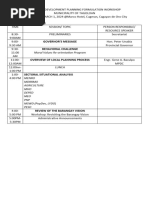EBook - Guidelines For Blended Learning
EBook - Guidelines For Blended Learning
Uploaded by
fadhilasnawiCopyright:
Available Formats
EBook - Guidelines For Blended Learning
EBook - Guidelines For Blended Learning
Uploaded by
fadhilasnawiOriginal Title
Copyright
Available Formats
Share this document
Did you find this document useful?
Is this content inappropriate?
Copyright:
Available Formats
EBook - Guidelines For Blended Learning
EBook - Guidelines For Blended Learning
Uploaded by
fadhilasnawiCopyright:
Available Formats
BLENDED
LEARNING
Guideline
Overview of Blended Learning
Rationale, Principles and Stakeholders
Models relevant and identified
Solutions and Resources
----------------------------------------------------------------------------------------------
EDUCATION TECHNOLOGY CENTRE
MINISTRY OF EDUCATION
BRUNEI DARUSSALAM
Education Technology Centre
Ministry of Education
Brunei Darussalam
First Print (First Edition) 2023
© Copyright of Ministry of Education, 2023
All rights reserved. No part of this book may be reproduced or copied in any form or by
any means of graphics refer to, electronics or mechanical including photocopying,
recording, typing on information and retrieval systems without prior permission of the
publisher.
Cover by:
Education Technology Centre
Perpustakaan Dewan Bahasa dan Pustaka Brunei
Pengkatalogan Data-dalam-Penerbitan
BLENDED learning guideline. -- Bandar Seri Begawan : Education Technology
Centre, Ministry of Education, 2023.
35 pages ; 21 x 29.7 cm
ISBN 978-99984-950-0-5 (paperback)
ISBN 978-99984-950-1-2 (ebook edition)
1. Blended learning -- Brunei Darussalam 2. Educational technology --
Brunei Darussalam 3. Education -- Technological innovations
4. Education -- Computer-assisted instruction 5. Internet in education --
Brunei Darussalam.
Blended Learning Guideline | 1
CONTENTS
An Overview of Blended Learning
1. Titah 03
2. Foreword 04
3. Introduction 06
4. Aims 07
5. Definition and Terminology 08
Rationale, Principles, and Stakeholders
1. Rationale 09
2. Principles 10
3. Stakeholders and Roles 11
Models Relevant and Identified
1. Station Rotation 17
2. Lab Rotation 19
4. Flipped Classroom 20
5. Blended Learning in Hybrid Teaching 21
Solutions and Resources
1. Technology Adoption and Implementation Using SAMR 24
2. Addressing Low Bandwidth in Delivered Blended Learning 25
3. Sumber (Digital Resource Management System) 31
4. MOE TV 32
Blended Learning Guideline | 2
1.Titah
" ... Para guru bukan sahaja untuk mengajar atau membimbing anak-anak
bagi menghadapi peperiksaan, tetapi juga menunjuk cara bagaimana
persediaan dibuat untuk menempuh era globalisasi dan teknologi yang
serba pesat. Dalam makna, para guru juga diperlukan untuk memberikan
pengajaran kompetensi abad ke-21, dari peringkat rendah sampai
peringkat tinggi. Melalui pengajaran demikian, barulah mungkin akan
berkembang pemikiran-pemikiran kreatif dan kepekaan budaya ( cultural
sensitivity) dikalangan pelajar... "
HIS MAJESTY SULTAN HAJI HASSANAL BOLKIAH MU'IZZADDIN WADDAULAH IBNI AL-MARHUM SULTAN HAJI
OMAR 'ALI SAIFUDDIEN SA'ADUL KHAIRI WADDIEN
Sultan and Yang Di-Pertuan of Negara Brunei Darussalam Titah, in conjunction with
the 28th Teachers Day Celebration in 2018
Blended Learning Guideline | 3
2.Foreword
Yang Mulia
Dr. Shamsiah Zuraini Kanchanawati binti Haji Tajuddin
Permanent Secretary (Core Education)
Ministry of Education
Alhamdullilahirabbil Alamin Wassalatu Wassalaa Mualla Asyrafil Anbiyai
Walmursalen, Sayyidina Muhammadin Walla Alihi Wasabihi Ajmaen.
Praise be to Al-Mighty Allah Subhanahu Wa Ta’ala, blessings and Prophet
Muhammad Sallahu Alaihi Wassalam peace be upon him.
The ‘new normal’ in education refers to the online-learning environment and the use
of digital technology in teaching and learning, experiencing the COVID-19 pandemic
in 2020 have proven that online digital technology or digital tools can bridge
between teachers and students to continue their school’s activities even when
physical schools were closed.
The Ministry of Education has identified blended learning as an effective approach
to this ‘new normal’ that ensures students to gain more clarity during their face-to-
face instruction and enables online learning, allowing rich, engaging and interactive
learning that can strengthen students' understanding in a meaningful way, while at
the same time fostering their 21st century skills. Not only can Blended Learning
sustain the quality of education in Brunei, but also to provide a level of readiness to
both teachers and students towards any kind of future catastrophic events such as
the pandemic or when the schools need to be closed due to other unforeseen
circumstances.
Blended Learning Guideline | 4
The publication of the Blended Learning Guidelines marks an important milestone
in the Ministry of Education's commitment to continuously support Brunei's
Wawasan 2035 and the Ministry of Education's vision and mission, particularly in
aligning with the post-pandemic education scene, shrinking the learning loss gap,
and remaining relevant in 21st century teaching and learning. With this, it also
highlights our commitment and importance to develop teachers' teaching
capacity and pedagogy to empower our students and their learning outcomes.
I hope that with this guidebook, it will benefit teachers to understand what blended
learning is and be able to effectively carry out blended learning approaches in
their classroom. This guidebook can also benefit schools by serving as a resource
for their own professional development and providing sustainability should any
teachers require refresher course.
Lastly, I would like to express my heartiest appreciation and utmost gratitude to
everyone who have put in their time and energy to produce this guidebook.
Insya’Allah, through continuous strong collaboration and work, we can ensure that
our educators’ knowledge and skills to always be current through necessary
training to ensure we deliver holistic education to achieve fullest potential for all.
Wabillahi Taufiq Wal-Hidayah, Wassalamu‘Alaikum Warahmatullahi Wabarakatuh.
Dr. Shamsiah Zuraini Kanchanawati binti Haji Tajuddin
Permanent Secretary (Core Education)
Ministry of Education
Blended Learning Guideline | 5
2. Introduction
As our students return to the physical school environment, teachers will be
operating in a very different context. We will have to develop a new learning
approach, which combines face-to-face and online learning to meet the needs of
their students. This approach is known as blended learning.
This guide provides teachers and school leaders with a framework to adopt
blended learning strategies, reflecting on decisions taken to provide authentic
learning experience in their own contexts, so that teachers can design lessons with
online and face-to-face components that offer flexibility to address different
student preferences and needs.
Blended Learning Guideline | 6
3. Aims
This guideline aims to:
i. Support the teachers on what works in blended learning
ii. Support school leaders and teachers to identify the opportunities and
challenges of blended learning through strategic questions for consideration
iii. Provide clear definitions or terminologies associated with blended learning so
that the education community speaks the same language
iv. Provide support for pedagogy and learning to promote a clear vision and
strategy within blended learning provision and practice
The Ministry will provide support to schools in blended learning by:
i. Signpost schools to available resources
ii. Developing and providing professional learning for schools around blended
learning
iii. Providing a more detailed support or guidance to schools as required in
planning for implementing blended learning
Blended Learning Guideline | 7
4. Definitions and Terminologies
For teachers to plan for and implement blended learning and communicate
effectively with both students and parents, there needs to be a common language
that is known and understood by all.
One of the pedagogical and instructional approaches
in classroom’s teaching and learning, with a
Blended combination of face-to-face instruction (physical or
Learning virtual) with the flexibility of asynchronous and
synchronous online learning supported using
technology and digital media.
(Self-paced) allows students to learn on their own
Asynchronous schedule, within a certain timeframe. Students can
learning access and complete lectures, readings, assessments,
homework, and other learning materials at any time.
(Live) refers to all types of learning in which learner(s)
Synchronous and instructor(s) are in the same place, at the same
learning time, for learning to take place. For example, in
classrooms or video conferencing.
Any instructional practice that successfully utilises
Digital innovation to enhance a student's learning experience
learning by providing a personalised learning experiences for
students.
Blended Learning Guideline | 8
5. Rationale
During the Schools Leaders Dialogue Session leading toward the SLC2021, school
leaders have identified the rationale for blended learning in schools as shown in
the table below:
Rationale Description
Blended learning can promote student ownership
Promotes student’s of learning, while supervision is provided for
ownership of learning support. Learning responsibilities shifts away from
the teacher and students are trained to set
and take charge of their own learning.
-----------------------------------------------------------------------------------------------------------------------
Blended learning when technology
is integrated can keep students more
Keep students more
engaged into the learning process. Knowledge
interested and engaged
building can increase as information and
concepts are introduced in different contexts than
standard face-to-face approaches.
-----------------------------------------------------------------------------------------------------------------------
Improved students’ Blended learning enables students to work
collaboration and together, engage in discussions and provide
communication skills useful feedback to one another. Online
discussions and peer feedback can improve
students' knowledge and skills, which can lead to
a better learning outcome.
-----------------------------------------------------------------------------------------------------------------------
Provide instant feedback/ Blended learning creates supportive environment
information to students and platform for giving oral and written
feedback/feedforward confidently and
effectively.
-----------------------------------------------------------------------------------------------------------------------
Blended learning integrated with technology can
Prepares students for a help build desirable skills for the future job
tech-centred world future requirements demanded by employers. Being
demand and skills able to evaluate online resources to identify and
check reputable sources (digital citizenship),
collaborating and learn outside the office.
Blended Learning Guideline | 9
6. Principles
All blended learning shares several common principles:
01 Start with the curriculum
Consider the implications
02 for teacher and student
well-being when making
decisions
Ensure continued
and effective
educational provision
for all students
03
Explore the advantages
of every modality of face-to-
04 face learning and online
learning, assessing the best
situation for direct instruction
and feedback
Make best use of
face-to-face
teacher time
05
Be creative in
06 developing different
learning approaches
Take account of the unique
07
school context and any
barriers faced by
students
Blended Learning Guideline | 10
7. Stakeholders and Roles
o Brunei Darussalam Leadership and Teacher Academy
(BDLTA) to provide training on digital learning for teachers
System and school leaders in order to effectively deliver blended
Leadership learning.
-----------------------------------------------------------------------------------------------
o Department of Information and Communications
Technology (ICT) to equip schools with suitable IT
infrastructure, provide sufficient internet bandwidth and
resolve any technical issues to enable blended learning.
-----------------------------------------------------------------------------------------------
o Education Technology Centre (EdTech) to support teachers
on suitable online learning platform and educational apps to
support blended learning.
-----------------------------------------------------------------------------------------------
o Curriculum Development Department (CDD) to make
available digital learning resource on an online platform.
-----------------------------------------------------------------------------------------------
o Department of Schools (DS) to carry out cyber-safety
program on digital citizenship and online/internet safety.
-----------------------------------------------------------------------------------------------
o DS to monitor the implementation of Bring Your Own Device
(BYOD) policy and loaning of devices to support blended
learning.
-----------------------------------------------------------------------------------------------
o DS to facilitate networks of school leaders and teachers to
engage in sharing their learning about and experiences of
blended learning.
Blended Learning Guideline | 11
o Develop school level vision and engagement among the
school community for blended learning.
School o Establish a team to sustain the digital learning training
Leadership delivered by BDLTA as a school-based professional
development.
o Encourage and monitor teachers’ involvement in the digital
learning training delivered by BDLTA for teachers to effectively
deliver blended learning.
o Make available digital infrastructure for blended learning.
o Ensure availability of teaching and learning resource to
support blended learning.
o Monitor and evaluate the implementation of blended learning.
o Participate in and complete the digital learning training
delivered by BDLTA for effective blended learning delivery.
Teachers
o Give ample time to plan for the blended learning (refer to
step-by-step guide).
o Begin to take greater ownership on their learning process.
Students
o Be respectful to their community as digital citizens.
Parents o Encourage and support the learning process and environment.
Blended Learning Guideline | 12
8. Step-by-step guide
Once you are ready to begin planning out a lesson with a blended learning
approach, make sure you have plenty of time for the planning process, creating
content and, if possible, piloting the lesson. It requires a lot more thought than
simply taking some part of your lesson and converting them into online activities.
The step-by-step guide below can be considered as you begin planning your
lesson:
STEP
Set your goals
1
Every lesson has a description, goals and learning objectives. These comprise the
overall picture of the lesson that will drive the entire development process. This will
set key expectations for students, from why the lesson exists to what the students
should be able to know and do by the end of it.
STEP Plan assessments
2
Determine the assessments you will use to allow students to demonstrate mastery
of the learning objectives. These should consist of both summative as well as
formative assessments. At this stage, you do not need to create the assessments
yet. You can simply plan out what they will be and what the students will be asked
to do.
STEP
3
Map it out
Now that you have determined the learning objectives and how students will be
assessed, you can begin laying out how students will get from the beginning of the
lesson to ultimately achieving its end goals.
Blended Learning Guideline | 13
Create a chart to outline your lesson content, according to the order they should
go, and what activities and resources you plan to provide along the way. By
mapping out your lesson visually, it will be easier for you to identify any
underdeveloped activities.
STEP Determine which lesson objective are best delivered as in-person
4 activities
Now that you have determined what your lesson looks like, it is time to factor in the
blended learning element. Your face-to-face class time should be reserved for
activities that require activities such as:
• Synchronous group brainstorming sessions
• Establishing a collaborative learning environment
• Demonstrations and presentations
• Providing immediate feedback to students
Tip: Synchronous, face-to-face time can happen in-person, or virtually. If some
students are in the classroom while others are learning from home, you can use
video conferencing tools to connect with one another.
STEP
5
Determine the online portion of your lesson
While in-person time is reserved for synchronous and group discussions, most
personal assignments will be done virtually. Other activities that can make up the
online portion of your blended learning can include:
• Self-paced learning and activity completion
• Self-assessment quizzes with feedback
• Automatic grading of multiple choice and fill-in-the blank tests
• Asynchronous group discussions
• Video or audio content consumption
Blended Learning Guideline | 14
STEP
Create and/or find content
6
Creating online content that will be used by your students is the most time-
consuming aspect of designing your blended learning. Allocate more time of your
planning to this step. This is the time for you to create assignments, find all the
reading materials, and create or find your video content.
A great place to start is adapting archived activities and resources that you have
used previously.
STEP
7
Give your blended learning plan a trial run
At this point, you should have an entire “draft” of your lesson complete. Now it needs
some editing and refinement, especially on the online portion of your lesson. You
want your lesson to be fluid and accessible to students, without encountering any
surprise technology speed bumps along the way.
You can carry out the following options for this step:
• Have your peers (preferably those who have taught online and/or blended
learning in the past) and ask them to look at your lesson planning.
• If possible, pilot the lesson with some willing students or your peers, and ask
them to provide you with written feedback.
Blended Learning Guideline | 15
If this is your first time developing blended learning, it is important that you go
through a quality review process and follow the steps below.
Set goals
Plan
Trial run 1 assessments
7 2
Actions
Create/find 6 Timeline 3
content Map it out
5 4
Determine Plan
Online portion Activities
Blended Learning Guideline | 16
9. Models
Several models exist for blended learning. There is no research evidence
suggesting that one model is better than another, rather schools should
consider the relative benefits and challenges of each model in their own
context. It might also be sensible for schools to consider a combination of
approaches if that is what best meets the needs of their students. Below you will
find models that have been identified by school leaders as relevant and can be
implemented in schools.
Rotation Model
Students in a class rotate between different learning activities, at least one of which
is online learning. There are two ways in which this model can be implemented in
schools:
(i) Station Rotation
The Station Rotation model allows students to rotate through stations on a
fixed schedule established by the teacher, where at least one of the stations
involves student-led online learning. This model is most common in primary
and secondary schools because teachers have been using learning activity
stations in their classroom.
Online learning Teacher-led
activities instruction
Collaborative
activities
Blended Learning Guideline | 17
Here are a few examples of the online learning station activities that have been
observed and practiced by teachers in Brunei:
• Quiz such as Kahoots, Socrative, MS Forms, Google Forms, QuizLets, Slido
• Online worksheet such as LiveWorksheets, Google sheets
• Online ReadingTheory
• MS Teams or Google classroom or Edmodo as a platform for assessment,
feedback from teachers, Notebook, online discussion, file storage
• Video analysis from the Youtube, BBC, TripAdvisor
• Simulation such as MIneCraft, PhET simulations
• Accessing dictionary, thesaurus, language translator, pronunciation apps or
web page using MS Translator, MS Words’ grammar/thesaurus tools,
Schmoop, LitCharts, Cannon Webster
• Constructing graph using Maths app, Desmos
• Research on an online article/image to construct a report, Pinterest
• Real-time collaborative documentations using MS 365, Google Documents,
MS Visio, MS Planner
• Presentation software such as using MS PowerPoint, MS Sway, Prezi, Keynote
• Graphic designs such as Keyshot, Sketch Up, Photoshop, PicsArt, InDesign,
Premier Pro
• Create a video or video editing such as using Flipgrid, TikTok, iMovie, Viva,
Adobe Premiere Pro, Final Cut Pro, Filmora, VLLO
• Create animations or coding such as using Scratch
• Making brochure/card/poster using Canva
• Brainstorming app/platform using Padlet Wall, Lucid app
• Create a comic/short story using
• Create a blog/website using MS Sharepoint,
• Create survey using MS Forms, Google Forms
• Daily Lesson Reflections using MS OneNote
Blended Learning Guideline | 18
(ii) Lab Rotation
Similar to the Station Rotation, students rotate through stations on a fixed
schedule. The difference is the online learning occurs in a dedicated computer
lab. This model allows for a flexible scheduling arrangement on the use of
existing computer labs with other teachers. The face-to-face instruction and
other learning modalities in the classroom are integrated with teacher-
facilitated online learning in the lab setting.
Blended Learning Guideline | 19
Flipped Classroom Model
The Flipped Classroom model flips the traditional relationship between class time
and homework. Students learn at home via online work and online instruction, using
various online resources such as video and audio content. Teachers use class time
for teacher-guided practice or projects. This model enables teachers to use the
class time for more than delivering traditional teaching.
In this model, students will be aware of what they will be studying, they come to
class with a basic understanding of a topic, and they are ready to participate in
classroom activities.
School: Practice and projects Home: Online instruction and content
Here are a few examples of the flipped classroom model that illustrates different
ways in integrating in-person and online learning activities:
• Students are given a variety of resources e.g., video, articles, forums to
explore and summarise before attending physical class.
• Students’ comprehension with the given flipped materials is assessed
before class or during class, this is to ensure that students have accessed
the pre-class materials.
Blended Learning Guideline | 20
• In the class, teacher focus on brainstorming session regarding the pre-
class materials or conduct groupwork activity to apply/construct the
knowledge they have gained with the pre-class materials.
Blended Learning in Hybrid Teaching
The hybrid teaching includes a blended learning component. Some students attend
class in person, while others participate remotely and virtually from home (or from
another school). Teachers teach both remote and in-class students
simultaneously, connecting with the remote students via video conferencing tools
(e.g., Google's Meet and Meet Now in Microsoft Teams) and an online learning
platform (e.g., Google Classroom and Class Notebook in Microsoft Teams). Here
are a few examples of hybrid models that demonstrate various approaches to
integrating in-person and online learning activities:
• The teacher delivers and facilitates class discussion in the face-to-face
class, students complete online assignments based on the classroom
activities, then these online assignments are posted to asynchronous
discussion for online discussion.
Online learning activities Teacher-led instruction
Remote students
joining virtually
Remote students
joining virtually
Collaborative activities
Remote students joining virtually
Blended Learning Guideline | 21
• The teacher uploads lesson online using voiceover software e.g., PowerPoint
or streaming media for students to review, then subsequently students in the
face-to-face class use these preliminary online materials to engage in small
group activities and discussions.
Remote students
joining virtually
Teacher upload lesson online Face-to-face small group
for the students to review activities and discussion
• Students prepare small group projects online, post them to discussion
forums for debate and revision, then present them in the in-person class for
final discussion and assessment.
Remote students
joining virtually
Students prepare small groups Students present in-person in the class for
online for debate and discussion the final discussion and assessment
Blended Learning Guideline | 22
STRATEGIC
questions
Would a combination of the
models best meet the needs
of the students?
Which of the models
align best to support What opportunities
your vision for learning do each of the models
and teaching? give for differentiation
and personalisation for
Students?
What are the
operational challenges
of each of the models?
What information will the
students and parents need for
the blended learning to
Work effectively?
06
Which blend is the most appropriate
for each group and subject area?
Blended Learning Guideline | 23
10. Technology Adoption and Implementation
using SAMR
SAMR stands for Substitution, Augmentation, Modification, and Redefinition. The
SAMR model is a planning tool that helps design better learning activities for
students and helps teachers identify and evaluate how they are in cooperating
technology in lesson. The framework provides pedagogical insight into how
technology is being implemented in the classroom.
The following are examples of how digital tools can leverage students’ ownership
in their learning:
SAMR Level Students Technology Adoption Activities
• Answer online quiz/worksheet/educational games
• Access teacher’s notes/slides from any cloud storage
• Send email, share link to document for access only
S
• Typing notes onto any software/app
Substitution
ENHANCEMENT
• Copy and paste information/image from any browser to
(No functional change)
other software
• Record voice
• Using online map instead of physical globe or Atlas
• Present their unique findings using any presentation software
• Using dictionary/thesaurus/translator apps to improve
A
writing or understanding
Augmentation
• Using online map to measure distance between two places
(Functional
• Record voice to check pronunciation
Improvement)
• Combine audio/video/text and relevant multimedia to
M present their findings
TRANSFORMATION
Modification
(Task redesign)
• Collaborative mind maps and share to others
R • Collaborative documentation to solve a problem
Redefinition • Create a school 360 map to be used by others
(Create new task) • Brainstorm online & create a web page
• Create a relevant movie to show further example
Blended Learning Guideline | 24
11. Addressing Low-Bandwidth in Delivering
Blended Learning
The purpose of this section is to provide options for school to ensure all students
receive quality education through the blended learning models with awareness on
the inequitable access to technology access (internet speeds, quality of internet
and connected devices). Until equity is achieved in technology access, low-cost
and low-bandwidth strategies must be implemented into teacher’s instruction.
Before planning out lessons with a blended learning approach, these basic steps
are proposed to ensure the students can access quality education:
Step 1: Gather real data from students
It is essential to know which aspects of technological access inequity are necessary
to be addressed. Teachers must be aware of the level of technology access their
students have, as task or materials must be accessible to all students.
Questions to Ask Students Purpose of Asking Question
Questions to Ask Students Purpose
When of Asking Questionfor
planning blended learning,
communication with students and their family
What is the best number to reach
you or your family? member are essential, especially through channels
that do not require internet access.
Knowing the number of potential devices in the
Do you have access to a computer
(laptop, desktop) or tablet at home will clarify the student’s ability to have access
home? If yes, how many? to a device as needed or if they must share.
Blended Learning Guideline | 25
Questions to Ask Students Purpose of Asking Question
Educational online platforms have applications
available download that allow students to see,
Do you have access to a smart
phone? Are data limits an issue? complete and remind students of assignments.
Some type of assignments can be completed on a
phone.
It is necessary to understand the percentage of
Do you have Wi-Fi at home? students with access to the internet via mobile data
plans versus those with Wi-Fi.
If there are multiple people in the student’s home
that also require the use of a device, the student
How many people are in your
cannot be expected to have unlimited access to the
home that also need to use the
computer or tablet (siblings, computer as needed. Increase number of
parents, etc.)?
individuals accessing the internet may also interfere
with the speed of the connection.
Streaming content and watching videos are high-
bandwidth activities. If a student and another
Are you and another person able
person are able to do these activities
to watch videos or stream content
(e.g., YouTube, etc.) at the same simultaneously, then the student has access to a
time?
reliable internet connection and allow them to
participate in video conferencing etc.
Blended Learning Guideline | 26
Questions to Ask Students Purpose of Asking Question
How would you rate your ability (on a scale from 1 to 5
,5 meaning that you are confident in your ability) to
do the following: Educational online platforms
• Upload/download a file? have applications available
• Attach a file to your email? that allow students to see,
• Change the formatting in Google Docs, Word complete and remind students
Online or Microsoft Word? of assignments. Some type of
• Make a presentation using Google Slides, assignments can be completed
PowerPoint Online or Microsoft PowerPoint? on a phone.
• How comfortable are you in using a computer
for school projects?
Step 2: Create low-bandwidth teaching plan
If the students have access to technology required to successfully engage in
remote or distance learning, such as small group work in Zoom or Microsoft Teams
breakout rooms which required high bandwidth, then these should be used.
Otherwise, creating a low-bandwidth plan for students needs to be developed
depending on the variability of technology access.
The bandwidth-immediacy matrix can help teachers to visualize methods of
instruction when planning online instruction outside of the high-bandwidth
activities (low-bandwidth).
Bandwidth refers to the amount of information that is available to be transferred at
one time. High Bandwidth technologies work well for students who have fast and
reliable internet access at home, and unlimited data plans on their mobile
phones. For other students, this can limit their ability to fully participate in lesson
activities.
Blended Learning Guideline | 27
Immediacy refers to how quickly teachers expect their students to respond when
interacting with them and amongst the students. In traditional face-to-face
learning, immediacy is a good thing. However, the biggest advantage of online
learning is it provides teachers and students with more flexibility. Online learning
can make online learning more of a burden if teachers and students are
required to be online at exactly the same time.
Low Bandwidth – Low Immediacy Quadrant:
Readings with text/images, discussion boards and email are often
underappreciated. Tools for file sharing, email and discussion boards might not
seem exciting, but teachers can create fantastic instructional experiences with
them. Tools in Google Classroom and MS Teams can be used as discussion board
to allow members to discuss without the need for real-time video conference.
Blended Learning Guideline | 28
Low Bandwidth – High Immediacy Quadrant:
There are low-bandwidth tools that can add immediacy to students’ interactions.
Tools such as Office365 and Google Drive come with collaborative document
editors features. These tools allow students to edit and comment on the same
document, spreadsheets, or presentation slides. Depending on how the teacher’s
structure the assignment, students could go online at the exact same time, and
write and edit each other’s work simultaneously. Group chat/messaging tools using
mobile-friendly apps such as Slack and GroupMe allow students to post text-based
messages and images without requiring anyone in the group (including the
teacher) to share their phone numbers. These tools allow students to communicate
quickly and easily without scheduling an entire day around a formal video
conference.
High Bandwidth – Low Immediacy Quadrant:
Screencasting (pre-recorded video and audio) allows teachers to record what is
on their computer screen and add audio narration as they record. It adds human
element to online learning because the teacher’s voice creates a sense of presence
that plain text can’t. To keep students engaged it is recommended for teachers to
divide long screencasts into five to ten-minute segments. Free screencasting tool
such as Bandicam and Screencast-O-Matic allow teachers to create and share
videos with students so that they can learn on their own, and use the in-class time
more efficiently.
Asynchronous discussion with video and audio allows students to respond with
audio and video instead of just text. Tools such as Flipgrid and VoiceThread
provides user-friendly feature to video and audio-based commenting that go
beyond plain text.
Blended Learning Guideline | 29
High Bandwidth – High Immediacy Quadrant:
This quadrant is reserved for tools that require both high bandwidth and high
immediacy, and videoconferencing tools such as Zoom, Google Meet, Microsoft
Meet Now are a great way to engage students when they truly need to see and
hear each other in real time.
Unfortunately, videoconferencing is one of the most inflexible and bandwidth
intensive activities teachers can ask students to do. Before teachers rely on it too
heavily, look at the other quadrants and evaluate if there is any other way to
accomplish the learning objectives without it.
Video conferencing can be made more low-bandwidth friendly and below are a
few strategies:
• Having fewer people per video conference
• Decreasing video quality
• Turning off participant video feeds
• Limiting screen sharing
Blended Learning Guideline | 30
12. Sumber
Digital Resource Management System
To support teachers in adopting
technology in a blended learning
approach, a platform has been created
to assist teachers in easily finding,
accessing, and sharing digital resources
such as PDF, PowerPoint slides, Word
document, Digital Quizzes etc. relevant
to the local curriculum. You may access
the platform at sumber.moe.gov.bn
Dynamic main search bar
As you continue to type, the search results will
update to show more specific and relevant
resources, helping you to find the most suitable
materials for your teaching needs.
Advanced Search
teachers can quickly narrow down their
search for resources by selecting the relevant
subject and cross-referencing it with the
appropriate year level.
Quiz bank collection
Teachers can easily make a copy of the
shared Microsoft and Google Quizzes, modify
it, and distribute it to their pupils. The feature
will save the teacher a significant amount of
time when planning quizzes and digital
assessment.
Blended Learning Guideline | 31
13. MOE TV
MOE TV is an educational video streaming platform for teachers, students and
parents that can be accessed from school and at home.
It offers lesson content in the form of exciting
videos that can be embedded into any
Learning Management System (LMS), such as
Microsoft Team, Google Classroom, and
others, as an assignment, information, or part
of a flipped classroom activity under the
blended learning model.
Any device with an internet link, including
smartphones, tablets, laptops, and desktop
computers, can access the platform. It is
intended to be simple to use and explore.
The platform is available at tv.moe.gov.bn.
Blended Learning Guideline | 32
ACKNOWLEDGEMENT
The Ministry of Education would like to express its heartfelt gratitude to:
- Shahrizal bin Haji Emran (Former Head of EdTech Centre)
- Abd Walid bin Haji Misli (EdTech Centre)
- Haji Kairulazhar bin Haji Rosli (EdTech Centre)
- Shahrifah binti Haji Mohd Shahlan (Pusat Tingkatan Enam, Sengkurong)
- Norsidah binti Haji Masri (Curriculum Development Department)
- Dr Hajah Noraiman Al-Ain binti Haji Jamain (Curriculum Development Department)
- Dk Nurafiqah Fikriyah binti Pg Muhammad Rafee (Curriculum Development Department)
and the schools involved in Blended Learning research, namely Pusat Tingkatan Enam
Sengkurong, SR Lambak Kanan, Jalan 49, SR Serasa, SR Orang Kaya Besar Imas, Subok, SR
Paduka Seri Begawan Sultan Omar Ali Saifuddien, Kuala Belait, and SM Pengiran Anak Puteri
Hajah Masna for the Blended Learning presentation, as well as everyone who was involved
in the development and publication of the Ministry of Education Blended Learning Guideline.
Blended Learning Guideline | 33
edtech.moe.gov.bn/blendedlearning
Blended Learning Guideline | 34
You might also like
- Strictly Business - A Swoony, Fe - Carrie ElksDocument274 pagesStrictly Business - A Swoony, Fe - Carrie ElksClaudia Bacaoanu100% (1)
- Mobile App Proposal Recipe OrganizerDocument10 pagesMobile App Proposal Recipe Organizerericbalmadrid29No ratings yet
- Module-6 ANSWER ALREADYDocument15 pagesModule-6 ANSWER ALREADYLenoel Nayrb Urquia Cosmiano78% (9)
- TTL 2 - Module 1Document5 pagesTTL 2 - Module 1Kimper Cabueños100% (1)
- Roles and Function of Educational TechnologyDocument2 pagesRoles and Function of Educational TechnologyMelissaKarenNisolaVileganoNo ratings yet
- Bound in HonorDocument23 pagesBound in HonorZANARIAH BINTI ISMAIL MoeNo ratings yet
- Guidelines For Blended Learning 2.0Document24 pagesGuidelines For Blended Learning 2.0fadhilasnawiNo ratings yet
- Faculty of Education and Languages: Assignment Title: Challenges in Blended LearningDocument18 pagesFaculty of Education and Languages: Assignment Title: Challenges in Blended LearningjanetfaustinaNo ratings yet
- Programme Guide: (Pdpet)Document35 pagesProgramme Guide: (Pdpet)gautamNo ratings yet
- Handout in TTLDocument3 pagesHandout in TTLFatima EscoraNo ratings yet
- Guidelines Innovative Pedagogical Approaches Evaluation ReformsDocument36 pagesGuidelines Innovative Pedagogical Approaches Evaluation ReformsHandren MuhamadNo ratings yet
- NATIONAL CURRICULUM FRAMEWORK FOR TEACHER EDUATION, 2009ashDocument15 pagesNATIONAL CURRICULUM FRAMEWORK FOR TEACHER EDUATION, 2009ashashamol v aNo ratings yet
- Models of Teaching - Assignment OumDocument37 pagesModels of Teaching - Assignment OumLeela Subramaniam Leela100% (1)
- JOHN LUAY - Final - MATATAG-WAP - May2024Document6 pagesJOHN LUAY - Final - MATATAG-WAP - May2024John B. LuayNo ratings yet
- SG Session 1Document12 pagesSG Session 1SAMMY BOY GUZMANNo ratings yet
- Programme Book Ictld2021 2 Ogos 2021 The LatestDocument150 pagesProgramme Book Ictld2021 2 Ogos 2021 The LatestMohd Zaki Mohamed Som100% (1)
- CANDIDO - CLIERE MATATAG WAP - For Teachers 1 To 3Document9 pagesCANDIDO - CLIERE MATATAG WAP - For Teachers 1 To 3Maricris GalanNo ratings yet
- ECC3153 Microteaching in Early Childhood EducationDocument15 pagesECC3153 Microteaching in Early Childhood EducationAbubakar A LeeNo ratings yet
- Sample MATATAG WAP For Master TeachersDocument6 pagesSample MATATAG WAP For Master TeachersLeonida BaardeNo ratings yet
- The Effectiveness of Microlearning Approach From TDocument11 pagesThe Effectiveness of Microlearning Approach From TNeshema Faith EusebioNo ratings yet
- Renante R. Mante - SOCES - MATATAGWAP For Master TeachersDocument5 pagesRenante R. Mante - SOCES - MATATAGWAP For Master TeachersRenante R. Mante100% (1)
- E-Content: Directorate of Distance Education University of Kashmir, HazratbalDocument10 pagesE-Content: Directorate of Distance Education University of Kashmir, HazratbalMahima UppalNo ratings yet
- Narrative LACDocument4 pagesNarrative LACLibrado VillanuevaNo ratings yet
- Teaching Methodologies For Teachers in NEP by Som SharmaDocument3 pagesTeaching Methodologies For Teachers in NEP by Som Sharmas2611117No ratings yet
- Camangahan Es PD Mid Year School Based InsetDocument13 pagesCamangahan Es PD Mid Year School Based InsetFarrah Joy AguilarNo ratings yet
- LDNA TeachersDocument4 pagesLDNA TeachersAndres MatawaranNo ratings yet
- Queen Mary Guide To Inclusive Learning and Teaching v1.1Document14 pagesQueen Mary Guide To Inclusive Learning and Teaching v1.1opisomarivicgwapa092819No ratings yet
- Revised B.Ed Curriculum 2013 - 2014Document374 pagesRevised B.Ed Curriculum 2013 - 2014kjayakrishna888No ratings yet
- 2481 5322 1 PBDocument10 pages2481 5322 1 PBViruz ViruzNo ratings yet
- 6553-2 Kanwal MajeedDocument27 pages6553-2 Kanwal Majeedseerat zahraNo ratings yet
- WAP-School-Heads.PRHSDocument6 pagesWAP-School-Heads.PRHSJOY DIZONNo ratings yet
- Bed Syllabus 1 2 12 PDFDocument44 pagesBed Syllabus 1 2 12 PDFAnanthu KGNo ratings yet
- Planning For Continuing Professional Development and Lac PlanningDocument9 pagesPlanning For Continuing Professional Development and Lac PlanningMARIA CHRISTINANo ratings yet
- Final - MATATAG WAP Template 3 - School HeadsDocument6 pagesFinal - MATATAG WAP Template 3 - School HeadsKristina GutierrezNo ratings yet
- Bridging Distance and In-School Learning: Blended Learning in PracticeDocument1 pageBridging Distance and In-School Learning: Blended Learning in Practicel4fNo ratings yet
- CurriculumImplementationinZambiaBestPracticesofBridgingtheGapbetweentheIntenndedandtheAchievedSchoolSchoolCurriculum (1)Document8 pagesCurriculumImplementationinZambiaBestPracticesofBridgingtheGapbetweentheIntenndedandtheAchievedSchoolSchoolCurriculum (1)learnconsultants2021No ratings yet
- Guidline for teacher education schoolDocument57 pagesGuidline for teacher education schoolRajanish Kumar MishraNo ratings yet
- TP - PPST 2023Document4 pagesTP - PPST 2023NI KoLsNo ratings yet
- Concept Note Blended Mode of Teaching and LearningDocument48 pagesConcept Note Blended Mode of Teaching and LearningSathya PeriyasamyNo ratings yet
- HONORIO N. ERECE - Matatag-Wap-Template-1-For-Teachers - 1 To 3Document11 pagesHONORIO N. ERECE - Matatag-Wap-Template-1-For-Teachers - 1 To 3Michelle AlarcioNo ratings yet
- DO s2016 035Document24 pagesDO s2016 035Mark Angelo S. EnriquezNo ratings yet
- The ProblemDocument28 pagesThe ProblemCesar Suralta CianoNo ratings yet
- 5 Siis Matatag Curriculum Day 3 NewsletterDocument3 pages5 Siis Matatag Curriculum Day 3 NewsletterShojie Reyes SasaharaNo ratings yet
- Competences For Supporting Teachers OnlineDocument21 pagesCompetences For Supporting Teachers Onlineali alazizNo ratings yet
- Rhodora WAP.editedDocument6 pagesRhodora WAP.editedRHODORA ALFECHENo ratings yet
- Practice TeachingDocument21 pagesPractice Teachingclaudettemae100% (1)
- SLACDocument25 pagesSLACWinnie Poli100% (2)
- Group 1 - Varieties of LearnigDocument17 pagesGroup 1 - Varieties of LearnigZakiya NFNo ratings yet
- Profed 6 - Activity 7Document2 pagesProfed 6 - Activity 7maryannNo ratings yet
- DO 35, SDocument38 pagesDO 35, SApril Lanuza91% (11)
- EDU 335 Teaching Practice ManualDocument24 pagesEDU 335 Teaching Practice ManualIrshad ChoudharyNo ratings yet
- PJRODRIGUEZ Chapter 1 The Problem Its SettingDocument23 pagesPJRODRIGUEZ Chapter 1 The Problem Its SettingPAULYN JOY CORRALNo ratings yet
- Policy Dialogue Forum and Governance Meetings - Concept Note - EN 16 NovemberDocument15 pagesPolicy Dialogue Forum and Governance Meetings - Concept Note - EN 16 Novemberyujialing2011No ratings yet
- 10 1 1 845 5104 PDFDocument97 pages10 1 1 845 5104 PDFKikwayu Muhammad AbdulazizNo ratings yet
- Sample MATATAG WAP For TeachersDocument7 pagesSample MATATAG WAP For Teacherseda mae barbacena67% (3)
- SLACDocument25 pagesSLACWinnie Poli100% (3)
- MATH7 - MATATAG WAP For TeachersDocument5 pagesMATH7 - MATATAG WAP For TeachersRECEL PILASPILAS0% (1)
- Elearning Theories & Designs: Between Theory & Practice. a Guide for Novice Instructional DesignersFrom EverandElearning Theories & Designs: Between Theory & Practice. a Guide for Novice Instructional DesignersNo ratings yet
- Exercises Week 02 Flow DiagramsDocument12 pagesExercises Week 02 Flow DiagramsMARK GOSLING PEÑACOBANo ratings yet
- Vikramaditya Sahai - The Sexual Is PoliticalDocument2 pagesVikramaditya Sahai - The Sexual Is Politicalzii08088No ratings yet
- Exit Interview FormDocument2 pagesExit Interview Formortega.mariefrancescaNo ratings yet
- Productivity Rates of A Thirty-Storey Residential Building: Technological Institute of The PhilippinesDocument15 pagesProductivity Rates of A Thirty-Storey Residential Building: Technological Institute of The PhilippinesAndrea MagtutoNo ratings yet
- ©the Mcgraw-Hill Companies, Inc., 2004Document33 pages©the Mcgraw-Hill Companies, Inc., 2004kate sultanNo ratings yet
- 10-11. Chicken Meat and EggDocument7 pages10-11. Chicken Meat and Eggalladzi aufa saifNo ratings yet
- Saudi Arabian Oil Company: H75 P HA-162461 004 00Document1 pageSaudi Arabian Oil Company: H75 P HA-162461 004 00cherif yahyaouiNo ratings yet
- E Commerce FIA Memory AidDocument5 pagesE Commerce FIA Memory Aidangelica arnaizNo ratings yet
- Checklist MRDDocument2 pagesChecklist MRDThangalechume VejayanNo ratings yet
- AIS With Analytics Workbook v2023Document46 pagesAIS With Analytics Workbook v2023walsondevNo ratings yet
- Final Research Proposal PDFDocument21 pagesFinal Research Proposal PDFhansNo ratings yet
- Interpreting The Cultural Landscape Palimpsest at Port Arthur PresentationDocument55 pagesInterpreting The Cultural Landscape Palimpsest at Port Arthur PresentationUnited States National Committee of the International Council on Monuments and SitesNo ratings yet
- The Esoteric World Vision of Nasir KhusrawDocument9 pagesThe Esoteric World Vision of Nasir KhusrawAbdullahNo ratings yet
- Home Workout Guide2 PDFDocument47 pagesHome Workout Guide2 PDFДраго Титев100% (2)
- List of Extinct Birds - Wikipedia, The Free EncyclopediaDocument40 pagesList of Extinct Birds - Wikipedia, The Free Encyclopediadkpisces100% (1)
- Chapter 7 RelationshipsDocument13 pagesChapter 7 RelationshipsVanessa DomínguezNo ratings yet
- Indian History-From Ancient To Modern-Timeline 3000 BC To 1684 ADDocument4 pagesIndian History-From Ancient To Modern-Timeline 3000 BC To 1684 ADYamini DevarajanNo ratings yet
- Tugas Tutorial Ke-1 IbrahimDocument4 pagesTugas Tutorial Ke-1 IbrahimibrahimNo ratings yet
- Grade 9 Mid - TermDocument5 pagesGrade 9 Mid - TermobedismeNo ratings yet
- DBeaver V 24 1 EaDocument1,153 pagesDBeaver V 24 1 EaAlex YeoNo ratings yet
- Path Lab GuidelinesDocument2 pagesPath Lab GuidelinesRashiden MadjalesNo ratings yet
- BARANGAY DEVELOPMENT PLANNING FORMULATION WORKSHOP ProgramDocument3 pagesBARANGAY DEVELOPMENT PLANNING FORMULATION WORKSHOP ProgramJetro ResonarNo ratings yet
- Muhammad Kafayat: Personal ProfileDocument2 pagesMuhammad Kafayat: Personal ProfileArslan AzharNo ratings yet
- Fresh Cut Fruits and Vegetable Processing and PackagingDocument40 pagesFresh Cut Fruits and Vegetable Processing and PackagingJavid GurbanzadeNo ratings yet
- Unit 4 Mutual Fund OperationDocument13 pagesUnit 4 Mutual Fund OperationSneha GahlyanNo ratings yet
- Elsafe Zenith Drawer Safe Product Sheet EnglishDocument2 pagesElsafe Zenith Drawer Safe Product Sheet EnglishwajiraNo ratings yet
- Reading English in Use 4 EsoDocument2 pagesReading English in Use 4 EsoMarisa100% (2)
- Mkting Birla Power Solution Project ReportDocument68 pagesMkting Birla Power Solution Project Reportsona2791No ratings yet
- Rulebook March 2020Document24 pagesRulebook March 2020Terry BeuclerNo ratings yet
- Fire Blanket MSDSDocument7 pagesFire Blanket MSDSSanthoshNo ratings yet