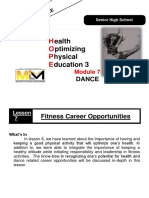Module 7 HTML Images
Uploaded by
Donna Shane ReyesModule 7 HTML Images
Uploaded by
Donna Shane ReyesRepublic of the Philippines
Department of Education
Region III
Division of City Schools
OLONGAPO CITY NATIONAL HIGH SCHOOL
Olongapo City
Quarter 4: Computer Science 1 for Grade 7 ICT and STE Program (Week 5)
Module 11: HTML Images
Learning Objective: To insert and format HTML images.
Images can improve the design and the appearance of a web page.
Syntax: Output:
HTML Images Syntax
The HTML <img> tag is used to embed an image in a web page.
Images are not technically inserted into a web page; images are linked to web pages. The <img> tag creates a holding space for the
referenced image.
The <img> tag is empty, it contains attributes only, and does not have a closing tag.
The <img> tag has two required attributes:
src - Specifies the path to the image
alt - Specifies an alternate text for the image
The src Attribute
The required src attribute specifies the path (URL) to the image.
The alt Attribute
The required alt attribute provides an alternate text for an image, if the user for some reason cannot view it (because of slow
connection, an error in the src attribute, or if the user uses a screen reader).
The value of the alt attribute should
describe the image:
Image Size - Width and Height
You can use the style attribute to specify the width and height of an image
Prepared by: Ms. Mary Ann M. Santiago, SST-III
Reference: https://www.w3schools.com/html/html_intro.asp 1
Alternatively, you can use the width and height attributes:
The width and height attributes always define the width and height of the image in pixels.
Note: Always specify the width and height of an image. If width and height are not specified, the web page might flicker while the image
loads.
Width and Height, or Style?
The width, height, and style attributes are all valid in HTML.
However, we suggest using the style attribute. It prevents styles sheets from changing the size of images:
Animated Images
HTML allows animated GIFs:
Image as a Link
To use an image as a link, put the <img> tag inside the <a> tag:
Prepared by: Ms. Mary Ann M. Santiago, SST-III
Reference: https://www.w3schools.com/html/html_intro.asp 2
Prepared by: Ms. Mary Ann M. Santiago, SST-III
Reference: https://www.w3schools.com/html/html_intro.asp 3
Name: ________________________________________ Grade & Sec: ____________ Date: __________
Quarter 4: Computer Science 1 for Grade 7 ICT and STE Program
Check Your Progress 7
HTML Images
Direction: Choose a word from the box to correctly answer each question. Write the letter on the blank.
a. .png
b. <img>
c. alt
d. src
e. width and height
1. ___________ It is the file extension of Portable Network Graphics.
2. ___________ Use this HTML element to define an image.
3. ___________ Use this HTML attribute to define an alternate text for an image, if it cannot be displayed.
4. ___________ Use this HTML attribute to define the URL of the image.
5. ___________ Use this HTML attributes to define the size of the image.
Prepared by: Ms. Mary Ann M. Santiago, SST-III
Reference: https://www.w3schools.com/html/html_intro.asp 4
You might also like
- Task 1.1 - Physical Activity Readiness - Questionnaire YES NONo ratings yetTask 1.1 - Physical Activity Readiness - Questionnaire YES NO3 pages
- Pe11 - q2 - Mod7 - Organize-for-Fitness-and-Health (2) (AutoRecovered)No ratings yetPe11 - q2 - Mod7 - Organize-for-Fitness-and-Health (2) (AutoRecovered)26 pages
- Physical Education 1 H.O.P.E 1 Quarter 2 - Module 2: WEEK 3-4 Athletics in Relation To Health-Related FitnessNo ratings yetPhysical Education 1 H.O.P.E 1 Quarter 2 - Module 2: WEEK 3-4 Athletics in Relation To Health-Related Fitness1 page
- Contemporary Arts PPT 3 - Arts and Its Visual Elements PPT 3No ratings yetContemporary Arts PPT 3 - Arts and Its Visual Elements PPT 359 pages
- Hope - 1 Grade 11: Exercise For FitnessNo ratings yetHope - 1 Grade 11: Exercise For Fitness10 pages
- Grade 11 Pe 1 SLK 9 1ST Sem PDF 2ndquarterNo ratings yetGrade 11 Pe 1 SLK 9 1ST Sem PDF 2ndquarter10 pages
- Cogon National High School Week 1-Assessment PE and Health 11No ratings yetCogon National High School Week 1-Assessment PE and Health 113 pages
- SLM - Imaging and Design - Visual-Message-Using-InfographicsNo ratings yetSLM - Imaging and Design - Visual-Message-Using-Infographics34 pages
- Quarter: Fourth Grade Level: 10 Week: 3 Learning Area: P.E MelcsNo ratings yetQuarter: Fourth Grade Level: 10 Week: 3 Learning Area: P.E Melcs3 pages
- Reference: Department of Education - Physical Education and Health Teacher's Guide/Learner's Manual - Arbz1985No ratings yetReference: Department of Education - Physical Education and Health Teacher's Guide/Learner's Manual - Arbz19852 pages
- Participates in An Organized Event That Addresses HealthNo ratings yetParticipates in An Organized Event That Addresses Health18 pages
- Install Network Cables: Document No. Issued By: Albert Einstein School Page - ofNo ratings yetInstall Network Cables: Document No. Issued By: Albert Einstein School Page - of7 pages
- Self Learning Module: Computer System Servicing NC IiNo ratings yetSelf Learning Module: Computer System Servicing NC Ii35 pages
- Weekly Home Learning Plan in Pe and Health 12 Date: - Teacher: Rojelyn Santiago Submitted TP: Dr. Rebecca F. AverionNo ratings yetWeekly Home Learning Plan in Pe and Health 12 Date: - Teacher: Rojelyn Santiago Submitted TP: Dr. Rebecca F. Averion2 pages
- q1 w8 Physical Education and Health 12 J.sanicoNo ratings yetq1 w8 Physical Education and Health 12 J.sanico27 pages
- Health Optimizing Physical Education 12 Quarter 2: Lesson 1No ratings yetHealth Optimizing Physical Education 12 Quarter 2: Lesson 14 pages
- 1st QT - Performance Task (PE and Health 11)No ratings yet1st QT - Performance Task (PE and Health 11)7 pages
- Key Concepts: Most Essential Learning Competencies (MELC)No ratings yetKey Concepts: Most Essential Learning Competencies (MELC)12 pages
- PEH11FH-Ia-t-8 PEH11FH-Ia-t-8 PEH11FH-Ia-t-8 PEH11FH-Ia-t-8 PEH11FH-Ia-t-8 PEH11FH-Ia-t-8No ratings yetPEH11FH-Ia-t-8 PEH11FH-Ia-t-8 PEH11FH-Ia-t-8 PEH11FH-Ia-t-8 PEH11FH-Ia-t-8 PEH11FH-Ia-t-84 pages
- Health Optimizing Physical Education (Hope) 1 Grade 11 Exercise For FitnessNo ratings yetHealth Optimizing Physical Education (Hope) 1 Grade 11 Exercise For Fitness17 pages
- Pe and Health 12 SHS Dial Me Year End AssessmentNo ratings yetPe and Health 12 SHS Dial Me Year End Assessment5 pages
- Space Provided.: 2Nd Semester - Second Periodical ExaminationNo ratings yetSpace Provided.: 2Nd Semester - Second Periodical Examination4 pages
- Basic Concepts of 5S-KAIZEN TQM Approach - KAIZEN Training of Trainers - 2015100% (1)Basic Concepts of 5S-KAIZEN TQM Approach - KAIZEN Training of Trainers - 201533 pages
- Quarter 2 Week 3: Information and Communications Technology (ICT) Grade 10 Webpage Design Special Science CourseNo ratings yetQuarter 2 Week 3: Information and Communications Technology (ICT) Grade 10 Webpage Design Special Science Course13 pages
- 18 PROGRESS CHART and Achivement EVANGELINE P. PASCUANo ratings yet18 PROGRESS CHART and Achivement EVANGELINE P. PASCUA1 page
- 01 CBC - VGD - Co2 - Reyes - Donna - Shane - InaoNo ratings yet01 CBC - VGD - Co2 - Reyes - Donna - Shane - Inao26 pages
- Hotel Managemet Report From Digicoders 2023No ratings yetHotel Managemet Report From Digicoders 202374 pages
- Full Download Learning Drupal 8 1st Edition Abbott PDF100% (12)Full Download Learning Drupal 8 1st Edition Abbott PDF70 pages
- Top 40+ Web Developer Interview Questions and Answers For 2024No ratings yetTop 40+ Web Developer Interview Questions and Answers For 202419 pages
- SHOE: A Platform For Semantic Web Language Usage and AnalysisNo ratings yetSHOE: A Platform For Semantic Web Language Usage and Analysis5 pages
- C21 - Curriculum Diploma in Computer Engineering: Offered byNo ratings yetC21 - Curriculum Diploma in Computer Engineering: Offered by92 pages
- Introduction To Javascript: The Leading Client-Side Scripting LanguageNo ratings yetIntroduction To Javascript: The Leading Client-Side Scripting Language60 pages
- A Seminar On Professional Web Development Using PHP Submitted To Department of Electronics and Communication ITM GIDA, GorakhpurNo ratings yetA Seminar On Professional Web Development Using PHP Submitted To Department of Electronics and Communication ITM GIDA, Gorakhpur37 pages
- Doctype HTML Heading Title Title Heading Body h2 h2 P P Img A ANo ratings yetDoctype HTML Heading Title Title Heading Body h2 h2 P P Img A A18 pages
- Download ebooks file Programming PHP 4th Edition Peter Macintyre all chapters100% (2)Download ebooks file Programming PHP 4th Edition Peter Macintyre all chapters55 pages
- Django: A High-Level Python Web Framework That Encourages Rapid Development and Clean, Pragmatic DesignNo ratings yetDjango: A High-Level Python Web Framework That Encourages Rapid Development and Clean, Pragmatic Design108 pages