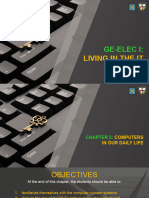Ge Lite Module
Ge Lite Module
Uploaded by
Reich jan SaysotCopyright:
Available Formats
Ge Lite Module
Ge Lite Module
Uploaded by
Reich jan SaysotCopyright
Available Formats
Share this document
Did you find this document useful?
Is this content inappropriate?
Copyright:
Available Formats
Ge Lite Module
Ge Lite Module
Uploaded by
Reich jan SaysotCopyright:
Available Formats
SURIGAO STATE COLLEGE OF TECHNOLOGY
LEARNING MODULES
MODULE 1: INTRODUCTION TO INFORMATION
AND COMMUNICATION TECHNOLOGY
Introduction
The quickening pace of evolution in technology is very evident in this era. It seems that it is
progressing faster than ever. From year to year, the evolution of technology is one of
staggering promise and opportunity--as well as uncertainty. Basically, technology has been
around before, and as long as there are people, information technology will be there also
because there were always ways of communicating through technology available at that point
in time. The future may be unknown, but digital advancement continues to reshape our world
in ways that encourage people to form new habits, find new ways to work together, and
become better human beings. And, in most cases, these changes translate into a range of
opportunities and disruptions across every industry. Humans have always been quick to adapt
technologies for better and faster communication.
Objectives
After successful completion of this module, the student can be able to;
• Demonstrate a sense of readiness for the upcoming semester;
• Identify their learning outcomes and expectations for the course;
• Recognize their capacity to create new understandings from reflecting on
the course;
• Know the role and importance of ICT.
Lesson 1: Information and
Communication Technology
History of ICT.
ICT, or information and communications technology (or technologies), is the
infrastructure and components that enable modern computing.
Although there is no single, universal definition of ICT, the term is generally accepted
to mean all devices, networking components, applications and systems that combined
allow people and organizations (i.e., businesses, nonprofit agencies, governments
and criminal enterprises) to interact in the digital world.
Uses of ICT In Our Daily Lives
Communication
We all know that ICT take a major role for us by means of communicating, way back
in the past our parents use to make letter and send it via post mail. But now with the
help of ICT it is easier to communicate with our love ones. We can use cellular phones
GE LITE – LIVING IN THE IT ERA 3
SURIGAO STATE COLLEGE OF TECHNOLOGY
LEARNING MODULES
that design for communicating with other people even they are miles away far from
you.
Nowadays people are in touch with the help of ICT. Through chatting, E-mail, voice
mail and social networking people communicate with each other. It is the cheapest
means of communication.
ICT allows students to monitor and manage their own learning, think critically and
creatively, solve simulated real-world problems, work collaboratively, engage in ethical
decision-making, and adopt a global perspective towards issues and ideas. It also
provides students from remote areas access to expert teachers and learning
resources, and gives administrators and policy makers the data and expertise they
need to work more efficiently.
Job Opportunities
In the employment sector, ICT enables organizations to operate more efficiently, so
employing staff with ICT skills is vital to the smooth running of any business. Being
able to use ICT systems effectively allows employees more time to concentrate on
areas of their job role that require soft skills.
For example, many pharmacies use robot technology to assist with picking prescribed
drugs. This allows highly trained pharmaceutical staff to focus on jobs requiring human
intelligence and interaction, such as dispensing and checking medication.
Nowadays, employers expect their staff to have basic ICT skills. This expectation even
applies to job roles where ICT skills may not have been an essential requirement in
the past.
Nowadays, finding a job is different, you can just use your smart phone, laptop,
desktop or any gadgets that is available in the comfort of your home.
Education
Information and Communications Technology (ICT) can impact student learning when
teachers are digitally literate and understand how to integrate it into curriculum.
Schools use a diverse set of ICT tools to communicate, create, disseminate, store,
and manage information.(6) In some contexts, ICT has also become integral to the
teaching- learning interaction, through such approaches as replacing chalkboards with
interactive digital whiteboards, using students’ own smartphones or other devices for
learning during class time, and the “flipped classroom” model where students watch
lectures at home on the computer and use classroom time for more interactive
exercises.
When teachers are digitally literate and trained to use ICT, these approaches can lead
to higher order thinking skills, provide creative and individualized options for students
to express their understandings, and leave students better prepared to deal with
ongoing technological change in society and the workplace.
GE LITE – LIVING IN THE IT ERA 4
SURIGAO STATE COLLEGE OF TECHNOLOGY
LEARNING MODULES
Socializing
Social media has changed the world. The rapid and vast adoption of these
technologies is changing how we find partners, how we access information from the
news, and how we organize to demand political change.
The internet and social media provide young people with a range of benefits, and
opportunities to empower themselves in a variety of ways. Young people can maintain
social connections and support networks that otherwise wouldn't be possible and can
access more information than ever before. The communities and social interactions
young people form online can be invaluable for bolstering and developing young
people's self-confidence and social skills.
As the ICT has become ubiquitous, faster and increasingly accessible to non-technical
communities, social networking and collaborative services have grown rapidly
enabling people to communicate and share interest in many more ways, sites like
Facebook, Twitter LinkedIn You tube, Flicker, second life delicious blogs wiki’s and
many more let people of all ages rapidly share their interest of the movement without
others everywhere. But Facebook seems to be the leading areas of where people
communicate and share their opinions. What a change! “Nothing is permanent, but
change” (As Heraditus in the 4thcentury BC). Internet can be seen as the international
networks of interconnection of computer networks, the main purpose for the institution
of internet is quest for information i.e., browsing, electronic mail, knew groups fill
transfer and access and use of another computer. Socialization can be seen as a
process by which a child adapts a behavior to be an effective member of the society,
which can only be achieved through learning or education.
Impact of ICT in The Society
Positive impacts of Information and Communication Technology
• Access to information: Increase in access to information and services that has
accompanied the growth of the Internet. Some of the positive aspects of this
increased access are better, and often cheaper, communications, such as VoIP
phone and Instant Messaging.
• Improved access to education, e.g., distance learning and online tutorials. New
ways of learning, e.g., interactive multi-media and virtual reality.
• New tools, new opportunities: ICT gives access to new tools that did not
previously exist: digital cameras, photo-editing software and high-quality
printers, screen magnification or screen reading software enables partially
sighted or blind people to work with ordinary text rather than Braille.
• Communication: Cost savings by using e.g., VoIP instead of normal telephone,
email / messaging instead of post, video conferencing instead of traveling to
meetings, e-commerce web sites instead of sales catalogues. Access to larger,
even worldwide, markets.
• Information management: Data mining of customer information to produce lists
for targeted advertising. Improved stock control, resulting in less wastage,
better cash flow, etc.
GE LITE – LIVING IN THE IT ERA 5
SURIGAO STATE COLLEGE OF TECHNOLOGY
LEARNING MODULES
• Security: ICT solves or reduces some security problems, e.g., Encryption
methods can keep data safe from unauthorized people, both while it is being
stored or while it is being sent electronically.
• ICT allows people to participate in a wider, even worldwide, society.
• Distance learning: students can access teaching materials from all over the
world.
• ICT facilitates the ability to perform ‘impossible’ experiments’ by using
simulations.
• Creation of new more interesting jobs. Examples would be systems analysts,
programmers and software engineers, as well as help desk operators and
trainers.
Negative impacts of Information and Communication Technology
• Job loss: Manual operations being replaced by automation. e.g., robots
replacing people on an assembly line. Job export. e.g., Data processing work
being sent to other countries where operating costs are lower. Multiple workers
being replaced by a smaller number who are able to do the same amount of
work. e.g., A worker on a supermarket checkout can serve more customers per
hour if a bar-code scanner linked to a computerized till is used to detect goods
instead of the worker having to enter the item and price manually
• Reduced personal interaction: Most people need some form of social
interaction in their daily lives and if they do not get the chance to meet and talk
with other people, they may feel isolated and unhappy.
• Reduced physical activity: This can lead to health problems such as obesity,
heart disease, and diabetes.
• Cost: A lot of ICT hardware and software is expensive, both to purchase and to
maintain. An ICT system usually requires specialist staff to run it and there is
also the challenge of keeping up with ever-changing technology.
• Competition: this is usually thought of as being a good thing, but for some
organizations being exposed to greater competition can be a problem. If the
organization is competing for customers, donations, or other means of funding
nationally or even internationally, they may lose out to other organizations that
can offer the same service for less money.
Assessment 1
Instruction: Answer the following questions.
1. What is the relevance of ICT in your chosen course?
2. Name at least 4 uses of ICT in our daily lives and explain
3. Give 5 positive impacts and 5 negative impacts of ICT in the society
References
• W. Samuel, S. G. Ajumo, E. C. Anderson and S. Worgu (2016). ICT As a
Change Angent for Socialization and Social Engineering. IOSR Journal of
GE LITE – LIVING IN THE IT ERA 6
SURIGAO STATE COLLEGE OF TECHNOLOGY
LEARNING MODULES
Computer Engineering (IOSR- JCE) e-ISSN: 2278-0661, p-ISSN: 2278-8727,
Volume 18, Issue 4, Ver. II
• https://www.digitalistmag.com/cio-knowledge/2019/02/26/evolution-of-
technology- continues-what-is-next-in-2019-06196611/
• https://bit.ly/30IZ4FO
• https://ailynvlla.home.blog/2019/03/04/how-ict-affect-our-daily-life/
• https://bit.ly/32Vlpm6
• https://www.wikijob.co.uk/content/application-advice/job-applications/what-
are-ict-skills
• https://bit.ly/2BuODwV
GE LITE – LIVING IN THE IT ERA 7
SURIGAO STATE COLLEGE OF TECHNOLOGY
LEARNING MODULES
MODULE 2: HISTORY OF COMPUTER:
BASIC COMPUTING PERIODS
Objectives
At the end of the chapter, students must be able to:
• Gain familiarity of the different discoveries during the different periods.
• Learn different inventions and discoveries during electro-mechanical age
that lead to the inventions of today’s technology.
• Identify different technologies and their improvements during the
different generations.
Definition of Computer
• Computer is a programmable machine.
• Computer is an electronic device that manipulates information, or data. It has
the ability to store, retrieve, and process data.
• Computer is a machine that manipulates data according to a list of instructions
(program).
• Computer is any device which aids humans in performing various kinds of
computations or calculations.
Three principal characteristics of computer:
• It responds to a specific set of instructions in a well-defined manner.
• It can execute a pre-recorded list of instructions.
• It can quickly store and retrieve large amounts of data.
Applications of ICT (Computers) in Our Daily Lives
1. Business
Almost every business uses computers nowadays. They can be employed to store
and maintain accounts, personnel records, manage projects, track inventory, create
presentations and reports. They enable communication with people both within and
outside the business, using various technologies, including e-mail. They can be used
to promote the business and enable direct interaction with customers.
2. Education
Computers can be used to give learners audio-visual packages, interactive exercises,
and remote learning, including tutoring over the internet. They can be used to access
educational information from intranet and internet sources, or via e-books. They can
be used to maintain and monitor student performance, including through the use of
online examinations, as well as to create projects and assignments.
3. Healthcare
Healthcare continues to be revolutionized by computers. As well as digitized medical
GE LITE – LIVING IN THE IT ERA 8
SURIGAO STATE COLLEGE OF TECHNOLOGY
LEARNING MODULES
information making it easier to store and access patient data, complex information can
also be analyzed by software to aid discovery of diagnoses, as well as search for risks
of diseases. Computers control lab equipment, heart rate monitors, and blood
pressure monitors. They enable doctors to have greater access to information on the
latest drugs, as well as the ability to share information on diseases with other medical
specialists.
4. Retail and Trade
Computers can be used to buy and sell products online - this enables sellers to reach
a wider market with low overheads, and buyers to compare prices, read reviews, and
choose delivery preferences. They can be used for direct trading and advertising too,
using sites such as eBay, Craigslist, or local listings on social media or independent
websites.
5. Government
Various government departments use computers to improve the quality and efficiency
of their services. Examples include city planning, law enforcement, traffic, and tourism.
Computers can be used to store information, promote services, communicate
internally and externally, as well as for routine administrative purposes.
6. Marketing
Computers enable marketing campaigns to be more precise through the analysis and
manipulation of data. They facilitate the creation of websites and promotional
materials. They can be used to generate social media campaigns. They enable direct
communication with customers through email and online chat.
7. Science
Scientists were one of the first groups to adopt computers as a work tool. In science,
computers can be used for research, sharing information with other specialists both
locally and internationally, as well as collecting, categorizing, analyzing, and storing
data. Computers also play a vital role in launching, controlling, and maintaining space
craft, as well as operating other advanced technology.
8. Publishing
Computers can be used to design pretty much any type of publication. These might
include newsletters, marketing materials, fashion magazines, novels, or newspapers.
Computers are used in the publishing of both hard-copy and e-books. They are also
used to market publications and track sales.
9. Arts and Entertainment
Computers are now used in virtually every branch of the arts, as well as in the wider
entertainment industry. Computers can be used to create drawings, graphic designs,
and paintings. They can be used to edit, copy, send, and print photographs. They can
be used by writers to create and edit. They can be used to make, record, edit, play,
and listen to music. They can be used to capture, edit and watch videos. They can be
used for playing games.
10. Communication
Computers have made real-time communication over the internet easy, thanks to
software and videoconferencing services such as Skype. Families can connect with
GE LITE – LIVING IN THE IT ERA 9
SURIGAO STATE COLLEGE OF TECHNOLOGY
LEARNING MODULES
audio and video, businesses can hold meetings between remote participants, and
news organizations can interview people without the need for a film crew. Modern
computers usually have microphones and webcams built-in nowadays to facilitate
software like Skype. Older communications technologies such as email are also still
used widely.
11. Banking and Finance
Most banking in advanced countries now takes place online. You can use computers
to check your account balance, transfer money, or pay off credit cards. You can also
use computer technology to access information on stock markets, trade stocks, and
manage investments. Banks store customer account data, as well as detailed
information on customer behavior which is used to streamline marketing.
12. Transport
Road vehicles, trains, planes, and boats are increasingly automated with computers
being used to maintain safety and navigation systems, and increasingly to drive, fly,
or steer. They can also highlight problems that require attention, such as low fuel
levels, oil changes, or a failing mechanical part. Computers can be used to customize
settings for individuals, for example, seat setup, air-conditioning temperatures.
13. Navigation
Navigation has become increasingly computerized, especially since computer
technology has been combined with GPS technology. Computers combined with
satellites mean that it's now easy to pinpoint your exact location, know which way that
you are moving on a map, and have a good idea of amenities and places of interest
around you.
14. Working from Home
Computers have made working from home and other forms of remote working
increasingly common. Workers can access necessary data, communicate, and share
information without commuting to a traditional office. Managers are able to monitor
workers' productivity remotely.
15. Military
Computers are used extensively by the military. They are used for training purposes.
They are used for analyzing intelligence data. They are used to control smart
technology, such as guided missiles and drones, as well as for tracking incoming
missiles and destroying them. They work with other technologies such as satellites to
provide geospatial information and analysis. They aid communications. They help
tanks and planes to target enemy forces.
16. Social and Romance
Computers have opened up many ways of socializing that didn't previously exist.
Social media enables people to chat in text or audio in real time across large distances,
as well as exchange photographs, videos, and memes. Dating sites and apps help
people to find romance. Online groups help people to connect with others who have
similar interests. Blogs enable people to post a variety of views, updates, and
experiences. Online forums enable discussions between people on specialist or
general topics.
GE LITE – LIVING IN THE IT ERA 10
SURIGAO STATE COLLEGE OF TECHNOLOGY
LEARNING MODULES
17. Booking Vacations
Computers can be used by travelers to study timetables, examine route options, and
buy plane, train, or bus tickets. They can be used to explore and book accommodation,
whether traditional hotels, or through newer services, such as Air BnB. Guided tours,
excursions, events, and trips can also be explored and booked online using
computers.
18. Security and Surveillance
Computers are increasingly being combined with other technologies to monitor people
and goods. Computers combined with biometric passports make it harder for people
to fraudulently enter a country or gain access to a passenger airplane. Face-
recognition technology makes it easier to identify terrorists or criminals in public
places. Driver plates can be auto scanned by speed cameras or police cars. Private
security systems have also become much more sophisticated with the introduction of
computer technology and internet technology.
19. Weather Forecasting
The world's weather is complex and depends upon a multitude of factors that are
constantly changing. It's impossible for human beings to monitor and process all the
information coming in from satellite and other technologies, never mind perform the
complex calculations that are needed to predict what is likely to happen in the future.
Computers can process the large amounts of meteorological information.
20. Robotics
Robotics is an expanding area of technology which combines computers with science
and engineering to produce machines that can either replace humans, or do specific
jobs that humans are unable to do. One of the first use of robotics was in
manufacturing to build cars. Since then, robots have been developed to explore areas
where conditions are too harsh for humans, to help law enforcement, to help the
military, and to assist healthcare professionals.
History of Computer: Basic Computing Periods
Earliest Computers originally calculations were computed by humans, whose job title
was computers.
• These human computers were typically engaged in the calculation of a
mathematical expression.
• The calculations of this period were specialized and expensive, requiring years
of training in mathematics.
• The first use of the word "computer" was recorded in 1613, referring to a person
who carried out calculations, or computations, and the word continued to be
used in that sense until the middle of the 20th century.
a) Tally sticks
A tally stick was an ancient memory aid device to record and document
numbers, quantities, or even messages.
GE LITE – LIVING IN THE IT ERA 11
SURIGAO STATE COLLEGE OF TECHNOLOGY
LEARNING MODULES
Fig 2.1 Tally sticks
b) Abacus
An abacus is a mechanical device used to aid an individual in performing mathematical
calculations.
• The abacus was invented in Babylonia in 2400 B.C.
• The abacus in the form we are most familiar with was first used in China in
around 500 B.C.
• It used to perform basic arithmetic operations.
Fig. 2.2 Abacus
c) Napier’s Bones
• Invented by John Napier in 1614.
• Allowed the operator to multiply, divide and calculate square and cube roots
by moving the rods around and placing them in specially constructed
boards.
Fig. 2.3 Napier’s Bones
d) Slide Rule
Invented by William Oughtred in 1622.
• Is based on Napier's ideas about logarithms.
• Used primarily for – multiplication – division – roots – logarithms –
Trigonometry
• Not normally used for addition or subtraction.
GE LITE – LIVING IN THE IT ERA 12
SURIGAO STATE COLLEGE OF TECHNOLOGY
LEARNING MODULES
Fig. 2.4 Slide Rule
e) Pascaline
• Invented by Blaise Pascal in 1642.
• It was its limitation to addition and subtraction.
• It is too expensive.
Fig. 2.5 Pascaline
f) Stepped Reckoner
• Invented by Gottfried Wilhelm Leibniz in 1672.
• The machine that can add, subtract, multiply and divide automatically.
Fig. 2.6 Stepped Reckoner
g) Jacquard Loom
• The Jacquard loom is a mechanical loom, invented by Joseph-Marie
Jacquard in 1881.
• It is an automatic loom controlled by punched cards.
Fig. 2.7 Jacquard Loom
h) Arithmometer
GE LITE – LIVING IN THE IT ERA 13
SURIGAO STATE COLLEGE OF TECHNOLOGY
LEARNING MODULES
• A mechanical calculator invented by Thomas de Colmar in 1820,
• The first reliable, useful and commercially successful calculating machine.
• The machine could perform the four basic mathematic functions.
• The first mass-produced calculating machine.
Fig. 2.8 Arithmometer
i) Difference Engine and Analytical Engine
• It an automatic, mechanical calculator designed to tabulate polynomial
functions.
• Invented by Charles Babbage in 1822 and 1834
• It is the first mechanical computer.
Fig. 2.9 Difference Engine & Analytical Engine
j) First Computer Programmer
• In 1840, Augusta Ada Byron suggests to Babbage that he use the binary
system.
• She writes programs for the Analytical Engine.
Fig. 2.10 Augusta Ada Bayron
k) Scheutzian Calculation Engine
GE LITE – LIVING IN THE IT ERA 14
SURIGAO STATE COLLEGE OF TECHNOLOGY
LEARNING MODULES
• Invented by Per Georg Scheutz in 1843.
• Based on Charles Babbage's difference engine.
• The first printing calculator.
Fig. 2.11 Scheutzian Calculation Engine
l) Tabulating Machine
• Invented by Herman Hollerith in 1890.
• To assist in summarizing information and accounting.
Fig. 2.12 Tabulating Machine
m) Harvard Mark 1
• Also known as IBM Automatic Sequence Controlled Calculator (ASCC).
• Invented by Howard H. Aiken in 1943
• The first electro-mechanical computer.
Fig. 2.13 Harvard Mark 1
n) Z1
• The first programmable computer.
• Created by Konrad Zuse in Germany from 1936 to 1938.
• To program the Z1 required that the user insert punch tape into a punch
tape reader and all output was also generated through punch tape.
GE LITE – LIVING IN THE IT ERA 15
SURIGAO STATE COLLEGE OF TECHNOLOGY
LEARNING MODULES
Fig. 2.14 Z1
o) Atanasoff-Berry Computer (ABC)
• It was the first electronic digital computing device.
• Invented by Professor John Atanasoff and graduate student Clifford Berry
at Iowa State University between 1939 and 1942.
Fig. 2.15 Atanasoff-Berry Computer (ABC)
p) ENIAC
• ENIAC stands for Electronic Numerical Integrator and Computer.
• It was the first electronic general-purpose computer.
• Completed in 1946.
• Developed by John Presper Eckert and John Mauchly.
Fig. 2.16 ENIAC
q) UNIVAC 1
• The UNIVAC I (UNIVersal Automatic Computer 1) was the first commercial
computer.
• Designed by John Presper Eckert and John Mauchly.
GE LITE – LIVING IN THE IT ERA 16
SURIGAO STATE COLLEGE OF TECHNOLOGY
LEARNING MODULES
Fig. 2.17 UNIVAC 1
r) EDVAC
• EDVAC stands for Electronic Discrete Variable Automatic Computer
• The First Stored Program Computer
• Designed by Von Neumann in 1952.
• It has a memory to hold both a stored program as well as data.
Fig. 2.18 EDVAC
s) The First Portable Computer
• Osborne 1 – the first portable computer.
• Released in 1981 by the Osborne Computer Corporation.
Fig. 2.19 The First Portable Computer
t) The First Computer Company
• The first computer company was the Electronic Controls Company.
• Founded in 1949 by John Presper Eckert and John Mauchly.
GE LITE – LIVING IN THE IT ERA 17
SURIGAO STATE COLLEGE OF TECHNOLOGY
LEARNING MODULES
Basic Computing Period – Ages
a. Premechanical
The premechanical age is the earliest age of information technology. It can be defined
as the time between 3000B.C. and 1450A.D. We are talking about a long time ago.
When humans first started communicating, they would try to use language or simple
picture drawings known as petroglyphs which were usually carved in rock. Early
alphabets were developed such as the Phoenician alphabet.
Figure 2.20 Petroglyph
As alphabets became more popular and more people were writing information down,
pens and paper began to be developed. It started off as just marks in wet clay, but
later paper was created out of papyrus plant. The most popular kind of paper made
was probably by the Chinese who made paper from rags.
Now that people were writing a lot of information down, they needed ways to keep it
all in permanent storage. This is where the first books and libraries are developed.
You’ve probably heard of Egyptian scrolls which were popular ways of writing down
information to save. Some groups of people were actually binding paper together into
a book-like form.
Also, during this period were the first numbering systems. Around 100A.D. was when
the first 1-9 system was created by people from India. However, it wasn’t until 875A.D.
(775 years later) that the number 0 was invented. And yes, now that numbers were
created, people wanted stuff to do with them, so they created calculators. A calculator
was the very first sign of an information processor. The popular model of that time was
the abacus.
b. Mechanical
The mechanical age is when we first start to see connections between our current
technology and its ancestors. The mechanical age can be defined as the time between
1450 and 1840. A lot of new technologies are developed in this era as there is a large
explosion in interest with this area. Technologies like the slide rule (an analog
GE LITE – LIVING IN THE IT ERA 18
SURIGAO STATE COLLEGE OF TECHNOLOGY
LEARNING MODULES
computer used for multiplying and dividing) were invented. Blaise Pascal invented the
Pascaline which was a very popular mechanical computer. Charles Babbage
developed the difference engine which tabulated polynomial equations using the
method of finite differences.
Fig. 2.21 Difference Engine
There were lots of different machines created during this era and while we have not
yet gotten to a machine that can do more than one type of calculation in one, like our
modern-day calculators, we are still learning about how all of our all-in-one machines
started. Also, if you look at the size of the machines invented in this time compared to
the power behind them it seems (to us) absolutely ridiculous to understand why
anybody would want to use them, but to the people living in that time ALL of these
inventions were HUGE.
c. Electromechanical
Now we are finally getting close to some technologies that resemble our modern-day
technology. The electromechanical age can be defined as the time between 1840 and
1940. These are the beginnings of telecommunication. The telegraph was created in
the early 1800s. Morse code was created by Samuel Morse in 1835. The telephone
(one of the most popular forms of communication ever) was created by Alexander
Graham Bell in 1876. The first radio developed by Guglielmo Marconi in 1894. All of
these were extremely crucial emerging technologies that led to big advances in the
information technology field.
The first large-scale automatic digital computer in the United States was the Mark 1
created by Harvard University around 1940. This computer was 8ft high, 50ft long, 2ft
wide, and weighed 5 tons - HUGE. It was programmed using punch cards. How does
your PC match up to this hunk of metal? It was from huge machines like this that
people began to look at downsizing all the parts to first make them usable by
businesses and eventually in your own home.
GE LITE – LIVING IN THE IT ERA 19
SURIGAO STATE COLLEGE OF TECHNOLOGY
LEARNING MODULES
Fig. 2.22 Harvard Mark 1
d. Electronic
The electronic age is what we currently live in. It can be defined as the time between
1940 and right now. The ENIAC was the first high-speed, digital computer capable of
being reprogrammed to solve a full range of computing problems. This computer was
designed to be used by the U.S. Army for artillery firing tables. This machine was even
bigger than the Mark 1 taking up 680 square feet and weighing 30 tons - HUGE. It
mainly used vacuum tubes to do its calculations.
There are 4 main sections of digital computing. The first was the era of vacuum tubes
and punch cards like the ENIAC and Mark 1. Rotating magnetic drums were used for
internal storage. The second generation replaced vacuum tubes with transistors,
punch cards were replaced with magnetic tape, and rotating magnetic drums were
replaced by magnetic cores for internal storage. Also, during this time high-level
programming languages were created such as FORTRAN and COBOL. The third
generation replaced transistors with integrated circuits, magnetic tape was used
throughout all computers, and magnetic core turned into metal oxide semiconductors.
An actual operating system showed up around this time along with the advanced
programming language BASIC. The fourth and latest generation brought in CPUs
(central processing units) which contained memory, logic, and control circuits all on a
single chip. The personal computer was developed (Apple II). The graphical user
interface (GUI) was developed.
GE LITE – LIVING IN THE IT ERA 20
SURIGAO STATE COLLEGE OF TECHNOLOGY
LEARNING MODULES
Fig. 2.23 Apple 2
History of Computer: Generations of Computer
There are five generations of computer:
• First generation – 1946 to 1958
• Second generation – 1959 to 1964
• Third generation – 1965 to 1970
• Fourth generation – 1971 to Today
• Fifth generation – Today to future
a. The First Generation
The first computers used vacuum tubes for circuitry and magnetic drums for
memory, and were often enormous, taking up entire rooms. They were very
expensive to operate and in addition to using a great deal of electricity,
generated a lot of heat, which was often the cause of malfunctions. First
generation computers relied on machine language, the lowest-level
programming language understood by computers, to perform operations, and
they could only solve one problem at a time. Input was based on punched cards
and paper tape, and output was displayed on printouts.
Examples: – ENIAC – EDSAC – UNIVAC I, UNIVAC II, UNIVAC 1101
GE LITE – LIVING IN THE IT ERA 21
SURIGAO STATE COLLEGE OF TECHNOLOGY
LEARNING MODULES
b. The Second Generation
Transistors replaced vacuum tubes and ushered in the second generation of
computers. One transistor replaced the equivalent of 40 vacuum tubes.
Allowing computers to become smaller, faster, cheaper, more energy-efficient
and more reliable. Still generated a great deal of heat that can damage the
computer.
Second-generation computers moved from cryptic binary machine language to
symbolic, or assembly, languages, which allowed programmers to specify
instructions in words. Second- generation computers still relied on punched
cards for input and printouts for output. These were also the first computers that
stored their instructions in their memory, which moved from a magnetic drum
to magnetic core technology.
Examples: UNIVAC III, RCA 501, Philco Transact S-2000, NCR 300 series,
IBM 7030 Stretch, IBM 7070, 7080, 7090 series
c. The Third Generation
The development of the integrated circuit was the hallmark of the third
generation of computers. Transistors were miniaturized and placed on silicon
chips, called semiconductors, which drastically increased the speed and
efficiency of computers. It could carry out instructions in billionths of a second.
Much smaller and cheaper compare to the second-generation computers.
d. The Fourth Generation
The microprocessor brought the fourth generation of computers, as
thousands of integrated circuits were built onto a single silicon chip. As these
small computers became more powerful, they could be linked together to form
networks, which eventually led to the development of the Internet.
Fourth generation computers also saw the development of GUIs, the mouse
and handheld devices.
e. The Fifth Generation
Based on Artificial Intelligence (AI). Still in development. The use of parallel
processing and superconductors is helping to make artificial intelligence a
reality. The goal is to develop devices that respond to natural language input
and are capable of learning and self-organization. There are some applications,
such as voice recognition, that are being used today
Assessment 2
Instruction: Write your answers on a separate sheet of paper.
1) What was the name of first computer designed by Charles Babbage?
a) Analytical Engine
b) Difference Engine
c) Colossus
d) ENIAC
GE LITE – LIVING IN THE IT ERA 22
SURIGAO STATE COLLEGE OF TECHNOLOGY
LEARNING MODULES
2) Which was the first electronics digital programmable computing device?
a) Analytical Engine
b) Difference Engine
c) Colossus
d) ENIAC
3) EDVAC stands for _______.
a) Electronic Discrete Variable Automatic Calculator
b) Electronic Discrete Variable Automatic Computer
c) Electronic Data Variable Automatic Calculator
d) Electronic Data Variable Automatic Computer
4) Which was the first commercial computer?
a) Mark 1
b) Analytical Engine
c) Difference Engine
d) Colossus
5) UNIVAC stands for __________.
a) Universal Automatic Calculator
b) Universal Native Input Automatic Computer
c) Universal Native Input Automatic Calculator
d) Universal Automatic Computer
6) ENIAC stands for ___________.
a) Electronic Numerical Integrator and Computer
b) Electronic Numerical Integrator and Calculator
c) Electronic Numerical Integrator Automatic Computer
d) Electronic Numerical Integrator Automatic Calculator
7) John Mauchly and J. Presper Eckert are the inventors of ______ computer.
a) UNIAC
b) ENIAC
c) EDSAC
d) Mark 1
8) Who invented the punch card?
a) Charles Babbage
b) Semen Korsakov
c) Herman Hollerith
d) Joseph Marie Jacquard
9) In the late ______ Herman Hollerith invented data storage on punched cards that
could then be read by a machine.
a) 1860
b) 1900
c) 1890
d) 1880
10) Which electronic components are used in First Generation Computers?
GE LITE – LIVING IN THE IT ERA 23
SURIGAO STATE COLLEGE OF TECHNOLOGY
LEARNING MODULES
a) Transistors
b) Integrated Circuits
c) Vacuum Tubes
d) Microprocessor
11) Which electronic components are used in Second Generation Computers?
a) Transistors
b) Integrated Circuits
c) Vacuum Tubes
d) Microprocessor
12) Which electronic components are used in Third Generation Computers?
a) Transistors
b) Integrated Circuits
c) Vacuum Tubes
d) Microprocessor
13) Which electronic components are used in Fourth Generation Computers?
a) Transistors
b) Integrated Circuits
c) Vacuum Tubes
d) Microprocessor
14) Which electronic components are used in Fifth Generation Computers?
a) Transistors
b) Integrated Circuits
c) Vacuum Tubes
d) Microprocessor
15) ENIAC Computer belongs to ___________.
a) First Generation Computers
b) Second Generation Computers
c) Third Generation Computers
d) Fourth Generation Computers
References
• https://ftms.edu.my/v2/wp-content/uploads/2019/02/csca0201_ch01.pdf
• https://www.sutori.com/story/history-of-ict-information-and-communications-
technology--N7J51bQqSU7vLWcVfdn5M9qa
• https://www.livescience.com/20718-computer-history.html
• https://www.explainthatstuff.com/historyofcomputers.html
GE LITE – LIVING IN THE IT ERA 24
SURIGAO STATE COLLEGE OF TECHNOLOGY
LEARNING MODULES
MODULE 3: THE WEB AND THE
INTERNET
Introduction
Internet is defined as an information superhighway, to access information over the
web. However, it can be defined in many ways, internet is a world-wide global system
of interconnected computer networks.
Objectives
At the end of this lesson, the student should be able to:
• Explore the current breakthrough technologies and disruptive innovations
that have emerged over the past few years.
• Identify and analyze various emerging technologies.
• Explore the evolution of the internet.
• Identify and understand the different uses of internet in today’s generation.
• Discuss the fundamental terms and definitions used in the internet.
Lesson 1: The Web
The Web (World Wide Web) consists of information organized into Web pages
containing text and graphic images. The world wide web is larger collection of
interconnected documents or content. It contains hypertext links, or highlighted
keywords and images that lead to related information. A collection of linked Web pages
that has a common theme or focus is called a Web site. The main page that all of the
pages on a particular Web site are organized around and link back to is called the
site’s home page. Sir Timothy John Berners-Lee OM KBE FRS FREng FRSA FBCS,
also known as TimBL, is an English engineer and computer scientist best known as
the inventor of the World Wide Web. He is a Professorial Fellow of Computer Science
at the University of Oxford and a professor at the Massachusetts Institute of
Technology.
A. Web 1.0 (Read Only Static Web)
It is an old internet that only allows people to read from the internet. First stage
worldwide linking web pages and hyperlink. Web is use as “information portal”. It uses
table to positions and align elements on page.
• Most read only web. If focused on company’s home pages.
• Dividing the world wide web into usable directories
• It means web is use as “Information Portal”
• It started with the simple idea “put content together”
GE LITE – LIVING IN THE IT ERA 25
SURIGAO STATE COLLEGE OF TECHNOLOGY
LEARNING MODULES
Example of Web 1.0
• Mp3.com
• Home Page
• Directories
• Page Views
• HTML/Portals.
Disadvantages
• Read only web
• Limited user interaction
• Lack of standards
B. Web 2.0 (Read-write interactive web)
A term used to describe a new generation of Web services and applications with an
increasing emphasis on human collaboration.
• It is a platform that gives users the possibility (liberty) to control their data.
• This is about user-generated content and the read-write web.
• People are consuming as well as contributing information through blogs or
sites.
• Allows the user to interact with the page known as DYNAMIC PAGE; instead
of just reading a page, the user may be able to comment or create a user
account. Dynamic page refers to the web pages that are affected by user input
or preference.
• Is focused on the ability for people to collaborate and share information online
via social media, blogging and Web-based communities.
Example of Web 2.0 are the following:
A. Social Networking - is the use of Internet-based social media sites to stay
connected with friends, family, colleagues, customers, or clients. Social networking
can have a social purpose, a business purpose, or both, through sites such as:
Example
Facebook Twitter
LinkedIn Google+
Pinterest Tumblr
Instagram Page
B. Blogs - is a discussion or informational website published on the world wide web
consisting of discrete, often informal diary-style text entries (posts). Posts are typically
displayed in reverse chronological order, so that the most recent post appears first, at
the top of the web page.
Example
Wordpress Blogger Tumbler
GE LITE – LIVING IN THE IT ERA 26
SURIGAO STATE COLLEGE OF TECHNOLOGY
LEARNING MODULES
C. Wikis - is a hypertext publication collaboratively edited and managed by its own
audience directly using a web browser. A typical wiki contains multiple pages for the
subjects or scope of the project and may be either open to the public or limited to use
within an organization for maintaining its internal knowledge base.
Example:
Wikipedia Wikibooks Wikiversity
Commons Wiktionary Wikiquote
Wikivoyage Wikidata Wikinews
Wikispecies MediaWiki
D. Video Sharing Sites - a website that lets people upload and share their video clips
with the public at large or to invited guests.
Example:
Youtube Facebook LinkedIn
Flickr Photobucket Flickr
Photobucket Twitter Veoh Dailymotion
VimeoPRO Myspace.com Metacafe
Key Features of Web 2.0:
• Folksonomy – allows users to categorize and classify/arrange information
using freely chosen keywords (e.g., tagging).
• Rich User Interface – content is dynamic and is responsive to user’s input. An
example would be a website that shows local content.
• User Participation – the owner of website is not the only one who is able to
put content. Others are able to place a content on their own by means of
comments, reviews, and evaluation.
• Long Tail – services are offered on demand rather than on a one-time
purchase. This is synonymous to subscribing to a data plan that charges you
for the amount of time you spent on Internet or a data plan that charges you for
the amount of bandwidth you used.
C. Web 3.0: (Read-write intelligent web)
• Suggested name by John Markoff of the New York Times for the third
generation of the web.
• In this generation, all the application on web or mobile will be upgraded with
more
• features. It applies same principles as Web 2.0: two-way interaction.
• Web 3.0 will be more connected, open, and intelligent, with semantic web
technologies, distributed databases, natural language processing, machine
learning, machine reasoning and autonomous agents.
• Semantic Web - provides a framework that allows data to be shared and reuse
to deliver web content specifically targeting the user.
• It is a web of data.
GE LITE – LIVING IN THE IT ERA 27
SURIGAO STATE COLLEGE OF TECHNOLOGY
LEARNING MODULES
• Changing the web into a language that can be read and categorized by the
system rather than humans.
Types of websites:
• eCommerce Website
are a website people can directly buy products from you’ve probably
used a number of eCommerce websites before, most big brands and plenty of
smaller ones have one. Any website that includes a shopping cart and a way
for you to provide credit card information to make a purchase fall into this
category.
• Business Website
is any website that’s devoted to representing a specific business. It
should be branded like the business (the same logo and positioning) and
communicate the types of products and/or services the business offers.
• Entertainment Website
If you think about your internet browsing habits, you can probably think
of a few websites that you visit purely for entertainment purposes.
• Portfolio Website
are sites devoted to showing examples of past work. Service providers
who want to show potential clients the quality of the work they provide can use
a portfolio website to collect some of the best samples of past work they’ve
done. This type of website is simpler to build than a business website and more
focused on a particular task: collecting work samples.
• Media Website
collect news stories or other reporting. There’s some overlap here with
entertainment websites, but media websites are more likely to include reported
pieces in addition to or instead of content meant purely for entertainment.
• Brochure Website
are a simplified form of business websites. For businesses that know
they need an online presence, but don’t want to invest a lot into it (maybe you’re
confident you’ll continue to get most of your business from other sources), a
simple brochure site that includes just a few pages that lay out the basics of
what you do and provide contact information may be enough for you.
• Nonprofit Website
In the same way that businesses need websites to be their online
presence, nonprofits do as well. A nonprofit website is the easiest way for many
potential donors to make donations and will be the first place many people look
to learn more about a nonprofit and determine if they want to support it.
• Educational Website
The websites of educational institutions and those offering online
courses fall into the category of educational websites. These websites have the
GE LITE – LIVING IN THE IT ERA 28
SURIGAO STATE COLLEGE OF TECHNOLOGY
LEARNING MODULES
primary goal of either providing educational materials to visitors or providing
information on an educational institution to them.
• Infopreneur Website
websites overlap a bit with business and eCommerce websites, but they
represent a unique type of online business. Infopreneurs create and sell
information products. That could be in the form of courses, tutorials, videos or
eBooks.
• Personal Website
Not all websites exist to make money in some way or another. Many
people find value in creating personal websites to put their own thoughts out
into the world. This category includes personal blogs, vlogs, and photo diaries
people share with the world.
• Web Portal
are often websites designed for internal purposes at a business,
organization, or institution. They collect information in different formats from
different sources into one place to make all relevant information accessible to
the people who need to see it. They often involve a login and personalized
views for different users that ensure the information that’s accessible is most
useful to their particular needs.
• Wiki or Community Forum Website
Most people are familiar with wikis through the most famous example of
one out there: Wikipedia. But wikis can be created on pretty much any subject
you can imagine. A wiki is any website where various users are able to
collaborate on content and all make their own tweaks and changes as they see
fit. There are wikis for fan communities, for business resources, and for
collecting valuable information sources.
Lesson 2: The Internet
The Internet or “net” (network of network) is the largest computer network in the world
that connects billions of computer user. The word internet comes from combination
between “interconnection” and “network”. Network is a collection of computers and
devices connected via communication channels and transmission media allow to
share resources (hardware, software, data, information). Generally, nobody owns the
internet.
A. Brief History of Internet
ARPA – Advanced Research Project Agency January 2, 1969 – started an
experimental computer network. Concept – No server, but equal
importance/participation to every computer in the network. Even if, one or two nodes
destroyed that will now affect the network. In 1982 the word internet started. 1986 –
First “free net” created in Case Western Reserve University 1991: US government
allowed business agencies to connect to internet. Now all people can connect to the
internet and improve their life and work quality. The internet support various aspects
GE LITE – LIVING IN THE IT ERA 29
SURIGAO STATE COLLEGE OF TECHNOLOGY
LEARNING MODULES
in our life. Vinton Gray Cerf ForMemRS is an American Internet pioneer and is
recognized as one of "the fathers of the Internet", sharing this title with TCP/IP co-
developer Bob Kahn.
B. Major Components of the Internet
1. Servers – is a computer program that provides service to another computer
program and its user.
Types of Servers
Application Server – a program in computer that provides the business
logic for an application program.
Web Server – a computer program that serves requested HTML pages
or files.
Proxy Server – is a software that acts as an intermediary between an
endpoint device, such as computer and another server from which a user
is requesting.
Mail Server – is an application that receives incoming e-mail from local
users and remote senders and forward outgoing e-mail for delivery
File Server – is a computer responsible for central storage and
management of data files so that other computer on the same network
can access them.
Policy Server – is a security component of a policy – based network that
provides authorization services and facilities tracking and control of files.
2. IP Address (Internet Protocol) – is a numerical label assigned to each device.
This provides identity to a network device.
3. Browser – is an application program that provides a way to look information on
the web.
Example of browsers: Google chrome, safari, internet explorer, opera, Mozilla
4. Domain Name System (DNS) – is the phonebook of internet. We access
information online through domain names.
Example of DNS: www.facebook.com, www.ssct.edu.ph, www.academia.edu
Name Entity
.com commercial
.org organization
.net network
.edu education
.gov National and State Government
Agencies
.ph Philippines
.au Australia
5. Internet Service Provider (ISP) – is an organization that provides services for
accessing, using or participating in the internet.
Two types of ISP:
GE LITE – LIVING IN THE IT ERA 30
SURIGAO STATE COLLEGE OF TECHNOLOGY
LEARNING MODULES
National ISP – provided internet access to a specific geographic area.
Regional ISP – business that provides internet access in cities and towns nationwide.
Example of ISP: Sky Broadband, PLDT, Converge
C. Uses of Internet
• Look for information
• School works, jobs, and home purposes
• Send and receive electronic mail
• Video teleconferencing (video call, video chat)
• Buy and sell product
• Social networking
• Watch & post videos
• Games
• Take college courses
• Monitor home while away
• Financial transactions
• Download music and movies
D. Internet Terms and Definition
• Internet - A global network of thousands of computer networks linked by data
lines and wireless systems.
• Web – a collection of billions of webpages that you can view with a web
browser.
• Email – the most common method of sending and receiving messages online
• Social media – websites and apps that allow people to share comments,
photos, and videos
• Online gaming – games that allow people to play with and against each other
over the Internet
• Software updates – operating system and application updates can typically be
downloaded from the Internet
• HTML - Hypertext Markup Language is a coding language used to tell a
browser how to place pictures, text, multimedia and links to create a web page.
When a user clicks on a link within a web page, that link, which is coded with
HTML, links the user to a specific linked web page.
• URL - Uniform Resource Locator is a web address used to connect to a remote
resource on the world wide web.
• Bit - is a single digit in the binary numbering system (base 2). For example: 1
is a bit or 0 is a bit.
• Byte - generally consists of eight bits.
• Upload - To upload is to transfer data from your computer to another computer.
• Download - To download is to transfer data from another computer to your
computer.
• HTTP - is the acronym for Hypertext Transfer Protocol, the data communication
standard of web pages. When a web page has this prefix, the links, text, and
pictures should work correctly in a web browser.
GE LITE – LIVING IN THE IT ERA 31
SURIGAO STATE COLLEGE OF TECHNOLOGY
LEARNING MODULES
• HTTPS - is the acronym for Hypertext Transfer Protocol Secure. This indicates
that the web page has a special layer of encryption added to hide your personal
information and passwords from others.
• Router or router-modem combination is the hardware device that acts as the
traffic cop for network signals arriving at your home or business from your ISP.
A router can be wired or wireless or both.
• Encryption - is the mathematical scrambling of data so that it is hidden from
eavesdroppers. Encryption uses complex math formulas to turn private
data into meaningless gobbledygook that only trusted readers can unscramble.
• Web Bot - A term that applies to programs/applets (macros and intelligent
agents) used on the Internet. Such bots perform a repetitive function, such as
posting messages to multiple newsgroups or doing searches for information.
• Search Engine - specialized software, such as Google and Yahoo, that lets
www browser users search for information on the web by using keywords,
phrases.
Online Resources / Videos
• https://www.youtube.com/watch?v=J8hzJxb0rpc
• https://www.youtube.com/watch?v=x3c1ih2NJEg
• https://www.youtube.com/watch?v=Dxcc6ycZ73M
• https://www.youtube.com/watch?v=5o8CwafCxnU
Assessment 3
Instruction: Write your answers on a separate sheet of paper.
1. What are the four examples of Web 2.0?
2. Who were the inventor/father of the internet and www?
3. Give at least 6 uses of the internet.
4. Define web, web 1.0, 2.0 and 3.0
5. What are the different types of servers?
6. Give 5 types of websites and its features.
7. What are the top-level domains?
8. What are the two types of ISP?
9. DNS stands for? And give some examples.
10. Give examples of browsers.
References
• Abraham, R., Jas, F., Russell, W. (2005) The Web Empowerment Book: An
Introduction and Connection Guide to the Internet and the World-Wide Web.
Springer-Verlag New York
• Evolution of the web retrieved from
https://www.slideshare.net/sububasistha/web-10-to-web-30-evolution-of-the-
web-and-its-various-challenges
GE LITE – LIVING IN THE IT ERA 32
SURIGAO STATE COLLEGE OF TECHNOLOGY
LEARNING MODULES
• Types of websites retrieved from https://www.hostgator.com/blog/popular-
types-websites- create/
• Subhash Basishtha Web 1.0 to Web 3.0 – Evolution of the Web and its Various
Challenges. Retrieved from https://slideshare.net/sububasistha/web-10-to-
web-30-evolution-of-the-web-and-its-various-challenges
• What is internet Retrieved from
https://www.tutorialspoint.com/internet_technologies/internet_overview.htm
• Internet terms and definition Retrieved from
https://techterms.com/definition/internet
• Internet terms and definition Retrieved from
https://www.comentum.com/internet-terms.html
• Internet terms and definition Retrieved from https://www.lifewire.com/top-
internet-terms-for- beginners-2483381
GE LITE – LIVING IN THE IT ERA 33
SURIGAO STATE COLLEGE OF TECHNOLOGY
LEARNING MODULES
MODULE 4: THE NETIQUETTE AND
THE COMPUTER ETHICS
Introduction
The Netiquette and The Computer ethics discusses about the ethical issues in the field
of computer. May it be in online or practicing in professional.
Objectives
At the end of this module, you should be able to:
• Discuss the importance of being a responsible netizen by following the rules
of common courtesy online and the informal “rules of the road” of
cyberspace.
• Discuss the difference between privacy and security.
• Explain various risks to internet privacy.
Lesson 1: Netiquette
What is Netiquette?
What is Netiquette? Simple stated, it’s network etiquette – that is the etiquette of
cyberspace and “etiquette” means the forms of required by good breeding or
prescribed by authority to be required in social or official life. In other words, netiquette
is a set of rules for behaving properly online.
Netiquette, or network etiquette, is concerned with the "proper" way to communicate
in an online environment. Consider the following "rules," adapted from Virginia Shea’s
the Core Rules of Netiquette, whenever you communicate in the virtual world.
When you use e-mail, instant messenger, video calls, or discussion boards to
communicate with others online, please be sure to follow the rules of professional
online communications known as netiquette. These rules will help you communicate
with instructors, classmates, and potential employers more effectively and will help
prevent misunderstandings.
REMEMBER THE GOLDEN RULE – Even though you may be interacting with
a computer screen, you are communicating with a real person who will react to
your message. Make a good impression - treat others with the same respect
that you would like to receive and avoid confrontational or offensive language.
To help convey meaning when creating messages, it is sometimes acceptable
to include appropriate emoticon symbols, such as a smiley face :) However, for
professional communications these would be inappropriate.
GE LITE – LIVING IN THE IT ERA 34
SURIGAO STATE COLLEGE OF TECHNOLOGY
LEARNING MODULES
AVOID SLANG, ACRONYMS, AND TEXT TALK – Communicating effectively
in college and business environments requires the use of correct terminology,
spelling, and grammar that can easily be understood. For example, use “your”
instead of “ur”.
AVOID “SCREAMING” IN TYPED MESSAGES – Typing an entire message
using all capital letters is known as “screaming”. It is distracting and generally
frowned upon in professional environments. It is better to draw emphasis to
selected words or phrases by: using italic or bold text; using a different color for
text or background color; or denoting emphasis using special characters
(Example: **Important**).
PROOFREAD YOUR MESSAGES BEFORE SENDING THEM – Proofreading
your messages before you send them is a best practice for effective and
efficient communication. Strive to make your communications concise and free
of any:
• Spelling and grammar errors
• Confusing terms or phrases that could be misunderstood
• Errors of omission, such as missing content or recipients
• Errors in accuracy of information
EXERCISE GOOD JUDGMENT WHEN SHARING INFORMATION WITH
OTHERS ONLINE – E-mail and chat messages that you send or receive are
considered private and should not be forwarded or copied to others without
gaining the consent of all involved participants. In general, messages posted to
discussion boards and social media sites can be read by the public. You may
never know who might read or share what you post. It is a good practice to
always ask a post’s author for permission before sharing a post with other
parties.
• To protect your privacy and safety, do not share online any sensitive
personal information such as:
➢ Your home address or phone number
➢ Personal conversations
➢ Social plans, such as vacations
➢ Financial information
➢ Usernames, passwords, or hints
➢ Anything personal that you would not want shared by others over the
Internet
• If the material you share with others online came from another source, make
every effort to gain permission from the original author or copyright holder.
Copying someone else's work and passing it off as your own is plagiarism. It
damages your reputation and could subject you to serious academic and legal
consequences.
RESPECT DIVERSITY IN VIEWPOINTS - Be constructive and respectful when
sharing opinions, beliefs, and criticisms, or responding to those of others in the
conversation.
GE LITE – LIVING IN THE IT ERA 35
SURIGAO STATE COLLEGE OF TECHNOLOGY
LEARNING MODULES
• When sharing a viewpoint that differs from someone else’s, it is a best
practice to first acknowledge the other person by briefly restating what he or
she said, but in your own words. This lets the person know that you are listening
and trying to understand them.
• When presenting an opinion or criticism, it is helpful to use phrases that
identify to whose point of view you are referring. If the opinion is yours, you can
begin with the phrase “In my experience” or “In my opinion”. If it is a viewpoint
of someone else, make sure you identify that in your message (Example:
“According to Eric Ericson,” or “The president believes”).
Ten Commandments of Computer Ethics
a) Rule 1: Remember the Human When communicating electronically, whether
through email, instant message, discussion post, text, or some other method,
practice the Golden Rule: Do unto others as you would have others do unto
you. Remember, your written words are read by real people, all deserving of
respectful communication. Before you press "send" or "submit," ask yourself,
"Would I be okay with this if someone else had written it?"
b) Rule 2: Adhere to the same standards of behavior online that you follow in real
life While it can be argued that standards of behavior may be different in the
virtual world, they certainly should not be lower. You should do your best to act
within the laws and ethical manners of society whenever you inhabit
"cyberspace." Would you behave rudely to someone face-to- face? On most
occasions, no. Neither should you behave this way in the virtual world.
c) Rule 3: Know where you are in cyberspace "Netiquette varies from domain to
domain." (Shea, 1994) Depending on where you are in the virtual world, the
same written communication can be acceptable in one area, where it might be
considered inappropriate in another. What you text to a friend may not be
appropriate in an email to a classmate or colleague. Can you think of another
example?
d) Rule 4: Respect other people's time and bandwidth electronic communication
takes time: time to read and time in which to respond. Most people today lead
busy lives, just like you do, and don't have time to read or respond to frivolous
emails or discussion posts. As a virtual world communicator, it is your
responsibility to make sure that the time spent reading your words isn't wasted.
Make your written communication meaningful and to the point, without
extraneous text or superfluous graphics or attachments that may take forever
to download.
e) Rule 5: Make yourself look good online writing.colostate.edu One of the best
things about the virtual world is the lack of judgment associated with your
physical appearance, sound of your voice, or the clothes you wear (unless you
post a video of yourself singing Karaoke in a clown outfit.) You will, however,
be judged by the quality of your writing, so keep the following tips in mind:
Always check for spelling and grammar errors Know what you're talking about
and state it clearly Be pleasant and polite
GE LITE – LIVING IN THE IT ERA 36
SURIGAO STATE COLLEGE OF TECHNOLOGY
LEARNING MODULES
f) Rule 6: Share expert knowledge The Internet offers its users many benefits;
one is the ease in which information can be shared or accessed and in fact, this
"information sharing" capability is one of the reasons the Internet was founded.
So, in the spirit of the Internet's "founding fathers," share what you know! When
you post a question and receive intelligent answers, share the results with
others. Are you an expert at something? Post resources and references about
your subject matter. Recently expanded your knowledge about a subject that
might be of interest to others? Share that as well.
g) Rule 7: Help keep flame wars under control What is meant by "flaming" and
"flame wars?" "Flaming is what people do when they express a strongly held
opinion without holding back any emotion." (Shea, 1994). As an example, think
of the kinds of passionate comments you might read on a sports blog. While
"flaming" is not necessarily forbidden in virtual communication, "flame wars,"
when two or three people exchange angry posts between one another, must be
controlled or the camaraderie of the group could be compromised. Don't feed
the flames; extinguish them by guiding the discussion back to a more productive
direction.
h) Rule 8: Respect other people's privacy Depending on what you are reading in
the virtual world, be it an online class discussion forum, Facebook page, or an
email, you may be exposed to some private or personal information that needs
to be handled with care. Perhaps someone is sharing some medical news about
a loved one or discussing a situation at work. What do you think would happen
if this information "got into the wrong hands?" Embarrassment? Hurt feelings?
Loss of a job? Just as you expect others to respect your privacy, so should you
respect the privacy of others. Be sure to err on the side of caution when deciding
to discuss or not to discuss virtual communication.
i) Rule 9: Don't abuse your power Just like in face-to-face situations, there are
people in cyberspace who have more "power" than others. They have more
expertise in technology or they have years of experience in a particular skill or
subject matter. Maybe it's you who possesses all of this knowledge and power!
Just remember: knowing more than others do or having more power than others
may have does not give you the right to take advantage of anyone. Think of
Rule 1: Remember the human.
j) Rule 10: Be forgiving of other people's mistakes Not everyone has the same
amount of experience working in the virtual world. And not everyone knows the
rules of netiquette. At some point, you will see a stupid question, read an
unnecessarily long response, or encounter misspelled words; when this
happens, practice kindness and forgiveness as you would hope someone
would do if you had committed the same offense. If it's a minor "offense," you
might want to let it slide. If you feel compelled to respond to a mistake, do so in
a private email rather than a public forum.
GE LITE – LIVING IN THE IT ERA 37
SURIGAO STATE COLLEGE OF TECHNOLOGY
LEARNING MODULES
Lesson 2: Cybercrimes
What is Cyber?
It is the Characteristics of the culture of computers, information, technology and virtual
reality.
Cybercrime is defined as a crime in which a computer is the object of the crime
(hacking, phishing, spamming and child pornography) is used as a tool to
commit an offense.
Cybercriminals may use computer technology to access personal information,
business trade secrets or use the internet for exploitative or malicious purposes.
Republic Act No. 10175 Cybercrime Prevention Act of 2012 is a law in the
Philippines approved on September 12,2012 which aims to address legal issues
concerning online interactions and internet.
Republic Act No. 10173 Data Privacy Act of 2012 is an act protecting individual
personal information.
COMMON FORMS OF CYBERCRIMES:
a. Copyright
The exclusive legal right, given to an originator or an assignee to print, publish,
perform, film, or record literary, artistic, or musical material, and to authorize others to
do the same.
Copyright infringement is the violation, piracy or theft of a copyright holder's
exclusive rights through the unauthorized use of a copyrighted material or work.
b. Plagiarism
An act or instance of using or closely imitating the language and thoughts of another
author without authorization.
c. Computer Addiction
• Offline: generally used when speaking about excessive gaming
behavior, which can be practiced both offline and online.
• Online: Also known as “Internet Addiction”, gets more attention in
general from scientific research than offline computer addiction, mainly
because most cases of computer addiction is related to the excessive use of
the Internet.
*Virtual Self -The persona you create about yourself virtually.
GE LITE – LIVING IN THE IT ERA 38
SURIGAO STATE COLLEGE OF TECHNOLOGY
LEARNING MODULES
CRIMINAL ACTIVITIES
a. Hacking
• Unauthorized access of or interference with computer systems, servers, or
other information and communication systems
• Unauthorized access to corrupt, alter, steal, or destroy electronic data using
computers or other information and communication systems without the
computer or system owner’s knowledge and consent
• The introduction of computer viruses resulting in the corruption, alteration,
theft, or loss of such data
• Illegal Access
• Illegal Interception
• Data Interference
• System Interference
• Misuse of Devices
• Infection of IT Systems with Malware – if the act is committed against critical
infrastructure of the Philippines the, penalty is between 12-20 years
reclusion temporal
• Six years up to twelve years of imprisonment also known as prison mayor.
b. Computer-related forgery, fraud and/or identity theft
• An attempt to obtain sensitive information such as usernames, passwords,
and credit card details and (indirectly money), often for malicious reasons.
• Phishing
• Pharming
• Spam
• Maximum of Php 200,000 fine or prison mayor
c. Electronic theft
• Illegal Downloading
• Obtaining files that you do not have the right to use from the internet.
• Digital Piracy
• Practice of illegally copying and selling digital music, video, computer
software, etc.
• Copyright Infringement
• Penalty of Php 50,000 – 500, 000 and or prison mayor
d. Cyberbullying
• The use of electronic communication to bully a person, typically by sending
a message of an intimidating or threatening nature.
• The Anti-Bullying Act of 2013 (RA 10627)
e. Cybersex
• Willful engagement, maintenance, control, or operation, directly or indirectly
of any lascivious exhibition of sexual organs or sexual activity with the aid
of a computer system for favor or consideration.
• There is a discussion on this matter if it involves “couples” or “people in
relationship” who engage in cybersex.
• Penalty at least Php 200,000 and or prison mayor
GE LITE – LIVING IN THE IT ERA 39
SURIGAO STATE COLLEGE OF TECHNOLOGY
LEARNING MODULES
f. Child Pornography
• Is a form of child sexual exploitation.
• Unlawful or prohibited acts defined and punishable by Republic Act No.
9775 or the Anti- Child Pornography Act of 2009, committed through a
computer system.
• Penalty of 12-20 years of imprisonment or reclusion temporal
g. Cyber Defamation
• Is an unprivileged false statement of fact which tends to harm the reputation
of a person or company.
• Penalty of 6-12 years of imprisonment or prison mayor.
Lesson 3: Internet Threats
Hacking
Hacking is a term used to describe actions taken by someone to gain
unauthorized access to a computer. The availability of information
online on the tools, techniques, and malware makes it easier for even
non-technical people to undertake malicious activities.
The process by which cyber criminals gain access to your computer.
What it can do:
• Find weaknesses (or pre-existing bugs) in your security settings and exploit
them in order to access your information.
• Install a Trojan horse, providing a back door for hackers to enter and search for
your information.
Malware
Malware is one of the more common ways to infiltrate or damage your
computer. Malicious software that infects your computer, such as
computer viruses, worms, Trojan horses, spyware, and adware.
What it can do:
• Intimidate you with scareware, which is usually a pop-up message that tells you
your computer has a security problem or other false information.
• Reformat the hard drive of your computer causing you to lose all your
information.
• Alter or delete files.
• Steal sensitive information.
• Send emails on your behalf.
• Take control of your computer and all the software running on it.
GE LITE – LIVING IN THE IT ERA 40
SURIGAO STATE COLLEGE OF TECHNOLOGY
LEARNING MODULES
Pharming
Pharming is a common type of online fraud.
A means to point you to a malicious and illegitimate website by
redirecting the legitimate URL. Even if the URL is entered correctly, it
can still be redirected to a fake website.
What it can do:
• Convince you that the site is real and legitimate by spoofing or looking
almost identical to the actual site down to the smallest details. You may enter
your personal information and unknowingly give it to someone with malicious
intent.
Phishing
Phishing is used most often by cyber criminals because it's easy to
execute and can produce the results they're looking for with very little
effort. Fake emails, text messages and websites created to look like
they're from authentic companies. They're sent by criminals to steal
personal and financial information from you. This is also known as
“spoofing”.
What it does:
• Trick you into giving them information by asking you to update, validate or
confirm your account. It is often presented in a manner than seems official
and intimidating, to encourage you to take action.
• Provides cyber criminals with your username and passwords so that they
can access your accounts (your online bank account, shopping accounts,
etc.) and steal your credit card numbers.
Ransomware
Ransomware is a type of malware that restricts access to your
computer or your files and displays a message that demands payment
in order for the restriction to be removed. The two most common
means of infection appear to be phishing emails that contain malicious
attachments and website pop-up advertisements.
What it can do:
• There are two common types of ransomwares:
• Lockscreen ransomware: displays an image that prevents you from accessing
your computer
• Encryption ransomware: encrypts files on your system's hard drive and
sometimes on shared network drives, USB drives, external hard drives, and
even some cloud storage drives, preventing you from opening them
• Ransomware will display a notification stating that your computer or data have
been locked and demanding a payment be made for you to regain access.
Sometimes the notification states that authorities have detected illegal activity
on your computer, and that the payment is a fine to avoid prosecution.
GE LITE – LIVING IN THE IT ERA 41
SURIGAO STATE COLLEGE OF TECHNOLOGY
LEARNING MODULES
What you can do:
• Do not pay the ransom. These threats are meant to scare and intimidate you,
and they do not come from a law enforcement agency. Even if you submit
payment, there is no guarantee that you will regain access to your system.
• If your computer has been infected (i.e., you are unable to access your
computer or your files have been encrypted), contact a reputable computer
technician or specialist to find out whether your computer can be repaired and
your data retrieved.
• In order to lessen the impact of a ransomware infection, be sure to regularly
back-up your data with a removable external storage drive. It's possible that
your files might be irretrievable; having an up-to-date backup could be
invaluable.
Spam
Spam is one of the more common methods of both sending
information out and collecting it from unsuspecting people.
The mass distribution of unsolicited messages, advertising or
pornography to addresses which can be easily found on the Internet
through things like social networking sites, company websites and
personal blogs.
What it can do:
• Annoy you with unwanted junk mail.
• Create a burden for communications service providers and businesses to filter
electronic messages.
• Phish for your information by tricking you into following links or entering details
with too-good- to-be-true offers and promotions.
• Provide a vehicle for malware, scams, fraud and threats to your privacy.
Spyware (Spyware & Adware)
Spyware and adware are often used by third parties to infiltrate your
computer.
What it is:
Software that collects personal information about you without you
knowing. They often come in the form of a ‘free' download and are
installed automatically with or without your consent. These are difficult to remove and
can infect your computer
What it can do:
• Collect information about you without you knowing about it and give it to third
parties.
• Send your usernames, passwords, surfing habits, list of applications you've
downloaded, settings, and even the version of your operating system to third
parties.
• Change the way your computer runs without your knowledge.
• Take you to unwanted sites or inundate you with uncontrollable pop-up ads.
GE LITE – LIVING IN THE IT ERA 42
SURIGAO STATE COLLEGE OF TECHNOLOGY
LEARNING MODULES
Trojan Horses
A Trojan horse may not be a term you're familiar with, but there's a
good chance you or someone you know has been affected by one.
A malicious program that is disguised as, or embedded within,
legitimate software. It is an executable file that will install itself and run
automatically once it’s
downloaded.
What it can do:
• Delete your files.
• Use your computer to hack other computers.
• Watch you through your web cam.
• Log your keystrokes (such as a credit card number you entered in an online
purchase).
• Record usernames, passwords and other personal information.
Viruses
Most people have heard of computer viruses, but not many know
exactly what they are or what they do.
Malicious computer programs that are often sent as an email
attachment or a download with the intent of infecting your computer,
as well as the computers of everyone in your contact list. Just visiting
a site can start an automatic download of a virus.
What they can do:
• Send spam.
• Provide criminals with access to your computer and contact lists.
• Scan and find personal information like passwords on your computer.
• Hijack your web browser.
• Disable your security settings.
• Display unwanted ads.
• When a program is running, the virus attached to it could infiltrate your hard
drive and also spread to USB keys and external hard drives. Any attachment
you create using this program and send to someone else could also infect them
with the virus.
How will you know if your computer is infected?
Here are a few things to check for:
• It takes longer than usual for your computer to start up, it restarts on its own or
doesn't start up at all.
• It takes a long time to launch a program.
• Files and data have disappeared.
• Your system and programs crash constantly.
• The homepage you set on your web browser is different (note that this could be
caused by Adware that has been installed on your computer).
• Web pages are slow to load.
• Your computer screen looks distorted.
• Programs are running without your control.
GE LITE – LIVING IN THE IT ERA 43
SURIGAO STATE COLLEGE OF TECHNOLOGY
LEARNING MODULES
• If you suspect a problem, make sure your security software is up to date and
run it to check for infection. If nothing is found, or if you are unsure of what to
do, seek technical help.
Wi-Fi Eavesdropping
WiFi eavesdropping is another method used by cyber criminals to
capture personal information.
Virtual “listening in” on information that's shared over an unsecure (not
encrypted) WiFi network.
What it can do:
• Potentially access your computer with the right equipment.
• Steal your personal information including logins and passwords.
Worms
Worms are a common threat to computers and the Internet as a
whole.
A worm, unlike a virus, goes to work on its own without attaching itself
to files or programs. It lives in your computer memory, doesn't
damage or alter the hard drive and propagates by sending itself to
other computers in a network – whether within a company or the Internet itself.
What they can do:
• Spread to everyone in your contact list.
• Cause a tremendous amount of damage by shutting down parts of the Internet,
wreaking havoc on an internal network and costing companies’ enormous
amounts of lost revenue.
Assessment 4
IDENTIFICATION: Read the questions carefully. Write your answer on a separate
sheet of paper.
_______________ 1. Malware is a short term used for ____________.
_______________ 2. It displays an image that prevents you from accessing your
computer.
_______________ 3. __________ is a common type of online fraud.
_______________ 4. Netiquette is a short term used for __________.
_______________ 5. The mass distribution of unsolicited messages, advertising or
pornography to addresses which can be easily found on the internet.
_______________ 6. _______ and _________ are often used by third parties to
infiltrate your computer.
_______________ 7. It is an executable file that will install itself and run automatically
once it’s downloaded.
_______________ 8. Malicious computer programs that are often sent as an email
attachment or a download with the intent of infecting your computer.
GE LITE – LIVING IN THE IT ERA 44
SURIGAO STATE COLLEGE OF TECHNOLOGY
LEARNING MODULES
_______________ 9. It is one of the more common methods of both sending
information out and collecting it from unsuspecting people.
_______________ 10. It is a set of rules for behaving properly online.
_______________ 11. A type of malware that restricts access to your computer or
your files and displays a message that demands payment for the restriction to be
removed.
_______________ 12. A means to point you to a malicious and illegitimate website
by redirecting the legitimate URL.
_______________ 13. ________ are common threat to computer and the internet
as a whole.
_______________ 14. Action taken by someone to gain unauthorized access to a
computer.
_______________ 15. It encrypts files on your system’s hard drive and sometimes
on shared network, drives, USB drives, and external hard drives and even some cloud
storage drives preventing you from opening them.
_______________ 16. They often come in the form of a free download and are
installed automatically with or without your consent.
_______________ 17. A malicious program that is disguised as or embedded within
legitimate software.
_______________ 18. Virtual listening in on your information that’s shared over an
unsecured or not encrypted network.
_______________ 19. It is the proper way to communicate in an online environment.
_______________ 20. Software that collects personal information about you without
you knowing.
References
• http://www.mccc.edu/~virtcoll/Netiquette
• http://ecampus.matc.edu/student_support/pdfs/7-essential-rules-of-
netiquette.pdf
• https://www.getcybersafe.gc.ca/cnt/rsks/cmmn-thrts-eng.aspx
GE LITE – LIVING IN THE IT ERA 45
SURIGAO STATE COLLEGE OF TECHNOLOGY
LEARNING MODULES
MODULE 5: DIGITAL TECHNOLOGY
AND SOCIAL CHANGE
Introduction
The internet and telecommunication industry in the 1990s changed the way we
connect and exchange information. Digital technology impacted people in many ways.
By the way people live, work, learn, and socialize. Digital technology comprises of
electronic tools, devices and systems that generate, store and process data. It
enables us to experience the benefits of advanced information technology systems.
Such as efficiency and productivity, improved communication and collaboration and
faster acquisition of information. In this lesson, we will discuss the digital age and its
effect in society, the two-essential theory in technology, and how technological change
takes place.
Objectives
At the end of this lesson, the students should be able to:
• Explain the role of ICT in social change.
• Identify the strengths, weaknesses, opportunities, and imminent threats of
the digital age.
• Articulate basic, but fundamental definitions of complex issues and
dynamics that humans encounter every day, such as technology, social
progress, development, and digitalization.
Lesson 1: Introduction to the Digital Age
Digital age, also known as Information age, is a period when the computer and internet
were introduced. It is caused by rapid shift from traditional industry to computerization
all the way to artificial intelligence which brought by Industrial Revolution. These
technologies enabled people to communicate information easily and rapidly. Digital
Technology became prevalent and widely used around the world. Information can be
accessed easily specially with the use of the internet. House chores and jobs are
getting automated with the help of machines and equipment. Mobile phones became
very useful in every area of life --- in education, entertainment, jobs, etc. Digital
technologies have radically changed the way people work, consume, and
communicate over a short period of time.
The ICT and its role in Social Change
Information Communications Technology (ICT) has the power to transform society.
ICT is defined as a group of interrelated technologies (electronic devices) for
accessing, processing, and disseminating information. It is a system of electronic
network activated through a complex hardware and software systems linked by a vast
GE LITE – LIVING IN THE IT ERA 46
SURIGAO STATE COLLEGE OF TECHNOLOGY
LEARNING MODULES
array of technical protocols. ICTs are indisputably important part of our social setting
today. The term ICTs has been used to embrace technological innovation and merging
in information and communication transforming our world into information or
knowledge societies. The rapid development of these technologies has fainted the
boundaries between information, communication, and various types of media.
The development of a society mostly depends on the access to information. The
Information and Communication Technologies (ICTs) greatly ease the flow of
information and knowledge offering the socially marginalized community an
extraordinary chance to attain their own rights socially, economically, educationally,
and politically. Despite ICT’s massive potential, the current global information outburst
has had surprisingly little impact on development activities and access to practical
information for rural communities, local people, and forefront development workers in
developing countries. The emergence of Internet, World Wide Web, mobile cell
phones, digital television, and several other new electronic devices pertaining
information and communication technologies (ICTs) are opening a fresh passageway
for transforming the way we live, work, learn, communicate and also provides a
strategic opportunity of diverse and significant social and economic benefits to people
across the globe. It also enables financial inclusion through m- commerce and allows
people to connect with millions instantaneously.
Social change refers to a transformation of culture and social organizations/structures
over time. We are aware that in a modern world, a society is never static and that of
social, political, economic, and cultural changes occurs constantly. The social
transformations that could result from the increasing use of ICTs depend strangely on
verdicts made by organizations and individuals outside our household, many of whom
have great economic leverage, political power or technical expertise. To increase the
consent potential of ICTs, it is important to understand some of their basic features,
which make them a unique kind of technologies.
Entertainment
With the advent of new technologies, the world of entertainment is constantly
evolving. Digital broadcasting has completely changed the way we experience
television and radio. Cinema can now be found at the comfort of your home
through application such as Netflix, iFlix, etc. We get entertained by the content
that we see in Facebook, YouTube, and Instagram. Computer gaming has also
been an important influence in the development of graphical interfaces.
Technology has been at the forefront of changes in production and distribution
of music. We can now listen to music and podcast using Spotify. These are
some of the many technologies we use for entertainment that arise in the Digital
Age.
Business
The impact of ICT on business is particularly significant. It empowers people to
share knowledge and advice instantaneously and set up an online shop or
website at a low cost, dramatically lowering the barriers to starting a business.
As such, ICT maturity is closely linked to economic growth.
Businesses in today’s life have promoted a lot with the coming of ICT. Its impact
cannot be over emphasized. For example, ICT helps to increase productivity in
GE LITE – LIVING IN THE IT ERA 47
SURIGAO STATE COLLEGE OF TECHNOLOGY
LEARNING MODULES
business with the use of social Media platforms for marketing and promotion.
The use of websites now allowed companies to develop new and cheaper ways
of offering customers with opportunities of buying goods and services at their
convenient time and enhance the level of customer service. Online platform has
been the marketplace where people can transact and communicate.
The impact of ICT infrastructure on social businesses cannot be understated.
It has made social impact affordable, social impact scalable, and enables new
ways to connect to and engage with local communities.
Education
The impact of ICT on teachers, trainers, learners, researchers and the entire
education society is tremendous. It is changing the way of the education
delivery system in the world by enhancing access to information for all. It also
ensures effective and inclusive education. ICT supports the concept of open
learning where the thrust is upon enhanced student access and the
development of student autonomy.
ICT can play varied roles in developing an effective learning environment. It
assists teachers and helps explain core content concepts and addresses
misconceptions. It acts as a stimulant and fosters analytical thinking and
interdisciplinary studies. It networks a learner with the peers and experts and
develops collaborative atmosphere. It plays the role of a guide and mentor by
providing tailor made instructions to meet individual needs. Online learning
facilitates learning through digital mode. With the help of multimedia, it
enhances effectiveness of teaching-learning and hence proves crucial for early
learners, slow learners and differently abled learners. Modern ICT tools not only
deliver the content but also replicate formal learning experience via virtual
learning. The intention of virtual classrooms is to extend the structure and
services that accompany formal education programs from the physical
environment to learners.
ICT also addresses the need of mobile learning. It offers independent space
and flexibility that comes from working away from the learning institute or tutor.
It makes education accessible to all, irrespective of geographical barriers or
resource constraints. Learners from remote areas, working people who want to
learn further and update their knowledge and differently abled students who
find travelling an issue of concern - benefit from the mobile learning mode.
Digital resources in classrooms can help prepare students for a digital society
and economy
Digital technologies can unlock new learning opportunities in the classroom by
giving students access to a wider range of resources, by complementing the
teacher in learning processes (computer-assisted learning) and by providing
other advantages to students, such as access to motivational and informational
resources associated with access to tertiary education programs. Access to
technology is quite certainly beneficial to students’ digital skills and provide a
clear advantage to students in that area. But the effects on other learning
outcomes are generally considered limited or potentially negative. Some
GE LITE – LIVING IN THE IT ERA 48
SURIGAO STATE COLLEGE OF TECHNOLOGY
LEARNING MODULES
studies find that computer-assisted learning has some positive effects,
especially in science and mathematics, because it provides students with
personalized learning modules that are adapted to their level.
Jobs and earnings
Beyond income security, employment fulfils a number of important roles for
human wellbeing, such as time structure, social contact, a sense of purpose, a
valued social position as well as an opportunity for skill use. For this reason,
the labor market effects of the digital transformation are among the most
significant for people’s well-being. The digital transformation has the potential
to generate substantial changes in the composition of the labor market as jobs
that require certain skillsets are replaced by a combination of technology and
higher skilled labor, or even completely automated. At the same time,
digitalization yields opportunities by creating employment in new and existing
industries, with greater job-to-job mobility facilitated by online job search tools.
The digital economy also fundamentally changes the nature of work for many
people, with fewer jobs exerting physical demands on workers but more jobs
placing an emotional strain on desk-workers.
New jobs in ICT and in other sectors become available.
Despite fears for the automation, there is little evidence so far that technological
change has led to a net loss of jobs. There are theoretical reasons for which
technological progress may contribute to job creation. Efficiency gains and cost-
savings may induce job creation within industries by expanding the market and
therefore increasing demand. Increased productivity in one sector can also
have positive spillovers in other sectors, if this translates into lower prices and
higher demand across the economy. While these processes may imply short-
term unemployment among displaced workers, they have the potential to
generate economy-wide employment gains.
Digital technologies may destroy jobs at risk of automation.
While the previous section has pointed to the lack of evidence of the negative
effects of technological change on total employment so far, a number of authors
have argued that ICT- based technological change will be more profound than
previous instances of great technological change. This argument is mainly
supported by the observation that the labor- saving potential of digital
technologies is far greater than in the case of previous technological changes.
As a result, automation may, in the future, have much more impactful
consequences on the need for human labor than it has so far. For the moment,
while a shift away from manufacturing jobs has been observed, this has not
translated to overall losses in employment, as middle-skill jobs have been
replaced by new high-skill and low-skill jobs.
Concerns of the automation of jobs are warranted, however, at least in order to
make the case for the need to invest in the most appropriate skills for the future
digital economy. Thus far, estimates of the impact of automation mainly rely on
expert’s predictions of the types of tasks that are likely to be replaced by
machines. Previous estimates by Autor, Levy and Murnane (2003) quickly
proved to be too cautious: tasks that Autor et al. considered to be out of reach
GE LITE – LIVING IN THE IT ERA 49
SURIGAO STATE COLLEGE OF TECHNOLOGY
LEARNING MODULES
for machines, such as truck driving, are already being threatened by rapid
advances in machine learning and AI. More recent estimates of the potential
job- displacement effects of automation have looked at job tasks rather than
entire job categories. Food preparation assistants, cleaners and helpers,
laborers in mining, construction, manufacturing and transport, and assemblers
are the most likely to see their job tasks automated, while teaching
professionals, health professionals and personal care workers are among the
least likely to lose their job to a machine. Similarly, Schwab (2016) and
Susskind and Susskind (2015) consider that the work of lawyers, financial
analysts, journalists, doctors or librarians could be partially or totally automated.
Schwab (2016) emphasizes that algorithms made available by AI are able to
successfully replace human actions, even creative ones. The author presents
the example of automated narrative generation, in which algorithms can
conceive written texts for particular types of audience.
Teleworking (Work from Home) allows people to save time and combine their
work and personal lives.
Teleworking (Work from Home), on the other hand, may present an opportunity
for work-life balance as it improves time management and may reduce time
spent commuting. A variety of studies have found that employees who engage
in telework have higher job satisfaction. Among positive effects, teleworkers
report reduced commuting times, more flexibility in organizing their working
time, and better overall work-life balance. Evidence from the American Time
Use Survey shows that reductions in the time spent commuting and in-home
production due to Internet increase labor force participation.
Health
Digitalization can affect people’s health status through the emergence of new
physical and mental health risks and through its impact on the health-care
delivery system. Health risks associated with the digital transformations include
mental health problems associated with the extreme use of digital technologies,
especially among children and teenagers and the crowding out of other
activities such as physical exercise. Health-care delivery is also affected by new
digital technologies, such as electronic records, new treatment options, tele-
care, and teleconsultation. An important aspect of digitalization concerns the
production and use of medical data to improve the effectiveness and efficiency
of health systems. As a caveat, the exchange and use of medical and health
data must meet high data protection and data security standards, considering
its sensitivity. How and where care is delivered is also affected by digital
innovations, which challenges the traditional role of care providers, with
implications for interactions among care providers and between providers and
patients. The effects of these changes in healthcare delivery of health
inequalities are potentially large, but also less well documented.
Extreme use of digital technologies may have negative mental health effects.
The effects of mobile phones, video games, and the pervasiveness of
ubiquitous screens on the mental health of children and teenagers have drawn
significant attention in the public debate because they may present risks of
GE LITE – LIVING IN THE IT ERA 50
SURIGAO STATE COLLEGE OF TECHNOLOGY
LEARNING MODULES
addiction. Extreme Internet use, defined as children who spend more than 6
hours on the Internet outside of school, is becoming more common among
children and teenagers, with time spent online by 15-year-olds increasing by
about 40 minutes between 2012 and 2015 on average. A study also found that
the iGeneration members (the generation grown up in an environment where
technology is ubiquitous) check their social media accounts on average every
15 minutes. While video games used to be the primary source of extreme use
of digital technologies, the smartphone has extended this risk to a wider range
of applications. A recent study found that 39% of 18- to 29-year-olds in the
United States are online “almost constantly”
Research suggests that the Internet triggers neurological processes similar to
other addictive substances and activities, i.e., experiences of short-term
pleasure in the brain’s “reward center”. This area releases a combination of
dopamine, opiates and other neurochemicals when activated, a mechanism
that can be compromised over time due to the deterioration of associated
receptors, requiring even more stimulation to get a similar response. Children
and teenagers, for biological reasons, are more susceptible to addiction
because their brain is still in development. For example, a study among 14-
year-olds in Belgium found that frequent gamers had brain abnormalities
compared to other teens, potentially resulting from dopamine releases
associated with video games.
There is evidence of a direct link between extreme Internet use and depression
and anxiety, but the nature of this relationship is disputed and is likely to be bi-
directional, as people with anxiety, depression and other mental health
problems are also potentially more likely to spend time online. A longitudinal
study run on 3 000 children in Singapore found that extreme video game use
and problems such as social phobia, attention deficit disorder, anxiety and
depression often occur together and are likely to be mutually reinforcing.
Theories in Technology
Technological Determinism
It is the theory which strongly believe that technology shapes the culture,
values, social structures of a society. The main reason why society progresses
is because of the kind technology the society has. Technological innovation is
the cause of the social progress. The technology has the control over the
society --- over human actions, culture and values. Technology greatly
influences human thought and action. In other words, the society is changing
because of technology.
According to Winner, technology is not the slave of the human being but rather
humans are slaves to technology as they are forced to adapt to the
technological environment that surrounds them.
GE LITE – LIVING IN THE IT ERA 51
SURIGAO STATE COLLEGE OF TECHNOLOGY
LEARNING MODULES
Example. The Medium is the Message by Marshall McLuhan. The technology
which is used as a channel of communication matter more than the content.
Example. The invention of the stirrup. It is the foot support for horse-riders.
Before its invention, riders were not able to use swords while riding in a horse
because they may lose balance. When the stirrup was invented, it enabled
armored knights to fight on horseback. Because of this, it brought the
development of feudal societies --- a military rule by nobles or lords.
Example. The invention of gun. Before, the weapons used were swords and
archery --- soldiers had to be skilled and trained in using these weapons. But
a new invention in technology changed it all. A gun was invented which require
a less effort and can be used even from far distances. This technology
changed the way soldiers are trained. It also changed how soldiers fight in a
war.
Social Constructivism
Social Constructivism is the opposite of the Technological Determinism.
Social Constructivism believes that humans play a main role in shaping
technology rather than technology shaping society. It believes that technology
does not determine human action, but rather, human action shapes the
technology. Our curiosity, the hunger to expand, and the need to do things
efficiently drive us to create these technologies.
Technological Change
Technological change means the technical knowledge used in the production
of capital and machinery. The various changes in technology leads to an
increase in the productivity of labor, capital and other production factors.
Technological progress comprises of creation of skill, new means of production,
new uses of raw materials and the widespread use of machinery.
The technology is the most powerful means of wresting power from nature in
all possible ways. It strengthens the facilities of man. Prof. Frankel assumes
that the, “Technological change is not a mere improvement in the technical
know-how. It means much more than this. It should be preceded by sociological
change also, a willingness and desire on the part of community to modify their
social, political and administrative institutions so as to make them fit with new
techniques of production and faster tempo of economic activity.” Technology,
according to J. P. Dewhurts, in fact, can be thought of as the change in the
production process of material and human skills.
Process of Technological Change
Technological changes devise new goods and techniques of production. The
development of new technical knowledge can be defined as the growth of the
GE LITE – LIVING IN THE IT ERA 52
SURIGAO STATE COLLEGE OF TECHNOLOGY
LEARNING MODULES
new technique that can produce goods and services at lesser cost of
production.
The process of growth of technical knowledge can be divided into following
stages:
(a) Formulation of scientific principles
(b) Application of these principles to give technical problems
(c) Development of technical inventions to the point of commercial exploitation.
The first stage is the advancement in scientific knowledge, the second is that
of the application of this knowledge to some useful purposes and third is the
commercialization of invention which is called innovation. This has a great
significance in the process of development. Schumpeter has distinguished
between invention and innovation. Invention implies the discovery of new
technique while innovation is practical application of invention in production for
market.
It may be called commercialization that originates from scientific advancement.
Invention is scientific fact while innovation is economic fact. Inventions are
carried on by the inventor’s large capital investments at every stage as it needs
not only a scientific attitude but an attitude of the community and an
entrepreneurial skill of high order with the ability to understand the possibilities
of employing scientific incentives for commercial purposes.
Assessment 5
Essay: Read the statement/s carefully. Answer the given statement/s concisely. Write
your answers on a separate sheet of paper.
1. Discuss how digital technology change society in the area of: Cite concrete
examples for each item.
a. Business
b. Job
c. Health
d. Lifestyle
e. Entertainment
f. Education
2. Compare and Contrast Technological Determinism and Social Constructivism.
Elaborate and give concrete examples.
3. Ilustrate the process of technological change. How technological evolution
takes place?
GE LITE – LIVING IN THE IT ERA 53
SURIGAO STATE COLLEGE OF TECHNOLOGY
LEARNING MODULES
References
• Muhammad Adam, Faisal. (2016). "Information and Communication
Technology (ICT), Social Changes and Transformation".
10.13140/RG.2.2.22371.60960.
• Debasish. “Technological Change: It's Meaning and Process.” Economics
Discussion, 11 Aug. 2015,
www.economicsdiscussion.net/articles/technological-change-its-meaning-and-
process/4447.
• Tikam, Madhuri V. “Impact of ICT on Education.” International Journal of
Information Communication Technologies and Human Development
(IJICTHD), IGI Global, 1 Oct. 2013, www.igi-global.com/article/impact-of-ict-on-
education/102982.
• “The Social Impact of ICT.” Ericsson.com, 13 Dec. 2019,
www.ericsson.com/en/reports-and- papers/networked-society-insights/social-
business/social-impact-of-ict.
• “Digital Age.” Digital Age Dictionary Definition | Digital Age
Defined, www.yourdictionary.com/digital-age.
GE LITE – LIVING IN THE IT ERA 54
SURIGAO STATE COLLEGE OF TECHNOLOGY
LEARNING MODULES
GE LITE – LIVING
IN THE IT ERA
FINAL COVERAGE
Compiled and edited by:
Engr. Lucilyn C. Borja, MIT
GE LITE – LIVING IN THE IT ERA 1
SURIGAO STATE COLLEGE OF TECHNOLOGY
LEARNING MODULES
MODULE 6: IT CULTURE AND THE SOCIETY
Introduction
Technology is changing every aspect of our lives. The benefits provided by new digital
approaches are having a huge impact on our societies. However, one of the greatest business
challenges is not about the devices, software or solutions – it is about how we manage the
process of cultural change and its effect to our society. In this module we will learn what are
the different technological advancements and future trends in technology that could potentially
change and shaped the way we live our lives.
Objectives
After successful completion of this module, the student can be able to;
• Identify what are the current and emerging trends in technology;
• Understand how technology affects culture and society trough through the
different advancements in technology;
• Asses the positive and negative effects of said advancement.
Lesson 1: Internet of Things
The "Internet of things" (IoT) is becoming an increasingly growing topic of conversation
both in the workplace and outside of it. It's a concept that not only has the potential to
impact how we live but also how we work. But what exactly is the "Internet of things"
and what impact is it going to have on you, if any?
Lightbulbs, along with refrigerators, coffee makers, microwave ovens, baby monitors,
security cameras, speakers, televisions, and thermostats have, in the past few
decades, transformed from ordinary objects into conduits for the future. Embedded
with sensors that see, hear, and touch the world around them, they can turn physical
information into digital data. Collectively, these devices— and there are billions of them
around the world—make up the “internet of things.”
Figure 6.1 Internet of Things
GE LITE – LIVING IN THE IT ERA 2
SURIGAO STATE COLLEGE OF TECHNOLOGY
LEARNING MODULES
Just about anything with network connectivity belongs to the internet of things, from
security cameras and speakers to smart watches and denim jackets. In the “smart
home,” these internet- enabled gadgets liberate us from our chores, give us back some
of our time, and add a dash of novelty to ordinary experiences. (“Alexa, turn on the
disco lights.”) But the internet of things is about more than just using your voice to
preheat the oven or using your phone to turn off the lights.
The real promise of the internet of things is making our physical surroundings
accessible to our digital computers, putting sensors on everything in the world and
translating it into a digital format. Internet-connected objects could be the key to
unlocking predictions about everything from consumer behavior to climate events, but
those same objects could invite hackers into personal spaces and leak intimate data.
Depending on who you ask, the growing internet of things either represents the
promise of technology—the thing that will reinvent modern life as we know it—or that
which will be our technological undoing.
How IoT works
An IoT ecosystem consists of web-enabled smart devices that use embedded
systems, such as processors, sensors and communication hardware, to collect, send
and act on data they acquire from their environments. IoT devices share the sensor
data they collect by connecting to an IoT gateway or other edge device where data is
either sent to the cloud to be analyzed or analyzed locally. Sometimes, these devices
communicate with other related devices and act on the information they get from one
another. The devices do most of the work without human intervention, although people
can interact with the devices -- for instance, to set them up, give them instructions or
access the data.
The connectivity, networking and communication protocols used with these web-
enabled devices largely depend on the specific IoT applications deployed. IoT can
also make use of artificial intelligence (AI) and machine learning to aid in making data
collecting processes easier and more dynamic.
Why IoT is important
The internet of things helps people live and work smarter, as well as gain complete
control over their lives. In addition to offering smart devices to automate homes, IoT is
essential to business. IoT provides businesses with a real-time look into how their
systems really work, delivering insights into everything from the performance of
machines to supply chain and logistics operations.
IoT enables companies to automate processes and reduce labor costs. It also cuts
down on waste and improves service delivery, making it less expensive to
manufacture and deliver goods, as well as offering transparency into customer
transactions.
GE LITE – LIVING IN THE IT ERA 3
SURIGAO STATE COLLEGE OF TECHNOLOGY
LEARNING MODULES
As such, IoT is one of the most important technologies of everyday life, and it will
continue to pick up steam as more businesses realize the potential of connected
devices to keep them competitive.
How Does This Impact You?
The new rule for the future is going to be, "Anything that can be connected, will be
connected." But why on earth would you want so many connected devices talking to
each other? There are many examples for what this might look like or what the
potential value might be. Say for example you are on your way to a meeting; your car
could have access to your calendar and already know the best route to take. If the
traffic is heavy your car might send a text to the other party notifying them that you will
be late. What if your alarm clock wakes up you at 6 a.m. and then notifies your coffee
maker to start brewing coffee for you? What if your office equipment knew when it was
running low on supplies and automatically re-ordered more? What if the wearable
device you used in the workplace could tell you when and where you were most active
and productive and shared that information with other devices that you used while
working?
On a broader scale, the IoT can be applied to things like transportation networks:
"smart cities" which can help us reduce waste and improve efficiency for things such
as energy use; this helping us understand and improve how we work and live. The
reality is that the IoT allows for virtually endless opportunities and connections to take
place, many of which we can't even think of or fully understand the impact of today.
IoT Through the Years
1990
John Romkey creates the first IoT device: a toaster that he controls with his
computer
1999
Kevin Ashton coins the term “internet of things” to describe the eyes and ears
of a computer
2000
LG introduces its first connected refrigerator with a $20,000 pricetag
2008
The world’s first IoT conference is held in Zurich, Switzerland
2010
Tony Fadell founds Nest, maker of the smart thermostat
2013
Oxford Dictionary adds the term “internet of things”
2014
GE LITE – LIVING IN THE IT ERA 4
SURIGAO STATE COLLEGE OF TECHNOLOGY
LEARNING MODULES
Amazon introduces the Echo speaker, along with the Alexa voice assistant—a
new way to control the smart home.
2016
The Mirai botnet infects over 600,000 IoT devices with malware
2020
The number of internet-connected devices, by some estimates, exceeds 20
billion
The first internet-connected “thing” to make use of this new protocol was a toaster.
John Romkey, a software engineer and early internet evangelist, had built one for the
1990 show floor of Interop, a trade show for computers. Romkey dropped a few slices
of bread into the toaster and, using a clunky computer, turned the toaster on. It would
still be a decade before anyone used the phrase “internet of things,” but Romkey’s
magic little toaster showed what a world of internet-connected things might be like. (Of
course, it wasn’t fully automated; a person still had to introduce the bread.) It was part
gimmick, part proof of concept—and fully a preview of what was to come.
The term “internet of things” itself was coined in 1999, when Kevin Ashton put it in a
PowerPoint presentation for Procter & Gamble. Ashton, who was then working in
supply chain optimization, described a system where sensors acted like the eyes and
ears of a computer—an entirely new way for computers to see, hear, touch, and
interpret their surroundings.
As home internet became ubiquitous and Wi-Fi sped up, the dream of the smart home
started to look more like a reality. Companies began to introduce more and more of
these inventions: “smart” coffee makers to brew the perfect cup, ovens that bake
cookies with precision timing, and refrigerators that automatically restocked expired
milk. The first of these, LG’s internet-connected refrigerator, hit the market in 2000. It
could take stock of shelf contents, mind expiration dates, and for some reason, came
with an MP3 player. It also cost $20,000. As sensors became cheaper, these internet-
connected devices became more affordable for more consumers. And the invention of
smart plugs, like those made by Belkin, meant that even ordinary objects could
become “smart”—or, at least, you could turn them on and off with your phone.
Any IoT system today contains a few basic components. First, there’s the thing
outfitted with sensors. These sensors could be anything that collects data, like a
camera inside a smart refrigerator or an accelerometer that tracks speed in a smart
running shoe. In some cases, sensors are bundled together to gather multiple data
points: a Nest thermostat contains a thermometer, but also a motion sensor; it can
adjust the temperature of a room when it senses that nobody’s in it. To make sense of
this data, the device has some kind of network connectivity (Wi-Fi, Bluetooth, cellular,
or satellite) and a processor where it can be stored and analyzed. From there, the data
can be used to trigger an action—like ordering more milk when the carton in the smart
refrigerator runs out, or adjusting the temperature automatically given a set of rules.
Most people didn’t start building an ecosystem of “smart” devices in their homes until
the mass adoption of voice controls. In 2014, Amazon introduced the Echo, a speaker
with a helpful voice assistant named Alexa built in. Apple had introduced Siri, its own
GE LITE – LIVING IN THE IT ERA 5
SURIGAO STATE COLLEGE OF TECHNOLOGY
LEARNING MODULES
voice assistant, four years prior— but Siri lived on your phone, while Alexa lived inside
the speaker and could control all of the “smart” devices in your house. Positioning a
voice assistant as the centerpiece of the smart home had several effects: It demystified
the internet of things for consumers, encouraged them to buy more internet-enabled
gadgets, and encouraged developers to create more “skills,” or IoT commands, for
these voice assistants to learn.
The same year that Amazon debuted Alexa, Apple came out with HomeKit, a system
designed to facilitate interactions between Apple-made smart devices, sending data
back and forth to create a network. These unifying voices have shifted the landscape
away from single-purpose automations and toward a more holistic system of
connected things. Tell the Google Assistant “goodnight,” for example, and the
command can dim the lights, lock the front door, set the alarm system, and turn on
your alarm clock. LG’s SmartThinQ platform connects many home appliances, so you
can select a chocolate chip cookie recipe from the screen of your smart fridge and it’ll
automatically preheat the oven. Manufacturer bill this as the future, but it’s also a
convenient way to sell more IoT devices. If you already have an Amazon Echo, you
might as well get some stuff for Alexa to control.
By 2014, the number of internet-connected devices would surpass the number of
people in the world. David Evans, the former chief futurist at Cisco, estimated in 2015
that “an average 127 new things are connected to the internet” every second. Today,
there are over 20 billion connected things in the world, according to estimates from
Gartner. The excitement around the brave new internet- connected world has been
matched with concern. All of these objects, brought to life like Pinocchio, have made
the world easier to control: You can let the delivery man in the front door, or change
the temperature inside the house, all with a few taps on a smartphone.
IoT benefits to organizations
The internet of things offers several benefits to organizations. Some benefits are
industry-specific, and some are applicable across multiple industries. Some of the
common benefits of IoT enable businesses to:
• monitor their overall business processes;
• improve the customer experience;
• save time and money;
• enhance employee productivity;
• integrate and adapt business models;
• make better business decisions; and
• generate more revenue.
IoT encourages companies to rethink the ways they approach their businesses and
gives them the tools to improve their business strategies.
Generally, IoT is most abundant in manufacturing, transportation and utility
organizations, making use of sensors and other IoT devices; however, it has also
found use cases for organizations within the agriculture, infrastructure and home
automation industries, leading some organizations toward digital transformation.
GE LITE – LIVING IN THE IT ERA 6
SURIGAO STATE COLLEGE OF TECHNOLOGY
LEARNING MODULES
IoT can benefit farmers in agriculture by making their job easier. Sensors can collect
data on rainfall, humidity, temperature and soil content, as well as other factors, that
would help automate farming techniques.
The ability to monitor operations surrounding infrastructure is also a factor that IoT can
help with.
Sensors, for example, could be used to monitor events or changes within structural
buildings, bridges and other infrastructure. This brings benefits with it, such as cost
saving, saved time, quality-of-life workflow changes and paperless workflow.
A home automation business can utilize IoT to monitor and manipulate mechanical
and electrical systems in a building. On a broader scale, smart cities can help citizens
reduce waste and energy consumption.
IoT touches every industry, including businesses within healthcare, finance, retail and
manufacturing.
Pros and cons of IoT
Advantages of IoT
• ability to access information from anywhere at any time on any device;
• improved communication between connected electronic devices;
• transferring data packets over a connected network saving time and money;
and
• automating tasks helping to improve the quality of a business's services and
reducing the need for human intervention.
Disadvantages of IoT
• As the number of connected devices increases and more information is shared
between devices, the potential that a hacker could steal confidential information
also increases.
• Enterprises may eventually have to deal with massive numbers -- maybe even
millions – of IoT devices, and collecting and managing the data from all those
devices will be challenging.
• If there's a bug in the system, it's likely that every connected device will become
corrupted.
• Since there's no international standard of compatibility for IoT, it's difficult for
devices from different manufacturers to communicate with each other.
Consumer and enterprise IoT applications
There are numerous real-world applications of the internet of things, ranging from
consumer IoT and enterprise IoT to manufacturing and industrial IoT (IIoT). IoT
applications span numerous verticals, including automotive, telecom and energy.
GE LITE – LIVING IN THE IT ERA 7
SURIGAO STATE COLLEGE OF TECHNOLOGY
LEARNING MODULES
In the consumer segment, for example, smart homes that are equipped with smart
thermostats, smart appliances and connected heating, lighting and electronic devices
can be controlled remotely via computers and smartphones.
Wearable devices with sensors and software can collect and analyze user data,
sending messages to other technologies about the users with the aim of making users’
lives easier and more comfortably. Wearable devices are also used for public safety -
- for example, improving first responders' response times during emergencies by
providing optimized routes to a location or by tracking construction workers' or
firefighters' vital signs at life-threatening sites.
In healthcare, IoT offers many benefits, including the ability to monitor patients more
closely using an analysis of the data that's generated. Hospitals often use IoT systems
to complete tasks such as inventory management for both pharmaceuticals and
medical instruments.
Smart buildings can, for instance reduce energy costs using sensor that detect how
many occupants are in a room. The temperature can adjust automatically -- for
example, turning the air conditioner on if sensors detect a conference room is full or
turning the heat down if everyone in the office has gone home.
In agriculture, IoT-based smart farming systems can help monitor, for instance, light,
temperature, humidity and soil moisture of crop fields using connected sensors. IoT is
also instrumental in automating irrigation systems.
In a smart city, IoT sensors and deployments, such as smart streetlights and smart
meters, can help alleviate traffic, conserve energy, monitor and address environmental
concerns, and improve sanitation.
IoT security and privacy issues
The internet of things brings all the benefits of the internet to items like lightbulbs and
thermostats, but it brings all the problems of the internet, too. Now that people have
their speakers, television sets, refrigerators, alarm clocks, toothbrushes, light bulbs,
doorbells, baby monitors, and security cameras connected to the Wi-Fi, nearly every
device in the house can be compromised, or rendered useless. Consider the whims
of internet connectivity: When your Wi-Fi goes down, so do your devices. Router
problems? That means you can’t turn on the heat with your smart thermostat or unlock
your smart door lock. Things that used to be easy become potentially faulty, if not
impossible, when they require an Alexa command or a smartphone control rather than
a physical button. Many of these devices also run-on proprietary software—meaning,
if their manufacturer goes bunk, gets sold, or stops issuing software updates, your
clever little gadget becomes a useless hunk of plastic.
Risk of bricking aside, connecting things to the internet also leaves those objects, and
everything else on your Wi-Fi network, more vulnerable to hackers. Laura DeNardis,
in her recent book The Internet in Everything, has called this threat to cybersecurity
the greatest human rights issue of our time. The risk isn’t just that some prankster
breaks into your smart washing machine and upsets the spin cycle, or that your Nest
GE LITE – LIVING IN THE IT ERA 8
SURIGAO STATE COLLEGE OF TECHNOLOGY
LEARNING MODULES
camera gets hijacked with a message to subscribe to PewDiePie’s YouTube channel.
(Yes, that really happened.) A hacked smart lock means someone can open your front
door. Hack into enough smart water heaters and you can send a city into a massive
blackout. And one vulnerable device can compromise the whole network. As WIRED’s
Lily Hay Newman points out, “IoT devices have been conscripted into massive botnets,
compromised for nation-state reconnaissance, hacked to mine cryptocurrency, and
manipulated in assaults on power grids.
The threat to internet-connected devices comes not just because they’re connected to
the internet, but because device manufacturers have not always designed their
products with security as a priority. In 2016, malware called Mirai exploited these kinds
of vulnerabilities in over 600,000 IoT devices to create a massive distributed denial of
service (DDoS) attack. The following year, an attack called Krack infected nearly every
internet-connected device connected to Wi-Fi. The attack was crippling and difficult to
defend against, in part because the internet of things runs on so many disparate
operating systems. When a phone or a computer gets hit with a virus, software makers
are generally quick to issue a patch. But things like routers or internet-connected
doorbells don’t usually receive software updates needed to protect against
vulnerabilities, and many of them weren’t built with the same kind of security protocols
as computers. After the Krack attack, one security researcher predicted that we would
still “find vulnerable devices 20 years from now.”
Then there’s the question of privacy. If cameras and microphones are studded around
your home, they are definitely watching and listening to you. Everything in the internet
of things collects data— and all that data has value. In a recent study, researchers
found that 72 of the 81 IoT devices they surveyed had shared data with a third party
unrelated to the original manufacturer. That means the finer details of your personal
life—as depicted by your smart toothbrush, your smart TV, or your smart speaker—
can be repackaged and sold to someone else. Google and Apple both admitted, last
year, that the recordings captured by their smart speakers are reviewed by
contractors, including awkward and intimate snippets of audio. Amazon has
partnerships with over 400 police departments, who use the footage from its Ring
doorbell cameras to keep watch on neighborhoods. An ever-expanding internet of
things doesn’t just have consequences for personal privacy. It can create a network of
computer eyes and ears everywhere we go.
Because IoT devices are closely connected, all a hacker has to do is exploit one
vulnerability to manipulate all the data, rendering it unusable. Manufacturers that don't
update their devices regularly -- or at all -- leave them vulnerable to cybercriminals.
Additionally, connected devices often ask users to input their personal information,
including names, ages, addresses, phone numbers and even social media accounts -
- information that's invaluable to hackers.
Hackers aren't the only threat to the internet of things; privacy is another major concern
for IoT users. For instance, companies that make and distribute consumer IoT devices
could use those devices to obtain and sell users' personal data.
Beyond leaking personal data, IoT poses a risk to critical infrastructure, including
electricity, transportation and financial services.
GE LITE – LIVING IN THE IT ERA 9
SURIGAO STATE COLLEGE OF TECHNOLOGY
LEARNING MODULES
The Future of the Internet of Things
One day, the internet of things will become the internet of everything. The objects in
our world might sense and react to us individually all the time, so that a smart
thermostat automatically adjusts based on your body temperature or the house
automatically locks itself when you get into bed. Your clothes might come with
connected sensors, too, so that the things around you can respond to your movements
in real time. That’s already starting to happen: In 2017, Google announced Project
Jacquard, an effort to create the connected wardrobe of the future.
This vision extends far beyond your clothes, and even your home. You’ll also have
smart offices, smart buildings, smart cities. Smart hospital rooms will have sensors to
ensure that doctors wash their hands, and airborne sensors will help cities predict
mudslides and other natural disasters. Autonomous vehicles will connect to the
internet and drive along roads studded with sensors, and governments will manage
the demands on their energy grids by tracking household energy consumption through
the internet of things. The growth of the internet of things could also lead to new kinds
of cyber warfare; imagine a bad actor disabling every smart thermostat in the dead of
winter, or hacking into internet-connected pacemakers and insulin pumps. It could
create new class systems: those with robot maids, and those without. Or, as Ray
Bradbury described in one short story from 1950, all the people might disappear—but
the smart homes, preparing meals and sweeping the floors, will live on.
If we’re going to get there—whether we like “there” or not—we’re going to need faster
internet. (Enter: 5G.) We’ll also need to keep all those devices from mucking up the
airwaves, and we’ll need to find a better way to secure the data that’s transmitted
across those airwaves. Recently, the Swiss cryptography firm Teserakt introduced an
idea for a cryptographic implant for IoT devices, which would protect the data that
streams from these devices. There are also ideas for creating a better standard for IoT
devices, and plans to help them get along with each other, regardless of which
company makes them or which voice assistant lives inside.
Online Resources / Videos
• https://youtu.be/6YaXKxXSli0
• https://youtu.be/mLg95dLm-Gs
GE LITE – LIVING IN THE IT ERA 10
SURIGAO STATE COLLEGE OF TECHNOLOGY
LEARNING MODULES
Lesson 2: Current Trends and Emerging
Technologies
Overview
Information technology is an industry on the rise, and business structure, job growth,
and emerging technology will all shift in the coming years. Current trends are
improving and presenting new functions in fields like medicine, entertainment,
business, education, marketing, law enforcement, and more. Still, other much-
anticipated technology is only now coming on the scene.
Innovations in IT change internal company processes, but they are also altering the
way customers experience purchasing and support — not to mention basic practices
in life, like locking up your home, visiting the doctor, and storing files. The following
trends in information technology are crucial areas to watch in 2019 and viable
considerations that could influence your future career choices.
Current Trends in Information Technology
The latest technology methods and best practices of 2019 will primarily stem from
current trends in information technology. Advancements in IT systems relate to what
the industry is leaning toward or disregarding now. Information technology is
advancing so rapidly that new developments are quickly replacing current projections.
a. Cloud Computing
Cloud computing is a network of resources a company can access, and this
method of using a digital drive increases the efficiency of organizations. Instead
of local storage on computer hard drives, companies will be freeing their space
and conserving funds. According to Forbes, 83 percent of enterprise workloads
will be in the cloud by 2020, which means 2019 will show an increasing trend
closing in on this statistic.
Cloud storage and sharing is a popular trend many companies have adopted
and even implemented for employee interaction. A company-wide network will
help businesses save on information technology infrastructure. Cloud services
will also extend internal functions to gain revenue. Organizations that offer
cloud services will market these for external products and continue their
momentum.
Organizations will transfer their stored files across multiple sources using
virtualization. Companies are already using this level of virtualization, but will
further embrace it in the year to come. Less installation across company
computers is another positive result of cloud computing because the Internet
allows direct access to shared technology and information. The freedom of new
products and services makes cloud computing a growing trend.
GE LITE – LIVING IN THE IT ERA 11
SURIGAO STATE COLLEGE OF TECHNOLOGY
LEARNING MODULES
b. Mobile Computing and Applications
Mobile phones, tablets, and other devices have taken both the business world
and the personal realm by storm. Mobile usage and the number of applications
generated have both skyrocketed in recent years. Now, 77 percent of
Americans own smartphones — a 35 percent increase since 2011. Pew
Research Center also shows using phones for online use has increased and
fewer individuals use traditional Internet services like broadband.
Expert’s project mobile traffic to increase even further in 2019, and mobile
applications, consumer capabilities, and payment options will be necessary for
businesses. The fastest-growing companies have already established their
mobile websites, marketing, and apps for maximized security and user-
friendliness. Cloud apps are also available for companies to use for on-the-go
capabilities.
c. Big Data Analytics
Big data is a trend that allows businesses to analyze extensive sets of
information to achieve variety in increasing volumes and growth of velocity. Big
data has a high return on investment that boosts the productivity of marketing
campaigns, due to its ability to enable high-functioning processing. Data mining
is a way companies can predict growth opportunities and achieve future
success. Examination of data to understand markets and strategies is
becoming more manageable with advances in data analytic programs.
This practice in information technology can be observed for its potential in data
management positions for optimal organizations. Database maintenance is a
growing sector of technology careers. To convert various leads into paying
customers, big data is an essential trend to continue following in 2019.
d. Automation
Another current trend in the IT industry is automated processes. Automated
processes can collect information from vendors, customers, and other
documentation. Automated processes that check invoices and other accounts-
payable aspects expedite customer interactions. Machine processes can
automate repetitive manual tasks, rather than assigning them to employees.
This increases organization-wide productivity, allowing employees to use their
valuable time wisely, rather than wasting it on tedious work.
Automation can even produce more job opportunities for IT professionals
trained in supporting, programming, and developing automated processes.
Machine learning can enhance these automated processes for a continually
developing system. Automated processes for the future will extend to groceries
and other automatic payment methods to streamline the consumer experience.
GE LITE – LIVING IN THE IT ERA 12
SURIGAO STATE COLLEGE OF TECHNOLOGY
LEARNING MODULES
Emerging Trends in Information Technology
Trends in information technology emerging in 2019 are new and innovative ways for
the industry to grow. These movements in information technology are the areas
expected to generate revenue and increase demand for IT jobs. Pay attention to these
technological changes and unique products that enhance business operations.
a. Artificial Intelligence and Smart Machines
What is Artificial Intelligence?
According to Encyclopedia, Artificial intelligence (AI), is the ability of a digital computer
or computer- controlled robot to perform tasks commonly associated with intelligent
beings. The term is frequently applied to the project of developing systems endowed
with the intellectual processes characteristic of humans, such as the ability to reason,
discover meaning, generalize, or learn from past experience.
Figure 6.2 Artificial Intelligence
Artificial Intelligence, or AI, has already received a lot of buzz in recent years, but it
continues to be a trend to watch because its effects on how we live, work, and play
are only in the early stages. In addition, other branches of AI have developed, including
Machine Learning, which we will go into below. AI refers to computer systems built to
mimic human intelligence and perform tasks such as recognition of images, speech or
patterns, and decision making. AI can do these tasks faster and more accurately than
humans.
Five out of six Americans use AI services in one form or another every day, including
navigation apps, streaming services, smartphone personal assistants, ride-sharing
apps, home personal assistants, and smart home devices. In addition to consumer
use, AI is used to schedule trains, assess business risk, predict maintenance, and
improve energy efficiency, among many other money-saving tasks.
In fact, Artificial intelligence are already being used in different organization to help
solve problems such as AI face recognition is beginning to help with missing people
reports, and it even helps identify individuals for criminal investigations when cameras
have captured their images. According to the National Institute of Standards and
Technology, face recognition is most effective when AI systems and forensic facial
GE LITE – LIVING IN THE IT ERA 13
SURIGAO STATE COLLEGE OF TECHNOLOGY
LEARNING MODULES
recognition experts’ team up. AI will continue to promote safety for citizens in the future
as software improvements shape these applications.
Medical AI is another trend that reflects surprising success. Given patient information
and risk factors, AI systems can anticipate the outcome of treatment and even
estimate the length of a hospital visit. Deep learning is one way AI technology gets
applied to health records to find the likelihood of a patient’s recovery and even
mortality. Experts evaluate data to discover patterns in the patient’s age, condition,
records, and more.
Home AI systems are also increasingly popular to expedite daily tasks like listening to
tunes, asking for restaurant hours, getting directions, and even sending messages.
Many problem-solving AI tools also help in the workplace, and the helpfulness of this
technology will continue to progress in 2020.
Figure 6.3 Ai Systems: Alexa, Google Assistant, Siri, Bixby
b. Virtual Reality
Virtual reality (VR), the use of computer modeling and simulation that enables a person
to interact with an artificial three-dimensional (3-D) visual or other sensory
environment. VR applications immerse the user in a computer-generated environment
that simulates reality through the use of interactive devices, which send and receive
information and are worn as goggles, headsets, gloves, or body suits. In a typical VR
format, a user wearing a helmet with a stereoscopic screen views animated images of
a simulated environment. The illusion of “being there” (telepresence) is affected by
motion sensors that pick up the user’s movements and adjust the view on the screen
accordingly, usually in real time (the instant the user’s movement takes place). Thus,
a user can tour a simulated suite of rooms, experiencing changing viewpoints and
perspectives that are convincingly related to his own head turnings and steps. Wearing
data gloves equipped with force-feedback devices that provide the sensation of touch,
the user can even pick up and manipulate objects that he sees in the virtual
environment.
Virtual Reality’s most immediately-recognizable component is the head-mounted
display (HMD). Human beings are visual creatures, and display technology is often
GE LITE – LIVING IN THE IT ERA 14
SURIGAO STATE COLLEGE OF TECHNOLOGY
LEARNING MODULES
the single biggest difference between immersive Virtual Reality systems and traditional
user interfaces.
Figure 6.4 CAVE automatic virtual environment
For instance, CAVE automatic virtual environments actively display virtual content
onto room-sized screens. While they are fun for people in universities and big labs,
consumer and industrial wearables are the wild west.
With a multiplicity of emerging hardware and software options, the future of wearables
is unfolding but yet unknown. Concepts such as the HTC Vive Pro Eye, Oculus Quest
and Playstation VR are leading the way, but there are also players like Google, Apple,
Samsung, Lenovo and others who may surprise the industry with new levels of
immersion and usability. Whomever comes out ahead, the simplicity of buying a
helmet-sized device that can work in a living-room, office, or factory floor has made
HMDs center stage when it comes to Virtual Reality technologies.
Figure 6.5 Oculus Rift
Whilst VR is known for transforming the gaming and entertainment industry in
particular, with consoles and handhelds adapting their games for VR the gaming
experience has been utterly transformed and improved all around. The connection
between game and player becomes far closer as gamers are completely immersed
into their own gaming world.
GE LITE – LIVING IN THE IT ERA 15
SURIGAO STATE COLLEGE OF TECHNOLOGY
LEARNING MODULES
VR is also beginning to revolutionize other industries such as healthcare, retail and
education, which is already aiding tasks in the sectors, from helping patients with
anxiety relax, and helping students learn more by experiencing what they are being
educated on.
c. Augmented Reality
Augmented reality is a more versatile and practical version of virtual reality, as it does
not fully immerse individuals in an experience. Augmented reality features interactive
scenarios that enhance the real world with images and sounds that create an altered
experience. The most common current applications of this overlay of digital images on
the surrounding environment include the recent Pokémon Go fad.
Figure 6.6 Pokémon Go
As it happens, phones and tablets are the way augmented reality gets into most
people's lives. One of the most popular ways AR has infiltrated everyday life is through
mobile games. In 2016, the AR game "Pokémon Go" became a sensation worldwide,
with over 100 million estimated users at its peak, according to CNET. It ended up
making more than $2 billion and counting, according to Forbes. The game allowed
users to see Pokémon characters bouncing around in their own town. The goal was
to capture these pocket monsters using your smartphone camera, and then use them
to battle others, locally, in AR gyms.
Another app called Layar uses the smartphone's GPS and its camera to collect
information about the user's surroundings. It then displays information about nearby
restaurants, stores and points of interest.
Augmented reality can impact many industries in useful ways. Airports are
implementing augmented-reality guides to help people get through their checks and
terminals as quickly and efficiently as possible. Retail and cosmetics are also using
augmented reality to let customers test products, and furniture stores are using this
mode to lay out new interior design options.
GE LITE – LIVING IN THE IT ERA 16
SURIGAO STATE COLLEGE OF TECHNOLOGY
LEARNING MODULES
This doesn't mean that phones and tablets will be the only venue for AR. Research
continues apace on including AR functionality in contact lenses, and other wearable
devices. The ultimate goal of augmented reality is to create a convenient and natural
immersion, so there's a sense that phones and tablets will get replaced, though it isn't
clear what those replacements will be. Even glasses might take on a new form, as
"smart glasses" are developed for blind people.
Like any new technology, AR has a lot of political and ethical issues. Google Glass,
for example, raised privacy concerns. Some worried that conversations might be
surreptitiously recorded or pictures snapped, or thought that they might be identified
by face recognition software. AR glasses, contacts and more, like the Glass - X and
Google Lens, though, are moving ahead in production and sales.
The possibilities for augmented reality in the future revolve around mobile applications
and health care solutions. Careers in mobile app development and design will be
abundant, and information technology professionals can put their expertise to use in
these interactive experiences.
d. Blockchain Data
Blockchain data, like the new cryptocurrency Bitcoin, is a secure method that will
continue to grow in popularity and use in 2019. This system allows you to input
additional data without changing, replacing, or deleting anything. In the influx of shared
data systems like cloud storage and resources, protecting original data without losing
important information is crucial.
Blockchain in simple terms is a system of recording information in a way that makes it
difficult or impossible to change, hack, or cheat the system. A blockchain is essentially
a digital ledger of transactions that is duplicated and distributed across the entire
network of computer systems on the blockchain.
The authority of many parties keeps the data accounted for without turning over too
much responsibility to certain employees or management staff. For transaction
purposes, blockchain data offers a safe and straightforward way to do business with
suppliers and customers. Private data is particularly secure with blockchain systems,
and the medical and information technology industries can benefit equally from added
protection.
e. Internet of Things
The Internet of Things (IoT) is an emerging movement of products with integrated Wi-
Fi and network connectivity abilities. Cars, homes, appliances, and other products can
now connect to the Internet, making activities around the home and on the road an
enhanced experience. Use of IoT allows people to turn on music hands-free with a
simple command, or lock and unlock their doors even from a distance.
Many of these functions are helping organizations in customer interaction, responses,
confirmations, and payments. Remote collection of data assists companies the most.
IoT almost acts like a digital personal assistant. The intelligent features of some of
GE LITE – LIVING IN THE IT ERA 17
SURIGAO STATE COLLEGE OF TECHNOLOGY
LEARNING MODULES
these IoT products can aid in many company procedures. Voice recognition and
command responses will allow you to access stored data on cloud services.
IoT enriches the IT industry, especially in job creation. Within the next few years, IoT-
related careers will increase, and there will be a need for 200,000 additional IT
workers, according to IT Pro Today. Design, troubleshooting, and support of IoT
products need extensive training and a specific set of skills.
f. 5G
5G is the 5th generation mobile network. It is a new global wireless standard after 1G,
2G, 3G, and 4G networks. 5G enables a new kind of network that is designed to
connect virtually everyone and everything together including machines, objects, and
devices.
5G wireless technology is meant to deliver higher multi-Gbps peak data speeds, ultra-
low latency, more reliability, massive network capacity, increased availability, and a
more uniform user experience to more users. Higher performance and improved
efficiency empower new user experiences and connects new industries.
5G is a unified, more capable air interface. It has been designed with an extended
capacity to enable next-generation user experiences, empower new deployment
models and deliver new services. With high speeds, superior reliability and negligible
latency, 5G will expand the mobile ecosystem into new realms. 5G will impact every
industry, making safer transportation, remote healthcare, precision agriculture,
digitized logistics — and more — a reality.
Broadly speaking, 5G is used across three main types of connected services, including
enhanced mobile broadband, mission-critical communications, and the massive IoT.
A defining capability of 5G is that it is designed for forward compatibility—the ability to
flexibly support future services that are unknown today.
Enhanced mobile broadband in addition to making our smartphones better, 5G mobile
technology can usher in new immersive experiences such as VR and AR with faster,
more uniform data rates, lower latency, and lower cost- per-bit.
Mission-critical communications 5G can enable new services that can transform
industries with ultra-reliable, available, low-latency links like remote control of critical
infrastructure, vehicles, and medical procedures. Massive
IoT 5G is meant to seamlessly connect a massive number of embedded sensors in
virtually everything through the ability to scale down in data rates, power, and
mobility—providing extremely lean and low-cost connectivity solutions.
References
• https://internetofthingsagenda.techtarget.com/definition/Internet-of-Things-IoT
• https://www.wired.com/story/wired-guide-internet-of-things/
GE LITE – LIVING IN THE IT ERA 18
SURIGAO STATE COLLEGE OF TECHNOLOGY
LEARNING MODULES
• https://www.forbes.com/sites/jacobmorgan/2014/05/13/simple-explanation-
internet-things- that-anyone-can-understand/#16d8137b1d09
• https://www.vistacollege.edu/blog/careers/it/trends-in-information-technology-
for-2019/
• https://www.simplilearn.com/top-technology-trends-and-jobs-article
• https://thebossmagazine.com/future-virtual-reality/
• https://www.livescience.com/34843-augmented-reality.html
• https://www.qualcomm.com/invention/5g/what-is-5g
Assessment 6
1. Enumerate 5 IoT devices and discuss what smart abilities do they have.
2. Differentiate virtual reality technology and augmented technology from one
another.
3. What are the positive and negative implications of these emerging trends to our
culture and society?
GE LITE – LIVING IN THE IT ERA 19
SURIGAO STATE COLLEGE OF TECHNOLOGY
LEARNING MODULES
MODULE 7: IMAGING AND DESIGN FOR
SOCIAL IMPACT
Overview
The graphic design concepts are almost like building blocks. Each layer is on top of
each other before you have the base to create something unbelievable — whether
you're creating a logo, a website, or a unique picture. The basic principles of graphic
design come with different fundamentals to consider. In this module, we will explore
some of it for us to be able to create a good
design.
Objectives
At the end of the chapter, students must be able to:
• Understand the basic concepts like colors, typography, images;
• Understand the principles and techniques of design using applications (whether
open- source or proprietary) to develop contents for social campaigns; and
• Discuss the importance of having a good design to communicate visually.
Lesson 1: Graphic Design Fundamentals
What is Graphic Design?
Graphic Design is a process in which we use typography, images, colors, icons and
other illustrations to communicate visually. This term was first coined by William
Addison Dwiggins on 1992 as he called himself a “graphic designer”. However, graphic
design is a thousand-year-old craft which dates back to ancient cave drawings. In
today’s era, we use graphic design not just to communicate visually but also to having
good user experience (for software developers) and also to boost/improve one’s
emotions (with the use of colors). The fundamentals of graphic design varied from
PowerPoint presentations, web/mobile applications, posters, logos, and even
paintings.
The basic elements of graphic design are the following:
• Lines
• Shapes
• Form
• Texture
• Balance
GE LITE – LIVING IN THE IT ERA 20
SURIGAO STATE COLLEGE OF TECHNOLOGY
LEARNING MODULES
Line
A line is a kind of shape which connects two or more points. It is also considered as
one of the essential elements of graphic design. Lines can be thick, thin, curved, or
jagged. Figure 7.1 shows the different styles of a line.
Fig. 7.1 Styles of lines
Lines can be used and commonly found in drawings or illustrations, textures or
patterns, as well as on text composition – whether to give emphasis, divide or organize
content, or to guide the viewer’s eye. Impacts on lines also differs based on their
attributes.
These attributes include:
• Weight
• Color
• Texture
• Style
Fig. 7.2 Lines used in patterns
Shape
A shape is a two-dimensional external boundary of an object. Any object outline that
has height and width can be considered as a shape. Together with lines, they form the
foundation of your design.
GE LITE – LIVING IN THE IT ERA 21
SURIGAO STATE COLLEGE OF TECHNOLOGY
LEARNING MODULES
There are two (2) major categories of shapes in design:
• Geometric – these are regular and mathematical shapes.
• Organic – these are freeform shapes.
Figure 7.3 shows the different examples of geometric and organic shapes.
Fig. 7.3 Examples of geometric and freedom shapes
Shapes can be used in organizing or dividing contents, create illustrations, and in
adding interest to one’s work/design.
Fig. 7.4 Using shapes in a poster design
Form
A form is a three-dimensional shape. Shadows, perspective, depth, and sometimes
texture creates a form. Without these attributes, a form is just a shape or series of
shapes. Plain images/objects and flat designs can be enhanced by adding shadows
GE LITE – LIVING IN THE IT ERA 22
SURIGAO STATE COLLEGE OF TECHNOLOGY
LEARNING MODULES
or lightings to create an illusion of a form. It also gives the object a sense of place.
Figure 7.5 shows that a ball, if you make it two-dimensional is just a circle.
Fig. 7.5 Difference of a form and a shape
Texture
Texture refers to the physical quality of the surface of an object in an artwork or design.
It also refers to how an object look or feels like. An object might be smooth, rough,
shiny, hard, or soft. It can be in 3D (real texture) or 2D (visual texture). Texture adds
depth and visual interest to the flat images or objects.
Texture can be used for:
• Establishing visual value or a focal point in an artwork.
• Having contrast within a design
• Making an artwork visually balanced.
Fig. 7.6 Real texture (left) and visual texture (right)
Balance
Visual balance is the creation of visual equilibrium by relating elements such as line,
shape, color, space or form in terms of their visual weight. Basically, there are two
kinds of visual balance:
1. Symmetrical balance. From the name itself, symmetrical balance, which
includes radial symmetry is when both two sides of a piece are equal. If you
fold your artwork or piece into two or if you put an imaginary line between your
artwork, each half is identical or visually similar to the other half.
GE LITE – LIVING IN THE IT ERA 23
SURIGAO STATE COLLEGE OF TECHNOLOGY
LEARNING MODULES
Fig. 7.7 Symmetrical design example
2. Asymmetrical balance. Both sides of your composition do not contain the
same elements but contain almost the same visual weight.
Fig. 7.8 Asymmetrical design example
GE LITE – LIVING IN THE IT ERA 24
SURIGAO STATE COLLEGE OF TECHNOLOGY
LEARNING MODULES
Lesson 2: Branding and Identity
Branding and identity can be found everywhere. Look around you, you may see some
of your personal items, product packaging, documents, or some sort of advertising. All
of them have one in common – identity.
Branding is simply what people thinks about you, your company, your product or your
service. For example, we think of Albert Einstein as the epitome of intelligence, and
that is how he was branded. Identity or visual identity is the visual representation of a
brand. It can be in a form of image, choice of color or typography, and many more. For
example, we quickly recognize the company and its service but just looking at its logo,
typeface, or color combinations.
Let’s cite one example. We can easily associate the school by simple looking at their
color combination. For instance, if we see colors red and maroon, we can easily
connect it with PUP, or red and green for UP.
Branding and identity are not just for products and services, we can even apply it to
how we work or what type of output we produce. For example, the use of bright and
bold colors is often associated with the famous painter, Vincent Van Gogh.
Lucidpress (2018) enumerated the seven steps to creating a brand identity
design:
1. Establish clear purpose and positioning. Recall why you or your company
exists, who your target audience are, and what makes you or your service
unique from your competitors.
2. Conduct thorough market research. Having a deep analysis on your target
audience on what their personalities are which will lead you to the next step.
3. Get a personality. Based on your research, determine your brand’s
personality. Brand personality make a huge impact on the visuals of your
marketing materials.
4. Create a polished logo. In creating your logo, it should be simple, scalable,
and memorable. Observe the logos of famous companies like Amazon, Google,
and IBM. What do these logos have in common?
5. Create an attractive color palette. Your color palette should be simple and
contain one to three primary colors. Once you have established your color
palette, you may play with their color family. For example, if you choose blue
as your primary color, you may use sky blue, baby blue, and other colors under
the blue family to support your primary color.
6. Select professional typography. When selecting fonts, it is important to
consider these things:
a. Do not make it fancy. Fancy typefaces only make your text confusing.
Example:
b. Don’t mix fonts/typefaces. Do not mix fonts or typefaces in a word or
sentence as it may give mixed interpretations to your audience.
GE LITE – LIVING IN THE IT ERA 25
SURIGAO STATE COLLEGE OF TECHNOLOGY
LEARNING MODULES
Example:
c. Mix contrasting fonts/typefaces. This is not similar to the above item.
This means you may use serif typefaces for your product title and sans
serif for the subtitle.
Example:
7. Choose on-brand supporting graphics. Your brand identity should have a
visual library that include icons, images/photographs, design assets, and other
supporting graphics.
GE LITE – LIVING IN THE IT ERA 26
SURIGAO STATE COLLEGE OF TECHNOLOGY
LEARNING MODULES
Lesson 3: Layout and Composition
Layout and composition are the building blocks of design. These two focus on the
arrangement of your objects or elements on your design. Your good texts, images, or
other elements in the graphic will turn to waste if your layout is not well-composed.
We might be confused sometimes in using lay out instead of layout. Please take note
that these two are not the same. Lay out is a verb phrase which simply means to
arrange something, while layout is a noun which means how things are organized.
There are five basic principles of layout and composition:
1. Proximity
2. White Space
3. Alignment
4. Contrast
5. Repetition
Proximity
Proximity is the process of placing related elements together. Elements that are not
related to that group should be separated to show that these elements are not related
to that group. Take family reunion as an example, you are grouped by family, and
anyone who don’t have any relationship to your family should be separated. In design,
block texts or graphics that are related should be grouped together to make your
design easier to understand.
Fig. 7.9 Sample design which shows the division of related elements.
White Space
White space is not literally the white spaces that you found on the design but rather
the negative space between lines, paragraphs, and element on the design. In his
article Importance in White Space in Design, Pratik Hedge described white space as:
GE LITE – LIVING IN THE IT ERA 27
SURIGAO STATE COLLEGE OF TECHNOLOGY
LEARNING MODULES
“White Space in design composition is same as use of Silence in a musical
composition. Without proportionate use of Silence, music is unstructured; some may
call it noise. Similarly, without White Space, design is unstructured and difficult to
consume.”
There are two types of white space:
• Micro white space. Mini spaces between paragraphs, lines, menu items, or
other elements in a design composition.
• Macro white space. Large spaces between contents and elements.
How important is white space in design?
Hedge (2017) listed some of the importance of white space in design.
1. Improved comprehension. Spaces between lines in a paragraph makes the
content legible and easily scannable to the readers/viewers.
Fig. 7.10 White spaces makes the content more readable.
2. Focus and attention. Macro white spaces help guide the viewers to the focus
area in the design.
Fig. 7.11 Screen grab from Apple website
3. Increased interaction rate. If used wisely, white space in design helps the
viewer to get the message quickly even without looking at the instructions. Take
a look at Google’s homepage UI. White space helps the viewer to get the
message, which is to search
GE LITE – LIVING IN THE IT ERA 28
SURIGAO STATE COLLEGE OF TECHNOLOGY
LEARNING MODULES
Fig. 7.12 Screen grab from Google homepage
4. Guide the user through local grouping. White space helps you to achieve the
proximity of your design.
5. Branding and Design Tone. Let us look back at the steps of brand identity
design, the way how is you going to apply white spaces in your design helps
you create your own brand’s personality.
6. Creates a breathing space for users. A lot of people believe that in design, one
must maximize the space by putting contents on it. However, this might make
your design stuffy. Having enough white space makes your eye rest, helps us
breathe and not to be overwhelmed with the information.
Fig. 7.13 Making design with breathable space (right)
is better than stuffy design (left)
Alignment
Alignment helps designers to organize different elements in their composition. This is
similar to the alignment that we see in MS Word or other productivity tools. Effective
use of alignment gives your composition a definitive structure and a creative balance.
Alignment may be left, centered, right, or justified.
GE LITE – LIVING IN THE IT ERA 29
SURIGAO STATE COLLEGE OF TECHNOLOGY
LEARNING MODULES
Contrast
Contrast means one element is opposite to the other element. This does not only apply
to colors, but to typeface and size of elements as well. Contrast helps you to catch the
viewer’s eye, create a direction, or giving emphasis to something. For example, if you
use dark color for your background, you should use light color for your foreground; or
if you use different test style to give emphasis on your content.
Figure 7.14 The use of different text styles to create contrast.
Repetition
Repetition simply means to use of the same typefaces, color palettes, or other
elements to achieve consistency in your composition. This creates unity in your
composition or make your projects connected to each other. For example, if you create
a PowerPoint presentation, you should use only the same color palette or text style in
all of your slides.
GE LITE – LIVING IN THE IT ERA 30
SURIGAO STATE COLLEGE OF TECHNOLOGY
LEARNING MODULES
Lesson 4: Typography
Typography is the art of arranging texts that makes it readable and appealing to the
viewer. It involves font style, typeface, and text structure.
Some people often misuse the term “font” as typeface. So, let us explain first the
difference between font and typeface.
Font refers to the variation of weights of a typeface, while typeface refers to the text
style. Font also refers to the format or storage mechanism of a text like .otf and .ttf.
For example, Arial Narrow, Arial Black, and Arial Rounded are fonts under the Arial
typeface.
“Typeface is to font as song is to .mp3” – Nick Sherman
Table 7.1 shows the difference between a font and a typeface.
Table 7.1 – Difference between font and typeface
Types of Fonts
Fonts can be categorized into three:
• Serif
• San Serif
• Display
Serif
Serif fonts are fonts that have little strokes called serif on each end of the letter. They
are typically used in formal or traditional projects. Examples of typefaces with serifs
are Times New Roman, Baskerville Old Face, and Californian FB.
Figure 7.15 Serif in letter T (in circles).
Sans Serif
Sans serif are fonts with no extra strokes. Sans serif simple means “without serifs” as
sans is a French word for without. These fonts are normally found in mobile phones,
and computer screens. Examples of this type are Calibri, Arial, and Roboto.
GE LITE – LIVING IN THE IT ERA 31
SURIGAO STATE COLLEGE OF TECHNOLOGY
LEARNING MODULES
Display
Display fonts are sometimes called as fancy or decorative fonts. It can be script,
blackletter or all caps. These types of fonts are used in special occasions like
invitations, titles, or posters. Examples of display fonts are Advertising Script, Bangers,
and Forte.
Choosing a font or typeface
Whether you are new or old in graphic design, one dilemma that most graphic
designers experienced is on what fonts or typefaces are they going to use. One
mistake that beginners commit is the misuse of fonts or typefaces. In choosing a
font/typeface, it should portray the message that you want to say to your viewers. In
design, fonts and typefaces do matter.
Fig. 7.16 shows the different interpretations of these notes with the
same message but using different typefaces
There are typefaces that are overused and outdated like Comic Sans, Papyrus,
Jokerman and Curls Tt. Though, there is nothing wrong in using them, these typefaces
are being discouraged to use.
In choosing typefaces on your design, limit yourself to one or two per project, and you
may play with their family of fonts for emphasis or contrast. You may combine serifs
and sans serifs, display and serifs, or display and sans serifs.
GE LITE – LIVING IN THE IT ERA 32
SURIGAO STATE COLLEGE OF TECHNOLOGY
LEARNING MODULES
Lesson 5: Color
Colors are very essential to your compositions. One may use a combination or one
or more colors. It may be our instinct to choose color but there is a science behind it,
called Color Theory. Color Theory describes how different colors contribute to each
other and how they appear as they are mixed into other color schemes. Before we
proceed to different color schemes, let us go over some terminologies used in color.
• Hue. Refers to pure, vibrant colors.
• Saturation. Refers to the intensity of the color. It ranges from black and white
(or grayscale) to vibrant color.
• Value. Refers to the lightness or darkness of a color. For example, from light
blue to dark blue.
Color Schemes
Of course, we can still remember the lessons about color during art lessons. We
have primary colors, then secondary colors and tertiary colors. A circular diagram of
these colors is called a color wheel (Figure 7.17). Using this wheel, we can create
our own color scheme or combination.
Fig. 7.17 The color wheel
Monochromatic Color Scheme
This color scheme only focuses on one color, and often using variations by
incorporating saturations or values. For example, if you chose the color blue, then you
may have other colors under the same color family like sky blue, baby blue, navy blue,
or dark blue.
GE LITE – LIVING IN THE IT ERA 33
SURIGAO STATE COLLEGE OF TECHNOLOGY
LEARNING MODULES
Fig. 7.18 Example of monochromatic color scheme
Achromatic Color Scheme
This color scheme only revolves on using desaturated colors like black, gray, and
white.
Analogous Color Scheme
Analogous color scheme selects a group of three colors that are adjacent in the color
wheel.
Fig.7.19 The analogous color scheme
GE LITE – LIVING IN THE IT ERA 34
SURIGAO STATE COLLEGE OF TECHNOLOGY
LEARNING MODULES
Complementary Color Scheme
These are colors that are direct opposite to each other in the color wheel. Usually, a
combination of a primary and secondary colors.
Fig.7.20 The complementary color scheme
Split-Complementary Color Scheme
Split-complementary color scheme uses the colors on both sides of the opposite color.
Fig. 7.21 The split-complementary color scheme
Triadic Color Scheme
This color scheme uses colors that form an equilateral triangle. It may be a
combination of primary, secondary, or tertiary colors.
GE LITE – LIVING IN THE IT ERA 35
SURIGAO STATE COLLEGE OF TECHNOLOGY
LEARNING MODULES
Fig. 7.22 The triadic color scheme
Tetradic Color Scheme
Also known as double complementary. This color scheme uses two pairs of
complementary colors.
Fig. 7.23 The tetradic color scheme
Understanding Color Profiles
Whenever we open an image editing application or buy a printer ink at the store, we
may observe labels like RGB or CMYK. So, what are they? They are color profiles that
we need to consider if we create designs.
• RGB. This color profile consists of Red, Green, and Blue. You should use this
profile for design that are intended for screen displays.
• CMYK. This color profile consists of Cyan, Magenta, Yellow, and Key (Black).
If you have a printer in your house, you probably see these colors as inks. This
profile is intended for designs that are to be printed.
GE LITE – LIVING IN THE IT ERA 36
SURIGAO STATE COLLEGE OF TECHNOLOGY
LEARNING MODULES
Lesson 6: Image
Images are not just limited to photographs, it also includes graphics, and other
illustrations. Having images on your composition makes it appealing to the eyes of
your viewer. Take magazine as an example, imagine that your favorite magazine
contains no image. You do not want to read it right? That is the power of images –
they are not just decorations on your composition.
Finding and placing the right image is not a difficult thing as long as you know what
kind of image you are going to use in your composition. Do you remember using clip
arts on your project designs? If yes, then I encourage you to not use it today as we
are over with the clip art era. Stock photos are now popular in any project.
Most people are now relying on stock photos as they are free or sometimes cost less.
There are various stock image websites all over the internet. The only thing that you
need to do is to choose pictures/images for your composition.
Fig. 7.24 A screen grab of Pexels – A stock image site
Image File Types
There are different file types of images, and they are grouped into two categories:
vector and raster.
• Vector. It is a type of image that does not lose its quality when zoomed in.
Your image will not be pixelated when enlarged.
• Raster. Opposite to vector, raster images become pixelated when enlarged.
• Vector Image File Extensions
• Encapsulated Postscript (EPS). This vector format is designed to produce
high-resolution graphics for print. Being a universal file type, EPS files can be
opened in any design editor.
GE LITE – LIVING IN THE IT ERA 37
SURIGAO STATE COLLEGE OF TECHNOLOGY
LEARNING MODULES
• Adobe Illustrator Document (AI). Most preferable and commonly used image
file type by designers. If you want to create a vector image, AI is one of the best
tools for you.
Raster Image File Extensions
• Joint Photographic Experts Group (JPG or JPEG). This file type is the most
commonly used image file type. Since this is a raster type of image, JPEG
images are known for their “lossy” compression. Meaning, the image quality
decreases when being enlarged.
• Portable Network Graphics (PNG). This file type is known for having a
transparent background. Images in this type are commonly used in web
documents.
• Graphics Interchange Format. This file type is known in its animated form.
You can find them in social networking sites as posts or comments. GIFs are
often used in web pages as can load quickly due to its reduced file size.
Online Videos to Watch:
• https://youtu.be/YqQx75OPRa0
• https://www.youtube.com/watch?v=n8KoAHCwnMQ
• https://youtu.be/sByzHoiYFX0
• https://youtu.be/MELKuexR3sQ
• https://www.youtube.com/watch?v=65WjYDEzi88
• https://www.youtube.com/watch?v=ZK86XQ1iFVs
• https://www.youtube.com/watch?v=EFf9jBs2yfU
Assessment 7
Using the fundamentals of graphics design, enumerate and explain the elements on
this image that needs to improve and be able to create your version of this design.
GE LITE – LIVING IN THE IT ERA 38
SURIGAO STATE COLLEGE OF TECHNOLOGY
LEARNING MODULES
References
• https://www.slideshare.net/LeahLewman/elements-of-art-shape-88242623
• https://visme.co/blog/wp-content/uploads/2015/09/designelements.jpg
• https://99designs.com/blog/tips/graphic-design-basics/#4
• https://faculty.washington.edu/farkas/dfpubs/Farkas-Farkas-
Graphic%20Design- Ch11Principles%20of%20Web%20Design.pdf
• https://www.interaction-design.org/literature/topics/graphic-design
• http://www.wcs.k12.mi.us/cousino/wcsart/art%20foundatons%20site/texture.ht
ml#:~:text=T
exture%20refers%20to%20the%20surface%20quality%20in%20a%20work%
20of%20art.&t ext=Some%20things%20feel%20just%20as,
called%20visual%20or%20implied%20texture.
• https://www.thoughtco.com/definition-of-balance-in-art-
182423#:~:text=Balance%20refers%20to%20how%20the,not%20seem%20h
eavier%20than%20another.
• https://writingexplained.org/layout-or-lay-out-difference
• https://www.edgee.net/the-principles-of-graphic-design-how-to-use-proximity-
effectively/#: ~:text=The%20principle%20of%20proximity%20is,
give%20structure%20to%20 a%20layout.
• https://www.portlandlocalist.com/blog/how-to-improve-the-design-of-your-
email-newsletter
• https://edu.gcfglobal.org/en/beginning-graphic-design/typography/1/
• https://www.shutterstock.com/blog/complete-guide-color-in-design
• https://blog.hubspot.com/insiders/different-types-of-image-files
GE LITE – LIVING IN THE IT ERA 39
SURIGAO STATE COLLEGE OF TECHNOLOGY
LEARNING MODULES
MODULE 8: PHOTO IMAGING AND POST
PROCESSING
Introduction
Opening Photoshop® for the first time is like cracking open a fantasy novel that opens
up an entirely new world of strange creatures, opposite natural laws and a completely
new language. That new fantasy world is bursting with exciting possibilities yet bogged
down by so many unknowns.
Photography post processing opens up big potential for transforming an image,
whether that's to make it just as vivid as you remember or something that even defies
the laws of gravity. Digging up tutorials on specific photo edits is great but building an
understanding of photography post processing techniques allows even rookies to learn
concepts that can be applied to any image. These fundamental photography post
processing techniques, from exposure to composting, give photographers the tools to
hone their craft in Photoshop®, Lightroom® and other photo editing programs.
Objectives
At the end of this lesson, the student should be able to:
• Define photography terms and the effect each adjustment has on the image
• Make basic photo edits and keep image quality
• Learn the workflow of Post Processing
Photography
Photography is an art form like drawing and painting. Photographers use their camera
to make us see life in a different way, feel emotions, and record stories and events.
Greek for “Painting with Light” and can be considered both an art and science.
Photography is a science, because there are basic principles of physics that govern
success and Photography is art because its beauty is subjective.
The world’s first photograph made in a camera was taken in 1826 by Joseph
Nicéphore Niépce. The photograph was taken from the upstairs’ windows of Niépce’s
estate in the Burgundy region of France. This image was captured via a process known
as heliography, which used Bitumen of Judea coated onto a piece of glass or metal;
the Bitumen than hardened in proportion to the amount of light that hit it.
GE LITE – LIVING IN THE IT ERA 40
SURIGAO STATE COLLEGE OF TECHNOLOGY
LEARNING MODULES
Fig 8.1. World first Photograph by Joseph Nicéphore Niépce in 1826
There are three basic types of Photography:
1. Landscape
2. Portrait
3. Documentary
Landscape Photography
Landscape is a photograph of the environment. It could be the forest, mountains,
oceans, or your backyard. Landscape photography is a photograph of the outdoors.
It could be the land, water, buildings, etc. Ansel Adams is a famous landscape
photographer. Here is one of his images.
GE LITE – LIVING IN THE IT ERA 41
SURIGAO STATE COLLEGE OF TECHNOLOGY
LEARNING MODULES
Portrait Photography
A portrait photograph is a picture of a person or animal that shows an emotional
connection.
GE LITE – LIVING IN THE IT ERA 42
SURIGAO STATE COLLEGE OF TECHNOLOGY
LEARNING MODULES
Boy and Car, Ney York City – Jerome Liebling, 1949
Documentary Photography
Documentary photography tells a story without changing the facts. It can be a portrait
or landscape. Remember that a good documentary photograph makes you wonder
the story behind the picture.
GE LITE – LIVING IN THE IT ERA 43
SURIGAO STATE COLLEGE OF TECHNOLOGY
LEARNING MODULES
Exposure
An exposure is a measure of how bright a photo is as it saved to your memory card.
Sometimes referred to as finished image. Exposure is affected by four things:
1. Light
2. Shutter speed
3. Aperture
4. ISO
Overexposed vs Underexposed
The Photographic Triangle
A correct exposure is as simple combination of three important factors: aperture,
shutter speed and ISO.
Aperture
It is the size of the hole in the diaphragm that allows light into the camera. The larger
the hole, the more light that enters the camera in a given time. Aperture comes from
the Latin for ‘opening’. f/stop values : f/1.0 f/1.1 f/1.2 f/1.4 f/1.6 f/1.8 f/2.0 f/2.2 f/2.5
f/2.8 f/3.2 f/3.5 f/4.0 f/4.5 f/5.0 f/5.6 f/6.3 f/7.1 f/8.0 f/9.0 f/10 f/11 f/13 f/14 f/16 f/18 f/20
f/22 f/25 f/29 f/32
Aperture and depth of field
The aperture does more than just control the amount of light that hits the sensor – the
size of the aperture affects the way an image looks well. Specifically, it affects the
depth of field you can achieve. Depth of field is an expression describing how much
of a photo is in focus. If you use a large aperture (a smaller f-number), you get shallow
depth of field, which means that if you take a portrait photo, your subject will be in
focus, but the background will be out of focus. Aperture (Av) are measured using F-
STOPS, shown as f/# (i.e. f/16)
GE LITE – LIVING IN THE IT ERA 44
SURIGAO STATE COLLEGE OF TECHNOLOGY
LEARNING MODULES
The image at left shows common F-STOP values and
ow they appear. A change of 1 F-STOP doubles or
halves the light entering the camera. Smaller F-
numbers represent wider apertures, and larger F-
numbers are smaller aperture.
The Av controls the amount of depth of field in an image. The wider the aperture, the
shallower the depth of field, and vice versa.
Av & Tv Together
The wider the aperture used, the less time – i.e. the faster shutter speed – needed to
properly expose the image. Conversely the slower the shutter speed the smaller the
aperture needs to be. For any image, there number of combinations that will make a
correct expo
GE LITE – LIVING IN THE IT ERA 45
SURIGAO STATE COLLEGE OF TECHNOLOGY
LEARNING MODULES
Shutter speed
The function of the shutter mechanism is to admit light into the camera, and onto the
digital media or film for a specific length of time.
B=Bulb
Note: Faster shutter speeds mean less light on the image sensor. Slower shutter
speeds mean more light.
Shutter Speed and motion capture
Control the amount of time the shutter or curtain is open. Shutter speed is measured
in fractions of seconds. Depending on the camera, it may show the shutter speed
without the numerator, i.e., 250 instead of 1/250. A doubling or halving of the time
value (Tv) represents one stop of EV. Like with aperture, shutter speed affects more
than just the amount of light. It also affects motion in photo, which makes sense, when
you think about it. Your camera chip is measuring light as long as the shutter is open.
If the shutter is open for a second and if scene changes in the duration of that second,
the light reflecting off your subject will also move across the frame.
Film Speed / ISO
It is the measure of the sensitivity of the film sensor in a camera. It measured in values
using ISO numbers. ISO simply stands for International Organization of
GE LITE – LIVING IN THE IT ERA 46
SURIGAO STATE COLLEGE OF TECHNOLOGY
LEARNING MODULES
Standardization. With both analog and digital cameras, ISO refers to the same thing:
the light sensitivity of either the film or imaging sensor. ISO numbers are linear in their
relationship. The higher the ISO number, the more sensitive the film/sensor and also
the more noise or grain in the image.
ISO: 100, 200, 400, 800, 1600, 3200, 6400, 12800
Shutter speed: B 1” 0”8 0”6 0”5 0”4 0”3 1/4 1/5 1/6 1/8 1/10 1/13 1/ 15 1/20 1/25 1/30
1/40 1/50 1/60 1/80 1/100 1/125 1/160 1/200 1/250 1/320 1/400 1/500 1/640 1/800
1/1000 1/1250 1/1600 1/2000 1/2500 1/ 3200 1/4000 1/5000 1/6400 1/8000
Stops
The amount of light that strikes the film/chip is measured in stop and is also known as
exposure value (Ev). A difference of 1 stop is a doubling or halving of the light making
the image. It is used to measure differences in Ev of apertures, shutter speed and film
speeds. “Fast” means the camera expose a photo too quickly.
Lighting
Light is the essential ingredient of photos. One of the skills that separates
photographers from snap shooters is the ability to solve lighting problems. There are
two primary factors to consider for light: Direction and Color.
GE LITE – LIVING IN THE IT ERA 47
SURIGAO STATE COLLEGE OF TECHNOLOGY
LEARNING MODULES
Lighting – Direction
The direction the light comes from can make the image seem flat or 3-Dimensional.
Front lighting is easy to photograph, but images are generally flat. Top lighting, such
as from the sun overhead, also makes image flat and shadows are short and dark.
Side lighting will emphasize texture and contours and create long shadows.
Lighting – Color
The color of light is measured by temperature in Kelvin (° K). Natural light changes
through the day and humans respond psychologically to different colors, therefore the
color of a photo will affect emotional responses. Light that is in the reds, oranges and
yellows is said to be “Warm”, conversely, “Cool” light is blue in tone.
GE LITE – LIVING IN THE IT ERA 48
SURIGAO STATE COLLEGE OF TECHNOLOGY
LEARNING MODULES
Lighting – Color
When taking a photo with digital camera, the while balance setting of a camera will
affect the color cast of the image, balancing the lighting of the subject. Typical while
balance settings of a camera include tungsten, florescent, shade sunny, cloudy, flash,
auto and manual. Filters can also be used to affect the color of light in the image
Top Ten Tips in Taking Great Pictures
1. Get down on their level.
Hold your camera at the subject eye level to capture the power of those
magnetic gazes & mesmerizing smiles.
2. Use a plain background.
Before taking the picture, check the area behind your subject.
Lookout for trees or poles sprouting from your subject head.
A cluttered background will be distracting while a plain background will
emphasize your subject.
3. Use flash outdoors.
Even the outdoors uses the fill flash setting on the camera to improve
your pictures. Use it in bright sunlight to lighten dark shadows under the
eyes and nose, especially when the sun is directly overhead or behind
your subject.
Use it on cloudy days, to brighten up faces and make them stand out
from the background.
4. Move in close.
To create impactful pictures, move in close and fill your picture with the
subject
GE LITE – LIVING IN THE IT ERA 49
SURIGAO STATE COLLEGE OF TECHNOLOGY
LEARNING MODULES
Move a few steps closer or use the zoom until the subject fills the
viewfinder. You will eliminate background and distractions and show off
the details in your subject.
For small object, use the camera’s macro or ‘flower’ mode to get sharp
close-ups.
5. Take some vertical pictures.
Many subjects look better in a vertical picture from the Eifel Tower
portraits of your friends
Make a conscious effort to turn your camera sideways and take some
vertical pictures. (Sample Water Falls)
6. Lock the focus.
Lock the focus to create a sharp picture of off-center subjects
1. Center the subject
2. Press the shutter button halfway down
3. Re-frame your picture (while still holding the shutter button)
4. Finish by pressing the shutter button all the way
7. Move it from the middle. (Rule of thirds)
• Bring your picture to life simply by placing your subject off-center
• Imagine a tic-tac-toe grid in your viewfinder. Now place your subject
at one of the intersections of lines.
• Since most cameras focus on whatever’s in the middle remember to
lock the focus on your subject before re-framing the shot.
8. Know your flash range.
• Pictures taken beyond the maximum flash range will be too dark
• For many cameras that’s only ten feet – about four steps away.
Check your manual to be sure.
• If the subject is further than ten feet from the camera, the picture may
be too dark.
9. Watch the light.
• Great light makes great pictures. Study the effects of light in your
pictures
• For people pictures, choose the soft lighting of cloudy days. Avoid
overhead sunlight that casts harsh shadows across faces
• For scenic pictures, use the long shadows and color of early and late
daylight
10. Be a picture director.
• Take an extra minute and become a picture director, not just a
passive picture- taker
• Add some props, rearrange your subjects, or try a different viewpoint
Post Processing
Post processing is process of editing the data captured by camera while taking the
photo to enhance the image. Better the data captured during clicking of photo better
is the enhancement possibility. There is more and more camera which have come into
market which can capture RAW files. Raw files have much more data at pixel level
which and help in post processing and enhancing the image.
GE LITE – LIVING IN THE IT ERA 50
SURIGAO STATE COLLEGE OF TECHNOLOGY
LEARNING MODULES
Post processing can surely help in enhancing the image but might not be able to
convert a really bad exposure to excellent one. There are various stages of post
processing based on what is the final result that one wants to achieve.
1. Fine tuning of RAW file.
2. Converting RAW file to easily readable formats like jpg/png/tiff.
3. Editing of jpg to remove unwanted features.
4. Mixing of various files to achieve creative result.
Post Processing Software
There are basically two things that are done in post processing:
1. An algorithm is run on all existing data of pixel and minor changes are applied
to pixel data.
2. Manually selecting and replacing the pixel data with total new data.
There is software by camera manufacturers, specialist software vendors and there are
also freeware and free software available for taking care of post processing needs.
RAW file handling and conversion is possible in RawTherapee, UFRAW, darktable,
Adobe Lightroom, Adobe camera RAW, FSViewer and many more.Jpg file editing is
generally done in image editors that have various features such as grain and red-eye
removal, for example, the Gimp(free), or Adobe Photoshop, or Photoshop Elements.
Workflow of Post Processing
There are lot of changes possible during post processing. Sequence of these changes
is important as change made at one stage can affect the effectiveness of next stage.
Most of the software are also organized in a fashion to guide the users through a
smooth work flow.
Few actions can achieve great results when applied in RAW file. These can also yield
result in jpgfiles in case you do not have RAW file.
Some of actions that may be preferred while editing RAW file are
1. Exposure Value adjustment
2. White balance adjustment
3. Hue and tone adjustment
4. Highlight and shadow recovery
5. Vibrance and saturation adjustment
6. Cropping & Rotation
Some of the actions that can be done at RAW or jpg stage are
1. Noise reduction
2. Sharpening
Some of the actions that are preferred after conversion to jpg files are
1. Red-eye removal
2. Local touch up of cloning to erase unwanted object in frame
GE LITE – LIVING IN THE IT ERA 51
SURIGAO STATE COLLEGE OF TECHNOLOGY
LEARNING MODULES
3. Adding of frame
4. Mixing with other jpg files like changing the background.
Online Resources
Post processing Tutorial
• https://drive.google.com/file/d/1Rvrabef8gFwDV36uD7Kt62iBpObRSv9A/view
?fbclid=IwAR2T6_s2-Bq2JallxL-
hy8v6egaiAM3w5tnIbn4aLzb0_g3vsnrsmjL47No
Assessment 8
Instruction: Write your answers on a separate sheet of paper.
1. Define photography in your own words.
2. What are the three basic types of Photography?
3. Explain the photographic triangle.
4. Explain the difference between Underexposure and Overexposure.
5. Take a picture of any style of photography you want and explain the meaning
of that picture.
6. Define and explain Aperture.
7. Define and explain Shutter Speed.
8. Define and explain ISO/Film Speed.
9. Take a portrait photo of yourself and perform simple post processing using that
picture. (Note: Take a screenshot on the step-by-step process of your post
processing)
References
• Post processing retrieved from
• https://en.wikibooks.org/wiki/Digital_Photography/Post_Processing
• Introduction to Photography retrieved from
• https://carleton.ca/healthy-workplace/wp-content/uploads/Intro-to-Photo-
presention-20112.pdf
•
• Photography guide retrieved from
• https://www.creativelive.com/photography-guides/post-processing
• What is photography?
• http://163.14.73.3/~chiang/course/CG/ClassNotes/photography.ppt
• History of Photography
• https://petapixel.com/2015/05/23/20-first-photos-from-the-history-of-
photography/
• Top ten tip in photography
• http://www.kodak.com
GE LITE – LIVING IN THE IT ERA 52
SURIGAO STATE COLLEGE OF TECHNOLOGY
LEARNING MODULES
MODULE 9: CREATING INFOGRAPHICS FOR
SOCIAL CAMPAIGNS
Introduction
Nearly two-third of the population are visual learners, which means it’s important to
put a heavy emphasis on showing, not telling.
An infographic is the perfect way to visually represent important data and information
so that your audience has a greater chance of understanding and retaining it.
And the best way to do that is with an infographic design guide. Infographics can
communicate information in a condensed and highly visual way—when designed well.
Here's one example:
The problem is that for every well-made infographic published, there are a handful of
poorly produced infographic designs circling the web.
Poorly designed infographics can skew and obscure information, rather than make it
easier to understand.
Objectives
At the end of this module, you should be able to:
• Understand the importance of using infographics;
• Identify the different guidelines and best practices in creating an effective
infographic;
• Create his own infographic design for social change.
GE LITE – LIVING IN THE IT ERA 53
SURIGAO STATE COLLEGE OF TECHNOLOGY
LEARNING MODULES
Creating a beautiful and effective infographic design isn't hard, it just takes a basic
understanding of infographic design best practices.
Plan your infographic design
Find a story. In every set of data there's a story. Before you begin designing your
infographic, think of the story you are trying to tell. The angle you choose will help you
determine which information to include.
For example, this infographic design tells the story of completing a project from start
to finish:
Because infographics allow for limited space for content, the purpose of your
infographic should be focused. That's why the layout of your infographic should not
only reflect the theme of your information, but also enhance the communication of it.
Create an infographic outline
Before diving into your design, create an infographic outline. In your outline, include
your headers, data, and any design details you don't want to forget.
Write a compelling title
Come up with a title that is catchy and descriptive. Readers should get a sense of what
the information will be, to engage them and make them want to read further.
Use a grid design or wireframe for your infographic design
GE LITE – LIVING IN THE IT ERA 54
SURIGAO STATE COLLEGE OF TECHNOLOGY
LEARNING MODULES
Grids and wireframes are the structural base to any design. Designing on a grid allows
you to easily organize elements and information. Grid designs also play an essential
role in keeping objects and elements aligned.
For example, when aligning items, you can reference the same vertical grid line and
then space each list item accordingly.
The below example shows how color palettes are aligned on a graphic design grid.
The Venngage editor also has the option of using "smart guides" which help align
items for you automatically, without using a grid design tool:
For your infographic design, use a grid design system to create margins. It's good
practice to keep enough space in between your elements and the edge of your canvas
to avoid visual tension.
An infographic design can potentially have any size of margin you desire but it's
important to keep the margin consistent all the way along the edge of your canvas.
A good rule of thumb is to keep all objects and elements at least 20px (one square on
the grid) away from the edge of the canvas.
Use the right infographic layout for your data
For example, you could use a one column layout for a minimal infographic, or create
a list infographic by spitting the layout into two columns, like in these examples:
GE LITE – LIVING IN THE IT ERA 55
SURIGAO STATE COLLEGE OF TECHNOLOGY
LEARNING MODULES
GE LITE – LIVING IN THE IT ERA 56
SURIGAO STATE COLLEGE OF TECHNOLOGY
LEARNING MODULES
Here's an example of a two-column infographic design:
Follow data visualization best practices
Always start your infographic planning with pen and paper. This way, you can work
through concepts and designs roughly before finalizing a digital copy.
Choose the best chart types for your data
The type of data you are trying to convey will determine which chart type is the best
for your data. To decide which type of chart would best convey your data, you first
have to determine what kind of data you want to present: a single important number?
A comparison between data points? A trend over time? An outlier?
The types of charts most commonly used in infographics are pie chart, bar graphs,
column graphs, and line charts. For example, a column graph is one of the easiest
ways to compare data.
GE LITE – LIVING IN THE IT ERA 57
SURIGAO STATE COLLEGE OF TECHNOLOGY
LEARNING MODULES
And to convey a trend over time, the most common type of chart to use is a line chart.
But if you think of a more unusual chart that would convey the data effectively, don't
be afraid to get more creative. For example, you can identify and show the trends such
as sales over time, correlations such as sales compared temperature or outliers such
as sales in an unusual area.
GE LITE – LIVING IN THE IT ERA 58
SURIGAO STATE COLLEGE OF TECHNOLOGY
LEARNING MODULES
A good rule of thumb is that your charts should be easy enough to read that it only
takes readers ten second or less to understand.
Incorporate different infographic design elements
Typography
Typography is a very important element for infographic design and your one
way to explain your ideas and information when images, graphs or icons can’t.
That's why it's important to choose the best font for your data.
That being said, try to limit the amount of text you include on your infographic.
The best infographics have visual impact, with the text acting as a secondary
explanation for the visual content.
This infographic design relies on icons, dates and headers, with minimal
explanatory text:
First and foremost, make sure your type is legible. In most cases, avoid decorative or
script type as it tends to be hard to read.
If you have to use small text or an or an elegant font, use it sparingly. It always helps
to increase the line height of bodies of small text if it starts to become hard to read.
To keep infographic designs cohesive, limit your use of fonts to a maximum of three
types, but also don’t stick with just one. A tasteful use of two brand fonts can create a
nice dynamic and hierarchy of information.
Alternatively, a number or statistic in one font type next subtext in another creates a
hierarchy of information:
GE LITE – LIVING IN THE IT ERA 59
SURIGAO STATE COLLEGE OF TECHNOLOGY
LEARNING MODULES
Use photography in your infographic design
The use of photography can be tricky if there is not a photographer available to take
the shots of exactly what you need. Be sure that the photos you use have a consistent
style and lighting. Try to pick photos with the same lighting effects, same backdrops,
same amount of dark areas, etc. It's important to stick to a certain style as images that
clearly don’t fit the set will distract from the information being communicated.
If you're going for a simple modern use of photography, use only images with flat
colour (or white) backdrops. If you're going for a neutral newspaper approach, use
only black and white images.
Photos that take up a majority of space in your infographic, which can distract from
information. This issue can be solved by using a cropping such as circle frames.
Use contrast in your infographic design
Contrast creates visual impact by placing two strikingly different elements beside each
other. If an infographic has a light background with bold colored shapes, our eyes are
immediately attracted to the bold colors. This allows you to organize information by
having a certain element more prominent than another.
Contrast using colors
Color selection can have a big impact on your infographic design.
Try pairing complementary colors to make your headline pop. One of my
favourite combinations is a darker blue with a brighter color like orange which
makes your headline stand out.
GE LITE – LIVING IN THE IT ERA 60
SURIGAO STATE COLLEGE OF TECHNOLOGY
LEARNING MODULES
Contrast using typography sizes
A header is usually the largest text on an infographic, followed by the sub-
header and then the body copy. The header should pretty much always be the
largest point size so that the viewer knows the subject of your infographic right
off the bat.
GE LITE – LIVING IN THE IT ERA 61
SURIGAO STATE COLLEGE OF TECHNOLOGY
LEARNING MODULES
Contrasting visuals
Use a tinted image contrasted with a chart overtop to add context.
Create symmetrical and asymmetrical balance
An infographic with visual balance is pleasing to the eyes because everything fits
together seamlessly. A balanced infographic keeps the entire composition cohesive,
especially in a long form infographic.
If there are heavy visuals on the top of an infographic, you should keep the flow going
right to the bottom. There are two types of balance: symmetrical and asymmetrical.
Symmetrical balance is when each side of the composition has equal weight. This
layout is effective in a comparison infographic like this one:
GE LITE – LIVING IN THE IT ERA 62
SURIGAO STATE COLLEGE OF TECHNOLOGY
LEARNING MODULES
Asymmetrical balance is more natural and less uniform than a symmetrical
composition. It creates a more complex relationship between objects. It can make an
infographic more dynamic since the composition is not repeated excessively.
For example, if you are creating timeline infographics, alternate text between both
sides of the timeline for a balanced composition.
GE LITE – LIVING IN THE IT ERA 63
SURIGAO STATE COLLEGE OF TECHNOLOGY
LEARNING MODULES
Use color effectively
Decide on a color scheme before creating your infographic. A good rule of thumb is to
design your infographic with two or three main colors, and to use minor color accents.
When choosing your color scheme, decide on the tone of your infographic. Is it a
business infographic? If so, try using neutral colors like blue or green, or, of course,
your brand colors, especially if you're including your logo.
For fun, eye popping infographics, use brighter hues, but be careful not to use large
amounts dark or neon colors as they can be straining to the eyes when viewed on the
web.
Color can also be used as a sectional tool. Add blocks of color to section your
infographic, giving the eye some breathing room as viewers scroll down.
GE LITE – LIVING IN THE IT ERA 64
SURIGAO STATE COLLEGE OF TECHNOLOGY
LEARNING MODULES
Make sure there’s consistency in your infographic design.
In order for your infographic design to flow from start to finish, the design elements
need to be consistent. If you are using icons that are filled in, rather than line art icons,
then keep using the same style troughout the entire infographic.
GE LITE – LIVING IN THE IT ERA 65
SURIGAO STATE COLLEGE OF TECHNOLOGY
LEARNING MODULES
The same goes for the style of images you use, the font style, and the color palette.
This will prevent your infographic from looking cluttered and will actually make it easier
to read.
Leave plenty of negative space in your infographic design
Negative space is the blank space surrounding objects in a design. Negative space
has a big impact on your design. If your infographic design is too crowded, it can
overwhelm readers and make it difficult to read the information.
Creating space around the elements in your design allows readers the breathing room
to process the information. Pro tip: if you are using a 16pt size, the line height should
be no less than 1.2.
GE LITE – LIVING IN THE IT ERA 66
SURIGAO STATE COLLEGE OF TECHNOLOGY
LEARNING MODULES
Leaving negative space can be as simple as making sure there is enough space
between lines of text. Just look at the difference that a little space makes in the
example below:
Practice, practice, practice
This is going to sound cliché, but when it comes designing infographics, it will probably
take your a couple of goes at it to get the hang of it. You will need to figure out what
works in a design and what doesn't.
GE LITE – LIVING IN THE IT ERA 67
SURIGAO STATE COLLEGE OF TECHNOLOGY
LEARNING MODULES
Luckily, this learning process is made a lot easier by infographic templates and guide.
And there are certainly a lot of examples out there for you to draw inspiration from.
When in doubt, ask someone else to look over your design before you publish it--they
will be able to tell you if there is any information that is unclear, or if there is any way
that you could make your design even better.
Online Resources
• https://youtu.be/uQXf_d5Mgjg
• https://youtu.be/tN8_85gKOTc
• https://youtu.be/lCXFJEK_lVk
Assessment 9
Instruction: Using what you learn on this module, now it is your turn to create your
own Infographic. Think of any social issues in our society and create a story out of it,
using infographic tell us a story. Use any application available to you to create it.
References
• https://venngage.com/blog/infographic-design/#1
• https://visme.co/blog/infographic-design-guide/
GE LITE – LIVING IN THE IT ERA 68
You might also like
- Chapter 3. Ethics in Information TechnologyDocument36 pagesChapter 3. Ethics in Information TechnologyJhon Clied Barral100% (1)
- Contract Drawing: PT - Indokeppel Datacenter JKTDocument1 pageContract Drawing: PT - Indokeppel Datacenter JKTjendrikoNo ratings yet
- Electromechanical AgeDocument17 pagesElectromechanical Ageqa dii100% (1)
- Digital Technology and Social ChangeDocument5 pagesDigital Technology and Social ChangeMedarlyn RealinNo ratings yet
- Module 5-Digital Teachnology and Social ChangeDocument8 pagesModule 5-Digital Teachnology and Social Changejohnnyboy.galvanNo ratings yet
- Chapter 2 - Computers in Our Daily LifeDocument16 pagesChapter 2 - Computers in Our Daily LifeSHAUNA CATLINA WAJE100% (1)
- GE7 Am Suarez Lesson 7Document4 pagesGE7 Am Suarez Lesson 7nglc srzNo ratings yet
- Ecological DimensionDocument6 pagesEcological DimensionMurien LimNo ratings yet
- TTL1 Chapter 3 For StudentsDocument22 pagesTTL1 Chapter 3 For StudentsVilma AtalinNo ratings yet
- STS - Chapter - 1 LESSON 1 PDFDocument34 pagesSTS - Chapter - 1 LESSON 1 PDFRhandel John ResiduoNo ratings yet
- Educ-4 Digital Tattoo MaputeDocument2 pagesEduc-4 Digital Tattoo MaputeEdline Rene HanduganNo ratings yet
- Digital Safety Rules. Cyber Safety.Document27 pagesDigital Safety Rules. Cyber Safety.Arah Lazara100% (2)
- Lesson 1: ICT and Assessment of LearningDocument3 pagesLesson 1: ICT and Assessment of Learninghaizelle resma100% (1)
- A Premier, Multidisciplinary Technological UniversityDocument2 pagesA Premier, Multidisciplinary Technological Universityflory mae gudiaNo ratings yet
- TTL 1 Course GuideDocument13 pagesTTL 1 Course GuideNel BorniaNo ratings yet
- LESSON-4 Living in An IT EraDocument22 pagesLESSON-4 Living in An IT EraJUNRIL BUTALNo ratings yet
- Revised General Education CurriculumDocument22 pagesRevised General Education CurriculumGrahsie Abella Paño-GuertaNo ratings yet
- It Hardcopy (New Technologies, Old Technologies and Milennials Grp. 3)Document20 pagesIt Hardcopy (New Technologies, Old Technologies and Milennials Grp. 3)Avos NnNo ratings yet
- Module 6 Living in The IT EraDocument12 pagesModule 6 Living in The IT ErakvelezNo ratings yet
- Metacognitive Reading Report # - : General InstructionsDocument4 pagesMetacognitive Reading Report # - : General InstructionsJiggs Josef RotoniNo ratings yet
- Media and Global IntegrationDocument11 pagesMedia and Global IntegrationNine TeenNo ratings yet
- 02 History of Computer-Basic Computing PeriodsDocument24 pages02 History of Computer-Basic Computing PeriodsHope LessNo ratings yet
- Chapter 2 How Computers Connect Study Guide PRT 1 PDFDocument20 pagesChapter 2 How Computers Connect Study Guide PRT 1 PDFbsme MENo ratings yet
- Module 10 Living in The IT EraDocument6 pagesModule 10 Living in The IT ErakvelezNo ratings yet
- Lesson 2 Issues and Trends in Childrens LiteratureDocument20 pagesLesson 2 Issues and Trends in Childrens LiteratureKylle SerionNo ratings yet
- Accomplishments and Contributions of The Different Administrations To Science, Technology and Education During Their TermDocument6 pagesAccomplishments and Contributions of The Different Administrations To Science, Technology and Education During Their TermAnna YepisNo ratings yet
- How Humans Communicate With Computers Jessa's GroupDocument15 pagesHow Humans Communicate With Computers Jessa's GroupAlthea LaurelNo ratings yet
- History of CSUADocument2 pagesHistory of CSUAAngie SaquingNo ratings yet
- Part 3 - Newtechnologies J Oldtechnologies and MillennialsDocument37 pagesPart 3 - Newtechnologies J Oldtechnologies and MillennialsLovelyn CaoNo ratings yet
- Template - GE3 Module 1-FDOMEDocument21 pagesTemplate - GE3 Module 1-FDOMEJoshua RamosNo ratings yet
- Digital and Conventional Learning ResourcesDocument9 pagesDigital and Conventional Learning Resourcespy6zqkqwjdNo ratings yet
- Living in The It EraDocument70 pagesLiving in The It EraJah SorianoNo ratings yet
- Learning Concepts:: 1. What Is The Legal Basis of The National Service Training Program (NSTP) ?Document4 pagesLearning Concepts:: 1. What Is The Legal Basis of The National Service Training Program (NSTP) ?Azzam AmpuanNo ratings yet
- GEC MMW Mathematics in The Modern WorldDocument6 pagesGEC MMW Mathematics in The Modern WorldFrances Jay100% (5)
- Module 3 Documented EssayDocument28 pagesModule 3 Documented EssayAnn BombitaNo ratings yet
- Data Gathering, Organization, Presentation and InterpretationDocument10 pagesData Gathering, Organization, Presentation and InterpretationAnnie Claire VisoriaNo ratings yet
- 21st-Century Literacy SkillDocument20 pages21st-Century Literacy SkillJerome AlonsoNo ratings yet
- GEC 113 Contemporary WorldDocument15 pagesGEC 113 Contemporary WorldJohn MagnoNo ratings yet
- Cebu Technological University: Republic of The Philippines Danao CampusDocument6 pagesCebu Technological University: Republic of The Philippines Danao CampusRiza Mae BayoNo ratings yet
- Information and Communications Technology Skills and Digital Literacy of Senior High School StudentsDocument12 pagesInformation and Communications Technology Skills and Digital Literacy of Senior High School StudentsPsychology and Education: A Multidisciplinary JournalNo ratings yet
- GE 112 - Module 2 X Lesson 3Document13 pagesGE 112 - Module 2 X Lesson 3Vhince Norben PiscoNo ratings yet
- TTL Module 1Document6 pagesTTL Module 1Trixie Mae Issobelle RemorozaNo ratings yet
- NSTP Module 3Document13 pagesNSTP Module 3Jocel kim PialaNo ratings yet
- The Filipino Time: Libmanan Exposes Beauty & HistoricityDocument8 pagesThe Filipino Time: Libmanan Exposes Beauty & HistoricityjoefordmaxiNo ratings yet
- Group 6 Sts ReportDocument14 pagesGroup 6 Sts ReportLouise Alexandrea D. DorezaNo ratings yet
- CHAPTER 14 Theories of Moral DevelopmentDocument6 pagesCHAPTER 14 Theories of Moral Developmentpetchiedelalamon5No ratings yet
- Chapter II Lesson 1 The Philippine Government Science and Technology AgendaDocument16 pagesChapter II Lesson 1 The Philippine Government Science and Technology AgendaalissonjaytabierosNo ratings yet
- Introduction To Digital Age Group 4Document23 pagesIntroduction To Digital Age Group 4Mary Jane Anarna100% (1)
- Ge 10 - Living in An It Era: Flexible Dominican Education ModuleDocument18 pagesGe 10 - Living in An It Era: Flexible Dominican Education ModuleQUENNVHEE PEQUINANo ratings yet
- Why Is Mathematical Language PowerfulDocument2 pagesWhy Is Mathematical Language PowerfulGena Alysa BariuanNo ratings yet
- Prof Ed 2 Module 1Document9 pagesProf Ed 2 Module 1John Paul Guim GalillagaNo ratings yet
- What Keeps Us and Other Organisms AliveDocument10 pagesWhat Keeps Us and Other Organisms AliveAlphey Zesar Tubello0% (1)
- GE E4 Global Citizenship-Module 1Document5 pagesGE E4 Global Citizenship-Module 1Jennifer100% (2)
- Unit9 Teaching The Noblest of All Professions - FinalDocument4 pagesUnit9 Teaching The Noblest of All Professions - FinalrrNo ratings yet
- ICT-Pedagogy Integration in MathematicsDocument11 pagesICT-Pedagogy Integration in MathematicsKaren Faye LagundayNo ratings yet
- Module 4 Reading in The Philippine HistoryDocument52 pagesModule 4 Reading in The Philippine HistoryEarl Jerome BalingitNo ratings yet
- Ge6 Learningactivity2Document4 pagesGe6 Learningactivity2Nellivy LanuanNo ratings yet
- Chapter 3 Ethics in Information TechnologyDocument32 pagesChapter 3 Ethics in Information TechnologyEster Sabanal GabunilasNo ratings yet
- Lesson 2 Applications of ICT (Computers) in Our Daily LivesDocument25 pagesLesson 2 Applications of ICT (Computers) in Our Daily LivesLenoverNo ratings yet
- Information AgeDocument32 pagesInformation AgeEleps CatbaganNo ratings yet
- Toolkit in Living in the IT EraDocument14 pagesToolkit in Living in the IT Erajames emiaNo ratings yet
- 2017 A Neurobiologist's Attempt To Understand Persistent PainDocument8 pages2017 A Neurobiologist's Attempt To Understand Persistent PainCristian OyarzoNo ratings yet
- NUST Past Papers 2 (Arch)Document1 pageNUST Past Papers 2 (Arch)laraibbashir2001097No ratings yet
- SAP NHER Technical BulletinDocument16 pagesSAP NHER Technical BulletinwdfearonNo ratings yet
- Field Trip ReportDocument9 pagesField Trip ReportChristina TauauveaNo ratings yet
- Session 3: The Entrepreneur and His Journey: College of Business Economics and ManagementDocument12 pagesSession 3: The Entrepreneur and His Journey: College of Business Economics and ManagementHappy BooNo ratings yet
- Mohr-Coulomb Failure Condition and The Direct Shear Test RevisitedDocument4 pagesMohr-Coulomb Failure Condition and The Direct Shear Test Revisitedpaul pratimaNo ratings yet
- Group Assignment 2 (Week 8 / Session 12) (120 Minutes) : A. Listening Skill 1-6 (18 Points)Document5 pagesGroup Assignment 2 (Week 8 / Session 12) (120 Minutes) : A. Listening Skill 1-6 (18 Points)Gulla MaduNo ratings yet
- SYCM Before FinalDocument30 pagesSYCM Before FinalprajwalNo ratings yet
- Learn Urdu in A MonthDocument102 pagesLearn Urdu in A Monthmalikasayani33% (3)
- Interpretasi Pola Aliran Dan Karakteristik Akuifer Di Kecamatan Marpoyan Damai Dengan Menggunakan Metode Cooper - JacobsDocument5 pagesInterpretasi Pola Aliran Dan Karakteristik Akuifer Di Kecamatan Marpoyan Damai Dengan Menggunakan Metode Cooper - JacobsMxw-Brilian Si KerenNo ratings yet
- Mathematical Foundation For Computer Applications (22mca11) - I Ia Question BankDocument2 pagesMathematical Foundation For Computer Applications (22mca11) - I Ia Question BankMegha RajNo ratings yet
- 2012 DSE Phy 1A - (E)Document14 pages2012 DSE Phy 1A - (E)Wing Wing ChoiNo ratings yet
- MCGG Over Current RelayDocument34 pagesMCGG Over Current Relaysilkwormfrog100% (2)
- Bashundhara 2Document3 pagesBashundhara 2Rajnarayan KarmakerNo ratings yet
- AM AntennaDocument36 pagesAM AntennayusufshabanNo ratings yet
- The Paradox of Love - The Paradox of Love (Pascal Bruckner, Steven Randall, Richard Golsan) (Z-Library)Document9 pagesThe Paradox of Love - The Paradox of Love (Pascal Bruckner, Steven Randall, Richard Golsan) (Z-Library)Miguel PalauNo ratings yet
- Advance Python Lab SolutionDocument4 pagesAdvance Python Lab Solutionsachinsingh991127No ratings yet
- Shotmax ControlDocument12 pagesShotmax ControlAhmed Mohamed Abd ElsalamNo ratings yet
- Q4 DLL Math1 Week-3Document5 pagesQ4 DLL Math1 Week-3Rosbel SoriaNo ratings yet
- Virtual Manufacturing On The Web: Extrusion Die DesignDocument83 pagesVirtual Manufacturing On The Web: Extrusion Die DesignAmandeep Singh GujralNo ratings yet
- Chapter 1 - Auditing and Assurance Services: Study Guide Test 1: Chapters 1 - 3Document6 pagesChapter 1 - Auditing and Assurance Services: Study Guide Test 1: Chapters 1 - 3matthewNo ratings yet
- Modified Block Letter Format - ExampleDocument1 pageModified Block Letter Format - ExamplerusselfNo ratings yet
- Basic Cement Technology PDFDocument11 pagesBasic Cement Technology PDFYunus Ahmed83% (6)
- SMEA 3rd Quarter July To SeptemberDocument57 pagesSMEA 3rd Quarter July To SeptemberRONAH MAE PLANANo ratings yet
- A Journal For The Creation and Refinement of A JSBSim Aircraft Flight ModelDocument17 pagesA Journal For The Creation and Refinement of A JSBSim Aircraft Flight ModelAlex NgNo ratings yet
- Moment of Inertia ExperimentDocument4 pagesMoment of Inertia ExperimentSahil MishraNo ratings yet
- NKBC: Andhra Pradesh: Annual Report 2018-19 Chapter-3Document2 pagesNKBC: Andhra Pradesh: Annual Report 2018-19 Chapter-3siva kumarNo ratings yet
- Week 2 PPT HEALTH 9Document27 pagesWeek 2 PPT HEALTH 9REYES, MARK VINCENT M.100% (1)
- Una Visión Sobre La Psicología Como Ciencia: January 2004Document11 pagesUna Visión Sobre La Psicología Como Ciencia: January 2004Nohora TorresNo ratings yet