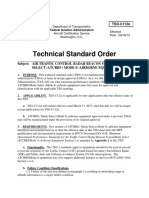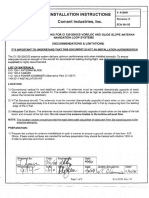Garmin G1000 HSDB
Garmin G1000 HSDB
Uploaded by
ohm3011Copyright:
Available Formats
Garmin G1000 HSDB
Garmin G1000 HSDB
Uploaded by
ohm3011Original Title
Copyright
Available Formats
Share this document
Did you find this document useful?
Is this content inappropriate?
Copyright:
Available Formats
Garmin G1000 HSDB
Garmin G1000 HSDB
Uploaded by
ohm3011Copyright:
Available Formats
Chapter 47
Using the KAD/HBM/102
TEC/NOT/076
This paper discusses the following topics:
• “47.1 Overview” on page 1
• “47.2 Garmin G1000 HSDB protocols overview” on page 1
• “47.3 Configuring a KAD/HBM/102 to monitor HSDB traffic” on page 3
• “47.4 Abbreviations” on page 6
47.1 Overview
The KAD/HBM/102 is a single-channel bus monitor module designed to monitor a Garmin™ G1000 High Speed Data Bus
(HSDB) network link. It features a full-duplex 10BaseT, IEEE 802.3 compatible interface to connect to the HSDB network. It can
be configured to act as a PC node on the network, sending and responding to PING and ACKnowledgment code (ACK)
requests, and parsing up to 1,023 complete messages. It also features a 100BaseT output on which all HSDB traffic received on
the 10BaseT input can be retransmitted across the FTI network for recording.
47.2 Garmin G1000 HSDB protocols overview
The Garmin G1000 HSDB protocols are essentially Hardware Manager (HWM) HSDB data wrapped in standard Ethernet
packets. As shown in Figure 47-1 on page 2, there are two types of packet format: embedded and PC interface. The
KAD/HBM/102 can be configured to capture either format. (For descriptions of abbreviations used in Figure 47-1 on page 2 and
Figure 47-2 on page 3, see “47.4 Abbreviations” on page 6.)
29 Dec. 2017 | TEC/NOT/076 1
IOP
HSDB
IOP
HSDB
Figure 47-1: Embedded and PC interface packet formats
2 29 Dec. 2017 | TEC/NOT/076
The HWM HSDB protocols shown in both the embedded and PC interface packet formats in Figure 47-1 on page 2, contain the
data that must be extracted by the KAD/HBM/102. These protocols and how they are processed by the KAD/HBM/102 are
explained in the following figure.
Bytes within the frame are
4 Bytes Destination address
transmitted from top to bottom
4 Bytes Source address |
|
1 Byte (1 bit each for ACK,
PING
ACK
Pipe
|
Prd
Fin
Fin, Prd, and PING;
|
4 bits for the pipe)
|
1 Byte Reserved |
1 Byte Fragment sequence |
1 Byte Reserved |
2 Byte Sequence number |
2 Bytes Size of data |
0-1456 Bytes Data V
Most Significant Bit Least Significant Bit (LSB)
b7 b0 Bits within the frame are
transmitted LSB first
Figure 47-2: HWM HSDB protocol
HSDB frames are identified by their destination address. Each device on the network uses a pre-assigned address and the
KAD/HBM/102 is connected to the network at a specific device location, for example PC1. In this case, the KAD/HBM/102 acts
as PC1 in the HWM HSDB protocol, and is configured to use the address corresponding to device PC1.
The pipe field is the next field used to identify messages and process them to the correct parser slot. Up to 16 different pipes
(0-15) can be specified. This allows for specific packets to be processed, utilizing unique resources (memory space and
processing time) at various levels of criticality. The KAD/HBM/102 can be configured to parse data from A Pipe, B Pipe, C Pipe,
D Pipe, D-Debug Pipe, and HSDB Manager Pipe.
Once a message has been identified by the destination address and the pipe ID, the data contained in the message is extracted
and placed in the required parser slot for reading by the Data Acquisition Unit.
47.3 Configuring a KAD/HBM/102 to monitor HSDB traffic
This section describes how to configure a KAD/HBM/102 to monitor Garmin G1000 HSDB traffic. To do that, you first configure
the path to the location of the Garmin HSDB Interface Control Document (ICD) XML file using DAS Studio 3. (The ICD file
contains the definitions of all the parameters that can be extracted from HSDB traffic.) Then you use the Garmin HSDB Importer
application to import the parameter definitions from the ICD file.
47.3.1 Setting up the KAD/HBM/102 with DAS Studio 3
DAS Studio 3 is used to create a configuration, which contains the various elements that make up your data acquisition system.
You then use this configuration file to manage and program these elements. To see how hardware is represented in the DAS
Studio 3 graphical user interface, see Figure 1 in the DAS Studio 3 User Manual.
Figure 47-3 on page 4 shows a KAD/HBM/102 added to the configuration with the Settings tab selected.
29 Dec. 2017 | TEC/NOT/076 3
Figure 47-3: Settings tab with KAD/HBM/102 in context (default settings shown)
To configure the KAD/HBM/102 to import the ICD file, you only need to set the LRU System Address, IP Address, and the ICD
XML File settings. The other settings can be left at the defaults. Refer to the following table to configure the KAD/HBM/102.
Setting Description
LRU System Address This is the destination address of PC1 in the HSDB network.
IP Address This is the IP address of PC1 in the HSDB network. Ensure this is the correct IP address as
data for PC1 is not sent across the HSDB network until a valid connection to PC1 is established.
G1000 Protocol This can be set to Embedded or PC Interface. This embeds the KAD/HBM/102 location in bytes
into the HSDB packets of the destination address used to identify the packets.
Ping Enable This configures the KAD/HBM/102 to transmit ping requests across the 10BaseT HSDB
network. This must be enabled for data to flow.
Ack Enable This configures the KAD/HBM/102 to respond to ping requests received across the 10BaseT
HSDB network. Enabling this setting is not required for data to be parsed, but is recommended
for correct operation of the HSDB network (contact Acra Business Unit support for further
information).
ARP and Ping Enable This setting lets the KAD/HBM/102 respond to ARP and ping requests received on the
100BaseT output from the FTI network. Enabling this setting may be useful for checking the
wiring to the KAD/HBM/102. However, it is not recommended for normal operation as it requires
the FTI network to be on the same Ethernet subnet as the 10BaseT HSDB network. In normal
operation, these are on separate networks.
Fill Value This is the default value written to empty parser slots to identify empty messages. For debug
purposes it is recommended to use an easily identifiable hex word, different from all other fill
words in your system.
Enable Mirror Output When enabled, all received HSDB data on the 10BaseT input is transmitted on the 100BaseT
output. Data can then be recorded with other FTI network traffic.
Parameter Type There are five different global counter parameters available from the KAD/HBM/102. The
definitions of these parameters can be found in the KAD/HBM/102 data sheet.
ICD XML File This setting configures the path to the location of the Garmin HSDB ICD XML file. The ICD file
contains the definitions of all the parameters that can be extracted from HSDB traffic.
4 29 Dec. 2017 | TEC/NOT/076
47.3.2 Importing parameter definitions from the ICD file
After you have configured the KAD/HBM/102, use the Garmin HSDB Importer application to import the parameter definitions
from the ICD file. To open the Garmin HSDB Importer application, go to the Applications menu and then click Garmin HSDB
Importer (see the following figure).
Figure 47-4: Applications menu
The Garmin HSDB Importer 3 dialog box appears (see the following figure). Select the settings you want and then click Import.
Figure 47-5: Garmin HSDB Importer dialog box (default settings shown).
Setting Description
Remove existing links Specifies whether existing links on the module’s input channels are removed on import.
connected to bus monitor
channels
Generate unique prefix If required, specifies whether unique prefixes for imported bus definitions are generated and
settings where required updates the corresponding prefix setting on the KAD/HBM/102.
Stop import if parameter Specifies whether import stops when a parameter naming clash is detected. By default, newly
naming clash detected imported parameters replace existing ones.
Stop import if package Specifies whether import stops when a package naming clash is detected. By default, newly
naming clash detected imported packages replace existing ones.
Use smart import source Specifies whether, when the specified XML file location (specified via a setting on the
finder KAD/HBM/102) is not present, the importer looks for this XML file in the same location as the
XidML configuration file.
Update input source Specifies whether the importer, after finding the CSV file in the same location as the XidML
location configuration, updates the location setting/URL algorithm on the importer module.
Import payload Specifies whether the importer imports the subtypes under each packet in the Garmin HSDB
parameters XML file as parameters under each package in DAS Studio 3.
29 Dec. 2017 | TEC/NOT/076 5
Setting Description
Pipe ID This defines the various Pipe IDs that the importer reads and imports from the ICD file.
Selecting the pipes of interest allows you to limit the number of packages and parameters that
are imported into your configuration.
47.4 Abbreviations
Abbreviation Description
IOP Input/Output Processing
Fin Bit indicating whether it is the fragment of a fragmented packet
Prd Bit indicating whether a packet is periodic or not
SN Sequence Number
Dest Destination
Src Source
Frag Fragment
Seq Sequence
No. Number
Text and specifications are subject to change without notice. © 2018 Curtiss-Wright. All rights reserved.
6 29 Dec. 2017 | TEC/NOT/076
You might also like
- Jssi Hourly Cost Maintenance Programs (2020)Document5 pagesJssi Hourly Cost Maintenance Programs (2020)Vinayak PuthranNo ratings yet
- GPS 175/GNX 375/GNC 355 Part 23 AML STC Master Drawing ListDocument4 pagesGPS 175/GNX 375/GNC 355 Part 23 AML STC Master Drawing ListlouisNo ratings yet
- SCTP in Theory and Practice-SampleDocument55 pagesSCTP in Theory and Practice-Samplegabork0% (1)
- ELT Commissioning TrainingDocument50 pagesELT Commissioning Trainingqureshihakeem2005No ratings yet
- AFT Training Agreement - EASA Integrated VER3.2Document12 pagesAFT Training Agreement - EASA Integrated VER3.2Meshari AlrabieNo ratings yet
- KAP140 Autopilot Quick Reference Card PDFDocument1 pageKAP140 Autopilot Quick Reference Card PDFJoe ThompsonNo ratings yet
- Airplane Flyght Manual KGP-560Document22 pagesAirplane Flyght Manual KGP-560DanielLobatoBernardesNo ratings yet
- GTX328 InstallationManualDocument75 pagesGTX328 InstallationManualJoris LemmensNo ratings yet
- 2020 CatalogDocument124 pages2020 CatalogRafael RafaelNo ratings yet
- Node - JS, Socket - Io, and Real-Time Web HMI Example - Chris LarsonDocument17 pagesNode - JS, Socket - Io, and Real-Time Web HMI Example - Chris LarsonmarplemrNo ratings yet
- Iridium Data SheetDocument4 pagesIridium Data SheetAnatoliyNo ratings yet
- SatCom Buyers GuideDocument30 pagesSatCom Buyers GuideArun Sasi100% (1)
- 190 02081 04 - A PDFDocument74 pages190 02081 04 - A PDFalex castroNo ratings yet
- Service Bulletin: CaravanDocument8 pagesService Bulletin: Caravanndut ajaNo ratings yet
- Tabel FAADocument6 pagesTabel FAAYaya PutrasetyanaNo ratings yet
- Not Print Pilatus PC12-NG - 3 - Standard Aircraft - Updating Nav Database Pilots-Guide 02313 Rev 10Document23 pagesNot Print Pilatus PC12-NG - 3 - Standard Aircraft - Updating Nav Database Pilots-Guide 02313 Rev 10Kevin ChenNo ratings yet
- WAAS Prediction RaimDocument20 pagesWAAS Prediction Raimramiro69No ratings yet
- G5 Efis 190-02072-00 - eDocument238 pagesG5 Efis 190-02072-00 - eHector LuyoNo ratings yet
- CJ3+ G3000 System Block DiagramDocument1 pageCJ3+ G3000 System Block Diagrameduardo ruizNo ratings yet
- Falcon 7X-Aircraft IntroductionDocument67 pagesFalcon 7X-Aircraft IntroductionMarian RotaruNo ratings yet
- ECTMDocument2 pagesECTMkarwalpkNo ratings yet
- KHF 1050 Feature ComparisonDocument8 pagesKHF 1050 Feature ComparisonMy Agung SuryadiNo ratings yet
- Current Kodiak Publications 03MAR2021Document1 pageCurrent Kodiak Publications 03MAR2021Gustavo HofstatterNo ratings yet
- G650 Amtm 10 RasDocument19 pagesG650 Amtm 10 RasstiveNo ratings yet
- SA04567CHDocument3 pagesSA04567CHjohnNo ratings yet
- Tso-C151b Terrain Awareness and Warning SystemDocument49 pagesTso-C151b Terrain Awareness and Warning SystemKaung MyatToeNo ratings yet
- GDL90fuzz Fuzzing - GDL-90 Data Interface Specification Within Aviation Software and Avionics DevicesA Cybersecurity Pentesting PerspectiveDocument9 pagesGDL90fuzz Fuzzing - GDL-90 Data Interface Specification Within Aviation Software and Avionics DevicesA Cybersecurity Pentesting PerspectiveBob MarleyNo ratings yet
- G1000 Trainer User GuideDocument20 pagesG1000 Trainer User GuideStefan Burada100% (1)
- TSO C112e PDFDocument15 pagesTSO C112e PDFAndres GuerreroNo ratings yet
- CJ2 Checklist 2021Document2 pagesCJ2 Checklist 2021remaja1249No ratings yet
- Installation Manual Installation Manual Installation Manual Installation ManualDocument74 pagesInstallation Manual Installation Manual Installation Manual Installation ManualversineNo ratings yet
- Garmin 530W QuickReferenceGuideDocument24 pagesGarmin 530W QuickReferenceGuideLuchohueyNo ratings yet
- FMC Update 10Document2 pagesFMC Update 10janbocNo ratings yet
- Flight Data Recorder Rule ChangeDocument7 pagesFlight Data Recorder Rule ChangeIgnacio ZupaNo ratings yet
- 190-00734-16 - 01 - EASA SupplementDocument6 pages190-00734-16 - 01 - EASA SupplementFordiNo ratings yet
- Pro Line 4 - Hawker 400ADocument1,240 pagesPro Line 4 - Hawker 400AJadder MeirelesNo ratings yet
- Master Minimum Equipment List (MMEL) : Textron AviationDocument19 pagesMaster Minimum Equipment List (MMEL) : Textron AviationJUAN DAVID SANTIAGO QUIROZNo ratings yet
- GFC 700 Training Overview2 7C03137697E94Document15 pagesGFC 700 Training Overview2 7C03137697E94Jose Luis OliverosNo ratings yet
- EGLLDocument40 pagesEGLLPanJpNo ratings yet
- GTX 335 AfmsDocument18 pagesGTX 335 AfmslocoboeingNo ratings yet
- Airworthiness Directives List (AD) - Challenger 6XX - 2021-06-25Document117 pagesAirworthiness Directives List (AD) - Challenger 6XX - 2021-06-25syedumarahmed52No ratings yet
- EPIRB Tester 5410 MKII HandbookDocument22 pagesEPIRB Tester 5410 MKII Handbookdashu3873No ratings yet
- Transponder 20KT70 71Document4 pagesTransponder 20KT70 71JavierNo ratings yet
- Ac - 43-215 FaaDocument11 pagesAc - 43-215 Faaramchander100% (2)
- Fot 27 - Irppc Skill Test Form (Form A)Document2 pagesFot 27 - Irppc Skill Test Form (Form A)Rohit JoshiNo ratings yet
- Department of Transportation Federal Aviation AdministrationDocument32 pagesDepartment of Transportation Federal Aviation Administrationnabawi24No ratings yet
- Scheduled Maintenance and Inspection Program SummaryDocument10 pagesScheduled Maintenance and Inspection Program SummaryVincent LefeuvreNo ratings yet
- 1209 RAIM RAIM Don't Go Away PDFDocument3 pages1209 RAIM RAIM Don't Go Away PDFbft23100% (2)
- Bombardier Global Express XRS-LimitationsDocument68 pagesBombardier Global Express XRS-LimitationsTimeo MarcopoulosNo ratings yet
- A00014WIDocument5 pagesA00014WIEmanuel PerezNo ratings yet
- Tcds Easa - Im .A.070 Gulfstream Gii Giii Giv GV Iss 09Document58 pagesTcds Easa - Im .A.070 Gulfstream Gii Giii Giv GV Iss 09Carlos Alexander Gonzalez AriasNo ratings yet
- KLN 94 User GuideDocument284 pagesKLN 94 User GuideVinícius AndradeNo ratings yet
- 190-00587-02 - E GarminDocument40 pages190-00587-02 - E GarminVinicius RodriguesNo ratings yet
- Gama Publication 11-Arinc 429general Aviation Subset Version 6.0-1Document89 pagesGama Publication 11-Arinc 429general Aviation Subset Version 6.0-1EdsonNo ratings yet
- Chapter 14: Navigation and Communication: GeneralDocument32 pagesChapter 14: Navigation and Communication: GeneralMax powersNo ratings yet
- European Aviation Safety Agency: Easa Type-Certificate Data SheetDocument34 pagesEuropean Aviation Safety Agency: Easa Type-Certificate Data SheetRichard R M ThodéNo ratings yet
- Garmin Gpsmap 696Document240 pagesGarmin Gpsmap 696Rosh BhojwaniNo ratings yet
- Multi-Function Display Pilot's Guide: Software Release 4 or LaterDocument184 pagesMulti-Function Display Pilot's Guide: Software Release 4 or LaterAlexandre F. M.No ratings yet
- Comant II A12055 C120-200G-S InstallationDocument2 pagesComant II A12055 C120-200G-S InstallationFrank JansenNo ratings yet
- 8eb870c13ad44afda8c66a1ba50ca9c5Document4 pages8eb870c13ad44afda8c66a1ba50ca9c5ali4957270100% (1)
- ESI-1000 Pilots GuideDocument48 pagesESI-1000 Pilots GuideElio CollazoNo ratings yet
- Easa Ad 2020-0008 2Document4 pagesEasa Ad 2020-0008 2ohm3011No ratings yet
- 15/11/23, 20:32 Page 1 of 9Document9 pages15/11/23, 20:32 Page 1 of 9ohm3011No ratings yet
- 100Hrs - AirframeDocument52 pages100Hrs - Airframeohm3011No ratings yet
- 1 ScreenshotDocument2 pages1 Screenshotohm3011No ratings yet
- G600 TXi G500 - G600 TXi Part 23 Maintenance ManualDocument155 pagesG600 TXi G500 - G600 TXi Part 23 Maintenance Manualohm3011No ratings yet
- Wright 1313763379Document83 pagesWright 1313763379ohm3011No ratings yet
- MPS31C DataDocument4 pagesMPS31C Dataohm3011No ratings yet
- CNS Lab ManualDocument67 pagesCNS Lab ManualVaibhav DikeNo ratings yet
- Subnet Calculator PDFDocument2 pagesSubnet Calculator PDFmmarrioNo ratings yet
- Pid (HBL) For Asa, CSC & CSMDocument100 pagesPid (HBL) For Asa, CSC & CSMapi-3733153No ratings yet
- Used To Manage and Monitor The NetworkDocument35 pagesUsed To Manage and Monitor The NetworkFikru TesefayeNo ratings yet
- 04 CBLM Template DDDDocument67 pages04 CBLM Template DDDJames DaumarNo ratings yet
- CitadelDocument5 pagesCitadelSuhas PatilNo ratings yet
- University Campus Network System (CCN)Document12 pagesUniversity Campus Network System (CCN)Purva new HambireNo ratings yet
- EBS R12 Login Page IssuesDocument5 pagesEBS R12 Login Page Issuesramnath.makelifesmarterNo ratings yet
- Getting Started On EMSDocument25 pagesGetting Started On EMSrsreddy434No ratings yet
- Computer Network Practical 2Document12 pagesComputer Network Practical 2Piyush ZalaNo ratings yet
- Packet Switching and Delays in Computer Network - GeeksforGeeksDocument8 pagesPacket Switching and Delays in Computer Network - GeeksforGeeksAbdelhakim KhlifiNo ratings yet
- Lab 3Document8 pagesLab 3ukasha khalidNo ratings yet
- MPLS Core - Virtual Private LAN Service (VPLS) : Ethernet Flow Point (EFP) - Service InstanceDocument6 pagesMPLS Core - Virtual Private LAN Service (VPLS) : Ethernet Flow Point (EFP) - Service InstanceAbdul MalikNo ratings yet
- GT11 Software 3.5.1 ManualDocument30 pagesGT11 Software 3.5.1 ManualAaron LopezNo ratings yet
- Model EDS 3000 PR EDS 3000 PS EDS4100 Eds-Md SGX™ 5150 MD SGX™ 5150Document2 pagesModel EDS 3000 PR EDS 3000 PS EDS4100 Eds-Md SGX™ 5150 MD SGX™ 5150eversonfrancaNo ratings yet
- User Manual For ZigBee Module (SZ05-L-PRO) V1.1Document7 pagesUser Manual For ZigBee Module (SZ05-L-PRO) V1.1Anonymous DlSBty583No ratings yet
- Joining A DomainDocument21 pagesJoining A DomainEugene Amos EspirituNo ratings yet
- Lecture 03 - Threats and Attacks On Enterprise-Advanced Spoofing Session Hijacking - v5Document46 pagesLecture 03 - Threats and Attacks On Enterprise-Advanced Spoofing Session Hijacking - v5Binod SAdhikariNo ratings yet
- Information Sheet 1.1: Network Operating System (Nos) FeaturesDocument115 pagesInformation Sheet 1.1: Network Operating System (Nos) FeaturesArchie May DegamonNo ratings yet
- UNIT1-Data Communication and Computer NetworksDocument43 pagesUNIT1-Data Communication and Computer NetworksPatel DhruvalNo ratings yet
- ISE Network DeploymentDocument14 pagesISE Network DeploymentCuneyt34No ratings yet
- MaintenanceDocument253 pagesMaintenancePaolo Ussi100% (1)
- Internet Control Message ProtocolDocument86 pagesInternet Control Message Protocolkshitij avhadNo ratings yet
- Zimbra Mail Server PDFDocument19 pagesZimbra Mail Server PDFAndi Haerul AnwarNo ratings yet
- Application Note: Rainbow Scada Usage GuideDocument18 pagesApplication Note: Rainbow Scada Usage GuideJoão GrugerNo ratings yet
- AkvoradoDocument39 pagesAkvoradoAndy LeNo ratings yet
- Dhcpv6 Feature Overview GuideDocument53 pagesDhcpv6 Feature Overview GuideHào VươngNo ratings yet
- AwsDocument1 pageAwsPavanReddyReddyNo ratings yet