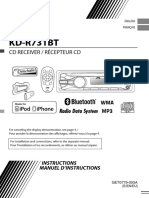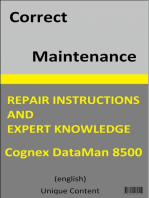KDC 200 U
KDC 200 U
Uploaded by
al varezCopyright:
Available Formats
KDC 200 U
KDC 200 U
Uploaded by
al varezOriginal Title
Copyright
Available Formats
Share this document
Did you find this document useful?
Is this content inappropriate?
Copyright:
Available Formats
KDC 200 U
KDC 200 U
Uploaded by
al varezCopyright:
Available Formats
KDC-200U
CD-RECEIVER
INSTRUCTION MANUAL
REPRODUCTOR DE DISCOS COMPACTOS RECEPTOR DE FM/AM
MANUAL DE INSTRUCCIONES
Take the time to read through this instruction manual.
Familiarity with installation and operation procedures will help you obtain the best performance from
your new CD-receiver.
For your records
Record the serial number, found on the back of the unit, in the spaces designated on the warranty card, and in the
space provided below. Refer to the model and serial numbers whenever you call upon your Kenwood dealer for
information or service on the product.
Model KDC-200U Serial number
US Residents Only
Register Online
Register your Kenwood product at www.Kenwoodusa.com
© 2012 JVC KENWOOD Corporation GET0866-001A (K0)
Cover_KDC-200U[K]1.indd 1 4/20/12 12:56:29 PM
CONTENTS
Safety 3 Function settings 14
Preparation 4 Troubleshooting 16
How to attach/detach the faceplate
Installation/connection 18
How to reset your unit
How to prepare the remote controller Basic procedure
(RC-405) Warning
Caution
Basic operations 5 Wiring connection
Installing the unit
Getting started 7
Removing the unit
Canceling the display demonstration
Setting the demonstration mode Specifications 21
Adjusting the clock
Initial settings before operations
Listening to the radio 9
Adjust [SETTINGS] mode settings
Direct Access Tuning (using the remote
controller, RC-405)
Listening to a disc/ USB device/ iPod 10
Start playing a disc
Connecting a USB device
Connecting an iPod
Selecting Repeat Play
Selecting Random Play Muting upon the reception of a
Selecting a folder/track/file phone call
Direct Music Search (using the remote To use this feature, connect the MUTE lead
controller, RC-405) to your telephone using a commercial
Functions of this unit with iPod telephone accessory. (page 19)
Selecting a song by alphabet
Selecting App & iPod Control Mode When a call comes in, “CALL” appears.
Adjust [SETTINGS] mode settings The audio system pauses.
To continue listen to the audio system
Listening to Pandora® internet radio 13 during a call, press SRC. “CALL”
Station Search mode disappear and the audio system resumes.
Using the remote controller (RC-405)
Listening to the other external When a call ends, “CALL” disappear.
The audio system resumes.
components 14
EN02-21_KDC-200U[K]1.indd 2 4/20/12 12:56:38 PM
Safety
ENGLISH
WARNING A USB connection cable, CA-U1EX
Stop the car before operating the unit. (max.: 500 mA) (optional accessory) is
required for connecting a USB device.
Important to know...
The word “iPod” appearing in this manual
To prevent a short circuit, never put or
indicates the iPod or iPhone connected
leave any metallic objects (such as coins or
to this unit with a connection cable,
metal tools) inside the unit.
KCA-iP102 (optional accessory).
Caution: Adjust the volume so that you
If you experience problems during
can hear sounds outside the car. Driving
installation, consult your Kenwood dealer.
with the volume too high may cause an
When you purchase external components,
accident.
check with your Kenwood dealer to make
Condensation: When the car is air-
sure that they work with your model and in
conditioned, moisture may collect on the
your area.
laser lens. This may cause disc read errors.
Detailed information and notes about the
In this case, remove the disc and wait for
playable audio files are stated in an online
the moisture to evaporate.
manual on the following site:
This unit can only play the CDs with:
www.kenwood.com/cs/ce/audiofile/
The illustrations in this manual are
examples used to explain more clearly
how the controls are used. Therefore, what
appears on the illustrations may differ from
what appears on the actual equipment.
Maintenance
Cleaning the unit: Wipe off the dirt on the panel with a dry silicon or soft cloth. Failure to
observe this precaution may result in damage to the monitor or unit.
Cleaning the connector: The unit may not function
properly if the connectors between the unit and faceplate
are dirty. Detach the faceplate and clean the connector
with a cotton swab gently, being careful not to damage Connector (on the reverse
the connector. side of the faceplate)
Handling discs
Do not touch the recording surface of the disc.
Do not stick tape etc. on the disc, or use a disc with tape stuck on it.
Do not use any accessories for the disc.
Clean from the center of the disc and move outward.
Clean the disc with a dry silicon or soft cloth. Do not use any solvents.
When removing discs from this unit, pull them out horizontally.
Remove the rims from the center hole and disc edge before inserting a disc.
EN02-21_KDC-200U[K]f.indd 3 5/22/12 3:48:23 PM
Preparation
How to attach/detach the faceplate How to prepare the remote
controller (RC-405)
When you use the remote controller for the
1 first time, pull out the insulation sheet.
1
2 Insulation sheet
2
Do not expose the faceplate to direct
sunlight, excessive heat, or humidity. Also If the effectiveness of the remote
avoid places with too much dust or the controller decreases, replace the battery.
possibility of water splashing.
Keep the faceplate in its casing while
detached. 3
2
The faceplate is a precision piece of
equipment and can be damaged by shocks 4
or jolts.
To prevent deterioration, do not touch the 1
terminals of the unit and faceplate with
CALIFORNIA, USA ONLY
your fingers.
This perchlorate WARNING applies only
to the product sold or distributed in
How to reset your unit California USA “Perchlorate Material–special
If this unit fails to operate handling may apply, See www.dtsc.ca.gov/
1 properly, press the reset hazardouswaste/perchlorate.”
button.
The unit returns to Caution:
factory settings when
2 Do not set the remote control in hot places
the reset button is such as on the dashboard.
3 pressed. Lithium battery.
Danger of explosion if the battery is
incorrectly replaced. Replace only with the
same or equivalent type.
Reset button The battery pack or batteries shall not be
exposed to excessive heat such sunshine,
fire or the like.
Keep battery out of reach of children and in
original package until ready to use. Dispose
of used batteries promptly. If swallowed
contact physician immediately.
EN02-21_KDC-200U[K]1.indd 4 4/20/12 12:56:39 PM
Basic operations
ENGLISH
Remote sensor
Do not expose to bright sunlight. Display window
Loading slot Ejects the disc
Volume knob
USB terminal
Detaches the faceplate
(Not used.)
Auxiliary input jack
The following indicator lights up when...
ST: A stereo broadcast is received (FM).
IN: A disc is in the unit.
When you press or hold the following button(s)...
Remote
Main unit General operation
controller
Turns on.
—
Turns off if pressed and held.
Selects the available sources (TUNER, USB/ iPod, PANDORA, CD,
AUX, STANDBY), if the power is turned on.
SRC • If the source is ready, playback also starts.
• “PANDORA” is selectable only when an iPhone or iPod touch (with
SRC
the Pandora® internet radio application) is connected and [ON] is
selected for [PANDORA SRC]. (page 8)
• “iPod” or “CD” is selectable only when an iPod is connected or a
disc is loaded.
Continued...
5
EN02-21_KDC-200U[K]1.indd 5 4/20/12 12:56:39 PM
Remote
Main unit General operation
controller
Volume knob VOL Adjusts the volume level.
(turn) 5/∞ Selects items.
Volume knob ENT Confirms selection.
(press) — Enters [FUNCTION] settings.
5/∞ Enters Music Search mode or Station Search mode (for Pandora).
*AM– / Selects the FM bands (FM1/ FM2/ FM3) or AM when “TUNER” is
#FM+ selected as the source.
*AM– / Selects the previous/next folder.
1 ( –) / 2 (+ ) #FM+
— Selects thumbs down/up (for Pandora).
6( ) ENT Pauses/resumes playback of a disc/ USB device/ iPod/ Pandora.
+ Searches for radio station.
4/¢ 4/¢ Selects track/file.
Fast-forwards/reverses tracks if pressed and held.
+
¢ ¢ Skips a song (for Pandora).
Changes the display information.
Scrolls the display information if pressed and held.
SCRL DISP —
Enters clock adjustment mode directly (page 7) if pressed and
held while in clock display screen.
Selects “iPod” source.
iPod — Enters the controlling mode (MODE ON/ MODE OFF) for iPod
playback if pressed and held. (page 12)
— AUD Enters [AUDIO CTRL] settings directly.
Attenuates the sound.
— ATT
• To return to the previous level, press the button again.
Returns to the previous item.
Exit from setting mode. (Press and hold on the main unit will
EXIT
also exit from the setting mode.)
EN02-21_KDC-200U[K]1.indd 6 4/20/12 2:05:58 PM
Getting started
ENGLISH
Canceling the display demonstration
The display demonstration is always turned on unless you cancel it.
When you turn on the power (or after you reset the unit), the display shows:
[CANCEL DEMO] \ [PRESS] \ [VOLUME KNOB]
1 Press the volume knob.
[YES] is selected as the initial setup.
2 Press the volume knob again to confirm.
[DEMO OFF] appears.
If no operation is done for about 15 seconds or if you turn the volume knob to select [NO] in
step 2, [DEMO MODE] appears and the display demonstration starts.
Setting the demonstration mode
1 Press the volume knob to enter [FUNCTION].
2 Turn the volume knob to select [DEMO MODE], then press to enter.
3 Turn the volume knob to select [ON] or [OFF].
If [ON] is selected, display demonstration starts if no operation is done for about
20 seconds.
4 Hold to finish the procedure.
Adjusting the clock
1 Press the volume knob to enter [FUNCTION] mode.
2 Turn the volume knob to select [SETTINGS], then press to enter.
3 Turn the volume knob to select [CLOCK], then press to enter.
4 Press the volume knob to select [CLOCK ADJ].
Clock hour flashes on the display.
5 Turn the volume knob to adjust the hour, then press to enter minute adjustment.
Clock minutes flashes on the display.
6 Turn the volume knob to adjust the minute, then press to confirm.
Press 4 / ¢ to move between the hour and minute adjustment.
7 Hold to finish the procedure.
Continued...
7
EN02-21_KDC-200U[K]1.indd 7 4/20/12 12:56:41 PM
Initial settings before operations
1 Press SRC to enter [STANDBY] mode.
2 Press the volume knob to enter [FUNCTION] mode.
3 Turn the volume knob to select [INITIAL SET], then press to enter.
4 Turn the volume knob to make a selection, then press to confirm.
See table below for selection.
5 Hold to finish the procedure.
Item Selectable setting (Preset: *)
PRESET TYPE NORM *: Memorizes one station for each preset button in each band (FM1/ FM2/ FM3/ AM). ;
MIX: Memorizes one station for each preset button regardless of the selected band (FM1/ FM2/ FM3/ AM).
KEY BEEP ON */ OFF: Activates/deactivates the keypress tone.
PANDORA SRC ON *: Allows you to select “PANDORA” source by connecting an iPhone or iPod touch (with the Pandora®
internet radio application). ; OFF: Disables “PANDORA” in source selection.
BUILTIN AUX ON *: Enables “AUX” in source selection. Sound of the connected external component is produce through the
car speakers. ; OFF: Disables “AUX” in source selection.
CD READ 1 *: Automatically distinguishes between audio file disc and music CD. ; 2: Forces to play as a music CD. No
sound can be heard if an audio file disc is played.
SWITCH PRE REAR */ SUB-W: Selects whether rear speakers or a subwoofer are connected to the line out terminals on
the rear of the unit (through an external amplifier).
SP SELECT OFF */ 5/4/ 6 × 9/6/ OEM: Selects the speaker size for optimum performance.
F/W UP xx.xx YES *: Starts upgrading the firmware. ; NO: Cancels (upgrading is not activated).
For details on how to update the firmware, see: www.kenwood.com/cs/ce/
About “KENWOOD Music Editor Light” and “KENWOOD Music Control”
This unit supports the PC application “KENWOOD Music Editor Light” and AndroidTM application “KENWOOD Music
Control.”
When you use the audio file with database information added by the “KENWOOD Music Editor Light” or “KENWOOD Music
Control,” you can search a file by title, album or artist name using Music Search.
“KENWOOD Music Editor Light” and “KENWOOD Music Control” are available from the following web site:
www.kenwood.com/cs/ce/
EN02-21_KDC-200U[K]3.indd 8 4/30/12 8:54:58 AM
Listening to the radio
ENGLISH
Hold for about 2 seconds to memorize the current station.
Press briefly to recall memorized station.
1 Press SRC to select “TUNER.”
2 Press repeatedly to select a band (FM1/ FM2/ FM3/ AM).
3 Press 4 / ¢ to search for a station.
Adjust [SETTINGS] mode settings
While listening to the radio...
1 Press the volume knob to enter [FUNCTION] mode.
2 Turn the volume knob to select [SETTINGS], then press to enter.
3 Turn the volume knob to make a selection, then press to confirm.
See table below for selection.
4 Hold to finish the procedure.
Item Selectable setting (Preset: *)
SEEK MODE Selects the tuning mode for 4 / ¢ buttons.
AUTO1 *: Automatically search for a station. ; AUTO2: Search in the order of the stations in the preset
memory. ; MANUAL: Manually search for a station.
AUTO MEMORY YES *: Automatically starts memorizing 6 stations with good reception. ; NO: Cancels (automatic
memorizing is not activated). (Selectable only if [NORM] is selected for [PRESET TYPE].) (page 8)
MONO SET ON: Improve the FM reception (but the stereo effect may be lost). ; OFF *: Cancels (stereo effect resumes).
Direct Access Tuning (using the remote controller, RC-405)
1 Press FM+ / AM– to select a band.
2 Press DIRECT to enter Direct Access Tuning mode.
“– – – –” appears on the display.
3 Press the number buttons to enter the frequency.
4 Press 4 / ¢ ( + ) to search for the frequency.
To cancel Direct Access Tuning mode, press or EXIT.
If no operations is done for 10 seconds after step 3, Direct Access Tuning is automatically
canceled.
Basic operations:
FM+ / AM– : Selects band.
4 / ¢ ( + ) : Searches for radio station.
1–6 : Selects preset station.
EN02-21_KDC-200U[K]1.indd 9 4/20/12 12:56:41 PM
Listening to a disc/ USB device/ iPod
Loading slot Ejects the disc. (“NO DISC” appears and “IN” indicator goes off.)
Press to select track/file.
USB terminal
Hold to fast-forwards/reverses.
Slide open the cover,
then make the following
Press to select previous/next folder. connection.
• Not available if “ALL RANDOM” is The source automatically
selected. switches, and playback
starts.
Start playing a disc
1 Press SRC to turn on the power. Connecting a USB
2 Insert a disc into the loading slot. device
Playback starts automatically.
3 Press number button 6 ( ) to CA-U1EX (Max.: 500 mA)
resume/pause playback (if necessary). (optional accessory)
Discs that cannot be used
USB device (commercially available)
Discs that are not round.
Discs with coloring on the recording surface or discs Connecting an iPod
that are dirty.
You cannot play a Recordable/ReWritable disc that
has not been finalized. (For the finalization process
refer to your disc writing software, and your disc Apple iPod
recorder instruction manual.) (commercially available)
3-inch CD cannot be used. Attempt to insert using
an adapter can cause malfunction.
KCA-iP102
(optional accessory)
10
EN02-21_KDC-200U[K]1.indd 10 4/20/12 12:56:42 PM
Selecting Repeat Play Direct Music Search (using the
remote controller, RC-405)
ENGLISH
Press number button 4 (REP) repeatedly
to make a selection. • Not available if Random Play is selected.
Audio CD : TRAC (track) REPEAT, REPEAT OFF • Not applicable for iPod, Kenwood Music Editor
MP3/WMA : Light, and Kenwood Music Control.
FILE REPEAT, FOLD (folder) REPEAT, 1 Press DIRECT to enter Direct Music
REPEAT OFF Search Mode.
iPod : FILE REPEAT, REPEAT OFF “– – –” appears.
2 Press the number buttons to enter the
track number.
Selecting Random Play
3 Press 4 / ¢ to search for the music.
Press number button 3 (ALL RDM)
repeatedly to make a selection. To cancel the Direct Music Search Mode,
press or EXIT.
Audio CD : DISC RANDOM, RANDOM OFF
MP3/WMA/iPod : Basic operations:
FOLD (folder) RANDOM, RANDOM OFF In playback mode:
FM+ / AM– : Selects folder.
For MP3/WMA/iPod : Press and hold
4 / ¢ ( + ) : Selects track/file.
number button 3 (ALL RDM) to select
ENT : Pauses/resumes playback.
“ALL RANDOM.”
– Applicable only if “RANDOM OFF” is In Music Search Mode:
selected initially. ENT : Confirms selection.
– Changes the iPod browsing item to 5/∞ : Selects folder/track/file.
“songs.” : Returns to the previous folder.
Selecting a folder/track/file
1 Press to enter Music Search mode.
“SEARCH” appears, then the current file About USB device
name appears on the display. This unit can play MP3/WMA files stored on a USB mass
2 Turn the volume knob to select a folder/ storage class device.
track/file, then press to confirm. Install the USB device in the place where it will not
prevent you from driving your vehicle properly.
To return to the root folder (or first track for You cannot connect a USB device via a USB hub and
audio CD), press number button 5. Multi Card Reader.
To return to the previous folder, press . Make sure all important data has been backed up to
To cancel the Music Search mode, press avoid losing the data.
and hold . Connecting a cable whose total length is longer than
< or > on the display indicates that 5 m can result in abnormal playback.
preceded/next item is available.
For USB device * and iPod: To skip search,
press 4 / ¢.
* This operation is effective only for the files
registered in the database created with
Kenwood Music Editor Light or Kenwood
Music Control. (page 8)
Continued...
11
EN02-21_KDC-200U[K]2.indd 11 4/27/12 8:54:00 AM
Functions of this unit with iPod
Selecting a song by alphabet Selecting App & iPod Control Mode
1 Press to enter Music Search mode. Press and hold iPod to make a selection.
“SEARCH” appears. MODE ON: Control iPod from the iPod *.
2 Turn the volume knob to select a “APP&iPod” appears on the display.
category, then press to confirm. MODE OFF: Control iPod from the unit.
3 Press again to enter alphabet search * You can still control play/pause, select files,
mode. fast-forward/reverse files from the unit.
“SRCH <– – –>” appears.
4 Turn the volume knob to select the
Adjust [SETTINGS] mode settings
character to be searched for.
5 Press 4 / ¢ to move to the entry While listening to an iPod...
position. 1 Press the volume knob to enter
You can enter up to three characters. [FUNCTION] mode.
6 Press the volume knob to start searching. 2 Turn the volume knob to select
7 Turn the volume knob to select a folder/ [SETTINGS], then press to enter.
track/file, then press to confirm. 3 Turn the volume knob to select
[SKIP SEARCH], then press to enter.
To return to the previous folder, press . 4 Turn the volume knob to make a
To return to the top menu, press number selection, then press to confirm.
button 5. 0.5% (initial)/ 1%/ 5%/ 10% : Sets the
To cancel the Alphabet Search mode, press ratio of skip when searching for a song in
and hold . Music Search mode.
A longer searching time is required if there (Holding 4 / ¢ skips songs at 10%
are many songs or playlists in the iPod. regardless of the setting made.)
To search for a character other than A to Z 5 Hold to finish the procedure.
and 0 to 9, enter only “ * ”.
The article (a, an, the) of songs name will
be skipped during search.
About compatible iPod/iPhone
Made for For the latest compatible list and software version of
– iPod touch (1st, 2nd, 3rd, and 4th generation) iPod/iPhone, see: www.kenwood.com/cs/ce/ipod
– iPod classic If you start playback after connecting the iPod, the music
– iPod with video that has been played by the iPod is played first.
– iPod nano (1st, 2nd, 3rd, 4th, 5th, and 6th generation) In this case, “RESUMING” is displayed without displaying
– iPhone 4S a folder name, etc. Changing the browse item will
– iPhone 4 display a correct title, etc.
– iPhone 3GS You cannot operate iPod if “KENWOOD” or “✓”
– iPhone 3G displayed on iPod.
– iPhone
12
EN02-21_KDC-200U[K]2.indd 12 4/27/12 8:54:00 AM
Listening to Pandora® internet radio
ENGLISH
Preparation : Make sure [ON] is selected for [PANDORA SRC]. (page 8)
1 Open the Pandora® application on
USB terminal
your device.
2 Connect the device to the USB terminal.
The source switches, and broadcasting starts Apple iPhone/ iPod touch
(commercially available)
automatically from your current station.
If no station has been selected,
broadcasting does not start.
To select thumbs down/up, press
number button 1 ( – )/ 2 ( + ). KCA-iP102
To skip a song, press ¢. (optional accessory)
To pause or resume playback, press
number button 6 ( ).
Using the remote controller (RC-405)
Station Search mode In playback mode:
While listening to “PANDORA” source... ¢ ( + ) : Skips a song.
1 Press to enter Station Search mode. ENT : Pauses/resumes playback.
2 Turn the volume knob to select [A–Z]
In Station Search Mode:
(stations are displayed in alphabetical
5 / ∞ : • Selects [A–Z] or [BY DATE].
order) or [BY DATE] (stations are displayed
• Selects item.
in date order), then press to enter.
ENT : Confirms selection.
3 Turn the volume knob to select a
EXIT : Cancels Station Search mode.
desired station, then press to confirm.
About Pandora® internet radio
The requirements for listening to Pandora® are as follows: Internet connection by 3G, EDGE, or WiFi.
Use an Apple iPhone or iPod touch running under iOS3 iPhone connected to this unit with a KCA-iP102.
or later. Pandora® is available only in the U.S.
Search for “Pandora” in the Apple iTunes App Store Because Pandora® is a third-party service, the specifications
to find and install the most current version of the are subject to change without prior notice. Accordingly,
Pandora® application on your device. compatibility may be impaired or some or all of the services
In the application on your device, log in and create an may become unavailable.
account with Pandora®. Some functions of Pandora® cannot be operated from this unit.
(If you are not already a registered user, an account can For issues using the application, please contact Pandora® at
also be created at www.pandora.com.) pandora-support@pandora.com
13
EN02-21_KDC-200U[K]1.indd 13 4/20/12 12:56:44 PM
Listening to the other external
components
Preparation : Make sure [ON] is selected for [BUILTIN AUX]. (page 8)
1 Press SRC to select “AUX.” Auxiliary input jack
2 Turn on the external component and
start playing.
3 Turn the volume knob to adjust the
volume.
Portable audio device 3.5 mm (1/8") stereo mini plug
(commercially available) (commercially available)
Function settings
1 Press the volume knob to enter [FUNCTION] mode.
2 Turn the volume knob to select [AUDIO CTRL] or [SETTINGS], then press to enter.
3 Turn the volume knob to make a selection, then press to confirm.
See the following table for selection.
Repeat step 3 until the desired item is selected/activated.
Press to return to the previous item.
4 Hold to finish the procedure.
[AUDIO CTRL] : While listening to any source except in STANDBY state...
Item Selectable setting (Preset: *)
SUB-W LEVEL –15 — +15 (Preset: 0): Adjusts the subwoofer output level.
BASS LEVEL –8 — +8 (Preset: 0): Source tone memory: Adjusts the level to memorize in each source. (Before
MID LEVEL making an adjustment, select the source you want to adjust.)
TRE LEVEL
14
EN02-21_KDC-200U[K]1.indd 14 4/20/12 12:56:45 PM
Item Selectable setting (Preset: *)
ENGLISH
PRESET EQ NATURAL */ USER/ ROCK/ POPS/ EASY/ TOP40/ JAZZ/ POWERFUL: Selects a preset sound mode
suitable to the music genre. (Selects [USER] to use the customized bass, middle, and treble settings.)
BASS BOOST B.BOOST LV1/ B.BOOST LV2/ B.BOOST LV3: Selects your preferred bass boost level. ; OFF *: Cancels.
LOUDNESS LOUD LV1 */ LOUD LV2: Selects your preferred low and high frequencies boost to produce a well-
balanced sound at a low volume level. ; OFF: Cancels.
BALANCE L15 — R15 (Preset: 0): Adjusts the left and right speaker output balance.
FADER R15 — F15 (Preset: 0): Adjusts the rear and front speaker output balance.
SUB-W SET ON *: Turns on the subwoofer output. ; OFF: Cancels.
DETAIL SET
LPF SUB-W THROUGH *: All signals are sent to the subwoofer. ; 85HZ/ 120HZ/ 160HZ: Frequencies higher than
85 Hz/ 120 Hz/ 160 Hz are cut off.
SUB-W PHASE REV (180°)/ NORM (0°) *: Selects the phase angle of the subwoofer output to be in line with the
speaker output for optimum performance. (Selectable only if a setting other than [THROUGH] is
selected for [LPF SUB-W].)
SUPREME SET ON *: Creates realistic sound by interpolating the high-frequency components that are lost in MP3/
WMA audio compression. ; OFF: Cancels. (Selectable only when playback an MP3/WMA disc or a USB
device, except iPod.)
VOL OFFSET –8 — +8 (for AUX) ; –8 — 0 (for other sources): Presets the volume adjustment level of each
(Preset: 0) source. The volume level will automatically increase or decrease when you change the source. (Before
making an adjustment, select the source you want to adjust.)
[SUB-W LEVEL/ SUB-W SET/ LPF SUB-W/ SUB-W PHASE] is selectable only if [SWITCH PRE] is set to [SUB-W]. (page 8)
[SUB-W LEVEL/ LPF SUB-W/ SUB-W PHASE] is selectable only if [SUB-W SET] is set to [ON].
[SETTINGS]
Item Selectable setting (Preset: *)
AUX NAME AUX */ DVD/ PORTABLE/ GAME/ VIDEO/ TV: Selects the desired name for the connected component.
(Selectable only if “AUX” is selected as the source.)
CLOCK CLOCK ADJ: (For details, see page 7.)
DISPLAY
DISP DIMMER ON: Dims the display illumination. ; OFF *: Cancels.
TEXT SCROLL AUTO */ ONCE: Selects to scroll the display information automatically, or scroll only once. ; OFF: Cancels.
15
EN02-21_KDC-200U[K]1.indd 15 4/20/12 2:07:34 PM
Troubleshooting
Symptom Remedy/Cause
Sound cannot be heard. Adjust the volume to the optimum level. / Check the cords and connections.
“PROTECT” appears and no operations Check to be sure the terminals of the speaker leads are covered with insulating
can be done. tape properly, then reset the unit. If “PROTECT” does not disappear, consult your
nearest service center.
Sound cannot be heard. / The unit does The connectors are dirty. Clean the connectors. (page 3)
not turn on. / Information shown on the
display is incorrect.
The unit does not work at all. Reset the unit. (page 4)
Radio reception is poor. / Static noise Connect the antenna firmly. / Pull the antenna out all the way.
while listening to the radio.
“IN” flashes. The CD player is not operating properly. Reinsert the disc properly. If the condition
did not improve, turn off the unit and consult your nearest service center.
CD-R/CD-RW cannot be played back and Insert a finalized CD-R/CD-RW (finalize with the component which you used for
tracks cannot be skipped. recording).
Disc sound is sometimes interrupted. Stop playback while driving on rough roads. / Change the disc. / Check the cords
and connections.
“NA FILE” appears. The unit is playing an unsupported audio file.
“NO DISC” appears. Insert a playable disc into the loading slot.
“TOC ERROR” appears. The CD is quite dirty. / The CD is upside-down. / The CD is scratched a lot. Try
another disc instead.
“ERROR 99” appears. The unit is malfunctioning for some reason. Press the reset button on the unit. If
the “ERROR 99” code does not disappear, consult your nearest service center.
“READ ERROR” appears. Copy the files and folders for the USB device again. If the error message is still
displayed, initialize the USB device or use other USB devices.
“NO DEVICE” appears. No USB device is connected. Connect an USB device, and change the source to
USB again.
“COPY PRO” appears. A copy-protected file is played.
“NO MUSIC” appears. The connected USB device contains no playable audio file.
“NA DEVICE” appears. Connect a supported USB device, and check the connections.
“USB ERROR” appears. Remove the USB device, turn the unit off, then turn it on again. If the unit still
showing the same display, try to connect another USB device.
16
EN02-21_KDC-200U[K]1.indd 16 4/20/12 12:56:46 PM
Symptom Remedy/Cause
ENGLISH
“iPod ERROR” appears. Reconnect the iPod. / Reset the iPod.
Noise is generated. Skip to another track or change the disc.
Tracks cannot play back as you have Playback order is determined when files are recorded.
intended them to play.
“READING” keeps flashing. Longer readout time is required. Do not use too many hierarchies and folders.
Elapsed playing time is not correct. This is caused by how the tracks are recorded.
The number of songs contained in “SONGS” Podcast files are not counted in this unit as this unit does not support the
category of this unit is different from that playback of podcast files.
contained in “SONGS” category of iPod.
Correct characters are not displayed (e.g. This unit can only display letters (upper case), numbers, and a limited number
album name). of symbols.
“PNDR ERR 5” appears. Thumb up/down operation has failed.
Pandora
“NO STATIONS” appears. No station is found.
“NO SKIPS” appears. The skip count limit has been exceeded.
“CHK DEVICE” appears. Check the Pandora® application on the iPhone/iPod touch.
17
EN02-21_KDC-200U[K]1.indd 17 4/20/12 12:56:46 PM
Installation/connection
Part list: Caution
A Faceplate.............................................................. (×1)
B Escutcheon......................................................... (×1) If your car's ignition does not have an ACC
C Mounting sleeve ............................................. (×1) position, connect the ignition wires to a
D Wiring harness.................................................. (×1) power source that can be turned on and
E Removal tool ..................................................... (×2) off with the ignition key. If you connect
F Flat head screw (for Nissan cars) ........... (×4) the ignition wire to a power source with
G Round head screw (for Toyota cars).... (×4) a constant voltage supply, as with battery
wires, the battery may die.
Basic procedure Do not use your own screws. Use only the
screws provided.
1 Remove the key from the ignition Install this unit in the console of your
switch, then disconnect the · terminal vehicle. Make sure the faceplate will not hit
of the car battery. the lid of the console (if any) when closing
2 Make proper input and output wire and opening.
connections. After the unit is installed, check whether
\ “Wiring connection” (page 19) the brake lamps, blinkers, wipers, etc. on
3 Install the unit to your car. the car are working properly.
\ “Installing the unit” (page 20) Mount the unit so that the mounting angle
4 Reconnect the · terminal of the car is 30° or less.
battery. If the fuse blows, first make sure the wires
5 Reset the unit. (page 4) aren't touching to cause a short circuit,
then replace the old fuse with one with the
Warning same rating.
The unit can only be installed in a car with Connect the speaker wires correctly to the
a 12 V DC power supply, negative ground. terminals to which they correspond. The
If you connect the ignition wire (red) and unit may be damaged or fail to work if you
the battery wire (yellow) to the car chassis share the · wires or ground them to any
(ground), you may cause a short circuit, metal part in the car.
that in turn may start a fire. Always connect When only two speakers are being
those wires to the power source running connected to the system, connect the
through the fuse box. connectors either to both the front output
Disconnect the battery's negative terminal terminals or to both the rear output
and make all electrical connections before terminals (do not mix front and rear).
installing the unit. Do not touch the metal part of this unit
Insulate unconnected wires with vinyl tape during and shortly after the use of the
or other similar material. To prevent a short unit. Metal part such as the heat sink and
circuit, do not remove the caps on the ends enclosure become hot.
of the unconnected wires or the terminals. Mounting and wiring this product requires
Be sure to ground this unit to the car's skills and experience. For safety‘s sake, leave
chassis again after installation. this work to professionals.
If you experience problems during
installation, consult your Kenwood dealer.
18
EN02-21_KDC-200U[K]1.indd 18 4/20/12 12:56:46 PM
Wiring connection
ENGLISH
Rear/subwoofer output terminals
Antenna terminal Fuse (10 A)
R L
REAR/SW
White
White/Black To front speaker (left)
Gray
Gray/Black To front speaker (right)
Green
Green/Black To rear speaker (left)
Purple
Purple/Black To rear speaker (right)
Blue
(Not used)
(Antenna control wire) ANT CONT
Blue/White To the power control terminal when using the optional power
(Power control wire) P. CONT amplifier, or to the antenna control terminal in the vehicle.
To the terminal that is grounded when either the telephone rings
Brown
or during conversation. (To connect the Kenwood navigation
(Mute control wire) MUTE
system, consult your navigation manual.)
Car fuse box
Ignition key switch
Red (Ignition wire)
Yellow (Battery wire)
Car fuse box
Black (Ground wire)
To the metallic body or chassis of the car Battery
19
EN02-21_KDC-200U[K]1.indd 19 4/20/12 2:08:38 PM
Installing the unit
1 Connect the wiring harness
to the unit. Other wiring
connection has been completed
earlier. (page 19)
2 Before attaching, make
sure the direction of the
escutcheon is correct.
(Wider hooks on the Dashboard of your car
top side.)
Bend the appropriate tabs
to hold the mounting
sleeve firmly in place.
Installing without using the mounting sleeve (Japanese car)
1 Remove the mounting sleeve and escutcheon from the unit.
2 Align the holes in the unit (on both sides) with the vehicle mounting bracket and secure
the unit with the supplied screws.
T: Toyota cars ; N: Nissan cars
Removing the unit
1 Detach the faceplate.
2 Engage the catch pin on the
removal tools into the holes on
both sides of the escutcheon, then
pull it out.
3 Insert the removal tools deeply into
the slots on each side, then follow
the arrows instructions as shown
on the right.
20
EN02-21_KDC-200U[K]1.indd 20 4/20/12 12:56:46 PM
Specifications
ENGLISH
FM tuner section Audio section
Frequency range: Maximum output power: 50 W × 4
200 kHz space: 87.9 MHz — 107.9 MHz Full bandwidth power (at less than 1 % THD):
Usable sensitivity (S/N= 26 dB): 22 W × 4
11.2 dBf (1.0 μV/75 Ω) Speaker impedance: 4 Ω — 8 Ω
Quieting sensitivity (DIN S/N = 46 dB): Tone action: Bass: 100 Hz ±8 dB
19.2 dBf (2.5 μV/75 Ω) Middle: 1 kHz ±8 dB
Frequency response (±3 dB): 30 Hz — 15 kHz Treble: 12.5 kHz ±8 dB
Signal-to-Noise ratio (MONO): 63 dB Preout level / load (CD): 2 500 mV/10 kΩ
Stereo separation (1 kHz): 40 dB Preout impedance: ≤ 600 Ω
AM tuner section Auxiliary input section
Frequency range (10 kHz space): Frequency response (±3 dB): 20 Hz — 20 kHz
530 kHz — 1 700 kHz Input maximum voltage: 1 200 mV
Usable sensitivity (S/N= 20 dB): 31 dBμ (36 μV) Input impedance: 10 kΩ
CD player section General
Laser diode: GaAIAs Operating voltage (11 V — 16 V allowable): 14.4 V
Digital filter (D/A): 8 Times Over Sampling Maximum current consumption: 10 A
D/A converter: 24 Bit Installation size (W × H × D):
Spindle speed: 500 rpm — 200 rpm (CLV) 182 mm × 53 mm × 158 mm
Wow & Flutter: Below Measurable Limit (7-3/16" × 2-1/8" × 6-1/4")
Frequency response (±1 dB): 20 Hz — 20 kHz Weight: 2.9 lbs (1.3 kg)
Total harmonic distortion (1 kHz): 0.01 %
Signal-to-Noise ratio (1 kHz): 105 dB Subject to change without notice.
Dynamic range: 90 dB
MP3 decode: Compliant with MPEG-1/2 Audio
Layer-3
WMA decode: Compliant with Windows
Media Audio About Audio file
USB interface Playable Audio file: MP3 (.mp3), WMA (.wma)
Playable disc media: CD-R/RW/ROM
USB standard: USB1.1/ 2.0 (Full speed)
Playable disc file format: ISO 9660 Level 1/2, Joliet,
Maximum supply current: DC 5 V 1A
Romeo, Long file name.
File system: FAT16/ 32
Playable USB device file system: FAT16, FAT32
MP3 decode: Compliant with MPEG-1/2 Audio
Although the audio files are complied with the standards
Layer-3
listed above, the play maybe impossible depending on the
WMA decode: Compliant with Windows
types or conditions of media or device.
Media Audio
21
EN02-21_KDC-200U[K]1.indd 21 4/20/12 12:56:46 PM
CONTENIDO
Seguridad 3 Configuraciones de las funciones 14
Preparativos 4 Localización de averías 16
Cómo instalar/desmontar la placa frontal Instalación/conexión 18
Cómo reposicionar su unidad
Procedimiento básico
Cómo preparar el mando a distancia
Advertencia
(RC-405)
Precaución
Funciones básicas 5 Conexión del cableado
Procedimientos iniciales 7 Instalación de la unidad
Desmontaje de la unidad
Cancelación de las demostraciones en
pantalla Especificaciones 21
Ajuste del modo de demostración
Ajuste del reloj
Ajustes iniciales previos a las operaciones
Para escuchar la radio 9
Ajuste de la configuración del modo [SETTINGS]
Sintonización de acceso directo (empleo
del mando a distancia RC-405)
Escucha de un disco/ dispositivo USB/
iPod 10
Comience a reproducir un disco
Conexión de un dispositivo USB
Conexión de un iPod
Cómo seleccionar Repetir reproducción
Cómo seleccionar Reproducción aleatoria Silencio cuando se recibe una
Cómo seleccionar una carpeta, pista o llamada telefónica
archivo
Para utilizar este función, conecte el
Búsqueda directa de música (empleo del
conector MUTE a su teléfono por medio
mando a distancia RC-405)
de un accesorio telefónico disponible en el
Funciones de esta unidad con el iPod
mercado. (página 19)
Selección de una canción mediante
alfabeto
Cuando se recibe una llamada, aparece
Selección del modo de control de App &
el mensaje “CALL”.
iPod
Ajuste de la configuración del modo El sistema de audio se detiene.
[SETTINGS] Para seguir escuchando el sistema de
audio durante una llamada, pulse SRC.
Para escuchar la radio por Internet El mensaje “CALL” desaparece y se
Pandora® 13 reanuda el sistema de audio.
Modo de búsqueda de emisora
Empleo del mando a distancia (RC-405) Cuando finaliza la llamada, el mensaje
Escuchando otros componentes “CALL” desaparece.
externos 14 Se reanuda el sistema de audio.
SP_KDC-200U[K]1.indd 2 5/9/12 11:09:45 AM
Seguridad
ADVERTENCIA Se requiere un cable de conexión USB,
Detenga el automóvil antes de operar la CA-U1EX (máx.: 500 mA) (accesorio
unidad. opcional) para conectar un dispositivo USB.
Información importante… La palabra “iPod” que se utiliza en este
Para evitar cortocircuitos, nunca coloque manual hace referencia a un iPod o iPhone
ni deje objetos metálicos (por ejemplo, conectado a esta unidad mediante el
cable de conexión KCA-iP102 (accesorio
ESPAÑOL
monedas o herramientas metálicas) dentro
de la unidad. opcional).
Precaución: Ajuste el volumen de forma tal Si tiene problemas durante la instalación,
que pueda escuchar los sonidos exteriores. consulte con su distribuidor Kenwood.
Si conduce con el volumen demasiado alto Cuando compre componentes externos,
podría provocar un accidente. verifique antes con su distribuidor
Condensación: Cuando funciona el Kenwood que dichos accesorios funcionen
acondicionador de aire del automóvil con su modelo y en su área.
puede acumularse humedad en la lente En un manual en línea en el siguiente
del láser. Esto puede provocar errores en sitio, encontrará información detallada y
la lectura de los discos. En tal caso, retire notas acerca de los archivos de audio que
el disco y espere hasta que se evapore la pueden reproducirse:
humedad. www.kenwood.com/cs/ce/audiofile/
Esta unidad sólo puede reproducir los CD
con:
Las ilustraciones del presente manual
son ejemplos utilizados para explicar
más claramente cómo se utilizan los
controles. Por lo tanto, las imágenes de
las ilustraciones pueden diferir de las que
aparecen en el equipo real.
Mantenimiento
Limpieza de la unidad: Limpie la suciedad del panel con un paño seco o de silicona. Si no
observa esta precaución podría dañar el monitor o la unidad.
Limpieza del conector: La unidad no podrá funcionar
correctamente si hay suciedad en los conectores situados
entre la unidad y la placa frontal. Desmonte la placa frontal
y limpie el conector con un palillo de algodón, teniendo Conector (en el reverso de
cuidado de no dañarlo. la placa frontal)
Cómo manipular los discos
No toque la superficie de grabación del disco.
No pegue cinta etc. sobre el disco ni utilice un CD con cinta pegada sobre él.
No utilice accesorios para el disco.
Limpie desde el centro del disco hacia el exterior.
Limpie el disco con un paño seco o de silicona. No utilice disolventes.
Cuando extraiga los discos de esta unidad, tire de estos en sentido horizontal.
Antes de insertar un disco, quite las rebabas de los bordes del orificio central y del borde
exterior.
3
SP_KDC-200U[K]1.indd 3 5/9/12 11:09:45 AM
Preparativos
Cómo instalar/desmontar la placa Cómo preparar el mando a distancia
frontal (RC-405)
Cuando utilice el mando a distancia por
primera vez, quite la lamina aislante.
1
1
Lámina aislante
2
2
No exponga la placa frontal a la luz directa Si la efectividad del mando a distancia
del sol, calor excesivo ni humedad. Además disminuye, cambie la batería.
deberá evitar sitios con mucho polvo o la
posibilidad de que se derrame agua sobre
3
ella. 2
Guarde la placa frontal en su estuche
cuando se encuentre desmontada. 4
La placa frontal es una pieza de precisión
y puede resultar dañada por golpes o 1
sacudidas.
Para evitar el deterioro, no toque los Precaución:
terminales de la unidad y la placa frontal No deje el mando a distancia en superficies
con los dedos. calientes como el salpicadero.
Batería de litio.
Cómo reposicionar su unidad Existe peligro de explosión si la batería no
Si la unidad no funciona se sustituye correctamente. Sustituya la
correctamente, pulse el batería únicamente con el mismo tipo o un
1
botón de reposición. tipo equivalente.
La unidad se restaura El bloque de baterías no debe exponerse
a los ajustes de fábrica a una fuente de calor excesiva, como luz
2 al pulsar el botón de solar, fuego o similar.
reposición. Mantenga la batería fuera del alcance de
3
los niños y en su embalaje original hasta
que esté listo para su uso. Deseche las
baterías utilizadas de forma rápida. En
caso de tragarse, póngase con un médico
Botón de reposición inmediatamente.
SP_KDC-200U[K]1.indd 4 5/9/12 11:09:46 AM
Funciones básicas
Sensor remoto
DO lo exponga a la luz solar brillante. Ventanilla de visualización
Ranura de carga Expulsa el disco
ESPAÑOL
Rueda de volumen
Terminal USB
Desmonte la placa frontal
(Sin utilizar.)
Toma de entrada auxiliar
El siguiente indicador se enciende cuando...
ST: se recibe una difusión en estéreo (FM).
IN: existe un disco en la unidad.
Si pulsa o mantiene pulsado(s) el(los) siguiente(s) botón(es)...
Unidad Mando a
Operaciones generales
principal distancia
Se enciende.
—
Se apaga si lo pulsa y mantiene pulsado.
Si la unidad está encendida, selecciona las fuentes disponibles
(TUNER, USB/ iPod, PANDORA, CD, AUX, STANDBY).
• Si la fuente está preparada, también se iniciará la reproducción.
SRC
• “PANDORA” sólo se puede seleccionar cuando hay un iPhone o iPod
SRC
touch (con la aplicación radio por Internet Pandora®) conectado y
se ha seleccionado [ON] para [PANDORA SRC]. (página 8)
• “iPod” o “CD” sólo puede seleccionarse cuando hay un iPod
conectado o un disco cargado.
Continúa...
5
SP_KDC-200U[K]1.indd 5 5/9/12 11:09:47 AM
Unidad Mando a
Operaciones generales
principal distancia
Rueda de VOL Ajusta el nivel de volumen.
volumen (girar) 5/∞ Selecciona las opciones.
Rueda de ENT Confirma la selección.
volumen
(pulse) — Ingresar en la configuración [FUNCTION].
Ingresa al modo de búsqueda de música o modo de búsqueda
5/∞
de emisora (para Pandora).
*AM– / Selecciona las bandas de FM (FM1/ FM2/ FM3) o AM cuando se
#FM+ selecciona “TUNER” como fuente.
*AM– / Selecciona la carpeta anterior/siguiente.
1 ( –) / 2 (+ ) #FM+
— Selecciona pulgares arriba/abajo (para Pandora).
Pausa/reanuda la reproducción de un disco/ dispositivo USB/
6( ) ENT
iPod/ Pandora.
+ Busca una emisora de radio.
4/¢ 4/¢ Selecciona una pista/archivo.
Si lo pulsa y mantiene pulsado adelanta/retrocede pistas.
+
¢ ¢ Omite una canción (para Pandora).
Cambia la información en pantalla.
Si lo pulsa y mantiene pulsado desplaza la información en
pantalla.
SCRL DISP —
Si lo pulsa y mantiene pulsado en la pantalla de visualización
del reloj, ingresa directamente en el modo de ajuste del reloj
(página 7).
Selecciona “iPod” como fuente.
Ingresa al modo de control (MODE ON/ MODE OFF) de
iPod —
reproducción del iPod si lo pulsa y mantiene pulsado.
(página 12)
— AUD Ingresa directamente en la configuración [AUDIO CTRL].
Atenúa el sonido.
— ATT
• Para volver al nivel anterior pulse nuevamente el botón.
Volver al elemento anterior.
Sale del modo de configuración. (Si pulsa y mantiene pulsado
EXIT en la unidad principal también saldrá del modo de
configuración.)
SP_KDC-200U[K]1.indd 6 5/9/12 11:09:51 AM
Procedimientos iniciales
Cancelación de las demostraciones en pantalla
La demostración en pantalla está siempre activada a menos que la cancele.
Cuando enciende la unidad (o después de reposicionarla) la pantalla muestra:
[CANCEL DEMO] \ [PRESS] \ [VOLUME KNOB]
1 Pulse la rueda de volumen.
Se selecciona [YES] como configuración inicial.
ESPAÑOL
2 Pulse nuevamente la rueda de volumen para confirmar.
Aparece [DEMO OFF].
Si no realiza ninguna operación durante aproximadamente 15 segundos o gira la rueda de
volumen para seleccionar [NO] en el paso 2, aparece el mensaje [DEMO MODE] y comienza
la demostración en pantalla.
Ajuste del modo de demostración
1 Pulse la rueda de volumen para ingresar en [FUNCTION].
2 Gire la rueda de volumen para seleccionar [DEMO MODE], después púlsela para
ingresar.
3 Gire la rueda de volumen para seleccionar [ON] o [OFF].
Si selecciona [ON], comienza la demostración en pantalla si no realiza ninguna operación
durante aproximadamente 20 segundos.
4 Mantenga pulsado para finalizar el procedimiento.
Ajuste del reloj
1 Pulse la rueda de volumen para ingresar en el modo [FUNCTION].
2 Gire la rueda de volumen para seleccionar [SETTINGS], después púlsela para ingresar.
3 Gire la rueda de volumen para seleccionar [CLOCK], después púlsela para ingresar.
4 Pulse la rueda de volumen para seleccionar [CLOCK ADJ].
La hora del reloj destella en la pantalla.
5 Gire la rueda de volumen para ajustar la hora, después púlsela para pasar al ajuste de
los minutos.
Los minutos del reloj destellan en la pantalla.
6 Gire la rueda de volumen para ajustar los minutos, después púlsela para confirmar.
Pulse 4 / ¢ para alternar entre los ajustes de horas y minutos.
7 Mantenga pulsado para finalizar el procedimiento.
Continúa...
7
SP_KDC-200U[K]1.indd 7 5/9/12 11:09:52 AM
Ajustes iniciales previos a las operaciones
1 Pulse SRC para ingresar en el modo [STANDBY].
2 Pulse la rueda de volumen para ingresar en el modo [FUNCTION].
3 Gire la rueda de volumen para seleccionar [INITIAL SET], después púlsela para ingresar.
4 Gire la rueda de volumen para seleccionar, después púlsela para confirmar.
Consulte la siguiente tabla para realizar la selección.
5 Mantenga pulsado para finalizar el procedimiento.
Opción Ajuste seleccionable (Predefinido: *)
PRESET TYPE NORM *: Memoriza una emisora para cada botón predefinido de cada banda (FM1/FM2/FM3/AM). ;
MIX: Memoriza una emisora para cada botón predefinido independientemente de la banda seleccionada
(FM1/FM2/FM3/AM).
KEY BEEP ON */ OFF: Activa/desactiva el tono de teclas.
PANDORA SRC ON *: Permite seleccionar la fuente “PANDORA” conectando un iPhone o iPod touch (con la aplicación radio
por Internet Pandora®). ; OFF: Se desactiva “PANDORA” en la selección de fuente.
BUILTIN AUX ON *: Habilita “AUX” en la selección de la fuente. El sonido del componente externo conectado se emite a
través de los altavoces del vehículo. ; OFF: Se desactiva “AUX” en la selección de fuente.
CD READ 1 *: Distingue automáticamente entre disco de archivos de audio y CD de música. ; 2: Fuerza la reproducción
como CD de música. No se puede escuchar el sonido si se reproduce un disco de archivo de audio.
SWITCH PRE REAR */ SUB-W: Selecciona si los altavoces traseros o un subwoofer están conectados a los terminales de
salida de línea de la parte trasera de la unidad (mediante un amplificador externo).
SP SELECT OFF */ 5/4/ 6 × 9/6/ OEM: Selecciona el tamaño de altavoz para una reproducción óptima.
F/W UP xx.xx YES *: Se empieza a actualizar el firmware. ; NO: Se cancela (la actualización no se activa).
Para obtener información sobre cómo actualizar el firmware, consulte: www.kenwood.com/cs/ce/
Acerca de “KENWOOD Music Editor Light” y “KENWOOD Music Control”
Esta unidad es compatible con la aplicación para PC “KENWOOD Music Editor Light” y “KENWOOD Music Control” para
AndroidTM.
Cuando se utiliza el archivo de audio con información de la base de datos añadida mediante “KENWOOD Music Editor
Light” o “KENWOOD Music Control”, podrá buscar un archivo por el título, el nombre del álbum o nombre del artista
mediante Music Search (búsqueda de música).
“KENWOOD Music Editor Light” y “KENWOOD Music Control” están disponibles desde el siguiente sitio web:
www.kenwood.com/cs/ce/
SP_KDC-200U[K]1.indd 8 5/15/12 2:08:10 PM
Para escuchar la radio
ESPAÑOL
Mantenga pulsado durante aproximadamente 2 segundos para memorizar la emisora actual.
Pulse brevemente para recuperar la emisora memorizada.
1 Pulse SRC para seleccionar “TUNER”.
2 Pulse repetidamente para seleccionar una banda (FM1/ FM2/ FM3/ AM).
3 Pulse 4 / ¢ para buscar una emisora.
Ajuste de la configuración del modo [SETTINGS]
Cuando escucha la radio...
1 Pulse la rueda de volumen para ingresar en el modo [FUNCTION].
2 Gire la rueda de volumen para seleccionar [SETTINGS], después púlsela para ingresar.
3 Gire la rueda de volumen para seleccionar, después púlsela para confirmar.
Consulte la siguiente tabla para realizar la selección.
4 Mantenga pulsado para finalizar el procedimiento.
Opción Ajuste seleccionable (Predefinido: *)
SEEK MODE Selecciona el modo de sintonización para los botones 4 / ¢.
AUTO1 *: Buscar automáticamente una emisora. ; AUTO2: Búsqueda de emisoras por orden en la memoria
de presintonización. ; MANUAL: Buscar manualmente una emisora.
AUTO MEMORY YES *: Memorización automática de 6 emisoras con buena señal de recepción. ; NO: Se cancela (la
memorización automática no se activa). (Solo puede seleccionarse si selecciona previamente [NORM] en
[PRESET TYPE].) (página 8)
MONO SET ON: Mejora la recepción de FM (pero se puede perder el efecto estéreo). ; OFF *: Se cancela (se reanuda el
efecto estéreo).
Sintonización de acceso directo (empleo del mando a distancia RC-405)
1 Pulse FM+ / AM– para seleccionar una banda.
2 Pulse DIRECT para ingresar al modo de sintonización de acceso directo.
Aparece “– – – –” en la pantalla.
3 Pulse los botones numéricos para ingresar la frecuencia.
4 Pulse 4 / ¢ ( + ) para realizar la búsqueda de frecuencia.
Para cancelar el modo de sintonización de acceso directo, pulse o EXIT.
Si después del paso 3 no se realiza ninguna operación durante 10 segundos, la
sintonización de acceso directo se cancela automáticamente.
Funciones básicas:
FM+ / AM– : Selecciona una banda.
4 / ¢ ( + ) : Busca una emisora de radio.
1–6 : Selecciona una emisora predefinida.
9
SP_KDC-200U[K]1.indd 9 5/9/12 11:09:53 AM
Escucha de un disco/ dispositivo USB/ iPod
Expulsa el disco. (Aparece el mensaje “NO DISC”
Ranura de carga (sin disco) y el indicador “IN” se apaga.)
Pulse para seleccionar una pista o Terminal USB
archivo.
Abra la cubierta y, a
Mantenga pulsado para adelantar
continuación, realice la
o retroceder rápidamente.
siguiente conexión.
La fuente cambia
automáticamente y se
Pulse para seleccionar la carpeta inicia la reproducción.
anterior/siguiente.
• No disponible si se selecciona
“ALL RANDOM”. Conexión de un
dispositivo USB
Comience a reproducir un disco
CA-U1EX (Máx.: 500 mA)
1 Pulse SRC para encender la unidad. (accesorio opcional)
2 Inserte un disco en la ranura de carga.
La reproducción se inicia
automáticamente.
3 Pulse el botón numérico 6 ( ) para
Dispotivo USB
reanudar/pausar la reproducción (si
(disponible en los establecimientos del ramo)
fuera necesario).
Conexión de un iPod
Discos que no se pueden utilizar
Discos que no son redondos.
Discos con la superficie de grabación pintada o
discos sucios. Apple iPod (disponible
No se puede reproducir un disco grabable/ en los establecimientos
regrabable que no esté finalizado. (Si necesita del ramo)
información acerca del proceso de finalización,
consulte el software de grabación de discos y el
manual de instrucciones de la grabadora.)
No pueden utilizarse CDs de 3 pulgadas. Intentar
insertar uno con un adaptador puede resultar en KCA-iP102
una avería. (accesorio opcional)
10
SP_KDC-200U[K]1.indd 10 5/9/12 11:09:55 AM
Cómo seleccionar Repetir Búsqueda directa de música (empleo
reproducción del mando a distancia RC-405)
Pulse repetidamente el botón de • No disponible si se selecciona la reproducción
número 4 (REP) para realizar la selección. aleatoria.
CD de audio : TRAC (pista) REPEAT, • No aplicable para iPod, Kenwood Music Editor
REPEAT OFF Light ni Kenwood Music Control.
MP3/WMA : FILE REPEAT, FOLD (carpeta) 1 Pulse DIRECT para ingresar en el modo
REPEAT, REPEAT OFF de búsqueda directa de música.
iPod : FILE REPEAT, REPEAT OFF Aparece “– – –”.
ESPAÑOL
2 Pulse los botones de número para
Cómo seleccionar Reproducción ingresar el número de pista.
3 Pulse 4 / ¢ para buscar la música.
aleatoria
Pulse repetidamente el botón numérico Para cancelar el modo de búsqueda directa
3 (ALL RDM) para realizar la selección. de música, pulse o EXIT.
CD de audio : DISC RANDOM, RANDOM OFF Funciones básicas:
MP3/WMA/iPod : FOLD (carpeta) RANDOM, En el modo de reproducción:
RANDOM OFF FM+ / AM– : Selecciona una carpeta.
4 / ¢ ( + ) : Selecciona una pista/
Para MP3/WMA/iPod : Pulse y mantenga
archivo.
pulsado el botón numérico 3 (ALL RDM)
ENT : Pausa/reanuda la
para seleccionar “ALL RANDOM”.
reproducción.
– Aplicable sólo si seleccionó inicialmente
“RANDOM OFF”. En el modo de búsqueda de música:
– El elemento de búsqueda de iPod cambia ENT : Confirma la selección.
a “canciones”. 5/∞ : Selecciona una carpeta/pista/
archivo.
Cómo seleccionar una carpeta, : Volver a la carpeta anterior.
pista o archivo
1 Pulse para ingresar en el modo de
búsqueda de música.
Aparece el mensaje “SEARCH” y, a Acerca del dispositivo USB
continuación, aparece en la pantalla el Esta unidad puede reproducir archivos MP3/WMA
nombre del archivo actual. guardados en un dispositivo de clase de almacenamiento
2 Gire la rueda de volumen para masivo USB.
seleccionar una carpeta, pista o archivo, Instale el dispositivo USB en un lugar que no le impida
después púlsela para confirmar. conducir su vehículo correctamente.
Para volver a la carpeta raíz (o a la primera No puede conectar un dispositivo USB por medio de un
pista de un CD de audio), pulse el botón concentrador USB y un Lector multi tarjetas.
numérico 5. Realice la copias de respaldo de todos los datos
Para volver a la carpeta anterior, pulse . importantes para evitar la pérdida de los datos.
Para cancelar el modo de búsqueda de Conectar un cable cuya longitud total sea superior a 5 m
música, pulse y mantenga pulsado . puede provocar una reproducción anormal.
El mensaje < o > en la pantalla indica
que el elemento anterior o siguiente se
encuentra disponible.
Para el dispositivo USB * y iPod: Para omitir
la búsqueda, pulse 4 / ¢.
* Esta operación solo funcionará para los
archivos registrados en la base de datos creada
con Kenwood Music Editor Light o Kenwood
Music Control. (página 8)
11
SP_KDC-200U[K]1.indd 11 5/15/12 2:08:10 PM
Funciones de esta unidad con el iPod
Selección de una canción mediante Selección del modo de control de
alfabeto App & iPod
1 Pulse para ingresar en el modo de Pulse y mantenga pulsado iPod para
búsqueda de música. realizar una selección.
Aparece “SEARCH”. MODE ON: Controlar el iPod desde el iPod *.
2 Gire la rueda de volumen para Aparece “APP&iPod” en la pantalla.
seleccionar una categoría, luego púlsela MODE OFF: Controlar el iPod desde la
para confirmar. unidad.
3 Pulse de nuevo para ingresar al modo * Podrá seguir controlando la reproducción/
de búsqueda por alfabeto. pausa, selección de archivos, avance rápido/
Aparece “SRCH <– – –>”. retroceso de archivos desde la unidad.
4 Gire la rueda de volumen para
seleccionar el carácter que desea buscar. Ajuste de la configuración del
5 Pulse 4 / ¢ para desplazarse a la modo [SETTINGS]
posición de introducción. Mientras escucha un iPod...
Podrá introducir hasta tres caracteres. 1 Pulse la rueda de volumen para ingresar
6 Pulse la rueda de volumen para iniciar la en el modo [FUNCTION].
búsqueda. 2 Gire la rueda de volumen para seleccionar
7 Gire la rueda de volumen para [SETTINGS], después púlsela para ingresar.
seleccionar una carpeta, pista o archivo, 3 Gire la rueda de volumen para
después púlsela para confirmar. seleccionar [SKIP SEARCH], después
Para volver a la carpeta anterior, pulse . púlsela para ingresar.
Para volver al menú superior, pulse el 4 Gire la rueda de volumen para seleccionar,
botón numérico 5. después púlsela para confirmar.
Para cancelar el modo de búsqueda por 0.5% (inicial)/ 1%/ 5%/ 10% : Define el
alfabeto, pulse y mantenga pulsado . porcentaje de omisión cuando se efectúa
Se requiere un tiempo de búsqueda más la búsqueda de una canción en el modo
prolongado si hay numerosas canciones o de búsqueda de música.
listas de reproducción en el iPod.
(Mantenga pulsado 4 / ¢ para omitir
Para realizar la búsqueda de un carácter
canciones al 10% independientemente
distinto de A a Z y 0 a 9, introduzca
solamente “ * ”. del ajuste realizado.)
El artículo ("a", "an", "the") de los nombres 5 Mantenga pulsado para finalizar el
de las canciones será omitido durante la procedimiento.
búsqueda.
Acerca del iPod/iPhone compatible
Made for Para la información sobre la lista de compatibilidad más
– iPod touch (1st, 2nd, 3rd y 4th generation) reciente y la versión de software del iPod/iPhone, consulte:
– iPod classic www.kenwood.com/cs/ce/ipod
– iPod with video Si inicia la reproducción después de conectar el iPod, se
– iPod nano (1st, 2nd, 3rd, 4th, 5th y 6th generation) reproduce primero la música que se ha reproducido en el iPod.
– iPhone 4S En este caso, se muestra “RESUMING” sin que se muestre
– iPhone 4 un nombre de carpeta, etc. Si se cambia el elemento de
– iPhone 3GS exploración se visualizará un título correcto, etc.
– iPhone 3G No es posible utilizar el iPod si en éste se visualiza “KENWOOD”
– iPhone o “✓”.
12
SP_KDC-200U[K]1.indd 12 5/9/12 3:47:27 PM
Para escuchar la radio por Internet Pandora®
Preparativos : Asegúrese de haber seleccionado [ON] para [PANDORA SRC]. (página 8)
ESPAÑOL
1 Abra la aplicación Pandora® en su
dispositivo. Terminal USB
2 Conecte el dispositivo al terminal USB. Apple iPhone/ iPod touch
La fuente cambiará y la transmisión se iniciará (disponible en los
automáticamente desde la emisora actual. establecimientos del ramo)
Si no hay ninguna emisora seleccionada,
la transmisión no se iniciará.
Para seleccionar pulgares abajo/arriba,
pulse el botón numérico 1 ( – )/ 2 ( + ).
Para omitir una canción, pulse ¢. KCA-iP102
Para pausar o reanudar la reproducción, (accesorio opcional)
pulse el botón numérico 6 ( ).
Modo de búsqueda de emisora Empleo del mando a distancia (RC-405)
Mientras está escuchando la fuente “PANDORA”... En el modo de reproducción:
1 Pulse para ingresar en el modo de ¢ ( + ) : Omite una canción.
búsqueda de emisora. ENT : Pausa/reanuda la reproducción.
2 Gire la rueda de volumen para seleccionar
[A–Z] (las emisoras se visualizan por orden En el modo de búsqueda de emisora:
alfabético) o [BY DATE] (las emisoras 5 / ∞ : • Selecciona [A–Z] o [BY DATE].
aparecen ordenadas por fecha) y, a • Selecciona la opción.
continuación, pulse para ingresar. ENT : Confirma la selección.
3 Gire la rueda de volumen para EXIT : Cancela el modo de búsqueda de
seleccionar la emisora que desea y, a emisora.
continuación, púlsela para confirmar.
Acerca de la radio por Internet Pandora®
Los requisitos para escuchar Pandora® son los siguientes: iPhone conectado a esta unidad mediante un KCA-iP102.
Utilice un Apple iPhone o iPod touch que funcione con Pandora® sólo está disponible en los EE.UU.
el sistema iOS3 o versiones posteriores. Debido a que el servicio de radio por Internet Pandora® es
Busque “Pandora” en la tienda Apple iTunes App Store de un tercero, las especificaciones se encuentran sujetas a
e instale en su unidad la versión más reciente de la cambios sin previo aviso. Por consiguiente, la compatibilidad
aplicación Pandora®. podría verse afectada, y alguno o todos los servicios podrían
En la aplicación de su unidad, acceda y cree una cuenta dejar de estar disponibles.
con Pandora®. Algunas funciones de Pandora® no están disponibles desde
(Si todavía no se ha registrado como usuario, también esta unidad.
puede crear una cuenta en www.pandora.com.) Si tiene alguna duda sobre el uso de esta aplicación, póngase en
Conexión a Internet mediante 3G, EDGE, o WiFi. contacto con Pandora® a través de pandora-support@pandora.com
13
SP_KDC-200U[K]1.indd 13 5/9/12 11:10:00 AM
Escuchando otros componentes
externos
Preparativos : Asegúrese de haber seleccionado [ON] para [BUILTIN AUX]. (página 8)
1 Pulse SRC para seleccionar “AUX”. Toma de entrada auxiliar
2 Encienda el componente externo y
comience la reproducción.
3 Gire la rueda de volumen para
ajustar el volumen.
Miniclavija estéreo de 3,5 mm
Dispositivo portátil de audio (1/8 pulgada) (disponible en los
(disponible en los establecimientos del ramo) establecimientos del ramo)
Configuraciones de las funciones
1 Pulse la rueda de volumen para ingresar en el modo [FUNCTION].
2 Gire la rueda de volumen para seleccionar [AUDIO CTRL] o [SETTINGS], después púlsela
para ingresar.
3 Gire la rueda de volumen para seleccionar, después púlsela para confirmar.
Para realizar la selección, consulte la siguiente tabla.
Repita el paso 3 hasta que el elemento deseado se seleccione/active.
Pulse para volver a la opción anterior.
4 Mantenga pulsado para finalizar el procedimiento.
[AUDIO CTRL] : Cuando escucha cualquier fuente a excepción del estado STANDBY…
Opción Ajuste seleccionable (Predefinido: *)
SUB-W LEVEL –15 — +15 (Predefinido: 0): Ajusta el nivel de salida del subwoofer.
BASS LEVEL –8 — +8 (Predefinido: 0): Memoria del tono de fuente: Ajusta el nivel a memorizar para cada fuente.
MID LEVEL (Antes de realizar un ajuste, seleccione la fuente que desea ajustar.)
TRE LEVEL
14
SP_KDC-200U[K]1.indd 14 5/9/12 11:10:03 AM
Opción Ajuste seleccionable (Predefinido: *)
PRESET EQ NATURAL */ USER/ ROCK/ POPS/ EASY/ TOP40/ JAZZ/ POWERFUL: Selecciona un modo de sonido
predefinido adecuado para el género de música. (Selecciona [USER] para utilizar los ajustes de graves,
medios y agudos personalizados.)
BASS BOOST B.BOOST LV1/ B.BOOST LV2/ B.BOOST LV3: Selecciona su nivel de refuerzo de graves preferido. ;
OFF *: Se cancela.
LOUDNESS LOUD LV1 */ LOUD LV2: Selecciona los niveles preferidos de refuerzo para frecuencias altas y bajas
para producir un sonido bien equilibrado a bajos niveles de volumen. ; OFF: Se cancela.
ESPAÑOL
BALANCE L15 — R15 (Predefinido: 0): Ajusta el balance de salida de los altavoces izquierdo y derecho.
FADER R15 — F15 (Predefinido: 0): Ajusta el balance de salida de los altavoces trasero y delantero.
SUB-W SET ON *: Activa la salida del subwoofer. ; OFF: Se cancela.
DETAIL SET
LPF SUB-W THROUGH *: Todas las señales se envían al subwoofer. ; 85HZ/ 120HZ/ 160HZ: Se suprimen las
frecuencias superiores a los 85 Hz/ 120 Hz/ 160 Hz.
SUB-W PHASE REV (180°)/ NORM (0°) *: Selecciona el ángulo de fase de la salida del subwoofer en línea con la
salida de los altavoces, para lograr un desempeño óptimo. (Puede seleccionarse solo si se seleccionó
un ajuste distinto de [THROUGH] para [LPF SUB-W].)
SUPREME SET ON *: Crea sonido realista al interpolar los componentes de alta frecuencia que se pierden en la
compresión de audio MP3/WMA. ; OFF: Se cancela. (Sólo puede seleccionarse durante la reproducción
de un disco MP3/WMA o de un dispositivo USB, excepto iPod.)
VOL OFFSET –8 — +8 (para AUX) ; –8 — 0 (para otras fuentes): Predefine el nivel de ajuste de volumen para
(Predefinido: 0) cada fuente. El nivel de volumen aumenta o disminuye automáticamente al cambiar la fuente. (Antes
de realizar un ajuste, seleccione la fuente que desea ajustar.)
[SUB-W LEVEL/ SUB-W SET/ LPF SUB-W/ SUB-W PHASE] solo pueden seleccionarse si [SWITCH PRE] está ajustado en
[SUB-W]. (página 8)
[SUB-W LEVEL/ LPF SUB-W/ SUB-W PHASE] solo pueden seleccionarse si [SUB-W SET] está ajustado en [ON].
[SETTINGS]
Opción Ajuste seleccionable (Predefinido: *)
AUX NAME AUX */ DVD/ PORTABLE/ GAME/ VIDEO/ TV: Selecciona el nombre deseado para el componente
conectado. (Solo puede seleccionarse si se selecciona “AUX” como fuente.)
CLOCK CLOCK ADJ: (Para los detalles, consulte la página 7.)
DISPLAY
DISP DIMMER ON: La iluminación de la pantalla se oscurece. ; OFF *: Se cancela.
TEXT SCROLL AUTO */ ONCE: Selecciona entre el desplazamiento automático de la información en pantalla o un único
desplazamiento. ; OFF: Se cancela.
15
SP_KDC-200U[K]1.indd 15 5/9/12 11:10:05 AM
Localización de averías
Síntoma Soluciones/Causas
El sonido no se escucha. Ajuste el volumen al nivel óptimo. / Inspeccione los cables y las conexiones.
Aparece “PROTECT” y no se puede realizar Asegúrese de que los terminales de los conductores de altavoz estén
ninguna operación. correctamente cubiertos con cinta aislante y luego reposicione la unidad. Si el
mensaje “PROTECT” no desaparece, póngase en contacto con su centro de servicio
más cercano.
El sonido no se escucha. / La unidad no se Los conectores están sucios. Limpie los conectores. (página 3)
enciende. / La información mostrada en la
pantalla no es correcta.
El receptor no funciona en absoluto. Reinicialice la unidad. (página 4)
Recepción de radio deficiente. / Ruidos Conecte firmemente la antena. / Extraiga completamente la antena.
estáticos mientras se escucha la radio.
“IN” parpadea. El reproductor de CD no está funcionando apropiadamente. Vuelva a colocar el
disco correctamente. Si el problema no mejora, apague la unidad y consulte al
centro de servicio más cercano.
El CD-R/CD-RW no puede reproducirse ni Inserte un CD-R/CD-RW finalizado (finalícelo con el componente que utilizó para
se pueden omitir pistas. grabarlo).
Algunas veces el sonido del disco se Detenga la reproducción mientras conduce por caminos accidentados. / Cambie el
interrumpe. disco. / Inspeccione los cables y las conexiones.
Aparece “NA FILE”. La unidad reproduce un archivo de audio no compatible.
Aparece “NO DISC”. Inserte un disco reproducible en la ranura de carga.
Aparece “TOC ERROR”. El CD está muy sucio. / El CD está boca abajo. / El CD está muy rayado. Pruebe otro
disco.
Aparece “ERROR 99”. Por algún motivo, la unidad funciona en forma defectuosa. Pulse el botón de
reposición en la unidad. Si el código “ERROR 99” no desaparece, póngase en
contacto con su centro de servicio más cercano.
Aparece “READ ERROR”. Copie los archivos y carpetas para el dispositivo USB nuevamente. Si se visualiza
todavía el mensaje de error, inicialice el dispositivo USB o use otros dispositivos
USB.
Aparece “NO DEVICE”. No hay dispositivo USB conectado. Conecte un dispositivo USB y cambie de nuevo
a la fuente USB.
Aparece “COPY PRO”. Se reprodujo un archivo con protección contra copias.
Aparece “NO MUSIC”. El dispositivo USB conectado no contiene archivos de audio reproducibles.
Aparece “NA DEVICE”. Conecte un dispositivo USB compatible y verifique las conexiones.
Aparece “USB ERROR”. Extraiga el dispositivo USB, apague la unidad y vuélvala a encender. Si se repite la
misma visualización en la unidad, intente conectar otro dispositivo USB.
16
SP_KDC-200U[K]1.indd 16 5/9/12 11:10:05 AM
Síntoma Soluciones/Causas
Aparece “iPod ERROR”. Vuelva a conectar el iPod. / Reinicialice el iPod.
Se generan ruidos. Salte a otra pista o cambie el disco.
Las pistas no se reproducen de la manera Se ha determinado el orden de reproducción durante la grabación de los archivos.
intentada por usted.
El mensaje “READING” sigue destellando. Se requiere mayor tiempo de lectura. No utilice demasiadas jerarquías y carpetas.
El tiempo de reproducción transcurrido Esto depende de cómo fueron grabadas las pistas.
no escorrecto.
ESPAÑOL
El número de canciones contenidas en Los archivos podcast no se cuentan en esta unidad ya que esta unidad no es
la categoría “SONGS” de esta unidad es compatible con la reproducción de archivos podcast.
diferente a las contenidas en la categoría
“SONGS” del iPod.
No se visualizan los caracteres correctos Esta unidad sólo puede visualizar letras (mayúsculas), números, y un número
(por ej.: nombre del álbum). limitado de símbolos.
Aparece “PNDR ERR 5”. La operación de pulgar arriba/abajo ha fracasado.
Pandora
Aparece “NO STATIONS”. No se pudo encontrar la emisora.
Aparece “NO SKIPS”. Se ha excedido el límite de recuento de omisiones.
Aparece “CHK DEVICE”. Verifique la aplicación Pandora® en el iPhone/iPod touch.
17
SP_KDC-200U[K]1.indd 17 5/9/12 11:10:05 AM
Instalación/conexión
Lista de componentes: Precaución
A Placa frontal ....................................................... (×1)
B Escudete............................................................... (×1) Si el encendido de su automóvil no está
C Manguito de montaje ................................. (×1) provisto de la posición ACC, conecte los
D Mazo de conductores.................................. (×1) cables de encendido a una fuente de
E Herramieta de extracción.......................... (×2) alimentación que pueda conectarse y
F Tornillo de cabeza plana desconectarse con la llave de encendido.
(para los automóviles Nissan) ................. (×4) Si conecta el cable de encendido a una
G Tornillo de cabeza redonda fuente de alimentación que recibe un
(para los automóviles Toyota) ................ (×4) suministro constante de alimentación tales
como los cables de la batería, la batería
podría descargarse.
Procedimiento básico No utilice sus propios tornillos. Utilice sólo
1 Quite la llave del interruptor de los tornillos suministrados.
encendido; después, desconecte el Instale esta unidad en la consola de su
terminal · de la batería del automóvil. vehículo. Asegúrese de que la placa frontal
2 Realice las conexiones de los cables de no golpee la tapa de la consola (si la
hubiera) cuando la abre y la cierra.
entrada y salida correspondientes.
Después de instalar la unidad, compruebe
\ “Conexión del cableado” (página 19) que las lámparas de freno, las luces
3 Instale la unidad en su automóvil. intermitentes, el limpiaparabrisas, etc.
\ “Instalación de la unidad” (página 20) funcionen satisfactoriamente.
4 Vuelva a conectar el terminal · de la Instale la unidad en un ángulo de 30˚ o
batería del automóvil. menos.
5 Reinicialice la unidad. (página 4) Si se funde el fusible, en primer lugar
asegúrese de que los cables no hayan
Advertencia causado un cortocircuito, y luego reemplace
el fusible usado por otro del mismo régimen.
La unidad solo puede instalarse en un Conecte los cables de los altavoces a cada
automóvil con fuente de alimentación de uno de los terminales correspondientes. La
12 V CC con masa negativa. conexión compartida de los cables · o la
Si conecta el cable de encendido (rojo) y conexión a tierra de los mismos a cualquier
el cable de la batería (amarillo) al chasis parte metálica del automóvil podrá dañar la
del automóvil (tierra), podría producir un unidad o impedir su correcto funcionamiento.
cortocircuito y esto a su vez, un incendio. Cuando se han conectado solamente
Conecte siempre esos cables a la fuente dos altavoces al sistema, conecte los
de alimentación que pasa por la caja de conectores ya sea a ambos terminales de
fusibles. salida delanteros, o a ambos terminales de
Desconecte el terminal negativo de la salida traseros (o sea, no mezcle terminales
batería y realice todas las conexiones delanteros y traseros).
eléctricas antes de instalar la unidad. No toque las partes metálicas de la unidad
Enrolle los cables no conectados con una durante o justo después de utilizar la unidad.
cinta de vinilo u otro material similar para que Las partes metálicas, tales como el radiador
queden aislados. Para evitar cortocircuitos, no o la carcasa, pueden estar muy calientes.
retire las tapas de los extremos de los cables La instalación y cableado de este producto
o terminales no conectados. requiere de habilidad y experiencia. Por
Asegúrese de volver a conectar a masa esta seguridad, deje que un profesional realice
unidad al chasis del automóvil después de este trabajo.
la instalación. Si tiene problemas durante la instalación,
consulte con su distribuidor Kenwood.
18
SP_KDC-200U[K]1.indd 18 5/9/12 11:10:06 AM
Conexión del cableado
Terminales de salida traseros/subwoofer
Terminal de la Fusible (10 A)
antena R L
REAR/SW
ESPAÑOL
Blanco
Blanco/negro Al altavoz delantero (izquierdo)
Gris
Gris/negro Al altavoz delantero (derecho)
Verde
Verde/negro Al altavoz trasero (izquierdo)
Púrpura
Púrpura/negro Al altavoz trasero (derecho)
Azul
(Sin utilizar)
(Cable de control de la antena) ANT CONT
Azul/blanco Al terminal de control de potencia, cuando utiliza el amplificador
(Cable de control de potencia) de potencia opcional, o al terminal de control de la antena en
P. CONT
el vehículo.
Al terminal de tierra cuando suena el teléfono o durante la
Marrón
conversación. (Para conectar el sistema de navegación Kenwood,
(Silenciar cable del control) MUTE
consulte el manual del sistema de navegación.)
Caja de fusibles del vehículo Interruptor de la llave de
Rojo (Cable de encendido) encendido
Amarillo (Cable de la batería) Caja de fusibles del
Negro (Cable a tierra) vehículo
A un cuerpo metálico o chasis del automóvil Batería
19
SP_KDC-200U[K]1.indd 19 5/9/12 11:10:06 AM
Instalación de la unidad
1 Conecte el mazo de
conductores a la unidad.
El resto de la conexión de
conductores fue finalizada
anteriormente. (página 19)
2 Antes de fijarlo, compruebe
si la dirección del escudete es
correcta. (Ganchos
más anchos en el lado Salpicadero del
superior.) automóvil
Doble las pestañas
correspondientes para
sostener el manguito de
montaje firmemente en
posición.
Instalación sin el manguito de montaje (automóviles japoneses)
1 Desmonte el manguito de montaje y el escudete de la unidad.
2 Alinee los orificios de la unidad (en ambos lados) con la ménsula de montaje del
vehículo y fije la unidad con los tornillos suministrados.
T: Automóviles Toyota ;
N: Automóviles Nissan
Desmontaje de la unidad
1 Desmonte la placa frontal.
2 Enganche la uña de agarre de
las herramientas de extracción
en los orificios a ambos lados del
escudete y tire de él para quitarlo.
3 Inserte profundamente las
herramientas de extracción en las
ranuras a ambos lados; después,
siga la dirección de las flechas,
como se muestra a la derecha.
20
SP_KDC-200U[K]1.indd 20 5/9/12 11:10:06 AM
Especificaciones
Sección del sintonizador de FM Sección de audio
Gama de frecuencias: Potencia de salida máxima: 50 W × 4
Espacio de 200 kHz: 87,9 MHz — 107,9 MHz Potencia completa de todo el ancho de banda (a
Sensibilidad útil (Relación señal/ruido = 26 dB): menos del 1 % THD): 22 W × 4
11,2 dBf (1,0 μV/75 Ω) Impedancia del altavoz: 4 Ω — 8 Ω
Sensibilidad de silenciamiento (DIN S/N = 46 dB): Acción tonal: Graves: 100 Hz ±8 dB
ESPAÑOL
19,2 dBf (2,5 μV/75 Ω) Registro medio: 1 kHz ±8 dB
Respuesta de frecuencia (± 3 dB): 30 Hz — 15 kHz Agudos: 12,5 kHz ±8 dB
Relación señal a ruido (MONO): 63 dB Nivel de salida de preamplificador/carga (CD):
Separación estéreo (1 kHz): 40 dB 2 500 mV/10 kΩ
Sección del sintonizador de AM Impedancia de salida de preamplificador: ≤ 600 Ω
Gama de frecuencias (Intervalo 10 kHz): Sección de entrada auxiliar
530 kHz — 1 700 kHz Respuesta de frecuencia (± 3 dB): 20 Hz — 20 kHz
Sensibilidad útil (Relación señal/ruido = 20 dB): Voltaje de entrada máximo: 1 200 mV
31 dBμ (36 μV) Impedancia de entrada: 10 kΩ
Sección del reproductor de CD General
Diodo láser: GaAIAs Voltaje de funcionamiento (11 V – 16 V admisibles):
Filtro digital (D/A): 8 veces sobremuestreo 14,4 V
Convertidor D/A: 24 Bit Consumo de corriente máxima: 10 A
Velocidad de giro: 500 rpm — 200 rpm (CLV) Tamaño de instalación (An × Al × F):
Fluctuación y trémolo: Por debajo del límite 182 mm × 53 mm × 158 mm
medible (7-3/16 pulgada × 2-1/8 pulgada ×
Respuesta de frecuencia (± 1 dB): 20 Hz — 20 kHz 6-1/4 pulgada)
Distorsión armónica total (1 kHz): 0,01 % Peso: 2,9 lbs (1,3 kg)
Relación señal a ruido (1 kHz): 105 dB
Gama dinámica: 90 dB Sujeto a cambios sin previo aviso.
MP3 decodificado: Compatible con MPEG-1/2
Audio Layer-3 Acerca del archivo de audio
WMA decodificado: Compatible con Windows Archivos de audio que pueden reproducirse
Media Audio MP3 (.mp3), WMA (.wma)
Interfaz USB Medio de disco reproducible CD-R/RW/ROM
Estándar USB: USB1.1/ 2.0 (Full speed) Formato de archivo de disco reproducible: ISO 9660
Nivel 1/2, Joliet, Romeo, nombre de archivo largo.
Corriente de alimentación máxima: 5 V CC 1A
Sistema de archivos del dispositivo USB reproducible:
Sistema de archivos: FAT16/ 32
FAT16, FAT32
MP3 decodificado: Compatible con MPEG-1/2
Aunque los archivos de audio cumplen los estándares
Audio Layer-3
anteriores, puede que no sea posible la reproducción
WMA decodificado: Compatible con Windows
según los tipos o condiciones del medio o dispositivo.
Media Audio
21
SP_KDC-200U[K]1.indd 21 5/9/12 11:10:07 AM
CAUTION
Use of controls or adjustments or performance of procedures other than those specified herein may result in
hazardous radiation exposure.
In compliance with Federal Regulations, following are reproductions of labels on, or inside the product relating
to laser product safety.
JVC KENWOOD Corporation
2967-3, ISHIKAWA-MACHI,
HACHIOJI-SHI, TOKYO, JAPAN
THIS PRODUCT COMPLIES WITH DHHS RULES 21CFR
SUBCHAPTER J IN EFFECT AT DATE OF MANUFACTURE.
Location : Top Plate
FCC WARNING
This equipment may generate or use radio frequency energy. Changes or modifications to this equipment may
cause harmful interference unless the modifications are expressly approved in the instruction manual. The user
could lose the authority to operate this equipment if an unauthorized change or modification is made.
FCC NOTE
This equipment has been tested and found to comply with the limits for a Class B digital device, pursuant to Part
15 of the FCC Rules. These limits are designed to provide reasonable protection against harmful interference in
a residential installation. This equipment may cause harmful interference to radio communications, if it is not
installed and used in accordance with the instructions. However, there is no guarantee that interference will
not occur in a particular installation. If this equipment does cause harmful interference to radio or television
reception, which can be determined by turning the equipment off and on, the user is encouraged to try to
correct the interference by one or more of the following measures:
Reorient or relocate the receiving antenna.
Increase the separation between the equipment and receiver.
Connect the equipment into an outlet on a circuit different from that to which the receiver is connected.
Consult the dealer or an experienced radio/TV technician for help.
“Made for iPod,” and “Made for iPhone” mean that an electronic accessory has been designed to connect
specifically to iPod, or iPhone, respectively, and has been certified by the developer to meet Apple
performance standards. Apple is not responsible for the operation of this device or its compliance with safety
and regulatory standards. Please note that the use of this accessory with iPod or iPhone may affect wireless
performance.
iPhone, iPod, iPod classic, iPod nano, and iPod touch are trademarks of Apple Inc., registered in the U.S. and
other countries.
PANDORA, the PANDORA logo, and the Pandora trade dress are trademarks or registered trademarks of
Pandora Media, Inc., used with permission.
Android is a trademark of Google Inc.
Rear_KDC-200U[K]f.indd 1 5/22/12 4:02:19 PM
You might also like
- Satisfaction Survey and Cover Letter SampleNo ratings yetSatisfaction Survey and Cover Letter Sample2 pages
- KDC-U453 KDC-U3053 KDC-U353 KDC-3054UM: Instruction ManualNo ratings yetKDC-U453 KDC-U3053 KDC-U353 KDC-3054UM: Instruction Manual22 pages
- KDC-U449 KDC-U3049 KDC-U349 KDC-4051UM: About "KENWOOD Music Editor"No ratings yetKDC-U449 KDC-U3049 KDC-U349 KDC-4051UM: About "KENWOOD Music Editor"19 pages
- KDC-248U KDC-208U KDC-MP248U KDC-MP148U: Instruction Manual Mode D'Emploi Manual de InstruccionesNo ratings yetKDC-248U KDC-208U KDC-MP248U KDC-MP148U: Instruction Manual Mode D'Emploi Manual de Instrucciones43 pages
- KDC-MP345U KDC-MP245U: Instruction Manual Mode D'Emploi Manual de InstruccionesNo ratings yetKDC-MP345U KDC-MP245U: Instruction Manual Mode D'Emploi Manual de Instrucciones68 pages
- Kdc-4554u Kdc-4054ub Kdc-4054ur Kdc-3454uq Kdc-3354ugy Kdc-3254ury Kdc-3054ug Kdc-3054ur Kdc-3054ury Kdc-316urNo ratings yetKdc-4554u Kdc-4054ub Kdc-4054ur Kdc-3454uq Kdc-3354ugy Kdc-3254ury Kdc-3054ug Kdc-3054ur Kdc-3054ury Kdc-316ur23 pages
- KDC-W4037 KDC-W3537 KDC-W3037 KDC-W311 KDC-W237: Instruction ManualNo ratings yetKDC-W4037 KDC-W3537 KDC-W3037 KDC-W311 KDC-W237: Instruction Manual36 pages
- KDC-132 KDC-1032 KDC-132CR: Instruction ManualNo ratings yetKDC-132 KDC-1032 KDC-132CR: Instruction Manual22 pages
- KDC-X679 KDC-MP6025 KDC-MP625: Instruction ManualNo ratings yetKDC-X679 KDC-MP6025 KDC-MP625: Instruction Manual40 pages
- KDC-MP2032 KDC-MP2032CR KDC-MP232 KDC-MP202 KDC-232MR: Instruction ManualNo ratings yetKDC-MP2032 KDC-MP2032CR KDC-MP232 KDC-MP202 KDC-232MR: Instruction Manual34 pages
- KDC-MP4028 KDC-MP428 KDC-3028 KDC-328: Instruction Manual Mode D'Emploi Manual de InstruccionesNo ratings yetKDC-MP4028 KDC-MP428 KDC-3028 KDC-328: Instruction Manual Mode D'Emploi Manual de Instrucciones108 pages
- Digital Media PORT Adapter: Operating Instructions Mode D'emploi Manual de InstruccionesNo ratings yetDigital Media PORT Adapter: Operating Instructions Mode D'emploi Manual de Instrucciones56 pages
- Mode D'emploi JVC KD-R731BT Wiring DiagramNo ratings yetMode D'emploi JVC KD-R731BT Wiring Diagram58 pages
- KDC-265U KDC-230U KDC-165U KDC-125U KDC-115U KDC-MP165U: Instruction Manual Mode D'Emploi Manual de InstruccionesNo ratings yetKDC-265U KDC-230U KDC-165U KDC-125U KDC-115U KDC-MP165U: Instruction Manual Mode D'Emploi Manual de Instrucciones64 pages
- FM Stereo FM-AM Receiver: STR-DE995 STR-DE895No ratings yetFM Stereo FM-AM Receiver: STR-DE995 STR-DE89576 pages
- Digital Audio Distribution Amplifier: Downloaded From Manuals Search EngineNo ratings yetDigital Audio Distribution Amplifier: Downloaded From Manuals Search Engine19 pages
- KDC-MP245 KDC-MP145 KDC-MP145CR: Instruction Manual Mode D'Emploi Manual de InstruccionesNo ratings yetKDC-MP245 KDC-MP145 KDC-MP145CR: Instruction Manual Mode D'Emploi Manual de Instrucciones56 pages
- KDC-168U: Instruction Manual Mode D'Emploi Manual de InstruccionesNo ratings yetKDC-168U: Instruction Manual Mode D'Emploi Manual de Instrucciones64 pages
- Activity-8 Configure Layer3 Switch Inter-VLAN Routing With Two SwitchesNo ratings yetActivity-8 Configure Layer3 Switch Inter-VLAN Routing With Two Switches6 pages
- HPV135 - 2650002536 - Remote Control E1 (4-16 Bar) Equipamento CATERPILLAR 938KNo ratings yetHPV135 - 2650002536 - Remote Control E1 (4-16 Bar) Equipamento CATERPILLAR 938K4 pages
- Sistemas de Control para El Desarrollo de IngenieríaNo ratings yetSistemas de Control para El Desarrollo de Ingeniería23 pages
- Simple Linear Regression: Presented by Tayyab Pervaiz 19011507-093No ratings yetSimple Linear Regression: Presented by Tayyab Pervaiz 19011507-09311 pages
- 50 AutoCAD Commands You Should Know - ArchDailyNo ratings yet50 AutoCAD Commands You Should Know - ArchDaily15 pages
- Test Bank For Management Accounting Information For Managing and Creating Value, 6th Edition Langfield Smith100% (1)Test Bank For Management Accounting Information For Managing and Creating Value, 6th Edition Langfield Smith22 pages
- 11th Batch-Improvement of Power Quality Using Fuzzy Based Unified Power Flow ControllerNo ratings yet11th Batch-Improvement of Power Quality Using Fuzzy Based Unified Power Flow Controller29 pages
- 5.7 Parameter Recovery:, A New Profile Has Been Created or An Existing Profile Has Been Opened.No ratings yet5.7 Parameter Recovery:, A New Profile Has Been Created or An Existing Profile Has Been Opened.4 pages
- Assembly of Injection Pump: FU-16 Fuel SystemNo ratings yetAssembly of Injection Pump: FU-16 Fuel System6 pages
- Calibrating Your 3D Printer Using Minimal FilamentNo ratings yetCalibrating Your 3D Printer Using Minimal Filament18 pages
- KDC-U453 KDC-U3053 KDC-U353 KDC-3054UM: Instruction ManualKDC-U453 KDC-U3053 KDC-U353 KDC-3054UM: Instruction Manual
- KDC-U449 KDC-U3049 KDC-U349 KDC-4051UM: About "KENWOOD Music Editor"KDC-U449 KDC-U3049 KDC-U349 KDC-4051UM: About "KENWOOD Music Editor"
- KDC-248U KDC-208U KDC-MP248U KDC-MP148U: Instruction Manual Mode D'Emploi Manual de InstruccionesKDC-248U KDC-208U KDC-MP248U KDC-MP148U: Instruction Manual Mode D'Emploi Manual de Instrucciones
- KDC-MP345U KDC-MP245U: Instruction Manual Mode D'Emploi Manual de InstruccionesKDC-MP345U KDC-MP245U: Instruction Manual Mode D'Emploi Manual de Instrucciones
- Kdc-4554u Kdc-4054ub Kdc-4054ur Kdc-3454uq Kdc-3354ugy Kdc-3254ury Kdc-3054ug Kdc-3054ur Kdc-3054ury Kdc-316urKdc-4554u Kdc-4054ub Kdc-4054ur Kdc-3454uq Kdc-3354ugy Kdc-3254ury Kdc-3054ug Kdc-3054ur Kdc-3054ury Kdc-316ur
- KDC-W4037 KDC-W3537 KDC-W3037 KDC-W311 KDC-W237: Instruction ManualKDC-W4037 KDC-W3537 KDC-W3037 KDC-W311 KDC-W237: Instruction Manual
- KDC-MP2032 KDC-MP2032CR KDC-MP232 KDC-MP202 KDC-232MR: Instruction ManualKDC-MP2032 KDC-MP2032CR KDC-MP232 KDC-MP202 KDC-232MR: Instruction Manual
- KDC-MP4028 KDC-MP428 KDC-3028 KDC-328: Instruction Manual Mode D'Emploi Manual de InstruccionesKDC-MP4028 KDC-MP428 KDC-3028 KDC-328: Instruction Manual Mode D'Emploi Manual de Instrucciones
- Digital Media PORT Adapter: Operating Instructions Mode D'emploi Manual de InstruccionesDigital Media PORT Adapter: Operating Instructions Mode D'emploi Manual de Instrucciones
- KDC-265U KDC-230U KDC-165U KDC-125U KDC-115U KDC-MP165U: Instruction Manual Mode D'Emploi Manual de InstruccionesKDC-265U KDC-230U KDC-165U KDC-125U KDC-115U KDC-MP165U: Instruction Manual Mode D'Emploi Manual de Instrucciones
- Digital Audio Distribution Amplifier: Downloaded From Manuals Search EngineDigital Audio Distribution Amplifier: Downloaded From Manuals Search Engine
- KDC-MP245 KDC-MP145 KDC-MP145CR: Instruction Manual Mode D'Emploi Manual de InstruccionesKDC-MP245 KDC-MP145 KDC-MP145CR: Instruction Manual Mode D'Emploi Manual de Instrucciones
- KDC-168U: Instruction Manual Mode D'Emploi Manual de InstruccionesKDC-168U: Instruction Manual Mode D'Emploi Manual de Instrucciones
- Exploring Arduino: Tools and Techniques for Engineering WizardryFrom EverandExploring Arduino: Tools and Techniques for Engineering Wizardry
- Activity-8 Configure Layer3 Switch Inter-VLAN Routing With Two SwitchesActivity-8 Configure Layer3 Switch Inter-VLAN Routing With Two Switches
- HPV135 - 2650002536 - Remote Control E1 (4-16 Bar) Equipamento CATERPILLAR 938KHPV135 - 2650002536 - Remote Control E1 (4-16 Bar) Equipamento CATERPILLAR 938K
- Sistemas de Control para El Desarrollo de IngenieríaSistemas de Control para El Desarrollo de Ingeniería
- Simple Linear Regression: Presented by Tayyab Pervaiz 19011507-093Simple Linear Regression: Presented by Tayyab Pervaiz 19011507-093
- Test Bank For Management Accounting Information For Managing and Creating Value, 6th Edition Langfield SmithTest Bank For Management Accounting Information For Managing and Creating Value, 6th Edition Langfield Smith
- 11th Batch-Improvement of Power Quality Using Fuzzy Based Unified Power Flow Controller11th Batch-Improvement of Power Quality Using Fuzzy Based Unified Power Flow Controller
- 5.7 Parameter Recovery:, A New Profile Has Been Created or An Existing Profile Has Been Opened.5.7 Parameter Recovery:, A New Profile Has Been Created or An Existing Profile Has Been Opened.
- Calibrating Your 3D Printer Using Minimal FilamentCalibrating Your 3D Printer Using Minimal Filament