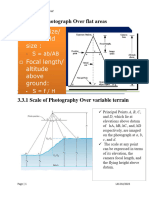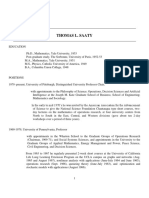Chapter - 4
Chapter - 4
Uploaded by
reta birhanuCopyright:
Available Formats
Chapter - 4
Chapter - 4
Uploaded by
reta birhanuOriginal Title
Copyright
Available Formats
Share this document
Did you find this document useful?
Is this content inappropriate?
Copyright:
Available Formats
Chapter - 4
Chapter - 4
Uploaded by
reta birhanuCopyright:
Available Formats
Chapter Four Cartography (SEng 3141)
CHAPTER FOUR
4. DIGITAL CARTOGRAPHY
4.1 Basic Definitions and History of Digital Cartography
Digital mapping (also called digital or computer cartography) is the process by which a
collection of spatial data is compiled and formatted into a virtual image on a computer. The
primary function of this technology is to produce maps that give accurate representations of a
particular area, detailing major road arteries and other points of interest. The technology also
allows the calculation of distances from one place to another.
Although digital mapping can be found in a variety of computer applications the main use of
these maps is with the Global Positioning System, or GPS satellite network, used in standard
automotive navigation systems.
We can track the history of digital mapping by studying the evolution of cartography. Every
region in the world had its way to cart maps and represent them as geographical data in the 17th,
18th, and 19th centuries. However, cartography experienced a shift between the 1970s and 80s,
when GIS became a reality. GIS systems came with digital screens for displaying geographical
information, replacing the traditional paper cartography.
GPS came into existence during the Sputnik era. The US Department of Defense later advanced
GPS technology to facilitate its military operations. Many people credit Eniro for introducing the
world to the first digital map in 2003 and satellite images which came later in 2006. This digital
map covered only three cities but expanded to 33 in 2008.
Open street maps later originated in the UK through a government-powered ordinance survey
that created multiple datasets. However, Yahoo became the first company to share geospatial
data publicly in 2009. Google released its updated satellite imagery for use in mobile phones in
2007.
For 3rd year Surveying Engineering Students Page 1
Chapter Four Cartography (SEng 3141)
4.1.1 Conventional Mapping Vs. Digital Mapping
From the definition of what is digital mapping, you can tell that it has many advantages over
analog mapping at a glance. The digital version encompasses an electronic mapping system that
combines graphic elements generated and processed naturally into digital cartographic
data. Digital maps are better than paper maps due to these reasons.
1. Digital Maps Can Cover Any Area
You can create a digital map of any area, making it ideal for exploring unknown locations.
Whether it’s a convention center, church, or mall, you can navigate the location with ease, thanks
to the underlying GPS technology.
2. Greater Accuracy
No paper map can give you greater accuracy than digital maps. Moreover, digital maps are up to
date with emerging streets and landmarks. Alternatively, you can update your digital map
remotely without incurring expensive costs.
3. Intuitive and Interactive
Digital maps are easy to interact with for a better experience. For instance, the map responds
instantly to selected click prompts. Even better, modern versions can respond to voice
commands.
4. Digital Maps Are Scalable
A paper map comes in one size. You can’t expand it to see your surroundings. On other hand,
users can zoom in and out of a digital map to get better clarity of what they are looking for. You
can even zoom into streets and road arteries.
5. Less Storage Space
A digital map occupies less space than a conventional version, making it easy to carry and
accessible from anywhere.
6. Customize Information to Display
For 3rd year Surveying Engineering Students Page 2
Chapter Four Cartography (SEng 3141)
You can customize digital map data in a layered architecture, which is nigh impossible in analog
maps. Moreover, you can turn the data on and off whenever you need to minimize visibility
distraction.
4.1.2 How to Make a Digital Map
There are two main ways of creating a digital map. You can use a free digital mapping tool or
premium alternatives for indoor mapping. Either way, the process of creating your first digital
map is more or less the same. Follow this process if you’re using free software:
Take photos and videos of your location
Convert them into PDF files and feed the system
Customize any categories
Import any new locations using spreadsheets
Customize how you want the map to display 3D buildings in your location and enjoy
your digital cartography
4.1.3 The Benefits of Digital Mapping
Digital mapping is critical in modern business operations. Its benefits cut across bands, shoppers,
and even the wider community. Here are some of them.
A. Business Benefits
Interactive maps are playing a vital role when it comes to passive advertising. All navigation
tools for digital maps include vital business information, such as contact details, operational
hours, and customer reviews. All these can stimulate sales when prospective buyers discover
details about your business for the first time. You can also use digital cartography to conduct
market research and identify viable locations before launching a product.
B. Consumer Benefits
Including your business in digital maps can help consumers locate it quickly. This saves their
travel time by showing directions and giving real-time insights into traffic congestion.
Consumers will likely prefer your business every time they need to make a purchase.
For 3rd year Surveying Engineering Students Page 3
Chapter Four Cartography (SEng 3141)
C. Benefits to the Society
A recent report by Alpha Beta indicates that the digital mapping services industry employs about
8 million people globally. Also, society members enjoy easier transportation by using digital
maps to navigate alternative travel routes. Moreover, geospatial technology can alert people in
case of disastrous emergencies, such as floods.
4.1.4 Digital Mapping is the New Old
Digital mapping helps businesses and consumers navigate what we could only access through
paper cartography a few decades ago. Technology is always evolving and digital maps will
feature more interactive tools in the future. Moreover, nearly every business now features in the
local digital map of its locality. With this technology, you can also customize a digital map of
your facility to enhance safety and easy movement.
4.2 Hardware and software requirements in digital cartography
Just as we use a word processor to write documents and deal with words on a computer, we can
use a GIS application to deal with spatial information on a computer. GIS stands for
‘Geographical Information System’.
A GIS consists of:
Digital Data –– the geographical information that you will view and analyze using
computer hardware and software.
Computer Hardware –– computers used for storing data, displaying graphics and
processing data.
Computer Software –– computer programs that run on the computer hardware and allow
you to work with digital data. A software program that forms part of the GIS is called a
GIS Application.
With a GIS application you can open digital maps on your computer, create new spatial
information to add to a map, create printed maps customized to your needs and perform spatial
analysis.
For 3rd year Surveying Engineering Students Page 4
Chapter Four Cartography (SEng 3141)
4.3 Desktop Mapping
A desktop mapping system uses the map metaphor to organize data and user interaction. The
focus of such systems is the creation of maps: the map is the database. Most desktop mapping
systems have more limited data management, spatial analysis, and customization capabilities.
Desktop mapping systems operate on desktop computers.
An evolutionary stage in the development of GIS, desktop mapping systems like Atlas*GIS
combined some of the capabilities of CAD systems with rudimentary linkages between location
data and attribute data. A desktop mapping system user could produce a map in which property
parcels are automatically colored according to various categories of property values, for
example. Furthermore, if property value categories were redefined, the map’s appearance could
be updated automatically. Some desktop mapping systems even supported simple queries that
allow users to retrieve records from a single attribute file. Most real-world decisions require
more sophisticated queries involving multiple data files.
4.3.1 Mapping Qualitative data
A data is qualitative when its value is a nominal one with qualitative differences: components do
not allow establishing range relations between them.
Qualitative data have to be shown such a manner that do not suggest rank either
quantity. Two possibilities: use geometric symbols or differential color in order
to differentiate the different elements of the map. An example for qualitative data would be if the
municipalities are divided by land use.
For 3rd year Surveying Engineering Students Page 5
Chapter Four Cartography (SEng 3141)
Figure 4.1: Map with qualitative data
4.3.2 Mapping quantitative data
Data to be used in thematic maps can have different shapes. They can be fundamentally
distinguished by different characteristics, which can be either of quantitative or qualitative
nature. They should be arranged metrically by their value and by their category.
Quantitative data with absolute values means concrete quantity; the sum of the different values
can be calculated and has a real sense. For example, population, GDP, CO2 emissions are
absolute quantitative data if we consider the number of inhabitants, number of euros or tons of
gas emissions. Population numbers of different municipalities are an example for quantitative
data.
For 3rd year Surveying Engineering Students Page 6
Chapter Four Cartography (SEng 3141)
Figure 4.2: Map with quantitative data
4.3.3 Processing thematic geographic data
Thematic maps pull in attributes or statistics about a location and represent that data in a way
that enables a greater understanding of the relationships between locations and the discovery of
spatial patterns in the data that we are exploring.
There are a number of visualization techniques and thematic map types that have different
applications depending on the type of data that you are exploring and the type of spatial analysis
that you are looking to do. The methodology and the type of map that you want to create may be
different for example if you are exploring global shipping data or voter propensity or
environmental disaster impact.
Let’s take a look at five thematic map visualization (Choropleth map, Dot maps,
Proportional symbol maps, Isarithmic maps and Dasymetric map) techniques that are
particularly useful to decision makers, analysts, storytellers, and others who are looking to draw
insights from their data tell a powerful story or gain a greater understanding of the world around
us.
For 3rd year Surveying Engineering Students Page 7
Chapter Four Cartography (SEng 3141)
4.3.4 Techniques of designing thematic maps
There are several different methods to map spatial-thematic information. Depending on the
characteristics of the data a more local, linear or areal representation is suitable. The thematic
maps Subdivides by structure types. Examples of cartographic structures are point distributions,
area classes, isolines, networks and others.
Most designers would agree that all design takes place in sequential steps, ordered in a way that
eventually yields the planned result. Identifying these steps or stages in design is helpful in
learning how design takes place.
The map design process, like any act of designing, includes six essential stages: problem
identification, preliminary ideas, design refinement, analysis, decision, and implementation.
Figure 4.3: The Design Process
Evaluation and modification (also called feedback) in the design process is continuous. Each
design teaches us something about future problems and processes. Evaluation is a critical
element that helps designers become efficient and recognize that each design process may be
unique, and that not every design problem will utilize the design stages in exactly the same
manner.
For 3rd year Surveying Engineering Students Page 8
Chapter Four Cartography (SEng 3141)
Mental imaging in the process assists the designer in anticipating solutions and problem areas.
Mental imaging also involves visualization, especially in cartographic design.
4.3.5 Displaying map
A. Displaying maps in data view and layout view
Arc Map provides two ways to view a map: data view and layout view. Each view allows you to
view and interact with the map, but in different ways. Data view provides a geographic window
for exploring, displaying, and querying the data on your map. You work in real-world
coordinates and measurements in data view.
In layout view, you work with the map layout elements, such as titles, north arrows, and scale
bars, along with the data frame, all of which are arranged on a page. In layout view, you work
primarily in page space (typically, inches or centimeters) except when you are interacting with a
data frame in your layout.
B. Switching between data view and layout view
Use the buttons at the bottom left of the Arc Map window to switch between data view and
layout view. You can also use this menu to refresh your map display and to pause drawing.
Figure 4.4a: Switch b/n data view and refresh
An alternative way to switch your display is to choose Data View or Layout View from the View
menu in Arc Map.
For 3rd year Surveying Engineering Students Page 9
Chapter Four Cartography (SEng 3141)
Figure 4.4b: Switch b/n data view and layout
4.3.5.1Edition
Once the map design is complete and the cartographer is preparing to send the graphic to the
printer, an initial edit of the map components must be made. Printing can be costly and the
discovery of errors in the graphic once printed will either be retained and distributed to users or
must be reprinted, increasing the cost substantially. The initial edit phase begins on-screen. All
aspects of the map must be evaluated as if you are looking at the map for the first time. Overall
layout of the map components should be the first item to be evaluated. Line weights, symbols,
colors, and font and type size should be reviewed. This is the crucial time for checking the
placement and spelling of all map text. This editing step should be accomplished carefully.
4.3.5.2 Compilation
Map completion is the act of visiting all points of interest, vistas, way points and completing all
renowned hearts and hero challenges within a given zone. After a zone has been completed, a
blue bonus chest will appear that the player can then open and receive a reward. In addition, the
player will receive a mail pertaining to the accomplishment except for city maps.
You can complete most maps without uncovering all of its areas (those are tracked by the
regional Explorer achievements); for example, you do not need to find most jumping puzzles,
since these are in secluded areas without any map objectives to discover. If you complete the
zone while in an instance, such as a home instance, the accomplishment will display the next
time your character re-enters the area. The bonus chest can be reserved to be opened at a later
time.
For 3rd year Surveying Engineering Students Page 10
Chapter Four Cartography (SEng 3141)
The legends at the top left corner of the map show the remaining points for world completion
and completion of the current map. Moving the mouse pointer over each entry in the legend will
make any revealed point or scout pointing to not yet revealed renowned hearts flash on the map,
making them much easier to find. For maps with repeatable renowned hearts, a single completion
of the heart is sufficient to count for map completion
4.3.5.3Reproduction and publication
Map Reproduction
The printing of a map or the electronic duplication of a map in a digital format. Presently,
cartographers have a number of reproduction technologies from which to choose, including
offset printing (lithography), plotters, large-format printers, desktop printers and electronic
media.
Map publication
Publication of maps can be created using telemetry data owned by the Customer/Organization or
data attached to a particular Project with a more complex ownership structure. Because of this
the map creation and managing functionality is accessible in two distinct places in Anitra.
in the Customer/Organization profile
in the Project/Group profile
Depending on the context the Customer or Project admins respectively can manage (create, edit,
and remove) particular organization or project maps. In both locations, the list of existing
published maps is shown with the following properties and options available.
Create:- new map using the "Add map" button
Modify: - existing map using the "EDIT" button.
Note that:
Editing of the map definition, later on, does not affect the actual URL/HTML of it. Any changes
that apply to the existing map definition are reflected into all the online instances right away.
For 3rd year Surveying Engineering Students Page 11
Chapter Four Cartography (SEng 3141)
Remove: - existing map using the "DELETE" button.
Note that:
Once removed any previously published map references will stop working! Make sure you
maintain control over where your links were previously used.
For 3rd year Surveying Engineering Students Page 12
You might also like
- ELT Curriculum - Design, Innovation, and Management, The - White, Ronald v-1Document210 pagesELT Curriculum - Design, Innovation, and Management, The - White, Ronald v-1ntasnim557No ratings yet
- Clinical Evaluation SOP - Greenlight GuruDocument2 pagesClinical Evaluation SOP - Greenlight GuruWALEED220866No ratings yet
- Chapter 4-Analytical Photogrammetry PDFDocument3 pagesChapter 4-Analytical Photogrammetry PDFKarungi Arone0% (1)
- 0691085323MathemChemical PDFDocument284 pages0691085323MathemChemical PDFLakshmi BurraNo ratings yet
- GIS Lecture Notes Encoded PDF by Sewoo..Document47 pagesGIS Lecture Notes Encoded PDF by Sewoo..Ashutosh SahooNo ratings yet
- Cse GisDocument14 pagesCse GisVidyadhar SwamiNo ratings yet
- Dem Erdas ImagineDocument11 pagesDem Erdas ImagineMohannad S ZebariNo ratings yet
- Spatial Database PPT by JunaidDocument18 pagesSpatial Database PPT by JunaidJunaid Maqbool0% (1)
- Data Input in GisDocument8 pagesData Input in GisTofunmi AdebajoNo ratings yet
- Advanced GIS AssignmentDocument21 pagesAdvanced GIS AssignmentAftaf MuhajirNo ratings yet
- 02.answers GIS Can GiveDocument11 pages02.answers GIS Can GivesgrrscNo ratings yet
- Geographic Information System - NotesDocument18 pagesGeographic Information System - Notes36-Rumaisa RaviNo ratings yet
- Topographic Map and Thematic MapDocument73 pagesTopographic Map and Thematic MapATHIRAH BINTI MUHAMMAD HATTANo ratings yet
- Lab 8: Spatial Analysis and ModellingDocument3 pagesLab 8: Spatial Analysis and ModellingMohd Syafiq Akmal100% (1)
- Topo ReportDocument18 pagesTopo ReportOlaitan RasheedNo ratings yet
- Assosa University Department of Surveying Engineering: Digital Image AnalysisDocument39 pagesAssosa University Department of Surveying Engineering: Digital Image AnalysisEshet FikadNo ratings yet
- Ground SurveyDocument476 pagesGround Surveyhenokmisaye23100% (1)
- PPTDocument22 pagesPPTSHAD0194No ratings yet
- Mobile GisDocument33 pagesMobile GisBalamuruganNo ratings yet
- Photogrammetry HandoutDocument51 pagesPhotogrammetry Handoutreta birhanuNo ratings yet
- Chap06D StereoplottersDocument61 pagesChap06D StereoplottersFadel Ilham100% (4)
- Lecture 1 Introduction To GISDocument57 pagesLecture 1 Introduction To GISAddo MawuloloNo ratings yet
- Model Questions GIS RS 2078Document2 pagesModel Questions GIS RS 2078Sujan PandeyNo ratings yet
- By Himanshu Panwar Asst. Prof. Civil Engineering Department AkgecDocument34 pagesBy Himanshu Panwar Asst. Prof. Civil Engineering Department AkgecAlok0% (1)
- Module 2 Image Interpretation and Digital Image ProcessingDocument22 pagesModule 2 Image Interpretation and Digital Image ProcessingSujith NairNo ratings yet
- Lecture 6 (Flight Planning)Document40 pagesLecture 6 (Flight Planning)Bill Dominique BuljatinNo ratings yet
- Survey16 PDFDocument2 pagesSurvey16 PDFjhalakduttaNo ratings yet
- Free and Open Source Web MappingDocument0 pagesFree and Open Source Web Mappinglot4No ratings yet
- Map Preparation Using QGISDocument59 pagesMap Preparation Using QGISLokyshak MeenaNo ratings yet
- GIS Lecture NotesDocument11 pagesGIS Lecture NotesFloor RoeterdinkNo ratings yet
- 3 Levelling and ApplicationsDocument32 pages3 Levelling and ApplicationsSathiyaseelan Rengaraju50% (2)
- Coordinate SystemDocument6 pagesCoordinate SystemPriyanka Kondeti100% (1)
- Spatial Data Presentation and VisualizationDocument8 pagesSpatial Data Presentation and VisualizationEng Bagaragaza RomualdNo ratings yet
- 03 - RS-GIS in IrrigationDocument19 pages03 - RS-GIS in IrrigationMohamoud AbdulahiNo ratings yet
- Map Reproduction - ConventionalDocument29 pagesMap Reproduction - ConventionalMadhusudan AdhikariNo ratings yet
- 4.RS Geometric Correction 2014Document6 pages4.RS Geometric Correction 2014Thiwanka Chameera Jayasiri100% (1)
- Web GIS Final PaperDocument2 pagesWeb GIS Final PaperThiwanka Chameera JayasiriNo ratings yet
- GIS MADE EASY Steps For ArcGS DigitisationDocument15 pagesGIS MADE EASY Steps For ArcGS DigitisationArenPrajapatiNo ratings yet
- Desert City Tutorial PDFDocument7 pagesDesert City Tutorial PDFMotaz ElMasryNo ratings yet
- Orthorectification Using Erdas ImagineDocument14 pagesOrthorectification Using Erdas ImagineArga Fondra OksapingNo ratings yet
- SPATIAL DATA ANALYSIS ........ Modified2Document47 pagesSPATIAL DATA ANALYSIS ........ Modified2Habtamu HailuNo ratings yet
- 04-The Cadastral Concept and EvolutionDocument36 pages04-The Cadastral Concept and EvolutionEldynandTrissandiTyawarmanNo ratings yet
- Photogrammetric Map CompilationDocument13 pagesPhotogrammetric Map CompilationLuis Flores Blanco100% (1)
- Notice For Mid Term (Student)Document4 pagesNotice For Mid Term (Student)IshaNo ratings yet
- Photogrammetry PDFDocument11 pagesPhotogrammetry PDFPaul Carlos Seguil HuamanNo ratings yet
- Volume CalculationsDocument11 pagesVolume CalculationsAhmad KhaledNo ratings yet
- Gps - Uses and AdvantagesDocument15 pagesGps - Uses and AdvantagesArun100% (1)
- Valliammi Engineering College Department of Civil Engineering Ce6404/Surveying-Ii Question Bank Unit-I Control SurveyingDocument8 pagesValliammi Engineering College Department of Civil Engineering Ce6404/Surveying-Ii Question Bank Unit-I Control SurveyingSivarajSivaNo ratings yet
- Remote Sensing GISDocument28 pagesRemote Sensing GIShishamuddinohariNo ratings yet
- Map Projections and Coordinate SystemDocument7 pagesMap Projections and Coordinate SystemjparamNo ratings yet
- Spatial Data EditingDocument53 pagesSpatial Data EditingMuhamad alongNo ratings yet
- Project Instructions Xi & XiiDocument3 pagesProject Instructions Xi & Xiirishabh singh100% (1)
- Chapter 2 - Gps SignalsDocument22 pagesChapter 2 - Gps SignalsDejenie DereseNo ratings yet
- CHAPTER 4 - Levelling DetailDocument17 pagesCHAPTER 4 - Levelling DetailNurisz IskandarNo ratings yet
- GIS IntroDocument20 pagesGIS Intropravi4444No ratings yet
- Gis McqansDocument7 pagesGis McqansYasar BilalNo ratings yet
- Unit1 GisDocument5 pagesUnit1 GisVani RajasekharNo ratings yet
- Carto Exam 1Document2 pagesCarto Exam 1Chea MasangkayNo ratings yet
- 2 Distance MeasurementsDocument12 pages2 Distance MeasurementsSuson DhitalNo ratings yet
- Photogrammetr Y: Photo "Picture", Grammetry "Measurement", Therefore Photogrammetry "Photo-Measurement"Document72 pagesPhotogrammetr Y: Photo "Picture", Grammetry "Measurement", Therefore Photogrammetry "Photo-Measurement"rajat pandeyNo ratings yet
- Lec. Notes. Aerial Photo Interpretation.09Document4 pagesLec. Notes. Aerial Photo Interpretation.09M R MukitNo ratings yet
- Chapter 4Document14 pagesChapter 4Gamidi Suneetha Naidu100% (1)
- Computer Processing of Remotely-Sensed Images: An IntroductionFrom EverandComputer Processing of Remotely-Sensed Images: An IntroductionNo ratings yet
- Aerialphotography 220920130348 1b827bf0Document88 pagesAerialphotography 220920130348 1b827bf0reta birhanuNo ratings yet
- Text AerialPhotographyandPhotogrammetryDocument33 pagesText AerialPhotographyandPhotogrammetryreta birhanuNo ratings yet
- Vargis PresentDocument17 pagesVargis Presentreta birhanuNo ratings yet
- Photogrammetry HandoutDocument51 pagesPhotogrammetry Handoutreta birhanuNo ratings yet
- Horizontal Accuracy Assessment of Very High Resolution Google Earth Images in The City of Rome ItalyDocument22 pagesHorizontal Accuracy Assessment of Very High Resolution Google Earth Images in The City of Rome Italyreta birhanuNo ratings yet
- Tom Saaty CVDocument37 pagesTom Saaty CVRyan AliNo ratings yet
- 2.7.2 Employee Satisfaction SurveyDocument4 pages2.7.2 Employee Satisfaction SurveyHassan IkhlaqNo ratings yet
- Cohesive Devices Speaking TestDocument2 pagesCohesive Devices Speaking TestIeza NajwaNo ratings yet
- Drive-Firing Circuit - EUD-7-100650000 - 2012 Rev 1Document29 pagesDrive-Firing Circuit - EUD-7-100650000 - 2012 Rev 1Andrii AmmosovNo ratings yet
- EE 1915 JuneDocument52 pagesEE 1915 JuneJim Toews100% (2)
- Ficobbpfinalone10022011 120815114154 Phpapp02Document146 pagesFicobbpfinalone10022011 120815114154 Phpapp02prashantaiwaleNo ratings yet
- CL-Enteral Nutrition-Kangaroo Pump-S-15 STUDENTDocument7 pagesCL-Enteral Nutrition-Kangaroo Pump-S-15 STUDENTBecky WilliamsonNo ratings yet
- Comparative LiteratureDocument2 pagesComparative LiteratureHamada Abd El-Ati Ali100% (2)
- IBSL Circular Functions and Trig QsDocument6 pagesIBSL Circular Functions and Trig QsJashkirat VirdiNo ratings yet
- Tds Polintek L&P Plus For Metal-Dmi IndustriDocument1 pageTds Polintek L&P Plus For Metal-Dmi IndustriYosep SasadaNo ratings yet
- Course Introduction System Analysis and DesignDocument4 pagesCourse Introduction System Analysis and DesignhibbuhNo ratings yet
- 1380 - Transient Stability AnalysisDocument6 pages1380 - Transient Stability AnalysisTallal Mughal100% (1)
- HIEPs Mek-210819 PresentDocument46 pagesHIEPs Mek-210819 Presentamirah74-1No ratings yet
- Sl. No. Postal Division Office Name Office Status Pincode Telephone Number Postal Region Postal CircleDocument5 pagesSl. No. Postal Division Office Name Office Status Pincode Telephone Number Postal Region Postal CircleKavinth KarthikNo ratings yet
- Lab 7 SolutionDocument8 pagesLab 7 Solutionf20221197No ratings yet
- Fish FarmingDocument25 pagesFish FarminghenchudiNo ratings yet
- L4 B1PLUS U5 Vocabulary HigherDocument1 pageL4 B1PLUS U5 Vocabulary HigherCapSurf115No ratings yet
- Math10 Q3 Module 2 Solvingproblemsinvolvingpermutations v2Document113 pagesMath10 Q3 Module 2 Solvingproblemsinvolvingpermutations v2Cei-Cei0% (1)
- English Language Cala 3 Learner's Guide 3Document2 pagesEnglish Language Cala 3 Learner's Guide 3Ryan HowesNo ratings yet
- Black Box ReportDocument24 pagesBlack Box ReportYashasCRNo ratings yet
- Building Controls VI TranscrptDocument9 pagesBuilding Controls VI TranscrptirwanNo ratings yet
- English Plus 4 4825741Document2 pagesEnglish Plus 4 4825741pablonegro50% (4)
- Organic Field Effect TransistorsDocument19 pagesOrganic Field Effect TransistorsAravindNo ratings yet
- Performance Evaluation of Research Grade Water Content Sensors Across Multiple Soil Types and Electrical ConductivitiesDocument7 pagesPerformance Evaluation of Research Grade Water Content Sensors Across Multiple Soil Types and Electrical ConductivitiesΆννα ΠαπαδοπούλουNo ratings yet
- Puyou Brief Introduction-2016.05.31Document35 pagesPuyou Brief Introduction-2016.05.31sanmiteNo ratings yet
- Elastimold Surge ArrestersDocument4 pagesElastimold Surge ArrestersGustavo Teje MartinezNo ratings yet
- U - 3 World PopulationDocument85 pagesU - 3 World PopulationMaedot MubarekNo ratings yet