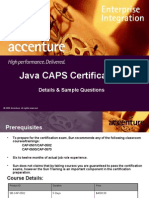Java Properties File
Uploaded by
api-3757581Java Properties File
Uploaded by
api-3757581Java Properties in CAPS 5.
1
Using Properties for Runtime Control, Note 3
Custom properties in a properties file
Introduction
Java CAPS 5.1 developer may need to determine a runtime value of
one or more system properties to, perhaps, use its vale for runtime
flow control. This is the next in a series of notes on the use of Java
Properties for controlling runtime behaviour of Java CAPS solutions.
This note introduces the use of the Java Properties file, some
locations where such a file can be put, a method to use a properties
file residing in an arbitrary location without hardcoding the location,
and the most basic method of access to the properties in the
properties file.
Examples shown in this note apply to the Sun SeeBeyond Integration
Server, provided as part of the Java CAPS 5.1 distribution.
Java Properties file
A Java Properties file may contain a series of key=element pairs,
where key is the name of the property and element is the value of
the property. See description of the java.util.Properties class load
method,
http://java.sun.com/j2se/1.5.0/docs/api/java/util/Properties.html,
for a detailed discussion of what the properties file can contain and
how it can be formatted.
Let’s assume with have a properties file containing the following:
# begin properties
My.property.1 :theFirstProperty
MyProperty2 =theSecondProperty
! end properties
in a properties file named note3.properties.
Loading Java Properties from a file
To get the properties into the JCD we need to use the
java.util.Properties load method. The load method expects a
java.io.InputStream argument. This stream would, ultimately, be
associated with a properties file somewhere in the file system.
One could construct the InputStream through a FileInputStream
using a reference to a file in the file system. This reference would
be an absolute reference or a reference relative to the default
application working directory.
Here are sample Java statements that would get the Properties
object populated from a properties file whose absolute path is
hardcoded.
java.util.Properties p = new java.util.Properties();
;
java.io.File fin
= new java.io.File("c:/temp/properties/note3-1.properties" );
java.io.FileInputStream fins = new java.io.FileInputStream( fin );
p.load( fins );
fins.close();
;
If the properties file is not present an exception will be thrown.
Hardcoding absolute file references in JCDs may be considered non-
portable.
This method contravenes the dictates of the EJB specification as the
JCD is explicitly accessing a file in the file system. Since the file is
accessed for reading and there is no lock this would be considered a
minor matter.
This method will load the properties file each time the JCD is
invoked.
To avoid hardcoding the absolute path to the property file one could
consider placing the file in the application’s default working
directory. For a Java CAPS Java Collaboration Definition the default
application working directory will be
<JCAPSInstallRoot>/logicalhost/is/domains/<domain-name>/config.
Assuming we have a properties file called note3-1.properties in the
application’s default working directory we could do something like
this:
java.util.Properties p = new java.util.Properties();
;
java.io.File fin = new java.io.File( "note3-2.properties" );
java.io.FileInputStream fins = new java.io.FileInputStream( fin );
p.load( fins );
fins.close();
;
W_toFileClient.setText( propertiesListAsString( p ) );
W_toFileClient.write();
;
If the properties file is not present an exception will be thrown.
Dumping property files in server’s config directory might be
considered somewhat questionable.
This method contravenes the dictates of the EJB specification as the
JCD is explicitly accessing a file in the file system. Since the file is
accessed for reading and there is no lock this would be considered a
minor matter.
This method will load the properties file each time the JCD is
invoked.
One could avoid using the FileInpoutStream, whether with an
absolute or a relative file path reference, by exploiting the Java
Class Loader’s capability to locate a resource at runtime through the
classpath and provide it as a stream to the collaboration.
Unfortunately, Java CAPS classpath consists of a long series of
absolute paths to Java Archives but there are no directories. One
must explicitly add a directory, which will contain the properties file,
to the classpath. The Enterprise Manager of the Integration Server
Administration Console can be used to do this. Let’s add a directory
c:/temp/properties to the classpath and place a file note3-
3.properties there. Note that modification of the classpath
requires restart of the Integration Server.
The following will load the properties file using the classloader:
java.util.Properties p = new java.util.Properties();
;
p.load
( this.getClass().getClassLoader().getResourceAsStream
( "note3-3.properties" ) );
If the properties file is missing a runtime exception will be thrown.
This method will load the properties file each time the JCD is
invoked.
Access properties
Use code similar to that in the project developed in Note 1 to list all
properties, or to access specific properties by name, for example:
String sAllProperties = propertiesListAsString( p );
;
String MyProperty2 = p.getProperty( " MyProperty2" );
;
Characteristics of this method
Properties are local to the Java Collaboration.
Property values can be changed at any time.
Property file is read each time through the collaboration.
Closing
One can add custom Java properties to be used for dynamic runtime
control of Java CAPS solutions by reading a Java Properties file from
within a Java Collaboration.
The JCD receive method, shown below, consolidates all of the code
fragments discussed in this note.
public void receive
( com.stc.connectors.jms.Message input
, com.stc.connector.appconn.file.FileApplication W_toFileClient )
throws Throwable
{
java.util.Properties p = new java.util.Properties();
;
{
java.io.File fin
= new java.io.File
( "c:/temp/properties/note3-1.properties" );
java.io.FileInputStream fins
= new java.io.FileInputStream( fin );
p.load( fins );
fins.close();
;
W_toFileClient.setText( propertiesListAsString( p ) );
W_toFileClient.write();
}
;
{
java.io.File fin = new java.io.File( "note3-2.properties" );
java.io.FileInputStream fins
= new java.io.FileInputStream( fin );
p.load( fins );
fins.close();
;
W_toFileClient.setText( propertiesListAsString( p ) );
W_toFileClient.write();
;
}
;
p.load
( this.getClass().getClassLoader().getResourceAsStream
( "note3-3.properties" ) );
W_toFileClient.setText( propertiesListAsString( p ) );
W_toFileClient.write();
;
;
}
The helper method, propertiesListAsString, used in the code
above, is shown below.
String propertiesListAsString( java.util.Properties props )
throws java.io.IOException
{
// get system properties list as string
java.io.ByteArrayOutputStream baos
= new java.io.ByteArrayOutputStream();
java.io.PrintStream ps = new java.io.PrintStream( baos );
props.list( ps );
ps.flush();
baos.flush();
String sProperties = baos.toString();
ps.close();
baos.close();
return sProperties;
}
You might also like
- Getting started with Spring Framework: A Hands-on Guide to Begin Developing Applications Using Spring FrameworkFrom EverandGetting started with Spring Framework: A Hands-on Guide to Begin Developing Applications Using Spring Framework4.5/5 (2)
- Here Is The Code of Getsystemproperties - Java: ImportNo ratings yetHere Is The Code of Getsystemproperties - Java: Import10 pages
- JavaScript File Handling from Scratch: A Practical Guide with ExamplesFrom EverandJavaScript File Handling from Scratch: A Practical Guide with ExamplesNo ratings yet
- Java File Handling Step by Step: A Practical Guide with ExamplesFrom EverandJava File Handling Step by Step: A Practical Guide with ExamplesNo ratings yet
- Firebase Storage for Angular: A reliable file upload solution for your applicationsFrom EverandFirebase Storage for Angular: A reliable file upload solution for your applicationsNo ratings yet
- Getting Started with Oracle WebLogic Server 12c: Developer’s GuideFrom EverandGetting Started with Oracle WebLogic Server 12c: Developer’s GuideNo ratings yet
- Java Package Mastery: 100 Knock Series - Master Java in One Hour, 2024 EditionFrom EverandJava Package Mastery: 100 Knock Series - Master Java in One Hour, 2024 EditionNo ratings yet
- Mastering Java: A Comprehensive Guide to Programming Excellence CategoryFrom EverandMastering Java: A Comprehensive Guide to Programming Excellence CategoryNo ratings yet
- Java and Project Delivery: E&CE 250 Winter 2002No ratings yetJava and Project Delivery: E&CE 250 Winter 200221 pages
- Object Oriented Programming Inheritance: Fundamentals and ApplicationsFrom EverandObject Oriented Programming Inheritance: Fundamentals and ApplicationsNo ratings yet
- Django Unleashed: Building Web Applications with Python's FrameworkFrom EverandDjango Unleashed: Building Web Applications with Python's FrameworkNo ratings yet
- Properties in Java and How Use It in Spring and How To Read Properites by Martin Nad92% (12)Properties in Java and How Use It in Spring and How To Read Properites by Martin Nad21 pages
- Java Programming Tutorial: Basic Input & Output (I/O)No ratings yetJava Programming Tutorial: Basic Input & Output (I/O)58 pages
- Introduction To Java Server Faces JSF SunNo ratings yetIntroduction To Java Server Faces JSF Sun36 pages
- Java CAPS 5.1.3 Notes Logging JCD-based Programmatic Log ManipulationNo ratings yetJava CAPS 5.1.3 Notes Logging JCD-based Programmatic Log Manipulation12 pages
- Answer: B, D: Exam Name: Exam Type: Exam Code: Total QuestionsNo ratings yetAnswer: B, D: Exam Name: Exam Type: Exam Code: Total Questions3 pages
- Java CAPS Certification: Details & Sample QuestionsNo ratings yetJava CAPS Certification: Details & Sample Questions21 pages
- Files 1 2021 February NotesHubDocument 1613556627No ratings yetFiles 1 2021 February NotesHubDocument 161355662724 pages
- Mod Menu Log - Com - Kitkagames.fallbuddiesNo ratings yetMod Menu Log - Com - Kitkagames.fallbuddies13 pages
- Com.dual.Space.parallel.apps.Multiaccounts.appscloner LogcatNo ratings yetCom.dual.Space.parallel.apps.Multiaccounts.appscloner Logcat2,955 pages
- Com - Dual.space - Parallel.apps - Multiaccounts.appscloner LogcatNo ratings yetCom - Dual.space - Parallel.apps - Multiaccounts.appscloner Logcat7 pages
- Java Security Model: COEN 351: E-Commerce SecurityNo ratings yetJava Security Model: COEN 351: E-Commerce Security59 pages
- Maxine: An Approachable Virtual Machine For, and In, Java: Ments, Debuggers, Memory Management, Compilers, OptimizationNo ratings yetMaxine: An Approachable Virtual Machine For, and In, Java: Ments, Debuggers, Memory Management, Compilers, Optimization24 pages
- 9-10 Integration Server Administrators Guide100% (1)9-10 Integration Server Administrators Guide1,034 pages
- 1st Set (300 Core Java Interview Questions (2022) - Javatpoint)No ratings yet1st Set (300 Core Java Interview Questions (2022) - Javatpoint)50 pages
- Jboss Tattletale 1.1 User'S Guide: Betraying All Your Project'S Naughty Little SecretsNo ratings yetJboss Tattletale 1.1 User'S Guide: Betraying All Your Project'S Naughty Little Secrets32 pages
- Mod Menu Log - Com - Storytaco.darlingpetNo ratings yetMod Menu Log - Com - Storytaco.darlingpet58 pages
- Starting Database Administration: Oracle DBAFrom EverandStarting Database Administration: Oracle DBA
- Getting started with Spring Framework: A Hands-on Guide to Begin Developing Applications Using Spring FrameworkFrom EverandGetting started with Spring Framework: A Hands-on Guide to Begin Developing Applications Using Spring Framework
- Here Is The Code of Getsystemproperties - Java: ImportHere Is The Code of Getsystemproperties - Java: Import
- JavaScript File Handling from Scratch: A Practical Guide with ExamplesFrom EverandJavaScript File Handling from Scratch: A Practical Guide with Examples
- Java File Handling Step by Step: A Practical Guide with ExamplesFrom EverandJava File Handling Step by Step: A Practical Guide with Examples
- Enterprise Application Development with Ext JS and SpringFrom EverandEnterprise Application Development with Ext JS and Spring
- Firebase Storage for Angular: A reliable file upload solution for your applicationsFrom EverandFirebase Storage for Angular: A reliable file upload solution for your applications
- Getting Started with Oracle WebLogic Server 12c: Developer’s GuideFrom EverandGetting Started with Oracle WebLogic Server 12c: Developer’s Guide
- Java Package Mastery: 100 Knock Series - Master Java in One Hour, 2024 EditionFrom EverandJava Package Mastery: 100 Knock Series - Master Java in One Hour, 2024 Edition
- Puppet 4.10 Beginner’s Guide - Second EditionFrom EverandPuppet 4.10 Beginner’s Guide - Second Edition
- IBM WebSphere Application Server 8.0 Administration GuideFrom EverandIBM WebSphere Application Server 8.0 Administration Guide
- Mastering Java: A Comprehensive Guide to Programming Excellence CategoryFrom EverandMastering Java: A Comprehensive Guide to Programming Excellence Category
- Object Oriented Programming Inheritance: Fundamentals and ApplicationsFrom EverandObject Oriented Programming Inheritance: Fundamentals and Applications
- Django Unleashed: Building Web Applications with Python's FrameworkFrom EverandDjango Unleashed: Building Web Applications with Python's Framework
- Properties in Java and How Use It in Spring and How To Read Properites by Martin NadProperties in Java and How Use It in Spring and How To Read Properites by Martin Nad
- Java Programming Tutorial: Basic Input & Output (I/O)Java Programming Tutorial: Basic Input & Output (I/O)
- Java CAPS 5.1.3 Notes Logging JCD-based Programmatic Log ManipulationJava CAPS 5.1.3 Notes Logging JCD-based Programmatic Log Manipulation
- Answer: B, D: Exam Name: Exam Type: Exam Code: Total QuestionsAnswer: B, D: Exam Name: Exam Type: Exam Code: Total Questions
- Java CAPS Certification: Details & Sample QuestionsJava CAPS Certification: Details & Sample Questions
- Com.dual.Space.parallel.apps.Multiaccounts.appscloner LogcatCom.dual.Space.parallel.apps.Multiaccounts.appscloner Logcat
- Com - Dual.space - Parallel.apps - Multiaccounts.appscloner LogcatCom - Dual.space - Parallel.apps - Multiaccounts.appscloner Logcat
- Java Security Model: COEN 351: E-Commerce SecurityJava Security Model: COEN 351: E-Commerce Security
- Maxine: An Approachable Virtual Machine For, and In, Java: Ments, Debuggers, Memory Management, Compilers, OptimizationMaxine: An Approachable Virtual Machine For, and In, Java: Ments, Debuggers, Memory Management, Compilers, Optimization
- 1st Set (300 Core Java Interview Questions (2022) - Javatpoint)1st Set (300 Core Java Interview Questions (2022) - Javatpoint)
- Jboss Tattletale 1.1 User'S Guide: Betraying All Your Project'S Naughty Little SecretsJboss Tattletale 1.1 User'S Guide: Betraying All Your Project'S Naughty Little Secrets