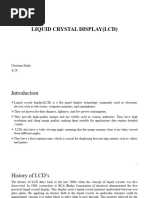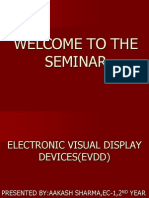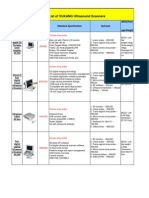Chapter 2 Output Devices
Uploaded by
Jumana ElkhateebChapter 2 Output Devices
Uploaded by
Jumana Elkhateeb2 Input and output devices
contain almost no data redundancy (that is, data which is duplicated) therefore
it is not possible to guard against badly printed or damaged barcodes.
» QR codes are easier to read; they do not need expensive laser or LED (light
emitting diode) scanners like barcodes – they can be read by the cameras used
on smartphones and tablets.
» It is easy to transmit QR codes either as text messages or images.
» It is also possible to encrypt QR codes, which gives them greater protection
than traditional barcodes.
Disadvantages of QR codes
» More than one QR format is available.
» QR codes can be used to transmit malicious codes; known as attagging.
Because there are a large number of free apps available to a user for
generating QR codes, that means anyone can do this. It is relatively easy to
write malicious code and embed this within the QR code. When the code is
scanned, it is possible the creator of the malicious code could gain access
to everything on the user’s smartphone/tablet (for example, photographs,
address book, stored passwords, etc.). The user could also be sent to a fake
website, or it is even possible for a virus to be downloaded.
2.3 Output devices and their uses
As the name suggests, these are devices that usually show the result of computer
processing in a format that can be understood by a human (for example, on a
monitor or printed on paper). However, some output devices are part of a control
system. In these examples, the computer is controlling a process and sends
signals to these output devices.
2.3.1 Monitors (screens)
In this section we will consider two types of monitor:
» the cathode ray tube (CRT) monitor
» LCD (or TFT) screen (TFT means ‘thin film technology’; a general term for
modern thin screens).
While CRT monitors have just about been phased out everywhere, they are
included here because these are the only type of device which allows the use of
light pens (see Section 2.1.11). Consequently, some companies using CAD still
use large CRT monitors to enable the use of light pens as part of the drawing
environment.
CRT monitors
Cathode ray tube (CRT) monitors are the least expensive type of monitor,
although they are becoming increasingly rare as LCD monitors are now taking ▲ Figure 2.28 CRT
monitor
over. They come in various sizes and make use of an electron gun firing against
a phosphor screen. The picture is made up of tiny dots which are coloured red,
green or blue – the intensity of each coloured dot makes up the vast range of
colours interpreted by the eye.
44
318540_C02_CAM_IGCSE ICT_026_059.indd 44 2/13/21 4:06 PM
2.3 Output devices and their uses
Uses of CRT monitors
» They are only used in specialist areas, such as computer-aided design (CAD);
the screens are usually very large to enable complex diagrams to be created or
modified.
» They are used with light pens to allow designs to be created on screen.
Advantages of CRT monitors
» The screen can be clearly seen at a wider range of viewing angles than with
most LCD monitors.
» They allow the use of light pens in, for example, CAD/CAM applications.
Disadvantages of CRT monitors
» They tend to be rather heavy and present a weight hazard if not supported
properly; they also have a very large footprint on a desk (they cover about ten
times the area of an LCD monitor).
» They run very hot and can cause fires if left unattended (especially as they
get older).
» They consume considerably more power than LCD monitors.
» They can flicker, which can lead to headaches and eyesight problems with
prolonged use.
LED and LCD screens
LED screens
An LED screen is made up of tiny light emitting diodes (LEDs). Each LED is either
red, green or blue in colour. By varying the electric current sent to each LED, its
brightness can be controlled, producing a vast range of colours.
This type of screen tends to be used for large outdoor displays, due to the
brilliance of the colours produced. Recent advances in LED technology have led to
the introduction of OLED (organic LED) screens.
Many monitors and television screens are advertised as LED when in fact
they are LCD screens which are backlit using LEDs.
LCD screens
LCD screens are made up of tiny liquid crystals. These tiny crystals make up an
array of pixels which are affected by changes in applied electric fields. How this
works is outside the scope of this book, but the important thing to realise is that
for LCD screens to work, they require some form of backlighting.
Modern LCD screens are backlit using light emitting diode (LED) technology and
must not be confused with pure LED screens. When LEDs are used, a matrix of
tiny blue-white LEDs is used behind the LCD screen. The use of LED backlighting
gives a very good contrast and brightness range.
Before the use of LEDs, LCD screens used cold cathode fluorescent lamps (CCFL)
as the back lighting method. Essentially, CCFL used two fluorescent tubes behind
the LCD screen to supply the light source.
The reason that LEDs have become increasingly more popular as the method of
backlighting is due to a number of advantages over older CCFL technology:
» LEDs reach their maximum brightness almost immediately (there is no need to
‘warm up’ before reaching full efficiency).
45
318540_C02_CAM_IGCSE ICT_026_059.indd 45 2/13/21 4:06 PM
2 Input and output devices
» LEDs give a whiter light, which sharpens the liquid
polarising filter crystal colour filter
image and makes the colours appear more vivid;
CCFL had a slightly yellowish tint.
» LEDs produce a brighter light which improves the
colour definition. light polarising
filter
» Screens using LED technology are much thinner source
than screens using CCFL technology.
» LEDs last almost indefinitely; this makes the
technology more reliable and makes for a more display
surface
consistent product.
» LEDs consume very little power which means they
produce less heat as well as using less energy.
Uses of LCD screens electrodes electrodes
» Used as the main output device for most modern
computers. ▲ Figure 2.29 Inside an LCD screen
» Many LCD screens offer touch-screen input.
» Mobile phones, tablets, laptops and portable video games all use LCD screens.
Advantages of LCD screens
» Very efficient, low power consumption.
» Lightweight devices.
» Unlike CRT monitors, do not suffer from screen image burn-in (that is, a
permanent image burned into the screen due to unchanging images over a
period of time).
» Screens can be made in large variation of sizes.
» Do not suffer from a flickering image, unlike CRT monitors.
» Very sharp image resolution (allow a vast range of colours).
» Produce low electromagnetic fields compared to CRT monitors.
Disadvantages of LCD screens
» Colour and contrast from various viewing angles can be inconsistent.
» Motion blur is a common issue.
» Lower contrast than CRT monitors, because it is harder to produce a deep, rich
level of black.
» LCDs can have weak or stuck pixels, which are permanently on or off; some
pixels may be improperly connected to adjoining pixels, rows or columns.
» The LCD panel may not be uniformly illuminated by the back light, resulting in
uneven intensity and shading over the screen.
2.3.2 Touch screen (as an output device)
Touch screens can work as both an input device (see Section 2.1.6) and as an
output device. This is one of the few devices that can be used in this way. When
options appear on the screen, for example a food selection at a fast food outlet,
a user can make a selection by touching the screen (this is the input). Another
set of options then appear on the screen, such as choosing another drink – this is
the output produced based on the previous input.
46
318540_C02_CAM_IGCSE ICT_026_059.indd 46 2/13/21 4:06 PM
2.3 Output devices and their uses
Uses of touch screens (acting as both input and output)
» Smartphones and tablets (allowing interaction with apps).
» ATMs at banks (where screen options displayed depend on previous input
response).
» Ticket collection machines at theatres, cinemas and railway stations (again
on-screen outputs will depend on previous inputs).
» Information kiosks at museums or art galleries.
Advantages of touch screens
» Faster entry of options than using a keyboard or mouse.
» Very easy method for choosing options.
» User-friendly method – no training necessary in its use.
» Option to expand the size of the display if necessary.
Disadvantages of touch screens
» Limited number of options available.
» Not very good if large amounts of data are being input or output because they
are not very accurate and the interface is not fast.
» The screen can get very dirty with constant touching (giving a risk of
spreading infections, as well as reducing its responsiveness and making it
more difficult to read in strong sunlight).
» Easier for a third party to track a user’s interactions, which is a security risk
(for example, entering credit card details).
2.3.3 Multimedia projectors
Multimedia projectors receive signals that can be either analogue or digital
(although most modern projectors only work with digital inputs). The signal
source is usually from a computer, television or DVD player. The image from the
source is magnified and projected onto a large screen. The devices work with
a remote control which acts like a cordless mouse when interfacing with the
▲ Figure 2.30 Multimedia
screen. It is then possible to direct the computer presentation without being tied projector
to the computer (another feature of the virtual mouse is the laser pointer). Most
multimedia projectors take input from various types of video format.
Uses of multimedia projectors
» Training presentations (to allow the whole audience to see the images from a
computer).
» Advertising presentations (large images showing product features, for example
a new car; can be shown at exhibitions, shopping malls, etc.).
» Home cinema systems (projecting the images from a DVD or television).
Advantages of multimedia projectors
» Enables many people to see a presentation rather than crowding around a
small computer screen.
» Avoids the need for several networked computers (for example, when looking
at a video clip on an internet site, everybody can see the video on the large
screen rather than logging on to a number of computers).
47
318540_C02_CAM_IGCSE ICT_026_059.indd 47 2/13/21 4:06 PM
2 Input and output devices
Disadvantages of multimedia projectors
» Images can sometimes be fuzzy.
» Expensive to buy.
» Setting up projectors can be a little difficult.
2.3.4 Printers
This section will consider the use of the three most common types of printer:
» laser printer
» inkjet printer
» dot matrix printer.
Laser printers
Laser printers produce very high-quality hard copy output. The print rate per
page is very quick if a large number of pages are being printed. They rely on large
buffer memories where the data for the whole document is stored before pages
can be printed out.
Let us briefly consider how a page is printed:
» The start of the printing process involves a printing drum being given a
positive charge; as this drum rotates, a laser beam is scanned across it
removing the positive charge in certain areas; this leaves negatively charged ▲ Figure 2.31 Laser
areas which exactly match the text/images of the page to be printed. printer
» The drum is then coated with positively-charged toner (powdered ink);
because the toner is positively charged, it only sticks to the negatively
charged parts of the drum.
» A negatively-charged sheet of paper is then rolled over the drum.
» The toner on the drum now sticks to the paper to produce an exact copy of
the page sent to the printer.
» To prevent the paper sticking to the drum, the electric charge on the paper is
removed after one rotation of the drum.
» The paper finally goes through a fuser, which is a set of heated rollers; the
heat melts the ink so that it fixes permanently to the paper.
» At the very end, a discharge lamp removes all the electric charge from the
drum, making it ready to print the next page.
Uses of laser printers
» They are used where low noise is required (for example, in an office).
» If fast, high-quality, high-volume printing is required then laser printers are
the best option.
Advantages of laser printers
» Printing is fast (unless only a few pages are to be printed, in which case they
are little faster than inkjet printers).
» They can handle very large print jobs.
» The quality is consistently high.
» Toner cartridges last for a long time (and the printers can sometimes be a
cost-effective option, particularly if colour outputs are not required).
48
318540_C02_CAM_IGCSE ICT_026_059.indd 48 2/13/21 4:06 PM
2.3 Output devices and their uses
Advantages of 3D printers
» The manufacturing of items has become much easier than ever before. It is
now theoretically possible to manufacture any product a user wants using only
a 3D printer. This has led the way for customised products, as it allows a user
to create their own designs in 3D and have them printed in solid form.
» Because 3D printers can manufacture items relatively quickly, it allows rapid
prototyping. This means that it will take a really short length of time for
designs to be converted into working prototypes.
» Even though the cost of 3D printing is very high, it is still less when compared
to labour costs and other costs involved in manufacturing a product in the
more conventional way. The fact that the cost of manufacturing using 3D
printers is the same for both small-scale and mass production is also a very
useful benefit.
» Medical benefits are emerging, such as producing artificial organs, prosthetics
and precision-made items for reconstructive surgery.
» Parts for machinery that are no longer made could now be manufactured using
3D printers. A car made in the 1930s, for example, will no longer have parts
available off-the-shelf. By scanning the broken part (using a 3D scanner), or
by obtaining its blueprint, it will be possible to simply email the file to a
company and have the part made on an industrial 3D printer. This clearly has
many benefits in a number of applications.
Disadvantages of 3D printers
» The biggest possible drawback of 3D printers is the potential to make
counterfeit items or items that infringe others’ copyright. 3D printing
technology essentially turns every owner of one of these printers into a
potential manufacturer. Thus, it could become very difficult to trace the
source of fake items; copyright holders would also have great difficulty in
protecting their rights.
» All new technologies in the hands of the wrong people can lead to dangerous
or illegal activities. With the possibility of creating almost anything with the
use of a 3D printer, this technology could be used to manufacture dangerous
items by almost anyone.
» There is the potential for job losses if this technology takes over from some
types of manufacturing. Of course, this could also be seen as a benefit by some
companies as it could lead to lower manufacturing costs for certain items.
2.3.7 Speakers
Speakers (or loudspeakers) are output devices that produce sound. When
connected to a computer system, digitised sound stored on a file needs to be
converted into sound as follows:
» The digital data is first passed through a digital to analogue converter
(DAC) where it is changed into an electric current.
» This is then passed through an amplifier (because the current generated by
the DAC will be very small); this creates a current large enough to drive a
loudspeaker.
» This electric current is then fed to a loudspeaker where it is converted into
sound.
53
318540_C02_CAM_IGCSE ICT_026_059.indd 53 2/13/21 4:08 PM
2 Input and output devices
The schematic in Figure 2.38 shows how this is done.
1 0 0 1 0 1 0 1 0 1 1 …. DAC amplifier
▲ Figure 2.38 Digital to analogue conversion
As Figure 2.38 shows, if the sound is stored in a computer file, it must pass
through a digital to analogue converter (DAC) to convert binary (digital) data
into an analogue form (electric current) which can then drive the loudspeaker.
Figure 2.39 shows how the loudspeaker converts the electric current into sound.
plastic or permanent
paper cone magnet
sound waves
coil of wire
wrapped
around an
iron core
sound waves
produced
electric current fed to wire
▲ Figure 2.39 Diagram showing how a loudspeaker works
» When an electric current flows through the coil of wire that is wrapped around
an iron core, the core becomes a temporary electromagnet; a permanent
magnet is also positioned very close to this electromagnet.
» As the electric current through the coil of wire varies, the induced magnetic
field in the iron core also varies. This causes the iron core to be attracted or
towards or repelled from the permanent magnet and as the current varies this
will cause the iron core to vibrate.
» Because the iron core is attached to a cone (made of paper or thin synthetic
material), this causes the cone to vibrate, producing sound waves.
Uses of speakers
» Used in all phones and built in to most computers.
» Outputs sound from multimedia presentations.
» Helps visually impaired people (together with speech generation software)
through reading aloud text on the screen.
» Plays downloaded sound files.
Advantages of speakers
» Sounds amplified through speakers can be much louder than the original
sound – this is important whenever more than a few people need to listen to
something.
» Everyone in a conference, for example, can hear the output from a computer.
» It can create a good atmosphere when making a presentation.
54
318540_C02_CAM_IGCSE ICT_026_059.indd 54 2/13/21 4:08 PM
2.3 Output devices and their uses
» They can help visually impaired people as discussed.
» Very simple technology.
Disadvantages of speakers
» Speaker output can be disturbing to others in, for example, an office
environment.
» To get high-quality sound, the required speakers can be quite expensive.
» Speakers can take up a lot of desk space.
2.3.8 Actuators
When a computer is used to control devices, such as a conveyer belt or a valve, it
is usually necessary to use an actuator to, for example, start/stop the conveyer
belt or open/close the valve. An actuator is a mechanical or electromechanical
device such as a relay, solenoid or motor. We will consider a solenoid as the
example; this converts an electrical signal into a magnetic field producing linear
motion:
electromagnetic field
solenoid coil
current out current in
▲ Figure 2.40 Solenoid
If a plunger (for example, a magnetised metal bar) is placed inside the coil, it
will move when a current is applied to the coil (see Figure 2.40). This would allow
the solenoid to operate a valve or a switch, for example. There are also examples
of rotary solenoids, where a cylindrical coil is used. In this case, when a current
is supplied to the coil, it would cause a rotational movement of the plunger.
Uses of actuators
» They are used to control motors, pumps, switches, buzzers and so on.
» They allow a computer to control physical devices that normally require
analogue inputs.
Advantages of actuators
» They allow remote operation of many devices (for example, pumps in a nuclear
reactor where remote operation is a big safety factor).
» They are relatively inexpensive devices.
Disadvantages of actuators
» They are an additional device in the system that could go wrong.
» Because they are usually analogue devices, computer signals need to
converted using a DAC to enable computer control.
55
318540_C02_CAM_IGCSE ICT_026_059.indd 55 2/13/21 4:08 PM
You might also like
- Most People Use Computer Monitors Daily at Work and at HomeNo ratings yetMost People Use Computer Monitors Daily at Work and at Home2 pages
- Basic Computer Graphic Devices: Display DeviceNo ratings yetBasic Computer Graphic Devices: Display Device11 pages
- Difference Between CRT and LCD: Flat Screen (CRT) Monitor100% (1)Difference Between CRT and LCD: Flat Screen (CRT) Monitor3 pages
- Computer Maintenance - Chapter 8 - IO ControllersNo ratings yetComputer Maintenance - Chapter 8 - IO Controllers90 pages
- Section C - Tapescript and Answer Keys 243No ratings yetSection C - Tapescript and Answer Keys 2437 pages
- Display Technologies: 1. Cathode Ray Tube (CRT) MonitorsNo ratings yetDisplay Technologies: 1. Cathode Ray Tube (CRT) Monitors7 pages
- New Technologies For Display Devices: Kevin Nguyen TCOM663 1/16/2003No ratings yetNew Technologies For Display Devices: Kevin Nguyen TCOM663 1/16/20036 pages
- Liquid Crystal Display (LCD) : Christina Shahi A'29No ratings yetLiquid Crystal Display (LCD) : Christina Shahi A'2912 pages
- Computer Graphics: Lecture 02-Input Output DevicesNo ratings yetComputer Graphics: Lecture 02-Input Output Devices32 pages
- Selecting Video Monitors For The Home Features Of The Best Video MonitorFrom EverandSelecting Video Monitors For The Home Features Of The Best Video MonitorNo ratings yet
- Universal Calibrator (Unical 38534) : FeaturesNo ratings yetUniversal Calibrator (Unical 38534) : Features2 pages
- Specification Customer: Module No.: WG240128B-FMI-VZ#: (For Customer Use Only) PCB Version: DataNo ratings yetSpecification Customer: Module No.: WG240128B-FMI-VZ#: (For Customer Use Only) PCB Version: Data46 pages
- User'S Manual: LCD 5 Line Digital OperatorNo ratings yetUser'S Manual: LCD 5 Line Digital Operator28 pages
- CRT Monitor LCD Monitor LED Monitor Plasma MonitorNo ratings yetCRT Monitor LCD Monitor LED Monitor Plasma Monitor7 pages
- Holtop XHBQ-TGX Series With Touch Screen Intelligent ControllerNo ratings yetHoltop XHBQ-TGX Series With Touch Screen Intelligent Controller25 pages
- DuraMON GLASS Series User Reference Manual 07052 000 ANo ratings yetDuraMON GLASS Series User Reference Manual 07052 000 A42 pages
- Winstar Display Co., LTD: SpecificationNo ratings yetWinstar Display Co., LTD: Specification29 pages
- MODEL NO.: V390HK1 Suffix: Ls5: Product SpecificationNo ratings yetMODEL NO.: V390HK1 Suffix: Ls5: Product Specification50 pages
- Specification FOR Approval: 37.0" Wxga TFT LCD TitleNo ratings yetSpecification FOR Approval: 37.0" Wxga TFT LCD Title28 pages
- +-10g Tilt Compensated Dual Range Aviation G-Force Meter: Operating Manual - English 1.00No ratings yet+-10g Tilt Compensated Dual Range Aviation G-Force Meter: Operating Manual - English 1.009 pages
- Manual Philips LCD Monitor With SmartTouch 202E2SB 20 (50.8 CM) E-Line HD+No ratings yetManual Philips LCD Monitor With SmartTouch 202E2SB 20 (50.8 CM) E-Line HD+50 pages
- Most People Use Computer Monitors Daily at Work and at HomeMost People Use Computer Monitors Daily at Work and at Home
- Difference Between CRT and LCD: Flat Screen (CRT) MonitorDifference Between CRT and LCD: Flat Screen (CRT) Monitor
- Display Technologies: 1. Cathode Ray Tube (CRT) MonitorsDisplay Technologies: 1. Cathode Ray Tube (CRT) Monitors
- New Technologies For Display Devices: Kevin Nguyen TCOM663 1/16/2003New Technologies For Display Devices: Kevin Nguyen TCOM663 1/16/2003
- Liquid Crystal Display (LCD) : Christina Shahi A'29Liquid Crystal Display (LCD) : Christina Shahi A'29
- Computer Graphics: Lecture 02-Input Output DevicesComputer Graphics: Lecture 02-Input Output Devices
- Selecting Video Monitors For The Home Features Of The Best Video MonitorFrom EverandSelecting Video Monitors For The Home Features Of The Best Video Monitor
- Specification Customer: Module No.: WG240128B-FMI-VZ#: (For Customer Use Only) PCB Version: DataSpecification Customer: Module No.: WG240128B-FMI-VZ#: (For Customer Use Only) PCB Version: Data
- CRT Monitor LCD Monitor LED Monitor Plasma MonitorCRT Monitor LCD Monitor LED Monitor Plasma Monitor
- Holtop XHBQ-TGX Series With Touch Screen Intelligent ControllerHoltop XHBQ-TGX Series With Touch Screen Intelligent Controller
- DuraMON GLASS Series User Reference Manual 07052 000 ADuraMON GLASS Series User Reference Manual 07052 000 A
- MODEL NO.: V390HK1 Suffix: Ls5: Product SpecificationMODEL NO.: V390HK1 Suffix: Ls5: Product Specification
- Specification FOR Approval: 37.0" Wxga TFT LCD TitleSpecification FOR Approval: 37.0" Wxga TFT LCD Title
- +-10g Tilt Compensated Dual Range Aviation G-Force Meter: Operating Manual - English 1.00+-10g Tilt Compensated Dual Range Aviation G-Force Meter: Operating Manual - English 1.00
- Manual Philips LCD Monitor With SmartTouch 202E2SB 20 (50.8 CM) E-Line HD+Manual Philips LCD Monitor With SmartTouch 202E2SB 20 (50.8 CM) E-Line HD+