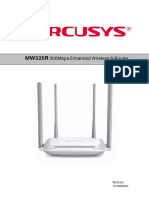LeakLess PDL-AG - Operating Manual
LeakLess PDL-AG - Operating Manual
Uploaded by
Darko ČengićCopyright:
Available Formats
LeakLess PDL-AG - Operating Manual
LeakLess PDL-AG - Operating Manual
Uploaded by
Darko ČengićOriginal Description:
Copyright
Available Formats
Share this document
Did you find this document useful?
Is this content inappropriate?
Copyright:
Available Formats
LeakLess PDL-AG - Operating Manual
LeakLess PDL-AG - Operating Manual
Uploaded by
Darko ČengićCopyright:
Available Formats
LeakLess PDL-AG – Operating Manual
Address: Dugi Dol 47, 10000 Zagreb, Croatia |
Email: info@smtech.hr | Web: www.smtech.hr | Tel: +385 (0)91 738 3468 | Fax: +385 (0)1 467 4627
LeakLess PDL-AG
Advanced industrial GPRS data logger
Operating Manual
LeakLess PDL-AG – Advanced industrial GPRS data logger
LeakLess PDL-AG – Operating Manual
Safety instructions
This manual contains instructions which must be observed to ensure your own personal safety and to avoid damage to
devices and machinery. The instructions are highlighted with a warning triangle and are shown as follows according to
the degree of endangerment
Warning – means that death, serious injury or considerable damage to property can result if the
appropriate safety measures are not taken.
Caution – means that light injury or damage to property can result if the appropriate safety measures
are not taken.
Note – is an important piece of information about the product, how to use the product, or the relevant
section of the documentation to which attention is to be drawn.
Installation, commissioning and operation safety
If the devices are not used properly or for purposes for which they were not intended, they may become hazardous arising
from the application through incorrect installation or adjustment. For these reasons, only trained personnel authorised
by the application operator may install, connect electrically, commission, operate and maintain the measuring system.
Trained personnel must have read and understood these Operating Instructions and heed the instructions. Any changes
and repairs to the devices may only be performed if the Operating Instructions expressly permit this. The manufacturer
shall not accept any liability for damage arising from improper use or if the device is used for not intended purposes.
Qualified personnel
"Qualified personnel" means those who are familiar with the installation, mounting, commissioning and operation of the
product. They must have the following, appropriate qualifications for their activities:
• Training or instruction/authorization in operating and maintaining devices and systems according to the safety
regulations for electrical circuits, high pressures and aggressive as well as hazardous media.
• For explosion-proof devices: Training or instruction/authorization in carrying out work on electrical circuits for
hazardous systems.
• Training and instruction in maintenance and use of adequate safety equipment according to safety regulations.
• Should be trained in first aid.
Disclaimer of liability
We have checked this manual to ensure that the contents comply with the described hardware and software. However,
deviations cannot be excluded. We can therefore assume no responsibility for the total compliance of these contents. The
details and information in this manual are regularly controlled, and any corrections and amendments which may prove to
be necessary are included in subsequent editions. We welcome any suggestions for improvement.
Inspection
• Check for mechanical damage due to possible improper handling during shipment. All claims for damage are to
be made promptly to the shipper.
• Make sure the scope and the information on the of delivery corresponds to the ordering information
LeakLess PDL-AG – Advanced industrial GPRS data logger
LeakLess PDL-AG – Operating Manual
Contents
1. Introduction .......................................................................................................................................................................4
Purpose of this Operating Manual ................................................................................................................. 4
Applications .................................................................................................................................................... 4
Benefits at a glance ........................................................................................................................................ 4
Key functionalities .......................................................................................................................................... 4
Software support | Web and smartphone apps............................................................................................. 5
Accessories | LeakLess Power Converter and LeakLess Battery Pack ............................................................ 5
2. Description ........................................................................................................................................................................6
2.1. Device components .................................................................................................................................................6
2.2. Wiring and cable connection ...................................................................................................................................7
USB connector | Power supply connector ..................................................................................................... 7
Analog channel connector .............................................................................................................................. 7
Digital channel connector............................................................................................................................... 8
GSM/GPRS antenna connector ...................................................................................................................... 8
2.3. Overview of human machine interface ....................................................................................................................9
Membrane keyboard ...................................................................................................................................... 9
LED indicators ................................................................................................................................................. 9
Human machine interface capabilities ........................................................................................................... 9
Turning the device on ..................................................................................................................................... 9
Restarting the device...................................................................................................................................... 9
Device software main organization menu .................................................................................................... 10
3. General functions ............................................................................................................................................................11
3.1. Basic measurement mode .....................................................................................................................................12
External affecting parameters ...................................................................................................................... 13
Menu diagram .............................................................................................................................................. 13
3.2. Interval GPRS mode ...............................................................................................................................................14
Channel choice ............................................................................................................................................. 14
Mode options ............................................................................................................................................... 14
GPRS and alarm configuration...................................................................................................................... 15
External affecting parameters ...................................................................................................................... 15
Menu diagram .............................................................................................................................................. 16
3.3. Continuous GPRS mode .........................................................................................................................................17
Channel choice and basic options ................................................................................................................ 17
GPRS and alarm configuration...................................................................................................................... 17
External affecting parameters ...................................................................................................................... 17
Menu diagram .............................................................................................................................................. 18
3.4. Fast log mode .........................................................................................................................................................19
Channel choice and basic options ................................................................................................................ 19
GPRS and alarm configuration...................................................................................................................... 19
External affecting parameters ...................................................................................................................... 19
LeakLess PDL-AG – Advanced industrial GPRS data logger
LeakLess PDL-AG – Operating Manual
Menu diagram .............................................................................................................................................. 20
3.5. Alarm configuration ...............................................................................................................................................21
Alarm reporting channel .............................................................................................................................. 21
Alarm reporting time instant ........................................................................................................................ 21
Alarm configuration per channel per input type .......................................................................................... 21
Alarm triggering screen ................................................................................................................................ 21
Menu diagram .............................................................................................................................................. 23
3.6. General settings .....................................................................................................................................................24
Communication related settings .................................................................................................................. 24
Security settings ........................................................................................................................................... 24
Alarm reporting addresses ........................................................................................................................... 25
Language choice ........................................................................................................................................... 25
Measurement related parameters ............................................................................................................... 25
LCD settings .................................................................................................................................................. 26
Main feature testing ..................................................................................................................................... 26
Menu diagram .............................................................................................................................................. 27
3.7. Channel configuration ............................................................................................................................................28
Channel factors and types ............................................................................................................................ 28
Analog signal calibration .............................................................................................................................. 29
Digital signal setting ..................................................................................................................................... 29
Measurement units ...................................................................................................................................... 29
Menu diagram .............................................................................................................................................. 30
3.8. General info ...........................................................................................................................................................31
Device identification..................................................................................................................................... 31
Date and time ............................................................................................................................................... 31
Device status ................................................................................................................................................ 31
Menu diagram .............................................................................................................................................. 32
3.9. Plotting ...................................................................................................................................................................33
Analog input plotting.................................................................................................................................... 33
Digital input plotting .................................................................................................................................... 33
3.10. Inputting sequences ...............................................................................................................................................34
Number sequence dialog ............................................................................................................................. 34
String sequence dialog ................................................................................................................................. 34
Date and time input dialogs ......................................................................................................................... 34
4. Additional notes ..............................................................................................................................................................35
4.1. SIM card placement and initial configuration ........................................................................................................35
Necessary related parameters ..................................................................................................................... 35
4.2. Mounting ...............................................................................................................................................................36
LeakLess PDL-AG – Advanced industrial GPRS data logger
LeakLess PDL-AG – Operating Manual
1. Introduction
LeakLess PDL-AG is an industrial data logger intended for measuring and either locally or remotely monitoring various
parameters significant for successful operation of various types of industrial systems. It is highly flexible solution
supporting integration with wide range of probes and devices which deliver standard analog or digital signal outputs.
Purpose of this Operating Manual
These instructions contain all the information you need for mounting, configuring, commissioning and using the device.
It is aimed both at personnel performing mechanical installation of the device, connecting it electronically, configuring
parameters and commissioning it, as well as service and maintenance engineers.
Applications
Device can be applied and however not limited to the following applications
• Monitoring of water distribution network as a whole
• Design and calibration of hydraulic models
• Optimization of water distribution processes
• Pressure and flow measurement
• Level monitoring and control
• Detection and localization of leakages and defects
• Remote monitoring of distant locations
• Support for smart water distribution management
Benefits at a glance
Examples of benefits gained by employment of the device are
• Real-time monitoring via wireless data transfer link
• Long-term autonomy driven by low power consumption
• Remote re-configuration support via two-way communication channel
• Fully configurable directly on the device via large LCD with no need for PC
• Fast and easy deployment and configuration
• Cost effective solution
• Advanced PC independent human machine interface
Key functionalities
The key functionalities are summarized in the following notes
• 2 multifunctional analog voltage/current input channels for pressure/flow/other signal measurement
• 2 multifunctional digital input channels for impulse flow/immersion/openness/other signal tracking
• GPRS support for real-time tracking and/or with arbitrary reporting period
• Fast logging support for transient detection
• Advanced human machine interface with graphic display for configuration and plotting
• Remote monitoring and device configuration via web and smartphone apps
LeakLess PDL-AG – Advanced industrial GPRS data logger
LeakLess PDL-AG – Operating Manual
• Rechargeable batteries through different LeakLess accessories or USB link
• Support for continuous power supply
• IP 67 device protection
Software support | Web and smartphone apps
The accompanied web and smartphone software supports the following features
• Interactive map supporting visualization of device locations
• Graph visualization with zooming, export and note adding support
• Fast inspection of daily cumulative values
• Real-time measurement tracking
• Statistics analysis of measured data
• Active warning system and history overview for alarms
• Support for uploading up to 3 additional files alongside each installed device (.png, .jpg, .pdf)
• Multiple locations side-by-side plotting support
• DMA zone management with algebraic manipulations between locations or channels
• Full account administration with assignable permission levels
Accessories | LeakLess Power Converter and LeakLess Battery Pack
The accompanied accessories provide
• Support continuous supply of LeakLess PDL-AG device
• Support for recharging of batteries of LeakLess PDL-AG device
• IP 67 device protection
• Simple on pipe installation
LeakLess PDL-AG – Advanced industrial GPRS data logger
LeakLess PDL-AG – Operating Manual
2. Description
2.1. Device components
Membrane keyboard with 7
Connector for USB linking buttons and 2 LED indicators
or battery charging
Connectors for
Analog inputs
(CH1 & CH2)
LCD display
Connectors for
Connector for an
Digital channels
external antenna
(CH1 & CH2)
The main components of the device are:
• ASA plastic enclosure
• LCD display
• Membrane keyboard with 7 buttons and 2 LED indicators
• Connectors for input channels – 2 analog and 2 digital
• Connector for USB linking or battery charging
• Connector for an external antenna
Weight:
• 590 g (≈ 1.301 lb)
Ingress protection:
• Enclosure: IP67/IP68/ Connectors: IP68
Connectors and caps:
• USB/Power supply connector – M12 male; 5 pins; right angle; front panel mount; connector cap with chain
• Analog input connector (2x) – M12 female; 4 pins; right angle; front panel mount; connector cap with chain
• Digital input connector (2x) – M12 female; 3 pins; right angle; front panel mount; connector cap with chain
• GSM/GPRS antenna connector
LeakLess PDL-AG – Advanced industrial GPRS data logger
LeakLess PDL-AG – Operating Manual
2.2. Wiring and cable connection
USB connector | Power supply connector
This multiple-purpose connector supports two main functionalities of the device including battery charging capabilities as
well as by-wire data transmission over the USB link. Pinout schematic and electrical wiring of the device side connector
and accompanied cable connector is given in the following table.
Device connector Accompanied cable connector
Pinout schematic
Connector Cable
Electrical wiring
USB D+ PIN 1 Brown
USB POW PIN 2 White
USB D- PIN 3 Blue
GND PIN 4 Black
VCC (10 … 32 VDC) PIN 5 Grey
Analog channel connector
This connector enables connection of voltage and current inputs. The table in the sequel gives the pinout schematic and
electrical wiring of the device side connector and accompanied cable connector.
Device connector Accompanied cable connector
Pinout schematic
Connector Cable
GND PIN 1 Brown
Electrical
wiring
VCC 15 VDC PIN 2 White
Voltage input (0 … 10 V) PIN 3 Blue
Current input (4 … 20) PIN 4 Black
LeakLess PDL-AG – Advanced industrial GPRS data logger
LeakLess PDL-AG – Operating Manual
Digital channel connector
This connector supports digital inputs and outputs. The table in the sequel gives the pinout schematic and electrical wiring
of the device side connector and accompanied cable connector.
Device connector Accompanied cable connector
Pinout schematic
Connector Cable
GND PIN 1 Brown
Electrical
wiring
– PIN 2 –
Input PIN 3 Blue
Output PIN 4 Black
GSM/GPRS antenna connector
The table in the sequel gives the pinout schematic and electrical wiring of the device side connector and accompanied
cable connector.
Device connector Accompanied cable connector
Pinout schematic
Connector Cable
Electrical
wiring
Antenna PIN 1 -
GND PIN 2 -
LeakLess PDL-AG – Advanced industrial GPRS data logger
LeakLess PDL-AG – Operating Manual
2.3. Overview of human machine interface
Membrane keyboard
LED indicators for
LCD display area fast diagnostics
Navigation arrow keys
Special keys:
• F – function key
• BACK – backwards navigation key
• • – choice (DOT) key
Seven buttons of the membrane keyboard consist of two main groups of keys:
• 4 navigation keys – navigation arrows enable an intuitive through-menu navigation
• 3 special keys – complement navigation keys for full installation, configuration and commissioning support
LED indicators
• Power supply – indicates when device is connected to some external power source and hence in re-charging state
• Communication link – indicates communication activity over GSM/GPRS link
Human machine interface capabilities
The device contains an advanced interface enabling configuration of various parameters of the device related to
measurement procedure, communication link, alarms or other general device parameters, as well as enabling inputting
sequences of integer and decimal numbers, alpha-numeric seq., data and time.
Turning the device on
The device turns on by pushing any button of the membrane keyboard.
Restarting the device
The device restarts by pushing arrow buttons keeping them pushed for 2s. After requesting the restart, the
awaking procedure can last up to 10s.
LeakLess PDL-AG – Advanced industrial GPRS data logger
LeakLess PDL-AG – Operating Manual
Device software main organization menu
The main menu of the on-board software is consisting of seven submenus. Each is briefly described in the sequel.
Main Menu General description
Measure
Provides support for direct plain measurement without communicating the
measured information to any additional entities or storing them anywhere
Typical usage: quick measurement, verification of wiring
Int. GPRS
Provides support for remote measurement monitoring via GPRS
communication link with arbitrary data delivery interval
Typical usage: remote measurement monitoring, verification of connectivity
Cont. GPRS
Provides support for remote measurement monitoring via GPRS
communication link with data delivery in real-time
Typical usage: real-time remote measurement monitoring, verification of
connectivity
Fast Log
Provides support for fast logging of measurements
Typical usage: detection of transient behaviour
Settings
Provides support for reviewing and configuration of general parameters
Typical usage: verification of various device features, configuration of
connectivity, choice of language, user interface setting
CH Config
Provides support for detailed configuration of input channels including analog
and digital inputs
Typical usage: configuration of input channels, input channel calibration
Info
Provides main information of the device
Typical usage: device identification, battery/charging status, date & time
LeakLess PDL-AG – Advanced industrial GPRS data logger
LeakLess PDL-AG – Operating Manual
3. General functions
Four operation modes supported:
• Basic – plain measurements (no data recording/no data transmission)
• Continuous – real-time GSM/GPRS monitoring (programmable recording period/real-time transmission)
• Interval – interval GSM/GPRS monitoring (programmable recording period/programmable transmission period)
• Fast log – fast recording (programmable recording period/no data transmission)
The overall software is organized in
• Main organization menu
• First level submenu
• Second level submenu
• Inputting sequence dialogs
Main menu Measure Int. GPRS Cont.
Navigation keys: GPRS Fast Log Settings CH Config
and Info
First level menu … …
Navigation keys: … … …
… … …
and … …
… …
Second level
menu ….. ….. ….. ….. ….. …..
Navigation keys: ….. ….. ….. ….. ….. …..
and
Input string sequence Input numeric sequence Input time
Inputting
sequences • Plain text • Integer
• Extended text • Float Input date
LeakLess PDL-AG – Advanced industrial GPRS data logger
LeakLess PDL-AG – Operating Manual
3.1. Basic measurement mode
Appears when choosing choice Measure in the main menu by pressing DOT button.
Action Description
Navigation through this organization menu using arrow buttons and
• Real-time tracking of pressure measurement for channels 1 and 2
• Special functionalities supported:
o F – plotting/visualization of measured channels
• *Real-time tracking of flow measurement for channels 1 and 2
• *Real-time tracking of total flow measurement for channels 1 and 2
• *Real-time tracking of digital input for channels 1 and 2
• Special functionalities supported:
o F – plotting/visualization of measured channels
* (flow, total flow and digital input map the same input signal)
Sampling interval Transmission Transmission
Operating modes Sampling interval
resolution interval interval resolution
Basic 1s – – –
Monitoring configurable in terms of mode of operation and the accompanied:
Configurable
• Recording period – the adaptable intervals dependant on chosen mode of operation
features
• Transmission period – the adaptable intervals dependant on chosen mode of operation
LeakLess PDL-AG – Advanced industrial GPRS data logger
LeakLess PDL-AG – Operating Manual
External affecting parameters
Parameter Parameter type [range] Parameter reconfiguration support menu
Language choice [HRV/ENG] Settings Language Language
Flow avg. time 5
integer [0 … 10 ] s Settings Meas. Params Flow avg. time
CHX P. factor decimal [0 … 10 ] 6
CH Config CHX factors CHX P. factor
CHX F. factor decimal [0 … 10 ] 6
CH Config CHX factors CHX F. factor
Pressure input choice [0-10V/4-20mA] CH Config CHX input Pressure input
CHX offset sign choice [+/–] CH Config CHX P. offset CHX offset sign
CHX offset decimal [0 … 10 ] 6
CH Config CHX P. offset CHX offset
CHX total flow decimal [0 … 10 ] 10
CH Config Set totalizer CHX total flow
Pressure unit choice [Bar/Pa/Psi] CH Config Measure units Pressure unit
Flow unit 3
choice [l/m /gal] CH Config Measure units Flow unit
Menu diagram
Main menu
Navigation keys: Measure
and
First level menu
Navigation keys:
Pressure Flow Total flow Digital
and
Second level
menu … … … …
Navigation keys: … … … …
and
LeakLess PDL-AG – Advanced industrial GPRS data logger
LeakLess PDL-AG – Operating Manual
3.2. Interval GPRS mode
Appears when choosing choice Int. GPRS in the main menu by pressing DOT button.
Channel choice
Navigation through first level menus using arrow buttons and
Channels
Tracked input [*]
• Choice of type of inputs and accompanied tracked channels
• ‘*’ – represents chosen channel-input type pair
Mode options
Navigation through second level menus using arrow buttons and
Options - Log
Log [OFF]
• Logging into the local memory of the device is turned off.
• The state can be changed by pushing DOT button.
• Logging into the local memory of the device is turned on
•
Log [ON]
Additional options show up including
i. Alarm – [OFF/GPRS/SMS/MAIL]
ii. Interval – [1 s … 9999 s]
• The state can be changed by pushing DOT button
Options - GPRS
GPRS [OFF]
• Delivery using GPRS communication link is turned off.
• The state can be changed by pushing DOT button.
• Delivery using GPRS communication link is turned on
GPRS [ON]
• Additional options show up including
i. Alarm – [OFF/GPRS/SMS/MAIL]
ii. Interval – [1 s … 9999 s]
• The state can be changed by pushing DOT button
LeakLess PDL-AG – Advanced industrial GPRS data logger
LeakLess PDL-AG – Operating Manual
Options – Interval
• Description: measurement period/sampling interval
• The state can be changed by pushing DOT button hence entering
the integer numeric inputting sequence dialog
Interval
Sampling interval Sampling interval resolution
1 s … 9999 s 1s
GPRS and alarm configuration
GPRS Options
Navigation through second level menus using arrow buttons and
• Description: reference time within a day for delivering data
Send at
• The state can be changed by pushing DOT button hence entering
the time inputting sequence dialog
• Description: data delivery period/transmission interval using
GPRS communication link
Repeat every
• The state can be changed by pushing DOT button hence entering
the time inputting sequence dialog
Transmission interval Transmission interval resolution
1 min … 24 h 1s
Alarm configuration is presented into more details below.
External affecting parameters
Parameter Parameter type [range] Parameter reconfiguration support menu
SIM pin integer [4] Settings Network SIM pin
Network APN string [30] Settings Network Network APN
GSM retry count integer [0 … 99] Settings GSM GSM retry count
GSM wait time integer [0 … 99] s Settings GSM GSM wait time
Username char [30] Settings Credentials Username
Password char [30] Settings Credentials Password
SMS number integer [15] Settings Alarm report SMS number
MAIL address char [30] Settings Alarm report MAIL address
Language choice [HRV/ENG] Settings Language Language
Pressure wait 5
integer [0 … 10 ] ms Settings Meas. Params Pressure wait
LeakLess PDL-AG – Advanced industrial GPRS data logger
LeakLess PDL-AG – Operating Manual
Flow avg. time integer [0 … 105] s Settings Meas. Params Flow avg. time
CHX P. factor decimal [0 … 10 ] 6
CH Config CHX factors CHX P. factor
CHX F. factor decimal [0 … 10 ] 6
CH Config CHX factors CHX F. factor
Pressure input choice [0-10V/4-20mA] CH Config CHX input Pressure input
Flow or digital choice [FLOW-ACT/DIGITAL-ACT] CH Config CHX input Flow or digital
CHX offset sign choice [+/–] CH Config CHX P. offset CHX offset sign
CHX offset decimal [0 … 10 ] 6
CH Config CHX P. offset CHX offset
CHX total flow decimal [0 … 1010] CH Config Set totalizer CHX total flow
Dig. output X choice [ON/OFF] CH Config Dig. outputs Dig. output X
Pressure unit choice [Bar/Pa/Psi] CH Config Measure units Pressure unit
Flow unit 3
choice [l/m /gal] CH Config Measure units Flow unit
Including all alarm related parameters (check section Alarm configuration)
Menu diagram
Main menu
Navigation keys: Int. GPRS
and
First level menu
Navigation keys:
Channels Options GPRS Opt. Alarms
and
Second level
menu … … …
Navigation keys: … … …
and
LeakLess PDL-AG – Advanced industrial GPRS data logger
LeakLess PDL-AG – Operating Manual
3.3. Continuous GPRS mode
Appears when choosing choice Cont. GPRS in the main menu by pressing DOT button.
Channel choice and basic options
Navigation between menus using arrow buttons and
Channels
Tracked input [*]
• Choice of type of inputs and accompanied tracked channels
• ‘*’ – represents chosen channel-input type pair
Options – Interval
• Description: represents both
i. measurement period/sampling interval
ii. data delivery period/transmission interval
Interval
• The state can be changed by pushing DOT button hence entering
the integer numeric inputting sequence dialog
Sampling/delivery interval Sampling/delivery interval resolution
1 s … 9999 s 1s
Options – Alarm
• Description: alarm type
•
Alarm
Alarm choice types – [OFF/GPRS/SMS/MAIL]
• The state can be changed by pushing DOT button hence entering
the integer numeric inputting sequence dialog
GPRS and alarm configuration
Since continuous GPRS provides support for real-time monitoring, the interval parameter represents both sampling period
and data delivery period. The rationale states that the measurement is sent over the communication link immediately
after the measurement is acquired. Alarm configuration is presented into more details below.
External affecting parameters
Parameter Parameter type [range] Parameter reconfiguration support menu
SIM pin integer [4] Settings Network SIM pin
Network APN string [30] Settings Network Network APN
GSM retry count integer [0 … 99] Settings GSM GSM retry count
GSM wait time integer [0 … 99] s Settings GSM GSM wait time
LeakLess PDL-AG – Advanced industrial GPRS data logger
LeakLess PDL-AG – Operating Manual
Username char [30] Settings Credentials Username
Password char [30] Settings Credentials Password
SMS number integer [15] Settings Alarm report SMS number
MAIL address char [30] Settings Alarm report MAIL address
Language choice [HRV/ENG] Settings Language Language
Pressure wait 5
integer [0 … 10 ] ms Settings Meas. Params Pressure wait
Flow avg. time integer [0 … 10 ] s 5
Settings Meas. Params Flow avg. time
CHX P. factor decimal [0 … 106] CH Config CHX factors CHX P. factor
CHX F. factor decimal [0 … 10 ] 6
CH Config CHX factors CHX F. factor
Pressure input choice [0-10V/4-20mA] CH Config CHX input Pressure input
Flow or digital choice [FLOW-ACT/DIGITAL-ACT] CH Config CHX input Flow or digital
CHX offset sign choice [+/–] CH Config CHX P. offset CHX offset sign
CHX offset decimal [0 … 10 ] 6
CH Config CHX P. offset CHX offset
CHX total flow decimal [0 … 10 ] 10
CH Config Set totalizer CHX total flow
Dig. output X choice [ON/OFF] CH Config Dig. outputs Dig. output X
Pressure unit choice [Bar/Pa/Psi] CH Config Measure units Pressure unit
Flow unit 3
choice [l/m /gal] CH Config Measure units Flow unit
Including all alarm related parameters (check section Alarm configuration)
Menu diagram
Main menu
Navigation keys: Cont.
and GPRS
First level menu
Navigation keys:
Channels Options Alarms
and
Second level
menu … …
Navigation keys: … …
and
LeakLess PDL-AG – Advanced industrial GPRS data logger
LeakLess PDL-AG – Operating Manual
3.4. Fast log mode
Appears when choosing choice Fast Log in the main menu by pressing DOT button.
Channel choice and basic options
Navigation between menus using arrow buttons and
Channels
Tracked input [*]
• Choice of type of inputs and accompanied tracked channels
• ‘*’ – represents chosen channel-input type pair
Options 1
• Description: represents the file organization on the SD card
Storage file organization
• The state can be changed by pushing DOT button hence entering
i. Meas. per file – maximal number of measurements per file.
Afterwards, the new file is created and data is stored in it.
Parameter type – the integer numeric value from the interval
[105 … 1010]
ii. Folder name – name of the folder on SD card in which the
logged data needs to be stored
Parameter type – char[15] string sequence
Options 2
• Description: represents measurement period/sampling interval
• Parameter type: integer from range [0 … 103]
• The state can be changed by pushing DOT button hence entering
Interval
the integer numeric inputting sequence dialog
Sampling interval Sampling interval resolution
50 ms … 999 ms 1 ms
GPRS and alarm configuration
GPRS communication link is not intended to be used in this mode of operation.
Alarms are not intended to be used in this mode of operation.
External affecting parameters
Parameter Parameter type [range] Parameter reconfiguration support menu
Language choice [HRV/ENG] Settings Language Language
Pressure wait 5
integer [0 … 10 ] ms Settings Meas. Params Pressure wait
LeakLess PDL-AG – Advanced industrial GPRS data logger
LeakLess PDL-AG – Operating Manual
CHX P. factor decimal [0 … 106] CH Config CHX factors CHX P. factor
Pressure input choice [0-10V/4-20mA] CH Config CHX input Pressure input
CHX offset sign choice [+/–] CH Config CHX P. offset CHX offset sign
CHX offset decimal [0 … 10 ] 6
CH Config CHX P. offset CHX offset
Pressure unit choice [Bar/Pa/Psi] CH Config Measure units Pressure unit
Menu diagram
Main menu
Navigation keys: Int. GPRS
and
First level menu
Navigation keys:
Channels Options 1 Options 2.
and
Second level
menu … … …
Navigation keys: … … …
and
LeakLess PDL-AG – Advanced industrial GPRS data logger
LeakLess PDL-AG – Operating Manual
3.5. Alarm configuration
Alarm reporting channel
Alarms appearance information can be configured (not) to be delivered by setting the Alarm of Options screen in First
level menu to some of the following states:
• OFF – all the alarm types are disabled
• GPRS – the alarms are to be reported using GPRS communication link and visualized in LeakLess tools supporting
remote monitoring of the devices
• MAIL – the alarms are to be reported to some e-mail address
• SMS – the alarms are to be reported to some telephone number
The alarm reporting channel can be chosen under the menus and modes of operation as follows:
Mode of operation Parameter range Parameter reconfiguration support menu
Int. GPRS [OFF/GPRS/MAIL/SMS] Int. GPRS Options Alarm
Cont. GPRS [OFF/GPRS/MAIL/SMS] Cont. GPRS Options Alarm
Alarm reporting time instant
Alarm information delivery is executed immediately after appearance of the alarm value, i.e., triggering of the alarm and
its transfer through the alarm reporting channel is not related to any configuration of the GPRS data delivery/transmission.
Alarm configuration per channel per input type
Alarm triggering setup screens are not visible if the alarms are turned off.
Once the alarms are turned on, new screen for each of the chosen tracked channel-input type pair shows up in the second
level menu.
• If a single channel-input type pair is chosen to be tracked (let it be CH1 Pressure), then only a single
screen of the first level menu called Alarm CH1-P will show up.
Example • If all channel-input type pairs are chosen to be tracked (CH1 Pressure, CH2 Pressure, CH1
Flow/Digital, CH2 Flow/Digital), then four screens of the first level menu called Alarm CH1-P, Alarm
CH2-P, Alarm CH1-F and Alarm CH2-F will show up.
Alarm triggering screen
Alarms of Pressure or Flow channels can be triggered by any of the following three appearances
• MAX – measured value overshoots the maximal allowed value of some channel-input type pair
• MIN – measured value undershoots the minimal allowed value of some channel-input type pair
• DEL – measured value achieves change of value of some channel-input type pair
Below we provide more detailed explanation of each of the pre-set possibilities of alarm triggering combinations.
LeakLess PDL-AG – Advanced industrial GPRS data logger
LeakLess PDL-AG – Operating Manual
State [OFF]
• Although some alarm reporting channel is turned on, this setting will
disable alarm triggering on the corresponding channel-input type pair
State [1]
• Alarm is triggered by overshooting MAX set value
• Parameter type: float from range [0 … 106]
• The state can be changed by pushing DOT button hence entering the
float value inputting sequence dialog
State [2]
• Alarm is triggered by undershooting MIN set value
• Parameter type: float from range [0 … 106]
• The state can be changed by pushing DOT button hence entering the
float value inputting sequence dialog
State [3]
• Alarm is triggered by overshooting MAX or undershooting MIN set
value
• Parameter type: float from range [0 … 106]
• The state can be changed by pushing DOT button hence entering the
float value inputting sequence dialog
State [4]
• Alarm is triggered by achieving rapid change exceeding DEL in absolute
value
• Parameter type: float from range [0 … 106]
• The state can be changed by pushing DOT button hence entering the
float value inputting sequence dialog
State [5]
• Alarm is triggered by overshooting MAX set value or exhibiting rapid
change exceeding DEL in absolute value
• Parameter type: float from range [0 … 106]
• The state can be changed by pushing DOT button hence entering the
float value inputting sequence dialog
State [6]
• Alarm is triggered by undershooting MIN set value or exhibiting rapid
change exceeding DEL in absolute value
• Parameter type: float from range [0 … 106]
• The state can be changed by pushing DOT button hence entering the
float value inputting sequence dialog
State [7]
• Alarm is triggered by overshooting MAX set value, undershooting MIN
set value, or exhibiting rapid change exceeding DEL in absolute value
• Parameter type: float from range [0 … 106]
• The state can be changed by pushing DOT button hence entering the
float value inputting sequence dialog
LeakLess PDL-AG – Advanced industrial GPRS data logger
LeakLess PDL-AG – Operating Manual
On the other hand, alarms of Digital channels can be triggered by any of the following three appearances
State [OFF]
• Although some alarm reporting channel is turned on, this setting will
disable alarm triggering on the corresponding channel-input type pair
State [ EDGE]
• Alarm is triggered by rising edge of the digital input signal
State [ EDGE]
• Alarm is triggered by falling edge of the digital input signal
State [ EDGE]
• Alarm is triggered by either rising or falling edges of the digital input
signal
Menu diagram
First level menu
Navigation keys:
and Alarm CH1 P Alarm CH2 P Alarm CH1 F/D Alarm CH2 F/D
Second level
menu … … … …
Navigation keys: … … … …
and
LeakLess PDL-AG – Advanced industrial GPRS data logger
LeakLess PDL-AG – Operating Manual
3.6. General settings
Appears when choosing choice Settings in the main menu by pressing DOT button.
Communication related settings
Network
• SIM card PIN is necessary information needed for any
functionality based on device data exchange
SIM pin
• Parameter type: integer[4]
• The state can be changed by pushing DOT button hence entering
the integer value inputting sequence dialog
• Access Point Name (APN) is also necessary information needed
Network APN
for any functionality based on device data exchange
• Parameter type: char[30]
• The state can be changed by pushing DOT button hence entering
the string inputting sequence dialog
GSM
• Represents maximal allowed number of GSM connection retry
GSM retry
upon unsuccessful network connection
count
• Parameter range: [0 … 99]
• The state can be changed by pushing DOT button hence entering
the integer value inputting sequence dialog
•
GSM wait time
Represents maximal allowed time for waiting for the response of
the GSM network upon the GSM link device request
• Parameter range: [0 … 99]
• The state can be changed by pushing DOT button hence entering
the integer value inputting sequence dialog
Security settings
Credentials
• Username serves for device identification in accordance to
Username
security aspects of the communication protocol
• Parameter type: char[30]
• The state can be changed by pushing DOT button hence entering
the string inputting sequence dialog
• Password complements the username based identification in
Password
accordance to security aspects of the communication protocol
• Parameter type: char[30]
• The state can be changed by pushing DOT button hence entering
the string inputting sequence dialog
LeakLess PDL-AG – Advanced industrial GPRS data logger
LeakLess PDL-AG – Operating Manual
Alarm reporting addresses
Alarm report
• SMS number serves for reporting the alarm information as an
SMS number
SMS message to the SIM with the accompanied phone number
• Parameter type: integer[15]
• The state can be changed by pushing DOT button hence entering
the integer value inputting sequence dialog
• MAIL address serves for reporting the alarm information as a
MAIL address
mail message to the email address at hand
• Parameter type: char[30]
• The state can be changed by pushing DOT button hence entering
the string inputting sequence dialog
Language choice
Language
• Language of the user interface of the device
• Supported languages – [ENG/HRV]
Language
i. ENG – English language
ii. HRV – Croatian language
• The state can be changed by pushing DOT button
Measurement related parameters
Meas. params
• Period of active power supply of the analog input for the case of
Pressure wait
supplying the probe directly from the device internal battery
• Parameter type: integer [0 ms … 105 ms]
• The state can be changed by pushing DOT button hence entering
the integer value inputting sequence dialog
• Period for averaging the number of impulse in time
Flow avg. time
• Typical usage: averaging period for obtaining estimated flow
information from total flow
• Parameter type: integer [0 s … 103 s]
• The state can be changed by pushing DOT button hence entering
the integer value inputting sequence dialog
LeakLess PDL-AG – Advanced industrial GPRS data logger
LeakLess PDL-AG – Operating Manual
LCD settings
LCD
• Support for adapting the display interface as per user’s request
in terms of:
i. Lighting – level of brightness of the LCD
Parameter type: [0% … 100%]
Parameter resolution: 10%
LCD
ii. Contrast – intensity of contrast of the LCD
Parameter type: [0% … 100%]
Parameter resolution: 10%
iii. Light duration – maximum inactive period with
lightning of the display being turned on
Parameter type: [0 s … 103 s]
Main feature testing
Testing
GPRS check
• Choice starts the procedure of checking the GPRS communication link
• This includes: powering modem, checking SIM, checking PIN, connecting
to network, connecting to server and exchanging data
SMS check
• Choice starts the procedure of checking the communication via SMS
• This includes: powering modem, checking SIM, checking PIN, connecting
to network, connecting to server and sending test SMS
MAIL check
• Choice starts the procedure of checking the communication via email
• This includes: powering modem, checking SIM, checking PIN, connecting
to network, connecting to server and sending email
TIME sync
• Choice starts the procedure of synchronization of device date and time
• This includes: powering modem, checking SIM, checking PIN, connecting
to network, connecting to server and synchronizing local device date and
time with the server date and time
LeakLess PDL-AG – Advanced industrial GPRS data logger
LeakLess PDL-AG – Operating Manual
SIGNAL locate
• Choice starts the procedure of tracking the strength of the GSM/GPRS
network, refreshing it with high frequency enabling operator to locate
the GSM antenna positioning providing best signal strength capabilities,
thus supporting longer period of autonomy of the device battery, as well
as larger overall reliability of the system
• This procedure includes: powering modem, checking SIM, checking PIN,
connecting to network, measuring the signal strength
HARD reset
• Choice starts the procedure of hard reset of the device
• This includes complete device resetting to its initial settings. This action
affects all previous configuration performed on the device.
All tests begin by choosing the according second level menu property. However, apart from the HARD reset which fully
affects the set configuration of the device, none of the other testing possibilities affects current setting in any way.
Menu diagram
Main menu
Navigation keys: Settings
and
First level menu
Navigation keys:
and Network GSM Credent Al. Rep. Lang. Meas. P. LCD
Second level
menu … … … … … … …
Navigation keys: … … … … … … …
and
LeakLess PDL-AG – Advanced industrial GPRS data logger
LeakLess PDL-AG – Operating Manual
3.7. Channel configuration
The device supports four input signals including:
• 2 analog input signals
• 2 digital input signals
Analog inputs can be connected as inputs of the following types:
• Active – meaning that the device can provide power supply for a probe connected to one of analog inputs
• Passive – meaning the opposite of active state
Digital inputs can be connected as inputs of the following types:
• Relay logic (presented on the left)
• Transistor logic (presented on the right)
Details about wiring of the analog and digital inputs are provided in Wiring and cable connection subsection.
This submenu appears when choosing CH Config in the main menu by pressing DOT button.
Channel factors and types
In the sequel, pressure related parameters refer to analog inputs, while flow related parameters refer to digital inputs.
However, this does not necessarily limit the considered inputs to pressure or flow measurements.
Channel X configuration (X in {1,2})
• CHX P. factor – denotes analog input multiplication probe factor,
and used for converting electrical input signal measured in [0 …
10V] or [4 … 20 mA] range, to physical measurement
Channel factors
Parameter type: decimal [0 … 106]
Typical usage: pressure measurement, flow measurement
• CHX F. factor – denotes digital input multiplication impulse
factor, and used for converting electrical impulse into
corresponding physical measurement
Parameter type: decimal [0 … 106]
Typical usage: total flow accumulation
LeakLess PDL-AG – Advanced industrial GPRS data logger
LeakLess PDL-AG – Operating Manual
• Pressure input – denotes if electrical input signal is measured in
Channel input
[0 … 10V] or [4 … 20 mA] range
Parameter type: [0-10V/4-20mA]
types
• Flow or Digital – denotes if digital input is to be tracked
cumulatively (as in the vein of impulse flow) or discretely
Parameter type: decimal [FLOW-ACT/DIGITAL-ACT]
Analog signal calibration
Channel X pressure offset
• CHX offset sign – denotes sign of the probe offset value (sign of initial
probe drift)
Parameter type: [+/–]
• CHX offset – denotes absolute analog input offset value
Parameter type: decimal [0 … 106]; with max. 3 decimal places
• Auto zero – denotes automatic calibration procedure which is to be
executed when zero value is to be measured
Digital signal setting
Digital signal setting
• CHX Total flow – represents the initial cumulative total flow
Totalizer
which is usually set to current water meter value
Parameter type: decimal [0 … 1010]
Typical usage: initial cumulative total flow
Digital output
• Digital output – when digital channel is used as output signal, it
represents the state of this output port
Parameter type: [ON/OFF]
Typical usage: remote control in various applications
Measurement units
Measurement units
• Pressure unit – represents physical rationale of analog input signal mostly
used for measuring pressure inputs
Parameter type: [Bar/Pa/Psi]
• Pressure unit – represents physical rationale of digital input signal mostly
configured for measuring flow input
Parameter type: [l/m3/gal]
LeakLess PDL-AG – Advanced industrial GPRS data logger
LeakLess PDL-AG – Operating Manual
Menu diagram
Main menu
Navigation keys: CH Config
and
First level menu
Navigation keys:
and CHX Fact. CHX Input CHX P. Offs Set Total. Dig. Outp. Meas. U.
Second level
menu … … … … … …
Navigation keys: … … … … … …
and
LeakLess PDL-AG – Advanced industrial GPRS data logger
LeakLess PDL-AG – Operating Manual
3.8. General info
This submenu appears when choosing Info in the main menu by pressing DOT button. This menu delivers some basic
identification related information and current device status in terms of battery, temperature and charging state.
Device identification
Device identification
• ID – denotes unique identifier of the device, which is pre-
determined by manufacturer and is hence read-only
Parameter type: non-configurable
System
• Firmware – current device software version
Parameter type: non-configurable
• Hardware – device hardware series/version
Parameter type: non-configurable
• Identifier – denotes identifier of the device, chosen by user for
the purposes of easy recognition of in-field devices
Parameter type: non-configurable
•
Name
SIM card no. – SIM card serial number
Parameter type: char[30]
Note: this parameter is not used by any identification process on
the server side, but is rather on disposal for easing the operators
card management
Date and time
Date and time
• Date – device date and accompanied week day
Date format: dd/mm/yy
• Time – device time
Time format: hh:mm:ss
Device status
Status
• Battery – current battery status
Parameter type: [0 … 100 %]
• Temp. – current device processor temperature
Parameter type: non-configurable; decimal [0 … 102]
• Charge – indicator of charging
Parameter type: [ON/OFF]
LeakLess PDL-AG – Advanced industrial GPRS data logger
LeakLess PDL-AG – Operating Manual
Menu diagram
Main menu
Navigation keys: Int. GPRS
and
First level menu
Navigation keys:
System Name Date&Time Status
and
Second level
menu … … … …
Navigation keys: … … … …
and
LeakLess PDL-AG – Advanced industrial GPRS data logger
LeakLess PDL-AG – Operating Manual
3.9. Plotting
The plotting feature is supported directly on the device, thus enabling long-term tracking in a visual manner, hence
providing possibility for operator to easily fetch the state of the system through direct measurement insight.
This feature is supported in Measure mode, when tracking either analog input channel or digital input channel configured
particularly for digital input. It is activated using special key F.
Analog input plotting
Analog input [0 … 20 Bar]
• CHX plotting – each measurement is pushed at the end of the plotted
line, while among X={1,2} one can navigate employing and
Plotter supports resolution up to maximal supported pixel resolution.
Digital input plotting
Digital input [0/1]
• CHX plotting – each measurement is pushed at the end of the plotted
line, while among X={1,2} one can navigate employing and
Plotter supports two discrete states.
LeakLess PDL-AG – Advanced industrial GPRS data logger
LeakLess PDL-AG – Operating Manual
3.10. Inputting sequences
As part of the advanced user interface directly using the keys and display on the device, several input sequence dialogs
typically appear. They all combine arrow keys for navigation and DOT key for some choice. Alongside, each input sequence
dialog contains some special actions such as deletion support. In the sequel we discuss each of the dialog types.
Number sequence dialog
• Dialog consists of numbers only
Integer
• Special actions include DEL option which refers to deletion of last
input element of the currently represented sequence
• Dialog consists of numbers as well as decimal point
Float
• Special actions include DEL option which refers to deletion of last
input element of the currently represented sequence
String sequence dialog
• Dialog consists of large and small letters, numbers, while the list
of special symbols is available only where applicable (e.g., the @
sign is not adequate for naming of folders, but is suitable for
String
inputting some email address)
• Special actions include DEL option which refers to deletion of last
input element of the currently represented sequence, and OPT
option which extends the list of supported letters and signs
Date and time input dialogs
• Date – input dialog for setting the device date
Note: This information is of huge importance since the device
communicates data to server employing the time stamps relying
Date
on time instances referred to the local data/time available at the
time of measurement acquisition
Date format: dd/mm/yy
• Time – input dialog for setting the device date time
Note: Similarly to date, this information is of huge importance
since the device communicates data to server employing the
Time
time stamps relying on time instances referred to the local
data/time available at the time of measurement acquisition
Time format: hh:mm:ss
LeakLess PDL-AG – Advanced industrial GPRS data logger
LeakLess PDL-AG – Operating Manual
4. Additional notes
The additional notes are especially important from the viewpoint of installation and commissioning and as such it covers
various topics of interest.
4.1. SIM card placement and initial configuration
Data transmission type: GSM/GPRS
• SIM card type: Micro SIM
• SIM card size: 12 x 15 mm
The placement of the SIM card needs to be performed with special care since opening of the enclosure is necessary. This
includes opening of screws, placement of SIM card, and closing back the screws.
An illustration of the SIM card mounting position is given in figures below.
Necessary related parameters
Parameter Parameter type and range Parameter reconfiguration support menu
SIM pin integer[4] Settings Network SIM pin
Network APN string[30] Settings Network Network APN
GPRS check is strongly recommended after each SIM card placement procedure.
LeakLess PDL-AG – Advanced industrial GPRS data logger
LeakLess PDL-AG – Operating Manual
4.2. Mounting
The enclosure design enables device mounting with ease, relying on two types of adapters:
• Pole mount bracket – used for direct on-pipe fixing
• Suspension bracket – used for on-wall fixing
Mounting accessories
Pole mount bracket
Schematic
Suspension bracket
Schematic
LeakLess PDL-AG – Advanced industrial GPRS data logger
LeakLess PDL-AG – Operating Manual
Additional information
For technical details, please confer the LeakLess PDL-AG Technical Data Sheet.
Address: Dugi Dol 47, 10000 Zagreb, Croatia |
Email: info@smtech.hr | Web: www.smtech.hr | Tel: +385 (0)91 738 3468 | Fax: +385 (0)1 467 4627
LeakLess PDL-AG – Advanced industrial GPRS data logger
You might also like
- 2000716-013E Patient Monitoring Network Configuration GuideDocument70 pages2000716-013E Patient Monitoring Network Configuration Guidednavarro00No ratings yet
- Router Mercusys - MW325 - ManualDocument60 pagesRouter Mercusys - MW325 - ManualJorge MunguiaNo ratings yet
- Manual de Servicio Shuttle.Document88 pagesManual de Servicio Shuttle.Juan Carlos Muiños GarciaNo ratings yet
- Aztech MWR647 Easy Start GuideDocument20 pagesAztech MWR647 Easy Start GuideVincent 2020No ratings yet
- ABB Ekip GPRS-MDocument41 pagesABB Ekip GPRS-MRehab WahshNo ratings yet
- Impassa-SCW9057 V1-1 IM EN Rev4 PDFDocument88 pagesImpassa-SCW9057 V1-1 IM EN Rev4 PDFRocio P AyalaNo ratings yet
- Self Contained Wireless Alarm System: ModelsDocument88 pagesSelf Contained Wireless Alarm System: ModelsShashi Kiran GNo ratings yet
- REG615 5.0 FP1 CN Application ManualDocument156 pagesREG615 5.0 FP1 CN Application Manualalex pardoNo ratings yet
- Generator Protection and Control REG630: Application ManualDocument64 pagesGenerator Protection and Control REG630: Application ManualMagendran SurulivelNo ratings yet
- Impassa-SCW9055-57 V1.0 - Manual Instalare PDFDocument84 pagesImpassa-SCW9055-57 V1.0 - Manual Instalare PDFDarie SilviuNo ratings yet
- Plx51 Dnps UmDocument148 pagesPlx51 Dnps UmJorge Luis Cid TepoleNo ratings yet
- RET630 Appl 756786 ENfDocument88 pagesRET630 Appl 756786 ENfVandersonNo ratings yet
- User Manual: Mvi56E-DnpnetDocument133 pagesUser Manual: Mvi56E-DnpnetJuan K PeñaNo ratings yet
- R02 MAN IM IND570dyn MLDocument53 pagesR02 MAN IM IND570dyn MLmostafa.othman150No ratings yet
- RED615 Appl 756498 ENmDocument196 pagesRED615 Appl 756498 ENmZeckrey JikurunNo ratings yet
- Powermeter 7800Document188 pagesPowermeter 7800albrodzNo ratings yet
- User's Manual: 0HJD3L (HO3R (3OXV 6Shhg'Rph, Qwhuqhw&DphudDocument109 pagesUser's Manual: 0HJD3L (HO3R (3OXV 6Shhg'Rph, Qwhuqhw&DphudMahmoud AhmedNo ratings yet
- Newron Solutions Dogate: Guide UtilisateurDocument366 pagesNewron Solutions Dogate: Guide UtilisateurAngy RNo ratings yet
- Installation Manual. IND9D57 - Dyn-570 Dynamic Weighing SystemDocument27 pagesInstallation Manual. IND9D57 - Dyn-570 Dynamic Weighing SystemCarlos Lasso OrtegaNo ratings yet
- Dvpen 01 SLDocument60 pagesDvpen 01 SLalireza.str1995No ratings yet
- REG630 Appl 757582 ENbDocument64 pagesREG630 Appl 757582 ENbaalinares1No ratings yet
- 301-9999-30 Switched PRO2 RevEDocument213 pages301-9999-30 Switched PRO2 RevEmauricioNo ratings yet
- Communication Protocol ManualDocument48 pagesCommunication Protocol ManualJohan Laureano ApolinarioNo ratings yet
- User Manual - IES-P3073GC - SeriesDocument103 pagesUser Manual - IES-P3073GC - Seriesdaniel diazNo ratings yet
- 2178LRE UserManualDocument126 pages2178LRE UserManualtaymach13No ratings yet
- REF630 Appl 756510 ENfDocument120 pagesREF630 Appl 756510 ENfAli DoostmohammadiNo ratings yet
- Manual Module Pac Profibus Dp-Switched Ethernet 06 En-UsDocument138 pagesManual Module Pac Profibus Dp-Switched Ethernet 06 En-Usvirgil guimanNo ratings yet
- User Manual Iar-142 + - 4gDocument61 pagesUser Manual Iar-142 + - 4gfh576tprshNo ratings yet
- 630 Series: DNP3 Communication Protocol ManualDocument48 pages630 Series: DNP3 Communication Protocol ManualJuan K PeñaNo ratings yet
- SIPROTEC Communication Module PNP3 IPDocument64 pagesSIPROTEC Communication Module PNP3 IPtan_bkNo ratings yet
- REX640 Appl 759123 ENcDocument364 pagesREX640 Appl 759123 ENcdartynnNo ratings yet
- REV615CN Appl 758955 ENaDocument84 pagesREV615CN Appl 758955 ENaWashim Haque EENo ratings yet
- Wireless Gateway ARG600 ANSI Single SIM Variants: User ManualDocument52 pagesWireless Gateway ARG600 ANSI Single SIM Variants: User ManualÚt ĐộNo ratings yet
- MTN6725-0003 - 0004 SW en 2111Document95 pagesMTN6725-0003 - 0004 SW en 2111bogdanNo ratings yet
- DeviceNet HA027506ENG 5Document118 pagesDeviceNet HA027506ENG 5jnesaNo ratings yet
- REM615 Appl 756885 ENmDocument168 pagesREM615 Appl 756885 ENmaminNo ratings yet
- SENTRI ManualDocument30 pagesSENTRI ManualalbeertoNo ratings yet
- Ba m700 Module Ff700xesw7xmay07Document60 pagesBa m700 Module Ff700xesw7xmay07solasi.palastikNo ratings yet
- Installation Manual: A Product From Smart Optics Sensortechnik GMBHDocument41 pagesInstallation Manual: A Product From Smart Optics Sensortechnik GMBHAhmad GHNo ratings yet
- Fanuc RobotDocument32 pagesFanuc RobotJOHN RIEDELNo ratings yet
- D4-280plus Printer User ManualDocument68 pagesD4-280plus Printer User Manualyoyohoney singleNo ratings yet
- Capacitor Bank Protection and Control REV615: Application ManualDocument112 pagesCapacitor Bank Protection and Control REV615: Application ManualProsenjitroy RoyNo ratings yet
- Vatech Paxi3dDocument172 pagesVatech Paxi3dFadi ZarraaNo ratings yet
- RE - 54 - confENc - (Application Manual)Document360 pagesRE - 54 - confENc - (Application Manual)Alexandre MorenoNo ratings yet
- Manual Datamax e Class PDFDocument59 pagesManual Datamax e Class PDFlaboratorio eletronicoNo ratings yet
- REV615 Appl 757946 ENa PDFDocument108 pagesREV615 Appl 757946 ENa PDFandres mNo ratings yet
- Leroy SomerDocument128 pagesLeroy SomerJuan Martín Luna MártirNo ratings yet
- REF615 5.0 IEC Application Manual - NDocument404 pagesREF615 5.0 IEC Application Manual - NSureshll LigaianNo ratings yet
- REM615 Appl 756885 ENlDocument168 pagesREM615 Appl 756885 ENlwilsonpamintuNo ratings yet
- VIPA System 500S: SPEED7 - CPU - 515-2AJ02 - ManualDocument154 pagesVIPA System 500S: SPEED7 - CPU - 515-2AJ02 - ManualAlberto OsunaNo ratings yet
- MW301R (Eu) V1 UgDocument60 pagesMW301R (Eu) V1 UgProud PinoyNo ratings yet
- Logger1000 User ManualDocument96 pagesLogger1000 User Manualjamile.joandriNo ratings yet
- ApexPlus 3.1 ManualDocument202 pagesApexPlus 3.1 ManualAnita FelixNo ratings yet
- Feeder Protection and Control REF620: Application ManualDocument164 pagesFeeder Protection and Control REF620: Application Manualnabil160874No ratings yet
- Reay 615 - 615Document224 pagesReay 615 - 615Rakesh ChauhanNo ratings yet
- Mercusys MW305R Manual enDocument60 pagesMercusys MW305R Manual enJeremias LopezNo ratings yet
- Краткий обзор системы - A6V10211094Document64 pagesКраткий обзор системы - A6V10211094tasucu.nuclearNo ratings yet
- 301-0113-1 Switched PDU Rev UDocument157 pages301-0113-1 Switched PDU Rev UAnishNambiarNo ratings yet
- KMS-0022 DNP3 Protocol Manual R08 151218Document79 pagesKMS-0022 DNP3 Protocol Manual R08 151218jean alvesNo ratings yet
- Programming Arduino Next Steps: Going Further with SketchesFrom EverandProgramming Arduino Next Steps: Going Further with SketchesRating: 3 out of 5 stars3/5 (3)
- Knot Lora11 210956Document6 pagesKnot Lora11 210956Arash TorabiNo ratings yet
- USB COM Firmware Updated SOP For Inverter and SCC 20150131Document9 pagesUSB COM Firmware Updated SOP For Inverter and SCC 20150131universalbrwNo ratings yet
- Ultraleap Haptics Development Kit (HDK-REC192) - DatasheetDocument2 pagesUltraleap Haptics Development Kit (HDK-REC192) - Datasheetsoham pNo ratings yet
- 00 Piranha Reference Manual English v5.7DDocument97 pages00 Piranha Reference Manual English v5.7Dyahoo.yahooNo ratings yet
- Makalah Isas Io w10 FinalDocument22 pagesMakalah Isas Io w10 FinalRIVAN PERMANA Mahasiswa PNJNo ratings yet
- PM75 Quick Start Guide ENG V01 20210927Document7 pagesPM75 Quick Start Guide ENG V01 20210927ambulancesbouchet42bisNo ratings yet
- Innovation USB Type CDocument1 pageInnovation USB Type CHermanNo ratings yet
- GSM Communicator For Fire Alarm Control Panels G17F: Installation ManualDocument33 pagesGSM Communicator For Fire Alarm Control Panels G17F: Installation Manualosmani moncadaNo ratings yet
- MK-Box Upgraded Version User ManualDocument2 pagesMK-Box Upgraded Version User ManualenfermaimasNo ratings yet
- Catalog of Tuya Smart Door Locks-Qleung ElectronicsDocument23 pagesCatalog of Tuya Smart Door Locks-Qleung Electronicslinly huNo ratings yet
- 30080811147o PDFDocument140 pages30080811147o PDFVicmel ChavezNo ratings yet
- Bin Card VerifyDocument100 pagesBin Card VerifyERD StoreNo ratings yet
- IQ OQ PQ DAQ-2416 FinalDocument31 pagesIQ OQ PQ DAQ-2416 FinalAjay Narayan SharmaNo ratings yet
- ZB2L3 Battery Capacity Tester PDFDocument3 pagesZB2L3 Battery Capacity Tester PDFTun Tauk Kyal SinNo ratings yet
- FPP ManualDocument131 pagesFPP ManualGeorge PleteaNo ratings yet
- DataNet Brochure2020Document2 pagesDataNet Brochure2020zivkovic brankoNo ratings yet
- M10 Base ManualDocument33 pagesM10 Base ManualbazukasNo ratings yet
- AMS 2140 and Other Hardware Accessories Reference Guide - Rev.10.80.4Document58 pagesAMS 2140 and Other Hardware Accessories Reference Guide - Rev.10.80.4tori widayatNo ratings yet
- SC Usb SpiDocument2 pagesSC Usb SpiSakthi RamNo ratings yet
- Dell Optiplex 7070 Small Form Factor: Setup and SpecificationsDocument17 pagesDell Optiplex 7070 Small Form Factor: Setup and SpecificationsMoutaz KhaterNo ratings yet
- Garmin R10 ManualDocument20 pagesGarmin R10 ManualAndrew ConnorNo ratings yet
- SkyHunter ManualDocument43 pagesSkyHunter ManualFolk MetalNo ratings yet
- Safety Module - PSR-SPP-24DC/TS/S - 2986232: Your AdvantagesDocument9 pagesSafety Module - PSR-SPP-24DC/TS/S - 2986232: Your AdvantagesaaqibfarhanNo ratings yet
- Elvie Pump - Hands-Free, Wearable Electric Double Breast PumpDocument1 pageElvie Pump - Hands-Free, Wearable Electric Double Breast PumpLisa MartinNo ratings yet
- NanoVNA H2 - EnglishDocument64 pagesNanoVNA H2 - Englishpu2ybhNo ratings yet
- SSL UF1 User Guide - Rev3.0Document174 pagesSSL UF1 User Guide - Rev3.0xiaozisiftwNo ratings yet
- Realme Smartphone ColorOS 5.1 User GuideDocument408 pagesRealme Smartphone ColorOS 5.1 User GuideVikrant SinghNo ratings yet
- Engineering - USB - HandWikiDocument19 pagesEngineering - USB - HandWikiecpuneetsharma01No ratings yet
- RTK-M100 User's Manual M100 User's Manual M100 User's ManualDocument15 pagesRTK-M100 User's Manual M100 User's Manual M100 User's ManualAlbert WalkerNo ratings yet