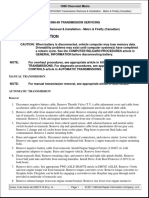0 ratings0% found this document useful (0 votes)
11 viewsDictionary in Python
Python dictionaries are mutable objects that store key-value pairs. They can be created using curly braces {} or the dict() function. Keys must be immutable but values can be any data type. Values can be added, updated, or removed using dictionary methods like update(), pop(), clear(), etc. or by accessing the key and assigning a new value. Dictionaries provide fast access and retrieval of values using keys in Python.
Uploaded by
vivekbc71Copyright
© © All Rights Reserved
Available Formats
Download as PDF, TXT or read online on Scribd
0 ratings0% found this document useful (0 votes)
11 viewsDictionary in Python
Python dictionaries are mutable objects that store key-value pairs. They can be created using curly braces {} or the dict() function. Keys must be immutable but values can be any data type. Values can be added, updated, or removed using dictionary methods like update(), pop(), clear(), etc. or by accessing the key and assigning a new value. Dictionaries provide fast access and retrieval of values using keys in Python.
Uploaded by
vivekbc71Copyright
© © All Rights Reserved
Available Formats
Download as PDF, TXT or read online on Scribd
You are on page 1/ 8
Dictionary in Python
Omputer
Science -
XII
Santosh Kumar
PGT Comp. Sc.
Jawahar Navodaya Vidyalaya
Python Data Types
Data types are the classification or categorization of data items. It represents the
kind of value that tells what operations can be performed on a particular data. Since
everything is an object in Python programming, data types are actually classes and
variables are instance (object) of these classes. Following are the standard or
built-in data type of Python:
Data Type in
Python
Numeric Dictionary Set Sequence
Boolean
Type
Number Strings
Immutable mutable
Float List
Complex Tuple
Dictionary
Python dictionary is unordered collection of elements. The difference between Python
dictionary and other uordered Python data types such as sets lies in the fact that unlike
sets, a dictionary contains keys and values rather than just elements. Like lists, Python
dictionaries can also be changed and modified. Each key-value pair in a Dictionary is
separated by a colon :, whereas each key is separated by a ‘comma’.
Creating a dictionary
In Python, a Dictionary can be created by placing a sequence of elements within
curly {} braces, separated by ‘comma’. Dictionary holds a pair of values, one being the
Key and the other corresponding pair element being its Key:value. Values in a dictionary
can be of any datatype and can be duplicated, whereas keys can’t be repeated and must be
immutable.
Dictionary can also be created by the built-in function dict(). An empty dictionary can
be created by just placing to curly braces{}.
Note – Dictionary keys are case sensitive, same name but different cases of Key will be
treated distinctly.
# Creating an empty Dictionary
Dict = {} Output
print("Empty Dictionary: ") Empty Dictionary:
print(Dict) {}
# Creating a Dictionary with Integer Keys Dict = {1:
‘Data', 2: 'For', 3: ‘Data'} print("\nDictionary with
the use of Integer Keys: ") print(Dict) Dictionary with the use of Integer Keys:
# Creating a Dictionary with Mixed keys Dict = {1: 'Geeks', 2: 'For', 3: 'Geeks’}
{'Name': 'Geeks', 1: [1, 2, 3, 4]}
print("\nDictionary with the use of Mixed Keys: ")
print(Dict) Dictionary with the use of Mixed Keys:
# Creating a Dictionary with dict() method {1: [1, 2, 3, 4], 'Name': 'Geeks’}
Dict = dict({1: ‘Data', 2: 'For', 3:’Data'})
print("\nDictionary with the use of dict(): ")
print(Dict) Dictionary with the use of dict():
# Creating a Dictionary with each item as a Pair {1: ‘Data', 2: 'For', 3: ‘Data’}
Dict = dict([(1, ‘Data'), (2, 'For')])
print("\nDictionary with each item as a pair: ")
print(Dict) Dictionary with each item as a pair:
{1: ‘Data', 2: 'For'}
Adding elements to a Dictionary
In Python Dictionary, Addition of elements can be done in multiple ways. One value at a time
can be added to a Dictionary by defining value along with the key e.g. Dict[Key] = ‘Value’.
Updating an existing value in a Dictionary can be done by using the built-in update() method.
Note – While adding a value, if the key-value already exists, the value gets updated
otherwise a new Key with the value is added to the Dictionary.
# Creating an empty Dictionary
Dict = {} Output:
print("Empty Dictionary: ") Empty Dictionary:
print(Dict) {}
# Adding elements one at a time
Dict[0] = ‘Data'
Dict[2] = ‘Jawahar'
Dict[3] = 1
print("\nDictionary after adding 3 elements: ") Dictionary after adding 3 elements:
print(Dict) {0: 'Data', 2: 'For', 3: 1}
# Updating existing Key's Value
Dict[2] = 'Welcome'
print("\nUpdated key value: ") Updated key value:
print(Dict) {0: 'Data', 2: 'Welcome', 3: 1}
Removing Elements from Dictionary
In Python Dictionary, deletion of keys can be done by using the del keyword. Using del keyword,
specific values from a dictionary as well as whole dictionary can be deleted. Other functions
like pop() and popitem() can also be used for deleting specific values and arbitrary values
from a Dictionary. All the items from a dictionary can be deleted at once by
using clear() method.
# Initial Dictionary
Dict = { 5 : 'Welcome', 6 : 'To', 7 : 'Geeks',
'A' : {1 : 'Geeks', 2 : 'For', 3 : 'Geeks'},
'B' : {1 : 'Geeks', 2 : 'Life'}}
print("Initial Dictionary: ")
print(Dict)
# Deleting a Key value
del Dict[6]
print("\nDeleting a specific key: ")
print(Dict)
# Deleting a Key using pop()
Dict.pop(5)
print("\nPopping specific element: ")
print(Dict)
# Deleting an arbitrary Key-value pair # using popitem()
Dict.popitem()
print("\nPops an arbitrary key-value pair: ")
print(Dict)
# Deleting entire Dictionary
Dict.clear()
print("\nDeleting Entire Dictionary: ")
print(Dict)
Output:
Initial Dictionary: {'B': {1: 'Geeks', 2: 'Life'}, 'A': {1: 'Geeks', 2: 'For', 3:
'Geeks'}, 5: 'Welcome', 6: 'To', 7: 'Geeks’}
Deleting a specific key: {'B': {1: 'Geeks', 2: 'Life'}, 'A': {1: 'Geeks', 2: 'For', 3:
'Geeks'}, 5: 'Welcome', 7: 'Geeks’}
Popping specific element: {'B': {1: 'Geeks', 2: 'Life'}, 'A': {1: 'Geeks', 2: 'For', 3:
'Geeks'}, 7: 'Geeks’}
Pops an arbitrary key-value pair: {'A': {1: 'Geeks', 2: 'For', 3: 'Geeks'}, 7: 'Geeks’}
Deleting Entire Dictionary: {}
You might also like
- Creating New Dictionary Python Dictionary in Python Is An Unordered Collection of Data Values, Used To StoreNo ratings yetCreating New Dictionary Python Dictionary in Python Is An Unordered Collection of Data Values, Used To Store2 pages
- Government College of Engineering and Textile Technology BerhamporeNo ratings yetGovernment College of Engineering and Textile Technology Berhampore20 pages
- Lecture On Dictionaries - Jupyter NotebookNo ratings yetLecture On Dictionaries - Jupyter Notebook13 pages
- Week 8: Structured Types - Lists, Tuples, DictionariesNo ratings yetWeek 8: Structured Types - Lists, Tuples, Dictionaries14 pages
- Imp Question - Python Questions by Hari For PlacementNo ratings yetImp Question - Python Questions by Hari For Placement12 pages
- Lab-09 Dictionary and Set in Python: ObjectivesNo ratings yetLab-09 Dictionary and Set in Python: Objectives10 pages
- Python - Dictionary: Accessing Values in DictionaryNo ratings yetPython - Dictionary: Accessing Values in Dictionary5 pages
- Dictionaries in Python Accessing Updating and MoreNo ratings yetDictionaries in Python Accessing Updating and More10 pages
- Pump Specification Weights and Measurements: Dorothy WaiteNo ratings yetPump Specification Weights and Measurements: Dorothy Waite14 pages
- Million-Day Gregorian-Julian Calendar - Notes100% (1)Million-Day Gregorian-Julian Calendar - Notes10 pages
- Works - Design.and - Management.2nd - Edition.jan.2009.ebook DDU100% (1)Works - Design.and - Management.2nd - Edition.jan.2009.ebook DDU522 pages
- Transmission Removal & Installation - Metro & Firefly (Canadian)No ratings yetTransmission Removal & Installation - Metro & Firefly (Canadian)2 pages
- Physical Education and Health 12: 3 Quarter Week 3No ratings yetPhysical Education and Health 12: 3 Quarter Week 36 pages
- Class 10 Ut-1 Date Sheet - Ut-1 SyllabusNo ratings yetClass 10 Ut-1 Date Sheet - Ut-1 Syllabus8 pages
- Sample Weber Health Assessment Nursing 7th100% (1)Sample Weber Health Assessment Nursing 7th30 pages
- Manual - Aquastar 54 - Aquastar 54 LED PDFNo ratings yetManual - Aquastar 54 - Aquastar 54 LED PDF80 pages
- Angel - 2003 - Teaching Susan Glaspell's A Jury of Her Peers and TriflesNo ratings yetAngel - 2003 - Teaching Susan Glaspell's A Jury of Her Peers and Trifles17 pages
- Module 2 - Handout 2.0 - Demand Theory, Analysis and EstimationNo ratings yetModule 2 - Handout 2.0 - Demand Theory, Analysis and Estimation4 pages
- Creating New Dictionary Python Dictionary in Python Is An Unordered Collection of Data Values, Used To StoreCreating New Dictionary Python Dictionary in Python Is An Unordered Collection of Data Values, Used To Store
- Government College of Engineering and Textile Technology BerhamporeGovernment College of Engineering and Textile Technology Berhampore
- Week 8: Structured Types - Lists, Tuples, DictionariesWeek 8: Structured Types - Lists, Tuples, Dictionaries
- Imp Question - Python Questions by Hari For PlacementImp Question - Python Questions by Hari For Placement
- Python - Dictionary: Accessing Values in DictionaryPython - Dictionary: Accessing Values in Dictionary
- Dictionaries in Python Accessing Updating and MoreDictionaries in Python Accessing Updating and More
- Pump Specification Weights and Measurements: Dorothy WaitePump Specification Weights and Measurements: Dorothy Waite
- Works - Design.and - Management.2nd - Edition.jan.2009.ebook DDUWorks - Design.and - Management.2nd - Edition.jan.2009.ebook DDU
- Transmission Removal & Installation - Metro & Firefly (Canadian)Transmission Removal & Installation - Metro & Firefly (Canadian)
- Physical Education and Health 12: 3 Quarter Week 3Physical Education and Health 12: 3 Quarter Week 3
- Angel - 2003 - Teaching Susan Glaspell's A Jury of Her Peers and TriflesAngel - 2003 - Teaching Susan Glaspell's A Jury of Her Peers and Trifles
- Module 2 - Handout 2.0 - Demand Theory, Analysis and EstimationModule 2 - Handout 2.0 - Demand Theory, Analysis and Estimation