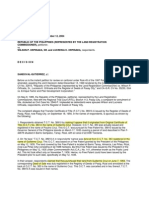Additional SQL Notes
Uploaded by
natembeatalliaAdditional SQL Notes
Uploaded by
natembeatalliaAUTO INCREMENT a Field
Auto-increment allows a unique number to be generated when a new record is inserted into a
table.
By default, the starting value for AUTO_INCREMENT is 1, and it will increment by 1 for each
new record. To insert a new record into the created table, you will not have to specify a value for
the primary key column (a unique value will be added automatically.
To let the AUTO_INCREMENT sequence start with another value, use the following SQL
statement.
ALTER TABLE student AUTO_INCREMENT=100
To insert more than one record at once, we can do this, with each set of field values
separated by a comma:
INSERT INTO example
(example_id, name, value, other_value)
VALUES
(100, 'Name 1', 'Value 1', 'Other 1'),
(101, 'Name 2', 'Value 2', 'Other 2'),
(102, 'Name 3', 'Value 3', 'Other 3'),
(103, 'Name 4', 'Value 4', 'Other 4');
©Juliet 2023 Page 1
SQL WHERE Clause
The WHERE clause is used to extract only those records that fulfill a specified criterion.
The syntax for SQL WHERE
SELECT colum_name(s) FROM table_name WHERE column_name operator value
Operators Allowed in the WHERE Clause
With the WHERE clause, the following operators can be used:-
Operator Description
= Equal
<> Not equal
> Greater than
< Less than
>= Greater than or equal
<= Less than or equal
BETWEEN Between an inclusive range
LIKE Search for a pattern
IN If you know the exact value you want to return for at least one of the columns
SQL AND & OR Operators
In SQL, the AND & OR operators are used to filter records based on more than one condition.
The AND operator
The AND operator displays a record if both the first condition and the second condition is true.
The OR operator displays a record if either the first condition or the second condition is true.
©Juliet 2023 Page 2
Example:
SELECT * from student WHERE firstname=”Janet” AND Lastname=”Njoroge
SQL ORDER BY Keyword
In SQL, The ORDER BY keyword is used to sort the result-set by a specified column.
The ORDER BY keyword sorts the records in ascending order by default.
If you want to sort the records in a descending order, you can use the DESC keyword.
SQL ORDER BY Syntax
Command syntax for sorting records in ascending sequence
SELECT column_Names(s) FROM tableName ORDER BY column_name(s) ASC ;
Command syntax for sorting records in descending sequence
SELECT column_Names(s) FROM tableName ORDER BY column_name(s) DESC ;
SQL OR Operator
To select only the persons with the first name equal to "Dave" OR the first name equal to "John"
Use the following SELECT statement:
SELECT * FROM Student WHERE firstname=”Dave” OR firstname=”John”
©Juliet 2023 Page 3
SQL FOREIGN KEY Constraint
What is a foreign key?
A FOREIGN KEY is a field (or collection of fields) in one table that refers to the PRIMARY
KEY in another table.
The FOREIGN KEY constraint is used to prevent actions that would destroy links between
tables. The table with the foreign key is called the child table, and the table with the primary key
is called the referenced or parent table.
Example:
Student Table
StudentID Surname Age Gender
100 Njoroge 34 Male
200 Kamau 27 male
300 Otieno 29 Male
400 Akinyi 36 Female
Course table
CourseCode CourseName Duration StudentID
120 BISF 34 months 100
130 BSD 17 months 200
260 BISF 10 months 300
450 DIT 6 months 400
Explanation:
1. The "StudentID" column in the Course table points to the "studentID" column in the
student table.
©Juliet 2023 Page 4
2. The "studentID" column in the "student" table is the PRIMARY KEY in the "students"
table.
3. The "studentID" column in the "courses" table is a FOREIGN KEY in the "course" table.
Note: - The FOREIGN KEY constraint prevents invalid data from being inserted into the foreign
key column, because it has to be one of the values contained in the parent table.
SQL FOREIGN KEY on CREATE TABLE
The following SQL creates a FOREIGN KEY on the "studentID" column when the "course"
table is created:
SQl command:
CREATE TABLE course (courseCode int NOT NULL, courseName text NOT NULL,
studentID int,
PRIMARY KEY (courseCode), FOREIGN KEY (studentID) REFERENCES
student(studentID) );
©Juliet 2023 Page 5
You might also like
- Column1 Datatype, Column2 Datatype, Column3 Datatype,: AlterNo ratings yetColumn1 Datatype, Column2 Datatype, Column3 Datatype,: Alter13 pages
- 6051baa1-7120-4ee5-861d-415c4e8da7ed_SQLNo ratings yet6051baa1-7120-4ee5-861d-415c4e8da7ed_SQL4 pages
- Some More Programming Examples and Coding Challenges Week-5No ratings yetSome More Programming Examples and Coding Challenges Week-510 pages
- Creating Tables in SQL: Using Create Table CommandNo ratings yetCreating Tables in SQL: Using Create Table Command9 pages
- Class XII-UNIT III - SQL and MySQL Notes_0 (1)No ratings yetClass XII-UNIT III - SQL and MySQL Notes_0 (1)6 pages
- Interface Python With SQL Database: Apurv GuptaNo ratings yetInterface Python With SQL Database: Apurv Gupta20 pages
- Viva Questions For SQL & Java For STD 12No ratings yetViva Questions For SQL & Java For STD 1220 pages
- Influence of Certain Psycho-Sociological Variables On English Achievement of Class VIII StudentsNo ratings yetInfluence of Certain Psycho-Sociological Variables On English Achievement of Class VIII Students313 pages
- The Mode of Transportation Utilized by Medical Technology Students of Emilio Aguinaldo College - ManilaNo ratings yetThe Mode of Transportation Utilized by Medical Technology Students of Emilio Aguinaldo College - Manila12 pages
- Waste Water Treatment 2023 Mid Sem Question PaperNo ratings yetWaste Water Treatment 2023 Mid Sem Question Paper4 pages
- Factors Affecting Centralisation and Decentralisation: Presented By:-Himanshu SharmaNo ratings yetFactors Affecting Centralisation and Decentralisation: Presented By:-Himanshu Sharma12 pages
- Topics To Be Covered: Binary Digital Modulation M-Ary Digital Modulation Comparison StudyNo ratings yetTopics To Be Covered: Binary Digital Modulation M-Ary Digital Modulation Comparison Study26 pages
- CS 1000/CS 3000 HIS Operation: IM 33S02C10-01E 13th EditionNo ratings yetCS 1000/CS 3000 HIS Operation: IM 33S02C10-01E 13th Edition84 pages
- Blavatsky's Diagram of Meditation and The Process of Spiritual TransformationNo ratings yetBlavatsky's Diagram of Meditation and The Process of Spiritual Transformation7 pages
- NTDCL Junior Engineer (Electrical) Test Paper 2014No ratings yetNTDCL Junior Engineer (Electrical) Test Paper 20144 pages
- High Level Impacts GST Training & SAP Landscape - High Level Impacts. Compliance To Legal Requirements? Efficiency That Reduces Costs?No ratings yetHigh Level Impacts GST Training & SAP Landscape - High Level Impacts. Compliance To Legal Requirements? Efficiency That Reduces Costs?9 pages
- Flyer Rosemount Wireless Permasense Corrosion Erosion Monitoring System For Refineries en 5390998No ratings yetFlyer Rosemount Wireless Permasense Corrosion Erosion Monitoring System For Refineries en 53909982 pages
- Instruction Sheet: VIQUA UV Lamp and Quartz Sleeve ReplacementNo ratings yetInstruction Sheet: VIQUA UV Lamp and Quartz Sleeve Replacement5 pages
- Akash Karia - TED Talks Storytelling - 23 Storytelling Techniques From The Best TED Talks-CreateSpace Independent Publishing Platform (2015)No ratings yetAkash Karia - TED Talks Storytelling - 23 Storytelling Techniques From The Best TED Talks-CreateSpace Independent Publishing Platform (2015)40 pages
- Sessão 2 - Spencer, H - Structure, Function and Evolution, Pp. 67-92No ratings yetSessão 2 - Spencer, H - Structure, Function and Evolution, Pp. 67-9216 pages
- Column1 Datatype, Column2 Datatype, Column3 Datatype,: AlterColumn1 Datatype, Column2 Datatype, Column3 Datatype,: Alter
- Some More Programming Examples and Coding Challenges Week-5Some More Programming Examples and Coding Challenges Week-5
- Creating Tables in SQL: Using Create Table CommandCreating Tables in SQL: Using Create Table Command
- Influence of Certain Psycho-Sociological Variables On English Achievement of Class VIII StudentsInfluence of Certain Psycho-Sociological Variables On English Achievement of Class VIII Students
- The Mode of Transportation Utilized by Medical Technology Students of Emilio Aguinaldo College - ManilaThe Mode of Transportation Utilized by Medical Technology Students of Emilio Aguinaldo College - Manila
- Factors Affecting Centralisation and Decentralisation: Presented By:-Himanshu SharmaFactors Affecting Centralisation and Decentralisation: Presented By:-Himanshu Sharma
- Topics To Be Covered: Binary Digital Modulation M-Ary Digital Modulation Comparison StudyTopics To Be Covered: Binary Digital Modulation M-Ary Digital Modulation Comparison Study
- CS 1000/CS 3000 HIS Operation: IM 33S02C10-01E 13th EditionCS 1000/CS 3000 HIS Operation: IM 33S02C10-01E 13th Edition
- Blavatsky's Diagram of Meditation and The Process of Spiritual TransformationBlavatsky's Diagram of Meditation and The Process of Spiritual Transformation
- NTDCL Junior Engineer (Electrical) Test Paper 2014NTDCL Junior Engineer (Electrical) Test Paper 2014
- High Level Impacts GST Training & SAP Landscape - High Level Impacts. Compliance To Legal Requirements? Efficiency That Reduces Costs?High Level Impacts GST Training & SAP Landscape - High Level Impacts. Compliance To Legal Requirements? Efficiency That Reduces Costs?
- Flyer Rosemount Wireless Permasense Corrosion Erosion Monitoring System For Refineries en 5390998Flyer Rosemount Wireless Permasense Corrosion Erosion Monitoring System For Refineries en 5390998
- Instruction Sheet: VIQUA UV Lamp and Quartz Sleeve ReplacementInstruction Sheet: VIQUA UV Lamp and Quartz Sleeve Replacement
- Akash Karia - TED Talks Storytelling - 23 Storytelling Techniques From The Best TED Talks-CreateSpace Independent Publishing Platform (2015)Akash Karia - TED Talks Storytelling - 23 Storytelling Techniques From The Best TED Talks-CreateSpace Independent Publishing Platform (2015)
- Sessão 2 - Spencer, H - Structure, Function and Evolution, Pp. 67-92Sessão 2 - Spencer, H - Structure, Function and Evolution, Pp. 67-92