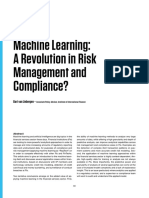22MCAL28 - Java Programming Laboratory - Experiments
Uploaded by
Sheela Maharajpet22MCAL28 - Java Programming Laboratory - Experiments
Uploaded by
Sheela MaharajpetJava Programming Laboratory 22MCAL28
1. Write a Java program to print the following triangle of numbers
1
12
123
1234
12345
Program
class Program1 {
public static void main(String[] args) {
int n = 5;
for (int i = 1; i <= n; i++) {
for (int j = 1; j <= i; j++)
System.out.print(j + " ");
System.out.println();
}
}
}
Output
1
12
123
1234
12345
1 MCA, AIT, Bangalore
Java Programming Laboratory 22MCAL28
2. Write a Java program to list the factorial of the numbers 1 to 10. To
calculate the factorial value, use while loop. (Hint Fact of 4 = 4*3*2*1)
Program
class Program2 {
public static void main(String[] args) {
int fact = 1, i = 1;
while( i <= 10 )
System.out.println(i + "! = " + (fact = fact * i++));
}
}
Output
1! = 1
2! = 2
3! = 6
4! = 24
5! = 120
6! = 720
7! = 5040
8! = 40320
9! = 362880
10! = 3628800
2 MCA, AIT, Bangalore
Java Programming Laboratory 22MCAL28
3. Write a Java program
To find the area and circumference of the circle by accepting the
radius from the user.
To accept a number and find whether the number is Prime or not
3.1 To find the area and circumference of the circle by accepting the radius
from the user.
Program
import java.util.Scanner;
public class Program3a {
public static void main(String[] args) {
Scanner sc = new Scanner(System.in);
System.out.print("Enter Circle Radius: ");
double radius = sc.nextDouble();
System.out.println("Area of Circle: " + (Math.PI * radius * radius));
System.out.println("Circumference of Circle: " + (2 * Math.PI * radius));
}
}
Output
Enter Circle Radius: 5
Area of Circle: 78.53981633974483
Circumference of Circle: 31.41592653589793
3 MCA, AIT, Bangalore
Java Programming Laboratory 22MCAL28
3.2 To accept a number and find whether the number is Prime or not
Program
import java.util.Scanner;
public class Program3b {
public static void main(String[] args) {
System.out.print("Enter a number to check prime or not: ");
Scanner sc = new Scanner(System.in);
int n = sc.nextInt();
int flag = 0, m = n/2;
if(n!=0 && n!=1)
{
for (int i = 2; i <= m; i++){
if(n%i==0)
flag = 1;
}
}
else
flag = 1;
if(flag == 0)
System.out.println(n + " is a prime number");
else
System.out.println(n + " is not a prime number");
}
}
4 MCA, AIT, Bangalore
Java Programming Laboratory 22MCAL28
Output 1
Enter a number to check prime or not: 5
5 is a prime number
Output 2
Enter a number to check prime or not: 0
0 is not a prime number
Output 3
Enter a number to check prime or not: 10
10 is not a prime number
5 MCA, AIT, Bangalore
Java Programming Laboratory 22MCAL28
4. Write a Java program to demonstrate a division by zero exception
Program
public class Program4 {
public static void main(String[] args) {
try
{
int a = 5, b = 0;
System.out.println("Quotient: "+ (a/b));
}
catch (ArithmeticException e)
{
System.out.println("Number cant be divided by zero ");
}
}
}
Output
Number can’t be divided by zero
6 MCA, AIT, Bangalore
Java Programming Laboratory 22MCAL28
5. Write a Java program to implement Inner class and demonstrate its
Access protection.
Program
class Outer {
private int outdata = 10;
void display() {
Inner in = new Inner();
System.out.println("Accessing from outer class");
System.out.println("The value of outdata is " + outdata);
System.out.println("The value of indata is " + in.indata);
System.out.println();
}
class Inner {
private int indata = 20;
void inmethod() {
System.out.println("Accessing from inner class");
System.out.println("The sum of indata & outdata is " + (outdata + indata));
}
}
}
class Program5 {
public static void main(String args[]) {
Outer out = new Outer();
out.display();
Outer.Inner in = out.new Inner();
in.inmethod();
}
}
7 MCA, AIT, Bangalore
Java Programming Laboratory 22MCAL28
Output
Accessing from outer class
The value of outdata is 10
The value of indata is 20
Accessing from inner class
The sum of indata & outdata is 30
8 MCA, AIT, Bangalore
Java Programming Laboratory 22MCAL28
6. Write a Java program to demonstrate Constructor Overloading and
Method Overloading
Program
public class Program6 {
//Constructor Overloading
Program6()
{
System.out.println("Welcome");
}
Program6(String name)
{
System.out.println("Welcome "+ name);
}
//Method Overloading
public void add(int a, int b)
{
System.out.println("Sum of "+ a +" + "+ b +" = "+ a+b);
}
public void add(double a, double b)
{
System.out.println("Sum of "+ a +" + "+ b +" = "+ (a+b));
}
public static void main(String[] args) {
Program6 p1 = new Program6();
Program6 p2 = new Program6("Yogeesh S");
p1.add(5, 6);
p1.add(5.2, 6.4);
}
}
Output
Welcome
Welcome Yogeesh S
Sum of 5 + 6 = 56
Sum of 5.2 + 6.4 = 11.600000000000001
9 MCA, AIT, Bangalore
Java Programming Laboratory 22MCAL28
7. Write a JAVA program to demonstrate Inheritance. Simple Program on
Java for the implementation of Multiple inheritance using interfaces to
calculate the area of a rectangle and triangle.
Program
interface Rectangle {
void drawRect();
}
interface Circle {
void drawCircle();
}
class Shapes implements Rectangle, Circle {
public void drawRect() {
System.out.println("Circle Drawn");
}
public void drawCircle() {
System.out.println("Rectangle Drawn");
}
}
public class Program7 {
public static void main(String args[]) {
Shapes s = new Shapes();
s.drawRect();
s.drawCircle();
}
}
Output
Circle Drawn
Rectangle Drawn
10 MCA, AIT, Bangalore
Java Programming Laboratory 22MCAL28
8. Write a Java applet program, which handles keyboard event.
Program
import java.applet.*;
import java.awt.*;
import java.awt.event.*;
//<applet code="Program8.java" width=600 height=200></applet>
public class Program8 extends Applet implements KeyListener {
String msg = "", key;
public void init() {
addKeyListener(this);
}
public void paint(Graphics g) {
g.drawString(msg, 150, 100);
}
public void keyReleased(KeyEvent ke) {
showStatus(key + " Key Released");
}
public void keyPressed(KeyEvent ke) {
int keycode = ke.getKeyCode();
key = ke.getKeyText(keycode);
repaint();
showStatus(key + " Key Pressed");
}
public void keyTyped(KeyEvent ke) {
char c = ke.getKeyChar();
msg += c;
key = String.valueOf(c);
repaint();
}
}
11 MCA, AIT, Bangalore
Java Programming Laboratory 22MCAL28
Output
12 MCA, AIT, Bangalore
You might also like
- Hourglass Workout Program by Luisagiuliet 276% (21)Hourglass Workout Program by Luisagiuliet 251 pages
- Read People Like A Book by Patrick King-Edited58% (81)Read People Like A Book by Patrick King-Edited12 pages
- Livingood, Blake - Livingood Daily Your 21-Day Guide To Experience Real Health77% (13)Livingood, Blake - Livingood Daily Your 21-Day Guide To Experience Real Health260 pages
- Donald Trump & Jeffrey Epstein Rape Lawsuit and Affidavits83% (1016)Donald Trump & Jeffrey Epstein Rape Lawsuit and Affidavits13 pages
- The 36 Questions That Lead To Love - The New York Times94% (34)The 36 Questions That Lead To Love - The New York Times3 pages
- The 36 Questions That Lead To Love - The New York Times95% (21)The 36 Questions That Lead To Love - The New York Times3 pages
- 14 Easiest & Hardest Muscles To Build (Ranked With Solutions)100% (8)14 Easiest & Hardest Muscles To Build (Ranked With Solutions)27 pages
- Jeffrey Epstein39s Little Black Book Unredacted PDF75% (12)Jeffrey Epstein39s Little Black Book Unredacted PDF95 pages
- The 4 Hour Workweek, Expanded and Updated by Timothy Ferriss - Excerpt23% (954)The 4 Hour Workweek, Expanded and Updated by Timothy Ferriss - Excerpt38 pages
- Topic: Classification of Data StructureNo ratings yetTopic: Classification of Data Structure24 pages
- DATA STRUCTURE USING PYTHON QUESTION BANKNo ratings yetDATA STRUCTURE USING PYTHON QUESTION BANK8 pages
- Dayananda Sagar Academy of Technology and Management Department of Computer Science Question Bank100% (1)Dayananda Sagar Academy of Technology and Management Department of Computer Science Question Bank9 pages
- Aim & Algorithm Program Results Viva-Voce Record Total 20 40 20 10 10 10050% (4)Aim & Algorithm Program Results Viva-Voce Record Total 20 40 20 10 10 1005 pages
- OOPS With Java BCS306A Mod 4 Notes For Exam @vtunetworkNo ratings yetOOPS With Java BCS306A Mod 4 Notes For Exam @vtunetwork33 pages
- JAVA Code: Cyclic Redundancy Check For Error-Detection: Oosp ProjectNo ratings yetJAVA Code: Cyclic Redundancy Check For Error-Detection: Oosp Project7 pages
- 5 Ways of Increasing The Capacity of Cellular System100% (1)5 Ways of Increasing The Capacity of Cellular System7 pages
- VTU Exam Question Paper With Solution of 18CS35 Software Engineering May-2021-Dr. Savitha HiremathNo ratings yetVTU Exam Question Paper With Solution of 18CS35 Software Engineering May-2021-Dr. Savitha Hiremath26 pages
- Entity Relationship Diagram: InformationNo ratings yetEntity Relationship Diagram: Information21 pages
- (Catalogue 2013) VarplusCan & VarplusBox (PFCED310003EN)No ratings yet(Catalogue 2013) VarplusCan & VarplusBox (PFCED310003EN)84 pages
- Problem Solving Using Python Assignment - 10: Submitted By: Submitted ToNo ratings yetProblem Solving Using Python Assignment - 10: Submitted By: Submitted To6 pages
- IB Chemistry - Unit 4 - Bonding Study GuideNo ratings yetIB Chemistry - Unit 4 - Bonding Study Guide7 pages
- Partial Discharge Testing of Defective Three-PhaseNo ratings yetPartial Discharge Testing of Defective Three-Phase7 pages
- Van Liebergen - Machine Learning in Compliance Risk Management PDFNo ratings yetVan Liebergen - Machine Learning in Compliance Risk Management PDF8 pages
- MEMO 2025 MLIT GRD 11 INVESTIGATION (17_FEBRUARY_2025) F (1)No ratings yetMEMO 2025 MLIT GRD 11 INVESTIGATION (17_FEBRUARY_2025) F (1)6 pages
- Selection of Fauji Cement Plant Project Through Capital BudgetingNo ratings yetSelection of Fauji Cement Plant Project Through Capital Budgeting61 pages
- Ieee 2011 Free Projects With Source CodeNo ratings yetIeee 2011 Free Projects With Source Code8 pages
- Standard Original IBM POST Error Codes: Code DescriptionNo ratings yetStandard Original IBM POST Error Codes: Code Description4 pages
- 2 RRU DBS and BTS Introduction and Hardware Installation PDFNo ratings yet2 RRU DBS and BTS Introduction and Hardware Installation PDF74 pages