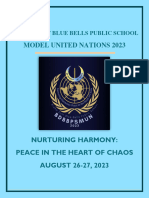Python Container Operations
Uploaded by
umang.497.uaPython Container Operations
Uploaded by
umang.497.uaList
# Sample list
my_list = [3, 1, 5, 2, 4]
# append(item): Adds an element to the end of the list
my_list.append(6) # [3, 1, 5, 2, 4, 6]
# extend(iterable): Extends the list by appending elements from the iterable
my_list.extend([7, 8]) # [3, 1, 5, 2, 4, 6, 7, 8]
# insert(index, item): Inserts an element at a specific position in the list
my_list.insert(2, 9) # [3, 1, 9, 5, 2, 4, 6, 7, 8]
# remove(item): Removes the first occurrence of a specific element from the list
my_list.remove(5) # [3, 1, 9, 2, 4, 6, 7, 8]
# pop(index=-1): Removes and returns the element at the specified index, or the last
element if no index is provided
popped_element = my_list.pop(3) # [3, 1, 9, 4, 6, 7, 8], popped_element = 2
# index(item, start=0, end=len(list)): Returns the index of the first occurrence of a
specified element within a given range of the list
index = my_list.index(6) # 4
# count(item): Returns the number of occurrences of a specified element in the list
count = my_list.count(9) # 1
# sort(key=None, reverse=False): Sorts the list in place, optionally using a custom key
function and specifying the sort order
my_list.sort() # [1, 3, 4, 6, 7, 8, 9]
# reverse(): Reverses the order of the elements in the list
my_list.reverse() # [9, 8, 7, 6, 4, 3, 1]
# clear(): Removes all elements from the list
my_list.clear() # []
# copy(): Returns a shallow copy of the list
copied_list = my_list.copy() # []
# len(list): Returns the number of elements in the list
length = len(my_list) # 0
# max(iterable, default=None): Returns the maximum element in the list or an iterable, or a
default value if the list is empty
maximum = max([5, 2, 8, 1]) # 8
# min(iterable, default=None): Returns the minimum element in the list or an iterable, or a
default value if the list is empty
minimum = min([5, 2, 8, 1]) # 1
# sum(iterable, start=0): Returns the sum of all elements in the list or an iterable, with
an optional starting value
total = sum([1, 2, 3, 4]) # 10
# all(iterable): Returns True if all elements in the list or an iterable are True,
otherwise False
are_all_true = all([True, True, False]) # False
# any(iterable): Returns True if at least one element in the list or an iterable is True,
otherwise False
is_any_true = any([False, False, True]) # True
# sorted(iterable, key=None, reverse=False): Returns a new sorted list from the elements of
the list or an iterable, with optional key and reverse parameters
sorted_list = sorted([3, 1, 5, 2, 4]) # [1, 2, 3, 4, 5]
# enumerate(iterable, start=0): Returns an iterator that generates pairs of index and value
for each element in the list or an iterable
for index, value in enumerate(['a', 'b', 'c'], start=1):
print(index, value)
# Output: 1 a, 2 b, 3 c
# filter(function, iterable): Returns an iterator that filters elements from the list or an
iterable based on the provided function
filtered_list = list(filter(lambda x: x > 2, [1, 2, 3, 4, 5])) # [3, 4, 5]
# map(function, iterable): Applies the provided function to each element of the list or an
iterable and returns an iterator with the results
mapped_list = list(map(lambda x: x * 2, [1, 2, 3, 4])) # [2, 4, 6, 8]
# reversed(sequence): Returns an iterator that iterates over the elements of the list or a
sequence in reverse order
reversed_list = list(reversed([1, 2, 3, 4])) # [4, 3, 2, 1]
# zip(*iterables): Returns an iterator that combines elements from multiple iterables into
tuples
zipped_list = list(zip([1, 2, 3], ['a', 'b', 'c'])) # [(1, 'a'), (2, 'b'), (3, 'c')]
# slice(start, stop, step): Returns a slice object that represents a portion of the list
sliced_list = [1, 2, 3, 4, 5]
my_slice = sliced_list[1:4:2] # [2, 4]
# split(sep=None, maxsplit=-1): Splits a string into a list of substrings based on a
separator, with an optional maximum number of splits
my_string = "Hello, World!"
split_list = my_string.split(",") # ['Hello', ' World!']
Dict
# Sample dictionary
my_dict = {"name": "John", "age": 30, "city": "New York"}
# copy(): Returns a shallow copy of the dictionary
copied_dict = my_dict.copy() # {"name": "John", "age": 30, "city": "New York"}
# clear(): Removes all key-value pairs from the dictionary
my_dict.clear() # {}
# fromkeys(iterable, value=None): Creates a new dictionary with keys from an iterable and
values set to a specified value
new_dict = dict.fromkeys(["name", "age", "city"], None) # {'name': None, 'age': None,
'city': None}
# get(key, default=None): Returns the value associated with a specified key, or a default
value if the key is not found
value = my_dict.get("name", "Unknown") # 'John'
# items(): Returns a view object that contains key-value pairs of the dictionary
items = my_dict.items() # [('name', 'John'), ('age', 30), ('city', 'New York')]
# keys(): Returns a view object that contains the keys of the dictionary
keys = my_dict.keys() # ['name', 'age', 'city']
# values(): Returns a view object that contains the values of the dictionary
values = my_dict.values() # ['John', 30, 'New York']
# pop(key, default=None): Removes and returns the value associated with a specified key, or
a default value if the key is not found
removed_value = my_dict.pop("age") # 30
# popitem(): Removes and returns the last inserted key-value pair as a tuple
removed_item = my_dict.popitem() # ('city', 'New York')
# setdefault(key, default=None): Returns the value associated with a specified key, or
inserts the key-value pair with a default value if the key is not found
value = my_dict.setdefault("name", "Unknown") # 'John'
# update(iterable, **kwargs): Updates the dictionary with key-value pairs from an iterable
or keyword arguments
my_dict.update({"age": 35, "city": "London"}) # {'name': 'John', 'age': 35, 'city':
'London'}
# len(dict): Returns the number of key-value pairs in the dictionary
length = len(my_dict) # 3
# sorted(): Returns a new dictionary with sorted keys
sorted_dict = sorted(my_dict) # ['age', 'city', 'name']
# in: Checks if a specified key is present in the dictionary
is_present = "age" in my_dict # True
Set
# Create a new set.
s = set()
# Add an element to the set.
s.add(1)
# Output: {1}
# Remove all elements from the set.
s.clear()
# Output: set()
# Create a shallow copy of the set.
s1 = {1, 2, 3}
s2 = s1.copy()
# Output: {1, 2, 3}
# Return the difference between two sets.
s1 = {1, 2, 3}
s2 = {2, 3, 4}
diff = s1.difference(s2)
# Output: {1}
# Remove elements from the set that are also present in another set.
s1.difference_update(s2)
# Now s1 is updated to: {1}
# Remove an element from the set if it is present.
s = {1, 2, 3}
s.discard(2)
# Output: {1, 3}
# Return the intersection of two sets.
s1 = {1, 2, 3}
s2 = {2, 3, 4}
intersection = s1.intersection(s2)
# Output: {2, 3}
# Update the set with the intersection of itself and another set.
s1.intersection_update(s2)
# Now s1 is updated to: {2, 3}
# Check if the set has no common elements with another set.
s1 = {1, 2, 3}
s2 = {4, 5, 6}
is_disjoint = s1.isdisjoint(s2)
# Output: True
# Check if every element in the set is present in another set.
s1 = {1, 2}
s2 = {1, 2, 3, 4}
is_subset = s1.issubset(s2)
# Output: True
# Check if every element in another set is present in the set.
s1 = {1, 2, 3, 4}
s2 = {1, 2}
is_superset = s1.issuperset(s2)
# Output: True
# Remove and return an arbitrary element from the set.
s = {1, 2, 3}
element = s.pop()
# Output: 1
# s is updated to: {2, 3}
# Remove an element from the set. Raises a KeyError if the element is not found.
s = {1, 2, 3}
s.remove(2)
# Output: {1, 3}
# Return the symmetric difference between two sets.
s1 = {1, 2, 3}
s2 = {2, 3, 4}
symmetric_diff = s1.symmetric_difference(s2)
# Output: {1, 4}
# Update the set with the symmetric difference of itself and another set.
s1.symmetric_difference_update(s2)
# Now s1 is updated to: {1, 4}
# Return the union of two sets.
s1 = {1, 2, 3}
s2 = {3, 4, 5}
union = s1.union(s2)
# Output: {1, 2, 3, 4, 5}
# Update the set with the union of itself and another set.
s1.update(s2)
# Now s1 is updated to: {1, 2, 3, 4, 5}
You might also like
- Konica Minolta Regius Model 110 Installation Manual100% (1)Konica Minolta Regius Model 110 Installation Manual35 pages
- Jure Sorn - Comprehensive Python Cheatsheet (2023)No ratings yetJure Sorn - Comprehensive Python Cheatsheet (2023)49 pages
- Basic_Operations_With_Examples_Python_Lists_Tuples_Sets_With_DictionariesNo ratings yetBasic_Operations_With_Examples_Python_Lists_Tuples_Sets_With_Dictionaries7 pages
- Unit v Data Structures Lists, Sets, Tuples, DictionariesNo ratings yetUnit v Data Structures Lists, Sets, Tuples, Dictionaries59 pages
- List, Tuple, String, Dictionary FunctionsNo ratings yetList, Tuple, String, Dictionary Functions22 pages
- 0x04 Python - More Data Structures Set, DictionaryNo ratings yet0x04 Python - More Data Structures Set, Dictionary26 pages
- Miuul_Data_Scientist_Bootcamp_CheatSheet_CollectionsNo ratings yetMiuul_Data_Scientist_Bootcamp_CheatSheet_Collections7 pages
- Cheat Sheet Python Data Structures Part-2No ratings yetCheat Sheet Python Data Structures Part-23 pages
- Dictionary: Dict ('Name': 'Geeks', 1: (1, 2, 3, 4) )No ratings yetDictionary: Dict ('Name': 'Geeks', 1: (1, 2, 3, 4) )14 pages
- What Is Archaeology? - How Is It Different From History? - What Is Culture?No ratings yetWhat Is Archaeology? - How Is It Different From History? - What Is Culture?8 pages
- Sensitivity Analysis - Three Problems: Important Instructions For The Following 3 ProblemsNo ratings yetSensitivity Analysis - Three Problems: Important Instructions For The Following 3 Problems4 pages
- Grade Level 9 Quarter / Domain Week & Day No. Page No.: Detailed Mathematics Lesson PlanNo ratings yetGrade Level 9 Quarter / Domain Week & Day No. Page No.: Detailed Mathematics Lesson Plan2 pages
- Coats-EcoVerde-Epic-Product-Information-Sheet-122024No ratings yetCoats-EcoVerde-Epic-Product-Information-Sheet-1220243 pages
- SOFT255SL Software Engineering For The Internet Using Java Acadamic Year 2020No ratings yetSOFT255SL Software Engineering For The Internet Using Java Acadamic Year 20208 pages
- Damopolii 2020 J. Phys. Conf. Ser. 1567 042025No ratings yetDamopolii 2020 J. Phys. Conf. Ser. 1567 0420257 pages
- Nitrogen As A Probable Problematic Factor of Computational Chemistry - A Benchmarking StudyNo ratings yetNitrogen As A Probable Problematic Factor of Computational Chemistry - A Benchmarking Study19 pages
- Education Cluster Nationwide Simultaneous Earthquake Drill Evaluation FormNo ratings yetEducation Cluster Nationwide Simultaneous Earthquake Drill Evaluation Form6 pages
- Timetable and Analisis - Grade 1 - Opt PDFNo ratings yetTimetable and Analisis - Grade 1 - Opt PDF2 pages
- Pastomaster RTL: Apply Identification PlateNo ratings yetPastomaster RTL: Apply Identification Plate49 pages