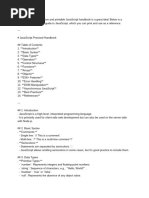0 ratings0% found this document useful (0 votes)
131 viewsJavaScript Cheat Sheet
This JavaScript cheat sheet document provides concise examples for common JavaScript concepts and best practices. It covers basics like variables, data types, operators, and conditionals. It also demonstrates functions, arrays, objects, DOM manipulation, events, asynchronous JavaScript, AJAX requests, classes, modules, and more - with one or two lines of code to illustrate each concept. The document aims to serve as a quick reference guide for JavaScript keywords and best practices.
Uploaded by
ammalap sreeCopyright
© © All Rights Reserved
Available Formats
Download as PDF, TXT or read online on Scribd
0 ratings0% found this document useful (0 votes)
131 viewsJavaScript Cheat Sheet
This JavaScript cheat sheet document provides concise examples for common JavaScript concepts and best practices. It covers basics like variables, data types, operators, and conditionals. It also demonstrates functions, arrays, objects, DOM manipulation, events, asynchronous JavaScript, AJAX requests, classes, modules, and more - with one or two lines of code to illustrate each concept. The document aims to serve as a quick reference guide for JavaScript keywords and best practices.
Uploaded by
ammalap sreeCopyright
© © All Rights Reserved
Available Formats
Download as PDF, TXT or read online on Scribd
You are on page 1/ 4
JavaScript cheat sheet document for quick 7.
Error Handling
remember keywords and best practices few - try...catch
examples: JavaScript Cheat Sheet - throw
1. Basics 8. Local Storage
- Variables (var, let, const) - Saving and Retrieving Data
- Data Types (Number, String, Boolean,
Object, Array, null, undefined) 9. JSON (JavaScript Object Notation)
- Operators (+, -, *, /, %, ++, --, =, ==, ===, !=, - JSON.stringify
!==, &&, ||, !, etc.) - JSON.parse
- Conditionals (if, else if, else, switch)
- Loops (for, while, do-while, for...in, for...of) 10. Regular Expressions
- Creating Patterns
2. Functions - Matching and Replacing Text
- Declaring Functions
- Function Expressions 11. Scope and Closures
- Arrow Functions - Global Scope
- Parameters and Arguments - Function Scope
- Return Statement - Block Scope
- Higher-order Functions (map, filter, reduce, - Closures
etc.)
12. Classes and Object-Oriented Programming
3. Arrays - Class Declaration
- Array Declaration - Constructor
- Accessing Elements - Methods
- Adding and Removing Elements - Inheritance (extends, super)
- Array Methods (push, pop, shift, unshift,
splice, slice, etc.) 13. Fetch API
- Making HTTP Requests
4. Objects
- Object Literal 14. Modules (ES6)
- Accessing Object Properties - Exporting and Importing Modules
- Adding and Modifying Properties
- Nested Objects 15. Browsers and Window Object
- Object Methods - Browser Information (navigator)
- Popup Dialogs (alert, confirm, prompt)
5. DOM Manipulation
- Selecting Elements (getElementById, 16. Debugging JavaScript
querySelector, etc.) - Using console.log
- Changing HTML Content (innerHTML, - Browser Developer Tools
textContent, etc.)
- Modifying Styles (style property) 17. Best Practices
- Adding and Removing Classes (classList) - Avoiding Global Variables
- Handling Events (addEventListener) - Writing Readable Code
- Handling Asynchronous Code
6. Asynchronous JavaScript - Performance Tips
- setTimeout and setInterval
- Promises
- async/await
JavaScript cheat sheet document with few
examples for each concept: // While Loop
let count = 1;
JavaScript Cheat Sheet with Examples while (count <= 5) {
console.log(count);
1. Variables and Data Types
count++;
// Number
}
let age = 30;
5. Functions
// String
function greet(name) {
let name = "John";
return "Hello, " + name + "!";
}
// Boolean
let isStudent = true;
let greeting = greet("Alice");
console.log(greeting);
// Array
let fruits = ["apple", "banana", "orange"];
6. Arrays
let fruits = ["apple", "banana", "orange"];
// Object
let person = {
// Accessing elements
name: "Alice",
console.log(fruits[0]); // Output: "apple"
age: 25,
isStudent: false
// Adding elements
};
fruits.push("grape");
2. Basic Math Operations
// Removing elements
let x = 10;
fruits.pop();
let y = 5;
7. Objects
let sum = x + y;
let person = {
let difference = x - y;
name: "John",
let product = x * y;
age: 30,
let quotient = x / y;
isStudent: true
let remainder = x % y;
};
3. Conditional Statements
// Accessing properties
let grade = 85;
console.log(person.name); // Output: "John"
if (grade >= 90) {
// Adding properties
console.log("A");
person.city = "New York";
} else if (grade >= 80) {
console.log("B");
// Modifying properties
} else {
person.age = 31;
console.log("C");
}
8. DOM Manipulation
// HTML: <p id="demo">This is a
4. Loops
paragraph.</p>
// For Loop
let paragraph =
for (let i = 1; i <= 5; i++) {
document.getElementById("demo");
console.log(i);
}
paragraph.textContent = "Updated return `Hello, my name is ${this.name}
paragraph"; and I am ${this.age} years old.`;
}
9. Event Handling }
// HTML: <button id="btn">Click
me</button> let person = new Person("Alice", 25);
let button = console.log(person.greet()); // Output:
document.getElementById("btn"); "Hello, my name is Alice and I am 25 years
button.addEventListener("click", function() { old."
alert("Button clicked!");
}); 14. Local Storage
// Store data
10. Asynchronous JavaScript (Promises) localStorage.setItem("username", "John");
function fetchData() {
return new Promise((resolve, reject) => { // Retrieve data
// Simulate fetching data from a server let username =
setTimeout(() => { localStorage.getItem("username");
let data = [1, 2, 3, 4, 5]; console.log(username); // Output: "John"
resolve(data);
}, 2000); // Remove data
}); localStorage.removeItem("username");
}
15. Regular Expressions
fetchData().then((data) => { let str = "Hello, my email is
console.log(data); john@example.com";
}).catch((error) => { let pattern = /[\w.-]+@[a-z]+\.[a-z]+/;
console.error(error); let result = str.match(pattern);
}); console.log(result); // Output:
["john@example.com"]
11. AJAX with Fetch API
16. Error Handling (Try-Catch)
fetch('https://jsonplaceholder.typicode.com/p try {
osts/1') // Code that may throw an error
.then(response => response.json()) let result = 10 / 0;
.then(data => console.log(data)) } catch (error) {
.catch(error => console.error(error)); console.error("Error:", error.message);
}
12. ES6 Arrow Functions
let add = (a, b) => a + b; 17. ES6 Modules (Export and Import)
console.log(add(2, 3)); // Output: 5 // math.js
export function add(a, b) {
13. ES6 Classes return a + b;
class Person { }
constructor(name, age) {
this.name = name; // main.js
this.age = age; import { add } from './math.js';
} console.log(add(2, 3)); // Output: 5
greet() {
Happy Learning !
You might also like
- Cap214: Fundamentals of Web ProgrammingNo ratings yetCap214: Fundamentals of Web Programming20 pages
- Creating a comprehensive and printable JavaScript handbook is a great ideaNo ratings yetCreating a comprehensive and printable JavaScript handbook is a great idea7 pages
- Web Application Development: JavascriptNo ratings yetWeb Application Development: Javascript71 pages
- 45 Useful JavaScript Tips Tricks and Best PracticesNo ratings yet45 Useful JavaScript Tips Tricks and Best Practices11 pages
- JavaScript Beginning To Mastery SyllabusNo ratings yetJavaScript Beginning To Mastery Syllabus6 pages
- Advanced Tutorial About JavaScript ProgramNo ratings yetAdvanced Tutorial About JavaScript Program3 pages
- Automatic Soup Maker Recipe Book - CC (2) - 230629 - 152637No ratings yetAutomatic Soup Maker Recipe Book - CC (2) - 230629 - 15263737 pages
- Think and Speak in English How To Talk About Your Daily Life Fluently0% (1)Think and Speak in English How To Talk About Your Daily Life Fluently22 pages
- Grade Level 10 Quarter / Domain 1 Living Things and Their Environment Third Quarter Science 10No ratings yetGrade Level 10 Quarter / Domain 1 Living Things and Their Environment Third Quarter Science 104 pages
- Intellectual Property Code of The Philippines: Republic Act No. 8293 ("RA 8293"), As AmendedNo ratings yetIntellectual Property Code of The Philippines: Republic Act No. 8293 ("RA 8293"), As Amended8 pages
- The Reasons Clients Change Audit Firms and The Client's Perceived Value of The Audit Service: A Qualitative Study in CanadaNo ratings yetThe Reasons Clients Change Audit Firms and The Client's Perceived Value of The Audit Service: A Qualitative Study in Canada37 pages
- Estimation of Welding Cost: by K.R.Prasanna Venkatesan WE0663100% (1)Estimation of Welding Cost: by K.R.Prasanna Venkatesan WE066341 pages
- Fecha Solicitud Solicitante SKU: OC Item OcNo ratings yetFecha Solicitud Solicitante SKU: OC Item Oc8 pages
- Teachers Strategies in Teaching Speaking 1ab7c56cNo ratings yetTeachers Strategies in Teaching Speaking 1ab7c56c15 pages
- Graph and Solve Quadratic Inequalities: For Your NotebookNo ratings yetGraph and Solve Quadratic Inequalities: For Your Notebook9 pages
- Schneider Electric - TeSys-DF-and-LS1 - DF103No ratings yetSchneider Electric - TeSys-DF-and-LS1 - DF1034 pages
- Sebastián Aguilera de Heredia: Ensalada. Obra de 8o Tono AltoNo ratings yetSebastián Aguilera de Heredia: Ensalada. Obra de 8o Tono Alto5 pages