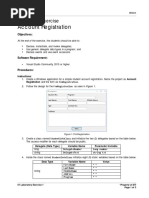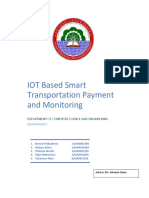Installing Caneco BT On A Single Machine - Principles
Installing Caneco BT On A Single Machine - Principles
Uploaded by
Mohammed BouzianeCopyright:
Available Formats
Installing Caneco BT On A Single Machine - Principles
Installing Caneco BT On A Single Machine - Principles
Uploaded by
Mohammed BouzianeOriginal Title
Copyright
Available Formats
Share this document
Did you find this document useful?
Is this content inappropriate?
Copyright:
Available Formats
Installing Caneco BT On A Single Machine - Principles
Installing Caneco BT On A Single Machine - Principles
Uploaded by
Mohammed BouzianeCopyright:
Available Formats
Installing Caneco BT 5.
4 on a single machine - Principles ALPI 10/2011
Installing Caneco BT 5.4 on a single machine
Principles
Document date: 5/10/2011
Platform: Windows NT(SP6) / 2000 / XP / Vista / Windows 7
Operating principle
In single-machine operation, the software is installed on each user computer (single-machine
installation). When the user runs the software, it looks for the USB dongle on the computer so it can
run.
The installation steps are:
On each
o Install the single-machine version of Caneco BT (Setup_CanecoBT.exe)
o Install the single-machine key manager (ALPIlmclient utility)
o Install the dongle and licence files.
Dongle
Caneco BT is protected by a physical key (dongle) or a software key (‘soft’ key).
- In the case of the physical key, this is a ‘USB’ type.
It can be installed on any machine based on Windows 2000, XP, or Vista. The key may be ‘single-
machine’ (i.e. local to the computer) or a ‘network’ key.
Smartkey/Eutron USB key
This key is no longer being issued, but can still be used, including for v5.4.
Rockey USB dongle
As from Caneco BT v5.3.3, Rockey USB dongles replace Eutron (Smartkey) USB dongles.
Using Rockey USB dongles, there is no longer any need to install a dongle driver.
Eutron (Smartkey) dongles can still be used with v5.3 and v5.4.
- In the case of a ‘soft’ key, this is solely a ‘network’ key and will be installed only on a computer acting
as a key server.
For single-machine operation, confirm that you have got a single-machine dongle. Although it is not
physically recognizable, its number is preceded by the letter M (e.g. BTM8888 or SBTR1111), which
distinguishes it from a network dongle, where the number is preceded by the letter R (e.g. BTR1111).
Smartkey single-machine USB key: BTM 1234 (Caneco BT single-machine Smartkey no. 1234)
Rockey single-machine USB key: BTM-RK1234 (Caneco BT single-machine Rockey no. 1234)
ALPIlmclient dongle manager
The ALPIlmclient licence/dongle manager is installed and runs automatically during the installation of
Caneco BT. (SetupALPIlmclient-[xxx].exe)
After installation, it can be run independently of the software in order to manage the dongle and
licence. (From the menu: Start/Programs/Alpi/Alpi licence manager/ALPIlmclient)
For more details of how the ALPIlmclient dongle/licence manager operates, please see the document
ALPIlmclient-eng.chm.
The Rockey USB dongle does not require a key driver.
The Smartkey USB dongle requires a key driver to be installed. The key driver can be installed via
ALPIlmclient.
You might also like
- Account Registration: Laboratory ExerciseNo ratings yetAccount Registration: Laboratory Exercise3 pages
- FT-991 Setup For Digital Modes-With Only A USB CableNo ratings yetFT-991 Setup For Digital Modes-With Only A USB Cable6 pages
- HUANANZHI X99-F8 Motherboard User Manual: - User Manuals SimplifiedNo ratings yetHUANANZHI X99-F8 Motherboard User Manual: - User Manuals Simplified12 pages
- Build Your Own Ethereum Mining Rig Part 2 Linux SetupNo ratings yetBuild Your Own Ethereum Mining Rig Part 2 Linux Setup8 pages
- BF-816 USB To Serial 2 Port User's Manual (English)No ratings yetBF-816 USB To Serial 2 Port User's Manual (English)12 pages
- Emachines G725/G525 Series: Quick GuideNo ratings yetEmachines G725/G525 Series: Quick Guide11 pages
- XXX Os X86 10.4.11 Intel Installer ReadmeNo ratings yetXXX Os X86 10.4.11 Intel Installer Readme4 pages
- Orange Pi Zero - Ubuntu Core User ManualNo ratings yetOrange Pi Zero - Ubuntu Core User Manual19 pages
- Install OLIMEXINO-328: 1.installation of The Arduino-Based BoardNo ratings yetInstall OLIMEXINO-328: 1.installation of The Arduino-Based Board15 pages
- How To Install TGT SINT Linux V3 - 181124-1504-620No ratings yetHow To Install TGT SINT Linux V3 - 181124-1504-62027 pages
- (Miniguide) Lion 10.7.3/4 On HP Nc6400 (Vga Intel) & Nc4400No ratings yet(Miniguide) Lion 10.7.3/4 On HP Nc6400 (Vga Intel) & Nc44004 pages
- Driver Installation Manual: Usb Interface Bell202 Modem Model: Cop-HuNo ratings yetDriver Installation Manual: Usb Interface Bell202 Modem Model: Cop-Hu9 pages
- Intel® Chipset Software Installation Utility 6.2.1.1001 Production Release Release NotesNo ratings yetIntel® Chipset Software Installation Utility 6.2.1.1001 Production Release Release Notes5 pages
- (U) Sonic Screwdriver v1.0 User's Guide: November 29, 2012No ratings yet(U) Sonic Screwdriver v1.0 User's Guide: November 29, 20128 pages
- Css-Nc-Ii-Materials-Complete-By-Ea Part 2No ratings yetCss-Nc-Ii-Materials-Complete-By-Ea Part 214 pages
- Alcatel Thompson Speedtouch 585 Router Configuration Manual: Device Specifications - Direct LinkNo ratings yetAlcatel Thompson Speedtouch 585 Router Configuration Manual: Device Specifications - Direct Link2 pages
- Installation and Usage Guide of The New Generic USB DAC Driver For FiiO PlayersNo ratings yetInstallation and Usage Guide of The New Generic USB DAC Driver For FiiO Players16 pages
- Flashing SONOFF Tasmota Firmware On NodeMCU100% (1)Flashing SONOFF Tasmota Firmware On NodeMCU6 pages
- Wifi Adapter: Ubuntu - Installation of Acer Aspire One 722 (AO722)No ratings yetWifi Adapter: Ubuntu - Installation of Acer Aspire One 722 (AO722)5 pages
- Extensa 5635/5635Z/5235 Series: Quick GuideNo ratings yetExtensa 5635/5635Z/5235 Series: Quick Guide12 pages
- USB Driver Installation: Revision HistoryNo ratings yetUSB Driver Installation: Revision History26 pages
- Dkvm-8E: 8-Port Keyboard, Video, and Mouse SwitchNo ratings yetDkvm-8E: 8-Port Keyboard, Video, and Mouse Switch41 pages
- How to install SCO UnixWare 7.1.4 on the new Fujitsu PRIMERGY TX300 S5 _ RX300 S5_No ratings yetHow to install SCO UnixWare 7.1.4 on the new Fujitsu PRIMERGY TX300 S5 _ RX300 S5_3 pages
- Installing and Using Gigabit Drivers For AltairNo ratings yetInstalling and Using Gigabit Drivers For Altair5 pages
- LXE-MX7 (Tecton) - Windows - Configuration - V1.2 - FORSNo ratings yetLXE-MX7 (Tecton) - Windows - Configuration - V1.2 - FORS18 pages
- Release Notes: Confidential and Proprietary InformationNo ratings yetRelease Notes: Confidential and Proprietary Information6 pages
- AN 027 MousePoint Installation On Linux v2No ratings yetAN 027 MousePoint Installation On Linux v21 page
- NT ALPI - CBT 050d 2008 Multi - Supplies - Example 1 - 2012-02-03No ratings yetNT ALPI - CBT 050d 2008 Multi - Supplies - Example 1 - 2012-02-0316 pages
- Direct Current Detailed Specification For Caneco BT - 2012-01-30No ratings yetDirect Current Detailed Specification For Caneco BT - 2012-01-3013 pages
- Work Sheet For Communication Applications and Data Handling ApplicationsNo ratings yetWork Sheet For Communication Applications and Data Handling Applications2 pages
- He - Full - Update - 11 26 05.00 RG U07 STDNo ratings yetHe - Full - Update - 11 26 05.00 RG U07 STD19 pages
- IOT Based Smart Transport Payment and Monitoriring DocumentationNo ratings yetIOT Based Smart Transport Payment and Monitoriring Documentation118 pages
- Sample Statement of Purpose - Management Information SystemsNo ratings yetSample Statement of Purpose - Management Information Systems3 pages
- Lions - Unix Operating System Source Code Level Six 197711No ratings yetLions - Unix Operating System Source Code Level Six 197711110 pages
- A Survey On Reinforcement Learning For Recommender SystemsNo ratings yetA Survey On Reinforcement Learning For Recommender Systems21 pages
- Perfect Forward Secrecy: - Consider This "Issue"No ratings yetPerfect Forward Secrecy: - Consider This "Issue"25 pages
- S.Tejasri 178T1A05A0 Aim: Study of Win Runner Testing Tool and Its Implementation. A) Win Runner Testing Process and Win Runner User InterfaceNo ratings yetS.Tejasri 178T1A05A0 Aim: Study of Win Runner Testing Tool and Its Implementation. A) Win Runner Testing Process and Win Runner User Interface6 pages
- Partitioning in Informatica Cloud (IICS) - ThinkETLNo ratings yetPartitioning in Informatica Cloud (IICS) - ThinkETL14 pages
- Power Cloud For Technical Sales - Part 1 Public Cloud Quiz - Attempt ReviewNo ratings yetPower Cloud For Technical Sales - Part 1 Public Cloud Quiz - Attempt Review11 pages