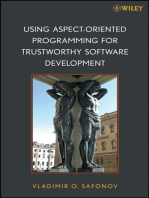Example Guide of Feko
Example Guide of Feko
Uploaded by
Ujj WalCopyright:
Available Formats
Example Guide of Feko
Example Guide of Feko
Uploaded by
Ujj WalCopyright
Available Formats
Share this document
Did you find this document useful?
Is this content inappropriate?
Copyright:
Available Formats
Example Guide of Feko
Example Guide of Feko
Uploaded by
Ujj WalCopyright:
Available Formats
FEKO Examples Guide Suite 5.5 July 2009 Copyright 1998 2009: EM Software & Systems-S.A.
(Pty) Ltd 32 Techno Avenue, Technopark, Stellenbosch, 7600, South Africa Tel: +27-21-880-1880, Fax: +27-21-880-1936 E-Mail: feko@emss.co.za WWW: http://www.feko.info
CONTENTS Contents Introduction 1 Dipole example 11 1.1 Dipole .................................. . 11 1.2 Results.................................. . 12 2 Dipole in front of a cube 21 2.1 DipoleandPECcube.......................... . 21 2.2 Dipoleandlossymetalcube ...................... . 22 2.3 Dipoleanddielectriccube ....................... . 23
2.4 Comparisonoftheresults ....................... . 24 3 RCS of a thin dielectric sheet 31 3.1 Dielectricsheet ............................. . 31 3.2 Results.................................. . 33 4 RCS and near field of a dielectric sphere 41 4.1 Dielectricsphere............................. . 41 4.2 Results.................................. . 43 5 Shielding factor
of a sphere with finite conductivity 51 5.1 Finiteconductivitysphere ....................... . 51 5.2 Results.................................. . 53 6 Exposureof muscletissueusing MoM/FEM hybrid 61 6.1 Dipoleandmuscletissue ........................ . 61 6.2 Results.................................. . 63 7 A monopole antenna on a finite ground plane 71 7.1 Monopoleonafiniteground...................... . 7-
1 7.2 Results.................................. . 73 8 Yagi-Uda antenna above a real ground 81 8.1 Antennaandgroundplane....................... . 81 8.2 Results.................................. . 83 July 2009 FEKO Examples Guide
CONTENTS 9 Pattern optimisation of a Yagi-Uda antenna 91 9.1 Theantenna............................... . 91 9.2 Results.................................. . 93 10 Microstrip patch antenna 101 10.1 Pin-fed,SEPmodel........................... . 101 10.2 Pin-fed,multilayerGreen sfunction.................. . 103 10.3 Edge-fed,multilayerGreen sfunction................. . 104 10.4 Comparisonoftheresultsforthedifferentmodels.......... . 105
11 Proximity coupled patch antenna with microstrip feed 111 11.1 Circularpatch.............................. . 111 11.2 Results.................................. . 113 12 Dielectric resonator antenna on finite ground 121 12.1 DRAwithamodalport ........................ . 121 12.2 Results.................................. . 124 13 A Forked Dipole antenna 131 13.1 Forkeddipolemodel...........................
. 131 13.2 Results.................................. . 133 14 Different ways to feed a horn antenna 141 14.1 Wirefeed................................. . 142 14.2 Waveguidefeed ............................. . 144 14.3 Aperturefeed .............................. . 144 14.4 Comparisonoftheresultsforthedifferentmodels.......... . 145 15 A Microstrip filter 151 15.1 Microstripfilteronafinitesubstrate(FEM/MoM)
......... . 151 15.2 Microstripfilteronafinitesubstrate(SEP) ............. . 154 15.3 Microstripfilteronaninfinitesubstrate................ . 156 15.4 Results.................................. . 157 16 Dipole in front of a UTD/GO/PO plate 161 16.1 Dipoleinfrontofalargeplate..................... . 161 16.2 DipoleandaUTDplate ........................ . 163 July 2009 FEKO Examples Guide
CONTENTS 16.3 DipoleandaGOplate ......................... . 163 16.4 DipoleandaPOplate ......................... . 164 16.5 Comparativeresults........................... . 165 17 A lens antenna with Geometrical optics (GO) -ray launching 171 17.1 Creatingthelensmodel ........................ . 171 17.2 Results.................................. . 174 18 Calculating field coupling into a shielded cable
181 18.1 Dipoleandground ........................... . 181 18.2 Results.................................. . 183 19 A magnetic-field probe 191 19.1 Magnetic-fieldprobe .......................... . 191 19.2 Results.................................. . 192 20 S-parameter coupling in a stepped waveguide section 201 20.1 Waveguidestepmodel(MoM)..................... . 201 20.2 Waveguidestepmodel(FEM) ..................... .
203 20.3 Results.................................. . 204 21 Using the MLFMM for electrically large models 211 21.1 Largetrihedral.............................. . 211 21.2 Results.................................. . 213 22 Antenna coupling on an electrically large object 221 22.1 Helicopter ................................ . 221 22.2 Results.................................. . 222
23 Antenna coupling calculation using ideal receiving antenna 231 23.1 Thehelixantennainfreespace .................... . 232 23.2 Usingthehelixantennafar-fieldpattern ............... . 233 23.3 Thefullmodel.............................. . 235 23.4 Results.................................. . 235 24 Using a point source and ideal receiving antenna 241 24.1 Thehornantennainfreespace .................... . 241
July 2009 FEKO Examples Guide
CONTENTS 24.2 Usingthecomputedhornradiationpatterninacouplingcalculation 242 24.3 Thereferencemodel........................... . 242 24.4 Results.................................. . 242 25 Horn feeding a large reflector 251 25.1 MoMhornandPOreflector ...................... . 252 25.2 ApertureexcitationandPOreflector ................. . 254 25.3 SphericalexcitationandPOreflector ................. . 255 25.4 Comparativeresults........................... . 256
26 Using a non-radiating network to match a dipole antenna 261 26.1 Dipole .................................. . 262 26.2 Results.................................. . 263 27 Subdividing a model using non radiating networks 271 27.1 Feednetwork .............................. . 271 27.2 Patchwithnon-radiatingfeednetwork ................ . 273 27.3 Patchwithradiatingfeednetwork................... . 274
27.4 Results.................................. . 275 28 Log periodic antenna 281 28.1 Logperiodicdipolearray........................ . 281 28.2 Results.................................. . 283 29 Periodic boundary conditions for FSS characterisation 291 29.1 Frequencyselectivesurface....................... . 292 29.2 Results.................................. . 293 30 Periodic boundary conditions for array analysis 30-
1 30.1 Pinfedpatch .............................. . 301 30.2 Results.................................. . 303 31 Scattering width of an infinite cylinder 311 31.1 Infinitecylinder ............................. . 311 31.2 Results.................................. . 312 32 Windscreen antenna on an automobile 321 July 2009 FEKO Examples Guide
CONTENTS 32.1 Rearsectionofautomobile....................... . 321 32.2 Results.................................. . 323 33 A TIMEFEKO example 331 Index I1 July 2009 FEKO Examples Guide
INTRODUCTION Introduction This Examples guide presents a set of simple examples which demonstrate a selection of the features of the FEKO Suite. The examples have been selected to illustrate the features without being unnecessarily complex or requiring excessive run times. The input files for the examples can be found in the examples/ExampleGuide models directory under the FEKO installation. No
results are provided for these examples and in most cases, the *.pre, *.cfm and/or *.opt files have to be generated by opening and re-saving the provided project files (*.cfx) before the computation of the results can be initiated by running the FEKO preprocessor, solver or optimiser. FEKO can be used in one of three ways. The first and recommended
way is to construct the entire model in the CADFEKO user interface. The second way is to use CADFEKO for the model geometry creation and the solution set up and only to use scripting for advanced options and adjustment of the model (for example the selection of advanced preconditioner options) . The last way is to use the scripting for
the entire model geometry and solution set up. In this document the focus is on the recommended approaches (primarily using the CADFEKO user interface with no scripting) . Examples that employ only scripting are discussed in the Script Examples guide. These examples illustrate similar applications and methods to the examples in the Examples guide and it is highly
recommended that you only consider the Script Examples if scriptingonly examples are specifically required. It is advisable to work through the Getting started guide and familiarise yourself with the Working with EDITFEKO section in the FEKO Users Manual before attempting the scripting only examples. Running FEKO LITE FEKO LITE is a lite version of the FEKO Suite, which
is limited with respect to problem size and therefore cannot run all of the examples in this guide. For more information on FEKO LITE, please see the Getting started manual and the Installation Guide. What to expect The examples have been chosen to demonstrate how FEKO canbeusedina selection of applications with a selection of the available methods. Though
information regarding the creation and setup of the example models for simulation is discussed, these example descriptions are not intended to be complete step-by-step guides that will allow exact recreation of the models for simulation. This document rather presents a guide that will help the user discover and understand the concepts July 2009 FEKO Examples Guide
INTRODUCTION involved in various applications and methods that are available in FEKO, while working with the provided models. In each example, a short description of the problem is given, the model creation is discussed (further information may be found in the notes editor window of the model files themselves) and some results are presented. More examples
This set of examples demonstrate some of the capabilities and usage of FEKO. For more step-by-step examples, please consult the Getting started guide. Also consult the FEKO website1 for more examples and models, specific documentation and other FEKO usage FAQ s and tips. Contact information You can find the distributor for your region at http://www.feko.info/contact.htm Alternatively, for technical
questions, please send an email to feko support@emssusa.com for North America feko support@emss.de for Europe feko support@emss.co.za forall otherregions or, for activation codes and licence queries, to feko license@emssusa.com for North America feko license@emss.de for Europe feko license@emss.co.za forall otherregions 1www.feko.info July 2009 FEKO Examples Guide
DIPOLE EXAMPLE 1Dipole example Keywords:dipole,radiationpattern,farfield,inputimpedance This example demonstrates the calculation of the radiation pattern and input impedance for a simple half-wavelength dipole, shown in Figure1-1. The wavelength, .,is4m (approximately 75 MHz) , the length of the antenna is 2 m and the wire radius is 2 mm. Figure 1-1: A 3D view of the dipole model with a voltage source
excitation, symmetry and the far field pattern to be calculated in CADFEKO are shown. 1.1 Dipole Creating the model The steps for setting up the model are as follows: Define the following variables: lambda = 4 (Free space wavelength. ) freq = c0/lambda (Operating frequency. ) h = lambda/ 2 (Length of the dipole) Create a line primitive
with the beginning and end coordinates of (0,0,-h/2) and (0,0,h/2) . Define a wire port at the centre of the line. July 2009 FEKO Examples Guide
DIPOLE EXAMPLE Add a voltage source to the wire port. Set the frequency to the defined variable freq. Requesting calculations This problem is symmetrical around the z= 0 plane. All electric fields will be normal to this plane, and therefore the symmetry is electrical. The solution requests are: Create a vertical far field request.
(-180.=.=180.,with f=0 . where f and . denotes the angles theta and phi. ) Meshing information Triangle edge length: Not applicable. Wire segment length: lambda/20. Tetrahedral edge length: Not applicable. Wire segment radius: 2e-3. EM validate After the model has been meshed, run EM validate. Take note of any warnings and errors. Correct any error before
running the FEKO solution kernel. 1.2 Results A polar plot of the gain (in dB) of the requested far field pattern is shown in Figure 1-2. Unselect the Autoscale in the Amplitude settings and set the minimum value to -10 dB and the maximum value to 3 dB. July 2009 FEKO Examples Guide
DIPOLE EXAMPLE Figure 1-2: A polar plot of the requested far field gain (dB) viewed in POSTFEKO. July 2009 FEKO Examples Guide
DIPOLE EXAMPLE The impedance can be viewed on a source impedance graph, but since it is only calculated at a single frequency it may better summarised in the *.out file. The OUT file can be viewed in the POSTFEKO *.out file viewer, or in any other text file viewer. An extract is shown below. DATA OF THE VOLTAGE SOURCE
NO. 1 real part imag. part magn. phase Current in A 9.8904E-03 -5.0853E-03 1.1121E-02 -27.21 Admitt. in A/ V 9.8904E-03 -5.0853E-03 1.1121E-02 -27.21 Impedance in Ohm 7.9968E+01 4.1117E+01 8.9919E+01 27.21 Alternately, if the calculation is performed over a frequency range, the impedance can be plotted against frequency on a source data graph (click on Add a source data graph)in POSTFEKO. July
2009 FEKO Examples Guide
DIPOLE IN FRONT OF A CUBE 2 Dipole in front of a cube Keywords:dipole,PEC,metal,lossy,dielectric A half wavelength dipole is placed three quarters of a wavelength away from a cube. The radiation pattern is calculated and the effect of the nearby cube on the radiation pattern is demonstrated. Three different cubes are modelled in this example. The first cube is PEC
(perfect electrically conducting) , the second is a metal cube that has a finite conductivity and the third cube is made as a solid dielectric material. The second and third models are an extension of the first model. The examples should be set up sequentially. Figure 2-1: A 3D view of the dipole with a metallic cube model (symmetry planes shown) .
2.1 Dipole and PEC cube Creating the model The steps for setting up the model are as follows: Define the following variables: lambda = 4 (Free space wavelength. ) freq = c0/lambda (Operating frequency. ) h = lambda/ 2 (Length of the dipole) July 2009 FEKO Examples Guide
DIPOLE IN FRONT OF A CUBE Create a cube. The cuboid is created with the Base corner, width, depth, height definition method. The base corner is at (0,-lambda/4,-lambda/4) and with the width, depth and height set equal to lambda/2. By default the cube will be PEC. Create a line between the points (0,0,h/2) and (0,0,-h/2) . Place the wire
(3/4) * lambda away from the cube by translating it by (3/4)*lambda in the negative xdirection. Add a wire port at the centre of the line. Add a voltage source to the port. Set the frequency to the defined variable freq. Requesting calculations All electric fields will be tangential to the y= 0 plane, and normal
to the z= 0 planes. An electric plane of symmetry is therefore used for the z= 0 plane, and a magnetic plane of symmetry for the y= 0 plane. The solution requests were: A horizontal radiation pattern cut is calculated to show the distortion of the dipole s pattern due to the proximity of the cuboid. ((0.=f=360 . with .=90.)
, with f=0 . where f and . denotes the angles theta and phi. ) Meshing information Triangle edge length: lambda/8. Wire segment length: lambda/20. Tetrahedral edge length: Not applicable. Wire segment radius: 2e-3. EM validate After the model has been meshed, run EM validate. Take note of any warnings and errors. Correct any error before
running the FEKO solution kernel. 2.2 Dipole and lossy metal cube The calculation requests and mesh settings are the same as the previous model. July 2009 FEKO Examples Guide
DIPOLE IN FRONT OF A CUBE Extending the first model The model is extended with the following steps performed sequentially: Create a metallic medium called lossy metal. Set the conductivity of the metal to 1e2. Set the region inside the cuboid to free space. Set lossy metal properties on the cuboid faces by right-clicking in
the details tree and setting the Face type to Lossy conducting surface. Set the thickness to 0.005. 2.3 Dipole and dielectric cube The calculation requests are the same as the previous model. Extending the model The model is extended with the following steps performed sequentially: Create a dielectric with label diel and relative permittivity of 2.
Set the region of the cuboid to diel. Set the face properties of the cuboid to default. Delete the cuboid mesh. Delete the lossy metal metallic medium. Meshing information Triangle edge length: (lambda/8)/sqrt(2) . Wire segment length: lambda/20. Tetrahedral edge length: Not applicable. Wire segment radius: 2e-3. EM validate After the
model has been meshed, run EM validate. Take note of any warnings, notes and errors. Please correct error before running the FEKO solution kernel. July 2009 FEKO Examples Guide
DIPOLE IN FRONT OF A CUBE 2.4 Comparison of the results The gain (in dB) of all three models are shown on a polar plot in Figure 2-2.We can clearly see the pronounced scattering effect of the PEC and lossy metal cube with very little difference between their results. We also seethatdielectriccubehas a very different effect. The dielectric cube results
in an increase in the direction of the cube. Figure 2-2: A comparative polar plot of the requested far field gain in dB. July 2009 FEKO Examples Guide
RCS OF A THIN DIELECTRIC SHEET 3 RCS of a thin dielectric sheet Keywords:RCS,thindielectricsheet(TDS),planewave The electrically thin dielectric plate, modelled with the thin dielectric sheet approximation, is illuminated by an incident plane wave such that the bistatic radar cross section may be calculated at 100 MHz. Figure 3-1: A 3D representation of a thin dielectric sheet with a plane
wave excitation (excitation and symmetry planes shown) . 3.1 Dielectric sheet Creating the model The steps for setting up the model are as follows: Define the following variables: freq = 100e6 (Operating frequency. ) d = 0.004 (Plate thickness. ) a= 2 (Length of plate. ) July 2009 FEKO Examples Guide
RCS OF A THIN DIELECTRIC SHEET b= 1 (Width of plate. ) epsr = 7 (Relative permittivity. ) tand = 20.03 (Loss tangent. ) thetai = 20 (Zenith angle of incidence. ) phii = 50 (Azimuth angle of incidence. ) etai = 60 (Polarisation angle of incident wave. ) lambda d = c0/freq/sqrt(epsr) (Dielectric wavelength. ) Create a dielectric called
substrate with relative permittivity equal to epsr and dielectric loss factor set the variable tand. Create a layered dielectric with a single layer named thin dielsheet. Select substrate as the layer and set the thickness equal to variable d. Create a rectangular plate in the xy-plane centred around the origin. The width (x-axis) is 2 m and depth is 1 m. Set the
face properties of the plate to be a Thin Dielectric Sheet with the medium name set to thin dielsheet. Add a single incident plane wave excitation from the direction .=theta and f=phii. Set the polarisation angle to etai. Set the frequency to freq. Requesting calculations The geometry of the problem is symmetrical around the x= 0 and y= 0
planes, but the excitation has no symmetry. 2 planes of geometric symmetry are therefore specified in the model settings. The solution requests are: Create a vertical far field request. (-180.=.=180.,with f=0. ) Meshing information Triangle edge length: lambda d/8. Wire segment length: Not applicable. Tetrahedral edge length: Not applicable. Wire segment radius: Not applicable.
July 2009 FEKO Examples Guide
RCS OF A THIN DIELECTRIC SHEET EM validate After the model has been meshed, run EM validate. Take note of any warnings and errors. Correct any error before running the FEKO solution kernel. 3.2 Results The bistatic RCS of the dielectric sheet at 100 MHz as a function of the angle .,in the plane f= 0 is shown in
Figure 32 (vertical axis on a log scale) . Figure 3-2: Bistatic RCS of a thin dielectric sheet. July 2009 FEKO Examples Guide
RCS AND NEAR FIELD OF A DIELECTRIC SPHERE 4 RCS and near field of a dielectric sphere Keywords:dielectric,planewave,sphere,bistaticRCS,monostaticRCS A lossless dielectric sphere with radius of 1 m and relative permittivity equal to 36 is excited by means of an incident plane wave. The wavelength of the incident field is 20 m in free space (3.33 m in the dielectric) . The near
field inside and outside the sphere as well as the RCS of the sphere is calculated and compared to theoretical results. The calculation is done using the surface equivalence principal. Figure 4-1: A 3D view of the dielectric sphere and plane wave excitation. The CADFEKO preview of the far field request and the symmetry planes are also shown
on the image. 4.1 Dielectric sphere Creating the model The steps for setting up the model are as follows: Define the following variables: lambda = 20 (Free space wavelength. ) July 2009 FEKO Examples Guide
RCS AND NEAR FIELD OF A DIELECTRIC SPHERE freq = c0/lambda (Operating frequency. ) R= 1 (Sphere radius. ) Epsilon = 36 (Relative permittivity. ) Create a new dielectric called diel and set its relative permittivity equal to 36. Create a sphere with a radius of 1 m at the origin. Set the region type of the sphere equal to
dielectric and select diel as region medium. Add a plane wave excitation with .=180 . and f=0 . . Set the frequency equal to variable freq (14.990 MHz) . Requesting calculations The geometry in this problem is symmetrical around all 3 principle planes, but the excitation is not. As the electrical fields of the incident plane wave are purely x-directed
for the chosen incident angle, electrical symmetry may be used in the x= 0 plane, magnetic symmetry may be used in the y= 0 plane, but only geometric symmetry may be used in the z= 0 plane. The solution requests were: Create a vertical far field request. (0.=.=180 . and f=0. ) Create a near field request along
the z-axis. Note that a near field request can not be on a mesh segment. To overcome this situation, we simply move the requested points slightly. Set the Start position for the near field to (0,0,-2*R+0.01) and the End position to (0,0,2*R) . Also set the z Increment to R/20. Meshing information Triangle edge length: 0.2. Wire segment length: Not
applicable. Tetrahedral edge length: Not applicable. Wire segment radius: Not applicable. EM validate After the model has been meshed, run EM validate. Take note of any warnings and errors. Correct any error before running the FEKO solution kernel. July 2009 FEKO Examples Guide
RCS AND NEAR FIELD OF A DIELECTRIC SPHERE 4.2 Results Figures 42 and 43 compare the near field along the z axis and the radar cross section as a function of the angle to exact mathematical results. Figure 4-2: Near field along the z axis. RCS calculations are displayed on a far field graph. The y-axis of the
RCS graph has been changed to a logarithmic scale for improved visualisation. Figure 4-3: Bistatic radar cross section of the dielectric sphere. July 2009 FEKO Examples Guide
SHIELDING FACTOR OF A SPHERE WITH FINITE CONDUCTIVITY 5 Shielding factor of a sphere with finite conductivity Keywords:shielding,EMC,planewave,nearfield,finiteconductivity A hollow sphere is constructed from a lossy metal with a given thickness and excited by an plane wave at 50 MHz. Near fields at the centre of the sphere are calculated and used to compute the shielding factor of the sphere.
The results are compared to values from the literature for the case of a silver sphere with a thickness of 2.5nm. Figure 51 shows a 3D view of the sphere and the plane wave excitation in the CADFEKO model. Figure 5-1: A 3D view of the sphere with a plane wave excitation. The CADFEKO preview of the plane wave excitation and
the symmetry planes are also shown on the image. 5.1 Finite conductivity sphere Creating the model The steps for setting up the model are as follows: Define the following variables: r0=1(Radius of sphere. ) July 2009 FEKO Examples Guide
SHIELDING FACTOR OF A SPHERE WITH FINITE CONDUCTIVITY freq = 50e6 (Operating frequency. ) d = 2.5e9 (Thickness of the shell. ) sigma = 6.1e7 (Conductivity of silver. ) tri len = min (lambda/8, r0/4) Create a new metallic medium with conductivity set equal to the variable sigma. Label the medium lossy metal. Create a sphere at the origin
with radius set equal the defined variable r0. Set the region of the sphere to free space. Set the medium type of the sphere s face to Lossy conducting surface.Choose lossy metal as the medium and set the thickness equal to the variable d. Create an single incident plane wave with direction set to .=90 . and f=180
. . Set the frequency to variable freq. Requesting calculations 3 planes of symmetry may be used as the geometry is symmetric around all 3 principle planes and the excitation is symmetrical around 2 of them. The solution requests are: Create a single point near field request in the centre of the sphere. (Use the Cartesian coordinate system. )
Meshing information Triangle edge length: 0.25 Wire segment length: Not applicable. Tetrahedral edge length: Not applicable. Wire segment radius: Not applicable. EM validate After the model has been meshed, run EM validate. Take note of any warnings and errors. Correct any error before running the FEKO solution kernel. July 2009 FEKO Examples Guide
SHIELDING FACTOR OF A SPHERE WITH FINITE CONDUCTIVITY 5.2 Results The resultant field values can be viewed in a 3D view or 2D graph in POSTFEKO and are also readily available in the text *.out file. From the out file we obtain the field values for E and H as: E =3.20911 102 V/ m H =1.0288 104
A/ m The incident field strength was set as Ei = 1 V/ m and Hi =2.6544 103 A/ m The shielding factor is therefore E Se = -20 * log =29.872 dB Ei H Sh = -20 * log =28.227 dB Hi These results are in excellent agreement with those in the book by
Kaden where the E-field shielding was found to be 29.698 dB and the H-field shielding factor 28.310 dB. July 2009 FEKO Examples Guide
EXPOSURE OF MUSCLE TISSUE USING MOM/FEM HYBRID 6 Exposure of muscle tissue using MoM/FEM hybrid Keywords:exposureanalysis,FEM/MoMhybridmethod,SAR,dielectriclosses This example considers the exposure of a sphere of muscle tissue to the field created by a dipole antenna at 900 MHz. The geometry of the example is shown in Figure 6-1.The image includes a cut-plane through the sphere so that the composition
of the sphere (two concentric spheres of different media) is visible. Figure 6-1: Sphere of muscle tissue illuminated by a dipole antenna. A cut-plane through the centre of the sphere is shown. Note the air layer around the sphere, to reduce the number of boundary triangles for the FEM region. 6.1 Dipole and muscle tissue (Note: There is an
air layer used around the sphere of muscle tissue to reduce the number of triangle elements required on the boundary between the FEM and MoM regions. This is not strictly necessary, but if this method is not used, the resource requirements for the computation of the interaction between the FEM and the MoM regions would be higher without an improvement
in the accuracy of the results. ) Creating the model The steps for setting up the model are as follows: July 2009 FEKO Examples Guide
EXPOSURE OF MUSCLE TISSUE USING MOM/FEM HYBRID Define the following variables: freq = 900e6 (Operating frequency. ) d = 0.1 (Distance between the dipole and muscle sphere. ) rA = 0.03 (Radius of the outer sphere. ) rM = 0.025 (Radius of the inner sphere. ) epsr = 10 (Relative permittivity of the muscle tissue. ) tand =
0.411 (Loss tangent of the muscle tissue. ) lambda = c0/freq (Operating frequency. ) Create the media. Create a dielectric named muscle with a relative permittivity of epsr and dielectric loss factor of tand. Create a dielectric named air with a relative permittivity of 1 and dielectric loss factor of 0. Create a sphere at the origin with a radius set to the
defined variable rM.Set the label to Sphere1. Create a sphere at the origin with a radius set to the defined variable rA.Set the label to Sphere2. Subtract Sphere1 from Sphere2. Create a sphere at the origin with a radius set to the defined variable rM. Union the two spheres. Set the region properties of the inside sphere to the
dielectric called muscle. Set the region properties of the region between the inside and outside sphere to the dielectric called air. Create the line a distance of d away from the centre of the sphere. Set the Start point as (0,-lambda/4,-d) and the End point as (0,lambda/4, -d) . Add wire segment port on the middle of the wire.
Add the voltage source on the port. ( 1 V, 0. ) Set the total source power (no mismatch) to 1 W. Set the frequency equal to the variable freq. July 2009 FEKO Examples Guide
EXPOSURE OF MUSCLE TISSUE USING MOM/FEM HYBRID Requesting calculations The solution requests are: Create a near field request with points from -0.08 m to +0.08 m along the z-axis. Use 31 field points (increment of 0.16/30) . Meshing information Volume meshing has to be enabled so that the spheres are meshed into tetrahedra and the MoM/FEM hybrid
solver can be used. Set the Finite Element Method as the Solution method under the Solution tab of the Region properties dialog. Note that an iterative solver is used. Triangle edge length: not applicable. Wire segment length: lambda/10/sqrt(epsr) . Tetrahedral edge length: lambda/6/sqrt(epsr) . Wire segment radius: 1e-3. EM validate After the model
has been meshed, run EM validate. Take note of any warnings and errors. Correct any error before running the FEKO solution kernel. 6.2 Results The electric field strength sampled along a line through the sphere is shown in Figure 6-2. If specific absorption rate (SAR) information is required (volume average SAR, spatial peak SAR, etc.) , these can be
requested during the solution request set up phase in CADFEKO. The results of such a computation can be viewed in POSTFEKO or in the text *.out file. The losses in the FEM region computed in this example can be seen in the power budget provided in the *.out file. An extract from the *.out file shows the power budget and
related information as follows. These values can also be viewed on a Power data graph in POSTFEKO. July 2009 FEKO Examples Guide
EXPOSURE OF MUSCLE TISSUE USING MOM/FEM HYBRID Figure 6-2: Electric field through the sphere of muscle tissue. POWER BUDGET IN THE DIELECTRIC (in Watt) Integration of the normal component of the power density vector pointing into the respective medium over the surface of the dielectric body (MoM surface equiv. princip. ) or volume integral for
the corresponding medium (FEM and MoM volume equiv. princip. ) medium power dens. metallic network waveguide source power loss integral losses losses backw. power power in medium 0 unknown 0.00000E+00 0.00000E+00 0.00000E+00 1.00000E+00 unknown air 0.00000E+00 0.00000E+00 0.00000E+00 0.00000E+00 0.00000E+00 0.00000E+00 muscle 2.39272E-02 0.00000E+00 0.00000E+00 0.00000E+00 0.00000E+00 2.39272E-02 July 2009 FEKO Examples Guide
A MONOPOLE ANTENNA ON A FINITE GROUND PLANE 7 A monopole antenna on a finite ground plane Keywords:monopole,finiteground,radiationpattern,farfield,current A quarter wave monopole antenna on a finite circular ground plane is constructed and simulated. The circular ground has a circumference of three wavelengths, and the wire has a radius of 1 105 of a wavelength. The free space wavelength is chosen as 4 m (approximately 74
MHz) . Figure 7-1: A 3D view of the monopole on a finite circular ground (symmetry planes shown) . 7.1 Monopole on a finite ground Creating the model The steps for setting up the model are as follows: Define the following variables: lambda = 4 (Free space wavelength. ) freq = c0/lambda (Operating frequency. ) R = 3*lambda/(2*pi) (Radius
of the ground plane. ) Create the ground using the ellipse primitive. The default material type is PEC. Set the radii equal to the defined variable R and the label to Ground. July 2009 FEKO Examples Guide
A MONOPOLE ANTENNA ON A FINITE GROUND PLANE Create a line between (0,0,0) and (0,0,lambda/4) and rename as monopole. Union the wire and the ground. Add a wire segment port on the line. The port preview should show the port located close to the ground -if this is not so, change the port position between Start and End.
Add a voltage source to the port. ( 1 V, 0. ) Set the total source power (no mismatch) to 2 W. Set the frequency equal to c0/lambda. Requesting calculations Two planes of magnetic symmetry are defined at the x = 0 plane and the y = 0 plane. The solution requests are: One vertical far field pattern is calculated. (-180.=.=180 .
and f=0) A full 3D far field pattern is also calculated. All currents are saved to allow viewing in POSTFEKO. Meshing information Triangle edge length: lambda/10 Wire segment length: lambda/40. Tetrahedral edge length: Not applicable. Wire segment radius: lambda*1e-5. EM validate After the model has been meshed, run EM validate. July 2009
FEKO Examples Guide
A MONOPOLE ANTENNA ON A FINITE GROUND PLANE Figure 7-2: Polar plot of the total gain in a vertical cut. 7.2 Results A polar plot of the total gain in a vertical cut is shown in Figure 7-2. (Note that this is a dB plot with the 0 . axis in a vertical position. This can be achieved for this model
using the Vertical graph setting available in POSTFEKO. ) A full 3D pattern is also calculated and shown in Figure 7-3. As the antenna has an omnidirectional pattern in the f plane, we can use coarse steps in f. The E-field is shown slightly transparent in the figure to allow for visibility of the geometry and the curve of the
far field pattern. The currents on all elements (wire segment and surface triangles) are shown in Figure 7-4. The currents are indicated by the geometry colouring based on the legend colour scale. This allows identification of points where the current is concentrated. The currents are displayed in dB and the axis range has been manually specified. The phase
evolution of the current display may be animated (as with many other results displays in POSTFEKO) on the Options tab of the Currents and charges display panel. July 2009 FEKO Examples Guide
A MONOPOLE ANTENNA ON A FINITE GROUND PLANE Figure 7-3: A full 3D plot of the radiated E-field. Figure 7-4: 3D view of the current on the ground plane of the monopole antenna. July 2009 FEKO Examples Guide
YAGI-UDA ANTENNA ABOVE A REAL GROUND 8 Yagi-Uda antenna above a real ground Keywords:antenna,Yagi-Udaantenna,realground,infiniteplanarGreens function,optimisa tion In this example we consider the radiation of a horizontally polarised Yagi-Uda antenna consisting of a dipole, a reflector and three directors. The frequency is 400 MHz. The antenna is located 3 m above a real ground which is modelled with the Greens function formulation. Note that the
model provided with this example includes a basic optimisation. The optimisation is set up such that the optimal dimensions of the antenna may be determined to achieve a specific gain pattern (maximise the forward gain and minimise back lobes) . Figure 8-1: A 3D view of the Yagi-Uda antenna suspended over a real ground (symmetry plane not shown) . 8.1 Antenna
and ground plane Creating the model The steps for setting up the model are as follows: Define the following variables: freq = 400e6 (Operating frequency. ) July 2009 FEKO Examples Guide
YAGI-UDA ANTENNA ABOVE A REAL GROUND lambda = c0/freq (The wavelength in free space at the operating frequency. ) lr = 0.477*lambda (Length of the reflector. ) li = 0.451*lambda (Length of the active element. ) ld = 0.442*lambda (Length of the directors. ) d = 0.25*lambda (Spacing between elements. ) h= 3 (Height of the antenna above ground.
) epsr = 10 (Relative permittivity of the ground. ) sigma = 1e3 (Ground conductivity) tannd = sigma/(freq*2*pi*epsr*eps0) (Loss tangent of the ground. ) Create the active element with Start point as (0, -li/2, h)and the End point as (0, li/2, h) . Set the label as Active element. Add a port on a segment in the centre of
the wire. Add a voltage source on the port. ( 1 V, 0. ) Create the wire for the reflector. Set the Start point as (-d, -lr/2, h)and the End point as (-d, lr/2, h) . Set the label as reflector. Create the three wires for the directors. Director Start point End point Director1 (d,-ld/2, h) (d, ld/2,
h) Director2 (2*d,-ld/2, h) (2*d, ld/2, h) Director3 (3*d,-ld/2, h) (3*d, ld/2, exttxth) Create a dielectric called ground with relative permittivity 10 and conductivity 1e-3. Define a infinite multilayer substrate with layer0 set to free space and layer1 set to ground. Remove the conducting plane from the bottom of the substrate a thickness is then not required since
this layer extends to infinity. Set the frequency to freq. Requesting calculations A single plane of electrical symmetry on the y= 0 plane is used in the solution of this problem. The solution requests are: Create a vertical far field request above the ground plane. (-90.=.=90.,with f= 0 and 2 . increments) July 2009 FEKO Examples
Guide
YAGI-UDA ANTENNA ABOVE A REAL GROUND Meshing information Triangle edge length: Not applicable. Wire segment length: lambda/15. Tetrahedral edge length: Not applicable. Wire segment radius: lambda*2.5e-3. Note that a warning may be encountered when running the solution. This is because losses can not be calculated in an infinitely large medium, as is required for the
extraction of directivity information. This warning can be avoided by ensuring that the far field gain be calculated instead of the directivity. This is set on the Advanced tab of the far field request in the tree. EM validate After the model has been meshed, run EM validate. Take note of any warnings and errors. Correct any error
before running the FEKO solution kernel. 8.2 Results The radiation pattern is calculated in the H-plane of the antenna. A simulation without the ground plane is compared with the results from the model provided for this example in Figure 8-2. As expected, the ground plane greatly influences the radiation pattern. (Note that the graph is a vertical polar plot of the
gain in dB for the two cases. ) July 2009 FEKO Examples Guide
YAGI-UDA ANTENNA ABOVE A REAL GROUND Figure 8-2: The gain pattern of the Yagi-Uda antenna over a real ground and without any ground. July 2009 FEKO Examples Guide
PATTERN OPTIMISATION OF A YAGI-UDA ANTENNA 9 Pattern optimisation of a Yagi-Uda antenna Keywords:antenna,Yagi-Uda,radiationpattern,optimisation In this example we consider the optimisation of a Yagi-Uda antenna (consisting of a dipole, a reflector and two directors) to achieve a specific radiation pattern and directivity requirement. The frequency is 1 GHz. The antenna has been roughly designed from basic formulae, but we would like to optimise
the antenna radiation pattern such that the directivity is above 8dB in the main lobe (-30 . = f = 30. ) and below -7dB in the back lobe (62 . = f = 298.) . Figure 9-1: A 3D view of the Yagi-Uda antenna. 9.1 The antenna Creating the model The steps for setting up the model are as follows:
Define the following variables (physical dimensions based on initial rough design) : freq = 1e9 (The operating frequency. ) lambda = c0/freq (The wavelength in free space at the operating frequency. ) L0 = 0.2375 (Length of one arm of the reflector element in wavelengths. ) L1 = 0.2265 (Length of one arm of the driven element in wavelengths. )
L2 = 0.2230 (Length of one arm of the first director in wavelengths. ) July 2009 FEKO Examples Guide
PATTERN OPTIMISATION OF A YAGI-UDA ANTENNA L3 = 0.2230 (Length of one arm of the second director in wavelengths. ) S0 = 0.3 (Spacing between the reflector and driven element in wavelengths. ) S1 = 0.3 (Spacing between the driven element and the first director in wavelengths. ) S2 = 0.3 (Spacing between the two directors in wavelengths. )
r = 0.00225*lambda (Radius of the elements. ) Create the active element of the Yagi-Uda antenna. Set the Start point as (0, 0, -L1*lambda)and the End point as (0, 0, L1*lambda) . Add a port on a segment in the centre of the wire. Add a voltage source on the port. ( 1 V, 0. ) Set the incident power
for a 50 O transmission line to 1 W. Create the wire for the reflector. Set the Start point as (-S0*lambda,0, -L0*lambda) and the End point as (-S0*lambda,0, L0*lambda) . Create the two directors. Set the Start point and End point for Director1 as the following: (S1*lambda,0, -L2*lambda)and (S1*lambda,0, L2*lambda) , respectively. For Director2,set the Start point and End point as
((S1 + S2)*lambda,0, -L3*lambda)and ((S1 + S2)*lambda,0, L3*lambda) , respectively. Set the frequency to freq. Requesting calculations Thez= 0 planeis anelectricplane of symmetry. The solution requests are: Create a horizontal far field request labelled H plane . (0.=f=180 . , .=90 and 2 . increments) Meshing information Triangle edge length: Not applicable. Wire segment length: min(lambda/30,5*r)
. (This will ensure that the length-toradius limitation for wire segments is not exceeded. ) Tetrahedral edge length: Not applicable. Wire segment radius: r. July 2009 FEKO Examples Guide
PATTERN OPTIMISATION OF A YAGI-UDA ANTENNA Setting up optimisation An optimisation search is added with the Simplex method and Low accuracy. The following parameters are set: L0 (min 0.15; max 0.35; start 0.2375) L1 (min 0.15; max 0.35; start 0.2265) L2 (min 0.15; max 0.35; start 0.22) L3 (min 0.15; max 0.35;
start 0.22) S0 (min 0.1; max 0.32; start 0.3) S1 (min 0.1; max 0.32; start 0.3) S2 (min 0.1; max 0.32; start 0.3) For this example, it is required that the reflector element be longer than all the director elements. The following constraints are therefore also defined: L2 < L0 L3 < L0 Two optimisation
masks are created. The first mask (Mask max) defines the upper limit of the required directivity (directivity < 10 between 0 . and 30. ; directivity < 7 between 62 . and 180.) . The second Mask (Mask min) defines the lower limit of the required directivity (directivity > 8 between 0 . and 30. ; gain > -40 between 62 . and
180.) . Two far field optimisation goals are added based on the H plane calculation request. The dB values (10*log[] ) of the vertically polarised gain at all angles in the requested range is required to be greater than Mask min and less than Mask max. A weighting of 10 is assigned to the Lower limit goal. The weighting that
should be used depends on the goal of the optimisation. 9.2 Results The radiation pattern (calculated in the E-plane of the antenna) is shown in Figure 92 for both the initial design and the antenna resultant after the optimisation process. The directivity in the back-lobe region (between 62 and 180 degrees) has been reduced to around -7dB, while
the directivity over the main-lobe region (between 0 and 30 degrees) is above 8dB. (Note that the graph shows the vertically polarised directivity plotted in dB with respect to f. ) July 2009 FEKO Examples Guide
PATTERN OPTIMISATION OF A YAGI-UDA ANTENNA The extract below from the optimisation log file, indicates the optimum parameter values found during the optimisation search: ============== = SIMPLEX NELDER-MEAD: Finished ============== = Optimisation finished (Standard deviation small enough: 8.921596361e-03) Optimum found for these parameters: l0 = 2.371002513e-01 l1 = 2.257220202e-01 l2 = 2.215697384e-01 l3 = 2.143012122e-01 s0 = 2.871273548e-01 s1 = 2.339499093e-01 s2 =
3.196956874e-01 Optimum aim function value (at no. 240) : 1.961762843e+01 No. of the last analysis: 242 Sensitivity of optimum value with respect to each optimisation parameter, i.e. the gradient of the aim function at 1% variation from the optimum: Parameter Sensitivity l0 3.921127903e+04 l1 8.084329657e+04 l2 4.126936344e+04 l3 6.107787498e+04 s0 7.183395361e+03 s1 3.740508484e+04 s2 9.400437983e+04
Figure 9-2: The vertical polarised gain of the Yagi-Uda antenna before and after optimisation. July 2009 FEKO Examples Guide
MICROSTRIP PATCH ANTENNA 10 Microstrip patch antenna Keywords:microstrip,patchantenna,dielectricsubstrate,pinfeed,edgefeed,optimisati on A microstrip patch antenna, with different feed methods is modelled. The dielectric substrate used is modelled with a finite substrate and ground (using the SEP (surface equivalence principal) ) and as an infinite planar substrate and ground (using a special Green s function) . The simulation time and resource requirements
can be greatly reduced using an infinite plane, although the model may then be less representative of the physical antenna. The two different feeding methods considered are a pin feed and a microstrip edge feed. In this example, each model builds on the previous one. It is thus recommended that all the models be built and considered in the order that
they are presented. If you would like to build and keep the different models, start each model by saving the model to a new location. Note that the model provided with this example for the pin-fed patch on a finite substrate includes a basic optimisation set up. The optimisation is defined to determine the value for the pin offset which gives the
best impedance match to a 50 Ohm system. 10.1 Pin-fed, SEP model Creating the model In the first example a feed pin is used and the substrate is modelled with a dielectric with specified dimensions. The geometry of this model is shown in Figure 10-1. Figure 10-1: A 3D representation of a pin fed microstrip patch antenna on a finite ground (symmetry
plane shown) . July 2009 FEKO Examples Guide
MICROSTRIP PATCH ANTENNA The steps for setting up the model are as follows: (Note that length is defined in the direction of the x-axis and width in the direction of the y-axis. ) Set the model unit to millimetres. Define the following variables (physical dimensions based on initial rough design) : epsr = 2.2 (The
relative permittivity of the substrate. ) freq = 3e9 (The operating frequency. ) lambda = c0/freq/sqrt(epsr) (The wavelength in the substrate. ) L = 31.1807 (The length of the patch in the x-direction. ) W = 46.7480 (The length of the patch in the y-direction. ) x offset = 8.9 (The location of the feed. ) Ls=50 (The length of the substrate
in the x-direction. ) Ws=80 (The length of the substrate in the y-direction. ) Hs = 2.87 (The height of the substrate. ) Create the patch by creating a rectangle with the Base centre, width, depth definition method. Set the Width to the defined variable L and Depth equal to W.Rename this label to Patch. Create the substrate by
defining a cuboid with the Base corner, width, depth, height definition method. Set the Base corner to (-Ls/2, -Ws/2, -Hs) , Width = Ls, Depth = Ws, Height = Hs) . Rename this label to Substrate. Create the feed pin as a wire between the patch and the bottom of the substrate positioned 8.9 mm ( x offset) from the edge of the patch.
The pin should be in the middle of the patch with respect to the width of the patch. Add a segment wire port on the middle of the wire. Add a voltage source on the port. ( 1 V, 0. ) Union all the elements and label the union antenna. Create a new dielectric called substrate with relative permittivity
equal to 2.2. Set region of the cube to substrate. Set the faces representing the patch and the ground below the substrate to PEC. Set a local mesh refinement on the face of the patch to lambda/30. Set the frequency to 3 GHz. July 2009 FEKO Examples Guide
MICROSTRIP PATCH ANTENNA Requesting calculations A single plane of magnetic symmetry is used on the y= 0 plane. The solution requests are: Create a vertical (E-plane) far field request. (-90.=.=90.,with f=0 . and 2 . increments) Create a vertical (H-plane) far field request. (-90.=.=90.,with f=90 . and 2 . increments) Create a half space far field
request. (-90.=.=90.,and -90.=f=90 . and 2 . increments) Meshing information Triangle edge length: lambda/10. Wire segment length: lambda/15. Tetrahedral edge length: Not applicable. Wire segment radius: 0.25. EM validate After the model has been meshed, run EM validate. 10.2 Pin-fed, multilayer Green s function Creating the model The substrate is now modelled with a
planar multilayer substrate (Green s Functions) . It is still pin-fed as in the previous example. The model is extended with the following steps performed sequentially: Delete the mesh. Copy the patch and feed pin from the tree. Change the port so that it is now located on the wire that has been copied. Delete
the antenna part. July 2009 FEKO Examples Guide
MICROSTRIP PATCH ANTENNA Figure 10-2: A 3D representation of a pin fed microstrip patch antenna on an infinite ground (symmetry plane shown) . Union the patch and the wire. Add an infinite multilayer substrate (infinite plane) with a conducting layer at the bottom. Layer0 should be free space and layer1 must be set to substrate with a height
of 2.87 mm. The meshing values can remain unchanged, the values used for the previous simulation are sufficient. Run EM validate. Note that a warning may be encountered when running the solution. This is because losses that may be required when directivity has been requested can not be calculated in an infinitely large medium. This warning can be avoided by
requesting that the far field gain be calculated instead of the directivity, on the Advanced tabofthe far fieldrequest dialog in CADFEKO. 10.3 Edge-fed, multilayer Green s function Creating the model This third model is an extension of the second model. The patch is now edge fed and the microstrip feed is used. NOTE: This example is only for
demo purposes. Usually the feed line is inserted to improve the impedance match. Also, for improved accuracy the edge source width (here the width of the line of 9.1 mm) should not be wider than 1/30 of a wavelength. This means that strictly speaking the microstrip port should not be wider than about 3 mm. The modification is shortly as follows:
July 2009 FEKO Examples Guide
MICROSTRIP PATCH ANTENNA Figure 10-3: A 3D representation of an edge fed microstrip patch antenna on an infinite ground (symmetry plane shown) . Only the patch is copied out of the antenna part. Delete the voltage source, port, mesh and antenna part from the model. Define a new variable: feedline width = 9.1. Click on
the rectangle primitive and select the Workplane tab. Create a workplane by snapping to the centre of the side of the rectangle equal to width. Rotate the workplane around the U, V and/or N axis, until the correct orientation is displayed. Create a line in the middle of the edge equal to width. The length of the line is equal to feedline width.
Sweep the line lambda/ 4 away from the patch. Union all the elements. Add a microstrip port at the edge of the feed line. Add a voltage source on the port. ( 1 V, 0.) . All meshing and calculation requests can remain the same as in the previous example. Run the EM validate. 10.4 Comparison of
the results for the different models The E-plane radiation patterns for all 3 antenna models are plotted on the same graph in Figure 10-4. We can see quite a few differences between the models. The model with the finite ground is probably the best representation of an antenna that can be built, but the July 2009 FEKO Examples Guide
MICROSTRIP PATCH ANTENNA simulation time compared to the infinite plane solution is considerably longer. We can also see how the edge feed deforms the radiation pattern when compared to the pin-fed case. Figure 10-4: The E-plane radiation pattern of the three microstrip patch models. July 2009 FEKO Examples Guide
PROXIMITY COUPLED PATCH ANTENNA WITH MICROSTRIP FEED 111 11 Proximity coupled patch antenna with microstrip feed Keywords:patchantenna,aperturecoupling,microstripfeed,proximitycoupling,voltageonanedge,infinitesubstrate,optimisation This example considers a proximity coupled circular patch antenna from 2.8 GHz to 3.2 GHz. The magnetic symmetry of the problem is exploited to reduce the number of unknowns and thus increase the calculation speed. Note that the
model provided with this example includes a basic optimisation. The optimisation is set up such the optimum values for the model dimensions may be determined for impedance matching at 3 GHz. To run the optimisation the frequency request should be set to a single frequency equal point at 3 GHz. The meshed geometry is shown in Figure 11-1. Note that the infinite plane
(Green s function) has been removed from the view. The feed line of the patch is between the patch and the ground plane. Figure 11-1: Proximity coupled circular patch antenna. The lighter triangles are on a lower level (closer to the ground plane) . The dielectric layers are hidden to show the geometry of the triangular elements. 11.1 Circular
patch Creating the model The steps for setting up the model are as follows: Set the model unit to millimetres. July 2009 FEKO Examples Guide
PROXIMITY COUPLED PATCH ANTENNA WITH MICROSTRIP FEED 112 Define some variables: epsr = 2.62 (The relative permittivity. ) patch rad = 17.5 (The patch radius. ) line len=79 (The strip line length. ) line width = 4.373 (The strip line width. ) offset = 0 (Feed line offset from the patch centre. ) substrate d = 3.18
(The substrate thickness. ) Create a new dielectric medium called substrate with relative permittivity of epsr and dielectric loss factor of 0. Create a circular metallic disk with centre of the disc at the origin with radius = patch rad. Create a rectangle with the definition method: Base corner, width, depth. Set the Base corner as the following: (-line width/2,0,
-substrate d/2) . Set the width = line width and depth = line len. Add an infinite multilayer substrate. The substrate is 2*substrate d thick and is of substrate material type with a bottom ground plane. Layer0 is of type free space. Create a Microstrip port on the edge of the feed line furtherest away from the patch element. This port is then
excited by applying a Voltage source excitation to it. Set the frequency as continuous from 2.8 GHz to 3.2 GHz. Define a magnetic plane of symmetry on the x= 0 plane. Meshing information Triangle edge length: 0.8*line width Wire segment length: Not applicable. Tetrahedral edge length: Not applicable. Wire segment radius: Not applicable. Save the
model. No calculation requests are required for this model since the input impedance is available when a voltage excitation has been defined. July 2009 FEKO Examples Guide
PROXIMITY COUPLED PATCH ANTENNA WITH MICROSTRIP FEED 113 EM validate After the model has been meshed, run EM validate. Take note of any warnings and errors. Correct any error before running the FEKO solution kernel. 11.2 Results Figure 112 shows the input impedance on the Smith chart. Figure 11-2: Reflection coefficient of
the proximity coupled patch. July 2009 FEKO Examples Guide
DIELECTRIC RESONATOR ANTENNA ON FINITE GROUND 12 Dielectric resonator antenna on finite ground Keywords: dielectric resonator antenna, radiation pattern, far field, input impedance, infinite ground, FEM current source, modal excitation This example illustrates the manner in which to feed a structure when modeling with the FEM. The example uses a modal excitation to excite the fundamental mode.
The input impedance and radiation pattern of a dielectric resonator antenna on a finite ground plane are considered. The dielectric region of the antenna element and feed is solved using FEM while the MOM is used for the ground plane and to model the infinite radiation space. A layer of air is included in the FEM region to minimise the number of
triangles on the MoM/FEM interface. The antenna geometry (including the finite ground plane and a symmetry plane) is shown in Figure 12-1. Figure 12-1: Semi-transparent display of a dielectric resonator antenna on a finite ground plane showing the dielectric resonator and feed-pin. 12.1 DRA with a modal port Creating the model The steps for setting up the model are as
follows: Set the model unit to millimetres. Define variables: July 2009 FEKO Examples Guide
DIELECTRIC RESONATOR ANTENNA ON FINITE GROUND epsr = 9.5 (Relative permittivity. ) lambda 0 = c0/6e9*1000 (Free space wavelength in millimetres. ) lambda d = lambda 0/sqrt(9.5) (Wavelength inside the dielectric. ) freq = 6e9 (The operating frequency. ) r = 0.63 (Feed element radius. ) hBig = 1 (Feed base height. ) rBig = 2.25 (Feed base radius. ) rDisk =
60 (The ground radius. ) rDome = 12.5 (The inner dome radius. ) tL0 = lambda 0/ 9 (Local mesh size. ) tL1 = lambda d/ 6 (Local mesh size. ) tL2 = min(tL1,2*pi*r/8) (Local mesh size. ) tL3 = min(tL1,1.5*tL2) (Local mesh size. ) rDomeBig = rDome + tL0 (Outer dome radius. ) h= 7 (Feed element height. )
Define named points: excite b = (0,6.5,-1) Create dielectrics: Create a dielectric named air with relative dielectric permittivity of 1 and dielectric loss factor of 0. Create a dielectric named dome with relative dielectric permittivity of epsr and dielectric loss factor of 0. Create a dielectric named isolator with relative dielectric permittivity of 2.33 and dielectric loss factor of 0.
Create a cylinder and place the workplane at the named point excite b.Set respectively the Radius and Height equal to rBig and hBig. Modify the label to FeedBase. Create a cylinder and place the workplane at the named point excite b.Set respectively the Radius and Height equal to r and h + hBig. Modify the label to FeedPin. Union the two cylinders.
Set the region properties of the cylinder, FeedPin, to the dielectric of type air. July 2009 FEKO Examples Guide
DIELECTRIC RESONATOR ANTENNA ON FINITE GROUND Set the region properties of the cylinder, FeedBase, to the dielectric of type isolator. Create a disk on the xy-plane with the radius set equal to rDisk. Create a sphere with a radius of rDomeBig. Set the label to OuterDome. Create a sphere with a radius of rDome. Set the label to InnerDome.
Split both spheres on global xy-plane and delete the back parts. Union everything and name the unioned part DRA. Set the region of the internal half sphere, to be the dielectric named dome.Also set the local mesh size on this region to tL1. Set the region that is left (the space around the internal half sphere)
to be the dielectric named air. Also set the local mesh size on this region to tL0. Set the region of the cylinder, FeedBase, to be the dielectric named isolator.Also set the local mesh size on this region to tL3. Set the region of the cylinder, FeedPin, to be the dielectric named air.Also set the local mesh size
on this region to tL2. For all the regions, set the Solution properties to Finite Element Method (FEM) . Set properties of all the faces visible from the bottom (the side of the disk that does not have a sphere) to PEC. Set the bottom face of FeedBase to Default.Also set all the outside faces of the FeedBase and
FeedPin to PEC. Set the bottom face of FeedBase to the dielectric, isolator. Add a FEM modal port to the dielectric face of FeedBase, at the bottom of the antenna. Apply FEM modal excitation to the modal port. Set the frequency to be continuous from 3 GHz to 6 GHz. Requesting calculations A single plane of magnetic symmetry on
the x= 0 plane may be used for this model. The solution requests are: Create a vertical far field request in the xz-plane. (-180.=.=180.,with f=0 . and 2 . steps) July 2009 FEKO Examples Guide
DIELECTRIC RESONATOR ANTENNA ON FINITE GROUND Meshing information Triangle edge length: tL0. Wire segment length: Not applicable. Tetrahedral edge length: tL0. Wire segment radius: Not applicable. EM validate After the model has been meshed, run EM validate. Take note of any warnings and errors. Correct any error before running the FEKO solution
kernel. 12.2 Results The calculated S11 for 3 GHz to 6 GHz is shown in Figure 12-2. A radiation pattern at 3.6GHz is showninFigure 12-3. Figure 12-2: Input reflection coefficient for the DRA antenna July 2009 FEKO Examples Guide
DIELECTRIC RESONATOR ANTENNA ON FINITE GROUND Figure 12-3: Vertical (XZ plane) gain (in dB) at 3.6 GHz. July 2009 FEKO Examples Guide
A FORKED DIPOLE ANTENNA 13 A Forked Dipole antenna Keywords:ADAPTFEKO,continuoussampling We will consider the input admittance of a simple forked dipole as shown in Figure 13. This example is based on the paper Efficient wide band evaluation of mobile communications antennas using [Z] or [Y] matrix interpolation with the method of moments , by K. L. Virga
and Y. Rahmat-Samii, in the IEEE Transactions on Antennas and Propagation, vol. 47, pp. 65 76, January 1999, where the input admittance of a forked monopole is considered. Figure 13-1: The forked dipole geometry 13.1 Forked dipole model Creating the model The model is very simple, and can be created as follows: Create the following variables July 2009
FEKO Examples Guide
A FORKED DIPOLE ANTENNA freq = 3e8 (The operating frequency. ) lambda = c0/freq (Free space wavelength. ) Create the following named points: point1 (-0.01,0,0.5) point2 (0,0,0.01) point3 (0.01,0,0.466) point4 (0,0,-0.01) Create 2 line primitives. One from point1 to point2, and a second from point2 to point3. Apply a copy special, Copy and mirror
operation, on the two lines. The mirror operation should be around the uv-plane. Create a line primitive between the named points point2 and point4.Label this line as feed. Union all of the lines into a single part. Add a wire segment port to the feed wire. Apply a voltage excitation (1V, 0. ) to the port. Set the solution
frequency settings to Continuous (interpolated) range between 100 MHz and 300 MHz. Requesting calculations For this example we only wish to view the input impedance of the forked dipole. No calculations therefore need be specifically requested. Meshing information Triangle edge length: Not applicable. Wire segment length: lambda/20. Tetrahedral edge length: Not applicable. Wire
segment radius: lambda/1000. Running FEKO results in a *.bof filewhich canbe processed inPOSTFEKO inasimilar fashion to any other *.bof file. In addition, the Use continuous frequency field on all the result panels is enabled. This allows plotting the continuous result as a function of frequency or extracting the result at a specific frequency (see the FEKO User Manual for more information) .
July 2009 FEKO Examples Guide
A FORKED DIPOLE ANTENNA EM validate After the model has been meshed, run EM validate. Take note of any warnings and errors. Correct any error before running the FEKO solution kernel. 13.2 Results In order to view the results For this example, we create a source data graph and plot the real and imaginary parts of the
input impedance of the voltage source. The input impedance is plotted in Figure 13-2.Figure 133 shows the same results over a small frequency band where a solution obtained with linear stepping is added to the same graph. Note how close the results match even though ADAPTFEKO used only a single sample in this region. For comparison with the results presented in
the reference paper, the input admittance (scaled to millisiemens) with the bottom axis scaled to h/ . with h = 1 m may used. Since we consider a dipole while the example in the reference paper uses a monopole, the admittance should also be multiplied by a factor of 2 to provide directly comparable results. The results shown in Figure 132 compare very well
to the published results. Figure 13-2: Real and imaginary parts of the input admittance of the forked dipole. July 2009 FEKO Examples Guide
A FORKED DIPOLE ANTENNA Figure 13-3: Input admittance of the forked dipole around the resonance point. July 2009 FEKO Examples Guide
DIFFERENT WAYS TO FEED A HORN ANTENNA 14 Different ways to feed a horn antenna Keywords:horn,waveguide,impressedfield,pinfeed,radiationpattern,farfield A pyramidal horn antenna for the frequency 1.645 GHz is constructed and simulated. Figure 141 shows an illustration of the horn antenna and far field requests in CADFEKO.
Figure 14-1: A pyramidal horn antenna for the frequency 1.645 GHz
(plane of symmetry shown) . In particular, we want to use this example to compare different options available in FEKO to feed this structure. Three methods are discussed in this example: The first example constructs the horn antenna with a real feed pin inside the waveguide. The pin is excited with a voltage source. The second example uses a
waveguide port to directly impress the desired mode (in this case a TE10 mode) in the rectangular waveguide section. The third example uses an impressed field distribution on the aperture. While this method is more complex to use than the waveguide port, it shall be demonstrated since this technique can be used for any user defined field distribution or any
waveguide cross sections (which might not be supported directly at the waveguide July 2009 FEKO Examples Guide
DIFFERENT WAYS TO FEED A HORN ANTENNA 14-2 excitation). Note that contrary to the waveguide excitation, the input impedance s and S-parameters cannot be obtained using an impressed field distribution. These different feed options are shown in Figure 14-2. Figure 14-2: Illustrating the different options to model a waveguide feed: Feed pin with a voltage source (left), waveguide port excitation (middle), and field distribution in an aperture (right) 14.1 Wire feed Creating the model The steps for setting up the model are as follows: Set the model unit to centimetres. Create the following variables freq = 1.645e9 (The operating frequency.) lambda = c0/freq (Free space wavelength.) wa = 12.96 (The waveguide width.) wb = 6.48 (The waveguide height.) ha = 55 (Horn width.) hb = 42.80 (Horn height.) wl = 30.20 (Length of the horn section.) fl = wl - lambda/4 (Position of the feed wire in the waveguide.) hl = 46 (Length of the horn section.) July 2009 FEKO Examples Guide
DIFFERENT WAYS TO FEED A HORN ANTENNA pinlen = lambda/4.56 (Length of the pin. ) Create the waveguide section using a cuboid primitive and the Base corner, width, depth, height definition method. The Base corner is at (-wa/2, -wb/2,-wl) , width of wa, depth of wb and height of wl (in the y-direction) . Set the region of
the of the cuboid to free space and delete the face lying on the uv-plane. Create the horn using the flare primitive with its base centre at the origin using the definition method: Base centre, width, depth, height, top width, top depth.The bottom width and bottom depth are wa and wb.The height, top width and top depth are hl,
ha and hb respectively. Set the region of the flare to free space. Also delete the face at the origin as well as the face opposite to the face at the origin. Create the feed pin as a wire element from (0, -wb/2,-fl)to (0, -wb/ 2 + pinlen,-fl) . Add a wire segment port on wire. The port must be
placed where the pin and the waveguide meet. Add a voltage source to the port. ( 1 V, 0. ) Union the three parts. Set the frequency to freq. Requesting calculations One plane of magnetic symmetry in the x= 0 plane may be used. The solution requests are: Define a vertical cut far field request. (YZ-plane
in 2 . steps for the E-plane cut) Define a horizontal cut far field request. (XZ-plane in 2 . steps for the H-plane cut) Meshing information Triangle edge length: lambda/6. Wire segment length: lambda/15. Tetrahedral edge length: Not applicable. Wire segment radius: lambda/180. July 2009 FEKO Examples Guide
DIFFERENT WAYS TO FEED A HORN ANTENNA EM validate After the model has been meshed, run EM validate. Take note of any warnings and errors. Correct any error before running the FEKO solution kernel. 14.2 Waveguide feed Creating the model The wire feed model is changed to now use the waveguide feed. The line is deleted
and the following additional steps are followed: Set a local mesh size of lambda/12 on the back face of the waveguide. A waveguide port is applied to the back face of the guide. CADFEKO automatically determines the shape of the port (rectangular) and the the correct orientation and propagation direction. (It is good practice to visually confirm that these
have indeed been correctly chosen as intended by observing the port preview in the 3D view. ) A waveguide mode excitation is applied to the waveguide port. The option to automatically excite the fundamental propagating mode, and automatically choose the modes to account for in the solution is used. Symmetry on the x= 0 plane may still be used
as the excitation is symmetric. Meshing information Remesh the model to account for the setting of the local mesh size on the back face of the waveguide. EM validate After the model has been meshed, run EM validate. Take note of any warnings and errors. Correct any error before running the FEKO solution kernel. 14.3 Aperture
feed Creating the model Here the modal distribution of the TE10 mode in a rectangular waveguide is evaluated directly in FEKO as excitation for the horn by means of an impressed field distribution July 2009 FEKO Examples Guide
DIFFERENT WAYS TO FEED A HORN ANTENNA on an aperture (also see the FEKO User Manual for information on the aperture field source and the AP card) . This is of course a much more complex method than using a readily available waveguide excitation, but may be useful in some special cases. The application of an aperture field source is
supported in CADFEKO, but the aperture distribution must be pre-calculated outside of CADFEKO. This may be done in many ways, but for this example, the setup is done in EDITFEKO. For details of the aperture feed application for this example, please see the pre file Create Mode Distribution.pre provided with the FEKO installation. 14.4 Comparison of the results
for the different models The radiation pattern (H-plane) for the aperture feed version of the horn is also computed and compared to the wire feed and waveguide feed. The comparison is shown below. July 2009 FEKO Examples Guide
DIFFERENT WAYS TO FEED A HORN ANTENNA Figure 14-3: Comparison of the far field gain of the horn antenna with different feeding techniques for the H Plane far field request. July 2009 FEKO Examples Guide
A MICROSTRIP FILTER 15 A Microstrip filter Keywords: microstrip filter, MoM/FEM, SEP, input impedance, microstrip excitation, FEM current source, edge excitation, reflection coefficient, Sparameters, infinite ground plane A simple microstrip notch filter is modelled on a finite dielectric substrate (to be solved using two different techniques SEP and the MoM/FEM) and on an infinite substrate using a
planar multi-layer Green s function. The reference for this example may be found in: G. V. Eleftheriades and J. R. Mosig, On the Network Characterization of Planar Passive Circuits Using the Method of Moments , IEEE Trans. MTT, vol. 44, no. 3, March 1996, pp. 438-445, Figs 7 and 9. The geometry of the finite substrate model is shown in Figure
15-1: Figure 15-1: A 3D view of the simple microstrip filter model in CADFEKO. ( A cutplane is included so that the microstrip lines of the filter inside the shielding box are visible. ) 15.1 Microstrip filter on a finite substrate (FEM/MoM) Creating the model The substrate and shielding box are made using cuboid primitives. The microstrip line
is built using a cuboid primitive and removing the undesired faces. The stub is added by sweeping a line that form a leading edge of the stub. The steps for setting up the model are as follows: Set the model unit to millimetres. July 2009 FEKO Examples Guide
A MICROSTRIP FILTER Create the following variables: fmax = 4e9 (Maximum frequency. ) fmin = 1.5e9 (Minimum frequency. ) lambda = c0/freq/sqrt(epsr)*1000 (Dielectric wavelength. ) tri len = lambda/ (Meshing edge length. ) epsr = 2.33 (Substrate relative permittivity. ) shielding height = 11.4 (Height of the shielding box. ) substrate height = 1.57 (Substrate height. )
port offset = 0.5 (Inset of the feed point. ) strip width = 4.6 (Width of the microstrip sections. ) strip offset = 23 (Offset of the microstrip from the ground edge. ) stub length = 18.4 (Length of the stub. ) stub offset = 41.4 (Inset length from the ground edge to the stub. ) Create a dielectric medium
named substrate with relative permittivity of epsr and zero dielectric loss factor. Create the substrate using the cuboid primitive. The side lengths are gnd length and it is substrate height thick. Set the region of the cuboid to substrate. Create the shielding box using the cuboid primitive. The side lengths are gnd length and it is shielding
height high. Set the region of the shielding cuboid to the Free space. Create a cuboid for the microstrip. The cuboid is 1 mm shorter than the ground length, and is the height of the substrate. Set the region of the microstrip line cuboid to the Free space and delete the undesired faces inside the dielectric region. Create
the stub section of the microstrip line using the sweep tool. The stub is 18.4 mm long, 4.6 mm wide and placed 46 mm away from the edge of the substrate. Create line ports as illustrated in Figure 15-2. The connection is 0.5 mm away from the edge. Ensure that there is an edge to connect the edge port.
Union all the geometry. July 2009 FEKO Examples Guide
A MICROSTRIP FILTER The edges that form the microstrip line and stub are copied and translated such that an outline is created around the line and stub, with a separation distance of half the strip width. This outline is also copied onto the ground plane. The outlines are unioned with the filter structure and the outline faces are
set to a local mesh size of lambda/15. Ensure that the face properties of the microstrip line, the face defining the ground below the substrate as well as all of the side faces of the substrate are set to PEC. Set a local mesh size on the microstrip line faces. The local mesh size should be set to lambda/15.
Select a continuous frequency from 1.5 GHz to 4 GHz. The FEM line port is used to define the excitation points for this model. In order to apply the line port, two lines are defined on the dielectric surface between the centre of the microstrip and the metallised edge of the dielectric substrate. One of the line ports is shown in Figure
15-2. The ports are labeled PortA and PortB Figure 15-2: A zoomed in 3D view of one of the FEM current source excitations applied to a line port. Requesting calculations The solution requests are: Create a S-parameter request with portA active and 50 O reference impedances. Meshing information In order to use the MoM/FEM hybrid method, volume
meshing is activated Triangle edge length: lambda/10. July 2009 FEKO Examples Guide
A MICROSTRIP FILTER Wire segment length: Not applicable. Tetrahedra edge length: Not applicable. Wire segment radius: Not applicable. EM validate After the model has been meshed, run EM validate. Take note of any warnings and errors. Correct any error before running the FEKO solution kernel. Save the file and run the solver. Depending
on the speed of the simulation machine, this simulation could be quite time consuming. 15.2 Microstrip filter on a finite substrate (SEP) Creating the model The model is based on the MoM/FEM model described above. In order to use the SEP, we must change the meshing (no volume mesh elements are required) and the excitation method must be adjusted.
The steps for modifying the the FEM/MoM model are as follows: Delete the S-parameter request and both of the line-ports. As described in the note below, we need to create an excitation point inside the dielectric region. In order to do this, create a face extending from the microstrip edge down to the ground plane, just inside
the dielectric region (as shown in Figure 15-3) . (The simplest way to do this is to select and copy the edges at the microstrip line feed points, and sweep them down to the ground to create a plate. ) Split the two feed plates (added above) in the middle to create a feed edge inside the substrate. Union all
the geometry. Create the edge port connections as illustrated in Figure 15-3. Ensure that the face properties of the microstrip line, the ground below the substrate and sides of the substrate are PEC. NOTE: When the edge source is used together with a finite sized dielectric, the edge for the port is not allowed to be on the surface
of the dielectric (this holds for all dielectrics, whether modelled with the FEM or using the SEP) . It can either be completely inside the dielectric, or completely outside. We choose the option of placing the excitation edge inside the dielectric for this example. The feed detail is shown below. July 2009 FEKO Examples Guide
A MICROSTRIP FILTER Figure 15-3: A zoomed in 3D view of one of the edge feed excitations. Requesting calculations The solution requests are: Create a S-parameter request with portA active and 50 O reference impedances. Meshing information Volume meshing is deactivated. Triangle edge length: lambda/10. Wire segment length: Not applicable. Tetrahedral
edge length: Not applicable. Wire segment radius: Not applicable. EM validate After the model has been meshed, run the EM validate. Save the file and run the solver. Depending on the speed of the simulation machine, this simulation could be quite time consuming (approximately 16 sample frequencies are required) . July 2009 FEKO Examples Guide
A MICROSTRIP FILTER 15.3 Microstrip filter on an infinite substrate (Planar multilayer Green s function) Creating the model Only the shielding box and the microstrip lines are required. The lower face of the shielding box (in the ground plane) is deleted, and the microstrip sections are created as for the FEM/MoM case. An infinite planar multi-layer substrate
is added. As there is an infinite ground plane in this model, the microstrip port may be used to define the excitation. Microstrip ports are attached to each of the port edges. These ports are then referenced in the S-parameter solution request. The polarisation of the ports should be chosen such that the positive terminals (indicated by a red cylinder
in the 3D view) are on the microstrip. Requesting calculations The solution requests are: Create a S-parameter request with portA active and 50 O reference impedances. Meshing information Triangle edge length: lambda/10. Wire segment length: Not applicable. Tetrahedral edge length: Not applicable. Wire segment radius: Not applicable. EM validate After the model
has been meshed, run EM validate. Take note of any warnings and errors. Correct any error before running the FEKO solution kernel. July 2009 FEKO Examples Guide
A MICROSTRIP FILTER 15.4 Results The S-parameters for all 3 cases are computed over the frequency range 1.5 GHz to 4 GHz. The results for the S-parameters are shown in Figure 154 and 15-5.Note in POSTFEKO when plotting the results the check box, Use continuous frequency, must be checked. The effect of the different solution methods and feed
techniques can be seen in the results, but all results agree very well with the reference measurements and with each other. Figure 15-4: S11 in dB of the microstrip filter on an infinite and finite substrate -modelled using SEP and MoM/FEM -from 1.5 GHz to 4 GHz. July 2009 FEKO Examples Guide
A MICROSTRIP FILTER Figure 15-5: S21 in dB of the microstrip filter on an infinite and finite substrate -modelled using SEP and MoM/FEM -from 1.5 GHz to 4 GHz. July 2009 FEKO Examples Guide
DIPOLE IN FRONT OF A UTD/GO/PO PLATE 16 Dipole in front of a plate modelled using UTD, GO and then PO Keywords:UTD,PO,GO,dipole,radiationpattern,farfield,electricallylargeplate A dipole in front of an electrically large square plate is considered. This simple example illustrates the differences in required meshing between UTD, GO and PO. The results from all three these methods are compared to the
full MoM solution. First the dipole and the plate is solved with the MoM. The plate is then modified so that it can be solved with UTD, GO and later PO. The MoM/UTD, MoM/GO and MoM/PO hybrid solutions demonstrated here are faster and require less resources than the full MoM solution. These approximation can be used to greatly reduce the
required solution time and resources required when they are applicable. 16.1 Dipole in front of a large plate Figure 16-1: A 3D view of the dipole in front of a metallic plate. Creating the model The steps for setting up the model are as follows: Define the following variables: July 2009 FEKO Examples Guide
DIPOLE IN FRONT OF A UTD/GO/PO PLATE lambda = 3 (Wavelength in free space. ) d = 3*lambda/ 4 (Separation distance between dipole and plate. ) h = lambda/ 2 (Length of the dipole. ) a = 3*lambda (Side length of plate. ) Thewiredipoleisa distance d from the plate in the U -axis direction. The dipole is h long and should be centred around the U
-axis. Create the dipole (line primitive) by entering the following 2 points: (d,0,-h/2) , (d,0,h/2) . Create the plate by first rotating the workplane 90 degrees around the V axis. Create the rectangle primitive by making use of the following rectangle definition method: Base centre, width, depth. Enter the centre as (0,0,0) and the width = 2* a and depth = 2*a.
Add a segment port on the middle of the wire. Add a voltage source to the port. ( 1 V, 0. ) Set the total source power (no mismatch) to 1 W. Set the frequency to c0/lambda. The model contains symmetry and 2 planes of symmetry may be added to accelerate the solution. A magnetic plane of symmetry is added
on the y= 0 plane, and an electric plane of symmetry on the z= 0 plane. Requesting calculations The solution requests are: Create a horizontal cut of the far field. (0.=f=360 . , .=90. ) Meshing information Triangle edge length: lambda/15 Wire segment length: lambda/28. Tetrahedral edge length: Not applicable. Wire segment radius: rho.
July 2009 FEKO Examples Guide
DIPOLE IN FRONT OF A UTD/GO/PO PLATE EM validate After the model has been meshed, run EM validate. Take note of any warnings and errors. Correct any error before running the FEKO solution kernel. 16.2 Dipole and a UTD plate Creating the model The model is identical to the MoM model. The only change that is required
is that the solution method to be used on the plate must be changed. This change is made by going to the face properties of the plate in the detail tree of CADFEKO. On the solution tab use the dropdown box named Solve with special solution method and choosing Uniform theory of diffraction (UTD).Now when meshing is done in
CADFEKO the plate will not be meshed into triangular elements. Also remove corner diffraction effect on the high frequency tab of Solution settings. Remove the symmetry definitions for the UTD example -the number of elements is so small that it is faster to simulate without symmetry. Requesting calculations No changes are made to the solution requests for
the MoM/UTD case. Meshing information After changing the solution method on the plate to UTD, the model must be remeshed. UTD plates are not meshed and a single element will be created for the entire plate. EM validate After the model has been meshed, run EM validate. Take note of any warnings and errors. Correct any error
before running the FEKO solution kernel. 16.3 Dipole and a GO plate Creating the model The model is identical to the MoM model (note that we are changing the MoM model and not the UTD model) . The only change that is required is that the solution method to be used on the plate must be changed. July
2009 FEKO Examples Guide
DIPOLE IN FRONT OF A UTD/GO/PO PLATE This change is made by going to the face properties of the plate in the detail tree of CADFEKO. On the solution tab use the dropdown box named Solve with special solution method and choosing Geometrical optics (GO) -ray launching. Requesting calculations No changes are made to the solution requests
for the MoM/GO case. As with the MoM model, the two planes of symmetry should be used to accelerate the solution speed and reduce resources. Meshing information After changing the solution method on the plate to GO, the model must be remeshed. The Edge length is chosen as 2* a (the side length of the plate) since the
triangles size is determined by the geometrical shape and not the operating wavelength. Unlike the UTD plate, the plate will be meshed into triangular elements for the GO. EM validate After the model has been meshed, run EM validate. Take note of any warnings and errors. Correct any error before running the FEKO solution kernel. Note that a warning
may be encountered when running the solution. This warning can be avoided by ensuring that the far field gain be calculated instead of the directivity. This is set on the Advanced tab of the far field request in the tree. 16.4 Dipole and a PO plate Creating the model The model is identical to the MoM model. The only
change that is required is that the solution method to be used on the plate must be changed. This change is made by going to the face properties of the plate in the detail tree of CADFEKO. On the solution tab use the dropdown box named Solve with special solution method and choosing Physical optics (PO) -always illuminated. The
always illuminated option may be used in this case, as it is clear that there will be no shadowing effects in the model. With this option, the ray-tracing required for the physical optics solution can be avoided thereby accelerating the solution. July 2009 FEKO Examples Guide
DIPOLE IN FRONT OF A UTD/GO/PO PLATE Requesting calculations No changes are made to the solution requests for the MoM/PO case. As with the MoM model, the two planes of symmetry should be used to accelerate the solution speed and reduce resources. Meshing information After changing the solution method on the plate to PO, the model
must be remeshed. Thetriangleedgelength ischosenas lambda/ 6 (PO allows larger triangles compared to the MoM) . Unlike the UTD plate, the plate will be meshed into triangular elements for the PO. EM validate After the model has been meshed, run EM validate. Take note of any warnings and errors. Correct any error before running the FEKO solution kernel.
16.5 Comparative results The total far field gain of the dipole in front of the PEC plate is shown on a dB polar plot in Figure 16-2. The MoM/UTD, MoM/PO and full MoM reference solution are shown. 1 For this specific problem, the MoM/GO solution requires about 47 of the memory resources and provides a 10 times faster solution
than the full MoM solution. The MoM/PO 1 solution requires about 240 of the memory resources and provides a 126 times faster solution than the full MoM solution. The MoM/UTD solution requires about 1 of the 9000 memory resources and provides a 140 times faster solution than the full MoM solution. July 2009 FEKO Examples Guide
DIPOLE IN FRONT OF A UTD/GO/PO PLATE Figure 16-2: A polar plot of the total far field gain (dB) computed in the horizontal plane using the MoM/GO, MoM/UTD and MoM/PO methods compared to the full MoM reference solution. July 2009 FEKO Examples Guide
A LENS ANTENNA WITH GEOMETRICAL OPTICS (GO) -RAY LAUNCHING 171 17 Analysing a lens antenna using the Geometrical optics (GO) -ray launching Keywords:Geometricaloptics,lensantenna,dielectric,radiationpattern, radiationpatternpointsource 17.1 Creating the lens model A dielectric lens with a spherical surface (S1) and elliptical surface (S2) is constructed. The lens is illuminated by a radiation pattern point source based on a pre-computed horn antenna radiation
pattern and the far field pattern is computed. The lens structure is modelled using the Geometrical Optics (ray launching) method. The results are compared to the MoM/FEM result. The model is shown in Figure 17-1. The notes below do not provide a step by step approach to re-construct the model, but are mainly intended to aid in an understanding
of the ideas used during the model construction. It is suggested that the model provided with this example be opened and viewed while working through this text. Figure 17-1: The 3D view of the dielectric GO lens model with a point excitation (symmetry planes shown) . July 2009 FEKO Examples Guide
A LENS ANTENNA WITH GEOMETRICAL OPTICS (GO) -RAY LAUNCHING 172 Creating the model The model is constructed in mm. It is assumed that the focal point of the lens is positioned at the global origin. A lens shape consisting of a spherical surface and an elliptical surface is assumed. The spherical surface is centred at the focal point.
The dielectric lens model has the following user defined parameters: freq = 30e9 (The operating frequency. ) D = lambda 0*10 (Diameter of cylinder. ) F = 1.5* D (Focal length. ) epsr = 6 (The relative permittivity. ) tand = 0.005 (Dielectric loss tangent. ) The following variables derived from the above variables are used in the model construction:
alpha = arcsin(D/(2*F))(Included angle to edge of lens. ) arclength = alpha* F (Arc length to edge of lens. ) gL0 = arclength/10 (Mesh variable. ) n = sqrt(epsr) (Refraction index. ) T =( 2 * F sqrt( 4 * F 2 D2))/( 2 * ( n 1) ) (Lens thickness. ) v0=( F + T )/( n + 1) (Ellipse offset distance. ) u0= sqrt(n2 1) * v0
(Ellipse minor axis length. ) w0= n * v0 (Ellipse major axis length. ) lambda 0 = c0/freq (Free space wavelength. ) A dielectric medium named Glass is defined and the relative permittivity and loss tangent are set to the variables epsr and tand, respectively. The lens is constructed by spinning the generator curve S through 360. . After spinning, the
Lens part is simplified to remove the generator curve from the lens faces. The generator curve consists of the union of the two arcs S1 and S2 . Each arc is constructed from the intersection of: July 2009 FEKO Examples Guide
A LENS ANTENNA WITH GEOMETRICAL OPTICS (GO) -RAY LAUNCHING 173 a solid cylinder with diameter D and length (F+ 2 T) , its axis aligned along the z-axis and a 90 degree elliptical arc. To construct the spherical and elliptical arcs, the workplane is aligned with xy-plane. S1: Spherical arc is centered at (0,0,0) and the
x-radius and y-radius are both equal to F. The start and end angles are 90 . and 180. , respectively. S2: Elliptical arc is centered at (0,v0,0) and the x-radius and y-radius are equal to u0 and v0*n, respectively. The start and end angles are 90 . and 180. , respectively. By default a closed region will be a perfect electric
conductor. The region type of the Lens part is changed to be dielectric Glass . Requesting calculations By default the normal MoM solution method will be used. To model the dielectric lens with the geometrical optics approximation we need to specify the solution method for the Lens.S1 and Lens.S2 faces. From the Solution tab of the Face properties
dialogue select the Geometrical optics (GO) -ray launching special solution method. In general to check which special solution methods are being applied, the user can use the View by solution parameters from the View menu. The geometrical optics approximation has two user options that affect the solution: Maximum no. of ray interactions (default = three) Ray launching
settings (default = Automatic) The present implementation does not take into account the local curvature at the interaction point. This assumption / approximation could fail when using a large number of ray interactions and where the local curvature of the geometry can t be neglected. These settings can also be changed on the Solution settings . High frequency dialog. Unselect the automatic setting for the
angular increment. Set the dielectric GO ray launching settings for theta and phi, to 1.5 respectively. The analysis is requested at a single frequency of 30 GHz. The dielectric lens is illuminated by a radiation pattern point source. The radiation pattern is x-polarized and positioned at the focal point. The E-field pattern is described by Ex = (cos(theta)) 4, where 0 = theta = pi/ 2
is the polar angle measured from the z-axis. The pattern data is read from a *.ffe file with 91 samples and 180 samples in the polar and azimuth angles, respectively. Far-field pattern cuts ( 0 = theta = 180 degree) are calculated in the xy-plane (phi = 0.)and yz-plane (phi = 90.) . The angular increment is set to 0.25 . to capture the
fine angular detail. July 2009 FEKO Examples Guide
A LENS ANTENNA WITH GEOMETRICAL OPTICS (GO) -RAY LAUNCHING 174 Meshing requirements Generally the mesh size is determined by the smallest wavelength of interest. However when using the Geometrical optics (GO) -ray launching approximation, the mesh size is determined by the geometry (i.e. the mesh size is chosen to obtain a reasonable faceted representation of the geometry)
. The run time depends on the number of triangles and it is advisable to not over discretise the geometry. For this example the arc length of the spherical arc S1 is used as a basis to determine the mesh size. EM validate After the model has been meshed, run EM validate. Take note of any warnings and errors.
Correct any error before running the FEKO solution kernel. 17.2 Results The results (as shown in Figure 17-2) indicate that the GO solution agrees very well with both the reference and a solution where the FEM technique was applied to the dielectric lens in the model. The effect of the lens on the antenna radiation pattern is clear for all
cases. When compared to the GO -ray launching solution, the FEM solution requires considerably more computational resources and runtime. Figure 17-2: The computed radiation pattern compared to the reference solution and a full FEM result. July 2009 FEKO Examples Guide
CALCULATING FIELD COUPLING INTO A SHIELDED CABLE 18 Calculating field coupling into a shielded cable Keywords:cablemodelling,cableanalysis,shieldedcable,coupling,EMC The coupling from a monopole antenna into a nearby shielded cable that follows an arbitrary path near a ground plane is calculated from 1 MHz to 35 MHz in this example. The cable analysis option in FEKO is used for the analysis. This method solves the
model without the cable first, and then calculates the coupling into the cable using the transfer impedance of the cable. The same problem could be modelled by building a full MOM model of the cable but that would be much more resource intensive. The cable analysis solution also allows the use of a database of measured cable properties (integrated into FEKO) .
The geometry shown in Figure 181 consists of a driven monopole antenna and a section of RG58 shielded cable over an infinite ground plane. The RG58 cable is terminated with 50 O loads at both ends. Figure 181 shows the geometry of this model. Figure 18-1: RG58 shielded cable illuminated by a monopole above an infinite ground plane.
18.1 Dipole and ground Creating the model The steps for setting up the model are as follows: Define some variables: July 2009 FEKO Examples Guide
CALCULATING FIELD COUPLING INTO A SHIELDED CABLE fmin = 1e6 (The minimum operating frequency. ) fmax = 35e6 (The maximum operating frequency. ) h = 0.01 (The cable height above ground. ) lambda = c0/fmax (The minimum free space wavelength. ) Create a line 10 m high with beginning and end point coordinates of (0,0,0) and (0,0,10) . Add a wire
segment port to the line. Ensure that the port is located close to the origin. Add a voltage source to the port. ( 1 V, 0. ) Set the total source power (no mismatch) equal to 10 W. Define a PEC ground plane (reflection coefficient approximation) . Set the frequency to be continuous from 1 MHz to 35 MHz.
Requesting calculations Since the cable is not meshed and the coupling into the cable is considered after calculating the MoM solution, the cable path forms part of the solution request. The results are viewed in POSTFEKO under the non-radiating networks section. Create a cable path calculation request. Select RG58 as the cable type and load both ports with and
real internal impedance of 50 O. The cable path for this example consists of the following list of (x,y,x) coordinates. ( 0 , 2, 0.01) (10 , 2, 0.01) (10 , 5, 0.01) ( 7 , 8, 0.01) ( 0 , 8, 0.01) Meshing information Triangle edge length: Not applicable. Wire segment length: c0/35e6/15. Tetrahedral
edge length: Not applicable. Wire segment radius: 3e-2. July 2009 FEKO Examples Guide
CALCULATING FIELD COUPLING INTO A SHIELDED CABLE EM validate After the model has been meshed, run EM validate. Take note of any warnings and errors. Correct any error before running the FEKO solution kernel. 18.2 Results Results are shown in Figure 18-2. Figure 18-2: Voltage induced in a terminated shielded cable by an external source (vertical
axis is on a log scale) . Note that the results are viewed in POSTFEKO under the non-radiating networks section. July 2009 FEKO Examples Guide
A MAGNETIC-FIELD PROBE 19 A magnetic-field probe Keywords:shielding,EMC,probe,current,planewave,magneticfield A magnetic field probe in the form of a frame antenna with shielding against electric fields is constructed and simulated. The wavelength at the operating frequency (30 MHz) is approximately 10 m. Figure 19-1: A 3D view of the H-probe and the plane wave incidence excitation (symmetry plane shown)
. 19.1 Magnetic-field probe Creating the model The steps for setting up the model are as follows: Define the following variables: freq = 30e6 (The operating frequency. ) lambda = c0/freq (The free space wavelength. ) rBig = 1 (Radius of revolution. ) rSmall = 0.1 (The pipe radius. ) Create an ellipse with equal radii
at (0,0,0) with its face in the y-axis direction. (radius = rSmall) . Set the workplane of the ellipse at an origin of (-rBig,0,0) and set the U and V vector respectively to [0,0,1] and [1,0,0] . July 2009 FEKO Examples Guide
A MAGNETIC-FIELD PROBE Rotate the ellipse over an angle of +175 degrees around the z-axis. Spin the ellipse over an angle of -350 degrees around the z-axis. Set the region to free space. Delete the faces at the end and beginning of the toroidal section. Draw an elliptic arc through the centre of
the toroidal section. (radius = rBig, start angle = 0. , end angle = 360. ) Add a plane wave excitation that loops over multiple incidence angles. Let 0.=.=90 . and f=0, 10 . steps. Set the polarisation angle equal to 90 . . Set the frequency equal to 30e6. Requesting calculations As all E-fields will be normal to the y= 0
plane, a single plane of electric symmetry is defined on this plane. The solution requests are: Select to save only segment currents for postprocessing in POSTFEKO. Meshing information Triangle edge length: 0.1. Wire segment length: 0.15. Tetrahedral edge length: Not applicable. Wire segment radius: 5e-3. EM validate After the model has been
meshed, run EM validate. Take note of any warnings and errors. Correct any error before running the FEKO solution kernel. 19.2 Results The current induced in a specific segment on the probe is shown versus solution number in Figure 19-2. This is plotted on a currents and charges graph. Each solution represents a different plane wave excitation direction, starting at .=0 .
in steps of 10 . to .=90 . . July 2009 FEKO Examples Guide
A MAGNETIC-FIELD PROBE Figure 19-2: The current in an arbitrarily segment is plotted as a function of the plane wave excitation incidence angle. Note that each segment will result in a slightly different current as a function of the plane wave excitation. July 2009 FEKO Examples Guide
S-PARAMETER COUPLING IN A STEPPED WAVEGUIDE SECTION 20 S-parameter coupling in a stepped waveguide section Keywords:waveguide,S-parameter,coupling In this example we consider a waveguide transition from Ku-to X-band by a simple step discontinuity (as shown in Figure 20-1) using two solution methods available in FEKO. The model is first simulated using the MoM using waveguide ports and then using the FEM and
modal ports. The rectangular waveguide dimensions are a=15.8 mm and b=7.9 mm for the Ku-band waveguide, and a=22.9 mm and b=10.2 mm for the X-band waveguide, respectively. Only the H10 mode is considered. The critical frequency for the chosen H10 mode in the smaller Ku-band waveguide is fc = 2ca 0 =9.4871 GHz. We want to compute S-parameters from this cut off
frequency up to 20 GHz using adaptive frequency sampling. Figure 20-1: 3D view of a waveguide step from Ku to X band. 20.1 Waveguide step model (MoM) Creating the model The steps for setting up the model are as follows: Set the model unit to millimetres. Define some variables: July 2009 FEKO Examples Guide
S-PARAMETER COUPLING IN A STEPPED WAVEGUIDE SECTION fmax = 20e9 (The maximum frequency. ) lambda = c0/fmax*1000 (The free space wavelength. ) a1 = 15.8 (Width of Ku section) a2 = 22.9 (Width of the X section. ) b1 = 7.9 (Height of the Ku section. ) b2 = 10.2 (Height of the X section. ) l1=12 (Length of the
Ku section. ) l2=12 (Length of the X section. ) meshsize = lambda/ 6 (local mesh size) Create the Ku-band waveguide section with its base corner at (-a1/2, -l1,-b1/2) with a width of a1, a depth of l1 and a height of b1. Create the X-band waveguide sectiononthe positive y-axis. Set its base corner at (-a2/2, 0, -b2/2) with a width
of a2, a depth of l2 and a height of b2. Union the two cubes and then simplify the model. Set the regions inside the cubes to free space. Delete the face between the two waveguides. Apply waveguide ports to both faces Port1 and Port2. Rename the faces that form the waveguide to Port1 and Port2
respectively. Confirm that the propagation direction of the waveguide excitation is into the waveguide. Rename the top level geometry to Waveguide. Set the frequency to be continuous from 9.4872 GHz to 20 GHz. Requesting calculations Magnetic symmetry in the x= 0 plane and electric symmetry in the z=0, are used. The solution requests are:
S-parameters calculation are requested (Mode TE01 on both ports) . July 2009 FEKO Examples Guide
S-PARAMETER COUPLING IN A STEPPED WAVEGUIDE SECTION Meshing information Triangle edge length: lambda/6. A special local mesh size of 0.4*meshsize is applied to the Port1 and Port2 faces that are used for defining the waveguide ports. Wire segment length: Not applicable. Tetrahedral edge length: Not applicable. Wire segment radius: Not applicable. EM validate
After the model has been meshed, run EM validate. Take note of any warnings and errors. Correct any error before running the FEKO solution kernel. 20.2 Waveguide step model (FEM) The model is almost the same as for the MoM model, but the solution method has to be set to FEM and since the FEM modal port allows larger
edge lengths on the port faces. It is also required to remove the mesh refinement on the port faces. Creating the model Make a copy of the MoM model and make perform the following changes: Remove the local mesh refinement on the two ports. Remove S-parameter request. Remove the two waveguide ports. Apply FEM
modal ports to both faces Port1 and Port2 (no specific waveguide excitations are required, as only S-parameter results are needed) . Create a new dielectic medium with the name air and use all the default values for the dielectric. Set the region property of the waveguide to be a dielectric and select air as the dielectric. Set the solution
method of the region to Finite Element Method (FEM) . July 2009 FEKO Examples Guide
S-PARAMETER COUPLING IN A STEPPED WAVEGUIDE SECTION Requesting calculations The solution requests are: S-parameters calculation are requested (Fundamental mode for both ports) . Meshing information Triangle edge length: Not applicable. Wire segment length: Not applicable. Tetrahedral edge length: lambda/6. Wire segment radius: Not applicable. EM validate After the model has
been meshed, run EM validate. Take note of any warnings and errors. Correct any error before running the FEKO solution kernel. 20.3 Results Save and run the FEKO solver. Figure 202 shows the computed S-parameters with FEKO for both the MoM and the FEM solutions. It is clear that the cut-off frequency is at about 9.4871 GHz. These
results agree also very well with available references (both measurements and computations) and agree very well between these two methods since it is difficult to distinguish between them. July 2009 FEKO Examples Guide
S-PARAMETER COUPLING IN A STEPPED WAVEGUIDE SECTION Figure 20-2: S-parameters for the waveguide step discontinuity. July 2009 FEKO Examples Guide
USING THE MLFMM FOR ELECTRICALLY LARGE MODELS 21 Using the MLFMM for electrically large models Keywords:MLFMM,largemodel,Radarcrosssection,trihedral In this example we consider a single plane wave incident (from .=60 . and .=0.)on a large trihedral. The size of the trihedral (13.5.2 surface area) was chosen such that it can still be solved incore on a PC using 519 MByte of
RAM. Larger examples show a proportionally larger resource saving by using the MLFMM, but the absolute increase in solution time makes such an example impractical for explanation purposes. This example is large enough to demonstrate the advantage of using the MLFMM. Figure 211 shows an illustration of the trihedral with a plane wave excitation. Z Y
X Figure 21-1: Plane wave incident on an electrically large trihedral 21.1 Large trihedral Creating the model The steps for setting up the model are as follows: July 2009 FEKO Examples Guide
USING THE MLFMM FOR ELECTRICALLY LARGE MODELS 212 Define the following variables: lambda = 1 (Free space wavelength. ) freq = c0/lambda (The operating frequency. ) s = 3*lambda Create the first polygonal plate. The three corner points are (0,0,0) , (3*lambda,0,0) and (0,3*lambda,0) . Create the second polygonal plate. The three corner points are
(0,0,0) , (0,0,3*lambda) and (3*lambda,0,0) . Create the third polygonal plate. The three corner points are (0,0,0) , (0,3*lambda,0) and (0,0,3*lambda) . Union the plates. Define a linear plane wave excitation at .=60 . and f=45 . . Set the frequency to c0/lambda. The model is now set up to be solved with the default MoM. The model
should be set to use the MLFMM solution method with default values. All solution method settings, including MLFMM, are set on the solution settings dialog under Solution in the main menu. Requesting calculations The solution requests are: Create a 180 . vertical far field request. (0.=.=180.,with f=45 . and 2 . steps) Meshing information Triangle
edge length: lambda/10. Wire segment length: Not applicable. Tetrahedral edge length: Not applicable. Wire segment radius: Not applicable. EM validate After the model has been meshed, run EM validate. Take note of any warnings, notes and errors. Please correct error before running the FEKO solution kernel. July 2009 FEKO Examples Guide
USING THE MLFMM FOR ELECTRICALLY LARGE MODELS 21.2 Results The solution required 49 seconds on a Pentium 4, 3 GHz PC. For comparison the MoM result required about 233 MByte of RAM and 178 seconds solution time. Even if the model is set up to exploit the single plane of symmetry, the MoM requires 114 MByte or RAM and 58
seconds solution time. As the problem size increases, the difference will become more and more significant. Memory and other detailed information is available in the *.out file as shown in the following extract. SUMMARY OF REQUIRED TIMES IN SECONDS CPU-time runtime Reading and constructing the geometry 0.110 0.110 Checking the geometry 0.078 0.078 Initialisation of the Greens function
0.000 0.000 Calcul. of coupling for PO/Fock 0.000 0.000 Calcul. of the FMM transfer function 0.218 0.218 Fourier transform of FMM basis funct. 0.563 0.563 Calcul. of matrix elements 24.340 24.340 Calcul. of right-hand side vector 0.000 0.000 Preconditioning system of linear eqns. 19.200 19.200 Solution of the system of linear eqns. 3.359 3.359 Determination of surface currents 0.000 0.000
Calcul. of impedances/powers/losses 0.000 0.000 Calcul. of averaged SAR values 0.000 0.000 Calcul. of power ideal receiving ant. 0.000 0.000 Calcul. of cable coupling 0.000 0.000 Calcul. of electric near field 0.000 0.000 Calcul. of magnetic near field 0.000 0.000 Calcul. of far field 0.593 0.593 other 0.156 0.156 total times: 48.617 48.617 (total times in hours:
0.014 0.014) Peak memory usage during the whole solution: 75.774 MByte Figure 212 compares the results obtained with the MLFMM with those obtained with the MoM. July 2009 FEKO Examples Guide
USING THE MLFMM FOR ELECTRICALLY LARGE MODELS 1801651501351201059075604530150302520151050MoMMLFMM Theta (degrees) Figure 21-2: Bistatic RCS of a trihedral. Comparison of the MLFMM and MoM results. July 2009 FEKO Examples Guide
ANTENNA COUPLING ON AN ELECTRICALLY LARGE OBJECT 22 Antenna coupling on an electrically large object Keywords:electricallylarge,MLFMM,CFIE,coupling,antennaplacement, S-parameters A Rooivalk helicopter mock-up model with 3 monopole antennas located near the front, middle and back of the model respectively. S-parameters (coupling) are computed between the 3 antennas over a frequency range. Figure 22-1: 3D view of the helicopter.
NOTE: Due to calculations over a frequency range as well as the electrical size of the problem, several hours of computation time is required. The frequency in the provided model is set at 200 MHz -this results in 18370 mesh triangles and around 28000 unknowns. 22.1 Helicopter This example consists of complicated geometry and the model for this geometry is
provided with the FEKO installation. The important features of this model are briefly presented. The model is solved with the MLFMM -this is set under Solution Settings. The Combined Field Integral Equation (CFIE) is used. This is set on the face properties. Here all the unit normals must point outward. Requesting calculations The solution requests were:
The S-parameters for this model must be calculated. July 2009 FEKO Examples Guide
ANTENNA COUPLING ON AN ELECTRICALLY LARGE OBJECT EM validate After the model has been meshed, run EM validate. Correct any warnings and errors before running the FEKO solution kernel. Note that during the FEKO solver run, the following warning may be displayed: Inhomogeneous segmentation for triangles. This warning is due to the occurrence of both very
large and small triangles in the rotor of the helicopter. This warning may be ignored for this example. 22.2 Results This example requires considerable time to solve (as shown in the extract below from the text *.out file) . These resource requirements (both time and memory) for the MLFMM solution in the MOM are, however considerably smaller than would
be the case for the full MoM solution. The resource requirements are further reduced in this example by the application of the CFIE formulation to the closed PEC structure of the helicopter. In this case, the use of the CFIE requires 30% less memory resources, and halves the simulation time required when compared with the default EFIE solution. SUMMARY
OF REQUIRED TIMES IN SECONDS CPU-time runtime Reading and constructing the geometry 1.048 1.047 Checking the geometry 0.531 0.531 Initialisation of the Greens function 0.000 0.000 Calcul. of coupling for PO/Fock 0.000 0.000 Calcul. of the FMM transfer function 22.485 22.484 Fourier transform of FMM basis funct. 73.595 73.594 Calcul. of matrix elements 3306.251 3306.251 Calcul. of right-hand side
vector 0.047 0.045 Preconditioning system of linear eqns. 37.610 37.609 Solution of the system of linear eqns. 961.937 961.938 Determination of surface currents 0.000 0.000 Calcul. of impedances/powers/losses 0.015 0.015 Calcul. of averaged SAR values 0.000 0.000 Calcul. of power ideal receiving ant. 0.000 0.000 Calcul. of cable coupling 0.000 0.000 Calcul. of electric near field 0.000 0.000 Calcul. of
magnetic near field 0.000 0.000 Calcul. of far field 0.000 0.000 other 6.684 6.689 total times: 4410.203 4410.203 (total times in hours: 1.225 1.225) Peak memory usage during the whole solution: 274.100 MByte The S-parameters representing the coupling between the antennas mounted on the helicopter and the reflection coefficients of the antennas as a function
of frequency are shown in Figure 22-2. July 2009 FEKO Examples Guide
ANTENNA COUPLING ON AN ELECTRICALLY LARGE OBJECT Figure 22-2: The input reflection coefficients and coupling between the antennas when mounted on the electrically large helicopter. July 2009 FEKO Examples Guide
ANTENNA COUPLING CALCULATION USING IDEAL RECEIVING ANTENNA 231 23 Antenna coupling calculation using ideal receiving antenna Keywords: coupling, ideal receiving antenna, far field data file, ffe file, helix antenna Yagi-Uda antenna, electrically large This example involves the calculation of the coupling between a helix antenna and a YagiUda antenna located in front of an electrically large
metal plate, as shown in Figure 23-1. This is an electrically large problem, and two approaches are used to accelerate the solution significantly. The plate is efficiently modelled as an UTD plate and the helix antenna is modelled as an ideal receiving antenna based on a pre-computed far-field data from a helix model in free-space. The ideal receiving antenna formulation can
be used only when far-field data is available (or can be calculated in a separate simulation) for an antenna. In addition, the antenna must be located an acceptable distance from all other physical structures that may influence the currents on the antenna. Figure 23-1: Geometry of Antenna Coupling showing full helix model Three models are provided for this
example: Antenna Coupling Helix Antenna.cfx Model of the helix antenna used to pre-calculate the far-field pattern that is used in the ideal receiving antenna. July 2009 FEKO Examples Guide
ANTENNA COUPLING CALCULATION USING IDEAL RECEIVING ANTENNA 232 Antenna Coupling Receiving Antenna.cfx The model used to calculate the coupling between the Yagi-Uda and helix antennas using the ideal receiving antenna based model for the helix. Antenna Coupling Full.cfx The model used to calculate reference result using the full models for both antennas. 23.1 The helix
antenna in free space Creating the model The steps for setting up the model are as follows: Define variables. freq = 1.654e9 (The design frequency of the helix. ) lambda = c0/freq (The wavelength in free space. ) n=10 (The number of turns for the helix. ) helix alpha = 13 (The pitch angle of the
helix. ) helix radius = lambda*cos(helix alpha*pi/180)/pi/ 2 (The radius of the helix. ) helix spacing = lambda*sin(helix alpha*pi/180) (The vertical spacing between the helix turns. ) plate radius = 0.75*lambda (The radius of the ground plate. ) An ellipse primitive is used to create a circular plate, centred around (0,0,0) with a radius of plate radius. This is used to
model the finite ground plane of the helix. The helix antenna is created using a Helix primitive with: Origin at (0,0,0) . Base and End radius of helix radius. Height of n*helix spacing. Number of turns is n. The Helix and Ellipse are unioned to indicate connectivity. A wire port is added on the segment
at the start of the Helix. A voltage excitation is applied to the port. July 2009 FEKO Examples Guide
ANTENNA COUPLING CALCULATION USING IDEAL RECEIVING ANTENNA 233 Meshing information Triangle edge length: lambda/10. Wire segment length: 0.75e-2. Tetrahedral edge length: Not applicable. Wire segment radius: 0.065e-2. Requesting calculations The far-field is requested in the Solution branch of the contents tree. The frequency is set using the freq variable
A full 3D far-field calculation request is added The 3D pattern default on the position tab is selected The export of field data to an ASCII file is requested on the Advanced tab. This results in an *.ffe file being written to disk for later use. After running the FEKO solution, in addition to the standard FEKO output,
the computed far-field data is stored in the *.ffe file. This is used in the following model in this example. 23.2 Using the helix antenna far-field pattern In the Antenna Coupling Receiving Antenna.cfx model, the Yagi-Uda antenna and the large conducting sheet are added. The receiving antenna is correctly positioned and rotated relative to these by specifying a local coordinate
system. Creating the model The steps for setting up the model are as follows: Define variables. freq = 1.654e9 (Design frequency of the helix. ) lambda = c0/freq (The spacing between yagi elements. ) yagi ld = lambda*0.442 (The length of director element. ) July 2009 FEKO Examples Guide
ANTENNA COUPLING CALCULATION USING IDEAL RECEIVING ANTENNA 234 yagi li = lambda*0.451 (The length of active element. ) yagi lr = lambda*0.477 (The length of reflector element. ) yagi rho = lambda*0.0025 (The radius of yagi elements. ) Define named points. helix centre = (-1.5/ 2 , 3/ 4 , 1.5) as the helix antenna location yagi
centre = (-1.5/ 2 , -3/ 4 , 1.5) as the Yagi-Uda antenna location The rectangle primitive is used to create the plate. Firstly, a new workplane is created on the yz-plane. A rectangle with width =3and depth = 6 is created by using the definition method: Base centre, width, depth. Set the label to metal plate. Translate the metal plate a distance of 1.5 in
the global z-direction. The properties of the rectangle face in the details tree are set so that the UTD method will be applied to the face. The Yagi-Uda antenna is created using line primitives. Create a line with start point (0,0,-yagi li/2) and end point as (0,0,yagi li/2) . Set the label to yagi active. Create a line with
start point (0, -yagi d,-yagi ld/2)and end point (0, -yagi d, yagi ld/2) . Set the label to yagi director. Create a line with start point (0, yagi d,-yagi lr/2) and end point (0, yagi d, yagi lr/2) . Set the label to yagi reflector. Create a copy of yagi director. Translate form (0,0,0) to (0,-yagi d) . Create a
copy of yagi director. Translate form (0,0,0) to (0,-2*yagi d) . Union the wires and modify the label to yagi antenna. Rotate yagi antenna with (-90.-15.) . Translate yagi antenna from (0,0,0) to (yagi centre, yagi centre, yagi centre) . A wire port is added on the vertex at the centre of the yagi dipole line. A
voltage excitation is applied to the port. Meshing information Triangle edge length: lambda/10. Wire segment length: 0.75e-2. Tetrahedral edge length: Not applicable. Wire segment radius: 0.065e-2. July 2009 FEKO Examples Guide
ANTENNA COUPLING CALCULATION USING IDEAL RECEIVING ANTENNA 235 Requesting calculations The frequency is set using the freq variable An Ideal receiving antenna is added The number of Theta and Phi points is 37 and 73 respectively. (If changes have been made to the provided models, care should be taken to ensure that the
number of field-points specified for the receiving antenna is consistent with the values stored in the *.ffe file. ) The pattern file is chosen as the *.ffe file generated using the free-space helix model. The origin of the workplane is set to the helix center named point. The Uaxis direction is (1,0,1) to define the orientation of
the helix that the pattern represents. The Yagi-Uda antenna is oriented so that its first side-lobe is aimed directly at the helix. The radiated power is configured as 100 W by selecting the Total source power (no mismatch) option on the power settings dialog. EM validate After the model has been meshed, run EM validate. Take note of any
warnings and errors. Correct any error before running the FEKO solution kernel. 23.3 The full model The ideal receiving antenna calculates the coupling assuming a matched load; to make the results directly comparable, the helix antenna in the full model is loaded with the complex conjugate of its input impedance. The power loss in the applied load represents the total
power received by the antenna. This can be found in the *.out file. 23.4 Results As coupling parameters cannot be computed directly when using the Ideal receiving antenna, the coupling information must be derived from received power information. In POSTFEKO the received power may be plotted on a Power data graph or found in the text-based output of the *.out
file. As we have chosen the radiated power to be exactly 100 W for all cases, the coupling can be calculated from: July 2009 FEKO Examples Guide
ANTENNA COUPLING CALCULATION USING IDEAL RECEIVING ANTENNA 236 100 Coupling(dB) =10 * log Received power The comparative results are shown in Table 23-1. Received power (mW) Coupling (dB) Runtime (s) Full model 4.200 -43.77 125.26 Ideal receiving antenna 4.965 -43.05 0.55 Table 23-1: Coupling results with 100 W transmitted power. The power-loss computed in the
full model is shown in this extract from the output file Antenna Coupling Full.out POWER LOSS METAL (in Watt) in the segments in the Label skineffect conc.load distr.load coating triangles helix_antenna.Wire17 0.0000E+00 4.2004E-03 0.0000E+00 0.0000E+00 0.0000E+00 total 0.0000E+00 4.2004E-03 0.0000E+00 0.0000E+00 0.0000E+00 Total loss in the segments: 4.2004E-03 W Total loss in the triangles:
0.0000E+00 W Loss metal (total) : 4.2004E-03 The power received by the ideal receiving antenna can be seen in POSTFEKO on a power data graph, or found in the *.out file as shown below. Ideal receiving antenna with name: ReceivingAntenna1 RECEIVED POWER IDEAL RECEIVING ANTENNA Received power (ideal match assumed) : 4.9647E-03 W Relative phase of received signal:
-4.5399E+01 deg. The phase is relative to the global FEKO phase reference. The ideal receiving antenna result requires dramatically less resources than the full model. If the receiving antenna is moved further away from the transmitting antenna and geometry, the difference in the results will be smaller. July 2009 FEKO Examples Guide
USING A POINT SOURCE AND IDEAL RECEIVING ANTENNA 24 Antenna coupling using a point source and ideal receiving antenna Keywords:coupling,S-parameters,radiationpatternpointsource,idealreceivingantenna This example demonstrates the computation of coupling between two horn antennas using the Radiation pattern point source approximation and the Ideal receiving antenna. The geometry consists of two horn antennas, separated by a distance of 60 wavelengths, that
point towards one another. Exactly half way between the antennas is a metallic plate effectively blocking the line of sight coupling between the antennas. Figure 24-1: The full 3D model representation of the problem considered in this example. This example consists of 3 models. Pyramidal Horn.cfx A model of a horn antenna in free-space used to pre-compute the far-field radiation pattern to
be used in the point source radiation pattern and Ideal receiving antenna parts of the ensuing models. Point Source Coupling.cfx A model that uses the far-field radiation pattern of the horn antenna to efficiently extract the coupling between two horns as shown in Figure 24-1. Full Model.cfx The reference model used to compute the coupling between two horn antennas
located as shown in Figure 241 directly without using a pre-computed far-field pattern. 24.1 The horn antenna in free space In the Pyramidal Horn.cfx model the 3D radiation pattern of a horn at 1.645 GHz is computed and saved to an *.ffe file. The horn is excited using a waveguide port. The horn is placed with its excitation on the
yz-plane. To account for the phase centre offset, the far field is calculated with the offset axis origin at x= -21.6 cm. (The calculation July 2009 FEKO Examples Guide
USING A POINT SOURCE AND IDEAL RECEIVING ANTENNA of the phase centre required for accurate placement of the radiation pattern representation of the horn is beyond the scope of this example, but it is discussed in Example 35 of the ScriptExamples.pdf guide. Technically, the phase offset needs to be calculated for each frequency, as well as the far field
pattern, but since the bandwidth of the calculation is very narrow, and for demonstration purposes, this is neglected here. ) Two planes of symmetry are used in the model. 24.2 Using the computed horn radiation pattern in a coupling calculation In Point Source Coupling.cfx, the two horn antennas are substituted with correctly oriented and positioned ideal receiving antenna and
radiation pattern point sources. Here the coupling can be computed based on received power (in W) retrieved from a power graph in POSTFEKO or from the (*.out) file (the received power is given at the end of each frequency after the table titled Summary of losses ) . By setting the transmitting antenna power to 1 W (on the power settings tab) ,
only the received power need to be recorded. The coupling is then related to the received power by: Coupling(dB) =10 * log10 . Received power . 1 24.3 The reference model In Full Model.cfx the full model, including both horns and the plate is set up. Here symmetry is also used in the xz and xy-planes. An impressed pattern point
source and a receiving antenna are placed at -21.6 cm away from the origin on the x-axis and at 60 wavelengths plus 21.6 cm form the origin respectively. The coupling between the antennas is computed directly using an S-parameter request. This can then be viewed in an S-parameter graph in POSTFEKO. EM validate After the model has been
meshed, run EM validate. Take note of any warnings and errors. Correct any error before running the FEKO solution kernel. 24.4 Results The received power at the ideal receiving antenna is extracted from a power graph in POSTFEKO. July 2009 FEKO Examples Guide
USING A POINT SOURCE AND IDEAL RECEIVING ANTENNA The coupling for the full and approximate solutions are shown in Table 241 and Table 242 respectively for 10 discrete points and are plotted in Figure 242 for comparison. Frequency (GHz) Received power (mW) Coupling (dB) 1.60 3.4354 -24.64 1.61 3.3605 -24.74 1.62 3.2856 -24.83 1.63 3.2113
-24.93 1.64 3.1384 -25.03 1.65 3.0672 -25.13 1.66 2.9982 -25.23 1.67 2.9314 -25.33 1.68 2.8670 -25.43 1.69 2.8047 -25.52 1.70 2.7444 -25.62 Table 24-1: Coupling results for the approximate model with 1 W transmitted power extracted from a POSTFEKO power graph. Frequency (GHz) Coupling (dB) 1.60 -25.77 1.61 -24.69 1.62 -25.77 1.63 -25.65 1.64 -25.29 1.65 -26.42 1.66 -25.50 1.67 -26.33
1.68 -26.29 1.69 -25.78 1.70 -26.84 Table 24-2: Coupling results for the full model with 1 W transmitted power extracted from a POSTFEKO S-parameters graph. July 2009 FEKO Examples Guide
USING A POINT SOURCE AND IDEAL RECEIVING ANTENNA Figure 24-2: The comparative results for the full model simulation and the simulation using pre-calculated radiation pattern representations of the horn antennas in the model. July 2009 FEKO Examples Guide
HORN FEEDING A LARGE REFLECTOR 25 Horn feeding a large reflector Keywords:Waveguide,horn,reflector,PO,aperturesource,sphericalmodesource,equivale ntsource,decouple,farfield A cylindrical horn is excited with a waveguide port is used to feed a parabolic reflector at 12.5 GHz. The reflector is electrically large (diameter of 36 wavelengths) and well separated from the horn. An illustration of the model is shown in figure 25-1.This example illustrates some
of the techniques available in FEKO to reduce the required resources for electrically large models. Figure 25-1: Illustration of a circular horn and parabolic dish reflector It is very important to understand the problem that is to be solved and the approximations that are being made to reduce the required resources. Some of the techniques that can be
employed to reduce the required resources are: Use the multilayer fast multipole method (MLFMM) instead of the method of moments (MoM) for electrically large models. The required memory can be reduced considerably by using MLFMM. (The MLFMM solution is used as the reference solution in the results section (25.4). ) Physical optics (PO) can be used on
sub parts of the model. Decoupling the PO from the MoM further reduces the required resources. July 2009 FEKO Examples Guide
HORN FEEDING A LARGE REFLECTOR Subdivide the problem and use an equivalent source. Possible equivalent sources are: Aperture source -using the equivalence principle, a region can be replaced by equivalent electric and magnetic field sources on the boundary of the region. Spherical modes source -the far field can also be used as an impressed source. 25.1 MoM
horn and PO reflector The first example creates the horn and the dish. The horn is simulated using the method of moments (MoM) and the dish reflector is simulated using physical optics (PO) . Creating the model The model is created in two parts, first the horn is created and then the parabolic dish is created. Start by
defining the following variables. freq = 12.5e9 (The operating frequency. ) lam = c0/freq (Free space wavelength. ) lam w= 0.0293 (The guide wavelength. ) ha= 0.51*lam (The waveguide radius. ) h b0 = 0.65*lam (Flare base radius. ) hb= lam (Flare top radius. ) hl= 3.05*lam (Flare length. ) ph centre = -2.6821e3 (Horn
phase centre. ) R= 18*lam (Reflector radius. ) F= 25*lam (Reflector focal length. ) wl= 2*lam w (The waveguide length. ) The steps for creating the horn are as follows: Create a cylinder along the z-axis with the base centre at (0,0,w lh l) , a radius ha and a height wl. Label the cylinder waveguide.
Create a cone with a base centre (0,0,h l) , a base radius h b0, a height hl and a top radius hb. Label the cone flare. July 2009 FEKO Examples Guide
HORN FEEDING A LARGE REFLECTOR Union the two parts and then simplify the resulting union. Rename the new part to horn. Set the region of the horn to free space. Delete the face on the end of the horn. Rotate the horn by 90 degrees so that its centre is along the x-axis. Set a
local mesh size of lam/13 on the face at the back of the waveguide section. Create a waveguide port on the same face. Add a waveguide excitation on the waveguide port (Excite the fundamental mode -use the default settings) . The horn is now complete. The next step is to create the parabolic reflector. Create a paraboloid at (0,0,F)with radius R
and depth -F. Label the paraboloid reflector. Rotate the reflector with 90 . after setting the axis direction to (0,1,0) . Set the face properties of the reflector to use PO -always illuminated, during the solution. Set a local mesh size property on the reflector of lam/6. Decouple the MoM and PO by enabling the Decouple PO
and MoM solutions option on the High frequency tab under Solution . Solution settings in the main menu. Set a magnetic plane of symmetry at z= 0 and an electric plane of symmetry at y=0. Set the frequency to freq. Requesting calculations Create a vertical far field request with an increment of 0.25..(-90.=.=90.,with f=0. ) Meshing information
Triangle edge length: lam/8. Wire segment length: Not applicable. Tetrahedral edge length: Not applicable. Wire segment radius: Not applicable. July 2009 FEKO Examples Guide
HORN FEEDING A LARGE REFLECTOR EM validate After the model has been meshed, run EM validate. Take note of any warnings and errors. Correct any error before running the FEKO solution kernel. Save the file and run the solver. Note that this is a large simulation and may take quite some time to complete. The model that has
been created will be referred to as the original model throughout the rest of this example. 25.2 Aperture excitation and PO reflector The model is now simplified further by simulating the horn separately. A set of near field points are calculated around the horn and then used as a source for the reflector. Creating the model The model is
created by saving the previous model with a new name and then making the required changes. First we delete the dish from the original model and create a model containing only the horn. The near field points are then calculated and saved to a file. The original model is opened again and saved with a different name. Now the horn is removed and a new
excitation is created for the dish. The steps for setting up the model containing only the horn are as follows: Open the original model and save it under a new name. Remove all the meshes from the model. Remove the reflector from the model. Create a spherical near field request with its origin at (wl,0,0) , radius
of 1.3* w l, 10.=.=175.,5.=f=355 . and an increment of 5 . for . and f. Ensure that the Export fields to ASCII file is checkedonthe Advanced tab of the Near field request dialog -this saves the electric near fields to a *.efe file and the magnetic near fields to a *.hfe file. Meshing has already been set up and nothing should
be changed. Save the file and run the solver. Once the simulation has completed, the model containing on the reflector can be constructed. The steps for setting up the model containing the reflector and equivalent aperture source are as follows: Open the original model and save it under a new name. July 2009 FEKO Examples Guide
HORN FEEDING A LARGE REFLECTOR Remove all the meshes from the model. Remove the waveguide excitation and port. Remove the horn from the model. Create a new aperture excitation. Set the position of the workplane equal to (wl,0,0) . Enter the name of the *.efe and *.hfe in the Source group box. The coordinate system is a
spherical coordinate system with radius 1.3* w l and number or . and f points equal to 34 and 71 respectively. Requesting calculations No calculation requests need to be created since the far field request was created in the original model and it has not been removed. Save the file and run the solver. 25.3 Spherical excitation and PO reflector
Similar to the model using the aperture excitation, the spherical mode excitation can also be is first calculated using only the horn and then used as excitation for the reflector. In contrast to the aperture excitation that uses near field values, the spherical mode excitation is a far field excitation. Creating the model The model is created by saving
the original model with a new name and then making the required changes. First we delete the dish from the original model and create a model containing only the horn. The far field values are then calculated and the spherical mode coefficients are saved to a file. The original model is opened again and saved with a different name. Now the horn is removed
and an new excitation is created for the dish. The steps for setting up the model containing the horn only are as follows: Open the original model and save it under a new name. Remove all the meshes from the model. Remove the reflector from the model. July 2009 FEKO Examples Guide
HORN FEEDING A LARGE REFLECTOR Create a full 2D far field request (0.=.=180.,0.=f=360. ) and an increment of 5 . for . and f. Ensure that the Calculate spherical expansion mode coefficients is enabled with 20 mode indices on the Advanced tab of the Far field request dialog. Also enable the Export spherical expansion coefficients to ASCII file so that a TICRA
*.sph file is saved containing the spherical mode coefficients. Meshing has already been set up and nothing should be changed. Save the file and run the solver. Once the simulation has completed, the model containing on the reflector can be constructed. The steps for setting up the model containing the reflector and equivalent aperture source are as follows:
Open the original model and save it under a new name. Remove all the meshes from the model. Remove the waveguide excitation and port. Remove the horn from the model. Create a new spherical mode source at the origin. Select the *.sph file that has been created during the previous simulation. Requesting calculations No calculation
requests need to be created since the far field request was created in the original model and it has not been removed. Save the file and run the solver. 25.4 Comparative results The required resources (memory and CPU time) is listed in Table 25-1. It is clear that the required resources is decreased by using approximations. We see
that solving the problem using the MLFMM requires more than 5 Gb of main memory and more than two hours to solve. By simply using PO as solution method for the reflector the memory requirement can be reduced to less than 190 Mb and the solution time is reduced to about 33 minutes. The required resources can be reduced even further
by subdividing the problem. The maximum main memory required using the aperture source and spherical mode source is about 145 Mb -this is the memory required to solve the horn on its own. The total solution time (both simulations) for the aperture source is about 18 minutes, while the spherical modes source requires about 13 minutes. July 2009 FEKO
Examples Guide
HORN FEEDING A LARGE REFLECTOR Table 25-1: Comparison of resources using different techniques for large models. Model RAM Time [s] Total Time [s] MLFMM 5.324 Gb 8570.100 8570.100 MoM + PO 189.706 Mb 1946.770 1946.770 Horn aperture calculation 144.63 Mb 76.410 Aperture source + PO 55.483 Mb 982.375 1058.785 Horn spherical mode calculation 144.63 Mb 76.410 Spherical source + PO 53.803
Mb 666.900 743.31 The differences in the results is shown in figure 252 and 253 respectively. We can see that there is a very good comparison between the results, but the accuracy is decreased with a decrease in solution time. The reason for the difference in the results is due to the fact that coupling between the horn and
the reflector is only taken into account for the MLFMM solution. The aperture source solution accuracy can be increased by increasing the number of near field points (but this also increases the solution required time) . Figure 25-2: Gain of the reflector antenna calculated using different techniques over a 180 . angle. July 2009 FEKO Examples Guide
HORN FEEDING A LARGE REFLECTOR Figure 25-3: Gain of the reflector antenna calculated using different techniques -main lobe July 2009 FEKO Examples Guide
USING A NON-RADIATING NETWORK TO MATCH A DIPOLE ANTENNA 261 26 Using a non-radiating network to match a dipole antenna Keywords:network,S-parameters,Z-parameters,Y-parameters,Touchstone, idealmatching,dipole A short dipole (approximately 13 .) is made resonant at 1.4 GHz using a simple LC matching section. The dipole is first constructed in CADFEKO and then the matching network is included using a non-radiating network defined in EDITFEKO. This
example requires the S-parameters of the matching section to be computed successfully. The matching section S-parameters, pre-computed in a third-party tool, are provided in the Matching.s2p Touchstone file. The matching network is simply a 2.17 pF shunt capacitor and a 42.29 nH series inductor connected between the excitation and the dipole. Figure 261 is an illustration of the short dipole
with a network feed. Figure 26-1: The model of a dipole fed through a non-radiating network. July 2009 FEKO Examples Guide
USING A NON-RADIATING NETWORK TO MATCH A DIPOLE ANTENNA 262 26.1 Dipole Creating the model The steps for setting up the model are as follows: Set the model unit to millimetres. Define the following variables: fmin = 1.3e9 (The minimum operating frequency. ) h=70 (The height of the dipole. ) lambda = c0/fmax*1000 (Free
space wavelength. ) Create a 70mm (h) line along the z-axis with its centre at the origin. Label the wire Dipole. Add a wire segment port to the centre of the wire. Label the port Port1. Set the frequency to be continuous over the frequency from fmin to fmax. The general network that is used for matching the dipole
referenced the Matching.s2p file that defines the S-parameters of the matching network. Port 1 of this general network is excited using a voltage source excitation. The second port is connected to the wire port in the centre of the wire. Add a voltage source to GeneralNetwork1.Port1. Requesting calculations No solution request are required in CADFEKO. Meshing information
Triangle edge length: Not applicable. Wire segment length: lambda/20. Tetrahedral edge length: Not applicable. Wire segment radius: 0.1. July 2009 FEKO Examples Guide
USING A NON-RADIATING NETWORK TO MATCH A DIPOLE ANTENNA 263 EM validate After the model has been meshed, run EM validate. Take note of any warnings and errors. Correct any error before running the FEKO solution kernel. Save the file and run the solver. 26.2 Results The reflection coefficient of the matched and unmatched dipole is
shown in Figure 26-2. (It may be difficult to see any variation of the reflection coefficient of the unmatched dipole since it is very close to 0 dB over the whole band) . Figure 26-2: The reflection coefficient (S11) of the dipole before and after application of the feed matching. July 2009 FEKO Examples Guide
SUBDIVIDING A MODEL USING NON RADIATING NETWORKS 27 Subdividing a model using non radiating networks Keywords:network,S-parameters,Touchstone,inputimpedance,farfield, patch,feednetwork,non-radiatingnetwork A right hand circularly polarised patch antenna at 2.4 GHz is simulated in two ways. The problem is first divided so that the feed network is characterised (save S-parameters to a Touchstone file) and then the Touchstone file is used as a non-radiating
network to feed the patch. The two models (feed network and patch antenna) are then combined so that the full simulation (model contains feed and patch) is performed. The input impedance as well as the simulation time and memory required for the two methods are compared. We will see that subdividing the problem greatly reduces the required resources, but
the field coupling between the feed network and the patch is not taken into account and causes some variation in the results. The steps required to create the model is not part of the this example, but is included in the notes editor for each model. Some important points regarding the creation process will be Figure 271
is an illustration of RHC patch antenna with the feed network. Figure 27-1: The model of a RHC patch antenna with feed network. 27.1 Feed network The feed network consists of a branch line coupler that divides the power evenly with 90 degree phase difference between the outputs. The output signals are then extended to the patch-feed interfaces using
microstrip transmission lines. The entire system is designed in a 120 O system (system or reference impedance) . July 2009 FEKO Examples Guide
SUBDIVIDING A MODEL USING NON RADIATING NETWORKS Creating the model The steps for setting up the model are as follows: Define a new dielectric named substrate. (Dielectric constant of 2.2, tand=0.0012) Add an planar multilayer substrate (infinite plane) with a height of 2.5 mm and dielectric material RogersDuroid5870. An perfect electric ground should be placed on the
bottom of the substrate only (this is the default) . Create the branch coupler for an output impedance of 120 O. Create the microstrip transmission line sections that connect the branch coupler to the patch antenna. (This model does not contain the antenna, but later this model is imported into the antenna model to do the complete simulation.
) Create four microstrip ports on the four terminals of feed structure. (Name the ports by number ( 1 to 4) starting at the input port, then the two output ports that will connect to the patch, and then the last port that will be loaded with a resistance. ) Add a 120 Oload on forth port. Set the
solution frequency to be from 0.8*2.4e9 to 1.2*2.4e9.Activate the Specify sampling for exported data files and set the value to 100. Requesting calculations Add an S-parameter request for port one to three (not the port with the load connected) . All ports should be active and the reference impedance should be set to 120. Meshing information
Triangle edge length: 0.7e3 Wire segment length: Not applicable. Tetrahedral edge length: Not applicable. Wire segment radius: Not applicable. July 2009 FEKO Examples Guide
SUBDIVIDING A MODEL USING NON RADIATING NETWORKS EM validate After the model has been meshed, run EM validate. Take note of any warnings, notes and errors. Please correct error before running the FEKO solution kernel. Save the file as patch feed bc.cfx and run the solver. The S-parameters can be displayed in POSTEFEKO -this should illustrate that
the branch coupler is working correctly (split power evenly and 90 degree phase difference between the output ports. ) A Touchstone file containing the calculated S-parameters will be located in the project directory -the name of the file is patch feed bc.s3p. 27.2 Patch with non-radiating feed network We have simulated and characterised the feed network for the patch antenna
in the previous example. The results (Touchstone file) from that simulation is now going to be combined with the patch antenna by using a general non-radiating network. Creating the model The steps for setting up the model are as follows: Define a new dielectric named RogersDuroid5870. (Dielectric constant of 2.2, tand = 0.0012) Add an planar multilayer substrate
(infinite plane) with a height of 2.5 mm and dielectric material RogersDuroid5870. An perfect electric ground should be placed on the bottom of the substrate only (this is the default) . Create the rectangular patch antenna at the origin with a patch width of 39e-3. Create the slots in the patch where the feed is connected by creating and then
subtracting two polygonal plates. The length of the rectangular polygon is 6.5e3 and the width 2.8e-3. Create the inset microstrip feeds by creating rectangular polygons with length 6.5e3 and width of 1.4e-3. Union the structures to ensure connectivity. Create two microstrip ports on the two feed terminals. Create a new non-radiating general network with three ports
that imports network properties for the Touchstone file created earlier (section 27.1) . Connect the correct microstrip ports to the corresponding network ports. Add a voltage source on the corresponding network port. Set the solution frequency to be from 0.8*2.4e9 to 1.2*2.4e9.Activate the Specify sampling for exported data files and set the value to 100. July 2009 FEKO
Examples Guide
SUBDIVIDING A MODEL USING NON RADIATING NETWORKS Requesting calculations The input impedance at the voltage source is available in POSTFEKO without any requests. Add a far field request for a vertical cut. Note that no field can exist below an infinite perfect electrically conducting plane. The far field request should only be for field points above the infinite plane -85.=.=85.,with
f=0 . and 5 . increments) . Meshing information The faces of the two microstrip feeds has to be meshed finer that the patch. The required mesh size is determined by the size of the geometry. Set the local mesh size on these faces to 0.7e-3. The global mesh is set on the Create mesh dialog. .
Triangle edge length: 5.614e3 Wire segment length: Not applicable. Tetrahedral edge length: Not applicable. Wire segment radius: Not applicable. Save the file as patch network feed.cfx and run the solver. The input impedance and far field results can be viewed in POSTFEKO. 27.3 Patch with radiating feed network The advantage of being able to
model the feed as a non-radiating general network can only be seen when comparing the results and the required resources with the full 3D simulation. Creating the model The patch antenna model (patch network feed.cfx) will be used as base model and the branch coupler model (patch feed bc.cfx) imported. The complete simulation is then performed. The steps
for setting up the model are as follows: Open the file patch network feed.cfx and save it as patch feed full.cfx. Delete the voltage excitation, remove the general network connections and then delete the general network and all the ports. July 2009 FEKO Examples Guide
SUBDIVIDING A MODEL USING NON RADIATING NETWORKS Import the file patch feed bc.cfx. Import everything and also merge identical variables and media. Delete the S-parameter request. Delete port2 and port3. (Keep port1 and port4) Delete all mesh instances. Union the two structures. Set all suspect faces and edges not suspect . Requesting calculations
The meshing setting have already been added. Simply create the mesh with the settings as they are on the dialog. Save the file and run the solver. 27.4 Results The difference in solution time and required main memory is tabled in Table 27-1.We see that the solution time is almost halved by subdividing the problem. Since the
field coupling between the feed and the patch can not be taken into account when substituting the feed with a general non-radiating network, the results are slightly different as can be seen in figure 27-2. The great advantage really becomes clear when the user has to design the antenna and can not (or does not want to) change the feed
network. This allows fast simulations during antenna development (simulation requires less than 25 seconds per frequency) . Verification can then be done after development that includes a full 3D field solution including the patch and the feed network. Table 27-1: Comparison of resources for the simulations per frequency. Model RAM Time Total Time Full model 75 Mb 344 344
Network only 33 Mb 151 Patch with general network 4Mb 19 170 July 2009 FEKO Examples Guide
SUBDIVIDING A MODEL USING NON RADIATING NETWORKS Figure 27-2: Input impedance (real and imaginary) of the path with radiating and non-radiating feed. July 2009 FEKO Examples Guide
LOG PERIODIC ANTENNA 28 Log periodic antenna Keywords:Transmissionline,dipole,array,farfield A log periodic example uses the non-radiating transmission lines to model the boom of a log periodic dipole array antenna. The antenna is designed to operate around 49.26 MHz, with an operational bandwidth over a wide frequency range (35 MHz to 60 MHz) . Figure 281 shows the
log periodic dipole array (LPDA) with a transmission line feed network. Figure 28-1: The model of LPDA using transmission lines to model the boom structure. 28.1 Log periodic dipole array Creating the model The steps for setting up the model are as follows: Set the model unit to millimetres. Create the variables required for
the model. freq = 46.29e6 (The operating frequency. ) tau = 0.93 (The growth factor. ) sigma = 0.7 (Spacing) len0 = 2 (Length of the first element. ) d0 = 0 (Position of the first element. ) rad0 = 0.00667 (Radius of the first element. ) July 2009 FEKO Examples Guide
LOG PERIODIC ANTENNA lambda = c0/freq (Free space wavelength. ) Zline = 50 (Transmission line impedance. ) Zload = 50 (Shunt load resistance. ) len1.. . len11: lenN = len(N-1)/tau rad1.. . rad11: radN = rad(N-1)/tau sigma1.. . sigma11: sigmaN = sigma(N-1)/tau Create the twelve dipoles using the defined variables. (Create line (geometry) number N from (dN,-lenN/2,0) to
(dN,lenN/2,0). ) Add a segment port in the centre of every dipole. Define eleven transmission lines to connect the dipoles. Each transmission line has a characteristic impedance of Zline and a length sigmaN.Check the Cross input and output ports to ensure correct orientation of the transmission line connections. Set the local mesh radius for each segment the defined radN variable.
Connect transmission line N between element(N-1) and elementN for all the transmission lines. Define the shunt load using the admittance definition of a general non-radiating network (Y-parameter) . Specify the one-port admittance matrix manually (Y11 = 1/Zload) . Connect the general network to Port11. Set the frequency using the freq variable. Add a voltage source to Port1 (element0) . Requesting
calculations A far field pattern is requested in the vertical plane (f= 0 degrees, . between -180 and 180 degrees in 2 degree increments) . Meshing information Triangle edge length: Not applicable. Wire segment length: lambda/20. Tetrahedral edge length: Not applicable. Wire segment radius: Not applicable. (local segment radii used) July 2009 FEKO Examples Guide
LOG PERIODIC ANTENNA EM validate After the model has been meshed, run EM validate. Take note of any warnings and errors. Correct any error before running the FEKO solution kernel. Save the file and run the solver. 28.2 Results The vertical gain (in dB) at 49.29 MHz and the input impedance over the operating band
of the LPDA are shown in Figure 282 and Figure 283 respectively. (Note -to reproduce the result showing the impedance over the band, the simulation frequency settings for the model need to be adjusted. ) Figure 28-2: The vertical gain of a LPDA antenna at 49.29 MHz. July 2009 FEKO Examples Guide
LOG PERIODIC ANTENNA Figure 28-3: The input impedance (real and imaginary) of the LPDA antenna over the operating band. July 2009 FEKO Examples Guide
PERIODIC BOUNDARY CONDITIONS FOR FSS CHARACTERISATION 291 29 Periodic boundary conditions for FSS characterisation Keywords:periodicboundarycondition,planewave,frequencyselectivesurface,near-field,optimisation A Jerusalem cross FSS (frequency selective surface) structure modelled using infinite periodic boundary conditions is excited with an incident plane wave (as shown in Figure 29) . The frequency-dependant transmission and reflection coefficients of the surface are computed and considered.
These results may be compared to those reported in the literature (Ivica Stevanovic, Pedro Crespo-Valero, Katarina Blagovic, Frederic Bongard and Juan R. Mosig, Integral-Equation Analysis of 3D Metallic Objects Arranged in 2D Lattices Using the Ewald Transformation, IEEE Trans. Microwave Theory and Techniques, vol. 54, no. 10, pp. 3688 3697) . Note that the model supplied with this
example includes an optimisation set up to determine the best set of geometrical parameters to maximise reflection and minimise transmission at 8 GHz. To perform the optimisation the frequency request should be set to a single frequency equal to 8GHz. Figure 29-1: A 3D view of the FSS structure. The Jerusalem cross unit-cell structure is shown with the plane wave excitation
and periodic boundary condition. July 2009 FEKO Examples Guide
PERIODIC BOUNDARY CONDITIONS FOR FSS CHARACTERISATION 292 29.1 Frequency selective surface Creating the model The steps for setting up the model are as follows: Define the following variables: d = 15.2 (The spacing for periodic boundary condition. ) L = 13.3 (Arm length. ) endw = 5.7 (Arm width. ) rSmall = 0.1 (Width of stub
extension. ) fmin = 2e9 (The minimum frequency. ) fmax = 12e9 (The maximum frequency. ) lam = c0/fmax*1000 (The shortest wavelength in mm. ) Create a polygon in the shape of the central cross. (Alternatively a polygon representation of one of the arms may be created and this may be copied and rotated to create the other 3 arms. )
Create a polygon for a stub on the end of one arm of the cross. Copy and rotate the stub 3 times, so that there are 3 correctly located copies on each of the other 3 arm ends. Union the parts. Requesting calculations The reflection and transmission coefficients are defined as: Reflected field in V/ m Reflection coefficient = (29-1)
Incident field in V/ m Transmitted field in V/ m Transmission coefficient = (29-2) Incident field in V/ m For this example, we will consider the reflection and transmission coefficients for normal incidence on the surface. In order to determine the reflected and transmitted power, we define a known excitation (Incident power) and use near-field requests above and below
the surface to determine the reflected and transmitted power. (The near field at any point July 2009 FEKO Examples Guide
PERIODIC BOUNDARY CONDITIONS FOR FSS CHARACTERISATION 293 that is electrically far from the surface can be used -for this example, a distance of 10 wavelengths at the lowest frequency of interest is used. ) The periodic boundary conditions are defined so that the spacing between the neighbouring elements is correct. An incident plane wave excitation from the
.= 0 direction with magnitude 1 V/ m is defined. The reflection and transmission coefficients are calculated based on to near-field requests as follows: A near field request labelled Transmission below the unit-cell structure. For this example, a distance of 10 wavelengths at the lowest frequency of interest is used. A near field request labelled Reflection above the unit-cell structure. Computation
of only the scattered field component is requested. The calculation is performed between fmin and fmax using adaptive frequency sampling. Meshing information The unit-cell structure is meshed at a tenth of a wavelength at the highest frequency of interest. EM validate After the model has been meshed, run EM validate. Take note of any warnings and errors. Correct
any error before running the FEKO solution kernel. Save the file and run the solver. 29.2 Results Figures 293 and 292 show the computed near fields vs frequency. As the incident plane wave magnitude was chosen as 1 V/m. These results represent the reflection and transmission coefficients respectively, and agree well with the literature reference. July
2009 FEKO Examples Guide
PERIODIC BOUNDARY CONDITIONS FOR FSS CHARACTERISATION 294 Figure 29-2: The magnitude of the scattered near field sampled above the surface -representing the reflection coefficient of the frequency selective surface. Figure 29-3: The magnitude of the near field sampled below the surface -representing the transmission coefficient of the frequency selective surface. July 2009 FEKO
Examples Guide
PERIODIC BOUNDARY CONDITIONS FOR ARRAY ANALYSIS 30 Periodic boundary conditions for array analysis Keywords:periodicboundarycondition,voltagesource,far-field The periodic boundary solution method is used to calculate the far field pattern for a single element in an infinite 2D array of pin fed patch elements as well as the approximate (very accurate) far field pattern for a 10 by 10 element array.
The far field for the 10 by 10 element array is calculate from the far field pattern for an individual element and does not take edge effects into account. Figure 30-1: A 3D view of a single element of the infinite patch array. 30.1 Pin fed patch Creating the model The steps for setting up the model are
as follows: Define the following variables: lambda = 0.1 (The spacing for periodic boundary condition. ) freq = c0/lambda (Operating frequency of the patch) July 2009 FEKO Examples Guide
PERIODIC BOUNDARY CONDITIONS FOR ARRAY ANALYSIS er = 2.55 (Relative dielectric constant of patch substrate) base width = 0.5*lambda (Width of the patch substrate) base length = 0.5*lambda (Length of the patch substrate) base height = 0.02*lambda (Height of the patch substrate) patch width = 0.3*lambda (Width of the patch antenna) patch length = 0.3*lambda (Length of the
patch antenna) pin pos = patch length/ 4 (Distance of feed pin from patch centre) Create a dielectric medium named substrate with relative permittivity of er and zero dielectric loss factor. Create the substrate using the cuboid primitive with the base centre,width, depth,height definition method. The side lengths are base width and base length and it is base height
thick. Create the patch by creating a rectangle with the base centre, width, depth, height definition method. The base centre should be located at (0,0,base height) . Set the width and depth respectively to the defined variable patch length and patch width. Union the cuboid and the rectangle. Create the feed pin as a wire between the patch and
the bottom of the substrate. Set the Start point to (-pin pos,0,0) and the End point to (-pin pos,0,base height) . Union all the elements and label the union antenna. Set the region of the cuboid to substrate. Set the faces representing the patch and the ground below the substrate to PEC. Add a segment wire port
on the middle of the wire. Add a voltage source on the port. ( 1 V, 0. ) Set the frequency to freq. Set the periodic boundary condition of the model to the end exactly on the edge of the substrate. Requesting calculations The solution requests are: Create a vertical (E-plane) far field request. (-180.=.=180.,with .=1
. and f=0 . increments) . July 2009 FEKO Examples Guide
PERIODIC BOUNDARY CONDITIONS FOR ARRAY ANALYSIS Create a vertical (E-plane) far field request. (-180.=.=180.,with .=1 . and f=0 . increments) . Request the calculation of a 10 by 10 array of elements (Advaced tab) . Meshing information Triangle edge length: lambda/20. Wire segment length: lambda/100. Tetrahedral edge length: Not applicable. Wire segment radius: lambda/1000. EM
validate After the model has been meshed, run EM validate. Take note of any warnings and errors. Correct any error before running the FEKO solution kernel. 30.2 Results Figure 302 shows the far field gain of a single patch element (with the effect of all the other patch elements taken into account) and also for the 10 by
10 element array. We can see that the gain for the element array is about 10 dB higher than the single element. July 2009 FEKO Examples Guide
PERIODIC BOUNDARY CONDITIONS FOR ARRAY ANALYSIS Figure 30-2: The far field gain for a single element and for a 10 by 10 element 2D array of pin fed patch elemetns. July 2009 FEKO Examples Guide
SCATTERING WIDTH OF AN INFINITE CYLINDER 31 Scattering width of an infinite cylinder Keywords:periodicboundarycondition,planewave,2DMoM,RCS Using a 1-dimensional periodic boundary condition, the scattering width of an infinite cylinder (defined below) is efficiently computed. The results are compared with a literature reference (C. A. Balanis, Advanced Engineering Electromagnetics, Wiley, 1989, pp. 607. ) 1 lim [2p. E
E iz sz 2 2 ] SW = . ..8 Figure 31-1: A 3D view of the unit-cell of the infinite cylinder with the 1D periodic boundary condition shown. 31.1 Infinite cylinder Creating the model The model consists of a cylindrical section of variable radius and height of half a wavelength
at the excitation frequency. The cylinder is realised by creating a cylinder primitive, setting the region to free-space and then deleting the upper and lower faces of the cylinder. July 2009 FEKO Examples Guide
SCATTERING WIDTH OF AN INFINITE CYLINDER Requesting calculations For this example, the scattering width of the cylinder for an incident plane wave normal to the cylinder will be considered. A plane wave excitation for .=90 and f=0 . is used. The 1D periodic boundary condition is defined along the axis of the cylinder so that the unit-cell
touches the edges of the periodic region. A near-field request is used to determine the direction-dependant scattered field, from which the scattering width is derived. The calculation is performed at a frequency of 299.8 MHz (wavelength of 1m) . Meshing information The unit-cell structure is meshed at a fifteenth of a wavelength at the highest frequency of interest.
EM validate After the model has been meshed, run EM validate. Take note of any warnings and errors. Correct error before running the FEKO solution kernel. 31.2 Results Figure 312 shows the computed RCS as a function of incident angle (f) for two different cylinder radii. The results agree well with the literature reference. July 2009 FEKO
Examples Guide
SCATTERING WIDTH OF AN INFINITE CYLINDER Figure 31-2: The RCS of an infinite cylinder with two different radii modelled using a 1dimensional infinite periodic boundary condition. July 2009 FEKO Examples Guide
WINDSCREEN ANTENNA ON AN AUTOMOBILE 32 Windscreen antenna on an automobile Keywords:windscreen,inputimpedance,antenna In this example we consider the input impedance of a windscreen antenna. Windscreen antennas are antennas that are located in or on a windscreen. The windscreen can consist of one or more layers and the different layers do not have to be meshed and thus simulation
time is greatly reduced when compared to conventional methods. Figure 321 shows a 3D representation of the car and windscreen being simulated in this example. Figure 32-1: 3D view of an automobile and a windscreen antennas. 32.1 Rear section of automobile The model is created by importing geometry instead of creating it in CADFEKO. The required geometry files
for the import are available as part of you FEKO installation and is located in the ExampleGuide models. Creating the model The steps for setting up the model are as follows: Import the Parasolid geometry for the car (car rear. x b) and rename the imported geometry to Car rear.Set the scale equal to 1.
Import the Parasolid geometry for the antenna (antenna. x b) and rename the imported geometry to antenna.Set the scale equal to 1. July 2009 FEKO Examples Guide
WINDSCREEN ANTENNA ON AN AUTOMOBILE Union the car and the antenna. This ensures that these structures will be connected during meshing. Add a wire port (vertex port) to wire that connect the antenna to the car. See Figure 321 for an indication of where this port is located. Add a voltage source to the port that
has been created. Create a new dielectric medium named Glass with a dielectric constant of 7.0 and loss tangent of 0.02. Create a layered dielectric with a single layer of type Glass that is 0.0335 m thick. The name of the layered dielectric should be WindscreenLayers. Create a new windscreen definition (similar to a dielectric) that uses the WindscreenLayers layer definition and has zero
offset (Offset L) . A zero offset means that the location of the reference triangles are used to define the top surface of the windscreen. Import the Parasolid geometry for the windscreen (windscreen rear. x b)and rename the imported geometry to Windscreen. Note that the windscreen geometry should not unioned with the car and the antenna since the windscreen reference
triangles do not form part of the MoM solution. Select all the faces of the windscreen and set their solution method (on the Properties dialog of the face) to be Windscreen. These are are the windscreen reference elements. Select all the wires of the antenna and set their solution method to be Windscreen. These are windscreen active elements and
the offset is set to zero -the elements positioned on the top layer of the windscreen (on the outside) . Also select the faces bordering the windscreen reference elements and set their solution method to be active windscreen elements with zero offset. Accuracy is improved when elements close to the windscreen are also considered active windscreen elements. (TIP: It
may help to hide the windscreen while selecting these faces. ) Set the frequency to be continuous from 100 MHz to 110 MHz. We are interested in the input impedance of the antenna and thus no solution requests are required. The input impedance is automatically calculated for voltage sources. Meshing information In models such as this car
it is advised to set the advanced meshing option to ignore small features. This allows the mesher to ignore small faces that would result in incorrect mesh triangles. Also note that this is an example that illustrates how windscreen models are July 2009 FEKO Examples Guide
WINDSCREEN ANTENNA ON AN AUTOMOBILE created and simulated. The kernel may give warnings about inhomogeneous segmentation of triangles, but this can be ignored for this example. Triangle edge length: 0.12 Tetra edge length: Not applicable. Segment length: 0.06 Wire segment radius: 0.0005 EM validate After the model has been meshed, run EM
validate and ensure that no errors or wanings are reported. The View . View by solution parameters dialog can be used to see (and ensure) that the correct elements have been selected as reference and active elements. Figure 322 shows the items that should be active elements. Figure 32-2: 3D view of an automobile and a windscreen antennas.
32.2 Results Save and run the FEKO solver. Figure 323 shows the computed input impedance as a function of frequency from 100 MHz to 110 MHz. July 2009 FEKO Examples Guide
WINDSCREEN ANTENNA ON AN AUTOMOBILE Figure 32-3: Real and imaginary part of the input impedance of the windscreen antenna. July 2009 FEKO Examples Guide
A TIMEFEKO EXAMPLE 33-1 33 A TIMEFEKO example Keywords: TIMEFEKO, time-domain, Fourier transform In Figure 33-1 an ideal conducting metallic cube with side lengths of 1m is show n. The current in the middle of the front side, the scattered field from the direction of incidence (the incident wave travels in the negative x direction), as well as the excitati on pulse are to be calculated. Figure 33-1: Cube with side lengths of 1m The input file Cube.pre is reproduced below. The files are located in the examples/ExampleGuide_models/Example31-A_TIMEFEKO_Example directory of the FEKO installation. July 2009 FEKO Examples Guide
A TIMEFEKO EXAMPLE * * TIMEFEKO example (*.pre file) * * A metallic cube with side lengths 1m. Only 1/ 8 of the cube is generated * * explicitly, the rest of the cube is generated by means of symmetry. * * Normally TIMEFEKO will automatically insert the correct required * * frequency value. Use the following
construct so that this value * * used by TIMEFEKO will not be overwritten, but we can still display * * the geometry in POSTFEKO. !!if not defined(#freq) then #freq = 100.0e6 !!endif * * Define some constants # a = 1 * * side length of the cube #edgelen = #a/ 5 * * max. edge length for the triangular patches
* * Set the segmentation parameters IP #edgelen * * Define the points DPP1 #a/ 2 0 0 DP P2 #a/ 2 #a/ 2 0 DP P3 #a/ 2 #a/ 2 #a/ 2 DP P4 #a/ 2 0 #a/ 2 DPP5 0 0 #a/ 2 DP P6 0 #a/ 2 #a/ 2 DPP7 0 #a/ 2 0 * * Create one eigth of
the cube (use label 1 for the front plate and * * label 0 for the rest) LA 1 BP P1 P2 P3 P4 LA 0 BP P3 P4 P5 P6 BP P2 P3 P6 P7 * * Mirror around to coordinate planes so that label for front plate * * remains 1, all other surfaces will have label 0) * *
x= 0 (yz-plane) : only geometric symmetry * * y= 0 (xz-plane) : ideal magnetic conducting plane * * z= 0 (xy-plane) : ideal electric conducting plane SY 1 1 0 0 1 CB 2 0 SY 1 0 3 2 * * End of the geometry EG 10 100 * * Set the frequency FR1 0 #freq * * Excitation by means of an incident plane
wave A0 011 1090 00 * * Surface current density output for surface with label 1 OS41 1 * * Calculate the far field only in the direction of incidence FF 2 * * End EN July 2009 FEKO Examples Guide
A TIMEFEKO EXAMPLE For this example we have chosen a Gaussian pulse excitation with a = 3 108.As discussed in the FEKO User Manual, f3dB is approximately 56 MHz so that we require a maximum frequency of at least 224 MHz. We select a maximum frequency of 250 MHz. The time shift selected for this example is 6 light-metre and the structure dimensions
is of the order of 1 metre. Thus we believe that the time response should die out within 40 light-metre or 133 ns. Then Equation 331 then yields N= 34. N=1+ Tfmax (33-1) The *.tim input file Cube.tim then contains * * Timefeko Example (*.tim file) * * Define the Pulse form GAUSS * * Parameters
of the Gaussian pulse * * Time shift Exponent 2.0e8 3.0e+ 8 * * Define the frequency block * * Gaussian pulse with a=3.0e+ 8 1/s, i.e. f_3dB = 0.187* a = 56.2 MHz * * Choose f_max > 4*f_3dB = 224.9 MHz, use f_max = 250 MHz * * Total time we want to analyse T = 40 lightmetres = 133.4 ns, *
* i.e. N=1+T*f_max = 34 FREQUENCY * * Upper frequency Number of Samples 250.0e+06 34 * * Normalise the time to that of the speed of light NORM * * Output the excitation EXCITATION The following is an extract from the output file, Cube.aus TEMPORAL VARIATION OF EXCITATION NORMALISED TO U_ 0
xyz 0.0 0.0 0.0 Time in lm Value 0.0000000e+000 2.31952283024e-016 3.0916097e-001 8.63275340216e-015 6.1832194e-001 2.65316865993e-013 9.2748292e-001 6.73356755347e-012 1.2366439e+000 1.41120603102e-010 1.5458049e+000 2.44230818918e-009 1.8549658e+000 3.49040118194e-008 2.1641268e+000 4.11922076322e-007 2.4732878e+000 4.01439061167e-006 2.7824487e+000 3.23064343845e-005 3.0916097e+000 2.14695661081e-004 3.4007707e+000 1.17820902888e-003 ... . July 2009 FEKO Examples Guide
A TIMEFEKO EXAMPLE VALUES OF THE SCATTERED ELECTRIC FIELD STRENGTH IN THE FAR FIELD in V Factor e^(-j*BETA*R)/ R not considered THETA PHI 90.00 0.00 Time in lm ETHETA EPHI 0.0000000e+000 -4.18431871447e-005 0.00000000000e+000 3.0916097e-001 -7.85944808417e-005 0.00000000000e+000 6.1832194e-001 3.19627027614e-005 0.00000000000e+000 9.2748292e-001 4.74987438414e-005 0.00000000000e+000 1.2366439e+000 -7.41618613525e-005 0.00000000000e+000 1.5458049e+000 -4.52847394945e-005 0.00000000000e+000 1.8549658e+000 1.44539885377e-004 0.00000000000e+000 2.1641268e+000 3.51291723544e-004 0.00000000000e+000 2.4732878e+000 1.38909336475e-003
0.00000000000e+000 2.7824487e+000 5.75624132015e-003 0.00000000000e+000 3.0916097e+000 1.80902281131e-002 0.00000000000e+000 3.4007707e+000 4.51182937263e-002 0.00000000000e+000 3.7099317e+000 9.03267746355e-002 0.00000000000e+000 4.0190926e+000 1.41632520226e-001 0.00000000000e+000 .. . VALUES OF THE CURRENT DENSITY VECTOR ON TRIANGLES in A/ m (no averaging) number x/ m y/ m z/ m 1 5.00000E-01 5.55556E-02 5.55556E-02 Timeinlm JX JY JZ 0.0000000e+000 0.00000000000e+000 4.95820814202e-009 1.24396625696e-006 3.0916097e-001 0.00000000000e+000
-3.59875462372e-009 4.48343276671e-007 6.1832194e-001 0.00000000000e+000 -5.03259563106e-009 -1.30697831489e-006 9.2748292e-001 0.00000000000e+000 4.24188129910e-009 -1.06059901536e-006 1.2366439e+000 0.00000000000e+000 4.17501868621e-009 1.28218177728e-006 1.5458049e+000 0.00000000000e+000 -5.57796957022e-009 1.69834175640e-006 .. . number x/ m y/ m z/ m 2 5.00000E-01 1.11111E-01 1.11111E-01 Timeinlm JX JY JZ 0.0000000e+000 0.00000000000e+000 -1.34959665678e-008 1.35719933711e-006 3.0916097e-001 0.00000000000e+000 2.88840544022e-009 4.60183596569e-007 6.1832194e-001 0.00000000000e+000 1.37822285518e-008 -1.36403163279e-006 9.2748292e-001
0.00000000000e+000 -2.32533495250e-009 -1.09231659522e-006 1.2366439e+000 0.00000000000e+000 -1.32443496128e-008 1.27761027907e-006 1.5458049e+000 0.00000000000e+000 1.17458385063e-009 1.69389148916e-006 1.8549658e+000 0.00000000000e+000 9.76675531980e-009 -9.47630477802e-007 .. . number x/ m y/ m z/ m 3 5.00000E-01 5.55556E-02 2.22222E-01 Timeinlm JX JY JZ 0.0000000e+000 0.00000000000e+000 1.29234580622e-008 1.34195421219e-006 3.0916097e-001 0.00000000000e+000 -1.12318693410e-008 4.40330333272e-007 6.1832194e-001 0.00000000000e+000 -9.85425795338e-009 -1.35051240439e-006 9.2748292e-001 0.00000000000e+000 1.70486860085e-008 -1.02526353026e-006
1.2366439e+000 0.00000000000e+000 9.50174599932e-009 1.31183524173e-006 1.5458049e+000 0.00000000000e+000 -1.98580094425e-008 1.62892344142e-006 1.8549658e+000 0.00000000000e+000 -6.31882790482e-009 -1.05464118282e-006 .. . Figure 332 shows the response of the excitation E i(t) in the time domain and Figure 333 the back scattered electric far field Ez. July 2009 FEKO Examples Guide
A TIMEFEKO EXAMPLE 1 0.8 0.6 0.4 0.2 0
0 2 4 6 8 101214161820 Timeinlight-metre Figure 33-2: Time response of the excitation Eiz. The parameters of the Gaussian pulse are: a=3.0108 s -1,t0 =20 ns. 0.3 0.2 0.1 Timeinlight-metre
20181614121086420 0 -0.1
-0.2
-0.3 Figure 33-3: Response of the back scattered far field Ez of the cube. July 2009 FEKO Examples Guide
Index ADAPTFEKO, 131 Adaptive sampling, 131 Antenna placement, 221 Application Antenna analysis, 1-1, 7-1, 8-1, 10-1, 11-1, 12-1, 13-1, 14-1, 25-1, 26-1, 281 Antenna optimisation, 91 Antenna placement, 221 Cable analysis, 181 EMC, 5-1, 18-1, 191 Exposure analysis, 61 Lens antenna, 171 Microstrip filter analysis, 15-
1 SAR, 61 Time domain analysis, 331 Waveguide analysis, 201 array, 281 Cable analysis, 181 Cable modelling, 181 CFIE, 221 Continuous frequency, 131 Coupling, 18-1, 22-1, 23-1, 241 Current, 71 Dielectric losses, 61 Dielectric resonator antenna (DRA) , 121 Dielectric solid, 2-1, 41 Dielectric
substrate, 10-1, 111 Dipole, 11 Forked, 131 Ideal lumped element matching, 261 Near a cube, 21 Near a dielectric sphere, 61 Near a large metal plate, 161 dipole, 281 Edge port, 111 Electrically large model, 21-1, 22-1, 23-1, 241 EMC, 5-1, 18-1, 191 Excitation Edge excitation, 151
FEM current source, 121 FEM modal source, 121 Impressed field distribution, 141 Microstrip feed, 111 Pin feed, 141 Plane wave, 3-1, 4-1, 5-1, 19-1, 21-1, 29-1, 311 Radiation pattern point source, 17-1, 241 Voltage on an edge, 111 Voltage source, 301 Waveguide feed, 14-1, 201 Exposure analysis,
61 Far field, 1-1, 7-1, 12-1, 14-1, 16-1, 301 far field, 281 Far field data file, 23-1, 241 feed network, 271 FEM current source, 121 FEM modal source, 12-1, 123 FEM/MoM hybrid, 61 Finite conductivity, 51 Finite ground plane, 71 Geometrical optics, 171 GO, 161
Half-wavelength dipole, 11 Helix antenna, 231 Horn antenna, 14-1, 241 Ideal matching, 261 Ideal receiving antenna, 23-1, 241 Infinite ground, 8-1, 121 Infinite planar Green s function, 8-1, 10-1, 11-1, 121 Input impedance, 1-1, 12-1, 151 Lens antenna, 171 Lossy metal, 21 Magnetic field probe, 191
Materials Dielectric solid, 2-1, 4-1, 171 Lossy metal, 2-1, 51 PEC, 21 Method of Moments, 1-1, 2-1, 51 Microstrip, 10-1, 111 feed line, 111 I1
Microstrip feed, 101 Microstrip filter, 151 MLFMM, 21-1, 221 Monopole antenna, 71 Near fields, 51 Non radiating network, 26-1, 27-1, 281 Non-radiating network, 271 non-radiating network, 281 Optimisation, 91 patch, 271 Patch antenna, 10-1, 111 PEC, 21 Pin feed, 10-1, 141 Plane wave,
3-1, 4-1, 51 PO, 161 Polygon plate, 31 Proximity coupling, 111 Pulse shape, 331 Radiation pattern, 1-1, 7-1, 14-1, 171 Radiation pattern point source, 241 Ray tracing, 171 RCS (Radar cross section) , 41 Real ground, 81 Resource requirements, 211 Results Continuous frequency, 131 Current, 7-1,
191 Far field, 1-1, 7-1, 12-1, 14-1, 161 Gain, 81 Input Impedance, 321 Input impedance, 1-1, 12-1, 151 Radiation pattern, 1-1, 7-1, 91 RCS (Radar cross section) bistatic, 3-1, 41 monostatic, 4-1, 211 Reflection coefficient, 11-1, 151 S-parameters, 15-1, 20-1, 22-1, 26-1, 271 S-parameters, 26-1, 271
SAR, 61 Shielded cable, 181 Shielding, 191 Shielding calculation, 51 Skin effect, 51 Smith chart, 111 Solution method FEM/MoM, 61 Geometrical optics, 171 Infinite planar Green s function, 8-1, 10-1, 11-1, 121 Method of Moments, 1-1, 2-1, 51 MLFMM, 21-1, 221 MoM/GO, 161 MoM/PO, 161
MoM/UTD, 161 Periodic boundary conditions, 29-1, 30-1, 311 Surface equivalence principal, 41 Surface equivalence principle, 2-1, 10-1, 151 Symmetry, 111 Thin dielectric sheet approximation, 31 UTD, 231 Sphere creation, 41 Surface equivalence principle, 2-1, 41 Thin dielectric sheet approximation, 31 Time domain, 331 TIMEFEKO, 331
Touchstone, 271 Touchstone file, 261 transmission line, 281 Trihedral reflector, 211 UTD, 16-1, 231 Waveguide, 14-1, 201 Waveguide modes, 201 Windscreen, 321 Wires, 11 Y-parameters, 261 Yagi-Uda antenna, 8-1, 9-1, 231 Z-parameters, 261 I2
You might also like
- Robinson, R. A. - Stokes, R. H. - Electrolyte Solutions-Dover Publications (1959) PDFDocument507 pagesRobinson, R. A. - Stokes, R. H. - Electrolyte Solutions-Dover Publications (1959) PDFBrayan De Sousa0% (2)
- Getting Started Guide: IDA Road Tunnel Ventilation, Version 3.0Document69 pagesGetting Started Guide: IDA Road Tunnel Ventilation, Version 3.0Zine ModelsNo ratings yet
- Electrical System Commissioning Manual لمهمات المحطه (الشركه السعوديه)Document161 pagesElectrical System Commissioning Manual لمهمات المحطه (الشركه السعوديه)hamada1383% (6)
- EscalatorDocument158 pagesEscalatorchristophetaglionehotmail.fr100% (2)
- A Guide To Safety Operability (SAFOP) Studies On Electrical Systems (ERD-88-03) SP-1145Document50 pagesA Guide To Safety Operability (SAFOP) Studies On Electrical Systems (ERD-88-03) SP-1145kattabomman100% (3)
- E P e C Machine ControllerDocument92 pagesE P e C Machine Controllerkishan1234No ratings yet
- Epec 2024 Control Module: Technical DocumentDocument36 pagesEpec 2024 Control Module: Technical DocumentAung Mh100% (1)
- HB 1-1994 Technical Drawing For StudentsDocument8 pagesHB 1-1994 Technical Drawing For StudentsSAI Global - APAC0% (1)
- Cps mtp300Document50 pagesCps mtp300Wakkijo KerasNo ratings yet
- Eec130b 2019 HW8Document2 pagesEec130b 2019 HW8NGUYEN NGUYENNo ratings yet
- Get StartedDocument54 pagesGet StarteddvdiyenNo ratings yet
- FEKO. Example GuideDocument207 pagesFEKO. Example GuideLaz GsodfjxNo ratings yet
- FEKO 7.0 GetStartedDocument84 pagesFEKO 7.0 GetStartedAugusto RadaelliNo ratings yet
- 160199Document59 pages160199isma_nashNo ratings yet
- MIKE 213 Coupled Model FMDocument50 pagesMIKE 213 Coupled Model FM'Seta' Prastya BayuNo ratings yet
- Fuel Cells Module ManualDocument85 pagesFuel Cells Module ManualstarofdseaNo ratings yet
- FEKO. Get StartedDocument84 pagesFEKO. Get StartedLaz GsodfjxNo ratings yet
- 02 Basic 2d 1steps GeometrymeshtutorialDocument184 pages02 Basic 2d 1steps Geometrymeshtutorialsinghishpal24374No ratings yet
- S601 Installation Manual EN (REV 02-2015) Kabel PDFDocument120 pagesS601 Installation Manual EN (REV 02-2015) Kabel PDFantoNo ratings yet
- Module00Rev4 4Document10 pagesModule00Rev4 4wyaredNo ratings yet
- Aviation Environmental Design Tool (AEDT) : Supplemental ManualDocument99 pagesAviation Environmental Design Tool (AEDT) : Supplemental Manualsulistyo widodoNo ratings yet
- Algorithms and Simulation Set-Up For Realizing Bluetooth Low Energy Based RangingDocument75 pagesAlgorithms and Simulation Set-Up For Realizing Bluetooth Low Energy Based RangingIoannis SarrisNo ratings yet
- CAMBIENLUULUONGTUTRUONGDocument37 pagesCAMBIENLUULUONGTUTRUONGKhánh LêNo ratings yet
- 1794 Um002 - en P PDFDocument73 pages1794 Um002 - en P PDFMiguel AngelNo ratings yet
- Models Guide 965ugma4 2004 PDFDocument164 pagesModels Guide 965ugma4 2004 PDFfernando ceballosNo ratings yet
- 1794-FLEX IO High-Density Analog ModulesDocument90 pages1794-FLEX IO High-Density Analog ModulesBenavides NestorNo ratings yet
- Servostar 300 Fault CodesDocument138 pagesServostar 300 Fault CodesredchaozNo ratings yet
- Operation of Electronic News Gathering System Electronic Field Production Components SS 05486Document60 pagesOperation of Electronic News Gathering System Electronic Field Production Components SS 05486David ChildersNo ratings yet
- Eurovent 6 8Document94 pagesEurovent 6 8hbithoNo ratings yet
- SERVOSTAR 601... 620: Digital Servo Amplifier S600 Instructions ManualDocument122 pagesSERVOSTAR 601... 620: Digital Servo Amplifier S600 Instructions ManualMohammadNo ratings yet
- Sample App Ug-17.05Document257 pagesSample App Ug-17.05Ahmed SharifNo ratings yet
- Lighting ControlDocument87 pagesLighting Controlbuco2312100% (3)
- Tekbox EMCview Manual V2 - 1Document29 pagesTekbox EMCview Manual V2 - 1Michael MayerhoferNo ratings yet
- Digsi Manual CFC b2 v0487 enDocument206 pagesDigsi Manual CFC b2 v0487 enHector Fabio Florez LondoñoNo ratings yet
- SERVOSTAR 601... 620: Digital Servo Amplifier S600 Instructions ManualDocument120 pagesSERVOSTAR 601... 620: Digital Servo Amplifier S600 Instructions ManualRenato KristićNo ratings yet
- MS T F2sdaadssdDocument50 pagesMS T F2sdaadssdarthur baggioNo ratings yet
- Implementation of An Air-Entrainment Model in Interfoam: CFD With Opensource SoftwareDocument46 pagesImplementation of An Air-Entrainment Model in Interfoam: CFD With Opensource SoftwareSurya Chala PraveenNo ratings yet
- UM User GuideDocument200 pagesUM User Guidevivek_sgh1No ratings yet
- CPX Terminal: Electronics ManualDocument142 pagesCPX Terminal: Electronics ManualAntonio GodoyNo ratings yet
- EPF Installation Tutorial User ManualDocument275 pagesEPF Installation Tutorial User ManualCarlos CRNo ratings yet
- RTV Getting Started GuideDocument68 pagesRTV Getting Started GuideMustafaNo ratings yet
- IEC 61850-90-1 - SS-SS - cd924Document80 pagesIEC 61850-90-1 - SS-SS - cd924aNDREUET gARCIANo ratings yet
- TR Ece Ba GB 0095 24Document56 pagesTR Ece Ba GB 0095 24nenad2010No ratings yet
- Afczp0bb (Combiacx Acex Ing)Document81 pagesAfczp0bb (Combiacx Acex Ing)Anselmo ValNo ratings yet
- Eurotherm ControllerDocument217 pagesEurotherm ControllerdkpathakNo ratings yet
- Easa Rep Resea 2008 1Document99 pagesEasa Rep Resea 2008 1MESUT TOZANNo ratings yet
- Application Guidelin Application Guidelin Application Guidelin Application Guideline E E EDocument28 pagesApplication Guidelin Application Guidelin Application Guidelin Application Guideline E E EJose LuisNo ratings yet
- Users Guide To Models in ATPDocument159 pagesUsers Guide To Models in ATPThiago SouzaNo ratings yet
- Pyformex PDFDocument569 pagesPyformex PDFNick NgoNo ratings yet
- 06 LagrangianParticlesDocument49 pages06 LagrangianParticlesEric.BoulangerNo ratings yet
- Ep010 ManualDocument46 pagesEp010 ManualValentin AndreiNo ratings yet
- UDFDocument136 pagesUDFsamil68No ratings yet
- Flares ImDocument270 pagesFlares ImnelsonsenaNo ratings yet
- Wflow Readthedocs Io en LatestDocument196 pagesWflow Readthedocs Io en Latestbinaya pandeyNo ratings yet
- How To Start Modeling Antennas Using EZNECDocument106 pagesHow To Start Modeling Antennas Using EZNECDalyskNo ratings yet
- A Hybrid Slurry CFD Model: Euler-Euler To Euler-Lagrange: CFD With Opensource SoftwareDocument45 pagesA Hybrid Slurry CFD Model: Euler-Euler To Euler-Lagrange: CFD With Opensource SoftwareEduardo Badiel LizcanoNo ratings yet
- Modeling and Simulation of Thermal Power Plants with ThermoSysPro: A Theoretical Introduction and a Practical GuideFrom EverandModeling and Simulation of Thermal Power Plants with ThermoSysPro: A Theoretical Introduction and a Practical GuideNo ratings yet
- DC/DC Converter Handbook: SMPS topologies from an EMC point of viewFrom EverandDC/DC Converter Handbook: SMPS topologies from an EMC point of viewNo ratings yet
- Using Aspect-Oriented Programming for Trustworthy Software DevelopmentFrom EverandUsing Aspect-Oriented Programming for Trustworthy Software DevelopmentRating: 3 out of 5 stars3/5 (1)
- Trilogy of Connectors: Basic Principles and Connector Design ExplanationsFrom EverandTrilogy of Connectors: Basic Principles and Connector Design ExplanationsRating: 5 out of 5 stars5/5 (1)
- Current Versus Gate Voltage Hysteresis in Organic Field Effect TransistorsDocument16 pagesCurrent Versus Gate Voltage Hysteresis in Organic Field Effect Transistorsajayiitm05No ratings yet
- Dielectric PropertiesDocument52 pagesDielectric PropertiesEmmanuel Kwesi Arthur100% (2)
- SYLLABUSDocument108 pagesSYLLABUSrharshad93No ratings yet
- IDAX 300/350: Insulation Diagnostic AnalyzersDocument6 pagesIDAX 300/350: Insulation Diagnostic AnalyzersizwanNo ratings yet
- Durgin - Magnetic Materials For RFID Antenna Isolators - UnknownDocument9 pagesDurgin - Magnetic Materials For RFID Antenna Isolators - Unknownmano012No ratings yet
- Investigation On The Dielectric Properties of Mg-Doped (Ba Ca) (Ti ZR) O CeramicsDocument5 pagesInvestigation On The Dielectric Properties of Mg-Doped (Ba Ca) (Ti ZR) O CeramicsSamah SamahNo ratings yet
- Microwave-Induced Thermal Sterilization - A Review On History, TechnicalDocument10 pagesMicrowave-Induced Thermal Sterilization - A Review On History, TechnicalAlan JerishNo ratings yet
- Coconut Coir Pith - A Physicochemical and Thermal CharacterizationDocument34 pagesCoconut Coir Pith - A Physicochemical and Thermal Characterizationbruno barrosNo ratings yet
- Annual PatternDocument35 pagesAnnual PatternKarthi KeyanNo ratings yet
- CBSE Class 12 Physics Unit - 1 Syllabus: Electrostatics: Chapter - 1: Electric Charges and FieldsDocument2 pagesCBSE Class 12 Physics Unit - 1 Syllabus: Electrostatics: Chapter - 1: Electric Charges and FieldsRitesh SoniNo ratings yet
- R Satish Kumar: Presented byDocument28 pagesR Satish Kumar: Presented byGopi RamNo ratings yet
- Physics G-11 U-6 Worksheet 2Document8 pagesPhysics G-11 U-6 Worksheet 2kiddistnegash100% (1)
- Coulomb's Law, Charge Density: Sections: 2.1, 2.2, 2.3, 2.4, 2.5 Homework: D2.1 2.1, 2.3, 2.5, 2.7, 2.9, 2.11, 2.13Document19 pagesCoulomb's Law, Charge Density: Sections: 2.1, 2.2, 2.3, 2.4, 2.5 Homework: D2.1 2.1, 2.3, 2.5, 2.7, 2.9, 2.11, 2.13Joi Lynn Marie JoverNo ratings yet
- MCQ11Document16 pagesMCQ11narayananpreethi17No ratings yet
- Tan DeltaDocument4 pagesTan Deltasumonto majiNo ratings yet
- Electrostatic Potential and CapacitanceDocument28 pagesElectrostatic Potential and CapacitanceTanya SinghNo ratings yet
- CPP (CAPACITANCE) OBJ. BDocument14 pagesCPP (CAPACITANCE) OBJ. BFalgun SoniNo ratings yet
- Cross-Coupled Microstrip Hairpin-Resonator FiltersDocument5 pagesCross-Coupled Microstrip Hairpin-Resonator FiltersvalycoldfeverNo ratings yet
- Capacitance and Dissipation Factor MeasurementsDocument10 pagesCapacitance and Dissipation Factor MeasurementsIrfan AliNo ratings yet
- Electrical Discharge MachiningDocument38 pagesElectrical Discharge Machiningmohdkamran2007100% (2)
- Effect of TemperatureDocument13 pagesEffect of Temperatureabir.morsi2021No ratings yet
- IES 2012 Exam Electrical Engineering Paper I SolvedDocument23 pagesIES 2012 Exam Electrical Engineering Paper I SolvedRonak Chaudhary100% (1)
- Capacitance & CapacitorsDocument15 pagesCapacitance & CapacitorsSrishti PathakNo ratings yet
- Final Sem PHY102Document7 pagesFinal Sem PHY102Sandipani Mishra 21238No ratings yet
- Insulation Resistance Test and Polarization Index TestDocument5 pagesInsulation Resistance Test and Polarization Index Testnagar_maheshNo ratings yet
- Class Plan 2023-2024 Physics and BiophysicsDocument13 pagesClass Plan 2023-2024 Physics and Biophysicsanton.karpytaNo ratings yet
- PYL 102 Problem Sheet 2Document1 pagePYL 102 Problem Sheet 2Armaan BhullarNo ratings yet