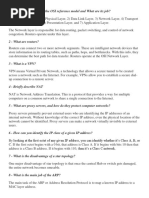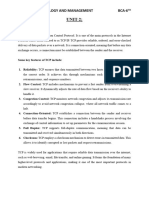Computer Network.
Uploaded by
sivakumarannam2001Computer Network.
Uploaded by
sivakumarannam2001Computer Network
1. What is the network?
Network is usually an informally interconnected group of different entities like a person, computers,
radio stations, etc.
2. Defferent types of networks?
There are several types of networks, each serving different purposes and scale of communication.
Here are some common types:
LAN (Local Area Network):
A network that spans a small geographic area, such as a single building or a campus. LANs typically
provide high-speed connectivity and are commonly used within businesses or educational
institutions.
WAN (Wide Area Network):
A network that covers a broad area, connecting multiple LANs across cities, countries, or continents.
The internet is a global example of a WAN.
MAN (Metropolitan Area Network):
A network that spans a larger geographic area than a LAN but is smaller than a WAN. MANs typically
cover a city or a large campus.
PAN (Personal Area Network):
A network for personal devices, typically within the range of an individual person, such as connecting
a smartphone to a laptop via Bluetooth.
CAN (Campus Area Network):
Similar to a MAN but focused on a university campus or large company campus, connecting multiple
buildings.
SAN (Storage Area Network):
A high-speed network that provides block-level access to data storage. SANs are commonly used in
enterprise environments to enhance storage efficiency.
VPN (Virtual Private Network):
A secure network connection established over the internet, allowing users to access a private
network remotely. VPNs are often used for secure communication over public networks.
Internet of Things (IoT):
A network of interconnected devices, sensors, and systems that communicate and share data to
perform various tasks. IoT networks enable smart applications and automation.
Intranet:
A private network within an organization that uses internet technologies but is isolated from the
public internet. Intranets are used for internal communication and collaboration.
Extranet:
An extension of an intranet that allows certain external parties, such as business partners or
customers, to access a portion of the internal network.
3. Define different types of network topology
The different types of network topology are given below:
Bus Topology:
All the nodes are connected using the central link known as the bus.
It is useful to connect a smaller number of devices.
If the main cable gets damaged, it will damage the whole network.
Star Topology:
All the nodes are connected to one single node known as the central node.
It is more robust.
If the central node fails the complete network is damaged.
Easy to troubleshoot.
Mainly used in home and office networks.
Ring Topology:
Each node is connected to exactly two nodes forming a ring structure
If one of the nodes are damaged, it will damage the whole network
It is used very rarely as it is expensive and hard to install and manage
Mesh Topology:
Each node is connected to one or many nodes.
It is robust as failure in one link only disconnects that node.
It is rarely used and installation and management are difficult.
Tree Topology:
A combination of star and bus topology also know as an extended bus topology.
All the smaller star networks are connected to a single bus.
If the main bus fails, the whole network is damaged.
Hybrid:
It is a combination of different topologies to form a new topology.
It helps to ignore the drawback of a particular topology and helps to pick the strengths from other.
4. OSI Model:
The OSI (Open Systems Interconnection) model is a conceptual framework that standardizes the
functions of a telecommunication or computing system into seven abstraction layers. Each layer
serves a specific purpose and communicates with the layers above and below.
Physical Layer: Concerned with the transmission and reception of raw data bits over a physical
medium.
Data Link Layer: Responsible for framing, error detection, and flow control within the local network.
Network Layer: Manages routing, addressing, and logical connections to facilitate data transfer
between different networks.
Transport Layer: Ensures reliable end-to-end communication, handling error correction and flow
control.
Session Layer: Manages sessions or connections between applications, allowing data exchange.
Presentation Layer: Handles data format translation, encryption, and compression.
Application Layer: Provides network services directly to end-users and application processes.
5. Describe the TCP/IP Reference Model
It is a compressed version of the OSI model with only 4 layers. It was developed by the US
Department of Defence (DoD) in the 1980s. The name of this model is based on 2 standard protocols
used i.e. TCP (Transmission Control Protocol) and IP (Internet Protocol).
6. What are the HTTP and the HTTPS protocol?
HTTP is the HyperText Transfer Protocol which defines the set of rules and standards on how the
information can be transmitted on the World Wide Web (WWW). It helps the web browsers and
web servers for communication. It is a ‘stateless protocol’ where each command is independent with
respect to the previous command. HTTP is an application layer protocol built upon the TCP. It uses
port 80 by default.
HTTPS is the HyperText Transfer Protocol Secure or Secure HTTP. It is an advanced and secured
version of HTTP. On top of HTTP, SSL/TLS protocol is used to provide security. It enables secure
transactions by encrypting the communication and also helps identify network servers securely. It
uses port 443 by default.
7. What is the SMTP protocol?
SMTP is the Simple Mail Transfer Protocol. SMTP sets the rule for communication between servers.
This set of rules helps the software to transmit emails over the internet. It supports both End-to-End
and Store-and-Forward methods. It is in always-listening mode on port 25.
8. What is the purpose of the Domain Name System (DNS) in computer networks?
DNS translates human-readable domain names into IP addresses, facilitating the identification of
resources on the internet.
9. What is the use of a router and how is it different from a gateway?
The router is a networking device used for connecting two or more network segments. It directs the
traffic in the network. It transfers information and data like web pages, emails, images, videos, etc.
from source to destination in the form of packets. It operates at the network layer. The gateways are
also used to route and regulate the network traffic but, they can also send data between two
dissimilar networks while a router can only send data to similar networks.
10. What is the TCP protocol?
TCP or TCP/IP is the Transmission Control Protocol/Internet Protocol. It is a set of rules that decides
how a computer connects to the Internet and how to transmit the data over the network. It creates a
virtual network when more than one computer is connected to the network and uses the three ways
handshake model to establish the connection which makes it more reliable.
11. What is the UDP protocol?
UDP is the User Datagram Protocol and is based on Datagrams. Mainly, it is used for multicasting and
broadcasting. Its functionality is almost the same as TCP/IP Protocol except for the three ways of
handshaking and error checking. It uses a simple transmission without any hand-shaking which
makes it less reliable.
12. What is the ICMP protocol?
ICMP is the Internet Control Message Protocol. It is a network layer protocol used for error handling.
It is mainly used by network devices like routers for diagnosing the network connection issues and
crucial for error reporting and testing if the data is reaching the preferred destination in time. It uses
port 7 by default.
13. What do you mean by the DHCP Protocol?
DHCP is the Dynamic Host Configuration Protocol.
It is an application layer protocol used to auto-configure devices on IP networks enabling them to use
the TCP and UDP-based protocols. The DHCP servers auto-assign the IPs and other network
configurations to the devices individually which enables them to communicate over the IP network.
It helps to get the subnet mask, IP address and helps to resolve the DNS. It uses port 67 by default.
14. What is the ARP protocol?
ARP is Address Resolution Protocol. It is a network-level protocol used to convert the logical address
i.e. IP address to the device's physical address i.e. MAC address. It can also be used to get the MAC
address of devices when they are trying to communicate over the local network.
15. What is the FTP protocol?
FTP is a File Transfer Protocol. It is an application layer protocol used to transfer files and data reliably
and efficiently between hosts. It can also be used to download files from remote servers to your
computer. It uses port 27 by default.
16. What is the MAC address and how is it related to NIC?
MAC address is the Media Access Control address. It is a 48-bit or 64-bit unique identifier of devices
in the network. It is also called the physical address embedded with Network Interface Card (NIC)
used at the Data Link Layer. NIC is a hardware component in the networking device using which a
device can connect to the network.
17. Differentiate the MAC address with the IP address
The difference between MAC address and IP address are as follows:
MAC Address IP Address
Media Access Control Address Internet Protocol Address
6 or 8-byte hexadecimal number 4 (IPv4) or 16 (IPv6) Byte address
It is embedded with NIC It is obtained from the network
Physical Address Logical Address
Operates at Data Link Layer Operates at Network Layer.
Helps to identify the device Helps to identify the device connectivity on the network.
18. What is a subnet?
A subnet is a network inside a network achieved by the process called subnetting which helps divide
a network into subnets. It is used for getting a higher routing efficiency and enhances the security of
the network. It reduces the time to extract the host address from the routing table.
19. Compare the hub vs switch
Hub Switch
Operates at Physical Layer Operates at Data Link Layer
Half-Duplex transmission mode Full-Duplex transmission mode
Ethernet devices can be connectedsend LAN devices can be connected
Less complex, less intelligent, and cheaper Intelligent and effective
Administration software support is
No software support for the administration
present
Less speed up to 100 MBPS Supports high speed in GBPS
Less efficient as there is no way to avoid collisions when More efficient as the collisions can be
more than one nodes sends the packets at the same time avoided or reduced as compared to Hub
20. What is the difference between the ipconfig and the ifconfig?
ipconfig ifconfig
Internet Protocol Configuration Interface Configuration
Command used in Microsoft operating systems Command used in MAC, Linux, UNIX operating
to view and configure network interfaces systems to view and configure network interfaces
Used to get the TCP/IP summary and allows to changes the DHCP and DNS settings
21. What is the firewall?
The firewall is a network security system that is used to monitor the incoming and outgoing traffic
and blocks the same based on the firewall security policies. It acts as a wall between the internet
(public network) and the networking devices (a private network). It is either a hardware device,
software program, or a combination of both. It adds a layer of security to the network.
22. What are Unicasting, Anycasting, Multicasting and Broadcasting?
• Unicasting: If the message is sent to a single node from the source then it is known as
unicasting. This is commonly used in networks to establish a new connection.
• Anycasting: If the message is sent to any of the nodes from the source then it is known as
anycasting. It is mainly used to get the content from any of the servers in the Content
Delivery System.
• Multicasting: If the message is sent to a subset of nodes from the source then it is known as
multicasting. Used to send the same data to multiple receivers.
• Broadcasting: If the message is sent to all the nodes in a network from a source then it is
known as broadcasting. DHCP and ARP in the local network use broadcasting.
23. What is the purpose of NAT (Network Address Translation) in networking?
NAT allows multiple devices on a local network to share a single public IP address, providing a layer
of security and conserving public IP addresses.
24. Describe the purpose of SSL/TLS protocols in securing network communication.
SSL (Secure Sockets Layer) and its successor TLS (Transport Layer Security) protocols encrypt data
transmitted over a network, providing a secure communication channel between two devices.
25. Define the term "subnet mask" and its role in IP addressing.
A subnet mask is used in conjunction with an IP address to divide an IP network into subnets,
indicating the network and host portions of the address.
26. Explain the difference between a stateful and stateless firewall.
A stateful firewall keeps track of the state of active connections, making decisions based on the
context of the traffic, while a stateless firewall filters packets based solely on the source and
destination information without considering the connection's state.
27. Bluetooth and Wireless Bluetooth:
Bluetooth: A wireless technology standard for short-range communication between devices,
facilitating data exchange and connection of peripherals.
Wireless Bluetooth: Refers to the use of Bluetooth technology in wireless communication scenarios,
eliminating the need for physical cables.
28. IPv4 VS IPv6
IPv4 IPv6
IPv4 has a 32-bit address length IPv6 has a 128-bit address length
It Supports Manual and DHCP address It supports Auto and renumbering address
configuration configuration
In IPv4 end to end, connection integrity In IPv6 end-to-end, connection integrity is Achievable
is Unachievable
Address representation of IPv4 is in Address Representation of IPv6 is in hexadecimal
decimal
Fragmentation performed by Sender In IPv6 fragmentation is performed only by the sender
and forwarding routers
It has a broadcast Message In IPv6 multicast and anycast message transmission
Transmission Scheme scheme is available
In IPv4 Encryption and Authentication In IPv6 Encryption and Authentication are provided
not are provided
IPv4 has a header of 20-60 bytes. IPv6 has a header of 40 bytes fixed
IPv4 can be converted to IPv6 Not all IPv6 can be converted to IPv4
IPv4 consists of 4 fields which are IPv6 consists of 8 fields, which are separated by a colon
separated by addresses dot (.) (:)
IPv4’s IP addresses are divided into five IPv6 does not have any classes of the IP address
different classes. Class A , Class B, Class
C, Class D , Class E.
IPv4 supports VLSM(Variable Length IPv6 does not support VLSM.
subnet mask).
Example of IPv4: 66.94.29.13 Example of IPv6:
2001:0000:3238:DFE1:0063:0000:0000:FEFB
29. Which is Better: IPv4 or IPv6?
IPv6 is better than IPv4 as IPv6 is more advanced and has more features than IPv4.
30. Can we use both IPv4 and IPv6?
Yes. We can use both IPv4 and IPV6 in a single machine. There are devices that support dual
addressing. When two devices communicate, they agree on which IP Version to use.
You might also like
- Ship Security Alert Option Operation Manual: Inmarsat-C Mobile Earth Station100% (2)Ship Security Alert Option Operation Manual: Inmarsat-C Mobile Earth Station78 pages
- Mototrbo Application Development Kit OverviewNo ratings yetMototrbo Application Development Kit Overview30 pages
- Tell Me Something About VPN (Virtual Private Network) : Below Are Few Advantages of Using VPNNo ratings yetTell Me Something About VPN (Virtual Private Network) : Below Are Few Advantages of Using VPN7 pages
- Windows Networking Interview Questions and AnswersNo ratings yetWindows Networking Interview Questions and Answers5 pages
- Top 100 Networking Interview Questions and answers You Need to Know in 2024No ratings yetTop 100 Networking Interview Questions and answers You Need to Know in 202432 pages
- MCSE Questions and Answers:: 1:: What Is The Use of IGMP Protocol?No ratings yetMCSE Questions and Answers:: 1:: What Is The Use of IGMP Protocol?14 pages
- 50 Interview Questions With Answers CCNA PDFNo ratings yet50 Interview Questions With Answers CCNA PDF8 pages
- Task 1: Network Infrastructure and ProtocolsNo ratings yetTask 1: Network Infrastructure and Protocols13 pages
- Networking Interview Questions: What Is LAN?No ratings yetNetworking Interview Questions: What Is LAN?12 pages
- Computer Networking Notes for Tech Placements (1)No ratings yetComputer Networking Notes for Tech Placements (1)16 pages
- Computer Networking: An introductory guide for complete beginners: Computer Networking, #1From EverandComputer Networking: An introductory guide for complete beginners: Computer Networking, #14.5/5 (2)
- Introduction to Internet & Web Technology: Internet & Web TechnologyFrom EverandIntroduction to Internet & Web Technology: Internet & Web TechnologyNo ratings yet
- Securing Self IP Addresses with Port LockdownNo ratings yetSecuring Self IP Addresses with Port Lockdown11 pages
- Blockchain The Hidden Gem of Data NetworkingNo ratings yetBlockchain The Hidden Gem of Data Networking42 pages
- Computer Networks - A Top Down Approach: Notes (Chapters 1, 2, 3, 9)No ratings yetComputer Networks - A Top Down Approach: Notes (Chapters 1, 2, 3, 9)69 pages
- OSI Network Layer: CCNA Exploration Semester 1 - Chapter 5No ratings yetOSI Network Layer: CCNA Exploration Semester 1 - Chapter 535 pages
- 2021-22-3Sem-CE257-DCN Practical -2 -JournalNo ratings yet2021-22-3Sem-CE257-DCN Practical -2 -Journal15 pages
- Cyber Security Lesson 2 (Cyber Security Networking Basics)No ratings yetCyber Security Lesson 2 (Cyber Security Networking Basics)7 pages
- Ship Security Alert Option Operation Manual: Inmarsat-C Mobile Earth StationShip Security Alert Option Operation Manual: Inmarsat-C Mobile Earth Station
- Tell Me Something About VPN (Virtual Private Network) : Below Are Few Advantages of Using VPNTell Me Something About VPN (Virtual Private Network) : Below Are Few Advantages of Using VPN
- Windows Networking Interview Questions and AnswersWindows Networking Interview Questions and Answers
- Top 100 Networking Interview Questions and answers You Need to Know in 2024Top 100 Networking Interview Questions and answers You Need to Know in 2024
- MCSE Questions and Answers:: 1:: What Is The Use of IGMP Protocol?MCSE Questions and Answers:: 1:: What Is The Use of IGMP Protocol?
- Computer Networking: An introductory guide for complete beginners: Computer Networking, #1From EverandComputer Networking: An introductory guide for complete beginners: Computer Networking, #1
- Introduction to Internet & Web Technology: Internet & Web TechnologyFrom EverandIntroduction to Internet & Web Technology: Internet & Web Technology
- Network Engineering - The Essential HandbookFrom EverandNetwork Engineering - The Essential Handbook
- Computer Networks - A Top Down Approach: Notes (Chapters 1, 2, 3, 9)Computer Networks - A Top Down Approach: Notes (Chapters 1, 2, 3, 9)
- OSI Network Layer: CCNA Exploration Semester 1 - Chapter 5OSI Network Layer: CCNA Exploration Semester 1 - Chapter 5
- Cyber Security Lesson 2 (Cyber Security Networking Basics)Cyber Security Lesson 2 (Cyber Security Networking Basics)