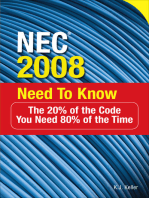Nxplus C Manual
Nxplus C Manual
Uploaded by
nagaselvamCopyright:
Available Formats
Nxplus C Manual
Nxplus C Manual
Uploaded by
nagaselvamCopyright
Available Formats
Share this document
Did you find this document useful?
Is this content inappropriate?
Copyright:
Available Formats
Nxplus C Manual
Nxplus C Manual
Uploaded by
nagaselvamCopyright:
Available Formats
Medium-Voltage Switchgear
Fixed-mounted circuit-breaker switchgear type NXPLUS C up to 38 kV, Extendable
Single busbar, metal-enclosed, gas-insulated
M edium -Voltage S witchgear
INSTALLATION AND
OPERATING
INSTRUCTIONS
Order No.: 806-9004.9
Revision: 02
Issue: 02-11-2018
About these Instructions
In order to provide a clear overview, these instructions do For further details, including about additional equipment,
not contain all detailed information on every product type. please refer to catalog HA 35.41.
They can also not provide for every possible contingency to
If more information is desired or particular problems arise
be met in connection with installation or operation.
which are not covered in sufficient detail by these
For details about technical design and equipment such as instructions, please contact the applicable Siemens
technical data, secondary equipment and circuit diagrams, department to request the necessary information.
please refer to the order documents.
The contents of this instruction manual shall not become
The switchgear is subject to continuous technical part of or modify any prior or existing agreement,
development within the scope of technical progress. If not commitment or relationship. The Sales Contract contains
stated otherwise on the individual pages of these the entirety of obligations of Siemens. The warranty
instructions, we reserve the right to modify the specified contained in that contract between the parties is the full
values and drawings. All dimensions are given in mm. and only warranty provided. Any statements contained
herein do not create new warranties or modify the existing
warranty.
2/266 Revision 02 • INSTALLATION AND OPERATING INSTRUCTIONS • NXPLUS C • 806-9004.9
Contents
Safety instructions ............................................. 6 10.15 Insulating gas................................................... 61
1 Signal terms and definitions ............................... 6 10.16 Rating plates .................................................... 62
2 General instructions ........................................... 7 11 End of life ........................................................ 63
3 IT security .......................................................... 9 Installation........................................................ 64
4 Due application .................................................. 9 12 Building codes.................................................. 64
5 Qualified personnel ............................................ 9 12.1 Switchgear room.............................................. 64
Description ....................................................... 10 12.2 Construction data for the foundation................ 66
6 Features........................................................... 10 12.3 Transport units................................................. 74
7 Panel versions .................................................. 11 13 Before installation ............................................ 75
8 Examples for panel versions ............................. 11 13.1 Preliminary clarifications................................... 75
9 Components .................................................... 15 13.2 Intermediate storage ........................................ 75
9.1 Circuit-breaker ................................................. 15 13.3 Tools and auxiliary means................................. 76
9.2 Vacuum contactor ............................................ 16 13.4 Cleaning agents and cleaning aids .................... 77
9.3 Three-position disconnector ............................. 16 13.5 Mounting paste................................................ 77
9.4 Three-position switch-disconnector .................. 16 13.6 Tightening torques........................................... 78
9.5 Operating mechanisms for 13.7 Comments on electromagnetic compatibility .... 78
three-position switch........................................ 17 14 Unloading and erecting the switchgear............. 80
9.6 Voltage transformers........................................ 18 14.1 Packaging and transport unit ............................ 80
9.7 Current transformers ........................................ 20 14.2 Completeness and transport damage................ 80
9.8 HV HRC fuse assembly ...................................... 21 14.3 Unloading and transporting to the place of
9.9 Busbar system .................................................. 21 installation ....................................................... 81
9.10 Cable connection ............................................. 22 14.4 Checking service readiness ............................... 83
9.11 Ready-for-service indicator ............................... 34 15 Assembling the switchgear............................... 84
9.12 Interlocks ......................................................... 34 15.1 Aligning and joining the panels ........................ 85
9.13 Voltage detecting systems ................................ 35 15.2 Fastening the panel to the foundation .............. 87
9.14 Accessories ...................................................... 36 15.3 Removing transport braces ............................... 88
10 Technical data .................................................. 38 15.4 Installing the busbars ....................................... 88
10.1 General technical data...................................... 38 15.5 Installing the busbar support ............................ 99
10.2 Circuit-breaker panel ........................................ 39 15.6 Installing a current transformer on
the busbar...................................................... 101
10.3 Switch-disconnector panel................................ 43
15.7 Installing a voltage transformer on
10.4 Disconnector panel .......................................... 43
the busbar...................................................... 102
10.5 Vacuum contactor panel with HV HRC fuses...... 43
15.8 Interconnecting the earthing busbars ............. 109
10.6 Bus sectionalizer panel ..................................... 44
15.9 Earthing the switchgear ................................. 110
10.7 Auxiliary transformer panel with
15.10 Installing the low-voltage compartment ......... 110
HV HRC fuses.................................................... 44
15.11 Installing the horizontal pressure
10.8 Metering panel (gas-insulated) ......................... 45
relief duct ...................................................... 111
10.9 Metering panel (air-insulated) .......................... 45
15.12 Installing the switchgear termination.............. 121
10.10 Ring-main panel ............................................... 45
15.13 Installing the busbar covers ............................ 122
10.11 Current and voltage transformers ..................... 45
15.14 Extension with individual panels..................... 127
10.12 Classification of NXPLUS C according to
16 Installing the air-insulated metering panel ...... 128
IEC 62271-200 ................................................. 45
16.1 Installing instrument transformers in
10.13 Standards, specifications, guidelines................. 46
the metering panel......................................... 128
10.14 Selection of HV HRC fuse-links .......................... 47
806-9004.9 • INSTALLATION AND OPERATING INSTRUCTIONS • NXPLUS C • Revision 02 3/266
16.2 Replacing instrument transformers in 22.8 Service flap .................................................... 192
the air-insulated metering panel .................... 140 22.9 Operating tools.............................................. 193
16.3 Mounting earthing accessories in
23 Operating the circuit-breaker ......................... 195
the air-insulated metering panel .................... 141
23.1 Closing the circuit-breaker.............................. 195
17 Installing the auxiliary transformer panel........ 144
23.2 Opening the circuit-breaker............................ 195
17.1 Mounting the lateral cable connection ........... 144
23.3 Charging the closing spring............................ 195
17.2 Installing the transformer in the auxiliary
transformer panel .......................................... 149 23.4 Circuit-breaker test operation ......................... 196
18 Electrical connections .................................... 157 24 Operating the three-position disconnector ..... 197
18.1 Installation work at the floor cover ................. 157 24.1 Switching the three-position disconnector
from OPEN to CLOSED position....................... 197
18.2 Connecting cable T-plugs ............................... 159
24.2 Switching the three-position disconnector
18.3 Installing the surge arresters .......................... 164
from CLOSED to OPEN position....................... 197
18.4 Installing the surge limiter.............................. 164
24.3 Switching the three-position disconnector
18.5 Connecting auxiliary circuits........................... 165 from OPEN to READY-TO-EARTH position ........ 198
19 Installation of the IP31D, IP32D and 24.4 Switching the three-position disconnector
IP34D degree of protection designs ................ 170 from READY-TO-EARTH to OPEN position ........ 198
19.1 IP31D - protection against 24.5 Operating the three-position switch with
vertically falling water drops .......................... 170 motor-operating mechanism.......................... 199
19.2 IP32D - protection against 24.6 Emergency operation of the three-position
vertically falling water drops for switch with slow motion mechanism.............. 199
switchgear inclined up to 15° ......................... 173
25 Operating the three-position
19.3 IP34D - Protection against switch-disconnector....................................... 202
splashing water from any direction ................ 174
25.1 Switching the three-position
20 Commissioning .............................................. 175 switch-disconnector from
20.1 Final work...................................................... 175 OPEN to CLOSED position............................... 202
25.2 Switching the three-position
20.2 Checking the accessories................................ 176
switch-disconnector from
20.3 Instructing operating personnel ..................... 176 CLOSED to OPEN position............................... 203
20.4 Functional test/test operation......................... 177 25.3 Switching the three-position
20.5 Performing the power-frequency switch-disconnector from
voltage test.................................................... 180 OPEN to EARTHED position............................. 203
20.6 Primary injection test ..................................... 181 25.4 Switching the three-position
switch-disconnector from
20.7 Correcting circuit diagrams ............................ 181 EARTHED to OPEN position............................. 203
20.8 Applying operating voltage ............................ 182 25.5 Operating the three-position switch with
21 Recurring activities......................................... 184 motor-operating mechanism.......................... 203
21.1 Removing and mounting the front cover ........ 184 25.6 Protection tripping of
the switch-fuse combination .......................... 204
21.2 Removing and mounting the connection
compartment covers ...................................... 185 26 Work-in-progress earth................................... 205
Operation........................................................ 187 27 Verification of safe isolation from supply ........ 207
22 Control elements and indicators..................... 188 27.1 LRM plug-in sockets ....................................... 207
22.1 Position indicators.......................................... 189 27.2 VOIS and CAPDIS indications .......................... 209
22.2 "Spring charged" indicator.............................. 189 27.3 WEGA indications........................................... 211
22.3 Operations counter ........................................ 189 28 Replacing HV HRC fuse-links ........................... 212
22.4 Ready-for-service indicator ............................. 190 29 Operating the feeder voltage transformer ...... 215
22.5 Control gate with locking device .................... 190 29.1 Switching off the feeder
voltage transformer ....................................... 215
22.6 Locking device for pushbutton ....................... 191
29.2 Switching on the feeder
22.7 Circuit-breaker locking device for
voltage transformer ....................................... 216
"feeder earthed"............................................. 191
4/266 Revision 02 • INSTALLATION AND OPERATING INSTRUCTIONS • NXPLUS C • 806-9004.9
30 Short instructions ........................................... 217 33.3 Visual check of vacuum contactor
30.1 Switching circuit-breaker panels and bus operating mechanism..................................... 254
sectionalizer panels with one three-position 33.4 Connection compartment interlock check ....... 254
disconnector .................................................. 217
33.5 Fuse tripping check ........................................ 255
30.2 Operating vacuum contactor panels ............... 223
33.6 Cleaning, greasing and lubricating
30.3 Operating the disconnector panel................... 225 the operating mechanisms ............................. 256
30.4 Operating ring-main panels and 33.7 Test operation of
metering panels (gas-insulated) ..................... 226 the operating mechanisms ............................. 257
30.5 Operating the bus sectionalizer panel with 34 Permissible lubricants ..................................... 257
2 three-position disconnectors ....................... 229 35 Extending the switchgear or
30.6 Operating the circuit-breaker panel with replacing panels and components .................. 257
busbar earthing switch ................................... 236
Annex ............................................................. 258
30.7 Switching the air-insulated metering panel
36 MCU-MH
with two three-position disconnectors ............ 242
(Motor Control Unit - Module Housing) ........... 258
30.8 Operating the auxiliary transformer panel
36.1 Extract from the Technical Description............ 258
and switch-disconnector panel ....................... 246
36.2 Application..................................................... 258
31 Cable testing .................................................. 248
36.3 Design, function............................................. 258
Service information........................................ 250
36.4 Technical data ................................................ 259
32 Maintenance .................................................. 250
36.5 Fault signals ................................................... 259
33 Checks and maintenance work in case of
special operating conditions ........................... 251 36.6 Terminal assignment of motor control unit ..... 260
33.1 Checks on three-position switch operating Siemens Service Hotline ................................. 261
mechanisms................................................... 252 Index............................................................... 262
33.2 Visual check of circuit-breaker operating
mechanism .................................................... 253
806-9004.9 • INSTALLATION AND OPERATING INSTRUCTIONS • NXPLUS C • Revision 02 5/266
Safety instructions
Safety instructions
1 Signal terms and definitions
The signal words "danger," "warning" and "caution" used in this instruction manual indicate
the degree of hazard that may be encountered by the user.
DANGER
Danger - Indicates an imminently hazardous situation.
If this hazardous situation is not avoided, death or serious injury will be the consequence.
➭ Observe the safety instructions.
WARNING
Warning - Indicates a potentially hazardous situation.
If this hazardous situation is not avoided, death or serious injury can be the consequence.
➭ Observe the safety instructions.
CAUTION
Caution - Indicates a potentially hazardous situation.
If this hazardous situation is not avoided, minor or moderate injury can be the consequence.
➭ Observe the safety instructions.
NOTICE
Notice - Indicates a potentially hazardous situation.
If this hazardous situation is not avoided, damage to property or environment can be the
consequence.
➭ Observe the notes.
INFORMATION
Information - Indicates an important information or facilitation of work.
➭ Observe the information.
Symbols used ➭ Operation symbol: Identifies an operation. Asks the operator to perform an operation.
✔ Result symbol: Identifies the result of an operation.
6/266 Revision 02 • INSTALLATION AND OPERATING INSTRUCTIONS • NXPLUS C • 806-9004.9
Safety instructions
2 General instructions
Important • The personnel must read and understand this manual before starting to work.
• Observe all safety instructions and warnings in this manual, and follow the instructions.
• Store this manual carefully, and so that it is accessible to the personnel at any time.
• This manual is a part of the product. When the switchgear is transferred, supply this manual
as well.
NOTE
The illustrations included in this manual are simplified and serve to create a general
understanding. The illustrations may therefore deviate from the actual product.
INFORMATION
Preconditions for perfect and safe operation of the switchgear:
➭ Observance of operating and installation instructions.
➭ Qualified personnel.
➭ Proper transportation and correct storage of the switchgear.
➭ Correct installation and commissioning.
➭ Diligent operation and maintenance.
➭ Observance of the installation, operation and safety regulations applicable at the place of
installation.
WARNING
Any kind of modification on the product or alteration of the product must be coordinated
with the manufacturer in advance.
Uncoordinated modifications or alterations can cause the expiration of warranty claims,
cause danger to life, limb and other legally protected interests.
The fulfillment of the type tests (according to IEC 62271-200) may not be guaranteed
anymore. This applies especially though not exclusively to the following actions,
e.g. in the course of maintenance or repairs.
➭ Use Siemens original parts only.
➭ Service technicians performing replacement are trained and certified by Siemens.
➭ Install or adjust parts properly.
➭ Perform settings in accordance with Siemens specifications.
➭ After installation and setting, have a final check performed by a service engineer approved
by Siemens, including documentation of the test results.
➭ Perform maintenance according to the operating instructions of the Siemens products.
The switchgear corresponds to the relevant laws, prescriptions and standards applicable at the
time of delivery. If correctly used, it provides a high degree of safety by means of logical
mechanical interlocks and shockproof metal enclosure of live parts.
Independently of the safety instructions given in these operating instructions, the local laws,
ordinances, guidelines and standards for operation of electrical equipment as well as for labor,
health and environmental protection apply.
The switchgear operator or owner must keep the technical documents supplied with the
switchgear throughout the entire service life, and keep them up-to-date in case of
modifications of the switchgear.
806-9004.9 • INSTALLATION AND OPERATING INSTRUCTIONS • NXPLUS C • Revision 02 7/266
Safety instructions
Five Safety Rules of The Five Safety Rules of Electrical Engineering must be complied with during operation of the
Electrical Engineering products and components described in these operating instructions:
• Isolate.
• Secure against reclosing.
• Verify safe isolation from supply.
• Earth and short-circuit.
• Cover or barrier adjacent live parts.
Hazardous substances If hazardous substances are required to perform the work, the relevant safety data sheets and
operating instructions must be observed.
Personal protective For switchgear with proof of internal arc classification according to IEC 62271 Part 200,
equipment (PPE) no personal protective equipment must be worn for operating the switchgear.
For switchgear without proof of internal arc classification according to IEC 62271 Part 200,
personal protective equipment must be worn for operating the switchgear.
If covers have to be removed to work on switchgear, personal protective equipment must be
worn. In case of internal arc, full personal protection is not provided, even if the personal
protective equipment is worn.
To select the protective equipment, the local laws and regulations must be observed and
accomplished.
The personal protective equipment consists of:
• Protective clothing
• Safety shoes
• Gloves
• Helmet and face protection
• Ear protection
Removing the front cover from the operating mechanism compartment
WARNING
Risk of injury due to high-speed moving parts
Parts behind the front cover can automatically move quickly and cause serious injury. Do not
remove the front cover of the operating mechanism until the following actions have been
performed:
➭ To avoid impermissible switching operations, switch off auxiliary voltage, e.g.:
- Switch off the auxiliary voltage supply of the motor.
- Trip the MCB.
- Disconnect the control cables from the low-voltage compartment.
➭ To discharge the spring energy store in the operating mechanism, execute the following
instructions:
- Push the manual OFF pushbutton.
- Push the manual ON pushbutton.
- Push the manual OFF pushbutton again.
➭ Check if the "spring charged" indicator shows "spring not charged".
Fig. 1: "Spring not charged" Fig. 2: "Spring charged"
indication indication
8/266 Revision 02 • INSTALLATION AND OPERATING INSTRUCTIONS • NXPLUS C • 806-9004.9
Safety instructions
3 IT security
The Siemens software is regularly checked for safety. If weak points are identified in the
process, which may allow third parties to access protection devices, information thereto is
distributed through the SIPROTEC and SICAM Security Update Report Newsletter.
The Newsletter can be subscribed to at the following website:
www.siemens.com/gridsecurity
Before commissioning the switchgear, it must be verified that the current firmware version is
installed on the protection devices. The latest version of firmware can be obtained from the
following website:
http://w3.siemens.com/smartgrid/global/en/products-systems-solutions/downloads/
Pages/Overview.aspx
For information to updates for other makes of protection devices, please contact the
respective manufacturer.
4 Due application
Extendable fixed-mounted circuit-breaker switchgear NXPLUS C with single busbar is used in
transformer and distribution substations as well as for switching duties in industrial plants.
The application area extends to rated voltages up to 38 kV and rated operating currents up to
2500 A. In distribution networks up to 38 kV, a maximum short-circuit current of 31.5 kA is
permissible (type-dependent).
5 Qualified personnel
Qualified personnel in accordance with these instructions are persons who have been instructed
by the Switchgear Factory Frankfurt (participation in an assembly and installation training with
certificate), who are familiar with transport, installation, commissioning, maintenance and
operation of the product, and who have appropriate qualifications for their work.
• Training and instruction or authorization to switch on, switch off, earth and identify power
circuits and equipment / systems as per the relevant safety standards.
• Training regarding the applicable specifications for the prevention of accidents and the use
of appropriate safety equipment.
• Training in first aid and behavior in the event of possible accidents.
806-9004.9 • INSTALLATION AND OPERATING INSTRUCTIONS • NXPLUS C • Revision 02 9/266
Description
Description
6 Features
Technology • Factory-assembled, type-tested and metal-enclosed switchgear for indoor installation
• Stainless-steel vessel welded gas-tight
• Gas-insulated switching-device compartment
• Cable connection and busbar, single-pole insulated
• Installation and extension of the switchgear can be performed without gas work
• Screened busbar, silicone-rubber insulated
• Cable connection with cable plugs from the front
• Maintenance-free under normal operating conditions
Insulating gas Insulating gas insulates live parts from each other and from the vessel wall. In panels with
switch-disconnectors, the insulating gas is also used to extinguish the arc.
The switchgear is delivered ex works with gas filling ready for service. The gas filling is
provided to last the total service life of the switchgear.
Personal safety • Safe-to-touch due to metal enclosure of live parts
• Clear mimic diagram with mechanical switch position indicators
• HV HRC fuses are accessible only when outgoing feeders are earthed
• Logical mechanical interlocking
• Capacitive voltage detecting system to verify safe isolation from supply
• Earthing of feeders by means of make-proof earthing switch (this does not apply to
disconnector panels)
• Resistance to arcing
- Pressure-resistant design of connection compartments
- Rear pressure relief duct
Security of operation and • Hermetically sealed primary enclosure independent of environmental effects, such as dirt,
availability humidity and small animals
• Welded switchgear vessel, sealed for life
• Circuit-breaker operating mechanism accessible outside the switchgear vessel
• Incorrect operation is virtually eliminated due to interlocks and logical arrangement of
elements of the operating mechanism
• Self-monitoring ready-for-service indicator, easy to read, independent of temperature and
environmental pressure variations, with contactless measured-value acquisition and with
signaling switch (option) 1 changeover contact for telecommunication
• Minimum fire load
• Switchgear vessel designed as a "sealed pressure system" according to IEC 62271-200,
i.e. the insulating gas filling requires no maintenance
Cost-efficiency Extremely low lifecycle costs and maximum availability thanks to:
• Maintenance-free design under normal operating conditions (for the service life)
• Minimum space requirement
• Long service life
Seismic withstand NXPLUS C switchgear can be upgraded for regions at risk from earthquakes. For this upgrade,
capability (option) earthquake qualification testing has been carried out in accordance with the following
standards:
• IEC 60068-3-3 "Guidance – Seismic test methods for equipment"
• IEC 60068-2-57 "Test Ff: Vibration – Time-history method"
• IEC 60068-2-59 "Test Fe: Vibration – Sine-beat method"
10/266 Revision 02 • INSTALLATION AND OPERATING INSTRUCTIONS • NXPLUS C • 806-9004.9
Description
• IEEE 693-2005 "Recommended Practice for Seismic Design of Substations".
For installation on even and rigid concrete or steel structure (without considering building
influences), the tested ground accelerations meet the following requirements:
• Uniform Building Code 1997 (UBC) – Zone 4
• California Building Code 1998 (CBC) – Zone 4
• IEEE 693-2005 – High required response spectrum.
7 Panel versions
Panel type Panel width
[mm]
LS Circuit-breaker panel 450/600
TR Switch-disconnector panel with HV HRC fuses 600
ME Metering panel 600
VS Vacuum contactor panel with HV HRC fuses 600
RK Ring-main panel 450
LK Bus sectionalizer panel (single bay) 1 x 600
1x 900
Bus sectionalizer panel (double bay) 2 x 600
TS Disconnector panel 600
aME Air-insulated metering panel 900
EB Auxiliary transformer panel with switch-fuse combination 900
8 Examples for panel versions
① Voltage transformer at the busbar (option)
② Current transformer at the busbar (option)
③ Pressure relief duct
④ Busbar
⑤ Switching-device vessel with circuit-breaker and
three-position disconnector
⑥ Current transformer at the cable connection
(option)
⑦ Voltage transformer (option)
⑧ Feeder cables with cable plugs
⑨ Current transformer (option)
⑩ Cable compartment cover
⑪ Front cover with control board
⑫ Bay controller (option)
⑬ Low-voltage compartment
Fig. 3: Circuit-breaker panel
806-9004.9 • INSTALLATION AND OPERATING INSTRUCTIONS • NXPLUS C • Revision 02 11/266
Description
① Pressure relief duct
② Busbar
③ Switching-device vessel with three-position switch-
disconnector
④ Fuse assembly with HV HRC fuses
⑤ Current transformer (option)
⑥ Feeder cables with cable plugs
⑦ Cable compartment cover
⑧ Front cover with control board
⑨ Low-voltage compartment
Fig. 4: Switch-disconnector panel
① Pressure relief duct
② Current transformer at the busbar (option)
③ Busbar
④ Switching-device vessel with three-position
switch-disconnector
⑤ Fuse assembly with HV HRC fuses
⑥ Voltage transformer (option)
⑦ Instrument transformer compartment cover
⑧ Front cover with control board
⑨ Low-voltage compartment
Fig. 5: Metering panel
① Pressure relief duct
② Busbar
③ Switching-device vessel with vacuum contactor
and three-position switch-disconnector
④ Fuse assembly with HV HRC fuses
⑤ Current transformer (option)
⑥ Cable compartment cover
⑦ Front cover with control board
⑧ Low-voltage compartment
Fig. 6: Vacuum contactor panel with HV HRC
fuse assembly
12/266 Revision 02 • INSTALLATION AND OPERATING INSTRUCTIONS • NXPLUS C • 806-9004.9
Description
① Pressure relief duct
② Busbar
③ Switching-device vessel with three-position switch-
disconnector
④ Feeder cables with cable plugs
⑤ Cable compartment cover
⑥ Front cover with control board
⑦ Low-voltage compartment
Fig. 7: Ring-main panel
① Pressure relief duct
② Busbar
③ Switching-device vessel with three-position
disconnector
④ Connection compartment cover
⑤ Front cover with control board
⑥ Low-voltage compartment
Fig. 8: Bus sectionalizer panel
① Pressure relief duct
② Busbar
③ Switching-device vessel with three-position
disconnector
④ Feeder cables with cable plugs
⑤ Cable compartment cover
⑥ Front cover with control board
⑦ Low-voltage compartment
Fig. 9: Disconnector panel
806-9004.9 • INSTALLATION AND OPERATING INSTRUCTIONS • NXPLUS C • Revision 02 13/266
Description
① Pressure relief duct
② Busbar
③ Switchgear vessel
④ Current transformer
⑤ Voltage transformer
⑥ Instrument transformer compartment cover
⑦ Front cover
⑧ Low-voltage compartment
Fig. 10: Air-insulated metering panel
① Pressure relief duct
② Busbar
③ Switching-device vessel
④ Fuse assembly with HV HRC fuses
⑤ Auxiliary transformer
⑥ Transformer compartment cover
⑦ HV HRC fuse assembly cover
⑧ Control board
⑨ Low-voltage compartment
Fig. 11: Auxiliary transformer panel
14/266 Revision 02 • INSTALLATION AND OPERATING INSTRUCTIONS • NXPLUS C • 806-9004.9
Description
9 Components
9.1 Circuit-breaker
Design The Siemens vacuum circuit-breaker (VCB) is a three-pole indoor circuit-breaker for rated
voltages from 7.2 kV to 38 kV.
The operating mechanism accommodates all electrical and mechanical components required
for closing and opening the circuit-breaker. The removable front cover of the operating
mechanism contains the openings for the control elements and indicators.
The circuit-breaker is closed by pressing the ON pushbutton. After closing, the motor
recharges the closing spring. If the motor supply voltage fails, the closing spring can be
charged manually.
Equipment The basic version of the circuit-breaker is equipped as follows:
• Electrical operating mechanism (charging motor) with mechanical and electrical anti-
pumping device (-M1)
• Closing solenoid (-Y9)
• Shunt release (-Y1)
• Low-voltage plug connector (-Q0)
• Auxiliary switch with 4NO + 4NC or 3NO + 4NC freely available (-S1)
• Position switch for "closing spring charged" signal (-S4)
• Circuit-breaker tripping signal, cutout switch (-S6)
• Operations counter
• Feeder locking device
• Interlocking between feeder locking device and three-position disconnector (circuit-breaker
only lockable in earthed position)
Can be ordered optionally.
• Extended auxiliary switch with 10NO + 6NC or 9NO + 6NC freely available (-S1)
• Shunt release (-Y2)
• Undervoltage release (-Y7)
• Current-transformer release (-Y4)
• Low-energy current-transformer release (-Y6)
• Closing solenoid (-Y8)
• Circuit-breaker tripping signal (-S7/-S8)
• Interlocking of feeder locking device against three-position disconnector and cable
compartment cover
- Circuit-breaker only lockable in earthed position
- Cable compartment cover only removable in earthed position
Possible release combinations
Release Release combination
1 2 3 4 5
1st shunt release Type 3AY1410 X X X – X
2nd shunt release Type 3AX1101 – X – – –
C.t.-operated release Type 3AX1102; 0.5 A or
– – X X –
Type 3AX1104; 0.1 Ws
Undervoltage release Type 3AX1103 – – – – X
X: 1 no. of each release. A maximum of 2 releases can be combined only.
806-9004.9 • INSTALLATION AND OPERATING INSTRUCTIONS • NXPLUS C • Revision 02 15/266
Description
9.2 Vacuum contactor
Design The Siemens high-voltage vacuum contactor is a three-pole indoor contactor for the rated
voltage range from 7.2 kV to 24 kV. The vacuum contactor can be controlled by remote and
has an electromagnetic operating mechanism suitable for high switching rates and unlimited
operating time. The electromagnetic operating mechanism is suitable for AC operation or
DC operation.
The operating mechanism box accommodates all electrical and mechanical components
required for closing and opening the vacuum contactor.
The vacuum contactor has opening springs to ensure that the vacuum contactor switches off
if the supply voltage fails.
Equipment The basic version of the vacuum contactor is equipped as follows:
• Electromagnetic operating mechanism for unlimited operating time
• Auxiliary switch with 3NO + 4NC freely available
Can be ordered optionally.
• Extended auxiliary switch with 5NO + 6NC freely available
• Mechanical closing latch
9.3 Three-position disconnector
The three-position disconnector combines the DISCONNECTING and READY-TO-EARTH
functions with the switch positions CLOSED – OPEN – READY-TO-EARTH.
Application:
• Circuit-breaker panel of 630 A to 1250 A
• Disconnector panel of up to 1250 A
• Bus sectionalizer panel of 1000 A to 1250 A
• Air-insulated metering panel
In circuit-breaker panels, earthing and short-circuiting the feeder is done by closing
the vacuum circuit-breaker.
In disconnector panels, earthing and short-circuiting the busbar is done by closing
the vacuum circuit-breaker.
Equipment The basic version of the three-position disconnector is equipped as follows:
• Auxiliary switch, freely available
- In READY-TO-EARTH function with 6NO + 6NC
- In DISCONNECTING function with 6NO + 6NC
• Manual operating mechanism
• Mechanical interlocking to the circuit-breaker
Can be ordered optionally.
• Motor operating mechanism
• Electromechanical interlock
9.4 Three-position switch-disconnector
The three-position switch-disconnector combines the LOAD BREAKING, DISCONNECTING and
EARTHING functions with the switch positions CLOSED – OPEN – EARTHED.
Application:
• Switch-disconnector panel
• Ring-main panel
• Vacuum contactor panel
• Metering panel
• Auxiliary transformer panel
16/266 Revision 02 • INSTALLATION AND OPERATING INSTRUCTIONS • NXPLUS C • 806-9004.9
Description
Equipment The basic version of the three-position switch-disconnector is equipped as follows:
• Auxiliary switch, freely available
- In EARTHING function with 6NO + 6NC
- In DISCONNECTING function with 6NO + 6NC
• Manual operating mechanism
• Mechanical interlocking (connection compartment cover can be removed only in the
earthed position)
Can be ordered optionally.
• Motor operating mechanism
• Electromechanical interlock
9.5 Operating mechanisms for three-position switch
The three-position disconnector and the three-position switch-disconnector are operated from
the switchgear front using the operating mechanisms.
Operating mechanisms
Slow motion mechanism Spring-operated mechanism Spring-operated/stored-energy mechanism
Application: Application: Application:
• Circuit-breaker panel • Ring-main panel • Auxiliary transformer panel
• Air-insulated metering panel • Metering panel • Switch-disconnector panel
• Disconnector panel • Vacuum contactor panel with HV HRC fuses
• Bus sectionalizer panel
Feature Feature Feature
• Rotary lever mechanism 180° • Rotary lever mechanism 90° • Rotary lever mechanism 90°
• Additional energy store for the "stored-energy
OPEN" function after tripping by HV HRC fuse or
shunt release
Options for all operating • Motor operating mechanism
mechanisms - Remote operation (standard) applied to terminal
- Local operation by momentary-contact rotary control switch (option)
- Manual operation possible with operating lever
• Shunt release (f-release)
- Spring-operated/stored-energy mechanisms can be equipped with a shunt release. Remote
electrical tripping of the three-position switch-disconnector is possible via the magnetic coil
of the shunt release, e.g. transformer overtemperature tripping.
• Wiring
- Auxiliary switches, motor operating mechanisms or shunt releases are wired to terminal
strips in the low-voltage compartment.
806-9004.9 • INSTALLATION AND OPERATING INSTRUCTIONS • NXPLUS C • Revision 02 17/266
Description
9.6 Voltage transformers
Voltage transformers of the 4MT2, 4MT3, 4MT26, 4MU1 or 4MR type in the NXPLUS C
switchgear can be installed as an option.
Common features
• According to VDE 0414-9-3 and IEC 61869-3
• Cast-resin insulated
• Inductive type
• Arranged outside the primary enclosure (switching-device vessel)
Mounting locations
Busbar Panel connection Instrument transformer
compartment
Instrument transformer types
• 4MT2 (up to 24 kV) • 4MT26 (up to 38 kV) • 4MT3 (up to 24 kV) • 4MU1 (up to 38 kV) • 4MR (up to 24 kV)
Panel types
• Circuit-breaker panel • Circuit-breaker panel • Circuit-breaker panel (600 mm) • Circuit-breaker panel • Air-insulated metering
• Switch-disconnector panel • Disconnector panel • Disconnector panel • Disconnector panel panel
with fuses • Metering panel
• Vacuum contactor panel
with fuses
• Ring-main panel
• Auxiliary transformer panel
• Bus sectionalizer panel (LK-LS)
• Disconnector panel
Features of the instrument transformer types
4MT2, 4MT26 4MT3, 4MU1 4MR
• Pluggable in the cross adapters of the busbar • Switchable through gas-insulated disconnecting • Block-type voltage transformer
• No separate metering panel required facility in the switching-device vessel • Mounted on instrument
• Repeat test at 80 % of the rated short-duration • Switch position: "CLOSED" and "EARTHED" transformer cassette
power-frequency withstand voltage possible with • Operation of the disconnecting facility from outside • Connection via flexible wire
mounted voltage transformer through a metal bellows welded in the switching- • Air-insulated
• Touchable due to metal enclosure device vessel.
• Safe-to-touch due to the metal enclosure of • Voltage testing on switchgear and cable possible with
the switchgear mounted and earthed voltage transformer
• Pluggable • Not suitable for 80 % of the rated short-duration
power-frequency withstand voltage (disconnect and
earth the voltage transformer through the
disconnecting facility)
18/266 Revision 02 • INSTALLATION AND OPERATING INSTRUCTIONS • NXPLUS C • 806-9004.9
Description
Conformity of voltage The voltage transformer can be used as measuring transformer.
transformers
The approval symbol for the voltage transformer is located on the type plate.
The approval symbol is valid throughout the entire service life of the voltage transformer.
Observe deviating country-specific statutory regulations, if applicable.
For an inspection by a calibration office or an officially recognized inspecting authority,
the test adapter (802-8061.3) shown below can be installed on voltage transformer 4MT3.
① Secondary lead
② Connection of measuring
equipment
Fig. 12: Installing the test adapter on
voltage transformer 4MT3
The test adapter can be procured from the regional Siemens representative.
806-9004.9 • INSTALLATION AND OPERATING INSTRUCTIONS • NXPLUS C • Revision 02 19/266
Description
9.7 Current transformers
In NXPLUS C switchgear, the following current transformers can optionally be installed:
• Type 4MC4
• Type 4MA7
• Type 4MC7
Common features • Safe-to-touch due to the metal enclosure of the switchgear
• Insulation class E
Mounting locations
Busbar Panel connection Cable Longitudinal panel Instrument transformer
interconnection compartment
Instrument transformer type
4MC4 4MC4 4MC4 4MC7 4MA7
Panel types
• Circuit-breaker panel • Circuit-breaker panel • Circuit-breaker panel • 2-panel bus sectionalizer • Air-insulated metering
• Auxiliary transformer • Disconnector panel panel
panel • Switch-disconnector panel
• Air-insulated metering • Ring-main panel
panel (at busbar - busbar)
• Vacuum contactor panel
• Disconnector panel with fuses
• Switch-disconnector panel
with fuses
• Vacuum contactor panel
with fuses
• Ring-main panel
• Bus sectionalizer panel
(LK-TS)
Features
• Diameter: • Diameter: for shielded cables • Diameter: 55/125 mm • Designed as indoor block-
55/150 mm ≤ 1250 A 106/190 mm at ≤ 1250 A • Diameter: • Max. height 150 mm type current transformer,
• Oval design >1250 A • Oval design >1250 A 55/150 mm ≤ 1250 A 1-pole
• Max. height 170 mm • Max. height 122 mm at LS • Oval design >1250 A • Dimensions according to
(450 mm) DIN 42600 Part 8
• Max. height 170 mm
• Max. height 214 mm • Secondary connection by
means of screw-type
• Arranged outside the primary enclosure (switching-device vessel) due to single-pole design of cable connection and
terminals
busbar
• Cast-resin insulated
• Free of dielectrically stressed cast-resin parts (due to design)
Designed as ring-core current transformer:
• Ring core as carrier of secondary winding
• Main circuit corresponds to primary winding
20/266 Revision 02 • INSTALLATION AND OPERATING INSTRUCTIONS • NXPLUS C • 806-9004.9
Description
9.8 HV HRC fuse assembly
Features • With fuse slide for fuse replacement without tools
• HV HRC fuse-links according to DIN 43625 (main dimensions) with striker in "medium"
version according to IEC/EN 60282-1
- As short-circuit protection before transformers
- With selectivity to upstream and downstream connected equipment
- 1-pole insulated
• Reference dimension e of the fuse-links
- Ur = 12 kV: e = 292 mm (option: e = 442 mm)
- Ur = 24 kV: e = 442 mm
• Requirements according to IEC 62271-105 / VDE 0671-105 met for HV HRC fuse-links in
combination with the three-position switch-disconnector
• Thermal striker tripping when the corresponding HV HRC fuse-link is used
• Climate-independent and maintenance-free, with fuse boxes made of cast resin
• Arrangement of HV HRC fuse assembly below the switching-device vessel
• HV HRC fuse assembly connected to the three-position switch-disconnector via welded-in
bushings and connecting bars
• Fuse replacement is only possible when the feeder is earthed
• Option for HV HRC fuse-links: "Tripped" indication for remote electrical indication with a
NO contact
Mode of operation If a HV HRC fuse-link operates, the switch is tripped via an articulation which is integrated into
the cover of the fuse box.
Thermal protection If the fuse tripping fails, the sudden overpressure trips the switch via a diaphragm and the
articulation situated in the cover of the fuse box.
The thermal protection works independently of the type and design of the HV HRC fuse-link
used. The thermal protection is maintenance-free and independent of any outside climatic
effects.
Basic scheme of fuse
tripping
HV HRC fuse-link in service condition
Fuse tripping through striker of HV HRC fuse-link
Fuse tripping due to sudden overpressure in the
fuse box
The HV HRC fuse-links make SIBA (see page 47, "Selection of HV HRC fuse-links") release the
striker depending on the temperature and trip the switch-disconnector as early as in the
overload range of the fuses. Impermissible heating of the fuse box can be avoided in this way.
9.9 Busbar system
The busbar is single-pole insulated with silicone rubber. Each phase has a earthed layer on the
outside (screened busbar system). This design makes the busbar independent of climatic
effects.
As the busbar system is arranged outside the gas compartment, a panel extension,
replacement or doubling to increase current-carrying ability are possible within a very short
period of time without requiring any gas work.
Double-length busbars are available for bypassing a removed panel. Double-length busbars
make it possible to bypass a defective panel within a few hours, and switchgear operation can
continue. In order to keep the busbar stable, a busbar support must be installed starting from
a specific busbar length (see page 99, "Installing the busbar support").
806-9004.9 • INSTALLATION AND OPERATING INSTRUCTIONS • NXPLUS C • Revision 02 21/266
Description
9.10 Cable connection
Possible combinations of cable connection types (T-plugs, coupling inserts) and
surge arresters up to 38 kV
NOTICE
Flashovers due to incompatible plug combinations
Can damage the switchgear.
➭ Use the same makes for combining plug types, surge arresters and limiters.
For gas-insulated switchgear NXPLUS C, only cable plugs shielded by means of an external
conductive layer (also called screened cable T-plugs) can be used. This external semi-
conductive layer must be earthed. Earthing is normally done through a cable connection.
Insulated cable T-plugs (without external conductive layer) are not permissible, as partial
discharges can arise very quickly due to the proximity to earthed parts. Partial discharges
destroy the cable T-plug, causing an arc between phase and earth.
The connection of conventional cable sealing ends with elbow adapters (e.g. type AKE) is not
permissible, as this connection system is insulated and not screened (no external conductive
layer).
Installation possibilities for cable connections and surge arresters, single-core PE-insulated and
XLPE-insulated
Circuit-breaker panel 630 A, 800 A (up to 24 kV)
Panel spacing 450 mm
According to standard
Product Rated voltage Conductor Cable T-plug Coupling plug Surge arrester with coupling
cross- inserts
Cable spacing
of one phase
section1
Insulation
[kV] [mm2] bolted bolted Surge arrester Coupling
inserts
(additional)
1 cable per panel and phase
Nexans 12 35...300 EPDM 1x 430TB/G - 300SA-5(10)SA - IEC -
Euromold 24 1x K430TB/G - - -
36 1x M430TB/G - - -
12 35...300 EPDM 1x 480TB/G - 800SA-10-xxx - IEC -
24 1x K480TB/G - - -
36 1x M480TB/G - - -
38 1x P480TB/G - - -
12 50...630 EPDM 1x 484TB/G - 800SA-10-xxx - IEC -
24 1x K484TB/G - - -
36 1x M484TB/G - - -
38 1x P484TB/G - - -
NKT 12 25...300 Silicon 1x CB 24-630 - CSA 24-x - IEC -
24 e - - -
36 35...300 1x CB 36-630 - CSA 36-x - -
38 - CSA 38-x - -
12 95...500 Silicon 1x CB 24-1250/2 - CSA 24-x - IEC -
24 35...500 e - - -
36 150...630 1x CB 36-630(1250) - CSA 36-x - -
38 - CSA 38-x - -
22/266 Revision 02 • INSTALLATION AND OPERATING INSTRUCTIONS • NXPLUS C • 806-9004.9
Description
Circuit-breaker panel 630 A, 800 A (up to 24 kV)
Panel spacing 450 mm
According to standard
Product Rated voltage Conductor Cable T-plug Coupling plug Surge arrester with coupling
cross- inserts
Cable spacing
of one phase
section1
Insulation
[kV] [mm2] bolted bolted Surge arrester Coupling
inserts
(additional)
Tyco 12 25...300 Silicon 1x RSTI-58xx - RSTI-CC-58SAxxxx - IEC -
Electronics 24 e - - -
Raychem
36 35...300 1x RSTI-68xx - RSTI-CC-68SAxxxx - -
38 - - -
12 400...800 Silicon 1x RSTI-395x - RSTI-CC-58SAxxxx RSTI-SA-PIN IEC -
24 e 1x RSTI-595x - -
36 1x RSTI-695x - RSTI-CC-68SAxxxx -
38 - -
12 25...500 EPDM 1x ELBC-810 - ELBC-CC-810-Saxxxx - IEC -
24 35...400 1x ELBC-824 - ELBC-CC-824-Saxxxx - -
2 cables per panel and phase
Nexans 12 35...300 EPDM 1x 430TB/G 1x 300PB/G - - IEC 105
Euromold 24 1x K430TB/G 1x K300PB/G - -
36 1x M430TB/G 1x M300PB/G - -
12 35...300 EPDM 1x 480TB/G 1x 800PB/G - - IEC 105
24 1x K480TB/G 1x K800PB/G - -
36 1x M480TB/G 1x M800PB/G - -
38 1x P480TB/G 1x P800PB/G - -
12 50...630 EPDM 1x 484TB/G 1x 804PB/G - - IEC 110
24 1x K484TB/G 1x K804PB/G - -
36 1x M484TB/G 1x M804PB/G - -
38 1x P484TB/G 1x P804PB/G - -
NKT 12 25...300 Silicon 1x CB 24-630 1x CC 24-630 M12 - - IEC 100
24 e - -
36 35...300 1x CB 36-630 1x CC 36-630 M12 - - 110
38 - -
12 95...500 Silicon 1x CB 24-1250/2 1x CC 24-1250/2 M12 - - IEC 110
24 35...500 e - -
36 150...630 1x CB 36-630(1250) 1x CC 36-630(1250) - -
38 - -
Tyco 12 25...300 Silicon 1x RSTI-58xx 1x RSTI-CC-58xx - - IEC 100
Electronics 24 e - -
Raychem
36 35...300 1x RSTI-68xx 1x RSTI-CC-68xx - - 101
38 - -
12 400...800 Silicon 1x RSTI-395x 1x RSTI-CC-395x - - IEC 100
24 e 1x RSTI-595x 1x RSTI-CC-595x - -
36 1x RSTI-695 1x RSTI-CC-695x - - 120
38 - -
12 25...500 EPDM 1x ELBC-810 1x ELBC-CC-810 - - IEC 105
24 35...400 1x ELBC-824 1x ELBC-CC-824 - -
1
Observe the actual current and short-circuit carrying capacity of the cables and sealing ends.
806-9004.9 • INSTALLATION AND OPERATING INSTRUCTIONS • NXPLUS C • Revision 02 23/266
Description
Installation possibilities for cable connections and surge arresters, single-core PE-insulated and
XLPE-insulated
Vacuum contactor panel (up to 24 kV)
Panel spacing 600 mm
According to standard
Product Rated voltage Conductor Cable T-plug Coupling plug Surge arrester with coupling
cross- inserts
Cable spacing
of one phase
section1
Insulation
[kV] [mm2] bolted bolted Surge arrester Coupling
inserts
(additional)
1 cable per panel and phase
Nexans 12 35...300 EPDM 1x 430TB/G - 300SA-5(10)SA - IEC -
Euromold 24 1x K430TB/G - - -
36 1x M430TB/G - - -
12 35...300 EPDM 1x 480TB/G - 800SA-10-xxx - IEC -
24 1x K480TB/G - - -
36 1x M480TB/G - - -
38 1x P480TB/G - - -
12 50...630 EPDM 1x 484TB/G - 800SA-10-xxx - IEC -
24 1x K484TB/G - - -
36 1x M484TB/G - - -
38 1x P484TB/G - - -
NKT 12 25...300 Silicon 1x CB 24-630 - CSA 24-x - IEC -
24 e - - -
36 35...300 1x CB 36-630 - CSA 36-x - -
38 - CSA 38-x - -
12 95...500 Silicon 1x CB 24-1250/2 - CSA 24-x - IEC -
24 35...500 e - - -
36 150...630 1x CB 36-630(1250) - CSA 36-x - -
38 - CSA 38-x - -
Tyco 12 25...300 Silicon 1x RSTI-58xx - RSTI-CC-58SAxxxx - IEC -
Electronics 24 e - - -
Raychem
36 35...300 1x RSTI-68xx - RSTI-CC-68SAxxxx - -
38 - - -
12 400...800 Silicon 1x RSTI-395x - RSTI-CC-58SAxxxx RSTI-SA-PIN IEC -
24 e 1x RSTI-595x - -
36 1x RSTI-695x - RSTI-CC-68SAxxxx -
38 - -
12 25...500 EPDM 1x ELBC-810 - ELBC-CC-810-Saxxxx - IEC -
24 35...400 1x ELBC-824 - ELBC-CC-824-Saxxxx - -
2 cables per panel and phase
Nexans 12 35...300 EPDM 1x 430TB/G 1x 300PB/G - - IEC 105
Euromold 24 1x K430TB/G 1x K300PB/G - -
36 1x M430TB/G 1x M300PB/G - -
12 35...300 EPDM 1x 480TB/G 1x 800PB/G - - IEC 105
24 1x K480TB/G 1x K800PB/G - -
36 1x M480TB/G 1x M800PB/G - -
38 1x P480TB/G 1x P800PB/G - -
12 50...630 EPDM 1x 484TB/G 1x 804PB/G - - IEC 110
24 1x K484TB/G 1x K804PB/G - -
36 1x M484TB/G 1x M804PB/G - -
38 1x P484TB/G 1x P804PB/G - -
24/266 Revision 02 • INSTALLATION AND OPERATING INSTRUCTIONS • NXPLUS C • 806-9004.9
Description
Vacuum contactor panel (up to 24 kV)
Panel spacing 600 mm
According to standard
Product Rated voltage Conductor Cable T-plug Coupling plug Surge arrester with coupling
cross- inserts
Cable spacing
of one phase
section1
Insulation
[kV] [mm2] bolted bolted Surge arrester Coupling
inserts
(additional)
NKT 12 25...300 Silicon 1x CB 24-630 1x CC 24-630 M12 - - IEC 100
24 e - -
36 35...300 1x CB 36-630 1x CC 36-630 M12 - - 110
38 - -
12 95...500 Silicon 1x CB 24-1250/2 1x CC 24-1250/2 M12 - - IEC 110
24 35...500 e - -
36 150...630 1x CB 36-630(1250) 1x CC 36-630(1250) - -
38 - -
Tyco 12 25...300 Silicon 1x RSTI-58xx 1x RSTI-CC-58xx - - IEC 100
Electronics 24 e - -
Raychem
36 35...300 1x RSTI-68xx 1x RSTI-CC-68xx - - 101
38 - -
12 400...800 Silicon 1x RSTI-395x 1x RSTI-CC-395x - - IEC 100
24 e 1x RSTI-595x 1x RSTI-CC-595x - -
36 1x RSTI-695 1x RSTI-CC-695x - - 120
38 - -
12 25...500 EPDM 1x ELBC-810 1x ELBC-CC-810 - - IEC 105
24 35...400 1x ELBC-824 1x ELBC-CC-824 - -
1
Observe the actual current and short-circuit carrying capacity of the cables and sealing ends.
Installation possibilities for cable connections and surge arresters, single-core PE-insulated and XLPE-insulated
Circuit-breaker panel 630 A, 800 A (up to 38 kV)
Panel spacing 600 mm
according to standard
Product Rated voltage Conductor Cable T-plug Coupling plug Surge arrester with coupling
cross- inserts
Cable spacing
of one phase
section1
Insulation
[kV] [mm2] bolted bolted Surge arrester Coupling
inserts
(additional)
1 cable per panel and phase
Nexans 12 35...300 EPDM 1x 430TB/G - 300SA-5(10)SA - IEC -
Euromold 24 1x K430TB/G - - -
36 1x M430TB/G - - -
12 35...300 EPDM 1x 480TB/G - 800SA-10-xxx - IEC -
24 1x K480TB/G - - -
36 1x M480TB/G - - -
38 1x P480TB/G - - -
12 50...630 EPDM 1x 484TB/G - 800SA-10-xxx - IEC -
24 1x K484TB/G - - -
36 1x M484TB/G - - -
38 1x P484TB/G - - -
12 800...1200 EPDM 1x 489TB/G - 800SA-10-xxx - IEC -
24 1x K489TB/G - - -
36 1x M489TB/G - - -
38 1x P489TB/G - - -
806-9004.9 • INSTALLATION AND OPERATING INSTRUCTIONS • NXPLUS C • Revision 02 25/266
Description
Circuit-breaker panel 630 A, 800 A (up to 38 kV)
Panel spacing 600 mm
according to standard
Product Rated voltage Conductor Cable T-plug Coupling plug Surge arrester with coupling
cross- inserts
Cable spacing
of one phase
section1
Insulation
[kV] [mm2] bolted bolted Surge arrester Coupling
inserts
(additional)
NKT 12 25...300 Silicon 1x CB 24-630 - CSA 24-x - IEC -
24 e - - -
36 35...300 1x CB 36-630 - CAS 36-x - -
38 - CSA 38-x - -
12 95...500 Silicon 1x CB 24-1250/2 - CSA 24-x - IEC -
24 35...500 e - - -
36 240...630 1x CB 36-630(1250) - CSA 36-x - -
38 - CSA 38-x - -
12 95...1000 Silicon 1x CB 42-1250/3 - CSA 12-x - IEC -
24 e - CSA 24-x - -
36 - CSA 36-x - -
38 - CSA 38-x - -
Tyco 12 25...300 Silicon 1x RSTI-58xx - RSTI-CC-58SAxxxx - IEC -
Electronics 24 e - - -
Raychem 36 35...300 1x RSTI-68xx - RSTI-CC-68SAxxxx - -
38 - - -
12 400...800 Silicon 1x RSTI-395x - RSTI-CC-58SAxxxx RSTI-SA-PIN IEC -
24 e 1x RSTI-595x - -
36 1x RSTI-695x - RSTI-CC-68SAxxxx -
38 - -
12 25...500 EPDM 1x ELBC-810 - ELBC-CC-810-Saxxxx - IEC -
24 35...400 1x ELBC-824 - ELBC-CC-824-Saxxxx - -
26/266 Revision 02 • INSTALLATION AND OPERATING INSTRUCTIONS • NXPLUS C • 806-9004.9
Description
Circuit-breaker panel 630 A, 800 A (up to 38 kV)
Panel spacing 600 mm
according to standard
Product Rated voltage Conductor Cable T-plug Coupling plug Surge arrester with coupling
cross- inserts
Cable spacing
of one phase
section1
Insulation
[kV] [mm2] bolted bolted Surge arrester Coupling
inserts
(additional)
2 cables per panel and phase
Nexans 12 35...300 EPDM 1x 430TB/G 1x 300PB/G 300SA-5(10)SA - IEC 105
Euromold 24 1x K430TB/G 1x K300PB/G -
36 1x M430TB/G 1x M300PB/G -
12 35...300 EPDM 1x 480TB/G 1x 800PB/G 800SA-10-xxx - IEC 105
24 1x K480TB/G 1x K800PB/G -
36 1x M480TB/G 1x M800PB/G -
38 1x P480TB/G 1x P800PB/G -
12 50...630 EPDM 1x 484TB/G 1x 804PB/G 800SA-10-xxx - IEC 110
24 1x K484TB/G 1x K804PB/G -
36 1x M484TB/G 1x M804PB/G -
38 1x P484TB/G 1x P804PB/G -
12 800...1200 EPDM 1x 489TB/G 1x 809PB/G 800SA-10-xxx - IEC 120
24 1x K489TB/G -
36 1x M489TB/G -
38 1x P489TB/G -
NKT 12 25...300 Silicon 1x CB 24-630 1x CC 24-630 M12 CSA 12-x - IEC 110
24 e CSA 24-x -
36 35...300 1x CB 36-630 1x CC 36-630 M12 CSA 36-x -
38 CSA 38-x -
12 95...500 Silicon 1x CB 24-1250/2 1x CC 24-1250/2 M12 CSA 12-x - IEC 110
24 35...500 e CSA 24-x -
36 240...630 1x CB 36-630(1250) 1x CC 36-630(1250) CSA 36-x -
38 CSA 38-x -
12 95...1000 Silicon 1x CB 42-1250/3 1x CC 42-2500/3 CSA 12-x - IEC 127
24 e CSA 24-x -
36 CSA 36-x -
38 CSA 38-x -
Tyco 12 25...300 Silicon 1x RSTI-58xx 1x RSTI-CC-58xx RSTI-CC58SAxxxx - IEC 100
Electronics 24 e -
Raychem
36 35...300 1x RSTI-68xx 1x RSTI-CC-68xx RSTI-CC-68SAxxxx - 101
38 -
12 400...800 Silicon 1x RSTI-395x 1x RSTI-CC-395x RSTI-CC-58SAxxxx RSTI-SA-PIN IEC 100
24 e 1x RSTI-595x 1x RSTI-CC-595x
36 1x RSTI-695x 1x RSTI-CC-695x RSTI-CC-68SAxxxx 120
38
12 25...500 EBDM 1x ELBC-810 1x ELBC-CC-810 ELBC-CC-810-Saxxxx - IEC 105
24 35...400 1x ELBC-824 1x ELBC-CC-824 ELBC-CC-824-Saxxxx -
806-9004.9 • INSTALLATION AND OPERATING INSTRUCTIONS • NXPLUS C • Revision 02 27/266
Description
Circuit-breaker panel 630 A, 800 A (up to 38 kV)
Panel spacing 600 mm
according to standard
Product Rated voltage Conductor Cable T-plug Coupling plug Surge arrester with coupling
cross- inserts
Cable spacing
of one phase
section1
Insulation
[kV] [mm2] bolted bolted Surge arrester Coupling
inserts
(additional)
3 cables per panel and phase
Nexans 12 35...300 EPDM 1x 430TB/G 2x 300PB/G - - IEC 105
Euromold 24 1x K430TB/G 2x K300PB/G - -
36 1x M430TB/G 2x M300PB/G - -
12 35...300 EPDM 1x 480TB/G 2x 800PB/G - - IEC 105
24 1x K480TB/G 2x K800PB/G - -
36 1x M480TB/G 2x M800PB/G - -
38 1x P480TB/G 2x P800PB/G - -
12 50...630 EPDM 1x 484TB/G 2x 804PB/G - - IEC 110
24 1x K484TB/G 2x K804PB/G - -
36 1x M484TB/G 2x M804PB/G - -
38 1x P484TB/G 2x P804PB/G - -
12 800...1200 EPDM 1x 489TB/G 2x 809PB/G - - IEC 120
24 1x K489TB/G - -
36 1x M489TB/G - -
38 1x P489TB/G - -
NKT 12 25...300 Silicon 1x CB 24-630 2x CC 24-630 M12 - - IEC 100
24 e - -
36 35...300 1x CB 36-630 2x CC 36-630 M12 - - 110
38 - -
12 95...500 Silicon 1x CB 24-1250/2 2x CC 24-1250/2 M12 - - IEC 110
24 35...500 e - -
36 240...630 1x CB 36-630(1250) 2x CC 36-630(1250) - -
38 - -
12 95...1000 Silicon 1x CB 42-1250/3 2x CC 42-2500/3 - - IEC 127
24 e - -
36 - -
38 - -
Tyco 12 25...300 Silicon 1x RSTI-58xx 2x RSTI-CC-58xx - - IEC 100
Electronics 24 e - -
Raychem
36 35...300 1x RSTI-68xx 2x RSTI-CC-68xx - - 101
38 - -
12 400...800 Silicon 1x RSTI-395x 2x RSTI-CC-395x - - IEC 100
24 e 1x RSTI-595x 2x RSTI-CC-595x - -
36 1x RSTI-695x 2x RSTI-CC-695x - - 120
38 - -
1
Observe the actual current and short-circuit carrying capacity of the cables and sealing ends.
28/266 Revision 02 • INSTALLATION AND OPERATING INSTRUCTIONS • NXPLUS C • 806-9004.9
Description
Installation possibilities for cable connections and surge arresters, single-core PE-insulated and
XLPE-insulated
Circuit-breaker panel 1000 A, 1250 A (up to 38 kV) ● Disconnector panel 630 A, 800 A, 1000 A, 1250 A (up to 38 kV)
Panel spacing 600 mm
According to standard
Product Rated voltage Conductor Cable T-plug Coupling plug Surge arrester with coupling
cross- inserts
Cable spacing
of one phase
section1
Insulation
[kV] [mm2] bolted bolted Surge arrester Coupling
inserts
(additional)
1 cable per panel and phase
Nexans 12 35...300 EPDM 1x 430TB/G - 300SA-5(10)SA - IEC -
Euromold 24 1x K430TB/G - - -
36 1x M430TB/G - - -
12 35...300 EPDM 1x 480TB/G - 800SA-10-xxx - IEC -
24 1x K480TB/G - - -
36 1x M480TB/G - - -
38 1x P480TB/G - - -
12 50...630 EPDM 1x 484TB/G - 800SA-10-xxx - IEC -
24 1x K484TB/G - - -
36 1x M484TB/G - - -
38 1x P484TB/G - - -
12 800...1200 EPDM 1x 489TP/G - 800SA-10-xxx - IEC -
24 1x M489TP/G - - -
36 1x K489TP/G - - -
38 1x P489TP/G - - -
NKT 12 25...300 Silicon 1x CB 24-630 - CSA 24-x - IEC -
24 e - - -
36 35...300 1x CB 36-630 - CSA 36-x - -
38 - CSA 38-x - -
12 95...500 Silicon 1x CB 24-1250/2 - CSA 24-x - IEC -
24 35...500 e - - -
36 240...630 1x CB 36-630(1250) - CSA 36-x - -
38 - CSA 38-x - -
12 95...1000 Silicon 1x CB 42-1250/3 - CSA 12-x - IEC -
24 e - CSA 24-x - -
36 - CSA 36-x - -
38 - CSA 38-x - -
Tyco 12 25...300 Silicon 1x RSTI-58xx - RSTI-CC-58SAxxxx - IEC -
Electronics 24 e - - -
Raychem 36 35...300 1x RSTI-68xx - RSTI-CC-68SAxxxx - -
38 - - -
12 400...800 Silicon 1x RSTI-395x - RSTI-CC-58SAxxxx RSTI-SA-PIN IEC -
24 e 1x RSTI-595x - -
36 1x RSTI-695x - RSTI-CC-68SAxxxx -
38 - -
12 25...500 EPDM 1x ELBC-810 - ELBC-CC-810-Saxxxx - IEC -
24 35...400 1x ELBC-824 - ELBC-CC-824-Saxxxx - -
806-9004.9 • INSTALLATION AND OPERATING INSTRUCTIONS • NXPLUS C • Revision 02 29/266
Description
Circuit-breaker panel 1000 A, 1250 A (up to 38 kV) ● Disconnector panel 630 A, 800 A, 1000 A, 1250 A (up to 38 kV)
Panel spacing 600 mm
According to standard
Product Rated voltage Conductor Cable T-plug Coupling plug Surge arrester with coupling
cross- inserts
Cable spacing
of one phase
section1
Insulation
[kV] [mm2] bolted bolted Surge arrester Coupling
inserts
(additional)
2 cables per panel and phase
Nexans 12 35...300 EPDM 1x 430TB/G 1x 300PB/G 300SA-5(10)SA - IEC 105
Euromold 24 1x K430TB/G 1x K300PB/G -
36 1x M430TB/G 1x M300PB/G -
12 35...300 EPDM 1x 480TB/G 1x 800PB/G 800SA-10-xxx - IEC 105
24 1x K480TB/G 1x K800PB/G -
36 1x M480TB/G 1x M800PB/G -
38 1x P480TB/G 1x P800PB/G -
12 50...630 EPDM 1x 484TB/G 1x 804PB/G 800SA-10-xxx - IEC 110
24 1x K484TB/G 1x K804PB/G -
36 1x M484TB/G 1x M804PB/G -
38 1x P484TB/G 1x P804PB/G -
12 800...1200 EPDM 1x 489TB/G 1x 809PB/G 800SA-10-xxx - IEC 120
24 1x K489TB/G -
36 1x M489TB/G -
38 1x P489TB/G -
NKT 12 25...300 Silicon 1x CB 24-630 1x CC 24-630 M12 CSA 12-x - IEC 100
24 e CSA 24-x -
36 35...300 1x CB 36-630 1x CC 36-630 M12 CSA 36-x - 110
38 CSA 38-x -
12 95...500 Silicon 1x CB 24-1250/2 1x CC 24-1250/2 M12 CSA 12-x - IEC 110
24 35...500 e CSA 24-x -
36 240...630 1x CB 36-630(1250) 1x CC 36-630(1250) CSA 36-x -
38 CSA 38-x -
12 95...1000 Silicon 1x CB 42-1250/3 1x CC 42-2500/3 CSA 12-x - IEC 127
24 e CSA 24-x -
36 CSA 36-x -
38 CSA 38-x -
Tyco 12 25...300 Silicon 1x RSTI-58xx 1x RSTI-CC-58xx RSTI-CC-58SAxxxx - IEC 100
Electronics 24 e -
Raychem 36 35...300 1x RSTI-68xx 1x RSTI-CC-68xx RSTI-CC-68SAxxxx - 101
38 -
12 400...800 Silicon 1x RSTI-395x 1x RSTI-CC-395x RSTI-CC-58SAxxxx RSTI-SA-PIN IEC 100
24 e 1x RSTI-595x 1x RSTI-CC-595x
36 1x RSTI-695x 1x RSTI-CC-695x RSTI-CC-68SAxxxx 120
38
12 25...500 EPDM 1x ELBC-810 1x ELBC-CC-810 ELBC-CC-810-Saxxxx - IEC 105
24 35...400 1x ELBC-824 1x ELBC-CC-824 ELBC-Cc-824-Saxxxx -
30/266 Revision 02 • INSTALLATION AND OPERATING INSTRUCTIONS • NXPLUS C • 806-9004.9
Description
Circuit-breaker panel 1000 A, 1250 A (up to 38 kV) ● Disconnector panel 630 A, 800 A, 1000 A, 1250 A (up to 38 kV)
Panel spacing 600 mm
According to standard
Product Rated voltage Conductor Cable T-plug Coupling plug Surge arrester with coupling
cross- inserts
Cable spacing
of one phase
section1
Insulation
[kV] [mm2] bolted bolted Surge arrester Coupling
inserts
(additional)
3 cables per panel and phase
Nexans 12 35...300 EPDM 1x 430TB/G 2x 300PB/G 300SA-5(10)SA - IEC 105
Euromold 24 1x K430TB/G 2x K300PB/G -
36 1x M430TB/G 2x M300PB/G -
12 35...300 EPDM 1x 480TB/G 2x 800PB/G 800SA-10-xxx - IEC 105
24 1x K480TB/G 2x K800PB/G -
36 1x M480TB/G 2x M800PB/G -
38 1x P480TB/G 2x P800PB/G -
12 50...630 EPDM 1x 484TB/G 2x 804PB/G 800SA-10-xxx - IEC 110
24 1x K484TB/G 2x K804PB/G -
36 1x M484TB/G 2x M804PB/G -
38 1x P484TB/G 2x P804PB/G -
12 800...1200 EPDM 1x 489TB/G 2x 809PB/G 800SA-10-xxx - IEC 120
24 1x K489TB/G -
36 1x M489TB/G -
38 1x P489TB/G -
NKT 12 25...300 Silicon 1x CB 24-630 2x CC 24-630 M12 CSA 12-x - IEC 100
24 e CSA 24-x -
36 35...300 1x CB 36-630 2x CC 36-630 M12 CSA 36-x - 110
38 CSA 38-x -
12 95...500 Silicon 1x CB 24-1250/2 2x CC 24-1250/2 M12 CSA 12-x - IEC 110
24 35...500 e CSA 24-x -
36 240...630 1xCB 36-630(1250) 2x CC 36-630(1250) CSA 36-x -
38 CSA 38-x -
12 95...1000 Silicon 1x CB 42-1250/3 2x CC 42-2500/3 CSA 12-x - IEC 127
24 e CSA 24-x -
36 CSA 36-x -
38 CSA 38-x -
Tyco 12 25...300 Silicon 1x RSTI-58xx 2x RSTI-CC-58xx RSTI-CC-58SAxxxx - IEC 100
Electronics 24 e -
Raychem 36 35...300 1x RSTI-68xx 2x RSTI-CC-68xx RSTI-CC-68SAxxxx - 101
38 -
12 400...800 Silicon 1x RSTI-395x 2x RSTI-CC-395x RSTI-CC-58SAxxxx RSTI-SA-PIN IEC 100
24 e 1x RSTI-595x 2x RSTI-CC-595x
36 1x RSTI-695x 2x RSTI-CC-695x RSTI-CC-68SAxxxx 101
38
4 cables per panel and phase
Nexans 12 35...300 EPDM 1x 430TB/G 3x 300PB/G - - IEC 105
Euromold 24 1x K430TB/G 3x K300PB/G - -
36 1x M430TB/G 3x M300PB/G - -
12 35...300 EPDM 1x 480TB/G 3x 800PB/G - - IEC 105
24 1x K480TB/G 3x K800PB/G - -
36 1x M480TB/G 3x M800PB/G - -
38 1x P480TB/G 3x P800PB/G - -
12 50...630 EPDM 1x 484TB/G 3x 804PB/G - - IEC 110
24 1x K484TB/G 3x K804PB/G - -
36 1x M484TB/G 3x M804PB/G - -
38 1x P484TB/G 3x P804PB/G - -
12 800...1200 EPDM 1x 489TB/G 3x 809PB/G - - IEC 120
24 1x K489TB/G - -
36 1x M489TB/G - -
38 1x P489TB/G - -
806-9004.9 • INSTALLATION AND OPERATING INSTRUCTIONS • NXPLUS C • Revision 02 31/266
Description
Circuit-breaker panel 1000 A, 1250 A (up to 38 kV) ● Disconnector panel 630 A, 800 A, 1000 A, 1250 A (up to 38 kV)
Panel spacing 600 mm
According to standard
Product Rated voltage Conductor Cable T-plug Coupling plug Surge arrester with coupling
cross- inserts
Cable spacing
of one phase
section1
Insulation
[kV] [mm2] bolted bolted Surge arrester Coupling
inserts
(additional)
NKT 12 95...500 Silicon 1x CB 24-1250/2 3x CC 24-1250/2 M12 - - IEC 110
24 35...500 e - -
36 240...630 1x CB 36-630(1250) 3x CC 36-630(1250) - -
38 - -
12 95...1000 Silicon 1x CB 42-1250/3 3x CC 42-2500/3 - - IEC 127
24 e - -
36 - -
38 - -
Tyco 12 25...300 Silicon 1x RSTI-58xx 3x RSTI-CC-58xx - - IEC 100
Electronics 24 e - -
Raychem
36 35...300 1x RSTI-68xx 3x RSTI-CC-68xx - - 101
38 - -
1
Observe the actual current and short-circuit carrying capacity of the cables and sealing ends.
Installation possibilities for cable connections and surge arresters, single-core PE-insulated and
XLPE-insulated
Auxiliary transformer panel with lateral cable connection (up to 24 kV)
Panel spacing 900 mm
According to standard
Product Rated voltage Conductor Cable T-plug Coupling plug Surge arrester with coupling inserts
cross-
Cable spacing
of one phase
section1
Insulation
[kV] [mm2] bolted bolted Surge arrester Coupling inserts
(additional)
1 cable per panel and phase
Nexans 12 35...300 EPDM 1x 430TB/G - - - IEC -
Euromold 24 1x K430TB/G - - - -
12 35...300 EPDM 1x 480TB/G - - - IEC -
24 1x K480TB/G - - - -
NKT 12 25...300 Silicon 1x CB 24-630 - - - IEC -
24 e - - - -
12 95...500 Silicon 1x CB 24-1250/2 - - - IEC -
24 35...500 e - - - -
Tyco 12 25...300 Silicon 1x RSTI-58xx - - - IEC -
Electronics 24 e - - - -
Raychem
12 25...500 EPDM 1x ELBC-810 - - - IEC -
24 35...400 1x ELBC-824 - - - -
1
Observe the actual current and short-circuit carrying capacity of the cables and sealing ends.
32/266 Revision 02 • INSTALLATION AND OPERATING INSTRUCTIONS • NXPLUS C • 806-9004.9
Description
Commercially available bar systems
Bar type Bar connection Note
Product Type Conductor material Maximum rated current
Solid-insulated MGC Moser Glaser Duresca DE Copper 1250 A / 2500 A Outer sheath made of polyamide
busbars (polyamide tube)
Duresca DG Copper 1250 A / 2500 A Outer sheath made of CrNi steel or
aluminum (metal sheath)
Preissinger ISOBUS MB Copper 1250 A / 2500 A Outer sheath made of epoxy resin
(with heat-shrink tube, if required)
Ritz SIS Copper 1250 A / 2500 A Outer sheath made of epoxy resin
(with heat-shrink tube, if required)
Surge-proof caps
Product Type Rated voltage Size Note
Nexans Euromold 400DR-B 12 kV Outside cone type "C" EPDM with conductive layer
K400DR-B 24 kV
M400DR-B 36 kV
M400DR-B 38 kV
150DR/G 12 kV Outside cone type "A"
K150DR/G 24 kV
NKT CBC 40.5-630 M16 12 kV Outside cone type "C" Silicone with conductive layer
CBC 40.5-630 M16 24 kV
CBC 40.5-630 M16 36 kV
CBC 40.5-630 M16 38 kV
Tyco Electronics Raychem RSTI-N66RC 12 kV Outside cone type "C" Silicone with conductive layer
RSTI-N66RC 24 kV
RSTI-N66RC 36 kV
RSTI-N66RC 38 kV
INFORMATION
For 3-, 4-, 6- or 8-fold cable connection:
➭ Observe the manufacturer’s specifications to the rated normal current of the cable plugs
used.
Cable T-plug connection • Connection of cable T-plugs suitable for bushings with outside cone as interface type C
according to EN 50181
• Connection cross-sections up to 1200 mm2
Surge arresters • Pluggable on cable T-plug
• Surge arresters recommended if, at the same time,
- the cable system is directly connected to the overhead line,
- the protection zone of the surge arrester at the end tower of the overhead line does not
cover the switchgear
Surge limiters • Pluggable on cable T-plug
• Surge limiters recommended when motors with small starting currents (<600 A) are
connected
806-9004.9 • INSTALLATION AND OPERATING INSTRUCTIONS • NXPLUS C • Revision 02 33/266
Description
9.11 Ready-for-service indicator
Fig. 13: Ready-for-service indicator in the front cover
Features • Self-monitoring, easy to read
• Independent of temperature and external pressure variations
• Independent of the site altitude
• Only responds to changes in gas density
• Contactless acquisition of gas monitoring
• Option: Signaling switch 1 changeover contact for remote electrical indication
Mode of operation
① Switchgear vessel (filled with insulating
gas)
② Measurement box
③ Magnetic coupling
④ Red indicator: Not ready for service
⑤ Green indicator: Ready for service
Fig. 14: Principle of gas monitoring with ready-for-
service indicator
For the ready-for-service indicator, a gas-tight measurement box is installed inside the
switchgear vessel.
A coupling magnet, which is fitted to the bottom end of the measurement box, transmits its
position to an armature outside the switchgear vessel through the non-magnetizable
switchgear vessel (magnetic coupling). This armature moves the ready-for-service indicator at
the control board of the panel.
While changes in the gas density during the loss of gas, which are decisive for the dielectric
strength, are displayed, changes in the relative gas pressure resulting from temperature and
external pressure variations are not. The gas in the measurement box has the same
temperature as that in the switchgear vessel.
The same pressure change in both gas volumes compensates for the effect of temperature.
9.12 Interlocks
• The three-position switch is equipped with a mechanical interlock. This interlock prevents
the circuit-breaker from being closed while the three-position switch is being operated.
The mechanical interlock prevents the three-position switch from being operated while the
circuit-breaker is closed.
• The control board prevents switching straight from CLOSED to READY-TO-EARTH position or
from READY-TO-EARTH to CLOSED position. The operating lever must be exchanged and re-
inserted for the OPEN position
• The control gate of the three-position switch can be padlocked in all three positions.
Position of the control gate:
Left: The three-position (switch-)disconnector can be operated.
Center: No switching operation possible
34/266 Revision 02 • INSTALLATION AND OPERATING INSTRUCTIONS • NXPLUS C • 806-9004.9
Description
Right: Ready-to-earth or earthing is possible
• Interlocking of feeder locking device against three-position disconnector:
Circuit-breaker is lockable only in the earthed position
• Interlocking of feeder locking device against three-position disconnector and connection
compartment cover: Circuit-breaker is lockable only in the earthed position The connection
compartment cover can be removed only in the earthed position.
• Coding for connection compartment covers: Different hole positions prevent confusion
between the 600 mm wide connection compartment covers for panels with fuses and those
for panels without fuses.
Coding for 600 mm connection compartment covers
Panel with fuses Panels without fuses
9.13 Voltage detecting systems
For voltage detection according to IEC 61243-5 and VDE 0682 Part 415 with the following
voltage detecting systems:
• Plug-in LRM voltage indicator
• Integrated voltage indicators:
- VOIS
- CAPDIS
- WEGA
① Integrated voltage indicator
② Plug-in LRM voltage indicator
Fig. 15: Voltage detecting system via capacitive voltage
divider (principle)
• -C1: Capacitance integrated into the bushing
• -C2: Capacitance of the connecting cables and the voltage indicator to earth
• ULE = UN/ √ 3 during rated operation in the three-phase system
• U2 = UA = Voltage at the interface (plug-in sockets) of the plug-in voltage indicator or the
test socket of the integrated voltage indicator
806-9004.9 • INSTALLATION AND OPERATING INSTRUCTIONS • NXPLUS C • Revision 02 35/266
Description
9.14 Accessories
Standard accessories The standard accessories are located in the service flap.
• Installation and operating instructions
• Operating lever for disconnector, switch-disconnector (different designs)
Fig. 16: Example of an operating lever
• Hand crank for charging the closing spring on the circuit-breaker
• Adapter for emergency operation (to be used only with motor-operated slow motion
mechanism)
• Double-bit key
- 3 mm diameter for the door of the low-voltage compartment
- 5 mm diameter for the voltage transformer disconnecting facility and the door of the low-
voltage compartment
• Torx screwdriver T25 to open the cable compartment cover
• Air-insulated metering panel: An earthing cable for earthing the instrument transformer
cassette is located underneath the instrument transformer cassette. The earthing cable is
connected with the instrument transformer cassette at the factory and has a length of 4 m.
Other accessories According to the order documents / purchase order (selection):
• Surge arresters
• Surge limiters
• Cable plugs / adapter systems
• Cable plug
• HV HRC fuse-links
• Test fuses for mechanical simulation of the striker of HV HRC fuse-links in the transformer
feeder, with extension tube (for slide lengths of 292 mm or 442 mm)
• LRM voltage indicators
• Units to test the capacitive interface and the voltage indicators
• Unit to test the plug-in voltage indicators
36/266 Revision 02 • INSTALLATION AND OPERATING INSTRUCTIONS • NXPLUS C • 806-9004.9
Description
• Phase comparison test units
• Holder for operating tool
① Holder for the operating tool
② Handle for the cover on the panel
806-9004.9 • INSTALLATION AND OPERATING INSTRUCTIONS • NXPLUS C • Revision 02 37/266
Description
10 Technical data
10.1 General technical data
Rated voltage Ur kV 7.2 12 15 17.5 24 27 36 38
Rated insulation Rated short-duration power-frequency withstand voltage
level Ud
- phase-to-phase, phase-to-earth, open contact gap kV 20 (32) 28 (42) 36 38 50 70 70 70
- across the isolating distance kV 23 (37) 32 (48) 40 45 60 77 80 77
Rated lightning impulse withstand voltage Up
- phase-to-phase, phase-to-earth, open contact gap kV 60 75 (95) 95 95 125 150 170 150
- across the isolating distance kV 70 85 (110) 105 110 145 165 195 165
Rated frequency fr Hz 50/60
Rated normal current for busbar Ir Up 2500 1250
to A
Rated filling pressure pre kPa 150
Minimum functional level pme kPa 130
Temperature range oC (-25) -5 ... +55 -35...+55
Test voltages for busbar voltage transformers at 50 Hz
The busbar voltage transformers can be tested together with the switchgear at 80% of the
rated short-duration power-frequency voltage.
Primary voltage [kV] Stand Rated short-duration power-frequency 80% permissible test value
ard voltage [kV] [kV]
Up to 3.6 IEC 10 8.0
Up to 7.2 IEC 20 16.0
GB 23 18.4
GOST 32 25.6
Up to 12 IEC 28 22.4
GB 42 33.6
GOST 42 33.6
Up to 17.5 IEC 38 30.4
Up to 24 IEC 50 40.0
Up to 36/38 kV IEC 70 56.0
High-voltage test equipment
The following table shows the current draw per panel for dimensioning the high-voltage test
equipment. The test voltage is supplied through a NXPLUS C feeder panel. Further panels to
be tested are switched off during the test.
Test voltage [kV] Current consumption of the Current consumption of further
incoming panel [mA] panels (busbar) [mA]
50 10 5
Power losses per panel
Normal current [A] Rated voltage [kV]
7.2 12 15 17.5 24 27 36/38
400 70 W
630 160 W
800 250 W
1000 400 W
1250 600 W
38/266 Revision 02 • INSTALLATION AND OPERATING INSTRUCTIONS • NXPLUS C • 806-9004.9
Description
10.2 Circuit-breaker panel
Rated voltage Ur kV 7.2 12 15 17.5 24 27 36 38
Rated normal current Ir A 630/800/1000/1250
Rated short-time withstand current Ik Panel with tk = 1 s kA 20/25/31.5 20/25 20/251
Panel with tk = 3 s kA 20/25/31.5 20/25 20/251
Rated peak current Ip 50 Hz kA 50/63/80 50/63 50/62.51
60 Hz kA 52/65/82 52/65
Rated short-circuit making current Ima 50 Hz kA 50/63/80 50/62.5 50/62.51
60 Hz kA 52/65/82 52/65
Rated short-circuit breaking current Isc kA 20/25/31.5 20/25 20/251
Electrical service life of vacuum circuit-breakers
at rated normal current 10,000 operating cycles
at rated short-circuit breaking current 50 breaking operations
Endurance classes according to IEC 62271-100 M2, E2, C2
Endurance classes according to IEC 62271-102 DISCONNECTING M1
READY-TO-EARTH2 M0, E0
1
Also as 66 kA/26.3 kA at 50 Hz
2
The EARTHING function with endurance class E2 is reached by closing the circuit-breaker in combination with the three-position discon-
nector (endurance class E0).
Operating cycles 3AE43
Rated voltage kV 7.2 12 15 17.5 24
Rated current A >800/ ≤ 1250
Rated short-time withstand kA 31.5 25
current
Rated normal current Operating 10000
cycles
Short-circuit breaking current Operating 50
cycles
Operating cycles 3AE44
Rated voltage kV 27 36 38
Rated current A 630/800/1000/1250
Rated short-time withstand kA 251
current
Rated normal current Operating 10000
cycles
Short-circuit breaking Operating 50
current cycles
1
Also as 66 kA/26.3 kA at 50 Hz
806-9004.9 • INSTALLATION AND OPERATING INSTRUCTIONS • NXPLUS C • Revision 02 39/266
Description
Permissible number of operating cycles n as a function of the breaking current Ia (r.m.s. value)
in kAl
① • 3AE43 24 kV, 25 kA, 800 A ④ 34E43 24kV, 25 kA, 2500 A
• 3AE43 24 kV, 25 kA, 1250 A
• 3AE43 24 kV, 25 kA, 2000 A
② • 3AE44 38 kV, 26.3 kA, 800 A ⑤ 3AE44 38 kV, 26.3 kA, 2500 A
• 3AE44 38 kV, 26.3 kA, 1250 A
• 3AE44 38 kV, 26.3 kA, 2000 A
③ • 3AE43 17.5 kV, 31.5 kA, 1250 A ⑥ 3AE44 38 kV, 31.5 kA, 2500 A
• 3AE43 17.5 kV, 31.5 kA, 2000 A
• 3AE44 38 kV, 31.5 kA, 1250 A
• 3AE44 38 kV, 31.5 kA, 2000 A
Rated operating sequences:
Rapid transfer (U): O-t-CO-t'-CO (t = 0.3 s, t'= 3 min)
Auto-reclosing (K): O-t-CO-t'-CO (t= 0.3 s, t'= 3 min)
Auto-reclosing (K): O-t-CO-t'-CO (t= 0.3 s, t'= 15 s)
O = OPEN operation
C = CLOSE operation
CO = CLOSE operation with subsequent OPEN operation at the internal close-open time of the vacuum circuit-
breaker
Operating times
Operating times Component Item designation Duration Unit
3AE44 3AE43
Closing time Closing solenoid (-Y9) <60 ms
Charging time <15 s
Opening time Shunt release (-Y1) <60 ms
Additional release 3AX (-Y2), (-Y4), (-Y6), (-Y7) <45 ms
11
Arcing time at 50 Hz <15 ms
Break time Shunt release (-Y1) <75 ms
Additional release 3AX (-Y2), (-Y4), (-Y6), (-Y7) <60 ms
11
Dead time 300 ms
Minimum command duration
CLOSED Closing solenoid (-Y9) 45 ms
OPEN Shunt release (-Y1) 40 ms
OPEN Additional release 3AX (-Y2), (-Y4), (-Y6), (-Y7) 20 ms
11
Shortest impulse duration of the circuit-breaker tripping signal 5 10 ms
40/266 Revision 02 • INSTALLATION AND OPERATING INSTRUCTIONS • NXPLUS C • 806-9004.9
Description
Closing time The interval of time between the initiation (command) of the closing operation and the
instant when the contacts touch in all poles.
Opening time The interval of time between the initiation (command) of the opening operation and the
instant when the contacts separate in all poles.
Arcing time The interval of time from the first initiation of an arc and the instant of final arc extinction in
all poles.
Break time The interval of time between the initiation (command) of the opening operation and the
instant of final arc extinction in the last-pole-to-clear (=opening time and arcing time).
Motor operating The motor operating mechanism of the circuit-breaker is appropriate for auto-reclosing.
mechanism
Max. power consumption of the motor operating mechanism
DC voltage Max. 170 W
AC voltage Max. 170 VA
The rated currents of the line protection for the motor operating mechanism are listed in the
following table.
Fuse protection table: Line protection of motor operating mechanism for vacuum
circuit-breaker
Rated voltage of Operating voltage1 Power consumption Rated current of Normal current Smallest possible rated
operating mechanism of motor operating current of the miniature
110% 80% mechanism circuit-breaker
Ua [V] Vmax [V] Vmin [V] P [W] S [VA] Ia_A [A] Imax [A] Imin [A] Ia_S [A]
DC 24 26 19 100 – 3.0 4.0 2.0 8
30 33 24 – 8
32 35 26 – 8
48 53 38 – 1.7 2.2 1.2 4
60 66 48 – 1.5 2.0 1.0 4
110 121 88 – 0.7 1.1 0.3 2
120 132 96 – 2
125 138 100 – 0.8 1.2 0.4 2
127 140 102 – 2
220 242 176 – 0.4 0.6 0.2 1.6
240 264 192 – 1.6
250 – 1.6
AC2 100 110 80 – 140 1.2 1.7 0.7 3
110 121 88 – 3
120 132 96 – 3
125 138 100 – 3
230 253 184 – 0.6 0.9 0.3 2
240 264 192 – 2
1
The operating voltage may deviate from the rated voltage specified in the table by –20% to +10%.
2 RMS
806-9004.9 • INSTALLATION AND OPERATING INSTRUCTIONS • NXPLUS C • Revision 02 41/266
Description
Breaking capacity of auxiliary switch 3SV92:
Breaking capacity Operating voltage [V] Normal current [A]
AC 40 to 60 Hz up to 240 10
DC 24 10
30 10
32 10
48 9
60 7
110 4
125 4
127 4
220 2
240 2
Time constant of the auxiliary circuit: t = L/R = 20 ms
Closing solenoid (-Y9) The closing solenoid 3AY1410 closes the circuit-breaker. After completion of a closing
operation, the closing solenoid is de-energized internally. It is available for AC or DC voltage.
The power consumption is ≤ 440 W or ≤ 440 VA.
Shunt release Shunt releases are used for automatic or deliberate tripping of circuit-breakers. They are
designed for connection to external voltage (DC or AC voltage). They can also be connected to
a voltage transformer for deliberate tripping.
Shunt releases based on two different principles are used:
• The shunt release (-Y1) 3AY1410 is used as standard in the basic circuit-breaker version.
With this design, the circuit-breaker is opened electrically. The power consumption is ≤
440 W or ≤ 440 VA.
• The shunt release (-Y2) 3AX1101 with energy store is fitted if more than one shunt release
is required. With this design, the circuit-breaker is opened by having the electrical opening
command transmitted magnetically. The power consumption is ≤ 60 W or ≤ 100 VA.
Undervoltage release Untervoltage releases (-Y7) 3AX1103 are tripped automatically through an electromagnet or
deliberately. The deliberate tripping of the undervoltage release generally takes place via an
NC contact in the tripping circuit or via an NO contact by short-circuiting the magnet coil. With
this type of tripping, the short-circuit current is limited by the built-in resistors. Power
consumption: 20 W or 20 VA.
Circuit-breaker tripping If the circuit-breaker is tripped by a release (e.g. by protection tripping), there is a signal
signal through the NO contact -S6. If the circuit-breaker is tripped with the mechanical pushbutton,
there is no signal through the NO contact -S6.
Varistor module
NOTICE
Overvoltages in inductive circuits
Electrical control devices can be damaged by switching overvoltages.
➭ Do not switch off inductive consumers in DC circuits.
In the case of DC operation, the inductances of the circuit-breaker operating mechanism and
the circuit-breaker control system (motor, closing solenoid, shunt release and auxiliary
contactor) are equipped with a varistor module. It limits the overvoltage to approx. 500 V, and
is available for rated operating voltages from 60 V (DC) up to 220 V (DC). The module
contains two separate varistor circuits.
42/266 Revision 02 • INSTALLATION AND OPERATING INSTRUCTIONS • NXPLUS C • 806-9004.9
Description
10.3 Switch-disconnector panel
Rated voltage Ur kV 7.2 12 15 17.5 24
Rated normal current Ir1 A 200
Rated short-time withstand for switchgear with tk = 1 s kA 20/25/31.5 20/25
current Ik for switchgear with tk = 3 s kA 20/25/31.5 20/25
Rated peak current Ip 50 Hz kA 50/63/80 50/63
60 Hz kA 52/65/82 52/65
Rated short-circuit making 50 Hz kA 50/63/80 50/63
current Ima 60 Hz kA 52/65/82 52/65
Endurance classes according to IEC 62271-103 M1, E3
1
Depending on the HV HRC fuse-link, observe the maximum permissible let-through current ID of
the HV HRC fuse-links.
10.4 Disconnector panel
Rated voltage Ur kV 7.2 12 15 17.5 24 27 36 38
Rated normal current Ir A 630/800/1000/1250
Rated short-time withstand for switchgear with tk = 1 s kA 20/25/31.5 20/251
current Ik for switchgear with tk = 3 s kA 20/25/31.5 20/251
Rated peak current Ip 50 Hz kA 50/63/80 50/63
60 Hz kA 52/65/82 52/65
Endurance classes according to DISCONNECTING M1
IEC 62271-102 EARTHING M0, E0
1
For 27 kV, 36 kV and 38 kV also as 66 kA/26.3 kA at 50 Hz
10.5 Vacuum contactor panel with HV HRC fuses
Rated voltage Ur kV 7.2 12 15 17.5 24
1 A 200
Rated normal current Ir
Rated short-time withstand current Ik for switchgear with tk = 1 s kA 20/25/31.5 20/25
for switchgear with tk = 3 s kA 20/25/31.5 20/25
Rated peak current Ip 50 Hz kA 50/63/80 50/63
60 Hz kA 52/65/82 52/65
Rated short-circuit making current Ima 50 Hz kA 50/63/80 50/63
60 Hz kA 52/65/82 52/65
Electrical service life at rated normal current
without mechanical closing latch 500,000 operating cycles
with mechanical closing latch 100,000 operating cycles
1
Depending on the HV HRC fuse-link, observe the maximum permissible let-through current ID of the
HV HRC fuse-links
806-9004.9 • INSTALLATION AND OPERATING INSTRUCTIONS • NXPLUS C • Revision 02 43/266
Description
Fuse protection table: Line protection of magnet coil for vacuum contactor
Rated voltage Operating voltage Power consumption Rated current of Normal current Smallest possible rated
of main coil main coil current of the
miniature circuit-
110% 80% Pickup Holding
breaker
Ua [V] Umax [V] Umin [V] P [W] Ia [A] Imax [A] DC Imin [A] DC Ia_S [A]
DC 110 121 88 3100 – 28.18 35.2 25.6 16
– 120 1.09 1.4 1.0
120 132 96 3100 – 25.83 32.3 23.5 16
– 120 1.00 1.3 0.9
125 138 100 3100 – 24.80 31.0 22.5 16
– 120 0.96 1.2 0.9
220 242 176 3700 – 16.82 21.0 15.3 10
– 145 0.66 0.8 0.6
VA Imax [A] AC Imin [A] AC
AC 110 121 88 3200 – 29.09 36.4 26.4 16
– 114 1.04 1.3 0.9
230 253 184 3200 – 13.91 17.4 12.6 10
– 114 0.50 0.6 0.5
240 264 192 3200 – 13.33 16.7 12.1 10
– 127 0.53 0.7 0.5
10.6 Bus sectionalizer panel
Rated voltage Ur kV 7.2 12 15 17.5 24 27 36 38
Rated normal current Ir A 1000/1250
Rated short-time withstand current Ik for switchgear with t = 1 s kA 20/25/31.5 20/25 20/251
for switchgear with t = 3 s kA 20/25/31.5 20/25 20/251
Rated peak current Ip 50 Hz kA 50/63/80 50/63
60 Hz kA 52/65/82 52/65
Rated short-circuit making current Ima 50 Hz kA 50/63/80 50/63
60 Hz kA 52/65/82 52/65
Rated short-circuit breaking current Isc kA 20/25/31.5 20/25 20/251
Electrical service life of vacuum circuit-breakers
at rated normal current 10,000 operating cycles
at rated short-circuit breaking current 50 opening actions
Endurance classes according to IEC DISCONNECTING M1
62271-100 READY-TO-EARTH2 M0, E0
1
Also as 66 kA/26.3 kA at 50 Hz
2
The EARTHING function with endurance class E2 is reached by closing the circuit-breaker in combi-
nation with the three-position disconnector (endurance class E0)
10.7 Auxiliary transformer panel with HV HRC fuses
Rated voltage Ur kV 7.2 12 15 17.5 24
Rated normal current Ir A 200
Rated short-time withstand current Ik for switchgear with t = 1 s kA 20/25/31.5 20/25
for switchgear with t = 3 s kA 20/25/31.5 20/25
Rated peak current Ip 50 Hz kA 50/63/80 50/63
60 Hz kA 52/65/82 52/65
Rated short-circuit making current Ima 50 Hz kA 50/63/80 50/63
60 Hz kA 52/65/82 52/65
Endurance classes according to IEC 62271-103 M1, E3
44/266 Revision 02 • INSTALLATION AND OPERATING INSTRUCTIONS • NXPLUS C • 806-9004.9
Description
10.8 Metering panel (gas-insulated)
Rated voltage Ur kV 7.2 12 15 17.5 24
Rated short-time withstand current Ik for switchgear with t = 1 s kA 20/25/31.5 20/25
for switchgear with t = 3 s kA 20/25/31.5 20/25
Rated peak current Ip 50 Hz kA 50/63/80 50/63
60 Hz kA 52/65/82 52/65
Endurance classes according to IEC 62271-103 M1, E3
10.9 Metering panel (air-insulated)
Rated voltage Ur kV 7.2 12 15 17.5 24
Rated normal current Ir A 1250
Rated short-time withstand current Ik for switchgear with t = 1 s kA 20/25
for switchgear with t = 3 s kA 20/25
Rated peak current Ip 50 Hz kA 50/63
60 Hz kA 52/65
Endurance classes according to IEC 62271- DISCONNECTING M1
102 EARTHING M0, E0
10.10 Ring-main panel
Rated voltage Ur kV 7.2 12 15 17.5 24
Rated normal current Ir A 630
Rated short-time withstand current Ik for switchgear with t = 1 s kA 20/25 20
for switchgear with t = 3 s kA 20
Rated peak current Ip 50 Hz kA 50/63 50
60 Hz kA 52/65 52
Rated short-circuit breaking current Ima 50 Hz kA 50/63 50
60 Hz kA 52/65 52
Endurance classes according to IEC 62271-103 M1, E3
10.11 Current and voltage transformers
Technical data The technical data of the current transformers and the voltage transformers is given in the
associated order documents.
10.12 Classification of NXPLUS C according to IEC 62271-200
Design and construction
Partition class PM (metallic partition)
Loss of service continuity Panels with HV HRC fuses LSC 2
category Panels without HV HRC fuses LSC 2
Air-insulated metering panel LSC 1
Accessibility to Busbar compartment Tool-based
compartments (enclosure) Switching-device compartment Non-accessible
Instrument transformer Tool-based
compartment / transformer
compartment
Fuse compartment Interlock-controlled and tool-based
Low-voltage compartment Tool-based
Cable compartment Tool-based
806-9004.9 • INSTALLATION AND OPERATING INSTRUCTIONS • NXPLUS C • Revision 02 45/266
Description
Internal arc classification (IAC) according to IEC 62271-200
Compartment Type of installation for the IAC class for rated voltage [kV]
height panel
7.2 12 15 17.5 24 271 361 381
≥ 2750 mm Wall-standing arrangement IAC A FL 31.5 kA, 1 s IAC A FL 25 kA, 1 s
Free-standing arrangement IAC A FLR 31.5 kA, 1 s IAC A FLR 25 kA, 1 s
≥ 24502,3 mm Wall-standing arrangement IAC A FL 31.5 kA, 1 s IAC A FL 25 kA, 1 s
Free-standing arrangement IAC A FLR 31.5 kA, 1 s IAC A FLR 25 kA, 1 s
1
Checked at 26.3 kA
2
With low-voltage compartment, height 761 mm
3
2400 mm as option
A Type of accessibility: Switchgear in closed electrical service location, access "for authorized
personnel only"
F Front
L Lateral
R Rear (for free-standing arrangement)
31.5 kA, 25 kA Test current
1s Test duration
10.13 Standards, specifications, guidelines
Prescriptions and NXPLUS C switchgear complies with the following prescriptions and standards:
standards
IEC standard VDE standard EN standard DIN standard
Switchgear NXPLUS C 62271-1 0671-1 62271-1 62271-1
62271-200 0671-200 62271-200 62271-200
62271-304 - eLC/TS 62271-304 -
Devices Circuit-breaker 62271-100 0671-100 62271-100 62271-100
Vacuum contactor 62271-106 0671-106 62271-106 62271-106
Disconnector 62271-102
62271-102 0671-102 62271-102
Earthing switch
Switch-disconnector 62271-103 0671-103 62271-103 62271-103
Switch-fuse combinations 62271-105 0671-105 62271-105 62271-105
HV HRC fuses 60282-1 0670-4 60282-1 60282-1
Voltage detecting systems 61243-5 0682-415 61243-5 61243-5
Degree of protection IP code 60529 0470-1 60529 60529
IK code 62262 0470-100 50102, 62262 50102, 62262
Insulation 60071-1 0111-1 60071-1 60071-1
Instrument - 61869-1 0414-9-1 61869-1 61869-1
transformers Current transformers 61869-2 0414-9-2 61869-2 61869-2
Voltage transformers 61869-3 0414-9-3 61869-3 61869-3
Air-insulated metering Current transformers - - - 42600-8
panel Voltage transformers - - - 42600-9
Installation and erection 61936-1 0101-1 61936-1 61936-1
Insulating gas Specification for new SF6 60376 0373-1 60376 60376
Type approval according The vacuum interrupters fitted in the switching devices are type-approved in accordance with
to German X-ray §8 of the X-ray Regulations (Röntgenverordnung or RöV) of the Federal Republic of Germany
Regulations (RöV) as interference radiators, and they meet the requirements for interference radiators according
to Annex 2 No. 5 of the latest RöV up to the rated voltage specified in the approval document.
Vacuum interrupters featuring type approval may be operated by the owner of the switchgear
without authorization or notification. A printout of the certificate shall be kept on hand at a
suitable centralized location.
46/266 Revision 02 • INSTALLATION AND OPERATING INSTRUCTIONS • NXPLUS C • 806-9004.9
Description
Electromagnetic The a.m. standards as well as the "EMC Guide for Switchgear"* are applied during design,
compatibility (EMC) manufacture and erection of the switchgear.1 Installation, connection and maintenance have
to be performed in accordance with the stipulations of the operating instructions. For
operation, the legal stipulations applicable at the place of installation have to be observed
additionally. In this way, the switchgear assemblies of this type series fulfil the basic
protection requirements of the EMC guide.
Protection against solid The NXPLUS C panels meet the following degrees of protection according to IEC 62271-200,
foreign objects, electric IEC 60529 and DIN VDE 0671-200:
shock and water • IP3XD standard for switchgear enclosure of operating front and side walls
• IP31D option for switchgear enclosure of operating front and side walls
• IP32D option for switchgear enclosure of operating front and side walls
• IP65 for parts under high voltage in panels without HV HRC fuses
Seismic withstand NXPLUS C switchgear can be upgraded for regions at risk from earthquakes. For this upgrade,
capability (option) earthquake qualification testing has been carried out in accordance with the following
standards:
• IEC 60068-3-3 "Guidance – Seismic test methods for equipment"
• IEC 60068-2-57 "Test Ff: Vibration – Time-history method"
• IEC 60068-2-59 "Test Fe: Vibration – Sine-beat method"
• IEEE 693-2005 "Recommended Practice for Seismic Design of Substations".
For installation on even and rigid concrete or steel structure (without considering building
influences), the tested ground accelerations meet the following requirements:
• Uniform Building Code 1997 (UBC) – Zone 4
• California Building Code 1998 (CBC) – Zone 4
• IEEE 693-2005 – High required response spectrum (Figure A.1).
10.14 Selection of HV HRC fuse-links
Note to HV HRC fuse-links According to IEC 60282-1 (2009) Clause 6.6, the breaking capacity of HV HRC fuse-links is
tested within the scope of the type test at 87% of their rated voltage.
In three-phase systems with resonance-earthed or isolated neutral, under double earth fault
and other conditions, the full phase-to-phase voltage may be available at the HV HRC fuse-link
during breaking. Depending on the size of the operating voltage of such a system, this applied
voltage may then exceed 87% of the rated voltage.
To be observed during configuration of switching devices and selection of HV HRC fuse-links:
• Use only fuse-links satisfying the stated operating conditions.
• Use only fuse-links whose breaking capacity was tested at least with the maximum system
voltage.
In case of doubt, select a suitable HV HRC fuse-link together with the manufacturer.
The three-position switch-disconnector in the transformer feeder (transformer switch) was
combined with HV HRC fuse-links and tested in accordance with IEC 62271-105.
The following transformer protection table shows HV HRC fuse-links tested by Siemens for
protection of transformers, motors, and voltage transformers in the metering panel.
The fuse protection tables are valid for:
• Maximum ambient air temperature in the switchgear room of 40 °C according to
IEC 62271-1/VDE 0670-1000 considering the influence of the switchgear enclosure.
The 24-hour mean value is max. 35 °C (according to IEC 62271-1/VDE 0671-1)
• Requirements according to IEC 62271-105
• Protection of distribution transformers according to IEC 60787/VDE 0670-402
• Nominal power of transformer (no overload operation)
The specified HV HRC fuse-links make SIBA are type-tested back-up fuses according to
IEC 60282-1. The dimensions conform to DIN 43625.
1
Dr. Bernd Jäkel, Ansgar Müller, "Medium-Voltage Systems – EMC Guide for Switchgear",
Siemens AG 2012
806-9004.9 • INSTALLATION AND OPERATING INSTRUCTIONS • NXPLUS C • Revision 02 47/266
Description
The HV HRC fuse-links have a thermal protection in form of a temperature-limiting striker
tripping operating in case of defective HV HRC fuse-links or high overload currents.
Please contact the Siemens Service Hotline if you want to use HV HRC fuse-links from other
manufacturers.
The selection of HV HRC fuse-links is based on:
• IEC 60282-1
• IEC 62271-105/VDE 0671-105
• IEC 60787/VDE 0670-402
• Recommendations and data sheets of fuse manufacturers
• Permissible power loss in the switchgear enclosure at an ambient air temperature of 40 °C
NOTICE
Use of incorrect fuse-links or extension tubes
Can damage the fuse box or the switchgear.
➭ Use only fuse-links tested by Siemens, which are listed in the transformer protection table.
➭ The use of other fuse-links must be checked by Siemens in advance. Contact the Siemens
Service Hotline.
48/266 Revision 02 • INSTALLATION AND OPERATING INSTRUCTIONS • NXPLUS C • 806-9004.9
Description
Fuse protection table for switch-disconnector panel (with HV HRC fuses make SIBA)
Transformer HV HRC fuse-link
Operating Rated Relative Rated Rated Min. operating/ Reference Order No. SIBA
voltage power impedance current current rated voltage dimension
voltage
UN Sr uK Ir Ir Ur e
[kV] [kVA] % [A] [A] [kV] [mm]
3.3...3.6 20 4 3.5 6.3 3...7.2 292 30 098 13.6,3
10 30 098 13.10
30 4 5.25 10 3...7.2 292 30 098 13.10
16 30 098 13.16
50 4 8.75 16 3...7.2 292 30 098 13.16
20 30 098 13.20
75 4 13.1 20 3...7.2 292 30 098 13.20
25 30 098 13.25
100 4 17.5 31.5 3...7.2 292 30 098 13.31,5
40 30 098 13.40
125 4 21.9 31.5 3...7.2 292 30 098 13.31,5
40 30 098 13.40
160 4 28 40 3...7.2 292 30 098 13.40
50 30 098 13.50
200 4 35 50 3...7.2 292 30 098 13.50
63 30 099 13.63
250 4 43.7 63 3...7.2 292 30 099 13.63
80 30 099 13.80
315 4 55.1 80 3...7.2 292 30 099 13.80
100 30 099 13.100
400 4 70 100 3...7.2 292 30 099 13.100
4.0...4.8 20 4 2.9 6.3 3...7.2 292 30 098 13.6,3
30 4 4.4 10 3...7.2 292 30 098 13.10
50 4 7.3 16 3...7.2 292 30 098 13.16
75 4 11 16 3...7.2 292 30 098 13.16
20 30 098 13.20
100 4 14.5 20 3...7.2 292 30 098 13.20
25 30 098 13.25
125 4 18.1 25 3...7.2 292 30 098 13.25
31.5 30 098 13.31,5
160 4 23.1 31.5 3...7.2 292 30 098 13.31,5
40 30 098 13.40
200 4 28.7 40 3...7.2 292 30 098 13.40
50 30 098 13.50
250 4 36.1 50 3...7.2 292 30 098 13.50
63 30 099 13.63
315 4 45.5 63 3...7.2 292 30 099 13.63
80 30 099 13.80
400 4 57.8 80 3...7.2 292 30 099 13.80
100 30 099 13.100
500 4 72.2 100 3...7.2 292 30 099 13.100
806-9004.9 • INSTALLATION AND OPERATING INSTRUCTIONS • NXPLUS C • Revision 02 49/266
Description
Transformer HV HRC fuse-link
Operating Rated Relative Rated Rated Min. operating/ Reference Order No. SIBA
voltage power impedance current current rated voltage dimension
voltage
UN Sr uK Ir Ir Ur e
[kV] [kVA] % [A] [A] [kV] [mm]
5.0...5.5 20 4 2.3 6.3 3...7.2 292 30 098 13.6,3
30 4 3.4 6.3 3...7.2 292 30 098 13.6,3
10 30 098 13.10
50 4 5.7 10 3...7.2 292 30 098 13.10
16 30 098 13.16
75 4 8.6 16 3...7.2 292 30 098 13.16
20 30 098 13.20
100 4 11.5 16 3...7.2 292 30 098 13.16
20 30 098 13.20
125 4 14.4 20 3...7.2 292 30 098 13.20
25 30 098 13.25
160 4 18.4 31.5 3...7.2 292 30 098 13.31,5
40 30 098 13.40
200 4 23 40 3...7.2 292 30 098 13.40
50 30 098 13.50
250 4 28.8 40 3...7.2 292 30 098 13.40
50 30 098 13.50
315 4 36.3 50 3...7.2 292 30 098 13.50
63 30 099 13.63
400 4 46.1 63 3...7.2 292 30 099 13.63
80 30 099 13.80
500 4 57.7 80 3...7.2 292 30 099 13.80
100 30 099 13.100
630 4 72.74 100 3...7.2 292 30 099 13.100
6.0...7.2 20 4 1.9 6.3 6...12 292 30 004 13.6,3
3...7.2 30 098 13.6,3
6...12 442 30 101 13.6,3
30 4 2.8 6.3 6...12 292 30 004 13.6,3
3...7.2 30 098 13.6,3
4...12 442 30 101 13.6,3
50 4 4.8 10 3...7.2 292 30 098 13.10
6...12 30 004 13.10
442 30 101 13.10
16 3...7.2 292 30 098 13.16
6...12 30 004 13.16
442 30 101 13.16
75 4 7.2 16 3...7.2 292 30 098 13.16
6...12 30 004 13.16
442 30 101 13.16
100 4 9.6 16 3...7.2 292 30 098 13.16
6...12 30 004 13.16
442 30 101 13.16
20 3...7.2 292 30 098 13.20
6...12 30 004 13.20
442 30 101 13.20
50/266 Revision 02 • INSTALLATION AND OPERATING INSTRUCTIONS • NXPLUS C • 806-9004.9
Description
Transformer HV HRC fuse-link
Operating Rated Relative Rated Rated Min. operating/ Reference Order No. SIBA
voltage power impedance current current rated voltage dimension
voltage
UN Sr uK Ir Ir Ur e
[kV] [kVA] % [A] [A] [kV] [mm]
6.0...7.2 125 4 12 20 3...7.2 292 30 098 13.20
6...12 30 004 13.20
442 30 101 13.20
25 3...7.2 292 30 098 13.25
6...12 30 004 13.25
442 30 101 13.25
160 4 15.4 31.5 3...7.2 292 30 098 13.31,5
6...12 30 004 13.31,5
442 30 101 13.31,5
200 4 19.2 31.5 3...7.2 292 30 098 13.31,5
6...12 30 004 13.31,5
442 30 101 13.31,5
40 3...7.2 292 30 098 13.40
6...12 30 004 13.40
442 30 101 13.40
250 4 24 40 3...7.2 292 30 098 13.40
6...12 30 004 13.40
442 30 101 13.40
50 3...7.2 292 30 098 13.50
6...12 30 004 13.50
442 30 101 13.50
315 4 30.3 50 3...7.2 292 30 098 13.50
6...12 30 004 13.50
442 30 101 13.50
63 292 30 012 43.63
400 4 38.4 63 3...7.2 292 30 099 13.63
6...12 30 012 13.63
442 30 102 13.63
292 30 012 43.63
80 30 012 43.80
442 30 102 43.80
500 4 48 80 6...12 292 30 012 43.80
442 30 102 43.80
3...7.2 292 30 099 13.80
6...12 30 012 13.80
442 30 102 13.80
100 292 30 012 43.100
442 30 102 43.100
630 4 61 100 3...7.2 292 30 099 13.100
6...12 30 012 13.100
442 30 102 13.100
292 30 012 43.100
442 30 102 43.100
125 292 30 020 43.125
442 30 103 43.125
800 5...6 77 125 6...12 442 30 103 43.125
806-9004.9 • INSTALLATION AND OPERATING INSTRUCTIONS • NXPLUS C • Revision 02 51/266
Description
Transformer HV HRC fuse-link
Operating Rated Relative Rated Rated Min. operating/ Reference Order No. SIBA
voltage power impedance current current rated voltage dimension
voltage
UN Sr uK Ir Ir Ur e
[kV] [kVA] % [A] [A] [kV] [mm]
7.6...8.4 20 4 1.5 6.3 6...12 292 30 004 13.6,3
442 30 101 13.6,3
30 4 2.27 5 6...12 292 30 004 13.5
6.3 30 004 13.6,3
442 30 101 13.6,3
50 4 3.7 10 6...12 292 30 004 13.10
442 30 101 13.10
75 4 5.7 16 6...12 292 30 004 13.16
442 30 101 13.16
100 4 7.6 16 6...12 292 30 004 13.16
442 30 101 13.16
125 4 9.5 20 6...12 292 30 004 13.20
442 30 101 13.20
160 4 12.1 31.5 6...12 292 30 004 13.31,5
442 30 101 13.31,5
200 4 15.2 31.5 6...12 292 30 004 13.31,5
442 30 101 13.31,5
250 4 19 40 6...12 292 30 004 13.40
442 30 101 13.40
315 4 23.9 50 6...12 292 30 004 13.50
442 30 101 13.50
400 4 30.3 63 6...12 292 30 012 13.63
442 30 102 13.63
500 4 37.9 80 6...12 292 30 012 43.80
442 30 102 43.80
630 4 47.8 100 6...12 292 30 012 43.100
442 30 102 43.100
8.9 20 4 1.3 6.3 6...12 292 30 004 13.6,3
442 30 101 13.6,3
30 4 2 5 6...12 292 30 004 13.5
6.3 30 004 13.6,3
442 30 101 13.6,3
50 4 3.3 10 6...12 292 30 004 13.10
442 30 101 13.10
75 4 4.9 16 6...12 292 30 004 13.16
442 30 101 13.16
100 4 6.5 16 6...12 292 30 004 13.16
442 30 101 13.16
125 4 6.5 16 6...12 292 30 004 13.20
442 30 101 13.20
160 4 10.4 25 6...12 292 30 004 13.25
442 30 101 13.25
200 4 13 31.5 6...12 292 30 004 13.31,5
442 30 101 13.31,5
250 4 16.2 40 6...12 292 30 004 13.40
442 30 101 13.40
315 4 20.5 50 6...12 292 30 004 13.50
442 30 101 13.50
400 4 26 63 6...12 292 30 012 13.63
442 30 102 13.63
8.9 500 4 32.5 80 6...12 292 30 012 43.80
442 30 102 43.80
630 4 41 100 6...12 292 30 012 43.100
442 30 102 43.100
52/266 Revision 02 • INSTALLATION AND OPERATING INSTRUCTIONS • NXPLUS C • 806-9004.9
Description
Transformer HV HRC fuse-link
Operating Rated Relative Rated Rated Min. operating/ Reference Order No. SIBA
voltage power impedance current current rated voltage dimension
voltage
UN Sr uK Ir Ir Ur e
[kV] [kVA] % [A] [A] [kV] [mm]
10.0...12.0 20 4 1.15 4 6...12 292 30 004 13.4
30 4 1.7 6.3 6...12 442 30 101 13.6,3
50 4 2.9 10 6...12 292 30 004 13.10
442 30 101 13.10
10...17.5 292 30 255 13.10
442 30 231 13.10
10...24 30 006 13.10
75 4 4.3 10 6...12 292 30 004 13.10
442 30 101 13.10
10...17.5 292 30 255 13.10
442 30 231 13.10
10...24 30 006 13.10
100 4 5.8 16 6...12 292 30 004 13.16
442 30 101 13.16
10...17.5 292 30 255 13.16
442 30 231 13.16
10...24 30 006 13.16
125 4 7.2 16 6...12 292 30 004 13.16
442 30 101 13.16
10...17.5 292 30 255 13.16
442 30 231 13.16
10...24 30 006 13.16
160 4 9.3 20 6...12 292 30 004 13.20
442 30 101 13.20
10...17.5 292 30 221 13.20
442 30 231 13.20
10...24 30 006 13.20
200 4 11.5 25 6...12 292 30 004 13.25
442 30 101 13.25
10...17.5 292 30 221 13.25
442 30 231 13.25
10...24 30 006 13.25
250 4 14.5 25 6...12 292 30 004 13.25
442 30 101 13.25
10...17.5 292 30 221 13.25
442 30 231 13.25
10...24 30 006 13.25
31.5 6...12 292 30 004 13.31,5
442 30 101 13.31,5
10...17.5 292 30 221 13.31,5
442 30 231 13.31,5
10...24 30 006 13.31,5
806-9004.9 • INSTALLATION AND OPERATING INSTRUCTIONS • NXPLUS C • Revision 02 53/266
Description
Transformer HV HRC fuse-link
Operating Rated Relative Rated Rated Min. operating/ Reference Order No. SIBA
voltage power impedance current current rated voltage dimension
voltage
UN Sr uK Ir Ir Ur e
[kV] [kVA] % [A] [A] [kV] [mm]
10.0...12.0 315 4 18.3 31.5 6...12 292 30 004 13.31,5
442 30 101 13.31,5
10...17.5 292 30 221 13.31,5
442 30 231 13.31,5
10...24 30 006 13.31,5
40 6...12 292 30 004 13.40
442 30 101 13.40
10...17.5 292 30 221 13.40
442 30 231 13.40
10...24 30 006 13.40
400 4 23.1 40 6...12 292 30 004 13.40
442 30 101 13.40
10...17.5 292 30 221 13.40
442 30 231 13.40
10...24 30 006 13.40
50 6...12 292 30 004 13.50
442 30 101 13.50
10...17.5 292 30 221 13.50
442 30 232 13.50
10...24 30 014 13.50
500 4 29 50 6...12 292 30 004 13.50
442 30 101 13.50
10...17.5 292 30 221 13.50
442 30 232 13.50
10...24 30 014 13.50
63 6...12 292 30 012 43.63
10...24 442 30 014 43.63
630 4 36.4 63 6...12 292 30 012 13.63
442 30 102 13.63
10...17.5 30 232 13.63
6...12 292 30 012 43.63
10...24 442 30 014 43.63
80 6...12 292 30 012 43.80
442 30 102 43.80
10...24 30 014 43.80
800 5...6 46.2 63 6...12 292 30 012 13.63
442 30 102 13.63
80 292 30 012 43.80
442 30 102 43.80
1000 5...6 58 100 6..12 292 30 012 43.100
442 30 102 43.100
10...24 30 022 43.100
1250 5..6 72 125 6..12 292 30 020 43.125
442 30 103 43.125
12.4...13.4 20 4 0.94 4 10...24 442 30 006 13.4
30 4 1.4 6.3 10...24 442 30 006 13.6,3
30 231 13.6,3
50 4 2.4 10 10...17.5 442 30 231 13.10
10...24 30 006 13.10
54/266 Revision 02 • INSTALLATION AND OPERATING INSTRUCTIONS • NXPLUS C • 806-9004.9
Description
Transformer HV HRC fuse-link
Operating Rated Relative Rated Rated Min. operating/ Reference Order No. SIBA
voltage power impedance current current rated voltage dimension
voltage
UN Sr uK Ir Ir Ur e
[kV] [kVA] % [A] [A] [kV] [mm]
12.4...13.4 75 4 3.5 10 10...17.5 442 30 231 13.10
10...24 30 006 13.10
100 4 4.7 16 10...17.5 442 30 231 13.16
10...24 30 006 13.16
125 4 5.9 16 10...17.5 442 30 231 13.16
10...24 30 006 13.16
160 4 7.5 16 10...17.5 442 30 231 13.16
10...24 30 006 13.16
200 4 9.4 20 10...17.5 442 30 231 13.20
10...24 30 006 13.20
250 4 11.7 25 10...17.5 442 30 231 13.25
31.5 30 231 13.31,5
25 10...24 30 006 13.25
31.5 30 006 13.31,5
315 4 14.7 31.5 10...17.5 442 30 231 13.31,5
10...24 30 006 13.31,5
400 4 18.7 40 10...17.5 442 30 231 13.40
10...24 30 006 13.40
500 4 23.3 50 10...17.5 442 30 232 13.50
10...24 30 014 13.50
630 4 29.4 63 10...17.5 442 30 232 13.63
10...24 30 014 13.63
800 5...6 37.3 80 10...24 442 30 014 43.80
13.8 20 4 0.8 3.15 10...24 442 30 006 13.3
30 4 1.25 4 10...24 442 30 006 13.4
50 4 2.1 6.3 10...17.5 442 30 231 13.6,3
10...24 30 006 13.6,3
75 4 3.2 6.3 10...17.5 442 30 231 13.6,3
10 30 231 13.10
10...24 30 006 13.10
100 4 4.2 10 10...17.5 442 30 231 13.10
16 30 231 13.16
10...24 30 006 13.16
125 4 5.3 10 10...17.5 442 30 231 13.10
16 30 231 13.16
10...24 30 006 13.16
160 4 6.7 16 10...17.5 442 30 231 13.16
200 4 8.4 16 10...17.5 442 30 231 13.16
20 30 231 13.20
10...24 30 006 13.20
250 4 10.5 20 10...17.5 442 30 231 13.20
25 30 231 13.25
10...24 30 006 13.25
315 4 13.2 25 10...17.5 442 30 231 13.25
31.5 30 231 13.31,5
10...24 30 006 13.31,5
400 4 16.8 31.5 10...17.5 442 30 231 13.31,5
10...24 30 006 13.31,5
500 4 21 40 10...17.5 442 30 231 13.40
10...24 30 006 13.40
806-9004.9 • INSTALLATION AND OPERATING INSTRUCTIONS • NXPLUS C • Revision 02 55/266
Description
Transformer HV HRC fuse-link
Operating Rated Relative Rated Rated Min. operating/ Reference Order No. SIBA
voltage power impedance current current rated voltage dimension
voltage
UN Sr uK Ir Ir Ur e
[kV] [kVA] % [A] [A] [kV] [mm]
13.8 630 4 24.4 50 10...17.5 442 30 232 13.50
10...24 30 014 13.50
800 5...6 33.5 63 10...17.5 442 30 232 13.63
10...24 30 014 13.63
30 014 43.63
1000 5...6 41.9 80 10...24 442 30 014 43.80
1250 5..6 52.3 100 10...24 442 30 022 43.100
14.5 20 4 0.8 3.15 10...24 442 30 006 13.3
30 4 1.2 3.15 10...24 442 30 006 13.3
50 4 2 6.3 10...17.5 442 30 231 13.6,3
10...24 30 006 13.6,3
75 4 3 6.3 10...17.5 442 30 231 13.6,3
10...24 30 006 13.6,3
100 4 4 10 10...17.5 442 30 231 13.10
16 30 231 13.16
10...24 30 006 13.16
125 4 5 10 10...17.5 442 30 231 13.10
16 30 231 13.16
10...24 30 006 13.16
160 4 6.5 16 10...17.5 442 30 231 13.16
10...24 30 006 13.16
200 4 8 16 10...17.5 442 30 231 13.16
10...24 30 006 13.16
20 10...17.5 30 231 13.20
10...24 30 006 13.20
250 4 10 20 10...17.5 442 30 231 13.20
10...24 30 006 13.20
25 10...17.5 30 231 13.25
10...24 30 006 13.25
315 4 12.6 20 10...17.5 442 30 231 13.20
10...24 30 006 13.20
25 10...17.5 30 231 13.25
10...24 30 006 13.25
400 4 16.1 31.5 10...17.5 442 30 231 13.31,5
10...24 30 006 13.31,5
500 4 20.1 40 10...17.5 442 30 231 13.40
10...24 30 006 13.40
630 4 25.3 50 10...17.5 442 30 232 13.50
10...24 30 014 13.50
800 5...6 32.1 63 10...24 442 30 014 43.63
1000 5...6 40.1 80 10...24 442 30 014 43.80
1250 5...6 50.2 100 10...24 442 30 022 43.100
15.0...17.5 20 4 0.77 3.15 10...24 442 30 006 13.3
30 4 1.15 3.15 10...24 442 30 006 13.3
50 4 1.9 6.3 10...17.5 442 30 231 13.6,3
10...24 30 006 13.6,3
75 4 2.9 6.3 10...17.5 442 30 231 13.6,3
100 4 3.9 10 10...17.5 442 30 231 13.10
125 4 4.8 16 10...17.5 442 30 231 13.16
10...24 30 006 13.16
56/266 Revision 02 • INSTALLATION AND OPERATING INSTRUCTIONS • NXPLUS C • 806-9004.9
Description
Transformer HV HRC fuse-link
Operating Rated Relative Rated Rated Min. operating/ Reference Order No. SIBA
voltage power impedance current current rated voltage dimension
voltage
UN Sr uK Ir Ir Ur e
[kV] [kVA] % [A] [A] [kV] [mm]
15.0...17.5 160 4 6.2 16 10...17.5 442 30 231 13.16
200 4 7.7 20 10...17.5 442 30 231 13.20
10...24 30 006 13.20
250 4 9.7 25 10...17.5 442 30 231 13.25
10...24 30 006 13.25
315 4 12.2 31.5 10...17.5 442 30 231 13.31,5
10...24 30 006 13.31,5
400 4 15.5 31.5 10...17.5 442 30 231 13.31,5
10...24 30 006 13.31,5
500 4 19.3 31.5 10...17.5 442 30 231 13.31,5
10...24 30 006 13.31,5
40 10...17.5 30 231 13.40
10...24 30 006 13.40
630 4 24.3 40 10...17.5 442 30 231 13.40
10...24 30 006 13.40
50 10...17.5 30 232 13.50
10...24 30 014 13.50
63 10...24 30 014 43.63
800 5...6 30.9 63 10...24 442 30 014 43.63
1000 5...6 38.5 63 10...24 442 30 014 43.63
80 10...24 30 014 43.80
1250 5...6 48.2 100 10...24 442 30 022 43.100
18.0...19.0 20 4 0.64 3.15 10...24 442 30 006 13.3
30 4 0.96 3.15 10...24 442 30 006 13.3
50 4 1.6 6.3 10...24 442 30 006 13.6,3
75 4 2.4 6.3 10...24 442 30 006 13.6,3
100 4 3.2 10 10...24 442 30 006 13.10
125 4 4 10 10...24 442 30 006 13.10
160 4 5.1 16 10...24 442 30 006 13.16
200 4 6.4 16 10...24 442 30 006 13.16
250 4 8.1 20 10...24 442 30 006 13.20
315 4 10.1 25 10...24 442 30 006 13.25
400 4 12.9 31.5 10...24 442 30 006 13.31,5
500 4 16.1 31.5 10...24 442 30 006 13.31,5
40 30 006 13.40
630 4 20.2 40 10...24 442 30 006 13.40
50 30 014 13.50
63 30 014 43.63
800 4...5 25.7 50 10...24 442 30 014 13.50
63 30 014 43.63
1000 5...6 32.1 63 10...24 442 30 014 43.63
1250 5...6 40.1 80 10...24 442 30 014 43.80
20 20 4 0.57 3.15 10...24 442 30 006 13.3
30 4 0.86 3.15 10...24 442 30 006 13.3
50 4 1.5 6.3 10...24 442 30 006 13.6,3
75 4 2.2 6.3 10...24 442 30 006 13.6,3
100 4 2.9 6.3 10...24 442 30 006 13.6,3
125 4 3.6 10 10...24 442 30 006 13.10
160 4 4.7 10 10...24 442 30 006 13.10
200 4 5.8 16 10...24 442 30 006 13.16
806-9004.9 • INSTALLATION AND OPERATING INSTRUCTIONS • NXPLUS C • Revision 02 57/266
Description
Transformer HV HRC fuse-link
Operating Rated Relative Rated Rated Min. operating/ Reference Order No. SIBA
voltage power impedance current current rated voltage dimension
voltage
UN Sr uK Ir Ir Ur e
[kV] [kVA] % [A] [A] [kV] [mm]
20 250 4 7.3 16 10...24 442 30 006 13.16
315 4 9.2 16 10...24 442 30 006 13.16
20 30 006 13.20
400 4 11.6 20 10...24 442 30 006 13.20
25 30 006 13.25
500 4 14.5 25 10...24 442 30 006 13.25
31.5 30 006 13.31,5
630 4 18.2 31.5 10...24 442 30 006 13.31,5
40 30 006 13.40
800 5..6 23.1 31.5 10...24 442 30 006 13.31,5
1000 5...6 29 50 10...24 442 30 014 13.50
1250 5...6 36 50 10...24 442 30 014 13.50
63 30 014 43.63
1600 5...6 46.5 80 10...24 442 30 014 43.80
100 30 022 43.100
2000 5...6 57.8 140 10...24 442 30 022 43.140
25001 5..6 72.2 140 10...24 442 30 022 43.140
22 20 4 0.57 3.15 10...24 442 30 006 13.3
30 4 0.86 3.15 10...24 442 30 006 13.3
50 4 1.5 6.3 10...24 442 30 006 13.6,3
75 4 2.2 6.3 10...24 442 30 006 13.6,3
100 4 2.9 6.3 10...24 442 30 006 13.6,3
125 4 3.6 10 10...24 442 30 006 13.10
160 4 4.7 10 10...24 442 30 006 13.10
200 4 5.8 16 10...24 442 30 006 13.16
250 4 7.3 16 10...24 442 30 006 13.16
315 4 9.2 16 10...24 442 30 006 13.16
20 30 006 13.20
400 4 11.6 20 10...24 442 30 006 13.20
25 30 006 13.25
500 4 14.5 25 10...24 442 30 006 13.25
31.5 30 006 13.31,5
630 4 18.2 31.5 10...24 442 30 006 13.31,5
40 30 006 13.40
800 5...6 23.1 31.5 10...24 442 30 006 13.31,5
1000 5...6 29 50 10...24 442 30 014 13.50
1250 5..6 36 50 10...24 442 30 014 13.50
63 30 014 43.63
1600 5..6 46.5 80 10...24 442 30 014 43.80
100 30 022 43.100
2000 5...6 57.8 140 10...24 442 30 022 43.140
2500 5...6 65.5 140 10...24 442 30 022 43.140
23 20 4 0.57 3.15 10...24 442 30 006 13.3
30 4 0.86 3.15 10...24 442 30 006 13.3
50 4 1.5 6.3 10...24 442 30 006 13.6,3
75 4 2.2 6.3 10...24 442 30 006 13.6,3
100 4 2.9 6.3 10...24 442 30 006 13.6,3
125 4 3.6 10 10...24 442 30 006 13.10
160 4 4.7 10 10...24 442 30 006 13.10
200 4 5.8 16 10...24 442 30 006 13.16
58/266 Revision 02 • INSTALLATION AND OPERATING INSTRUCTIONS • NXPLUS C • 806-9004.9
Description
Transformer HV HRC fuse-link
Operating Rated Relative Rated Rated Min. operating/ Reference Order No. SIBA
voltage power impedance current current rated voltage dimension
voltage
UN Sr uK Ir Ir Ur e
[kV] [kVA] % [A] [A] [kV] [mm]
23 250 4 7.3 16 10...24 442 30 006 13.16
315 4 9.2 16 10...24 442 30 006 13.16
20 30 006 13.20
400 4 11.6 20 10...24 442 30 006 13.20
25 30 006 13.25
500 4 14.5 25 10...24 442 30 006 13.25
31.5 30 006 13.31,5
630 4 18.2 31.5 10...24 442 30 006 13.31,5
40 30 006 13.40
800 5...6 23.1 31.5 10...24 442 30 006 13.31,5
1000 5...6 29 50 10...24 442 30 014 13.50
1250 5...6 36 50 10...24 442 30 014 13.50
63 30 014 43.63
1600 5...6 46.5 80 10...24 442 30 014 43.80
100 30 022 43.100
2000 5...6 57.8 100 10...24 442 30 022 43.100
1
For fuse protection of transformers with Sr= 2500 kVA, the ambient air temperature of 35°C must
not be exceeded.
Un System operating voltage
Sr Rated power of transformer
uK Relative impedance voltage of transformer
Ir Rated current of transformer
Ir Rated current of fuse-link
Ur Operating voltage / rated voltage of fuse-link
e Dimension of fuse-link
Fuse protection table for auxiliary transformer panel (with HV HRC fuses make SIBA)
Transformer HV HRC fuse-link1
Operating Rated Relative Rated Rated Min. operating/ Reference Order No. SIBA
voltage power impedance current current rated voltage dimension
voltage
UN Sr uK Ir Ir Ur e
[kV] [kVA] % [A] [A] [kV] [mm]
3.3...5.0 40 4 7.0 16 3...7.2 292 30 098 13.16
5.5...7.2 40 4 4.2 10 3...7.2 292 30 098 13.10
7.6...8.9 40 4 3.0 10 6...12 442 30 101 13.10
10.0...15.0 40 4 2.3 6.3 10...17.5 442 30 231 13.6,3
15.8...18.0 40 4 1.5 4 10...24 442 30 006 13.4
19.0...23.0 40 4 1.2 3 10...24 442 30 006 13.3
1
For the part numbers specified her, no extension tubes from SIBA or Siemens are available.
806-9004.9 • INSTALLATION AND OPERATING INSTRUCTIONS • NXPLUS C • Revision 02 59/266
Description
Fuse protection table for vacuum contactor panel (with HV HRC fuses make SIBA)
Motor Fuse Number of starts per hour
2 4 8 16 2 4 8 16 2 4 8 16
Operating Max. Rated current Reference Order No. SIBA HV motors with starting times
voltage permissible dimension
normal current
U I Ir e up to 5 s up to 15 s up to 30 s
[kV] [A] [A] [mm] Maximum permissible motor starting current in A at rated
normal current of HV HRC fuse
3.3...7.2 30 40 442 30 108 53.40 95 85 75 70 90 80 70 65 80 70 65 60
38 50 442 30 108 53.50 115 105 95 85 105 95 85 75 100 90 80 75
47 63 442 30 108 53.63 155 135 125 115 135 120 110 100 120 110 100 95
60 80 442 30 108 53.80 195 175 160 150 170 155 140 130 155 140 130 120
75 100 442 30 108 53.100 280 255 230 210 235 215 195 180 210 195 180 165
85 125 442 30 109 53.125 415 365 335 295 335 300 270 240 300 265 245 205
109 160 442 30 109 53.160 560 500 455 405 445 400 360 325 390 350 320 265
130 200 442 30 110 54.200 755 680 630 560 620 550 505 445 550 490 445 315
137 224 442 30 110 54.224 800 800 740 670 730 655 595 470 645 575 470 335
157 250 442 30 110 54.250 915 915 915 915 915 890 760 540 865 750 535 380
≥ 7.2...12.0 29 40 442 30 101 53.40 95 85 75 70 90 80 70 65 80 70 65 60
36 50 442 30 101 53.50 115 105 95 85 105 95 85 75 100 90 80 75
45 63 442 30 101 53.63 155 135 125 115 135 120 110 100 120 110 100 95
47 80 442 30 102 53.80 195 175 160 150 170 155 140 130 155 140 130 110
59 100 442 30 102 53.100 280 255 230 210 235 215 195 180 210 195 180 140
74 125 442 30 102 53.125 415 365 335 295 335 300 270 240 300 265 245 180
90 160 442 30 103 53.160 525 500 455 405 445 400 360 310 390 350 305 220
113 200 442 30 103 54.200 660 660 630 560 620 550 505 390 550 490 385 275
140 250 442 30 103 54.250 820 820 820 820 820 820 675 480 820 670 480 340
≥ 12.0...23.0 23 40 442 30 006 13.40 95 85 75 70 90 80 70 65 85 75 70 55
29 50 442 30 014 13.50 115 105 95 85 105 95 85 75 100 90 80 70
36 63 442 30 014 43.63 135 120 110 95 120 110 100 90 115 105 95 85
46 80 442 30 014 43.80 160 145 130 115 145 130 120 105 140 125 115 100
56 100 442 30 022 43.100 210 190 170 150 190 170 155 135 180 160 145 130
71 140 442 30 022 43.140 250 225 200 180 230 205 185 165 215 190 175 155
Fuse protection table for gas-insulated metering panel (with HV HRC fuses make
SIBA)
Voltage HV HRC fuse-link
transformer
Operating voltage Rated short-time current" Rated current Reference Order No. SIBA
dimension
UN Ik Ir e
[kV] [kA] [A] [mm] * without striker
3.3...5.5 20; 25; 31.5 2.0 292 30 098 13.2
2.5 292 30 098 13.2,5
3.15 292 30 098 13.3,15
4.0 292 30 098 13.4
5.0 292 30 098 13.5
6.3 292 30 098 13.6.3
6.0...11.6 20; 25; 31.5 0.5 292 30 004 11.0,5 *
1.0 292 30 004 11.1
2.0 292 30 004 13.2
2.5 292 30 004 13.2,5
3.15 292 30 004 13.3,15
4.0 292 30 004 13.4
5.0 292 30 004 13.5
6.3 442 30 101 13.6,3
60/266 Revision 02 • INSTALLATION AND OPERATING INSTRUCTIONS • NXPLUS C • 806-9004.9
Description
Voltage HV HRC fuse-link
transformer
Operating voltage Rated short-time current" Rated current Reference Order No. SIBA
dimension
UN Ik Ir e
[kV] [kA] [A] [mm] * without striker
12.0...16.0 20; 25; 31.5 0.5 442 30 006 11.0,5 *
1.0 442 30 006 11.1
2.0 442 30 006 13.2
2.5 442 30 006 13.2,5
3.15 442 30 006 13.3,15
4.0 442 30 006 13.4
5.0 442 30 006 13.5
6.3 442 30 006 13.6,3
17.0...23.0 20; 25 0.5 442 30 006 11.0,5 *
1.0 442 30 006 11.1
2.0 442 30 006 13.2
2.5 442 30 006 13.2,5
3.15 442 30 006 13.3,15
4.0 442 30 006 13.4
5.0 442 30 006 13.5
6.3 442 30 006 13.6,3
17.0...23.0 31.5 no fuse protection available
10.15 Insulating gas
The sealed pressure system of the switchgear contains the insulating gas SF6 (fluorinated
greenhouse gas, GWP 22,800).
Example for a typical amount of SF6 gas: NXPLUS C circuit-breaker panel with 3.0 kg SF6
(CO2e = 68 t).
The respective amount of SF6 gas included is indicated on the rating plate of the switchgear.
Gas leakage rate The gas leakage rate is < 0.1% per year (relative to the absolute gas pressure).
806-9004.9 • INSTALLATION AND OPERATING INSTRUCTIONS • NXPLUS C • Revision 02 61/266
Description
10.16 Rating plates
Fig. 17: Rating plate on the inside of the Fig. 18: Rating plate at the switchgear
low-voltage compartment vessel
① Switchgear type ⑤ Number of operating cycles
② Serial number ⑥ Year of manufacture
③ Panel number ⑦ Technical data
④ Internal arc classification
IAC classification The data ④ describes the internal arc classification of the panel according to IEC 62271-200.
The data describes the areas classified for the corresponding panel (see page 45,
"Classification of NXPLUS C according to IEC 62271-200").
62/266 Revision 02 • INSTALLATION AND OPERATING INSTRUCTIONS • NXPLUS C • 806-9004.9
Description
11 End of life
SF6 gas The equipment contains the fluorinated greenhouse gas SF6 registered by the Kyoto Protocol
with a global warming potential (GWP) of 22,8002 .
CAUTION
Danger of suffocation and risk of environmental damage
A high concentration of SF6 in the air can cause suffocation. Larger amounts of SF6 in the
atmosphere can cause environmental damage.
➭ SF6 has to be reclaimed and must not be released into the atmosphere.
➭ For use and handling of SF6IEC 62271-4: High-voltage switchgear and controlgear - Part 4:
Use and handling of sulphur hexafluoride (SF6) has to be observed.
Before recycling the materials, evacuate the SF6 gas professionally and prepare it for further
use. For further information, please contact the Siemens Service Hotline.
Recycling The switchgear is an environmentally compatible product.
The components of the switchgear can be recycled in an environmentally compatible way by
dismantling into sorted scrap and residual mixed scrap.
After evacuating the insulating gas, the switchgear mainly consists of the following materials:
• Galvanized steel (enclosure and operating mechanisms)
• Stainless steel (vessel)
• Copper (busbars)
• Silver (contacts)
• Cast-resin based on epoxy resin (bushings and fuse boxes)
• Plastics (switching chamber und fuse slide)
• Silicone rubber
The switchgear can be recycled in ecological manner in compliance with existing legislation.
Auxiliary devices such as short-circuit indicators have to be recycled as electronic scrap.
Any existing batteries have to be recycled professionally.
As delivered by Siemens, the switchgear does not contain hazardous materials as per the
Hazardous Material Regulations applicable in the Federal Republic of Germany. For operation
in other countries, the locally applicable laws and regulations must be observed.
For further information regarding declarable or restricted substances in this product, please
contact materialcompliance.ms.ehs@siemens.com .
2
Source: "Regulation (EU) No. 517/2014 of the European Parliament and of the Council of 16 April 2014
on fluorinated greenhouse gases and repealing Regulation (EC) No. 842/2006"
806-9004.9 • INSTALLATION AND OPERATING INSTRUCTIONS • NXPLUS C • Revision 02 63/266
Installation
Installation
12 Building codes
12.1 Switchgear room
The switchgear can be used at the following locations as an indoor installation according to
IEC 61936 (Power installations exceeding AC 1 kV) and VDE 0101:
• Closed electrical service locations. Requirements for closed electrical service locations (room
or location):
- Used exclusively for operation of electrical equipment.
- Kept under lock and key.
- Access is restricted solely to electricians and persons who have been properly instructed in
electrical engineering.
- Untrained or unskilled persons may enter only under the supervision of electricians or
persons who have been properly instructed in electrical engineering.
• Outside closed electrical service locations at places which are not accessible to the public.
Enclosures of switchgear can be removed only with tools.
Preparing Observe the following points when preparing the switchgear room:
the switchgear room • Base frame and switchgear dimensions
• Transport paths to the switchgear room
• Distribution and intermediate storage spaces
• Size of the room and the doors
• Construction and load-bearing capacity of the floor
• Illumination, heating, power and water supply
• Dimensions of installation scaffoldings and foundation rails
• Installation of high-voltage cables
• Earthing system
• Switchgear room free of dirt and dust
Room planning
Fig. 20: Wall-standing arrangement
Fig. 19: Free-standing arrangement
* Pressure relief duct: Depth 125 mm
** Depending on national requirements
Recommendation for replacement in the field or extension:
Control aisle ≥ 1400 mm for panel with 600 mm panel width
Control aisle ≥ 1600 mm for panel with 900 mm panel width
*** For an auxiliary transformer panel with lateral cable connection as left end panel, the left and right wall spacing must be at least 500 mm.
For all other panels, a lateral wall distance on the left or right ≥ 500 mm is recommended
64/266 Revision 02 • INSTALLATION AND OPERATING INSTRUCTIONS • NXPLUS C • 806-9004.9
Installation
Compartment height
Height (min.) Conditions
≥ 2750 mm • All technical data
• All types of installations
• With/without horizontal pressure relief duct
≥ 24501 mm • Wall-standing or free-standing arrangement
• Low-voltage compartment 761 mm
1
2400 mm as option
Load data
Type of load Panel width [mm]
450 600 900
Constant loads Vertical single load 7 kN 8 kN 14 kN
Temporary loads Live load 12 kN/mm2 12 kN/mm2 12 kN/mm2
Minimum distances
Panel Minimum dimension
Control aisle1 All panels 800 mm
Wall distance2 Left Auxiliary transformer panel 500 mm
All other panels 50 mm
Right Auxiliary transformer panel 500 mm
All other panels 50 mm
1
Depending on national requirements. For extension or panel replacement, a control aisle of at least
1400 mm is recommended (at least 1600 mm for panels with a width of 900 mm).
2
For a wall-standing arrangement, a wall distance (on the left or right) of at least 500 mm is recom-
mended.
Door dimensions
Panel width Height (min.) Width (min.)
≤ 600 mm 2500 mm 900 mm
900 mm 2500 mm 1200 mm
Construction of the floor
WARNING
Danger of tipping over while crossing floor openings!
A panel tipping over can cause serious injury.
When it is moved over floor openings, the panel may only have a small standing surface on the
base frame.
➭ While moving over floor openings, support the panel with suitable bridging material.
➭ Ensure that the load-bearing capacity of the bridging materials is adequate.
➭ Secure the bridging material against displacement.
The floor covering must have the following characteristics:
• Flat
• Easy to clean
• Pressure-resistant
• Slip-resistant
• Abrasion-resistant
• Electrically dissipative
The following floor constructions are suitable:
Steel girder layer
Suitable for large and numerous floor openings, and advantageous for later modifications or
extensions of the switchgear. Recommendation: In order to allow for straightforward panel
replacement later on, use a framework construction with longitudinal and cross members.
The dimensions are derived from the construction data from NXPLUS C (see page 66,
"Construction data for the foundation").
806-9004.9 • INSTALLATION AND OPERATING INSTRUCTIONS • NXPLUS C • Revision 02 65/266
Installation
Reinforced-concrete plate
Suitable for small room dimensions or spans, as well as for few and smaller floor openings.
Double floor
A double floor is suitable if a cable basement is not available and not enough cable shafts can
be accommodated. The double floor consists of removable, flame-retardant floor plates
mounted on a supporting structure. The supporting floor is about 30 to 80 cm lower
depending on the cable routing (bending radius).
Earthing system • Important: Observe the corresponding national and international standards and building
regulations.
• Provide effective earthing system for the substation building (e.g. foundation earth
electrode, ring earth electrode, earth rod). Provide for the corresponding earthing
connection points inside the substation building.
• Connect components brought into the substation building - such as metallic constructions,
floor reinforcement, doors, pressure relief systems, cable tracks, etc. - to the substation
earth, and earth them.
• Dimension the cross-sections of the earth electrodes sufficiently (e.g. foundation earth
electrode, ring earth electrode, earth rod).
Cable basement
NOTICE
Damage due to incorrectly dimensioned cable basement!
A too small cable basement can damage the connection cables or the switchgear.
➭ The cable basement must allow adequate space for connecting and laying the connection
cables.
➭ Do not violate the minimum cable bending radius of the cables.
The cable basement must have the following characteristics:
• Dry
• Accessible at all times
• Sufficiently illuminated
12.2 Construction data for the foundation
• A suitable foundation can be a false floor, a double floor or a reinforced-concrete
foundation. The reinforced-concrete floor must be equipped with foundation rails for
supporting the panels.
• For design and construction of the foundation, the relevant standards DIN 43661
"Foundation rails in electrical indoor installations" and DIN 18202 "Measuring tolerances in
structural engineering (Sheet 3)" apply.
• Dimensions of the floor opening and the fixing points of the switchgear frame (see page 67,
"Floor openings and fixing points" and see page 87, "Fastening the panel to the
foundation").
Stipulations for evenness Evenness/straightness tolerance according to DIN 43661: 1 mm for 1 m length, 2 mm over
and straightness the width of the complete switchgear.
• Determine level differences between the installation surfaces of the panels using a
measuring sheet, and compensate with shims (0.5 - 1.0 mm).
Fig. 21: Measuring sheet for the foundation (example)
66/266 Revision 02 • INSTALLATION AND OPERATING INSTRUCTIONS • NXPLUS C • 806-9004.9
Installation
Floor openings and fixing points
Panel width Panel types Panel width Panel types Legend:
300 mm • Dummy panel 450 mm • Circuit-breaker panel 630/800 A ① Left-hand floor opening
• Ring-main panel 630 A for control cables
② Pressure relief duct
③ Fixing hole for M8/M10
④ Fixing hole for M8/M10
(only for resistance
against earthquakes)
⑤ Floor opening for high-
voltage cables3
⑥ Right-hand floor opening
for control cables (only
required for zero-
sequence current
transformers in the cable
basement)
⑦ Cross member
Panel width Panel types Panel width Panel types * 45 mm for deep cable
600 mm • Circuit-breaker panel 630/800/1000/1250 A 600 • Bus sectionalizer panel 1000/ compartment cover
• Disconnector panel 1000/1250 A 1250 A
• Switch-disconnector panel with HV HRC • Metering panel (gas-insulated)
fuses • Dummy panel
• Vacuum contactor panel with HV HRC fuses
Panel width Panel types Panel width Panel types
2x600 mm • Bus sectionalizer panel 1000/1250 A 900 mm • Bus sectionalizer panel 1000/
1250 A
806-9004.9 • INSTALLATION AND OPERATING INSTRUCTIONS • NXPLUS C • Revision 02 67/266
Installation
Panel width Panel types Panel width Panel types Legend:
900 mm • Auxiliary transformer panel with lateral 900 mm • Auxiliary transformer panel ① Left-hand floor opening
cable connection without lateral cable connection for control cables
② Pressure relief duct
③ Fixing hole for M8/M10
④ Fixing hole for M8/M10
(only for resistance
against earthquakes)
⑤ Floor opening for high-
voltage cables3
⑥ Right-hand floor opening
for control cables (only
required for zero-
sequence current
transformers in the cable
basement)
⑦ Cross member
Panel width Panel types
900 mm • Air-insulated metering panel
Resistance against earthquakes (option)
For fastening against earthquakes, the panels must be equipped with additional floor
bracings. The panel and the floor bracings are bolted together with the foundation rails.
On panels with a panel width of 900 mm, an additional bracing bar must be installed.
Fig. 22: Floor bracings for a panel with a panel width of Fig. 23: Floor bracings for a panel with a panel width of
600 mm (view from the front) 900 mm (view from the rear)
① Floor bracing at the rear ③ Fixing point
② Floor bracing at the front ④ Bracing bar (only panel width of 900 mm)
68/266 Revision 02 • INSTALLATION AND OPERATING INSTRUCTIONS • NXPLUS C • 806-9004.9
Installation
Core drillings (including new plug systems)
INFORMATION
For proper installation of the cable plugs, the following must be observed:
➭ Observe the specifications of the cable manufacturers.
➭ Drilling diameters depend on the cable cross-section.
Core drillings for 450 mm panel types (7.2 kV...24 kV)
• Circuit-breaker panel 630 A and 800 A (max. 2 cables per phase)
• Ring-main panel (max. 2 cables per phase)
① 1st cable
② 2nd cable
③ 50...80 mm
Conductor distances
Product 1st cable 2nd cable
Plug type Distance [mm] Plug type Distance [mm]
Nexans Euromold (K)(M)430TB/G 380 (K)(M)300PB/G 275
(K)(M)480TB/G 380 (K)(M)800PB/G 275
(K)(M)484TB/G 380 (K)(M)804PB/G 270
nkt cables CB 24-630 380 CC 24-630 M12 280
CB 24-1250/2 380 CC 24-1250/2 M12 270
CB 36-630 380 CC 36-630 M12 270
CB 36-630(1250) 380 CC 36-630(1250) 270
Tyco Electronics Raychem RSTI-58xx 380 RSTI-CC-58xx 280
RSTI-68xx 380 RSTI-CC-68xx 279
RSTI-395x 380 RSTI-CC-395xx 280
RSTI-595x 380 RSTI-CC-595xx 280
RSTI-695x 380 RSTI-CC-695xx 260
Solid-insulated bar Moser-Glaser 371 - -
Preissinger 371 - -
Ritz 371 - -
806-9004.9 • INSTALLATION AND OPERATING INSTRUCTIONS • NXPLUS C • Revision 02 69/266
Installation
Core drillings for 600 mm panel types (7.2 kV...24 kV)
• Circuit-breaker panel 630 A and 800 A (max. 3 cables per phase)
• Switch-disconnector panel (max. 2 cables per phase)
• Vacuum contactor panel (max. 2 cables per phase)
① 1st cable
② 2nd cable
③ 3rd cable
④ 50...80 mm
Conductor distances
Product 1st cable 2nd cable 3rd cable
Plug type Distance [mm] Plug type Distance [mm] Plug type Distance [mm]
Nexans Euromold (K)(M)(P)430TB/G 448 (K)(M)(P)300PB/G 343 (K)(M)(P)300PB/G 238
(K)(M)(P)480TB/G 448 (K)(M)(P)800PB/G 343 (K)(M)(P)800PB/G 238
(K)(M)(P)484TB/G 448 (K)(M)(P)804PB/G 338 (K)(M)(P)804PB/G 228
(K)(M)(P)489TB/G 448 (K)(M)(P)809PB/G 328 (K)(M)(P)809PB/G 208
nkt cables CB 24-630 448 CC 24-630 348 CC 24-630 248
CB 24-1250/2 448 CC 24-1250/2 338 CC 24-1250/2 228
CB 36-630 448 CC 36-630 M12 338 CC 36-630 M12 228
CB 36-630(1250) 448 CC 36-630(1250) 338 CC 36-630(1250) 228
CB 42-1250/3 448 CC 42-2500/3 321 CC 42-2500/3 194
Tyco Electronics Raychem RSTI-58xx 448 RSTI-CC-58xx 348 RSTI-CC-58xx 248
RSTI-68xx 448 RSTI-CC-68xx 347 RSTI-CC-68xx 246
RSTI-395x 448 RSTI-CC-395x 348 RSTI-CC-395x 248
RSTI-595x 448 RSTI-CC-595x 348 RSTI-CC-595x 248
RSTI-695x 448 RSTI-CC-695x 328 RSTI-CC-695x 208
Solid-insulated bar Moser-Glaser 437 - - - -
Preissinger 437 - - - -
Ritz 437 - - - -
70/266 Revision 02 • INSTALLATION AND OPERATING INSTRUCTIONS • NXPLUS C • 806-9004.9
Installation
Core drillings for 600 mm panel types (7.2 kV...24 kV)
• Circuit-breaker panel 1000 A and 1250 A (max. 4 cables per phase)
• Disconnector panel 630 A, 800 A, 1000 A and 1250 A (max. 4 cables per phase)
① 1st cable
② 2nd cable
③ 3rd cable
④ 4th cable
⑤ 50...80 mm
Conductor distances
Product 1st cable 2nd cable 3rd cable 4th cable
Plug type Distance Plug type Distance Plug type Distance Plug type Distance
[mm] [mm] [mm] [mm]
Nexans Euromold (K)(M)(P)430TB/G 595 (K)(M)(P)300PB/G 490 (K)(M)(P)300PB/G 385 (K)(M)(P)300PB/G 280
(K)(M)(P)480TB/G 595 (K)(M)(P)800PB/G 490 (K)(M)(P)800PB/G 385 (K)(M)(P)800PB/G 280
(K)(M)(P)484TB/G 595 (K)(M)(P)804PB/G 485 (K)(M)(P)804PB/G 375 (K)(M)(P)804PB/G 265
(K)(M)(P)489TB/G 595 (K)(M)(P)809PB/G 475 (K)(M)(P)809PB/G 355 (K)(M)(P)809PB/G 235
nkt cables CB 24-630 595 CC 24-630 M12 495 CC 24-630 M12 395 - -
CB 24-1250/2 595 CC 24-1250/2 485 CC 24-1250/2 375 CC 24-1250/2 265
CB 36-630 595 CC 36-630 M12 485 CC 36-630 M12 375 - -
CB 36-630(1250) 595 CC 36-630(1250) 485 CC 36-630(1250) 375 CC 36-630(1250) 265
CB 42-1250/3 595 CC 42-2500/3 468 CC 42-2500/3 341 CC 42-2500/3 214
Tyco Electronics Raychem RSTI-58xx 595 RSTI-CC-58xx 495 RSTI-CC-58xx 395 RSTI-CC-58xx 295
RSTI-68xx 595 RSTI-CC-68xx 494 RSTI-CC-68xx 393 RSTI-CC-68xx 292
RSTI-395x 595 RSTI-CC-395x 495 RSTI-CC-395x 395 - -
RSTI-595x 595 RSTI-CC-595x 495 RSTI-CC-595x 395 - -
RSTI-695x 595 RSTI-CC-695x 475 RSTI-CC-695x 355 - -
Solid-insulated bar Moser-Glaser 584 - - - - - -
Preissinger 584 - - - - - -
Ritz 584 - - - - - -
806-9004.9 • INSTALLATION AND OPERATING INSTRUCTIONS • NXPLUS C • Revision 02 71/266
Installation
Core drillings for 900 mm panel types (7.2 kV...24 kV)
• Auxiliary transformer panel with lateral cable connection (max. 1 cable per phase)
① Cable phase L1
② Cable phase L2
③ Cable phase L3
④ max. 80 mm
Conductor distances
Product Cable L1 Cable L2 Cable L3
Plug type Distance Plug type Distance Plug type Distance
[mm] [mm] [mm]
Nexans Euromold (K)430TB/G 475 (K)430TB/G 625 (K)430TB/G 775
nkt cables CB xx-630 475 CB xx-630 625 CB xx-630 775
Tyco Electronics Raychem RSTI-58xx 475 RSTI-58xx 625 RSTI-58xx 775
72/266 Revision 02 • INSTALLATION AND OPERATING INSTRUCTIONS • NXPLUS C • 806-9004.9
Installation
Core drillings for 600 mm panel types (27 kV...38 kV)
• Circuit-breaker panel 630 A, 800 A, 1000 A and 1250 A (max. 4 cables per phase)
• Disconnector panel 630 A, 800 A, 1000 A, 1250 A (max. 4 cables per phase)
① 1st cable
② 2nd cable
③ 3rd cable
④ 4th cable
⑤ 50...80 mm
Conductor distances
Product 1st cable 2nd cable 3rd cable 4th cable
Plug type Distance Plug type Distance Plug type Distance Plug type Distance
[mm] [mm] [mm] [mm]
Nexans Euromold (K)(M)(P)430TB/G 525 (K)(M)(P)300PB/G 420 (K)(M)(P)300PB/G 315 (K)(M)(P)300PB/G 210
(K)(M)(P)480TB/G 525 (K)(M)(P)800PB/G 420 (K)(M)(P)800PB/G 315 (K)(M)(P)800PB/G 210
(K)(M)(P)484TB/G 525 (K)(M)(P)804PB/G 415 (K)(M)(P)804PB/G 305 (K)(M)(P)804PB/G 195
(K)(M)(P)489TB/G 525 (K)(M)(P)809PB/G 405 (K)(M)(P)809PB/G 285 (K)(M)(P)809PB/G 165
NKT CB 24-630 525 CC 24-630 M12 425 CC 24-630 M12 325 - -
CB 24-1250/2 525 CC 24-1250/2 415 CC 24-1250/2 305 CC 24-1250/2 195
CB 36-630 525 CC 36-630 M12 415 CC 36-630 M12 305 - -
CB 36-630(1250) 525 CC 36-630(1250) 415 CC 36-630(1250) 305 CC 36-630(1250) 195
CB 42-1250/3 525 CC 42-2500/3 398 CC 42-2500/3 271 CC 42-2500/3 144
Tyco Electronics Raychem RSTI-58xx 525 RSTI-CC-58xx 425 RSTI-CC-58xx 325 RSTI-CC-58xx 225
RSTI-68xx 525 RSTI-CC-68xx 424 RSTI-CC-68xx 323 RSTI-CC-68xx 222
RSTI-395x 525 RSTI-CC-395x 425 RSTI-CC-395x 325 - -
RSTI-595x 525 RSTI-CC-595x 425 RSTI-CC-595x 325 - -
RSTI-695x 525 RSTI-CC-695x 405 RSTI-CC-695x 285 - -
Solid-insulated bar Moser-Glaser 514 - - - - - -
Preissinger 514 - - - - - -
Ritz 514 - - - - - -
806-9004.9 • INSTALLATION AND OPERATING INSTRUCTIONS • NXPLUS C • Revision 02 73/266
Installation
12.3 Transport units
Transport dimensions and transport weights
Transport Panel spacing Transport dimensions Transport weight [approx. kg]1
Width x Height x Depth
[mm] [mm] x [mm] x [mm] With packing Without packing
Rail or truck 24 kV design:
1 x 450 1100 x 2460 x 1450 900 800
1 x 600 1100 x 2460 x 1450 900 800
1 x 9002 1100 x 2460 x 1450 1300 1200
Auxiliary transformer 800 x 1200 x 1200 500 425
36 kV design:
1 x 900 1100 x 2460 x 1450 900 800
1 x 600 1100 x 2460 x 1450 900 800
Ship or 24 kV design:
airplane 1 x 450 1130 x 2550 x 1450 900 800
1 x 600 1130 x 2550 x 1450 900 800
1 x 9002 1130 x 2550 x 1450 1300 1200
Auxiliary transformer 800 x 1200 x 1200 500 425
36 kV design:
1 x 900 1130 x 2550 x 1450 900 800
1 x 600 1130 x 2550 x 1450 900 800
1
Average value, depends on the equipment level of the panel
2
Auxiliary transformer panel and air-insulated metering panel
Center of gravity A panel's center of gravity varies depending on the panel's equipment level. The center of
gravity of every panel is marked on the panel.
The center of gravity is indicated by the following symbol (arrow):
Fig. 24: Symbol for the center of gravity
The symbol for the center of gravity is attached on both sides of the panel.
Transport regulations According to "Annex A of the European Agreement Concerning the International Carriage of
Dangerous Goods by Road (ADR)", Siemens gas-insulated medium-voltage switchgear does
not belong to the category of dangerous goods with respect to transportation, and is
exempted from special transport regulations according to ADR, Clause 1.1.3.1 b).
74/266 Revision 02 • INSTALLATION AND OPERATING INSTRUCTIONS • NXPLUS C • 806-9004.9
Installation
13 Before installation
13.1 Preliminary clarifications
In order to load the transport units in a suitable installation order, the regional Siemens
representative requires the following information from you several weeks before delivering the
switchgear:
• Diagram of the installation room including the locations and numbers of the individual
panels and the storage space for the accessories
• Diagram of the access route from the public road to the switchgear building and
information concerning the condition thereof (meadows, arable soil, sand, gravel, etc.)
• Diagram of the transport route inside the switchgear building with the locations and
dimensions of doors and other narrow points, as well as the floor number of the installation
room
• Information about available lifting equipment, e.g. mobile crane, fork-lift truck, lifting truck,
hydraulic jack, roller pads. If no lifting equipment is available, please explicitly indicate this
13.2 Intermediate storage
WARNING
Overloading of the storage space
Can cause serious injury. Can damage the storage space or the stored goods.
➭ Observe the load-bearing capacity of the floor.
➭ Do not stack the transport units.
➭ Do not overload lighter components by stacking.
WARNING
Fire risk
The transport unit is packed in flammable materials.
➭ No smoking.
➭ Keep fire extinguishers in a weatherproof place.
➭ Mark the location of the fire extinguisher.
NOTICE
Damaged packaging desiccant bags
Can cause corrosion of switchgear parts and formation of creepage distances due to high air
humidity.
In ambient air, the desiccant bags lose their effectiveness and cannot be used anymore.
➭ Do not damage or remove the packaging of desiccant bags.
➭ Do not unpack desiccant bags before use.
NOTICE
Damage to the switchgear due to outdoor storage!
Outdoor storage of unpacked transport units can damage the switchgear.
➭ Store transport units outdoors packed in seaworthy crates and in a weatherproof place.
If the comprehensive accessories, the delivered switchgear or parts thereof have to be stored
before installation, a suitable storage room or place has to be selected and prepared.
Intermediate storage of the transport units:
• In original packing as far as possible
• Observe the permissible storage temperature from -25 °C to +70 °C in accordance with the
installed secondary devices
• In a weatherproof place
• Protected against damage
806-9004.9 • INSTALLATION AND OPERATING INSTRUCTIONS • NXPLUS C • Revision 02 75/266
Installation
• If packed in seaworthy crates, the switchgear can be stored for a maximum of 6 months
(desiccant bags)
• Store transport units in such a way that they can be taken out later in the correct order for
installation
Switchgear storage in Store the switchgear in a closed room. The storage room must have the following
closed rooms characteristics:
• Floor with adequate load-bearing capacity (weights as per delivery note)
• Even floor to enable stable storage.
• Well-ventilated and as free of dust as possible
• Dry and protected against humidity and vermin (e.g. insects, mice, rats)
• Heatable up to at least 2 °C above outside temperature to prevent condensation.
• Check humidity in the packings every 4 weeks (condensation)
• Do not unpack small parts to avoid corrosion and loss.
Outdoor storage of If the switchgear or parts thereof are delivered in seaworthy crates, the crates can be stored up
switchgear packed in to 6 months in other rooms or outdoors. The storage place must have the following
seaworthy crates characteristics:
• Floor with adequate load-bearing capacity (weights as per delivery note)
• Roofed, protected against humidity (rain water, flooding, melting water from snow and ice),
pollution, vermin (rats, mice, termites, etc.) and unauthorized access
• For protection against floor humidity, place all crates on planks and square timber
• After 6 months of storage, have the desiccant agent regenerated professionally. To do this,
ask for expert personnel via the regional Siemens representative
13.3 Tools and auxiliary means
Before the start of installation work, prepare all necessary tools and equipment.
• Hexagonal screwdriver insert (min. length 140 mm) for 10 mm DIN 7422 hexagon socket
head bolt
• TX25 and TX30 Torx screwdrivers
• 20 - 50 Nm torque wrench
• Ratchet, reconnectable DIN 3122
• DIN 312340-125 extension
• DIN 3124 socket spanner inserts, size 17, 18 and 19 socket spanner inserts,
min. length 80 mm
• Water level
• Lifting truck
• Reinforcing bars, roller crowbars
• Transport rollers, tubes
• Lifting rods, length 753 mm, Ø 20 mm, e.g. certified lifting rods
(order number 802-9047.3, to be procured from the regional Siemens representative)
• Lifting rods, length 1053 mm, Ø 20 mm, e.g. certified lifting rods
(order number 804-0011.3, to be procured from the regional Siemens representative)
• Technical requirements for lifting rods:
- Diameter: 20 mm
- Loading capability (stretching limit): Re ≧ 780 MPa (N/mm2)
• Grinding sponge with corundum grit 100
• Abrasive fabric
76/266 Revision 02 • INSTALLATION AND OPERATING INSTRUCTIONS • NXPLUS C • 806-9004.9
Installation
Set of assembly facilities The "set of assembly facilities" is recommended (order No.: 802-9204.3, available through the
Siemens Service Hotline). The "set of assembly facilities" comprises the following equipment:
• Certified lifting rods (crane rods) for lifting panels with panel widths of 450 mm, 600 mm
and 900 mm
- 2 lifting rods: Length 753 mm, Ø 20 mm
- 2 lifting rods: Length 1053 mm, Ø 20 mm
• 1 set with 4 ring eyes, washers and hexagon nuts each, for lifting low-voltage
compartments
• 1 handle for lifting or lowering voltage transformers of type 4MT2 or 4MT3
• 1 lever for removing the silicone insert of voltage transformers of type 4MT3
• 1 voltage transformer assembly jack (scissor-type jack) for lifting or lowering voltage
transformers of type 4MT3 and 4MU1
• 3 extraction tools for the screw-type cone of the busbar
• 2 gauges for assembling the busbars
• 2 gauges for aligning double-busbar panels
• 2 tools for charging the circuit-breaker operating mechanism
• 1 top unit for emergency operation of the three-position switch
• 2 adjustment tools for aligning the switching-device vessels
13.4 Cleaning agents and cleaning aids
INFORMATION
For protection of personnel and environment:
➭ Read the instructions for use of cleaning agents and aids carefully.
➭ Observe the safety instructions of the cleaning agents.
Activity Cleaning agents or aids
Cleaning the front covers, cast-resin Mild, customary household cleaner for general degreasing
components, instrument transformers work and cleaning work (solvent-free)
Cleaning electrostatically stressed insulation (e.g. Dry wiping cloths; plastic cleaner containing alcohol if there is
epoxy resin) a lot of dirt
Applying and wiping off liquid cleaning agent Lint-free cleaning paper
(single use)
Removing dust Brush
Damp cleaning, drying Lint-free wiping cloths
Suction of drilling chips, construction waste, dust Vacuum cleaner with plastic tip for sensitive components
13.5 Mounting paste
Use mounting paste only according to the installation instructions. Use only the supplied or
released mounting paste.
806-9004.9 • INSTALLATION AND OPERATING INSTRUCTIONS • NXPLUS C • Revision 02 77/266
Installation
13.6 Tightening torques
If not stated otherwise, the following tightening torques apply to switchgear:
Joint Material/material Thread Tightening torque
Sheet steel / sheet steel M5 7 Nm
Metal joints e. g. front plates, top M6 12 Nm
plates, etc. M8 30 Nm
Sheet steel / copper M8 20 Nm
Copper / copper M8 20 Nm
Earthing busbar
M10 30 Nm
Sheet steel / copper M10 30 Nm
M10 30 Nm
Busbar interconnection Copper / copper
M 12 50 Nm
Sheet-steel / cable lug M12 50 Nm*
Switchgear earthing
Cable shield earthing M10 30 Nm*
Cable plug M16 max. 50 Nm*
*The tightening torque at the cable lug joint depends on:
• Material of cable lug
• Specifications from the sealing end manufacturer
• Specifications from the cable manufacturer
13.7 Comments on electromagnetic compatibility
To achieve appropriate electromagnetic compatibility (EMC), some basic requirements must
be observed while erecting the switchgear. This applies especially to the installation and
connection of external cables and wires.
Basic measures for ensuring EMC are already taken during design and assembly of the
switchgear panels. Among other things, these measures include:
• The low-voltage compartment is an integral part of the panel, which means that the
protection and control devices with the internal wiring are metal-enclosed.
• Reliable earth connections of the frame parts via toothed contact washers or locking
washers.
• Inside the panel, wires are laid in metal ducts.
• Spatial separation of sensitive signal wires from wires with high interference voltage levels.
• Limitation of switching overvoltages of inductive loads (e.g. relay or contactor coils, motors)
by means of protective circuits with diode, varistor or RC element.
• Within the low-voltage compartment, the secondary devices are mounted in defined zones.
• Shortest possible connection between corresponding modules in subracks.
• Consideration of the magnetic leakage fields of conductor bars and cables.
• Protection of subracks and wiring backplanes against interference by perforated shielding
plates.
• Large surface bonding between all modules and devices as well as bonding to the earthing
conductor of the switchgear assembly.
These measures basically enable proper operation of the switchgear itself. The planner or
operator of the switchgear must decide whether additional measures are required depending
on the electromagnetic environment where the switchgear is installed. Such measures must
be implemented by the installation company in charge.
In an environment with heavy electromagnetic interference it may be necessary to use
shielded cables and wires for the external connections. This makes it possible to avoid
interferences in the low-voltage compartment and thus, undesired influences on the
electronic protection and control or other automation devices.
Cable shields must be electrically bonded to be able to carry high frequencies, and contacted
concentrically at the cable ends.
The shields of cables and wires are connected and earthed in the low-voltage compartment.
78/266 Revision 02 • INSTALLATION AND OPERATING INSTRUCTIONS • NXPLUS C • 806-9004.9
Installation
Connect the shields to earth potential - with high electrical conductivity and all around as far
as possible. Protect the contact surfaces from corrosion in case of humidity (regular
condensation).
When laying cables into the switchgear assembly, separate the control, signaling and data
cables and other lines with different signal and voltage levels, e.g. by laying them on separate
racks or riser cable routes.
Corresponding to the different shield designs, there is a number of methods to perform
connection. The planning department or site management determines which of the methods
will be used, taking EMC requirements into account. The preceding points should always be
taken into account.
The shield is connected to cables or wires with clamps contacting all around. If low demands
are placed on EMC, it is also possible to connect the shield directly to earth potential (combine
or twist the shield wires) or via short cable connections. Use cable lugs or wire-end ferrules at
the connecting points.
Always keep the connecting leads of the shields as short as possible (< 10 cm).
If shields are used as protective earth conductors at the same time, the connected plastic-
insulated lead must be marked green/yellow over its entire length. Non-insulated connections
are inadmissible.
806-9004.9 • INSTALLATION AND OPERATING INSTRUCTIONS • NXPLUS C • Revision 02 79/266
Installation
14 Unloading and erecting the switchgear
14.1 Packaging and transport unit
Packaging The transport units can be packaged as follows:
• On pallets, covered with PE protective film
• In a seaworthy crate (switchgear is sealed with desiccant bags in PE film)
• Other packaging types in special cases
NOTICE
Disposal of packaging and consumables
Incorrectly disposed of packaging and consumables can pollute the environment.
➭ Packaging and consumable materials of the switchgear must be disposed of in an
environmentally compatible way or recycled.
➭ Observe local regulations for disposal and environmental protection.
Transport unit Transport units consist of:
• Individual panels, with separate low-voltage compartment if applicable
• Accessories, including busbars
14.2 Completeness and transport damage
Checking for ➭ Check whether the delivery is complete and correct using the delivery notes and packing
completeness lists.
➭ Compare the serial numbers of the switchgear panels on the delivery note with those on the
packing and the rating plates of the panels.
➭ Check whether the accessories are complete.
Checking for transport ➭ Temporarily open the packaging in a weatherproof place to identify any hidden damage.
damage Stick the PE protective film back together and do not remove it completely until reaching
the final installation position in order to keep the switchgear clean.
➭ Check the ready-for-service indicator (see page 83, "Checking service readiness").
➭ Inform the forwarding agent immediately about any defects or transport damage.
If required, refuse to accept the delivery.
➭ Document larger defects and transport damage using photographs. Create a damage log.
Report any defects or transport damage through the Siemens Service Hotline.
➭ Have the transport damage repaired; otherwise installation is not permitted to begin.
➭ Refit the packaging.
80/266 Revision 02 • INSTALLATION AND OPERATING INSTRUCTIONS • NXPLUS C • 806-9004.9
Installation
14.3 Unloading and transporting to the place of installation
WARNING
Mortal danger due to transport units falling down!
During transport, the transport units can slip off the lifting gear and cause serious injury or
death.
➭ There must be no persons standing in the swinging area of lifted transport units.
➭ Please ensure that the lifting and transport gear used meets the requirements as regards
construction and load-bearing capacity.
➭ Observe the dimensions and weights of the transport unit (delivery note).
➭ Observe the center of gravity of the transport units.
➭ Do not step on the panels.
➭ The lifting gear must not exert any forces on the panel walls under load.
➭ Observe the instructions on the packing.
➭ Move the transport units in packed condition for as long as possible. Leave the transport
units packed after unloading for as long as possible.
➭ Do not damage the PE protective film.
➭ Hook the ropes into the hoisting tackle.
➭ Sling the ropes around the ends of the wooden pallets.
➭ Unload the transport units and set them down as close to the switchgear building as
possible in order to avoid unnecessarily long travel paths.
➭ Thoroughly clean the switchgear room, since extreme cleanliness is required for installation.
➭ Move the transport units on their wooden pallets as far as possible.
➭ Move the transport units to the switchgear room in the order of installation.
➭ Inside the building, move the transport units to the place of installation using a lifting truck,
fork-lift truck or on rollers.
➭ Set the transport units down in the correct sequence directly in front of the place of
installation (leave a clearance for installation).
Removing from the ➭ Remove the PE protective film.
wooden pallets ➭ Remove the connection compartment cover (see page 185, "Removing and mounting the
connection compartment covers").
➭ Label the connection compartment cover with the panel number.
➭ Take out the transport bolts. Remove the metal plates placed underneath.
➭ In order to avoid damage to the panels, put the connection compartment cover back in
place.
806-9004.9 • INSTALLATION AND OPERATING INSTRUCTIONS • NXPLUS C • Revision 02 81/266
Installation
Further transport without
wooden pallets WARNING
Heavy weight.
Can cause death, serious injury or property damage.
➭ Observe all handling instructions in this manual to prevent tipping or dropping of
equipment.
CAUTION
Incorrect dimensioning of the lifting tools
Can damage the lifting eyes.
If the lifting eyes are damaged, the transport units cannot be aligned properly with other
switchgear panels.
➭ Maximum permissible angle of lifting equipment at the hook < 60°.
➭ Maximum permissible angle at the switchgear panel > 60°.
➭ Minimum permissible length of the hanging parts > 3000 mm.
INFORMATION
A transport unit standing on roller pads can only be moved straight ahead.
➭ To change the direction, the position of the roller pads must be changed.
➭ Lift the transport unit by means of a crane, hydraulic jacks or a fork-lift truck with the help of
lifting rods (before lifting, knock the boards marked at the front out of the wooden pallet by
means of a fork-lift truck).
For further information to usable lifting rods, see page 76, "Tools and auxiliary means"
Fig. 25: Cranes with lifting rods (20 mm diameter of lifting rods)
➭ Lower the transport unit onto roller pads, reinforced rollers or tubes (approx. 30 mm
diameter). Distribute the roller pads so as to support the transport unit at the outer edges
and at the joints between the panels.
➭ Lift one side, then the other side of the transport unit with roller crowbars and slowly lower
it on the installation position. Apply the roller crowbars only at the corners of the transport
units.
Installing If the following conditions are met, installation of the transport units can begin:
the transport units • All transport damage has been repaired.
• The base frame has been leveled (1 mm/m), see DIN 43661
• The service readiness of the switchgear has been checked. (see page 83, "Checking service
readiness")
• The accessories and the required material are present (see page 75, "Before installation").
➭ Place the first (rearmost) transport unit into its final location as precisely as possible so that
the units can still be aligned before bolting together. Place the second transport unit next to
it with a small spacing in between.
82/266 Revision 02 • INSTALLATION AND OPERATING INSTRUCTIONS • NXPLUS C • 806-9004.9
Installation
➭ Remove packaging and transport materials from the place of installation.
➭ Remove any dirt resulting from transport, as extreme cleanliness is required during
installation.
✔ The transport units are in the correct order for assembly.
Craning the low-voltage ➭ Mount four ring eyes with washers and hexagon nuts at the low-voltage compartment.
compartment ➭ Insert lifting rods through the ring eyes (diameter of lifting rods: 20 mm).
① Ring eye with hexagon nut
and washer
② Low-voltage compartment
Fig. 26: Craning the low-voltage compartment
➭ Mount the lifting gear.
✔ Now the low-voltage compartment can be lifted onto the panel.
14.4 Checking service readiness
Before starting assembly work, check the service readiness of the switchgear.
➭ Read the ready-for-service indicator.
✔ If the pointer is in the green area, the gas filling is in order.
✔ If the pointer is in the red area, check the signaling switch. If the problem cannot be
resolved, contact the Siemens Service Hotline.
For more information on the ready-for-service indicator, see page 34, "Ready-for-service
indicator" or see page 190, "Ready-for-service indicator".
806-9004.9 • INSTALLATION AND OPERATING INSTRUCTIONS • NXPLUS C • Revision 02 83/266
Installation
15 Assembling the switchgear
In the instructions given in the following sections, it is assumed that a new switchgear is being
installed which has not yet been connected to the power grid and is not live.
For extending or replacing parts of an existing switchgear, the five safety rules must be
observed.
DANGER
Life-endangering voltage
Will cause death, injury or considerable property damage.
Always observe the Five Safety Rules:
➭ Isolate.
➭ Secure against reclosing.
➭ Verify safe isolation from supply.
➭ Earth and short-circuit.
➭ Cover or barrier adjacent live parts.
NOTICE
Functional failure of the switchgear due to pollution!
Pollution or stepping on the switchgear can lead to functional failures during operation.
➭ Avoid any work that could pollute the switchgear (e.g. sawing, filing, painting or plastering
in the switchgear room, etc.).
➭ Do not step on the switchgear.
NOTICE
Sheet metal work at the switchgear
The switching-device vessels can be damaged due to sheet metal work.
➭ Do not drill into the switching-device vessel.
➭
➭ Do not leave any metal cuttings on the switching-device vessel in order to avoid rust layers.
NOTICE
Damage to the operating mechanism
Undoing the sealed bolts can damage the Siemens high-voltage vacuum contactor.
Components inside the operating mechanism can come loose.
➭ Do not remove the bolts sealed with wax.
➭ If the sealing wax is broken, contact the regional Siemens representative.
Fig. 27: Bolts with sealing wax at the Siemens high-voltage vacuum contactor
84/266 Revision 02 • INSTALLATION AND OPERATING INSTRUCTIONS • NXPLUS C • 806-9004.9
Installation
15.1 Aligning and joining the panels
INFORMATION
To interconnect the panels (busbar interconnection of panels) more easily, already pre-
assembled low-voltage compartments can be removed for interconnecting the panels.
Low-voltage compartments on end panels may remain mounted.
➭ Remove pre-assembled low-voltage compartments.
INFORMATION
Lining up the auxiliary transformer panel with lateral cable connection
Particularities for lining up depending on the mounting direction and the position of the
auxiliary transformer panel:
Auxiliary transformer panel as left or right end panel
• To enable working on the lateral cable connection, a wall distance of ≥ 500 mm must be
available.
Auxiliary transformer panel as right end panel
• Lining up from right to left is recommended
• Before being able to line up panels to the left, all installation work at the lateral cable
connection must be complete.
• Lining up from left to right:
- Position the right end panel at a distance of ≥ 500 mm from the installed panels.
- Install the cable at the lateral cable connection.
- Line up the right end panel with the existing panels.
- If work has to be performed at the lateral cable connection after lining up the right end
panel, the end panel must be removed again.
Aligning the panels The first panel is on its installation position and the others are placed at a small distance next
to it.
➭ Align the first panel laterally.
➭ Lay shims under the panels to align them in the vertical and horizontal position.
➭ Carefully move the next panel up to the one that has already been aligned.
➭ Align the moved panel using the alignment brackets provided at the switching-device
vessel. If necessary, use shims to align the panel vertically and at the necessary height.
Joining the panels
① Alignment bracket
② Fixing lug
③ Spacer
Fig. 28: Joining the panels
806-9004.9 • INSTALLATION AND OPERATING INSTRUCTIONS • NXPLUS C • Revision 02 85/266
Installation
➭ Bolt the panels together at the alignment brackets ① using 2 M8x20 panel connecting
bolts and M8 nut-and-washer assemblies each (tightening torque: 30 Nm). The usable
fixing points depend on the panel types.
➭ Check the reference dimension K1 between the bushings (see page 88, "Installing the
busbars"). If applicable, insert spacers between the alignment brackets of the panels. The
spacers are supplied with the supplementary equipment.
INFORMATION
The cable compartment covers can be coded, and the operating mechanism covers are
designed specifically for each panel. Any removed cable compartment covers and operating
mechanism covers must therefore be mounted on the same panels again.
➭ Write the corresponding panels numbers on all covers before removal.
➭ Remove the cable compartment cover and the front cover (see page 184, "Recurring
activities").
➭ Insert the M8x20 panel connecting bolts provided at the 4 fixing lugs ② of the right-hand
panel through the switchgear frame and bolt together with the left-hand panel (tightening
torque: 30 Nm).
➭ Bolt using M5x16 panel connecting bolts (tightening torque: 7 Nm).
➭ Check whether the bolted panels are in vertical position.
➭ Move each additional panel into position and align with the installed panels. Bolt the
alignment brackets and the frames together.
Mounting
the sealing strip INFORMATION
Panels that were intended for free-standing arrangement, but implemented in wall-mounting
arrangement, cannot be taken out of the switchgear assembly if the sealing strips are
mounted.
➭ Do not mount sealing strips on panels provided for wall-standing arrangement.
In case of free-standing arrangement of the switchgear, install the sealing strips on the rear
wall of the switchgear.
➭ Install the sealing strips on the rear wall of the switchgear. To install the sealing strips, use
the Torx bolts from the pressure relief duct. Take the other bolts from the supplementary
equipment.
Panel type EB and aME: M6x30
All other panel types M5x45
86/266 Revision 02 • INSTALLATION AND OPERATING INSTRUCTIONS • NXPLUS C • 806-9004.9
Installation
① Sealing strips
Fig. 29: Installing the sealing strips
15.2 Fastening the panel to the foundation
The panel must be bolted together with the foundation rails at the fixing points in the base
frame.
➭ Bolt each panel diagonally to the foundation at 2 fixing points at least, see page 67, "Floor
openings and fixing points".
Use at least 2 M8 or M10 fixing bolts (M8 tightening torque: 30 Nm, M10: 60 Nm).
➭ Resistance against earthquakes: Install additional floor bracings in every panel, see page
68, "Resistance against earthquakes (option)".
Bolt each panel to the foundation at 4 fixing points.
Use 4 M8 or M10 fixing bolts (M8 tightening torque: 30 Nm, M10: 60 Nm).
806-9004.9 • INSTALLATION AND OPERATING INSTRUCTIONS • NXPLUS C • Revision 02 87/266
Installation
15.3 Removing transport braces
Panels with pre-installed low-voltage compartment and without busbar support must be
stabilized for transport. Transport braces are installed at the factory for stabilization.
The transport braces must be removed to install the switchgear.
① Transport braces
➭ Remove the nuts and bolts of the transport braces.
➭ Remove the transport braces.
✔ The transport braces are removed.
15.4 Installing the busbars
The components of the busbars are delivered separately with the accessories.
• To simplify installation, remove pre-assembled low-voltage compartments, if required.
• Before installing the busbars, all panels must have been bolted together (see page 85,
"Aligning and joining the panels").
• Remove any current transformers pre-assembled on the busbar (for 1250 A busbar system).
• Current transformers in oval design for the twin busbar system can remain installed.
NOTICE
Damage to the switchgear due to flashovers!
Insufficient electrical contact leads to flashovers and damage to the busbars during operation.
➭ All busbar assembly work must be carried out with particular care.
➭ Check the contact surfaces and the silicone surfaces for damages before assembly.
➭ Observe extreme cleanliness.
➭ No smoking.
➭ Do not unpack busbar components until right before assembly.
➭ Brush oxidized copper surfaces bright, clean and grease them with the supplied mounting
paste before connection.
➭ Use the supplied mounting paste only.
➭ Tighten all bolted joints with correct torque. On all bolted joints, execute a torque test with
the torque wrench. Afterwards, mark the bolted joints on the nut with a waterproof pen
(perform this step only after consultation with the switchgear operator).
88/266 Revision 02 • INSTALLATION AND OPERATING INSTRUCTIONS • NXPLUS C • 806-9004.9
Installation
NOTICE
Busbars from different manufacturers
No warranty is provided for combining busbars from different manufacturers.
➭ Within one switchgear assembly, only install busbars from a single manufacturer;
if necessary, contact the Siemens Service Hotline.
NOTICE
Damage to the auxiliary switch at the three-position disconnector
Can cause incorrect electrical switch position indications.
The load can deform the mounting plate for the low-voltage compartment and damage the
auxiliary switch in the operating mechanism compartment.
➭ Do not load the mounting plate directly.
➭ To distribute the load evenly, place a board on the mounting plates.
➭ The board must at least be double the length of the panel.
- Example: Board with min. 1200 mm length for 600 mm wide panels
① Installing the low-voltage
compartment mounting
plate
Phase sequence
① Phase L1
② Phase L2
③ Phase L3
Fig. 30: Phase sequence of bushings (view from the right)
806-9004.9 • INSTALLATION AND OPERATING INSTRUCTIONS • NXPLUS C • Revision 02 89/266
Installation
Busbars (overview)
① Cap
② Contact half-shell
③ Busbar
④ Adjustment component
⑤ End adapter
⑥ Busbar insulation
⑦ Earthing cable
⑧ Bushing
⑨ Earthing terminal
⑩ Cross adapter
⑪ Threaded stud M12/M16
⑫ Conical spring washer,
DIN 6796-12
⑬ Hexagon nut, ISO 4032-M 12
⑭ Screw-type cone
⑮ Coupling end adapter
Fig. 31: Busbar for busbar current up to 1250 A Copper washer, galvanized
⑯
⑰ Lock washer
⑱ Connection stud
⑲ Coupling cross adapter
⑳ Adapter lip
K1 Reference dimension for
busbar length
K2 Reference dimension for
threaded stud
Fig. 32: Busbars for busbar current of 1600, 2000 and 2500 A
Busbar lengths With the help of the following tables, the required busbar lengths between two adjacent
panels each can be determined by means of the panel width and the arrangement of the
bushings at the switching-device vessel.
INFORMATION
If a dummy panel is installed between the switchgear panels, a busbar that is longer by the
width of a dummy panel must be installed (+300 mm or +600 mm).
The busbar lengths for the provided panels can be found in the order documentation.
90/266 Revision 02 • INSTALLATION AND OPERATING INSTRUCTIONS • NXPLUS C • 806-9004.9
Installation
Busbar lengths for panel types up to 24 kV
Left-hand panel Right-hand panel
Busbar lengths
Depending on the panel type
and panel width
LS, TS, TR, VS, ME, EK,
LS, RK LK EB-T aME
QK, LKLS, LKTS
LS, RK ① L5 ① L5 ① L5 ① L15 ① L9
LS, TS, TR, VS,
ME, EK, QK,
LKLS, LKTS ① L10 ① L10 ① L10 ① L17 ① L14
LK ① L3 ① L3 --- ① L11 ① L6
EB-T ① L10 ① L10 ① L10 --- ① L14
aME ① L6 ① L6 ① L6 --- ---
Busbar lengths for panel types up to 38 kV
Left-hand panel Right-hand panel
Busbar lengths
Depending on the panel type
and panel width
LS, TS LK
LS, TS ① L10 ① L16
LK ① L2 ---
Busbar L1 L2 L3 L4 L5 L6 L7 L8 L9 L10 L11 L12 L13 L14 L15 L16 L17
Length [mm] 236 281 326 391 436 456 531 541 566 586 626 636 681 716 736 791 886
Reference 250+2 295+2 340+2 405+2 450+2 470+2 545+2 555+2 580+2 600+2 640+2 650+2 695+2 730+2 750+2 805+2 900+2
dimension K1 [mm]
LS Circuit-breaker panel ME Metering panel EB-T Auxiliary transformer panel
TS Disconnector panel aME Air-insulated metering panel VS Vacuum contactor panel
LK Bus sectionalizer LKLS Bus sectionalizer circuit-breaker panel LKTS Bus sectionalizer disconnector panel
TR Switch-disconnector panel RK Ring-main panel
806-9004.9 • INSTALLATION AND OPERATING INSTRUCTIONS • NXPLUS C • Revision 02 91/266
Installation
Installing the 1250 A busbar
Preparing busbar ➭ Check all supplied busbar elements for completeness, cleanliness and proper condition.
elements ➭ Apply mounting paste to the brushed copper surfaces evenly and over the whole surface.
➭ Screw the M12/M16 threaded stud ⑪ into the bushing with a size 10x1.6 screwdriver with
approximately 10 Nm (hand-tight).
Important: Check reference dimension K2 (79 +2/-6 mm).
➭ Check reference dimension K1 from panel to panel.
➭ Brush oxidized copper surfaces (busbar ends and bushings).
➭ Clean the push-on surfaces of the busbars (gray surfaces), cast-resin cones and outside
cones of the bushings with a lint-free wiping cloth and mounting paste.
INFORMATION
➭ Do not apply mounting paste to the push-on surfaces until right before installation.
➭ Distribute the mounting paste evenly over the surfaces.
➭ Apply mounting paste to the lower and lateral push-on surfaces of the end adapters ⑤ and
cross adapters ⑩ .
➭ Apply mounting paste to the push-on surfaces (gray surfaces) of the busbars ③ .
➭ Lay the contact half-shells ③ on the ends of the busbar ② and hold them.
92/266 Revision 02 • INSTALLATION AND OPERATING INSTRUCTIONS • NXPLUS C • 806-9004.9
Installation
➭ In case of end adapters, add the adjustment component ④ to obtain a symmetrical
clamping.
➭ Push the end adapter ⑤ or cross adapter ⑩ onto the end of the busbar.
➭ If no busbar current transformers are mounted, perform the same assembly operations on
the other end of the busbar.
➭ Remove residual mounting paste.
✔ The busbar unit is assembled.
Installing the current In switchgear with a busbar current of ≤ 1250 A, the current transformers are pre-assembled
transformer at the factory.
Current transformers that are not pre-assembled at the factory:
• Switchgear with busbar current >1250 A
• Air-insulated metering panel
➭ If required, install the current transformers together with the busbar, see page 101,
"Installing a current transformer on the busbar"
Pre-assembled current In case of pre-assembled current transformers, the bolted joint of the clamping bracket must
transformers be undone before installing the busbar units. If required, pull the current transformer out of
the clamping bracket.
① Bolted joint of clamping bracket
② Current transformer
Fig. 33: Pre-assembled current transformers at
the busbar (1250 A)
➭ Push the busbar unit through the current transformer (observe the direction of side P1 at
the current transformer).
➭ Connect the busbar unit with the next end adapter or cross adapter.
➭ After installing the busbar unit, install the current transformer again.
806-9004.9 • INSTALLATION AND OPERATING INSTRUCTIONS • NXPLUS C • Revision 02 93/266
Installation
Installing the busbar run
NOTICE
Pollution through abrasion
Can lead to flashovers and damage the switchgear.
Abrasion can be produced by canting of the busbar units when pushing them onto the
bushings.
➭ Do not cant busbar units.
➭ Push busbar units carefully and slowly onto the bushings.
NOTICE
Damage to the end adapters or cross adapters caused by the threaded stud
Can lead to flashovers and damage the switchgear.
➭ Avoid touching the threaded stud while pushing on the end adapters or cross adapters.
➭ Apply mounting paste to the bushing.
➭ Plug the busbar section loosely over the threaded studs on the bushings of the first two
panels.
➭ Insert another busbar section into the first busbar section.
➭ Insert additional busbar sections until the complete busbar run is loosely plugged on the
bushings.
94/266 Revision 02 • INSTALLATION AND OPERATING INSTRUCTIONS • NXPLUS C • 806-9004.9
Installation
➭ Press the busbar run onto the bushing.
Bolting the busbar run together
Depending on the type of busbar and the busbar level, the busbar run must be bolted
together differently.
Busbar level Busbar
1250 A 1600/2000/2500 A 2500 A (bus sectionalizer)
1 Version A Version B Version B
2 — Version A Version B
3 — — Version A
Fig. 34: Version A Fig. 35: Version B
➭ Version A: Bolt the threaded stud ⑪ together with the conical spring washer ⑫ (camber
upwards) and the hexagon nut M12 ⑬ (tightening torque: 50 Nm).
➭ Version B: Bolt the threaded stud ⑪ together with the tin-plated copper washer ⑯, the lock
washer ⑰ and the hexagon nut M12 ⑬ (tightening torque: 50 Nm).
Inserting the screw-type ➭ Apply mounting paste to the screw-type cone ⑭ and the upper push-on surface of the cross
cone adapter or end adapter.
806-9004.9 • INSTALLATION AND OPERATING INSTRUCTIONS • NXPLUS C • Revision 02 95/266
Installation
CAUTION
Disruptive discharges due to air inclusions
Damage to the busbar insulation.
➭ Let excess air out of the screw-type cone with a cable strap while screwing in.
➭ Verify intact condition of the cable strap. If the cable strap was damaged when it was
pulled out, remove the screw-type cone and eliminate the residues of the cable strap.
Let excess air out of the screw-type cone with a cable strap while inserting:
➭ Tighten the screw-type cone ⑭ . Pull out the cable strap ⑳ slowly at the same time.
➭ Check whether the cable strap is complete.
➭ To distribute the mounting paste, turn the screw-type cone back a quarter turn.
➭ Tighten the screw-type cone ⑭ with 30 Nm.
➭ Mount the cap ① .
Final work The earthing cables are bolted to the switchgear differently depending on the panel type.
Earthing cable for air-insulated metering panel Earthing cable for all other panel types
Fig. 36: Earthing cable bolted to welding Fig. 37: Earthing cable bolted with
bolts self-tapping bolts
① Earthing connection point at the panel ② Earthing connection point at the adapter
➭ Installing the earthing cables of the adapters to the switchgear.
- Earthing cable bolted with self-tapping bolts: Tightening torque: 12 Nm
- Earthing cable bolted to welding bolts: Tightening torque: 17 Nm
➭ Connect all other panels and phases in the same way.
➭ Verify that all unused capacitive taps are earthed.
➭ Install the busbar support (only for 31.5 kA, see page 99, "Installing the busbar support").
96/266 Revision 02 • INSTALLATION AND OPERATING INSTRUCTIONS • NXPLUS C • 806-9004.9
Installation
➭ Install the voltage transformer (option, see page 102, "Installing a voltage transformer on
the busbar").
➭ Install the low-voltage compartments (see page 110, "Installing the low-voltage
compartment").
➭ Install the busbar covers (see page 122, "Installing the busbar covers").
✔ The installation of the busbar is completed.
Installing the second busbar level for the 1600/2000/2500 A busbar
For the 1600/2000/2500 A busbar, a second busbar level must be installed. For this purpose,
install additional coupling cross adapters and coupling end adapters.
First busbar level ➭ Install the first busbar level without screw-type cones and caps, see page 92, "Installing the
1250 A busbar".
Second busbar level ➭ Clean the upper push-on surface of the cross adapter or end adapter, and apply mounting
paste evenly.
➭ Screw the connection stud ⑱ onto the threaded stud ⑪ of the first busbar level (tightening
torque: 50 Nm; insert the hexagon socket wrench fully into the connection stud).
➭ Screw the threaded stud ⑪ into the connection stud as far as it will go
(tightening torque: 10 Nm). Important: Check reference dimension K2 (79 +2/-6 mm).
806-9004.9 • INSTALLATION AND OPERATING INSTRUCTIONS • NXPLUS C • Revision 02 97/266
Installation
➭ Install the busbar units including coupling cross adapters, coupling end adapters and
busbars in the same way as for the first busbar level.
NOTICE
Flashovers at the coupling adapters
Can damage the switchgear.
The adapter lip must not move out of place or get caught. The adapter lip of the coupling
adapters must be in line with the adapters of the first busbar level without any gaps.
➭ Check the seating of the adapter lip and adjust if necessary.
➭ Push the busbar units on the adapters of the first busbar level.
Fig. 38: Push the coupling adapter onto the adapters of the first busbar level
⑳ Adapter lip
Final work ➭ Fasten the busbar run, see page 95, "Bolting the busbar run together"
✔ The installation of the busbar is completed.
98/266 Revision 02 • INSTALLATION AND OPERATING INSTRUCTIONS • NXPLUS C • 806-9004.9
Installation
15.5 Installing the busbar support
Busbar 1250 A Install the busbar support:
• On panels with 31.5 kA design
• On panels with a busbar length > 700 mm.
• On bus sectionalizer panels (only for double-bay bus sectionalizer panel)
Do not install the busbar support:
• On panels with busbar current transformers
Air-insulated metering panel Bus sectionalizer panel (2 panel spacings)
All other panel types ① Busbar support
② Earth connection at the busbar support
③ Earth connection at switching-device vessel
(welding bolt)
④ Earth connection at the transformer mounting plate
(with bolts)
Busbar 1600 A, 2000 A, Install the busbar support:
2500 A • On all panels of 31.5 kA design
• On panels with a busbar length > 700 mm.
Do not install the busbar support:
• On bus sectionalizer panels
• On right-hand end panels
• On panels with busbar current transformers
➭ Install the busbar support at the upper busbar level according to the enclosed installation
instructions
806-9004.9 • INSTALLATION AND OPERATING INSTRUCTIONS • NXPLUS C • Revision 02 99/266
Installation
① Busbar support
② Earth connection at the busbar
support
③ Earth connection at switching-
device vessel
Installing the busbar support
➭ Install the busbar support centrally on the busbars.
Installing the busbar support
All other panels Bus sectionalizer panel (2 panel spacing)
① M10x75 hexagon head bolt ⑧ Earthing connection point
② Conical spring washer ⑨ Setting nut
③ Washer For the earthing connection:
④ Cable clamp (upper part) ⑩ Hexagon head flange bolt
⑤ Distance sleeve ⑪ Lock washer
⑥ Cable clamp (lower part) ⑫ Cable lug
⑦ Support
➭ Install the earthing cable at the earthing connection points of the busbar support and the
switching-device vessel or transformer mounting plate.
100/266 Revision 02 • INSTALLATION AND OPERATING INSTRUCTIONS • NXPLUS C • 806-9004.9
Installation
15.6 Installing a current transformer on the busbar
Installation on 1250 A ➭ Fasten the retainer on the transformer mounting plate using 4 bolts.
busbar ➭ Insert 2 clamping brackets in the openings of the retainer.
➭ Set the current transformers down onto the retainer. Bolt both clamping brackets together
at the top.
① Hexagon nut M8 (2x)
② Flat washer 8 (2x)
③ Bolt M8x35
④ Current transformer
⑤ Clamping bracket (2x)
⑥ Bolt (4x)
⑦ Retainer
Fig. 39: Installing the current transformers (busbar current
1250 A)
Wire routing ➭ Lead the secondary leads from the instrument transformers into the low-voltage
compartment, and connect.
① Secondary leads
② Vertical wiring duct
(only for secondary leads with steel tube)
③ Cutout
Fig. 40: Wire routing into the low-voltage
compartment
➭ Air-insulated metering panel only: Lead the connecting wires of the current transformers
laterally into the operating mechanism compartment and into the low-voltage
compartment through the right-hand wiring duct.
806-9004.9 • INSTALLATION AND OPERATING INSTRUCTIONS • NXPLUS C • Revision 02 101/266
Installation
① Vertical wiring duct (only for
connecting wires with steel tube)
② Low-voltage compartment
③ Right-hand wiring duct
Fig. 41: Wire routing (air-insulated metering panel)
15.7 Installing a voltage transformer on the busbar
The voltage transformers are delivered separately. For installation, the busbars must be
installed and accessible from the front. If required, remove any installed low-voltage
compartments. If a damping resistor is present, the damping resistor must be removed from
the low-voltage compartment.
① Voltage transformer
② Storage box
③ Voltage transformer frame
④ M6 bolt with contact washer
⑤ Plain washer (DIN EN ISO 7093-1-8)
⑥ M8x20 bolt-and-washer assembly
⑦ Cast-resin bushing of the voltage transformer
⑧ Centering nut (tightening torque: 10 Nm)
⑨ M12* hexagon nut
(tightening torque: 50 Nm)
⑩ Conical spring washer*
⑪ Contact half-shell*
Fig. 42: Voltage transformer installed on the busbar
⑫ M12/M16 threaded stud
(tightening torque: 10 Nm)*
⑬ End adapter or cross adapter
⑭ Cover frame
* Component pre-installed on end adapter or
cross adapter
Fig. 43: Detail view from the front: Connection of the busbar to the voltage
transformer
102/266 Revision 02 • INSTALLATION AND OPERATING INSTRUCTIONS • NXPLUS C • 806-9004.9
Installation
Removing the damping resistor
If a damping resistor is pre-installed on the low-voltage compartment, the damping resistor
must be re-installed when using voltage transformers on the busbar.
➭ Remove the 4 bolts on the damping resistor.
Preparing the screw-type cones
INFORMATION
To install the voltage transformer on the busbar, the caps and screw-type cones of the busbar
are not required.
➭ Install the busbar according to the installation instructions (see page 88, "Installing the
busbars"); do not install caps and screw-type cones.
➭ If the busbar is already installed, remove the caps and screw-type cones again.
➭ Put unneeded components into the storage box.
➭ Remove the cap and the screw-type cone of the end adapter or cross adapter.
➭ Screw the centering nut ⑧ onto the threaded stud ⑫ in the end adapter or cross adapter
(tightening torque: 10 Nm).
Fig. 44: Removing the cap and Fig. 45: Screwing on
the screw-type cone the centering nut
➭ Place the voltage transformer frame ③ on the cover frame aligned as shown.
➭ Check whether the wholes in the feet of the frame match the holes in the cover frame.
✔ The frame is positioned correctly.
➭ Bolt the voltage transformer frame ③ to the cover frame ⑭ with bolts ④ .
806-9004.9 • INSTALLATION AND OPERATING INSTRUCTIONS • NXPLUS C • Revision 02 103/266
Installation
Voltage transformer
frame for panels in the
busbar compartment
Fig. 46: Example using the right end panel in the overview: Voltage transformer frame ①
with arcing plates ②
➭ The panels are delivered with pre-installed arcing frame. If voltage transformers are
installed, the roof plate of the arcing frame must be removed. If no voltage transformers are
installed, the roof plate can remain on the arcing frame.
➭ In order to remove the roof plate, unscrew 3 M8 cup head bolts with washers and nuts.
For left-hand end panels, the arcing frame is rotated 180° (not shown here).
① Arcing frame
② Roof plate with arcing frame
③ Panel cover
Fig. 47: As-delivered condition
➭ Pull out the roof plate.
Fig. 48: Removing the roof plate
104/266 Revision 02 • INSTALLATION AND OPERATING INSTRUCTIONS • NXPLUS C • 806-9004.9
Installation
➭ In order to install the busbar, the arcing frame of the voltage transformer frame has to be
removed from the panel cover. This requires unscrewing 5 M6x16 hexagon head bolts.
Fig. 49: Remove 2 bolts at the arcing frame (view of the bushings)
Fig. 50: Remove 3 bolts at the arcing frame (view of the arcing plate behind the
bushings)
➭ For preparing the busbar installation, see page 103, "Preparing the screw-type cones".
➭ Install the arcing frame back on the panel cover. Bolt the arcing frame in place with 5 M6x16
hexagon head bolts. Use 2 bolts on the side with the bushings and 3 bolts on the other side.
➭ For bolting the voltage transformer frame onto the panel cover, see page 103, "Preparing
the screw-type cones".
➭ Dispose of the roof plate properly.
Installing voltage transformers
DANGER
Mortal danger due to electric shock!
The metal coating on the outside of voltage transformers is connected to earth potential.
Touching a damages metal coating can lead to electric shock.
➭ Do not damage the metal coating of voltage transformers.
➭ Do not mount voltage transformers with damaged metal coating. Contact the Siemens
Service Hotline.
NOTICE
Flashovers in the adapter due air inclusions
Insufficient busbar insulation can damage the switchgear.
➭ While installing the voltage transformer, let excess air out of the adapter with a cable strap.
➭ Verify intact condition of the cable strap. If the cable strap was damaged when it was
pulled out, remove the voltage transformer and eliminate the residues of the cable strap.
806-9004.9 • INSTALLATION AND OPERATING INSTRUCTIONS • NXPLUS C • Revision 02 105/266
Installation
INFORMATION
To be able to close the busbar in a surge-proof way again, e.g. to remove a defective voltage
transformer, keep the following objects in the storage box after installation:
• Remaining screw-type cones and caps
• Residual mounting paste (tube)
• Cable straps
INFORMATION
Recommended installation order for voltage transformers:
➭ In order to better reach the bolted joints, install the voltage transformers on phases L1 and
L3 first, and then the voltage transformer on phase L2.
INFORMATION
During installation, protect the voltage transformer bushings from damage.
➭ Plug the removed protective caps of the vessel bushings onto the voltage transformer
bushings.
Fig. 51: Protective cap
➭ Apply mounting paste to the installation surfaces of the voltage transformer and the end
adapter or cross adapter before installation.
➭ While installing the voltage transformer, let excess air out of the end adapter or cross
adapter with a cable strap ⑮ .
Fig. 52: Setting down the voltage transformer
➭ Set the voltage transformer ① down on the voltage transformer frame. The voltage
transformer's bushing must penetrate into the end adapter or cross adapter.
In the meantime, pull the cable strap ⑮ slowly out of the end adapter or cross adapter.
Verify the intact condition of the cable strap.
If parts of the cable strap are missing, remove the voltage transformer again and verify that
no cable strap remnants remain in the end adapter or cross adapter.
➭ The voltage transformer must be correctly seated on its bolted joints.
106/266 Revision 02 • INSTALLATION AND OPERATING INSTRUCTIONS • NXPLUS C • 806-9004.9
Installation
➭ Fasten the 3 voltage transformers with 4 bolt-and-washer assemblies ⑥ and washers ⑤
each (tightening torque: 20 Nm).
Fig. 53: Bolted joints of voltage transformers
⑤ Plain washer (DIN EN ISO 7093-1-8)
⑥ M8x20 bolt-and-washer assembly
Installing the damping resistor
➭ Mount the holder of the damping resistor on the instrument transformer for phase L2.
➭ Mount the damping resistor on the holder. Repeat the work operation for 2 damping
resistors.
➭ If applicable, lead the secondary leads into the low-voltage compartment, and connect.
806-9004.9 • INSTALLATION AND OPERATING INSTRUCTIONS • NXPLUS C • Revision 02 107/266
Installation
Connecting secondary Secondary leads are not pre-assembled on all voltage transformer types.
leads
➭ Connect the secondary leads that have been supplied separately to the voltage transformer.
Observe the phase sequence!
Fig. 54: Connecting secondary leads
➭ Lead the secondary leads of the instrument transformers into the low-voltage
compartment, and connect.
Observe the phase sequence!
① Secondary leads
② Vertical wiring duct
(only for secondary leads with steel tube)
③ Cutout
Fig. 55: Wire routing into the low-voltage
compartment
➭ If necessary, connect the earthing cable of the end adapters or cross adapters.
108/266 Revision 02 • INSTALLATION AND OPERATING INSTRUCTIONS • NXPLUS C • 806-9004.9
Installation
Checking the voltage
① Voltage transformer
transformer connection
② Plug connection
③ Busbar
④ Three-position switch
⑤ Circuit-breaker
⑥ Battery case (15-20 V)
Fig. 56: Circuit diagram for checking the
voltage transformer connection
➭ Switch the circuit-breaker and the three-position switch to the CLOSED position on one
panel of the switchgear.
➭ Connect a voltmeter to the evacuation of the voltage transformer. Set the voltmeter to the
mV measuring range.
➭ Using a battery, apply 15 to 20 V DC at L1, L2, L3 to earth. Observe the voltmeter.
✔ If the pointer moves briefly, the voltage transformer connection is in order.
15.8 Interconnecting the earthing busbars
① Earthing connection point
② Link
③ Earthing busbar
Fig. 57: Interconnecting the earthing busbars
➭ Auxiliary transformer panel only: The link for a earthing busbar connection to the left is
located in the lateral cable compartment. To connect the earthing busbar, remove the metal
cover of the lateral cable compartment.
➭ Detach the pre-assembled link provided at the joint, and push it through the opening of the
side wall.
➭ Brush oxidized copper surfaces and apply a thin film of mounting paste.
➭ Bolt the link together with the adjacent unit of the earthing busbar (tightening torque: 50 Nm).
➭ Proceed in the same way with the other joints.
806-9004.9 • INSTALLATION AND OPERATING INSTRUCTIONS • NXPLUS C • Revision 02 109/266
Installation
15.9 Earthing the switchgear
The cross-sections and materials of the earthing conductors are specified in the DIN/VDE 0111
(IEC 61936-1) standard and in the relevant country-specific standards.
The diameter of the earthing cable must be at least 70 mm 2.
NOTICE
Use of incorrect earthing connection point
Can cause property damage. The earthing connection point for earthing accessories is not
dimensioned for earthing at the substation earth.
➭ Connect the switchgear to the substation earth exclusively at the earthing connection
points appropriate for this purpose.
➭ Connect the earthing busbar of the two end panels to the substation earthing system
through one of the earthing connection points ① (M12 bolt). In addition,
earth every fifth panel.
➭ Lay the earthing cable ② through the left-hand wiring duct ③ into the cable basement.
➭ Connect the earthing cable to the substation earth.
① Earthing connection
point
② Earthing cable
③ Left-hand wiring duct
④ Earthing connection
point extended to the
front for earthing
accessories (do not use)
Fig. 58: Earthing the switchgear (example)
15.10 Installing the low-voltage compartment
➭ Place the low-voltage compartment onto the frame of the associated panel and push it to
the rear.
The 2 lugs ① at the rear of the low-voltage compartment must be pushed into the cutouts
at the panel. The front of the low-voltage compartment must be in line with the panel front.
➭ Bolt the low-voltage compartment to the frame ② .
➭ Install all other low-voltage compartments in the same way.
➭ Bolt each low-voltage compartment to the neighboring low-voltage compartment ③ .
➭ Route the cables of the switching devices through the right-hand opening in the bottom of
the low-voltage compartment.
➭ Connect the plugs with the corresponding terminals according to the circuit diagram (see
page 169, "Connecting the STG plug with the VBSTB4 modular terminal").
➭ Lay the bus wires in wiring ducts. Connect them with the corresponding terminals according
to the circuit diagram.
➭ Connect the cables of the current transformers and voltage transformers with the
corresponding terminals according to the circuit diagram.
110/266 Revision 02 • INSTALLATION AND OPERATING INSTRUCTIONS • NXPLUS C • 806-9004.9
Installation
① Lugs
② Lower bolted joint:
• M8 locknut
• 8 contact washer
• M8 bolt-and-washer
assembly
③ Lateral bolted joint to
adjacent panel:
• M5 self-tapping oval head
bolt
• 5 contact washer
Fig. 59: Bolting the low-voltage compartment in place
15.11 Installing the horizontal pressure relief duct
INFORMATION
If a horizontal pressure relief duct is installed, the busbar cover is not installed.
➭ For installing the switchgear termination, see page 121, "Installing the switchgear
termination".
➭ Install the horizontal pressure relief duct.
Panel versions with horizontal pressure relief duct
Design option Panel Busbar current depending on the panel position1
width
[mm] Left-hand end Intermediate Right-hand end
panel panel panel
Standard (without 600/450 - ≤ 1250 A -
ventilation)
With ventilation 600/450 ≤ 1250 A - ≤ 1250 A
2000 A 2000 A 2000 A
900
2500 A 2500 A 2500 A
Evacuation at the rear 600 - ≤ 1250 A -
1 Regardless of the panel position, the panel types LS/LK(2000 A/2500 A), EB and aME
are always equipped with ventilation.
Modular design
The evacuation duct can be set up with modular elements from the switchgear up to the
opening in the substation wall.
The individual elements can be combined at will in order to build an evacuation duct matching
the switchgear arrangement in the substation.
Fig. 60: Possible combinations of evacuation duct elements
806-9004.9 • INSTALLATION AND OPERATING INSTRUCTIONS • NXPLUS C • Revision 02 111/266
Installation
Duct elements
Duct element Duct element
Designation Length Designation Length
Evacuation duct 1000 mm 1000 mm Evacuation duct 900 mm 900 mm
Evacuation duct 600 mm 600 mm Evacuation duct 500 mm 500 mm
Evacuation duct 450 mm 450 mm Evacuation duct, adjustable 585 to
750 mm
Evacuation duct, flap, exit 480 mm Evacuation duct termination, expanded 260 mm
metal
Angle
Type designation Angle Dimensions
Evacuation duct angle, vertical 45°
112/266 Revision 02 • INSTALLATION AND OPERATING INSTRUCTIONS • NXPLUS C • 806-9004.9
Installation
Angle
Type designation Angle Dimensions
Evacuation duct angle, horizontal 45°
Brackets
Type designation Illustration
Fixing lugs for evacuation duct
Fixing bracket, evacuation duct
Bolting material
Designation Size Illustration
Bolt-and-washer assembly M8
Setting nut M8
806-9004.9 • INSTALLATION AND OPERATING INSTRUCTIONS • NXPLUS C • Revision 02 113/266
Installation
Duct elements on the switchgear
For installation of the horizontal pressure relief duct on the switchgear, the following
elements are required. Here, the elements for a panel width of 600 mm are shown as an
example.
Designation Detailed designation Illustration
Side plate Connecting element, lateral
evacuation, left side
(with pre-installed evacuation
duct element)
Side plate Connecting element, lateral
evacuation, right side
(with pre-installed evacuation
duct element)
Rear wall Connecting element, rear
evacuation (with pre-installed
evacuation duct element)
Rear wall Rear wall, closed
Top cover Top cover with ventilation
Top cover Top cover, closed
114/266 Revision 02 • INSTALLATION AND OPERATING INSTRUCTIONS • NXPLUS C • 806-9004.9
Installation
Designation Detailed designation Illustration
Front plate Front plate, closed
Side plate Side plate, closed, left side
Side plate Side plate, closed, right side
Mounting the side plates
Before the horizontal pressure relief duct can be installed, the switchgear termination must be
mounted (see page 121, "Installing the switchgear termination").
Perform the installation from the front, starting with the left end panel.
Installation with lateral evacuation to the left is shown here as an example.
INFORMATION
If a higher low-voltage compartment is mounted, it is not possible to install the horizontal
pressure relief duct from the front.
➭ Install from the top or from the side.
Or
➭ Remove the low-voltage compartment and install from the front.
➭ Place the left-hand side plate ① onto the switchgear termination ③ .
① Side plate
② Pre-assembled
evacuation
③ Switchgear termination
806-9004.9 • INSTALLATION AND OPERATING INSTRUCTIONS • NXPLUS C • Revision 02 115/266
Installation
➭ Bolt the side plate together with the switchgear termination using 2 bolts M8x20.
➭ Bolt the side plate laterally together with the rear wall of the low-voltage compartment
using one self-tapping bolt M5 and one washer.
➭ Mount the right-hand side plate on the right end panel.
✔ The side plates of the horizontal pressure relief duct are installed.
INFORMATION
If the installation of the top cover is not possible due to the height of the switchgear room,
the rear wall and top cover must be pre-installed.
➭ Place the top cover on the rear wall.
➭ Bolt the top cover together with the rear wall using 3 M8 bolts, and place it on the
switchgear.
Installing the rear walls
The installation of the rear evacuation is identical to the installation of a rear wall. The number
of bolted connections differs depending on the individual panel type and the panel width.
• 600 mm panel width
• 450 mm panel width
• 900 mm panel width
• Air-insulated metering panel (aME)
• Auxiliary transformer panel (EB)
116/266 Revision 02 • INSTALLATION AND OPERATING INSTRUCTIONS • NXPLUS C • 806-9004.9
Installation
➭ Push the rear wall ① on the pre-installed fixing bracket ② .
➭ Bolt the rear wall ① together with the side plate ③ or another rear wall using 3 M8x20
bolts and nut-and-washer assemblies (tightening torque: 20 Nm).
➭ Bolt the rear wall ① to the fixing bracket ② using M8x20 bolts (tightening torque: 20 Nm).
Number of bolted joints:
600 mm panel width: 4x
450 mm panel width: 3x
900 mm panel width: 6x
aME: 6x
EB = 6x
➭ Installing additional rear walls.
Checking the ventilation flap
NOTICE
Contamination of the switchgear room
In case of fault, a non-functioning ventilation flap can create a large amount of dirt in
the switchgear room.
➭ Check the smooth operation of the ventilation flap.
➭ Open the ventilation flap after installation.
➭ Open and close the ventilation flap ② at the top cover of the pressure relief duct ① several
times.
806-9004.9 • INSTALLATION AND OPERATING INSTRUCTIONS • NXPLUS C • Revision 02 117/266
Installation
✔ If the ventilation flap can be opened and closed easily, then it is ready for installation.
Installing top covers
To install a top cover, the design option of the top cover is not relevant.
Before installing a top cover with ventilation, the ventilation's operability must be tested.
➭ Push the top cover from the front to the rear wall, and place it flush on the side plate and
the rear wall.
➭ Bolt the top cover together with the side plate from the inside to the outside using 3 M8x20
bolts and nut-and-washer assemblies (tightening torque: 20 Nm).
➭ Bolt the top cover together with the rear wall from top to bottom using M8x20 bolts and
nut-and-washer assemblies (tightening torque: 20 Nm).
Bolted joint with side
plate
Number of bolted
joints (rear wall):
600 mm panel width:
3x
900 mm panel width:
4x
450 mm panel width:
2x
aME: 4x
EB: 4x
➭ Install any additional top covers.
118/266 Revision 02 • INSTALLATION AND OPERATING INSTRUCTIONS • NXPLUS C • 806-9004.9
Installation
Installing front plates
➭ Place the front plate flush on the top cover, the side plate and the low-voltage
compartment.
➭ Bolt the front plate together with the side plate using 3 M8x20 bolts and nut-and-washer
assemblies.
➭ Bolt the front plate together with the top cover in the upper area using M8x20 bolts and
nut-and-washer assemblies.
➭ Bolt the front plate together with the low-voltage compartment in the lower area using
M8x20 bolt-and-washer assemblies.
Bolted joint with side plate
Number of bolted joints:
600 mm panel width: 3x
900 mm panel width: 4x
aME: 4x
EB: 4x
450 mm panel width:
2x up at the top cover and
3x down at the low-
voltage compartment
➭ Install any additional front plates.
Assembling the evacuation duct
In order to install an evacuation duct matching the corresponding switchgear arrangement,
the individual duct elements can be combined as needed.
In order to guarantee its stability, the evacuation duct must be supported at regular intervals
(recommended value: every 100 cm). Fixing lugs are available for this purpose.
Possible installation positions of the fixing lugs
806-9004.9 • INSTALLATION AND OPERATING INSTRUCTIONS • NXPLUS C • Revision 02 119/266
Installation
Connecting the duct The installation of the duct elements shown here is illustrated as an example with a 500 mm
elements duct element and an adjustable duct element. Mount other duct elements according to the
same principle.
➭ Push the duct element ② into the joining bracket ③ of the adjustable duct element ① .
➭ Fasten the duct elements at 12 connecting points using bolt-and-washer assemblies M8x20
(tightening torque: 20 Nm).
120/266 Revision 02 • INSTALLATION AND OPERATING INSTRUCTIONS • NXPLUS C • 806-9004.9
Installation
15.12 Installing the switchgear termination
INFORMATION
The end panel of the NXPLUS C switchgear is delivered as standard with pre-installed
switchgear termination and termination bracket.
If the customer ordered without pre-installed switchgear termination and termination bracket,
perform the following work operations.
➭ Position the switchgear termination on the frame and bolt it in place:
- 6 bolts at the bottom
- 12 bolts at the rear
- 14 bolts in front
➭ Position the sealing bracket. Use 9 bolts for bolting to the pressure relief duct.
✔ The switchgear termination has been installed. All other components are installed with the
busbar termination.
806-9004.9 • INSTALLATION AND OPERATING INSTRUCTIONS • NXPLUS C • Revision 02 121/266
Installation
15.13 Installing the busbar covers
INFORMATION
The components of the busbar cover are delivered with the switchgear accessories and are
marked with a component number. With the following component tables, the component
numbers of the components required for the corresponding panel can be identified.
Fig. 61: Position of the component number (arrow)
INFORMATION
Before installing the busbar covers, the following information must be on hand for each panel:
• Is the panel equipped with voltage transformers at the busbar (yes or no)
• Panel width: 450 mm, 600 mm or 900 mm
• Height of low-voltage compartment: 760 mm or 1160 mm
• Panel degree of protection: IP3XD, IP31D, IP32D or IP34D (see single-line diagram)
• Busbar current (see single-line diagram)
• Feeder current (see single-line diagram)
① Height of low-voltage compartment
② Panel width
③ Pressure relief duct
④ Voltage transformers at the busbar
⑤ Busbar cover
Preconditions • Panels are installed and bolted together.
• Panels are fastened to the foundation.
• Voltage transformers (option) are installed at the busbar.
• The switchgear termination is installed at end panels.
• Identify the busbar cover components to be installed for the individual panel using the
corresponding component table:
Degree of Busbar current Voltage transformers Component table
protection at the busbar
Up to 1250 A Not relevant see page 123, "Component table 1"
1600 A yes see page 125, "Component table 3"
IP3XD
2000 A
no see page 123, "Component table 1"
2500 A
Up to 1250 A Not relevant see page 123, "Component table 2"
IP31D
1600 A yes see page 125, "Component table 4"
IP32D
2000 A
IP34D no see page 123, "Component table 2"
2500 A
122/266 Revision 02 • INSTALLATION AND OPERATING INSTRUCTIONS • NXPLUS C • 806-9004.9
Installation
Component table 1
Panel Components
Panel type or panel width Low-voltage compartment Termination
Feeder current [A] Cover Reinforcing plate1
[mm] Height [mm] bracket
Number in example illustration ① ② ③
760 87 75 —
450 mm —
1160 88 76 —
760 130 75 160
600 mm (without LK) —
1160 131 76 161
760 1362 — 160
1000
1160 1322 — 161
LK (600 mm)
760 137 2 — 160
1250
1160 2 — 161
133
LKLS / LKTS (2 panels, 760 138 — 160
600 mm wide) —
1160 134 — 161
760 89/1533 75 160
900 mm —
1160 90/1353 76 161
1
Only to be installed in panels of 31.5 kA design.
2
Cover consists of 2 components.
3
Bus sectionalizer panel only, cover consists of 2 components
Component table 2
Panel Components
Panel type or panel width Low-voltage compartment Termination
Feeder current [A] Cover Reinforcing plate2
[mm] Height [mm] bracket 1
Component in example illustration ① ② ③
760 88 76 —
450 mm —
1160 88 76 —
760 131 76 160
600 mm (without LK) —
1160 131 76 161
760 1323 — 160
1000
1160 1323 — 161
LK (600 mm)
760 133 3 — 160
1250
1160 1333 — 161
LKLS / LKTS (2 panels, 760 134 — 160
600 mm wide) —
1160 134 — 161
760 90/1354 76 160
900 mm —
1160 90/1354 76 161
1
Installed only for end panels.
2
Only to be installed in panels of 31.5 kA design.
3
Cover consists of 2 components.
4
Bus sectionalizer panel only, cover consists of 2 components
806-9004.9 • INSTALLATION AND OPERATING INSTRUCTIONS • NXPLUS C • Revision 02 123/266
Installation
Component tables 1 and 2: Examples of busbar covers (view from the rear)
Fig. 62: Busbar covers for short low-voltage compartment
Fig. 63: Busbar covers for tall low-voltage compartment
Fig. 64: Busbar cover of 2 components (bus sectionalizer)
Installation for ➭ Bolt the cover ① onto the panel.
component tables 1 and 2 ➭ If the panel is an end panel: Bolt the termination bracket ② in place.
➭ If the panel is the 31.5 kA design: Bolt the reinforcing plate ③ onto the covers.
➭ Repeat the installation of the busbar cover for all panels.
✔ The installation of the busbar cover has been completed.
124/266 Revision 02 • INSTALLATION AND OPERATING INSTRUCTIONS • NXPLUS C • 806-9004.9
Installation
Component table 3
Panel Components
Panel width LV compartment Connection Side wall Angle plate Reinforcing
Position Cover
[mm] height [mm] plate Left Right Left Right plate
Component in example illustration ① ② ③ ④ ⑤ ⑥ ⑦
760 — 143 — — 170 176 162
450 Intermediate panel
1160 165 144 167 168 171 177 163
760 — 145 166 166 170 176 162
Intermediate panel
1160 84 146 167 168 171 177 163
600
760 — 145 166 166 — 178 —
Right-hand end panel
1160 84 146 167 168 — 179 —
1471
760 — 166 166 170 176 162
1481
Intermediate panel
1491
1160 85/862 167 168 171 177 163
1501
900 (not EB panel)
760 — 1473 166 — 172 — 162
Left-hand end panel
1160 85/862 1513 167 — 173 — 163
760 — 152 3 — 166 — 178 —
Right-hand end panel
1160 86 1493 — 168 — 179 —
760 — 1543 166 166 170 176 162
Intermediate panel
1160 85 + 86 1553 167 168 171 177 163
760 — 1543 166 166 172 176 162
900 EB panel Left-hand end panel
1160 85 + 86 1553 167 168 173 177 163
760 — 1543 166 166 170 178 162
Right-hand end panel
1160 85 + 86 1553 167 168 171 179 163
1
147/151: For voltage transformer at the busbar in the right-hand adjacent panel.
152/149: For panel with voltage transformer at the busbar or left-hand adjacent panel (450 mm wide) with voltage transformer.
Cover consists of 2 components.
2
85: For voltage transformers at the busbar in the right-side adjacent panel.
86: For panel with voltage transformers at the busbar or left-hand adjacent panel (450 mm wide) with voltage transformer.
3
Cover consists of 2 components.
Component table 4
Panel Components
Panel width Side wall Angle plate
Position Cover Reinforcing plate Angle
[mm] Left Right Left Right
Component in example illustration ② ③ ④ ⑤ ⑥ ⑦ ⑧
Intermediate panel 156 — — — — 164 182
450 Left-hand end panel 156 169 — 175 — 164 182
Right-hand end panel 156 — 169 — 181 — 182
Intermediate panel 157 169 169 174 180 164 125
600
Right-hand end panel 157 — 169 — 181 — 125
Intermediate panel 158/1591 169 169 174 180 164 126/1272
900 (no EB panel) Left-hand end panel 1583 169 — 174 — 164 126
Right-hand end panel 1593 — 169 — 180 — 127
1
158: For voltage transformer at the busbar in the right-hand adjacent panel. Cover consists of 2 components.
159: For panel with voltage transformer at the busbar or left-hand adjacent panel (450 mm wide) with voltage transformer.
2
126: For voltage transformer at the busbar in the right-hand adjacent panel.
127: For panel with voltage transformer at the busbar or left-hand adjacent panel (450 mm wide) with voltage transformer.
3
Cover consists of 2 components.
806-9004.9 • INSTALLATION AND OPERATING INSTRUCTIONS • NXPLUS C • Revision 02 125/266
Installation
Component tables 3 and 4: Examples of busbar covers (view from the rear)
Fig. 65: Busbar cover for short low-voltage compartment Fig. 66: Busbar cover for tall low-voltage compartment
Fig. 67: Busbar cover for voltage transformers in 450 mm Fig. 68: Additional bracket for busbar cover with degree of
wide panel protection design
Installation for ➭ Panel with 1160 mm tall low-voltage compartment: Bolt the connection plate ①
component tables 3 and 4 together with the rear wall of the low-voltage compartment. Bolt the connection plate ①
together with the connection plate of the adjacent panel.
Fig. 69: Installing the connection plate (view from the rear, example)
➭ Bolt the left-hand ③ or right-hand side wall ④ together with the cover ② .
➭ Panel with IP3XD, IP31D, IP32D or IP34D degree of protection: Bolt the termination
bracket ⑧ in place.
➭ Bolt the cover ② onto the panel.
➭ Install the left-hand ⑤ or right-hand angle plate ⑥ .
➭ Install the reinforcing plate ⑦ onto the covers installed previously.
➭ Repeat the installation of the busbar cover for all panels.
✔ The installation of the busbar cover has been completed.
126/266 Revision 02 • INSTALLATION AND OPERATING INSTRUCTIONS • NXPLUS C • 806-9004.9
Installation
15.14 Extension with individual panels
If you are going to extend an existing switchgear assembly or replace components, always
observe the five safety rules:
DANGER
Life-endangering voltage
Will cause death, injury or considerable property damage.
Always observe the Five Safety Rules:
➭ Isolate.
➭ Secure against reclosing.
➭ Verify safe isolation from supply.
➭ Earth and short-circuit.
➭ Cover or barrier adjacent live parts.
➭ Remove the switchgear termination.
➭ Remove the low-voltage compartment, the busbar cover and, if required, the current or
voltage transformers of the last panel and the one before last.
➭ Push on the extension panel, align it and bolt it together (see page 85, "Aligning and joining
the panels").
➭ Fasten the extension panel to the foundation (see page 87, "Fastening the panel to the
foundation").
➭ On the last two panels, remove the cap and the screw-type cone of the busbar.
➭ Undo the M12 nut and take it out.
➭ Remove the conical spring washer (do not use it again).
➭ For further installation, see page 88, "Installing the busbars".
➭ Replace the end adapters of the former end panel with cross adapters.
➭ Grease new components with mounting paste.
➭ Do not forget to let excess air out (see page 95, "Bolting the busbar run together").
806-9004.9 • INSTALLATION AND OPERATING INSTRUCTIONS • NXPLUS C • Revision 02 127/266
Installation
16 Installing the air-insulated metering panel
In the air-insulated metering panel, the instrument transformers are mounted on a removable
instrument transformer cassette.
① Bushing
② Connecting bars
③ Connecting cable
④ Voltage transformer
⑤ Removable instrument
transformer cassette
⑥ Current transformer
⑦ Instrument transformer
compartment cover
Fig. 70: Air-insulated metering panel
The direction of the current flow in the air-insulated metering panel can be from the left to the
right side of the switchgear or vice versa. The voltage transformers can be connected
upstream or downstream from the current transformers via the connecting cable.
16.1 Installing instrument transformers in the metering panel
DANGER
Life-endangering voltage
Will cause death, injury or considerable property damage.
Always observe the Five Safety Rules:
➭ Isolate.
➭ Secure against reclosing.
➭ Verify safe isolation from supply.
➭ Earth and short-circuit.
➭ Cover or barrier adjacent live parts.
NOTICE
Damage to the switchgear due to inadequate instrument transformers!
Mount only instrument transformers which have been released by Siemens and correspond to
the following standards:
➭ Dimensions according to DIN 42600-8 for current transformers 4MA7
➭ Dimensions according to DIN 42600-9 for voltage transformers 4MR
Removing the instrument ➭ Remove the instrument transformer compartment covers in the air-insulated metering
transformer compartment panel, see page 185, "Removing and mounting the connection compartment covers".
cover
Removing the members ➭ Remove the vertical member ① .
- Undo 2 hexagon head bolts M8 on each side in the upper area of the vertical member,
see illustration zoom ② .
- Undo 3 hexagon head bolts M8 on each side in the lower area of the vertical member,
see illustration zoom ⑤ .
- Hold the vertical member at the top, push it backwards and take it out of the instrument
transformer compartment.
128/266 Revision 02 • INSTALLATION AND OPERATING INSTRUCTIONS • NXPLUS C • 806-9004.9
Installation
➭ Remove the cross member ③ .
- Undo 2 hexagon head bolts M8 at the cross member.
- Remove the cross member to the front.
① Vertical member
② Upper bolted joint (bolts
secured with setnuts)
③ Cross member
④ Bolted joint of the cross
member (bolts secured
with setnuts)
⑤ Lower bolted joint
➭ Keep the disassembled components for later installation.
To simplify installation, the current transformers and the voltage transformers of the metering
panel are mounted on a removable instrument transformer cassette.
• C-rails ① are pre-installed on the instrument transformer cassette for installing current
transformers
• C-rails ① are pre-installed on the instrument transformer cassette for installing 1-pole
voltage transformers
• A mounting plate ② is pre-installed on the instrument transformer cassette for installing
2-pole voltage transformers
① C-rail
② Mounting
plate
Fig. 71: Instrument transformer Fig. 72: Instrument transformer
cassette with C-rails (as- cassette with mounting
delivered condition) plate (as-delivered
condition)
INFORMATION
To pull the instrument transformer cassette out, enough free space must be available in front
of the panel (min. 1400 mm).
➭ If the free space in front of the panel is not enough, leave the instrument transformer
cassette in the panel and execute all assembly operations inside the panel.
➭ Undo the bolted joints of the instrument transformer cassette.
806-9004.9 • INSTALLATION AND OPERATING INSTRUCTIONS • NXPLUS C • Revision 02 129/266
Installation
Each fixing bracket of the instrument transformer cassette is fastened to the switchgear
frame as follows:
- 2 hexagon head bolts M10 with conical spring washers and weld nuts
- 2 pan head bolts M10 with conical spring washers and nuts
➭ Remove the fixing brackets. Keep the fixing brackets together with the bolting material for
later reuse.
① Instrument transformer cassette
② Fixing bracket for instrument
transformer cassette (right side)
③ Fixing bracket for instrument
transformer cassette (left side)
➭ Pull the empty instrument transformer cassette out of the panel.
Adjusting the position of the C-rails
The C-rails are pre-assembled at the instrument transformer cassette at the factory.
Depending on the switchgear version, the C-rails must be mounted at different positions.
To determine the position of the C-rails, holes are provided at the instrument transformer
cassette.
INFORMATION
The holes on the instrument transformer cassette apply to small instrument transformers
according to DIN 42600-8 and DIN 42600-9.
• 12 kV switchgear version: 2 visible holes each (on both sides)
• 24 kV switchgear version: 1 visible hole each (on both sides)
Fig. 73: Mounting position of the C-rails and visible holes
① C-rails for current transformers
② C-rails for voltage transformers
➭ Adjust and bolt the C-rails at the corresponding positions according to the switchgear
version.
130/266 Revision 02 • INSTALLATION AND OPERATING INSTRUCTIONS • NXPLUS C • 806-9004.9
Installation
Installing the instrument transformers on the C-rails
CAUTION
Risk of injury due to falling instrument transformers!
Instrument transformers are very heavy. An instrument transformer falling down can cause
injury.
➭ Lift the instrument transformer together with several persons.
➭ Secure the instrument transformer against falling down.
Order of assembly: Fasten the current transformers first and then the 1-pole voltage
transformers on the instrument transformer cassette.
➭ In order to mount the current transformers, incline the instrument transformer cassette
by 90°.
➭ If necessary, for each instrument transformer, insert 4 sliding nuts with setscrew into every
C-rail. Insert the sliding nuts in upright position.
➭ Start with phase L2. Place the current transformer in the middle on the C-rails (arrows).
The current transformers can be turned by 180° and mounted.
➭ Bolt the current transformers to the C-rail at 4 points.
① Hexagon nut M10
② Conical spring washer
③ Sliding nut
④ Setscrew M10x60
⑤ Plain washer (3D washer for 24 kV
switchgear version)
Fig. 74: Installing the current transformers (front
view)
➭ Then, fasten the instrument transformers for phase L1 and L3 on the left and on the right at
a distance of 250 ±2 mm.
➭ For mounting the 1-pole voltage transformers, put the instrument transformer cassette
back to vertical position.
806-9004.9 • INSTALLATION AND OPERATING INSTRUCTIONS • NXPLUS C • Revision 02 131/266
Installation
➭ Start with phase L2. Place the 1-pole voltage transformer in the middle on the C-rails
(arrows).
➭ Bolt the 1-pole voltage transformer to the C-rail at 4 points.
Fig. 75: Installing the 1-pole voltage transformer (top view)
➭ Then, fasten the 1-pole voltage transformers for phase L1 and L3 on the left and on the right
at a distance of 250 ±2 mm.
Installing 2-pole voltage transformers on the mounting plate
The mounting plate is pre-assembled on the instrument transformer cassette at the factory.
Depending on the switchgear version, the 2-pole voltage transformers have to be installed on
the mounting plate at different positions. Holes are provided in the mounting plate for
determining the positions.
INFORMATION
The holes and through-holes on the mounting plate are valid for small instrument transformers
according to DIN 42600-8 and DIN 42600-9.
➭ Complete the installation of the current transformers on the C-rail.
➭ Put the instrument transformer cassette back to vertical position.
➭ Determining the bolted joints for the instrument transformers:
- 12 kV switchgear version: 2 visible holes next to the through hole
- 24 kV switchgear version: 1 visible hole next to the through hole
132/266 Revision 02 • INSTALLATION AND OPERATING INSTRUCTIONS • NXPLUS C • 806-9004.9
Installation
➭ Place the 2-pole voltage transformers on the mounting plate and bolt tight. Keep the
minimum distance from the frame of the instrument transformer cassette.
✔ The 2-pole voltage transformers are firmly connected to the mounting plate.
Connecting the current transformers
NOTICE
Damage to the switchgear due to insufficient contact of connection bars!
Insufficient electrical contact increases the contact resistance and can damage the switchgear
due to flashovers.
➭ Clean oxidized contact points.
➭ Do not damage contact surfaces.
➭ Mount the connection bars without distortions and gaps.
NOTICE
Damage to the switchgear due to polluted vessel bushings!
Polluted vessel bushings can lead to flashovers.
➭ Clean the vessel bushings with suitable cleaning agents and a lint-free wiping cloth.
NOTICE
Damage to the switchgear due to low insulation at the connection bars!
Low insulation at the connection bars can lead to flashovers.
➭ Mount the control cap at the vessel bushing.
➭ Check the control cap insulation for bad spots.
➭ Check the minimum distance of the control cap to earthed components ( ≥ 65 mm).
Connecting the current ➭ Mount the spacers and connection bars on the current transformer; fasten the bolt hand-
transformers in the tight.
metering panel ➭ In order to be able to compensate for tolerances after pushing the instrument transformer
cassette into the panel, tighten the hexagon head bolts ⑤ hand-tight.
806-9004.9 • INSTALLATION AND OPERATING INSTRUCTIONS • NXPLUS C • Revision 02 133/266
Installation
① Lower connection bar (silver-plated)
② Lower connection bar (copper)
③ Upper connection bar (silver-plated)
④ Upper connection bar (copper)
⑤ Hexagon head bolt M12 (4x)
⑥ Conical spring washer (4x)
⑦ Spacer (silver-plated, 4x)
⑧ Nut
⑨ Retaining bracket for control cap
⑩ Control cap
⑪ Pan head bolt
➭ Check the minimum distance from the control cap to the upper edge of the arcing plate (
≥ 65 mm).
Connecting the voltage transformers
NOTICE
Risk of flashover
Death, serious injury or damage to the switchgear may result if the distances between the
connecting cables of the current and voltage transformers are too small.
➭ Cut to length the connecting cables between the current and voltage transformers such
that the required minimum distances to live parts are observed.
➭ The deflection of the connecting cables between the current and voltage transformers
may not be more than 10 mm in any direction.
NOTICE
Risk of flashover
Undersized distances between live parts and flexible steel tubes during wire routing can
damage the switchgear.
➭ Lay the flexible metal tube while maintaining a sufficient minimum distance from live
parts.
The voltage transformers must be connected to the current transformers on site with the
connecting cables which are either pre-installed or supplied with the supplementary
equipment. In the case of 2-pole voltage transformers, a connection between both 2-pole
voltage transformer is also necessary.
The 1-pole voltage transformers can be connected either at the lower or upper terminals of
the current transformers, depending on the circuit diagrams.
134/266 Revision 02 • INSTALLATION AND OPERATING INSTRUCTIONS • NXPLUS C • 806-9004.9
Installation
Installing the control cap ➭ Undo the hexagon head bolt and conical spring washer at the voltage transformer.
➭ Install the control cap together with the connecting cable onto the voltage transformer.
In the case of a 2-pole voltage transformer, install control cap only on the outer poles.
① Voltage transformer
② Control cap
③ M10 nut-and-washer
assembly
④ Retaining bracket for
control cap
⑤ Plain washer
⑥ Fixing bracket
⑦ M10 threaded stud
⑧ Connecting cable
⑨ Cable lug
Fig. 76: Installing the control cap Fig. 77: Installed control caps on a 2-pole
voltage transformer
Preparing the connecting The deflection of the connecting cable between the instrument transformers may not be more
cable than 10 mm in any direction.
It is permissible for the flexible connecting cable to touch parts of the same phase.
➭ Cut the connecting cable to length to suit the distance between the instrument transformer
terminals.see page 136, "Connection possibilities for the connecting cable").
➭ Strip the connecting cable. Attach the cable lug.
① Control cap
② Deflection of the connecting
cable ≤ 10 mm
③ Hexagon head bolt M10x20
④ Conical spring washer M10
⑤ Cable lug
⑥ Fixing bracket
⑦ Nut-and-washer assembly M10
⑧ Plain washer
➭ Connect the connecting cable to the instrument transformers according to the circuit
diagrams.
806-9004.9 • INSTALLATION AND OPERATING INSTRUCTIONS • NXPLUS C • Revision 02 135/266
Installation
Connection possibilities for the connecting cable
INFORMATION
The 1-pole voltage transformers can be connected either at the lower or upper terminals of the
current transformers, depending on the circuit diagrams.
Connection possibilities from the 1-pole voltage transformer to the current transformer
Connecting the voltage transformer at the lower terminal of the current Connecting the voltage transformer at the upper terminal of the current
transformer transformer
IMPORTANT: Observe the alignment of the fixing bracket.
Installing the 2-pole
voltage transformer Connecting the cables of the 2-pole voltage transformer
IMPORTANT: Observe the alignment of the fixing bracket.
➭ Cut to length the connecting cables between the 2-pole voltage transformer and the current
transformer, and between the inner poles of the 2-pole voltage transformer. Observe the
maximum deflection ≤ 10 mm of the connecting cable.
Left-hand voltage transformer:
- Connect the outer pole to the connection bar of phase L2 of the current transformer.
- Connect the inner pole to the inner pole of the other 2-pole voltage transformer.
136/266 Revision 02 • INSTALLATION AND OPERATING INSTRUCTIONS • NXPLUS C • 806-9004.9
Installation
Right-hand voltage transformer:
- Connect the outer pole to the connection bar of phase L1 of the current transformer.
- Connect the inner pole to the connection bar of phase L2 of the current transformer.
➭ Mount the control caps on the inner poles.
✔ The 2-pole voltage transformers are connected to the current transformers.
Mounting the spherical connection bolts
To earth the instrument transformer groups, spherical connection bolts can be mounted on
the connection bars. The spherical connection bolts are available as accessories.
➭ Mount the spherical connection bolts on the connection bars (tightening torque: 40 Nm).
① Spherical connection bolt
② Connection bar (metering panel)
③ Conical spring washer M12
④ Hexagon head bolt M12x25
Fig. 78: Mounting the spherical
connection bolts
Fig. 79: Mounting positions of the spherical connection bolts
Laying the secondary leads of the instrument transformers
WARNING
Risk of flashover if the distances are too small
Between the flexible steel tubes for wire routing of the instrument transformers and live
primary parts, distances must be observed.
➭ Lay steel tubes according to the basic scheme. Secure them with cable straps.
➭ The steel tubes may not show any deflection.
INFORMATION
If multi-core secondary leads are used by the customer, the secondary leads may not fit in the
steel tube (max. inside diameter of 19 mm).
➭ Strip the secondary leads. Lay the secondary leads in the steel tube.
The secondary leads of the instrument transformers are combined in a steel tube. Fasten the
steel tube with cable straps at the recesses of the instrument transformer cassette.
➭ Lead the secondary leads of the current transformers ② downwards through the right-hand
wiring duct ① . Then, lead them upwards to the front in the wiring duct ③ .
➭ Lay the secondary leads of the voltage transformers ④ to the right into the wiring duct ③ .
➭ For earthing the steel tubes, fix the steel tubes with metallic cable straps at the marked
points.
➭ Then, lead the secondary leads upwards into the low-voltage compartment through the
wiring duct ③ .
806-9004.9 • INSTALLATION AND OPERATING INSTRUCTIONS • NXPLUS C • Revision 02 137/266
Installation
① Wiring duct of instrument
transformer cassette
② Secondary leads of current
transformers
③ Wiring duct of metering panel
④ Secondary leads of voltage
transformers
Connection point of steel cable
strap
Fig. 80: Basic scheme: Wire routing of instrument transformers.
Installing the instrument transformer cassette
WARNING
Risk of flashover
Death, serious injury or property damage may result if the minimum distances between the
spherical connection bolts and earthed parts are too small.
➭ Minimum distances according to IEC 61936 / VDE 0101 must be observed and checked
during installation.
- For 24 kV, the minimum distance is ≥ 220 mm
- For 12 kV, the minimum distance is ≥ 120 mm
➭ Check reference dimensions at the instrument transformer cassette. If applicable, correct
the installation.
Reference dimensions for instrument transformer cassette
1-pole voltage transformers 2-pole voltage transformers Side view of instrument transformer cassette
① 250±2 mm ③ Max. 663 mm ⑤ 430 ±2 mm ⑦ Min. 65 mm ⑨ 45° ⑩ 12 kV: Min. 220 mm
② Min. 144 mm ④ Min. 240 mm1 ⑥ 278 ±2 mm ⑧ Min. 135 mm 24 kV: Min. 280 mm
1
Check the minimum distance from the spherical connection bolts to the instrument transformer compartment cover. The instrument
transformer cassette must be completely inserted in the metering panel.
138/266 Revision 02 • INSTALLATION AND OPERATING INSTRUCTIONS • NXPLUS C • 806-9004.9
Installation
➭ Push the instrument transformer cassette into the panel as far as it will go. Check the
minimum distance from the spherical connection bolts to the cable compartment cover.
➭ Fasten the instrument transformer cassette to the panel on both sides using fixing
brackets:
- Fastening the fixing brackets to the switchgear frame: 2 hexagon head bolts M10 with
conical spring washers
- Fastening the fixing brackets to the instrument transformer cassette: 2 cup head bolts
M10 with conical spring washers
Fastening the connection Bolt the connection bars together with the bushings:
bars
➭ Clean the vessel bushing ① with cleaning agent and a lint-free wiping cloth, and rub dry.
➭ Install the spacer ② between the vessel bushing and the connection bar (silver-plated) ③ .
If required, undo the connection bars, readjust and tighten them.
➭ Push the retaining bracket ⑥ and the conical spring washer ⑤ onto the cheese head bolt
with hexagon socket ⑦ .
➭ Bolt the connection bar and the spacer together with the cheese head bolt at the vessel
bushing of the busbar (tightening torque: 40 Nm).
➭ Put the control cap ⑧ on the retaining bracket.
➭ Verify firm seat of control cap.
➭ Tightly fasten the bolted joints of the connection bars at the current transformers
(tightening torque: 40 Nm).
① Vessel bushing
② Spacer
③ Connection bar of instrument transformer (silver-plated)
④ Connection bar of instrument transformer (copper)
⑤ Conical spring washer
⑥ Retaining bracket
⑦ Hexagon head bolt M10
⑧ Control cap of vessel bushing
Fig. 81: Fastening the
connection bar
➭ Perform the installation for the other two phases in the same way.
✔ The instrument transformer is connected with the busbar.
➭ Check if all bolts are firmly tightened. If required, re-tighten the bolts.
➭ Insert the cross member and fasten it to the switchgear frame using 2 hexagon head bolts
M8.
➭ Insert the vertical member and mount it at the top of the switchgear frame using 4 hexagon
head bolts M8.
➭ Fasten the cross member using 6 hexagon head bolts M8 and nuts.
➭ Lead the low-voltage cables of the instrument transformers in the right-hand wiring duct of
the frame upwards, and connect them to the terminal strip.
Mounting the instrument ➭ Mount the instrument transformer compartment covers in the air-insulated metering panel,
transformer compartment see page 185, "Removing and mounting the connection compartment covers".
cover
806-9004.9 • INSTALLATION AND OPERATING INSTRUCTIONS • NXPLUS C • Revision 02 139/266
Installation
16.2 Replacing instrument transformers in the air-insulated metering panel
DANGER
Life-endangering voltage
Will cause death, injury or considerable property damage.
Always observe the Five Safety Rules:
➭ Isolate.
➭ Secure against reclosing.
➭ Verify safe isolation from supply.
➭ Earth and short-circuit.
➭ Cover or barrier adjacent live parts.
NOTICE
Damage to secondary leads
The secondary leads can be squeezed when pulling the instrument transformer cassette out.
➭ Remove the secondary leads before pulling the instrument transformer cassette out.
➭ Earth the panel.
➭ Remove the instrument transformer compartment cover (see page 185, "Removing and
mounting the connection compartment covers").
➭ Remove the members (see page 128, "Installing instrument transformers in the metering
panel ").
➭ Pull out the earthing cable ① underneath the instrument transformer cassette and connect
it at the earthing connection point of the earthing busbar ② .
✔ The instrument transformer cassette and the panel are earthed.
➭ Pull the secondary leads back from the low-voltage compartment and lay them on the
instrument transformer cassette.
➭ Undo the joint of the connection bars with the bushings (see page 128, "Installing
instrument transformers in the metering panel ").
➭ Remove the fixing brackets of the instrument transformer cassette (see page 128, "Installing
instrument transformers in the metering panel ").
➭ Pull the instrument transformer cassette out of the panel and remove it (see page 128,
"Installing instrument transformers in the metering panel ").
➭ Mount the instrument transformers (see page 128, "Installing instrument transformers in
the metering panel ").
140/266 Revision 02 • INSTALLATION AND OPERATING INSTRUCTIONS • NXPLUS C • 806-9004.9
Installation
16.3 Mounting earthing accessories in the air-insulated metering panel
DANGER
Life-endangering voltage
Will cause death, injury or considerable property damage.
Always observe the Five Safety Rules:
➭ Isolate.
➭ Secure against reclosing.
➭ Verify safe isolation from supply.
➭ Earth and short-circuit.
➭ Cover or barrier adjacent live parts.
INFORMATION
Before mounting the earthing accessories, read the manufacturer's assembly instructions.
① Spherical connection bolts at
the upper or lower connection
bar
② Earthing connection for
earthing accessories on the
right and left side of the air-
insulated metering panel
Fig. 82: Connection possibilities for earthing accessories
WARNING
Internal arcing and explosion hazard
Can cause death, serious injury or property damage.
If the connecting element of the earthing accessories is not bolted flush to the earthing
connection, the current-carrying capacity of the earthing is not sufficient.
➭ Bolt the connecting element of the earthing accessories flush to the earthing connection.
The earthing connection offers different fixing options for the earthing accessories. If the
earthing accessories are fastened in another way, this can make installation difficult or
diminish the accessibility to the metering panel.
Connection possibility for:
① Threaded stud M12
② Through stud (Ø16.3 mm
max.)
③ Bolt with nut M12
④ Earthing accessories with wing
nut
Fig. 83: Connection for earthing Fig. 84: Connection with
accessories wing nut
INFORMATION
➭ Earthing accessories with wing nuts ④ can be bolted to the earthing point at position ③ .
To do this, remove the nut M12 and the washer before.
806-9004.9 • INSTALLATION AND OPERATING INSTRUCTIONS • NXPLUS C • Revision 02 141/266
Installation
➭ Mount the earthing accessories first at the earthing connection for the the earthing
accessories.
➭ Then, mount the earthing accessories at the spherical connection bolts (see page 137,
"Mounting the spherical connection bolts") on all 3 phases.
Type of earthing The earthing accessories are not included in the standard accessories. The earthing
accessories accessories are supplied by the factory when purchased.
DANGER
Life-endangering voltage
Will cause death, injury or considerable property damage.
Please observe the manufacturer information and suitability of the earthing accessories.
➭ The earthing accesssories must be designed for the short-circuit currents of the respective
grid configuration.
➭ The connections of the earthing accesssories must be suitable for installation at the
switchgear.
At the air-insulated metering panel, the installation of earthing accessories has been tested
with the following components:
No. Maximum short-circuit current/ Type Description
duration
13.8 kA / 1 s EKV3+1 70R 3-pole earthing and short-circuiting facility • Cross-section of rope:
for straight spherical connection bolt according to EN/IEC 61230 70 mm2 / 35 mm2
with a sphere diameter of 20/25 mm (DIN VDE 0683-100)
• Length of rope, phase side: 600 mm
Version number: VK6ESW91 • Length of rope, earthing side:
1800 mm
UK 25 SK Universal terminal (art. no. 773 034) • For straight spherical connection bolt
1
• Sphere diameter: 20/25 mm
• Spindle with hexagon
EAS EK FM 12 Earthing connection unit M12 • With wing bolt
(art. no. 775 621)
Accessories ES SK 1500 Earthing rod (art. no. 761 015) • Length: 1500 mm
• Spindle with hexagon (SW19)
18.7 kA / 1 s EKV3+1 95R 3-pole earthing and short-circuiting facility • Cross-section of rope:
for straight spherical connection bolt according to EN/IEC 61230 95 mm2 / 35 mm2
with a sphere diameter of 20 mm (DIN VDE 0683-100)
• Length of rope, phase side: 600 mm
Version number: V5DYR2W1 • Length of rope, earthing side:
1800 mm
KKH 20 D SK Universal terminal (art. no. 772 330) • For straight spherical connection bolt
2
• Sphere diameter: 20 mm
• Spindle with cross-pin
EAS EK FS 12 Earthing connection unit M12 • With wing bolt
(art. no. 775 626)
Accessories ES SK 1000 Earthing rod (art. no. 761 010) • Length: 1000 mm
• Spindle with hexagon (SW19)
18.7 kA / 1 s EKV3+1 95R 3-pole earthing and short-circuiting facility • Cross-section of rope:
for straight spherical connection bolt according to EN/IEC 61230 95 mm2 / 35 mm2
with a sphere diameter of 25/30 mm (DIN VDE 0683-100)
• Length of rope, phase side: 600 mm
Version number: VSU7LDJ1 • Length of rope, earthing side:
1800 mm
UK 30 SK Universal terminal (art. no. 773 130) • For straight spherical connection bolt
3
• Sphere diameter: 25/30 mm
• Spindle with hexagon
EAS EK FS 12 Earthing connection unit M12 • With wing bolt
(art. no. 775 626)
Accessories ES SK 1500 Earthing rod (art. no. 761 015) • Length: 1500 mm
• Spindle with hexagon (SW19)
142/266 Revision 02 • INSTALLATION AND OPERATING INSTRUCTIONS • NXPLUS C • 806-9004.9
Installation
No. Maximum short-circuit current/ Type Description
duration
23.7 kA / 1 s EKV3+1 120R 3-pole earthing and short-circuiting facility • Cross-section of rope:
for straight spherical connection bolt according to EN/IEC 61230 120 mm2 / 50 mm2
with a sphere diameter of 25/30 mm (DIN VDE 0683-100)
• Length of rope, phase side: 600 mm
Version number: VE6X4KZ1 • Length of rope, earthing side:
1800 mm
UK 30 SQ Universal terminal (art. no. 773 330) • For straight spherical connection bolt
4
• Sphere diameter: 25/30 mm
• Spindle with cross-pin
EAS EK FS 12 Earthing connection unit M12 • With wing bolt
(art. no. 775 626)
Accessories ES SQ 1500 Earthing rod (art. no. 761 016) • Length: 1500 mm
• Spindle with hexagon (SW19)
1) Manufacturer: DEHN + SÖHNE GmbH + Co. KG, Hans Dehn-Str. 1, Postfach 1640, 92306 Neumarkt,
Germany, www.dehn.de
806-9004.9 • INSTALLATION AND OPERATING INSTRUCTIONS • NXPLUS C • Revision 02 143/266
Installation
17 Installing the auxiliary transformer panel
INFORMATION
Lining up the auxiliary transformer panel with lateral cable connection as an end panel
Particularities for lining up depending on the mounting direction and the position of the
auxiliary transformer panel as an end panel:
Auxiliary transformer panel as left or right end panel
• To enable working on the lateral cable connection, a wall distance of ≥ 500 mm must be
available.
Auxiliary transformer panel as right end panel
• It is recommended to line up from right to left
• Before being able to line up panels to the left, all installation work at the lateral cable
connection must have been completed.
• Lining up from left to right:
- Position the right end panel at a distance of ≥ 500 mm from the installed panels.
- Mount the cable at the lateral cable connection.
- Line up the right end panel with the existing panels.
- If work has to be executed at the lateral cable connection after lining up the right end
panel, the end panel must be removed again.
17.1 Mounting the lateral cable connection
Preparations ➭ Remove the switchgear termination.
➭ Remove the transformer room cover (see page 184, "Removing and mounting the front
cover").
➭ If required, remove the transport angles of the connection cables, see page 149, "Installing
the transformer in the auxiliary transformer panel".
➭ Remove the metal cover of the lateral cable compartment.
144/266 Revision 02 • INSTALLATION AND OPERATING INSTRUCTIONS • NXPLUS C • 806-9004.9
Installation
➭ Undo 2 nut-and-washer assemblies ④ and the 2 bolts ① of the front floor plate ③ .
① Bolts
② Rubber sleeve
③ Floor plate
④ Nut-and-washer
assembly
➭ Take the floor plate ③ out.
➭ Pull out the rubber sleeves ② .
➭ Dismantle the left-hand front cover ① , undo 2 bolts ② and remove the front cover.
➭ Dismantle the side wall, undo all bolts and remove the side wall to the left.
Fig. 85: Dismantling the side wall (front Fig. 86: Dismantling the side wall
view) (side view)
➭ With a knife, cut an opening into the removed rubber sleeves that fits the diameter of the
cable.
INFORMATION
The rings in the rubber sleeves are not adjusted to the cable diameters, but serve only as rough
orientation.
806-9004.9 • INSTALLATION AND OPERATING INSTRUCTIONS • NXPLUS C • Revision 02 145/266
Installation
➭ Push rubber sleeves onto the cables.
✔ The panel is prepared for connecting the cable T-plugs.
Phase sequence
Fig. 87: Phase sequence of bushings (view from the left)
Preparing cable ➭ Dismantle all upper parts of the cable clamps in the lateral cable compartment.
installation
Fig. 89: Removing a cable clamp
Fig. 88: Position of the
cable clamps
➭ Remove the lower part of the arcing plate in the lateral cable compartment.
Installing cable T-plugs on
cable ends DANGER
Life-endangering high voltage
Will cause death, serious injury or considerable property damage.
Do not energize the switchgear as long as no cables or surge-proof caps are mounted.
➭ If the panel has to be live without connected cables, close the outside-cone bushings in a
surge-proof way.
➭ Mount surge-proof caps onto bushings type C (with bolted contact M16).
146/266 Revision 02 • INSTALLATION AND OPERATING INSTRUCTIONS • NXPLUS C • 806-9004.9
Installation
NOTICE
Flashovers due to insufficient electrical contact, abrasion or pollution of the push-on
surfaces (high-quality joints)
Will cause damage to the bushings in operation.
➭ All assembly work at the bushings must be carried out with particular care. Avoid
damaging the contact surfaces and the silicone surfaces.
➭ Avoid damage caused by the threaded stud while pushing on.
➭ Observe extreme cleanliness.
➭ No smoking.
NOTICE
Inappropriate installation of the plug sets
Damage to the plug sets due to thermal overloading.
If the electrical contact of the surfaces of the high-quality joints is insufficient, the plug sets can
overheat.
➭ The cable T-plugs must only be mounted by instructed personnel.
➭ Do not mount cable plugs in bent or twisted manner.
NOTICE
Removed protection ring
Will cause damages at the connection of the capacitive voltage detecting system.
A white plastic protection ring may be factory-assembled on the outside-cone bushing type C.
The protection ring serves as a stop for the plug, and protects the connection of the capacitive
voltage detecting system from damages when the cable plugs are mounted.
➭ Do not remove the protection ring.
Fig. 90: Protection ring
➭ Lead the cable upwards through the lateral cable compartment.
➭ Fit the cable T-plugs on the cable ends according to the manufacturer’s instructions.
➭ Install the cable T-plugs one after the other on the phases L1 to L3 according to the
manufacturer’s instructions.
NOTE: Excessive torque can cause damage to the bushing. Tighten the cable plug with a
torque according to the manufacturer's specifications (max. 50 Nm).
➭ Remove the lower part of the arcing plate.
806-9004.9 • INSTALLATION AND OPERATING INSTRUCTIONS • NXPLUS C • Revision 02 147/266
Installation
➭ Install all upper parts of the cable clamps (tightening torque: 5 Nm).
➭ Connect the cable shield and the earthing of the plug housing of all cables to the cable
bracket.
➭ Insert the rubber sleeves into the recess of the floor plate.
➭ Bolt the floor plate back in place.
Fig. 91: Inserting the rubber sleeves Fig. 92: Fastening the floor plate
➭ Re-install the metal cover of the lateral cable compartment.
➭ Install the side wall.
➭ Install the switchgear termination.
➭ Install the cable compartment cover (see page 184, "Removing and mounting the front
cover").
✔ The installation of the lateral cable connection has been completed.
148/266 Revision 02 • INSTALLATION AND OPERATING INSTRUCTIONS • NXPLUS C • 806-9004.9
Installation
17.2 Installing the transformer in the auxiliary transformer panel
DANGER
Life-endangering voltage
Will cause death, injury or considerable property damage.
Always observe the Five Safety Rules:
➭ Isolate.
➭ Secure against reclosing.
➭ Verify safe isolation from supply.
➭ Earth and short-circuit.
➭ Cover or barrier adjacent live parts.
NOTICE
Hazard due to internal arc
Can damage the switchgear.
Do not put the auxiliary transformer panel into operation without a completely mounted
transformer.
➭ Mount and connect the transformer and the connection cables.
➭ Remove the transport angles of the connection cables.
WARNING
Cracking of the floor cover due to too heavy transformer
Will damage the switchgear. Can cause serious injury.
If the transformer is lifted with inserted transformer, the floor cover of the panel will crack.
While lifting the panel, the transformer falls out of the panel.
➭ Lift or transport the panel without the transformer.
➭ Transport the transformer separately.
CAUTION
The transformer is very heavy, approx. 425 kg.
Incorrect transportation can cause serious injury.
➭ Transport the transformer with several persons or use suitable transport gear.
Preconditions • The panel must be connected to the foundation.
• All earthing busbars to the adjacent panels must be mounted.
• All installation work in the lateral cable compartment must be completed.
Preparation
① Phase L1
② Connection point of phase L2
③ Connection point of phase L3
④ Connection point of phase L1
⑤ Connection for secondary leads
Fig. 93: Transformer
➭ Remove and dispose of the pre-assembled bolt on phase L1 ① at the transformer.
806-9004.9 • INSTALLATION AND OPERATING INSTRUCTIONS • NXPLUS C • Revision 02 149/266
Installation
➭ Prepare 4 bolts. Mount the conical spring washer ② , retaining bracket ③ and 2 nuts ④
onto the supplied bolt ① .
➭ Mount the prepared bolt ② and conical spring washer ③ on phase L1. After that, mount the
control cap ① .
➭ Earth the panel, see page 247, "Earthing the feeder".
➭ If required, remove the transformer room cover (see page 185, "Removing and mounting
the connection compartment covers").
INFORMATION
For easier installation of the transformer, re-install the transport angles with the connection
cables.
Checking the position of ➭ Check whether the connection cables are arranged correctly; phase L2 must be located over
the cables phase L3. If required, correct the arrangement. If the connection cables are not correctly
arranged, the cables cannot be connected to the transformer.
① Phase L1
② Phase L2
③ Phase L3
Fig. 94: Correct and exemplary incorrect cable arrangement
➭ Check the position of the connection cables. The black marking at the cables must be
completely visible in front of the cable clamp.
150/266 Revision 02 • INSTALLATION AND OPERATING INSTRUCTIONS • NXPLUS C • 806-9004.9
Installation
Remedy: Undo the cable clamps and pull the cables to the front until the black marking is
completely visible.
Installing the transformer ➭ Remove the cross member down at the panel.
➭ Set the transformer ① down on the rails ③ . Roll the transformer into the panel as far as it
will go ② .
➭ Push the cross member between the base plate and the rails. After this, fasten the cross
member with 4 bolts.
806-9004.9 • INSTALLATION AND OPERATING INSTRUCTIONS • NXPLUS C • Revision 02 151/266
Installation
Assembling the retainer ➭ Bolt the retainer to the foundation. Remove the floor fixing bolts. Fasten the floor fixing
bolts again together with the retainer.
➭ Bolt the retainer together with the transformer. Before that, 2 bolts may have to be
removed from the floor fixing.
Fig. 95: Bolted joint with the foundation Fig. 96: Bolted joint with the
transformer
① Retainer ③ Lock washer
② Washer ④ Hexagon head bolt M10x30
Mounting the earthing ➭ Remove the nut and washer at the connection of the earthing bar. Mount the earthing bar
bar between the transformer and the earthing connection point.
Removing the transport For panel transport, the connection cables for the transformer are fastened to transport
angles angles.
Fig. 97: As-delivered condition with removed transformer room cover
152/266 Revision 02 • INSTALLATION AND OPERATING INSTRUCTIONS • NXPLUS C • 806-9004.9
Installation
➭ Remove all connection cables from the transport angles.
➭ Remove all transport angles. Re-fasten the removed bolts.
➭ The bolting material of the connection cables and the transport angles can be disposed of.
Mounting the cables and ➭ Mount the cables and control caps at the 3 cable connection points. Order of assembly:
control caps Connection point of phase L2, connection point of phase L3, connection point of phase L1
① Connection point of phase L1 ⑤ Prepared bolt
② Connection point of phase L2 ⑥ Conical spring washer
③ Connection point of phase L3 ⑦ Cable
④ Control cap
WARNING
Risk of flashover by too small minimum distances and insulation
Minimum distances must be observed between the cable connection points at the transformer
and the panel enclosure and installed components.
The cable connection points of the cables must be screened for operation.
➭ Keep the specified minimum distances.
➭ Mount the control caps. Even if the minimum distances are fulfilled, without control caps
there is risk of flashover.
806-9004.9 • INSTALLATION AND OPERATING INSTRUCTIONS • NXPLUS C • Revision 02 153/266
Installation
Basic scheme of minimum distances
Top view Side view from the left
① Minimum distance between the foremost control cap and the transformer room cover: 128±3 mm
② Minimum distance between the control cap and the lateral wiring duct (front-left): 186±3 mm
③ Minimum distance between the control cap and the lateral cable compartment: 94±3 mm
④ Minimum distance between the rearmost control cap and the rear wall of the pressure relief duct:
222±3 mm
⑤ Minimum distance between the lowest control cap and the panel base: 227±3 mm
⑥ Minimum distance between the topmost control cap and the transformer compartment ceiling: 202±3 mm
⑦ Lateral cable compartment
⑧ Transformer
⑨ Pressure relief duct
⑩ Control cap
Connecting secondary For transport, the secondary leads for connection to the transformer are accommodated in
leads the right-hand wiring duct.
➭ Remove the upper cover of the right-hand wiring duct ① . Undo the bolts and remove the
cover.
154/266 Revision 02 • INSTALLATION AND OPERATING INSTRUCTIONS • NXPLUS C • 806-9004.9
Installation
➭ Pull the secondary leads for the transformer, the temperature indicator and the temperature
supervision out of the wiring duct.
➭ Connect the secondary leads of the temperature indicator (option) and the temperature
supervision (option) to the transformer.
➭ Lead the secondary leads for the transformer through the cable holder.
➭ Connect the secondary leads for the transformer according to the phases.
806-9004.9 • INSTALLATION AND OPERATING INSTRUCTIONS • NXPLUS C • Revision 02 155/266
Installation
➭ For fixing the cables, screw the bolt in as far as it will go.
➭ Re-install the cover of the wiring duct.
✔ The installation of the transformer is completed.
➭ Mount the cable compartment cover (see page 185, "Removing and mounting the
connection compartment covers").
156/266 Revision 02 • INSTALLATION AND OPERATING INSTRUCTIONS • NXPLUS C • 806-9004.9
Installation
18 Electrical connections
In the instructions given in the following sections it is assumed that a new switchgear is being
installed which has not yet been connected to the mains, and is not live.
For extending or replacing parts of an existing switchgear, the Five Safety Rules must be
observed:
DANGER
Life-endangering voltage
Will cause death, injury or considerable property damage.
Always observe the Five Safety Rules:
➭ Isolate.
➭ Secure against reclosing.
➭ Verify safe isolation from supply.
➭ Earth and short-circuit.
➭ Cover or barrier adjacent live parts.
18.1 Installation work at the floor cover
The floor cover is pre-installed at the factory. Before starting with the installation of cable T-
plugs, the floor cover must be removed. The floor cover is installed in the course of the
installation of the cable T-plugs.
Removing the floor cover
① Nut-and-washer
assembly
② Front floor plate
③ Bolts
④ Floor plates
⑤ Rubber sleeves
Fig. 98: Removing the floor cover (example using 600 mm panel
width)
➭ Undo 2 nut-and-washer assemblies ① and all bolts ③ of the front floor plate ② .
➭ Lift the front floor plate ② and pull it out.
➭ Remove all other floor plates ④ . Undo all of the screws for each. Pull out the floor plate.
Then pull out the rubber sleeves ⑤ to the front.
✔ The panel is ready for connecting the cable T-plugs.
Cutting the rubber sleeves to size
INFORMATION
The rings in the rubber sleeves are not adjusted to the cable diameters, but serve only as rough
orientation.
➭ With a knife, cut an opening into the rubber sleeve that fits the diameter of the cable.
806-9004.9 • INSTALLATION AND OPERATING INSTRUCTIONS • NXPLUS C • Revision 02 157/266
Installation
Fig. 99: Cutting the rubber sleeves to size
Installing the floor plates
➭ Push the rubber sleeve onto the cable T-plug.
➭ Connect the cable T-plug (see page 159, "Connecting cable T-plugs").
➭ Insert the rubber sleeve into the recess of the floor plate.
➭ Insert the next floor plate in the notch of the rubber sleeve. The attached floor plate must
always be positioned over the existing floor plate.
➭ Fasten the floor plates to each other.
➭ Install additional floor plates.
158/266 Revision 02 • INSTALLATION AND OPERATING INSTRUCTIONS • NXPLUS C • 806-9004.9
Installation
Installing the front floor ➭ Place the front floor plate on the existing floor plate. Then place the floor plate on the bolts
plate ① . If necessary, insert the floor plate into the rubber sleeve.
➭ Fasten the floor plates to each other.
➭ Screw the nut-and-washer assemblies onto the studs.
✔ The installation of the floor cover has been completed.
18.2 Connecting cable T-plugs
For NXPLUS C switchgear, only cable T-plugs shielded by means of an external conductive
layer may generally be used. The suitable cable plugs for outside-cone bushings of interface
type C according to EN 50181 are listed in the section "Description" (see page 22, "Cable
connection" NXPLUS C).
Please select the tightening torque of the "cable T-plug - bushing" bolted joint according to the
specifications of the respective cable T-plug manufacturer.
If there are no specifications from the cable T-plug manufacturer, tighten the bolted joint
with 50 Nm.
Phase sequence
Fig. 100: Phase sequence in the cable Fig. 101: Rotated phase sequence for
compartment disconnector panel (option)
Preparations ➭ Earth the feeder.
➭ Remove the cable compartment cover (see page 185, "Removing and mounting the
connection compartment covers").
➭ Remove the floor cover (see page 157, "Removing the floor cover").
➭ Cut rubber sleeves to size (see page 157, "Cutting the rubber sleeves to size").
Installing cable T-plugs on
cable ends DANGER
Life-endangering high voltage
Will cause death, serious injury or considerable property damage.
Do not energize the switchgear as long as no cables or surge-proof caps are mounted.
➭ If the panel has to be live without connected cables, close the outside-cone bushings in a
surge-proof way.
➭ Mount surge-proof caps onto bushings type C (with bolted contact M16).
806-9004.9 • INSTALLATION AND OPERATING INSTRUCTIONS • NXPLUS C • Revision 02 159/266
Installation
NOTICE
Flashovers due to insufficient electrical contact, abrasion or pollution of the push-on
surfaces (high-quality joints)
Will cause damage to the bushings in operation.
➭ All assembly work at the bushings must be carried out with particular care.
Avoid damaging the contact surfaces and the silicone surfaces.
➭ Avoid damage caused by the threaded stud while pushing on.
➭ Observe extreme cleanliness.
➭ No smoking.
NOTICE
Inappropriate installation of the plug sets
Damage to the plug sets due to thermal overloading.
If the electrical contact of the surfaces of the high-quality joints is insufficient, the plug sets can
overheat.
➭ The cable T-plugs must only be mounted by instructed personnel.
➭ Do not mount cable plugs in bent or twisted manner.
NOTICE
Removed protection ring
Will cause damages at the connection of the capacitive voltage detecting system.
A white plastic protection ring may be factory-assembled on the outside-cone bushing type C.
The protection ring serves as a stop for the plug, and protects the connection of the capacitive
voltage detecting system from damages when the cable plugs are mounted.
➭ Do not remove the protection ring.
Fig. 102: Protection ring
➭ Push the rubber sleeve onto the cable.
➭ Fit the cable T-plugs on the cable ends according to the manufacturer’s instructions.
➭ Install the cable T-plugs one after the other on the phases L1 to L3 according to the
manufacturer’s instructions.
NOTE: Excessive torque can cause damage to the bushing. Tighten the cable plug
with a torque according to the manufacturer's specifications (max. 50 Nm).
Mounting the arcing plate
INFORMATION
➭ In panels with HV HRC fuses, do not mount arcing plates in the cable compartment.
After installation of the cable T-plugs of phases L1 to L3, one arcing plate each must be
installed in the cable compartment. The arcing plates are fitted on the mounting plate below
the operating mechanism box (tightening torque for the arcing plates: 20 Nm).
The associated floor plate of the floor cover must be installed after installation of a row of
cable T-plugs (see page 158, "Installing the floor plates").
160/266 Revision 02 • INSTALLATION AND OPERATING INSTRUCTIONS • NXPLUS C • 806-9004.9
Installation
INFORMATION
The arcing plates in the cable compartment have been pre-assembled at the factory. For cable
installation, the arcing plates must be removed.
➭ After cable installation, position the arcing plates as close as possible to the front in the
cable direction according to the cable T-plugs used.
➭ The distance between the arcing plates and the cable T-plugs must not exceed a maximum
of 15 mm.
➭ The installed arcing plates must not touch the cable T-plugs.
➭ Do not damage the cable T-plugs while installing the arcing plates.
① Mounting plate
② Cable T-plug
③ Arcing plate
④ Fixing at the switchgear
vessel
⑤ Switchgear vessel
Fig. 103: Arcing plate at the cable connection (one cable per
phase)
➭ In the cable compartment, install the arcing plate on the mounting plate (tightening
torque: 20 Nm).
➭ Install the floor plate of the floor cover (see page 158, "Installing the floor plates").
Aligning and installing The cable bracket can be installed in the cable compartment at two different heights:
the cable bracket • Upper position: For panels with cable-type current transformers at the panel connection
• Lower position: For panels without cable-type current transformers at the panel connection
➭ Align the cable bracket and bolt it tight.
Fig. 104: Cable bracket, type C40
➭ Install the cable clamps. Use cable clamps made of non-magnetizable materials (plastic,
aluminum) to fasten the high-voltage cables at the panel's cable bracket, e.g. plastic clamps
from id-Technik (cable clamp K26-38 mm, cable clamp K36-52 mm).
806-9004.9 • INSTALLATION AND OPERATING INSTRUCTIONS • NXPLUS C • Revision 02 161/266
Installation
➭ Connect the cable shield and the earthing of the plug housing to the cable bracket.
➭ Option: Install the insulated earthing bar ① onto the cable bracket.
The use of an insulated earthing bar ① makes the connection of the cable shields to the zero-
sequence current transformer easier. All cable shields are connected to the insulated earthing
bar. A earthing cable ② leads from the earthing bar into the cable basement to the zero-
sequence current transformer. The zero-sequence current transformer earths all cable shields
through its own electric cable and leads them back. Without the use of the insulated busbar,
each individual cable shield must be led to the zero-sequence current transformer and
earthed.
Fig. 105: Basic scheme
DANGER
Internal arcing hazard and explosion hazard
Will cause death, injury or considerable property damage.
If the cable compartment cover is not bolted tight, the switchgear is not arc-resistant.
➭ Bolt the cable compartment cover together with the switchgear frame. Use the bolts with
cutting ring supplied with the switchgear.
➭ Install the cable compartment cover (see page 185, "Removing and mounting the
connection compartment covers").
162/266 Revision 02 • INSTALLATION AND OPERATING INSTRUCTIONS • NXPLUS C • 806-9004.9
Installation
Connecting up to four For 600 mm wide panels, up to 4 cables (cable plugs) can be connected per phase.
cables per phase
After each three-phase cable connection, another arcing plate must be installed in the cable
compartment. In like manner, the associated floor plate of the floor cover must be installed
after each installed row of cables (see page 158, "Installing the floor plates").
INFORMATION
The arcing plates in the cable compartment have been pre-assembled at the factory. For cable
installation, the arcing plates must be removed.
➭ After cable installation, position the arcing plates as close as possible to the front in the
cable direction according to the cable T-plugs used.
➭ The distance between the arcing plates and the cable T-plugs must not exceed a maximum
of 15 mm.
➭ The installed arcing plates must not touch the cable T-plugs.
➭ Do not damage the cable T-plugs while installing the arcing plates.
Example: Installation of 3 cable plugs per phase
① Fastening at the partition to
the operating mechanism
compartment
② Cable plug
③ Arcing plate
④ Switching-device vessel
Fig. 106: Arcing plates at the cable connection: 3 cable plugs per
phase
Installing the first row of ➭ Push rubber sleeves onto the cables.
cables ➭ Install the first row of cable plugs on phases L1 to L3.
➭ Install the floor plate of the floor cover (see page 158, "Installing the floor plates").
➭ Pre-install cup head bolts on the first arcing plate. To do this, turn the nut so far that the bolt
heads can still be fitted into the mounting plate later.
➭ Hook the arcing plate into the mounting plate. Then, push the arcing plate into the correct
position.
Installing the second row ➭ Push rubber sleeves onto the cables.
of cables ➭ Install the second row of cable plugs on phases L1 to L3.
➭ Install the floor plate of the floor cover (see page 158, "Installing the floor plates").
➭ Pre-install cup head bolts on the second arcing plate. To do this, turn the nut so far that the
bolt heads can still be fitted into the mounting plate later.
➭ Hook the arcing plate into the mounting plate. Then, push the arcing plate into the correct
position.
➭ Tighten the nuts for the arcing plate. Tightening torque: 20 Nm.
Installing the third row of ➭ Push rubber sleeves onto the cables.
cables ➭ Install the third row of cable plugs on phases L1 to L3.
➭ Install the floor plate or termination plate of the floor cover (see page 158, "Installing the
floor plates").
➭ Install the third arcing plate in the same way as the second arcing plate.
806-9004.9 • INSTALLATION AND OPERATING INSTRUCTIONS • NXPLUS C • Revision 02 163/266
Installation
18.3 Installing the surge arresters
Suitable surge arresters are listed in the operating instructions (see page 22, "Possible com-
binations of cable connection types (T-plugs, coupling inserts) and surge arresters up to 38 kV").
The surge arresters are supplied with the supplementary equipment. Depending on their
version, they are pre-installed with a support.
INFORMATION
If a power-frequency voltage test is performed after installing the switchgear, the surge
arresters must not be mounted before the test.
➭ Install the surge arresters according to the manufacturer's installation instructions.
➭ Install the earthing cable and cable shield for the surge arresters according to the
manufacturer's installation instructions and connect them to the cable bracket.
➭ Install an additional arcing plate in front of the surge arresters.
① Surge arresters
② Arcing plate
③ Cable shield
④ Earthing cable
⑤ Cable bracket
Fig. 107: Surge arrester (example)
18.4 Installing the surge limiter
Only a Siemens 3EH5 ... -5BA0 surge limiter (rated voltage Ur = 3.6 kV / 4.8 kV / 7.2 kV) can be
connected.
Surge limiters can be installed on the cable connection together with the following
cable T-plugs:
Product Cable T-plug (coupling plug) Note
Euromold 300PB-630A-U-BEGRENZ
nkt cables CC 12-630
In combination with installation kit
CC 17.5-630
26 500 33
CC 24-630
Tyco Electronics Raychem SMOE 63862
➭ Install the surge limiters and cable T-plugs according to the manufacturer's specifications.
164/266 Revision 02 • INSTALLATION AND OPERATING INSTRUCTIONS • NXPLUS C • 806-9004.9
Installation
18.5 Connecting auxiliary circuits
The NXPLUS C circuit-breaker switchgear is delivered with operating and control elements as
ordered.
The operating and control elements as well as the terminals in the switchgear are identified in
the same way as in the associated circuit diagrams.
If the low-voltage compartment is installed later, the connections of the auxiliary circuits are
completed on site.
Fig. 108: Auxiliary circuits in the 600 mm low-voltage compartment
Fig. 109: Auxiliary circuits in the 900 mm low-voltage compartment
Lay, fix and connect the external cables in accordance with the national standards and
specifications (conductor, shielding, earthing).
Fig. 110: Opening the right-hand door of the 900 mm low-voltage compartment (opening the
left-hand door and unscrewing two bolts on the right-hand door)
There are wiring ducts on the right and on the left inside the cable compartment. The left-
hand duct is left empty at the factory and can be used for external cables. The right-hand duct
contains the internal panel wiring provided at the factory. For zero-sequence current
transformers in the cable basement, the associated cables are routed through the right-hand
wiring duct.
806-9004.9 • INSTALLATION AND OPERATING INSTRUCTIONS • NXPLUS C • Revision 02 165/266
Installation
➭ Lay the external cables in the left-hand wiring duct and fix them with cable straps.
166/266 Revision 02 • INSTALLATION AND OPERATING INSTRUCTIONS • NXPLUS C • 806-9004.9
Installation
Laying the cables in the right-hand wiring duct
➭ Use a meandering path when laying current and voltage transformer leads with excess, as
shown at position ③ .
Fig. 111: Cables in the right-hand wiring duct
① Current transformer lead
② Voltage transformer lead
③ Lead of capacitive voltage detecting system
➭ Lay cable groups keeping the maximum possible distance between them, and tight on the
earthed plate.
Fig. 112: Cable groups in right-hand wiring duct
① Current transformer lead ③ Lead of capacitive voltage detecting system
② Voltage transformer lead ④ Laying cable groups keeping the maximum
possible distance between them
806-9004.9 • INSTALLATION AND OPERATING INSTRUCTIONS • NXPLUS C • Revision 02 167/266
Installation
Laying secondary customer cables in the left-hand wiring duct
For EMC-compatible laying, the cables are divided into functional groups: e.g. group 1 (signal
cables), group 2 (control cables), etc.
➭ Lay cable groups keeping the maximum possible distance between them, and tight on the
earthed plate.
Fig. 113: Cable groups in left-hand wiring duct
① Customer cable ③ Group 2
② Group 1 ④ Maximum possible distance between cable groups
The bus cables and the cables for the circuit-breaker and the three-position switch are
pluggable. The terminals are located in the low-voltage compartment.
➭ Lay the cables for the three-position switch and, if required, for the current and voltage
transformers in the low-voltage compartment.
➭ Plug pre-wired bus cables onto the bus cable terminals. Observe the coding of the 2-pole,
4-pole and 10-pole plugs.
➭ Plug the cables for the circuit-breaker and the three-position switch onto the associated
terminals.
➭ If required, connect the cables for current and voltage transformers.
168/266 Revision 02 • INSTALLATION AND OPERATING INSTRUCTIONS • NXPLUS C • 806-9004.9
Installation
Connecting the STG plug with the VBSTB4 modular terminal
For 2-pole, 4-pole and 10-pole STG plugs from PHOENIX CONTACT, observe the instructions
for installation and removal provided below.
INFORMATION
The information provided here is based on user instructions from PHOENIX CONTACT. The user
is required to review the latest state of the instructions before installation or removal of the
STG plugs, and to observe the manufacturer's instructions.
➭ Manufacturer's website: https://www.phoenixcontact.com
Installing the STG plug ➭ Hold the STG plug horizontally over the plug shaft of the VBSTB4 modular terminal.
➭ Push the STG plug horizontally into the modular terminal until the STG plug latches in.
✔ The STG plug is latched into the modular terminal and installed.
Removing the STG plug ➭ Push the STG plug slightly to the screwing side until the latching noses come out of the
latching slots of the modular terminal.
➭ Pull the STG plug horizontally out of the VBSTB4 modular terminal.
✔ The STG plug is removed.
806-9004.9 • INSTALLATION AND OPERATING INSTRUCTIONS • NXPLUS C • Revision 02 169/266
Installation
19 Installation of the IP31D, IP32D and IP34D degree of
protection designs
If not stated otherwise, the assembly of the protection against vertically falling water drops is
shown by the example of a switchgear design with a small low-voltage compartment.
19.1 IP31D - protection against vertically falling water drops
INFORMATION
Mount the switchgear termination and busbar cover before the protection against vertically
falling water drops is mounted.
① Connecting plate
② Sealing strap for
connecting plates
③ Roof plate
④ Angle plate
Fig. 114: Setup of a protection against vertically falling water drops
➭ Stick the sealing strap onto rear side of angle plate. The sealing strap must be in line with
the angle plate on the left and on the right.
① Angle plate
② Sealing strap
Fig. 115: Installing the sealing strap on the angle
plate (view from the rear)
➭ For 450 mm and 600 mm panel width: Install the angle plate on the low-voltage
compartment using 4 M5x16 self-tapping bolts. For a 900 mm panel width: Use 5 M5x16
self-tapping bolts.
Fig. 116: Installing the angle plate
170/266 Revision 02 • INSTALLATION AND OPERATING INSTRUCTIONS • NXPLUS C • 806-9004.9
Installation
➭ For a 900 mm panel width: Additionally, fasten the angle plate at the busbar cover using
3 M5x10 bolts. For 450 mm and 600 mm panel width: Use 4 M5x10 bolts.
➭ Align the roof plate on the low-voltage compartment, and fasten it.
Fig. 117: Fastening the roof plate (view from the rear)
➭ Stick the sealing strap on the connecting plates.
➭ Bolt the connecting plates together with the roof plates and the angle plates on the right
and on the left. Use 4 M5x16 self-tapping bolts for this.
Fig. 118: Fastening the connecting plates (view from the rear)
Fig. 119: Completed protection against vertically falling water drops
806-9004.9 • INSTALLATION AND OPERATING INSTRUCTIONS • NXPLUS C • Revision 02 171/266
Installation
Installing the protection against vertically falling water drops on end panels
INFORMATION
In end panels, the angle plate must be mounted underneath the termination angle.
➭ If the termination angle is pre-assembled, remove the termination angle in advance.
➭ After mounting the angle plate, refit the termination angle.
① Connecting plate
② Sealing strap for connecting
plate
③ Angle plate with sealing strap
④ Installed roof plate
⑤ Low-voltage compartment
⑥ Termination bracket
⑦ Busbar cover
⑧ Roof plate
⑨ Sealing strap for left end plate
⑩ Left end plate
Fig. 120: Installing the protection against vertically falling
water drops on the left end panel
Installing the protection against vertically falling water drops on the high low-
voltage compartment
INFORMATION
If the low-voltage compartment is pre-installed, perform the installation steps for the
protection against vertically falling water drops for a short low-voltage compartment.
① Connecting plate
② Sealing strap for connecting
plate
③ Left end plate
④ Sealing strap for left end
plate
⑤ Roof plate
⑥ Angle plate with sealing strap
Fig. 121: Protection against vertically falling water drops on
the left end panel (view form the rear)
172/266 Revision 02 • INSTALLATION AND OPERATING INSTRUCTIONS • NXPLUS C • 806-9004.9
Installation
Attaching the sealing ➭ Stick a sealing strap ① between the panels on the rear wall of the low-voltage
straps compartment, in line with the partition plate.
➭ Stick a sealing strap ② flush with the upper edge of the busbar cover and the rear wall of
the low-voltage compartment.
① Sealing straps between the
panels
② Sealing straps on the rear
wall of the low-voltage
compartment
Fig. 122: Positions of the sealing straps
19.2 IP32D - protection against vertically falling water drops for switchgear
inclined up to 15°
If the switchgear is inclined by 15°, an edge protection provides personal safety and prevents
the ingress of vertically falling water drops in the switchgear.
➭ The installation steps correspond to those for installing the protection against vertically
falling water drops with IP31D.
① Connecting plates
② Sealing strap for connecting plates
③ Roof plate
④ Edge protection
⑤ Angle plate
Fig. 123: Roof plates with edge protection
④ Edge protection
Fig. 124: Edge protection when the switchgear is inclined
by 15°
806-9004.9 • INSTALLATION AND OPERATING INSTRUCTIONS • NXPLUS C • Revision 02 173/266
Installation
Protection against vertically falling water drops IP32D for tall low-voltage
compartment
➭ Installation is performed in the same way as for the protection against vertically falling
water drops for the tall low-voltage compartment.
➭ Additionally, bolt the roof plates together and mount connecting braces.
① M8 nut-and-washer
assembly
② Connecting brace
③ Bolted joint of roof
plates
④ M5 self-tapping bolt
Fig. 125: Installation of the roof plate for protection against vertically
falling water drops on the tall low-voltage compartment
19.3 IP34D - Protection against splashing water from any direction
To protect the switchgear against splashing water from any direction, an additional sealing
bracket must be mounted on the end panels before installing the roof plates.
➭ Install the sealing bracket ⑤ on the low-voltage compartment using 2 M5x12 self-tapping
bolts.
➭ The other installation steps correspond to those for installing the protection against
vertically falling water drops with IP31D.
① Connecting plate
② Roof plate
③ Right end plate
④ Sealing strap for right end plate
⑤ Sealing bracket, right side
⑥ Low-voltage compartment
⑦ Angle plate
⑧ Sealing strap for connecting plate
Fig. 126: Installing the sealing bracket
(example: right end panel)
174/266 Revision 02 • INSTALLATION AND OPERATING INSTRUCTIONS • NXPLUS C • 806-9004.9
Installation
20 Commissioning
DANGER
Life-endangering voltage
Will cause death, injury or considerable property damage.
Always observe the Five Safety Rules:
➭ Isolate.
➭ Secure against reclosing.
➭ Verify safe isolation from supply.
➭ Earth and short-circuit.
➭ Cover or barrier adjacent live parts.
WARNING
Risk of injury due to high-speed moving parts
Parts behind covers can automatically move quickly and cause serious injury.
➭ Do not remove any covers from the switchgear.
➭ Do not reach into openings.
20.1 Final work
➭ Check the data on the rating plate and the auxiliary voltage of the control and end devices
against the requirements.
➭ Check the service readiness (see page 190, "Ready-for-service indicator").
➭ Check the switchgear fixing.
➭ Check the earthing connections.
➭ Check the bolted joints of the low-voltage equipment at random.
➭ Check all switchgear parts that have been removed and installed again on site or that have
been installed subsequently during installation work, in order to verify correct installation
and completeness.
DANGER
Internal arcing hazard and explosion hazard
Will cause death, injury or considerable property damage.
If the front cover is not bolted tight, the switchgear is not arc-resistant.
➭ Bolt the front cover together with the switchgear frame. Use the bolts with cutting ring
supplied with the switchgear.
➭ Install the front cover (see page 184, "Removing and mounting the front cover").
DANGER
Internal arcing hazard and explosion hazard
Will cause death, injury or considerable property damage.
If the cable compartment cover is not bolted tight, the switchgear is not arc-resistant.
➭ Bolt the cable compartment cover together with the switchgear frame. Use the bolts with
cutting ring supplied with the switchgear.
➭ Install the cable compartment cover (see page 185, "Removing and mounting the
connection compartment covers").
806-9004.9 • INSTALLATION AND OPERATING INSTRUCTIONS • NXPLUS C • Revision 02 175/266
Installation
Auxiliary transformer Do only put the auxiliary transformer panel into operation when the transformer is completely
panel mounted.
➭ Check whether the transformer and the connection cables are completely mounted and
connected.
➭ Check whether the transport angles of the transformer connection cables are removed.
Checking secondary lead ➭ Check for correct wiring according to the circuit diagrams.
connections ➭ Check clamping and plug connections at random (perfect contact, labels, etc.).
Checking high-voltage ➭ Check the earthing of cable terminations on all connected high-voltage cables.
connections ➭ If applicable, test cables (see page 248, "Cable testing").
Feeder without cables ➭ Earth and terminate the feeder. Cover the bushings with surge-proof caps.
Clean-up and visual ➭ Remove any attached instruction labels or documents that are no longer required for
inspection operation.
➭ Remove any tools, materials etc. that are no longer required from the area of switchgear.
➭ Remove any external dirt (ARAL 4005 or HAKU 1025 cleaner and lint-free rag/brush).
➭ Fit all covers.
➭ Place caps on the plug-in sockets the capacitive voltage detecting systems.
➭ Touch up scratches and impacts in the surface painting. Available kit: Touch-up set (spatula
and paint) and paint pen.
Checking protection ➭ Check the version of the firmware installed on the protection devices, and update if
devices required, see page 9, "IT security".
20.2 Checking the accessories
➭ Keep the following accessories on hand:
- Installation and operating instructions
- Operating levers for three-position disconnector
- Hand crank for charging the circuit-breaker closing spring
- Top unit for emergency operation (only for panels with motor-operated slow motion
mechanism)
- Double-bit key, diameter of 3 mm (for the door of the low-voltage compartment)
- Double-bit key, diameter of 5 mm (for the voltage transformer disconnector and the door
of the low-voltage compartment)
- Circuit diagrams
- T25 Torx screwdriver
20.3 Instructing operating personnel
➭ Instruct operating personnel in theory and practice of switchgear operation.
176/266 Revision 02 • INSTALLATION AND OPERATING INSTRUCTIONS • NXPLUS C • 806-9004.9
Installation
20.4 Functional test/test operation
WARNING
Mortal danger due to internal arc!
Putting defective switchgear into operation can cause serious injury and property damage.
➭ Perform mechanical function test with primary part de-energized and without auxiliary
voltage. Do not perform mechanical function test while energized.
➭ Never put switchgear into operation if during the mechanical function test or test
operation a part of the switchgear does not work as described.
➭ If there are any faults that cannot be cleared on site:
- Do not put the switchgear into operation.
- Contact the Siemens Service Hotline.
WARNING
Risk of injury due to high-speed moving parts
Parts behind the front cover can automatically move quickly and cause serious injury. Do not
remove the front cover of the operating mechanism until the following actions have been
performed:
➭ To avoid impermissible switching operations, switch off auxiliary voltage, e.g.:
- Switch off the auxiliary voltage supply of the motor.
- Trip the MCB.
- Disconnect the control cables from the low-voltage compartment.
➭ To discharge the spring energy store in the operating mechanism, execute the following
instructions:
- Push the manual OFF pushbutton.
- Push the manual ON pushbutton.
- Push the manual OFF pushbutton again.
➭ Check if the "spring charged" indicator shows "spring not charged".
➭ Before the function test and the test operation, operators must make themselves familiar
with switchgear operation, see page 187, "Operation".
Mechanical functional ➭ Switch the three-position switch and the circuit-breaker several times to the CLOSED and
test OPEN position. Observe the correct indication of the associated switch position indicator.
➭ Check mechanical interlocks and covers for ease of movement.
➭ Test fuse tripping with test fuse.
➭ Check HV HRC fuse-links.
Changing the idle stroke The idle stroke of the pushbuttons on the circuit-breaker panel must be 4...7 mm. Correct the
of the pushbuttons idle stroke of the pushbuttons if necessary.
➭ Measure the idle stroke of both pushbuttons (e.g. by means of a tape measure or vernier
caliper).
① Idle stroke (approx.
4...7 mm)
➭ Remove the front cover of the circuit-breaker panel.
806-9004.9 • INSTALLATION AND OPERATING INSTRUCTIONS • NXPLUS C • Revision 02 177/266
Installation
➭ Measure the distance from the knurled bolt to the plastic nut.
➭ Hold the housing of the pushbutton at the front.
➭ To adjust the idle stroke to the requested dimension, turn the knurled bolt
(recommendation: Wear a glove to turn the bolt more easily).
➭ Refit the front cover.
Unlocking the If the interlock of the three-position switch or circuit-breaker is equipped with an interlocking
interlocking solenoids solenoid (-Y1, -Y5, -Y16, -Y8E) and if there is no auxiliary voltage available, the control gate is
blocked. The interlocking can be bypassed as follows:
Fig. 127: Positions of the expanding rivets
CAUTION
Danger due to internal arc!
If the interlock is bypassed, switching operations are possible that can lead to an internal arc
and cause injury.
➭ Only bypass the interlock when the feeder is in no load condition and not carrying current.
Interlocking at the three-position switch (-Y1, -Y5)
• Push the control gate from center position to right position:
➭ Remove the left-hand expanding rivet ① . Insert the screwdriver (Ø 3 mm) into the left-
hand opening. Push the interlocking solenoid back. Push the control gate to the right. The
left-hand interlocking solenoid is released again, blocking further movements.
178/266 Revision 02 • INSTALLATION AND OPERATING INSTRUCTIONS • NXPLUS C • 806-9004.9
Installation
• Push the control gate from center position to left position:
➭ Remove the right-hand expanding rivet ② . Insert the screwdriver (Ø 3 mm) into the right-
hand opening. Push the interlocking solenoid back. Push the control gate to the left. The
right-hand interlocking solenoid is released again, blocking further movements.
✔ After work completion, insert the expanding rivet again.
Interlocking at the circuit-breaker (-Y16)
➭ Remove the expanding rivet ③ . Insert the screwdriver (Ø 3 mm) about 60 mm deep into
the opening. Push the interlocking solenoid back. Push the locking device upwards and
secure it with a padlock.
➭ To unlock, remove the lock. Push the locking device downwards. The interlocking solenoid
is released again, blocking further movements.
✔ After work completion, insert the expanding rivet again.
Interlocking at the circuit-breaker (-Y8E)
➭ Remove the expanding rivet ④ . Insert the screwdriver (Ø 3 mm) about 35 mm deep into
the opening. Push the interlocking solenoid back. Close the circuit-breaker.
➭ To unlock, open the circuit-breaker. The interlocking solenoid is released again, blocking
further movements.
✔ After work completion, insert the expanding rivet again.
Activating the
undervoltage release NOTICE
Blocked undervoltage release
Can cause property damage.
The undervoltage release will not function if its retaining bolt is inserted in position A. After test
operation without auxiliary voltage, the undervoltage release must be activated.
➭ Remove the retaining bolt from position A and insert it in position B.
The undervoltage releases integrated in the circuit-breaker must be activated for operation.
➭ Remove the front cover of the circuit-breaker (see page 184, "Removing and mounting the
front cover").
➭ To activate the undervoltage release, shift the retaining bolt of the striker from position A to
position B.
➭ Refit the front cover.
✔ The circuit-breaker operating mechanism is now ready for operation with undervoltage
release.
Electrical functional test Before commissioning, verify correct operation of the switchgear by test operation. Perform
test operation without high voltage.
INFORMATION
For test operation, switch the three-position disconnector to the basic position.
➭ Switch the three-position disconnector to OPEN position by hand for the DISCONNECTING
and EARTHING functions.
➭ Switch on all auxiliary voltages and control voltages and verify correct polarity.
✔ The motor of the circuit-breaker operating mechanism charges the closing spring.
➭ Check panels with electromagnetically interlocked three-position switch only with applied
auxiliary voltage.
➭ Check whether the mechanical and/or electrical interlocking conditions are fulfilled without
using excessive force.
➭ Check the switch position indicators of the three-position switch.
806-9004.9 • INSTALLATION AND OPERATING INSTRUCTIONS • NXPLUS C • Revision 02 179/266
Installation
➭ Switch the three-position switch and the circuit-breaker several times to the CLOSED and
OPEN position, both directly at the panel and remotely.
- Check whether the positions are correctly indicated on the panel and in the control room,
if applicable.
- Check whether the auxiliary switches and the position switches are operating correctly.
➭ After operating the three-position switch, check whether the operating levers can be
pushed onto the operating shafts.
If not, the motor may have jumped over due to reverse polarity. Inform the regional
Siemens representative.
➭ Check the function of the closing solenoid by electrical operation.
➭ Check the function of the shunt releases, current transformer-operated releases and
undervoltage releases by electrical operation.
Faults during test • The three-position disconnector does not move to the desired position during the first
operation electrical operation. (Example: The three-position disconnector moves to the "EARTHING
SWITCH CLOSED" position instead of the "DISCONNECTOR CLOSED" position).
• The motor control unit of the three-position disconnector has detected the incorrect
execution of the command and is in fault mode. In this condition, no further electrical
switching operations are possible.
WARNING
Mortal danger due to internal arc!
Putting defective switchgear into operation can lead to an internal arc.
➭ Execute a mechanical function test or test operation successfully before commissioning.
Never put switchgear into operation if during the mechanical function test or test
operation a part of the switchgear does not work as described.
➭ If there are any faults that cannot be cleared on site.
- Do not put the switchgear into operation.
- Contact the Siemens Service Hotline.
Fault clearing ➭ Check the polarity of the auxiliary voltage and the motor connection.
➭ Switch the operating mechanism manually back to the basic position. The switch position
indicator for the DISCONNECTING and EARTHING functions shows OPEN (see page 197,
"Operating the three-position disconnector").
Clearing fault mode Once the cause for fault mode has been eliminated, fault mode can be cleared in 2 ways:
• Switch the auxiliary voltage off and on again.
• Press the MCU's reset button: Insert a thin, pointed object through the opening on the front
of the MCU.
✔ The three-position disconnector can be put into operation again.
➭ Perform test operation of the three-position disconnector.
Ending test operation ➭ Switch all switching devices to the OPEN position.
20.5 Performing the power-frequency voltage test
If required, a test with rated short-duration power-frequency withstand voltage test can be
performed at the readily installed switchgear on site. The busbar voltage transformers are
designed for a repeat test at 80% UD at 50 Hz according to IEC 62271-200.
At the factory, the individual feeders are routinely tested by means of a rated short-duration
power-frequency voltage test.
As a rule, the test with these high power-frequency voltage test levels is performed before
connecting the cables. If the cables are already connected, power-frequency voltage test
equipment with a very high rating is necessary, and the permissible test voltage of the
connected cables would be exceeded.
For detailed information about cable tests, see page 248, "Cable testing".
180/266 Revision 02 • INSTALLATION AND OPERATING INSTRUCTIONS • NXPLUS C • 806-9004.9
Installation
NOTICE
Damage to the voltage indicators by test voltage!
The voltage indicators can be damaged by the test voltage during the cable test.
➭ Short-circuit the voltage indicators at the earthing points of the test sockets using short-
circuit plugs.
Fig. 128: Short-circuit plug, from Kries, Fig. 129: Short-circuit plug, from Horstmann,
order number 2500029 order number 51-9904-001
Preparing the test ➭ Switch the circuit-breaker and three-position switch to the CLOSED position at the incoming
feeder.
➭ Switch all other three-position switches to the EARTHED position.
➭ Earth the voltage transformers at the feeder over the voltage transformer isolating device.
➭ If applicable, remove the surge arresters from the busbar and the incoming feeder.
➭ Cover the coupling units of the surge arresters with surge-proof caps.
➭ Apply the power-frequency test voltage in a surge-proof way at the cable bushing using test
adapters.
✔ The test can be performed.
Performing the test ➭ Earth adjacent phases.
➭ Test phases L1, L2 and L3 consecutively for 60 seconds each with the rated short-duration
power-frequency voltage.
Completing the test ➭ Switch the voltage transformer disconnector to the CLOSED position.
➭ Install the surge arresters.
20.6 Primary injection test
A primary injection test can be performed on the panels.
Performing the test To test the current transformers, switch the three-position switch of the panel to be tested to
the "EARTHED" position and the circuit-breaker to the "CLOSED" position.
After that, the test current is applied through the bushings of the cable connection against the
earthing busbar by means of a suitable test unit. Power supply can take place over one or
three phases.
After applying the test current, the secondary measuring devices and tripping systems can be
tested.
20.7 Correcting circuit diagrams
➭ Note any modifications which may have been made during installation or commissioning in
the supplied circuit diagrams.
➭ To have the modifications in the circuit diagrams included, send the corrected circuit
diagrams to the regional Siemens representative.
806-9004.9 • INSTALLATION AND OPERATING INSTRUCTIONS • NXPLUS C • Revision 02 181/266
Installation
20.8 Applying operating voltage
DANGER
Hazardous voltage and internal arcing
Will cause death, serious injury or property damage.
Do not apply operating voltage before the following instructions have been executed:
➭ Observe the specifications for prevention of accidents.
➭ Observe the operating instructions and work instructions of the switchgear operator.
➭ Install the switchgear according to the installation instructions and drawings supplied.
➭ Perform electrical and mechanical and function test successfully.
➭ Instruct the operating personnel in theory and practice of switchgear operation.
➭ Fit all covers and bolt them tight.
➭ Switch all circuit-breakers and vacuum contactors to OPEN position.
➭ Switch the three-position switches in all panels to OPEN position.
➭ Earth feeders without connected cables. Close all bushings in a surge-proof way.
➭ Switch off connected consumers in all outgoing feeders.
➭ Short-circuit unused current transformers on the secondary side.
➭ Operate unused voltage transformers open on the secondary side.
➭ To assure a consistent phase sequence in the entire switchgear assembly, check the phase
sequence in all incoming and outgoing feeders before connecting them to the busbar.
Energizing incoming ➭ Energize all incoming feeders in the respective opposite substation.
feeders
Verifying correct Verify correct terminal-phase connections of all incoming feeders:
terminal-phase
connections
Preconditions • Use the phase comparison test unit according to IEC 61243-5 or VDE 0682-415.
• The panel of the incoming feeder to be tested must be in the OPEN position.
• The opposite substation must be de-earthed and live.
Performing the test ➭ Remove the covers of the capacitive test sockets from phase L1 on the incoming feeder to
be tested and on an already energized incoming feeder.
✔ The plug-in sockets of the capacitive test sockets on phase L1 are accessible.
➭ Plug the measuring cables of the phase comparison test unit into the plug-in sockets of the
capacitive test sockets according to the operating instructions.
➭ Perform phase comparison according to the operating instructions of the phase comparison
test unit and read the indication.
➭ Remove the measuring cables from the plug-in sockets.
➭ Refit the covers of the capacitive test sockets on both incoming feeders.
Checking further phases ➭ Perform phase comparison for the phases L2 and L3 in the same way.
✔ If the phase comparison test unit has shown coincidence on all 3 phases, the phase
sequence of the tested incoming feeder is correct.
✔ The incoming feeder can be energized.
Applying voltage to the If the phase sequence of all incoming feeders is correct, the incoming feeders can be
busbar connected to the busbar:
➭ Close the three-position disconnector (the three-position disconnector must be operated in
no-load condition, see page 187, "Operation").
➭ Close the circuit-breaker or superior circuit-breaker.
✔ The busbar of the switchgear is live.
182/266 Revision 02 • INSTALLATION AND OPERATING INSTRUCTIONS • NXPLUS C • 806-9004.9
Installation
Energizing consumer When all incoming feeders are connected to the busbar:
feeders
➭ One after the other, energize all consumer feeders with connected consumers.
✔ When all consumer feeders are energized, the switchgear is completely in operation.
Documenting the ➭ Document any modifications that took placed due to installation or commissioning.
commissioning ➭ Document the modifications in the circuit diagram.
➭ Send the modifications to the regional Siemens representative.
After commissioning ➭ Observe the Five Safety Rules for working in the switchgear:
- Isolate.
- Secure against reclosing.
- Verify safe isolation from supply.
- Earth and short-circuit.
- Cover or barrier adjacent live parts.
➭ Observe the locally applicable specifications for prevention of accidents.
➭ If after commissioning further work is required in the area of the switchgear, install warning
signs on the switchgear.
Access for working in the area of the switchgear must only be granted to the following
persons:
- Electricians and persons who have been properly instructed in electrical engineering
- Persons under the supervision of electricians and persons who have been properly
instructed in electrical engineering
806-9004.9 • INSTALLATION AND OPERATING INSTRUCTIONS • NXPLUS C • Revision 02 183/266
Installation
21 Recurring activities
21.1 Removing and mounting the front cover
WARNING
Risk of injury due to high-speed moving parts
Parts behind the front cover can automatically move quickly and cause serious injury. Do not
remove the front cover of the operating mechanism until the following actions have been
performed:
➭ To avoid impermissible switching operations, switch off auxiliary voltage, e.g.:
- Switch off the auxiliary voltage supply of the motor.
- Trip the MCB.
- Disconnect the control cables from the low-voltage compartment.
➭ To discharge the spring energy store in the operating mechanism, execute the following
instructions:
- Push the manual OFF pushbutton.
- Push the manual ON pushbutton.
- Push the manual OFF pushbutton again.
➭ Check if the "spring charged" indicator shows "spring not charged".
DANGER
Internal arcing hazard and explosion hazard
Will cause death, injury or considerable property damage.
If the front cover is not bolted tight, the switchgear is not arc-resistant.
➭ Bolt the front cover together with the switchgear frame. Use the bolts with cutting ring
supplied with the switchgear.
Removing the front cover ➭ Depending on the panel, undo 2, 4 or 6 bolts down at the front cover. Keep the bolts for
later reuse.
➭ Lift the front cover and take it off by bringing it forward.
① Front cover
② M5 bolt (tightening torque: 7 Nm)
Fig. 130: Example illustration: Air-insulated
metering panel
Hooking the front cover in ➭ Hook the front cover in from above.
➭ Fasten all bolts down at the front cover.
184/266 Revision 02 • INSTALLATION AND OPERATING INSTRUCTIONS • NXPLUS C • 806-9004.9
Installation
21.2 Removing and mounting the connection compartment covers
DANGER
Life-endangering voltage
Will cause death, injury or considerable property damage.
Always observe the Five Safety Rules:
➭ Isolate.
➭ Secure against reclosing.
➭ Verify safe isolation from supply.
➭ Earth and short-circuit.
➭ Cover or barrier adjacent live parts.
The following connection compartment covers are removed and hooked in in the same way:
• Cable compartment cover
• Instrument transformer compartment cover
• Transformer compartment cover
• HV HRC fuse compartment cover
Precondition To remove the cover, the associated feeder must be earthed.
Removing the cover ➭ Earth the feeder.
➭ Undo all bolts ② down at the cover. Keep the bolts for later reuse.
Air-insulated metering panel: Undo all bolts ② at each cover. Keep the bolts for later reuse.
➭ Push the lever of the locking device or the control gate upwards and hold it; if required,
padlock it.
Locking device with padlock Control gate
Circuit-breaker panel Air-insulated metering panel with disconnectors
Auxiliary transformer panel
➭ Lift the cover ① and remove it to the front.
Examples of connection compartment covers
Circuit-breaker panel: Air-insulated metering panel: Auxiliary transformer panel Transformer
Cable compartment cover Instrument transformer compartment cover compartment cover
① Cover
② Bolt M5 (tightening torque: 7 Nm)
➭ Mark the cover with the panel number.
806-9004.9 • INSTALLATION AND OPERATING INSTRUCTIONS • NXPLUS C • Revision 02 185/266
Installation
Hooking the cover in ➭ Identify the cover using the panel number and assign it to the panel.
➭ Hook the cover in from above.
➭ Fasten the cover at the panel using the bolts ② removed before.
Air-insulated metering panel: Fasten each cover at the panel using the bolts ② removed
before.
186/266 Revision 02 • INSTALLATION AND OPERATING INSTRUCTIONS • NXPLUS C • 806-9004.9
Operation
Operation
DANGER
Internal arcing hazard and explosion hazard
Will cause death, serious injury or property damage.
The internal arc classification of the switchgear has only been verified for the switchgear sides
qualified according to IEC 62271-200 and with closed compartments.
➭ Determine the IAC classification of the switchgear by means of the data on the rating plate.
➭ With internal arc classification IAC A FL, no persons are allowed to stay in the area behind
the switchgear.
➭ The switchgear must have been installed in accordance with the instruction manuals and
drawings.
➭ All covers of the switchgear must be closed.
➭ Regulations for access to switchgear areas without internal arc classification according to
IEC 62271-200 must be defined by the switchgear operator.
CAUTION
Internal arcing hazard and explosion hazard
Switching without service readiness can cause serious injury or property damage.
➭ Check the service readiness of the switchgear before performing any switching operation.
The pointer of the ready-for-service indicator must be in the green area.
➭ If the pointer of the ready-for-service indicator is in the red area:
- All panel types except circuit-breaker panels and bus sectionalizer panels: Do not
operate the switchgear.
- Contact the Siemens Service Hotline.
806-9004.9 • INSTALLATION AND OPERATING INSTRUCTIONS • NXPLUS C • Revision 02 187/266
Operation
22 Control elements and indicators
Fig. 131: Control board of circuit-breaker panel Fig. 132: Control board of ring-main panel
(450 mm)
① Interrogation lever
② Switch position indicator for the EARTHING or READY-TO-EARTH
function
③ Actuating opening for EARTHING or READY-TO-EARTH function
④ Actuating opening for charging the spring
⑤ CLOSE pushbutton
⑥ Capacitive voltage detecting system
⑦ "Spring charged" indicator
⑧ Switch position indicator for circuit-breaker
⑨ Operations counter for circuit-breaker
⑩ OPEN pushbutton
⑪ "Feeder earthed" locking device
⑫ Actuating opening for DISCONNECTING function
Fig. 133: Control board of auxiliary transformer panel
⑬ Switch position indicator for the DISCONNECTING function
⑭ Ready-for-service indicator
⑮ Control gate/locking device for DISCONNECTING and EARTHING
functions
⑯ Fuse trip indicator
⑰ Interlocking lever for HV HRC fuse compartment
188/266 Revision 02 • INSTALLATION AND OPERATING INSTRUCTIONS • NXPLUS C • 806-9004.9
Operation
22.1 Position indicators
Switch position CLOSED OPEN EARTHED Faulty position1
READY-TO-EARTH
Disconnector —
Earthing switch —
Circuit-breaker2 —
1
Contacts are not in defined end position.
2
No circuit-breaker for air-insulated metering panel
Switch position CLOSED OPEN EARTHED
Switch-disconnector —
Earthing switch —
Vacuum contactor
"Fuse tripped" indicator Not tripped Tripped
Switch-disconnector panel with
fuse
22.2 "Spring charged" indicator
Closing spring charged Closing spring not charged
22.3 Operations counter
One operating cycle corresponds to one closing operation and one opening operation of the
circuit-breaker.
Number of operating
cycles
806-9004.9 • INSTALLATION AND OPERATING INSTRUCTIONS • NXPLUS C • Revision 02 189/266
Operation
22.4 Ready-for-service indicator
CAUTION
Internal arcing hazard and explosion hazard
Switching without service readiness can cause serious injury or property damage.
➭ Check the service readiness of the switchgear before performing any switching operation.
The pointer of the ready-for-service indicator must be in the green area.
➭ If the pointer of the ready-for-service indicator is in the red area:
- All panel types except circuit-breaker panels and bus sectionalizer panels:
Do not operate the switchgear.
- Contact the Siemens Service Hotline.
① Red area
② Pointer
③ Green area
Fig. 134: Ready-for-service indicator
Reading the ready-for-service indicator:
• If the pointer is in the green area, the panel is ready for service.
• If the pointer is in the red area, the panel is not ready for service. Do not operate the
panel and contact the Siemens Service Hotline.
22.5 Control gate with locking device
The locking device at the control gate can be padlocked in all three switch positions.
The locking device can be padlocked so that no operation of the DISCONNECTING or
EARTHING functions is possible with the three-position switch.
The padlock can also be fitted in such a way that no switching operation can be performed.
• Shackle diameter of the padlock: Min. 6 mm.
Switching device Switch-disconnector
Padlock position Left Center Right
Possible switching • Charging the spring No switching operations • EARTHING
operations Only possible if the switch- possible. • DE-EARTHING
disconnector is open. Precondition: Spring energy
store not charged.
190/266 Revision 02 • INSTALLATION AND OPERATING INSTRUCTIONS • NXPLUS C • 806-9004.9
Operation
Switching device Disconnector
Padlock position Left Center Right
Possible switching • Switching to CLOSED No switching operations • READY-TO-EARTH
operations • Switching to OPEN possible. • Deactivating READY-TO-
Only possible if the circuit- EARTH
breaker is open.
22.6 Locking device for pushbutton
The pushbuttons of the circuit-breaker and of the three-position switch-disconnector can be
equipped with a device for padlocking or for sealing (option).
• Shackle diameter of the padlock: Min. 4 mm
① Flap at the pushbutton
② Hole for padlock
③ Hole for sealing
Fig. 135: Locking the pushbutton
Locking the pushbutton ➭ Close the flap at the pushbutton.
➭ Hook the padlock in and lock it, or fit the sealing.
22.7 Circuit-breaker locking device for "feeder earthed"
The circuit-breaker locking device for "feeder earthed" is operated to lock a circuit-breaker
panel with earthed feeder and secure it against de-earthing.
The operated locking device can be padlocked.
As standard, the locking device can only be operated when the three-position disconnector is
in READY-TO-EARTH position and the circuit-breaker is in CLOSED position. Operating the
locking device in other switch positions is locked as standard.
NOTICE
Maloperation of the locking device
Can cause considerable property damage.
For a panel optionally equipped without interlocking between locking device and three-
position disconnector: If the circuit-breaker and the three-position disconnector are in
CLOSED position, do not operate the locking device.
If the locking device is operated, all electrical and mechanical opening commands
(e.g. protection tripping) are ineffective.
➭ Operate the locking device only under the following conditions:
- Three-position disconnector switched to READY-TO-EARTH position.
- Circuit-breaker switched to CLOSED position.
Preconditions • Three-position disconnector in "READY-TO-EARTH" position
• Circuit-breaker in CLOSED position
• Shackle diameter of the padlock: Min. 6 mm.
806-9004.9 • INSTALLATION AND OPERATING INSTRUCTIONS • NXPLUS C • Revision 02 191/266
Operation
Actuating the locking ➭ Push the lever of the locking device upwards.
device
Fig. 136: Circuit-breaker locking device
➭ Fit and lock the padlock.
22.8 Service flap
The standard accessories are located in the service flap in the switchgear termination.
Equipment of service flap
① Installation and operating
instructions
② Operating lever for slow motion
mechanism (DISCONNECTING and
EARTHING functions)
③ Double-bit keys
(diameter of 3 mm and 5 mm)
④ Operating lever for spring-operated
mechanism (DISCONNECTING and
EARTHING functions)
⑤ Adapter for emergency operation
⑥ Hand crank
⑦ Torx screwdriver
Opening the service flap ➭ If applicable, open the lock ② on the service flap.
➭ Press on the lock. The handle ③ folds out.
➭ Carefully pull out the service flap ① by the handle ③ .
① Service flap
② Lock
③ Handle
Fig. 137: Opening the service flap
✔ The service flap is open. The handle folds in automatically.
192/266 Revision 02 • INSTALLATION AND OPERATING INSTRUCTIONS • NXPLUS C • 806-9004.9
Operation
Closing the service flap
CAUTION
Risk of injury when closing the service flap
Fingers can be trapped between service flap and switchgear front.
➭ Hold the service flap firmly by the provided handle when closing it and close it in a
controlled manner.
NOTICE
Service flap slamming closed
Can damage the switchgear.
➭ Hold the service flap firmly by the provided handle and close it in a controlled manner.
➭ Carefully close the service flap ① by the handle ③ .
➭ Fold in the handle ③ .
➭ If applicable, close the lock ② on the service flap.
22.9 Operating tools
Operating lever
NOTICE
Use of incorrect operating levers
Using incorrect operating levers can damage or deactivate the safety equipment of the
switchgear.
➭ Use only the original Siemens operating levers corresponding to the switchgear type.
Operating lever for slow motion mechanism
Fig. 138: Operating lever for Fig. 139: Operating lever for EARTHING
DISCONNECTING function or READY-TO-EARTH function
(black handles) (red handles)
Switching operation Color of the handles Operation
DISCONNECTING Black Turn the operating lever 180°.
EARTHING/READY-TO-EARTH red
Operating levers for spring-operated mechanism and spring-operated/stored-energy
mechanism
Fig. 140: Operating lever for charging the Fig. 141: Operating lever for EARTHING
operating spring (black handles) function (red handles)
Switching operation Color of the handles Operation
Charging the operating spring Black Turn the operating lever straight as far as it
EARTHING red will go.
806-9004.9 • INSTALLATION AND OPERATING INSTRUCTIONS • NXPLUS C • Revision 02 193/266
Operation
Anti-reflex levers: The operating levers of the spring-operated mechanism and spring-
operated/stored-energy mechanism can be retrofitted to an anti-reflex lever. Anti-reflex levers
prevent a direct inversion of the operating direction during a switching operation.
To retrofit, remove the setscrew ① from the standard operating lever.
① Setscrew
Fig. 142: Retrofitting to an anti-
reflex lever
Hand crank
The hand crank is used for charging the operating spring.
Fig. 143: Hand crank
194/266 Revision 02 • INSTALLATION AND OPERATING INSTRUCTIONS • NXPLUS C • 806-9004.9
Operation
23 Operating the circuit-breaker
23.1 Closing the circuit-breaker
If there is no block active from the mechanical interlock, the circuit-breaker can be closed
electrically (if provided) or mechanically.
Control voltage failure If the control voltage fails, the circuit-breaker must be closed mechanically (pushbutton).
Closing the circuit-breaker ➭ Operate the ON pushbutton in the mechanical or electrical control board.
✔ The circuit-breaker is closed.
23.2 Opening the circuit-breaker
The circuit-breaker can be opened electrically (if provided) or mechanically.
Control voltage failure If the control voltage fails, the circuit-breaker must be opened manually.
Locking device If the feeder is earthed through the three-position disconnector and the circuit-breaker, and if
the "feeder earthed" locking device is fitted, all electrical opening commands are ineffective.
If the locking device is padlocked, the circuit-breaker cannot be opened mechanically either.
Opening the circuit- ➭ Operate the OFF pushbutton in the mechanical or electrical control board.
breaker ✔ The circuit-breaker is open.
23.3 Charging the closing spring
Closing spring The closing spring is charged automatically after applying control voltage. The energy
required for the operating sequence OPEN-CLOSE-OPEN (auto-reclosing) is stored in the
closing spring about 15 seconds after closing the circuit-breaker operating mechanism.
Control voltage failure If the control voltage fails, the closing spring can be charged with the hand crank. The hand
crank supplied features a freewheel function. The freewheel function disconnects an inserted
hand crank from the charging system if the motor is charging the closing spring. If the motor
restarts when the control voltage returns, the freewheel prevents injuries caused by an
inserted hand crank.
CAUTION
Parts moving at high speed
Using an incorrect hand crank can cause injury.
➭ Use exclusively the hand crank provided with the switchgear accessories.
The hand crank supplied features a freewheel function. The freewheel function
disconnects an inserted hand crank from the charging system if the motor charges the
closing spring.
Fig. 144: Hand crank
806-9004.9 • INSTALLATION AND OPERATING INSTRUCTIONS • NXPLUS C • Revision 02 195/266
Operation
Charging the closing ➭ Remove the locking cap from the actuating opening.
spring ➭ Insert the hand crank.
➭ Turn the hand crank clockwise approximately 30 times.
✔ The "closing spring charged" indicator appears in the inspection window.
➭ Remove the hand crank.
➭ Close the actuating opening with the locking cap.
23.4 Circuit-breaker test operation
Without auxiliary voltage Perform the following actions to guarantee that the circuit-breaker is ready for operation:
➭ Charge the closing spring (see page 195, "Charging the closing spring").
➭ Operate the ON pushbutton in the mechanical control board.
✔ The circuit-breaker is closed.
➭ Operate the OFF pushbutton in the mechanical control board.
✔ The circuit-breaker is open.
On circuit-breakers with undervoltage release 3AX1103:
NOTICE
Blocked undervoltage release
Can cause property damage.
The undervoltage release will not function if its retaining bolt is inserted in position A. After test
operation without auxiliary voltage, the undervoltage release must be activated.
➭ Remove the retaining bolt from position A and insert it in position B.
➭ Shift the retaining screw of the striker from position A to B to activate the undervoltage
release.
With auxiliary voltage ➭ Switch on the supply voltage.
(motor operating ✔ The motor operating mechanism starts up and charges the closing spring.
mechanism)
➭ Check whether the "spring charged" indication appears.
➭ Close the circuit-breaker.
✔ The closing spring is recharged automatically.
➭ Check whether the position indication "circuit-breaker CLOSED" appears.
➭ Open the circuit-breaker.
➭ Check whether the position indication "circuit-breaker OPEN" appears.
196/266 Revision 02 • INSTALLATION AND OPERATING INSTRUCTIONS • NXPLUS C • 806-9004.9
Operation
24 Operating the three-position disconnector
INFORMATION
Operating the three-position disconnector
When the circuit-breaker is in CLOSED position, the three-position disconnector cannot be
operated.
➭ Switch the circuit-breaker to OPEN position.
INFORMATION
Operating the air-insulated metering panel
In order to execute switching operations at the air-insulated metering panel, the busbar of the
air-insulated metering panel must be isolated from supply or earthed.
24.1 Switching the three-position disconnector from OPEN to CLOSED position
Preconditions ➭ Check the service readiness (see page 190, "Ready-for-service indicator").
➭ Isolate or earth the feeder.
- For panels with circuit-breaker: Switch the circuit-breaker to the OPEN position.
- For an air-insulated metering panel: Isolate or earth the busbar.
Releasing the actuating ➭ Push the interrogation lever downwards.
opening ➭ Push the control gate to the left.
✔ The opening for the DISCONNECTING operation is free.
Performing the switching ➭ Insert the operating leaver for the DISCONNECTING operation (black handles) into the
operation actuating opening and turn 180° clockwise.
✔ The three-position disconnector is closed.
Final activities ➭ Remove the operating lever.
✔ The interrogation lever and the control gate return to their initial position.
➭ For air-insulated metering panel: Execute the same operations with the second three-
position switch.
24.2 Switching the three-position disconnector from CLOSED to OPEN position
Preconditions ➭ Check the service readiness (see page 190, "Ready-for-service indicator").
➭ Isolate or earth the feeder.
- For panels with circuit-breaker: Switch the circuit-breaker to the OPEN position.
- For an air-insulated metering panel: Isolate or earth the busbar.
Performing the switching ➭ Push the interrogation lever downwards.
operation ➭ Push the control gate to the left.
✔ The opening for the DISCONNECTING operation is free.
➭ Insert the operating leaver for the DISCONNECTING operation (black handles) into the
actuating opening and turn 180° counter-clockwise.
✔ The three-position disconnector is open.
Final activities ➭ Remove the operating lever.
✔ The interrogation lever and the control gate return to their initial position.
➭ For air-insulated metering panel: Execute the same operations with the second three-
position switch.
806-9004.9 • INSTALLATION AND OPERATING INSTRUCTIONS • NXPLUS C • Revision 02 197/266
Operation
24.3 Switching the three-position disconnector from
OPEN to READY-TO-EARTH position
WARNING
Mortal danger due to electric shock!
Touching live parts can lead to electric shock. In panels with circuit-breaker, the earthing
process is not completed until the circuit-breaker is closed.
➭ Switch the three-position disconnector to READY-TO-EARTH position.
➭ Close the circuit-breaker.
CAUTION
Internal arcing hazard and explosion hazard
Operating the three-position disconnector under load can cause injury or property damage.
A mechanical interlock prevents, as standard, the three-position disconnector from being
operated under load. The switchgear can optionally be equipped in accordance with a
customer-specific intrlocking and control scheme.
➭ If the customer-specific interlocking and control scheme requires that the panel be
provided without electromechanical or mechanical interlocks, the three-position
disconnector can be operated under load.
➭ Do NOT operate the three-position disconnector under load.
Preconditions ➭ Check the service readiness (see page 190, "Ready-for-service indicator").
➭ Isolate or earth the feeder.
- For panels with circuit-breaker: Switch the circuit-breaker to the OPEN position.
- For an air-insulated metering panel: Isolate or earth the busbar.
Performing the switching ➭ Push the interrogation lever downwards.
operation ➭ Push the control gate to the right.
✔ The actuating opening for the READY-TO-EARTH operation is free.
➭ Insert the operating lever for the READY-TO-EARTH operation (red handles) into the
actuating opening and turn 180° clockwise.
✔ The three-position switch is in the READY-TO-EARTH position.
Final activities ➭ Remove the operating lever.
✔ The interrogation lever and the control gate return to their initial position.
➭ For an air-insulated metering panel: Execute the same operations with the second three-
position disconnector.
Earthing the feeder ➭ For circuit-breaker panel: To earth the feeder, close the circuit-breaker and lock it.
24.4 Switching the three-position disconnector from
READY-TO-EARTH to OPEN position
Preconditions ➭ Check the service readiness (see page 190, "Ready-for-service indicator").
➭ Isolate or earth the feeder.
- For panels with circuit-breaker: Switch the circuit-breaker to the OPEN position.
The feeder is de-earthed.
- For an air-insulated metering panel: Isolate or earth the busbar.
Performing the switching ➭ Push the interrogation lever downwards.
operation ➭ Push the control gate to the right.
✔ The opening for the READY-TO-EARTH operation is free.
➭ Insert the operating lever for the READY-TO-EARTH operation (red handles) into the
actuating opening and turn 180° counterclockwise.
✔ The three-position disconnector is open.
198/266 Revision 02 • INSTALLATION AND OPERATING INSTRUCTIONS • NXPLUS C • 806-9004.9
Operation
Final activities ➭ Remove the operating lever.
✔ The interrogation lever and the control gate return to their initial position.
➭ For an air-insulated metering panel: Execute the same operations with the second three-
position disconnector.
24.5 Operating the three-position switch with motor-operating mechanism
The switching operations DISCONNECTING and READY-TO-EARTH of the three-position
disconnector can be performed by means of a motor operating mechanism (option).
Three-position disconnectors with motor operating mechanism can also be controlled from
remote depending on their design.
24.6 Emergency operation of the three-position switch with slow motion
mechanism
The following section describes emergency operation of the three-position switch with slow
motion mechanism and motor control.
If the three-position switch is not in either of the end positions (fault position), emergency
operation has to be carried out. This is necessary, for example, if the motor power supply has
failed.
Emergency operation is done by hand. Using an emergency adapter for the operating lever,
the three-position switch is switched to the end position. The emergency adapter is in the
service flap at the factory.
Switch position indicators
Disconnector fault position Earthing switch fault position
Preparing the operating ➭ Put the emergency adapter on the operating lever. The positions of the slots and
lever protrusions on the operating lever and emergency adapter are not relevant.
NOTICE
Incorrect alignment of the emergency adapter
Incorrect alignment of the emergency adapter on the operating shaft can damage the switch
position indicator or the three-position switch operating mechanism during switching.
➭ Attaching: Align the operating lever with the emergency adapter to the operating shaft
based on the inner slot of the emergency adapter.
➭ Switching: Use the outer slots of the emergency adapter to identify the switching position.
806-9004.9 • INSTALLATION AND OPERATING INSTRUCTIONS • NXPLUS C • Revision 02 199/266
Operation
Adapter for emergency The adapter for emergency operation is stored in the service flap. On the outside of the
operation adapter, there is a long and a short slot. During emergency operation, the OPEN position can
be determined by the position of the slots.
① Short slot
② Long slot
Fig. 145: Emergency adapter
Switching using the
emergency adapter NOTICE
Switching from an undefined switching position
Switching from an undefined position to CLOSED or EARTH can damage the switchgear.
➭ Always switch the three-position switch to the OPEN position.
➭ Open the actuating opening of the affected DISCONNECTING or EARTHING function.
➭ Insert the operating lever with emergency adapter in such a way that the inner slot of the
emergency adapter fits on the pin of the operating shaft.
Fig. 146: Push the emergency adapter onto the operating shaft for
the DISCONNECTING function.
NOTICE
The operating lever with emergency adapter does not have a stop.
Switching beyond the end position of the three-position switch will damage the three-position
switch.
➭ Observe the slots on the emergency adapter.
End positions
Disconnector Earthing switch
Adapter position Position of long slot: Right Adapter position Position of long slot: Top
Position of short slot: Left Position of short slot: Bottom
The disconnector is in the OPEN position. The earthing switch is in the OPEN position.
➭ DISCONNECTING function: Turn the operating lever with emergency adapter
counterclockwise until the outer slots on the emergency adapter are both horizontal.
200/266 Revision 02 • INSTALLATION AND OPERATING INSTRUCTIONS • NXPLUS C • 806-9004.9
Operation
➭ EARTHING function: Turn the operating lever with emergency adapter counterclockwise
until the outer slots on the emergency adapter are both vertical.
✔ The switch position indicator is in the OPEN position.
➭ Remove the operating lever.
➭ Pull the emergency adapter off of the operating lever. Place the emergency adapter in the
service flap.
✔ The three-position switch can be operated electrically again.
Switching after Perform additional switching operations by hand without the emergency adapter.
emergency operation
806-9004.9 • INSTALLATION AND OPERATING INSTRUCTIONS • NXPLUS C • Revision 02 201/266
Operation
25 Operating the three-position switch-disconnector
CAUTION
Internal arcing hazard and explosion hazard
Switching without service readiness can cause serious injury or property damage.
➭ Check the service readiness of the switchgear before performing any switching operation.
The pointer of the ready-for-service indicator must be in the green area.
➭ If the pointer of the ready-for-service indicator is in the red area:
- All panel types except circuit-breaker panels and bus sectionalizer panels:
Do not operate the switchgear.
- Contact the Siemens Service Hotline.
INFORMATION
The operating mechanism is equipped with an operating lever ejection system. The operating
lever ejection system prevents the operating lever from being left inserted accidentally.
➭ To insert the operating lever, a spring resistance must be overcome in the actuating
opening.
INFORMATION
For the three-position switch-disconnector, more force is required to turn the operating lever
than for the three-position disconnector.
25.1 Switching the three-position switch-disconnector from
OPEN to CLOSED position
Preconditions ➭ Check service readiness (see page 190, "Ready-for-service indicator").
➭ Remove the padlock (optional) from the locking device.
Releasing the actuating ➭ Push the control gate to the left and hold it.
opening ✔ The actuating opening for "spring charging" is free.
Performing the switching ➭ Insert the operating lever and turn straight clockwise as far as it will go.
operation ✔ The "spring charged" indicator shows "spring charged".
➭ Remove the operating lever.
The control gate returns to its initial position.
✔ The feeder is ready to close.
NOTICE
No-load switching operations with the three-position switch-disconnector
Can damage the three-position switch-disconnector.
After charging the spring energy store, do not open the three-position switch-disconnector
directly.
➭ After charging the spring energy store, close the three-position switch-disconnector first,
and then open it.
➭ Actuate the ON pushbutton.
✔ The position indicator of the three-position switch-disconnector shows the CLOSED position.
✔ The feeder is connected with the busbar.
Final activities ➭ Fit the padlock (optional) on the locking device in the desired position (see page 190,
"Control gate with locking device").
✔ The "spring charged" indicator still shows "spring charged".
202/266 Revision 02 • INSTALLATION AND OPERATING INSTRUCTIONS • NXPLUS C • 806-9004.9
Operation
25.2 Switching the three-position switch-disconnector from
CLOSED to OPEN position
Preconditions • "Spring charged" indicator shows "spring charged"
➭ Check service readiness (see page 190, "Ready-for-service indicator").
Performing the switching ➭ Actuate the OFF pushbutton.
operation ✔ "Spring charged" indicator shows "spring not charged".
25.3 Switching the three-position switch-disconnector from
OPEN to EARTHED position
Preconditions ➭ Check service readiness (see page 190, "Ready-for-service indicator").
➭ Verify safe isolation from supply of the feeder (see page 207, "Verification of safe isolation
from supply").
➭ Remove the padlock (optional) from the locking device.
Releasing the actuating ➭ Push the control gate to the right and hold it.
opening ✔ The actuating opening for the EARTHING function is open.
Performing the switching ➭ Insert the operating lever and turn straight clockwise as far as it will go.
operation ✔ The position indicator of the three-position switch-disconnector shows the EARTHED
position.
✔ The feeder is earthed.
Final activities ➭ Remove the operating lever.
The control gate returns to its initial position.
➭ Fit the padlock (optional) on the locking device in the desired position (see page 190,
"Control gate with locking device").
25.4 Switching the three-position switch-disconnector from
EARTHED to OPEN position
Preconditions ➭ Check service readiness (see page 190, "Ready-for-service indicator").
➭ Remove the padlock from the locking device (optional).
Releasing the actuating ➭ Push the control gate to the right and hold it.
opening ✔ The actuating opening for the EARTHING function is open.
Performing the switching ➭ Insert the operating lever and turn straight counter-clockwise as far as it will go.
operation ✔ The position indicator of the three-position switch-disconnector shows the OPEN position.
✔ The feeder is de-earthed.
Final activities ➭ Remove the operating lever.
The control gate returns to its initial position.
➭ Fit the padlock (optional) on the locking device in the desired position (see page 190,
"Control gate with locking device").
25.5 Operating the three-position switch with motor-operating mechanism
The DISCONNECTING operation of the three-position switch-disconnector can be performed
by means of a motor operating mechanism (option).
Three-position switch-disconnectors with motor operating mechanism can also be controlled
from remote depending on their design.
806-9004.9 • INSTALLATION AND OPERATING INSTRUCTIONS • NXPLUS C • Revision 02 203/266
Operation
25.6 Protection tripping of the switch-fuse combination
If the switch-fuse combination was tripped by a fuse-link, the "fuse tripped" indicator shows a
red transverse bar.
Electrical switching commands to the motor operating mechanism (option) are suppressed.
Fig. 147: "Fuse tripped" indicator
Re-establishing service ➭ Switch the switching device to EARTHED position.
readiness ➭ Replace all HV HRC fuse-links (see page 212, "Replacing HV HRC fuse-links"). The fuse-links
may also be damaged if their striker was not tripped.
204/266 Revision 02 • INSTALLATION AND OPERATING INSTRUCTIONS • NXPLUS C • 806-9004.9
Operation
26 Work-in-progress earth
INFORMATION
The work-in-progress earth in the air-insulated metering panel is established in a different way
(see page 141, "Mounting earthing accessories in the air-insulated metering panel").
Visible earthing without ➭ Earth the panel.
removing the cables ➭ Install the adapter for the work-in-progress earth onto the cable T-plugs of the connected
cables.
① Adapter for work-in-progress earth
➭ Earthing accessories from different manufacturers can be connected to the spherical bolts
of the adapters. Diameter of spherical bolts: 20 or 25 mm.
Example of earthing accessories:
➭ Connect earthing accessories with the earthing busbar and with one of the connection
points of the pulled-out earthing bar (option).
CAUTION
Thermal overload due to excessive short-circuit current at the connection point of the
pulled-out earthing bar.
Can cause serious injury or property damage.
➭ Load the pulled-out earthing bar with a short-circuit current of 25 kA for 3 s at most.
➭ Another connection point of the pulled-out earthing bar, which can be loaded with up to
31.5 kA for 3 s, is located behind the cover of the wiring duct on the right. To use the
connection point, remove the cover of the wiring duct.
806-9004.9 • INSTALLATION AND OPERATING INSTRUCTIONS • NXPLUS C • Revision 02 205/266
Operation
① Earthing busbar
② Connection point (M12) for earthing
accessories (max. 25 kA 3s)
③ Connection point (M12) for earthing
accessories (max. 31.5 kA 3s)
④ Cover of right-hand wiring duct
Product Adapter for work- Diameter of For cable T-plugs
in-progress earth spherical bolt
Nexans Euromold 300GP-B-KB-20 20 mm 430TB/G; 300PB/G
300GP-B-KB-25 25 mm K430TB/G; K300PB/G
800GP-B-KB-20 20 mm 480TB/G; 800PB/G
800GP-B-KB-25 25 mm 484TB/G; 804PB/G489TB/G; 809PB/GK480TB/
G;K800PB/GK484TB/G; K804PB/GK489TB/G;
K809PB/GM480TB/G; M800PB/GM484TB/G;
M804PB/GM489TB/G; M809PB/GP480TB/
G;P800PB/GP484TB/G; P804PB/GP489TB/G;
P809PB/G
NKT E 20 M12 20 mm / CB 24-630; CC 24-630CB 24-1250/2;
25 mm CC 24-1250/2CB 36-630; CC 36-630
E 20 M16 20 mm / CB 36-630(1250);
25 mm CC 36-630(1250)CB 42-1250/3, CC 42-2500/3
Tyco Electronics Raychem RSTI-68EA20RSTI- 20 mm / RSTI-58xx; RSTI-CC-58xxRSTI-68xx;
68EA25 25 mm RSTI-CC-68xxRSTI-395x;
RSTI-CC-395xRSTI-595x;
RSTI-CC-595xRSTI-695x; RSTI-CC-695x
206/266 Revision 02 • INSTALLATION AND OPERATING INSTRUCTIONS • NXPLUS C • 806-9004.9
Operation
27 Verification of safe isolation from supply
DANGER
Life-endangering voltage
Will cause death, injury or considerable property damage.
Verify safe isolation from supply.
➭ Possible sources of failure:
- Defective voltage indicator (or device for function testing of the coupling section)
- Maloperation of the voltage indicator (or device for function testing of the coupling
section)
➭ Test the function of the voltage indicator and the coupling section in accordance with
national standards:
- On a live panel
- With a test unit according to IEC 61243-5/EN 61243-5
- On all phases
➭ Use only voltage indicators or devices according to EN 61243-5 / IEC 61243-5 /
VDE 0682-415 to test the function of the coupling section. The interface conditions have
not changed as against the old standard VDE 0681 Part 7; the corresponding indicators can
still be used.
➭ Perform repeat test of interface conditions at the capacitive interfaces, as well as on the
indicators according to the customer's specifications or national standards.
➭ Do not use short-circuiting jumpers as separate plugs. The function of the surge arrester
installed is not provided if short-circuiting jumpers are used.
INFORMATION
The following descriptions do not substitute reading the manufacturer documentation.
➭ Before using the voltage detecting systems, read the supplied manufacturer
documentation.
27.1 LRM plug-in sockets
① LRM voltage indicator
② Plug-in socket (interface phase L2)
③ Earthing socket (interface phase L2)
④ Cover
⑤ Documentation to repeat test of interface
condition
Fig. 148: LRM plug-in sockets
➭ Remove the covers from the plug-in sockets (interfaces of phases L1, L2 and L3).
➭ Insert the LRM voltage indicator consecutively into the plug-in sockets of the phases L1, L2
and L3.
✔ If the LRM voltage indicator does not flash or light up in any of the 3 phases, the phases are
not live.
806-9004.9 • INSTALLATION AND OPERATING INSTRUCTIONS • NXPLUS C • Revision 02 207/266
Operation
➭ Refit the covers on the plug-in sockets.
Indication of LRM voltage indicator Description of the indication
Indication flashes Phase not isolated from supply
Indication lights up Phase not isolated from supply
No lighting up or flashing of the Phase isolated from supply
indication
The marking for documentation of the repeat test of the interface condition is located next to
the LRM plug-in sockets:
Fig. 149: Documentation to repeat test of interface condition
208/266 Revision 02 • INSTALLATION AND OPERATING INSTRUCTIONS • NXPLUS C • 806-9004.9
Operation
27.2 VOIS and CAPDIS indications
DANGER
Hazardous voltage
Will cause death, injury or property damage.
Only valid for voltage indicators CAPDIS-S1+/S2+.
➭ Do not modify the factory setting of the C2 module in the voltage detecting system
CAPDIS-S1+/S2+ except with consultation with the regional Siemens representative.
➭ If the setting of the C2 module was modified by mistake, re-establish the factory setting as
follows:
- Pull out the C2 module at the rear side of CAPDIS-S1+/S2+.
ATTENTION: Open printed circuit board may be energized.
- Plug the C2 module into CAPDIS-S1+/S2+ so that the marked arrow on the housing
points to the marking on the C2 module.
① Arrow
② Marking on the C2 module
③ C2 module
Fig. 150: Marking of the factory setting on
the C2 module (example)
① LC display
② "Test" button
③ Cover
④ Short instructions
⑤ Test socket L1
⑥ Earth socket
⑦ Test socket L2
⑧ Test socket L3
⑨ Duct for signaling
cables CAPDIS-M
Fig. 151: CAPDIS-S2+: Fig. 152: CAPDIS-S2+:
Cover closed Cover opened
① LC display
② Test socket L1
③ Test socket L2
④ Earth socket
⑤ Test socket L3
Fig. 153: VOIS+: Cover opened
806-9004.9 • INSTALLATION AND OPERATING INSTRUCTIONS • NXPLUS C • Revision 02 209/266
Operation
Indicatio VOIS+, VOIS R+ CAPDIS-S1+ CAPDIS-S2+ Description of the indication
n
L1 L2 L3 L1 L2 L3 L1 L2 L3 State of the
relay contacts1
Red Green
A0 U ≠ 0 U=0 Operating voltage not present.
A1 U ≠ 0 U=0 Operating voltage present.
A2 U ≠ 0 U=0 • Operating voltage not present.
• Auxiliary voltage not available (only CAPDIS-S2+).
A3 U ≠ 0 U=0 Failure in phase L1, operating voltage at L2 and L3
(for CAPDIS-Sx+ also earth-fault indication).
A4 - U ≠ 0 U=0 Voltage (not operating voltage) present.
A5 - U ≠ 0 U=0 Indication: "Test" passed (lights up shortly).
A6 - U ≠ 0 U=0 Indication: "Test" not passed (lights up shortly).
A7 - U ≠ 0 U=0 Overvoltage present (lights up permanently).
A8 - - U ≠ 0 U=0 Indication: "ERROR" e.g. in case of missing auxiliary voltage.
1
LED does not light up, LED lights up
210/266 Revision 02 • INSTALLATION AND OPERATING INSTRUCTIONS • NXPLUS C • 806-9004.9
Operation
27.3 WEGA indications
① LC display (illuminated for WEGA 2.2C)
② "Display Test" button
③ Test socket L1
④ Test socket L2
⑤ Earth socket
⑥ Test socket L3
Fig. 154: Operating elements
WEGA 1.2C/2.2C
Indication WEGA 1.2C WEGA 2.2C Description of the indication
L1 L2 L3 L1 L2 L3 State of the
relay contacts1
Red Green
A0 U ≠ 0 U=0 • Operating voltage not present.
A1 U ≠ 0 U=0 • Operating voltage present.
• Integrated repeat test passed.
A2 U ≠ 0 U=0 • Operating voltage not present.
A3 U ≠ 0 U=0 • Failure of the operating voltage at phase L1
• Operating voltage present at phases L2 and L3.
• Integrated repeat test passed (L2 and L3).
A4 U ≠ 0 U=0 • Voltage present, current monitoring of coupling section below limit
value.
A5 U ≠ 0 U=0 If "Display Test" button is pressed:
• Display test passed.
A6 U ≠ 0 U=0 In operation:
• Voltage present and integrated repeat test passed.
• Voltage signal too high.
A7 U ≠ 0 U=0 • Auxiliary voltage missing.
1
LED does not light up, LED lights up
806-9004.9 • INSTALLATION AND OPERATING INSTRUCTIONS • NXPLUS C • Revision 02 211/266
Operation
28 Replacing HV HRC fuse-links
The text below describes replacing the fuse-links in the auxiliary transformer panel.
The procedure is identical for all other panel types with HV HRC fuse-links.
For data to usable HV HRC fuse-links see page 47, "Selection of HV HRC fuse-links".
DANGER
Life-endangering voltage
Will cause death, injury or considerable property damage.
Always observe the Five Safety Rules:
➭ Isolate.
➭ Secure against reclosing.
➭ Verify safe isolation from supply.
➭ Earth and short-circuit.
➭ Cover or barrier adjacent live parts.
NOTICE
Use of incorrect fuse-links or extension tubes
Can damage the fuse box or the switchgear.
➭ Use only fuse-links tested by Siemens, which are listed in the transformer protection table.
➭ The use of other fuse-links must be checked by Siemens in advance. Contact the Siemens
Service Hotline.
NOTICE
Damage to the switchgear due to stressed HV HRC fuse-links!
When a HV HRC fuse-link has tripped, the HV HRC fuse-links in the two other phases may also
have been stressed.
➭ Replace the HV HRC fuse-links in all 3 phases.
CAUTION
Explosion hazard due to internal arc
Can cause injury and property damage.
If panels with fuses are equipped with an incorrect cable compartment cover, the fuse slide
located inside the fuse box can detach and slip out.
➭ In panels with fuses, use the cable compartment cover intended for this purpose.
Fig. 155: Example of HV HRC fuse compartment cover, view from the rear
Motor operating With the cable compartment cover removed, the electrical power supply of the motor
mechanism operating mechanism is interrupted by an auxiliary switch located at the cable compartment
cover (option).
212/266 Revision 02 • INSTALLATION AND OPERATING INSTRUCTIONS • NXPLUS C • 806-9004.9
Operation
Opening the HV HRC fuse ➭ Isolate and earth the feeder.
compartment ➭ Remove the HV HRC fuse compartment cover (see page 185, "Removing and mounting the
connection compartment covers").
Detaching the gasket of ➭ Push the handle of the fuse slide slightly upwards towards the stop in order to detach the
the fuse slide gasket in this way and be able to pull the fuse slide out more easily.
CAUTION
Risk of burning
Hot fuse-links can cause burns during replacement.
➭ Wear gloves.
➭ Let hot fuse-links cool down before replacing.
Removing the fuse slide ➭ Withdraw the fuse slide with the HV HRC fuse-link.
Replacing the HV HRC When a HV HRC fuse-link has tripped, replace the HV HRC fuse-links in all three phases.
fuse-links
➭ Lay the HV HRC fuse-link on a flat, clean and firm underground.
➭ Push the cover of the HV HRC fuse-link (on the opposite side of the housing cover) aside,
and pull the HV HRC fuse-link out of the fuse slide.
806-9004.9 • INSTALLATION AND OPERATING INSTRUCTIONS • NXPLUS C • Revision 02 213/266
Operation
➭ Fit new HV HRC fuse-link into the contact springs and observe the striker position. The arrow
on the HV HRC fuse-link must point towards the box cover.
➭ Verify correct seating of the covers and the HV HRC fuse-link.
Inserting the fuse slide ➭ Push the fuse slide into the guide slot of the fuse box.
➭ Push the fuse slide into the fuse box as far as it will go. The collar of the fuse slide cover
must rest on the cast-resin frame of the fuse box.
➭ Push the handle of the fuse slide down until it latches tight.
Closing the HV HRC fuse The HV HRC fuse compartment cover can only be hooked in correctly if all fuse slides are
compartment cover properly latched in.
➭ Pull the locking lever of the HV HRC fuse compartment upwards and hold it.
➭ Hook the HV HRC fuse compartment cover in, see page 185, "Removing and mounting the
connection compartment covers".
➭ Release the interlocking lever.
✔ Replacing the HV HRC fuse-links is completed.
214/266 Revision 02 • INSTALLATION AND OPERATING INSTRUCTIONS • NXPLUS C • 806-9004.9
Operation
29 Operating the feeder voltage transformer
29.1 Switching off the feeder voltage transformer
DANGER
Mortal danger due to internal arc when the cover is open!
When the panel is live, operating the voltage transformer disconnecting facility device can
cause serious injury or death due to an internal arc.
➭ Operate the voltage transformer disconnecting facility only when the feeder is earthed.
Voltage transformers can be disconnected from the feeder and earthed via the voltage
transformer disconnecting facility. The voltage transformer disconnecting facility is located in
the cable compartment.
① Actuating opening for double-bit key
② Opening for padlock
③ Position indicator
Fig. 156: Voltage transformer disconnecting
facility for the voltage transformer
➭ Earth the feeder.
➭ Remove the cable compartment cover (see page 185, "Removing and mounting the
connection compartment covers").
➭ Insert the double-bit key (5 mm diameter) into the actuating opening.
➭ Remove the padlock.
➭ Turn the double-bit key swiftly and continuously 180° counter-clockwise.
Fig. 157: Switch the three-position disconnecting facility to EARTHED position.
✔ The position indicator shows the EARTHED position.
➭ Refit and lock the padlock.
➭ Remove the double-bit key.
✔ The voltage transformer is isolated from high-voltage, earthed, and secured against
reclosing.
806-9004.9 • INSTALLATION AND OPERATING INSTRUCTIONS • NXPLUS C • Revision 02 215/266
Operation
29.2 Switching on the feeder voltage transformer
DANGER
Mortal danger due to internal arc when the cover is open!
When the panel is live, operating the voltage transformer disconnecting facility device can
cause serious injury or death due to an internal arc.
➭ Operate the voltage transformer disconnecting facility only when the feeder is earthed.
To reconnect a earthed voltage transformer to the feeder, switch the voltage transformer
disconnector on again.
➭ Earth the feeder.
➭ Remove the cable compartment cover (see page 185, "Removing and mounting
the connection compartment covers").
➭ Insert the double-bit key (5 mm diameter) into the actuating opening of the voltage
transformer isolating device.
➭ Remove the padlock from the voltage transformer isolating device.
➭ Turn the double-bit key clockwise 180° swiftly and continuously.
✔ The switch position indicator of the voltage transformer isolating device shows
the CLOSED position.
➭ Refit and lock the padlock.
➭ Remove the double-bit key.
Fig. 158: Switching the voltage transformer isolating device to the CLOSED position
✔ The voltage transformer is connected to high voltage and secured against unauthorized
opening.
➭ Re-install the connection compartment cover (see page 185, "Removing and mounting
the connection compartment covers").
216/266 Revision 02 • INSTALLATION AND OPERATING INSTRUCTIONS • NXPLUS C • 806-9004.9
Operation
30 Short instructions
INFORMATION
The short instructions in this section give just an overview of the sequence of switching
operations.
➭ Read the description of the control elements, and observe the instructions for the
switching operations and the warnings specified in there (see page 187, "Operation" and
following).
30.1 Switching circuit-breaker panels and bus sectionalizer panels with
one three-position disconnector
This chapter describes the manual operation of the following panel types:
• Bus sectionalizer panels with one three-position disconnector:
(a forced sequence circuit is possible)
• Circuit-breaker panels
The operations are shown using a circuit-breaker panel as an example.
Connecting the feeder to the busbar
Precondition • Three-position disconnector in the OPEN position
• Circuit-breaker in the OPEN position
• The feeder is isolated from supply (see page 207, "Verification of safe isolation from supply")
• "Spring charged" indicator shows "spring charged"
Preparation • Check service readiness (see page 190, "Ready-for-service indicator")
1 2 3
➭ Push the interrogation lever downwards and ➭ Push the control gate to the left and ➭ Insert the operating lever.
hold it. hold it. Turn it clockwise 180°.
✔ The actuating opening of the ✔ The disconnector is in the CLOSED
disconnector is free. position.
4 5
➭ Remove the operating lever. ➭ To connect the feeder to the busbar, close the circuit-breaker.
✔ The interrogation lever and the control gate ✔ The circuit-breaker is in the CLOSED position. The feeder is connected to the busbar.
move to their initial position.
806-9004.9 • INSTALLATION AND OPERATING INSTRUCTIONS • NXPLUS C • Revision 02 217/266
Operation
Disconnecting the feeder from the busbar
Precondition • Three-position disconnector in the CLOSED position
• Circuit-breaker in the CLOSED position
• The feeder is isolated from supply (see page 207, "Verification of safe isolation from supply")
• "Spring charged" indicator shows "spring charged"
Preparation • Check service readiness (see page 190, "Ready-for-service indicator")
1 2 3
➭ To disconnect the feeder from ➭ Push the interrogation lever downwards and ➭ Push the control gate to the left and hold it.
the busbar, open the circuit-breaker. hold it. ✔ The actuating opening of the disconnector
✔ The circuit-breaker is in the OPEN is free.
position. The feeder is disconnected from
the busbar.
4 5
➭ Insert the operating lever. ➭ Remove the operating lever.
Turn it counterclockwise 180°. ✔ The interrogation lever and the control gate move to their initial position.
✔ The disconnector is in the OPEN position.
218/266 Revision 02 • INSTALLATION AND OPERATING INSTRUCTIONS • NXPLUS C • 806-9004.9
Operation
Earthing the feeder
NOTICE
Maloperation of the locking device
Can cause considerable property damage.
For a panel optionally equipped without interlocking between locking device and three-
position disconnector: If the circuit-breaker and the three-position disconnector are in
CLOSED position, do not operate the locking device.
If the locking device is operated, all electrical and mechanical opening commands
(e.g. protection tripping) are ineffective.
➭ Operate the locking device only under the following conditions:
- Three-position disconnector switched to READY-TO-EARTH position.
- Circuit-breaker switched to CLOSED position.
Precondition • Three-position disconnector in the OPEN position
• Circuit-breaker in the OPEN position
• The feeder is isolated from supply (see page 207, "Verification of safe isolation from supply")
• "Spring charged" indicator shows "spring charged"
Preparation • Check service readiness (see page 190, "Ready-for-service indicator")
1 2 3
➭ Push the interrogation lever downwards and ➭ Push the control gate to the right and ➭ Insert the operating lever.
hold it. hold it. Turn it clockwise 180°.
✔ The actuating opening of the earthing ✔ The disconnector is in the READY-TO-
switch is open. EARTH position.
4 5 6
➭ Remove the operating lever. ➭ To earth the feeder, ➭ Push the locking device upwards.
✔ The interrogation lever and the control gate close the circuit-breaker. Fit a padlock.
move to their initial position. ✔ The circuit-breaker is in the CLOSED
position. The feeder is earthed.
806-9004.9 • INSTALLATION AND OPERATING INSTRUCTIONS • NXPLUS C • Revision 02 219/266
Operation
De-earthing the feeder
Precondition • Three-position disconnector in the READY-TO-EARTH position
• Circuit-breaker in the CLOSED position
• The feeder is isolated from supply (see page 207, "Verification of safe isolation from supply")
• "Spring charged" indicator shows "spring charged"
Preparation • Check service readiness (see page 190, "Ready-for-service indicator")
1 2 3
➭ Remove the padlock. ➭ To de-earth the feeder, ➭ Push the interrogation lever downwards and
✔ The locking device goes down. open the circuit-breaker. hold it.
✔ The circuit-breaker is in the OPEN position.
The feeder is de-earthed.
4 5 6
➭ Push the control gate to the right and ➭ Insert the operating lever. ➭ Remove the operating lever.
hold it. Turn it counterclockwise 180°. ✔ The interrogation lever and the control gate
✔ The actuating opening of the earthing ✔ The disconnector is in the OPEN position. move to their initial position.
switch is open.
220/266 Revision 02 • INSTALLATION AND OPERATING INSTRUCTIONS • NXPLUS C • 806-9004.9
Operation
Circuit-breaker panel: Earthing the feeder (with forced sequence circuit)
Precondition • Three-position disconnector in the OPEN position
• Circuit-breaker in the OPEN position
• The feeder is isolated from supply (see page 207, "Verification of safe isolation from supply")
• "Spring charged" indicator shows "spring charged"
Preparation • Check service readiness (see page 190, "Ready-for-service indicator")
1 2 3
➭ Push the interrogation lever downwards and ➭ Push the control gate to the right and ➭ Insert the operating lever.
hold it. hold it. Turn it clockwise 180°.
✔ The actuating opening of the earthing The circuit-breaker closes automatically
switch is open. (time relay adjustable; factory setting:
1 second).
✔ The earthing switch is in the READY-TO-
EARTH position. The circuit-breaker is in
the CLOSED position.
The feeder is earthed.
4 5
➭ Remove the operating lever. ➭ Push the locking device upwards. Fit a padlock.
✔ The interrogation lever and the control gate
return to their initial position
806-9004.9 • INSTALLATION AND OPERATING INSTRUCTIONS • NXPLUS C • Revision 02 221/266
Operation
Circuit-breaker panel: De-earthing the feeder (with forced sequence circuit)
Precondition • Three-position disconnector in the READY-TO-EARTH position
• Circuit-breaker in the CLOSED position
• The feeder is isolated from supply (see page 207, "Verification of safe isolation from supply")
• "Spring charged" indicator shows "spring charged"
Preparation • Check service readiness (see page 190, "Ready-for-service indicator")
1 2 3
➭ Remove the padlock. ➭ Push the interrogation lever downwards and ➭ Push the control gate to the right and
✔ The locking device goes down. hold it. hold it.
✔ The actuating opening of the earthing
switch is open.
4 5
➭ Insert the operating lever. ➭ Remove the operating lever.
Turn it counterclockwise 180°. ✔ The interrogation lever and the control gate return to their initial position
The circuit-breaker opens automatically
before the disconnector opens.
✔ The earthing switch is in the OPEN position.
The circuit-breaker is in the OPEN position.
The feeder is de-earthed.
222/266 Revision 02 • INSTALLATION AND OPERATING INSTRUCTIONS • NXPLUS C • 806-9004.9
Operation
30.2 Operating vacuum contactor panels
Connecting the feeder to the busbar
Precondition • Three-position switch-disconnector in OPEN position
• Vacuum contactor in the OPEN position
• The feeder is isolated from supply (see page 207, "Verification of safe isolation from supply")
Preparation • Check service readiness (see page 190, "Ready-for-service indicator")
1 2 3 4
➭ Push the control gate to the left ➭ Insert the operating lever. ➭ Remove the operating lever. ➭ To connect the feeder to
and hold it. Turn clockwise as far as it ✔ The control gate moves to its the busbar, close the contactor
✔ The actuating opening of will go. initial position. using the bay controller
the switch-disconnector opens ✔ The switch-disconnector is in (e.g. SIPROTEC).
automatically. the CLOSED position. ✔ The vacuum contactor is in
the CLOSED position The feeder
is connected to the busbar.
Disconnecting the feeder from the busbar
Precondition • Three-position switch-disconnector in the CLOSED position
• Vacuum contactor in the CLOSED position
• The feeder is isolated from supply (see page 207, "Verification of safe isolation from supply")
Preparation • Check service readiness (see page 190, "Ready-for-service indicator")
1 2 3 4
➭ To disconnect the feeder from ➭ Push the control gate to the left ➭ Insert the operating lever. ➭ Remove the operating lever.
the busbar, open the contactor and hold it. Turn counterclockwise as far as ✔ The control gate moves to its
with the pushbutton. ✔ The actuating opening of it will go. initial position.
✔ The vacuum contactor is in the switch-disconnector opens ✔ The switch-disconnector is in
the OPEN position The feeder is automatically. the OPEN position.
disconnected from the busbar.
806-9004.9 • INSTALLATION AND OPERATING INSTRUCTIONS • NXPLUS C • Revision 02 223/266
Operation
Earthing the feeder
Precondition • Three-position switch-disconnector in OPEN position
• Vacuum contactor in the OPEN position
• The feeder is isolated from supply (see page 207, "Verification of safe isolation from supply")
Preparation • Check service readiness (see page 190, "Ready-for-service indicator")
1 2 3
➭ Push the control gate to the right and ➭ Insert the operating lever. ➭ Remove the operating lever.
hold it. Turn clockwise as far as it will go. ✔ The control gate moves to its initial position.
✔ The actuating opening of the earthing ✔ The switch-disconnector is in the EARTHED
switch opens automatically. position. The feeder is earthed.
De-earthing the feeder
Precondition • Three-position switch-disconnector in the EARTHED position
• Vacuum contactor in the CLOSED position
• The feeder is isolated from supply (see page 207, "Verification of safe isolation from supply")
Preparation • Check service readiness (see page 190, "Ready-for-service indicator")
1 2 3
➭ Push the control gate to the right and ➭ Insert the operating lever. ➭ Remove the operating lever.
hold it. Turn counterclockwise as far as it will go. ✔ The control gate moves to its initial position.
✔ The actuating opening of the earthing ✔ The switch-disconnector is in the OPEN
switch opens automatically. position. The feeder is de-earthed.
224/266 Revision 02 • INSTALLATION AND OPERATING INSTRUCTIONS • NXPLUS C • 806-9004.9
Operation
30.3 Operating the disconnector panel
Connecting the feeder to the busbar
Precondition • Three-position disconnector in the OPEN position
• The feeder is isolated from supply (see page 207, "Verification of safe isolation from supply")
Preparation • Check service readiness (see page 190, "Ready-for-service indicator")
2 3 4 5
➭ Push the interrogation lever ➭ Push the control gate to the left ➭ Insert the operating lever. ➭ Remove the operating lever.
downwards and hold it. and hold it. Turn it clockwise 180°. ✔ The interrogation lever and
✔ The actuating opening of ✔ The disconnector is in the the control gate return to their
the disconnector is free. CLOSED position. The feeder is initial position
connected to the busbar.
Disconnecting the feeder from the busbar
Precondition • Three-position disconnector in the CLOSED position
• The feeder is isolated from supply (see page 207, "Verification of safe isolation from supply")
Preparation • Check service readiness (see page 190, "Ready-for-service indicator")
2 3 4 5
➭ Push the interrogation lever ➭ Push the control gate to ➭ Insert the operating lever. ➭ Remove the operating lever.
downwards and hold it. the right and hold it. Turn it counterclockwise 180°. ✔ The interrogation lever and
✔ The actuating opening of ✔ The disconnector is in the OPEN the control gate return to their
the disconnector is free. position. The feeder is initial position
disconnected from the busbar.
806-9004.9 • INSTALLATION AND OPERATING INSTRUCTIONS • NXPLUS C • Revision 02 225/266
Operation
Earthing the feeder
Precondition • Three-position disconnector in the OPEN position
• The feeder is isolated from supply (see page 207, "Verification of safe isolation from supply")
Preparation • Check service readiness (see page 190, "Ready-for-service indicator")
2 3 4 5
➭ Push the interrogation lever ➭ Push the control gate to ➭ Insert the operating lever. ➭ Remove the operating lever.
downwards and hold it. the right and hold it. Turn it clockwise 180°. ✔ The interrogation lever and
✔ The actuating opening of ✔ The disconnector is in the control gate move to their
the earthing switch is open. the EARTHED position. initial position.
The feeder is earthed.
De-earthing the feeder
Precondition • Three-position disconnector in the EARTHED position
• The feeder is isolated from supply (see page 207, "Verification of safe isolation from supply")
Preparation • Check service readiness (see page 190, "Ready-for-service indicator")
2 3 4 5
➭ Push the interrogation lever ➭ Push the control gate to ➭ Insert the operating lever. ➭ Remove the operating lever.
downwards and hold it. the right and hold it. Turn it counterclockwise 180°. ✔ The interrogation lever and
✔ The actuating opening of ✔ The disconnector is in the OPEN the control gate move to their
the earthing switch is open. position. initial position.
30.4 Operating ring-main panels and metering panels (gas-insulated)
This chapter describes the manual operation of the following panel types:
• Ring-main panel
• Metering panel (gas-insulated)
The operations are shown using a ring-main panel as an example.
226/266 Revision 02 • INSTALLATION AND OPERATING INSTRUCTIONS • NXPLUS C • 806-9004.9
Operation
Connecting the feeder to the busbar
Precondition • Three-position disconnector in the OPEN position
• The feeder is isolated from supply (see page 207, "Verification of safe isolation from supply")
Preparation • Check service readiness (see page 190, "Ready-for-service indicator")
1 2 3
➭ Push the control gate to the left and hold it. ➭ Insert the operating lever. ➭ Remove the operating lever.
✔ The actuating opening of the disconnector Turn clockwise as far as it will go. ✔ The control gate moves to its initial
is free. ✔ The disconnector is in the CLOSED position.
position. The feeder is connected to the
busbar.
Disconnecting the feeder from the busbar
Precondition • Three-position disconnector in the CLOSED position
• The feeder is isolated from supply (see page 207, "Verification of safe isolation from supply")
Preparation • Check service readiness (see page 190, "Ready-for-service indicator")
1 2 3
➭ Push the control gate to the left and hold it. ➭ Insert the operating lever. ➭ Remove the operating lever.
✔ The actuating opening of the disconnector Turn counterclockwise as far as it will go. ✔ The control gate moves to its initial position.
is free. ✔ The disconnector is in the OPEN position.
The feeder is disconnected from the busbar.
806-9004.9 • INSTALLATION AND OPERATING INSTRUCTIONS • NXPLUS C • Revision 02 227/266
Operation
Earthing the feeder
Precondition • Three-position disconnector in the OPEN position
• The feeder is isolated from supply (see page 207, "Verification of safe isolation from supply")
Preparation • Check service readiness (see page 190, "Ready-for-service indicator")
1 2 3
➭ Push the control gate to the right and ➭ Insert the operating lever. ➭ Remove the operating lever.
hold it. Turn clockwise as far as it will go. ✔ The control gate moves to its initial position.
✔ The actuating opening of the earthing ✔ The disconnector is in the EARTHED
switch opens automatically. position. The feeder is earthed.
De-earthing the feeder
Precondition • Three-position disconnector in the EARTHED position
• The feeder is isolated from supply (see page 207, "Verification of safe isolation from supply")
Preparation • Check service readiness (see page 190, "Ready-for-service indicator")
1 2 3
➭ Push the control gate to the right and ➭ Insert the operating lever. ➭ Remove the operating lever.
hold it. Turn counterclockwise as far as it will go. ✔ The control gate moves to its initial position.
✔ The actuating opening of the earthing ✔ The disconnector is in the OPEN position.
switch opens automatically. The feeder is de-earthed.
228/266 Revision 02 • INSTALLATION AND OPERATING INSTRUCTIONS • NXPLUS C • 806-9004.9
Operation
30.5 Operating the bus sectionalizer panel with 2 three-position disconnectors
Coupling the busbars
Precondition • Left-hand three-position disconnector in the OPEN position
• Right-hand three-position disconnector in the OPEN position
• Circuit-breaker in the OPEN position
• "Spring charged" indicator shows "spring charged"
Preparation • Check service readiness (see page 190, "Ready-for-service indicator")
1 2 3
➭ Push the interrogation lever downwards ➭ Push the left-hand control gate to the left ➭ Insert the operating lever.
and hold it. and hold it. Turn it clockwise 180°.
✔ The actuating opening of the left-hand ✔ The left-hand disconnector is in CLOSED
disconnector is open. position.
4 5 6
➭ Remove the operating lever. ➭ Push the interrogation lever downwards ➭ Push the right-hand control gate to the left
✔ The interrogation lever and the control gate again and hold it. and hold it.
move to their initial position. ✔ The actuating opening of the right-hand
disconnector is open.
7 8 9
➭ Insert the operating lever. ➭ Remove the operating lever. ➭ Close the circuit-breaker to couple
Turn it clockwise 180°. ✔ The interrogation lever and the control gate the busbars.
✔ The right-hand disconnector is in the move to their initial position. ✔ The circuit-breaker is in the CLOSED
CLOSED position. position. The busbar is coupled.
806-9004.9 • INSTALLATION AND OPERATING INSTRUCTIONS • NXPLUS C • Revision 02 229/266
Operation
Decoupling the busbars
Precondition • Left-hand three-position disconnector in the CLOSED position.
• Right-hand three-position disconnector in the CLOSED position
• Circuit-breaker in the CLOSED position
• "Spring charged" indicator shows "spring charged"
Preparation • Check service readiness (see page 190, "Ready-for-service indicator")
1 2 3
➭ Open the circuit-breaker to decouple the ➭ Push the interrogation lever downwards and ➭ Push the left-hand control gate to the left
busbars. hold it. and hold it.
✔ The circuit-breaker is in the OPEN position. ✔ The actuating opening of the left-hand
The busbar is decoupled. disconnector is open.
4 5 5
➭ Insert the operating lever. ➭ Remove the operating lever. ➭ Push the interrogation lever downwards
Turn it counterclockwise 180°. ✔ The interrogation lever and the control gate again and hold it.
✔ The left-hand disconnector is in the OPEN move to their initial position.
position.
7 8 9
➭ Push the right-hand control gate to the left ➭ Insert the operating lever. ➭ Remove the operating lever.
and hold it. Turn it counterclockwise 180°. ✔ The interrogation lever and the control gate
✔ The actuating opening of the right-hand ✔ The right-hand disconnector is in the OPEN move to their initial position.
disconnector is open. position.
230/266 Revision 02 • INSTALLATION AND OPERATING INSTRUCTIONS • NXPLUS C • 806-9004.9
Operation
Earthing the left-hand busbar system
Precondition • Left-hand three-position disconnector in the OPEN position
• Right-hand three-position disconnector in the OPEN position
• Circuit-breaker in the OPEN position
• The left-hand feeder is isolated from supply (see page 207, "Verification of safe isolation
from supply").
• "Spring charged" indicator shows "spring charged"
Preparation • Check service readiness (see page 190, "Ready-for-service indicator")
1 2 3
➭ Push the interrogation lever downwards ➭ Push the left-hand control gate to the left ➭ Insert the operating lever.
and hold it. and hold it. Turn it clockwise 180°.
✔ The actuating opening of the left-hand ✔ The left-hand disconnector is in CLOSED
disconnector is open. position.
4 5 6
➭ Remove the operating lever. ➭ Push the interrogation lever downwards ➭ Push the right-hand control gate to the right
✔ The interrogation lever and the control gate again and hold it. and hold it.
move to their initial position. ✔ The actuating opening of the right-hand
earthing switch is open.
7 8 9
➭ Insert the operating lever. ➭ Remove the operating lever. ➭ To earth the left-hand busbar system,
Turn it clockwise 180°. ✔ The interrogation lever and the control gate close the circuit-breaker.
✔ The right-hand disconnector is in the move to their initial position. ✔ The circuit-breaker is in the CLOSED
READY-TO-EARTH position. position. The left-hand busbar system is
earthed.
806-9004.9 • INSTALLATION AND OPERATING INSTRUCTIONS • NXPLUS C • Revision 02 231/266
Operation
10
➭ Push the locking device upwards.
Fit a padlock.
De-earthing the left-hand busbar system
Precondition • Left-hand three-position disconnector in the CLOSED position.
• Right-hand three-position disconnector in the READY-TO-EARTH position
• Circuit-breaker in the CLOSED position
• The left-hand feeder is isolated from supply (see page 207, "Verification of safe isolation
from supply").
• "Spring charged" indicator shows "spring charged"
Preparation • Check service readiness (see page 190, "Ready-for-service indicator")
1 2 3
➭ Remove the padlock. ➭ To de-earth the left-hand busbar system, ➭ Push the interrogation lever downwards and
✔ The locking device goes down. open the circuit-breaker. hold it.
✔ The circuit-breaker is in the OPEN position.
The earthing on the left-hand busbar system
has been decoupled.
4 5 6
➭ Push the right-hand control gate to the right ➭ Insert the operating lever. ➭ Remove the operating lever.
and hold it. Turn it counterclockwise 180°. ✔ The interrogation lever and the control gate
✔ The actuating opening of the right-hand ✔ The right-hand disconnector is in the OPEN move to their initial position.
earthing switch is open. position.
232/266 Revision 02 • INSTALLATION AND OPERATING INSTRUCTIONS • NXPLUS C • 806-9004.9
Operation
7 8 9
➭ Push the interrogation lever downwards ➭ Push the left-hand control gate to the left ➭ Insert the operating lever.
again and hold it. and hold it. Turn it counterclockwise 180°.
✔ The actuating opening of the left-hand ✔ The left-hand disconnector is in the OPEN
disconnector is open. position.
10
➭ Remove the operating lever.
✔ The interrogation lever and the control gate
move to their initial position.
Earthing the right-hand busbar system
Precondition • Left-hand three-position disconnector in the OPEN position
• Right-hand three-position disconnector in the OPEN position
• Circuit-breaker in the OPEN position
• The right-hand feeder is isolated from supply (see page 207, "Verification of safe isolation
from supply").
• "Spring charged" indicator shows "spring charged"
Preparation • Check service readiness (see page 190, "Ready-for-service indicator")
1 2 3
➭ Push the interrogation lever downwards and ➭ Push the right-hand control gate to the left ➭ Insert the operating lever.
hold it. and hold it. Turn it clockwise 180°.
✔ The actuating opening of the right-hand ✔ The right-hand disconnector is in the
disconnector is open. CLOSED position.
806-9004.9 • INSTALLATION AND OPERATING INSTRUCTIONS • NXPLUS C • Revision 02 233/266
Operation
4 5 6
➭ Remove the operating lever. ➭ Push the interrogation lever downwards ➭ Push the left-hand control gate to the right
✔ The interrogation lever and the control gate again and hold it. and hold it.
move to their initial position. ✔ The actuating opening of the left-hand
earthing switch is open.
7 8 9
➭ Insert the operating lever. ➭ Remove the operating lever. ➭ To earth the right-hand busbar system,
Turn it clockwise 180°. ✔ The interrogation lever and the control gate close the circuit-breaker.
✔ The left-hand disconnector is in the READY- move to their initial position. ✔ The circuit-breaker is in the CLOSED
TO-EARTH position. position. The right-hand busbar system is
earthed.
10
➭ Push the locking device upwards. Fit a
padlock.
234/266 Revision 02 • INSTALLATION AND OPERATING INSTRUCTIONS • NXPLUS C • 806-9004.9
Operation
De-earthing the right-hand busbar system
Precondition • Left-hand three-position disconnector in the READY-TO-EARTH position
• Right-hand three-position disconnector in the CLOSED position
• Circuit-breaker in the CLOSED position
• The right-hand feeder is isolated from supply (see page 207, "Verification of safe isolation
from supply").
• "Spring charged" indicator shows "spring charged"
Preparation • Check service readiness (see page 190, "Ready-for-service indicator")
1 2 3
➭ Remove the padlock. ➭ To de-earth the right-hand busbar system, ➭ Push the interrogation lever downwards and
✔ The locking device goes down. open the circuit-breaker. hold it.
✔ The circuit-breaker is in the OPEN position.
The earthing on the right-hand busbar
system has been decoupled.
4 5 6
➭ Push the left-hand control gate to the right ➭ Insert the operating lever. Turn it ➭ Remove the operating lever.
and hold it. counterclockwise 180°. ✔ The interrogation lever and the control gate
✔ The actuating opening of the left-hand ✔ The left-hand disconnector is in the OPEN move to their initial position.
earthing switch is open. position.
7 8 9
➭ Push the interrogation lever downwards ➭ Push the right-hand control gate to the left ➭ Insert the operating lever. Turn it
again and hold it. and hold it. counterclockwise 180°.
✔ The actuating opening of the right-hand ✔ The right-hand disconnector is in the OPEN
disconnector is open. position.
806-9004.9 • INSTALLATION AND OPERATING INSTRUCTIONS • NXPLUS C • Revision 02 235/266
Operation
10
➭ Remove the operating lever.
✔ The interrogation lever and the control gate
move to their initial position.
30.6 Operating the circuit-breaker panel with busbar earthing switch
Earthing the busbar system
Precondition8 • Left-hand three-position disconnector in the OPEN position
• Right-hand three-position disconnector in the OPEN position
• Circuit-breaker in the OPEN position
• The feeder is isolated from supply (see page 207, "Verification of safe isolation from supply")
• "Spring charged" indicator shows "spring charged"
Preparation • Check service readiness (see page 190, "Ready-for-service indicator")
1 2 3
➭ Push the interrogation lever downwards and ➭ Push the left-hand control gate to the right ➭ Insert the operating lever. Turn it clockwise
hold it. and hold it. 180°.
✔ The actuating opening of the left-hand ✔ The left-hand disconnector is in the READY-
earthing switch is open. TO-EARTH position.
236/266 Revision 02 • INSTALLATION AND OPERATING INSTRUCTIONS • NXPLUS C • 806-9004.9
Operation
4 5 6
➭ Remove the operating lever. ➭ To earth the feeder, close the circuit- ➭ Push the right-hand control gate to the right
✔ The interrogation lever and the control gate breaker. and hold it.
move to their initial position. ✔ The circuit-breaker is in the CLOSED ✔ The actuating opening of the right-hand
position. The feeder is earthed. earthing switch is open.
7 8 9
➭ Insert the operating lever. Turn it clockwise ➭ Remove the operating lever. ➭ Open the circuit-breaker.
180°. ✔ The control gate moves to its initial position. ✔ The circuit-breaker is in the OPEN position.
✔ The right-hand disconnector is in the The feeder is earthed through the right-
READY-TO-EARTH position. hand disconnector.
10 11 12
➭ Push the interrogation lever downwards ➭ Push the left-hand control gate to the right ➭ Insert the operating
again and hold it. and hold it. lever. Turn it counterclockwise 180°.
✔ The actuating opening of the left-hand ✔ The left-hand disconnector is in the OPEN
earthing switch is open. position.
806-9004.9 • INSTALLATION AND OPERATING INSTRUCTIONS • NXPLUS C • Revision 02 237/266
Operation
13 14 15
➭ Remove the operating lever. ➭ Push the interrogation lever downwards ➭ Push the left-hand control gate to the left
✔ The interrogation lever and the control gate again and hold it. and hold it.
move to their initial position. ✔ The actuating opening of the left-hand
disconnector is open.
16 17 18
➭ Insert the operating lever. Turn it clockwise ➭ Remove the operating lever. ➭ To earth the busbar system, close the
180°. ✔ The interrogation lever and the control gate circuit-breaker.
✔ The left-hand disconnector is in CLOSED move to their initial position. ✔ The circuit-breaker is in the CLOSED
position. position. The busbar system is earthed.
19
➭ Push the locking device upwards. Fit a
padlock.
238/266 Revision 02 • INSTALLATION AND OPERATING INSTRUCTIONS • NXPLUS C • 806-9004.9
Operation
De-earthing the busbar system
Precondition • Left-hand three-position disconnector in the CLOSED position.
• Right-hand three-position disconnector in the READY-TO-EARTH position
• Circuit-breaker in the CLOSED position
• The feeder is isolated from supply (see page 207, "Verification of safe isolation from supply")
• "Spring charged" indicator shows "spring charged"
Preparation • Check service readiness (see page 190, "Ready-for-service indicator")
1 2 3
➭ Remove the padlock. ➭ To de-earth the busbar system, ➭ Push the interrogation lever downwards and
✔ The locking device goes down. open the circuit-breaker. hold it.
✔ The circuit-breaker is in the OPEN position.
The earthing of the busbar system has been
decoupled.
4 5 6
➭ Push the left-hand control gate to the left ➭ Insert the operating lever. ➭ Remove the operating lever.
and hold it. Turn it counterclockwise 180°. ✔ The interrogation lever and the control gate
✔ The actuating opening of the left-hand ✔ The left-hand disconnector is in the OPEN move to their initial position.
disconnector is open. position.
806-9004.9 • INSTALLATION AND OPERATING INSTRUCTIONS • NXPLUS C • Revision 02 239/266
Operation
7 8 9
➭ Push the interrogation lever downwards ➭ Push the left-hand control gate to the right ➭ Insert the operating lever.
again and hold it. and hold it. Turn it clockwise 180°.
✔ The actuating opening of the left-hand ✔ The left-hand disconnector is in the READY-
earthing switch is open. TO-EARTH position.
10 11 12
➭ Remove the operating lever. ➭ Close the circuit-breaker. ➭ Push the right-hand control gate to the right
✔ The interrogation lever and the control gate ✔ The circuit-breaker is in the CLOSED and hold it.
move to their initial position. position. The feeder is earthed through the ✔ The actuating opening of the right-hand
left-hand disconnector. earthing switch is open.
13 14 15
➭ Insert the operating lever. ➭ Remove the operating lever. ➭ To de-earth the feeder,
Turn it counterclockwise 180°. ✔ The control gate moves to its initial position. open the circuit-breaker.
✔ The left-hand disconnector is in the OPEN ✔ The circuit-breaker is in the OPEN position.
position. The earthing of the feeder has been
decoupled.
240/266 Revision 02 • INSTALLATION AND OPERATING INSTRUCTIONS • NXPLUS C • 806-9004.9
Operation
16 17 18
➭ Push the interrogation lever downwards ➭ Push the left-hand control gate to the right ➭ Insert the operating lever.
again and hold it. and hold it. Turn it counterclockwise 180°.
✔ The actuating opening of the left-hand ✔ The left-hand disconnector is in the OPEN
earthing switch is open. position.
19
➭ Remove the operating lever.
✔ The interrogation lever and the control gate
move to their initial position.
806-9004.9 • INSTALLATION AND OPERATING INSTRUCTIONS • NXPLUS C • Revision 02 241/266
Operation
30.7 Switching the air-insulated metering panel with two three-position
disconnectors
Coupling the busbars
1 2 3
Preconditions ➭ Push the interrogation lever downwards ➭ Push the left-hand control gate to the left
• Busbars are isolated from supply or earthed. and hold it. and hold it.
• Left-hand and right-hand three-position The interrogation lever locks in lower position
disconnector in the OPEN position. and the actuating opening for the
DISCONNECTING function is open.
4 5 6
➭ Insert the operating lever. ➭ Remove the operating lever. ➭ Push the interrogation lever downwards
Turn it clockwise 180°. The interrogation lever and the control gate and hold it.
The switch position indicator of the three- return to their initial position. The actuating
position disconnector shows the CLOSED opening is closed.
position.
7 8 9
➭ Push the right-hand control gate to the left ➭ Insert the operating lever. ➭ Remove the operating lever.
and hold it. Turn it clockwise 180°. The interrogation lever and the control gate
The interrogation lever locks in lower position The switch position indicator of the three- return to their initial position. The actuating
and the actuating opening for the position disconnector shows the CLOSED opening is closed.
DISCONNECTING function is open. position. The busbars are coupled.
242/266 Revision 02 • INSTALLATION AND OPERATING INSTRUCTIONS • NXPLUS C • 806-9004.9
Operation
Decoupling the busbars
1 2 3
Preconditions ➭ Push the interrogation lever downwards ➭ Push the left-hand control gate to the left
• Busbars are isolated from supply or earthed. and hold it. and hold it.
• Left-hand and right-hand three-position The interrogation lever locks in lower position
disconnector in the CLOSED position. and the actuating opening for the
DISCONNECTING function is open.
4 5 6
➭ Insert the operating lever. ➭ Remove the operating lever. ➭ Push the interrogation lever downwards
Turn it counterclockwise 180°. The interrogation lever and the control gate and hold it.
The switch position indicator of the three- return to their initial position. The actuating
position disconnector shows the OPEN position. opening is closed.
7 8 9
➭ Push the right-hand control gate to the left ➭ Insert the operating lever. ➭ Remove the operating lever.
and hold it. Turn it counterclockwise 180°. The interrogation lever and the control gate
The interrogation lever locks in lower position The switch position indicator of the three- return to their initial position. The actuating
and the actuating opening for the position disconnector shows the OPEN position. opening is closed.
DISCONNECTING function is open. The busbars are decoupled.
806-9004.9 • INSTALLATION AND OPERATING INSTRUCTIONS • NXPLUS C • Revision 02 243/266
Operation
Earthing the transformer group
1 2 3
Preconditions ➭ Push the interrogation lever downwards ➭ Push the left-hand control gate to the right
• Busbars are isolated from supply or earthed. and hold it. and hold it.
• Left-hand and right-hand three-position The interrogation lever locks in the lower
disconnector in the OPEN position. position and the actuating opening for the
EARTHING function is open.
4 5 6
➭ Insert the operating lever. ➭ Remove the operating lever. ➭ Push the interrogation lever downwards
Turn it clockwise 180°. The interrogation lever and the control gate and hold it.
The switch position indicator of the three- return to their initial position. The actuating
position disconnector shows the EARTHED opening is closed.
position.
7 8 9
➭ Push the right-hand control gate to the right ➭ Insert the operating lever. ➭ Remove the operating lever.
and hold it. Turn it clockwise 180°. The interrogation lever and the control gate
The interrogation lever locks in the lower The switch position indicator of the three- return to their initial position. The actuating
position and the actuating opening for the position disconnector shows the EARTHED opening is closed.
EARTHING function is open. position. The instrument transformer group is earthed.
244/266 Revision 02 • INSTALLATION AND OPERATING INSTRUCTIONS • NXPLUS C • 806-9004.9
Operation
De-earthing the instrument transformer group
1 2 3
Preconditions ➭ Push the interrogation lever downwards ➭ Push the right-hand control gate to the right
• Busbars are isolated from supply or earthed. and hold it. and hold it.
• Left-hand and right-hand three-position The interrogation lever locks in lower position
disconnector in OPEN position. and the actuating opening for the EARTHING
• Left-hand and right-hand earthing switch in function is open.
EARTHED position.
4 5 6
➭ Insert the operating lever. ➭ Remove the operating lever. ➭ Push the interrogation lever downwards
Turn it 180° counter-clockwise. The interrogation lever and the control gate and hold it.
The position indicator of the tree-position return to their initial position. The actuating
disconnector shows the OPEN position. opening is closed.
7 8 9
➭ Push the left-hand control gate to the right ➭ Insert the operating lever. ➭ Remove the operating lever.
and hold it. Turn it 180° counter-clockwise. The interrogation lever and the control gate
The interrogation lever locks in lower position The position indicator of the tree-position return to their initial position. The actuating
and the actuating opening for the EARTHING disconnector shows the OPEN position. opening is closed.
function is open. The instrument transformer group is de-earthed.
806-9004.9 • INSTALLATION AND OPERATING INSTRUCTIONS • NXPLUS C • Revision 02 245/266
Operation
30.8 Operating the auxiliary transformer panel and switch-disconnector panel
This chapter describes the manual operation of the following panel types:
• Ring-main panel
• Metering panel (gas-insulated)
The operations are shown using a ring-main panel as an example.
Connecting the feeder to the busbar
Precondition • Three-position switch-disconnector in OPEN position
• The feeder is isolated from supply (see page 207, "Verification of safe isolation from supply")
• "Spring charged" indicator shows "spring not charged".
Preparation • Check service readiness (see page 190, "Ready-for-service indicator")
1 2 3 4
➭ Push the control gate to the left ➭ Insert the operating lever. Turn ➭ Remove the operating lever. ➭ Close the switch-disconnector
and hold it. clockwise as far as it will go. ✔ The control gate moves to its to connect the feeder to the
✔ The actuating opening for ✔ The "spring charged" indicator initial position. busbar.
"spring charging" is free. shows "spring charged". ✔ The switch-disconnector is in
the CLOSED position. The
feeder is connected to the
busbar.
Disconnecting the feeder from the busbar
Precondition • Three-position switch-disconnector in the CLOSED position
• The feeder is isolated from supply (see page 207, "Verification of safe isolation from supply")
• "Spring charged" indicator shows "spring charged"
Preparation • Check service readiness (see page 190, "Ready-for-service indicator")
➭ Open the switch-disconnector to disconnect the feeder from the busbar.
✔ The switch-disconnector is in the OPEN position. "Spring charged" indicator shows "spring not charged".
The feeder is disconnected from the busbar.
246/266 Revision 02 • INSTALLATION AND OPERATING INSTRUCTIONS • NXPLUS C • 806-9004.9
Operation
Earthing the feeder
Precondition • Three-position switch-disconnector in OPEN position
• The feeder is isolated from supply (see page 207, "Verification of safe isolation from supply")
• "Spring charged" indicator shows "spring not charged".
Preparation • Check service readiness (see page 190, "Ready-for-service indicator")
1 2 3
➭ Push the control gate to the ➭ Insert the operating lever. Turn ➭ Remove the operating lever.
right and hold it. clockwise as far as it will go. ✔ The control gate moves to its
✔ The actuating opening of the ✔ The switch-disconnector is in initial position.
earthing switch is open. the EARTHED position. The
feeder is earthed.
De-earthing the feeder
Precondition • Three-position switch-disconnector in the EARTHED position
• The feeder is isolated from supply (see page 207, "Verification of safe isolation from supply")
• "Spring charged" indicator shows "spring not charged".
Preparation • Check service readiness (see page 190, "Ready-for-service indicator")
1 2 3
➭ Push the control gate to the ➭ Insert the operating lever. Turn ➭ Remove the operating lever.
right and hold it. counterclockwise as far as it ✔ The control gate moves to its
✔ The actuating opening for the will go. initial position.
earthing switch is open. ✔ The switch-disconnector is in
the OPEN position. The feeder
is de-earthed.
806-9004.9 • INSTALLATION AND OPERATING INSTRUCTIONS • NXPLUS C • Revision 02 247/266
Operation
31 Cable testing
DANGER
High voltage and explosion hazard
Will cause serious injury and damage the voltage transformer. If the voltage transformer
disconnector is closed, the test voltage can destroy the voltage transformer.
➭ Switch the voltage transformer disconnector to the EARTHED position, and secure it,
before testing the cables.
WARNING
Mortal danger due to electric shock!
Due to the high test voltages, faults occurring during the cable test can cause serious injury or
death by electric shock.
➭ During the cable test, keep a safety distance (min. 3 m) from the switchgear.
➭ Install barriers.
➭ Switch on warnings.
➭ When the cable test is completed, earth the test cables.
NOTICE
Damage to the voltage indicators by test voltage!
The voltage indicators can be damaged by the test voltage during the cable test.
➭ Short-circuit the voltage indicators at the earthing points of the test sockets using short-
circuit plugs.
Short-circuit plug, from Kries, Short-circuit plug, from Horstmann,
order number 2500029 order number 51-9904-001
Preconditions • Circuit-breaker in the OPEN position.
• Three-position switch in the OPEN position.
• Voltage transformer disconnector in the EARTHED position (see page 215, "Operating the
feeder voltage transformer").
248/266 Revision 02 • INSTALLATION AND OPERATING INSTRUCTIONS • NXPLUS C • 806-9004.9
Operation
Test voltages
Rated voltage of the DC test voltage AC test voltage VLF1 0.1 Hz
switchgear [kV]
AC DC Rectangle [kV] Sine [kV] Test
duration
Uct [kV] Test Uct [kV] Test Mean value Maximum Mean value Maximum
[min]
duration duration value value
[min] [min]
7.2 11 1 22 15 22 22 15.6 22 60
12 19 1 38 15 38 38 26.8 38 60
15 28 1 52 15 52 52 36.8 52 60
17.5 28 1 52 15 52 52 36.8 52 60
24 38 1 72 15 72 72 51 72 60
36 57 1 72 15 72 72 51 72 60
38 57 1 72 15 72 72 51 72 60
1
Very low frequency
Test adapter Suitable test adapters must be available for performing the cable test. The following table
offers an overview of the test adapters of the individual cable T-plug manufacturers:
Product Test adapter For cable T-plugs
Nexans Euromold 400TR 430TB/G; 300PB/GK430TB/G; K300PB/GM430TB/G; M300PB/G
800TR 480TB/G; 800PB/G484TB/G; 804PB/G489TB/G;
809PB/GK480TB/G;K800PB/GK484TB/G; K804PB/GK489TB/G;
K809PB/GM480TB/G; M800PB/GM484TB/G;
M804PB/GM489TB/G; M809PB/GP480TB/G;P800PB/GP484TB/G;
P804PB/GP489TB/G; P809PB/G
NKT PAK 630 M12 CB 24-630; CC 24-630CB 24-1250/2; CC 24-1250/2CB 36-630;
CC 36-630
PAK 630 M16 CB 36-630(1250); CC 36-630(1250)CB 42-1250/3, CC 42-2500/
3
Tyco Electronics Raychem RSTI-68TRRSTI- RSTI-58xx; RSTI-CC-58xxRSTI-68xx; RSTI-CC-68xxRSTI-395x;
68TRL RSTI-CC-395xRSTI-595x; RSTI-CC-595xRSTI-695x; RSTI-CC-695x
Performing the cable test ➭ Earth the feeder.
➭ Secure the feeder against reclosing.
➭ Verify safe isolation from supply (see page 207, "Verification of safe isolation from supply").
➭ Disconnect the feeder in the opposite substation.
➭ Secure the feeder in the opposite substation against reclosing.
➭ Verify safe isolation from supply in the opposite substation.
➭ Remove the cable compartment cover of the panel under test (see page 185, "Removing
and mounting the connection compartment covers").
➭ If necessary, shut off the voltage transformer at the feeder (see page 215, "Switching off the
feeder voltage transformer").
➭ Remove the screw-type cone of the connected cable T-plug according to the manufacturer's
specifications.
➭ Insert or screw the test adapter into the cable T-plug.
➭ Connect test lead.
➭ Short-circuit the voltage presence indicating systems at the earthing connection points of
the test sockets using short-circuit plugs.
➭ De-earth the feeder.
➭ Perform voltage test. Perform the test according to the recommendations of the cable
manufacturers and the operator’s specifications.
➭ To return to the initial situation, proceed in reverse order.
806-9004.9 • INSTALLATION AND OPERATING INSTRUCTIONS • NXPLUS C • Revision 02 249/266
Service information
Service information
32 Maintenance
The NXPLUS C switchgear, the circuit-breakers in use and the vacuum contactors do not
require maintenance under normal operating conditions.
The switchgear vessel represents a hermetically sealed pressure system according to
IEC 62271-200. Maintenance of the insulating gas is not required.
Secondary equipment Inspection/testing of the secondary equipment such as the capacitive voltage detecting
system is done within the scope of national standards and customer-specific regulations.
Replacement of Due to the fact that all parts of this switchgear have been optimized to last the normal service
components life, there is no need to recommend particular spare parts.
250/266 Revision 02 • INSTALLATION AND OPERATING INSTRUCTIONS • NXPLUS C • 806-9004.9
Service information
33 Checks and maintenance work in case of special
operating conditions
If the switchgear is operated outside normal operating conditions, it is recommended that the
switchgear be subjected to regular checks.
These special operating conditions can include factors such as severe or frequent
condensation, dusty air or the like.
If corrosion or similar problems are found during a check, contact the Siemens Service Hotline
(see page 261, "Siemens Service Hotline").
DANGER
Life-endangering voltage
Will cause death, injury or considerable property damage.
Always observe the Five Safety Rules:
➭ Isolate.
➭ Secure against reclosing.
➭ Verify safe isolation from supply.
➭ Earth and short-circuit.
➭ Cover or barrier adjacent live parts.
WARNING
Hazardous voltage
Can cause death, injury or property damage. If the operating mechanism cover is removed,
do not touch any live parts.
➭ Switch off the auxiliary voltage.
WARNING
Risk of injury due to high-speed moving parts
Parts behind the front cover can automatically move quickly and cause serious injury.
Do not remove the front cover of the operating mechanism until the following actions have
been performed:
➭ To avoid impermissible switching operations, switch off auxiliary voltage, e.g.:
- Switch off the auxiliary voltage supply of the motor.
- Trip the MCB.
- Disconnect the control cables from the low-voltage compartment.
➭ To discharge the spring energy store in the operating mechanism, execute the following
instructions:
- Push the manual OFF pushbutton.
- Push the manual ON pushbutton.
- Push the manual OFF pushbutton again.
➭ Check if the "spring charged" indicator shows "spring not charged".
Overview of necessary checks
Depending on the type of panel and operating mechanism, the checks listed in the following
tables must be performed:
806-9004.9 • INSTALLATION AND OPERATING INSTRUCTIONS • NXPLUS C • Revision 02 251/266
Service information
Panels with three-position switch-disconnector
Panel type Vacuum contactor Metering Switch-disconnector Ring-main Auxiliary
panel panel (gas- panel panel transformer panel
insulated)
Check the galvanically plated surfaces for traces of
X X X X X
corrosion
Check the lubrication of sliding surfaces X X X X X
Check the firm seating of all terminal connections X X X X X
Check the smooth operation of control gate and
X X X X X
interrogation lever
Visual check of spring-operated mechanism X X - X -
Visual check of spring-operated/stored-energy - - -
X X
mechanism with fuse tripping
Visual check of vacuum contactor operating - - - -
X
mechanism
Check the functionality and smooth operation of
X X X X X
the cable compartment interlock
Check fuse tripping X X X - X
Check the high-voltage compartment for dirt X X X X X
Panels with three-position disconnector
Panel type Disconnector panel Circuit-breaker panel Bus sectionalizer Air-insulated metering
panel panel
Check the galvanically plated surfaces for traces of
X X X X
corrosion
Check the lubrication of sliding surfaces X X X X
Check the firm seating of all terminal connections X X X X
Check the smooth operation of control gate and
X X X X
interrogation lever
Visual check of slow motion mechanism X X X X
Visual check of circuit-breaker operating - -
X X
mechanism
Check the functionality and smooth operation of
X X X X
the cable compartment interlock
Check the high-voltage compartment for dirt X X X X
33.1 Checks on three-position switch operating mechanisms
➭ Check the firm seating of all terminal connections.
➭ Perform electrical and mechanical functional test.
➭ Check the lubrication of sliding surfaces.
➭ Check the galvanically plated surfaces for traces of corrosion.
➭ Check the smooth operation of the interrogation lever.
➭ Check the smooth operation of the control gate.
Type of Spring-operated mechanism Slow motion mechanism Spring-operated/stored-energy
operating mechanism
mechanism
Panel types • Ring-main panel • Circuit-breaker panel • Switch-disconnector panel
• Vacuum contactor panel • Bus sectionalizer panel • Auxiliary transformer panel
• Metering panel (gas-insulated) • Disconnector panel
• Air-insulated metering panel
252/266 Revision 02 • INSTALLATION AND OPERATING INSTRUCTIONS • NXPLUS C • 806-9004.9
Service information
33.2 Visual check of circuit-breaker operating mechanism
➭ Perform electrical and mechanical functional test.
➭ Check the firm seating of all terminal connections (rectangular markings).
➭ Check the lubrication of all sliding surfaces (circular markings).
Circuit-breaker 34E44 and 3AE43
806-9004.9 • INSTALLATION AND OPERATING INSTRUCTIONS • NXPLUS C • Revision 02 253/266
Service information
33.3 Visual check of vacuum contactor operating mechanism
NOTICE
Removing the cover of the vacuum contactor operating mechanism
Can damage the operating mechanism.
➭ Do not remove the cover ① .
➭ In the event of a functional failure of the vacuum contactor operating mechanism,
please contact the Siemens Service Hotline.
Fig. 159: Vacuum contactor operating mechanism
➭ Perform electrical functional test.
➭ Check the intact condition of the shaft ② (cracks, damage, etc.).
➭ Check the intact condition of the fuse elements ③ .
➭ Check the intact condition of the springs ④ .
➭ Check the firm seating of all terminal connections ⑤ .
33.4 Connection compartment interlock check
The following connection compartment covers are checked in the same way:
• Cable compartment cover
• Instrument transformer compartment cover
• Transformer compartment cover
• HV HRC fuse compartment cover
➭ Check functionality and smooth operation of the cable compartment cover ① .
Lift the lever of the cable compartment interlock, and release it. The lever must move down
again automatically.
Connection compartment interlock
Panels with circuit-breaker All other panels
254/266 Revision 02 • INSTALLATION AND OPERATING INSTRUCTIONS • NXPLUS C • 806-9004.9
Service information
33.5 Fuse tripping check
DANGER
Life-endangering voltage
Will cause death, injury or considerable property damage.
Always observe the Five Safety Rules:
➭ Isolate.
➭ Secure against reclosing.
➭ Verify safe isolation from supply.
➭ Earth and short-circuit.
➭ Cover or barrier adjacent live parts.
WARNING
Hazardous voltage
Can cause death, injury or property damage. If the operating mechanism cover is removed,
do not touch any live parts.
➭ Switch off the auxiliary voltage.
WARNING
Risk of injury due to high-speed moving parts
Parts behind the front cover can automatically move quickly and cause serious injury.
Do not remove the front cover of the operating mechanism until the following actions have
been performed:
➭ To avoid impermissible switching operations, switch off auxiliary voltage, e.g.:
- Switch off the auxiliary voltage supply of the motor.
- Trip the MCB.
- Disconnect the control cables from the low-voltage compartment.
➭ To discharge the spring energy store in the operating mechanism, execute the following
instructions:
- Push the manual OFF pushbutton.
- Push the manual ON pushbutton.
- Push the manual OFF pushbutton again.
➭ Check if the "spring charged" indicator shows "spring not charged".
The fuse tripping check differs for spring-operated mechanisms and spring-operated/stored-
energy mechanisms
Spring-operated Refers to panel types:
mechanism • Vacuum contactor panel
• Metering panel (gas-insulated)
① Terminal connections
② Auxiliary switches
③ Tripping rocker
➭ Check the firm seating of all terminal connections ① .
806-9004.9 • INSTALLATION AND OPERATING INSTRUCTIONS • NXPLUS C • Revision 02 255/266
Service information
➭ Check the smooth operation of tripping rocker ③ . Push the tripping rocker upwards.
➭ Check whether the auxiliary switch ② (option) reacts when the tripping rocker is lifted
(clicking noise). A signal to the telecontrol room occurs if applicable.
Spring-operated/stored- Refers to panel types:
energy mechanism • Auxiliary transformer panel
• Switch-disconnector panel
① "Fuse tripped" indicator
② Auxiliary switches
③ Terminal connections
④ Pull rod
⑤ Tripping rocker
➭ Check the firm seating of all terminal connections ③ .
➭ Check the smooth operation of tripping rocker ⑤ . Move the tripping rocker upwards.
➭ Hook in the fuse compartment cover.
➭ Switch the switch-disconnector to the CLOSED position.
➭ Check whether the auxiliary switch ② (option) reacts when the pull rod ④ is lifted.
✔ The spring-operated/stored-energy mechanism trips. The "Fuse tripped" indicator ① displays
as tripped. The switch-disconnector shows the OPEN position.
➭ In order to restore service readiness, switch the switch-disconnector to the EARTH position.
33.6 Cleaning, greasing and lubricating the operating mechanisms
INFORMATION
Use only permitted lubricants and cleaning agents.
For suppliers and manufacturer information of lubricants, see page 257, "Permissible
lubricants".
Cleaning agents: Mild, conventional household cleaner for general degreasing work and
cleaning work (solvent-free)
➭ Clean the external parts of the switchgear and switching devices at regular intervals with a
lint-free wiping cloth.
➭ If necessary, renew the anti-corrosion protection greasing.
➭ If necessary, lubricate the bearings.
NOTICE
Contact by cleaning agents
Can cause property damage. Joints and bearings that cannot be removed may be damaged by
cleaning agents.
➭ Do not use cleaning agents to clean joints and bearings that cannot be removed.
Three-position switch Use the following aids for the spring-operated mechanism, the spring-operated/stored-energy
operating mechanism mechanism and the slow motion mechanism of the three-position switch:
• For bearings, sliding surfaces: Molykote (R) MKL-N Grease
256/266 Revision 02 • INSTALLATION AND OPERATING INSTRUCTIONS • NXPLUS C • 806-9004.9
Service information
Circuit-breaker operating Use the following aids for the circuit-breaker operating mechanism:
mechanism • For bearings, sliding surfaces: Isoflex Topas L 32, Klüber
• For bearings that are inaccessible for grease: Tellus Oil 32
• For bearings of the auxiliary switches: Tellus Oil 32
For suppliers and manufacturer information of lubricants, see page 257, "Permissible
lubricants".
Vacuum contactor It is not required to clean, grease or lubricate the operating mechanism of the vacuum
operating mechanism contactor.
33.7 Test operation of the operating mechanisms
Preconditions:
• All maintenance work has been performed without incident
• All covers are installed
If one of the operating mechanism does not operate correctly, please contact the regional
Siemens representative.
➭ Operate the operating mechanism of the three-position switch several times mechanically
by hand for testing.
➭ Operate the operating mechanism of the circuit-breaker several times mechanically by hand
for testing.
➭ Operate the operating mechanism of the vacuum contactor electrically 5 times for testing.
34 Permissible lubricants
Lubricants Manufacturer
Molykote (R) MKL-N Grease Dow Corning GmbH
Rheingaustr. 34
D-65201 Wiesbaden
Isoflex Topas L 32 Klüber - Lubrication KG
Geisenhauer Str. 7
Postfach 70 10 47
D-81310 Munich
Tellus Oil 32 Shell Direct GmbH
Suhrenkamp 71
D-22335 Hamburg
The following lubricants can be obtained from a regional Siemens representative:
Weight Lubricants Order No.
180 g Isoflex Topas L 32 3AX1133-3H
1 kg Isoflex Topas L 32 3AX1133-3E
1 kg Tellus Oil 32 3AX1133-2D
1 kg Molykote (R) MKL-N Grease 5000000082
35 Extending the switchgear or replacing panels and
components
The individual parts, such as measuring instruments, current transformers, etc., can be
replaced. Contact a regional Siemens representative for extending the switchgear and
replacing components. The busbar design allows for extending the switchgear or replacing a
panel without gas work.
Information required for spare part orders of single components and devices:
• Type and serial number of the switchgear and circuit-breaker (see rating plates).
• The precise designation of the device or component, if applicable on the basis of the
information and illustrations in the associated instructions, a drawing, sketch or circuit
diagram.
806-9004.9 • INSTALLATION AND OPERATING INSTRUCTIONS • NXPLUS C • Revision 02 257/266
Annex
Annex
36 MCU-MH (Motor Control Unit - Module Housing)
36.1 Extract from the Technical Description
The following sections are an extract from the Technical Description of the electrical motor
control unit MCU-MH.
The complete Technical Description is available under the order number 953-0071.9.
36.2 Application
The MCU-MH controls the following motor operating mechanisms for three-position switches in
medium-voltage load-break switchgear and circuit-breaker switchgear:
• Spring-operated mechanism
• Spring-operated/stored-energy mechanism
• Slow motion mechanism
The MCU-MH is installed in the module housing on standard DIN rails.
Application The MCU-MH is equipped with a universal wide voltage range. It can optionally be connected
to different auxiliary and motor voltages. The auxiliary and motor voltages can be combined
and do not necessarily have to be identical.
36.3 Design, function
Fig. 160: MCU-MH in the module housing Fig. 161: Dimensions of MCU-MH
(data in mm)
① Identification of terminals of upper plugs ⑥ Upper module plug -X1.4
② Reset pushbutton ⑦ Upper module plug -X1.3
③ LED status indicator ⑧ Lower module plug -X1.2
④ Serial number in clear text ⑨ Lower module plug -X1.1
⑤ Identification of terminals of lower plugs
258/266 Revision 02 • INSTALLATION AND OPERATING INSTRUCTIONS • NXPLUS C • 806-9004.9
Annex
36.4 Technical data
Binary inputs Command input, feedback and interlocking is done through a total of 9 binary inputs (BI).
Binary input Description Type Electrical function Function
1 Command inputs Active High active Disconnector in the CLOSED position1
2 Disconnector in the OPEN1 position
3 Earthing switch in the CLOSED1 position
4 Earthing switch in the OPEN1 position
5 Interlocking inputs Passive High active Total of all interlocking conditions, release of control
unit with applied high signal
6 Passive Low active Other interlock / 2-pole switching of the disconnector
and earthing switch function
7 Feedback inputs Passive High active Disconnector and earthing switch in the OPEN1 position
8 Disconnector in the CLOSED1 position
9 Earthing switch in the CLOSED1 position
1
Depending on the panel type and the necessary motor direction of rotation, the assignment of the motor direction of rotation can vary.
NOTICE
Functional failure due to insufficient voltage quality
The functioning of MCU-MH may be impaired.
➭ The voltage quality of the voltages used for auxiliary and load circuits must correspond to
applicable standards.
➭ If an AC control or AC load voltage is used, which is generated directly from single-phase
inverters, earth UN2~.
NOTICE
Functional failure due to incorrect circuit of the command inputs
The functioning of MCU-MH may be impaired.
➭ For activation of the command inputs for disconnector CLOSED, disconnector OPEN,
earthing switch OPEN and earthing switch CLOSED, do not use any external switching
contacts that are equipped with capacitors > 4.7 nF connected in parallel with the contact.
NOTICE
Damage to MCU-MH due to test voltages
If the specified limits (1 kV, 1 s) are exceeded during dielectric tests according to the standard
IEC 62271-200, the MCU-MH may be damaged by too high test voltages.
➭ Before performing the dielectric test, remove the connecting plugs at the MCU-MH.
36.5 Fault signals
Output of fault signals Fault signals at the unit are displayed via a red flashing LED status indicator.
Possible causes for a fault signal:
• An incorrect sense of rotation of the motor was detected while moving the operating
mechanism from disconnector OPEN / earthing switch OPEN position to
disconnector CLOSED / earthing switch CLOSED position.
• There is an internal MCU-MH fault (watchdog).
• The feedback monitoring time (runtime monitoring of the operating mechanism) for
protecting the drive motor and the mechanical system was exceeded.
• A command for moving the operating mechanism is applied to the active command inputs
(disconnector CLOSED / disconnector OPEN / earthing switch CLOSED / earthing
switch OPEN) for more than 5 minutes, although existing interlocking conditions prevent
the execution of this command.
• A command is applied to one of the active command inputs (disconnector CLOSED /
disconnector OPEN / earthing switch CLOSED / earthing switch OPEN) for more than
5 minutes, although the associated switching operation was completed successfully.
806-9004.9 • INSTALLATION AND OPERATING INSTRUCTIONS • NXPLUS C • Revision 02 259/266
Annex
Clearing the fault mode Options for clearing the fault mode after the cause for the fault mode was eliminated:
• Through the reset button at the device (operation of the reset button: insert a thin, pointed
object through the opening at the front side.)
• By removing and re-applying the control voltage
36.6 Terminal assignment of motor control unit
Terminal Designation
-X1.1:1 Load voltage + (for AC supply L ~)
-X1.1:2 Load voltage - (for AC supply N ~)
-X1.1:3 Output for motor voltage +
-X1.1:4 Output for motor voltage -
-X1.2:5 BI 7: OPEN feedback from auxiliary switch
-X1.2:6 BI 8: Disconnector feedback from auxiliary switch
-X1.2:7 BI 9: Earthing switch feedback from auxiliary switch
-X1.2:8 Control voltage - (for AC supply N ~)
-X1.2:9 Control voltage + (for AC supply L ~)
-X1.3:10 BI 1: Disconnector CLOSED (active BI)1
-X1.3:11 BI 2: Disconnector OPEN (active BI)1
-X1.3:12 BI 3: Earthing switch CLOSED (active BI)1
-X1.3:13 BI 4: Earthing switch OPEN (active BI)1
-X1.4:14 BI 5: Interlocking high (passive BI)
-X1.4:15 BI 6: Interlocking low (passive BI)
-X1.4:16 Floating contact, reverse interlocking to circuit-breaker (NC contact)
-X1.4:17 Floating contact, reverse interlocking to circuit-breaker (NC contact)
1
Depending on the panel type and the necessary motor direction of rotation,
the assignment of the motor direction of rotation can vary.
260/266 Revision 02 • INSTALLATION AND OPERATING INSTRUCTIONS • NXPLUS C • 806-9004.9
Siemens Service Hotline
Siemens Service Hotline
• Customer Support Global
- +49 180 524 7000
- support.energy@siemens.com
- 24 hours
• Customer Support Brazil (for the Brazilian market only)
- +55 11 4585 8040
- suporte.br@siemens.com
- Local working hours
• Customer Support India (for Indian market only)
- +91 1 800 419 7477
- service.energy.in@siemens.com
- Local working hours
806-9004.9 • INSTALLATION AND OPERATING INSTRUCTIONS • NXPLUS C • Revision 02 261/266
37 Index
A Circuit-breaker, operating ............................................. 195
Accessories ..................................................................... 36 Circuit-breaker, test operation ......................................196
Air-insulated metering panel, earthing accessories ........ 141 Cleaning agents and cleaning aids................................... 77
Air-insulated metering panel, installation ...................... 128 Closing spring, charging with hand crank ......................195
Air-insulated metering panel, replacing instrument Comments on EMC ......................................................... 78
transformers ................................................................. 140
Commissioning ............................................................. 175
Annex........................................................................... 258
Completeness of delivery ................................................ 80
Application ................................................................... 258
Component, replacing .................................................. 257
Applying, operating voltage .......................................... 182
Components ................................................................... 15
Assembling the panels .................................................... 84
Connecting auxiliary circuits..........................................165
Auxiliary transformer panel, installation ........................ 144
Connecting secondary leads..........................................165
B Connection compartment cover, mounting ................... 185
Binary inputs................................................................. 259
Connection compartment cover, removing.................... 185
Building codes ................................................................ 64
Construction data, foundation......................................... 66
Busbar covers, installation............................................. 122
Control elements ..........................................................188
Busbar support, installation............................................. 99
Control gate, locking device ..........................................190
Busbar system................................................................. 21
Core drillings .................................................................. 69
Busbar, energizing ........................................................ 182
Current transformers ...................................................... 20
Busbars, installation ........................................................ 88
Current transformers, installation.................................. 101
C Current transformers, technical data ............................... 45
Cable basement .............................................................. 66
Cable bracket, aligning.................................................. 161 D
Degree of protection design, IP32D ...............................173
Cable bracket, installation ............................................. 161
Description ..................................................................... 10
Cable connection ............................................................ 22
Disconnector panel, technical data .................................. 43
Cable connection, connecting T-plugs ........................... 159
Due application................................................................. 9
Cable connection, double cables ................................... 163
Cable connection, lateral, mounting.............................. 144 E
Earthing accessories.............................................. 141, 205
Cable connection, triple cables ...................................... 163
Earthing busbar, installation..........................................109
Cables, testing .............................................................. 248
Earthing system .............................................................. 66
CAPDIS ......................................................................... 209
Earthing, air-insulated metering panel...........................141
Checking service readiness.............................................. 83
Earthing, instrument transformer cassette.....................140
Checking the accessories .............................................. 176
Earthing, switchgear .....................................................110
Checking, accessories ................................................... 176
Electrical connections ................................................... 157
Circuit diagrams, correcting ......................................... 181
Erecting, switchgear ....................................................... 80
Circuit-breaker ................................................................ 15
Evenness, straightness .................................................... 66
Circuit-breaker operating mechanism, visual check........ 253
Extension with individual panels ................................... 127
Circuit-breaker panel, changing the idle stroke
of the pushbuttons ....................................................... 177 F
Circuit-breaker tripping signal ......................................... 42 Fault mode, clearing .....................................................260
Circuit-breaker, activating undervoltage release ............ 179 Features ......................................................................... 10
Circuit-breaker, closing ................................................. 195 Final work.....................................................................175
Circuit-breaker, design .................................................... 15 Floor cover ...................................................................157
Circuit-breaker, locking device ...................................... 191 Floor openings, fixing points ........................................... 67
Circuit-breaker, opening................................................ 195 Floor, construction.......................................................... 65
262/266 Revision 02 • INSTALLATION AND OPERATING INSTRUCTIONS • NXPLUS C • 806-9004.9
Floor, load-bearing capacity ............................................ 65 IP31D ........................................................................... 170
Forced sequence circuit, IP31D, IP32D, IP34D...................................................... 170
de-earthing circuit-breaker panel .................................. 222
IP32D, degree of protection design ............................... 173
Forced sequence circuit,
IP34D ........................................................................... 174
earthing the circuit-breaker panel feeder....................... 221
Foundation, fastening the panel ..................................... 87 L
Line protection of magnet coil, vacuum contactor ........... 44
Front cover, mounting .................................................. 184
Line protection of motor operating mechanism,
Front cover, removing .................................................. 184 vacuum circuit-breaker ................................................... 41
Functional test.............................................................. 177 Locking device, control gate ......................................... 190
Functional test, electrical .............................................. 179 Locking devices .............................................................. 34
Functional test, mechanical .......................................... 177 Low-voltage compartment, craning ................................ 83
H Low-voltage compartment, installation ......................... 110
Hand crank, charging the closing spring........................ 195
LRM plug-in sockets, verification of safe isolation
High-voltage test, current draw per panel ....................... 38 from supply .................................................................. 207
Horizontal pressure relief duct, Lubricants, permissible ................................................. 257
installing rear evacuation.............................................. 116
M
Horizontal pressure relief duct, installing rear wall......... 116 Metering panel, connecting current transformers.......... 133
HR plug-in sockets, verification of Metering panel, installing instrument transformers ....... 128
safe isolation from supply ............................................. 207
Mounting paste .............................................................. 77
HV HRC fuse assembly .................................................... 21
HV HRC fuse-links, replacing ......................................... 212 O
Operating mechanism, cleaning.................................... 256
HV HRC fuse-links, selection............................................ 47
Operating mechanism, greasing ................................... 256
I Operating mechanism, lubricating ................................ 256
Indexeintrag: Voltage transformer,
2-pole, installation........................................................ 132 Operating mechanisms, three-position switch................. 17
Indicators ..................................................................... 188 Operating times.............................................................. 40
Information to Siemens before delivery........................... 75 Operating tools............................................................. 193
Installation ..................................................................... 64 Operating voltage, applying.......................................... 182
Installation of the current transformer .......................... 101 Operation..................................................................... 187
Installation of the voltage transformer .......................... 102 Operations counter....................................................... 189
Installation, earthing busbar ......................................... 109 P
Installation, preparing..................................................... 75 Packaging....................................................................... 80
Installation, switchgear termination .............................. 121 Panel types ..................................................................... 11
Installing rear evacuation, Panel versions................................................................. 11
horizontal pressure relief duct....................................... 116 Panel, fastening to the foundation .................................. 87
Installing the horizontal pressure relief duct .................. 111 Panel, replacing ............................................................ 257
Installing the switchgear termination ............................ 121 Panels, aligning .............................................................. 85
Installing the transport units ........................................... 82 Panels, joining ................................................................ 85
Instructing personnel.................................................... 176 Partition class ................................................................. 45
Instrument transformer cassette, earthing .................... 140 Personal protection........................................................... 8
Instrument transformers, Personal protective equipment (PPE)................................. 8
installing in the metering panel .................................... 128
Position indicators ........................................................ 189
Instrument transformers, replacing,
air-insulated metering panel ......................................... 140 Power loss ...................................................................... 38
Insulating gas ................................................................. 61 Power-frequency voltage test on site............................. 180
Interlocking solenoids, unlocking .................................. 178 PPE................................................................................... 8
Interlocks ....................................................................... 34 Preparing the switchgear room for installation ................ 64
Primary injection test .................................................... 181
806-9004.9 • INSTALLATION AND OPERATING INSTRUCTIONS • NXPLUS C • Revision 02 263/266
Protection against vertically falling water drops, Technical data, bus sectionalizer panel ............................ 44
high low-voltage compartment ..................................... 172
Technical data, circuit-breaker panel ............................... 39
Protection tripping ........................................................ 204
Technical data, disconnector panel.................................. 43
Protective equipment........................................................ 8
Technical data, metering panel (gas-insulated)................ 45
Pushbutton, changing the idle stroke ............................ 177
Technical data, ring-main panel ...................................... 45
Pushbutton, locking ...................................................... 191
Technical data, three-position switch-disconnector.......... 43
Q Terminal assignment.....................................................260
Qualified personnel........................................................... 9
Test adapter, voltage transformer ................................... 19
R Test operation ..............................................................177
Rated operating sequences ............................................. 40
Test operation, circuit-breaker....................................... 196
Rating plates................................................................... 62
Test operation, faults ....................................................180
Ready-for-service indicator ...................................... 34, 190
Test operation, operating mechanism ...........................257
Recycling ........................................................................ 63
Test voltages, busbar voltage transformers...................... 38
Removing stability braces................................................ 88
Three-position disconnector ............................................ 16
Removing transport braces.............................................. 88
Three-position disconnector,
Resistance against earthquakes .......................................68 activating ready-to-earth function .................................198
Room planning ............................................................... 64 Three-position disconnector, closing ............................. 197
S Three-position disconnector, de-earthing ......................203
Safety instructions ............................................................ 6 Three-position disconnector, opening ...........................197
Seaworthy crate, preparing storage................................. 75 Three-position disconnector, operating ......................... 197
Seismic withstand capability ..................................... 10, 47 Three-position switch, deactivating ready-to-
Service Hotline.............................................................. 261 earth-function ..............................................................198
Service information....................................................... 250 Three-position switch, emergency operation
with slow motion mechanism ....................................... 199
Service life, end .............................................................. 63
Three-position switch,
Short instructions ......................................................... 217 motor operating mechanism ................................. 199, 203
Signal terms and definitions .............................................. 6 Three-position switch-disconnector ................................. 16
Spherical connection bolts, installation ......................... 137 Three-position switch-disconnector, closing .................. 202
Splashing water from all sides ....................................... 174 Three-position switch-disconnector, earthing ................203
Spring charged indicator ............................................... 189 Three-position switch-disconnector, opening ................203
Spring-operated mechanism ........................................... 17 Three-position switch-disconnector, operating .............. 202
Standards, electromagnetic compatibility, EMC ............... 46 Tightening torques ......................................................... 78
Storage room/space, preparing .......................................75 Tools .............................................................................. 76
Stored-energy mechanism .............................................. 17 Torques .......................................................................... 78
Surge arrester ................................................................. 22 Transformer,
Surge arrester, installation ............................................ 164 installation in auxiliary transformer panel ......................149
Surge limiter, installation .............................................. 164 Transport........................................................................ 81
Switch-disconnector panel, technical data ....................... 43 Transport damage........................................................... 80
Switch-fuse combination, protection tripping ................ 204 Transport regulations ...................................................... 74
Switchgear, extending .................................................. 257 Transport unit ................................................................. 80
Switching off the feeder voltage transformer ................ 215 Transport, without wooden pallets .................................. 82
Switching on the feeder voltage transformer................. 216 U
Undervoltage release ...................................................... 42
T
Technical data ................................................................ 38 Unloading....................................................................... 81
Technical data, air-insulated metering panel.................... 45 Unloading, switchgear .................................................... 80
Technical data, auxiliary transformer panel .....................44 V
Vacuum circuit-breaker ................................................... 39
264/266 Revision 02 • INSTALLATION AND OPERATING INSTRUCTIONS • NXPLUS C • 806-9004.9
Vacuum circuit-breaker, motor operating mechanism...... 41 VOIS............................................................................. 209
Vacuum circuit-breaker, shunt closing release ................. 42 Voltage detecting systems .............................................. 35
Vacuum circuit-breaker, shunt release............................. 42 Voltage transformer, 2-pole, connecting ....................... 136
Vacuum contactor operating mechanism, Voltage transformer, conformity ..................................... 19
visual check .................................................................. 254
Voltage transformers ...................................................... 18
Vacuum contactor panel with HV HRC fuses,
Voltage transformers, installation ................................. 102
technical data................................................................. 43
Voltage transformers, technical data ............................... 45
Varistor module .............................................................. 42
Verification of safe isolation from supply....................... 207 W
Water drop, vertically falling ........................................ 170
Verification of safe isolation from supply,
HR/LRM plug-in sockets ................................................. 207 WEGA........................................................................... 211
Visual check, operating mechanisms ............................. 252 Wooden pallets, removing .............................................. 81
Visual check, three-position switch ............................... 252 Work-in-progress earth ................................................. 205
806-9004.9 • INSTALLATION AND OPERATING INSTRUCTIONS • NXPLUS C • Revision 02 265/266
Imprint
Siemens AG
Energy Management
Medium Voltage & Systems
Switchgear Factory Frankfurt
Carl-Benz-Str. 22
D-60386 Frankfurt
© Siemens AG 2018
266/266 Revision 02 • INSTALLATION AND OPERATING INSTRUCTIONS • NXPLUS C • 806-9004.9
You might also like
- HD 60364-7-710Document46 pagesHD 60364-7-710LUis Faria100% (2)
- 8DHJ 36 Installation and Operating Manual-10Document175 pages8DHJ 36 Installation and Operating Manual-10yalewlet tarekeggnNo ratings yet
- ACS 400 ACS 450: A/C Service UnitDocument27 pagesACS 400 ACS 450: A/C Service UnitRosen Andonov100% (1)
- 8DJH - ST, 12 KV Montaje en CubiculoDocument112 pages8DJH - ST, 12 KV Montaje en CubiculoSebastian Soto NacharNo ratings yet
- 8DA11 ManualDocument136 pages8DA11 ManualCostin DavidoiuNo ratings yet
- Power Transformer 2MVADocument90 pagesPower Transformer 2MVAzbyszko201234100% (1)
- AC Service Unit: Repair InstructionsDocument29 pagesAC Service Unit: Repair InstructionsPavel Spáčil100% (1)
- O-M YCAS1201.18-nm1Document168 pagesO-M YCAS1201.18-nm1Nathan ArcilaNo ratings yet
- Installation Manual WSDocument56 pagesInstallation Manual WSNaomi LimNo ratings yet
- Sm6 Dm1a D User ManualDocument42 pagesSm6 Dm1a D User ManualNemanja Babić100% (2)
- CBIP Publication 223 PDFDocument32 pagesCBIP Publication 223 PDFEric Taylor100% (4)
- Electrical Safety - Govt PolytechnicDocument58 pagesElectrical Safety - Govt PolytechnicChitikala Rajesh100% (2)
- Nxplus CDocument293 pagesNxplus CMPS soettaNo ratings yet
- Siemens Switchgear Medium Voltage MV 33kV T Plug Cable ConnectorsDocument172 pagesSiemens Switchgear Medium Voltage MV 33kV T Plug Cable ConnectorsAndres Alva JustoNo ratings yet
- Siemens Switchgear Medium Voltage MV 33kV T Plug Cable Connectors PDFDocument172 pagesSiemens Switchgear Medium Voltage MV 33kV T Plug Cable Connectors PDFhaNo ratings yet
- Medium-Voltage Switchgear Type 8DJH 36 Gas-InsulatedDocument141 pagesMedium-Voltage Switchgear Type 8DJH 36 Gas-InsulatedjosepgrupotecNo ratings yet
- 8DJH ST E - 12 KV - OperacionesDocument98 pages8DJH ST E - 12 KV - OperacionesSebastian Soto NacharNo ratings yet
- 33KV GisDocument214 pages33KV GisCEPCO karthikNo ratings yet
- 6.6kV SWGRDocument142 pages6.6kV SWGRFounHeadNo ratings yet
- SIemens 861-96019-En-07-11-17 2Document214 pagesSIemens 861-96019-En-07-11-17 2kegiw15659No ratings yet
- Medium-Voltage Switchgear: Type 8DA Extendable Fixed-Mounted Circuit-Breaker Switchgear Up To 40.5 KVDocument146 pagesMedium-Voltage Switchgear: Type 8DA Extendable Fixed-Mounted Circuit-Breaker Switchgear Up To 40.5 KVManohar PotnuruNo ratings yet
- Medium-Voltage Switchgear: Type 8DJHDocument220 pagesMedium-Voltage Switchgear: Type 8DJHChung Nguyễn PhướcNo ratings yet
- Installation Instructions SimoprimeDocument41 pagesInstallation Instructions SimoprimeJohn PalacioNo ratings yet
- SF6 Postrojenje Siemens SRPDocument311 pagesSF6 Postrojenje Siemens SRPB MilosevicNo ratings yet
- Siemens Medium Voltage 24kV Gas Insulated Switchgear 8DJH OandMDocument129 pagesSiemens Medium Voltage 24kV Gas Insulated Switchgear 8DJH OandMmichyimNo ratings yet
- WL LV SWGR Installation Manual - LVBR-02000-0709 - JAW RevDocument29 pagesWL LV SWGR Installation Manual - LVBR-02000-0709 - JAW RevPardeep KhosaNo ratings yet
- 8DA10 Installation Manual PDFDocument52 pages8DA10 Installation Manual PDFzarchiwin05No ratings yet
- Installation and Operation Manual: SCR DC Motor ControlDocument32 pagesInstallation and Operation Manual: SCR DC Motor ControlAndres GarcíaNo ratings yet
- Controlador CURTIS PMC1Document56 pagesControlador CURTIS PMC1Eldelson BaggetoNo ratings yet
- iTC-5 Installation Instructions 87138 (Rev 4) (EN)Document76 pagesiTC-5 Installation Instructions 87138 (Rev 4) (EN)Jim WilletteNo ratings yet
- ABB - ABRU-0x DC Choppers and ResistorsDocument56 pagesABB - ABRU-0x DC Choppers and ResistorsLeandro PainsNo ratings yet
- 8Djh Compact: Installation and Operating Instructions Medium-Voltage SwitchgearDocument94 pages8Djh Compact: Installation and Operating Instructions Medium-Voltage Switchgeargeneralsoftware softNo ratings yet
- U9C Mounting InstructionsDocument152 pagesU9C Mounting InstructionsGMAR ComercializadoraNo ratings yet
- FBXDocument44 pagesFBXGeorge AsuncionNo ratings yet
- Customizing The Basic Control Handle: Installation GuideDocument24 pagesCustomizing The Basic Control Handle: Installation GuideDaveNo ratings yet
- V and VG Series: Operating InstructionsDocument53 pagesV and VG Series: Operating InstructionsjmsponteNo ratings yet
- SM6 DM1 W Z Instruction For UseDocument42 pagesSM6 DM1 W Z Instruction For UseAnonymous BwLfvuNo ratings yet
- Exactsteam V-Cone: Installation, Operation, and Maintenance ManualDocument33 pagesExactsteam V-Cone: Installation, Operation, and Maintenance ManualRussbelth OrtegaNo ratings yet
- Installation: Transcoding and Rate Adaption Unit Imn:TrauDocument145 pagesInstallation: Transcoding and Rate Adaption Unit Imn:TrauPippo FalcoRossoNo ratings yet
- 2008 Section 8 Electrical SystemsDocument119 pages2008 Section 8 Electrical SystemsChane DeVierNo ratings yet
- Load Cell C16ADocument88 pagesLoad Cell C16AShigilNo ratings yet
- Comfort Controller 6400 Cepl130530 10 RDocument133 pagesComfort Controller 6400 Cepl130530 10 REduardo JoseNo ratings yet
- Manual DRDocument84 pagesManual DRourbina_eigNo ratings yet
- AC Pro II Trip UnitDocument60 pagesAC Pro II Trip UnitThe SignNo ratings yet
- I Ac Pro IiDocument60 pagesI Ac Pro IiricardodtramosNo ratings yet
- Raymarine-Element HV & Element S Display Installation Instructions 87360 (Rev 8) (En)Document84 pagesRaymarine-Element HV & Element S Display Installation Instructions 87360 (Rev 8) (En)denishrabraNo ratings yet
- Tyco t1216wcDocument39 pagesTyco t1216wcГрирорий МалиновскийNo ratings yet
- Siemens 8DJH Operation Installation Gas-Insulated 24kV Rev11 ManualDocument174 pagesSiemens 8DJH Operation Installation Gas-Insulated 24kV Rev11 Manualericsmidth696No ratings yet
- Uponor Smatrix Move/Move PLUS: en Installation and Operation ManualDocument76 pagesUponor Smatrix Move/Move PLUS: en Installation and Operation Manualjamppajoo2100% (1)
- Jbor-76ag8h R3 enDocument40 pagesJbor-76ag8h R3 enabit multisystemNo ratings yet
- OPM Ultima X Series 10046690 10 GBDocument132 pagesOPM Ultima X Series 10046690 10 GBAjo DavisNo ratings yet
- KBMM DC Drive Series ManualDocument32 pagesKBMM DC Drive Series ManualKBElectronicsincNo ratings yet
- 1209B 1221B 1221C 1231C CurtisDocument56 pages1209B 1221B 1221C 1231C CurtiscristiancerdaNo ratings yet
- GP 475 InstructionManualDocument88 pagesGP 475 InstructionManualftamer92No ratings yet
- Aprimeinstall DGBDocument66 pagesAprimeinstall DGBMartellusNo ratings yet
- Ruud-AZ-JAZ-Heat-Pump-Manual CONDENSERDocument36 pagesRuud-AZ-JAZ-Heat-Pump-Manual CONDENSERpw20092No ratings yet
- Ae 1376Document29 pagesAe 1376wNo ratings yet
- Mguti 50454 MasterDocument84 pagesMguti 50454 MasterAvinashNo ratings yet
- Ucc3842 App Note PDFDocument19 pagesUcc3842 App Note PDFRakesh RakeeNo ratings yet
- DC/DC Converter Handbook: SMPS topologies from an EMC point of viewFrom EverandDC/DC Converter Handbook: SMPS topologies from an EMC point of viewNo ratings yet
- Manual 3wa 02 2023 enDocument576 pagesManual 3wa 02 2023 ennagaselvamNo ratings yet
- GDGS Tan DeltaDocument6 pagesGDGS Tan DeltanagaselvamNo ratings yet
- GDBR P Transfomer On Load and No Load TesterDocument4 pagesGDBR P Transfomer On Load and No Load TesternagaselvamNo ratings yet
- 7 PG 21136 SolkorcompletetechnicalmanualDocument325 pages7 PG 21136 SolkorcompletetechnicalmanualnagaselvamNo ratings yet
- Installation Guide Smart-UPS On-Line SRT5K/6K Tower/Rack-Mount 3U/4UDocument24 pagesInstallation Guide Smart-UPS On-Line SRT5K/6K Tower/Rack-Mount 3U/4UMajid MehmoodNo ratings yet
- Electrical CertificateDocument6 pagesElectrical CertificateMarios TheodoulouNo ratings yet
- c19 Practical Electricity CompressedDocument11 pagesc19 Practical Electricity CompressedSherazNo ratings yet
- EarthingDocument63 pagesEarthingLiMe GrEenNo ratings yet
- Sensors LMG600Document134 pagesSensors LMG600Abrakain69No ratings yet
- Edms 01-101-1 Switch Board 12kv (Scada)Document49 pagesEdms 01-101-1 Switch Board 12kv (Scada)ryan.chxlNo ratings yet
- 1 Electrical Safety & BasicDocument10 pages1 Electrical Safety & BasicT MaungLwinNo ratings yet
- Electromagnetic Compatibility (Emc) RequirementDocument41 pagesElectromagnetic Compatibility (Emc) Requirementjk.jackycheokNo ratings yet
- An Efficient Method For Electrical Earth Resistance Reduction Using BiocharDocument6 pagesAn Efficient Method For Electrical Earth Resistance Reduction Using BiocharAnonymous snYQBSUNdyNo ratings yet
- NB1 Miniature Circuit Breaker: Modular DIN Rail ProductsDocument5 pagesNB1 Miniature Circuit Breaker: Modular DIN Rail ProductsRamesh BabuNo ratings yet
- What Is The Difference Between MCB MCCB ELCB and RCCBDocument5 pagesWhat Is The Difference Between MCB MCCB ELCB and RCCBSebastianCicognaNo ratings yet
- Adani Change of Name - EnglishDocument4 pagesAdani Change of Name - EnglishmonapanditNo ratings yet
- Offered Courses in Substation Design CourseDocument4 pagesOffered Courses in Substation Design CoursemidhunrajaasNo ratings yet
- Electrical and Machine SafetyDocument49 pagesElectrical and Machine SafetyJely Taburnal Bermundo100% (1)
- CBLMDocument43 pagesCBLMFemee Jison100% (1)
- 6-401060-Chapter 3-Part 2-TOP 100Document15 pages6-401060-Chapter 3-Part 2-TOP 100Phan Minh NguyệtNo ratings yet
- User Manual Eld v3 RelayDocument31 pagesUser Manual Eld v3 RelaykietlamspktNo ratings yet
- Installation Instructions: Earth Leakage Protector RelayDocument3 pagesInstallation Instructions: Earth Leakage Protector RelaykarvizNo ratings yet
- 22328Document23 pages22328Harshal VaidyaNo ratings yet
- Is 13408Document42 pagesIs 13408girish19No ratings yet
- Honeywell Minitrend V5Document170 pagesHoneywell Minitrend V5kmpoulosNo ratings yet
- R10000 Recorder: User's ManualDocument262 pagesR10000 Recorder: User's ManualAndrew HernandezNo ratings yet
- Manual Saturn - Geo - X - LEM - Eng PDFDocument66 pagesManual Saturn - Geo - X - LEM - Eng PDFEdgar Manuel Mesa GómezNo ratings yet
- Manuais - 280331 - Manuais-Cadeira Syncrus G2 - 77000000159Document68 pagesManuais - 280331 - Manuais-Cadeira Syncrus G2 - 77000000159Irfan MaulanaNo ratings yet
- Manual de Servicio Cama de UCI Stryker InTouch Critical Care (Inglés) PDFDocument145 pagesManual de Servicio Cama de UCI Stryker InTouch Critical Care (Inglés) PDFJorgeLuis Anaya NúñezNo ratings yet
- NG112-06 Technical InformationDocument20 pagesNG112-06 Technical InformationyaasinNo ratings yet
- Erico Overvoltage ProtectionDocument76 pagesErico Overvoltage ProtectionjuanchingarNo ratings yet