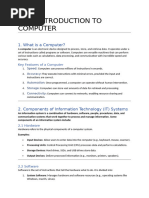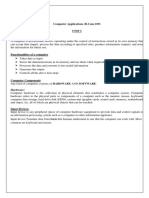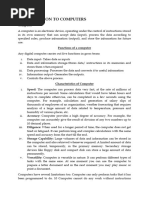Computer Basic
Uploaded by
ketchheroComputer Basic
Uploaded by
ketchheroBasic Computer Notes:
1. Definition of a Computer:
A computer is an electronic device that processes data and performs tasks according to a set of
instructions called a program.
It can store, retrieve, and process data, making it a versatile tool for various applications.
2. Components of a Computer:
Central Processing Unit (CPU): The brain of the computer that executes instructions and performs
calculations.
Memory (RAM): Temporary storage for data and programs currently in use by the CPU.
Storage (Hard Drive, SSD): Permanent storage for data and programs even when the computer is
powered off.
Input Devices (Keyboard, Mouse): Devices used to input data into the computer.
Output Devices (Monitor, Printer): Devices that display or produce results from processed data.
3. Types of Computers:
Personal Computers (PC): Designed for individual use, including desktops, laptops, and workstations.
Servers: Computers that provide services or resources to other computers in a network.
Mainframes: Large, powerful computers used for complex calculations and handling massive amounts of
data.
Supercomputers: Extremely powerful computers designed for scientific and engineering applications,
such as weather modeling or simulating nuclear reactions.
4. Software:
Operating System (OS): Software that manages computer hardware and provides services for computer
programs.
Application Software: Programs designed to perform specific tasks for the user, such as word processors,
web browsers, and games.
5. Data and Information:
Data: Raw facts and figures without context.
Information: Processed and organized data that provides context and meaning.
6. File Systems:
File: A collection of data or information stored under a specific name.
File System: The method used by the operating system to organize and store files on a storage device.
7. Networks and the Internet:
Network: A connection of computers and other devices that allows them to share resources and
information.
Internet: A global network of interconnected networks that allows communication and the sharing of
information worldwide.
8. Computer Security:
Firewalls and Antivirus Software: Tools to protect against unauthorized access and malicious software.
Encryption: The process of converting data into a code to prevent unauthorized access.
9. Basic Troubleshooting:
Restarting: Often resolves software-related issues.
Checking Connections: Ensuring all cables and peripherals are connected properly.
Updating Software: Keeping operating systems and applications up to date.
10. Ethics and Responsible Use:
Copyright and Intellectual Property: Respecting the rights of software developers and content creators.
Privacy: Safeguarding personal information and respecting the privacy of others.
Cybersecurity Awareness: Being aware of online threats and taking measures to protect oneself and
others.
You might also like
- Course Title: Cdi 8 Vice and Drug Education and Control COURSE DESCRIPTION: This Course Will Talk About The Different Kinds of Human Vices0% (1)Course Title: Cdi 8 Vice and Drug Education and Control COURSE DESCRIPTION: This Course Will Talk About The Different Kinds of Human Vices3 pages
- Computer Basics Vocabulary: Types of ComputersNo ratings yetComputer Basics Vocabulary: Types of Computers5 pages
- Presentación Diapositivas Propuesta de Proyecto Portfolio Catálogo Aesthetic Elegante Orgánico Natural Beige PastelNo ratings yetPresentación Diapositivas Propuesta de Proyecto Portfolio Catálogo Aesthetic Elegante Orgánico Natural Beige Pastel10 pages
- A Computer Is A Programmable Electronic DeviceNo ratings yetA Computer Is A Programmable Electronic Device1 page
- A. Choose The Best Answer Among A, B, C, or DNo ratings yetA. Choose The Best Answer Among A, B, C, or D8 pages
- (FREE PDF Sample) The Fellowship Church: Howard Thurman and The Twentieth-Century Religious Left Amanda Brown EbooksNo ratings yet(FREE PDF Sample) The Fellowship Church: Howard Thurman and The Twentieth-Century Religious Left Amanda Brown Ebooks54 pages
- New Hong Kong Cinema - Transitions To Becoming Chinese in 21st-Century East Asia (2016)No ratings yetNew Hong Kong Cinema - Transitions To Becoming Chinese in 21st-Century East Asia (2016)289 pages
- Time Management Tips For Effectively Juggle Between Studies and WorkNo ratings yetTime Management Tips For Effectively Juggle Between Studies and Work5 pages
- MEMO - Senator Tester's Long Track Record Standing Up To President BidenNo ratings yetMEMO - Senator Tester's Long Track Record Standing Up To President Biden2 pages
- Fintech App Engagement Benchmark ReportNo ratings yetFintech App Engagement Benchmark Report16 pages
- Tax Invoice/Bill of Supply/Cash Memo: (Original For Recipient)No ratings yetTax Invoice/Bill of Supply/Cash Memo: (Original For Recipient)1 page
- Prophet in Hindu Scriptures Bhavishya Puran Part 2No ratings yetProphet in Hindu Scriptures Bhavishya Puran Part 26 pages
- Literary Criticism of The Rubaiyat by Omar Kahyyam50% (2)Literary Criticism of The Rubaiyat by Omar Kahyyam2 pages
- The Talent Fix Volume 2 A Leader s Guide to Recruiting Great Talent 2nd Edition Tim Sackett - Download the ebook today and experience the full content100% (2)The Talent Fix Volume 2 A Leader s Guide to Recruiting Great Talent 2nd Edition Tim Sackett - Download the ebook today and experience the full content47 pages
- Features: Changing Your Life World Party Coming of Age Steel DrumsNo ratings yetFeatures: Changing Your Life World Party Coming of Age Steel Drums18 pages