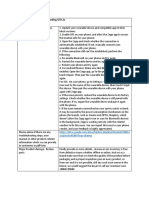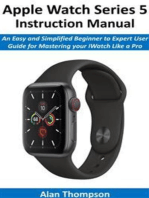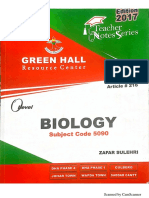Q&a - Boyalink
Q&a - Boyalink
Uploaded by
CATEDRA DEPORTIVA TINGO MARIACopyright:
Available Formats
Q&a - Boyalink
Q&a - Boyalink
Uploaded by
CATEDRA DEPORTIVA TINGO MARIAOriginal Title
Copyright
Available Formats
Share this document
Did you find this document useful?
Is this content inappropriate?
Copyright:
Available Formats
Q&a - Boyalink
Q&a - Boyalink
Uploaded by
CATEDRA DEPORTIVA TINGO MARIACopyright:
Available Formats
BOYA LINK Q&A
Q1: The product doesn't work when connected to an iPhone.
A1: 1. Check if the product is properly inserted into the lighting port.
Verify if the product indicator lights up after connecting to the iPhone and if the phone's screen is
on. iPhones require the screen to be on and the recording app to be opened for the product to
be recognized.
Q2: The product doesn't work when connected to an Android phone.
A2: Check if the phone connection is stable and if there's any looseness in the interface due to
the phone case. Some phone brands like VIVO and OPPO may require enabling the OTG function
in the phone's settings.
Q3: The product doesn't charge when placed in the charging case.
A3: Clean the contacts of the product and the charging case to avoid poor connections caused by
dust. Charge the charging case and check if it can charge the product, as low battery in the
charging case may prevent it from charging the product.
Q4: Can the product be used while charging?
A4: Yes, it supports usage while charging. When the product is connected to the phone through
Type-C or lighting port, the Type-C charging port of the RX product can be connected to a Type-C
charging cable to charge the phone. This solves the battery anxiety during live streaming or video
recording.
Q5: The product cannot record sound properly.
A5: 1. Check if the product connection is normal. Sound can only be recorded properly when the
product indicator light on the phone is on.
Check if the transmitter is in mute mode (red light blinking slowly). Sound transmission is only
possible when the transmitter's blue or green light is constantly on.
Q6: The product cannot enter pairing mode.
A6: Both the BOYA LINK's RX and TX automatically pair without the need for manual operation.
After turning on, they will automatically pair with devices within range.
Q7: After using two sets of products simultaneously, pairing issues occur.
A7: The BOYA LINK's automatic pairing function does not memorize paired devices while
eliminating the need for manual pairing. When using multiple sets of products, it is
recommended to pair one set of devices successfully before pairing the second set.
Q8: The products cannot be paired simultaneously when powered on.
A8: Normally, the products can be automatically paired one by one when powered on. If you
encounter difficulties in pairing them simultaneously, please turn off the products and restart
them.
Q9: The RX device's connector/plug cannot be removed from the card slot.
A9: Next to the RX device's connector slot, there is a blue anti-fall switch. Push it out in the
direction of the arrow to remove the connector/plug.
Q10: The product cannot power on.
A10: Please check if the product has not been used for an extended period, if the battery is
depleted. You can try connecting the charging cable or placing it in the battery case to activate it.
You might also like
- Huawei HB434666RBC ManualDocument96 pagesHuawei HB434666RBC ManualRajiv SKNo ratings yet
- PM Debug InfoDocument361 pagesPM Debug InfoEduardo kriguerNo ratings yet
- J.L. Astier - Geofisica Aplicada A La HidrogeologiaDocument337 pagesJ.L. Astier - Geofisica Aplicada A La HidrogeologiaSara100% (1)
- 800 General Science MCQs For PST SST JESTDocument82 pages800 General Science MCQs For PST SST JESTdanishNo ratings yet
- Recuerdos y Añoransas Jose Maria ArguedasDocument134 pagesRecuerdos y Añoransas Jose Maria ArguedasJhon alex Melendez romaNo ratings yet
- Digital CTC Business Certificate (2) Diezie PDFDocument2 pagesDigital CTC Business Certificate (2) Diezie PDFNick Tan100% (1)
- T19usermanual 611bf059bf731Document13 pagesT19usermanual 611bf059bf731Nellow M. TaberaraNo ratings yet
- File 0 83 1573 0 0Document6 pagesFile 0 83 1573 0 0muhammad amirNo ratings yet
- Alpha1 - Pro User ManualDocument5 pagesAlpha1 - Pro User ManualNguyen DKNo ratings yet
- 81 TVSR 7 WPM LDocument7 pages81 TVSR 7 WPM LVamshi kumarNo ratings yet
- RG PRT Tone-dfp9-Dfp9w Dfp9e Deu Rev 05 230614Document210 pagesRG PRT Tone-dfp9-Dfp9w Dfp9e Deu Rev 05 230614duykhanhhscNo ratings yet
- Roadie™ Unplugged Mobile Amped Audio System: EVS-6000BTDocument15 pagesRoadie™ Unplugged Mobile Amped Audio System: EVS-6000BTmanualNo ratings yet
- 4g Intelligent Solar Energy Alert PTZ Camera ManualDocument11 pages4g Intelligent Solar Energy Alert PTZ Camera ManualWilfried MbiawaNo ratings yet
- Portable Stereo Speakers For Your Ipod: Model Ih29Document11 pagesPortable Stereo Speakers For Your Ipod: Model Ih29huffpuff69No ratings yet
- LG HBS-FN6 Tone Free HeadphoneDocument203 pagesLG HBS-FN6 Tone Free HeadphoneripojoseNo ratings yet
- HF-200 Speakerphone ManualDocument14 pagesHF-200 Speakerphone ManualGlynn HardyNo ratings yet
- Huawei Router E5576320Document108 pagesHuawei Router E5576320Kawser Jahan RaihanNo ratings yet
- 816 BSRQN J4 LDocument27 pages816 BSRQN J4 LIzack MaddNo ratings yet
- Mi True Wireless Earphones 2 Basic User ManualDocument7 pagesMi True Wireless Earphones 2 Basic User Manualtheox2No ratings yet
- XT 12 True Wireless Earbuds ManuallDocument6 pagesXT 12 True Wireless Earbuds ManuallLuis RodríguezNo ratings yet
- Shenzhen Yanse Intelligent Technology Q5 Low-Power Starlight Full Color Solar Camera User Guide - Manuals+Document22 pagesShenzhen Yanse Intelligent Technology Q5 Low-Power Starlight Full Color Solar Camera User Guide - Manuals+marbin djokoNo ratings yet
- Insta360-ONE X2Document48 pagesInsta360-ONE X2Livius 3D PrintNo ratings yet
- Mi LED Smart Bulb User GuideDocument6 pagesMi LED Smart Bulb User GuideKiran KissanNo ratings yet
- Auriculares Tws w1 Real Wireless Bluetooth Headset ManualDocument6 pagesAuriculares Tws w1 Real Wireless Bluetooth Headset ManualaquinojorgeoscarNo ratings yet
- BXPLAFLED01Document60 pagesBXPLAFLED01vanesquik.nikolovaNo ratings yet
- EP-P2400 P5400 UM VPS Global Type Rev.1.1 221209Document411 pagesEP-P2400 P5400 UM VPS Global Type Rev.1.1 221209Juan CervantesNo ratings yet
- Nokia BH-207 UserGuide PTDocument42 pagesNokia BH-207 UserGuide PTajor60No ratings yet
- Edifier s10000w ManualDocument109 pagesEdifier s10000w ManualalelendoNo ratings yet
- User Manual 4714425Document19 pagesUser Manual 4714425pawardeepak1tNo ratings yet
- TWS Instruction Manual For Real Wireless Bluetooth Headset W1 (Bilateral Conversation)Document9 pagesTWS Instruction Manual For Real Wireless Bluetooth Headset W1 (Bilateral Conversation)Garretson McGeeNo ratings yet
- WEA SM-R180 Galaxy Buds Live EN UM 072720 FINAL ACDocument25 pagesWEA SM-R180 Galaxy Buds Live EN UM 072720 FINAL ACyagilmNo ratings yet
- Irig Pre User ManualDocument53 pagesIrig Pre User ManualAdj YelNo ratings yet
- Yeelight LED Bulb W3 MulticolorDocument7 pagesYeelight LED Bulb W3 Multicolor0913909190No ratings yet
- Boult Audio Xpods Pro User ManualDocument9 pagesBoult Audio Xpods Pro User ManualMonisha RaviNo ratings yet
- 1454086530674114562Document82 pages1454086530674114562mgscrkNo ratings yet
- MiFi User Manual BordohDocument12 pagesMiFi User Manual BordohNana BordohNo ratings yet
- Oraimo OSW-32 Watch 2 Pro User Manual - ManualsDocument32 pagesOraimo OSW-32 Watch 2 Pro User Manual - ManualsMoses ToluwanimiNo ratings yet
- User Maunal - G2H ProDocument73 pagesUser Maunal - G2H PromgscrkNo ratings yet
- Hub E1-User ManualDocument80 pagesHub E1-User ManualmgscrkNo ratings yet
- UntitledDocument9 pagesUntitledTord MyklebustNo ratings yet
- AIRDOPES True Wireless Series Walkthrough and FAQsDocument150 pagesAIRDOPES True Wireless Series Walkthrough and FAQskarthikeyan rajendranNo ratings yet
- Nokia BH-200 User GuideDocument70 pagesNokia BH-200 User GuideMark GoforthNo ratings yet
- Nokia Wireless Plug-In Car Handsfree (HF-6W) User GuideDocument18 pagesNokia Wireless Plug-In Car Handsfree (HF-6W) User GuideAmanda BurrisNo ratings yet
- CC-9048 Manul ENDocument21 pagesCC-9048 Manul ENErvinNo ratings yet
- User ManualDocument9 pagesUser Manualajmobin7No ratings yet
- 2.4G Wireless Microphone: InstructionsDocument4 pages2.4G Wireless Microphone: InstructionsMane CucarachaNo ratings yet
- User Manual 13247Document8 pagesUser Manual 13247Marko VasiljevicNo ratings yet
- M1S Gen2 - User ManualDocument79 pagesM1S Gen2 - User ManualmgscrkNo ratings yet
- Compatible Ipod/Iphone Docking Station With Wireless SpeakersDocument7 pagesCompatible Ipod/Iphone Docking Station With Wireless SpeakersMulti PadNo ratings yet
- Galaxy Buds ProDocument28 pagesGalaxy Buds PropotoculNo ratings yet
- SC 5000VDDocument11 pagesSC 5000VDBrianNo ratings yet
- Mi Wireless Charging PadDocument4 pagesMi Wireless Charging Pad1095965759No ratings yet
- SRSX11 4565374211 QSG EsDocument2 pagesSRSX11 4565374211 QSG EsclaudachoNo ratings yet
- Nokia Bluetooth Headset BH-607: Issue 2. 1Document14 pagesNokia Bluetooth Headset BH-607: Issue 2. 1Houssam hallakNo ratings yet
- 5363275Document8 pages5363275kexihi2681No ratings yet
- User Guide: en / de / FR / It / Es / JPDocument55 pagesUser Guide: en / de / FR / It / Es / JPRavi HeeralallNo ratings yet
- Orbic Speed 4G QSG v032522Document12 pagesOrbic Speed 4G QSG v032522David BéliardNo ratings yet
- Galaxy Buds Pro: SamsungDocument28 pagesGalaxy Buds Pro: SamsungAnnaNo ratings yet
- Ug Web HBS-FN6 FN4 Eu Rev 02 200626 PDFDocument203 pagesUg Web HBS-FN6 FN4 Eu Rev 02 200626 PDFLuis Alberto Almazán BarralesNo ratings yet
- OptimDocument69 pagesOptimyce2uNo ratings yet
- E3 True Wireless Earphones ManualDocument6 pagesE3 True Wireless Earphones ManualIgoy GiyoNo ratings yet
- Da Fit: User Manual 1.1.0Document9 pagesDa Fit: User Manual 1.1.0bhanupurimetlaNo ratings yet
- PST-WIFI001A User ManualDocument16 pagesPST-WIFI001A User ManualDavid NogalesNo ratings yet
- Apple Watch Series 5 Instruction Manual: An Easy and Simplified Beginner to Expert User Guide for Mastering your iWatch Like a ProFrom EverandApple Watch Series 5 Instruction Manual: An Easy and Simplified Beginner to Expert User Guide for Mastering your iWatch Like a ProNo ratings yet
- Apple Watch Guide: The User Manual to Unleash Your Smartwatch!From EverandApple Watch Guide: The User Manual to Unleash Your Smartwatch!Rating: 4 out of 5 stars4/5 (2)
- LogDocument113 pagesLogMerrie Angel PanilawonNo ratings yet
- HomePod ManualDocument1 pageHomePod Manualjdwymrnh47No ratings yet
- C Project On Music ShopDocument16 pagesC Project On Music ShopDarkzeusNo ratings yet
- Biology NotesDocument125 pagesBiology NotesStarwings salesNo ratings yet
- Scanned With CamscannerDocument126 pagesScanned With CamscannerSubhoPalNo ratings yet
- Aibook: Scanned by CamscannerDocument483 pagesAibook: Scanned by Camscanneraylov kaiNo ratings yet
- PM Debug InfoDocument223 pagesPM Debug InfoandersonvallejosfloresNo ratings yet
- Guidelines For Students - Mid-Term (Online) Exam 2021-22 T1Document1 pageGuidelines For Students - Mid-Term (Online) Exam 2021-22 T1Tejas GaikwadNo ratings yet
- Crunchyroll 290+ Hits by @kingcobrajeeeDocument13 pagesCrunchyroll 290+ Hits by @kingcobrajeeezennyuji1No ratings yet
- Laporan Review Jurnal Aplikasi Berbasis Android: NIM:1855201066 Nama:Hikmatut ThohirohDocument6 pagesLaporan Review Jurnal Aplikasi Berbasis Android: NIM:1855201066 Nama:Hikmatut ThohirohHikma Hikma100% (1)
- Mobile App Development Proposal Form Client Information Project DetailsDocument11 pagesMobile App Development Proposal Form Client Information Project Detailsjoy ramiloNo ratings yet
- TK Gapps LogDocument2 pagesTK Gapps LogWinned D SichibukaiNo ratings yet
- Free Text Online AppDocument7 pagesFree Text Online AppBilal RotalNo ratings yet
- Crunchyroll 130x Hits by @GangstaXDDocument5 pagesCrunchyroll 130x Hits by @GangstaXDsa672140No ratings yet
- Apple Iphone5s Schematic2Document80 pagesApple Iphone5s Schematic2Tecnico ACMT100% (1)
- Nokia BB5 General InformationDocument5 pagesNokia BB5 General Informationfadel12No ratings yet
- AndroidDocument26 pagesAndroidPhilip ThomasNo ratings yet
- How To Install iOS Apps With AltStore DocumentDocument1 pageHow To Install iOS Apps With AltStore DocumentGabi BileaNo ratings yet
- WASH Plan Guideline-Nepali-March 2020-Final-29-03-2020Document74 pagesWASH Plan Guideline-Nepali-March 2020-Final-29-03-2020moushamacharya5No ratings yet
- Flash Pixel Experience ROM On Redmi Note 5Document13 pagesFlash Pixel Experience ROM On Redmi Note 5RUIANANo ratings yet
- Smartphone Market and TechnologiesDocument15 pagesSmartphone Market and Technologiesmonther32No ratings yet
- Living in The IT EraDocument3 pagesLiving in The IT EraAngelibeth NopiaNo ratings yet
- IccidDocument9 pagesIccidjaf ragotNo ratings yet
- RPM 하이큐 수학(상) - 문제Document144 pagesRPM 하이큐 수학(상) - 문제jjaaeeyyoooonn10No ratings yet
- Finals - Attempt ReviewDocument10 pagesFinals - Attempt ReviewBibi CaliBenitoNo ratings yet