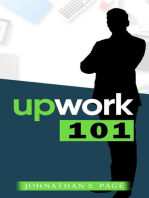0 ratings0% found this document useful (0 votes)
18 viewsGetting Started With Fiverr - Transcript
This document provides instructions for creating a profile on the Fiber freelancing platform. It outlines the sign up process, which can be done through email, Google, Facebook or Apple. It describes filling out basic profile information such as uploading a photo, adding descriptions of skills, languages known, education and certifications. The document demonstrates how to complete these profile sections to establish yourself as a seller on the Fiber platform.
Uploaded by
Kalsi steach HouseCopyright
© © All Rights Reserved
Available Formats
Download as TXT, PDF, TXT or read online on Scribd
0 ratings0% found this document useful (0 votes)
18 viewsGetting Started With Fiverr - Transcript
This document provides instructions for creating a profile on the Fiber freelancing platform. It outlines the sign up process, which can be done through email, Google, Facebook or Apple. It describes filling out basic profile information such as uploading a photo, adding descriptions of skills, languages known, education and certifications. The document demonstrates how to complete these profile sections to establish yourself as a seller on the Fiber platform.
Uploaded by
Kalsi steach HouseCopyright
© © All Rights Reserved
Available Formats
Download as TXT, PDF, TXT or read online on Scribd
You are on page 1/ 2
Hello and welcome to getting started with fiber project.
In this project you will learn how to use fiber website
and you will learn about essential tools that will provide
you with access to clients on this platform.
My name is Nicole and I am happy to share my years
of experience using its website with you.
Let's get started.
Fiber is a platform designed to provide services to different
people.
You can sell our work creation, logos, website design,
voiceovers, assistance or any creative artistic or other
industry add ons on your own time.
Yes, it is a tool designed for freelancers or people like you
and me looking for an additional salary to be able to start
with fiber, it is simple.
You must open an account for this.
We will go to sign in and you can make the account
either through facebook and email with google and account
with Apple or simply with an email.
So let's click sign in and after this step we will begin
to develop the basis of our profile.
After that we are going to choose the option for signing, I
will choose google because my email is already with them
and it seems more accessible to me.
Once you access the option, you will see that it
automatically assigned a name and email.
You can change this at this time and then we will go
to the top of the page to be able to confirm the email
and that this does not block us from different actions
on the platform.
Let me change this quick join and here at the top you need
to confirm your email, Yes.
You're going to receive the email then just go to your email
and please confirm, okay, it says that my account is already
activated and now we are going here on top.
Once the email is confirmed we can continue.
So when we first locked into fiber it will give us the option
to create our general profile which will be used in case we
purchase a digital service from someone else or from other
sellers on fiber that are already on it.
So we're going to fill out that profile during this project.
This way we will have it ready for anything that comes up.
In my case, I am not an expert in motion graphic design and
on occasions I have use this section to acquire services from
an expert to start.
We will shoot a photo or for our profile.
So we're going to click here on the letter profile to start,
we will choose a photo for our profile.
Just click here and then the system is going to open so you
can upload your picture.
Then we will go to the bottom of this same page to see the
options, description, skills, languages, education and
certification.
And we are going to fill them all with our information, what
better than to demonstrate what we know.
We will click on the description, edit description and we're
going to put a short phrase that describes us as professional,
what we do in the industry and what we want to share with
those who follow us.
Then we are going to click on languages and there we will add
the language and what kind of level we understand that we
know I will add spanish and place liberal native.
Let me click here at near spanish several and native ad
continue.
So we can add actually english here and then in saint Fran
native.
All done if you wish, you can link any of your social
accounts for those who did not sign in with facebook, we can
add facebook in this option and for those who did sign in
with facebook, just another network they want and to which
you want to have access.
Actually then we will add the skills in the same way as with
the language and at the skill and the level of expertise you
have basic intermediate or expert.
I will add voiceover and then expert and let me do casting
hosting and the same thing experts ready now we go to the
education part at your graduate degrees here or at them if
you're getting graduated this year, let's see, let me add
actually the master degree here.
So show how we add another countries.
All done in this section where you graduate in the future
years will not be available because the system goes until the
current year.
If the university or the name of the program that you place
are not registered, they will remain pending approval by
fiber, so you will see a pending status next to what you have
at. Then we go to certifications or awards the same as what
you have received until the current year.
So in my case, I do have come ti a plus are paper application
and it's from Syracuse University.
I miss you at and ready.
We have created our basic bio profile and in it we have at
our data educational professionals or small descriptive
phrase and our pictures.
We will learn to develop our accounts as sellers.
In the next task, I will wait for you there.
You might also like
- HW - Regex: 1 Instructions HW - Regular Expression - 10 PointsNo ratings yetHW - Regex: 1 Instructions HW - Regular Expression - 10 Points9 pages
- Horizon Quantum, R1.3.7, Volume 2, Advanced Configuration Features, Version 1.7 PDFNo ratings yetHorizon Quantum, R1.3.7, Volume 2, Advanced Configuration Features, Version 1.7 PDF259 pages
- Best Practices for Building and Working with a Remote Team: Real Fast Results, #85From EverandBest Practices for Building and Working with a Remote Team: Real Fast Results, #85No ratings yet
- The Entrepreneur's Guide to Excellence: A perfect guide for all students who like computers and want to start a businessFrom EverandThe Entrepreneur's Guide to Excellence: A perfect guide for all students who like computers and want to start a businessNo ratings yet
- Connect with Influencers and Potential Clients Using LinkedIn: Real Fast Results, #95From EverandConnect with Influencers and Potential Clients Using LinkedIn: Real Fast Results, #95No ratings yet
- Confidence for your job interview. A complete guide to preparing for your interviewFrom EverandConfidence for your job interview. A complete guide to preparing for your interviewNo ratings yet
- How Smart Business People make more Money Online by applying these top Copywriting Secrets in their BusinessesFrom EverandHow Smart Business People make more Money Online by applying these top Copywriting Secrets in their BusinessesNo ratings yet
- Week 5- Task Management, Graphic Designing ToolNo ratings yetWeek 5- Task Management, Graphic Designing Tool56 pages
- The Top 3 Online Tools That Can Help You Be Productive and Profitable Fast: Real Fast Results, #73From EverandThe Top 3 Online Tools That Can Help You Be Productive and Profitable Fast: Real Fast Results, #73No ratings yet
- Grow Your Business by Learning How to Speak Confidently About It: Real Fast Results, #33From EverandGrow Your Business by Learning How to Speak Confidently About It: Real Fast Results, #33No ratings yet
- How to Create Digital Assets That You Can Sell Over and Over: Real Fast Results, #23From EverandHow to Create Digital Assets That You Can Sell Over and Over: Real Fast Results, #23No ratings yet
- Make Money Writing On Medium Volume 4: A Complete Guide Through Medium Publications For Beginners!From EverandMake Money Writing On Medium Volume 4: A Complete Guide Through Medium Publications For Beginners!No ratings yet
- How to Create a Really Simple Product to Get Started Selling Online Fast: Real Fast Results, #55From EverandHow to Create a Really Simple Product to Get Started Selling Online Fast: Real Fast Results, #55No ratings yet
- Are You Worth the Wait?: From fledgling editor to sought-after professionalFrom EverandAre You Worth the Wait?: From fledgling editor to sought-after professionalNo ratings yet
- How to Make More Money & Get More Time by Outsourcing to the Philippines: Real Fast Results, #57From EverandHow to Make More Money & Get More Time by Outsourcing to the Philippines: Real Fast Results, #57No ratings yet
- Unlock Your Potential Elevate Your Life With Personal Growth: Get Exactly What You Want, Eliminate Fear And Insecurity, And Achieve Extraordinary Results In Every Area Of Your LifeFrom EverandUnlock Your Potential Elevate Your Life With Personal Growth: Get Exactly What You Want, Eliminate Fear And Insecurity, And Achieve Extraordinary Results In Every Area Of Your LifeNo ratings yet
- Instagram Marketing Algorithms 10,000/Month Guide On How To Grow Your Business, Make Money Online, Become An Social Media Influencer, Personal Branding & AdvertisingFrom EverandInstagram Marketing Algorithms 10,000/Month Guide On How To Grow Your Business, Make Money Online, Become An Social Media Influencer, Personal Branding & AdvertisingNo ratings yet
- Facebook Fanpage Profits: Learn How To Drive Traffic To And Monetize Your Facebook Fan Page.From EverandFacebook Fanpage Profits: Learn How To Drive Traffic To And Monetize Your Facebook Fan Page.No ratings yet
- Leveraging LinkedIn As a Blog Platform to Gain Massive Exposure: Real Fast Results, #97From EverandLeveraging LinkedIn As a Blog Platform to Gain Massive Exposure: Real Fast Results, #971/5 (1)
- Make Money Writing On Medium Volume 1: Beginners guide to get started with writing articles on Medium!From EverandMake Money Writing On Medium Volume 1: Beginners guide to get started with writing articles on Medium!No ratings yet
- FBAM Batch 15 - Class 12 Upwork Presentaion WorcNo ratings yetFBAM Batch 15 - Class 12 Upwork Presentaion Worc48 pages
- Pimp Your Profile: Land High Paying Jobs with oDesk, Elance and Freelancer!From EverandPimp Your Profile: Land High Paying Jobs with oDesk, Elance and Freelancer!3.5/5 (2)
- Being Successful in Your Own Business: A Step-by-Step Guide to Success - Book 3 of 3 in the Series: Get Social, Videos, & Money ManagementFrom EverandBeing Successful in Your Own Business: A Step-by-Step Guide to Success - Book 3 of 3 in the Series: Get Social, Videos, & Money ManagementNo ratings yet
- Avaya Knowledge - AES Missing User Management Menu Item With Admin Account OAM and CRITICAL TSAPI tsviAuthenticateSession Failed Error Code 6.No ratings yetAvaya Knowledge - AES Missing User Management Menu Item With Admin Account OAM and CRITICAL TSAPI tsviAuthenticateSession Failed Error Code 6.4 pages
- 30 Day Online Income Jumpstart Guide 2020No ratings yet30 Day Online Income Jumpstart Guide 20208 pages
- Flexibilis Redundant Switch (FRS) : ManualNo ratings yetFlexibilis Redundant Switch (FRS) : Manual68 pages
- ATEM Mini: Installation and Operation ManualNo ratings yetATEM Mini: Installation and Operation Manual184 pages
- Height Comparison - Comparing Heights Visually With ChartNo ratings yetHeight Comparison - Comparing Heights Visually With Chart1 page
- Seca Man Additional-Information 651 650 655 654 555 554 552No ratings yetSeca Man Additional-Information 651 650 655 654 555 554 5522 pages
- Basestation3 Mobile Version 3 13 1 User Guide 0980472 EngNo ratings yetBasestation3 Mobile Version 3 13 1 User Guide 0980472 Eng62 pages
- Big Dummy's Guide To The As400 PDF : DOWNLOAD (Mirror #1)0% (1)Big Dummy's Guide To The As400 PDF : DOWNLOAD (Mirror #1)3 pages
- Oracle Application - How To Resolve BIP Report Excel Output Column Shrinkage IssueNo ratings yetOracle Application - How To Resolve BIP Report Excel Output Column Shrinkage Issue4 pages
- Vident Ieasy310 OBDII (EOBD) +CAN Code Reader User Manual EN V1.0No ratings yetVident Ieasy310 OBDII (EOBD) +CAN Code Reader User Manual EN V1.026 pages
- Cyber Pornography & Its Countermeasures - Sahil SakpalNo ratings yetCyber Pornography & Its Countermeasures - Sahil Sakpal5 pages