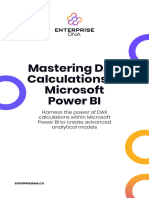Power BI Cheatsheet
Uploaded by
Anupama N GPower BI Cheatsheet
Uploaded by
Anupama N GPower BI Cheatsheet Part-1
What Is Power BI? "It is Microsoft's Self-Service Business Intelligence tool for processing and analyzing data" Components Power BI desktop - Desktop application Report - Multi-page canvas visible to end users. It serves for the placement of visuals, buttons, images, slicers, etc Data - Preview pane for data loaded into a model Model - Editable scheme of relationships between tables in a model. Pages can be used in a model for easier navigation Power query - A tool for connecting, transforming, and combining data "Apart from the standard version, there is also a version for Report Server"
Power BI service - A cloud service enabling access to, and sharing and administration of, output data Workspace - here are three types of workspaces: Personal, Team, and Develop a template app. They serve as storage and enable controlled access to output data Dashboard - A space consisting of tiles in which visuals and report pages are stored Report - A report of pages containing visuals Worksheet - A published Excel worksheet. Can be used as a tile on a dashboard Dataset - A published sequence for fetching and transforming data from Power BI Desktop Dataflow - Online Power Query representing a special dataset outside of Power BI Desktop Application - A single location combining one or more reports or dashboards
Admin portal - Administration portal that lets you configure capacities, permissions, and capabilities for individual users and workspaces Can Be Created And Edited In The Power BI Service Environment Data gateway - On-premises data gateway that lets you transport data from an internal network or a custom device to the Power BI Service Power BI Mobile - Mobile app for viewing reports. Mobile view is applied, if it exists, otherwise the desktop view is used. Report server - On-premises version of Power BI Service Report builder - A tool for creating page reports
Built-In And Additional Languages Built-in languages M/Query language - Lets you transform data in Power Query DAX - (Data Analysis Expressions)—Lets you define custom calculated tables, columns, and measures in Power BI Desktop "Both Languages Are Natively Available In Power BI, Which Eliminates The Need To Install Anything" Additional languages Python - Lets you fetch data and create visuals. Requires installation of the Python language on your computer and enabling Python scripting R - Lets you fetch and transform data and create visuals. Requires installation of the R language on your computer and enabling R scripting
Power Query Works with data fetched from data sources using connectors. This data is then processed at the Power BI app level and stored to an in-memory database in the program background. This means that data is not processed at the source level. The basic unit in Power Query is query, which means one sequence consisting of steps. A step is a data command that dictates what should happen to the data when it is loaded into Power BI. The basic definition of each step is based on its use Connecting data - Each query begins with a function that provides data for the subsequent steps. E.g., data can be loaded from Excel, SQL database, SharePoint etc. Connection steps can also be used later Combining data - Data split into multiple source files needs to be combined so that it can be analyzed in bulk. Functions include merging queries and appending queries
Transforming data - Steps that modify the structure of the data. These steps include features such as Pivot Column, converting columns to rows, grouping data, splitting columns, removing columns, etc. Transformation steps are necessary in order to clean data from not entirely clean data sources Merge queries - This function merges queries based on the selected key. The primary query then contains a column which can be used to extract data from a secondary query. Supports typical join types Append query - Places the resulting data from one or more selected queries under the primary query. In this case, data is placed in columns with names that are an exact match. Non-matching columns form new columns with a unique name in the primary query.
Custom function - A query intended to apply a pre- defined sequence of steps so that the author does not need to create them repeatedly. The custom function can also accept input data (values, sheets, etc.) to be used in the sequence Parameter - Values independent of datasets. These values can then be used in queries. Values enable the quick editing of a model because they can be changed in the Power BI Service environment Dataflow The basic unit is a table or Entity consisting of columns or Fields. Just like Queries in Power Query, Entities in Dataflows consist of sequences of steps. The result of such steps is stored in native Azure Data Lake Gen 2 "You Can Connect A Custom Data Lake Where The Data Will Be Stored"
There are three types of entities Standard entity - It only works with data fetched directly from a data source or with data from non- stored entities within the same dataflow Computed entity - It uses data from another stored entity within the same dataflow Linked entity - Uses data from an entity located in another dataflow. If data in the original entity is updated, the new data is directly passed to all linked entities "It Supports Custom Functions As Well As Parameters"
Drop a follow for more such content :) Get in touch with our experts to know more!
You might also like
- Course DA-100T00-A: Analyzing Data With Power BI: Audience ProfileNo ratings yetCourse DA-100T00-A: Analyzing Data With Power BI: Audience Profile10 pages
- 1 - Power BI - Query Editor - IntroductionNo ratings yet1 - Power BI - Query Editor - Introduction43 pages
- Power BI DAX Functions Extended Cheatsheet 1712521727100% (1)Power BI DAX Functions Extended Cheatsheet 17125217278 pages
- Microsoft Power BI Embedded Analytics Pricing Guidance WP - Oct 2017 PDF100% (1)Microsoft Power BI Embedded Analytics Pricing Guidance WP - Oct 2017 PDF6 pages
- PowerBI Developer - Business Analyst Resume - Hire IT People - We Get IT DoneNo ratings yetPowerBI Developer - Business Analyst Resume - Hire IT People - We Get IT Done5 pages
- Professional Summary:: Lead Consultant - Power BINo ratings yetProfessional Summary:: Lead Consultant - Power BI3 pages
- 3 - Power BI - Query Editor - Row TransformationNo ratings yet3 - Power BI - Query Editor - Row Transformation43 pages
- Power Bi Dax Functions: Creating Measures and KpisNo ratings yetPower Bi Dax Functions: Creating Measures and Kpis3 pages
- Microsoft Power BI - High Level Architecture100% (2)Microsoft Power BI - High Level Architecture4 pages
- Powerpivot Basics and Creative Implementations: By: Jen Underwood, MicrosoftNo ratings yetPowerpivot Basics and Creative Implementations: By: Jen Underwood, Microsoft57 pages
- 5 - Power BI - Query Editor - Number TransformationNo ratings yet5 - Power BI - Query Editor - Number Transformation117 pages
- PowerBIArchitectureEndToEnd MelissaCoatesNo ratings yetPowerBIArchitectureEndToEnd MelissaCoates79 pages
- Getting Started With Power Query: Presented By: John LarimerNo ratings yetGetting Started With Power Query: Presented By: John Larimer45 pages
- Data Analytics With Power Bi: Provided by KSR DatavizonNo ratings yetData Analytics With Power Bi: Provided by KSR Datavizon32 pages
- Mastering DAX Calculations in Microsoft Power BINo ratings yetMastering DAX Calculations in Microsoft Power BI15 pages
- Course DA-100T00-A: Analyzing Data With Power BI: Audience ProfileCourse DA-100T00-A: Analyzing Data With Power BI: Audience Profile
- Power BI DAX Functions Extended Cheatsheet 1712521727Power BI DAX Functions Extended Cheatsheet 1712521727
- Microsoft Power BI Embedded Analytics Pricing Guidance WP - Oct 2017 PDFMicrosoft Power BI Embedded Analytics Pricing Guidance WP - Oct 2017 PDF
- PowerBI Developer - Business Analyst Resume - Hire IT People - We Get IT DonePowerBI Developer - Business Analyst Resume - Hire IT People - We Get IT Done
- Power Bi Dax Functions: Creating Measures and KpisPower Bi Dax Functions: Creating Measures and Kpis
- Powerpivot Basics and Creative Implementations: By: Jen Underwood, MicrosoftPowerpivot Basics and Creative Implementations: By: Jen Underwood, Microsoft
- 5 - Power BI - Query Editor - Number Transformation5 - Power BI - Query Editor - Number Transformation
- Getting Started With Power Query: Presented By: John LarimerGetting Started With Power Query: Presented By: John Larimer
- Data Analytics With Power Bi: Provided by KSR DatavizonData Analytics With Power Bi: Provided by KSR Datavizon