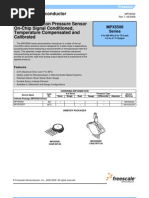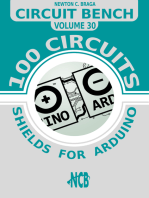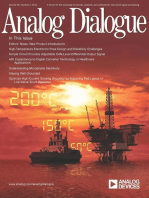Micro Iv: Short-Form Instructions
Micro Iv: Short-Form Instructions
Uploaded by
anders_axelsson8920Copyright:
Available Formats
Micro Iv: Short-Form Instructions
Micro Iv: Short-Form Instructions
Uploaded by
anders_axelsson8920Original Title
Copyright
Available Formats
Share this document
Did you find this document useful?
Is this content inappropriate?
Copyright:
Available Formats
Micro Iv: Short-Form Instructions
Micro Iv: Short-Form Instructions
Uploaded by
anders_axelsson8920Copyright:
Available Formats
MICRO IV
Short-form instructions
Firmware Version 2.14 2006/09/08
GfG Gesellschaft fr Gertebau mbH Klnnestrae 99 D-44143 Dortmund Phone +49-(0)231-56400 00 Fax +49-(0)231-516313 E-Mail info@gfg.biz Internet www.gasdetection.biz
Key
Function
With detector turned off: Push short = Turn on Push long = Turn off In operation Push short = Indication of average and peak values Reading with TOX sensors: TLV, then STEL, then TWA. Reading with OX sensors: MIN, then MAX. Push the key again for going to the next reading. The readout is shown for approx. 5 seconds. With active alarm, if allowed acc. to configuration: Alarm reset. During indication of MIN, MAX the displayed value can be cleared. Push short: Test function of the detector is started, battery capacity is shown in the display. The test function includes: o Display test (activating all digits for approx. 2 seconds) o LED test (both LEDs are activated shortly one after the other) o Buzzer test (the buzzer is turned on for approx. 2 seconds) o Display of battery capacity. Should the capacity be too low, the detector is being turned off. Push long: Check of time and date. The date is shown first, then the time by pushing the key again.
Diffusion inlet Battery and sensor cover Detection principle
Electrochemical sensor (EC)
Alarm LEDs Audible alarm (95 dB) Display (for gas & concentration)
QUIT
Gas supply
Diffusion or pump (optional)
Turn on
Push long: Turn off Short: Reading average and peak values, push again shortly to go on (for TOX: 1. MAX, 2. STEL, 3. TWA; for OX: 1. MIN, 2. MAX).
Climate conditions
-20...+55(45)C / 5 ...95%r.h./ 700...1300hPa
Operational time
up to 9 months
QUIT
With alarm: Reset With reading MIN/MAX: Clear value
Battery type:
Duracell Procell MN 1500 LR6 AA
Weight: 84 g Dimensions: 47 x 88 x 25 mm Protection: IP 56 Approval:
II 2G EEx ib IIC T3 (Ta 20 ..+55C) II 2G EEx ib IIC T4 (Ta 20 ..+45C)
Short: Start of test function (display
test, LED test, buzzer test, battery capacity) Long: Check of time and date
Gas Range Alarm A1 Alarm A2 Alarm A3 Test gas
O2 CO H2S NO NH3 HCN HCl C2H4O ClO2 COCl2 PH3 SiH4 THT Cl2 O3 NO2 SO2 H2 30 300 100 100 200 50 100 4.0 25 20 2 1 10 20 10 1 30 10 Vol. % Vol.% ppm ppm ppm ppm ppm ppm ppm ppm ppm ppm ppm mg/m3 ppm ppm ppm ppm 5 30 25 10 0.2 19.0 10 50 2 0.1 0.1 0.3 5 0.5 0.1 5 2 25 10 60 50 20 0.4 17.0 20 100 4 0.2 0.2 0.4 10 1 0.2 10 4 50 30 300 100 100 200 50 0.6 23.0 20 1 1 10 20 10 1 30 10 100 10 200 100 100 50 1 20.9 50 20 1 1 5 20 5 0.7 20 10 37
Replacement of Battery and Sensor (only in safe areas)
For replacement slide the battery/sensor cover upwards and remove it.
Other detection ranges on request
Turn On/Off
Turn the detector on by inserting a battery or by pushing . Self test and battery check are effected automatically. The battery capacity is indicated in %. 100 bAT The warm-up time is accompanied by a countdown in the display. 60 SEC Once the self test is completed, the MICRO IV turns to detection mode. The LCD display indicates gas and concentration alternately. 0 CO 0 ppm Exceeded alarm thresholds trigger an alternating audible and visual alarm. The alarms are self-resetting. 2x 4x 8x 2x 4x 8x 2x 4x 8x 2x 4x 8x ... ... ... 6 seconds. Pause ...
10 AL1 20 AL2 100 AL3
Battery
Inserting a new battery (type Mignon AA) starts the self test and the battery check. For Ex-approval make sure that you use only the approved type of battery. Watch out for the correct polarity (plus pole should be inserted first). Attention! Remove the battery before replacing the sensor. Only use a sensor which corresponds with the marking of your MICRO IV. Otherwise the LEDs will give a fault signal: SENS.ERR ...
Alarm
Alarm 1 Alarm 2 Alarm 3
Sensor
Battery alarm The detector gives a warning with a remaining operation time of 15 minutes.
Remaining battery capacity 5%. 2x 6 seconds. Pause 2 x
5 bAT
You might also like
- Error Codes XMDocument14 pagesError Codes XMnilomell100% (1)
- Multigas Instrument 1438382546BH-4A 英文说明书Document13 pagesMultigas Instrument 1438382546BH-4A 英文说明书CabureNo ratings yet
- Cellular Telephone SystemDocument39 pagesCellular Telephone Systemjayendra_1710100% (1)
- Samsung Case Study EditedDocument10 pagesSamsung Case Study EditedLemar B CondeNo ratings yet
- Pioneer VSX 35txDocument15 pagesPioneer VSX 35txNelson BuenoNo ratings yet
- Marantz SR7000 8000 Av SMDocument59 pagesMarantz SR7000 8000 Av SMCasteloencantadoNo ratings yet
- Data Sheet G450 de enDocument1 pageData Sheet G450 de enKhalid bin WalidNo ratings yet
- Multi Gas Tester Manual SP12Document21 pagesMulti Gas Tester Manual SP12Abrar HussainNo ratings yet
- Model: Sp12C7 Operating Manual: (Portable 4 Gas Detector)Document19 pagesModel: Sp12C7 Operating Manual: (Portable 4 Gas Detector)rodman823No ratings yet
- User Manual Redpoint - PirometroDocument13 pagesUser Manual Redpoint - PirometroPedro SilvaNo ratings yet
- SENKO SP2 ManualDocument16 pagesSENKO SP2 ManualGMNo ratings yet
- 01.SP2nd Manual v2.2 EnglishDocument19 pages01.SP2nd Manual v2.2 EnglishSijo JoyNo ratings yet
- Gasalert Extreme Quick Reference Operations Key: IecexDocument1 pageGasalert Extreme Quick Reference Operations Key: Iecexreda mesbahNo ratings yet
- UTI TypeDocument9 pagesUTI TypeSuresh VinzudaNo ratings yet
- 4205 ManualDocument9 pages4205 ManualJulio RicardoNo ratings yet
- Autonics TCN Manual PDFDocument2 pagesAutonics TCN Manual PDFDiego AlanizNo ratings yet
- Irx 63Document20 pagesIrx 63JoeNo ratings yet
- 3M QUESTemp 32 User Manual (056-661 Rev H)Document19 pages3M QUESTemp 32 User Manual (056-661 Rev H)rodrigocornejo81No ratings yet
- Manual Hardw eDocument9 pagesManual Hardw eAndreas PeniNo ratings yet
- Detector de Co Bx170Document8 pagesDetector de Co Bx170oscarNo ratings yet
- Multigas Detector: 5 Gas Simultaneous Detection Up To 6 Measurement RangesDocument4 pagesMultigas Detector: 5 Gas Simultaneous Detection Up To 6 Measurement RangesMargaret DaughertyNo ratings yet
- Ch402 - 403 - OPDocument2 pagesCh402 - 403 - OPhp691550% (2)
- FT Kistock KH210 RFDocument4 pagesFT Kistock KH210 RFHassan HoudoudNo ratings yet
- Oldham MX2100Document4 pagesOldham MX2100Davor JunušićNo ratings yet
- SiXSMOKE Installation GuideDocument4 pagesSiXSMOKE Installation GuideAlarm Grid Home Security and Alarm MonitoringNo ratings yet
- Technical SpecsDocument12 pagesTechnical SpecsFilimone ThumboNo ratings yet
- Manual Call Point Testing ProcedureDocument5 pagesManual Call Point Testing Proceduresugeng wahyudiNo ratings yet
- Freescale Semiconductor Integrated Silicon Pressure Sensor On-Chip Signal Conditioned, Temperature Compensated and CalibratedDocument10 pagesFreescale Semiconductor Integrated Silicon Pressure Sensor On-Chip Signal Conditioned, Temperature Compensated and Calibrateddafs10No ratings yet
- Mini P PRO-MP50Document12 pagesMini P PRO-MP50ctmtectrolNo ratings yet
- HZJY-5K-I Instruction of Insulation Resistance Tester-User ManualDocument10 pagesHZJY-5K-I Instruction of Insulation Resistance Tester-User ManualMạnh Nguyễn VănNo ratings yet
- KLT11DS EN User-ManualDocument2 pagesKLT11DS EN User-ManualMario PitaNo ratings yet
- WT 050 455 000 de Ps Gms-Plus PDFDocument2 pagesWT 050 455 000 de Ps Gms-Plus PDFPraveen PeethambaranNo ratings yet
- ZHSC-423 Medidor de 4 Gases1Document13 pagesZHSC-423 Medidor de 4 Gases1Demetri M. ScytheNo ratings yet
- TA500 Ignition System Analyser Operation ManualDocument9 pagesTA500 Ignition System Analyser Operation ManualKarlitosmanNo ratings yet
- 09-30.2 E Mini PRO SeriesDocument2 pages09-30.2 E Mini PRO SeriesctmtectrolNo ratings yet
- Hanna Hi 935005 Termometer ManualDocument16 pagesHanna Hi 935005 Termometer ManualMuhammad FaruqNo ratings yet
- Extech Ec400 ManualDocument11 pagesExtech Ec400 ManualNgô Mạnh CườngNo ratings yet
- Displaytech LTD.: LCD Module Product SpecificationDocument11 pagesDisplaytech LTD.: LCD Module Product SpecificationMurat YavaşNo ratings yet
- Freescale Semiconductor Integrated Silicon Pressure Sensor On-Chip Signal Conditioned, Temperature Compensated and CalibratedDocument7 pagesFreescale Semiconductor Integrated Silicon Pressure Sensor On-Chip Signal Conditioned, Temperature Compensated and CalibratedJavier GuzmánNo ratings yet
- MGT I TORQUE InstrumentiDocument7 pagesMGT I TORQUE InstrumentiAlexa PintoreloNo ratings yet
- UC 16401 (SAMSUNG) Jameco ValueproDocument16 pagesUC 16401 (SAMSUNG) Jameco ValueproErik GarciaNo ratings yet
- Operations Manual: Multi-Gas DetectorDocument41 pagesOperations Manual: Multi-Gas Detectornik amirulNo ratings yet
- R129 ACC TestDocument11 pagesR129 ACC TestGerardo Cuoghi RanzolinNo ratings yet
- Crowcon Tetra 3 User ManualDocument36 pagesCrowcon Tetra 3 User ManualegomoNo ratings yet
- Lesson 23 ThermometerDocument5 pagesLesson 23 ThermometerYahya AIDARANo ratings yet
- Manual Termometro TKTL 21Document116 pagesManual Termometro TKTL 21Gerson Elias Zavaleta JaraNo ratings yet
- Brannan Product Instructions 38 - 685 - 4 Way ThermocoupleDocument12 pagesBrannan Product Instructions 38 - 685 - 4 Way Thermocouplenihad nasanNo ratings yet
- 98061-Vacuometro MastercoolDocument16 pages98061-Vacuometro MastercoolGustavo TecheiraNo ratings yet
- GD 1000 Manual V4.00Document19 pagesGD 1000 Manual V4.00aquafil.supervisionNo ratings yet
- Ic70cx enDocument24 pagesIc70cx enDCO FritempoNo ratings yet
- Model: Non-Contact Infrared ThermometerDocument14 pagesModel: Non-Contact Infrared ThermometersinaNo ratings yet
- Digilert 50 Operation ManualDocument21 pagesDigilert 50 Operation ManualjeyalaljNo ratings yet
- SMRT-101 Simark TotalizerDocument23 pagesSMRT-101 Simark Totalizercregan986No ratings yet
- Data Sheet Motorola SensorDocument6 pagesData Sheet Motorola SensorLuis Angel BaldenegroNo ratings yet
- WT.050.455.000.IE.PS.0514_GMS plusDocument2 pagesWT.050.455.000.IE.PS.0514_GMS plusSachin MulikNo ratings yet
- Exercise 99Document3 pagesExercise 99gwenjacob6969No ratings yet
- Biosystems Level 2Document340 pagesBiosystems Level 2Mashur Al JunaibiNo ratings yet
- Gm900 ManualDocument1 pageGm900 ManualborlixNo ratings yet
- Bonkote MC900IIDocument8 pagesBonkote MC900IIJenalyn Orbasido EvangelistaNo ratings yet
- Operation Manual: (Models G203, G203S, and G213)Document32 pagesOperation Manual: (Models G203, G203S, and G213)Fahad ShahNo ratings yet
- Projects With Microcontrollers And PICCFrom EverandProjects With Microcontrollers And PICCRating: 5 out of 5 stars5/5 (1)
- Digital LED Thermometer with Microcontroller AVR ATtiny13From EverandDigital LED Thermometer with Microcontroller AVR ATtiny13Rating: 5 out of 5 stars5/5 (1)
- Rohde&Schwarz EB200 HF Reciever DatasheetDocument8 pagesRohde&Schwarz EB200 HF Reciever Datasheet15101980No ratings yet
- What Is Empowerment TechnologyDocument2 pagesWhat Is Empowerment TechnologyJo Honey HugoNo ratings yet
- Gaitronics Indoor PDFDocument2 pagesGaitronics Indoor PDFjabarcanNo ratings yet
- Encoding, Demultiplexing, Decoding, and Switching ApplicationsDocument7 pagesEncoding, Demultiplexing, Decoding, and Switching ApplicationsAdino WorkuNo ratings yet
- Patch Antenna Design MAnualDocument36 pagesPatch Antenna Design MAnualkarthikvel_852246No ratings yet
- Electrovalvula DKI, DKU y DKORDocument4 pagesElectrovalvula DKI, DKU y DKORJuan Carlos Bermudez Cardenas100% (1)
- IBOCDocument17 pagesIBOCthundla anusha100% (2)
- 7 - Compact Tapered Slot Antenna Array For 5G Millimeter-Wave Massive MIMO SystemsDocument6 pages7 - Compact Tapered Slot Antenna Array For 5G Millimeter-Wave Massive MIMO SystemsmaryamNo ratings yet
- Sick Ws ZWe45 n260 DatasheetDocument7 pagesSick Ws ZWe45 n260 DatasheetSUDEEP KUMAR GUPTANo ratings yet
- Wireless Communication: Notes 1Document47 pagesWireless Communication: Notes 1mkoaqNo ratings yet
- Chapter 18 Terrestrial Microwave Communication SystemsDocument42 pagesChapter 18 Terrestrial Microwave Communication SystemsKenNo ratings yet
- Tda 8944Document21 pagesTda 8944Ignacio Alonso Correa PinoNo ratings yet
- Power Logic PM 1000 - DM 6000Document8 pagesPower Logic PM 1000 - DM 6000Thaynara LamounierNo ratings yet
- Horno de Microondas Sharp R352daDocument36 pagesHorno de Microondas Sharp R352daErick RodriguezNo ratings yet
- Satallite ManualDocument32 pagesSatallite Manual844763No ratings yet
- Power Configuration Aau Sran13c10Document234 pagesPower Configuration Aau Sran13c10erjoNo ratings yet
- Mesh Product Guide South Island Jul16Document16 pagesMesh Product Guide South Island Jul16Rohn J JacksonNo ratings yet
- WiMAX NotesDocument9 pagesWiMAX NotesPramod DokeNo ratings yet
- LTE Link BudgetDocument8 pagesLTE Link Budgetraad79No ratings yet
- 106電子學二CAD2Document3 pages106電子學二CAD2林淑媛No ratings yet
- Elenos Elr100aDocument63 pagesElenos Elr100aSFCCCCCCCCNo ratings yet
- X Series LoudSpkr System Manual PDFDocument8 pagesX Series LoudSpkr System Manual PDFAlexandre S. CorrêaNo ratings yet
- List of Experiments: Part - A: Design and Implement The Analog Circuits Using Linear IcsDocument26 pagesList of Experiments: Part - A: Design and Implement The Analog Circuits Using Linear IcsVenkatGollaNo ratings yet
- Ams Overview 052014 WebDocument36 pagesAms Overview 052014 WebGustavoNo ratings yet
- VocationalDocument2 pagesVocationalMegha RoyNo ratings yet
- TestDocument24 pagesTestHašim TakečiNo ratings yet