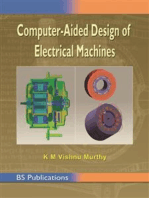Tg-0068 - 10 TPM Remy - hvh250-115 Mv380-3p-45 Ops and Maint Guide
Tg-0068 - 10 TPM Remy - hvh250-115 Mv380-3p-45 Ops and Maint Guide
Uploaded by
Reverse EngineeringCopyright:
Available Formats
Tg-0068 - 10 TPM Remy - hvh250-115 Mv380-3p-45 Ops and Maint Guide
Tg-0068 - 10 TPM Remy - hvh250-115 Mv380-3p-45 Ops and Maint Guide
Uploaded by
Reverse EngineeringOriginal Title
Copyright
Available Formats
Share this document
Did you find this document useful?
Is this content inappropriate?
Copyright:
Available Formats
Tg-0068 - 10 TPM Remy - hvh250-115 Mv380-3p-45 Ops and Maint Guide
Tg-0068 - 10 TPM Remy - hvh250-115 Mv380-3p-45 Ops and Maint Guide
Uploaded by
Reverse EngineeringCopyright:
Available Formats
Operations and
Maintenance Guide
TM4 CO150-M1
Motor Control Unit (MCU) with
REMY HVH250-115 Motor
Motor Control Unit (MCU): CO150-A2-M1
Motors: REMY HVH250-115/HVH250-115S
TG-0068_10 TPM REMY_HVH250-115 MV380-3P-45 Operations and Maintenance Guide
Operations and Maintenance Guide
Product information
Product name: TM4 CO150-A2-M1
Model number: CO150-A2-M1
Document information
Reference: TG-0068 TPM REMY_HVH250-115 MV380-3P-45 Operations and
Maintenance Guide
Release date: 2020-02-27
Version number: 10.0
Template information
Reference: IN-8033_3
CONFIDENTIAL TG-0068_10 TPM REMY_HVH250-115 MV380-3P-45 Operations and Maintenance Guide
© Dana TM4 inc., 2013-2020 Page 2 of 39 2020-02-27
Operations and Maintenance Guide
Table of contents
1 Introduction ........................................................................................................................ 6
1.1 Purpose ..................................................................................................................... 6
1.2 Scope and target audience ........................................................................................ 6
1.3 What’s new ................................................................................................................ 6
1.4 Disclaimer .................................................................................................................. 6
1.5 Safety instructions ...................................................................................................... 7
1.5.1 Format and location of safety warnings in this guide ........................................... 7
1.6 Definitions, acronyms and abbreviations .................................................................... 8
1.7 References................................................................................................................. 8
2 Operation ........................................................................................................................... 9
2.1 Safety warnings related to operating the system ........................................................ 9
2.2 Pre-requisites ........................................................................................................... 10
2.2.1 CAN-enabled vehicle controller ......................................................................... 10
2.2.2 High-voltage and auxiliary batteries................................................................... 10
2.2.3 Vehicle management unit .................................................................................. 10
2.3 System calibration .................................................................................................... 11
2.3.1 CAN baud rate configuration ............................................................................. 11
2.3.2 CAN addresses and protocol bus configuration ................................................. 11
2.3.3 Motor temperature sensor disconnection detection ........................................... 12
2.3.4 Motor temperature sensor quantity .................................................................... 12
2.3.5 Motor temperature derating configuration .......................................................... 13
2.4 Motor calibration ...................................................................................................... 13
2.4.1 Calibrating the motor position sensor installation............................................... 13
2.4.2 Calibrating the motor phase and connection sequence ..................................... 14
2.4.2.1 Using the parameters .................................................................................... 14
2.4.2.2 Using the manual calibration procedure ......................................................... 15
2.4.3 Configuring system limits .................................................................................. 17
2.4.4 Configuring speed control parameters ............................................................... 20
2.5 Control interface ....................................................................................................... 21
2.6 Control operation...................................................................................................... 21
2.6.1 CAN bus............................................................................................................ 21
2.6.2 TM4 MCU system states ................................................................................... 22
2.7 CAN communication ................................................................................................ 24
2.7.1 Initializing CAN communication ......................................................................... 24
2.7.2 Specific application of CAN protocol with REMY HVH250-115 .......................... 24
2.7.2.1 McuEventInfo1............................................................................................... 24
2.7.2.1.1 Attributes used by TM4 MOTIVE™ .......................................................... 24
2.7.2.1.2 Attributes not used by TM4 MOTIVE™ .................................................... 24
2.7.3 Operating modes............................................................................................... 25
2.8 Overspeed failure protection .................................................................................... 26
CONFIDENTIAL TG-0068_10 TPM REMY_HVH250-115 MV380-3P-45 Operations and Maintenance Guide
© Dana TM4 inc., 2013-2020 Page 3 of 39 2020-02-27
Operations and Maintenance Guide
2.9 Troubleshooting ....................................................................................................... 26
2.9.1 Pre-charge and power turn-on time ................................................................... 26
2.9.2 Initialization error ............................................................................................... 27
2.9.3 Boot-up error ..................................................................................................... 27
2.9.4 Software and protocol version ........................................................................... 27
2.9.5 Message timeout ............................................................................................... 27
2.9.6 Failure mode ..................................................................................................... 27
2.9.7 Customer register (errors and warnings) ........................................................... 28
3 System behaviour ............................................................................................................ 29
3.1 Derating ................................................................................................................... 29
3.2 Thermal management .............................................................................................. 32
3.2.1 Performance availability .................................................................................... 32
3.2.2 Cooling .............................................................................................................. 32
4 Usage constraints ............................................................................................................ 33
4.1 Maximum operating speed ....................................................................................... 33
4.2 Towing ..................................................................................................................... 33
4.3 Auxiliary battery maximum boosting voltage............................................................. 33
4.4 Gravity acceleration ................................................................................................. 33
5 System diagnosis ............................................................................................................. 34
5.1 Set-up ...................................................................................................................... 34
5.2 Watch and graphics ................................................................................................. 34
5.2.1 GetCSInfo script ................................................................................................ 35
5.2.2 Error codes and corrective actions .................................................................... 35
5.3 Configuring the BlackBox ......................................................................................... 35
5.4 Application version ................................................................................................... 36
6 Maintenance and inspection ............................................................................................. 37
6.1 Coolant – Inspection ................................................................................................ 38
7 Customer service ............................................................................................................. 39
CONFIDENTIAL TG-0068_10 TPM REMY_HVH250-115 MV380-3P-45 Operations and Maintenance Guide
© Dana TM4 inc., 2013-2020 Page 4 of 39 2020-02-27
Operations and Maintenance Guide
List of tables
Table 1 Related document references ............................................................................. 8
Table 2 CAN baud rate parameter descriptions ............................................................. 11
Table 3 CAN addresses and control CAN bus parameter descriptions........................... 11
Table 4 Motor temperature sensor disconnection parameter description ....................... 12
Table 5 Motor temperature sensor quantity parameter description ................................. 12
Table 6 Motor temperature derating parameter descriptions .......................................... 13
Table 7 Motor phase and connection sequence parameter descriptions ........................ 15
Table 8 Calibration states in motor phase calibration ..................................................... 16
Table 9 Possible calibration sub-states in motor phase calibration ................................. 17
Table 10 System limit parameter descriptions .................................................................. 19
Table 11 Speed control parameter descriptions ............................................................... 20
Table 12 VmuCommand1.OperationRequest value descriptions ..................................... 25
Table 13 VmuCommand2.OperationalMode/
McuCommand1Response.OperationalMode value descriptions ........................ 25
Table 14 VmuCommand2.CommandMode/
VmuCommandSafety.ReferenceCommandMode value descriptions ................. 25
Table 15 McuCommand1Response.TractionDerating/
McuCommand1Response.RegenDerating value descriptions ........................... 25
Table 16 MCUCommand1Response.State value descriptions ......................................... 26
Table 17 Derating limitations ............................................................................................ 29
List of figures
Figure 1 System limit parameters (forward speed) .......................................................... 18
Figure 2 System limit parameters (backward speed) ....................................................... 18
Figure 3 System control interface .................................................................................... 21
Figure 4 MCU state transition diagram ............................................................................ 22
Figure 5 Inspecting for coolant leaks – inlet/outlet ........................................................... 38
Figure 6 Inspecting for coolant leaks – overflow hole ...................................................... 39
CONFIDENTIAL TG-0068_10 TPM REMY_HVH250-115 MV380-3P-45 Operations and Maintenance Guide
© Dana TM4 inc., 2013-2020 Page 5 of 39 2020-02-27
Operations and Maintenance Guide
1 Introduction
The TM4 CO150-A2 Motor Control Unit (MCU) has been designed for electric and hybrid vehicle
applications. This MCU utilizes the latest technology of automotive grade insulated-gate bipolar transistors
(IGBT) coupled with TM4 Reflex™ driving technology to deliver the industry’s highest specific power and
current densities. It is embedded with advanced control algorithms for optimal power module usage and
efficiency.
The content of this guide relates to the TM4 CO150-A2-M1 in combination with the REMY HVH250-115
motor.
1.1 Purpose
This technical guide describes how to use the TM4 CO150-A2-M1 MCU; the main functions of the system,
the location and operation of controls and the maintenance required.
This technical guide is limited to the TM4 CO150-A2-M1 MCU. Refer to the technical documentation of the
motor used in your system integration for motor-specific characteristics.
1.2 Scope and target audience
This technical guide contains information useful to all personnel involved in installing and operating the TM4
CO150-A2-M1 MCU.
This guide is organised as follows:
• Introduction – general information about the product, definitions and document reference information.
• Operation – how to safely operate the product and descriptions of interfaces.
• System behaviour – how the system behaves during operation.
• Usage constraints – information on system limitations.
• System diagnosis – how to use TM4 ODIN event logs to diagnose system issues.
• Maintenance and inspection – visual checks and maintenance routine.
• Customer service – TM4 customer service contact details.
1.3 What’s new
This document has been updated to reflect the new corporate branding standards; there are no changes to
the content.
CONFIDENTIAL TG-0068_10 TPM REMY_HVH250-115 MV380-3P-45 Operations and Maintenance Guide
© Dana TM4 inc., 2013-2020 Page 6 of 39 2020-02-27
Operations and Maintenance Guide
1.4 Disclaimer
All installation instructions, limits and warnings given in the technical documentation supplied by TM4 must
be respected in order to ensure that the system runs optimally and is not at risk of damage by misuse.
Operating the system outside of the established limits constitutes misuse and may invalidate any warranty.
1.5 Safety instructions
This product must be installed and manipulated by qualified personnel who are fully aware of the types of
hazards involved in working with electrical circuitry and are familiar with standard practices for preventing
accidents. The vehicle integrator is responsible for ensuring that proper training is given to all those who
use this system in order to avoid physical, electrical and operational hazards.
1.5.1 Format and location of safety warnings in this guide
Each warning in this guide follows the same format and includes the reason for the potential hazard and
how to avoid it:
WARNING Reason for the warning – explanation of the potential hazard.
How to avoid the hazard.
Note: When more than one safety warning applies to the same procedure, they are grouped together in
one box and identified with the appropriate safety symbol:
General/Irritant/Operational: This warning symbol indicates that you are in a potentially hazardous
situation that could result in damage to the product or in some situations lead to bodily harm or death.
Electrical: This warning symbol indicates that you are in a potentially hazardous situation that is
electrical in nature and could result in damage to the product or in some situations lead to bodily harm or
death.
To remind you of the potential hazards involved, appropriate safety warnings are located throughout this
guide in procedures that if performed incorrectly may harm you or damage the product.
CONFIDENTIAL TG-0068_10 TPM REMY_HVH250-115 MV380-3P-45 Operations and Maintenance Guide
© Dana TM4 inc., 2013-2020 Page 7 of 39 2020-02-27
Operations and Maintenance Guide
1.6 Definitions, acronyms and abbreviations
Auxiliary battery Standard 12 V/24 V vehicle battery
AWG American Wire Gauge
BMS Battery Management System
CAN Controller Area Network
EMF ElectroMotive Force
GUI Graphical User Interface
MCU Motor Control Unit
TM4 ODIN TM4 diagnostic software
VMU Vehicle Management Unit
1.7 References
Table 1 Related document references
Reference Title
[1] IN-8013e MCU CAN Protocol v4.1 Specifications
[2] TG-0001 TM4 ODIN v4 Technical Guide
[3] TG-0084 TM4 CO150-A2 Installation Guide
[4] TG-0089 TPM REMY_HVH250-115 MV380-3P-45 System Specifications
[5] See Note 1 TM4 Error Codes and Corrective Action
[6] See Note 2 TM4 Extranet site
Notes:
1. This html document is generated for each software version and made available with the software package at the time
of delivery.
2. Refer to the latest published version of documentation and/or software package on the TM4 Extranet site
https://extranet.tm4.com. Extranet user accounts are managed by TM4 Customer Service, see Section 7 for contact
information.
CONFIDENTIAL TG-0068_10 TPM REMY_HVH250-115 MV380-3P-45 Operations and Maintenance Guide
© Dana TM4 inc., 2013-2020 Page 8 of 39 2020-02-27
Operations and Maintenance Guide
2 Operation
The TM4 CO150-M1 Motor Control Unit (MCU) is typically operated via CAN message exchange with a
Vehicle Management Unit (VMU). The VMU is in charge of the user interface and also interfaces with the
Battery Management System (BMS) and all other components included in the vehicle architecture.
Typical VMU and BMS operations involved in TM4 MOTIVE™ include:
• Applying power to the system from the auxiliary battery.
• Asserting the enable signal (VMU or vehicle ignition).
• Performing high-voltage battery pre-charge (BMS).
• Applying high-voltage battery voltage to the system (BMS).
• Transmitting CAN messages (VMU) with MCU:
• Start and stop the system.
• Apply a mechanical torque.
• Safely shut down the system.
• Verify operational status.
2.1 Safety warnings related to operating the system
Read these general safety warnings before operating the system.
WARNING Mishandling of this product may damage the product and/or cause injury or death.
• Do not attempt to open or repair this product. In case of damaged casing or suspected product
malfunction, contact TM4.
• Use only recommended points to lift and secure the system.
When manipulating and/or installing this product, you must NOT:
• Modify any part of the MCU.
• Apply any external load to the casing of the MCU.
The product can reach very high temperatures that can cause serious burns and/or other injuries.
Avoid any contact with surfaces during and directly after use.
CONFIDENTIAL TG-0068_10 TPM REMY_HVH250-115 MV380-3P-45 Operations and Maintenance Guide
© Dana TM4 inc., 2013-2020 Page 9 of 39 2020-02-27
Operations and Maintenance Guide
2.2 Pre-requisites
2.2.1 CAN-enabled vehicle controller
The traction system is mainly controlled through the exchange of messages over the CAN bus. A CAN-
enabled vehicle controller is required to operate the traction system.
Refer to the CAN Protocol Specifications [1] for detailed information on each message used.
2.2.2 High-voltage and auxiliary batteries
The traction system is not involved in the management of either the high-voltage or the auxiliary battery.
The system will draw power and recharge the high-voltage battery based on the torque request and will
limit the maximum charge/discharge currents as specified using the associated CAN protocol message.
However, in case of hazardous behaviour or maintenance of the traction system, two hardware signals
should be connected for safety purposes: HVIL and EmergencyStop.
When the system is fully installed and connected, the HVIL internal loop is closed therefore resulting in a
short circuit between its two input pins. The HVIL signal is used to open the high-voltage battery contactor
when its internal loop is opened during product maintenance or repair (e.g. removal of MCU cover or
disconnection of motor sensor cable) thereby protecting the user.
The Emergency Stop signal is driven by a software algorithm.
When the MCU is disabled (IGNITION input at Vaux- (Chassis)), this signal is at high impedance.
On boot-up from the time the MCU is enabled (IGNITION input at Vaux+ level); this signal is maintained at
Vaux- (Chassis) level for a minimum of 10 seconds.
After this period of time and as long as the MCU is kept enabled (IGNITION input at Vaux+ level), this
signal will only go at high impedance if the following abnormal condition occurs:
• The MCU is no longer in an Operational state and the high-voltage battery current measured by the
MCU is beyond established safe limits (-30 A to +30 A).
Note: Once the signal has changed state, the high-voltage contactor to the MCU must be opened and
the MCU disabled to prevent injury to the user and/or damage to the components.
Refer to the suggested HVIL and EmergencyStop safety circuit diagram in the VMU interface harness
section of the MCU Installation Guide [3] that shows how to utilise these safety features.
Disclaimer: Note that if you choose not to implement this circuit, TM4 is not responsible for any effects of
hazardous behaviour or system malfunction during maintenance or due to a situation requiring an
emergency stop.
2.2.3 Vehicle management unit
A vehicle controller (VMU) is required to interface with the different user interface peripherals (pedals, drive
selector, etc.) and handle the traction system through the exchange of the required CAN messages with the
MCU.
CONFIDENTIAL TG-0068_10 TPM REMY_HVH250-115 MV380-3P-45 Operations and Maintenance Guide
© Dana TM4 inc., 2013-2020 Page 10 of 39 2020-02-27
Operations and Maintenance Guide
2.3 System calibration
For each of the following sub-sections, use the following procedure to configure the parameters.
1 Start TM4 ODIN and connect to the system.
2 Open the TM4 ODIN file UserInterface.odn4.
3 From the Parameters tab, expand the Drive folder.
4 Set the parameters to the desired values.
5 Set variable DrvParameters.Save to 1 and wait for it to come back to – to save the parameters to non-
volatile memory.
6 Switch OFF the auxiliary power (12 V/24 V) and wait 5 seconds and switch it ON again.
2.3.1 CAN baud rate configuration
The baud rate of each CAN bus can be configured using the ODIN software. There is a choice of 4
available CAN baud rates: 125 kbps, 250 kbps, 500 kbps and 1 mbps. The default CAN baud rate of each
CAN bus is 500 kbps. See the product installation guide [3] for information on how to reconfigure the CAN
bus baud rate.
Table 2 CAN baud rate parameter descriptions
Parameter Description
CAN baud rate value associated with the CAN bus 1 of the MCU.
0: 125 kbps
Can1BaudRate 1: 250 kbps
2: 500 kbps
3: 1 mbps
CAN baud rate value associated with the CAN bus 2 of the MCU.
0: 125 kbps
Can2BaudRate 1: 250 kbps
2: 500 kbps
3: 1 mbps
2.3.2 CAN addresses and protocol bus configuration
The CAN base addresses of the bus can be configured using the ODIN software. Each of these addresses
is referenced in the CAN Protocol Specifications [1]. It is also possible to configure which CAN bus is
connected to the VMU. For more information on the CAN base addresses, refer to the CAN Protocol
Specifications [1].
Table 3 CAN addresses and control CAN bus parameter descriptions
Parameter Description
CAN base address of the high priority message of the system. Referred to
HighPrioBaseAddress
as Can1BaseAddr1 in the CAN Protocol Specifications [1].
CAN base address of the high priority message of the system. Referred to
LowPrioBaseAddress
as Can1BaseAddr2 in the CAN Protocol Specifications [1].
CONFIDENTIAL TG-0068_10 TPM REMY_HVH250-115 MV380-3P-45 Operations and Maintenance Guide
© Dana TM4 inc., 2013-2020 Page 11 of 39 2020-02-27
Operations and Maintenance Guide
Parameter Description
Can base address of the extension message of the system referred to as
ExtensionBaseAddress
Can1BaseAddr4 in the CAN Protocol Specifications [1].
CAN base address of the communication with the ODIN software on CAN
bus 1. Referred to as Can1BaseAddr3 in the CAN Protocol Specifications
OdinCan1BaseAddress
[1].
The default value is 0x0660.
CAN base address of the communication with the ODIN software on CAN
bus2. Referred to as Can2BaseAddr1 in the CAN Protocol Specifications
OdinCan2BaseAddress
[1].
The default value is 0x0680.
Specifies the CAN bus on which the VMU will control the MCU using the
CAN Protocol Specifications [1].
CtrlCanPortNumber
1: The VMU is connected to the CAN bus 1.
2: The VMU is connected to the CAN bus 2.
2.3.3 Motor temperature sensor disconnection detection
By default, the system goes in error if the motor temperature sensor is not connected to the MCU for 5
seconds. A parameter is published to deactivate this detection.
Table 4 Motor temperature sensor disconnection parameter description
Parameter Description
Sets the activation state of disconnection detection.
ActiveDetectTempPhaseCon
nect 0: Deactivate the detection
1: Activate the detection
2.3.4 Motor temperature sensor quantity
By default, the system is configured to read two temperatures from the motor; a parameter is published to
specify the number of temperature sensors attached to the motor.
Table 5 Motor temperature sensor quantity parameter description
Parameter Description
Sets the number of temperature sensors attached to the motor.
NbMotorTempSensor
Either 1 or 2 sensors
CONFIDENTIAL TG-0068_10 TPM REMY_HVH250-115 MV380-3P-45 Operations and Maintenance Guide
© Dana TM4 inc., 2013-2020 Page 12 of 39 2020-02-27
Operations and Maintenance Guide
2.3.5 Motor temperature derating configuration
By default, the motor temperature derating functionality linearly derates the torque available from 120 °C to
160 °C and brings the system in error if the temperature goes equal to or higher than 160 °C. This
configuration can be modified using the ODIN software.
Table 6 Motor temperature derating parameter descriptions
Parameter Description
Refers to the starting point of the linear derating based on the motor temperature
TempCoilHigh1
value.
Refers to the end point of the linear derating based on the motor temperature
TempCoilHigh2
value.
Refers to the point at which the system goes in error if the temperature is equal to
TempCoilMax
or higher than the motor temperature value.
2.4 Motor calibration
Following a new installation or replacement of either the TM4 CO150-M1 MCU or the motor, you must carry
out the calibration procedure. The motor calibration data will be stored in the TM4 CO150-M1 MCU internal
permanent memory and will only be valid for that specific TM4 CO150-M1 MCU/motor combination.
The following calibration procedures are required:
• Configuration of the rotor direction of the motor, see Section 2.4.1.
• Calculation of the motor phase offset and configuration of the motor phase connection sequence, see
Section 2.4.2.
WARNING Risk of unexpected behavior and safety issues.
Motor calibration is required in order to ensure safe usage of the system and maximize performance; failure
to complete the calibration procedure when required might result in safety issues, unexpected behavior
and/or performance.
2.4.1 Calibrating the motor position sensor installation
The following steps describe how to configure the rotation direction of the motor.
WARNING Mishandling of this product may cause injury or death.
In order to avoid personal injury, the motor must be free to turn and the MCU high-voltage bus must be
disconnected (or not energized).
1 Remove high voltage from the MCU by turning OFF the high-voltage power supply or disconnecting the
cable.
2 Ensure that the MCU and motor are properly connected and switch ON the auxiliary power (12 V/24 V).
3 Start TM4 ODIN and connect to the system.
4 Open the TM4 ODIN file UserInterface.odn4.
5 From the Parameters tab, expand the Drive and Motor folders.
6 Set the value of parameter PosSensorReverseFromRotor to 0.
CONFIDENTIAL TG-0068_10 TPM REMY_HVH250-115 MV380-3P-45 Operations and Maintenance Guide
© Dana TM4 inc., 2013-2020 Page 13 of 39 2020-02-27
Operations and Maintenance Guide
7 Set the value of parameter ReverseRotationDirection to 0.
8 Set variable DrvParameters.Save to 1 and wait for it to come back to 0 to save the parameters to non-
volatile memory.
9 Switch OFF the auxiliary power (12 V/24 V), wait 5 seconds and switch it ON again.
10 Open the System Status tab and observe MotorSpeed.
11 Turn the motor shaft by hand in the positive direction (as described by the manufacturer) and verify if
MotorSpeed is positive or negative. If the speed is positive, the calibration is complete; go to Section
2.4.2. If the speed is negative, change PosSensorReverseFromRotor to 1 and complete the following
steps.
12 Set the value of DrvParameters.Save to 1 and wait for it to come back to 0 to save the parameters to
non-volatile memory.
13 Switch OFF the auxiliary power (12 V/24 V), wait 5 seconds and switch it ON again.
14 Turn the motor shaft by hand in the positive direction (as described by the manufacturer) and verify that
MotorSpeed is positive.
15 If the speed is still negative, the procedure should be repeated before contacting TM4 Customer
Service; see Section 7 for contact information.
2.4.2 Calibrating the motor phase and connection sequence
There are two ways of calibrating the motor phase and connection sequence; using the parameters or the
manual calibration procedure.
2.4.2.1 Using the parameters
IMPORTANT NOTE: Use the information in this section to calibrate the HVH250-115S motor.
The following steps describe how to set the motor phase (offset between position sensor and magnet) and
the phase cable connection sequence to the MCU using TM4 ODIN.
1 Start TM4 ODIN and connect to the system.
2 Open the TM4 ODIN file UserInterface.odn4.
3 From the Parameters tab, expand the Drive and Motor folders.
4 Set the value of parameter RemyMotorPhase.Offset according to the value associated with the REMY
motor. (The REMY motor phase should be displayed on a label on the motor).
WARNING Failure to perform the calibration process each time a new MCU-motor pair is created could result
in potential hazardous behaviour.
Ensure that the calibration process is performed each time a new MCU-motor pair is created after
replacement of either the MCU or the motor. Failure to do so will result in the calibration values of the
previous motor being applied to the new motor which will result in behaviour ranging from unpredictable to
hazardous.
5 Set the value of parameter PhaseSequence according to the information in Table 7.
6 Set variable DrvParameters.Save to 1 and wait for it to come back to 0 to save the parameters to non-
volatile memory.
7 Switch OFF the auxiliary power (12 V/24 V), wait 5 seconds and switch it ON again.
CONFIDENTIAL TG-0068_10 TPM REMY_HVH250-115 MV380-3P-45 Operations and Maintenance Guide
© Dana TM4 inc., 2013-2020 Page 14 of 39 2020-02-27
Operations and Maintenance Guide
Table 7 Motor phase and connection sequence parameter descriptions
Parameter Description
Motor phase offset written on the label of the motor connected to the MCU. See
RemyMotorPhase.Off
the warning about the importance of performing the calibration process each
set
time a new MCU-motor pair is created in step 4 of this section.
Order of the phase connection between the motor (A-B-C) and the MCU (1-2-
3).
PhaseSequence
0: Phase sequence is A-1, B-2, C-3
1: Phase sequence is A-3, B-2, C-1
2.4.2.2 Using the manual calibration procedure
IMPORTANT NOTE: The HVH250-115S motor cannot be calibrated manually; see Section 2.4.2.1 for
information on using the parameters to calibrate the motor phase and connection sequence.
The following steps describe how to calibrate the motor phase (offset between position sensor and magnet)
using TM4 ODIN. This procedure will also detect if the phase cable connection sequence is correct.
WARNING Mishandling of this product may cause injury or death.
• In order to avoid personal injury, the motor must be free to turn.
Danger of system overheating.
• Ensure that cooling system is connected and functioning and that coolant is flowing in the MCU and
motor before beginning the motor phase calibration..
Note: If the system is installed in a vehicle, the vehicle must be raised off the ground.
1 Ensure that the motor output shaft is free to turn (raise the vehicle off the ground if the system is
installed in a car).
2 Ensure that the cooling system is connected and functioning and that coolant is flowing in the MCU and
motor.
3 Ensure that the MCU and motor are properly connected and switch ON the auxiliary power (12 V/24 V).
Ensure that the IGNITION input is at the auxiliary power level (12 V/24 V).
4 Start TM4 ODIN and connect to the system.
5 Open the TM4 ODIN UserInterface.odn4.
6 Connect the high-voltage source and apply between 100 V and 450 V.
7 In the System Status tab, verify VBat to ensure that the voltage of the high-power battery is above 100
V at the MCU.
8 From the Calibration tab, expand the MotorPositionSensor folder.
9 Enable the calibration interface by modifying the following item:
• Set EnableManualControl to True
10 Start the calibration operation by modifying the following item:
• Set CalibrationRequest to UCC_CALIB_MOTOR_PHASE
CONFIDENTIAL TG-0068_10 TPM REMY_HVH250-115 MV380-3P-45 Operations and Maintenance Guide
© Dana TM4 inc., 2013-2020 Page 15 of 39 2020-02-27
Operations and Maintenance Guide
11 Verify the following items to monitor the calibration state:
• CalibrationDetails; the variable should go through the following value:
• CUD_CALIBRATING_PHASE
And terminate with one of the following values:
• CUD_IDLE
• CUD_MOTOR_CONTROL_IS_IN_FAILURE_STATE
• CUD_MOTOR_CONTROL_UI_NOT_IN_AUTO_MODE
• CUD_TIMEOUT_PHASE
• CUD_CALIBRATION_FAILED_SEE_SUB_STATE
12 See Table 8 for information on the actions to perform depending on the value returned.
Table 8 Calibration states in motor phase calibration
State Description
To save the new motor phase, select the Parameters watch
CUD_IDLE
window, and set DrvParameters.Save to 1. Switch OFF the
auxiliary power (12 V/24 V), wait 5 seconds and switch it ON again.
Motor calibration is now completed.
System is in error; consult the SysFile for more details. Take the
CUD_MOTOR_CONTROL_IS
appropriate action and restart the calibration from Step 1 of this
_IN_FAILURE_STATE
procedure.
Internal failure.
CUD_MOTOR_CONTROL_UI
To reset system, switch OFF the auxiliary power (12 V/24 V), wait 5
_NOT_IN_AUTO_MODE
seconds and switch it ON again.
Restart the calibration from Step 1 of this procedure.
Calibration did not complete in the allotted time. The most probable
CUD_TIMEOUT_PHASE
cause is that the motor is taking too long to reach a stable position
during the calibration points. The load on the motor shaft is
probably too great; disconnect the motor from any load or lift the
vehicle off the ground.
Restart the calibration from Step 1 of this procedure.
If the calibration terminates in the
CUD_CALIBRATION_FAILED
CUD_CALIBRATION_FAILED_SEE_SUB_STATE state, the item
_SEE_SUB_STATE
PhaseCalibDetails provides the status of the sub-calibrations. See
Table 9 for descriptions.
Note: In any case, if the calibration fails, the procedure should be repeated before contacting TM4
Customer Service; see Section 7 for contact information.
Table 9 gives details on the possible causes of the calibration failure based on the value of
PhaseCalibDetails.
CONFIDENTIAL TG-0068_10 TPM REMY_HVH250-115 MV380-3P-45 Operations and Maintenance Guide
© Dana TM4 inc., 2013-2020 Page 16 of 39 2020-02-27
Operations and Maintenance Guide
Table 9 Possible calibration sub-states in motor phase calibration
Bit Description
No operation performed on the calibration module
PCD_IDLE
since the system was turned ON.
The calibration is in progress.
PCD_CALIBRATING
Calibration was successful.
PCD_SUCCESS
The motor turned in the wrong direction during
PCD_TURNED_IN_WRONG_DIRECTION
calibration. The most probable cause is that the
phase cables are not connected in the right order.
Change the phase cable connection or change
parameter PhaseSequence to the opposite value.
Set DrvParameters.Save to 1 and wait for the value
to come back to 0 to save the parameters to non-
volatile memory.
Switch OFF the auxiliary power (12 V/24 V), wait 5
seconds and switch it ON again.
Restart the calibration from Step 1 of this section.
The motor did not turn correctly during calibration.
PCD_MOTOR_NOT_TURNING_FREELY
The probable cause is that the load on the motor
shaft is too great; disconnect motor from any load or
lift the vehicle off the ground.
The MCU is unable to circulate the desired amount of
PCD_INSUFFICIENT_PHASE_CURRENT
current in the motor phase. Check the phase cable
connections and the motor coil resistance.
The calibration process was stopped before its
PCD_CALIBRATION_ABORTED
completion by changing CalibrationRequest during
the calibration.
The position sensor reading does not stabilize to
PCD_POSITION_NEVER_STABLE
specific angles within a certain period of time.
Something is preventing the motor shaft from
stabilizing. The probable cause is that the load on the
motor shaft is too great; disconnect motor from any
load or lift the vehicle off the ground.
The high-voltage power supply voltage is too low. It
PCD_BATTERY_VOLTAGE_TOO_LOW
needs to be between 100 V and 450 V during
calibration. Another possible cause is that the power
supply current limit is too low and the voltage drops
during calibration.
The calibration of the position sensor failed for
PCD_CALIBRATION_FAILED
internal reasons.
2.4.3 Configuring system limits
Certain parameters (see Table 10) can be modified to accommodate, for example, certain gearboxes. To
ensure system safety and maximize performance you must configure system limits based on the actual
limitations of the selected system components. At start-up, these configured limits will be taken into
consideration to determine the maximum safe working performance factors of the system.
CONFIDENTIAL TG-0068_10 TPM REMY_HVH250-115 MV380-3P-45 Operations and Maintenance Guide
© Dana TM4 inc., 2013-2020 Page 17 of 39 2020-02-27
Operations and Maintenance Guide
Figure 1 System limit parameters (forward speed)
Figure 2 System limit parameters (backward speed)
Note: For parameters associated with the numbers in Figure 1, Figure 2, see Table 10.
CONFIDENTIAL TG-0068_10 TPM REMY_HVH250-115 MV380-3P-45 Operations and Maintenance Guide
© Dana TM4 inc., 2013-2020 Page 18 of 39 2020-02-27
Operations and Maintenance Guide
Table 10 System limit parameter descriptions
# Parameter Description
Normal or reverse rotation direction.
n/a ReverseRotationDirection
0 (False = normal) or 1 (True = reverse)
Default value is 0 (normal)
See note 1.
Maximum positive torque.
1 PositiveTorqueMax
(Nm)
Maximum negative torque.
2 NegativeTorqueMax
(Nm)
Increases and decreases torque ramp.
n/a TorqueRamp
(Nm/s)
Absolute forward speed.
3 SpdFwdMax
(RPM)
Defines the start point of the traction derating zone in forward
4 SpdFwdTracStartDerating
direction.
(RPM)
Defines the end point of the traction derating zone in forward
5 SpdFwdTracEndDerating
direction.
(RPM)
Defines the start point of the regeneration derating zone in
6 SpdFwdRegenStartDerating
forward direction.
(RPM)
Defines the end point of the regeneration derating zone in
7 SpdFwdRegenEndDerating
forward direction.
(RPM)
Absolute reverse speed.
8 SpdBwdMax
(RPM)
Defines the start point of the traction derating zone in reverse
9 SpdBwdTracStartDerating
direction.
(RPM)
Defines the end point of the traction derating zone in reverse
10 SpdBwdTracEndDerating
direction.
(RPM)
Defines the start point of the regeneration derating zone in
11 SpdBwdRegenStartDerating
reverse direction.
(RPM)
Defines the end point of the regeneration derating zone in
12 SpdBwdRegenEndDerating
reverse direction.
(RPM)
Increases and decreases speed ramp
13 SpeedRamp
(RPM/s)
Note: When the ReverseRotationDirection parameter is set to True (1), it inverses the direction convention so that
applying positive torque results in the vehicle moving in reverse and negative torque results in the vehicle moving
forward. This is to accommodate a variety of installation positions of the motor during integration into a vehicle.
CONFIDENTIAL TG-0068_10 TPM REMY_HVH250-115 MV380-3P-45 Operations and Maintenance Guide
© Dana TM4 inc., 2013-2020 Page 19 of 39 2020-02-27
Operations and Maintenance Guide
The following steps describe how to configure the system limits using TM4 ODIN.
1 Ensure that the MCU and motor are properly connected and switch ON the auxiliary power (12 V/24 V).
Ensure that the IGNITION input is at the auxiliary power level (12 V/24 V).
2 Start TM4 ODIN and connect to the system.
3 Open the TM4 ODIN UserInterface.odn4.
4 In the Parameters tab, based on the range and description of each parameter, modify the current value
to the desired system limits.
5 Save the new system limits by changing the DrvParameters.Save item to 1 and wait for it to come
back to 0 to save the parameters to non-volatile memory.
6 Switch OFF the auxiliary power (12 V/24 V), wait 5 seconds and switch it ON again.
7 In the Parameters tab, verify that the configured limits are equal to the values previously entered.
Note: If the system limits were not properly configured the first time, the procedure should be repeated
before contacting TM4 Customer Service; see Section 7 for contact information.
2.4.4 Configuring speed control parameters
The MCU supports two control modes:
• Torque control in which the MCU controls the torque to follow the user torque request.
• Speed control in which the MCU controls the torque to follow the user speed request.
The speed control mode is based on a Proportional and Integral (PI) controller and these factors are
configured by two parameters.
Table 11 Speed control parameter descriptions
Parameter Description
SpeedControlKp Proportional factor of the speed control PI controller.
SpeedControlKi Integral factor of the speed control PI controller
CONFIDENTIAL TG-0068_10 TPM REMY_HVH250-115 MV380-3P-45 Operations and Maintenance Guide
© Dana TM4 inc., 2013-2020 Page 20 of 39 2020-02-27
Operations and Maintenance Guide
2.5 Control interface
To control the MCU, an Enable line is used to activate the system and a CAN bus is used through which all
messages required to operate the system are carried.
Refer to Figure 3 for the traction system vehicle context when integrated in a typical automotive application
(VMU dedicated CAN bus with MCU).
Figure 3 System control interface
Notes:
1. The MCU CAN bus can be controlled through the dedicated CAN bus of the VMU or through the
vehicle CAN bus. The dedicated bus structure is preferred to lower the traffic on the vehicle bus;
however, both configurations are supported. For more information on the communication structure,
refer to the MCU CAN Protocol Specifications [1].
2. The enable signal of the MCU can be controlled either from the VMU or from the vehicle ignition.
2.6 Control operation
2.6.1 CAN bus
The only way to operate the TM4 MOTIVE™ system is by communicating using CAN protocol. This
protocol provides the ability to control the maximum current of charge/discharge, voltage range, torque
command or speed command and the system states. Furthermore, the TM4 MOTIVE™ system provides
information over the CAN bus, such as motor speed, applied torque and more.
For more information about CAN specifications, refer to the MCU CAN Protocol Specifications [1].
CONFIDENTIAL TG-0068_10 TPM REMY_HVH250-115 MV380-3P-45 Operations and Maintenance Guide
© Dana TM4 inc., 2013-2020 Page 21 of 39 2020-02-27
Operations and Maintenance Guide
2.6.2 TM4 MCU system states
Figure 4 shows how the TM4 MOTIVE™ system reacts to CAN bus control messages. Transition
operational requests are made through the VmuCommand1 CAN message.
Figure 4 MCU state transition diagram
CONFIDENTIAL TG-0068_10 TPM REMY_HVH250-115 MV380-3P-45 Operations and Maintenance Guide
© Dana TM4 inc., 2013-2020 Page 22 of 39 2020-02-27
Operations and Maintenance Guide
Notes:
1. The system changes its state to Failure if incompatibility errors occur during initialization (see Section 2.9.2) or any
other state shown in Figure 4; loss of CAN communication also results in Failure.
Once in Failure, the system cannot be operated but the MCU is still using power from the auxiliary battery. In order
to prevent draining the battery, as soon as the system goes into Failure, one of the following operations must be
performed:
a. Send a ShutdownReq via OperationRequest to initiate the Shutdown sequence;
b. Turn the IGNITION input to OFF; after 10 seconds the system will initiate the Shutdown sequence.
2. To activate the MCU shutdown sequence from an operational state, the VmuCommand1.OperationRequest CAN
message can be sent by the VMU with either the StandbyReq attribute and then the ShutdownReq attribute, or
directly with the ShutdownReq attribute.
a. If the StandbyReq attribute is sent, the VMU will wait until it receives the
McuCommand1Response.State MCU CAN message with the Standby attribute confirming it has
reached that state through the completion of the transitional Deactivation state. The VMU could then
send the VmuCommand1.OperationRequest CAN message with the ShutdownReq attribute to the
MCU. The MCU will then go through the Shutdown and the WaitForCooling transitional states before
reaching the ReadyToPowerOff state confirmed by the McuCommand1Response.State MCU CAN
message with the ReadyToPowerOff attribute.
b. If the ShutdownReq attribute is sent, the MCU would transit through the Deactivation state before
reaching the Standby state and then it would transit through the Shutdown and WaitForCooling states
before reaching the ReadyToPowerOff state confirmed by the McuCommand1Response.State CAN
message with the ReadyToPowerOff attribute.
Note:
In both cases the MCU will shut itself down only when it has reached a ReadyToPowerOff state and the MCU
enable line (IGNITION input) is low.
3. The WaitForCooling state is configured to be active until the MCU is cool enough to be in an acceptable
temperature zone (non-derating operation state) or up to a maximum period of 10 minutes (in order to protect the
battery from overuse). If the MCU is in this state, this allows the VMU to keep the vehicle cooling equipment active.
4. From an Operational, Standby or Failure state, if the IGNITION key is cycled (ON-OFF-ON) within 10 seconds,
the MCU would transit through the Shutdown state, bypass the WaitForCooling state, transit through the
ReadyToPowerOff state and would directly transit to the Initialization state therefore resetting the system back to
the beginning of the MCU state transition diagram.
CONFIDENTIAL TG-0068_10 TPM REMY_HVH250-115 MV380-3P-45 Operations and Maintenance Guide
© Dana TM4 inc., 2013-2020 Page 23 of 39 2020-02-27
Operations and Maintenance Guide
2.7 CAN communication
2.7.1 Initializing CAN communication
Once the auxiliary power is applied to the system (vehicle ignition to ON position) and the enable signal
(IGNITION input) is asserted to the MCU, the VMU must request use of a specific protocol version (starting
with the highest version it supports) and be able to recognize that the MCU is ready to communicate.
For more information on initializing CAN communication, refer to the MCU CAN Protocol Specifications [1].
2.7.2 Specific application of CAN protocol with REMY HVH250-115
The MCU CAN Protocol [1] is used by multiple TM4 applications including the TM4 MOTIVE™. This section
has information on how this system uses certain message attributes available in CAN v4.0/v4.1. It is
recommended to use the latest version of the CAN Protocol.
2.7.2.1 McuEventInfo1
The McuEventInfo1 message is a notification of major event occurrence in the MCU which may trigger a
safety action in the VMU.
2.7.2.1.1 Attributes used by TM4 MOTIVE™
The FaultPhaseToChassis attribute is used by the application. Therefore, a fault value (bit at 1) indicates
a fault.
The associated status values (FaultPhaseToChassisStatus) is also used. Therefore, if a status value is at
1, the VMU should consider that the associated fault value received is invalid.
2.7.2.1.2 Attributes not used by TM4 MOTIVE™
The FaultInterlockBatteryCable, FaultInterlockMotorCable and FaultDriveCoverWasOpened attributes
are not used by the application. The value sent for those attributes will always be valid (bit at 0).
The associated status values (FaultInterlockBatteryCableStatus, FaultInterlockMotorCableStatus and
FaultDriveCoverWasOpenedStatus) will always be sent with a "not used" status (bit at 1). Therefore, the
VMU should consider that the functionality is not used and not consider the associated fault attribute.
CONFIDENTIAL TG-0068_10 TPM REMY_HVH250-115 MV380-3P-45 Operations and Maintenance Guide
© Dana TM4 inc., 2013-2020 Page 24 of 39 2020-02-27
Operations and Maintenance Guide
2.7.3 Operating modes
VmuCommand1, VmuCommand2, VmuCommandSafety, and McuCommand1Reponse messages are
used to control the different state transitions and statuses of the system.
Table 12 VmuCommand1.OperationRequest value descriptions
Values Description
StandbyReq Sets the system in a standby state. This is the default state when the
system is switched ON.
OperationalReq Sets the system in an operational state. It sets the MCU electronics to
be able to respond to a motor torque request.
ShutdownReq Prepares the system to be powered off. It saves system information and
BlackBox data in its internal permanent memory.
Table 13 VmuCommand2.OperationalMode/McuCommand1Response.OperationalMode value
descriptions
Values Description
Neutral Sets the system in a neutral mode where the torque command is forced
to zero.
Ev (Purely electric) Sets the system in an operational state where the torque command is
enabled.
Table 14 VmuCommand2.CommandMode/VmuCommandSafety.ReferenceCommandMode value
descriptions
Values Description
TorqueMode The MCU is controlled by torque using the TorqueCommand signal.
SpeedMode The MCU is controlled by speed using the SpeedCommand signal.
Table 15 McuCommand1Response.TractionDerating/McuCommand1Response.RegenDerating value
descriptions
Values Description
None System can provide the maximum torque.
Battery current The torque is limited by the available power in the DC.
Internal Limits on internal components are reached.
Over speed The torque is limited because the motor speed has reached the design
working system speed limits.
Overheat Limitation caused by overheating of some components of the system.
Defect sensor Limitation caused by defective sensors.
Max power Limitation of the available torque caused by the maximum system
performance power.
DC voltage Limitation of the available torque caused by the level of the DC voltage
outside the high-voltage battery voltage range.
Refer to Table 17 for details about derating causes.
CONFIDENTIAL TG-0068_10 TPM REMY_HVH250-115 MV380-3P-45 Operations and Maintenance Guide
© Dana TM4 inc., 2013-2020 Page 25 of 39 2020-02-27
Operations and Maintenance Guide
Table 16 MCUCommand1Response.State value descriptions
Values Description State
Initialization Initializing Transitional
Standby Stopped. This is the default state at start-up. Final
Activation Start up, activation and pre-charge. Transitional
Deactivation Discharge and disabling. Transitional
Operational Operational state (including degraded modes). Final
Failure Indicates that the system has failed. Final
Shutdown Deactivated. Transitional
ReadyToPowerOff Before turning off power, a VmuCommand1 ShutdownReq Final
(shutdown request) should be sent to the MCU and power
should be switched off only when the state goes into the
ReadyToPowerOff.
WaitForCooling Needs to be cooled before switching states. Transitional
Refer to Figure 4 for a graphical view of each of the MCU state.
2.8 Overspeed failure protection
Note: Overspeed failure protection may or may not be implemented in the application software depending
on the motor specifics.
If the system is in a Standby or Failure state and the motor speed exceeds a limit where the motor back-
EMF voltage reaches the maximum operating voltage of the internal power modules, the motor’s three
phases are shorted together in order to avoid damage to the system.
The phases remain shorted until the speed reduces to a point where the motor back-EMF equals a
determined percentage of the maximum operating voltage of the internal power modules in order to give
hysteresis to the control.
This algorithm applies to both forward and backward directions.
2.9 Troubleshooting
2.9.1 Pre-charge and power turn-on time
Sending an operational request before pre-charge is completed or before the power-on sequence is
complete could lead to system failure. The TM4 CO150-M1 MCU is not designed to operate while the DC
bus is pre-charging since the DC current is limited by a pre-charge resistor during power-up.
Before sending an operational request, it is recommended that you verify that the battery voltage seen by
the MCU is in an acceptable range and that the main contacts of the battery are closed.
The HighPowerVoltage field of the McuInfo1 message can be used to verify the voltage level seen by the
MCU at its high power voltage input.
Note: A typical error occurs when the user neglects battery contact turn-on time and sends an operational
request before voltage is stabilized.
CONFIDENTIAL TG-0068_10 TPM REMY_HVH250-115 MV380-3P-45 Operations and Maintenance Guide
© Dana TM4 inc., 2013-2020 Page 26 of 39 2020-02-27
Operations and Maintenance Guide
2.9.2 Initialization error
The initialization error can be confirmed by the McuOnEventInfo1 CAN message or via the TM4 ODIN
diagnostic tool either in the SysFile view window.
If at start-up, a corruption of MCU internal permanent memory is detected, as a safety measure, the system
stays in Failure state. This could also occur if incompatible firmware has been loaded in the MCU. When
this happens, at start-up, the system will not be able to go into a Standby state and will stay in a Failure
state but CAN communication will be allowed for diagnostic purposes (TM4 ODIN diagnostic tool).
If this problem occurs after a firmware update, check that the right firmware has been loaded. If not, reload
the correct firmware. If this does not resolve the problem, contact TM4 Customer Service for help (see
Section 7 for contact details).
2.9.3 Boot-up error
At boot-up, if there is a problem with the firmware, the MCU will send one of the following CAN messages:
• ID 0x0661 and Data 0x0060: Firmware not present
• ID 0x0661 and Data 0x0050: Firmware corrupted
2.9.4 Software and protocol version
If a failure occurs just after a firmware update, software and protocol version could be verified by sending a
request for the software and protocol versions.
The software version can be requested by sending the following 2 messages:
• VmuPollingMcu with the McuSwVersion1 ID as the McuRequestId
• VmuPollingMcu with the McuSwVersion2 ID as the McuRequestId
The MCU will respond with the McuPollingMcuResponse with 2 messages with the information of the
McuSwVersion1 and McuSwVersion2.
The protocol version can be requested by sending this message:
• VmuPollingMcu with the McuProtocolVersion ID as the McuRequestId
The MCU will respond with the McuPollingMcuResponse with the information of the protocol version.
Verify that the versions are compatible with the VMU. It is also possible to verify software and protocol
versions using the TM4 ODIN diagnostic tool.
2.9.5 Message timeout
After start-up, once either a VmuCommand1 or VmuCommand2 CAN message has been sent, both will
then need to be sent continuously along with the VmuCommandSafety message, within the time defined
in the periodicity of each message. Refer to the MCU CAN Protocol Specifications [1] for more information
on the timeout on each of the messages. If these messages are not sent a timeout will occur, the MCU will
fall into failure mode and the system will need to be restarted.
2.9.6 Failure mode
Once the system is in Failure mode, it is not possible to set it back to Operational mode without first
shutting down the power and rebooting.
CONFIDENTIAL TG-0068_10 TPM REMY_HVH250-115 MV380-3P-45 Operations and Maintenance Guide
© Dana TM4 inc., 2013-2020 Page 27 of 39 2020-02-27
Operations and Maintenance Guide
2.9.7 Customer register (errors and warnings)
Customer register can be consulted from the TM4 ODIN diagnostic tool. The ErrorsAndWarnings section,
within the Controller and MotorControl folders, contains statuses of possible error source.
The list of registers that can be consulted within the Controller section is as follows:
• IsInSafemode
• CriticalInitError
• FirstErrorCode
• StorageMgr.Faults
• StorageMgr.GlobalFaults
• StorageMgr.ParamFaults
• StorageMgr.ProtectedFaults
• StorageMgr.SavInfoFaults
• StorageMgr.SysfileFaults
The list of registers that can be consulted within the MotorControl section is as follows:
• Faults
• FaultStatus
CONFIDENTIAL TG-0068_10 TPM REMY_HVH250-115 MV380-3P-45 Operations and Maintenance Guide
© Dana TM4 inc., 2013-2020 Page 28 of 39 2020-02-27
Operations and Maintenance Guide
3 System behaviour
This section contains information related to how the system behaves during operation.
3.1 Derating
The system is designed to self-limit the applied torque in order to maintain system integrity. When the
system cannot provide the maximum torque, it reports a degradation cause via the CAN message. See the
MCU CAN Protocol Specifications [1] for more information.
Notes:
1. The derating cause is reported when the torque available in the system is lower than the maximum
torque the system can provide when there is no derating.
2. The requested torque will be provided as long as the requested value is lower than or equal to the
available torque the system can provide regardless if the system is in derating or not.
Table 17 Derating limitations
Cause code Brief description Detail
System can provide the There is no derating.
None
maximum torque.
The torque is limited by The specified discharge/recharge currents of the traction
Battery current
the battery current. battery do not allow the system to provide the maximum
torque.
These limits are communicated to the system by the
VMU via CAN messages (message VmuCommand1:
MaxChargeCurrent / MaxDischargeCurrent).
Limits on internal Internal limits are set according to the performance
Internal
components are reached. battery voltage range. Outside that range, the power will
be limited, thus limiting the torque.
Here is how these limits impact performance:
Traction:
When the battery is within the performance battery
voltage range, the maximum electrical output power is
maintained over the range.
When the battery voltage level is lower than the
minimum level of the performance battery voltage range,
speed derating will be applied according to the motor
specifications.
Regeneration:
When the battery is within the performance battery
voltage range, the maximum electrical output power is
maintained over the range.
Available torque is gradually reduced from maximum to
0 Nm in a zone from the maximum level of the
performance battery voltage range and 2% over.
CONFIDENTIAL TG-0068_10 TPM REMY_HVH250-115 MV380-3P-45 Operations and Maintenance Guide
© Dana TM4 inc., 2013-2020 Page 29 of 39 2020-02-27
Operations and Maintenance Guide
Cause code Brief description Detail
The torque is limited Torque is reduced to prevent exceeding the maximum
Overspeed
because the motor speed speed supported by the system.
has reached the The following table shows the zones how the torque is
recommended system progressively reduced to 0 Nm:
speed limits and must be
reduced within a period of Traction mode
2 minutes to prevent any Direction Speed zone
damage. Forward SpdFwdTracStartDerating
to SpdFwdTracEndDerating
Reverse SpdBwdTracStartDerating
to SpdBwdTracEndDerating
Regeneration mode
Direction Speed zone
Forward SpdFwdRegenStartDerating to
SpdFwdRegenEndDerating
Reverse SpdBwdRegenStartDerating to
SpdBwdRegenEndDerating
Refer to Section 2.4.1 for more detail of each system
parameter.
Limitation caused by Some components of the system, such as motor coils
Overheat
overheating of some and IGBT modules, have reached the design working
components of the limits. Torque is reduced to prevent the components
system. from getting hotter.
Limitation caused by In case a sensor (or a group of sensors) is defective,
Defect sensor
defective sensors. and not critical for the system to function correctly, the
torque is reduced to a level where the system can
operate safely (not causing damage to the system
component connected to the sensor(s)).
Type of sensors that can be defective:
- Temperature
Limitation of the available The system has reached a speed where the allowed
Max power
torque caused by the torque is reduced to not exceed the maximum power of
maximum system the system.
performance power.
CONFIDENTIAL TG-0068_10 TPM REMY_HVH250-115 MV380-3P-45 Operations and Maintenance Guide
© Dana TM4 inc., 2013-2020 Page 30 of 39 2020-02-27
Operations and Maintenance Guide
Cause code Brief description Detail
Limitation of the available Outside the high-voltage battery voltage range, the
DC voltage
torque caused by the power will be limited, thus limiting the torque. The range
level of the DC voltage is bound by limits received from the VMU.
outside the high-voltage
battery voltage range. Here is how these limits impact performance:
Traction:
From VMU (MinBatteryVoltage)
Power is reduced gradually (max power to 0) in a zone
of 20 V above the received MinBatteryVoltage
(minimum battery voltage) CAN message from the VMU.
Regeneration:
From VMU (MaxBatteryVoltage)
Power is gradually reduced from maximum power to 0
kW in a zone of 20 V below the received
MaxBatteryVoltage (maximum battery voltage) CAN
message from the VMU.
Limitations on the available torque can also be caused
by the level of DC voltage.
CONFIDENTIAL TG-0068_10 TPM REMY_HVH250-115 MV380-3P-45 Operations and Maintenance Guide
© Dana TM4 inc., 2013-2020 Page 31 of 39 2020-02-27
Operations and Maintenance Guide
3.2 Thermal management
TM4 products have sophisticated mechanisms in place to manage temperature changes in a working
system in order to optimize performance availability vs. durability while allowing the driver to monitor the
thermal status of the system with values returned by CAN Protocol signals.
There are two main aspects to thermal management – performance availability and cooling; in both cases,
temperatures are monitored and managed by various signals in the McuThermal1 parameter. A summary
of the message and signals is given here; for complete information, see the MCU CAN Protocol
Specifications [1].
3.2.1 Performance availability
Information is returned on the current thermal status of the complete system via the McuThermal1
[ThermalIndicator] signal which is designed to keep the vehicle driver informed about the level of
performance that can still be obtained from the system or to warn the driver that available power may be
limited. This information will help the driver adjust his driving to match the current capabilities of the traction
system:
• 0%-40%: Informs the driver that peak performance is available and that he can accelerate without
having to worry that the system could derate before the specified peak duration.
• 40%-60%: Indicates that instantaneous performance is available but that its duration might be less than
the specified peak duration.
• 60%-100%: Indicates that the available instantaneous power is already limited and that acceleration
performance will be less than specified as at this point derating is triggered and maximum torque is no
longer available until the temperature lowers enough to return to a value below 60%.
3.2.2 Cooling
The cooling management algorithms of the TM4 systems are based on complex thermal modeling that
optimizes system performance while maintaining system integrity and durability.
The cooling requirements of the motor and MCU are handled by two signals McuThermal1
[DriveCoolingFlowRequest] and McuThermal1 [MotorCoolingFlowRequest]. Working with the
established maximum coolant flow for each component, these signals return information necessary to
maintaining the necessary coolant flow and require no driver input or interaction.
The VMU relies on the cooling request messages to start/stop or modulate the cooling system pump(s) and
fan(s).
CONFIDENTIAL TG-0068_10 TPM REMY_HVH250-115 MV380-3P-45 Operations and Maintenance Guide
© Dana TM4 inc., 2013-2020 Page 32 of 39 2020-02-27
Operations and Maintenance Guide
4 Usage constraints
The system is designed to self-limit the speed and the applied torque in order to maintain system integrity.
However, some special usage conditions such as towing, driving down a steep hill or test bench testing
could submit the system to conditions outside of its control which could cause permanent damage.
WARNING Operation of the system outside the specified limitations could permanently damage the system.
The user is required to restrict the usage of the system within the limits of the specifications defined in this
guide.
Powering off the system while it is operational may permanently damage the system.
This system may be permanently damaged if it is unpowered while the speed exceeds a value where the
motor back-EMF exceeds the maximum operating voltage of the internal power module of the MCU.
4.1 Maximum operating speed
The system speed should be limited to the maximum operating speed. Refer to the system parameters
selected by the integrator as well as the Product Specifications [4] for the system maximum speed
specifications.
4.2 Towing
TM4 recommends using a flatbed truck to transport the vehicle in case of any breakdown or system failure.
If the wheels are free to turn, as is the case when being towed, motor back-EMF energy could be passed
into the TM4 CO150-M1 MCU and cause further damage to the system.
4.3 Auxiliary battery maximum boosting voltage
The system must not be boosted with a battery voltage higher than 32 V.
4.4 Gravity acceleration
In the event where the vehicle is engaged in a prolonged downhill slope steep enough that speed increases
without any torque being requested, the driver and/or VMU should acknowledge the overspeed warning by
using the available means to reduce speed in order to prevent damaging the system.
WARNING Be aware of the overspeed condition.
Operating the system in overspeed can cause damage to the system creating hazardous conditions that
could endanger the lives of the occupants of the vehicle.
CONFIDENTIAL TG-0068_10 TPM REMY_HVH250-115 MV380-3P-45 Operations and Maintenance Guide
© Dana TM4 inc., 2013-2020 Page 33 of 39 2020-02-27
Operations and Maintenance Guide
5 System diagnosis
The TM4 ODIN diagnostic interface is used to verify and program the embedded application, configure and
retrieve the BlackBox information as well as providing access to selected embedded application variables.
For specific operation guidelines, refer to the TM4 ODIN v4 Technical Guide [2].
5.1 Set-up
Connect your TM4 ODIN -equipped PC to the MCU CAN port using a CAN case adapter from Vector as
specified in the TM4 ODIN v4 Technical Guide [2].
5.2 Watch and graphics
Using TM4 ODIN tools, you can visualize the variable values of the software application in asynchronous
watch lists or in a synchronous graphic form. The variable sample frequency could be 10 Hz, 1 kHz and 16
kHz, see the Product Specifications [4] for the exact frequency.
The following list explains the variable arborescence:
• Calibration: Contains data related to the motor phase and temperature calibration.
• Drive: Contains data related to the MCU.
• CustomerSupportInfo: Contains information monitored throughout the life of the MCU.
• ModelNumber: Contains the model number of the MCU.
• PartNumber: Contains the part number of the MCU.
• Sensors: Contains the value of different sensors the MCU monitors.
• SerialNumber: Contains the serial number of the MCU.
• ErrorsAndWarnings: Contains potential errors and warnings. When the system runs correctly, all
variables in ErrorsAndWarnings are set to 0. Otherwise, some values will be set.
• Controller: Contains potential errors and warnings of the MCU.
• MotorControl: Contains potential errors and warnings of the motor.
• Machine: Contains data related to the motor.
• Sensors: Contains the value of different the motor sensors.
• …: Could have other information depending of the motor type.
• Parameters: Contains customer configurable parameters for the system. Some can be changed;
others are read-only.
• .Command: Contains parameter command(s).
• Drive: Contains parameter values related to the MCU.
• Motor: Contains parameter values related to the motor.
• System: Contains data related to the system.
• CanMsg: Contains all the CAN messages related to the MCU.
• ManualControl: Contains an EnableManualControl parameter to emulate the VMU commands
manually.
• Status: Contains system status information.
• Versions: Contains the version of:
• Application: Embedded software application version.
• Bootloader: Boot loader application version.
• Protocol: CAN protocol and extension pack protocol versions.
Available variables can be viewed in the TM4 ODIN Items Explorer window. A detailed description of each
variable is given by the application.
CONFIDENTIAL TG-0068_10 TPM REMY_HVH250-115 MV380-3P-45 Operations and Maintenance Guide
© Dana TM4 inc., 2013-2020 Page 34 of 39 2020-02-27
Operations and Maintenance Guide
The UserInterface.odn4 file can be loaded from TM4 ODIN to quickly view the most commonly used
variables.
5.2.1 GetCSInfo script
Important system information can be collected and exported in .zip format to send to TM4 for
troubleshooting purposes. Access this script using the File/Tools menu in TM4 ODIN; refer to the TM4
ODIN v4 Technical Guide [2] for more information.
5.2.2 Error codes and corrective actions
Each error recorded by the embedded MCU software can be viewed in the SysFile accessible via the TM4
ODIN GUI (refer to TM4 ODIN v4 Technical Guide [2] for more information). The SysFile records the most
relevant events with enough detail to allow the system integrator to define if the cause of the event is
external or internal to the traction system; the file works as a circular buffer that overwrites the oldest
entries with the newest ones.
The TM4 Error Codes and Corrective Action [5] document identifies each error code that might be
displayed in the SysFile; gives a short description of the cause of the problem and then lists the numbers of
the actions to be performed to resolve the issue. Full step-by-step descriptions of each action are then
given in the TM4 MOTIVE™ ODIN Action Guide allowing the system integrator to identify and correct each
fault.
If the issue remains unresolved, contact TM4 Customer Service; see Section 7 for contact information.
5.3 Configuring the BlackBox
The BlackBox is used to diagnose unexpected behaviour with the MCU, it records a list of variables based
on the occurrence of predefined trigger events. The MCU comes with a default BlackBox configuration
designed to ease the first step analysis of most issues that could be encountered with the application
software.
The BlackBox configuration can be performed in any of the operating modes of the system. TM4 ODIN is
used to configure the data that needs to be captured. To launch the capture, the user needs to set up a
trigger. However, it is required that the system is set in a ReadyToPowerOff state in order to actually save
the new BlackBox configuration in non-volatile memory.
When the BlackBox is started, the trigger condition is set to FALSE and then when the condition becomes
TRUE, the BlackBox captures data for the configured period. The capture is then stopped and the data is
saved in internal permanent memory. The time is determined by the space of the BlackBox memory and
the amount of data that needs to be captured.
Note: The usual acquisition time is about 10 ms.
At start-up, each time the MCU becomes operational, the BlackBox is automatically cleared of all data but
still allows the system to recover data on the last error. This information, which you can view when you
connect with the TM4 ODIN GUI, is stored in internal permanent memory in the BlackBox. The error data
includes the associated boot-up number generated by the VMU at start-up.
When TM4 ODIN connects to the embedded application, the text “BlackBox info available” is displayed in
green in the status bar at the bottom of the window, telling you that there is information to be recovered
from the BlackBox. You can then view the graph captured to diagnose the problem. Using the TM4 ODIN
GUI, you can clear the acquired data and start a new capture session at any time.
For further information, refer to the TM4 ODIN Technical Guide [2].
CONFIDENTIAL TG-0068_10 TPM REMY_HVH250-115 MV380-3P-45 Operations and Maintenance Guide
© Dana TM4 inc., 2013-2020 Page 35 of 39 2020-02-27
Operations and Maintenance Guide
5.4 Application version
To check which version is currently flashed on the embedded system, you can connect to embedded
application with TM4 ODIN. The name of the embedded application and the version of the current
application will be displayed in the status bar.
For further information, refer to the TM4 ODIN v4 Technical Guide [2].
CONFIDENTIAL TG-0068_10 TPM REMY_HVH250-115 MV380-3P-45 Operations and Maintenance Guide
© Dana TM4 inc., 2013-2020 Page 36 of 39 2020-02-27
Operations and Maintenance Guide
6 Maintenance and inspection
Read these general safety warnings before maintaining and inspecting this TM4 product.
WARNING Mishandling of this motor control unit (MCU) may damage the product and/or cause injury or death.
• Do not attempt to open or repair this product. In case of damaged casing or suspected product
malfunction, contact TM4 Customer Service; see Section 7 for contact information.
• Use only recommended points to lift and secure the system.
When manipulating this product, you must NOT:
• Modify any part of the MCU.
• Apply any external load to the casing of the MCU.
This product can reach very high temperatures that can cause serious burns and/or other injuries.
Avoid any contact with surfaces during and after use.
This MCU generates high-voltage that can cause an electric discharge or electrocution resulting in
injury or death.
When installing/uninstalling the product, verify that:
• The traction battery (high-voltage battery) is disconnected.
• The auxiliary battery (12 V/24 V battery) is disconnected.
Care must be taken when manipulating electrical equipment.
This product must be installed/uninstalled by qualified and authorized personnel in accordance with
applicable vehicle standards and industry practices. Always use appropriate insulation and protection
before manipulating the product even when the product is disconnected from a high-voltage source.
This product uses differential mode capacitors between the positive high-voltage DC bus (+) and
the negative high-voltage DC bus (-) and common mode capacitors between the high-voltage DC
bus and the chassis. Even when the product is disconnected from the high-voltage source, these
capacitors can hold a voltage high enough to cause an electric discharge or death.
It is important to ensure that no voltage is present on the high-voltage battery wires between both polarities
and from each polarity to chassis before manipulation.
Before opening the access panel, wait 10 minutes to ensure that internal TM4 MCU capacitors are
discharged. After that delay, the access panel can be opened and the TM4 MCU high-voltage battery
inputs can be measured between both polarities and from each polarity to chassis to ensure that no voltage
is present.
The product has been designed to be used with a limited maintenance and inspection schedule. However,
since the first units are still in prototype, special care should be taken.
In addition to the regular maintenance and inspection process, a visual inspection should be carried out
regularly. The following recommendations should be part of this inspection:
• Overall system damage.
• Correct harness and cable connection to the MCU and the motor.
• Coolant leaks.
• Unusual component wear.
The following subsections are part of the regular maintenance and inspection schedule.
CONFIDENTIAL TG-0068_10 TPM REMY_HVH250-115 MV380-3P-45 Operations and Maintenance Guide
© Dana TM4 inc., 2013-2020 Page 37 of 39 2020-02-27
Operations and Maintenance Guide
6.1 Coolant – Inspection
Refer to the TM4 Product Installation Guide [3] for best practices related to coolant and corrosion
prevention.
Read all safety warnings associated with handling the cooling agent before working with the cooling
system.
WARNING The cooling agent contains ethylene glycol that is a highly flammable product. Ethylene glycol can
burn with an invisible flame that can cause serious burns and/or other injuries.
Always handle the cooling agent carefully wearing appropriate safety clothing and eye-glasses.
The cooling agent can irritate the skin, the eyes and the mucous membranes.
• Always work in a well-ventilated area when handling the cooling agent; breathing in high
concentrations of ethylene glycol can cause nausea.
• In case of contact with eyes and skin, rinse with water and consult a doctor.
• In case of ingestion, seek medical help immediately.
The cooling agent is under pressure when heated; removing the cap when the coolant is hot can
cause serious burns and/or other injuries.
Wait until the coolant reaches an ambient temperature before removing the cap.
All potential dangers of handling cooling agents cannot be listed here.
Consult manufacturer warnings and recommendations for safe handling of the cooling agent.
Coolant inspection should be carried out according to the schedule recommended by the integrator.
Replace or refill coolant as scheduled.
Inspect around coolant inlets/outlets (Figure 5) and the emergency coolant overflow hole (Figure 6) of the
MCU carefully to ensure that no leak is present. Stop operation of the MCU and contact TM4 Customer
Service (Section 7) if any leaks are detected during inspection.
Figure 5 Inspecting for coolant leaks – inlet/outlet
Note: The coolant inlet and outlet are clearly marked on the casing.
CONFIDENTIAL TG-0068_10 TPM REMY_HVH250-115 MV380-3P-45 Operations and Maintenance Guide
© Dana TM4 inc., 2013-2020 Page 38 of 39 2020-02-27
Operations and Maintenance Guide
Figure 6 Inspecting for coolant leaks – overflow hole
7 Customer service
For further technical assistance, please contact TM4 Customer Service:
Email: tm4customersupport@dana.com
CONFIDENTIAL TG-0068_10 TPM REMY_HVH250-115 MV380-3P-45 Operations and Maintenance Guide
© Dana TM4 inc., 2013-2020 Page 39 of 39 2020-02-27
You might also like
- D12 User Manual - 1 Phase OutputDocument31 pagesD12 User Manual - 1 Phase OutputReverse EngineeringNo ratings yet
- 3BUA000146-600 A en System 800xa Batch Management 6.0 ConfigurationDocument564 pages3BUA000146-600 A en System 800xa Batch Management 6.0 ConfigurationVidmantasČergelisNo ratings yet
- Final Exam QuestionsDocument10 pagesFinal Exam QuestionsAsif Hassan Mohammad Ali100% (5)
- 1-595 VE Necker Part 1Document34 pages1-595 VE Necker Part 1Scoonie PennNo ratings yet
- Tg-0090 - 11 Tm4 Mcu Udsoncan Technical GuideDocument35 pagesTg-0090 - 11 Tm4 Mcu Udsoncan Technical GuideReverse EngineeringNo ratings yet
- TG-0084 - 16 TM4 CO150-A2 Installation GuideDocument45 pagesTG-0084 - 16 TM4 CO150-A2 Installation GuideReverse EngineeringNo ratings yet
- SSP-530 The E-GolfDocument60 pagesSSP-530 The E-GolfReverse Engineering100% (1)
- WaveMaster User Manual - v2.6Document111 pagesWaveMaster User Manual - v2.6Trần Danh Vũ100% (1)
- M560/580 Quick Start Guide: RequiredDocument4 pagesM560/580 Quick Start Guide: RequiredAdam TanNo ratings yet
- A042e368 CunninsDocument6 pagesA042e368 CunninsJoseLuisAramayoNo ratings yet
- Getting StartedDocument8 pagesGetting Startedsaranakom cheecharoenNo ratings yet
- AFM 240 Spec Sheet V1.1Document2 pagesAFM 240 Spec Sheet V1.1hooshyar100% (1)
- Ashes Manual ENG PCDocument6 pagesAshes Manual ENG PCAtul Bramhankar0% (1)
- Owner Owner Manual Manual: Remote Monitoring SystemDocument120 pagesOwner Owner Manual Manual: Remote Monitoring SystemLaiqNo ratings yet
- Elster A 1800Document36 pagesElster A 1800Iisp Shams100% (1)
- TM4 CO150 - Dana TM4 1Document2 pagesTM4 CO150 - Dana TM4 1M. Andri Ludfi FananiNo ratings yet
- Electronic Fuel Injection Systems and Components: Also IncludesDocument16 pagesElectronic Fuel Injection Systems and Components: Also IncludesSenghakPhallyNo ratings yet
- Mesma 48V 2020Document7 pagesMesma 48V 2020Sushil LamsalNo ratings yet
- BG 12 - 40kW Operation Manual - V2.5Document68 pagesBG 12 - 40kW Operation Manual - V2.5Hedlund ErikNo ratings yet
- New 625kva 2806d E18 Tag1aDocument12 pagesNew 625kva 2806d E18 Tag1aRohit BhattNo ratings yet
- DSE857 Operators ManualDocument10 pagesDSE857 Operators Manualsami akermiNo ratings yet
- Parameter List 4189340580 UKDocument153 pagesParameter List 4189340580 UKAndré SuzukiNo ratings yet
- AKSA CUMMINS (700-1410 kVA) PDFDocument2 pagesAKSA CUMMINS (700-1410 kVA) PDFYacine Meziani100% (1)
- Catalogo - CoTrust Mail PDFDocument36 pagesCatalogo - CoTrust Mail PDFanon_964250038No ratings yet
- Guide On Electric Vehicle Charging System (Evcs) 1Document31 pagesGuide On Electric Vehicle Charging System (Evcs) 1Muhammad Haikal Zoal Azha100% (1)
- Electrical System (QSK60 Battery Requirement) PDFDocument2 pagesElectrical System (QSK60 Battery Requirement) PDFAmmar BaigNo ratings yet
- Motordatenblatt MTU 12V4000G63 PDFDocument2 pagesMotordatenblatt MTU 12V4000G63 PDFTaz UddinNo ratings yet
- VW Touran 2003 Electrical System From 08 2010 EngDocument325 pagesVW Touran 2003 Electrical System From 08 2010 EngZoran ObradovicNo ratings yet
- ION Setup Device Configuration Guide 70002-0293-03Document68 pagesION Setup Device Configuration Guide 70002-0293-03Carlos MagnoNo ratings yet
- MAACP2-0: Acopos User S ManualDocument206 pagesMAACP2-0: Acopos User S ManualjoeNo ratings yet
- IM NT MGCB MCB Global Guide - 1 PDFDocument540 pagesIM NT MGCB MCB Global Guide - 1 PDFGilder GonzalezNo ratings yet
- Engine Performance Data at 1500 RPMDocument6 pagesEngine Performance Data at 1500 RPMaltogarNo ratings yet
- Performance Analysis of Frameless Motors For RobotsDocument4 pagesPerformance Analysis of Frameless Motors For RobotsManasi BhaveNo ratings yet
- 057-168 DSEWebNet SoftDocument116 pages057-168 DSEWebNet SoftJaffer HussainNo ratings yet
- OpenECU-CCS FaultListDocument18 pagesOpenECU-CCS FaultListsaranakom cheecharoenNo ratings yet
- Airbag Decision AlgorithmDocument7 pagesAirbag Decision AlgorithmGuilherme Lima SiqueiraNo ratings yet
- Footprint Naming Convention - Surface Mount 3749778Document2 pagesFootprint Naming Convention - Surface Mount 3749778jagadees21No ratings yet
- Somar Integra Industry Case - Mixer 75kwDocument3 pagesSomar Integra Industry Case - Mixer 75kwvanessa_corneliaNo ratings yet
- IGS-NT 4.3.1 New Features ListDocument33 pagesIGS-NT 4.3.1 New Features ListJo RoNo ratings yet
- Envy X360Document79 pagesEnvy X360Johann QuintanarNo ratings yet
- AMRA Relay Catalog 2016 ENG - 4Document180 pagesAMRA Relay Catalog 2016 ENG - 4Jose Reyes100% (1)
- CPCB IV+ 200-250 kVADocument6 pagesCPCB IV+ 200-250 kVAapandey070273No ratings yet
- Trans-Auto Eng Man v16Document77 pagesTrans-Auto Eng Man v16asif MehmoodNo ratings yet
- الموديلات الجديده لل4008 العقلDocument13 pagesالموديلات الجديده لل4008 العقلkara blackNo ratings yet
- Trans-Amf Syncro Eng Man v01Document125 pagesTrans-Amf Syncro Eng Man v01juan pablo GodoyNo ratings yet
- OCPI 2.2 d2Document186 pagesOCPI 2.2 d2jaimin patelNo ratings yet
- Dse4510 Mkii Dse4520 Mkii Operator ManualDocument76 pagesDse4510 Mkii Dse4520 Mkii Operator ManualMahdi DehghankarNo ratings yet
- SS28 CPGKDocument4 pagesSS28 CPGKmnezamiNo ratings yet
- Eaam052209en PDFDocument249 pagesEaam052209en PDFMaicon ZagonelNo ratings yet
- Ix Developer: User's GuideDocument48 pagesIx Developer: User's Guidevuhoan84No ratings yet
- InteliMains 210 BTB 2 0 0 Global GuideDocument576 pagesInteliMains 210 BTB 2 0 0 Global GuideNatan Genao HdezNo ratings yet
- Parker SLVD N ManualDocument201 pagesParker SLVD N ManualBetoys585800% (1)
- IC Engine Easy Solution PDFDocument65 pagesIC Engine Easy Solution PDFBalaji MurthyNo ratings yet
- Comapbroadband ResolvedDocument115 pagesComapbroadband ResolvedJohn SmithNo ratings yet
- Unigen Plus Technical DocumentationDocument35 pagesUnigen Plus Technical Documentationincore1976100% (1)
- AD1000 Installation Operation ManualDocument144 pagesAD1000 Installation Operation ManualHakim khajamohiddinNo ratings yet
- SRLC + EguDocument75 pagesSRLC + EguhamdisolarNo ratings yet
- Reg48 User GuideDocument108 pagesReg48 User GuideDiegoNo ratings yet
- Service & Support: Migration of MICROMASTER MM440 To SINAMICS G120 (Firmware V4.6)Document43 pagesService & Support: Migration of MICROMASTER MM440 To SINAMICS G120 (Firmware V4.6)Anthony CadilloNo ratings yet
- SMT 06 R&SDocument462 pagesSMT 06 R&Spaquirri999No ratings yet
- On Load Tap Changer - MRDocument92 pagesOn Load Tap Changer - MRJuan Carlos Añazco PazosNo ratings yet
- Waste To Hydrogen WhitepaperDocument44 pagesWaste To Hydrogen WhitepaperReverse Engineering100% (2)
- RT061412SNH03Document2 pagesRT061412SNH03Reverse EngineeringNo ratings yet
- User Manual: QuasarDocument170 pagesUser Manual: QuasarReverse EngineeringNo ratings yet
- Lecture 10Document46 pagesLecture 10Reverse EngineeringNo ratings yet
- Step Ahead - Connect Plus (6) Final Revision - Fir_241222_192745Document41 pagesStep Ahead - Connect Plus (6) Final Revision - Fir_241222_192745Neveen Mohamed FathyNo ratings yet
- NEET-2023 (Physcis Formula)Document41 pagesNEET-2023 (Physcis Formula)pradhanrakeshkumar08No ratings yet
- Stars 100 LYDocument120 pagesStars 100 LYGary MorrisNo ratings yet
- Chapter 2 Spread SheetDocument6 pagesChapter 2 Spread SheethrpragyagroupNo ratings yet
- Kisi KisiDocument16 pagesKisi KisiIndra D. WinarkoNo ratings yet
- Grilled Cheese SandwichDocument4 pagesGrilled Cheese SandwichJasper RonuloNo ratings yet
- Abstract Algebra: Dyshi@cs - Ecnu.edu - CNDocument30 pagesAbstract Algebra: Dyshi@cs - Ecnu.edu - CNyu yuanNo ratings yet
- The Seismic Design Handbook, 2nd Edition: Errata ForDocument6 pagesThe Seismic Design Handbook, 2nd Edition: Errata Foreduardox1No ratings yet
- Central Electronics Limited (A Public Sector Enterprises) 4, Industrial Area, Sahibabad - 201010 (UP)Document2 pagesCentral Electronics Limited (A Public Sector Enterprises) 4, Industrial Area, Sahibabad - 201010 (UP)Siddharth RajendranNo ratings yet
- Thesis On Mobile Cloud ComputingDocument5 pagesThesis On Mobile Cloud Computinglisadiazsouthbend100% (1)
- Size and Performance of Banking Afirms - Testing The Predictions of TheoryDocument21 pagesSize and Performance of Banking Afirms - Testing The Predictions of TheoryAlex KurniawanNo ratings yet
- Lampiran 2 Boring LogDocument19 pagesLampiran 2 Boring Loghafid hermawanNo ratings yet
- The Resonance of The Wilberforce Pendulum and The Period of BeatsDocument3 pagesThe Resonance of The Wilberforce Pendulum and The Period of Beatschen jyun ruelNo ratings yet
- Admit Card Babita 2023 ReDocument1 pageAdmit Card Babita 2023 Reash kathumNo ratings yet
- Relative Clauses (Teoría) : 1. DEFINING (Especificativas) CaracterísticasDocument3 pagesRelative Clauses (Teoría) : 1. DEFINING (Especificativas) CaracterísticasSelegna007No ratings yet
- Heart Rate and Factors Affecting It by Prof. Dr. Abdel-Razek KhedrDocument14 pagesHeart Rate and Factors Affecting It by Prof. Dr. Abdel-Razek KhedrAbdul Rahman GamalNo ratings yet
- OATV 2008-09 - 1 Iskolai Forduló - VersenyfeladatokDocument7 pagesOATV 2008-09 - 1 Iskolai Forduló - VersenyfeladatokKatalin IrsaNo ratings yet
- Omeik MotorDocument2 pagesOmeik MotornmulyonoNo ratings yet
- A Review of The Clinical Evidence For Intensity-Modulated RadiotherapyDocument15 pagesA Review of The Clinical Evidence For Intensity-Modulated RadiotherapyadswerNo ratings yet
- Lga 52Document11 pagesLga 52caner8948No ratings yet
- 12Document4 pages12Kathleen MarcialNo ratings yet
- Need Help!! 200 Treasure Maps From WWII PDFDocument8 pagesNeed Help!! 200 Treasure Maps From WWII PDFFox Base0% (1)
- 01 Mco FoundationDocument8 pages01 Mco FoundationDiola QuilingNo ratings yet
- 0-10v Analog Control Guide - E1-3Document12 pages0-10v Analog Control Guide - E1-3Jyrki SipinenNo ratings yet
- Birth Injuries: By: Murad Sawalha RN, MSNDocument18 pagesBirth Injuries: By: Murad Sawalha RN, MSNPriyanka JainNo ratings yet
- Ns. Tony Suharsono, M Kep: Curriculum VitaeDocument7 pagesNs. Tony Suharsono, M Kep: Curriculum VitaehaliliNo ratings yet
- Exalted Gambler: Author: Special Thanks ToDocument2 pagesExalted Gambler: Author: Special Thanks ToAlfa CoachingNo ratings yet
- Classroom Instruction Delivery Alignment Map - Applied EconomicsDocument7 pagesClassroom Instruction Delivery Alignment Map - Applied EconomicsAnne ReshierNo ratings yet
- BS en 60966-2-5-2003Document10 pagesBS en 60966-2-5-2003Modern DesignsNo ratings yet