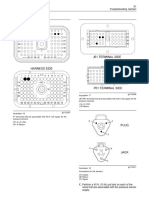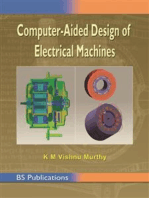Elster A 1800
Elster A 1800
Uploaded by
Iisp ShamsCopyright:
Available Formats
Elster A 1800
Elster A 1800
Uploaded by
Iisp ShamsOriginal Title
Copyright
Available Formats
Share this document
Did you find this document useful?
Is this content inappropriate?
Copyright:
Available Formats
Elster A 1800
Elster A 1800
Uploaded by
Iisp ShamsCopyright:
Available Formats
Product Bulletin
PB42-1800A
A1800 ALPHA Meter Family
2005 by Elster Electricity, LLC. All rights are reserved.
No part of this software or documentation may be reproduced, transmitted, processed or recorded by any means or form,
electronic, mechanical, photographic or otherwise, translated to another language, or be released to any third party without the
express written consent of Elster Electricity, LLC.
Printed in the United States of America.
ALPHA, ALPHA Plus, and EnergyAxis are registered trademarks and Metercat and AlphaPlus are trademarks of Elster
Electricity, LLC.
Other product and company names mentioned herein may be the trademarks and/or registered trademarks of their respective
owners.
DISCLAIMER OF WARRANTIES AND LIMITATIONS OF LIABILITY
There are no understandings, agreements, representations, or warranties either express or implied, including warranties of merchantability or fitness for a particular purpose, other than those specifically set out by any existing contract between the parties.
Any such contract states the entire obligation of the seller. The contents of this document shall not become part of or modify any
prior existing agreement, commitment, or relationship.
The information, recommendations, descriptions, and safety notices in this document are based on Elster Electricity, LLC experience and judgment with respect to operation and maintenance of the described product. This information should not be considered as all-inclusive or covering all contingencies. If further information is required, Elster Electricity, LLC should be consulted.
No warranties, either expressed or implied, including warranties of fitness for a particular purpose or merchantability, or warranties arising from the course of dealing or usage of trade, are made regarding the information, recommendations, descriptions,
warnings, and cautions contained herein.
In no event will Elster Electricity, LLC be responsible to the user in contract, in tort (including negligence), strict liability or otherwise for any special, indirect, incidental, or consequential damage or loss whatsoever, including but not limited to: damage or
loss of use of equipment, cost of capital, loss of profits or revenues, or claims against the user by its customers resulting from
the use of the information, recommendations, descriptions, and safety notices contained herein.
A1800 ALPHA Meter Family
Product Bulletin
A1800 ALPHA Meter Family
Product Bulletin
Contents
Contents
Introduction . . . . . . . . . . . . . . . . . . . . . . . . . . . . . . . . . . . . . . . . . . . 1
System-ready Meter . . . . . . . . . . . . . . . . . . . . . . . . . . . . . . . . . . . . 2
Flexible communication options . . . . . . . . . . . . . . . . . . . . . . . . 2
Optional internal industrial-grade modem . . . . . . . . . . . . . . . . . 2
Enhanced Features and Functionality . . . . . . . . . . . . . . . . . . . . . . . 3
Tamper restraint and quality monitoring (TRueQ) . . . . . . . . . . 3
Extended memory . . . . . . . . . . . . . . . . . . . . . . . . . . . . . . . . . . 4
Transformer and line loss compensation . . . . . . . . . . . . . . . . . . 4
Optical Port (Available in ANSI or IEC Standard) . . . . . . . . . . . . 5
Optional batteries . . . . . . . . . . . . . . . . . . . . . . . . . . . . . . . . . . . 5
Optional auxiliary power supply . . . . . . . . . . . . . . . . . . . . . . . . . 6
LCD . . . . . . . . . . . . . . . . . . . . . . . . . . . . . . . . . . . . . . . . . . . . . 6
Displayable quantities . . . . . . . . . . . . . . . . . . . . . . . . . . . . . . . . 7
Current billing period . . . . . . . . . . . . . . . . . . . . . . . . . . . . . 7
Previous billing period readings. . . . . . . . . . . . . . . . . . . . . . 7
Previous season readings. . . . . . . . . . . . . . . . . . . . . . . . . . 7
Self read. . . . . . . . . . . . . . . . . . . . . . . . . . . . . . . . . . . . . . . 7
Revenue Protection . . . . . . . . . . . . . . . . . . . . . . . . . . . . . . . . . . . . . 8
Open cover detection switches. . . . . . . . . . . . . . . . . . . . . . . . . 8
Site diagnostics . . . . . . . . . . . . . . . . . . . . . . . . . . . . . . . . . . . . 9
Reverse energy flow warning . . . . . . . . . . . . . . . . . . . . . . . . . . 9
Cumulative maximum demand . . . . . . . . . . . . . . . . . . . . . . . . . 9
Always Positive energy measurement . . . . . . . . . . . . . . . . . . 9
Write prevention lock . . . . . . . . . . . . . . . . . . . . . . . . . . . . . . . 10
Three-level passwords . . . . . . . . . . . . . . . . . . . . . . . . . . . . . . 10
Security audit trail . . . . . . . . . . . . . . . . . . . . . . . . . . . . . . . . . . 10
Exceptional Environmental Performance . . . . . . . . . . . . . . . . . . . . 10
Rugged enclosure. . . . . . . . . . . . . . . . . . . . . . . . . . . . . . . . . . 10
Clear nameplate information . . . . . . . . . . . . . . . . . . . . . . . . . . 11
Technical Details . . . . . . . . . . . . . . . . . . . . . . . . . . . . . . . . . . . . . . 11
Accuracy class . . . . . . . . . . . . . . . . . . . . . . . . . . . . . . . . . . . . 11
Terminal configurations . . . . . . . . . . . . . . . . . . . . . . . . . . . . . . 11
Wiring configurations . . . . . . . . . . . . . . . . . . . . . . . . . . . . 11
Wide operating ranges . . . . . . . . . . . . . . . . . . . . . . . . . . . . . . 14
Four-quadrant metering . . . . . . . . . . . . . . . . . . . . . . . . . . . . . 14
Meter types. . . . . . . . . . . . . . . . . . . . . . . . . . . . . . . . . . . . . . . 15
Option boards. . . . . . . . . . . . . . . . . . . . . . . . . . . . . . . . . . . . . 15
Instantaneous service measurements . . . . . . . . . . . . . . . . . . . 15
Load profiling . . . . . . . . . . . . . . . . . . . . . . . . . . . . . . . . . . . . . 16
Instrumentation profiling . . . . . . . . . . . . . . . . . . . . . . . . . . . . . 16
Relays. . . . . . . . . . . . . . . . . . . . . . . . . . . . . . . . . . . . . . . . . . . 17
Detailed Logs . . . . . . . . . . . . . . . . . . . . . . . . . . . . . . . . . . . . . . . . 18
History log . . . . . . . . . . . . . . . . . . . . . . . . . . . . . . . . . . . . . . . 18
Event log. . . . . . . . . . . . . . . . . . . . . . . . . . . . . . . . . . . . . . . . . 18
Self reads . . . . . . . . . . . . . . . . . . . . . . . . . . . . . . . . . . . . . . . . 19
Voltage sag log . . . . . . . . . . . . . . . . . . . . . . . . . . . . . . . . . . . . 19
Metercat . . . . . . . . . . . . . . . . . . . . . . . . . . . . . . . . . . . . . . . 19
Alpha Keys . . . . . . . . . . . . . . . . . . . . . . . . . . . . . . . . . . . . . . 19
22 July 2005
Contents
A1800 ALPHA Meter Family
Product Bulletin
Operating Features . . . . . . . . . . . . . . . . . . . . . . . . . . . . . . . . . . . .
Operating modes . . . . . . . . . . . . . . . . . . . . . . . . . . . . . . . . . .
Normal mode . . . . . . . . . . . . . . . . . . . . . . . . . . . . . . . . . .
Alternate mode. . . . . . . . . . . . . . . . . . . . . . . . . . . . . . . . .
Program mode (optional) . . . . . . . . . . . . . . . . . . . . . . . . .
Test mode . . . . . . . . . . . . . . . . . . . . . . . . . . . . . . . . . . . .
Pulse outputs . . . . . . . . . . . . . . . . . . . . . . . . . . . . . . . . . . . . .
Push buttons . . . . . . . . . . . . . . . . . . . . . . . . . . . . . . . . . . . . .
ALT button . . . . . . . . . . . . . . . . . . . . . . . . . . . . . . . . . . . .
RESET button . . . . . . . . . . . . . . . . . . . . . . . . . . . . . . . . .
Demand reset lockout . . . . . . . . . . . . . . . . . . . . . . . . . . .
Billing data . . . . . . . . . . . . . . . . . . . . . . . . . . . . . . . . . . . . . . .
Average power factor . . . . . . . . . . . . . . . . . . . . . . . . . . . .
Demand calculation . . . . . . . . . . . . . . . . . . . . . . . . . . . . .
Maximum demand . . . . . . . . . . . . . . . . . . . . . . . . . . . . . .
Coincident demand or power factor . . . . . . . . . . . . . . . . .
TOU data . . . . . . . . . . . . . . . . . . . . . . . . . . . . . . . . . . . . .
Demand forgiveness. . . . . . . . . . . . . . . . . . . . . . . . . . . . .
Meter tools . . . . . . . . . . . . . . . . . . . . . . . . . . . . . . . . . . . . . . .
System instrumentation . . . . . . . . . . . . . . . . . . . . . . . . . .
System service tests. . . . . . . . . . . . . . . . . . . . . . . . . . . . .
Meter self testing . . . . . . . . . . . . . . . . . . . . . . . . . . . . . . .
Technical specifications . . . . . . . . . . . . . . . . . . . . . . . . . . . . . . . . .
Dimensions. . . . . . . . . . . . . . . . . . . . . . . . . . . . . . . . . . . . . . .
Absolute maximums . . . . . . . . . . . . . . . . . . . . . . . . . . . . . . . .
Operating ranges . . . . . . . . . . . . . . . . . . . . . . . . . . . . . . . . . .
Operating characteristics . . . . . . . . . . . . . . . . . . . . . . . . . . . .
General performance characteristics . . . . . . . . . . . . . . . . . . . .
ii
20
20
20
20
20
21
21
21
22
22
22
22
23
23
24
24
24
24
24
24
25
27
27
27
28
28
28
29
22 July 2005
A1800 ALPHA Meter
Product Bulletin
A1800 ALPHA Meter
Product Bulletin
Introduction
Introduction
Elster Electricity has engineered the A1800 ALPHA meter family based on
our extensive metering technology and global metering standards
knowledge. The A1800 ALPHA family are world-class, highly accurate,
robust, system-ready meters that are ideally suited for advanced
commercial, industrial, and substation metering applications. Using an
open protocol and supporting a variety of communications methods, the
A1800 ALPHA meter family is integral to any metering system.
Figure 1. A1800 ALPHA meter family application pyramid
A1
80
0A
LP
HA
me
ter
f
am
ily
Interchange
metering
Heavy C&I
Mid C&I
Light C&I
Residential
Table 1. Meter designations of the A1800 ALPHA meter family
Meter
Market segment
Class
1880
Interchange meter
0.2
1860
Heavy C&I
0.2, 0.5
1830
Mid C&I
0.5, 1.0
1810
Mid C&I
1.0
22 July 2005
Standard features
Optional features
See Elster for availability
2 comm ports
4 relays
external power supply
advanced metering (A)
TRueQ (Q)
load profiling (L)
instrumentation profiling (N)
1 comm port
4 relays
TRueQ (Q)
load profiling (L)
instrumentation profiling (N)
no comm port
no relays
TRueQ (Q)
transformer loss comp (C)
extended 1MB memory (X)
advanced metering (A)
transformer loss comp (C)
extended 1MB memory (X)
advanced metering (A)
load profiling (L)
instrumentation profiling (N)
transformer loss comp (C)
extended 1MB Memory (X)
System-ready Meter
A1800 ALPHA Meter
Product Bulletin
System-ready Meter
Sophisticated in its system-ready capabilities, the A1800 ALPHA meters
easily upgradeable design offers our customers the flexibility to keep pace
with their changing metering requirements and business growth.
NEW
Application
Faster data reading to minimize
download time of profile data
Flexible communication options
The A1800 ALPHA meters robust power supply supports communications
options, including RS-232, RS-485, and internal modem, as well as future
options developed by Elster and our business partners. With the capability
to communicate simultaneously using up to 2 communication ports, the
A1800 ALPHA meter removes the guesswork needed to support different
communications needs. The meters open protocol provides easy, remote
access to the advanced functions of the meter.
The serial port provides communication speed up to 19,200 bps.
Optional internal industrial-grade modem
An optional, industrial-grade modem with wide temperature range
performance is available.1
Figure 2. A1800 ALPHA meter
Hanger (extended)
Active enery test LED
Alternate enery test
LED
RESET button
(sealable)
LCD
T1 T2 T3 T4 T5 T6
T7 T8 EOI Cnf TC TST
ALT ()
button
A1800R ALNCQPS-X1P1S1
3x100V400V, 50Hz
/1 /5 (10)A, Cl.0.5S
0.5
Manufacturer
nameplate
LEDs: 20000 Imp/kWh(kVARh)
*LEDs: 50000 Imp/kWh(kVARh)
CT
Serial #: 0000 0001
VT
2005
ZMXCXXXXX-XX
imp/kWh(kVARh)
Optical port1
Customer
nameplate
Meter cover screws
(sealable)
Terminal cover
screws (sealable)
Wiring cover (long)
Contact Elster Electricity for feature availability.
22 July 2005
A1800 ALPHA Meter
Product Bulletin
Enhanced Features and Functionality
Figure 3. A1800 ALPHA meter (transformer rated) - cover removed
RS-232 connector
(optional)*
RS-485 terminals
(optional)*
Pulse output relays
TOU
battery
RS-485 terminals
Battery
connector
Terminal removal
detector switch
RS-232
connector
Terminal connectors
Auxiliary
power supply
*Present when optional second communication port is installed
Enhanced Features and Functionality
Application
Reduce tampering and monitor
power quality with TRueQ.
NEW
Tamper restraint and quality monitoring (TRueQ)
Our TRueQ feature is an efficient, cost-effective means of monitoring
tampering, power quality, and service status without the need of a separate
and expensive external device. Elsters A1800 ALPHA meter comes
standard with TRueQ-enabled. TRueQ may be programmed to test such
parameters as high or low voltage, high or low power factor, high harmonic
distortion, current imbalance, voltage imbalance, and voltage sags. Each of
these measurements has programmable thresholds. The TRueQ log
records the time of the TRueQ test failure and reports the identity of the
failed test. When the condition that caused the TRueQ test failure ends, the
meter records the time and the identity of the test.
The A1800 ALPHA meter family, combined with Elster Electricity meter
support software, can help identify power distortion problems and their
source. By using TRueQ, utilities can monitor exceptions to user-defined
thresholds for items such as voltage, current, total harmonic distortion, and
total demand distortion. The A1800 ALPHA meter can perform a variety of
tests to measure and collect power quality data 24 hours a day, including
the following:
22 July 2005
continuously monitor 12 different power quality conditions (see
Table 2)
generate real time alarms for violations
date/time stamp a log entry
a counter and a timer for each test to record the total number of
occurrences and the cumulative time spent outside the threshold
Enhanced Features and Functionality
A1800 ALPHA Meter
Product Bulletin
Table 2. Available TRueQ tests
Application
Extended memory will allow for greater
memory storage (for example, extensive
load and instrumentation profiling),
NEW
TRueQ
Test name
Test 1
Service voltage test
System service voltage test
thresholds
Test 2
Low voltage test
A specified low voltage
threshold
Test 3
High voltage test
A specified high voltage
threshold
Test 4
Reverse power test & PF
Service current test
thresholds
Test 5
Low current test
Service current test
thresholds
Test 6
Power factor (PF)
A specified threshold for
leading and lagging
Test 7
Second harmonic current
test
A specified current threshold
Test 8
% Total harmonic distortion
current
Specified THD percentage
Test 9
% Total harmonic distortion
voltage
Specified THD percentage
Test 10
Voltage imbalance
Minimum high voltage
threshold and imbalance
threshold
Test 11
Current imbalance
Minimum high current
threshold and imbalance
threshold
Test 12
% total demand distortion
Specified TDD percentage
Configuration based upon
Extended memory
A 1 MB extended memory board is available and must be specified at time
of order.
Transformer and line loss compensation
The loss compensation functionality is available only on the following
current transformer (CT) connected A1800 ALPHA meter configurations:
2-element
2 element
3-element
A meter with loss compensation must first be programmed with the proper
utility rate configuration using Elster Electricity meter support software just
as you would with any other A1800 ALPHA meter. Next, a special
programming step is performed to load the proper loss constants into the
meter. This is done with special Windowsbased software, A1800 ALPHA
Meter Loss Compensation Tool.
22 July 2005
A1800 ALPHA Meter
Product Bulletin
Enhanced Features and Functionality
To configure the loss compensation feature of an A1800 ALPHA Meter you
must input the following values into the loss compensation software. These
values are site specific and must be uniquely determined for each loss
compensation application.
Parameter
Description
%LWFe
Iron watts correction percentage
%LWCu
Copper watts correction percentage
%LVFe
Iron vars correction percentage
%LVCu
Copper vars correction percentage
Meter current
Meter current when power transformer is operating
at maximum rating
Meter voltage
Meter voltage when power transformer is operating
at rated voltage
Calculation of loss compensation parameters is dependent on the location
of the meter with respect to the power transformer. The rated voltage and
rated current used in the calculations must represent the values on the
same side of the power transformer as the meter is located.
If the meter is located on the secondary side of the power
transformer, then the rated voltage and rated current used in the
calculations must be secondary values.
If the meter is located on the primary side of the power
transformer, then the rated voltage and rated current used in the
calculations must be primary values.
Refer to the A1800 ALPHA Meter Technical Manual (TM42-2410) for
details on configuring transformer and line loss compensation.
NEW
Optical Port (Available in ANSI or IEC Standard)
The A1800 ALPHA meter provides an optical port that can be ordered with
either an ANSI-compliant or IEC-compliant interface. To use Elster
Electricity meter support software to read or program the meter requires an
optical probe connected to the PC and optical port. This probe connects
the computer to the optical port on the meter, and the probe provides the
required interface for communications.
For more information on ordering the UNICOM III Probe, contact your local
Elster Electricity representative.
NEW
22 July 2005
Optional batteries
The A1800 ALPHA meter supports up to two batteries. The main battery is
under the meters terminal cover (see Figure 4); the auxiliary battery is
located under the meters main circuit board (see Figure 5).
Enhanced Features and Functionality
A1800 ALPHA Meter
Product Bulletin
Figure 4. Optional main meter battery location
Optional main meter battery
(under terminal cover)
Figure 5. Optional auxiliary meter battery location
Optional auxiliary battery
(under main circuit board)
Optional auxiliary power supply
The auxiliary power supply is located under the meters terminal cover. See
Figure 3 for an illustration showing the location of these items.
NEW
LCD
The A1800 ALPHA meter is equipped with a 16-segment character liquid
crystal display. The LCD is used to display meter data, status, warning, and
error information. The LCD operates over a wide temperature range of
-45 C to +85 C. The LCD is divided into different display regions, as
shown in Figure 6. An optional backlit LCD is also available.2
Contact Elster Electricity for complete details.
22 July 2005
A1800 ALPHA Meter
Product Bulletin
Enhanced Features and Functionality
Figure 6. A1800 ALPHA meter LCD
Low battery indicator
Phase indicators
(3)
Error/warning indicator
Energy direction
indicators
Quantity identifier
Alternate mode
indicator
Comm. port
indicator
Display
quantity
Power/energy
units identifier
Tariff indicators 1 to 4
(left to right)
Reserved
EOI indicator
Test mode
indicator
Cover removed
indicator
LC indicator
Displayable quantities
Using Elster Electricity meter support software, users can program which
quantities are displayed on the LCD. The following summary shows the
types of items that can be displayed. A full listing of the possible display
quantities can be found in the meter technical manual or the software user
guide.
Current billing period. Current billing period readings include the
following information:
all time-of-use data
all available energy and demand readings
selected security and instrumentation data
The specific items measured and displayed are selected and programmed
by the user with Elster Electricity meter support software.
Figure 7. Metered quantity - tariff 2 cumulative demand
T2
Previous billing period readings. All of the data for the current billing
period is automatically stored at the time of a demand reset, including all of
the recorded time-of-use data.
Previous season readings. On a season change, all billing data is stored
and is available for display.
Self read. The A1800 ALPHA meter can display data from all the self
reads.
22 July 2005
Revenue Protection
A1800 ALPHA Meter
Product Bulletin
Figure 8. Metered quantity - tariff 2 delivered (self read)
T2
Revenue Protection
Multiple anti-tampering and advanced security features have been built into
the A1800 ALPHA meter to ensure revenue protection for our customers.
The meters site diagnostic capability continuously monitors the service,
verifying that all phases are present and that the wiring configuration is
correct. Adverse or abnormal conditions, such as phase outages and
reverse energy events, are logged. In addition to logging, the meter can
generate an alarm. The meter can be programmed to record cumulative
demand to help monitor potential tampering. The history log provides an
audit trail of data-altering or program-changing events within the meter.
An always run positive security option enables the A1800 ALPHA meter
to calculate the absolute energy value per phase. We also offer an optional
write-protection hardware lock feature that disables the meters ability to be
re-programmed in the field.
Application
Cover
detection
switches
record all opening and closing
of covers by logging events with
a time and date stamp.
NEW
Open cover detection switches
Removing the terminal cover or the main meter cover opens a detection
switch and exposes the base electronic assembly, including the terminal
connections. Each of the covers includes a plastic tab that when released
activates the detection switch (Figure 9). When a detection switch is
activated the TC (terminal cover) indicator on the LCD (Figure 10) will
behave in the following manner:
turns on and remains on when the terminal cover is removed
blinks when the meter cover is removed
Figure 9. Terminal cover tamper detection switch
Cover closed
Cover opened
22 July 2005
A1800 ALPHA Meter
Product Bulletin
Revenue Protection
Figure 10. LCD indication of tamper detection
Lit = terminal cover open
Blink = meter cover open
TC
The event is logged with the date and time (even when the meter is not
powered).
Application
This feature makes sure the meter is
installed correctly and generates an
alarm if it is not.
Application
If the metered service is not expected to
return energy, this warning may be an
indication of tampering. Further investigation is recommended. In some cases, the
A1800 ALPHA meter may need to be
returned to the factory.
Application
This feature is used to calculate the previous maximum demand when the
demand may have had an unauthorized
reset.
Site diagnostics
The meters site diagnostic capability continuously monitors the service,
verifying that all phases are present and that the wiring configuration is
correct. Adverse or abnormal conditions, such as phase outages and
reverse energy events, are logged. In addition to logging, the meter can
generate an alarm. See Instrumentation profiling on page 16 for details.
Reverse energy flow warning
The W1 000100 warning code indicates that reverse energy flow has been
detected equivalent to the energy represented by 2 test LED pulses since
the last reset. It may be an indication of tampering with the A1800 ALPHA
meter installation. If reverse energy flow is expected, then this warning
code can be disabled through Elster Electricity meter support software.
The code is cleared by these methods:
performing a demand reset
issuing the clear values and status command through Elster
Electricity meter support software
Cumulative maximum demand
Using cumulative maximum demand, a demand reset adds the current
maximum demand value to the cumulative maximum demand. Since the
cumulative demand is not reset to zero, unauthorized demand resets do
not cause a loss of the maximum demand data.
To determine the maximum demand for a billing period after a demand
reset, subtract the previous cumulative demand value from the current
cumulative demand value.
Application
Prevent tampering and minimize
the tamperings effect by forcing
positive energy flow in the event
of improper wiring.
NEW
Always Positive energy measurement
The A1800 ALPHA meter can be ordered with an optional theft-resistant
measurement feature, Always Positive, that records reverse energy flow as
positive energy flow on a phase-by-phase basis. This feature can be used
to deter power theft or minimize the effects of improper meter wiring. The
following equation shows how total active power is calculated using theftresistant measurement:
Ptotal = P1 + P2 + P3
Theft-resistant measurement normally applies to registration of active
energy. Apparent energy registers are calculated and signed normally.
Instrumentation values, including +kWh and -kWh, are also signed
normally. Therefore, instrumentation can be used to investigate the meter
service wiring, while the theftresistant measurement guarantees that
active energy is properly registered.
22 July 2005
Exceptional Environmental Performance
A1800 ALPHA Meter
Product Bulletin
Note:
In the rare situation of extremely poor power factor, 2element applications where the phase shift of the first
element exceeds 60 will result in over-measuring of the
first element energy and may result in incorrect overbilling.
Operation of the LCD energy direction indicators is modified by theftresistant measurement. With the theftresistant option, the -P arrow is not
used. The +P energy direction indicator is on continuously whenever kWh
flow of any direction is detected.
Application
Prevent unauthorized meter configuration
changes with this feature by locking the
meter configuration at the factory.
Application
Prevent unauthorized access to meter
data and configuration using the extensive password protection feature.
Application
Obtain a complete audit trail of meter
operations and incidents, an invaluable
tool for obtaining evidence of unauthorized meter operation.
Write prevention lock
If specified at time of ordering, by default, an A1800 ALPHA meter will not
allow meter program parameters to be altered unless the meter is in
program mode. see Program mode (optional) on page 20 for more
details.
Three-level passwords
Meter passwords, set by the utility, provide security against unauthorized
communications to the meter. Communications cannot be initiated with the
meter unless the user gives the correct password. The A1800 ALPHA
meter uses three different passwords for granting specific access to data.
One password allows read only access to meter data and prevents
programming changes. A second password permits tasks required for
billing data collection, such as adjusting the date and time, performing
demand resets, and clearing any errors and warnings. A third password
allows full programming capability for changing meter configuration
parameters.
Security audit trail
All A1800 ALPHA meter configurations (including the A1800D) provide
audit trails for detecting potential tampering incidents. In addition to the
history log and event log, which can be used to help determine possible
meter tampering, the A1800 ALPHA meter can report such events as the
following:
number of manually-initiated demand resets
number of days since last demand reset
number of days since last pulse detected
reverse energy flow
number of failed password attempts
All A1800 ALPHA meters record a chronological history of programming
changes to the meter.
Exceptional Environmental Performance
Meters are routinely subjected to a diverse range of harsh environments,
including extreme temperatures and dust. Even meters installed in indoor
industrial environments or inside cabinets can be exposed to severe
conditions. Elster has addressed these demanding requirements by
designing the A1800 ALPHA meter with many of the robust features used
in our outdoor electronic meters.
NEW
10
Rugged enclosure
The A1800 ALPHA meter family is designed for indoor mounting. The
cover assembly of the A1800 ALPHA meter exceeds the environmental
requirements of IEC 62053-11. The A1800 ALPHA meter provides an IP54
degree of resistance from water, dust, and sand.
22 July 2005
A1800 ALPHA Meter
Product Bulletin
Technical Details
Encased in a rugged polycarbonate enclosure, the A1800 ALPHA meter
functions reliably within a wide operating temperature range of -40 C to
+85 C (inside the meter) and a wide operating humidity range of 0% to
100 % non-condensing.
Clear nameplate information
The A1800 ALPHA meter family provides ample nameplate information,
protected under a plastic cover. The information is easy to read, indelible,
and tamper-resistant. It will last as long as the meter and will not be
affected by the UV light. The nameplate will also include barcode serial
number information for easy stock control.
Technical Details
Accuracy class
The A1800 ALPHA meter meets or exceeds requirements of IEC
standards.
IEC 62053-22
IEC 62053-21
IEC 62053-231
Configuration
Class 0.2 S
Class 0.5 S
Class 1.0
direct connect
transformer-rated
1
Class 2.0 Class 2.0
Class 3.0
Actual reactive energy accuracy is substantially better than required by the standard.
Terminal configurations
The A1800 ALPHA meter supports three terminal configurations:
100 A (120 A thermal) self-contained with voltage disconnect links
10 A transformer-rated (sequential)
10 A transformer-rated (symmetrical)
Wiring configurations. Refer to the wiring diagram on the nameplate of
each meter for specific terminal assignments. All connections are equipped
with combination-head screws that accept either a slotted or Phillips
screwdriver.
Figure 11. Twoelement, threewire delta transformer connected
1 2 3
L 1
I
2
N
E 3
22 July 2005
7 8 9
L
O
A
D
11
Technical Details
A1800 ALPHA Meter
Product Bulletin
Figure 12. Three-element, four-wire current transformer, sequential connection
2
N
3
1
L 2
I
N 3
EN
9 11
L
O
A
D
Figure 13. Three-element, four-wire current transformer, symmetrical connection
2
N
1
1 2 3 4 5 6 7 8 9 11
1
L 2
I
N 3
EN
12
L
O
A
D
22 July 2005
A1800 ALPHA Meter
Product Bulletin
Technical Details
Figure 14. Threeelement, fourwire instrument transformer, sequential connection
2
N
3
9 11
1
L
2
I
N 3
E
N
L
O
A
D
Figure 15. Three-element, fourwire instrument transformer, symmetrical connection
2
N
1
1 2 3 4
1
L
I 2
N 3
E
N
22 July 2005
5 6
7 8 9 11
L
O
A
D
13
Technical Details
A1800 ALPHA Meter
Product Bulletin
Figure 16. Twoelement, threewire delta or network connection
L1
L3
L2
or
L3
L1
3 4
6 7
L1
L2 or N
L3
Figure 17. Threeelement, fourwire wye or fourwire delta connection
L3
L1
L2
or
11
L3
N
L2
9 10
12
L1
L1
L2
L3
N
Application
Wide current and voltage ranges allow
for reduced inventory stocking levels.
Wide operating ranges
The A1800 ALPHA meter has the following wide operating ranges:
voltage 46 V to 528 V
current 1 mA to 10 A (CT-connected)
Four-quadrant metering
Four-quadrant metering allows measurement of active, reactive, and
apparent energy in both the delivered and received directions.
A1800 ALPHA meters with reactive or apparent metering capabilities can
measure two quantities, one average power factor and two coincident
values. When enabled with advanced four-quadrant metering, these
meters offer six measured quantities, two average power factors and four
coincident values.
14
22 July 2005
A1800 ALPHA Meter
Product Bulletin
Technical Details
Meter types
The A1800 ALPHA meter family is delivered factory-configured in the
following basic meter configuration:
A1800R
VARh and VAR, VAh and VA1, Wh and W on a TOU
basis
VAh and is measured by vectorial calculation using Wh and VARh on a continuos
integration basis.
The following additional functions can be applied to the meter types:
Suffix
Description of function
Load profiling (LP)
Instrumentation profiling (IP)
Transformer and line loss compensation (LC)
Advanced four-quadrant metering (6 quantities)
Option boards
Some of the option boards available for the A1800 ALPHA meter are
indicated below:
output relay option board (2 relays)
internal modem option board
RS-232 option board
RS-485 option board
1 MB extended memory board
auxiliary power supply
Instantaneous service measurements
System instrumentation quantities are measured instantaneously and
generally provided on a per phase basis. The instrumentation
measurements are near instantaneous. Using Elster Electricity meter
support software, instrumentation quantities may be placed in normal,
alternate, or test mode display sequences. The alternate mode display
sequence is recommended because it is generally not necessary for these
quantities to be displayed at all times.
The meters LCD can be programmed with Elster Electricitys meter
support software to display primary instrumentation values.
Figure 18. System instrumentation kVA
22 July 2005
15
Technical Details
A1800 ALPHA Meter
Product Bulletin
A1800 ALPHA meters can provide instantaneous measurements of the
following values:
Frequency
System kW
System kVA (arithmetic)
System kvar (arithmetic)
System power factor (arithmetic)
System power factor angle (arithmetic)
System kvar (vectorial)
System kVA (vectorial)
System power factor (vectorial)
System power factor angle (vectorial)
Phase voltages and currents
Phase voltage angle relative to line 1
voltage
Phase kW and kVA
Phase kvar (vectorial)
Phase current angle relative to line 1
voltage
Phase power factor
Phase power factor angle
Phase 1st harmonic (fundamental)
voltage magnitude
Phase 1st harmonic (fundamental)
current magnitude
Phase 2nd harmonic voltage magnitude
Phase 2nd harmonic current magnitude
Phase 2nd harmonic voltage
percentage
Phase total harmonic current
magnitude
Phase total harmonic distortion
percentage (voltage or current)
Phase total demand distortion
Load profiling
In meters with load profiling capabilities (designated with the L option),
the A1800 ALPHA meter can record up to 8 channels of information, using
metered quantities as sources for load profiling.
Application
Identify tampering and monitor
power quality using instrumentation profiling.
NEW
Instrumentation profiling
In meters with instrumentation profiling capabilities (designated with the N
option), the A1800 ALPHA meter has 2 sets of instrumentation recorders.
A set can record up to 16 channels of information about the conditions at
the meter installation. Any instrumentation quantity can be recorded. Each
channel can be configured to sample its selected quantity over the
instrumentation interval and can record the results in one of the following
ways:
Minimum
The meter samples the selected quantity over the
instrumentation interval. The minimum value of all the
samples is recorded.
Maximum
The meter samples the selected quantity over the
instrumentation interval. The maximum value of all the
samples is recorded.
Average
End
16
The meter samples the selected quantity over the
instrumentation interval. The average value of all the
samples is recorded.
The meter samples the selected quantity over the
instrumentation interval. The last value of all the samples
is recorded.
22 July 2005
A1800 ALPHA Meter
Product Bulletin
Technical Details
Measurement
Figure 19. Instrumentation profiling recording options
Maximum
Average
End
Minimum
0
15
30
45
Minutes
IP interval
Each set of instrumentation profiling has its own, independent interval
length that is configured separately from the demand interval length.
Application
Relays can be programmed to provide
alarms on TRueQ events.
Relays
The A1800 ALPHA meter supports the installation of one or two option
boards and one or both option boards can include relay outputs. The
meter supports up to 6 relays (4 relays on the main circuit board and 2
relays on an option board), depending upon the communications options
being used. For more information about relay outputs and
communications, see the instructional leaflet that comes with the option
board.
Figure 20. A1800 ALPHA meter - relay options
RS-232 connector (optional)*
RS-485 terminals (optional)*
Pulse output relays
RS-232 connector
RS-485 terminals
*Present when optional second
communication port installed
Pulse output relay default values
RS-485 connections
Tx+
A = Wh del
B = varh del
C = Wh rec
D = varh rec
E = EOI
F = LC
RS-232 connector
1
Rx-
Tx-
2
6
4
8
Rx+
1 = NC
2 = Rx
3 = Tx
4 = DTR
5 = GND
6 = DSR
7 = RTS
8 = NC
9 = NC
The output relays can switch up to 250 VAC or 350 VDC at up to 70 mA.
See Wiring configurations on page 11.
With the A1800 ALPHA meter, all relay outputs are programmable using
Elster Electricity meter support software. Sources for relay outputs are
listed in Table 3.
22 July 2005
17
Detailed Logs
A1800 ALPHA Meter
Product Bulletin
Table 3. Sources for relay operation and output specifications
Relay source
Relay output specification
Energy pulse
For each pulse of the selected basic metered
quantity (see Billing data on page 22), the
relay will do either of the following:
toggle (that is, turn on and off)
pulse for a specified length of time
Load control
The relay closes when the demand exceeds
the specified demand threshold, and it remains
closed for the duration of the interval. The relay
will open after the demand remains below the
threshold for one full interval.
EOI indication
The relay closes for 5 seconds after the end of
each interval or subinterval.
Demand forgiveness
(cold load pickup)
The relay closes while demand forgiveness is
in effect. The relay will open after the demand
forgiveness time has expired.
TRueQ tests failure
Relay closes as long as the specified TRueQ
tests continue to fail.
Specified errors,
warnings, and meter
events
The relay closes for as long as the specified
errors, warnings, or events persist.
TOU switches to a
specific rate
The relay closes for the duration of the
specified rates.
Detailed Logs
NEW
All A1800 ALPHA meters are equipped with nonvolatile EEPROM. The
standard storage space is 128 KB of main board memory. A small portion
of this main board memory is permanently reserved (called reserved
memory) by the meter to store the main billing and configuration
information. The remainder of the memory, called shared memory, is used
to store the logs and data sets.
Using Elster Electricitys meter support software, you can configure the
number of entries for each log as well as specify events to be logged.
All the logs and data sets share the meters shared memory. The sizes of
each may vary to allow more room for a different log or data set. For
example, self reads can store less data so that load profiling can store
more memory.
NEW
History log
All A1800 ALPHA meter configurations can record alterations to meter
programming in a history log. Each entry in the history log includes the
following:
date and time
ANSI C12.19 table modified or procedure ID used
user ID of the person whose account edited the table or
performed the procedure
Event log
All A1800 ALPHA meter configurations can record the date and time when
meter events occur. Meter events include the following:
18
22 July 2005
A1800 ALPHA Meter
Product Bulletin
Detailed Logs
Application
Self reads eliminate the need to schedule
exact meter reader visits to the meter and
still allow for consistent periodic reads at
the same day of every month.
NEW
NEW
power failures (start date & time and stop date & time)
demand resets
test mode (start date & time and stop date & time)
time changes (the before and after times)
TOU rate override (start date & time and stop date & time)
event log reset
per phase outage (start time and stop time)
terminal cover opened (date & time)
meter cover opened (date & time)
Self reads
All A1800 ALPHA meters support up to 35 self reads. A self read records
current billing data and stores it in memory. Self reads can be triggered by
a scheduled calendar event or every demand reset. This data can be
retrieved later for analysis or billing.
Voltage sag log
The meters also have a voltage sag log. The voltage sag log records the
date, time, and phase of any detected voltage sag below a user-defined
threshold. The meter recognizes sags in duration as short as 2 line cycles
on any phase.
Metercat
Metercat, Elster Electricitys meter support software, is a 32-bit application
running under Microsoft Windows 95/98/NT/Me/2000/XP. Metercat gives
users the ability to communicate with and program the A1800 ALPHA
meter in a Windows environment. To provide for easier analysis, Metercat
generates meter reading reports in HTML format. Users are assigned
unique IDs and group level rights, providing flexible security in deployment.
Additionally, Metercat comes with multiple language support.
Alpha Keys
Alpha Keys software allows A1800 ALPHA meters to be upgraded with
additional functionality. Upgrading with Alpha Keys software means the
meter will not need to be returned to the factory, and new meters are not
necessary for added functionality.
Table 4 lists the options that can be added to the meter using Alpha Keys:
Table 4. Configuration option upgrades
Additional function
Can be added to
Load profiling
A1800R
Instrumentation profiling
Transformer and line loss compensation
Advanced four quadrant metering
1
22 July 2005
A1800RL
1
A1800R
A1800R
Contact Elster Electricity for availability.
19
Operating Features
A1800 ALPHA Meter
Product Bulletin
Operating Features
Operating modes
The A1800 ALPHA meter operates in one of the following modes:
normal
alternate
program (optional)
test
As part of its standard function, the meter performs self tests to make sure
it is operating correctly. The self test ensures that the A1800 ALPHA meter
is functioning properly and that its displayed quantities are accurate. If the
self test indicates an error exists, the LCD will display the error/warning
indicator. The meter will attempt to function normally, but meter data may
be suspect.
Normal mode. Normal mode is the default operating mode for the
A1800 ALPHA meter. It is generally used to display billing data on the LCD.
The meter is fully operational in this mode, and it will process and store
data while the LCD scrolls through the normal display list quantities.
Typically, the normal display mode cycle begins with an LCD test, which
turns on all the display segments. The normal mode cycle then scrolls
through all programmed display quantities before beginning the cycle
again.
While in normal mode, the test LEDs and optical port transmit test pulses
proportional to metered energy. See Pulse outputs on page 21 for more
information.
Alternate mode. Alternate mode can be programmed with Elster
Electricity meter support software to display a second set of quantities on
the LCD. Alternate mode is most often used for displaying nonbilling data,
but it can be programmed to display any of the available quantities. This
mode is activated in one of the following ways:
pressing the ALT () button on the A1800 ALPHA meter
after power up (for one cycle of the alternate display list
Note:
This feature can be disabled using Elster Electricitys
meter support software.
The meter is fully operational while in alternate mode. While in alternate
mode, the test LEDs and optical port transmit test pulses proportional to
metered energy (See Pulse outputs on page 21 for more information.)
and the alternate display indicator displays.
If the LCD remains on a pulse line cumulative counter, the meter will exit the
alternate mode at midnight. For the A1800D meter, which uses relative
timekeeping, midnight may not be synchronous with a realtime clock.
NEW
Application
Program mode can only be entered by
unlocking the hardware lock. This ensures
that meters are installed and maintained
with their originally-intended program, minimizing the opportunities for unauthorized
reprogramming of the meter.
20
Program mode (optional). If specified at time of ordering, by default, an
A1800 ALPHA meter will not allow meter program parameters to be altered
unless the meter is in program mode. Only some data and configuration
parameters can be altered while the meter is in program mode. These
alterable items must be specified during order entry and can include:
communication parameters
power quality parameters
time of day (TOU or load profiling configurations)
switch times (TOU configurations)
special dates list (TOU or load profiling configurations)
22 July 2005
A1800 ALPHA Meter
Product Bulletin
Operating Features
All other parameter changes require the meter to be in program mode.
While in program mode, the test LEDs and optical port transmit test pulses
identically as in normal mode. See Pulse outputs on page 21 for more
information.
Test mode. Test mode displays test readings without affecting the present
energy usage and billing data values in the A1800 ALPHA meter. Shorter
demand intervals may be used in test mode to reduce demand test time
and will not interfere with billing data. When normal mode is resumed,
readings taken during test mode will be discarded, and present energy
usage and billing data values will be restored.
Test mode is activated by issuing a command to the meter over the optical
port using Elster meter support software. The command can include
parameters that select the pulse source and pulse speed:
pulse source options
kWh energy
alternate energy (kVARh for A1800R meters)
See Pulse outputs on page 21 for more information.
Pulse outputs
With A1800 ALPHA meters, all pulse outputs (optical port pulse outputs,
test LEDs pulse outputs, and relay pulse outputs) are programmable using
Elster Electricity meter support software. Table 5 lists the default values of
pulse outputs for the A1800 ALPHA meter.
Table 5. Default pulse output settings
Legend
Pulse output:
Optical port
Normal
Alternate
Test
5000
2500
20,000
Output type / Divisor
Toggle output:
Test LEDs
8
5000
Output type / Divisor
Relays
Output type / Divisor
8
5000
5000
40,000
8
5000
8
40,000
8
Push buttons
The A1800 ALPHA meter is equipped with two buttons: an alternate mode
button and a RESET button. These buttons are located on the front of the
meter (see Figure 21). The buttons are used to manually change the
meters operating mode and display.
22 July 2005
21
Operating Features
A1800 ALPHA Meter
Product Bulletin
Figure 21. Push buttons
ALT ( ) button
R E SE T button
(sealable)
ALT button. Pressing the ALT () button initiates the alternate mode
display sequence. The button performs differently depending on the
operating mode.
RESET button. The RESET button is typically used to perform a demand
reset. The RESET button can be sealed to prevent unauthorized demand
resets. Pressing the RESET button initiates a sequence of events to reset
the billing demand to zero, starts a new billing period, and stores a
complete set of billing quantities for the ending period in nonvolatile
memory.
Demand reset lockout. After a demand reset, the register can be
programmed to ignore subsequent manual demand resets for a specified
time. This can prevent accidental, multiple demand reset operations.
Billing data
All A1800 ALPHA meters are capable of measuring delivered and received
kWh and kW demand. The A1800K and A1800R meters can measure
apparent and reactive energy and demand. The meter engine samples the
voltage and current inputs and sends these measurements to the
microcontroller. In the meter engine, each pulse is equal to 1 Ke, defined as
one of the following:
secondary-rated Wh per pulse
secondary-rated varh per pulse
secondary-rated VAh per pulse
Basic metered quantities can be selected as a source for relay or optical
pulse outputs. The remaining metered quantities are calculated from two or
more basic metered quantities.
Table 6. Metered quantities by meter type
Metered quantity
22
A1800R
kVAh delivered (Q1 + Q4)
kVAh Q1
kVAh Q2
kVAh Q3
kVAh Q4
kVAh received (Q2 + Q3)
22 July 2005
A1800 ALPHA Meter
Product Bulletin
Operating Features
Metered quantity
A1800R
kVAh sum (del + rec)
kvarh (Q1 - Q4)
kvarh (Q1 + Q4)
kvarh (Q2 - Q3)
kvarh (Q2 + Q3)
kvarh (Q3 - Q2)
kvarh delivered (Q1 + Q2)
kvarh net
kvarh Q1
kvarh Q2
kvarh Q3
kvarh Q4
kvarh received (Q3 + Q4)
kvarh sum (del + rec)
kWh delivered
kWh net
kWh received
kWh sum
Basic metered quantity (can be used to drive outputs)
Average power factor. The A1800 ALPHA meter can calculate and
display average power factor. Average power factor is calculated and
updated by the meter every second from the total energy values since the
last demand reset.
The quantities used to calculate the average power factor are userconfigurable. After each demand reset, the values used in the calculation
are set to zero, and the average power factor is set to 1.000. Full TOU data
is maintained for each power factor.
Demand calculation. Demand is the average value of power over a
specific time interval. The A1800 ALPHA meter supports three different
methods for demand calculation.
22 July 2005
Rolling interval
Rolling demand is defined by two parameters:
demand interval length and subinterval length.
Both of these values are configured by Elster
Electricity meter support software. Demand is
calculated at the end of each subinterval,
resulting in overlapping demand intervals.
Block interval
Block demand is a special form of rolling interval
demand in which the subinterval is the same
length as the demand interval.
Thermal time
constant
The A1800 ALPHA meter can calculate demand
based on a logarithmic scale that accurately
emulates thermal demand meters.
23
Operating Features
A1800 ALPHA Meter
Product Bulletin
Maximum demand. The A1800 ALPHA meter stores the highest demand
value that occurs in a billing period, called the maximum demand. In
addition to maximum demand, the A1800 ALPHA meter stores either
cumulative or continuous cumulative maximum demand.
Coincident demand or power factor. Coincident values are values that
occur during the same interval the demand reaches peak value.
A1800 ALPHA meters can be programmed to trigger the recording of a
coincident demand or power factor. The number of coincident values that
can be captured by the A1800 ALPHA meter depends on whether or not
the advanced four-quadrant metering option (-A suffix) is present.
A1800R meters can record 2 coincident demand or power factor
values.
A1800RA meters can record 4 coincident demand or power factor
values.
TOU data. A1800 ALPHA meters with TOU capabilities store energy and
demand data for the total (single rate) in addition to the four TOU rates.
Demand forgiveness. Demand forgiveness is the time after a power
outage when demand is not calculated or stored. Using Elster Electricity
meter support software, the A1800 ALPHA meter has two programmable
settings for demand forgiveness:
the number of minutes a power outage must last to qualify for
demand forgiveness (0 to 15 minutes)
the number of minutes after a qualified power outage when
demand is not calculated or stored (0 to 255 minutes)
Meter tools
The A1800 ALPHA meter can perform these series of tests to analyze the
electrical service and verify its own operation:
System instrumentation
Tamper restraint and quality monitoring (TRueQ)
System service tests
Meter self testing
System instrumentation. System instrumentation measurements provide
nearly instant analysis of electrical service. Most of the >50 instrumentation
quantities are true root mean squared (rms) measurements over an even
number of line cycles, but others are compound quantities. Compound
quantities require multiple measurements at slightly different times with the
results from these multiple measurements. Instrumentation measurements
are not billing measurements. Instrumentation quantities are immediate;
billing is measured or averaged over time. Billing quantities measure all
present phases; instrumentation quantities can measure each phase
separately.
24
frequency
per phase current, voltage, kW, kVA, and kVAR
per phase voltage and current angles (with respect to phase A
voltage)
per phase fundamental (1st harmonic) voltage and current
magnitudes
per phase 2nd harmonic current and voltage magnitudes
per phase voltage and current percent Total Harmonic Distortion
22 July 2005
A1800 ALPHA Meter
Product Bulletin
Operating Features
per phase harmonic current magnitude (sum of 2nd through 15th)
system kW
per phase PF and PF angle
system PF and PF angle (arithmetic)
system PF and PF angle (vectorial)
system kVAR and kVA (arithmetic)
system kVAR and kVA (vectorial)
per phase 2nd harmonic voltage percentage
per phase total demand distortion
System service tests. System service tests can be performed to
determine the validity of the electrical service that the A1800 ALPHA meter
is metering. The system service tests consist of a service voltage test and a
service current test.
Service voltage test
The service voltage test is intended to assist in identifying the following:
incorrectly wired or misapplied voltage transformers
open or missing line fuses
The following are validated by this test:
phase voltages
phase voltage angles
phase rotation
The meter measures each phase voltage and phase voltage angle and
attempts to match the measurements to a stored list of valid services.
If the service voltage test is successful, the validated service is
shown on the meters LCD and the meter will continue to the next
display quantity in the sequence.
If the test is not successful, a warning is set. Also, the LCD will
indicate a service error by displaying SE plus a code on the LCD.
Figure 22. Service current test error
The following conditions can cause the service voltage test to fail:
phase voltage angles not within 15 of the expected service
phase angles
phase voltage magnitudes not within the tolerance of the nominal
service voltages programmed into the meter with Elster Electricity
meter support software
System service locking
Once a service voltage test has detected a valid service, it can be locked
into the A1800 ALPHA meter memory. A locked valid service is used as a
basis for future system service tests and TRueQ tests. The following
information will be stored in the meter when the service is locked:
22 July 2005
25
Operating Features
A1800 ALPHA Meter
Product Bulletin
service type identification
nominal service voltage
voltage phase rotation
service voltage and current limits
voltage sag detection threshold
The A1800 ALPHA meter can lock a valid service in either of these ways:
smart autolock
manual lock
To indicate that a service voltage test is complete, the LCD displays the
following (an example is shown in Figure 23):
phase rotation (for example, L1-2-3 or L3-2-1)
voltage magnitude (for example, 120 or 240)
service type showing the number of wires and the service type, for
example:
1L is a single phase service
3 is a 3-wire delta service
4Y is a 4-wire wye service
Figure 23. Sample service voltage test result
The voltage magnitude and service type appear surrounded by brackets
when the service is locked.
Application
The service current test can detect tampering of meters by flagging incorrectly
wired meters.
Service current test
The service current test validates system currents and is intended to assist
in identifying the following:
incorrectly wired or misapplied current transformers
incorrectly wired sockets
open or missing load-side fuses
If the service current test is successful, L1-2-3 OK is shown on the A1800
ALPHA meter LCD. The meter will continue to the next item in the display
sequence. See Figure 4-8 for an example of a successful service current
test.
26
22 July 2005
A1800 ALPHA Meter
Product Bulletin
Technical specifications
Figure 24. Service current test successful completion
If the test is not successful, a warning is set. Also, the LCD will indicate a
service error by displaying SE and a code, an example of which is shown in
Figure 22.
Meter self testing. A1800 ALPHA meters are factory-calibrated and
tested for years of trouble-free service. No field calibrations or adjustments
are necessary to ensure accurate operation of the meter. It is normal,
however, for the A1800 ALPHA meter to perform self tests. Self tests verify
the meter is operating properly. Errors that are encountered are displayed
on the LCD.
Technical specifications
Dimensions
Figure 25. Dimensions (in millimeters) - for reference only - do not use for construction
22 July 2005
27
Technical specifications
A1800 ALPHA Meter
Product Bulletin
Absolute maximums
Voltage
Continuous 528 VAC
Surge voltage withstand
Test performed
Results
Oscillatory (IEC 61000-4-12)
2.5 kV, 60 seconds
Impulse voltage test (IEC 60060-1)
12 kV @ 1.2/50 s, 450
8 kV with option boards)
AC voltage (insulation)
4 kV, 50 Hz for 1 minute
Current
Continuous at Class amperes
Temporary (0.5 seconds) at 2000 % of maximum meter current
Operating ranges
Voltage
Nameplate nominal range 58 V to 415 V
Operating range 49 V to 528 V
Current
0.0 A to 10 A
Frequency
Nominal 50 Hz or 60 Hz 5 %
Temperature range
-40 C to +85 C inside meter cover
-40 C to +65 C outside
Humidity range
0 % to 100 % noncondensing
Operating characteristics
Power supply burden
Less than 3 W
Per phase current burden
0.1 m typical at 25 C
Per phase voltage burden
0.008 W at 120 V
Accuracy
Active energy
Reactive energy
0.2 % (IEC 62053-22)
0.5 % (IEC 62053-22)
1.0 % (IEC 62053-21)
2.0 % (IEC 62053-23)
Actual accuracy is
better than 0.5 %
28
0.03 W at 240 V
0.04 W at 480 V
22 July 2005
A1800 ALPHA Meter
Product Bulletin
Technical specifications
General performance characteristics
Starting current
CT-connected 1 mA
Direct connect < 40 mA (Ib = 5 A)
Creep 0.000 A (no current)
No more than 1 pulse per quantity, conforming to IEC 62053
requirements
Internal clock accuracy
Better than 0.5 seconds/day (while powered), conforming to
IEC 62054-21
Outage carryover capacity
LiSOCl2 battery rated 800 mAhr, 3.6 V and shelf life of 15+ years.
5 years continuous duty at 25 C.
Supercapacitor (optional) is expected to provide carryover power for all
normal power outages for a period of at least 24 hours at +25 C and a
minimum of 30 minutes at +85 C. The battery is not under load except
when supercapacitor is discharged or when a programmed meter is
stored for an extended period without line power. Based on this low duty
cycle, the projected life of the battery in normal service is expected to be
greater than 20 years.
Communications rate
Optical port 1200 to 28,800 bps
Physical components meet IEC
62056-21 or ANSI C12.18
Optical port protocol ANSI C12.18 and C12.19
Serial ports 1200 bps to 19,200 bps
Serial port protocols ANSI C12.21 and C12.19
22 July 2005
29
Technical specifications
30
A1800 ALPHA Meter
Product Bulletin
22 July 2005
Elster Electricity, LLC
Raleigh, North Carolina USA
+ 1800 338 5251 (US Technical Support)
+ 1800 257 9754 (US Sales Support)
+ 1 919 212 4800 (US Main)
+ 1 905 634 4895 (Canada)
support@us.elster.com
www.elsterelectricity.com
You might also like
- Regulador Voltage CaterpilarDocument3 pagesRegulador Voltage CaterpilarhossanaNo ratings yet
- InteliSys-NTC Hybrid - DatasheetDocument4 pagesInteliSys-NTC Hybrid - DatasheetMaylen RivasNo ratings yet
- IGS NT SPTM 2.6 Reference GuideDocument119 pagesIGS NT SPTM 2.6 Reference GuidesdiamanNo ratings yet
- A1800 ALPHA® Meter: Technical Manual TM42-2410EDocument142 pagesA1800 ALPHA® Meter: Technical Manual TM42-2410EСімюи Руслаи Мікулайчук100% (1)
- 0900 0301Document51 pages0900 0301Elaine ValdemirNo ratings yet
- ACS800 IGBTSupplyFirmwareRevC PDFDocument86 pagesACS800 IGBTSupplyFirmwareRevC PDFMahlatse MarabaNo ratings yet
- Cree Led Lifecycle WhitepaperDocument8 pagesCree Led Lifecycle WhitepapervipulggNo ratings yet
- Teac H300 Am FM TunerDocument8 pagesTeac H300 Am FM TunerKate KnightNo ratings yet
- MIB, Data Sheet 4921210109 UKDocument5 pagesMIB, Data Sheet 4921210109 UKJair JoyaNo ratings yet
- ABB PSTX SoftStartersDocument23 pagesABB PSTX SoftStarterskhaldoun samiNo ratings yet
- DC-DST4601PX Dichron Eng PDFDocument4 pagesDC-DST4601PX Dichron Eng PDFMarco GardinaliNo ratings yet
- NA2XS (F) 2Y 12-20 KV 1x400Document2 pagesNA2XS (F) 2Y 12-20 KV 1x400plavi10No ratings yet
- Premier 300Document2 pagesPremier 300Ranjith Kumar100% (1)
- Index Current / Voltage Transformers and ShuntsDocument54 pagesIndex Current / Voltage Transformers and ShuntsHoang Le Dang100% (1)
- 185 Freq 04BDocument1 page185 Freq 04BtigerpowerNo ratings yet
- Device Programming PLC PHARAODocument49 pagesDevice Programming PLC PHARAORogelio VelezNo ratings yet
- Vamp 135Document74 pagesVamp 135Cesar AlfredoNo ratings yet
- Avr 20 DatakomDocument2 pagesAvr 20 DatakomMiguel Angel Pavon CarbonellNo ratings yet
- APECS 4500 CAN ControllerDocument4 pagesAPECS 4500 CAN ControllerLimosh Bs100% (1)
- Sepam 2000Document12 pagesSepam 2000Anonymous KHPe40mSFrNo ratings yet
- Riello Sentinel Power Green User ManualDocument41 pagesRiello Sentinel Power Green User ManualestorbakNo ratings yet
- S300-DIN-RDR2SA and S300-DIN-I8O4: SeriesDocument38 pagesS300-DIN-RDR2SA and S300-DIN-I8O4: SeriesWilson Javier Garcia RojasNo ratings yet
- APC Symmetra PX Operation Manual 208V (10kW - 80kW)Document42 pagesAPC Symmetra PX Operation Manual 208V (10kW - 80kW)Goran JovanovicNo ratings yet
- IG NTC BB Datasheet - 1Document4 pagesIG NTC BB Datasheet - 1Tiên Lê Trần MỹNo ratings yet
- Agc 150 Operators Manual 4189341186 UkDocument38 pagesAgc 150 Operators Manual 4189341186 Ukpowerabsolut myanmarNo ratings yet
- Automatic Board For Emergency Gen-Sets: ManualDocument14 pagesAutomatic Board For Emergency Gen-Sets: ManualLuis Jesus100% (1)
- Premier 300: CT/VT-Operated Energy MeterDocument2 pagesPremier 300: CT/VT-Operated Energy MeterMohammed Nafis N100% (2)
- FG Wilson Installation ManualDocument23 pagesFG Wilson Installation Manualhtetpaingh100% (1)
- Installation Manual: Generator SetDocument90 pagesInstallation Manual: Generator SetAnahirPolancoNo ratings yet
- Toshiba PLCDocument10 pagesToshiba PLCMohsin RazaNo ratings yet
- MT174 TD v1 - 2 Ang PDFDocument36 pagesMT174 TD v1 - 2 Ang PDFVadimNo ratings yet
- 7UM62 Manual AC V991200 en PDFDocument678 pages7UM62 Manual AC V991200 en PDFJuan100% (1)
- 2301A Speed Control DrillTechnic (Farsi)Document31 pages2301A Speed Control DrillTechnic (Farsi)Jafar ShojaNo ratings yet
- Natus Energon Draw Out Type Low Voltage Switchgear System - CompressDocument16 pagesNatus Energon Draw Out Type Low Voltage Switchgear System - CompressJose Luis Arellano Camacho100% (1)
- Kea 071 AnlDocument12 pagesKea 071 Anlamin shirkhaniNo ratings yet
- Radial Fan Blower-RZR SeriesDocument98 pagesRadial Fan Blower-RZR SeriesAbsar MamunNo ratings yet
- Asco 7000 Series Operator Manual-381333 - 202CDocument11 pagesAsco 7000 Series Operator Manual-381333 - 202CMarito Luis MarquezNo ratings yet
- Easypact MVS: CatalogueDocument96 pagesEasypact MVS: Catalogueanant7388No ratings yet
- Trans-Auto Eng Man v16Document77 pagesTrans-Auto Eng Man v16asif MehmoodNo ratings yet
- TAD1640GE: Volvo Penta Genset EngineDocument2 pagesTAD1640GE: Volvo Penta Genset EngineRenzo zuñiga ahon100% (1)
- AKSA CUMMINS (700-1410 kVA) PDFDocument2 pagesAKSA CUMMINS (700-1410 kVA) PDFYacine Meziani100% (1)
- Conzerv 6438Document10 pagesConzerv 6438Pur WantoNo ratings yet
- Protection Expansion/ Annunciator: DescriptionDocument2 pagesProtection Expansion/ Annunciator: Descriptionabduallah muhammad100% (1)
- NEMA SG11-2013 Guide For Maint of Outdoor HV CBsDocument24 pagesNEMA SG11-2013 Guide For Maint of Outdoor HV CBsChris ParkinsonNo ratings yet
- Alfamax NurseCall EnglishDocument4 pagesAlfamax NurseCall EnglishYacine MesnataNo ratings yet
- Allen Bradley SMC Soft Start ManualDocument148 pagesAllen Bradley SMC Soft Start ManualRich KoolNo ratings yet
- ADEM 5 Actuator Heizman - UENR7533-01Document2 pagesADEM 5 Actuator Heizman - UENR7533-01Nguyen CuongNo ratings yet
- Cb2410ac D PDFDocument1 pageCb2410ac D PDFdinhvu100% (1)
- Ansi Iec SymbolsDocument1 pageAnsi Iec Symbolsahmeda2003as5No ratings yet
- BG 12 - 40kW Operation Manual - V2.5Document68 pagesBG 12 - 40kW Operation Manual - V2.5Hedlund ErikNo ratings yet
- Troubleshooting C15 Hal 91-188Document98 pagesTroubleshooting C15 Hal 91-188Rudi sNo ratings yet
- SX460 ManualDocument4 pagesSX460 ManualJonathan Heyneke100% (1)
- ASC-4 Data Sheet 4921240529 UK - 2016.06.06Document19 pagesASC-4 Data Sheet 4921240529 UK - 2016.06.06Mshaat100% (1)
- Guia de Aplicación Comap InteligenDocument104 pagesGuia de Aplicación Comap InteligenCarlos Andrés Marín ArcosNo ratings yet
- Standard Ac GeneratorDocument52 pagesStandard Ac GeneratorKhaled GouarahNo ratings yet
- Manual Crestchic Loadbank 240 480 DC 200kWDocument58 pagesManual Crestchic Loadbank 240 480 DC 200kWcengizNo ratings yet
- 7320 PDFDocument4 pages7320 PDFpdealersNo ratings yet
- 07 - Manual GC 6000Document33 pages07 - Manual GC 6000Leonardo Rodrigues dos SantosNo ratings yet
- User Manual PowerScale 10-50kVA English PDFDocument97 pagesUser Manual PowerScale 10-50kVA English PDFMartin QuinoNo ratings yet
- Remote MonitoringDocument25 pagesRemote MonitoringPedroNo ratings yet
- Elster Alpha Plus Tech ManualDocument158 pagesElster Alpha Plus Tech ManualllGarUllNo ratings yet
- Civacon 8130 Optic Rack MonitorDocument16 pagesCivacon 8130 Optic Rack MonitorGusukuma JGNo ratings yet
- ET-7052 PET-7052 ET-7252 PET-7252: Ethernet I/O SeriesDocument2 pagesET-7052 PET-7052 ET-7252 PET-7252: Ethernet I/O SeriesPhani TeeswaraNo ratings yet
- PP5024 Orbis Conventional Galvanic Barrier DatasheetDocument2 pagesPP5024 Orbis Conventional Galvanic Barrier DatasheetelayarajanNo ratings yet
- RLC AcDocument16 pagesRLC AcMerugu JyothiNo ratings yet
- Datasheet Sensitec CDS4010 DSE 07Document12 pagesDatasheet Sensitec CDS4010 DSE 07Núñez D. PauliNo ratings yet
- Top Gun Mig-Mag 500i SWFDocument22 pagesTop Gun Mig-Mag 500i SWFTom PleysierNo ratings yet
- Expt - 7 :transistorized Astable MultivibratorDocument4 pagesExpt - 7 :transistorized Astable Multivibratorsamarth100% (2)
- Elec1207 201819 02 Elec1207w1Document7 pagesElec1207 201819 02 Elec1207w1faihan.janNo ratings yet
- Fernandez Ee3-1 Eeng70 Activity2Document6 pagesFernandez Ee3-1 Eeng70 Activity2Gabriel Glenn FernandezNo ratings yet
- كتيب التشغيل والصيانةDocument4 pagesكتيب التشغيل والصيانة7AMOOD ASALNo ratings yet
- Corona & Plasma: For ExtrusionDocument8 pagesCorona & Plasma: For ExtrusionHuy Tuan QuachNo ratings yet
- Diode Modules MDC100 MDK100 MD100: FeaturesDocument3 pagesDiode Modules MDC100 MDK100 MD100: FeaturesAmir VatanNo ratings yet
- HPCL 47000189 El 025 PDFDocument15 pagesHPCL 47000189 El 025 PDFSudeshna SahaNo ratings yet
- Project Documentation - Sensorflex 30G Data SheetDocument15 pagesProject Documentation - Sensorflex 30G Data SheetOmar HectorNo ratings yet
- Schedule of Loads: LegendDocument1 pageSchedule of Loads: Legenddan PioquintoNo ratings yet
- ZigZag Transformer Connection Overview - EEPDocument11 pagesZigZag Transformer Connection Overview - EEPJyoti Singh100% (1)
- PPWRDB000: Power Distribution Indicator (PDI) StandardDocument1 pagePPWRDB000: Power Distribution Indicator (PDI) StandardFabian Poveda OrozcoNo ratings yet
- 6SL3246-0BA22-1FA0 Datasheet enDocument1 page6SL3246-0BA22-1FA0 Datasheet enJose ValenciaNo ratings yet
- Specifications: Component MeasurementsDocument4 pagesSpecifications: Component MeasurementsChristian BedoyaNo ratings yet
- Programmable Digital Panel Meter For Electrical MeasurementsDocument6 pagesProgrammable Digital Panel Meter For Electrical MeasurementsredzwanNo ratings yet
- Chapter 8 Symmetrical FaultDocument42 pagesChapter 8 Symmetrical FaultNompumelelo GabaNo ratings yet
- Electricity and Magnetism (Module 2)Document7 pagesElectricity and Magnetism (Module 2)Vijanes BeltransNo ratings yet
- Obsolete Product: WPN20RDocument6 pagesObsolete Product: WPN20RArmen ManasyanNo ratings yet
- Medium Power Diodes: Submitted By: Vikram 09235 Nikhil 09236 Vivek 09238 Prashant 09239Document14 pagesMedium Power Diodes: Submitted By: Vikram 09235 Nikhil 09236 Vivek 09238 Prashant 09239Vivek Kumar RuhilNo ratings yet
- Lessons Electric Circuits 1 PDFDocument530 pagesLessons Electric Circuits 1 PDFStefano SintoniNo ratings yet
- V236H1 P01 ChimeiDocument24 pagesV236H1 P01 ChimeiVictor Antonio RoldanNo ratings yet
- CHEMALLOY - A New Alloy For The Science StudentDocument2 pagesCHEMALLOY - A New Alloy For The Science StudentPeter Benedikt WeberNo ratings yet
- Power System Protection SlidesDocument59 pagesPower System Protection SlidessajedarefinNo ratings yet