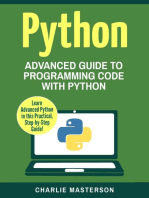Python Worksheet 1 Strings and Variables
Uploaded by
Anastasia PirogovaPython Worksheet 1 Strings and Variables
Uploaded by
Anastasia PirogovaPython Worksheet 1
Strings and Variables
Worksheet 1: Using Strings and Variables
Using the basic program below as an example to build on and refer to, complete the challenges to
improve your skills and help commit the syntax to memory.
print ("What is your name?")
firstname = input()
print ("Hello,",firstname)
1. Add three more, very similar lines of code to do the following: (Be careful with the spelling
of the syntax.)
Ask the user to enter their surname
Assign their answer to a new variable called surname
Output “Your surname is” surname
Save and run your new program by pressing F5. Debug it if it contains any errors.
2. Add the following line of code:
print ("Hello,",firstname,surname)
What do think will happen? Run the program to find out.
3. The following line of code will print the first character in each of the firstname and surname
variables. Python starts counting at 0, so “Tom” would be T=0, o=1 and m=2.
print("Your initials are:",firstname[0],surname[0])
4. Declare another variable called fullname. Make this equal to firstname + surname. What do
you think the +" " does in the code below?
fullname = firstname +" "+ surname
print(fullname)
5. The code print(firstname.upper()) would print the user’s name in capital letters. Write a line
of code to print the surname in capitals, followed by the first name.
6. The code len(firstname) would return the number of letters in the user’s first name. Write
some code that would tell the user how many letters were in their surname.
7. Write some code that would create a new variable to hold a username for a login system.
The username must be created from the first three letters of the user’s surname, followed
by their first initial, followed by the length of their surname. E.g. Jack Smith would have the
username smij5. Hint: Use str(len(surname)) for this exercise.
You might also like
- Python Worksheet 1 Strings and VariablesNo ratings yetPython Worksheet 1 Strings and Variables3 pages
- Welcome To Data Science Online BootcampNo ratings yetWelcome To Data Science Online Bootcamp28 pages
- Mark Myers - A Smarter Way To Learn Python - Learn It Faster. Remember It longer.-CreateSpace IPP (2017) (014-019) 2No ratings yetMark Myers - A Smarter Way To Learn Python - Learn It Faster. Remember It longer.-CreateSpace IPP (2017) (014-019) 26 pages
- Introduction To Python Lecture 3: Python Standard Library - Part 1No ratings yetIntroduction To Python Lecture 3: Python Standard Library - Part 141 pages
- Welcome To Data Science Online BootcampNo ratings yetWelcome To Data Science Online Bootcamp28 pages
- 1-First Python Program: Python Programming - (Install Python & Pycharm) Min 00:01No ratings yet1-First Python Program: Python Programming - (Install Python & Pycharm) Min 00:017 pages
- Lorraine - de Souza - GCSE - String Manipulation With HelpsheetsNo ratings yetLorraine - de Souza - GCSE - String Manipulation With Helpsheets37 pages
- Python: Advanced Guide to Programming Code with Python: Python Computer Programming, #4From EverandPython: Advanced Guide to Programming Code with Python: Python Computer Programming, #4No ratings yet