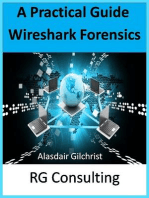Eti Unit6
Eti Unit6
Uploaded by
Shital DeoreCopyright:
Available Formats
Eti Unit6
Eti Unit6
Uploaded by
Shital DeoreOriginal Title
Copyright
Available Formats
Share this document
Did you find this document useful?
Is this content inappropriate?
Copyright:
Available Formats
Eti Unit6
Eti Unit6
Uploaded by
Shital DeoreCopyright:
Available Formats
Emerging Trends in CO and IT (22618)
Unit-6 Types of Hacking
Contents
6.1 Network Hacking
Network Infrastructure
Network Infrastructure vulnerabilities
Scanning-Ports
Ping sweeping
Scanning SNMP
Grabbing Banners
Analysing Network Data and Network Analyzer
MAC-daddy attack
Wireless LANs:
Implications of Wireless Network Vulnerabilities
Wireless Network Attacks
6.2 Operating System Hacking
Introduction of Windows and Linux Vulnerabilities
6.3 Applications Hacking
Messaging Systems
Vulnerabilities,
E-Mail Attacks- E-Mail Bombs,
Banners,
Best practices for minimizing e-mail security risks
Web Applications:
Web Vulnerabilities,
Directories Traversal and Countermeasures,
Database System
Database Vulnerabilities
Best practices for minimizing database security risks
6.1 Network Hacking
Computer Network is one of the most fundamental communications systems in your
organization. Network consists of such devices as routers, firewalls, and even generic
hosts (including servers and workstations) that you must assess as part of the ethical
hacking process.
Maharashtra State Board of Technical Education 1
Emerging Trends in CO and IT (22618)
There are thousands of possible network vulnerabilities, equally as many tools, and
even more testing techniques. We don’t need to test our network for every possible
vulnerability, using every tool available.
We can eliminate many well-known network vulnerabilities by simply patch-ing your
network hosts with the latest vendor software and firmware patches. We can eliminate
many other vulnerabilities by following some security best practices on our network.
6.1.2 Network Infrastructure Vulnerabilities
Network infrastructure vulnerabilities are the foundation for all technical security
issues in your information systems. These lower-level vulnerabilities affect everything
running on your network. That’s why you need to test for them and eliminate them
whenever possible.
Your focus for ethical hacking tests on your network infrastructure should be to find
weaknesses that others can see in your network so you can quantify your level of
exposure.
Many issues are related to the security of your network infrastructure. Some issues are
more technical and require you to use various tools to access them properly. You can
access others with a good pair of eyes and some logical thinking. Some issues are
easy to see from outside the network, and others are easier to detect from inside your
network.
Network infrastructure security involves accessing such areas as
Where such devices as a firewall or IDS (Intrusion Detection System) are placed
on the network and how they are configured.
What hackers see when they performed port scans and how they can exploit
vulnerabilities in your network hosts.
Network design, such as internet connections, remote-access capabilities, layered
defences, and placements of hosts on the network.
Interaction of installed security devices
Protocols in use.
Commonly attacked ports that are unprotected.
Network hosts configuration.
Network monitoring and maintenance.
If any of these network security issue is exploited, such things can happen:
A DoS attack can take down your internet connection or even your entire network.
A hacker using a network analyser can steal confidential information in e-mails
and files being transferred.
Backdoors into your network can be setup.
Specific hosts can be attacked by exploiting local vulnerabilities across the
network.
Always remember to do the following:
Test your systems from both the outside in and the inside out.
Obtain permission from partner networks that are connected to your network to
check for vulnerabilities on their ends that can affect your network’s security,
such as open ports and lack of a firewall or a misconfigured router.
Maharashtra State Board of Technical Education 2
Emerging Trends in CO and IT (22618)
Network Testing and port scanning tools:
Sam Spade for windows for network queries from DNS lookups to trace routes.
SuperScan for ping sweeps and port scanning
NetScanTools Pro for dozens of network security-assessment functions, including
ping sweeps, port scanning, and SMTP relay testing.
Nmap or NMapWin as a happy-clicky-GUI front end for host-port probing and
operating-system fingerprinting.
Netcat the most versatile security tool for such security checks as port scanning and
firewall testing.
WildPacketsEtherPeek for network analysis.
6.1.3 Scanning-Ports
A port scanner is a software tool that basically scans the network to see who’s there.
Port scanners provide basic views of how the network is laid out. They can help
identify unauthorized hosts or applications and network host configuration errors that
can cause serious security vulnerabilities.
The big-picture view from port scanners often uncovers security issues that may
otherwise unnoticed. Port scanners are easy to use and can test systems regardless of
what operating systems and applications they’re running. The tests can be performed
very quickly without having to touch individual network hosts, which would be a real
pain otherwise.
Port-scan tests take time. The length of time depends on the number of hosts you
have, the number of ports you scan, the tools you see, and the speed of your network
links. Also, perform the same tests with the different utilities to see whether you get
different results. Not all tools find the same open ports and vulnerabilities. This is
unfortunate, but it’s a reality of ethical hacking tests.
If your results don’t match after you run the tests using different tools, you may want
to explore the issue further. If something doesn’t look right such as a strange set of
open ports it probably isn’t. Test it again; if you’re in doubt, use another tool for a
different perspective.
As an ethical hacker, you should scan all 65,535 UDP and 65,535 TCP ports on each
network host that’s found by your scanner. If you find questionable ports, look for
documentation that the application is known and authorized. For speed and simplicity
, you can scan commonly hacked ports.
Table 6.1: Commonly hacked ports
Port Nos. Service Protocols
7 Echo TCP, UDP
19 Chargen TCP, UDP
20 FTP data(File Transfer Protocol) TCP
Maharashtra State Board of Technical Education 3
Emerging Trends in CO and IT (22618)
21 FTP control TCP
22 SSH TCP
23 Telnet TCP
25 SMTP(Simple Mail Transfer Protocol) TCP
37 Daytime TCP, UDP
53 DNS (Domain Name System) UDP
69 TFTP (Trivial File Transfer Protocol) UDP
79 Finger TCP, UDP
80 HTTP (Hypertext Transfer Protocol) TCP
110 POP3 (Post Office Protocol version 3) TCP
111 SUN RPC (remote procedure calls) TCP, UDP
135 RPC/DCE end point mapper for Microsoft networks TCP, UDP
137,
NetBIOS over TCP/IP TCP, UDP
138,139
161 SNMP (Simple Network Management Protocol) TCP, UDP
220 IMAP (Internet Message Access Protocol) TCP
443 HTTPS (HTTP over SSL) TCP
512, Berkeley r commands
TCP
513,514 (such as rsh, rexec, and rlogin)
1214 Kazaa and Morpheus TCP, UDP
1433 Microsoft SQL Server TCP, UDP
1434 Microsoft SQL Monitor TCP, UDP
3389 Windows Terminal Server TCP
5631,
pcAnywhere TCP
5632
6346,
Gnutella TCP, UDP
6347
12345,
12346,
12631,
NetBus TCP
12632,
20034,
20035
27444 Trinoo UDP
27665 Trinoo TCP
31335 Trinoo UDP
Maharashtra State Board of Technical Education 4
Emerging Trends in CO and IT (22618)
31337 Back Office UDP
34555 Trinoo UDP
Counter Measures (Port Scanning)
You can implement various counter measures to typical port scanning.
Traffic Restriction
- Enable only the traffic you need to access internal hosts preferably as far as possible
from the hosts you’re trying to protect. You apply these rules in two places: External
router for inbound traffic & Firewall for outbound traffic.
- Configure firewalls to look for potentially malicious behaviour over time (such as the
number of packets received in a certain period of time), and have rules in place to cut
off attacks if a certain threshold is reached, such as 100 port scans in one minute.
Most firewalls, IDSs, and IDPs detect port scanning and cut it off in real time.
Gathering network information
- NetScanTools Pro is a great tool for general network information, such as the number
of unique IP addresses, NetBIOS names, and MAC addresses found.
- The following report is an example of the NetScanner (network scanner) output of
NetScanTools Pro 2000:
- Scan completion time = Sat, 7 Feb 2004 14:11:08
- Start IP address:192.168.1.1
- End IP address: 192.168.1.254
- Number of target IP addresses: 254
- Number of IP addresses responding to pings: 13
- Number of IP addresses sent pings: 254
- Number of intermediate routers responding to pings: 0
- Number of successful NetBIOS queries: 13
- Number of IP addresses sent NetBIOS queries: 254
- Number of MAC addresses obtained by NetBIOS queries: 13
- Number of successful Subnet Mask queries: 0
- Number of IP addresses sent Subnet Mask queries:254
- Number of successful Whois queries: 254
Traffic denial
- Deny ICMP traffic to specific host’s you’re trying to protect. Most hosts don’t need to
have ICMP enabled especially inbound ICMP requests unless it’s needed for a
network management system that monitors hosts using this protocol.
- You can break applications on your network, so make sure that you analyze what’s
going on, and understand how applications and protocols are working, before you
disable such network traffic as ICMP.
Maharashtra State Board of Technical Education 5
Emerging Trends in CO and IT (22618)
6.1.4 Ping sweeping
Port sweeping is regarded by certain systems experts to be different from port
scanning.
They point out that port scanning is executed through the searching of a single host
for open ports. However, they state that port sweeping is executed through the
searching of multiple hosts in order to target just one specific open port.
While Port scanning and sweeping have legitimate uses with regard to network
management, unfortunately,they are used almost as frequently for the purpose of
criminal activity.
A Serious Threat
Any times there are open ports on one's personal computer, there is potential for the
loss of data, the occurrence of a virus, and at times, even complete system
compromise.
It is essential for one to protect his or her virtual files, as new security risks
concerning personal computers are discovered every day.
Computer protection should be the number one priority for those who use personal
computers.
Port scanning is considered a series threat to one's PC, as it can occur without
producing any outward signs to the owner that anything dangerous is taking place.
Firewall Protection
- Protection from port scanning is often achieved through the use of a firewall. A
firewall monitors incoming and outgoing connections through one's personal
computer.
- One technique used by firewall technology is the opening of all the ports at one time.
This action stops port scans from returning any ports. This has worked in many
situations in the past, however, most experts agree it is best to have all open ports
investigated individually.
- Another approach is to filter all port scans going to one's computer. An individual can
also choose to port scan his or her own system, which enables one to see the personal
computer through the eyes of the hacker.
- Firewalls are the best protection one can invest in with regard to port scanning.
Firewalls deny outside access to an individual's personal computer. With this type of
protection, a personal computer is essentially hidden from unwelcome visitors and is
also protected from a variety of other hacking techniques. With firewall software, an
individual is assured that his or her sensitive and personal information remains
protected.
A ping sweep of all your network subnets and hosts is a good way to find out which
hosts are alive and kicking on the network.
A ping sweep is when you ping a range of addresses using Internet Control Message
Protocol (ICMP) packets.
Dozens of Nmap command-line options exist, which can be overwhelming when you
just want to do a basic scan.
You can just enter nmap on the command line to see all the options available.
Maharashtra State Board of Technical Education 6
Emerging Trends in CO and IT (22618)
These command-line options can be used for an Nmap ping sweep:
- sP tells Nmap to perform a ping scan.
- ntellsNmap to not perform name resolution. You may want to omit this if you want to
resolve hostnames to see which systems are responding. Name resolution may take
slightly longer, tough.
- -T 4 option tells Nmap to perform an aggressive (faster) scan.
- 192.168.1.1-254 tells Nmap to scan the entire 192.168.1.x subnet.
6.1.5 SNMP (Simple Network Management Protocol) scanning
Networks are the backbone of every business. Even in small or enterprise-level
businesses, the loss of productivity during a network outage can result in hefty damages.
Network monitoring helps you anticipate potential outages and address network problems
proactively. This helps in maintaining a congestion-free network that keeps your business
up and running.
A network monitoring software helps you to monitor the performance of any IP-based
device and helps businesses remotely visualize their system performance and monitor
network services, bandwidth utilization, switches, routers and traffic flow.
Vulnerabilities (SNMP)
- The problem is that most network hosts run SNMP that isn't hardened or patched to
prevent known security vulnerabilities. The majority of network devices have SNMP
enabled and don't even need it.
- If SNMP is compromised, a hacker can gather such network information as ARP tables
and TCP connections to attack your systems. If SNMP shows up in port scans, you can
bet that a hacker will try to compromise the system.
Countermeasures (SNMP)
- Preventing SNMP attacks can be as simple as A-B-C:
- Always disable SNMP on hosts if you’re not using it period.
- Block the SNMP port (UDP port 161) at the network perimeter.
- Change the default SNMP community string using from public to another value that’s
more difficult to guess. This makes SNMP harder to hack.
6.1.6 Banner Grabbing
Banner Grabbing is the act of capturing the information provided by banners,
configurable text-based welcome screens from network hosts that generally display
system information. Banners are intended for network administration.
Banner grabbing is often used for White Hat Hacking endeavors like vulnerability
analysis and penetration testing as well as gray hat activities and black hat hacking.
Banners screen can be accessed through telnet at the command prompt on the target
system’s IP address.
Other tools for banner grabbing include Nmap, Netcat, and SuperScan. A login screen,
often associated with the banner, is intended for administrative use but can also provide
access to hacker. Meanwhile, the banner data can yield information about velnerable
software and services running on the host systems.
Maharashtra State Board of Technical Education 7
Emerging Trends in CO and IT (22618)
For the sake of security, if banners are not a requirement of business or other software on
a host system, the services that provide them may be disabled altogether. Banners scan
can also be customized to present disinformation or even a warning message for hackers.
Banners are the welcome screen that divulge software version numbers and other hosts
information to a network hosts. This banner information may identify the operating
system, the version number, and the specific service packs, so hackers know possible
vulnerabilities. You can grab banners by using either plain old telnet or Netcat.
Telnet
You can telnet to hosts on the default telnet port (TCP port 23) to see whether you are
presented with a login prompt or any other information.
Just enter the following line at the command prompt in windows and unix:
telnet ip_address
Netcat
Netcat can grab banners information from router and other network hosts such as, a
wireless access point or managed Ethernet switch.
Counter Measures (Banner Grabbing)
The following steps can reduce the chance of banner-grabbing attacks:
- If there is no business need for services that offer banner information, disable those
unused services on the network host.
- If there is no business need for the default banners, or if you can customized the banners
displayed, configure the network host’s application or operating system to either disable
the banners or remove information from the banners that could give an attacker a leg upn.
6.1.7 Analysing Network Data and Network Analyzer
A network analyzer is a tool that allows you to look into a network and analyse data
going across the wire for network optimization, security, and/or troubleshooting purposes.
Like a microscope for a lab scientist, a network analyser is a must-have tool for any
security professional.
Network analyzers are often generically referred to as sniffers, though that’s actually the
name and trademark of specific product from Network Associates, Sniffers (the original
network-analysis tool).
When assessing security and responding to security incidents, a network analyser can
help you.
View anomalous network traffic and even track down an intruder.
Develop a baseline of network activity and performance before a security incident
occurs, such as protocols in use, usage trends, and MAC addresses.
A Network analyser is just software running on a computer with a network card. It works
by placing the network card in promiscuous mode, which enables the card to see all the
traffic on a network, even traffic not destined to the network-analyser host.
The network analyser performs the following functions:
Capture all network traffic.
Interprets or decode what is found into a human-readable format.
Displays it all in chronological order.
Here are a few caveats for using a network analyser:
Maharashtra State Board of Technical Education 8
Emerging Trends in CO and IT (22618)
To capture all traffic, you must connect the analyser to either a hub on the
network.
A monitor/span/mirror port on a switch
What’s entering your network before the firewall filters eliminates the junk traffic.
What’s leaving your network after the traffic goes past the firewall.
When your network behaves erratically, a network analyser can help you in
Track and isolate malicious network usage.
Detect malicious Trojan-horse applications.
Monitor and track downs DoS attacks.
Different network analysing tools are:
Sr Name of Network Analyser Supporting Operating System
No.
1 EtherPeek by WildPackets Windows
2 Ethereal Windows and Unix
3 Ettercap Windows and Unix
4 Dsniff Unix
Counter measures (Network Analyser)
A network analyser can be used for good or evil. All these tests can be used against
you, too. A few counter measures can help prevent someone from using an
unauthorized network analyser, but there is no way to completely prevent it.
Physical Security
- Ensure that adequate physical security is in place to prevent a hacker from
plugging into your network.
- Keep the bad guys out off your server room and closet.
- A special monitor port on a switch where a hacker can plug in a network
analyser is especially sensitive. Make sure it’s extra secure.
- Make sure that such unsupervised areas as unoccupied desks don’t have live
network connections.
Network-Analyser Detection
- You can use a network-or host-based utility to determine if someone is running an
unauthorised network analyser on your network.
- Some network analyser detection tools are sniffdet, PromiscDetect. These tools enable us
to monitor the networks for Ethernet cards that are running in promiscuous mode.
6.1.8 The MAC-daddy attack
Hackers can use ARP protocol that is running on the network to make their systems seem
as your system or another allowed host on your network.
A too much number of ARP (Address Resolution Protocol) requests can be a sign of an
ARP poisoning or spoofing attack on your network. Anyone can run a program, such as
dsniff tool or Cain & Abel tool, can modify the ARP tables, which are responsible for
saving IP addresses to media access control (MAC) address mappings on network hosts.
That makes the victim machines to think they require to forward traffic to the hacker’s
computer rather than to the correct destination machine when communicating on the
Maharashtra State Board of Technical Education 9
Emerging Trends in CO and IT (22618)
network. And this is a type of man-in-the-middle (MITM) attacks. Spoofed ARP
responses can be sent to a switch, which returns the switch to broadcast mode and
basically turns it into a hub. When this happens, a hacker can sniff every packet going
through the switch and capture anything and everything from the network.
ARP spoofing
An expensive amount of ARP requests can be a sign of an ARP poisoning attack
(or ARP spoofing) on your network.
What happens is that a client running a program such as the UNIX-based dsniff or
the UNIX- and DOS/Windows –based Ettercap can change the ARP tables the
tables that store IP addresses to media access control (MAC) mappings on
network hosts.
This causes the victim computers to think they need to send traffic to the
attacker’s computer, rather than the true destination computer, when
communicating on the network. This is often referred to as a Man-in-the-Middle
(MITM) attack.
MAC-address spoofing
MAC-address spoofing tricks the switch into thinking you (actually, your
computer) are someone else. You simply change your MAC address and
masquerade as another user.
You can use this trick to test such access controls that check for specific MAC
addresses.
Countermeasures (MAC- daddy attack)
A few countermeasures on your network can minimize the effects of a hacker
attack against ARP and MAC addresses on your network.
- You can prevent MAC-address spoofing if your switches can enable port security to
prevent automatic changes to the switch MAC address tables.
- No realistic countermeasures for ARP poisoning exist. The only way to prevent ARP
poisoning is to create and maintain static ARP entries in your switches for every host on
the network. This is definitely something that no network administrator has time to do.
Detection
You can detect these two types of hacks through either an IDS or a stand-alone
MAC address monitoring utility.
Arp watch is a UNIX-based program alerts you via e-mail if it detects changes in
MAC addresses associated with specific IP addresses on the network.
Wireless LAN
A wireless LAN (or WLAN) is one in which a mobile user can connect to a local area
network (LAN) through a wireless (radio) connection. The IEEE 802.11 group of
Maharashtra State Board of Technical Education 10
Emerging Trends in CO and IT (22618)
standards specify the technologies for wireless LANs 802.11 standards use the Ethernet
Protocol and CSMA/CA (carrier sense multiple access with collision avoidance) for path
sharing and include an encryption method, the Wire Equivalent Privacy algorithm.
Implications of Wireless Network Vulnerabilities
WLANs are very susceptible to hacker attacks even more so than wired networks are.
They have vulnerabilities that can allow a hacker to bring your network to its knees and
allow your information to be gleaned right out of thin air.
If a hacker comprises your WLAN, you can experience the following problems:
1. Loss of network access, including e-mail, Web, and other services that can
cause business downtime.
2. Loss of confidential information, including passwords, customer data,
intellectual property, and more.
3. Legal liabilities associated with unauthorized users.
Most of the wireless vulnerabilities are in the 802.11 protocol and within wireless access
points the central hub like devices that allow wireless clients to connect to the network.
Wireless clients have some vulnerability as well.
Various fixes have come along in recent years to address these vulnerabilities, but most of
these fixes have not been applied or are not enabled by default.
You may also have employees installing rogue WLAN equipment on your network
without your knowledge; this is the most serious threat to your wireless security and a
difficult one to fight off, Even when WLANs are hardened and all the latest patches have
been applied, you still may have some serious security problems, such as DoS and man-
in-the-middle attacks (like you have on wired networks), that will likely be around for a
while.
Common Wireless Threats
- There are a number of main threats that exists to wireless LANs, this include:
Rogue access Points/Ad-Hoc Networks
Denial of Service
Configuration problems (Mis Configurations/Incomplete Configurations )
Passive Capturing
Wireless Network Attacks
Wi-Fi networks can be vulnerable to a variety of difficult attacks. Because of this, it’s
important to be aware of them so you can take the necessary steps to prevent and reduce
their impact.
Different kinds of attacks are Encrypted traffic, Rogue networks, Physical security
problems, vulnerable wireless workstations, Default configuration settings.
Encrypted traffic
- Wireless traffic can be captured directly out of the airwaves, making this communications
medium susceptible to malicious eavesdropping.
Maharashtra State Board of Technical Education 11
Emerging Trends in CO and IT (22618)
- Unless the traffic is encrypted, it’s sent and received in clear text just like on a standard
wired network.
- On top of that, the 802.11 encryption protocol, Wired Equivalent Privacy (WEP), has its
own weakness that allows hackers to crack the encryption keys and decrypt the captured
traffic.
Rogue Networks
- Watch out for unauthorized Access Points and wireless clients attached to your network
that are running in ad-hoc mode.
- Using NetStumbler or your client manager software, you can test for Access Points that
don’t belong on your network.
- You can also use the network monitoring features in a WLAN analyzer such as AiroPeek.
- Walk around your building or campus to perform this test to see what you can find.
- Physically look for devices that don’t belong a well-placed Access Point or WLAN client
that’s turned off won’t show up in your network analysis tools.
- Search near the outskirts of the building or near any publicly accessible areas.
- Scope out boardrooms and the offices of upper level managers for any unauthorized
devices. These are places that are typically off limits but often are used as locations for
hackers to set up rogue Access Points.
Physical-security problems
- Various physical-security vulnerabilities can result in physical theft, the reconfiguration
of wireless devices, and the capturing of confidential information.
- You should look for the security vulnerabilities when testing your systems such as Access
Points mounted on the outside of a building and accessible to the public, Poorly mounted
antennas or the wrong types of antennas that broadcast too strong a signal and that are
accessible to the public.
- You can view the signal strength in NetStumbler or your wireless client manager.
Vulnerable wireless workstations
- Wireless workstations have tons of security vulnerabilities from weak passwords to
unpatched security holes to the storage of WEP (Wired Equivalent Privacy) leys locally.
- One serious vulnerability is for wireless clients using the Orinoco wireless card.
- The Orinoco Client Manager software stores encrypted WEP keys in the Windows
Registry even for multiple networks.
Default configuration settings
- Similar wireless workstations, wireless Access Points have many known vulnerabilities.
- The most common ones are default SSIDs(Service Set Identifier) and admin passwords.
The more specific ones occurs only on certain hardware and software versions that are
posted in vulnerability databases and vendor Web sites.
- The one vulnerability that stands out above all others is that certain Access Points,
including Linksys, D-Link and more, are susceptible to a vulnerability that exposes and
WEP key(s), MAC (Media Access Control) address filters, and even the admin password!
All that hackers have to do to exploit this is to send a broadcast packet on UDP port
27155 with a string of gstsearch.
Maharashtra State Board of Technical Education 12
Emerging Trends in CO and IT (22618)
6.2 Operating System hacking
An operating system is a program that acts as an interface between the software and the
computer hardware. It is an integrated set of specialized programs used to manage overall
resources and operations of the computer. It is specialized software that controls and
monitors the execution of all other programs that reside in the computer, including
application programs and other system software. Many operating systems are available
now days.
Many securities flaws in the headlines aren’t new. They’re variants of vulnerabilities that
have been around for a long time in UNIX and LINUX, such as the Remote Procedure
Call vulnerabilities that the Blaster worm used.
You’ve heard the saying “the more things change, the more they stay the same.”
That applies here, too
Most Windows attacks are prevented if the patches were properly applied. Thus, poor
security management is often the real reason.
Windows
The Microsoft Windows OS is the most widely used OS in the world.
It’s also the most widely hacked, because Microsoft doesn’t care as much about
security as other OS versions? The answer is no. Numbers security mistakes were
unnoticed especially in the Windows NT days but because Microsoft products are so
pervasive through networks. Microsoft is the easiest vendor to pick on, and often its
Microsoft products that end up in the crosshairs of hackers. This is the same reason
for many vulnerability alerts on Microsoft products. The one positive about hackers is
that they’re driving the requirement for better security!
There are variants of vulnerabilities that have been around for a long time in UNIX
and Linux, such as the RPC vulnerabilities that the Blaster worm used. Most
Windows attacks are prevented if the patches were properly applied. Thus, poor
security management is often the real reason Windows attacks are successful
- Much vulnerability have been published for windows operating system.
- Some of the common vulnerabilities found in all versions of windows are: DoS,
Remote Code Execution, Memory Corruption, Overflow, Sql Injection, XSS, Http
Response Splitting, Directory Traversal, Bypass something Gain
Information/Privileges, CSRF File Inclusion etc.
- The maximum number of vulnerabilities detected were of Gaining Privileges by
which the confidentiality and integrity was highly impacted.
Windows Vulnerabilities
Due to the ease of use of Windows, many organizations have moved to the
Microsoft platform for their networking needs.
Many businesses especially the small to medium sized ones depend solely on the
Windows OS for networks usage.
Many large organizations run critical servers such as Web servers and Database
servers on the Windows platform.
Maharashtra State Board of Technical Education 13
Emerging Trends in CO and IT (22618)
If security vulnerabilities aren’t addressed and managed properly, they can bring a
network or an entire organization to its knees.
When Windows and other Microsoft software are attacked especially by a
widespread internet-based worm or virus hundreds of thousands of organizations
and millions of computers are affected.
Many well-known attacks against Windows can lead to.
- Leakage of confidential information, including files being copied and credit card
numbers being stolen.
- Passwords being cracked and used to carry out other attacks.
- Systems taken completely offline by DoS attacks.
- Entire databases being corrupted or deleted when insecure Windows-based systems
are attacked, serious things can happen to a tremendous number of computers around
the world.
- Autoplay feature came in Windows XP. This feature checks removable media/devices
then identifies and launches appropriate application based on its contents. This feature
is useful for authentic users but is a gateway for an attacker.
- Clipboard vulnerability can allow attacker to get access to the sensitive clipboard
data. In windows clipboard is common for all applications. This may lead to access
and modification in the clipboard of all applications in the operating system.
- MS-Windows stores its configuration settings and options in a hierarchical database
which is known as windows Registry. Registry is used for low level operating system
setting and for settings of applications running on the platform.
LINUX
It is the latest flavour of UNIX that has really taken off in corporate networks.
It is the competitor Operating System for Microsoft.
A common misunderstanding is that Windows is the most insecure operating
system. However, Linux and most of its sister variant of UNIX are prone to the
same security vulnerabilities as any other operating system.
Hackers are attacking Linux because of its popularity and growing usage in
today’s network environment, because some versions of Linux are free.
Many organizations are installing Linux for their Web servers and e-mail servers
in expectations of saving money.
Linux has grown in popularity for other reasons, including the following:
- Ample resources available, including books, Web sites, and consultant expertise.
- Perception that Linux is more secure than Windows.
- Unlikeliness that Linux will get hit with as many viruses (not necessarily worms) as
Windows and its applications do. This is an area where Linux excels when it comes to
security, but it probably won’t stay that way.
- Increased buy-in from other UNIX vendors, including IBM and Sun Micro systems.
- Growing ease of use.
Linux Vulnerabilities
Maharashtra State Board of Technical Education 14
Emerging Trends in CO and IT (22618)
Vulnerabilities and hacker attacks against Linux are affecting a growing number
of organizations especially e-commerce companies and ISPs that rely on Linux for
many of their systems.
When Linux systems are hacked, the victim organizations can experience the
same side effects as if they were running Windows, including:
- Leakage of confidential intellectual property and customer information.
- Passwords being cracked.
- Systems taken completely offline by DoS attacks.
- Corrupted or deleted databases.
6.3 Applications Hacking:-
6.3.1 Messaging System
Messaging System Messaging systems are those e-mail and instant messaging (IM)
applications that we depend on are often hacked within a network. Why? Because messaging
software both at the server and client level is vulnerable because network administrators
forget about securing these systems, believe that antivirus software is all that's needed to keep
trouble away, and ignore the existing security vulnerabilities.
• Messaging system Vulnerabilities
E-mail and instant-messaging applications are hacking targets on your network.
In fact, e-mail systems are some of the most targeted.
A ton of vulnerabilities are inherent in messaging systems
The following factors can create weaknesses:
− Security is rarely integrated into software development.
− Convenience and usability often outweigh the need for security.
− Many of the messaging protocols were not designed with security in mind.
− Especially those developed several decades ago, when security wasn't nearly the
issue it is today.
Many hacker attacks against messaging systems are just minor nuisances. Others can
inflict serious harm on your information and your organization's reputation. The hacker
attacks against messaging systems include these:
− Transmitting malware
− Crashing servers
− Obtaining remote control of workstations
− Capturing and modifying confidential information as it traveis across the network
− Perusing e-mails in e-mail databases on servers and workstations
Maharashtra State Board of Technical Education 15
Emerging Trends in CO and IT (22618)
− Perusing instant-messaging log files on workstation hard drives
− Gathering messaging trend information, via log files or network analyzer, that can
tip off the hacker about conversations between people and organizations
− Gathering internal network configuration information, such as hostname and IP
addresses
Hacker attacks like these can lead to such problems as lost business, unauthorized and
potentially illegal disclosure of confidential information and loss of information.
Email Attacks
● Many people rely on the Internet for many of their professional, social and personal
activities. But there are also people, who attempt to damage our Internet-connected
computers, violate our privacy and render inoperable the internet services
● Email is a universal service used by number of people worldwide. As one of the most
popular services, email has become a major vulnerability to users and organizations.
● The following e-mail attacks use the most common e-mail security vulnerabilities. Some
of these attacks require the basic hacking methodologies, gathering public information,
scanning and enumerating your systems, and attacking. Others can he carried out by
sending e-mails or capturing network traffic.
● Different email attacks are email bomb, banner etc.
● Email Bombs
E-mail bombs can crash a server and provide unauthorized administrator access.
They attack by creating DoS conditions against your e-mail software and even your
network and internet connection by taking up so much bandwidth and requiring so
much storage space.
An email bomb is a form of Internet abuse which is perpetrated through the sending
of massive volumes of email to a specific email address with the goal of overflowing
the mailbox and overwhelming the mail server hosting the address, making it into
some form of denial of service attack.
An email bomb is also known as a letter bomb.
Different email bomb attacks are as attachment overloading attack, connection
attack, autoresponder attack.
1. Attachment Overloading Attack
- An attacker can create an attachment-Overloading attack by sending hundreds or
thousands of emails with very large attachments.
- Attachment overloading attacks may have a couple of different goals
- The whole email server may be targeted for a complete interruption of service
with these features like storage overload and bandwidth blocking.
Maharashtra State Board of Technical Education 16
Emerging Trends in CO and IT (22618)
A. Storage Overload
- Multiple large messages can quickly fill the total storage capacity of an email server.
If the messages aren’t automatically deleted by the server or manually deleted by
individual user accounts, the server will be unable to receive new messages.
- This can create a serious DOS problem for your email system, either crashing it or
requiring you take your email system of line to clean up the junk that has
accumulated. Eg. 100 MB file attachment sent 10 times to 80 users can take 80GB of
storage space.
B. Bandwidth Blocking
- An attacker can crash your email service or bring it to a crawl by filling the
incoming internet connections with junk. Even if your system automatically
identifies and discards obvious attachments attacks, the bogus messages eat
resources and delay processing of valid messages.
Counter Measures (Attachment-Overloading Attack)
These countermeasures can help prevent attachment-overloading attacks:
- Limit the size of either e-mails or e-mail attachment. Check for this options in e-
mail server configuration options, e-mail content filtering, and e-mail clients. This
is the best protection against attachment overloading.
- Limit each user’s on the server. This denies large attachments from being written
to disk. Limit message sizes for inbound and even outbound messages if you want
to prevent a user from launching this attack inside your network.
2. Connection Attack
A hacker can send a huge amount of e-mails simultaneously to addresses on your
network.
These connection attacks can cause the server to give up on servicing any inbound or
outbound TCP requests.
This can lead to a complete server lockup or a crash, often resulting in a condition
where the attacker is allowed administrator or root access to the system!
This attack is often carried out as spam attack.
Countermeasures (Connection Attacks)
Many e-mail servers allow you to limit the number of resources used for inbound
connections.
It can be impossible to completely stop an unlimited amount of inbound requests.
However, you can minimize the impact of the attack. This setting limits the amount of
server processor time, which can help prevent a DoS attack.
Even in large companies, there’s no reason that thousands of inbound e-mail delivers
should be necessary within a short time period.
3. Autoresponders Attack
Maharashtra State Board of Technical Education 17
Emerging Trends in CO and IT (22618)
This is an interesting attack to find two or more users on the same or different e-
mail systems that have autoresponder configured.
Autoresponder is that annoying automatic e-mail response you often get back from
random users when you are subscribing to mailing list.
A message goes to the mailing list of subscribers and then users have their e-mail
configured to automatically respond back, saying they’re out of the office or, on
vacation.
An autoresponder attack is a pretty easy hack.
Many unsuspecting users and e-mail administrators never know what hit them!
The hacker sends each of the two (or more) users an e-mail from the simply by
masquerading as that
This attack can create a never-ending loop that bounces thousands of messages back
and forth between users.
This can create a DoS condition by filling either the user’s individual disks space
quota on the e-mail server or the e-mail server’s entire disk space.
Countermeasures (Autoresponder Attack)
The best countermeasure for an autoresponder attack is to make policy that no one
sets up an autoresponder message.
Prevent e-mail attacks as far considering perimeter of your network.
The more traffic or malicious behavior you keep off, your e-mail servers and clients
are better.
Banners
One of the first orders of business for a hacker when hacking an e-mail server is
performing a basic banner grab to see whether he can tell that e-mail server
Software is running.
This is one of the most critical tests to find out what the World knows about your
SMTP, POP3, and IMAP servers.
Gathering Information
- When a basic telnet connection is made on port 25 (SMTP) banner displayed on
an e-mail server.
- To do this, at a command prompt, simply enter telnet IP or hostname.
- From that we get what e-mail software type and version of the server is running.
This information can give hackers some ideas about possible attacks, especially if
they search a vulnerability database for known vulnerabilities of that software
version.
- If you’ve changed your default SMTP banner, don’t think that no one can figure
out the version.
- One Linux-based tool called smtpscan determines e-mail server version
information based on how the server responds to malformed SMTP requests.
Countermeasures (Banners)
There is not a 100 percent secure way of disguising banner information.
Maharashtra State Board of Technical Education 18
Emerging Trends in CO and IT (22618)
Following are some banner security tips for SMTP, POP3, and IMAP servers:
- Change your default banners to cover up the information.
- Make sure that you’re always running the latest software patches.
- Harden your server as much as possible by using well-known best practices
General Best Practices for minimizing email security risk
The following countermeasure helps to keep email messages as secure as possible:-
Use of right software can neutralize many threats such as – Use malware protection
software on the e-mail server better, Apply the latest operating system and e-mail
application security patches consistently.
Use of encrypted messages or messaging system.
Put your e-mail server behind a firewall, preferably in a DMZ that’s on a different
network segment from the internet and from your internal LAN.
Disable unused protocols and services on your e-mail server.
Run your e-mail server on a dedicated server, if possible, to help keep hackers out of
other servers and information if the server is hacked.
Log all transactions with the server in case you need to investigate malicious use in
the future.
If your server doesn’t need e-mail services running (SMTP, POP3, and IMAP)
disable them immediately.
Email monitoring can detect and block messages sent from compromised accounts.
Email filtering can block certain types of attacks that are known to carry malicious
content.
Secure email client configurations can also reduce the risk of malicious email.
Checking to see if the email address of a questionable message matches the reply-to
email address.
Verifying that URLs in an email go to legitimate websites.
6.3.2 Web Applications
Web applications, like e-mail are common hacker targets because they are everywhere
and often open for anyone to poke around in.
Basic Web sites used for marketing, contact information, document downloads and so on
are a common target for hackers especially the script-kiddie’s types to deface.
However, for criminal hackers, Web sites that store valuable information, like credit-card
and Social Security numbers, are especially attractive.
Why are Web applications so vulnerable? The general consent is they’re vulnerable
because of poor software development and testing practices. Sound familiar? It should,
because this is the name problem that affects operating systems and practically all
computer systems.
Maharashtra State Board of Technical Education 19
Emerging Trends in CO and IT (22618)
This is the side effect of relaying on software compilers to perform error checking, lack of
user demand for higher-quality software and emphasizing time-to-market instead of
security and stability.
Web application Vulnerabilities
Hacker attacks against insecure Web applications via Hypertext Transfer Protocol
(HTTP) make up the majority of all Internet-related attacks.
Most of these attacks can be carried out even if the HTTP traffic is encrypted (via HTTPS
or HTTP over SSL) because the communications medium has nothing to do with these
attacks.
The security vulnerabilities actually lie within either the Web applications themselves or
the Web server and browser software that the applications run on and communicate with.
Many attacks against Web applications are just minor nuisances or may not affect
confidential information or system availability.
However, some attacks can cause destruction on your systems. Whether the Web attack is
against a basic brochure ware site or against the company’s most critical customer server,
these attacks can hurt your organization.
Some other web application security vulnerabilities are as follows
SQL Injection
- Injection is a security vulnerability that allows an attacker to alter backend SQL
statements by manipulating the user supplied data.
- Injection occurs when the user input is sent to an interpreter as part of command or query
and trick the interpreter into executing unintended commands and gives access to
unauthorized data.
Cross site scripting
- Cross Site Scripting is also shortly known as XSS.
- XSS vulnerabilities target scripts embedded in a page that are executed on the client side
i.e. user browser rather than at the server side. These flaws can occur when the
application takes untrusted data and send it to the web browser without proper validation.
- Attackers can use XSS to execute malicious scripts on the users in this case victim
browsers. Since the browser cannot know if the script is trusty or not, the script will be
executed, and the attacker can hijack session cookies, deface websites, or redirect the user
to an unwanted and malicious websites.
- XSS is an attack which allows the attacker to execute the scripts on the victim’s browser.
Security Misconfiguration
- Security Configuration must be defined and deployed for the application, frameworks,
application server, web server, database server, and platform. If these for the application ,
are properly configured , an attacker can have unauthorized access to sensitive data or
functionality.
- Sometimes such flaws result in complete system compromise. Keeping the software up to
date is also good security
Maharashtra State Board of Technical Education 20
Emerging Trends in CO and IT (22618)
Directory Traversals
A directory traversal is a really basic attack , but it can turn up interesting information
about a Web site .
This attack is basically browsing a site and looking for clues about the server ' s directory
structure
Properly controlling access to web content is crucial for running a secure web server.
Directory traversal or Path Traversal is an HTTP attack which allows attackers to access
restricted directories and execute commands outside of the web server's root directory.
Web servers provide two main levels of security mechanisms
Access Control Lists ( ACLs )
- An Access Control List is used in the authorization process.
- It is a list which the web server ' s administrator uses to indicate which users or groups are
able to access , modify or execute particular files on the server , as well as other access
rights
Root directory
- The root directory is the top - most directory on the server file System.
- User access is confined to the root directory , meaning users are unable to access
directories or files outside of the root
Countermeasures ( Directory Traversal Attack )
There are two main countermeasures to having files compromised via Malicious directory
traversals :
o Don't store old , sensitive , or otherwise nonpublic files on your web server.
- The only files that should be in your / htdocs or Document Root folder are those that are
needed for the site to function properly.
- These files should not contain confidential information that you don ' t want the world to
see.
o Ensure that your Web server is properly configured to allow public access only to those
directories that are needed for the site to function.
- Minimum necessary privileges are key here , so provide access only to the bare minimum
files and directories needed for the Web application to perform properly.
6.3.3 Database System Vulnerabilities
Database management systems are nearly as complex as the operating systems on which
they reside .
As a security professional , there is need to assess and manage any potential security
problems
Following are the Vulnerabilities in database management systems
Loose access permissions. Like applications and operating systems , database
management systems have schemes of access controls that are often designed far too
Maharashtra State Board of Technical Education 21
Emerging Trends in CO and IT (22618)
loosely , which permits more access to critical and sensitive information than is
appropriate . This can also include failures to implement cryptography as an access
control when appropriate.
Excessive retention of sensitive data. Keeping sensitive data longer than necessary
increases the impact of a security breach.
Aggregation of personally identifiable information. The practice known as
aggregation of data about citizens is a potentially risky undertaking that can result in
an organization possessing sensitive personal information. Sometimes, this happens
when an organization deposits historic data from various sources into a data
warehouse, where this disparate sensitive data is brought together for the first time .
The result is a gold mine or a time bomb , depending on how you look at it.
Best practices for minimizing database security risks
While some attackers still focus on denial of service attacks , cyber criminals often
target the database because that is where the money is.
The databases that power web sites hold a great deal of profitable information for
someone looking to steal credit card information or personal identities
Database security on its own is an extremely in - depth copic that could never be
covered in the course of one article : however there are a few best practices that can
help even the smallest of businesses secure their database enough to make an attacker
move on to an easier target.
Separate the Database and Web Servers
- Keep the database server separate from the web server.
- When installing most web software, the database is created for you. To make things easy ,
this database is created on the same server where the application itself is being installed ,
the web server . Unfortunately, this makes access to the data all too easy for an attacker to
access.
- If they are able to crack the administrator account for the web server, the data is readily
available to them.
- Instead, a database should reside on a separate database server located behind a firewall,
not in the DMZ (Demilitarized Zone) with the web server. While this makes for a more
complicated setup , the security benefits are well worth the effort.
Encrypt Stored Files
- Encrypt stored files.
- White Hat security estimates that 83 percent of all web sites are vulnerable to at least one
form of attack.
- The stored files of a web application often contain information about the databases the
software needs to connect to.
- This information, if stored in plain text like many default installations do , provide the
keys an attacker needs to access sensitive data.
Maharashtra State Board of Technical Education 22
Emerging Trends in CO and IT (22618)
Encrypt Your Backups Too
- Encrypt back-up files.
- Not all data theft happens as a result of an outside attack. Sometimes, it's the people we
trust most that are the attackers.
Use a WAF
- Employ web application firewalls.
- The misconception here might be that protecting the web server has nothing to do with
the database.
- Nothing could be further from the truth. In addition to protecting a site against cross site
scripting vulnerabilities and web site vandalism, a good application firewall can thwart
SQL injection attacks as well.
- By preventing the injection of SQL queries by an attacker , the firewall can help keep
sensitive information stored in the database away from prying eyes.
Keep Patches Current
- Keep patches current. This is one area where administrators often come up short.
- Web sites that are rich with third-party applications, widgets, components and various
other plug-ins and add-ons can easily find themselves a target to an exploit that should
have been patched.
Minimize Use of 3rd Party Apps
- Keep third-party applications to a minimum.
- We all want our website to be filled with interactive widgets and sidebars filled with cool
content, but any app that pulls from the database is a potential threat.
- Many of these applications are created by hobbyists or programmers who discontinue
support for them.
Don't Use a Shared Server
- Avoid using a shared web server if your database holds sensitive information.
- While it may be easier, and cheaper, to host your site with a hosting provider you are
essentially placing the security of your information in the hands of someone else.
- If you have no other choice, make sure to review their security policies and speak with
them about what their responsibilities are should your data become compromised.
Enable Security Controls
- Enable security controls on your database.
- While most databases nowadays will enable security controls by default, it never hurts for
you to go through and make sure you check the security controls to see if this was done.
Maharashtra State Board of Technical Education 23
Emerging Trends in CO and IT (22618)
- Keep in mind that securing your database means you have to shift your focus from web
developer to database administrator. In small businesses, this may mean added
responsibilities and additional buy in from management.
- However, getting everyone on the same page when it comes to security can make a
difference between preventing an attack and responding to an attack.
References:
1. Hacking for Dummies (5th Edition), Kevin Beaver CISSP, Wiley Publishing Inc.
ISBN: 978-81-265-6554-2
2. CISSP for Dummies(5th Edition). Lawrence C. Miller, Peter H. Gregory, ISBN: 978-
1-119-21023-8
3. http://www.applicure.com/blog/database-security-best-practice
4. https://thecybersecurityplace.com/database-hacking-its-prevention
5. https://www.valencynetworks.com/blogs/cyber-attacks-explained-database-hacking
6. https://www.acunetix.com/websitesecurity/directory-traversal
7. https://www.veracode.com/security/directory-traversal
Sample Multiple Choice Questions:
1. SNMP stands for
a. Simple Network Messaging Protocol
b. Simple Network Mailing Protocol
c. Simple Network Management Protocol
d. Simple Network Master Protocol
2. Which of the following tool is used for Network Testing and port Scanning
a. NetCat
b. SuperScan
c. NetScan
d. All of Above
3. Banner grabbing is often used for
a. White Hat Hacking
b. Black Hat Hacking
c. Gray Hat Hacking
d. Script Kiddies
4. An attacker can create an. . . . . . . . . . . attack by sending hundreds or thousands of e-
mails with very large attachments.
a. Connection Attack
b. Auto responder Attack
c. Attachment Overloading Attack
d. All of the above
Maharashtra State Board of Technical Education 24
You might also like
- Cyber Lab Manual 1Document11 pagesCyber Lab Manual 1harendra tomarNo ratings yet
- How To Filter by Port With WiresharkDocument14 pagesHow To Filter by Port With Wireshark肯恩No ratings yet
- Cyber Security and AttacksDocument102 pagesCyber Security and AttacksAvez Ahmed50% (2)
- Fortigate Firewall Diagnostics Pocket GuideDocument99 pagesFortigate Firewall Diagnostics Pocket GuideDarkperroNo ratings yet
- BS1 Enterprise AccountingDocument124 pagesBS1 Enterprise Accountingg4098630% (1)
- CEH Q BankDocument27 pagesCEH Q BankaakashNo ratings yet
- NSC FileDocument9 pagesNSC FileYash KinhaNo ratings yet
- Data CommunicationsDocument4 pagesData CommunicationsAtiqurRahmanNo ratings yet
- Siem VijayaaDocument35 pagesSiem VijayaanagarjunaNo ratings yet
- 3.scanning NetworkDocument25 pages3.scanning Networkripper.g5520No ratings yet
- CN Record-1Document60 pagesCN Record-1Kaniga KannathasanNo ratings yet
- Network Security and Cryptography: University Institute of Engineering and Technology Panjab University ChandigarhDocument27 pagesNetwork Security and Cryptography: University Institute of Engineering and Technology Panjab University ChandigarhHarshNo ratings yet
- 3.scanning Networks TheoryDocument8 pages3.scanning Networks Theorynarutodkurosaki56106No ratings yet
- Lab 2: Using Wireshark To Monitor Network Traffic: Please Read Completely Before You Begin!Document2 pagesLab 2: Using Wireshark To Monitor Network Traffic: Please Read Completely Before You Begin!fojo88No ratings yet
- Tcp&Udp ExplainingDocument17 pagesTcp&Udp ExplainingG TugstuguldurNo ratings yet
- Sample ExamDocument38 pagesSample ExamjayarajanNo ratings yet
- CS8581 Networks Lab ManualDocument77 pagesCS8581 Networks Lab ManualPrabha KNo ratings yet
- Question: What Is A Computer Ping Test?Document7 pagesQuestion: What Is A Computer Ping Test?Preeti KatariaNo ratings yet
- 50 Common Ports You Should Know - GeeksforGeeksDocument4 pages50 Common Ports You Should Know - GeeksforGeeksveewhyte51No ratings yet
- Computer Networks ITDocument78 pagesComputer Networks ITMAHENDRAN SELLADURAINo ratings yet
- TCPIP Diagnosis Session Anaheim FEB 2011Document56 pagesTCPIP Diagnosis Session Anaheim FEB 2011Divyangkumar Darji100% (1)
- cs3591 Networks Lab Manual Converted 1Document103 pagescs3591 Networks Lab Manual Converted 1Bharathi VNo ratings yet
- Packet Analysis For Beginners LabDocument38 pagesPacket Analysis For Beginners LabL Vinoth Loganathan100% (1)
- CCNA Interview Questions and AnswersDocument72 pagesCCNA Interview Questions and Answersgodwin dsouzaNo ratings yet
- Cs3591 Networks Lab ManualDocument103 pagesCs3591 Networks Lab ManualgokulNo ratings yet
- Networking PRACTICALDocument24 pagesNetworking PRACTICALMohit GusainNo ratings yet
- Password Attacks PDFDocument32 pagesPassword Attacks PDFtewsttesreNo ratings yet
- CN Record NewDocument65 pagesCN Record Newsaravanan.maha1323No ratings yet
- ScanningDocument9 pagesScanninghosurtejashwini123No ratings yet
- NXLD90 Router Security Configuration GuideDocument6 pagesNXLD90 Router Security Configuration GuideAbu FadilahNo ratings yet
- CN Lab Record FinalDocument77 pagesCN Lab Record Finalsham kevinNo ratings yet
- DHomesb Chapter 6 - CCNA DiscoveryDocument6 pagesDHomesb Chapter 6 - CCNA DiscoveryAbdullah Al HawajNo ratings yet
- CCNA Interview Questions and Answers Guide-24Document31 pagesCCNA Interview Questions and Answers Guide-24R Adil waheedNo ratings yet
- Chapter 4 EnumerationDocument26 pagesChapter 4 EnumerationGetaneh AlehegnNo ratings yet
- Monitoring NetworksDocument5 pagesMonitoring Networksraghunandhan.jmeterNo ratings yet
- 1,2 CSCLDocument15 pages1,2 CSCL20DCS138 MEET VAGAHNINo ratings yet
- CEH Module 8Document76 pagesCEH Module 8amandalire43No ratings yet
- Training ITP 3 IP Overview v0.12Document26 pagesTraining ITP 3 IP Overview v0.12bayoubgoorNo ratings yet
- TCP vs. Udp: October 2015Document10 pagesTCP vs. Udp: October 2015Kashif ManzoorNo ratings yet
- CMD and Port NumberDocument15 pagesCMD and Port Numberyami adiNo ratings yet
- CN Lab Record FinalDocument77 pagesCN Lab Record FinalMohamedashfaquen Dr.NGP ItechNo ratings yet
- CCNA Interview Questions and Answers PDF - Networker InterviewDocument72 pagesCCNA Interview Questions and Answers PDF - Networker InterviewMahesh PatilNo ratings yet
- Multiprotocol Label Switching (MPLS) Is A Mechanism in High-PerformanceDocument6 pagesMultiprotocol Label Switching (MPLS) Is A Mechanism in High-Performancetasnim tamannaNo ratings yet
- ComnetDocument51 pagesComnetreshmarithika11No ratings yet
- Practical: 1Document37 pagesPractical: 120DCS138 MEET VAGAHNINo ratings yet
- 3.2.1 Protocols PDFDocument13 pages3.2.1 Protocols PDFDeewas PokhNo ratings yet
- Subject: Cyber Security Lab Manual: Marwadi Education Foundation Group of InstituteDocument106 pagesSubject: Cyber Security Lab Manual: Marwadi Education Foundation Group of InstitutePriyanka DoshiNo ratings yet
- Hct6000 Tcpip OptionDocument14 pagesHct6000 Tcpip OptionGerman DfrNo ratings yet
- Network Traffic AnalysisDocument9 pagesNetwork Traffic AnalysisTatsuya ShibaNo ratings yet
- Rift Valley University Bishoftu CampusDocument58 pagesRift Valley University Bishoftu CampusAyansa TeshomeNo ratings yet
- Examples Peer-To-Peer Applications: (Gnutella, Kazaa, Bittorrent, Skype)Document27 pagesExamples Peer-To-Peer Applications: (Gnutella, Kazaa, Bittorrent, Skype)sonaaa_777No ratings yet
- Security Testing FundamentalsDocument28 pagesSecurity Testing FundamentalsBraidy HunterNo ratings yet
- OSI (Open System Interconnect)Document33 pagesOSI (Open System Interconnect)fishNo ratings yet
- Fundaments of NetworkingDocument53 pagesFundaments of Networkingrkjadhav1453No ratings yet
- IP1Document21 pagesIP1api-3822363No ratings yet
- Assignment 1packet SniffingDocument5 pagesAssignment 1packet Sniffingcecohav455No ratings yet
- Group-A 1Document6 pagesGroup-A 1atulj9326No ratings yet
- PM NW Ccna Day 4 NotesDocument10 pagesPM NW Ccna Day 4 NotesRiyaz AdminNo ratings yet
- Bab6 DikompresiDocument40 pagesBab6 DikompresiAdi Ahmad FauziNo ratings yet
- CognatosDocument3 pagesCognatosDavidson Santos100% (1)
- Macro Guide v1.1Document8 pagesMacro Guide v1.1Diego ErikNo ratings yet
- FTTX PON ComponentsDocument42 pagesFTTX PON ComponentsMohamed ShabanaNo ratings yet
- Collective Digital Studio v. Annoying Orange PDFDocument39 pagesCollective Digital Studio v. Annoying Orange PDFMark Jaffe100% (1)
- Computer Networks - Unit 3 - Data Link LayerDocument31 pagesComputer Networks - Unit 3 - Data Link LayerChandana PamidimukkalaNo ratings yet
- User ManualDocument21 pagesUser ManualAbdul HamidNo ratings yet
- Oracle Apps Accounting Calendar SetupDocument3 pagesOracle Apps Accounting Calendar SetupRoopu PillariNo ratings yet
- Emptech Lesson 2 Online Safety Security Ethics and EtiquetteDocument3 pagesEmptech Lesson 2 Online Safety Security Ethics and EtiquetteChrystal Tala CustodioNo ratings yet
- ID 1263918.1 Active Directory OID 11g Synch Quick Start GuideDocument6 pagesID 1263918.1 Active Directory OID 11g Synch Quick Start GuidevirtualmemoryNo ratings yet
- Pohick Post, June 2010Document525 pagesPohick Post, June 2010dbinder6423No ratings yet
- Ccna 200-301Document1 pageCcna 200-301Esam Ramadan100% (1)
- Critical Theory in The StudioDocument4 pagesCritical Theory in The StudioEryDiazNo ratings yet
- CBWP 2203 Web Programming: Topic 5: Form in Web PagesDocument11 pagesCBWP 2203 Web Programming: Topic 5: Form in Web PagesAisyah MiesyaNo ratings yet
- CCTV NotesDocument111 pagesCCTV NotesHamza AmirNo ratings yet
- Abb-Bdew-Whitepaper v4 2016 07 enDocument23 pagesAbb-Bdew-Whitepaper v4 2016 07 enprincyphilipNo ratings yet
- Readme v7 - 0 PDFDocument6 pagesReadme v7 - 0 PDFcabecavilNo ratings yet
- XMHelper Shopee 20230323133002DPU0 AllDocument49 pagesXMHelper Shopee 20230323133002DPU0 AllChloie GuevarraNo ratings yet
- Bingo Atributos de DeusDocument17 pagesBingo Atributos de DeusLarissa FrançaNo ratings yet
- Nan Raphael Piccolo PerspectivesDocument6 pagesNan Raphael Piccolo PerspectivesAnderson AzevedoNo ratings yet
- NSE Factbook 2010Document176 pagesNSE Factbook 2010ruchir1944No ratings yet
- Government Information Quarterly: Olfa Belkahla Driss, Sehl Mellouli, Zeineb TrabelsiDocument11 pagesGovernment Information Quarterly: Olfa Belkahla Driss, Sehl Mellouli, Zeineb TrabelsiIndrayaniNo ratings yet
- Submitted By: An Assignment OnDocument11 pagesSubmitted By: An Assignment Onmunnu tripathiNo ratings yet
- Presentation On FaceBookDocument17 pagesPresentation On FaceBookCharles Joseph OgalaNo ratings yet
- InstallingEMC6 3Document200 pagesInstallingEMC6 3Abdul Rizal NugrahaNo ratings yet
- KohaOPAC CustomizationDocument60 pagesKohaOPAC CustomizationThirunavukkarasuNo ratings yet
- OQ-DCTM-001 Documentum IntegrationDocument6 pagesOQ-DCTM-001 Documentum IntegrationSaurabh MishraNo ratings yet
- RNO Analysis Mate V1 01Document93 pagesRNO Analysis Mate V1 01Manik KapoorNo ratings yet
- Akeeba Backup Guide PDFDocument185 pagesAkeeba Backup Guide PDFJhon ArteagaNo ratings yet
- MCQ. Production Possibility Frontier PDFDocument1 pageMCQ. Production Possibility Frontier PDFcarmenfaith987No ratings yet