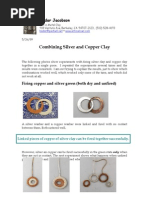7720 06a SD Card File Management
7720 06a SD Card File Management
Uploaded by
Dilene SánchezCopyright:
Available Formats
7720 06a SD Card File Management
7720 06a SD Card File Management
Uploaded by
Dilene SánchezOriginal Description:
Original Title
Copyright
Available Formats
Share this document
Did you find this document useful?
Is this content inappropriate?
Copyright:
Available Formats
7720 06a SD Card File Management
7720 06a SD Card File Management
Uploaded by
Dilene SánchezCopyright:
Available Formats
System Overview
SD-Card
Embedded File Management
© 2018 Avaya, Inc. All rights reserved. Page 1
Lesson Objectives
At the end of this lesson, you should be able to:
Summarize the use of SD Card.
Define SD Card and File Management.
Explain the different options of SD Card and File Management.
Explain the use of File Management and formatting of SD Card.
© 2018 Avaya, Inc. All rights reserved. Page 2
Embedded File Management and SD Card Handling
In order to make it easier to manage
files on the SD card, the additional
option "Embedded File
Management" can be used.
Selecting Embedded File
Management initiates a connection
to an IP Office.
© 2018 Avaya, Inc. All rights reserved. Page 3
Embedded File Management and SD Card Handling
File Management opens and shows the content of the SD card.
© 2018 Avaya, Inc. All rights reserved. Page 4
Embedded File Management and SD Card Handling
Navigate down to the subdirectories
Files can also be added or deleted if they are not “write protected”
© 2018 Avaya, Inc. All rights reserved. Page 5
Embedded File Management and SD Card Handling
There is also the option of simply going to Explorer and copying the files to the
selected directory by dragging and dropping them.
© 2018 Avaya, Inc. All rights reserved. Page 6
Embedded File Management: Formatting SD Card
WARNING
Avaya-supplied SD cards should not be formatted using any other method than the
format commands within IP Office Manager and IP Office System Status
Application. Formatting the cards using any other method will remove the feature
key used for IP Office licensing from the card.
LOCK
System SD
IPO MU-LAW PCS0X
700XXXXXX
FK 1234567890
This process will erase all existing files on the card.
© 2018 Avaya, Inc. All rights reserved. Page 7
Embedded File Management: Recreate SD Card
Create the folder structure on a memory card and copy a set of IP Office software
files into those folders.
LOCK
System SD
IPO MU-LAW PCS0X
700XXXXXX
FK 1234567890
© 2018 Avaya, Inc. All rights reserved. Page 8
Embedded File Management: Memory Card Command
Before a memory card is
removed from an IP Office
system that is running,
the card should be
shut down.
Card removing will disable
Embedded VoiceMail.
Grace period of 2 hours
for licensing
© 2018 Avaya, Inc. All rights reserved. Page 9
Checkpoint 1
Where in Manager would you find Embedded Card Management?
A. File/Advanced
B. File/Preferences
C. File/Backup
D. File/Import
© 2018 Avaya, Inc. All rights reserved. Page 10
Checkpoint 1
Where in Manager would you find Embedded Card Management?
A. File/Advanced
B. File/Preferences
C. File/Backup
D. File/Import
© 2018 Avaya, Inc. All rights reserved. Page 11
Checkpoint 2
Where would you find the SD Card?
A. In the server PC
B. In a slot on an Expansion Unit
C. In a slot on the front of the Base Unit
D. In a slot on the back of the Base Unit
© 2018 Avaya, Inc. All rights reserved. Page 12
Checkpoint 2
Where would you find the SD Card?
A. In the server PC
B. In a slot on an Expansion Unit
C. In a slot on the front of the Base Unit
D. In a slot on the back of the Base Unit
© 2018 Avaya, Inc. All rights reserved. Page 13
Lesson Key Takeaways
What you have learned is to:
Summarize the use of SD Card.
Define SD Card and File Management.
Explain the different options of SD Card and File Management.
Explain the use of File Management and formatting of SD Card.
© 2018 Avaya, Inc. All rights reserved. Page 14
Other Sources
Links to useful documents for this lesson:
SD Card Management
Menu Bar Commands
© 2018 Avaya, Inc. All rights reserved. Page 15
Additional Exercise:
SD Card Embedded File
Management
© 2018 Avaya, Inc. All rights reserved. Page 16
SD Card Fundamentals
The SD card in the IP Office 500V2 serves
as the home for the Embedded Voicemail Program.
It is also a place to store several kinds of files:
All the prompts and voicemail messages in
Embedded Voicemail
Backup files
License files
The .bin (binary) files needed by phones and IP Office modules
The IP Phone startup script files such as 46xxsettings.txt and 9600upgr.scr
With the binary files stored on the SD card, the IP Office and its IP phones can be
independent from all other IT except the LAN. The IP Office can conduct its own
DHCP, TFTP and HTTP, and does not even need a Manager PC.
In this exercise, you will get familiar with file operations and locations you need
when working with the SD card.
© 2018 Avaya, Inc. All rights reserved. Page 17
Lab Object Overview
Lab Objective:
Verify that the old 46xxSettings.txt file in the SD card has been
replaced by a new version you have edited.
Lab Goal:
Become familiar with file locations in the SD card/file
management.
Gain experience with file operations with the SD card.
Get a first look at the 46xxSettings.txt file
Note:
Dependent on the lab you are working, this
exercise can be executed either on 500V2
or on Server Edition machines.
© 2018 Avaya, Inc. All rights reserved. Page 18
Exercise Introduction
In this lab you will locate one of the startup files
called 46xxsettings.txt, which is used by IP
Office IP phones to get initial settings.
Using Microsoft WordPad or Notepad, edit two
of the many settings in this long script file:
– Set the phones to select an outside line when 9
is pressed
– Set the IP phone screensaver timeout from 4
hours to 1.
Finally, you will use the Embedded File
Management function in Manager to overwrite
the existing 46xxsettings.txt with your edited
version, and confirm that it has been replaced.
© 2018 Avaya, Inc. All rights reserved. Page 19
Connect to the Systems
Now you should be able to go into your lab and start the exercise
Lab Classroom Area
© 2018 Avaya, Inc. All rights reserved. Page 20
Debrief about Lab
Review each of the steps from the Lab. What
worked, what did not work, what were the
challenges?
Do a round table discussion with all students
for any additional questions and further
discussion points.
What you have learned is:
Get practice with editing 46xxSettings.txt
File locations in the Manager PC and in the
SD card
File operations using the Manager’s
Embedded File Management feature
[Delete these sample slides or overwrite the
content]
© 2018 Avaya, Inc. All rights reserved. Page 21
Debrief about Lab - optional
46xxsettings.txt:
4600, 5600, 1600, 9600 and other IP phones read this file whenever they boot up,
in both CM and IP Office environments.
There are many settings in this file, such as
for VPN, that are only settable in this file or
on the phone itself. Some, like the website
address to be displayed on the phone here,
are only in the settings.txt file.
It is a little known fact that with this file you
can define groups of phones with special
settings for different groups of users.
Your familiarity with this file can separate you from the rest.
© 2018 Avaya, Inc. All rights reserved. Page 22
You might also like
- IP Office™ Basic Integration and Configuration 7720No ratings yetIP Office™ Basic Integration and Configuration 772031 pages
- Using PCI Express On DE4 Boards: For Quartus II 13.0No ratings yetUsing PCI Express On DE4 Boards: For Quartus II 13.029 pages
- Virtual Storage Software Block DatasheetNo ratings yetVirtual Storage Software Block Datasheet3 pages
- Hitachi Adaptable Modular Storage 2500: Resilient, Enterprise-Class Storage at A Modular PriceNo ratings yetHitachi Adaptable Modular Storage 2500: Resilient, Enterprise-Class Storage at A Modular Price2 pages
- SealPath Enterprise SaaS - PoC RequirementsNo ratings yetSealPath Enterprise SaaS - PoC Requirements6 pages
- Larsen & Toubro Hazira: Customer Case StudyNo ratings yetLarsen & Toubro Hazira: Customer Case Study2 pages
- System Overview Startup System Overview Startup: © 2018 Avaya, Inc. All Rights Reserved. Page 1No ratings yetSystem Overview Startup System Overview Startup: © 2018 Avaya, Inc. All Rights Reserved. Page 116 pages
- Cisco Anyconnect Posture With Asa, Ise and Amp V1.1: About This DemonstrationNo ratings yetCisco Anyconnect Posture With Asa, Ise and Amp V1.1: About This Demonstration29 pages
- ControlMaestro 2018 and Titanium Hardware SpecificationsNo ratings yetControlMaestro 2018 and Titanium Hardware Specifications7 pages
- Hitachi Adaptable Modular Storage 2300: Resilient, Enterprise-Class Storage at A Modular PriceNo ratings yetHitachi Adaptable Modular Storage 2300: Resilient, Enterprise-Class Storage at A Modular Price2 pages
- 01 - 058633 - Lab Guide (For Distribution) PDF100% (1)01 - 058633 - Lab Guide (For Distribution) PDF182 pages
- TSI2995 - Managing Hitachi Data Instance Director v6.x: Hitachi Vantara Global LearningNo ratings yetTSI2995 - Managing Hitachi Data Instance Director v6.x: Hitachi Vantara Global Learning2 pages
- IC400 - Technical Architecture Explained PDFNo ratings yetIC400 - Technical Architecture Explained PDF15 pages
- IDC Pocket Guide - Vol 4 - Electronics - Rev 3No ratings yetIDC Pocket Guide - Vol 4 - Electronics - Rev 371 pages
- FileNet Documentation Till Case ManagerNo ratings yetFileNet Documentation Till Case Manager137 pages
- 3.2.2.3. Lab - Setting Up PL-App With The Raspberry PiNo ratings yet3.2.2.3. Lab - Setting Up PL-App With The Raspberry Pi12 pages
- Network Files and Storage Server Policy: Version ControlNo ratings yetNetwork Files and Storage Server Policy: Version Control5 pages
- Embedded Linux Handson Tutorial ZedBoardNo ratings yetEmbedded Linux Handson Tutorial ZedBoard46 pages
- 2.2.2.5 Lab - Setting Up PL-app With The Raspberry Pi PDFNo ratings yet2.2.2.5 Lab - Setting Up PL-app With The Raspberry Pi PDF12 pages
- iPad Pro User Manual for Beginners: Complete Step-By-Step Guide to Master iPad Pro M4 Chip, with The Insights and Tips You Need to Fully Use Your iPad ProFrom EverandiPad Pro User Manual for Beginners: Complete Step-By-Step Guide to Master iPad Pro M4 Chip, with The Insights and Tips You Need to Fully Use Your iPad ProNo ratings yet
- Raspberry Pi 5 Projects for Newbies: A Simplified Guide to Creating Projects with the Raspberry Pi 5From EverandRaspberry Pi 5 Projects for Newbies: A Simplified Guide to Creating Projects with the Raspberry Pi 5No ratings yet
- Chapter I INTRODUCTION TO PRODUCTION AND OPERATION MANAGEMENTNo ratings yetChapter I INTRODUCTION TO PRODUCTION AND OPERATION MANAGEMENT50 pages
- 1-Bisection Method: Equation Number One (3 X+sin (X) - Exp (X) )No ratings yet1-Bisection Method: Equation Number One (3 X+sin (X) - Exp (X) )4 pages
- Condura Room Air Conditioner Specifications: ModelsNo ratings yetCondura Room Air Conditioner Specifications: Models1 page
- Welding and Joining Process Classification - TWINo ratings yetWelding and Joining Process Classification - TWI7 pages
- Detroit Rock City - The Uncensored History of Rock 'N' Roll in America's Loudest CityNo ratings yetDetroit Rock City - The Uncensored History of Rock 'N' Roll in America's Loudest City363 pages
- PhilGEPS Posting With Justification July 2020No ratings yetPhilGEPS Posting With Justification July 20207 pages
- SHARE 16131 FlashCopy DB2 Online Utils PDFNo ratings yetSHARE 16131 FlashCopy DB2 Online Utils PDF45 pages
- Analysis of The Tightening Process of AnNo ratings yetAnalysis of The Tightening Process of An8 pages
- Management Accounting 2marks Solved (2014-2021)No ratings yetManagement Accounting 2marks Solved (2014-2021)12 pages
- NAICS-SIC Cross-Reference - America's Career InfoNetNo ratings yetNAICS-SIC Cross-Reference - America's Career InfoNet44 pages
- Project Kick-Off Meeting Minutes TemplateNo ratings yetProject Kick-Off Meeting Minutes Template2 pages
- Silver and Copper Metal Clay Guide by Hadar Jacobson100% (2)Silver and Copper Metal Clay Guide by Hadar Jacobson7 pages
- Negotiating Cree Land Rights The James Bay and Northern Quebec AgreementNo ratings yetNegotiating Cree Land Rights The James Bay and Northern Quebec Agreement5 pages
- India Habitat Centre: Written Answers To QuestionsNo ratings yetIndia Habitat Centre: Written Answers To Questions6 pages
- IP Office™ Basic Integration and Configuration 7720IP Office™ Basic Integration and Configuration 7720
- Using PCI Express On DE4 Boards: For Quartus II 13.0Using PCI Express On DE4 Boards: For Quartus II 13.0
- Hitachi Adaptable Modular Storage 2500: Resilient, Enterprise-Class Storage at A Modular PriceHitachi Adaptable Modular Storage 2500: Resilient, Enterprise-Class Storage at A Modular Price
- System Overview Startup System Overview Startup: © 2018 Avaya, Inc. All Rights Reserved. Page 1System Overview Startup System Overview Startup: © 2018 Avaya, Inc. All Rights Reserved. Page 1
- Cisco Anyconnect Posture With Asa, Ise and Amp V1.1: About This DemonstrationCisco Anyconnect Posture With Asa, Ise and Amp V1.1: About This Demonstration
- ControlMaestro 2018 and Titanium Hardware SpecificationsControlMaestro 2018 and Titanium Hardware Specifications
- Hitachi Adaptable Modular Storage 2300: Resilient, Enterprise-Class Storage at A Modular PriceHitachi Adaptable Modular Storage 2300: Resilient, Enterprise-Class Storage at A Modular Price
- TSI2995 - Managing Hitachi Data Instance Director v6.x: Hitachi Vantara Global LearningTSI2995 - Managing Hitachi Data Instance Director v6.x: Hitachi Vantara Global Learning
- 3.2.2.3. Lab - Setting Up PL-App With The Raspberry Pi3.2.2.3. Lab - Setting Up PL-App With The Raspberry Pi
- Network Files and Storage Server Policy: Version ControlNetwork Files and Storage Server Policy: Version Control
- 2.2.2.5 Lab - Setting Up PL-app With The Raspberry Pi PDF2.2.2.5 Lab - Setting Up PL-app With The Raspberry Pi PDF
- iPad Pro User Manual for Beginners: Complete Step-By-Step Guide to Master iPad Pro M4 Chip, with The Insights and Tips You Need to Fully Use Your iPad ProFrom EverandiPad Pro User Manual for Beginners: Complete Step-By-Step Guide to Master iPad Pro M4 Chip, with The Insights and Tips You Need to Fully Use Your iPad Pro
- Raspberry Pi 5 Projects for Newbies: A Simplified Guide to Creating Projects with the Raspberry Pi 5From EverandRaspberry Pi 5 Projects for Newbies: A Simplified Guide to Creating Projects with the Raspberry Pi 5
- Chapter I INTRODUCTION TO PRODUCTION AND OPERATION MANAGEMENTChapter I INTRODUCTION TO PRODUCTION AND OPERATION MANAGEMENT
- 1-Bisection Method: Equation Number One (3 X+sin (X) - Exp (X) )1-Bisection Method: Equation Number One (3 X+sin (X) - Exp (X) )
- Condura Room Air Conditioner Specifications: ModelsCondura Room Air Conditioner Specifications: Models
- Detroit Rock City - The Uncensored History of Rock 'N' Roll in America's Loudest CityDetroit Rock City - The Uncensored History of Rock 'N' Roll in America's Loudest City
- NAICS-SIC Cross-Reference - America's Career InfoNetNAICS-SIC Cross-Reference - America's Career InfoNet
- Silver and Copper Metal Clay Guide by Hadar JacobsonSilver and Copper Metal Clay Guide by Hadar Jacobson
- Negotiating Cree Land Rights The James Bay and Northern Quebec AgreementNegotiating Cree Land Rights The James Bay and Northern Quebec Agreement
- India Habitat Centre: Written Answers To QuestionsIndia Habitat Centre: Written Answers To Questions