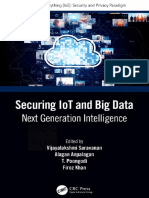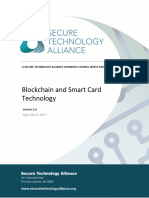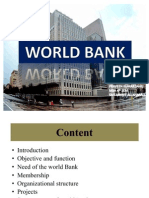Tokenisation Service Guide 1.4
Tokenisation Service Guide 1.4
Uploaded by
Udit S HembramCopyright:
Available Formats
Tokenisation Service Guide 1.4
Tokenisation Service Guide 1.4
Uploaded by
Udit S HembramCopyright
Available Formats
Share this document
Did you find this document useful?
Is this content inappropriate?
Copyright:
Available Formats
Tokenisation Service Guide 1.4
Tokenisation Service Guide 1.4
Uploaded by
Udit S HembramCopyright:
Available Formats
Tokenisation Service
Guide
Version: 1.4
01 April 2022
Global Processing Services ltd.
6th Floor, Victoria House, Bloomsbury Square, London, WC1B 4DA
Support Email: ops24@globalprocessing.com
Support Phone: +442037409682
Documentation queries: docs@globalprocessing.com
Publication number: TKN-1.4-01.04.2022
Copyright
(c) 2021-2022. Global Processing Services All Rights Reserved.
The material contained in this guide is copyrighted and owned by Global Processing Services
Ltd together with any other intellectual property in such material.
Except for personal and non‐commercial use, no part of this guide may be copied,
republished, performed in public, broadcast, uploaded, transmitted, distributed, modified or
dealt with in any manner at all, without the prior written permission of Global Pr ocessing
Services Ltd., and, then, only in such a way that the source and intellectual property rights are
acknowledged.
To the maximum extent permitted by law, Global Processing Services Ltd shall not be liable
to any person or organisation, in any manner whatsoever from the use, construction or
interpretation of, or the reliance upon, all or any of the information or materials contained in
this guide.
The information in these materials is subject to change without notice and Global Processing
Services Ltd. assumes no responsibility for any errors.
© 2021-2022 Global Processing Services Page 2
Contents
Contents .......................................................................................................................... 3
1. About This Document............................................................................................. 6
1.1. How to use this Guide.......................................................................................................................... 6
1.2. Related Documents............................................................................................................................... 6
2. Introduction ............................................................................................................. 8
3. How Tokenisation Works ....................................................................................... 9
3.1. Who Participates in Tokenisation? .................................................................................................. 9
3.2. Token Provisioning............................................................................................................................. 10
3.2.1. Token Provisioning Steps ....................................................................................................... 10
3.2.2. Token Authorisation Options................................................................................................ 10
3.2.3. Approve (Green Flow) .............................................................................................................. 11
3.2.4. Approve with Authentication (Yellow Flow) .................................................................... 11
3.2.5. Decline (Red Flow)..................................................................................................................... 13
3.3. Push Provisioning ............................................................................................................................... 13
3.3.1. Implementing Push Provisioning directly......................................................................... 13
3.3.2. Using GPS-MeaWallet Integration for Push Provisioning .......................................... 14
3.4. Token Requestors ............................................................................................................................... 16
3.5. Visa Cloud Token Framework – Online Merchant Device Binding................................... 16
3.5.1. Binding an existing COF Token to a Device .................................................................... 17
4. Transactions on a Token ......................................................................................18
4.1.1. Making a Purchase using a Tokenised Device................................................................ 19
4.1.2. Making a Purchase using an Online website .................................................................. 20
5. Implementing a Tokenisation Project ................................................................21
5.1. Steps in Enabling the Tokenisation Service .............................................................................. 21
5.1.1. Step 1: Sign up for the Service ............................................................................................. 21
5.1.2. Step 2: Complete Requested Forms ................................................................................... 21
5.1.3. Step 3: Configure your GPS settings .................................................................................. 22
5.1.4. Step 4: Complete your internal testing ............................................................................. 22
5.1.5. Step 5: Complete the Wallet Provider certification process...................................... 22
5.2. Implementing a Customised Token Service ............................................................................. 22
6. GPS Configuration Options .................................................................................23
6.1. Card Usage Groups ............................................................................................................................ 23
© 2021-2022 Global Processing Services Page 3
6.2. Payment Token Usage Groups ...................................................................................................... 23
6.3. GPS Configuration Options............................................................................................................. 25
6.3.1. Visa/Mastercard Rules ............................................................................................................. 31
6.3.2. Enabling Different Configuration Options per Card..................................................... 32
6.3.3. Dynamic vs. Static Card Art.................................................................................................... 32
6.3.4. Wallet Device and Account Scores ..................................................................................... 33
6.3.5. Default Device and Account Scores ................................................................................... 33
6.3.6. Device Binding Logic ................................................................................................................ 33
6.3.7. DPAN over FPAN Status.......................................................................................................... 34
6.4. Exchange of Keys ................................................................................................................................ 35
6.4.1. Visa Keys ....................................................................................................................................... 35
6.4.2. Mastercard Keys......................................................................................................................... 35
6.5. External Host Interface (EHI)........................................................................................................... 36
7. Token Provisioning Message Flows ....................................................................37
7.1.1. Message flow for Mastercard Token Provisioning (Green Flow) ............................. 37
7.1.2. Message flow for Mastercard Token Provisioning (Yellow Flow) ............................ 38
7.1.3. Message flow for Visa Token Provisioning (Green Flow) ........................................... 39
7.1.4. Message flow for Visa Token Provisioning (Yellow Flow) .......................................... 40
7.2. When to notify your cardholders that Tokenisation is complete ..................................... 41
7.3. Token Requestor Testing ................................................................................................................. 41
8. Managing your Programme ................................................................................42
8.1. Existing Payment Tokens ................................................................................................................. 42
8.2. Token and PAN Lifecycle Management ..................................................................................... 42
8.2.1. Changing the status of a Payment Token ........................................................................ 43
8.2.2. Replacing a Card........................................................................................................................ 44
8.2.3. Unbinding a Device from a Card on File Token ............................................................. 44
Appendix A: Device Scoring ......................................................................................45
Appendix B: View the One-Time Password on Smart Client.................................46
Appendix C: EHI Tokenisation Fields ........................................................................47
8.3. Example EHI TAR Message.............................................................................................................. 48
Appendix D: Visa Tokenisation Messages ................................................................50
Appendix E: Mastercard Tokenisation Messages ....................................................53
Appendix F: Apple Pay Tokens ...................................................................................55
8.4. Apple Pay Token Provisioning ....................................................................................................... 55
© 2021-2022 Global Processing Services Page 4
8.4.1. Apple Pay Orange Flow........................................................................................................... 55
8.5. FPAN Reissue and Replacement ................................................................................................... 55
Frequently Asked Questions .......................................................................................57
Glossary .........................................................................................................................59
Document History ........................................................................................................64
© 2021-2022 Global Processing Services Page 5
1. About This Document
This guide describes the Mastercard and Visa token services and how GPS supports
tokenisation. It explains how to set up and process tokens on the GPS system.
Document Scope
This guide describes the process of implementing and managing the Digital Wallet product
on a Visa or Mastercard programme and is aimed at any new or existing GPS customers who
wish to add this functionality and enable token-based mobile payments for their
cardholders.
Target Audience
This guide is intended for GPS clients (Program Managers) who have prior knowledge of the
Card Payments industry and are interested in integrating the Mastercard and Visa token
services into their programme.
What’s Changed?
If you want to find out what's changed since the previous release, see the Document History
section.
1.1. How to use this Guide
If you are new to tokenisation and want to understand how it works, see How Tokenisation
Works.
To find out about the steps involved in implementing a tokenisation project, see
Implementing a Tokenisation Project.
For GPS token service configuration options, see GPS Configuration Options.
1.2. Related Documents
Refer to the table below for other documents which should be used in conjunction with this
guide.
Document Description
Web Services Guide Provides details of the GPS Web Services API.
EHI Guide Provides details of the GPS External Host Interface (EHI).
Smart Client Guide Describes how to use the GPS Smart Client to manage
your account.
The following documents are available from Visa and Mastercard:
© 2021-2022 Global Processing Services Page 6
Document Description
Visa Token Service Guide Describes the Visa token service. Available online at: Visa
Token Service.
Mastercard Digital Describes the Mastercard token service. Available online
Enablement Service Guide at: Mastercard Developers.
Note: You may need to register with an account with Visa and Mastercard to access these
sites.
© 2021-2022 Global Processing Services Page 7
2. Introduction
Tokenisation is a security technology which replaces the sensitive 16-digit permanent
account number (PAN) that is typically embossed on a physical card with a unique payment
token (a digital PAN or DPAN) that can be used in payments and prevents the need to
expose or store actual card details. The DPAN is used to make purchases in the same way as
a normal Financial PAN (FPAN).
Device physical
Chip
or virtual Chip
PAN 1234 5678 9112 3456
234 5 6787
– 897 6 5412 DPAN
MR A. TESTER
EMV personalised EMV personalised
data data
Card Manufacturer Card Tokenised device
Figure 1: Tokenisation - converting a PAN to a DPAN
Tokenisation enables cardholders to access mobile wallet functionality — provided by
companies such as Apple and Android — which allows payments to be made in store from a
smart device such as a smartphone or tokenised device. Tokenisation also helps merchants
to improve the security of online payment transactions by replacing the sensitive PAN card
details with a token and storing this instead. The token can then be used for repeat or
recurring payments.
Tokenisation is increasing the adoption of mobile wallet and other new payment technology
and improving security across the industry. Its use will continue to grow as more merchants
and issuers enable the service.
Both Mastercard and Visa offer a tokenisation service to card issuers. Mastercard offer the
Digital Enablement Service (MDES) and Visa offer the Visa Token Service (VTS); GPS refer to
the Visa service as the Visa Digital Enablement Program (VDEP). GPS supports both of these
tokenisation services.
Note: GPS do not share details of the FPAN or DPAN with Program Managers (GPS clients).
When a card is created on the GPS system, we provide a unique public token that is linked to
the card, and which can be used for queries and services on that card. The GPS public token
is for internal use only between GPS and the Program Manager; it should not be confused
with the payment token created during the tokenisation process described in this guide.
© 2021-2022 Global Processing Services Page 8
3. How Tokenisation Works
3.1. Who Participates in Tokenisation?
Tokenisation requires the following participants:
Cardholder
The cardholder enrols with a mobile wallet provider or registers at an online merchant website.
Token Requestor
The token requestor initiates the request to convert your cardholder’s Permanent Account
Number (PAN) into a digital token. Token requestors can be mobile wallets (such as
ApplePay) or online merchants (such as Netflix). Mastercard refer to the Token Requestor as
the “Wallet Provider”.
Token Service Provider (TSP)
The Token Service Provider is the party that generates the token and securely maps the PAN
to a token. This is the Visa (VDEP) or Mastercard (MDES) systems that run the token service.
Issuer Host
The issuer host is GPS, who receives the tokenisation request from Visa or Mastercard and
decides on whether to approve or decline. During the implementation phase of the project,
the issuer/Program Manager and GPS work together to set up and create the token service.
Cardholder Token Requestor Token Service Provider Issuer Host
Enrols with a mobile • Mobile Wallet such as Apple, • Visa or MastercardToken • GPS
wallet provider or Android, Fitbit Pay etc. Service • Receives token requests from
registers at an online • Online Merchant such as • Maps PAN to token Visa or Mastercard
merchant website Netflix, Amazon, Paypal etc. • Routes token requests from • Authorises token requests
• Connects to Visa/Mastercard Wallet Provider to GPS
• Sends token requests
Figure 2: Participants in the Tokenisation Ecosystem
The Token Service Provider (Visa/Mastercard) receives token requests from the Token
Requestor and sends them to GPS for authorisation. There is no direct connection between
GPS and the Token Requestor during tokenisation and GPS does not have the capability to
act as a Token Requestor.
When using mobile wallet token requestors (such as Apple and Android), the Program
Manager (GPS customer) requires a separate commercial agreement with each of the three
parties involved in tokenisation.
For online merchant tokenisation (i.e., for online payments), the card issuer does not need to
have an existing relationship with the merchant.
© 2021-2022 Global Processing Services Page 9
3.2. Token Provisioning
Token provisioning is the act of creating and activating a digital token. The digital token is
sometimes referred to as the DPAN, and is the same length as a normal 16-digit card financial PAN
(FPAN).
This process must be completed first before the token can be used in transactions.
3.2.1. Token Provisioning Steps
Figure 3 provides a high-level overview of the token provisioning flow.
2 3
1
6 5 4
Cardholder Token Requestor Token Service Provider Issuer Host
(Merchant or (Visa or Mastercard) (GPS)
Mobile Wallet)
Figure 3: Token Provisioning Flow without Authentication
1. The cardholder enrols their card with a token requestor (either an online merchant or
a mobile Wallet provider).
2. The token requestor requests a new token from the token service provider
(Visa/Mastercard).
3. The token service provider creates the payment token (DPAN), containing EMV and
other card data, to replace the cardholder’s FPAN.
The token service provider sends a Token Activation Request (TAR) to the issuer host
(GPS).
4. GPS decides if token activation can continue, based on the GPS Configuration
Options set up for your programme. (See Token Authorisation Options below.)
5. With GPS approval the token service provider (Visa/Mastercard) activates the new
payment token and sends the newly created token to the token requestor.
6. For an Online Merchant payment token, the token is stored for use on their website.
For a Mobile Wallet payment token, it is installed on the phone for mobile Near Field
Communication (NFC) use.
3.2.2. Token Authorisation Options
When GPS returns a decision on the token request there are three options:
• Approve – token is active for use
• Approve with Authentication – additional authentication is required before the
approved token can be used
• Decline – token is not approved.
The GPS response code in the response triggers three different provisioning flows:
© 2021-2022 Global Processing Services Page 10
GPS Response Response Code Provisioning Flow (Token Terminology)
Approve 00 Green Flow
Approve with Authentication 85 Yellow Flow
Decline 05 Red Flow
Each of these provisioning flows is described below.
3.2.3. Approve (Green Flow)
When GPS receives the token activation request (TAR) and we approve, if cardholder
authentication is not required, GPS sends an approve message to the token service provider
to create the token without further authentication 1.
Cardholder authentication is not required in the following circumstances:
• Authentication has already been performed (i.e., token is being push-provisioned; see
Push Provisioning)
• For an online merchant
• Based on the configuration for your Wallet Usage Group; see Payment Token Usage
Groups
Note: Your GPS Wallet Usage Group configuration is used to determine the appropriate flow
to trigger2. Most GPS Program Managers implement the approve with authentication flow.
3.2.4. Approve with Authentication (Yellow Flow)
When GPS receives the token activation request (TAR) and we approve, if cardholder
authentication is required, we send an approve with authentication message to the token
service provider to create the token with cardholder authentication.
Cardholder authentication is only needed by mobile wallet token requestors (such as Apple
and Android), where the cardholder is present at the time the card is being tokenised.
To authenticate a cardholder during token provisioning, the cardholder is provided with a
One-Time Password (OTP) generated by the token service provider (Visa/Mastercard). The
cardholder enters the OTP value into their mobile app for validation.
The Program Manager decides what delivery options are available to the cardholder for the
OTP. These options can include:
• SMS text message to mobile phone
• Push notification/in-app notification
1 Note that in some circumstances it possible for a Program Manager or issuer to set up rules on Mastercard or
Visa to ignore or overrule the GPS response to a TAR. Please contact the card schemes for details.
2 Your Wallet Usage Group can be viewed in Smart Client. If the token request or is ApplePay, they populate the
request with a score (Wallet device score and Wallet account score), which can be used to determine if further
cardholder authentication is required. See GPS Configuration Options.
© 2021-2022 Global Processing Services Page 11
• Call centre (an operator reads out the passcode to the cardholder to enter; the
passcode is available on Smart Client, via GPS Web Services or the GPS External Host
Interface (EHI) and will expire after a limited period, such as 2 hours).
Note: GPS currently only sends the OTP via SMS text message directly to the cardholder’s
mobile phone. For all other OTP methods, you will need to deliver the OTP to the cardholder.
The OTP is always sent via EHI, even if GPS also sends an SMS direct to the cardholder. The
OTP can be viewed in Smart Client or retrieved via Web services.
Figure 4 below describes the Approve with Authentication (Yellow) flow.
2
1
3
4 8 7
Token Service Provider Cardholder
Issuer Host (GPS)
(Visa/Mastercard)
5
Send SMS (optional)
Program Manager
Figure 4: Cardholder Authentication During Token Provisioning
This flow commences after the token has been generated, but further user authentication is
required before it can be used:
1. GPS sends an 85 (approve with authentication) response to the token service provider
(Visa/Mastercard). The response contains a list of cardholder verification methods
(CVMs), based on the configuration of your Wallet Usage Group for your cards.
2. The token service provider sends a list of available cardholder verification methods to
the cardholder.
3. The cardholder selects one of the verification methods shown on their mobile phone
wallet application.
4. The Token Service Provider receives the method selection and sends the one-time
password (OTP) to GPS.
5. GPS always sends the OTP over the External Host Interface (EHI) to the Program
Manager.
6. If the cardholder selected the SMS option and you have requested that GPS send the
message on your behalf, then GPS sends the OTP to the cardholder via SMS.
© 2021-2022 Global Processing Services Page 12
For other cardholder verification methods or where you have opted to send the SMS,
the cardholder receives the OTP from your systems. 3
7. The cardholder enters the OTP on their mobile device.
8. The token service provider validates the OTP.
Figure 4 above has been simplified to show the overall process. Token provisioning with
authentication requires several messages between the card schemes that are a mixture of
BASE I (ISO 8583) messages (for Visa and Mastercard) and APIs (for Visa only).
3.2.5. Decline (Red Flow)
When GPS receives the token activation request (TAR) and we decline, we send a decline
message to the Token Service Provider. This ends the token flow. The token requestor must
request a new token.
3.3. Push Provisioning
Push provisioning (also referred to as in-app authentication) is a process where the Program
Manager (i.e., your systems) pre-authenticates the cardholder before the first token
provisioning message is sent to the token service provider (Visa/Mastercard). For information
on the requirements for push provisioning cardholder authentication, please discuss with
your mobile wallet token requestor.
Push provisioning requires you to share sensitive card data held on your system with the
token service provider (without the cardholder needing to manually enter the PAN details
into their mobile application). The cardholder must be logged into their account (i.e., logged
in to their mobile application) in order to be able to authenticate.
To implement push provisioning, you can either do this directly with the token service
provider or via the GPS-MeaWallet Integration service.
3.3.1. Implementing Push Provisioning directly
Note: If you are not PCI DSS Level 1 compliant, you will not be able to do push provisioning
directly, as this requires obtaining sensitive card data, such as the PAN. In this case, you can
use the GPS-MeaWallet Integration service.
If you are managing the push provisioning process directly, some integration work with the
token service provider (Visa/Mastercard) is required during the implementation phase of the
project: you must exchange a pre-shared key with the token service provider; see Exchange
of Keys. This key is then used to encrypt the sensitive card data which is passed to the token
requestor and finally for the token service provider to decrypt.
At this point the tokenisation flow will begin.
3 You must provide GPS with the SMS text message to send to the customer. This message can contain dynamic
fields. For details, check with your Implementation Manager. GPS always sends the SMS to the phone number
linked to the card on our systems (note that this may not be the same as the device which is being tokenised).
© 2021-2022 Global Processing Services Page 13
Note:
The incoming token activation request (TAR) sent to GPS also confirms whether Push
Provisioning has already been completed. In this case, GPS has a configurable option to
return an approve or decline decision to Visa/Mastercard without requiring further
authentication.
It is important that this override of the authentication response is enabled for your program,
otherwise GPS may respond with a request to authenticate a cardholder who has already
been authenticated, which will lead to a poor customer experience and may fail Token
Requestor live testing.
3.3.2. Using GPS-MeaWallet Integration for Push Provisioning
If you are not PCI DSS Level 1 compliant, you are not able to retrieve the PAN from the GPS
platform to create your own encrypted payload for push provisioning. In this case, GPS
provides an integrated solution with MeaWallet who can do this on your behalf.
This integration enables MeaWallet to retrieve the PAN and other relevant card data directly
from the GPS platform. MeaWallet then encrypts the card data and sends the encrypted
payload to your cardholder’s mobile phone application to pass to the token requestor and
then to the token service provider (Visa/Mastercard).
During the project implementation phase, pre-shared keys are exchanged between
MeaWallet and the token service provider, allowing MeaWallet to encrypt and token service
provider to decrypt the card data. The Program Manager and token requestor do not have
access to the keys.
MeaWallet provide a software development kit (SDK) to support their solution. For details,
see the MeaWallet website.
© 2021-2022 Global Processing Services Page 14
Push Provisioning with MeaWallet
Figure 5 below describes the push provisioning process with MeaWallet.
2 3
1
5 4
Mobile Phone
Cardholder Account App Issuer Host
MeaWallet (Push
(GPS)
6
Provisioning)
Token Service Provider
(Visa/Mastercard)
Token Requestor
Figure 5: MeaWallet integration for Push Provisioning
1. The cardholder confirms the card to be added to their mobile phone application for
your service.
2. Your mobile phone app requests encrypted card data for push provisioning from MeaWallet.
3. MeaWallet requests the card data (PAN, expiry, CVV2) from GPS.
4. GPS returns the card data to MeaWallet.
5. MeaWallet encrypts the data and returns it to the mobile phone app.
6. The encrypted data is passed to the token requestor (e.g., Apple and Android).
7. The token requestor sends the encrypted data to the token service provider.
8. The token service provider decrypts the card data and starts the token provisioning flow.
© 2021-2022 Global Processing Services Page 15
3.4. Token Requestors
The token requestor initiates the request to convert your cardholder’s PAN into a token.
There are two types of token requestors:
• Mobile Wallet Token Requestors – such as Apple and Android, who provide a
token service via a smartphone or other mobile device that enables the cardholder to
use their device for point of sale (POS) transactions
• Online Merchant Token Requestors – who tokenise a payment card so that the
token can be used for repeat payments or recurring payments on their website (e.g.,
such as Netflix, Domino’s and PayPal). These are referred to by Card on File (COF)4
Token Requestors.
As a GPS customer, most of your implementation in a tokenisation service project will be
focused on the Mobile Wallet Token Requestors, with whom you need to integrate directly.
You will also need to enable online merchant Token Requestors. You do not require a pre-
existing relationship with the merchant. Since merchants replace the live PAN with a token,
you do not need to store the PAN. The merchant sends only the token to the Token Service
Provider who maps it back to the real PAN before sending to GPS. This is done to improve
card data security.
3.5. Visa Cloud Token Framework – Online Merchant Device Binding
Note: Mandatory for Visa only. Not applicable to Mastercard.
In October 2020, Visa launched the Visa Cloud Token Framework (CTF). This product is a
precursor to supporting the EMVCo Secure Remote Commerce (SRC) functionality 5. SRC aims
to introduce a common e-checkout experience that cardholders will trust, called Click to Pay.
CTF allows online Merchant Token Requestors to bind their previously created Card On File
(COF) tokens with devices which they can authenticate belongs to their customer. The device
binding process allows merchants to directly authenticate that the cardholder owns the
device they are paying from.
How does it work?
The Online Merchant Token Requestors creates a COF token through the standard Token
Provisioning flow (Green flow, without Authentication).
The token can then be bound to a device. During binding, the Online Merchant Token
Requestors usually requires cardholder authentication, by sending an OTP to the cardholder.
This cannot be done by push notification through an app (this is against the Visa rules and
OTP standard). Methods such as SMS are still valid.
4
Card on File (COF) is also referred to by Mastercard as MDES for Merchants.
5 Precursor to Visa Secure EMVCo data.
© 2021-2022 Global Processing Services Page 16
Note: Once GPS approves a device binding (Green flow, without Authentication), the
merchant can initiate authentication of the device at any stage. This means you may receive
OTP messages (Activation Code Notifications) at any time over EHI and not just immediately
following a TAR or Device Binding Request. These OTP messages must be sent to the
cardholder. If configured, GPS sends these via SMS on your behalf.
3.5.1. Binding an existing COF Token to a Device
Note that this is relevant to Visa only.
1 2
Cardholder Cardholder s device Online Merchant
Token Requestor
3
6
Issuing Host (GPS) Token Service Provider
Figure 6: Device Binding Flow
1. The cardholder makes a purchase on their device.
2. The merchant identifies a new device on an existing Card on File (COF) token.
3. The merchant submits a device binding request.
4. The Token Service Provider (Visa/Mastercard) forwards the device binding request to
GPS.
5. GPS provides a decision on the device binding request: Approve or Decline.
6. With approval, the merchant records the device binding for future purchases.
© 2021-2022 Global Processing Services Page 17
4. Transactions on a Token
Once the digital token (DPAN) has been created, it can be used in place of the card for
payment authorisation transactions. Transactions on a token look like standard transactions
on the card, but the payment token has additional data. Some of this data needs to be
gathered and reported to token requestors such as Apple or Android.
Personalisation on a Device
Tokenisation of devices such as mobile phones and smart watches allows them to be used in
the same way as physical cards. During tokenisation the mobile device is personalised. This is
the process in which the device is marked with private data specific to that token and device.
Personalisation is the same process as used on a physical card when chip data is added to
the card prior to issuance.
Personalisation can either be done on the device or SIM card (known as Secure Element
tokenisation) or in the cloud using Host Card Emulation (HCE).
• Apple Pay, which has access and control of the device and has pre-installed EMV
chips that can be personalised, uses Secure Element (SE)
• Android, which is an operating system installed on various devices owned by other
companies, uses HCE6.
Other Mobile Wallet token requestors vary between SE and HCE and it is their decision which
option is implemented. GPS can support both SE and HCE mobile wallet token requestors.
The data from the personalised device is transmitted to the Point of Sale (POS) terminal
during an in-store transaction. The POS terminal then formats this into an authorisation
request, which does not contain the real PAN, but uses the device token. This authorisation
request is sent to Visa/Mastercard who maps the token back to the PAN before sending on
to GPS.
Visa/Mastercard Stand-In Processing
When setting up your programme configuration options on Visa or Mastercard, you must
specify that they do not authorise Tokenisation Approval Requests (TARs) on behalf of GPS.
A TAR must always be generated by the token service provider and approved by GPS 7. GPS
declines transactions on tokens that do not exist on the GPS platform.
6 An EMV program on the Android device manages transactions and communi cates with a secure cloud host card
emulator, where the keys for use for a transaction are generated.
7 In scenarios where Visa/Mastercard can do Stand -In processing (STIP), they must not have any settings for your
programme that pre-approves a tokenisation approval request (TAR); this must always be generated by the Token
Requestor. If GPS does not receive the TAR, we will decline transactions on the token.
© 2021-2022 Global Processing Services Page 18
4.1.1. Making a Purchase using a Tokenised Device
Figure 7 below shows the flow for a tokenised device:
1 2
Cardholder Cardholder s device POS terminal
3
6
Issuer Host (GPS) Visa/Mastercard
Figure 7: Authorisation Request from Mobile Device
1. The cardholder makes an in-store purchase with an NFC-enabled tokenised device.
2. The device transmits personalised data to the POS terminal using the contactless
interface.
3. The POS terminal generates the authorises the request, using the stored token
(DPAN) and sends, via the merchant Acquirer, to the card scheme (Visa/Mastercard).8
4. Visa/Mastercard maps the token back to the PAN (FPAN) and sends to GPS for
authorisation.
5. GPS approves or declines the transaction.
6. Visa/Mastercard returns the authorisation response to the merchant. If approved, the
merchant provides the goods to the cardholder.
8
The POS terminal treats the data received from the device in exactly the same way as data transmitted from a
normal contactless card.
© 2021-2022 Global Processing Services Page 19
4.1.2. Making a Purchase using an Online website
For Online Merchant Token Requestors, the merchant uses the token associated with the
cardholder to create and send an authorisation request. If it is the first time a card has been
used with that merchant, then the tokenisation of the PAN will not have yet taken place; in
this case the authorisation uses the real PAN initially and is then tokenised before storage.
See Figure 8 below.
1 3
2
5 4
Cardholder Merchant Website Visa/ GPS
Mastercard
Figure 8: Authorisation Request from an Online website
1. The cardholder makes a payment on a merchant’s website.
2. The merchant’s systems generate the authorisation request using the stored token
value and sends the request, via their Acquirer, to the card scheme (Visa/Mastercard).
3. Visa/Mastercard maps the stored token back to the PAN and sends to GPS for
authorisation.
4. GPS approves or declines the transaction.
5. Visa/Mastercard returns the authorisation response to the merchant. If approved, the
merchant provides the goods to the cardholder.
© 2021-2022 Global Processing Services Page 20
5. Implementing a Tokenisation Project
5.1. Steps in Enabling the Tokenisation Service
This section provides an indicative guide to the steps that you need to complete to enable
the tokenisation service:
1. Sign up for the service
2. Complete requested forms
3. Configure your GPS settings
4. Complete testing
5. Complete the Wallet Provider certification process
5.1.1. Step 1: Sign up for the Service
To enable the tokenisation service, you need to sign up with each of the following
participants in the tokenisation flow:
• The Token Service Provider (Visa or Mastercard); for details, see the links below:
o Visa Token Service: Visa.co.uk: Visa Token Service
o Mastercard Digital Enablement Service: Mastercard.ie: Digital Commerce-solutions
• The Mobile Wallet Token Requestor(s) of your choice (e.g., Apple, Android, Fitbit,
Samsung). for details, see the links below:
o Apple Pay: developer.apple.com and Apple Pay implementation
o Google Pay: pay.google.com
o Samsung Pay: samsung.com: Samsung Pay
• The Issuer Host (GPS). Contact your GPS Account Manager
You do not require a project or any pre-existing relationship with any Online Merchant
Token Requestor (such as Netflix, PayPal, Amazon). As new Online Merchant Token
Requestors are added to Visa/Mastercard, GPS will continue to add these new merchants
without further input from you to ensure you remain compliant.
Note: GPS receives around 100-200 new Token Requestor updates a month from Visa.
Mastercard add them to their generic MDES for merchant 3-digit token requestor code, so
we do not need to update.
5.1.2. Step 2: Complete Requested Forms
Once you have signed up with Visa/Mastercard, your assigned Visa/Mastercard project
manager or contact will send you a number of documents for completion. The Visa and
Mastercard documents require GPS input as they relate directly to the functionality on the
GPS platform. For details, check with your implementation Manager.
Note: Please ensure GPS are involved in helping you complete the documents listed below.
Examples of Visa documents:
• Visa Token Service Program Information Form (PIF)
© 2021-2022 Global Processing Services Page 21
• Visa Token Service Customer Information Questionnaire (CIQ)
Examples of Mastercard documents:
• MasterCard BPMS guide (Parameter Worksheet)
Wallet provider documents:
• Complete the relevant wallet provider agreements and configuration forms. GPS does
not need to be involved in this process.
5.1.3. Step 3: Configure your GPS settings
Once a project is open with GPS, your Implementation Manager will work with you to
understand how you want your token service programme to work.
You must complete the GPS Digital Wallet Product Set Up Form (PSF) to confirm your
tokenisation service configuration options. For details, see GPS Configuration Options.
If you want to receive tokenisation messages via the GPS External Host Interface (EHI), in
your Product Setup Form (PSF), ensure you tick the option to enable TAR transaction types.
For details, see the EHI Guide.
5.1.4. Step 4: Complete your internal testing
Complete internal pilot and pavement testing in the production environment. Get to know
how your tokenisation app works and test against the wallet provider test scenarios.
Mastercard provide a Mastercard Test Facility (MTF), which can be used to test your MDES
integration. MTF connects to the GPS test environment. You can add your phone to MTF to
send test tokenisation messages to GPS. Please contact Mastercard to enable this service.
Visa provide a test service sandbox, which can be used to test outbound calls. For details,
please contact Visa.
Note: Some integration work may be required on your end to integrate to the Mastercard or
Visa test services. Many GPS clients prefer to complete tests in the production environment.
5.1.5. Step 5: Complete the Wallet Provider certification process
Some Wallet providers, such as Apple Pay, have a formal certification process.
Documentation for this is not available publicly, so GPS recommends speaking to Apple Pay
or your issuer in the first instance.
Google Pay does not have a formal certification process. Instead Google will send test scripts
to you or your Issuer.
5.2. Implementing a Customised Token Service
Testing with Visa and Mastercard is not required if you are using the out of the box
tokenisation service provided by GPS.
Note: If you require non-standard functionality, you will need to raise a separate GPS project
(development work is required). Check with your account manager for details.
© 2021-2022 Global Processing Services Page 22
6. GPS Configuration Options
This section provides details of the GPS configuration options related to the tokenisation
service.
6.1. Card Usage Groups
If you are supporting tokenisation on your physical and virtual cards, please ensure that Card
Not Present (Manual Key Entry) is enabled on your Card Usage Groups to allow your cards to
be tokenised. You can specify this on the GPS Product Setup Form (PSF). See the example
below.
Figure 9: Card Usage Groups on the PSF
6.2. Payment Token Usage Groups
To configure your tokenisation usage groups, you need to fill in the Digital Wallet Product
Set Up Form (PSF) and return to your Implementation Manager. The key configuration
options, specific to the provisioning of a payment token, are found under two groups:
1. Payment Token Usage Group: these are your default settings for all Token
Requestors
2. Payment Token Usage Wallet Groups: these are settings for specific Token
Requestors (e.g., for Android and Apple)
To enable the payment token service, you will need at least one payment token usage group,
which is set as the default group at a product level. See the example below.
© 2021-2022 Global Processing Services Page 23
Figure 10: Payment Token Usage Group
You then need to set up a payment token usage wallet group for each Token Requestor. See
the example in Figure 10 below.
Note that all COF Token Requestors are grouped into one payment token usage wallet group
for ease of configuration.
Figure 11: Payment Token Wallet Usage Group
For details of the fields in the Digital Wallet Product Set Up Form, see GPS Configuration
Options.
© 2021-2022 Global Processing Services Page 24
6.3. GPS Configuration Options
The following table describes the available tokenisation service configuration options.
Settings in the Payment Token Usage Group apply as a default setting for all Token
Requestors. Settings in the Payment Token Wallet Usage Groups apply to individual Token
Requestors and override the default settings.
Note: Online Merchant Token Requestors are provided as a single group (called
MRCHTOKEN), so you cannot set different token logic for individual online merchant token
requestors.9
Parameter Function Suggestions
General Options
Group Usage The default usage group that If you want any different functionality for
should be assigned to the transactions on payment tokens than
wallet. your existing physical or virtual cards,
then specify a different usage group
(set at Payment Token
Usage Group level) here to be used just for tokens. 10
Artwork The reference that GPS should For Static card art: Leave blank (for Visa)
return to Visa/Mastercard for or add a Mastercard reference.
T&Cs and card art.
For Dynamic card art: Leave blank.
Dynamic Whether the artwork is If dynamic, select Yes. When you send
dynamic GPS a create card request (using the
For details, see Dynamic vs. Ws_CreateCard web service) GPS will
Static Card Art pass the contents of the ProductRef field
to Visa/Mastercard.
Options for responding to a TAR request
Default The default response that GPS Set to approve if you have scenarios
Decision should provide when a TAR where you want to approve a TAR
arrives. without authentication 11.
If you always want to authenticate the
cardholder then set to authenticate.
Set to decline if you are setting up a
decline-only group. These groups are
9
MRCHTOKEN is also referred to as M4M (by Mastercard) and Card on File (by Visa).
10 Example, to prevent payment tokens to be used for ATMs with NFC enabled, or tokens to be used overseas.
11 Not applicable for Push Provisioning. Please see the setting for “Override approve-with-auth to Approve for in-
app provisioning” for further information on how to correctly set up push provisioning for Wallet Provider testing.
© 2021-2022 Global Processing Services Page 25
Parameter Function Suggestions
used to prevent individual cardholders
from using the token service.
CVV2 Missing The response code that GPS For Mobile Wallet tokenisation, set to
should return if the CVV2 is approve or authenticate depending on
missing from the TAR. your risk appetite.
For the MRCHTOKEN wallet provider,
this should be set to approve.
Note: Online merchant token activation
requests must not decline for missing
CVV2.
AVS Missing The response code that GPS For Online Merchant tokenisation, this
returns if address data is should be set to approve.
missing from the TAR. For Mobile Wallet tokenisation, set to
approve or authenticate depending on
your risk appetite.
Wallet The action GPS should take if Set to approve or authenticate
Decision Auth the incoming TAR from the depending on your risk appetite.
token requestor recommends
authenticate cardholder.
Wallet The action GPS should take if Set to Approve, Authenticate or Decline
Decision the incoming TAR from the depending on your risk appetite and the
Decline token requestor recommends cardholder journey requirements.
decline.
Wallet and Device Scoring
Wallet Device The default score that GPS These scores are often missing (since
Score Default should assign if there is no many Token requestors do not provide a
device score on the incoming score).
TAR. The default is 3, but you can set a higher
or lower threshold, depending on your
risk appetite. See Wallet Device and
Account Scoring.
Wallet The default score that GPS These scores are often missing if the
Account Score should assign if there is no Token requestor is not Apple.
Default account score on the
The default is 3, but you can set a higher
incoming TAR. or lower threshold, depending on your
risk appetite.
© 2021-2022 Global Processing Services Page 26
Parameter Function Suggestions
Wallet Device The maximum device score The default is 3, but you can set a higher
Score Max required to trigger the or lower threshold, depending on your
Auth Authenticate flow. Device risk appetite. See Wallet Device and
scores are between 1 and 5. Account Scoring.
Wallet Device The maximum device score Default is set to 1.
Score Max required to trigger a Decline.
Note that during internal pilots if you are
Decline Device scores are between 1
adding and removing cards multiple
and 5.
times from Apple, the score may get low
enough to cause declines.
Wallet The maximum wallet score to Usually set to 3 but you can set higher or
Account Score trigger the Authenticate flow. lower threshold depending on your risk
Max Auth Wallet scores are between 1 appetite.
and 5.
Wallet The maximum device score to Usually set to 1. However, during
account Score trigger a Decline. Device internal pilots if you are adding and
Max Decline scores are between 1 and 5. removing cards multiple times from
Apple the score may get low enough to
cause declines.
Token frequency and overrides
Min. Tokens The number of tokens The number of existing tokens is
to Auth permitted before GPS specified in the incoming TAR request
requests authentication. from the Token Service Provider.
(set at Payment Token
Usage Group level)
Min. Tokens The number of tokens The number of existing tokens is
to Decline permitted before GPS declines specified in the incoming TAR request
further requests. from the Token Service Provider.
(set at Payment Token
Usage Group level only)
Override-with- GPS can identify TARs where Always set Override Enabled for a better
auth to push provisioning has been customer journey. If it is not enabled the
Approve for used. In these requests the cardholders will often need to
in-app cardholder has already been authenticate twice.
provisioning authenticated so this option
The override is required to pass Apple
allows you to prevent a
testing.
request for further
authentication to be sent.
© 2021-2022 Global Processing Services Page 27
Parameter Function Suggestions
Default Wallet This relates to authentication Options include:
Provider on the payment token/DPAN.
• Authenticated - the payment
Authentication PSD2 requires cardholder token/wallet always does implicit
authentication when: cardholder authentication for each
• The transaction amount is transaction performed on it.
over 50 EUR * • Not authenticated - no implicit
• The cumulative non-SCA cardholder authentication happens
value exceeds 150 EUR* for transactions. (If PSD2 is enabled,
• More than five then GPS will track both contactless
consecutive non-SCA and e-commerce counters, and will
transactions have been request SCA if these limits are
processed exceeded.) (This option can be set for
an online merchant.)
* The amount/value is configurable • Do not apply PSD counters - the
per client and currency
payment token/wallet does the PSD2
checking, and GPS should not do any
Note: The Wallet provider PSD2 checking for transactions. (This
should always handle the option should always be set for
authentication and update the Mastercard. It is also recommended
counters. for Visa.) 12
Note: PSD2 counters for physical cards is
not affected by this setting. SCA
counters for physical cards are a
separate configuration parameter.
Options for cardholder authentication and token activation
Override Whether to override the Select Yes if you want different settings
Activation and Payment Token Usage specific to your Payment Token Usage
Notification Group settings Wallet Group.
Settings
If you select No, then leave the Activate
and Notify options blank.
Activate: Call The number to call if you want Leave blank for no call centre, otherwise
Centre Tel cardholders to be able to enter the phone number that GPS
Number telephone a call centre to should return to the token service
activate their payment token. provider. If you need different call centre
numbers for different groups of
12For Mastercard, GPS do not receive the full authentication data to support this option. We also highly
recommend you do not enable for Visa as this may lead to a poor custome r journey (where the token is declined
and the terminal prompts to insert a card).
© 2021-2022 Global Processing Services Page 28
Parameter Function Suggestions
cardholders, please set up a Payment
Token Usage group for each number.
Note: Your call centre staff can view the
One-time passcode (OTP) required for
activation in Smart Client. The OTP is
also available via EHI or web services.
Activate: The reference GPS should Leave blank for no mobile app,
Mobile App send to the cardholder if you otherwise enter the reference that GPS
Reference want cardholders to be able should return to the token service
to activate their payment provider.
token in the app.
Activate: URL cardholders use to Enter the website URL you want
Website URL retrieve an OTP. cardholders to go to for their OTP.
Activate Email Whether to activate email as This option is required if you want email
an OTP delivery option to be returned to the cardholder as an
option for authentication; note that GPS
will not send the email directly to the
cardholder and your systems will need to
implement this: you can retrieve the
OTP from EHI and handle with your own
messaging and branding.
If you are interested in GPS sending
emails directly, please raise with your
Account Manager.
Activate SMS Whether to activate SMS as If you want to send your own SMS, then
an OTP delivery option. enable this parameter, but do not
configure a message.
Activate Call- Whether to activate call-back GPS does not handle call-backs directly
back as an OTP delivery option with a cardholder. If you want to provide
this option, then your systems will need
to retrieve the OTP from EHI and call
your cardholder directly.
Token complete notification options
Notify SMS Whether you want GPS to Enable if required.
confirm via SMS to a
cardholder that tokenisation is
complete
© 2021-2022 Global Processing Services Page 29
Parameter Function Suggestions
Notify Email Reserved for future use -
Notify Post Reserved for future use -
Note: For GPS to return an Approve response code for a TAR (Green flow), all checks based
on configuration and card must be approved. If only one check returns an authentication
decision, then GPS will request authentication (yellow flow) 13; if only one check triggers a
decline then GPS will decline (red flow).
13 Excludes authentication for push-provisioned token requests, which only allow approve or decline responses.
© 2021-2022 Global Processing Services Page 30
6.3.1. Visa/Mastercard Rules
Visa/Mastercard have additional requirements when configuring your Online Merchant token
activation service. See the table below.
Requirement What configuration options to select?
Online Merchant token Set payment token wallet groups to approve for Online
activation requests should not Merchant Token Requestors. See GPS Configuration
require user authentication. Options.
Do not enable Notifications for Create a separate payment token wallet group for the
Online Merchant token MRCHTOKEN Wallet provider, then ensure that the
provisioning Notify SMS, Notify Email and Notify Post fields are
disabled. See GPS Configuration Options.
Note: You must not send any text messages or any
notifications to your cardholders for Online Merchant
token provisioning. This should not be visible to the
cardholder.
Visa Only
Online merchant authentication Ensure the field Activate: Mobile App Ref is left blank
options must not include a for the Online Merchant Payment Token Usage Group.
reference to a mobile app.
Mastercard Only
Do not enable Mastercard This is a setting for your program on the Mastercard
automatic approval with Portal. You should disable the configuration option
authentication.14 that enables Mastercard to override a GPS approve
response with an approval with authentication.
14 In this scenario GPS will not be able to provide the card verification methods (CVM).
© 2021-2022 Global Processing Services Page 31
6.3.2. Enabling Different Configuration Options per Card
GPS provide the option to create multiple Payment Token Usage Wallet Groups and have
different authentication options at a card level for different cards or card products. The GPS
Implementation Team set up these usage groups.
Below are some examples of why multiple Payment Token Wallet Usage Groups are used:
• To prevent individual cards from being tokenised, you can set up a “decline only”
group (often done for fraud purposes).
• To set up different notification options such as different call centre numbers or to
exclude SMS options from some clients.
• To set up different usage roles for tokenised cards, for example exclude MOTO
payments or magnetic stripe card payments.
• To have different limits on the numbers of tokens that can be created before
authentication and/or decline responses are sent.
How to change a card’s usage group
All token service products have a default Payment Token Usage Group. To change a card’s
usage group using the web services API:
• When creating the card, use the Ws_CreateCard or when changing a card’s usage
group at a later time, use the Ws_Change_Groups web service.
• Enter the unique identifier into the <PaymentTokenUsageGroup> field.
For more information, see the Web Services Guide.
It is also possible to change a card’s usage group via Smart Client. For more information, see
the Smart Client Guide.
6.3.3. Dynamic vs. Static Card Art
There are two options to configure the card art that is displayed to the cardholder at the
time of tokenisation:
• Static - the same artwork for the whole account range.
• Dynamic - artwork can vary at card level.
Configuration of artwork differs slightly between Visa and Mastercard.
Visa Configuration
You will need to configure your static card art per account range on the Visa Cardholder
Metadata Manager (VCMM) online portal.
• To configure dynamic artwork, you must upload your card art options to VCMM
against a ProfileID. The ProfileID is always 32 characters long.
• When you create a card using the GPS Ws_CreateCard web service, you must enter
this Profile ID into the ProductRef field.
© 2021-2022 Global Processing Services Page 32
Mastercard Configuration
Upload your artwork to the Mastercard Portal. Use the same product reference for your
artwork as is used by your Card Manufacturer.
For static artwork, GPS take the reference from your payment token wallet usage group. For
dynamic artwork, GPS take the reference from the ProductRef field.
Note: the card art reference (ProductRef field) should be the same for both Visa/Mastercard
and your Card Manufacturer.
6.3.4. Wallet Device and Account Scores
These scores are returned from Mobile Wallet Token Requestors such as Apple Pay, to reflect
how trustworthy they consider the account and device. Scores are between 1-5. The higher
the score, the more reliable the account or device is considered to be. 1 = least trusted, and
5 = most trustworthy.
You can use this score to determine how you want GPS to respond to the Token Activation
Request (TAR).
Example GPS Settings
What is the maximum number which triggers approve with authentication (yellow flow)?
Wallet Device Score Max Auth = 3
What is the maximum number which triggers a decline (red flow)?
Wallet Device Score Max Decline = 1
If a device score of 4 is received, then GPS approves. If a device score of 3 is received, then
GPS approves with authentication. If a device score of 1 is received, then GPS declines.
6.3.5. Default Device and Account Scores
Some wallet providers do not return any device or account scores. In this case, you can
configure GPS to assign a default score that can be used in the Token Activation Request to
determine how you want GPS to respond to the Token Activation Request.
6.3.6. Device Binding Logic
Device binding requests use the same authorisation logic as your Online Merchant token
requestor. Currently, GPS device binding requests use the same authorisation logic as the
Online Merchant token activation requests. If you want different authorisation logic between
Online Merchant Token requests and Device Binding Requests, please raise with your
Account Manager.
© 2021-2022 Global Processing Services Page 33
6.3.7. DPAN over FPAN Status
DPAN over FPAN status is an optional setting that specifies how GPS should treat the Digital
PAN (DPAN) and Financial PAN (FPAN) statuses during DPAN transactions:
• If DPAN over FPAN status is ENABLED – GPS will check the DPAN status during a
token transaction and disregard the underlying FPAN status
• If DPAN over FPAN status is DISABLED – GPS will check BOTH the FPAN and DPAN
statuses during token transactions
The default setting is disabled. To enable this setting, please raise a change request or speak
to your GPS Implementation Manager.
Note: We recommend that DPAN over FPAN status should not be enabled for Card on File
token requestors. This should only be used for device-based tokens through wallet providers
such as Apple and Android.
Changing the FPAN and DPAN status
You can use the following web services to change the status of your cards:
• Ws_StatusChange – changes the status of a card (the FPAN status)
• Ws_PaymentToken_StatusChange – changes the status of a digital payment token
(the DPAN status)
Note that the card status is changed in both web services using the <NewStatCode> field.
For more information, see the Web Services Guide.
Impact on token transactions
If the DPAN over FPAN setting is disabled, then you must separately set the statuses of both
the FPAN and DPAN, using the Ws_StatusChange and Ws_PaymentToken_StatusChange web
services.
If the DPAN over FPAN setting is enabled, then the DPAN status set using the
Ws_Payment_Token_StatusChange web service can be overridden in an authorisation by the
FPAN status that is set using the Ws_StatusChange web service.
This feature enables you to use a single web service, Ws_StatusChange, to set the statuses of
both the FPAN and DPAN.
Note: Do not use status code 41 if temporarily blocking a DPAN, since the Card Schemes
treat this as a permanent status. We recommend you use status code G1 instead, as this
status is reversible.
© 2021-2022 Global Processing Services Page 34
6.4. Exchange of Keys
6.4.1. Visa Keys
The following keys are exchanged between Visa and GPS as part of the Visa Token service
project. A set of Visa keys are unique per Bank Identification Number (BIN).
• Master Derivation Key (MDK) – used to validate chip cards. This key is per BIN and
this process is the same as key exchange for Visa STIP processing. It is optional to
share the existing MDK with Visa, as they can create a new one for tokenisation. GPS
can support either option.
• Shared Secret (or HMAC key) – this is used by Visa to validate Visa inbound APIs
that are sent by GPS. This is shared per issuer via the Visa Developer Portal.
• API Key – this is added to the URL by GPS for Lifecycle Maintenance (outbound) APIs.
This is shared per issuer via the Visa Developer Portal
• JWE/JWS certificates – Private/Public key pairs used to sign or encrypt sensitive
data within the APIs. The public certificates of these keys will be shared between GPS
and Visa during the implementation project.
• Key Identifier (KID) – Visa provides GPS with the Key Identifier (KID) they assign to
the GPS JWE for Visa outbound APIs
The following key is exchanged between the party responsible for Push Provisioning and
Visa. GPS has no visibility of this key:
• Pre-shared key for Push Provisioning
6.4.2. Mastercard Keys
• Pre-shared key for Push Provisioning
Note: You do not need to exchange a key with Visa/Mastercard for push provisioning if you
are using the Push Provisioning with MeaWallet service.
© 2021-2022 Global Processing Services Page 35
6.5. External Host Interface (EHI)
The GPS External Host Interface (EHI) is required if you need to receive messages from GPS
relating to the status of tokenisation requests (e.g., TAR, TEN, CAN/TAN and TCN messages)
and for Apple Reporting15.
Note: If you want to receive tokenisation messages via the GPS External Host Interface (EHI),
in your Product Setup Form (PSF), ensure you tick the option to enable TAR transaction types.
For details, see the EHI Guide.
EHI is required when using the tokenisation service if you want to send the One Time
Passcode (OTP) message used during the tokenisation process directly to your cardholder
(see the Approve with Authentication flow). Although this can be retrieved via Smart Client
or Web services it is harder to automate processes using these services.
The tokenisation flow contains its own 6-digit specific processing codes (ProcCode in EHI),
which can be used to identify any EHI messages relating to tokenisation. Refer to the table
below.
Processing Message Type Function
Code
320000 Token Eligibility Request (TER) Not used by Mastercard. Used for issuers
who can't respond to the TAR in time.
330000 Token Activation Request (TAR) Request for a new token.
340000 Activation Code Notification (ACN) Contains the OTP delivery message.
350000 Token Complete Notification (TCN) Token created.
360000 Token Event Notification (TEN) Token event notification (including
activation).
370000 Get verification methods Visa only message requesting cardholder
verification methods for the approve with
authorisation flow.
380000 Device Binding DBR Request to bind an existing token to a device
(online merchant token requestors only).
For details of the EHI message fields related to tokenisation and an example of a TAR
message, see Appendix C: EHI Tokenisation Fields.
For examples of the different types of tokenisation messages available via EHI, please refer to
the EHI Guide.
15 If you do not want to enable EHI, but still want to pursue a tokenisation implementation, please contact your
Account Manager to investigate the feasibility of GPS providing data for Apple reporting in another format.
© 2021-2022 Global Processing Services Page 36
7. Token Provisioning Message Flows
For token provisioning there are several messages that are sent between the Token Service
Provider and GPS. These are a mixture of ISO 8583 16 (for VDEP and MDES) and JSON API (for
VDEP only) formats. All ISO 8583 messages and One Time Passwords (OTPs) obtained are
sent over EHI to the Program Manager.
Note: All EHI messages in the Token Provisioning flow (TAR/TEN/TCN) are advices only. This
means that for all EHI modes you are not able to authorise TAR, TEN or TCN advices. You can
use these messages to confirm to the cardholder the tokenisation status. They should never
be used for payment authorisation approval or decline decisions.
Figures 11-14 below describe the Visa and Mastercard messages that are received for token
provisioning requests. Note that since these are asynchronous messages, it is possible they
may arrive out of sequence.
7.1.1. Message flow for Mastercard Token Provisioning (Green Flow)
Program
Mastercard GPS
Manager
0100 Token Activation Request (TAR)
1
Approve
2 EHI TAR advice
0100 Token Complete Notification
(TCN) Token Complete Notification
3
(TCN)
End of Green flow
Figure 12: Mastercard Messages (Green Flow)
1. Mastercard sends an 0100 Token Activation Request (TAR).
2. GPS returns an Approve response to Mastercard.
GPS forwards the TAR to the Program Manager, via EHI.
3. Mastercard sends an 0100 Token Complete Notification (TCN).
GPS forward the TCN notification to the Program Manager, via EHI.
16
ISO 8583 is the message format used for authorisation messages passed between Visa/Mastercard
and GPS.
© 2021-2022 Global Processing Services Page 37
7.1.2. Message flow for Mastercard Token Provisioning (Yellow Flow)
Program
Mastercard GPS
Manager
1 0100 Token Activation Request (TAR)
Approve with authentication (include
2 cardholder verification method) EHI TAR advice
Activation code notification
Additional messages 0100 Activation Code Notification (ACN) (passcode and auth
for authentication 3 (ACN) delivery method)
(yellow) flow
4 0100 Token Complete Notification
(TCN) Token Complete Notification
(TCN)
Figure 13: Mastercard Messages (Yellow Flow)
1. Mastercard sends an 0100 Token Activation Request (TAR).
2. GPS returns an Approve with Authentication response to Mastercard. The response
includes the available cardholder verification methods (e.g., SMS).
GPS forwards the TAR advice to the Program Manager, via EHI.
3. Mastercard sends an 0100 Activation Code Notification (ACN).
GPS forward the ACN notification (plus the passcode and verification method) to the
Program Manager, via EHI.
4. Mastercard sends an 0100 Token Complete Notification (TCN).
GPS forward the TCN notification to the Program Manager, via EHI.
© 2021-2022 Global Processing Services Page 38
7.1.3. Message flow for Visa Token Provisioning (Green Flow)
Program
Visa GPS
Manager
Check Eligibility
1
Return ProfileID
0100 Token Activation Request (TAR)
2
Approve
3 EHI TAR advice
End of Green flow
for an online 0620 Token Event Notification: Token
merchant Create
4 Token Event Notification (TEN)
0620 Token Event Notification: Token
End of Green flow Provisioned onto Device (token
for a device token complete notification) Token Complete Notification
5 (TCN)
Figure 14: Visa Messages (Green Flow)
1. Visa sends a message to GPS to check if the PAN is eligible for tokenisation.
GPS returns the Profile ID (if applicable) so that the token response displays the
correct card art and T&Cs on the cardholder’s mobile device screen.
2. Visa sends an 0100 Token Activation Request (TAR) to GPS.
3. GPS returns an Approve response to Visa.
GPS forwards the TAR to the Program Manager, via EHI.
4. Visa sends an 0620 Token Event Notification (TEN) to GPS, to indicate the token has
been created.
GPS forwards the TEN notification to the Program Manager, via EHI.
5. For a token that is bound to a device, Visa sends an 0620 Token Event: Token
Complete Notification (TCN), to indicate the token has been provisioned onto the
device.
GPS forwards the TCN notification to the Program Manager, via EHI.
© 2021-2022 Global Processing Services Page 39
7.1.4. Message flow for Visa Token Provisioning (Yellow Flow)
Note: This flow is only relevant to tokens that are bound to a mobile phone or other device.
Program
Visa GPS
Manager
Check Eligibility
1
Return ProfileID
0100 Token Activation Request (TAR)
2
Approve with authentication
3 EHI TAR advice
0620 Token Event Notification: Token
Phone personalised, created in token vault
4
but token is still
Token Event Notification (TEN)
inactive
Get CVM API
5
Return configured CVM
options (e.g., SMS)
Activation code notification
Send Passcode API (passcode and (ACN) (passcode and cardholder
cardholder verification method) verification method)
6
0620 Token Event Notification: Token
provisioned onto Device Token Complete Notification
7 (TCN)
0620 Token Event Notification -
Token now active Authentication successfully completed
8 Token Event Notification (TEN)
Figure 15: Visa Messages (Yellow Flow)
1. Visa sends a message to GPS to check if the PAN is eligible for tokenisation.
GPS returns the Profile ID (if applicable) so that the token response displays the
correct card art and T&Cs on the cardholder’s mobile device screen.
2. Visa sends an 0100 Token Activation Request (TAR) to GPS.
3. GPS returns an Approve with Authentication response to Visa.
GPS forwards the TAR to the Program Manager, via EHI.
4. Visa sends an 0620 Token Event Notification (TEN) to indicate the token has been
created (the token is not yet active)
5. Visa uses the Get CVM API to retrieve a list of available cardholder verification
methods (CVMs) for this token from GPS (i.e., methods such as SMS).
6. Visa uses their Send Passcode API to send the passcode and the user-selected
cardholder verification method to GPS.
GPS sends an Activation Code Notification (ACN) to the Program Manager, via EHI.
The ACN contains the authentication passcode (One-time password) and user-
selected verification method.
© 2021-2022 Global Processing Services Page 40
7. The OTP is delivered to the cardholder using their chosen verification method. Visa
sends an 0620 Token Event: Token Complete Notification (TCN), to indicate the token
has been provisioned onto the device.
GPS forward the TCN notification to the Program Manager, via EHI.
8. Visa sends an 0620 Token Event Notification (TEN) to GPS, to indicate the token
authentication was successful. The token is now active. GPS forwards the TEN
notification to the Program Manager, via EHI.
Note: Some Mobile Wallet token requestors require you to confirm to cardholders when the
tokenisation process is complete or to follow up with cardholders when tokenisation has not
been completed.
The Token Complete Notification (TCN) sent over EHI currently indicates when the device is
successfully provisioned. In some cases, later Token Event Notifications (TENs) can arrive
once the cardholder is authenticated and Visa has activated the token, which represent the
actual end of the token provisioning flow.
The section When to notify cardholders tokenisation is complete below describes how you
can identify the end of the tokenisation flow.
7.2. When to notify your cardholders that Tokenisation is complete
Mastercard sends GPS a Token Completion Notification (TCN) which identifies when the
tokenisation process is complete. We send you the Token Completion Notification (ProcCode
350000). You must notify your customers within 30 minutes of successful provisioning and
activation of the token (an Apple requirement).
For Visa, currently the Token Completion Notification (ProcCode 350000) only represents the
end of the tokenisation flow for Green Flow Device Tokenisation. Visa send a 620 message
to indicate that the token is active. GPS then send a Token Complete Notification (TCN)
where the paymenttoken_creatorStatus = A (active). For details, see Appendix D: Visa
Tokenisation Messages.
7.3. Token Requestor Testing
Some Mobile Wallet Token Requestors require completion of testing before go-live. Please
inform your Implementation Manager before this testing has started. GPS do not receive
updated test requirements from Mobile Wallet Token Requestors as we do not have a direct
relationship with these parties.
Note: If you become aware of a recent change in the Apple or Android requirements, please
contact your Account Manager or Implementation Manager before testing begins so GPS
can review.
© 2021-2022 Global Processing Services Page 41
8. Managing your Programme
Managing a tokenisation service programme is handled through both the Visa/Mastercard
Online Portals and through GPS web services.
GPS does not have access to the tools available on the Visa and Mastercard online portals.
8.1. Existing Payment Tokens
If you want to know what payment tokens are linked to a GPS public token, you can use the
following web services API:
• Ws_Payment_Token_Get - returns a list of all tokens linked to the specified public
token.
• Ws_Token_Device_Management - returns a list of devices bound to a token.
For more information, refer to the GPS Web Services Guide.
Payment tokens can also be viewed on Smart Client. Refer to the GPS Smart Client Guide.
8.2. Token and PAN Lifecycle Management
Some web service calls to GPS automatically trigger a request to update the digital payment
token (DPAN) on the Visa/Mastercard systems17. The web service response from GPS will
indicate the following:
• For Visa DPAN updates, the web service response confirms the update on both the
GPS platform and the Visa platform in real-time. The Token Even Notification (TEN)
from Visa will be provided over EHI. For details, see the section Real-time Token
Status Change (Visa).
• For Mastercard, the web service response confirms the update on the GPS platform
only. GPS sends an update file to Mastercard every four hours, at which point
Mastercard will update the token. For details, see the section Token Status Change
(Mastercard).
17
For example, if you replace a card with a token, change the payment token status, regenerate a card
image or renew an expired card.
© 2021-2022 Global Processing Services Page 42
8.2.1. Changing the status of a Payment Token
You can use the GPS web service Ws_Payment_Token_StatusChange to update the status of
a payment token on the GPS platform; for details refer to the GPS Web Services Guide. This
will trigger a real-time update message to Visa/Mastercard to update the status on their
systems and with the Token Requestor.
Real-time Token Status Change (Visa)
1 2
4 3
6 5
Program Manager GPS Visa
Figure 16: Real-time Token Status Change (Visa)
1. The Program Manager uses the GPS web service to change the token status on the
GPS platform.
2. GPS sends a request to Visa to update payment token status on their systems.
3. Visa responds with the token status update result.
4. GPS confirms the status update in the web service response and via EHI.
5. Visa sends a Token Event Notification (TEN) with the status change.
6. GPS confirms the status update via EHI.
Note: Visa sends a confirmation of token status update via the ISO 8583 message service
which GPS forwards to you via EHI. This token status update may be initiated via web
services or via the cardholder from their device.
Token Status Change (Mastercard)
1
3
2
5 4
Program Manager GPS Mastercard
Figure 17: Token Status Change (Mastercard)
1. The Program Manager uses the GPS web service to change the token status on the
GPS platform.
2. In the web service response, GPS confirms the update (which applies to the GPS
platform only).
3. GPS sends a request to Mastercard to update payment token status on their systems.
(Note that this is only done once every four hours and is not in real-time.)
© 2021-2022 Global Processing Services Page 43
Note: to get a quick response, you can manually update the token status on the Mastercard
platform.
4. Mastercard sends a Token Event Notification (TEN) with the status change.
5. GPS confirms the status update via EHI.
Status Codes to use for Card Blocks
You should use the following GPS status codes for temporary and permanent blocks:
• Temporary Block: "05 - Do Not Honour" or "62 - Restricted Card"
• Permanent Block: "41 - Lost", "43 - Stolen" or "83 - Card Destroyed"
8.2.2. Replacing a Card
If you are replacing a card, then there is a requirement from some Token Requestors that the
payment token is automatically switched over to the new card.
If a card is expiring, you can request a replacement card using the Card Renew web service
(Ws_Renew). Once the replacement card is ready it can be activated using the web service
Ws_Activate.
• For Visa, GPS send an API to the Token Service Provider in real-time informing them
of the new PAN, CVV2 and Expiry which will then be passed to the Token Requestor.
• For Mastercard, GPS queue and send a batch update file, every four hours.
8.2.3. Unbinding a Device from a Card on File Token
Note: Visa only
If you want to remove a device binding from a Card on File token (for example if your
cardholder has reported their device as stolen) then you can use
Ws_Token_Device_Management. This triggers a real-time API call to the Token Service
Provider. An approval action code (000) means the request has been successful on both GPS
and Token Service Provider platforms. A failed response means that neither platform has
been updated.
© 2021-2022 Global Processing Services Page 44
Appendix A: Device Scoring
Example of score configurations: 1-5, with 1 = least trusted, and 5 = most trustworthy.
Maximum Scores
Maximum scores which prompt whether we authenticate or decline.
Wallet Device Max Score Auth 3
Wallet Device Max Score Decline 1
Wallet Account Max Score Auth 3
Wallet Account Max Score Decline 1
If set to 0 = never authenticate or decline (use this if you do not want GPS to use any of this
logic).
Default Score
These options indicate what default score should be provided if no score is received from the
Wallet Provider in the incoming TAR message. (Currently only Apple provide a device score)
Wallet Device Score Default 3
Wallet Account Score Default 3
In the above example, a value of 3 would result in authentication.
© 2021-2022 Global Processing Services Page 45
Appendix B: View the One-Time
Password on Smart Client
If a cardholder calls your call centre to retrieve the One Time Password, these are the steps
your call centre staff need to follow.
1. Open the Smart Client Portal.
2. Select View Transactions.
3. Enter the cardholder’s GPS Token and search for the authorisation records.
4. Right-click the transaction and select More Details >View Transaction Details.
The Transaction Details screen is shown.
5. Click the arrow to the right of the Device field.
The Payment Token screen is displayed.
Figure 18: Payment Token screen on Smart Client
6. The screen shows the payment token details supplied by MDES/VDEP, along with the
decision process information. The One Time Password value is shown in the Activation
Code field.
7. Once provided to the cardholder, they should be able to enter this into their Wallet app
to authenticate.
© 2021-2022 Global Processing Services Page 46
Appendix C: EHI Tokenisation Fields
The table below lists the EHI message fields relevant to the tokenisation service.
Field Description
PaymentToken_id Unique GPS token reference.
PaymentToken_creator The token service provider (Mastercard or Visa).
PaymentToken_expdate The expiry date of the token.
PaymentToken_type The payment token type. Defines the
technology the token is being held on.
PaymentToken_status Indicates the status of the token. Please note,
this can differ from the status of the PAN.
PaymentToken_creatorStatus Indicates the status as set by the token service
provider (Mastercard/Visa) and also on the
device itself. This adds information around the
progress of token setup along with whether a
post-setup token is active or not.
PaymentToken_wallet The wallet provider (e.g., Apple Pay, Google
Pay) the token is linked to.
PaymentToken_deviceType The type of device the token is linked to (e.g.,
Mobile Phone, watch, tablet).
PaymentToken_lang The language configured on the device linked
to the token (if available).
PaymentToken_deviceTelNum The telephone number of the device linked to
the token.
PaymentToken_deviceIp
The IP address of the device linked to the token.
PaymentToken_deviceId
The device ID of the device linked to the token.
(Also called the DE124 Payment Application
Instance Id at Mastercard and SEIDs (Secure
element ID) at Apple.)
PaymentToken_deviceName
The name of the device linked to the token.
PaymentToken_activationCode
The token activation code.
PaymentToken_activationExpiry
The token activation expiry date.
© 2021-2022 Global Processing Services Page 47
Field Description
PaymentToken_activationMethod The token activation method (e.g., 0=none; 1 =
SMS)
PaymentToken_activationMethodData
The token activation method details (e.g., if the
activation method is 1 for SMS, then provides
the mobile phone number to send the SMS).
For more information, refer to the EHI Guide.
8.3. Example EHI TAR Message
The example below shows a typical EHI 0100 authorisation message for a Token
Authorisation Request (TAR). Your systems need to respond to tokenisation messages with
an acknowledgement. For more information, refer to the EHI Guide.
Note: Empty fields have been removed from this example. Field highlighted in yellow
provide the tokenisation information.
<?xml version="1.0" encoding="UTF-8"?>
<s:Envelope xmlns:s="http://schemas.xmlsoap.org/soap/envelope/">
<s:Body>
<GetTransaction xmlns="http://tempuri.org/">
<Acquirer_id_DE32>06001234</Acquirer_id_DE32>
<ActBal>0.00</ActBal>
……..
<MCC_Code>6012</MCC_Code>
<MCC_Desc>Financial Institutions</MCC_Desc>
<MCC_Pad>0.00</MCC_Pad>
<Merch_ID_DE42>400425000000001</Merch_ID_DE42>
<Merch_Name_DE43> Visa Tokenisation System Foster City US </Merch_Name_DE43>
<Proc_Code>330000</Proc_Code>
<Resp_Code_DE39>00</Resp_Code_DE39>
<Ret_Ref_No_DE37>102300045678</Ret_Ref_No_DE37>
……….
<Txn_Desc>Visa Provisioning Service GB</Txn_Desc>
<Txn_GPS_Date>2021-03-18 15:08:14.650</Txn_GPS_Date>
<TXn_ID>1250779057</TXn_ID>
<Txn_Stat_Code>A</Txn_Stat_Code>
<TXN_Time_DE07>0318150814</TXN_Time_DE07>
<Txn_Type>A</Txn_Type>
<Additional_Data_DE48 />
<Authorised_by_GPS>Y</Authorised_by_GPS>
<AVS_Result>Y</AVS_Result>
<CU_Group>TST-CU-001</CU_Group>
<InstCode>TST</InstCode>
<MTID>0100</MTID>
<ProductID>5877</ProductID>
<Record_Data_DE120 />
<SubBIN>45967201</SubBIN>
<TLogIDOrg>0</TLogIDOrg>
<VL_Group>TST-VL-001</VL_Group>
<Dom_Fee_Fixed>0.00</Dom_Fee_Fixed>
© 2021-2022 Global Processing Services Page 48
<Non_Dom_Fee_Fixed>0.00</Non_Dom_Fee_Fixed>
<Fx_Fee_Fixed>0.00</Fx_Fee_Fixed>
<Other_Fee_Amt>0.00</Other_Fee_Amt>
<Fx_Fee_Rate>0.00</Fx_Fee_Rate>
<Dom_Fee_Rate>0.00</Dom_Fee_Rate>
<Non_Dom_Fee_Rate>0.00</Non_Dom_Fee_Rate>
……..
<Expiry_Date>2304</Expiry_Date>
………
<SendingAttemptCount>0</SendingAttemptCount>
……..
<GPS_POS_Capability>0000000000000000000000000000000000100000000990010</GPS_POS_Capabil
ity>
<GPS_POS_Data>9908000800000Nx000</GPS_POS_Data>
…….
<Response_Source_Why>0</Response_Source_Why>
<Message_Source />
<Message_Why>71</Message_Why>
<traceid_lifecycle>VIS1-20210318-381077544887139</traceid_lifecycle>
<PaymentToken_id>12365432</PaymentToken_id>
<PaymentToken_creator>VISA-T</PaymentToken_creator>
<PaymentToken_expdate />
<PaymentToken_type>SE</PaymentToken_type>
<PaymentToken_status>00</PaymentToken_status>
<PaymentToken_creatorStatus />
<PaymentToken_wallet>APPLE</PaymentToken_wallet>
<PaymentToken_deviceType>W</PaymentToken_deviceType>
<PaymentToken_lang>en</PaymentToken_lang>
<PaymentToken_deviceTelNum>447912345678</PaymentToken_deviceTelNum>
<PaymentToken_deviceIp>192.0.0.8</PaymentToken_deviceIp>
<PaymentToken_deviceId>01234B234C1230011230054848300695D86E17C703548A4A</Paymen
tToken_deviceId>
<PaymentToken_deviceName>Test Apple Wa</PaymentToken_deviceName>
<PaymentToken_activationCode />
<PaymentToken_activationExpiry />
<PaymentToken_activationMethodData />
<PaymentToken_activationMethod>0</PaymentToken_activationMethod>
………….
</GetTransaction>
</s:Body>
</s:Envelope>
© 2021-2022 Global Processing Services Page 49
Appendix D: Visa Tokenisation Messages
The scenarios below describe how you can determine the end of the tokenisation flow on
Visa.
Tip: When you get a message with payment token status of A, this means the token is active
and ready to do transactions and should be the last message in the flow.
Scenario 1: Online Merchant Token Request – Green flow
Look for this information in the following EHI fields to identify the message flow and when
you need to send a notification to your cardholder of successful provisioning.
Message PaymentToken ProcCode Resp_Code PaymentToken Message Comments
Order _Type _DE39 _creatorStatus _Why
1 BW or CF 330000 00 (omitted) 71 Approve
(TAR)
2 BW or CF 360000 00 A 71 Indicates end of
(TEN) Green flow. Do
not notify
cardholder.18
Scenario 2: Mobile Wallet Token Requests with Green flow
For a mobile wallet: Look for this information in the following EHI fields to identify the
message flow and what you need to do.
Message PaymentToken ProcCode Resp_Code PaymentToken Message Comments
Order _Type _DE39 _creatorStatus _Why
1 SE or CL 330000 00 (omitted) 71 Approve
(TAR)
2 SE or CL 360000 00 A 71
(TEN)
18
These are used by e-commerce merchants who tokenise PANs for storage (e.g. Netflix) and
the cardholder is not necessarily present so would be confused by a message confirming
tokenisation and likely to consider it fraudulent.
© 2021-2022 Global Processing Services Page 50
Message PaymentToken ProcCode Resp_Code PaymentToken Message Comments
Order _Type _DE39 _creatorStatus _Why
3 SE or CL 350000 00 A 72 Last message in
(TCN) flow. Cardholder
notification of
successful
provisioning can
be sent here.
Scenario 3: Mobile Wallet Token Requests Yellow flow with successful authentication
Message PaymentToken ProcCode Resp_Code PaymentToken Message Comments
Order _Type _DE39 _creatorStatus _Why
1 SE or CL 330000 85 (omitted) 71 Approve with
(TAR) authentication
2 SE or CL 360000 00 I 71 Token Event
(TEN) Notification
Activation Code
3 SE or CL 340000 00 I 0
Network
(ACN) Message.
Contains the OTP
to verify the
cardholder.
4 SE or CL 350000 00 I 72 In yellow flow –
(TCN) do not send
messages using
the TCN.
5 SE or CL 360000 00 A 73/74/75 Last message in
(TEN) flow. Cardholder
notification of
successful
provisioning can
be sent here.
© 2021-2022 Global Processing Services Page 51
Scenario 4: Mobile Wallet Token Requests with Yellow flow with unsuccessful
authentication
Message PaymentToken ProcCode Resp_Code PaymentToken Message Comments
Order _Type _DE39 _creatorStatus _Why
1 SE or CL 330000 85 (omitted) 71 Approve with
(TAR) authentication
2 SE or CL 360000 00 I 71 Token Event
(TEN) Notification
3 SE or CL 340000 00 I 0 Activation Code
Network
(ACN)
Message.
Contains the OTP
to verify the
cardholder.
4 SE or CL 350000 00 I 72 In yellow flow –
(TCN) do not send
messages using
the TCN.
5 SE or CL 360000 00 or 06 A 53/54/55 Last message in
(TEN) flow. No
notification of
tokenisation
completion as
authentication
was unsuccessful.
© 2021-2022 Global Processing Services Page 52
Appendix E: Mastercard Tokenisation
Messages
The scenarios below describe how you can determine the end of the tokenisation flow on
Mastercard.
Tip: When you get a message with payment token status of A, this means the token is active
and ready to do transactions and should be the last message in the flow.
Scenario 1: Online Merchant Token Request – Green flow
Look for this information in the following EHI fields to identify the message flow and when
you need to send a notification to your cardholder of successful provisioning.
Message PaymentToken ProcCode Resp_Code PaymentToken Message Comments
Order _Type _DE39 _creatorStatus _Why
1 BW or CF 350000 00 A 72 Indicates end
(TEN) of Green flow.
Do not notify
cardholder.19
Scenario 2: Mobile Wallet Token Requests with Green flow
For a mobile wallet: Look for this information in the following EHI fields to identify the
message flow and what you need to do.
Message PaymentToken ProcCode Resp_Code PaymentToken Message Comments
Order _Type _DE39 _creatorStatus _Why
1 SE or CL 330000 00 (omitted) 71 Approve
(TAR)
2 SE or CL 350000 00 A 72 Last message in
(TCN) flow. Cardholder
notification of
successful
provisioning can
be sent here.
19
These are used by e-commerce merchants who tokenise PANs for storage (e.g. Netflix) and
the cardholder is not necessarily present so would be confused by a message confirming
tokenisation and likely to consider it fraudulent.
© 2021-2022 Global Processing Services Page 53
Scenario 3: Mobile Wallet Token Requests Yellow flow with successful authentication
Message PaymentToken ProcCode Resp_Code PaymentToken Message Comments
Order _Type _DE39 _creatorStatus _Why
1 SE or CL 330000 85 (omitted) 71 Approve with
(TAR) authentication
Activation Code
2 SE or CL 340000 00 I 0
Network
(ACN) Message.
Contains the OTP
to verify the
cardholder.
3 SE or CL 350000 00 A 72 Last message in
(TCN) flow. Cardholder
notification of
successful
provisioning can
be sent here.
Scenario 4: Mobile Wallet Token Requests with Yellow flow with unsuccessful
authentication
Message PaymentToken ProcCode Resp_Code PaymentToken Message Comments
Order _Type _DE39 _creatorStatus _Why
1 SE or CL 330000 85 (omitted) 71 Approve with
(TAR) authentication
2 SE or CL 340000 00 I 0 Activation Code
Network
(ACN)
Message.
Contains the OTP
to verify the
cardholder.
3 SE or CL 350000 00 A 72 Last message in
(TCN) flow. No
notification of
tokenisation
completion as
authentication
was unsuccessful.
© 2021-2022 Global Processing Services Page 54
Appendix F: Apple Pay Tokens
Apple technology enables you to offer your customers an option to use their Apple devices
to make contactless and secure e-commerce payments.
Your Mobile App can use an iOS API to view cards you’ve issued that have been provisioned
onto the Apple device. You can use the Apple API to present your customer with their
chosen card for payment. The cardholder can then provide consent for the transaction using
Touch ID / Face ID or a passcode to make a payment. Upon completion of the payment, the
cardholder is automatically returned back to your Mobile App.
Note: Apple require certification to use their service, which must be done directly with them.
For further information, please refer to the Apple document: Functional Requirements Direct
NFC Access and Apple Pay.
For more information on Apple Pay services for developers, see the Apple Pay Developer
Website.
8.4. Apple Pay Token Provisioning
For details of token provisioning flows supported by GPS, see Token Provisioning Message
Flows.
Token provisioning requests that are flagged as Apple Orange Flow and/or a Device Score =
1 indicate that more rigorous authentication of the cardholder is required. See Apple Pay
Orange Flow below.
8.4.1. Apple Pay Orange Flow
Note: GPS currently does not support Apple Pay orange flow additional authentication
checks. For options and workarounds, please discuss with your GPS Account Manager.
Orange is represented by the Apple reason code “0G” and is triggered when Apple’s account
or device history infers an elevated statistical probability of fraud. From a GPS perspective,
the transaction is identified by device score =1 (i.e., highest risk). Any provisioning request
with device score = 1 is treated according to the GPS Red Flow and is declined.20
8.5. FPAN Reissue and Replacement
Apple Pay require that when the FPAN is reissued (due to expiration or lost/fraud
replacement), the DPAN should continue to work without the need to re-provision the new
physical card. The card in the Wallet displays the new FPAN number, if it has changed.
20
If you do not want GPS to use the device score, you can set the value to 0 (never authenticate or decline).
© 2021-2022 Global Processing Services Page 55
Note: By default, the FPAN and DPAN are connected, so if the FPAN is lost and the card
status is changed this will also change the status of the DPAN. If you need the DPAN to
continue to work while the FPAN is replaced you must split them, by enabling the
DPAN_over_FPAN option. For details, see DPAN over FPAN Status.
When replacing a card, you should always use the Card Renew (Ws_Renew) web service. For
details, see the Web Services Guide.
Once the new card is activated, the update to the FPAN/DPAN details will be immediate for a
Visa token and will be added to the next batch file cycle for a Mastercard token.
Alternatively, if you are using Mastercard, you can log on to Mastercard’s MC Connect >
MDES Portal and make the changes directly once the card is renewed.
© 2021-2022 Global Processing Services Page 56
Frequently Asked Questions
Q. What is the role of GPS in the tokenisation process?
GPS are the issuing host and so approve or decline the tokenisation requests. GPS plays an
important role in connecting your program to the Token Service Providers (Mastercard/Visa),
configuring the service and providing your systems with messages to support the
tokenisation service. See Who Participates in Tokenisation?
Q. How do we start a project?
A project needs to be opened with the Token Service Providers (Visa/Mastercard) and with
GPS. Please discuss with your Account Manager.
Q. At what point does GPS get involved?
GPS needs to be involved when the Visa/Mastercard project is started, as we need to provide
details in the documentation about the GPS setup. See Implementing a Tokenisation Project.
Q. What do we need to do as a Program Manager?
Essentially, you are the owner of the project and need to manage all parties involved in the
setup of the service (Mobile wallet token requestors, token service providers and GPS). See
Implementing a Tokenisation Project.
Q. How long does a project take?
To add tokenisation to an existing product typically takes approximately 3 months. This depends
on many external factors and delays may occur in the live testing with Token Requestors.
Q. Why do we need EHI?
EHI is used to retrieve the One Time Passcode (OTP) used in authentication. This needs to be
sent to the cardholder quickly and so cannot be sent via any reports. If you choose not to
use EHI, you will only be able to use the GPS SMS option to send the OTP to the cardholder.
See External Host Interface (EHI).
Q. What is in-app provisioning and do we need to be PCI compliant?
In-app or push provisioning is done within your own app. This means that you have pre-
authenticated the cardholder (check with Apple for a suitable authentication option) and
want the token request to be approved. During push provisioning the cardholder will not
enter their PAN and instead an encrypted blob must be sent to Apple to confirm the card
details. Since a PAN is needed, you must be PCI compliant to complete this yourselves.
Alternatively, MeaWallet can do this on your behalf and will be able to extract PAN data
directly from GPS to complete this. See Push Provisioning with MeaWallet.
Q. Are there any web service calls we need to make?
Yes. See below:
• Ws_CreateCard – create card
• Ws_Activate – activate card
© 2021-2022 Global Processing Services Page 57
• Ws_Payment_Token_Get – get the payment token
• Ws_Token_Device_Management – manage the token device
• Ws_Payment_Token_StatusChange - change the status of the payment token
For details, see the GPS Web Service Guide.
Q. Do we need to develop an app?
If you wish to support Mobile Wallet Token requestors, then an app is required. Please
discuss with your chosen Token Requestors. You do not need an app for Online Merchant
Token Requestors.
Q. On the PSF what does “override enabled/disabled” mean, what does it do?
This option on the Payment Setup Form (PSF) means that GPS will override any logic that
would send an authentication request to the cardholder when we detect that push
provisioning has been carried out. Since the cardholder has already been authenticated
during push provisioning, GPS does not need to request further authentication.
This must be enabled to pass Apple testing and is a good cardholder journey for other token
requestors. See GPS Configuration Options.
Q. What is the difference between VTS and VDEP?
They both refer to the same service. VTS is the Visa Token Service and VDEP is the Visa
Digital Enablement Programme. You are required to sign a VDEP agreement with Visa when
starting a new Visa Token Service integration.
Since VTS is also an abbreviation for the Visa Test Simulator (VTS), we use the term VDEP to
avoid confusion.
Q. What’s the difference between a Token and a Payment Token?
GPS refer to the 9-digit public token for use on GPS systems as the Token or Public Token
and the digitised tokens from the schemes is called a Payment Token.
Q. What’s the difference between a Token Requestor and a Wallet Provider?
These are used interchangeably between the schemes however Visa will more often use Token
Requestor and Mastercard use Token requestor. Because the Mastercard Digital Enablement
Service (MDES) was integrated first at GPS you will often see references to token requestor.
Q. What is the difference between an FPAN and a DPAN?
These are Apple terms to specify which PAN is being discussed as following tokenisation there
are two PANs for one card. The FPAN is the Funding PAN and refers to the original PAN on the
card and the DPAN is the Device PAN and refers to the PAN personalised onto the device.
Q. Does GPS know the DPAN?
Yes. GPS receives and stores the DPAN during the provisioning process and validates it
during subsequent transactions on that DPAN. IF GPS does not receive the DPAN then it will
decline transactions.
© 2021-2022 Global Processing Services Page 58
Glossary
Term Description
0 1 0 0 MESSAGE 0100 Message Transaction Identifier (MTID). This is a Token
Activation Request (TAR) message, requesting authorisation for
the token creation.
0 6 2 0 MESSAGE 0620 Message Transaction Identifier (MTID). This is a Token
Event Notification (TEN) which indicates the token has been
created.
A CQUIRER The merchant acquirer or bank that offers the merchant a
trading account, to enable the merchant to take payments in
store or online from cardholders.
A CN Activation Code Network Message. The message sent to GPS
and also the Programme manager via EHI which contains the
OTP to verify the cardholder.
A CTIVATION CODE A message over EHI containing the OTP.
NO TIFICATION
BIN The Bank Identification Number (BIN) is the first four or six
numbers on a payment card, which identifies the institution that
issues the card.
BL O B Binary Large Object file. A blob is a data type that can store
binary data. It can be used to store images or other multimedia
files.
CO F TO KEN Card on File token request created by an online merchant.
CO F TO KEN Online merchant Token Requestors are referred to as Card on
REQUESTORS File (COF) Token Requestors. These are merchants who tokenise
a payment card so that the token can be used for repeat
payments or recurring payments on their website,
CO UNTER A counter under the PSD2 rules is used to track the number of
transactions and cumulative amount before the cardholder is
requested to authenticate using Strong Customer
Authentication (SCA): for example, via PIN for a card or via 3D
Secure authentication for an online transaction.
CVV2 The Card Verification Value (CVV) on a credit card or debit card
is a 3-digit number on Visa, MasterCard and Discover branded
credit and debit cards. Cardholders are typically required to
enter the CVV during any online or cardholder not present
© 2021-2022 Global Processing Services Page 59
Term Description
transactions. CVV numbers are also known as CSC numbers
(Card Security Code), as well as CVV2 numbers, which are the
same as CVV numbers, except that they have been generated
by a 2nd generation process that makes them harder to guess.
DEVICE SCORE The score applied by the wallet provider defining the level of
satisfaction the wallet provider has in the request being a
genuine cardholder attempt, based on the wallet providers
internal fraud parameters.
DPA N Device PAN. The PAN value set up on the cardholder’s device.
This is not visible to the cardholder, but is the PAN used for the
transactions as far as the merchant is concerned.
EHI External Host Interface. This is a GPS product providing clients
either a real time feed or the ability to be involved in
authorisations.
EMV EMV is a payment standard for smart payment cards, payment
terminals and automated teller machines (ATMs). EMV is an
acronym for "Europay, Mastercard, and Visa", the three
companies which created the standard.
EMVCO Organisation that facilitates worldwide interoperability and
acceptance of secure payment transactions. Created by EuroPay,
Mastercard and Visa.
FPA N Funding PAN. The true 16-digit PAN of the card, which
Mastercard/Visa converts when authorisations come through to
them from Acquirers on the DPAN.
GREEN FL OW This is an Apple term for a Token Provisioning request that is
approved.
ISO 8 583 The message format for BASE I/Authorisation messages
between GPS and the token service provider (Visa/Mastercard).
This is the industry standard for authorisations.
ISSUER The card issuer, typically a financial organisation authorised to
issue cards. The issuer has a direct relationship with the relevant
card scheme.
ISSUER HOST This is the host connected directly to Visa/Mastercard for
authorisation messages (i.e., GPS).
MERCHANT The shop or store providing a product or service that the
cardholder is purchasing. A merchant must have a merchant
© 2021-2022 Global Processing Services Page 60
Term Description
account, provided by their acquirer, in order to trade. Physical
stores use a terminal or card reader to request authorisation for
transactions. Online sites provide an online shopping basket
and use a payment service provider to process their payments.
MDES Mastercard Digital Enablement Service – the overall platform
that handles the setup of the device PAN config and translates
device information into card-based information for GPS.
MO BILE WALLET TOKEN A token requestor connected to a mobile device.
REQUESTOR
MRCHTOKEN GPS name for the Wallet Provider group, representing Online
Merchant Token Requestors. Also referred to as M4M (by
Mastercard) and Card on File (by Visa).
NFC Near Field Communication (NFC) is a technology that enables a
device, such as a mobile phone or payment ring, to transmit
data to a Point of Sale (POS) terminal, enabling contactless
payments.
O NL INE MERCHANT A token requestor that is an e-commerce merchant.
TO KEN REQUESTOR
O TP One Time passcode/ Activation code which is sent to the
cardholder for use in authenticating during token provisioning,
during the setup of Google Pay, Apple Pay or other wallet on
their device.
PA N The card’s 16-digit permanent account number (PAN) that is
typically embossed on a physical card.
PA YMENT TOKEN GPS term for a MDES/VDEP token. This is used to differentiate
between a GPS public token and a MDES/VDEP token. GPS use
this in EHI and web service calls to identify a particular DPAN
PA YMENT TOKEN The default set of parameters GPS will use to authorise a TAR.
USA GE
PA YMENT TOKEN The token requestor specific set of parameters GPS will use to
USA GE WALLET
authorise a TAR.
PCI DSS The Payment Card Industry Data Security Standard (PCI DSS) is
an information security standard for organisations that handle
credit cards from the major card schemes. All Program
Managers who handle customer card data must be compliant
with this standard. See:
https://www.pcisecuritystandards.org/pci_security/
© 2021-2022 Global Processing Services Page 61
Term Description
PERSONALISATION The technical process of marking private data specific to a given
card or device. The same terminology is used when putting
private data on a chip card or a smart device.
P O INT O F SALE (POS) A hardware device for processing card payments at retail stores. The
TERMINAL device has embedded software that is used to read the card’s
magnetic strip data.
PRO GRAM MANAGER A GPS customer who manages a card program. The program manager
can create branded cards, load funds and provide other card or
banking services to their end customers.
PSD2 Payment Service Directive 2. PSD2 is an EU Directive which sets
requirements for firms that provide payment services. It aims to
improve consumer protection, make payments safer and more
secure, and drive down the costs of payment services.
PUBL IC TOKEN The GPS 9-digit token is a unique reference for the PAN. This is
used between GPS and clients to remove the need for GPS
clients to hold actual PANs.
PUSH PROVISIONING The process of pre-authenticating the cardholder prior to a
token request being sent to Visa.
RED FL OW This is an Apple term for a Token Provisioning request that is
declined.
SMA RT CLIENT Smart Client is GPS's user interface for managing your account
on the GPS Apex system. It is also called Smart Processor GPS.
Smart Client is installed as a desktop application and requires a
VPN connection to GPS systems in order to be able to access
your account.
STRO NG CUSTOMER Strong Customer Authentication (SCA) requires a combination
A UTHENTICATION (SCA) of two forms of identification at checkout during an online
transaction. Examples include: something they know (such as a
password or PIN), something they have (such as a mobile phone
or other device) or something they are (such as their
fingerprint).
TA V Tokenisation Authentication Value. Used as part of In-app
provisioning process and is the encrypted message that
contains the PAN details for Mastercard from the Programme
Manager.
© 2021-2022 Global Processing Services Page 62
Term Description
TO KENISATION Tokenisation Authorisation Request messages enable the issuer
A UTHO RISATION to provide a real-time decision as to whether the token service
REQUEST (TAR)
provider (MDES/VDEP) can digitise a card and designate a token
on their behalf.
TO KEN COMPLETE Tokenisation Complete Notification. Sent from Mastercard/Visa
NO TIFICATION (TCN) to GPS and made available via EHI to the Programme Manager
to confirm the setup of the token was successful (note: there
may be further messages for activation).
TO KEN EVENT Tokenisation Event Notification. Informs the issuer of
NO TIFICATION (TEN) unsuccessful Activation Code entry attempts and subsequent
invalidation of an Activation Code or when a token is
suspended, resumed or de-activated.
TO KEN SERVICE The entity who stores the mapping between the PAN and the
PRO VIDER (TSP) token. With the existing GPS integration this would be Visa or
Mastercard.
VDEP Visa Digital Enablement Programme. Also called the Visa
Tokenisation Service (VTS).
VISA CLOUD TOKEN The function that allows online merchant token requestors to
FRA MEWORK bind their existing COF token to a device. This product is
designed to improve security and reduce friction at checkouts.
VTS Visa Token Service. The Visa product name for tokenisation.
GPS refer to this service as the Visa Digital Enablement Program
(VDEP).
W A LLET PROVIDER Token requestors are sometimes also referred to as wallet
providers. These are providers such as Apple, Android (Google),
Samsung etc. who supply the payment apps (also known as
Mobile Wallet token requestors).
YEL L OW FLOW This is an Apple term for a Token Provisioning request that is
approved, but with a request for further authentication.
© 2021-2022 Global Processing Services Page 63
Document History
Version Date Description Revised by
0.1 4/11/2020 Initial draft SB
1.0 29/03/2021 First version WS
1.1 14/05/2021 Changes to section 6.2 GPS Configuration Options, WS
and updates to Figures 9 and 10.
1.2 28/06/2021 New Appendix E Mastercard Tokenisation Messages WS
1.3 9/08/2021 New advice on Status Codes to use for Card Blocks WS
Updates to diagram and description in Section 7.1.4
25/08/2021 Message flow for Visa Token Provisioning (Yellow
Flow)
Note added to section 7 Token Provisioning Message
03/09/2021
Flows to highlight that tokenisation messages receive
via EHI are advices only and should never be used for
payment authorisation approval or decline decisions.
1.4 08/02/2022 Added information on the DPAN over FPAN Status WS
option.
02/02/2022 Added note to clarify usage of cards status codes for
temporary blocks. See Status Codes to use for Card
Blocks.
Added details of MRCHTOKEN and Apple Pay Orange
01/04/2022
flow. Added new Appendix on ApplePay Tokens.
Added details of enabling Manual Key Entry in the
Card Usage Groups used by tokenised cards.
© 2021-2022 Global Processing Services Page 64
You might also like
- Visa Token Service Implementation Guide For IssuersDocument40 pagesVisa Token Service Implementation Guide For IssuersNishant Sharma0% (1)
- White Paper: Authors: Dr. Lionel Wolberger, Allon Mason, Dr. Srdjan CapkunDocument74 pagesWhite Paper: Authors: Dr. Lionel Wolberger, Allon Mason, Dr. Srdjan CapkunJosé Antonio CabezaNo ratings yet
- Technical Guide ICT 10.2 SP7Document396 pagesTechnical Guide ICT 10.2 SP7Sunnie LuNo ratings yet
- Subcontractor AgreementDocument3 pagesSubcontractor Agreementryan fernandoNo ratings yet
- Invoice Capture Center 7 5 Customizing Guide PDFDocument209 pagesInvoice Capture Center 7 5 Customizing Guide PDFifrahim100% (1)
- 00 Buku G - Creating Smart Enterprises - Leveraging Cloud, Big Data, Web, Social Media, Mobile and IoT TechnologiesDocument409 pages00 Buku G - Creating Smart Enterprises - Leveraging Cloud, Big Data, Web, Social Media, Mobile and IoT TechnologiesNitaNo ratings yet
- Joint Initiative On A PSD2 Compliant XS2A Interface: 01 July 2022Document329 pagesJoint Initiative On A PSD2 Compliant XS2A Interface: 01 July 2022StefanMorcodeanuNo ratings yet
- NEHTA 0330 2008-ETIIWS WSE v2.0Document60 pagesNEHTA 0330 2008-ETIIWS WSE v2.0ErikNo ratings yet
- White Paper V2.0Document53 pagesWhite Paper V2.0andreaNo ratings yet
- Invoice Capture Center 7 5 Customizing Guide PDFDocument209 pagesInvoice Capture Center 7 5 Customizing Guide PDFifrahimNo ratings yet
- Standalone SDK Development Manual V2.1 A.2-EnDocument263 pagesStandalone SDK Development Manual V2.1 A.2-EnJohan Bruce Chirito GuerraNo ratings yet
- IT Policies and ProceduresDocument35 pagesIT Policies and ProceduresAgaje O. KelvinNo ratings yet
- Visa TADGDocument212 pagesVisa TADGagonzalo_367117079No ratings yet
- DigitalPersona Biometric SDK - Platform Guide For WindowsDocument70 pagesDigitalPersona Biometric SDK - Platform Guide For WindowsAgata CoutinhoNo ratings yet
- EcoStruxure Building Operation - WebStation Operating GuideDocument430 pagesEcoStruxure Building Operation - WebStation Operating Guidematias.ariel.arroyoNo ratings yet
- Immediate download Unmanned Aircraft Systems Traffic Management 1st Edition Michael Scott Baum ebooks 2024Document81 pagesImmediate download Unmanned Aircraft Systems Traffic Management 1st Edition Michael Scott Baum ebooks 2024suhutgouana100% (1)
- Common Electronic Purse Specifications, Functional Requirements - Sept. 1999Document96 pagesCommon Electronic Purse Specifications, Functional Requirements - Sept. 1999ztakahashiNo ratings yet
- OpenText VIM7.0.0 - UserGuideDocument118 pagesOpenText VIM7.0.0 - UserGuideramana623No ratings yet
- Red Hat Certificate System 8.0 Install Guide en USDocument136 pagesRed Hat Certificate System 8.0 Install Guide en USsai_jaganNo ratings yet
- White Paper - Open Digital Twin Framework For Smart City EcosystemDocument30 pagesWhite Paper - Open Digital Twin Framework For Smart City EcosystemVasos VassiliouNo ratings yet
- HEWM Standalone Watermark Inserter Deployment GuideDocument54 pagesHEWM Standalone Watermark Inserter Deployment GuidePartha Sarathi RoyNo ratings yet
- C 2914 BDocument56 pagesC 2914 BAbimaranNo ratings yet
- White PaperDocument32 pagesWhite Papermansyur230598No ratings yet
- Marklogic Data Rest EncryptionDocument293 pagesMarklogic Data Rest EncryptionLu PhamNo ratings yet
- Mobile Digital Wallets WP FINAL January 2018Document50 pagesMobile Digital Wallets WP FINAL January 2018Sachin100% (3)
- Symbian Os Designing Bluetooth Applications in CPP v1 0 enDocument54 pagesSymbian Os Designing Bluetooth Applications in CPP v1 0 enpietro fischettiNo ratings yet
- ZXUN USPP (V7.21) Universal Subscriber Profile Platform Test Cases (HLR Volume) - For SFDocument50 pagesZXUN USPP (V7.21) Universal Subscriber Profile Platform Test Cases (HLR Volume) - For SFNugrohoNo ratings yet
- Dhis2 Developer ManualDocument164 pagesDhis2 Developer ManualHoàng Mậu HuyNo ratings yet
- ERCA Trade Transactions Portal Introduction - V1.3Document51 pagesERCA Trade Transactions Portal Introduction - V1.3Mos DetNo ratings yet
- PTCRB PPMD V3.8 PDFDocument100 pagesPTCRB PPMD V3.8 PDFSUMIT KUMAR UPADHYAYANo ratings yet
- Server Administrator GuideDocument170 pagesServer Administrator GuidekarmasaapNo ratings yet
- Application Integration: EAI, B2B, BPM and SOADocument13 pagesApplication Integration: EAI, B2B, BPM and SOASekar MuruganNo ratings yet
- Web Service Interface (v6.0)Document234 pagesWeb Service Interface (v6.0)Nguyễn Nhật ÁnhNo ratings yet
- Visa Emv Merchant AigDocument162 pagesVisa Emv Merchant Aigsandymcan100% (1)
- Savapage Manual 1.2.0 RC A4Document363 pagesSavapage Manual 1.2.0 RC A4hanxinNo ratings yet
- EC Integration GuideDocument56 pagesEC Integration GuideMrPollitoNo ratings yet
- PSS 5000 APNO Integ 3rd Party Terminals 80468001 PDFDocument35 pagesPSS 5000 APNO Integ 3rd Party Terminals 80468001 PDFAndyNo ratings yet
- VIM 6 0 User Guide PDFDocument239 pagesVIM 6 0 User Guide PDFMihai PaunescuNo ratings yet
- PU-50n iShield-HSM Getting StartedDocument43 pagesPU-50n iShield-HSM Getting StartedjbsNo ratings yet
- Blackfort Exchange Network BXN: Whitepaper V1.0Document25 pagesBlackfort Exchange Network BXN: Whitepaper V1.0Omar BennaniNo ratings yet
- Equote User Manual PDFDocument122 pagesEquote User Manual PDFFaye ShanNo ratings yet
- Whitecoin Technical White Paper - enDocument50 pagesWhitecoin Technical White Paper - enHasan Al-AbadiNo ratings yet
- Securing IoT and Big Data Next Generation IntelligenceDocument191 pagesSecuring IoT and Big Data Next Generation IntelligenceantonioherediaNo ratings yet
- CreateODKApplication Unified DOCU enDocument46 pagesCreateODKApplication Unified DOCU enLê Quang HuyNo ratings yet
- Hydra Save User ManualDocument62 pagesHydra Save User Manualsanjay1332002No ratings yet
- Manual For Using and Managing Data Exploitation System VietspiderDocument77 pagesManual For Using and Managing Data Exploitation System VietspidermrtruongluckyNo ratings yet
- Revised User Manual-Registration - v1.01 - 0Document40 pagesRevised User Manual-Registration - v1.01 - 0Jydp TlrNo ratings yet
- White Paper System Architecture V7.7Document61 pagesWhite Paper System Architecture V7.7Luis RobalinoNo ratings yet
- ML13031A056Document28 pagesML13031A056Alireza MoosakhaniNo ratings yet
- RTIUsers GuideDocument116 pagesRTIUsers GuiderivershanNo ratings yet
- Isupplier User ManualDocument29 pagesIsupplier User ManualMarwan AladarbehNo ratings yet
- Security Guide 450Document136 pagesSecurity Guide 450vdhruvNo ratings yet
- Project RequirmentDocument118 pagesProject RequirmentanwarNo ratings yet
- Medical Claims Electronic Data Transfer Reference Manual: Ministry of Health and Long-Term CareDocument214 pagesMedical Claims Electronic Data Transfer Reference Manual: Ministry of Health and Long-Term CareSabteNo ratings yet
- T5L TA AIoT LCM Platform Instruction Screen Development GuideDocument54 pagesT5L TA AIoT LCM Platform Instruction Screen Development GuideZillaIllozNo ratings yet
- Open Text Transactional Content Processing 10.0.1 User GuideDocument247 pagesOpen Text Transactional Content Processing 10.0.1 User GuideAshutosh MishraNo ratings yet
- Blockchain SC Technology WP FINAL March 2017Document5 pagesBlockchain SC Technology WP FINAL March 2017EdwardNo ratings yet
- Mobilinkdtm: User ManualDocument56 pagesMobilinkdtm: User ManualJUAN CARLOSNo ratings yet
- Whitepaper - DW - ArchitectureDocument64 pagesWhitepaper - DW - ArchitectureJosé MarínNo ratings yet
- S60 Smartphone Quality Assurance: A Guide for Mobile Engineers and DevelopersFrom EverandS60 Smartphone Quality Assurance: A Guide for Mobile Engineers and DevelopersNo ratings yet
- Wish Conditional 3Document10 pagesWish Conditional 3soufian chabliNo ratings yet
- 1 PBDocument14 pages1 PBKeple antoNo ratings yet
- New Horizon School: Question BankDocument10 pagesNew Horizon School: Question BankMANo ratings yet
- NERO116 Neuroanatomy Atlas Fall 2022 6Document4 pagesNERO116 Neuroanatomy Atlas Fall 2022 6NigelNo ratings yet
- Sep 2013+ansDocument16 pagesSep 2013+ansJohnWallNo ratings yet
- Bond With Pidilite SubmissionDocument3 pagesBond With Pidilite SubmissionNainesh SorathiyaNo ratings yet
- EBA DC 498 - Decision On Institutions ESG Data Adhoc CollectionDocument5 pagesEBA DC 498 - Decision On Institutions ESG Data Adhoc CollectionvocesalcuadradoNo ratings yet
- Final World BankDocument25 pagesFinal World BankKumar PraveenNo ratings yet
- Violin f-5Document36 pagesViolin f-5Eduardo100% (4)
- Measurement Systems Analysis: Total Quality ManagementDocument17 pagesMeasurement Systems Analysis: Total Quality Managementtlatuani1000No ratings yet
- ASSIGNMENT D & F Block ElementDocument6 pagesASSIGNMENT D & F Block ElementAKVanugrahNo ratings yet
- AutoCAD P&ID - PLANTXDBMANAGERDocument19 pagesAutoCAD P&ID - PLANTXDBMANAGERea88b5No ratings yet
- Cep Lesson Plan TemplateDocument8 pagesCep Lesson Plan Templateapi-502980552No ratings yet
- 2nd Grade Talking Stick Lesson PlanDocument2 pages2nd Grade Talking Stick Lesson Planapi-2382066030% (1)
- Ias 16 Ppe SDocument7 pagesIas 16 Ppe Sle8519191No ratings yet
- OPTION 1 For EMDB PDFDocument4 pagesOPTION 1 For EMDB PDFBangla DeshNo ratings yet
- Quarter 3-Module 3 Becoming A Member of Society: Senior High SchoolDocument12 pagesQuarter 3-Module 3 Becoming A Member of Society: Senior High SchoolYuan Ceralde Salayog100% (1)
- Reference Green Blue Infrastructure Guidelines Feb17Document76 pagesReference Green Blue Infrastructure Guidelines Feb17ssajith123No ratings yet
- Herstatt BankDocument15 pagesHerstatt BankAbdullah IshfaqNo ratings yet
- MIL 4th Quarter ExamDocument3 pagesMIL 4th Quarter Examgrace alvarezNo ratings yet
- Name of The Project: I. Basic InformationDocument4 pagesName of The Project: I. Basic InformationErullyn KimNo ratings yet
- MW 54 Turbo Jet Engine InstructionsDocument39 pagesMW 54 Turbo Jet Engine InstructionsPREVISTONo ratings yet
- Michael Thomas Glass Resume 2022 1Document1 pageMichael Thomas Glass Resume 2022 1api-557253004No ratings yet
- Abdelhay Et Al-2022-Water, Air, & Soil PollutionDocument18 pagesAbdelhay Et Al-2022-Water, Air, & Soil Pollutionomarmalkawi175No ratings yet
- Chapter Scheme & Synopsis GuidelinesDocument8 pagesChapter Scheme & Synopsis GuidelinesVishwa N100% (1)
- Atc 1 of 2019Document25 pagesAtc 1 of 2019sadiq arshadNo ratings yet
- Latex Mathmode (PDFDrive)Document150 pagesLatex Mathmode (PDFDrive)Ingeniero riveraNo ratings yet
- Class 11 English Sample PaperDocument23 pagesClass 11 English Sample PaperUrval Jain67% (3)
- Astm A 607Document3 pagesAstm A 607Rosario BuonannoNo ratings yet