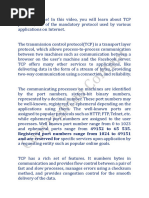0 ratings0% found this document useful (0 votes)
29 views4 Understanding TCP IP Protocol Suite Script
Uploaded by
JeetCopyright
© © All Rights Reserved
Available Formats
Download as PDF, TXT or read online on Scribd
0 ratings0% found this document useful (0 votes)
29 views4 Understanding TCP IP Protocol Suite Script
Uploaded by
JeetCopyright
© © All Rights Reserved
Available Formats
Download as PDF, TXT or read online on Scribd
You are on page 1/ 6
Hello Everyone in this video you will learn about TCP/IP
Protocol Suite.
TCP/IP is de-facto network reference model made up of
interactive layers, each of which provides a specific
functionality. It contains independent protocols that can be
mixed and matched depending on the needs of the system.
TCP/IP protocol suite is defined using five layers Physical,
Data Link, Network, Transport and Application Layer. Let’s
understand these layers and their functions one by one.
Physical Layer. Physical Layer is the first layer of the TCP/IP
model. It deals with data in the form of bits. This layer
mainly handles the host to host communication in the
network. It defines the encoding techniques, transmission
medium and mode of communication between two devices.
Data-Link Layer. Data Link Layer is the second layer of the
TCP/IP protocol suite. It deals with data in the form of data
frames. It performs physical addressing of the data packets
by adding the source and the destination address known as
MAC addresses to it. The data-link layer facilitates the
delivery of frames within the same network
Data Link layer also provides Flow Control to prevent the
faster sending node on one side of the link from
overwhelming the slow receiving node on another side of
the link with large amount of data, more than its capacity.
Error control in data link layer is the process of detecting
and correcting data frames that have been corrupted or lost
during transmission. In case of lost or corrupted frames, the
receiver does not receive the correct data-frame and sender
is ignorant about the loss, in absence of error control
mechanism.
Network Layer. Network Layer is responsible for the
transmission of the data between two devices on the
different networks. It supports IP (Internet Protocol) for
identifying the devices uniquely among the networks,
which in turn uses 4 supporting protocols: ARP, DHCP, ICMP
and IGMP. Address Resolution Protocol (ARP) is used to
associate an IP address with the physical address,
Dynamic Host Configuration Protocol (DHCP) , a
network management protocol is used to dynamically
assign the IP address and other information to each host on
the network , Internet Control Message Protocol (ICMP)
is used by hosts and gateways to send notification of
communication problems back to the sender. And Internet
Group Message Protocol (IGMP) is used to facilitate the
simultaneous transmission of a message to a group of
recipients Network layer also provides addressing,
congestion control and routing services to the packets.
Let’s learn about IP address or Internet Protocol
addresses. These addresses are 32-bit number used to
identify computing devices on a network. These addresses
allow the devices to connect to each other and transfer data
on a local network or over the internet. Each address is
represented as a string of decimal numbers separated by
dots. There are four numbers in total and each number can
range between 0 and 255. An example of an IP address
would be: 17.172.224.47.
Currently there are 2 versions of IP addresses, in use i.e.
IPV4 and IPV6. IPV4 (Internet Protocol Version 4) as
discussed, is the first version of Internet Protocol address.
The address size of IPV4 is 32-bit number. There are
4,294,967,296 number of address still we are seeing a
shortage in network addresses as the use of network &
virtual devices are increasing rapidly. IPV6 (Internet
Protocol Version 6): is the recent version of Internet
Protocol address. The address size of IPV6 is 128-bit
number It allows 3.4 x 1038 unique IP addresses which
seems to be more than sufficient to support trillions of
internet devices present now or coming in future.
Apart from addressing, Network layer also provides
Congestion Control, a mechanism that controls the entry of
data packets into the network, enabling a better use of a
shared network infrastructure and avoiding congestive
data losses. Routing is another very important function of
network layer. In a network, there are multiple roots
available from a source to a destination and one of them is
to be chosen. The network layer decides the optimal root to
be taken. This is called as routing.
Transport Layer. The Transport layer is the fourth layer of
the TCP/IP model. It deals with data in the form of data
segments and is responsible for transporting data and
setting up communication between the application layer
and the lower layers. This layer facilitates the end-to-end
communication and error-free delivery of the data. It also
facilitates flow control between communicating processes,
by specifying data rates. The transport layer also provides
congestion control.
There are mainly two protocols used on transport layer.
Transmission Control Protocol, TCP and User Data Gram
Protocol UDP. TCP provides reliable, ordered delivery of a
stream of bytes from a program on one computer to another
program on another computer and is used by many Internet
applications such as the World Wide Web, email, remote
administration and file transfer It guarantees delivery of a
data stream sent from one host to another without
duplication or losing data.
Another protocol User Datagram Protocol (UDP) is a
message-oriented protocol that provides a simple and
unreliable, connectionless, unacknowledged service. It is
suitable for applications that do not require TCP’s
sequencing, error control or flow control. It is used for
transmitting a small amount of data where the speed of
delivery is more important than the accuracy of delivery
like the online video conferencing applications.
Application Layer is the top most layer of the TCP/IP model.
This single layer performs all the operations of a session
layer, presentation layer, and application layer of the OSI
model. If the user wants to communicate with various
networking systems, this layer combines the functions of
interfacing with various applications like, data encoding,
data translation etc. The important protocols working on
this layer are DNS, FTP, HTTP, Telnet etc.
Domain Name System (DNS) is a hierarchical distributed
naming system for computers, services, or any resource
connected to the Internet or a private network. It translates
domain names meaningful to humans into the numerical
identifiers associated with networking equipment for the
purpose of locating and addressing these devices
worldwide.
Analogy to explain the Domain Name System is that it
serves as the phone book for the Internet by translating
human-friendly computer hostnames into IP addresses. For
example, the domain name www.example.com may
translates to the addresses 182.0.43.0 (IPv4) and
2620:0:2d0:200::10 (IPv6).
Another protocol File Transfer Protocol (FTP) is a
standard network protocol used to transfer files from one
host to another host over a TCP-based network, such as the
Internet. It is often used to upload web pages and other
documents from a private development machine to a public
web-hosting server. FTP is built on a client-server
architecture and uses separate control and data
connections between the client and the server. Telnet is a
network protocol used on the Internet or local area
networks to provide a bidirectional interactive text-
oriented communications facility using a virtual terminal
connection.
Simple Mail Transfer Protocol (SMTP) is an Internet
standard for electronic mail (e-mail) transmission across
Internet Protocol (IP) networks. And Simple Network
Management Protocol (SNMP) is an Internet-standard
protocol for managing devices on IP networks. Devices that
typically support SNMP include routers, switches, servers,
workstations, printers, modem racks, and more.
The Hypertext Transfer Protocol (HTTP) is an
application protocol used for accessing web pages. HTTP
functions as a request-response protocol in the client-
server computing model. The client submits an HTTP
request message to the server while accessing a web page
and the server, which stores content, or provides resources,
such as HTML files, or performs other functions on behalf
of the client, returns a response message to the client. A
response contains completion status information about the
request and may contain any content requested by the
client in its message body.
Thank You.
You might also like
- 3.9 Draw TCP IP Reference Model and State The Functions of Each LayerNo ratings yet3.9 Draw TCP IP Reference Model and State The Functions of Each Layer3 pages
- TCP IP Protocol Explanation 1 (03.01.2024)No ratings yetTCP IP Protocol Explanation 1 (03.01.2024)5 pages
- What Is TCP-IP and How Does It Work TechTargetNo ratings yetWhat Is TCP-IP and How Does It Work TechTarget14 pages
- Jason Zandri : TCP/IP Protocol Within Windows XP ProfessionalNo ratings yetJason Zandri : TCP/IP Protocol Within Windows XP Professional29 pages
- TCP/IP Protocol Architecture: Network Interface LayerNo ratings yetTCP/IP Protocol Architecture: Network Interface Layer3 pages
- MODULE 9 - TCP/IP Protocol Suite and IP AddressingNo ratings yetMODULE 9 - TCP/IP Protocol Suite and IP Addressing7 pages
- Technical Interview Questions and AnswerNo ratings yetTechnical Interview Questions and Answer9 pages
- Pundra University of Science & Technology: AssignmentNo ratings yetPundra University of Science & Technology: Assignment8 pages
- CH 7 - Internet Protocol and IP AddressingNo ratings yetCH 7 - Internet Protocol and IP Addressing22 pages
- TCP/IP Protocols: Ibrahim I. Banat, Computer Science, AL-Hussein Bin Talal University, Maan-JordanNo ratings yetTCP/IP Protocols: Ibrahim I. Banat, Computer Science, AL-Hussein Bin Talal University, Maan-Jordan10 pages
- Ipv6 Increases The Size of The Ip Address From 32 To 128 Bits. This Ensures That The World Won'T Run Out of Ip AddressesNo ratings yetIpv6 Increases The Size of The Ip Address From 32 To 128 Bits. This Ensures That The World Won'T Run Out of Ip Addresses4 pages
- Physical Layer Data Link Layer: Logical Link Control (LLC) Media Access Control (MAC)No ratings yetPhysical Layer Data Link Layer: Logical Link Control (LLC) Media Access Control (MAC)44 pages
- Transmission Control Protocol/Internet Protocol (TCP/IP)100% (1)Transmission Control Protocol/Internet Protocol (TCP/IP)10 pages
- WT UNIT 1 Lecture 1.2 Protocols Governing The WebNo ratings yetWT UNIT 1 Lecture 1.2 Protocols Governing The Web20 pages
- Introduction to Internet & Web Technology: Internet & Web TechnologyFrom EverandIntroduction to Internet & Web Technology: Internet & Web TechnologyNo ratings yet
- DPP 02 - Aromatic Nucleophilic Substitution Reactions - pdf-11No ratings yetDPP 02 - Aromatic Nucleophilic Substitution Reactions - pdf-117 pages
- TEMS Discovery Device Enterprise 11.1.6 Release NoteNo ratings yetTEMS Discovery Device Enterprise 11.1.6 Release Note28 pages
- Real-Exams 156-915 80 v2019-07-21 by Mark 144qNo ratings yetReal-Exams 156-915 80 v2019-07-21 by Mark 144q64 pages
- Unit 3: Multiplexing and Switching: StructureNo ratings yetUnit 3: Multiplexing and Switching: Structure19 pages
- Instructions For 1830-185 Tcp/Ip Manual Mode To Rs-232 Converter KitNo ratings yetInstructions For 1830-185 Tcp/Ip Manual Mode To Rs-232 Converter Kit2 pages
- VEC Web Interface Manual SECTION5982 Netsure Vortex Ethernet Card Web InterfaceNo ratings yetVEC Web Interface Manual SECTION5982 Netsure Vortex Ethernet Card Web Interface88 pages
- Technical Specifications of Huawei Firewall Anti-DDoSNo ratings yetTechnical Specifications of Huawei Firewall Anti-DDoS2 pages
- Asm1 Part1 Networking Pham Minh Hieu Bh01671No ratings yetAsm1 Part1 Networking Pham Minh Hieu Bh0167152 pages
- Data Comm & Networking - Lecture 1 FinalNo ratings yetData Comm & Networking - Lecture 1 Final10 pages
- Universal Interface - Technical Specification 7.00.0xx100% (1)Universal Interface - Technical Specification 7.00.0xx211 pages
- Networking Fundamentals: Course DescriptionNo ratings yetNetworking Fundamentals: Course Description4 pages
- Step-by-Step Guide For Setting Up A PPTP-based Site-to-Site VPN Connection in A Test LabNo ratings yetStep-by-Step Guide For Setting Up A PPTP-based Site-to-Site VPN Connection in A Test Lab31 pages
- Dahua Converter Tool Users Manual V1.3.0No ratings yetDahua Converter Tool Users Manual V1.3.052 pages
- Advanced Flooding Attack On A SIP ServerNo ratings yetAdvanced Flooding Attack On A SIP Server28 pages
- Academic Individual Report: Network Penetration Test Case StudyNo ratings yetAcademic Individual Report: Network Penetration Test Case Study27 pages
- Oracle Database Service High Availability With Data Guard?: Robert Bialek Senior Principal ConsultantNo ratings yetOracle Database Service High Availability With Data Guard?: Robert Bialek Senior Principal Consultant36 pages
- 3.9 Draw TCP IP Reference Model and State The Functions of Each Layer3.9 Draw TCP IP Reference Model and State The Functions of Each Layer
- Jason Zandri : TCP/IP Protocol Within Windows XP ProfessionalJason Zandri : TCP/IP Protocol Within Windows XP Professional
- TCP/IP Protocol Architecture: Network Interface LayerTCP/IP Protocol Architecture: Network Interface Layer
- MODULE 9 - TCP/IP Protocol Suite and IP AddressingMODULE 9 - TCP/IP Protocol Suite and IP Addressing
- Pundra University of Science & Technology: AssignmentPundra University of Science & Technology: Assignment
- TCP/IP Protocols: Ibrahim I. Banat, Computer Science, AL-Hussein Bin Talal University, Maan-JordanTCP/IP Protocols: Ibrahim I. Banat, Computer Science, AL-Hussein Bin Talal University, Maan-Jordan
- Ipv6 Increases The Size of The Ip Address From 32 To 128 Bits. This Ensures That The World Won'T Run Out of Ip AddressesIpv6 Increases The Size of The Ip Address From 32 To 128 Bits. This Ensures That The World Won'T Run Out of Ip Addresses
- Physical Layer Data Link Layer: Logical Link Control (LLC) Media Access Control (MAC)Physical Layer Data Link Layer: Logical Link Control (LLC) Media Access Control (MAC)
- Transmission Control Protocol/Internet Protocol (TCP/IP)Transmission Control Protocol/Internet Protocol (TCP/IP)
- Introduction to Internet & Web Technology: Internet & Web TechnologyFrom EverandIntroduction to Internet & Web Technology: Internet & Web Technology
- DPP 02 - Aromatic Nucleophilic Substitution Reactions - pdf-11DPP 02 - Aromatic Nucleophilic Substitution Reactions - pdf-11
- TEMS Discovery Device Enterprise 11.1.6 Release NoteTEMS Discovery Device Enterprise 11.1.6 Release Note
- Instructions For 1830-185 Tcp/Ip Manual Mode To Rs-232 Converter KitInstructions For 1830-185 Tcp/Ip Manual Mode To Rs-232 Converter Kit
- VEC Web Interface Manual SECTION5982 Netsure Vortex Ethernet Card Web InterfaceVEC Web Interface Manual SECTION5982 Netsure Vortex Ethernet Card Web Interface
- Technical Specifications of Huawei Firewall Anti-DDoSTechnical Specifications of Huawei Firewall Anti-DDoS
- Universal Interface - Technical Specification 7.00.0xxUniversal Interface - Technical Specification 7.00.0xx
- Step-by-Step Guide For Setting Up A PPTP-based Site-to-Site VPN Connection in A Test LabStep-by-Step Guide For Setting Up A PPTP-based Site-to-Site VPN Connection in A Test Lab
- Academic Individual Report: Network Penetration Test Case StudyAcademic Individual Report: Network Penetration Test Case Study
- Oracle Database Service High Availability With Data Guard?: Robert Bialek Senior Principal ConsultantOracle Database Service High Availability With Data Guard?: Robert Bialek Senior Principal Consultant