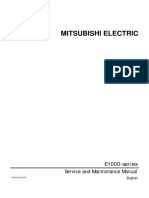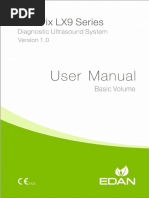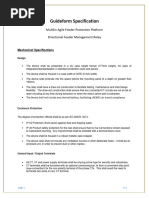A9 User Manual
A9 User Manual
Uploaded by
Ержан СерикулыCopyright:
Available Formats
A9 User Manual
A9 User Manual
Uploaded by
Ержан СерикулыCopyright
Available Formats
Share this document
Did you find this document useful?
Is this content inappropriate?
Copyright:
Available Formats
A9 User Manual
A9 User Manual
Uploaded by
Ержан СерикулыCopyright:
Available Formats
Notice
2 vatech A9 (Model name: PHT-30CSS) User Manual
Notice
Notice
English
Thank you for purchasing the vatech A9 (Model name: PHT-30CSS) extra-oral
imaging system.
vatech A9 (Model name: PHT-30CSS) is one of the manufacturer’s product series for
aiding dental professionals in providing excellent care in a safe environment that
promotes healing.
vatech A9 (Model name: PHT-30CSS) is an advanced digital diagnostic system that
incorporates PANO, CEPH (Optional), CBCT imaging capabilities into a single system.
This manual describes how to operate the vatech A9 (Model name: PHT-30CSS)
system. It is recommended that you thoroughly familiarize yourself with this manual to
make the most effective use of this equipment.
Observe all cautions, safety messages, and warnings in this manual.
Due to constant technological improvement, the manual may not contain the most
updated information and is subject to change without prior notice to the persons
concerned. For further information not covered in this manual, please contact us at:
VATECH Co., Ltd.
Phone: +82-1588-9510
E-mail: gcs@vatech.com
This document is originally written in English.
vatech A9 (Model name: PHT-30CSS) is referred to as “equipment” in this manual.
Manual Name: vatech A9 (Model name: PHT-30CSS) User Manual
Version: 1.05
Publication Date: 2021-10
Document Number: VDH-UM-098
vatech A9 (Model name: PHT-30CSS) User Manual 3
Notice
Left blank intentionally
4 vatech A9 (Model name: PHT-30CSS) User Manual
Table of Contents
Table of Contents
English
Notice 3
1. Introduction 9
1.1 Overview ......................................................................................................... 9
1.2 Indications for Use ................................................................................................. 9
1.3 Intended Purposes ............................................................................................... 10
1.4 Intended User Profiles .......................................................................................... 11
2. General Information 13
2.1 Manufacturer's Liability ....................................................................................... 13
2.2 Owner and Operator's Obligations ..................................................................... 13
2.3 Conventions in this Manual ................................................................................. 14
2.4 Marks and Symbols .............................................................................................. 15
3. Warnings and Precautions 19
3.1 General Safety Guidelines ................................................................................... 19
3.2 Electricity-related Safety Precautions ................................................................ 23
3.3 Radiation Safety ................................................................................................... 25
3.4 Warnings ....................................................................................................... 26
4. Imaging System Overview 29
4.1 System Components ............................................................................................ 29
4.2 Features ....................................................................................................... 29
4.3 Imaging System Options ..................................................................................... 29
4.4 Standards and Regulations ................................................................................. 30
4.5 Operating Principles ............................................................................................ 30
4.6 Imaging System Configuration ........................................................................... 31
4.7 Equipment Overview ............................................................................................ 32
vatech A9 (Model name: PHT-30CSS) User Manual 5
Table of Contents
5. Imaging Software Overview 39
5.1 PC Specifications (Recommended) .................................................................... 39
5.2 EzDent-i ....................................................................................................... 40
5.3 Console Software .................................................................................................. 41
6. Getting Started 45
6.1 Turning on the Equipment ................................................................................... 45
6.2 Running the Image Viewer (EzDent-i) ................................................................. 46
6.3 Initiating the Console Software ........................................................................... 48
7. Acquiring PANO Images 49
7.1 PANO Imaging Program Overview ...................................................................... 49
7.2 Configuring Exposure Parameters...................................................................... 56
7.3 Patient Positioning ............................................................................................... 60
7.4 X-ray Exposure ...................................................................................................... 75
7.5 Finishing the Scan ................................................................................................ 76
7.6 Checking the Captured Images ........................................................................... 76
8. Acquiring CEPH Images (Optional) 77
8.1 CEPH Imaging Program Overview ...................................................................... 77
8.2 Configuring Exposure Parameters...................................................................... 80
8.3 Patient Positioning ............................................................................................... 83
8.4 X-ray Exposure ...................................................................................................... 95
8.5 Finishing the Scan ................................................................................................ 95
8.6 Checking the Captured Images ........................................................................... 96
6 vatech A9 (Model name: PHT-30CSS) User Manual
Table of Contents
9. Acquiring CBCT Images 97
English
9.1 CBCT Imaging Program Overview ...................................................................... 97
9.2 Configuring Exposure Parameters ..................................................................... 98
9.3 Configuring the third molar teeth exposure parameters (optional)............... 102
9.4 Patient Positioning ............................................................................................. 105
9.5 X-ray Exposure .................................................................................................... 114
9.6 Finishing the Scan............................................................................................... 115
9.7 Checking the Captured Images .......................................................................... 115
9.8 Image Comparison according to Patient Position – Incorrect Posture .........116
10. Troubleshooting 119
10.1 Troubleshooting ................................................................................................ 119
10.2 Error Codes ..................................................................................................... 120
11. Cleaning and Disinfection 125
11.1 Cleaning ..................................................................................................... 125
11.2 Disinfection ..................................................................................................... 126
12. Maintenance 127
12.1 Regular Maintenance ....................................................................................... 127
12.2 Maintenance Task Checklist ............................................................................ 128
12.3 QA Test ..................................................................................................... 129
12.4 QA Test Procedure ........................................................................................... 131
13. Disposing of the Equipment 141
14. Technical Specifications 143
14.1 Mechanical Specifications ............................................................................... 143
14.2 Technical Specifications .................................................................................. 147
14.3 Electrical Specifications .................................................................................. 152
14.4 Environmental Specifications ......................................................................... 153
vatech A9 (Model name: PHT-30CSS) User Manual 7
Table of Contents
15. Appendices 155
15.1 Recommended X-ray Exposure Tables ........................................................... 155
15.2 X-ray Dose Data ................................................................................................ 162
15.3 Electromagnetic Compatibility (EMC) Information ........................................ 175
15.4 Acquiring Images for Pediatric Dental Patients ............................................. 178
15.5 Degree of cervical ghost occurrence according to Forward head posture
..................................................................................................... 189
15.6 Abbreviations .................................................................................................... 192
8 vatech A9 (Model name: PHT-30CSS) User Manual
1. Introduction
1. Introduction
English
1.1 Overview
vatech A9 (Model name: PHT-30CSS) is an advanced 3-in-1 digital X-ray imaging
system that incorporates PANO, CEPH (Optional), and CBCT scan imaging
capabilities into a single system.
vatech A9 (Model name: PHT-30CSS), a digital radiography imaging system,
exposure an X-ray to a sitting patient and acquires and processes diagnostic images
for dentists.
Designed explicitly for dental radiography, vatech A9 (Model name: PHT-30CSS) is a
complete digital X-ray system equipped with imaging viewers, an X-ray generator, and
a dedicated SSXI detector.
The digital CBCT system is based on a CMOS digital X-ray detector. The CMOS CT
detector is used to capture 3D radiographic images of the head, neck, oral surgery,
implant, and orthodontic treatment.
1.2 Indications for Use
vatech A9 (Model name: PHT-30CSS) is intended to produce panoramic, cone beam
computed tomography or cephalometric digital x-ray images. It provides diagnostic
details of the dento-maxillofacial, sinus, and TMJ for adult and pediatric patients. The
system also utilizes carpal images for orthodontic treatment. The equipment is to be
operated by healthcare professionals.
vatech A9 (Model name: PHT-30CSS) User Manual 9
1. Introduction
1.3 Intended Purposes
• Determination of the extent of lesions, tumors, cysts, etc., which cannot be fully
visualized on plain films.
• Identifying the relationship of the inferior dental canal to a tooth/lesion that is to be
removed.
• Visualization of 3D anatomy of the alveolar clefts.
• Diagnosis of un-erupted teeth, third molar teeth, and odontomas.
• Diagnosis of third molar teeth is only available in some Asian countries and
Mexico.
• Diagnosis of root resorption of teeth.
• Assessment of cleft palate.
• Assessment of complex root canal anatomy.
• Diagnosis of periapical pathology.
• Diagnosis of vertical root fracture.
• Assessment of fractures on maxilla, mandible, and fractures of teeth where plain
film imaging is equivocal.
• Reconstruction of position, malformations, and fractures of maxilla & mandible
bones and nasal bone as 3D pictures for operational planning and patient
education.
10 vatech A9 (Model name: PHT-30CSS) User Manual
1. Introduction
1.4 Intended User Profiles
English
Considerations Requirement Description
Licensed dentists or dental hygienists, radiologists, and
Education graduates of relevant bachelor’s degree (national
qualifications)
Understanding the treatment and diagnosis of dental
disease
Knowledge Understanding the terms and guidance of hardware and
software of diagnostic medical radiation equipment and
recognizing equipment connection, installation, operating
conditions
Language Understanding how to use manuals (English/Korean) or
understanding Understanding other languages provided
Understanding the objectives and effects of the diagnosis
and treatment of dental disease using diagnostic medical
radiation equipment
Experience
Understanding of the normal operation of diagnostic
medical radiation equipment
Understanding the contents of the User Manual
Qualified personnel should use X-ray CBCT (dentists, dental
hygienists, or radiologists only).
vatech A9 (Model name: PHT-30CSS) User Manual 11
1. Introduction
Left blank intentionally
12 vatech A9 (Model name: PHT-30CSS) User Manual
2. General Information
2. General Information
English
2.1 Manufacturer's Liability
The manufacturers and retailers of this X-ray equipment assume responsibility for the
safe and healthy operation of this product only when:
A VATECH-authorized technician has installed the equipment.
The equipment has been installed by all the cautions and conditions required for
installation.
The good VATECH approved equipment and components have always been
used.
A VATECH-authorized agent has performed all maintenance and repairs.
The User Manual has typically used the equipment.
The equipment damage or malfunction is not the result of an error on the part of
the owner or the operator.
2.2 Owner and Operator's Obligations
The owner of this equipment shall perform constancy tests at regular intervals to
ensure patient and operator safety. Local X-ray safety regulations must perform
these tests.
The owner of this equipment shall perform regular inspection and maintenance of
the mechanical and electrical components in this equipment to ensure safe and
consistent operation (IEC 60601-1).
The owner of this equipment shall ensure inspection and cleaning(Disinfection)
work is performed by the maintenance schedule outlined in 11. Cleaning and
Disinfection and 12. Maintenance.
vatech A9 (Model name: PHT-30CSS) User Manual 13
2. General Information
2.3 Conventions in this Manual
The following symbols are used throughout this manual. Make sure that you fully
understand each symbol and follow the instructions accompanied.
To prevent physical injury and damage to the equipment, please observe all warnings
and safety information included in this document.
Indicates information that should be
followed with the utmost care. Failure to
WARNING comply with a warning may result in severe
damage to the equipment or physical injury
to the operator and patient.
Indicates a situation that demands prompt
CAUTION and careful action, a specific remedy, or
emergency attention.
Indicates a situation or action that could
IMPORTANT potentially cause problems to the
equipment and its operation.
Emphasizes essential information or
NOTICE
provides useful tips and hints.
Indicates a possible danger from radiation
RADIATION
exposure.
Indicates a component that must be
SINGLE USE
replaced for each new patient.
ESD Indicates that an item is susceptible to
susceptibility damage from electrostatic discharges.
14 vatech A9 (Model name: PHT-30CSS) User Manual
2. General Information
2.4 Marks and Symbols
English
Symbols Description Location
Power board
Dangerous voltage /Inverter board
/Monoblock
Protective earth (Ground) Column
Off (power: disconnected to the Main Power Main Power
Switch) Switch
On (power: connected to the Main Power Main Power
Switch) Switch
Alternate current Label
This indicates Type B Applied Equipment
(IEC 60601-1: Degree of protection against Label
leakage current and electric shock: Class 1
equipment)
This indicates radiation hazard Label
This indicates the authorized representative Label
in the European Community.
The CE symbol indicates that this product
complies with the European Directive for Label
Medical Devices 93/42/EEC as amended by
2007/47/EC as a class IIb device.
This indicates UL mark No. E476672 Label
Caution: Federal law restricts this equipment
to sale by or on the order of a licensed Label
healthcare practitioner.
This indicates addresses where the Label
equipment was manufactured.
This indicates that electrical and electronic
equipment must not be disposed of as
Label
unsorted municipal waste and must be
collected separately.
vatech A9 (Model name: PHT-30CSS) User Manual 15
2. General Information
Description Location
MCU board
This indicates warns ESD hazard.
/Board package
This indicates that this equipment is
classified as a CLASS 1 LASER PRODUCT Label
by IEC 60825-1 ED. 2 regulations.
This indicates that the user needs to refer to Label
the User Manual.
This indicates the date of manufacture. Label
This indicates the manufacturer's serial
number so that the specific equipment can Label
be identified.
16 vatech A9 (Model name: PHT-30CSS) User Manual
2. General Information
2.4.1 Label Locations
English
The label is attached on the right side of the equipment, and it consists of 5 parts as
below.
No. Item
1 Main Label
CAUTION Label
2
- X-ray / Attention: X-ray on when equipment in operation.
X-RAY GENERATOR Label
3
: 1.0 kW Generator
4 CLASS 1 LASER PRODUCT Label
Manufacturer Label
5
: The date of manufacture / Serial Number of the equipment
vatech A9 (Model name: PHT-30CSS) User Manual 17
2. General Information
Left blank intentionally
18 vatech A9 (Model name: PHT-30CSS) User Manual
3. Warnings and Precautions
3. Warnings and Precautions
English
Be sure to observe all warnings and safety instructions
included in this manual.
This x-ray unit may be dangerous to patients and operators
unless safe exposure factors, operating instructions, and
maintenance schedules are observed.
3.1 General Safety Guidelines
Operator qualifications
This equipment may only be operated by personnel trained in its operation.
To operate this equipment, the operator must:
- Read and understood the User Manual.
- Be familiar with the fundamental structure and functions of this equipment.
- Be able to recognize the intermittent operation of this equipment and
implement appropriate measures to remedy such irregularities.
General safety precautions
Follow the instructions specified in this manual to ensure the safety of both the
patient and the operator.
The operator must always maintain vocal/visual contact with the patient during
imaging.
Do not open or remove the cover panels on this equipment. Always have a
trained and authorized service technician to conduct inspection and maintenance
of this equipment.
Do not place any heavy objects on this equipment at any time.
Do not place any objects within this equipment’s field of operation. It may cause
property damage.
Do not push or pull the equipment. Overbalances of the equipment may cause
the risk of physical injuries or property damage.
The operator must instruct the patient to remain still until the equipment arm has
stopped moving, and the reset motion is completed.
Observe all local fire regulations. Always keep a fire extinguisher near the
equipment.
The operator of this equipment must be familiar with this equipment’s emergency
protocols.
vatech A9 (Model name: PHT-30CSS) User Manual 19
3. Warnings and Precautions
Ensure that this equipment is kept away from water, moisture, or foreign
substances always.
If this product is exposed to water, moisture, or a foreign substance, immediately
turn off the main power of the equipment and contact your VATECH technical
support representative.
If there are signs of oil leakage, immediately cease all operations of this
equipment and contact your VATECH technical support representative.
External equipment intended for connection to signal input, signal output, or other
connectors, shall comply with relevant IEC Standard (e.g., IEC 60950 for IT
equipment and IEC 60601-1 series for medical electrical equipment).
Also, all such combination-system-shall comply with the standard IEC 60601-1,
and IEC 60601-1-1 harmonized national standard or the combination. If, in doubt,
contact a qualified technician or your local representative.
Any person or organization that installs an external door interlock switch is
responsible for ensuring that it has a radiation indicator or equivalent alarm
system to show the state of the current.
Ventilation
Do not close the equipment’s ventilation slots in any case. The obstruction of
ventilation could result in the equipment overheating due to a lack of air
circulation.
Do not spray any liquid or disinfectant on this equipment. The penetration of these
substances may damage the electrical and mechanical components inside. Use a
soft cloth to disinfect the ventilation slots.
Always leave enough space around the PC to allow for proper ventilation.
Hygiene
Always disconnect the equipment from the power outlet
when disinfecting the surfaces of the equipment.
Never expose this equipment to liquids, mists, or sprays.
Exposing this equipment to liquids may cause an electric
shock or otherwise damage the system.
Do not use spray cleaners on the equipment, as this could
cause a fire.
All movable patient support components (the Bite, the Chinrest, and the Ear
Rods) can be cleaned using a non-alcohol based, non-corrosive cleaning solution
Clean the Support Handles by using a non-alcohol-based, non-corrosive cleaning
solution before taking photos of the next patient.
Other surfaces of the equipment, including the Control Panel, can be cleaned
using a soft cloth dampened with a mild cleaning solution.
20 vatech A9 (Model name: PHT-30CSS) User Manual
3. Warnings and Precautions
New hygiene cover must be provided for each new patient to prevent the
transmission of communicable diseases.
English
Do not use aerosol or spray cleaning agents directly on the
surface of the equipment.
Condensation
Extreme fluctuation in temperature may cause condensation to develop inside the
equipment. Do not turn on the equipment until it has reached room temperature.
Cooling
Allow the proper amount of cooling downtime (for the X-ray tube to cool down)
before the acquisition of the next image.
- Mode of operation: Non-continuous operation (NFPA 70: long time operation)
- Needs waiting time (at least 60 times the exposure time) before the next
exposure begins
- Column operation time: Max. 2 min. On/18 min. Off (Ratio 1:9)
If the temperature inside the tube head reaches 60 °C (140 °F), X-ray exposure
will cease, and an error message will be displayed. Normal X-ray capabilities will
resume after the generator reaches 58 °C (136.4 °F).
The fan automatically operates when the temperature surrounding the tube head
reaches the pre-defined level: 35 °C (95 °F). The setpoint temperature is
configurable.
Turning the equipment on/Adjusting the height of the equipment
Do not position the patient near the equipment while it is initiating as the patient
could be injured if the equipment malfunctions.
Ensure that the patient is kept clear of the equipment while adjusting its height.
Emergency stop
If a problem occurs during image acquisition, press the red Emergency Stop
Switch to immediately stop all moving parts and cut off all power to the
equipment. (Emergency Stop Switch is located under the bottom of the Handle
Frame. Turn the switch in the direction of the arrow to reboot the equipment.)
vatech A9 (Model name: PHT-30CSS) User Manual 21
3. Warnings and Precautions
Trouble-free operation
Never use this equipment in an environment that is susceptible to explosion.
Always operate the equipment within a temperature range of 10 °C to 35 °C
(50 °F to 95 °F) for the safe operation. Image quality may deteriorate if the
equipment is operated outside of this range.
Always allow the equipment enough time to warm up (while switched on) if it has
been exposed to temperatures below 10 °C (50 °F).
Only perform X-rays of patients if the system is in full working order.
Always ensure that equipment movement is not obstructed by the patient’s
clothing, a medical device (such as a wheelchair), or the patient.
Do not leave the patient unattended around the equipment.
Remove all radio-controlled devices, mobile phones, etc. from the X-ray room
before image acquisition as these objects may cause the equipment to
malfunction.
Modifying the equipment
Modifying the equipment in any way which may affect the safety of the operator,
patients, or other persons is prohibited by law.
No part of this equipment is serviceable by the operator. A VATECH qualified
service technician must perform all maintenance and repair of this equipment.
This product may only be operated with original VATECH accessories or third-
party accessories expressly approved by VATECH.
22 vatech A9 (Model name: PHT-30CSS) User Manual
3. Warnings and Precautions
3.2 Electricity-related Safety Precautions
English
To avoid the risk of electric shock, this equipment must only
be connected to supply mains with protective earth.
Check the status of the power source, PC, and cables before operating the
equipment.
Ensure that Main Power Switch is set to off when the equipment is not in use.
Always disconnect the power supply before cleaning the equipment.
Always keep electrical cords away from hot appliances or radiators.
Do not place the PC or peripheral equipment connected to the PC near the
patient.
The equipment and PC should be connected to a common protective earth.
Never overload the equipment’s circuit by sharing it with too many appliances.
Use the same power circuit for the PC and the equipment.
Combining this equipment with other devices
Do not connect this equipment to devices that are not designated as a part of the
system.
Do not connect this equipment to a Multiple Portable Socket-Outlet (MPSO) or
extension cord, which is not provided with the equipment.
Electromagnetic compatibility
This X-ray equipment complies with IEC standard 60601-1-2.
Medical electrical equipment is subject to special Electromagnetic Compatibility
(EMC) preventive measures. It must be installed and operated as specified in
EMC information.
If high-voltage systems, radio link systems, or MRI systems are located within 5
m of the unit, please observe the specifications stated in the installation
requirements.
Portable Radio Frequency (RF) communications equipment may interfere with
medical electrical equipment. Therefore, the use of mobile wireless phones in
medical offices or hospital environments must be prohibited.
For more details, refer to 15.3 Electromagnetic Compatibility (EMC)
Information.
Please also observe the Electro-Static Discharge (ESD) protective measures
described.
vatech A9 (Model name: PHT-30CSS) User Manual 23
3. Warnings and Precautions
Static Discharge
Connector pins or sockets bearing ESD warning labels must not be touched or
interconnected without observing ESD protective measures.
ESD protective measures include
Procedures for preventing electrostatic charge build-up (e.g., temperature control,
humidification, conductive floor coverings, and non-synthetic clothing)
Electrostatic discharge of your own body with the frame of the equipment, the
protective ground wire, or large metallic objects
Use of the wristband for grounding
24 vatech A9 (Model name: PHT-30CSS) User Manual
3. Warnings and Precautions
3.3 Radiation Safety
English
Since rules and regulations concerning radiation safety differ
between countries, it is the responsibility of the owner and
operator of this equipment to comply with all applicable rules
and regulations concerning radiation safety and protection in
his/her area.
This equipment must be housed inside an X-ray shielded room.
The operator must remain outside a shielded room during X-ray exposure to
protect himself/herself from radiation.
During imaging, the operator must maintain vocal/visual contact with the patient
from outside the shielded area.
The operator should continuously check the status of the patient and the
equipment during imaging.
The operator should be at least 2 m (6 feet) away from the equipment during
imaging.
The operator must immediately stop imaging if the equipment malfunctions.
The patient must wear a lead apron with neck and thyroid protection during X-ray
exposure.
Children and pregnant women must consult with a doctor before X-ray exposure.
As a manufacturer of radiology equipment that conforms to
stringent protection standards around the world, we
guarantee the maximum degree of protection against
radiation hazards for our equipment.
vatech A9 (Model name: PHT-30CSS) User Manual 25
3. Warnings and Precautions
3.4 Warnings
The following warning statements should be obeyed with the utmost care. Failure to
follow these warnings may cause severe damage to the equipment or physical injuries
to the patient and the operator.
X-ray equipment is hazardous to the patient and the
operator if proper exposure safety measures and
operating instructions are not observed.
It is essential to read this User Manual carefully and
abide by all warnings and cautions stated within it.
The 3D image should not be used for screening
examinations. Each exam must be justified by
demonstrating that the benefits outweigh the risk.
Where it is likely that evaluation of soft tissues will be
required as part of the patient’s radiological assessment,
conventional medical CT or MR should be used instead
of dental cone beam imaging.
vatech A9 (Model name: PHT-30CSS) system, like
other medical equipment, uses high-frequency electrical
signals that can interfere with implantable green devices
such as pacemakers and Implantable Cardioverter
Defibrillators (ICDs). If the patient has such an
implantable device, you should be aware of any
interference in its operation and immediately power off
the Dental X-ray system.
vatech A9 (Model name: PHT-30CSS) system is
designed to withstand the effects of defibrillation.
However, when possible, disconnect the Dental X-ray
system during defibrillation since a malfunction of the
safety controls could otherwise result in electrical burns
for the patient.
Federal law restricts this equipment to sale by or on the
order of a dentist or with the descriptive designation of any
other practitioner licensed by the law of the State in which he
practices using or order the use of the equipment.
26 vatech A9 (Model name: PHT-30CSS) User Manual
3. Warnings and Precautions
English
Lasers
The system incorporates Class 1 laser products. The light localizers used in this
product are intended for correct patient positioning and must not be used for any
other purpose.
For maximum safety, advise the patient not to look directly at the laser beam.
While adjusting the patient, ensure that the laser beam is not directed at the
patient’s eyes.
Wavelength: 650 nm, Radiant power: Max. 039 mW
Risk of eye injury!
Do not use this equipment with any other laser sources and
do not make any changes to the settings or processes that
are described in these operating instructions.
Cleaning
Never expose this equipment to liquids, mists, or sprays. Exposing this equipment
to liquids may cause an electric shock or otherwise damage the system.
Do not use spray cleaners on this equipment, as this could cause a fire.
During the Operation
Never use this equipment in an environment that is susceptible to explosion.
Do not place flammable materials near this equipment.
Do not operate the PC while the equipment is operating. Failure to comply with
this instruction may result in system malfunction.
Immediately stop imaging if the equipment malfunctions in any way.
If a problem occurs during imaging, press the red Emergency Stop Switch to
immediately stop all moving parts and cut off all power to the equipment’s
electrical components.
Never touch the patient while the operator is touching the SIP/SOP connectors.
The medical electrical equipment or medical electrical system should not be used
adjacent to or stacked with other equipment and that if adjacent or stacked use is
necessary, the medical electrical equipment or medical electrical system should
be observed to verify normal operation in the configuration in which it will be
used.
The use of accessories and cables other than those specified, except cables sold
by VATECH of the medical electrical equipment or medical electrical system as
replacement parts for internal components, may result in increased EMISSIONS
or decreased IMMUNITY of EQUIPMENT or SYSTEM.
vatech A9 (Model name: PHT-30CSS) User Manual 27
3. Warnings and Precautions
In case of an electrical fire
Use only fire extinguishers designed for electrical fires to extinguish fires on this
equipment.
Liquid extinguishers, such as those which use water, could damage the
equipment and cause physical injury.
Unplug the equipment’s power cable before extinguishing any fire.
Installation
To avoid improperly balanced equipment, install the equipment on a flat surface to
maintain stability.
If the equipment is not stable, property damage and personal injury may occur.
Do not push or pull the equipment.
Equipment should only be installed by an authorized technician, complying with
proper installation procedures.
For further details on installation, refer to the vatech A9
(Model name: PHT-30CSS) Installation Manual.
Security Capabilities
It is recommended to install and operate EzDent-i SW within a secure operating
environment that allows only authorized users to access and a system network
equipped with Windows built-in firewall, Windows Defender antispyware tools,
and other commonly used 3rd party security tools and application systems.
The latest updates for anti-virus software and a firewall are recommended.
The software can be updated by the manufacturer only. Unauthorized software
update through a third party, not the manufacturer, is prohibited. For cybersecurity
issues related to the software and medical devices, please contact the
manufacturer.
28 vatech A9 (Model name: PHT-30CSS) User Manual
4. Imaging System Overview
4. Imaging System Overview
English
4.1 System Components
vatech A9 (Model name: PHT-30CSS) X-ray equipment
PC system
Console Software: PANO, CEPH (Optional), and CBCT Scan
EzDent-i: 2D viewer and patient management software
Ez3D-i: 3D viewer software
4.2 Features
FOV 8x8 support (Anatomically 9.3 x 8.0) (cm)
The multi-imaging solution for Accurate Diagnostics
Conventional 2D (PANO and CEPH) image acquisition
Control Panel implemented for easy use
DICOM (Digital Imaging Communication in Medicine) format supported
Differentiated Console Software Interface
4.3 Imaging System Options
Configuration Item Sensor
SP PANO +CBCT PANO/CBCT Xmaru1404CF-Plus
PANO/CBCT Xmaru1404CF-Plus
PANO +CBCT
RC
+CEPH
CEPH Xmaru2602CF
vatech A9 (Model name: PHT-30CSS) User Manual 29
4. Imaging System Overview
4.4 Standards and Regulations
Standards
vatech A9 (Model name: PHT-30CSS) is designed and developed to comply with the
following international standards and regulations:
MEDICAL - APPLIED ELECTROMAGNETIC RADIATION EQUIPMENT AS TO
ELECTRICAL SHOCK, FIRE AND MECHANICAL HAZARDS ONLY IN
ACCORDANCE WITH ANSI/AAMI ES60601-1 (2005) + AMD 1 (2012),
CAN/CSA-C22.2 No. 60601-1 (2014), IEC 60601-1-3:2008, AMD1:2013, IEC
60601-2-63:2012, AMD1:2017
21 CFR 1020.30, 31, 33
NEMA Standard publication PS 3.1-3.18
This is Class IIb equipment and obtained CE marking in
April 2007 for regulations compliance by the revised
European Union’s MDD (Medical Devices Directive)
93/42 EEC.
MEDICAL - APPLIED ELECTROMAGNETIC
RADIATION EQUIPMENT AS TO ELECTRICAL
SHOCK, FIRE, AND MECHANICAL HAZARDS ONLY IN
ACCORDANCE WITH ANSI/AAMI ES60601-1 (2005) +
AMD 1 (2012), CAN/CSA-C22.2 No. 60601-1 (2014), IEC
60601-1-3:2008, AMD1:2013, IEC 60601-2-63:2012,
AMD1:2017
Classifications (IEC 60601-1 6.1)
The degree of protection against water ingress: Ordinary Equipment: IPX0
The degree of protection against electric shock: Class 1 equipment, Type B
Applied Parts (Chinrest, Bite and cover, Nasal Positioner and cover, Ear Rod and
cap, Carpus Plate)
4.5 Operating Principles
X-ray is emitted when a high voltage is supplied to the X-ray tube assembly, which
frees electrons from the cathode.
They hit anode to produce an X-ray. The machine acquires images by emitting X-rays
continuously and rotates on the human tooth at different angles.
Images are acquired, computed, and recompiled to reproduce 2D or 3D images.
30 vatech A9 (Model name: PHT-30CSS) User Manual
4. Imaging System Overview
4.6 Imaging System Configuration
English
PC Signal Input/Output
2
3
No. Item
1 3D viewer License Key
2 Video output
3 Giga Ethernet Cable
vatech A9 (Model name: PHT-30CSS) User Manual 31
4. Imaging System Overview
4.7 Equipment Overview
< Perspective View>
No. Item Description
X-ray Detector for
1 Xmaru2602CF for CEPH imaging sensor
CEPH (Optional)
Positions the patient during CEPH imaging.
2 Nasal Positioner The ruler is used for reference in an acquired image
that is different from the actual size
3 Ear Rods Secure the patient’s head during CEPH imaging.
Column UP/DOWN Adjust column height to adjust the height of the
4
Switch (optional) vertical frame.
5 Stationary Column Supports the whole part of the equipment.
6 Base (Optional) Balances the equipment and maintains its safety.
7 Main Power Switch Turns on/off the main power of the equipment.
8 D-Sub Connector The input signal port for Column UP/DOWN Switch
Emergency Stop Immediately stops the moving parts and cuts off all
9
Switch power to the equipment’s electrical components.
Column UP/DOWN Adjust column height to adjust the height of the
10
button vertical frame.
32 vatech A9 (Model name: PHT-30CSS) User Manual
4. Imaging System Overview
No. Item Description
Chinrest
English
11 The place to rest the chin.
X-ray Detector Xmaru1404CF-Plus for PANO/CBCT imaging
12
for PANO/CBCT sensor
Displays the status of X-ray exposure.
13 LED Lamp Green: Standby
Yellow: In operation (X-ray on)
14 X-ray Generator The X-ray tube where the X-ray is produced.
Holds the Rotating Unit.
15 Vertical Frame It can be controlled with the Column UP/DOWN
switch.
Rotates around the patient's head while the image
is being acquired.
16 Rotating Unit
(Its movement is different according to the scan
mode.)
4.7.1 Control Panel
No. Buttons Description
COLUMN UP/DOWN Moves the Vertical Frame up or down.
1
Button (For adjusting the height of the Chinrest)
vatech A9 (Model name: PHT-30CSS) User Manual 33
4. Imaging System Overview
4.7.2 Emergency Stop Switch
During operation, the following emergencies may occur:
X-ray emission even after the Exposure Switch has been released
Physical injury to the patient or damage to the equipment
Other emergencies
If a problem occurs during image acquisition, press the red Emergency Stop Switch
to immediately stop the moving parts and cut off all power to the equipment’s electrical
components. To restart the equipment, turn the Emergency Stop Switch clockwise
until it pops up.
The Emergency Stop Switch is located under the bottom of the Handle Frame.
4.7.3 Exposure Switch
The Exposure Switch allows the operator to control image acquisition from outside of
the X-ray room.
Press and hold the Exposure Switch down until acquisition is completed. Premature
release of the Exposure Switch will abort image acquisition.
Pressing the Exposure Switch activates the LED indicator to turn yellow. This color
indicates that the X-ray is being emitted.
The Exposure Switch is detachable. Ensure the Exposure
Switch cable is not detached from the unit accidentally
during the operation.
Keep vocal/visual contact with the patient during exposure. If
any problem occurs during exposure, release the Exposure
Switch immediately.
34 vatech A9 (Model name: PHT-30CSS) User Manual
4. Imaging System Overview
4.7.4 Enclosed Components
English
The enclosed components can be disassembled and cleaned. All enclosed
components that are used to support the patient (the Bite, the Chinrest, and the Ear
Rods) should be cleaned with a non-alcohol-based, non-corrosive cleaning solution
and wiped with clean towels.
Components Name and Function Materials
Normal Bite PC
- For PANO and CBCT normal patients (Polycarbonate)
Deep Bite Block
PC
*. Deep Bite Block is only available in some (Polycarbonate)
Asian countries.
Special Bite A PC
- For PANO TMJ LAT and Sinus PA modes (Polycarbonate)
Special Bite B PC
- For PANO TMJ PA and Sinus LAT modes. (Polycarbonate)
Edentulous
PC
- For PANO edentulous patients
(Polycarbonate)
Third Molar Bite ABS (Acrylonitrile
butadiene
*. The Third Molar Bite is only available in styrene)
some Asian countries and Mexico. copolymer
ABS (Acrylonitrile
butadiene
Special Chinrest
styrene)
copolymer
ABS (Acrylonitrile
butadiene
Normal Chinrest
styrene)
copolymer
Ear Rods (1 set) Silicone
Nasal Positioner Cover
Silicone
- For CEPH
vatech A9 (Model name: PHT-30CSS) User Manual 35
4. Imaging System Overview
Name and Function Materials
PC
Carpus Plate
(Polycarbonate)
PP + PE
Sanitary Vinyl Covers (disposable) for the Bite (Polypropylene +
Polyethylene)
Protractor (1 set)
PC
- For positioning the patient’s body in CEPH (Polycarbonate)
mode.
ABS (Acrylonitrile
butadiene
Up/Down Switch and Holder (Option)
styrene)
copolymer
36 vatech A9 (Model name: PHT-30CSS) User Manual
4. Imaging System Overview
4.7.5 Chair purchase recommendations
(The item that must be purchased separately)
English
This equipment is designed for the patient to sit in a chair and positioning. Therefore,
Use this equipment after purchasing a separate chair. Here are some
recommendations for choosing which chair to purchase.
Required chair specifications
Chair without a backrest
Up/Down available chair (requires height adjustment handle)
When the chair is lowered to the lowest level or the upper part of the chair without
vertical movement should be 450 mm or less from the ground
When the chair is raised to the top level or the upper part of the chair without
vertical movement should be 580 mm or more from the ground.
Must have casters to facilitate chair movement
vatech A9 (Model name: PHT-30CSS) User Manual 37
4. Imaging System Overview
Optional chair specifications
Chair with a backrest not too high
Chair with an Anti-saddle-rotation function
Chair with a footrest
If a pediatric patient is an X-ray exposed while using a
chair with a backrest if the shoulder line of the child is
lower than the height of the backrest, use a child cushion
to increase the sitting height of the pediatric patient (to
prevent bump with the chair backrest and the equipment
rotator part).
For patients with reduced mobility or patients ((the elderly
or children) who have difficulty fixing their body for a long
time, if a chair with a 'backrest' is used, image quality
degradation may occur due to the patient leaning on
his/her back. Before using a chair with a backrest, it is
required to check the appendix section.
38 vatech A9 (Model name: PHT-30CSS) User Manual
5. Imaging Software Overview
5. Imaging Software Overview
English
Three programs are included in this equipment to acquire, process, and view the
image:
EzDent-i 2D viewer and patient management software
Ez3D-i 3D viewer software
Console software: PANO, CEPH (Optional), and CBCT Scan
5.1 PC Specifications (Recommended)
The PC system plays a vital role in image processing and
verification. Configure the PC environment to meet the
following specifications. If the PC specifications are not
met, the image quality can be lower.
Do not place patients near the equipment and PC.
Item Specifications
CPU Intel® Core i3-9100 3.6 4C
RAM 16 GB (2 x 8 GB) DDR4-2666 UDIMM NECC Memory APJ
HDD 1 TB SATA 7200 rpm 3.5 in WKS
Graphics board GEFORCE GTX1050 Ti DUAL D5 4G
Ethernet Interface Intel Ethernet I210-T1 PCIe x1 Gb NIC
Serial Port (RS232) HP Serial Port Adapter Kit
500 W internal power module, up to 90% efficiency, active
Power Supply
PFC
M.2 PCIe x1 2230 (for WLAN)
M.2 PCIe x4 2280/2230 Combo (for storage)
Slots PCI Express v3.0 x1
PCI Express v3.0 x16 (wired as x4)
PCI Express v3.0 x16
CD/DVD drive DVD-ROM, DVD+/-RW, Blu-Ray
Monitor 19” 1280x1024 screen resolution
Operating System Windows 10 Professional 64-Bit OS
Recommended HP Z1G5
System
*. If an ethernet card is not installed in your PC, purchase an Ethernet card separately.
vatech A9 (Model name: PHT-30CSS) User Manual 39
5. Imaging Software Overview
5.2 EzDent-i
EzDent-i is imaging software that manages patient images to make faster and more
accurate diagnoses. EzDent-i, linked with the console software and 3D viewer, makes
it convenient for the operator to use and process necessary images. Various functions
enable the acquired images to be processed quickly and conveniently from the
console software.
Please refer to EzDent-i User Manual for more information.
Security Capabilities
It is recommended to install and operate EzDent-i SW
within a secure operating environment that allows only
authorized users to access and a system network
equipped with Windows built-in firewall, Windows
Defender antispyware tools, and other commonly used
3rd party security tools and application systems.
The latest updates for anti-virus software and a firewall
are recommended.
The software can be updated by the manufacturer only.
Unauthorized software update through a third party, not
the manufacturer, is prohibited. For cybersecurity issues
related to the software and medical devices, please
contact the manufacturer.
40 vatech A9 (Model name: PHT-30CSS) User Manual
5. Imaging Software Overview
5.3 Console Software
English
Use the Console Software to configure the imaging environment according to the
mode.
It is able to set the imaging parameters on the Console
Software running on the PC. (They are synchronized and
display the same environmental settings.)
To improve program functions, the Console Software may
change without notice
The Main Screen of the Console Software consists as follows. Each imaging mode will
be described later.
No. Item Description
Click the tooth icon to view the Open Source
1 Tooth icon Announcement and the Console Software version
information.
Displays and sets various equipment-related parameters,
2 Settings button including language, automatic save, DAP display unit,
etc.
This button is used to adjust the speaker volume. Clicking
on the speaker icon brings up the volume control bar, and
Speaker
you can adjust the volume by clicking and moving the
3 Volume
volume control bar with your mouse. After moving the bar,
button
release the mouse to play the current volume and save
the current volume.
vatech A9 (Model name: PHT-30CSS) User Manual 41
5. Imaging Software Overview
No. Item Description
Laser Beam Turns the Laser Beam on or off for patient positioning.
4 Enabled when the CONFIRM button is clicked after the
ON/OFF button imaging conditions are configured.
Reconstructs the image manually when automatic image
reconstruction fails:
Manual 1. Click this button and select a Modality.
5 Reconstruction
2. Click the Search button.
button
3. Select an image to reconstruct.
Click the Reconstruction button.
This function is used to acquire Phantom images.
Image acquisition using the Phantom Jig:
6 Phantom button 1. Click the Phantom button.
2. Select the Modality and click the Capture button.
3. Check the parameters displayed in the main GUI
window and align the Phantom Jig, and then click the
READY button.
4. Press and hold down the Exposure Switch.
Displays information on the selected patient.
Patient
7 Information
window
The user can freely control the mouse in the guide area
and specify the exposure range.
If the patient is selected in EzDent-i, the default kVp/mA,
according to the patient’s information (gender/age), is
displayed. This tool adjusts the kVp and mA values and
controls the power of the X-ray to improve image quality.
If necessary, adjust the kVp and mA values manually
Tube Voltage using the arrows.
8 and Current
Adjustment
For the tube voltage and its correspondence with the
selected patient, refer to the 16.1 Recommended X-ray
Exposure Table.
The radiation mark turns yellow, and the lamp image
9 X-ray indicator
changes to colored.
Scan Displays estimated DAP (Dose Area Product), scan time,
10 Information and exposure time after exposure parameter settings are
window completed.
42 vatech A9 (Model name: PHT-30CSS) User Manual
5. Imaging Software Overview
No. Item Description
Guide Message
English
11 Displays various text instructions for the operator.
window
Applies the selected settings and moves to the next step.
(Exposure parameter setting and patient positioning >
Ready for exposure)
CONFIRM
When you click the CONFIRM button, estimated DAP
12 /READY (Dose Area Product), scan time, and exposure time would
button be displayed DAP, Scan Time, and Exposure Time
Display window.
It is activated when you click the CONFIRM button after
the patient positioning is completed. Click the button
when all aspects of preparation are completed for image
acquisition.
Selects X-ray intensity.
Depending on the circumference of the patient’s head, X-
ray intensity may be classified as Hard, Normal, or Soft:
Soft ≤ Normal ≤ Hard
13 X-ray intensity
Displays the current patient’s gender/age group as
entered in EzDent-i’s patient information fields. If
necessary, the gender/ age group can be manually
Patient’s selected.
14 gender/age
group
vatech A9 (Model name: PHT-30CSS) User Manual 43
5. Imaging Software Overview
No. Item Description
Selects the imaging parameters for each mode: PANO,
CEPH (Optional), and CBCT Scan
Modality
15 Selection
button
Selecting Modality changes the Modality Selection screen
to the Imaging Parameters Configuration panel.
16 EXIT button Exits the console software.
After completing the X-Ray survey, a pop-up message
appears to show the progress of the image acquisition and
display a preview of the acquired image.
44 vatech A9 (Model name: PHT-30CSS) User Manual
6. Getting Started
6. Getting Started
English
6.1 Turning on the Equipment
Do not place the patient close to the equipment when it is
being turned on. Doing so may cause physical injury to
the patient and damage to the equipment.
Do not operate the PC while the equipment is in
operation. Doing so may cause an error in the equipment.
1. Press the Main Power Switch that is located under the Handle frame to turn on
the equipment.
ON
OFF
Main Power Switch isolates its circuits electrically from the
supply mains on all poles simultaneously.
2. Make sure that the White LED light at the top of the equipment is on.
vatech A9 (Model name: PHT-30CSS) User Manual 45
6. Getting Started
6.2 Running the Image Viewer (EzDent-i)
The Imaging Program is interfaced with EzDent-i, and the user can analyze the image
acquired from the Console Software easily and rapidly. On your desktop, double-click
the EzDent-i icon. The EzDent-i main window will be displayed.
For vatech A9 (Model name: PHT-30CSS) dental computed
tomography X-ray system, both 3D viewer (Ez3D-i) and
Console Software are being accessed through 2D viewer
(EzDent-i) SW. 3D viewer and Console Software do not have
an image storage capacity of their own, and both programs
will not be able to keep patient information.
6.2.1 Creating a New Patient Record
To create a new patient record, follow the procedure outlined below:
1. Click the PATIENT tab and click the Add Patient icon from the main GUI window.
2. Enter the required patient information. Chart Number, E-Mail address, First
Name, and Last Name are required fields that must be filled in. (The Chart
Number is filled in automatically.)
3. Click the Add button to save the patient record.
46 vatech A9 (Model name: PHT-30CSS) User Manual
6. Getting Started
6.2.2 Searching the Patient Records
English
You can search through the patient database using a patient’s Chart Number, First
Name, or Last Name.
1. Enter the Name or Chart Number of the patient to be searched on the Patient
Search panel and then click the Search button. The information on the patient
that fits the search condition appears.
Double-click the Keyboard icon to display the virtual
keyboard. You may search for patient information using the
virtual keyboard.
2. Double-click the patient information to see more details about the patient, as
shown below.
vatech A9 (Model name: PHT-30CSS) User Manual 47
6. Getting Started
6.3 Initiating the Console Software
For a new patient, the patient information needs to be
registered first.
1. Search and select the patient to be captured.
2. Click the ACQUISITION tab and select the imaging mode (CT, Panorama, or
Cephalo).
3. The Main Screen for the selected mode appears. From the Main Screen, you can
configure the imaging parameter settings before acquiring an image.
Refer to the following chapters (7~9) for more information on
image acquisition.
48 vatech A9 (Model name: PHT-30CSS) User Manual
7. Acquiring PANO Images
7. Acquiring PANO Images
English
7.1 PANO Imaging Program Overview
Result Images
It provides conventional 2D panoramic images.
Image Acquisition Method
It reconstructs U-shaped arch data to a single 2D image utilizing multiple images
taken with the X-ray beam scanning specific oral & maxillofacial regions at
different angles.
Examination Programs
It is classified as below based on the ROI (Region of Interest).
Examination
Arch Selection ROI Example
Type
Right
Front
Narrow
PANO Normal
Examination Wide
Orthogonal
Left
Standard
vatech A9 (Model name: PHT-30CSS) User Manual 49
7. Acquiring PANO Images
Examination
Arch Selection ROI Example
Type
Right
Front
Child
Left
PANO
Examination
Standard
Right
Orthogonal
Front
50 vatech A9 (Model name: PHT-30CSS) User Manual
7. Acquiring PANO Images
Examination
Arch Selection ROI Example
Type
English
Left
Bitewing Right*
Standard
PANO
Orthogonal
Examination
Bitewing Left*
Bitewing*
Bitewing Incisor*
(Optional)
vatech A9 (Model name: PHT-30CSS) User Manual 51
7. Acquiring PANO Images
Examination
Arch Selection Example
Type
TMJ LAT Open
TMJ LAT Close
TMJ PA Open
(Optional)
N/A
TMJ PA Close
(Optional)
Sinus LAT
(Optional)
Sinus PA
* Bitewing imaging mode is activated only when Orthogonal is selected in Arch Selection.
52 vatech A9 (Model name: PHT-30CSS) User Manual
7. Acquiring PANO Images
Main Imaging Programs
English
Examination Arch
ROI Description & Sample Image
Type Selection
A panoramic imaging mode for
patients with a V-shaped arch
trajectory.
(Typically for some females)
Narrow Standard
A panoramic imaging mode for
adult patients with a typical arch
trajectory.
Normal Standard
A panoramic imaging mode for the
patients with a square-shaped arch
trajectory. (Typically for some
males)
Wide Standard
PANO
Examination
A panoramic imaging mode for
child trajectory.
Child Standard
A panoramic imaging mode to
minimize the overlapped region of
the teeth from the X-ray exposure,
which is beamed perpendicularly
Orthogonal Standard between teeth.
vatech A9 (Model name: PHT-30CSS) User Manual 53
7. Acquiring PANO Images
Examination Arch
ROI Description & Sample Image
Type Selection
A panoramic imaging mode to
acquire an image only for the
region of interest through the
orthogonal trajectory.
(Pros: less X-ray exposure than the
Bitewing** Normal mode. /Cons: TMJ and
(Bitewing some parts of the maxillary sinus
Incisor mode cannot be acquired.)
is Optional)
An imaging mode to acquire a
lateral image of the TMJ, in which
the X-ray beam is directed on the
lateral TMJ region.
TMJ LAT
(TMJ Open and Close)
Open/Close
An imaging mode to acquire a TMJ
image, in which the X-ray beam is
directed on the frontal TMJ, with the
TMJ PA
SPECIAL patient's mouth open fully and
N/A Open/Close close.
Examination
(Optional)
A special imaging mode to acquire
a Sinus image, in which an X-ray
beam is directed on the lateral
Sinus LAT region of the maxillary sinus.
(Optional)
54 vatech A9 (Model name: PHT-30CSS) User Manual
7. Acquiring PANO Images
Examination Arch
ROI Description & Sample Image
Type Selection
English
A special imaging mode to acquire
a Sinus image, in which an X-ray
beam is directed on the frontal
region of the maxillary sinus.
Sinus PA
** Bitewing imaging mode is activated only when Orthogonal is selected in Arch
Selection.
vatech A9 (Model name: PHT-30CSS) User Manual 55
7. Acquiring PANO Images
7.2 Configuring Exposure Parameters
To acquire PANO Images, 6. Getting Started must be completed first. If not, you must
return to the 6. Getting Started and finish the step first.
56 vatech A9 (Model name: PHT-30CSS) User Manual
7. Acquiring PANO Images
1. Click the PANO button on the Main Screen.
English
The CEPH button exists only when the CEPH imaging
program is included in the equipment.
2. Make an Arch Selection.
Arch Selection Description
Panoramic image of V-shaped palatal arches
Narrow
(Small number of adult females)
Normal Panoramic image of normal adult palatal arches
Panoramic image of square-shaped palatal arches (some
Wide
number of adult males)
The panoramic image where the x-ray angle enters vertically
in between the teeth, so overlapping images is minimized.
If Orthogonal Arch is selected,
Orthogonal
Bitewing examinations (Bitewing,
Bitewing Incisor (Optional),
Bitewing Right, Bitewing Left) are
activated.
Panoramic image of child palatal arches, more than 40% less
Child
X-ray dose than in Normal mode.
vatech A9 (Model name: PHT-30CSS) User Manual 57
7. Acquiring PANO Images
3. Select an Examination Program in the Pano Examination or Special Examination
panel.
To activate Bitewing examination options- Bitewing,
Bitewing Incisor (Optional), Bitewing Right,
Bitewing Left, select Orthogonal in the Arch
Selection panel.
When a Special Examination option is clicked, the
PANO Examination panel is disabled. If you want to
select a PANO Examination option, please conduct
Arch selection again.
For more information about the Examination
Program, refer to the 7.1 PANO Imaging Program
Overview.
4. The Gender/Age group of the patient is selected automatically based on the
patient information. If necessary, you can select the option manually.
58 vatech A9 (Model name: PHT-30CSS) User Manual
7. Acquiring PANO Images
5. Select X-ray intensity.
English
Depending on the circumference of the patient’s head, X-
ray intensity may be classified as Hard, Normal, or Soft:
Soft ≤ Normal ≤ Hard
6. The values of tube voltage and current are configured automatically according to
the patient's gender/age group and X-ray intensity. Click the UP/DOWN arrow to
adjust kVp and mA. The dose is adjustable by ±1 kVp and ±1 mA, respectively.
7. Click the CONFIRM button when the exposure parameter setting is completed.
When you click CONFIRM button,
The Rotating Unit will move to its initial scanning
position.
The Vertical Beam will be activated to make patient
positioning easier.
The DAP (Dose Area Product), Scan Time, and
Exposure Time will be displayed below the Scan
Information window.
8. Guide the patient to the equipment.
vatech A9 (Model name: PHT-30CSS) User Manual 59
7. Acquiring PANO Images
7.3 Patient Positioning
Have patience (especially pregnant women and children)
wear a lead apron to protect themselves from residual
radiation.
Be careful not to shine the laser beam directly into the
person's eyes. Doing so may result in vision loss.
Correct posture reduces the shadow cast by the patient's
cervical spine and allows clear image acquisition.
Metal implants or bridges may reduce the quality of the
images.
Be sure to adjust the laser beam correctly. Otherwise, the
quality of images can be lower due to ghost images or
expansion/reduction of the images.
Since the patient needs to sit in a chair and position, the
action that the user has to lower the upper body when
positioning the patient is a necessary motion.
There is a horizontal beam laser for the guide that points the
patient's shoulder in the rotator section. This laser allows
you to proactively identify the possibility of moving the rotator
and touching the patient's shoulder. If the laser is pointing at
the patient's shoulder, it can be lowered further to prevent
the rotator from touching the patient's shoulder.
The manufacturer recommends using a chair that can be
adjusted to a height of at least 450 mm and up to 580 mm.
Getting prepared
1. Let the patient remove all the metal objects (glasses, earrings, hairpins, braces,
false teeth, etc.). Metal objects may induce ghost images and lower image quality.
2. Have the patient wear a lead apron to protect themselves from residual radiation.
3. Use the Column UP/DOWN button in the Handle frame or use the switch option
to adjust the equipment to match the sitting height of the patient.
60 vatech A9 (Model name: PHT-30CSS) User Manual
7. Acquiring PANO Images
Chinrest position adjustment
English
Before patient alignment, adjust the Chinrest position to the PANO mode. (If the
Chinrest position is already set to PANO mode, there is no need to adjust again.)
The installation angle of the Chinrest attachment part may
be distorted by 2 degrees. This is intended for calibration
purposes.
2O
1. Push the Chinrest attachment part on the handle frame towards the machine until
the end of the Chinrest attachment part is printed in "-PANO-" silk. Push until you
hear a “click” sound.
vatech A9 (Model name: PHT-30CSS) User Manual 61
7. Acquiring PANO Images
7.3.1 PANO Examination Mode (Standard/Right/Left/Front/Orthogonal)
Normal Patient Positioning
1. Insert the Normal Bite and cover it with a Sanitary Vinyl Cover.
Sanitary Vinyl Cover
Normal Bite
The Sanitary Vinyl Cover is for sole use only. It should be
replaced for each patient. Be sure to use the approved
vinyl cover.
Clean the Chinrest and the Bite with a non-alcohol-based,
non-corrosive cleaning solution and wipe with a dry towel
before the next patient.
2. Guide the patient to a chair (sold separately) in the center of the equipment.
3. Guide the patient to sit in the center of the equipment
If a chair with a backrest is used, make sure that the
patient's back is away from the backrest of the chair for
proper positioning.
4. Have the patient bite the Bite by mouth. (a little)
5. Position the patient's back and cervical spine as straight as possible.
62 vatech A9 (Model name: PHT-30CSS) User Manual
7. Acquiring PANO Images
6. Adjust the instrument to the patient's sitting height using the Column UP/DOWN
on the Handle frame or the optional UP/DOWN switch while the patient holds the
English
handle.
7. Close contact patient's chest to the handle frame.
8. Maintain the position described below.
Hold the handle firmly.
Make sure the patient's chest is in contact with the equipment.
Keep both shoulders parallel.
Straighten the patient's cervical spine and sit still.
Let the patient bite the Bite along its grooves with his/her front teeth.
9. Let the patient maintain the position described below.
• Close the mouth.
• Place the tongue on the roof of the mouth.
• Close the eyes.
vatech A9 (Model name: PHT-30CSS) User Manual 63
7. Acquiring PANO Images
Laser Beam Aligning
Be careful not to shine the laser beam directly into the
person's eyes. Doing so may result in vision loss.
If the laser beam is not correctly positioned, there may be
distortion, causing the image to be enlarged or reduced, or
ghost shadows may occur and lower the image quality. Be
sure to align the laser beam properly.
1. Align the Vertical Beam with the center of the face (Mid-sagittal Line). (It is to
prevent the horizontal expansion of the image)
2. Align the Horizontal Beam in a straight line to the Frankfurt Line on the patient's
face. Use the Horizontal Beam button on the control panel to position it. Make
sure that the Horizontal Beam is aligned to the patient's face horizontally.
Vertical Beam /Mid-sagittal Line
Finishing Patient Positioning
1. Click the READY button. X-ray exposure has not started yet.
2. Now go to 7.4 X-ray Exposure to start the exposure.
64 vatech A9 (Model name: PHT-30CSS) User Manual
7. Acquiring PANO Images
Edentulous Patient Positioning
1. Insert the Edentulous Bite.
English
Edentulous Bite
Special Chinrest
Clean the Edentulous Bite with a non-alcohol-based, non-
corrosive cleaning solution and wipe with a dry towel before
the next patient.
2. Guide the patient to a chair (sold separately) in the center of the equipment.
3. Guide the patient to sit in the center of the equipment
If a chair with a backrest is used, make sure that the
patient's back is away from the backrest of the chair for
proper positioning.
4. Position the patient's back and cervical spine as straight as possible.
vatech A9 (Model name: PHT-30CSS) User Manual 65
7. Acquiring PANO Images
5. Adjust the instrument to the patient's sitting height using the Column UP/DOWN
on the Handle frame or the optional UP/DOWN switch while the patient holds the
handle.
6. Close contact patient's chest to the handle frame.
7. Maintain the position described below.
Hold the handle firmly.
Make sure the patient's chest is in contact with the equipment.
Keep both shoulders parallel.
Straighten the patient's cervical spine and sit still.
Let the patient bite the Bite along its grooves with his/her front teeth.
8. Let the patient maintain the position described below.
Finishing Patient Positioning
1. Click the READY button. X-ray exposure has not started yet.
2. Now go to 7.4 X-ray Exposure to start the exposure.
66 vatech A9 (Model name: PHT-30CSS) User Manual
7. Acquiring PANO Images
7.3.2 SPECIAL Examination Mode (TMJ/Sinus)
English
TMJ OPEN Mode (LAT)
The TMJ Close image can be acquired after the TMJ Open image is acquired.
Steps for TMJ Mode
Patient positioning for TMJ Open > Laser Beam Aligning > X-
ray Exposure > Patient positioning for TMJ Close > Laser
Beam Aligning > X-ray Exposure
Patient Positioning
1. Remove the Normal Chinrest and insert the Special Chinrest into the
equipment.
2. Insert the Special Bite A into the Special Chinrest
Special Bite A
Special Chinrest
Clean the Chinrest and the Bite with a non-alcohol-based,
non-corrosive cleaning solution and wipe with a dry towel
before the next patient.
3. Guide the patient to a chair (sold separately) in the center of the equipment.
4. Guide the patient to sit in the center of the equipment
If a chair with a backrest is used, make sure that the
patient's back is away from the backrest of the chair for
proper positioning.
vatech A9 (Model name: PHT-30CSS) User Manual 67
7. Acquiring PANO Images
5. Position the patient's back and cervical spine as straight as possible.
6. Adjust the instrument to the patient's sitting height using the Column UP/DOWN
on the Handle frame or the optional UP/DOWN switch while the patient holds the
handle.
7. Close contact patient's chest to the handle frame.
8. Guide the patient to press the base of the nose (acanthion point) against the
Chinrest and tilt the head forward about 5˚. At this point, make sure the patient's
jaw does not touch the equipment.
If the jaw touches the equipment, it is difficult to maintain
the proper position to get good images.
Be careful; the patient does not touch the equipment with
his/her jaw.
9. Let the patient maintain the posture as follows:
Open the mouth.
Place the tongue on the roof of the mouth.
Close the eyes.
As shown in the picture, the support unit of the integrated
Chinrest should touch the patient's acanthion point.
Ask the patient to maintain his/her position until the
operation is completed.
68 vatech A9 (Model name: PHT-30CSS) User Manual
7. Acquiring PANO Images
Laser Beam Aligning
English
Be careful not to shine the laser beam directly into the
person's eyes. Doing so may result in vision loss.
If the laser beam is not correctly positioned, there may be
distortion, causing the image to be enlarged or reduced, or
ghost shadows may occur and lower the image quality. Be
sure to align the laser beam properly.
1. Align the Vertical Beam with the center of the face (Mid-sagittal Line). (It is to
prevent the horizontal expansion of the image)
2. Align the Horizontal Beam in a straight line to the Frankfurt Line on the patient's
face. Use the Horizontal Beam button on the control panel to position it. Make
sure that the Horizontal Beam is aligned to the patient's face horizontally.
Vertical Beam /Mid-sagittal Line
Horizontal Beam/Frankfurt Line
Finishing Patient Positioning
1. Click the READY button. X-ray exposure has not started yet.
2. Now go to 7.4 X-ray Exposure to start the exposure.
vatech A9 (Model name: PHT-30CSS) User Manual 69
7. Acquiring PANO Images
TMJ CLOSE Mode (LAT) and SINUS (PA) Mode
The TMJ Close image can be acquired after the TMJ Open image is acquired.
Steps for TMJ Mode
Patient positioning for TMJ Open > Laser Beam Aligning > X-
ray Exposure > Patient positioning for TMJ Close > Laser
Beam Aligning > X-ray Exposure
Patient Positioning
1. "Do you want to capture a TMJ Close image?" message will appear when the
TMJ Open mode is completed. Press/Click the OK button to begin TMJ Close
mode.
2. Guide the patient to a chair (sold separately) in the center of the equipment.
3. Guide the patient to sit in the center of the equipment
If a chair with a backrest is used, make sure that the
patient's back is away from the backrest of the chair for
proper positioning.
4. Position the patient's back and cervical spine as straight as possible.
5. Adjust the instrument to the patient's sitting height using the Column UP/DOWN
on the Handle frame or the optional UP/DOWN switch while the patient holds the
handle.
6. Close contact patient's chest to the handle frame.
7. Guide the patient to sit in the center of the equipment and maintain the position
described below.
Hold the handle firmly.
Make sure the patient's chest is in contact with the equipment.
Keep both shoulders parallel.
Straighten the patient's cervical spine and sit still.
Let the patient bite the Bite along its grooves with his/her front teeth.
70 vatech A9 (Model name: PHT-30CSS) User Manual
7. Acquiring PANO Images
8. Guide the patient to place the base of his/her nose (acanthion point) against the
Chinrest and bend the head forward about 5˚.
English
9. Let the patient maintain the posture as follows:
Close the mouth.
Place the tongue on the roof of the mouth.
Close the eyes.
Acanthion Point
As shown in the picture, the support unit of the integrated
Chinrest should touch the patient's acanthion point.
Let the patient maintain his/her position until the operation
is completed.
Laser Beam Aligning
This is the same as the one for TMJ Open mode.
Finishing Patient Positioning
This is the same as the one for TMJ Open mode.
vatech A9 (Model name: PHT-30CSS) User Manual 71
7. Acquiring PANO Images
TMJ CLOSE Mode (PA) and Sinus Mode (LAT)
Patient Positioning
1. Remove the Normal Chinrest and insert the Special Chinrest into the
equipment.
2. Insert the Special Bite B into the Special Chinrest
Special Bite B
Special Chinrest
Clean the Chinrest and the Bite with a non-alcohol-based,
non-corrosive cleaning solution and wipe with a dry towel
before the next patient.
3. Guide the patient to a chair (sold separately) in the center of the equipment.
4. Guide the patient to sit in the center of the equipment
If a chair with a backrest is used, make sure that the
patient's back is away from the backrest of the chair for
proper positioning.
5. Position the patient's back and cervical spine as straight as possible.
6. Adjust the instrument to the patient's sitting height using the Column UP/DOWN
on the Handle frame or the optional UP/DOWN switch while the patient holds the
handle.
7. Close contact patient's chest to the handle frame.
8. Guide the patient to sit in the center of the equipment and maintain the position
described below.
Hold the handle firmly.
Make sure the patient's chest is in contact with the equipment.
Keep both shoulders parallel.
Straighten the patient's cervical spine and sit still.
72 vatech A9 (Model name: PHT-30CSS) User Manual
7. Acquiring PANO Images
9. Guide the patient to press the base of the nose (acanthion point) against the
Chinrest and tilt the head forward about 5˚. At this point, make sure the patient's
English
jaw does not touch the equipment.
If the jaw touches the equipment, it is difficult to maintain
the proper position to get good images.
Be careful; the patient does not touch the equipment with
his/her jaw.
10. the patient maintains the posture as follows:
Close the mouth.
Place the tongue on the roof of the mouth.
Close the eyes.
As shown in the picture, the support unit of the integrated
Chinrest should touch the patient's acanthion point.
Ask the patient to maintain his/her position until the
operation is completed.
vatech A9 (Model name: PHT-30CSS) User Manual 73
7. Acquiring PANO Images
Laser Beam Aligning
Be careful not to shine the laser beam directly into the
person's eyes. Doing so may result in vision loss.
If the laser beam is not correctly positioned, there may be
distortion, causing the image to be enlarged or reduced, or
ghost shadows may occur and lower the image quality. Be
sure to align the Laser Beam properly.
1. Align the Vertical Beam with the center of the face (Mid-sagittal Line). (It is to
prevent the horizontal expansion of the image)
2. Align the Horizontal Beam in a straight line to the Frankfurt Line on the patient's
face. Use the Horizontal Beam button on the control panel to position it. Make
sure that the Horizontal Beam is aligned to the patient's face horizontally.
Finishing Patient Positioning
1. Click the READY button. X-ray exposure has not started yet.
2. Now go to 7.4 X-ray Exposure to start the exposure.
74 vatech A9 (Model name: PHT-30CSS) User Manual
7. Acquiring PANO Images
7.4 X-ray Exposure
English
If an emergency occurs during image acquisition, release
the Exposure Switch to cease X-ray emission.
The operator shall always observe the X-ray safety
regulations applicable to his/her area during the
operation of this equipment.
The operator must always keep vocal/visual contact with
the patient during the image acquisition process.
Do not operate the PC during exposure. Doing so may
cause the system to malfunction.
Let the patient close the eyes during the operation.
To acquire optimized images, instruct the patient to hold
his/her breath and not to swallow. Also, do not let the
patient move.
1. Get out of the X-ray room and close the door.
The operator must always keep vocal/visual contact with the
patient during image acquisition.
2. Press and hold down the Exposure Switch until image acquisition is completed.
The image appears on the screen.
During X-ray exposure, the status appears as follows.
The LED light of the Exposure Switch turns yellow.
The LED light on the top of the equipment turns yellow.
An alert sound comes out to indicate that X-ray emission
is currently underway.
On Console Software, the radiation mark turns Yellow.
3. Release the Exposure Switch when the “Image capturing is completed”
message appears on the screen.
vatech A9 (Model name: PHT-30CSS) User Manual 75
7. Acquiring PANO Images
7.5 Finishing the Scan
1. Guide the patient out of the equipment.
2. For Normal Bite, remove the Sanitary Vinyl Cover from the Bite.
7.6 Checking the Captured Images
Acquired images can be reconstructed and converted to DICOM format.
The exported images can be confirmed in EzDent-i.
Refer to the EzDent-i User Manual for more information.
1. The images are transferred to EzDent-i automatically.
2. The images are automatically saved if the automatic save option is configured as
default. If it is not configured as default, click the Save button to save the images.
3. To check the image, double-click the one on the Patient List.
76 vatech A9 (Model name: PHT-30CSS) User Manual
8. Acquiring CEPH Images (Optional)
8. Acquiring CEPH Images (Optional)
English
8.1 CEPH Imaging Program Overview
Result Images
It provides conventional 2D cephalometric images.
Image Acquisition Method
It acquires multiple images by scanning the specific oral & maxillofacial regions
with the linear movement of the linear detector and reconstructs them to a
single 2D image through computer calculations.
vatech A9 (Model name: PHT-30CSS) User Manual 77
8. Acquiring CEPH Images (Optional)
Examination Programs
It is classified as below based on the ROI (Region of Interest).
Examination
Description Position
Area
Used to study craniofacial disease,
trauma, and congenital malformation and
examine the soft tissue in the
otorhinolaryngological area, the sinus,
Lateral/ and the hard palate.
<Lateral>
Full Lateral Measures the angles formed by the
(Optional) connecting lines between the cranial
measurement points to further assess the
growth of the facial region. It's widely
used in Orthodontics and Oral and
Maxillofacial Surgery.
<Full Lateral>
The radiation is directed from the
posterior of the skull to the anterior.
It is used to examine cranial diseases,
trauma, and congenital malformations.
It is used to assess the growth of the
lateral side of the face. It is also used to
examine the ramus mandibulae, the
posterior region of the third-largest molar
PA in the lower jaw, the sidewall of the
maxillary sinus, the frontal sinus, antrum
ethmoidal, olfactory pits, and optic disc
pits.
Measures the angles formed by the <PA>
connecting lines between the cranial
measurement points to further assess the
growth of the facial region. It is widely
used in Orthodontics and Oral and
Maxillofacial Surgery.
Used to study the base of the skull,
horizontal angulation of the mandibular
condylar axis, the sphenoid sinus, the
SMV curvature of the lower jaw, the sidewall of
the maxillary sinus, and zygomatic arch
fractures. Also used to study the inner
and outer alar plates and holes at the
base of the skull. <SMV>
78 vatech A9 (Model name: PHT-30CSS) User Manual
8. Acquiring CEPH Images (Optional)
Examination
Description
Area
English
Used to study the frontal sinus, the
antrum ethmoidal, the optic disc pit, the
Waters’ view frontozygomatic suture, the nasal cavity,
the coronoid process between the upper
jaw and the zygomatic arch.
<Waters’ view>
Used to assess hand bone age to
Carpus
compare the changes in the skull.
<Carpus>
vatech A9 (Model name: PHT-30CSS) User Manual 79
8. Acquiring CEPH Images (Optional)
8.2 Configuring Exposure Parameters
To acquire CEPH images, 6. Getting Started must be completed first.
It is able to set the imaging parameters on the Console
Software running on the PC. They are synchronized and
display the same environmental settings.
80 vatech A9 (Model name: PHT-30CSS) User Manual
8. Acquiring CEPH Images (Optional)
1. Click the CEPH button on the Main Screen.
English
The CEPH button exists only when the CEPH imaging
program is included in the equipment.
2. Select an Image Option.
3. Select an examination program in the CEPH Examination panel.
4. The Gender/Age group of the patient is selected automatically based on the patient
information. If necessary, you can select the option manually.
vatech A9 (Model name: PHT-30CSS) User Manual 81
8. Acquiring CEPH Images (Optional)
5. Select X-ray intensity.
Depending on the circumference of the patient’s head, X-ray
intensity may be classified as Hard, Normal, or Soft:
Soft ≤ Normal ≤ Hard
6. The values of tube voltage and current are configured automatically according to the
patient's gender/age group and X-ray intensity. Click the UP/DOWN arrow to adjust
kVp and mA. The dose is adjustable by ±1 kVp and ±1 mA, respectively.
7. Click the CONFIRM button when the exposure parameter setting is completed.
When you click CONFIRM button,
The Rotating Unit will move to its initial scanning
position.
The Vertical Beam will be activated to make patient
positioning easier.
The DAP (Dose Area Product), Scan Time, and
Exposure Time will be displayed below the Scan
Information window.
8. Guide the patient to the equipment.
82 vatech A9 (Model name: PHT-30CSS) User Manual
8. Acquiring CEPH Images (Optional)
8.3 Patient Positioning
English
Have patience (especially pregnant women and children)
wear a lead apron to protect themselves from residual
radiation.
Be careful not to shine the laser beam directly into the
person's eyes. Doing so may result in vision loss.
Ensure that the Nasal Positioner is left unfolded, before
adjusting the Ear Rods in the proper direction.
Correct posture reduces the shadow cast by the patient's
cervical spine and allows clear image acquisition.
Metal implants or bridges may reduce the quality of the
images.
The manufacturer recommends using a chair that can be
adjusted to a height of at least 450 mm and up to 580 mm.
Getting prepared
1. Let the patient remove all the metal objects (glasses, earrings, hairpins, braces,
false teeth, etc.). Metal objects may induce ghost images and lower image quality.
2. Have the patient wear a lead apron to protect themselves from residual radiation.
3. Use the Column UP/DOWN button in the Handle frame or use the switch option
to adjust the equipment to match the sitting height of the patient.
vatech A9 (Model name: PHT-30CSS) User Manual 83
8. Acquiring CEPH Images (Optional)
8.3.1 Lateral/Full Lateral (Optional) Mode
Correct posture reduces the shadow cast by the patient's
cervical spine and allows clear image acquisition.
Patient Positioning
1. Turn the Nasal Positioner to the Lateral mode Positioning Marker, as shown
below.
2. Leave enough space between the Ear Rods.
Use the Porion Position Reference Indicator that appears in
the acquired image to confirm the location of Porion quickly.
3. Guide the patient to the CEPH unit.
4. Instruct the patient to relax the neck and shoulders and sit upright.
84 vatech A9 (Model name: PHT-30CSS) User Manual
8. Acquiring CEPH Images (Optional)
5. Adjust the instrument to the patient's sitting height using the Column UP/DOWN
on the Handle frame or the optional UP/DOWN switch.
English
After adjusting the height of the column, align the Ear Rods
and Nasal Positioner to the patient.
6. Align the Ear Rods into the patient’s ears properly so that the head does not
move during the operation. Moreover, aligning the Nasal Positioner with the
patient’s nasion by adjusting its height.
7. Align horizontally, so the patient's Frankfurt Line is parallel with the floor.
8. Direct the patient to swallow first before closing the mouth and to remain in
his/her current position until image acquisition is completed.
vatech A9 (Model name: PHT-30CSS) User Manual 85
8. Acquiring CEPH Images (Optional)
9. Click the READY button. The x-ray exposure has not started yet.
10. Now go to 8.4 X-ray Exposure to start the exposure.
86 vatech A9 (Model name: PHT-30CSS) User Manual
8. Acquiring CEPH Images (Optional)
8.3.2 PA Mode
English
Patient Positioning
1. Turn the Nasal Positioner to the PA/Waters’ view/Carpus mode Positioning
Marker, as shown below.
2. Fold the Nasal Positioner up. The Nasal Positioner is not used in PA mode.
3. Guide the patient to the CEPH unit.
vatech A9 (Model name: PHT-30CSS) User Manual 87
8. Acquiring CEPH Images (Optional)
4. Ask the patient to sit upright towards the sensor. Make sure the patient's
shoulders are flat and the neck is relaxed.
5. Adjust the instrument to the patient's sitting height using the Column UP/DOWN
on the Handle frame or the optional UP/DOWN switch.
After adjusting the height of the column, align the Ear Rods
to the patient.
6. During the operation, correctly align the Ear Rods to the patient's ears, so his/her
head does not move.
7. Align horizontally, so the patient's Frankfurt Line is parallel with the floor.
8. Direct the patient to swallow first before closing his/her mouth and to remain in
his/her current position until image acquisition is completed.
9. Click the READY button. The x-ray exposure has not started yet.
10. Now go to 8.4 X-ray Exposure to start the exposure.
88 vatech A9 (Model name: PHT-30CSS) User Manual
8. Acquiring CEPH Images (Optional)
8.3.3 SMV Mode
English
Patient Positioning
1. Turn the Nasal Positioner to the SMV mode Positioning Marker, as shown below.
2. Fold the Nasal Positioner up. The Nasal Positioner is not used in SMV mode.
3. Guide the patient to the CEPH unit.
4. Guide the patient to face the X-ray tube and sit upright.
vatech A9 (Model name: PHT-30CSS) User Manual 89
8. Acquiring CEPH Images (Optional)
5. Adjust the instrument to the patient's sitting height using the Column UP/DOWN
on the Handle frame or the optional UP/DOWN switch.
After adjusting the height of the column, align the Ear Rods
to the patient.
6. During the operation, correctly align the Ear Rods to the patient's ears, so his/her
head does not move.
7. Carefully tilt the patient's head back and adjust so his/her Frankfurt Line is vertical
with the floor.
8. Direct the patient to swallow first before closing his/her mouth and to remain in
his/her current position until image acquisition is completed.
9. Click the READY button. The x-ray exposure has not started yet.
10. Now go to 8.4 X-ray Exposure to start the exposure.
90 vatech A9 (Model name: PHT-30CSS) User Manual
8. Acquiring CEPH Images (Optional)
8.3.4 Waters’ view Mode
English
Patient Positioning
1. Turn the Nasal Positioner to the PA/Waters’ view/Carpus mode Positioning
Marker, as shown below.
2. Fold the Nasal Positioner up. The Nasal Positioner is not used in Waters’ view
mode.
3. Guide the patient to the CEPH unit.
4. Ask the patient to sit upright facing the sensor. Make sure that the patient’s
shoulders are level and that his/her neck is relaxed.
5. Adjust the instrument to the patient's sitting height using the Column UP/DOWN
on the Handle frame or the optional UP/DOWN switch.
After adjusting the height of the column, align the Ear Rods
to the patient.
6. During the operation, correctly align the Ear Rods to the patient's ears, so his/her
head does not move.
7. Direct the patient to swallow first before closing his/her mouth and guide the
patient to bend the head backward 30˚ - 40˚. Direct the patient to remain in the
current position until image acquisition is completed.
vatech A9 (Model name: PHT-30CSS) User Manual 91
8. Acquiring CEPH Images (Optional)
8. Click the READY button. The x-ray exposure has not started yet.
9. Now go to 8.4 X-ray Exposure to start the exposure.
92 vatech A9 (Model name: PHT-30CSS) User Manual
8. Acquiring CEPH Images (Optional)
8.3.5 Carpus Mode
English
For Carpus Mode, install the Carpus Plate first before positioning the patient.
Installing the Carpus Plate
1. Turn the Nasal Positioner to the PA/Waters’ view/Carpus mode Positioning
Marker, as shown below.
2. Fold the Nasal Positioner up. The Nasal Positioner is not used in Carpus mode.
3. Fit the two ends of the Carpus Plate into the two holes of the CEPH unit as below.
4. Confirm that the Carpus Plate is safely mounted.
vatech A9 (Model name: PHT-30CSS) User Manual 93
8. Acquiring CEPH Images (Optional)
Patient Positioning
1. Let the patient put his/her right hand splayed on the Carpus Plate, as shown
below. Make sure that the patient does not bend his/her fingers.
2. Ask the patient to close his/her eyes and sit still until the image acquisition is
completed.
3. Click the READY button. The x-ray exposure has not started yet.
4. Now go to 8.4 X-ray Exposure to start the exposure.
94 vatech A9 (Model name: PHT-30CSS) User Manual
8. Acquiring CEPH Images (Optional)
8.4 X-ray Exposure
English
If an emergency occurs during image acquisition, release
the Exposure Switch to cease X-ray emission.
The operator shall always observe the X-ray safety
regulations applicable to his/her area during the
operation of this equipment.
The operator must always keep vocal/visual contact with
the patient during the image acquisition process.
Do not operate the PC during exposure. Doing so may
cause the system to malfunction.
Let the patient close the eyes during the operation.
To acquire optimized images, instruct the patient to hold
his/her breath and not to swallow. Also, do not let the
patient move.
1. Get out of the X-ray room and close the door.
2. Press and hold down the Exposure Switch until image acquisition is completed.
The image appears on the screen.
During X-ray exposure, the status appears as follows.
The LED light of the Exposure Switch turns yellow.
The LED light on the top of the equipment turns yellow.
An alert sound comes out to indicate that X-ray emission
is currently underway.
On Console Software, the radiation mark turns Green.
3. Release the Exposure Switch when the “Image capturing is completed”
message appears on the screen.
8.5 Finishing the Scan
1. Leave enough space between the Ear Rods.
2. Fold the Nasal Positioner up in case it is unfolded.
3. Guide the patient out of the equipment.
vatech A9 (Model name: PHT-30CSS) User Manual 95
8. Acquiring CEPH Images (Optional)
8.6 Checking the Captured Images
Acquired images can be reconstructed and converted to DICOM format.
The exported images can be confirmed in EzDent-i.
Refer to the EzDent-i User Manual for more information.
1. The images are transferred to EzDent-i automatically.
2. The images are automatically saved if the automatic save option is configured as
default. If it is not configured as default, click the Save button to save the images.
3. To check the image, double-click the one on the Patient List.
96 vatech A9 (Model name: PHT-30CSS) User Manual
9. Acquiring CBCT Images
9. Acquiring CBCT Images
English
9.1 CBCT Imaging Program Overview
Result Images
It provides conventional 3D CT sliced images.
Image Acquisition Method
It acquires images with the X-ray beam scanning specific oral & maxillofacial
regions and reconstructs them to 3D sliced images.
Examination Programs
It is classified as below based on the FOV.
Available
ROI Description
FOVs (cm)
- Covers both
8x8 maxillary and
mandibular areas.
<Occlusion/Center>
vatech A9 (Model name: PHT-30CSS) User Manual 97
9. Acquiring CBCT Images
9.2 Configuring Exposure Parameters
To acquire CBCT Images, 6. Getting Started must be completed first.
You can set the imaging parameters on the Console
Software running on the PC. They are synchronized and
display the same environmental settings.
98 vatech A9 (Model name: PHT-30CSS) User Manual
9. Acquiring CBCT Images
1. Click the CBCT button on the Main Screen.
English
The CEPH button exists only when the CEPH imaging
program is included in the equipment.
Make sure FOV (Diameter x Height) is 8x8.
Available options for each FOV are as below.
Available FOV (cm) Vertical option Horizontal option
8x8 Occlusion Center
2. Select an Image Option.
3. Select a Voxel Size.
MAR (Metal Artifact Reduction) function is applied
automatically if there are metal objects in the image. MAR
may increase image reconstruction time.
vatech A9 (Model name: PHT-30CSS) User Manual 99
9. Acquiring CBCT Images
4. The Gender/Age group of the patient is selected automatically based on the patient
information. If necessary, you can select the option manually.
5. Select X-ray intensity.
Depending on the circumference of the patient’s head, X-ray
intensity may be classified as Hard, Normal, or Soft:
Soft ≤ Normal ≤ Hard
6. The values of tube voltage and current are configured automatically according to the
patient's gender/age group and X-ray intensity. Click the UP/DOWN arrow to adjust
kVp and mA. The dose is adjustable by ±1 kVp and ± 0.1 mA, respectively.
100 vatech A9 (Model name: PHT-30CSS) User Manual
9. Acquiring CBCT Images
7. Click the CONFIRM button when the exposure parameter setting is completed.
English
When you click CONFIRM button,
The Rotating Unit will move to its initial scanning position.
The Vertical Beam will be activated to make patient
positioning easier.
The DAP (Dose Area Product), Scan Time, and Exposure
Time will be displayed below the Scan Information
window.
8. Guide the patient to the equipment.
vatech A9 (Model name: PHT-30CSS) User Manual 101
9. Acquiring CBCT Images
9.3 Configuring the third molar teeth exposure parameters
(optional)
This feature is the only available option in some Asian
countries and Mexico.
102 vatech A9 (Model name: PHT-30CSS) User Manual
9. Acquiring CBCT Images
1. Click the CBCT button on the Main Screen.
English
The CEPH button exists only when the CEPH imaging
program is included in the equipment.
Make sure FOV (Diameter x Height) is 8x8.
Available options for each FOV are as below.
Available FOV (cm) Vertical option Horizontal option
8x8 Occlusion Center
3. Select an Image Option.
4. Select a Voxel Size.
MAR (Metal Artifact Reduction) function is applied
automatically if there are metal objects in the image. MAR
may increase image reconstruction time.
vatech A9 (Model name: PHT-30CSS) User Manual 103
9. Acquiring CBCT Images
5. The Gender/Age group of the patient is selected automatically based on the patient
information. If necessary, you can select the option manually.
6. Select X-ray intensity.
Depending on the circumference of the patient’s head, X-ray
intensity may be classified as Hard, Normal, or Soft:
Soft ≤ Normal ≤ Hard
7. The values of tube voltage and current are configured automatically according to the
patient's gender/age group and X-ray intensity. Click the UP/DOWN arrow to adjust
kVp and mA. The dose is adjustable by ±1 kVp and ± 0.1 mA, respectively.
8. Click the CONFIRM button when the exposure parameter setting is completed.
When you click CONFIRM button,
The Rotating Unit will move to its initial scanning position.
The Vertical Beam will be activated to make patient
positioning easier.
The DAP (Dose Area Product), Scan Time, and Exposure
Time will be displayed below the Scan Information
window.
9. Guide the patient to the equipment.
104 vatech A9 (Model name: PHT-30CSS) User Manual
9. Acquiring CBCT Images
9.4 Patient Positioning
English
Have patience (especially pregnant women and children)
wear a lead apron to protect themselves from residual
radiation.
Be careful not to shine the laser beam directly into the
person's eyes. Doing so may result in vision loss.
Correct posture reduces the shadow cast by the patient's
cervical spine and allows clear image acquisition.
Metal implants or bridges may reduce the quality of the
images.
Be sure to adjust the laser beam correctly. Otherwise, the
quality of images can be lower due to ghost images or
expansion/reduction of the images.
There is a horizontal beam laser for the guide that points the
patient's shoulder in the rotator section. This laser allows
you to proactively identify the possibility of moving the rotator
and touching the patient's shoulder. If the laser is pointing at
the patient's shoulder, it can be lowered further to prevent
the rotator from touching the patient's shoulder.
The manufacturer recommends using a chair that can be
adjusted to a height of at least 450 mm and up to 580 mm.
Since the patient needs to sit in a chair and position, the
action that the user has to lower the upper body when
positioning the patient is a necessary motion.
9.4.1 Getting prepared
1. Let the patient remove all the metal objects (glasses, earrings, hairpins, braces,
false teeth, etc.). Metal objects may induce ghost images and lower image quality.
2. Have the patient wear a lead apron to protect themselves from residual radiation.
3. Use the Column UP/DOWN button in the Handle frame or use the switch option
to adjust the equipment to match the sitting height of the patient.
vatech A9 (Model name: PHT-30CSS) User Manual 105
9. Acquiring CBCT Images
9.4.2 Chinrest position adjustment
Before patient alignment, adjust the Chinrest position to the CBCT mode. (If the
Chinrest position is already set to CBCT mode, there is no need to adjust again.)
The installation angle of the Chinrest attachment part may
be distorted by 2 degrees. This is intended for calibration
purposes.
2O
1. Pull the Chinrest attachment part on the handle frame towards the machine until the
end of the Chinrest attachment part is printed in "-CBCT-" silk. Pull until you hear a
“click” sound.
106 vatech A9 (Model name: PHT-30CSS) User Manual
9. Acquiring CBCT Images
9.4.3 Patient Positioning - Normal
English
1. Insert the Normal Bite into the Normal Chinrest and cover it with a Sanitary Vinyl
Cover.
Sanitary Vinyl Cover
Normal Bite
The Sanitary Vinyl Cover is for sole use only. It should be
replaced for each patient. Be sure to use the approved
vinyl cover.
Clean the Chinrest and the Bite with a non-alcohol-based,
non-corrosive cleaning solution and wipe with a dry towel
before the next patient.
2. Guide the patient to a chair (sold separately) in the center of the equipment.
3. Guide the patient to sit in the center of the equipment
If a chair with a backrest is used, make sure that the
patient's back is away from the backrest of the chair for
proper positioning.
vatech A9 (Model name: PHT-30CSS) User Manual 107
9. Acquiring CBCT Images
4. Position the patient's back and cervical spine as straight as possible.
5. Adjust the instrument to the patient's sitting height using the Column UP/DOWN
on the Handle frame or the optional UP/DOWN switch while the patient holds the
handle.
6. Close contact patient's chest to the handle frame.
7. Guide the patient to sit in the center of the equipment and maintain the position
described below.
Hold the handle firmly.
Make sure the patient's chest is in contact with the equipment.
Keep both shoulders parallel.
Straighten the patient's cervical spine and sit still.
Let the patient bite the Bite along its grooves with his/her front teeth.
108 vatech A9 (Model name: PHT-30CSS) User Manual
9. Acquiring CBCT Images
8. Let the patient maintain the posture as follows:
Close the mouth.
English
Place the tongue on the roof of the mouth.
Close the eyes.
vatech A9 (Model name: PHT-30CSS) User Manual 109
9. Acquiring CBCT Images
9.4.4 Patient Positioning – Third Molar (optional)
This feature is the only available option in some Asian
countries and Mexico.
1. Insert the Third Molar Bite into the chin rest.
The Sanitary Vinyl Cover is for sole use only. It should be
replaced for each patient. Be sure to use the approved
vinyl cover.
Clean the Chinrest and the Bite with a non-alcohol-based,
non-corrosive cleaning solution and wipe with a dry towel
before the next patient.
The Third Molar mode is the same as the Normal mode in
the imaging and reconstruction method, however, to image
the patient's third molar, X-rays are exposed by rotating
the patient's head approximately 45 degrees. A special
byte is used for this.
2. Guide the patient to a chair (sold separately) in the center of the equipment.
3. Guide the patient to sit in the center of the equipment
If a chair with a backrest is used, make sure that the
patient's back is away from the backrest of the chair for
proper positioning.
110 vatech A9 (Model name: PHT-30CSS) User Manual
9. Acquiring CBCT Images
4. Position the patient's back and cervical spine as straight as possible.
5. Adjust the instrument to the patient's sitting height using the Column UP/DOWN
English
on the Handle frame or the optional UP/DOWN switch while the patient holds the
handle.
6. Close contact patient's chest to the handle frame.
7. Guide the patient to sit in the center of the equipment and maintain the position
described below.
Hold the handle firmly.
Make sure the patient's chest is in contact with the equipment.
Keep both shoulders parallel.
Straighten the patient's cervical spine and sit still.
Let the patient bite the Bite along its grooves with his/her front teeth.
8. Let the patient maintain the posture as follows:
Close the mouth.
Place the tongue on the roof of the mouth.
Close the eyes.
vatech A9 (Model name: PHT-30CSS) User Manual 111
9. Acquiring CBCT Images
9.4.4 Laser Beam Aligning – Normal
Be careful not to shine the Laser Beam directly into the
person's eyes. Doing so may result in vision loss.
If the Laser Beam is not correctly positioned, there may be
distortion, causing the image to be enlarged or reduced, or
ghost shadows may occur and lower the image quality. Be
sure to align Laser Beam properly.
Vertical Beam /Mid-sagittal Line
FOV 8x8 (cm) Center
This is a sample illustration for reference only. Actual FOV
may vary from the image, as shown above.
1. Align the Vertical Beam with the center of the face (Mid-sagittal Line). (It is to
prevent the horizontal expansion of the image)
112 vatech A9 (Model name: PHT-30CSS) User Manual
9. Acquiring CBCT Images
9.4.5 Laser Beam Aligning – Third Molar (optional)
English
This feature is the only available option in some Asian
countries and Mexico.
Be careful not to shine the Laser Beam directly into the
person's eyes. Doing so may result in vision loss.
If the Laser Beam is not correctly positioned, there may
be distortion, causing the image to be enlarged or
reduced, or ghost shadows may occur and lower the
image quality. Be sure to align Laser Beam properly.
Frankfurt Plane
This is a sample illustration for reference only. Actual FOV
may vary from the image, as shown above.
2. Align the center of the examinee's face according to the center alignment
guideline.
3. Using a horizontal beam, correct the sagging or lifting of the patient's head.
9.4.6 Finishing Patient Positioning
1. After checking the positions of the patient and the Laser Beam, prevent the
patient's head from moving.
2. Click the READY button. X-ray exposure has not started yet.
3. Now go to 9.5 X-ray Exposure to start the exposure.
vatech A9 (Model name: PHT-30CSS) User Manual 113
9. Acquiring CBCT Images
9.5 X-ray Exposure
If an emergency occurs during image acquisition, release
the Exposure Switch to cease X-ray emission.
The operator shall always observe the X-ray safety
regulations applicable to his/her area during the
operation of this equipment.
The operator must always keep vocal/visual contact with
the patient during the image acquisition process.
Do not operate the PC during exposure. Doing so may
cause the system to malfunction.
Let the patient close the eyes during the operation.
To acquire optimized images, instruct the patient to hold
his/her breath and not to swallow. Also, do not let the
patient move.
1. Get out of the X-ray room and close the door.
The operator must always keep vocal/visual contact with the
patient during image acquisition.
2. Press and hold down the Exposure Switch until image acquisition is completed.
The image appears on the screen.
During X-ray exposure, the status appears as follows.
The LED light of the Exposure Switch turns yellow.
The LED light on the top of the equipment turns yellow.
An alert sound comes out to indicate that X-ray emission
is currently underway.
On Console Software, the radiation mark turns Green.
3. Release the Exposure Switch when the “Image capturing is completed”
message appears on the screen.
114 vatech A9 (Model name: PHT-30CSS) User Manual
9. Acquiring CBCT Images
9.6 Finishing the Scan
English
1. Guide the patient out of the equipment.
2. For Normal Bite, remove the Sanitary Vinyl Cover from the Bite.
9.7 Checking the Captured Images
Acquired images can be reconstructed and converted to DICOM format.
The exported images can be confirmed in EzDent-i.
Refer to the EzDent-i User Manual for more information.
1. The images are transferred to EzDent-i automatically.
2. The images are automatically saved if the automatic save option is configured as
default. If it is not configured as default, click the Save button to save the images.
3. To check the image, double-click the one on the Patient List.
4. Then, Ez3D-I automatically starts a 3D viewing of the saved image.
vatech A9 (Model name: PHT-30CSS) User Manual 115
9. Acquiring CBCT Images
9.8 Image Comparison according to Patient Position – Incorrect
Posture
9.8.1 Forward head posture (Turtle neck syndrome)
For patients with forwarding head posture, artifacts may occur as shown in the image
below. (Cervical part Ghost image)
Position the patient's back and cervical spine in a position that is as straight as
possible.
Forward head posture
Normal C-shaped neck
(Turtle neck syndrome)
Artifact Occurrence
(Cervical Spine Part Ghost )
116 vatech A9 (Model name: PHT-30CSS) User Manual
9. Acquiring CBCT Images
9.8.2 Head-up posture
English
For patients with head-up posture, artifacts may occur as shown in the image below.
(arranged in a flat form image)
Make sure the patient does not up to their head.
Normal C-shaped neck Head-up posture
Artifact Occurrence
(arranged in a flat form image)
9.8.3 Head-down posture
For patients with head-down posture, artifacts may occur as shown in the image
below. (arranged in a V shape)
Make sure the patient does not down their head.
Normal C-shaped neck Head-down posture
vatech A9 (Model name: PHT-30CSS) User Manual 117
9. Acquiring CBCT Images
Artifact occurrence
(arranged in a V shape)
9.8.4 Non-central location
For patients with non-central location posture, artifacts may occur as shown in the
image below. (left/right asymmetry)
Guide the patient to be positioned in the central position.
Central location Non-central location
Artifact occurrence
(left/right asymmetry)
118 vatech A9 (Model name: PHT-30CSS) User Manual
10. Troubleshooting
10. Troubleshooting
English
10.1 Troubleshooting
If a problem occurs while operating the equipment, perform the corresponding
troubleshooting measures outlined in the table below. If the problem persists, please
contact our customer support staff.
If the equipment is not working
Cause Actions to be taken
Failure of power supply Check the equipment’s power supply.
Initialization status Wait until the equipment has been initialized and then try
again.
Failure of the Control Check the connection status of the Communication Port
PC's connection (Optic), which connects the PC to the equipment.
If the Exposure Switch is not functioning
Cause Actions to be taken
Failure of readiness Check whether the Console Software is ready for
imaging.
If imaging cannot be performed
Cause Actions to be taken
Failure of initialization Wait until the equipment is initialized and then try again.
If this problem persists, restart the equipment.
If the Laser Beam has shut off and patient positioning cannot be performed
Cause Actions to be taken
Expiration of the time Press the Laser Beam button to turn on the Laser Beam.
allotted for patient
positioning
vatech A9 (Model name: PHT-30CSS) User Manual 119
10. Troubleshooting
10.2 Error Codes
In instances of abnormal operation, error messages appear with error codes on the
Console Software and Control Panel. If a problem persists, please request assistance
from the customer support information services.
Error messages will be displayed in the format written below.
[Code: E00X.0XX.0XX]
The code consists of three parts: Main code, Subcode, Tail
code.
The main code indicates the source of error codes. The
source is categorized as hardware, software, an
acquisition module, etc.
Subcode describes the specific area where the error
has occurred according to the main code.
The tail code explains the specific symptoms and
causes of the errors mentioned in the subcode.
10.2.1 Main code - Hardware (001)
10.2.1.1 Subcode – Generator related error (001)
Tail
Description
code
001 Appears when the tube is not ready for use
Appears when the cable between the tube tank and Inverter board are
002
disconnected
Appears when a current of the inverter board exceeds the maximum
003
allowable level during X-ray irradiation
Appears when there is ±10kV or more voltage difference in tube voltage
004
compared to a reference value
Appears when there is ±0.5mA or more current difference in tube
005
current compared to a reference value
Appears when there is ±20kV or more voltage difference in tube voltage
006
feedback compared to the average value
Appears when there is ±1mA or more current difference in tube current
007
feedback compared to the average value
Appears when the temperature of the mono tank is above the setting
008
temperature
120 vatech A9 (Model name: PHT-30CSS) User Manual
10. Troubleshooting
Tail
Description
code
English
Appears when the inverter output current is higher than 1A during X-ray
009
irradiation (In EP, IP condition)
Appears when the inverter board falsely recognizes the exposure switch
010
signal as OFF after the irradiation On command
Appears when the X-ray OFF command is not sent to the inverter board
011
in 0.5 seconds after turning off the exposure switch
Appears when kV feedback is over -20kV compared to the setting value
012
during X-ray irradiation
Appears when kV feedback is over +20kV compared to the setting value
013
during X-ray irradiation.
Appears when the mA feedback value is less than 50% compared to
014
setting conditions during X-ray irradiation.
Appears when the mA feedback value is higher than 150% compared to
015
setting conditions during X-ray irradiation.
10.2.1.2 Subcode - Motor related error (002)
Tail
Description
code
021 Appears during rotator-axis motor origin movement
027 Appears during Cephalo sensor motor origin movement
037 Appears during generator tilting
10.2.1.3 Subcode – Exposure switch related error (003)
Tail
Description
code
It appears if the exposure switch is pressed when turning on the
060
equipment.
It appears if X-ray exposure is stopped by releasing the exposure
061
switch.
10.2.1.4 Subcode – Other error (004)
Tail
Description
code
102 Appears when there is no response during CAN communication.
vatech A9 (Model name: PHT-30CSS) User Manual 121
10. Troubleshooting
10.2.2 Main code – Software (002)
10.2.2.1 Subcode – Sequence related error (001)
Tail
Description
code
001 Appears when the packing mode is enabled
002 Appears when the door is open
003 Appears when the exposure switch is pressed
10.2.2.2 Subcode – PC Resolution related error (010)
Tail
Description
code
001 Appears when the resolution is less than 1280x1024
002 Appears when the resolution is less than 1200x960
10.2.2.3 Subcode – PC Network related error (024)
Tail
Description
code
002 Appears when the port is invalid
003 Appears when the time is out
10.2.3 Main code - Acquisition Module (003)
10.2.3.1 Subcode – Initialization Failure related error (010)
Tail
Description
code
000 Appears when the COM port cannot be opened
Appears when the frame grabber interface cannot be initialized, or
001
memory for acquisition cannot be reserved
Appears when the MCU is not communicable, or the modem ring signal
002
is in an improper state
122 vatech A9 (Model name: PHT-30CSS) User Manual
10. Troubleshooting
10.2.3.2 Subcode – Capture Failure related error (020)
English
Tail
Description
code
000 Appears when there is a capture error
10.2.3.3 Subcode – Reconstruction Failure related error (030)
Tail
Description
code
001 Appears when bugs exist in VXM-file or there is insufficient memory
10.2.3.4 Subcode – Hardware related error (061)
Tail
Description
code
HW
Error Appears when the error occurs during acquisition module operation
No
vatech A9 (Model name: PHT-30CSS) User Manual 123
10. Troubleshooting
Left blank intentionally
124 vatech A9 (Model name: PHT-30CSS) User Manual
11. Cleaning and Disinfection
11. Cleaning and Disinfection
English
Always turn off the power to the equipment and disconnect it
from the power outlet before cleaning.
The liquid can cause damage to the equipment. When
cleaning or disinfecting, liquids may enter the equipment or
the release button via the ventilation slots.
Do not spray the equipment with Cleaners or
disinfectant agents. Apply the Cleaners or disinfectant
agents to a clean cloth and wipe it.
Make sure that no liquids run along the surface into the
ventilation slots or release button.
Remove any soiling with a soft, wet, lint-free cloth.
Please follow the Cleaners or disinfectant agents’
instructions for use.
When cleaning or disinfecting the surfaces, always
disconnect the equipment from the mains.
Do not use spray cleaner or disinfectant directly onto the
equipment, as this could cause a fire.
Cleaners or disinfectant agents may contain powerful ingredients. Unsuitable
cleaning and disinfectant agents are detrimental to health and attack the surface
of the equipment.
Do not use cleaners or disinfectant agents containing Phenol, acetic acid,
peroxide, or other oxygen splitting agents, sodium hypochlorite, isopropyl alcohol
(2-propanol, isopropanol), or iodine-splitting agents.
Comply with the specifications contained in the operating instructions of the
Cleaners or disinfectant agents.
Wear safety gloves.
11.1 Cleaning
Thoroughly clean the areas of the equipment that come in direct contact with the
patient, such as the Chinrest and the Bite.
The equipment surfaces can be cleaned with a soft cloth damped in a non-
alcohol-based, non-corrosive cleaning solution. Do not use sponges or, in any
case, any material that can be reused.
vatech A9 (Model name: PHT-30CSS) User Manual 125
11. Cleaning and Disinfection
Do not use spray cleaners or solvents as they could flow into the equipment and
damage the electrical components or cause a fire.
Do not use any cleaning products which contain silicon. They could potentially
damage the equipment’s electrical components.
The following table summarizes the standard cleaning procedures to be performed by
the operator.
Components Cleaning Process
Bite Clean with non-alcohol-based, non-corrosive
(Normal Bite, Special Bite cleaning solution and gently wipe with a dry towel
A, and Special Bite B) before the next patient.
Clean with non-alcohol-based, non-corrosive
Chinrest cleaning solution and gently wipe with a dry towel
before the next patient.
Follow the manufacturers’ instructions found in the
Computer and peripherals
accompanying manuals.
Outer covers of equipment Wipe the unit with a dry cloth at the end of each day.
Do not use cleaning agents in aerosol or spray form directly
on the surface of the equipment.
11.2 Disinfection
Use only disinfectants that comply with the valid requirements of the respective
national regulatory body or whose bactericidal, fungicidal, and virucidal properties
have been verifiably tested and approved accordingly.
Sterilization and disinfection should be performed thoroughly for items that have
been in frequent contact with patients and operators.
Do not use UV systems to disinfect the equipment, as exposed parts of the
equipment can turn yellow or discolor.
The use of unsuitable Cleaners or disinfectant agents and methods can damage
the equipment and accessories. Only use the Cleaners or disinfectant agents
specified or approved by VATECH
The following Cleaners or disinfectant agents have been evaluated for safe use
on the surfaces.
Never combine products or liquids other than the products listed above.
Damages to surfaces and materials due to the use of different products cannot be
excluded even if they are not included in the exceptions mentioned above.
Use a non-alcoholic chlorine dioxide-based disinfectant.
126 vatech A9 (Model name: PHT-30CSS) User Manual
12. Maintenance
12. Maintenance
English
The equipment must be installed and maintained on a flat
surface.
VATECH requires periodic constancy tests to ensure image quality and safety for the
patient and the operator.
Only VATECH-authorized technicians can perform inspection and service for the
equipment. For technical assistance, contact the VATECH service center or your local
VATECH representative.
12.1 Regular Maintenance
Always turn off the equipment before performing any
maintenance.
Never remove equipment covers. There are no
repairable parts inside.
The only parts that can be replaced by the user are the
input fuses, which must comply with the manufacturer’s
specifications.
As a precaution against fire, the replacement should be
one in the same type and range.
There are no user-serviceable parts inside this
equipment.
If any service is required, please contact the VATECH
service center or your local VATECH representative.
Do not unplug cables by force.
Do not expose the equipment or components in an area that is susceptible to
water or humidity.
Do not expose the equipment in an area of extreme fluctuation in temperature,
poor ventilation, direct sunlight, dust, salt, etc.
Keep all detachable components well organized and clean.
Make sure that the equipment is well-grounded.
Never try to modify this equipment, including the wires or cables. Doing so may
damage it beyond repair.
vatech A9 (Model name: PHT-30CSS) User Manual 127
12. Maintenance
12.2 Maintenance Task Checklist
Tasks Period
Before the operation, ensure that the equipment is clean and ready for
use. Make sure that all parts that come in direct contact with the patient Daily
have been cleaned thoroughly.
After using the equipment, make sure that the Main Power Switch has
Daily
been turned off.
Ensure that the equipment is firmly plugged into a dedicated power
Daily
source.
Ensure that the plug and the power cord are not heated abnormally. Daily
Confirm that the LED indicator turns yellow when the Exposure Switch
is pressed. Ensure that the LED indicator remains yellow for the entire Daily
duration of the exposure.
Ensure that the power cable is not kinked, broken, exposed, and free of
Daily
all other defects.
Confirm that activating the Emergency Stop Switch ceases the unit’s
operation. Pressing the Emergency Stop Switch should stop all Weekly
movement of the equipment and X-ray emission.
Ensure that all visible labels are intact and legible. Weekly
Check for damages to the Exposure Switch cable. Monthly
Confirm that the audio message is audible throughout the exposure. Monthly
128 vatech A9 (Model name: PHT-30CSS) User Manual
12. Maintenance
12.3 QA Test
English
This section is intended to give information about PHT-30CSS PHANTOM KIT for 3D
IMAGE QUALITY INSPECTION and CALIBRATION. It is recommended that you
thoroughly familiarize yourself with this guide to perform the regular QA test effectively
by using the PHANTOM KIT. QA tests should be done annually at the frequency
specified by the manufacturer or state regulations in which the X-ray system is being
used.
12.3.1 Phantom Kit Contents
CT NUMBER CHECK PHANTOM x 1
UNIFORMITY CHECK PHANTOM x1
S&C CHECK PHANTOM x1
PHANTOM JIG A’SSY x 1
PHANTOM KIT User Manual x 1
12.3.2 Specifications of Phantom Kit Contents
CT Number Check Phantom
Manufacturer
- VATECH Co., Ltd.
Intended Use
- CT Number Inspection
- CT Number Calibration
Complies with
- IEC 61223-2-6
- IEC 61223-3-5
Uniformity Check Phantom
Manufacturer
- VATECH Co., Ltd.
Intended Use
- CT Image Homogeneity Inspection
- CT Image Noise Inspection
Complies with
- IEC 61223-2-6
- IEC 61223-3-5
vatech A9 (Model name: PHT-30CSS) User Manual 129
12. Maintenance
S&C Check Phantom
Manufacturer
- VATECH Co., Ltd.
Intended Use
- Low Contrast Resolution Inspection
- High Contrast Resolution Inspection
Complies with
- IEC 61223-2-6
- IEC 61223-3-5
Phantom Jig Assembly
Manufacturer
- VATECH Co., Ltd.
Intended Use
- CT Image Inspection
- CT Image Calibration
130 vatech A9 (Model name: PHT-30CSS) User Manual
12. Maintenance
12.4 QA Test Procedure
English
Each facility shall establish a committee of individuals to be responsible for the
Radiation Safety/Quality Assurance program. For a non-hospital facility, this
committee might be composed of a dentist, an X-ray technician, an office
manager, and a service representative who is certified to perform radiological
functions by the law in the state in which the X-ray system is being used.
Each facility shall make the radiation safety/quality assurance program including
the following tests, at the frequency specified by the manufacturer or state
regulations and maintain records of the data.
For technical assistance for QA tests, contact your local VATECH service
representative.
If the test criteria are not met, contact your local VATECH service representative.
12.4.1 QA CT Number Test
Follow the CT Number Test procedure below to produce correct images and analyze
the User Phantom. Test results must be documented and maintained for at least one
year. The CT number for water should be recorded and compared each day to the
established specifications.
12.4.1.1 Setting up CT Number Phantom
1. Remove Bite and Temple Supports from the Unit.
2. Align the PHANTOM FIXING BOLTs to the PHANTOM JIG BOTTOM base line as
shown below and turn the bolts clockwise to tighten them.
3. Insert the PHANTOM JIG BOTTOM into the Chinrest and then put the PHANTOM
JIG TOP on the PHANTOM JIG BOTTOM.
PHANTOM JIG ASS’Y BOTTOM
vatech A9 (Model name: PHT-30CSS) User Manual 131
12. Maintenance
4. Put the PHANTOM JIG ASS’Y TOP on the PHANTOM JIG ASS’Y BOTTOM as
shown below.
PHANTOM JIG ASS’Y TOP
5. Make the PHANTOM JIG ASS’Y level by using BUBBLE LEVEL and three ALIGN PINs.
6. Put CT NUMBER CHECK PHANTOM on the PHANTOM JIG ASS’Y.
ID Number
CT NUMBER PHANTOM
7. Run the EzDent-i and click to add a patient for QA TEST.
132 vatech A9 (Model name: PHT-30CSS) User Manual
12. Maintenance
12.4.1.2 Imaging CT Number Phantom
English
2. Choose the CBCT button in the Console Software.
3. Select an item below.
Item Value
FOV (Diameter x Height) 8x8
Image Option High Resolution
Voxel Size (0.20) Standard
Gender/Age group Man
X-ray Intensity Hard
4. Click the Confirm button.
5. Click the READY button when enabled.
6. Capture the PHANTOM image according to Console Software instructions.
7. When image capturing is completed, save the image in EzDent-i.
vatech A9 (Model name: PHT-30CSS) User Manual 133
12. Maintenance
12.4.1.3 Analyzing CT Number Phantom
1. Double-click the saved PHANTOM image in EzDent-i to run Ez3D-i.
2. In the Axial pane, double click the pane to maximize the Axial view.
4. Make the boxes on the WATER, TEFLON, and AIR area as shown below.
Try to make each box as close to 20.0 mm2 in the area as
possible.
5. Compare the CT NUMBER average values from the WATER, TEFLON, AIR areas
with the standard.
MATERIAL MEAN LOWER LIMIT UPPER LIMIT Scope
AIR -990 HU -1030 HU -900 HU IEC 61223-2-6:
5.5.4, 5.5.5
WATER 0 HU -50 HU 50 HU
TEFLON 980 HU 900 HU 1100 HU
6. Record the mean CT Number value of each material.
8. Remove User Phantom from the PHANTOM JIG ASS’Y.
134 vatech A9 (Model name: PHT-30CSS) User Manual
12. Maintenance
12.4.2 QA CT Uniformity Test
English
Follow the CT Uniformity Test procedure below to correctly image and analyze the CT Uniformity
Check Phantom. Test results must be documented and maintained for at least one year.
12.4.2.1 Imaging CT Uniformity Check Phantom
1. Remove Bite and Temple Supports from the Unit.
2. Insert the PHANTOM JIG BOTTOM into the Chinrest and then put the PHANTOM
JIG TOP on the PHANTOM JIG BOTTOM.
3. Make the PHANTOM JIG ASS’Y level by using BUBBLE LEVEL and three ALIGN
PINs.
4. Put UNIFORMITY CHECK PHANTOM on the PHANTOM JIG ASS’Y.
ID Number
UNIFORMITY CHECK PHANTOM
6. Choose the CBCT button in the Console Software.
7. Select an item below.
Item Value
FOV (Diameter x Height) 8x8
Image Option High Resolution
vatech A9 (Model name: PHT-30CSS) User Manual 135
12. Maintenance
Item Value
Voxel Size (0.20) Standard
Gender/Age group Man
X-ray Intensity Hard
8. Click the Confirm button.
9. Click the READY button when enabled.
10. Capture the PHANTOM image according to Console Software instructions.
11. When image capturing is completed, save the image in EzDent-i.
12.4.2.2 Analyzing CT Uniformity Check Phantom
1. Double-click the saved PHANTOM image in EzDent-i to run Ez3D-i.
2. In the Axial pane, double click pane to maximize the Axial view.
4. Make 25 mm lines from the center to UP/DOWN/LEFT/RIGHT directions as shown
below.
6. Make the four boxes next to each 25 mm line as shown below.
Try to make each box as close to 25.0 mm2 in the area as possible.
Put the 4 ROIs at the end of each 25 mm line.
136 vatech A9 (Model name: PHT-30CSS) User Manual
12. Maintenance
7. Measure the HOMOGENEITY by calculating the difference
between Max. average value and min. average value among the
English
4 ROIs and compare it with its standard.
CALCULATION EVALUATION Scope
Subtract the minimum average value The difference 61223.3.5
from the Maximum average value should be less than
INTRODUCTION
among the 4 ROIs 400 HU
8. Record the mean CT Number value of each material.
10. When finished, exit EzDent-i.
12.4.3 High Contrast and Low Contrast Resolution Tests
Test Frequency
HIGH CONTRAST RESOLUTION: Initially and Yearly
LOW CONTRAST RESOLUTION: Initially and Yearly
Follow the High and Low Contrast Resolution Test procedure below to correctly image
and analyze the S&C Check Phantom. Test results must be documented and
maintained for at least one year.
12.4.3.1 Imaging S&C Check Phantom
1. Remove Bite and Temple Supports from the Unit.
2. Insert the PHANTOM JIG BOTTOM into the Chinrest and then put the PHANTOM
JIG TOP on the PHANTOM JIG BOTTOM.
3. Make the PHANTOM JIG ASS’Y level by using BUBBLE LEVEL and three ALIGN
PINs.
4. Put S&C CHECK PHANTOM on the PHANTOM JIG ASS’Y.
ID Number
S&C CHECK PHANTOM
vatech A9 (Model name: PHT-30CSS) User Manual 137
12. Maintenance
6. Choose the CBCT button in the Console Software.
7. Select an item below.
Item Value
FOV (Diameter x Height) 8x8
Image Option High Resolution
Voxel Size (0.20) Standard
Gender/Age group Man
X-ray Intensity Hard
8. Click the READY button when enabled.
9. Capture the PHANTOM image according to Console Software instructions.
10. When image capturing is completed, save the image in EzDent-i.
138 vatech A9 (Model name: PHT-30CSS) User Manual
12. Maintenance
12.4.3.2 Analyzing S&C Check Phantom
English
1. Remove Bite and Temple Supports from the Unit.
2. Double-click the saved PHANTOM image in EzDent-i to run Ez3D-i.
3. Go to the Axial view and double-click the pane for full-screen mode.
4. Adjust the contrast by using WINDOWING Icon.
5. Adjust the Brightness by using WINDOWING Icon.
6. Make sure that you can see the minimum size of the Airhole and the PE
(Polyethylene) cylinder at a distance of 50 cm (20 inches) from the monitor.
Parameters Material Minimum visible size
High Contrast Resolution Air Hole 1.0mm
Low Contrast Resolution PE cylinder 8.0mm
<High Contrast Resolution>
<Low Contrast Resolution>
vatech A9 (Model name: PHT-30CSS) User Manual 139
12. Maintenance
Left blank intentionally
140 vatech A9 (Model name: PHT-30CSS) User Manual
13. Disposing of the Equipment
13. Disposing of the Equipment
English
To reduce environmental contamination, this equipment is designed to be as safe as
possible to use and to be deposed. Many components of this equipment, except for
some like the X-ray tube, are environment-friendly and can be recycled.
All parts and components which contain hazardous materials must be disposed of by
disposal regulations (IEC 60601-1 6.8.2 j).
Hazardous
To the special waste; Needs
Parts Materials Recyclable
disposal site Separate
Collection
Frame and Aluminum
●
Covers and plastics
Motors ●
Circuit Boards ●
Copper ●
Cables and
Steel ●
Transformer
Oil ●
Wood ●
Packing Cardboard ●
Paper ●
X-ray Tube ●
Sensor Head Return the Sensor Head to VATECH
Other parts ●
This dental equipment shall not be disposed of as domestic
garbage materials.
Clean/Disinfect/Sterilize the equipment before disassembling
it and disposing of its parts.
Observe all regulations relevant to the disposal of waste in
your country.
vatech A9 (Model name: PHT-30CSS) User Manual 141
13. Disposing of the Equipment
Left blank intentionally
142 vatech A9 (Model name: PHT-30CSS) User Manual
14. Technical Specifications
14. Technical Specifications
English
14.1 Mechanical Specifications
14.1.1 Dimensions
unit = mm With CEPH Without CEPH
Top view
(with Base)
Front View
(with Base)
Top view
(without
Base)
Front View
(without
Base)
vatech A9 (Model name: PHT-30CSS) User Manual 143
14. Technical Specifications
unit = inch With CEPH Without CEPH
34.8
Top view 51.8
34.8
51.8
46.6
46.6
(with Base)
38.8
38.8
76.4
73.8
30.4
Front View 77.4
77.4
(with Base) 66.7 66.7
39.3 39.3
35.3
38.8
76.4
Top view 34.8
34.8
51.8
(without 46.6 51.8
46.6
Base)
76.4
73.8 30.4
Front View
(without 76.7
76.7 61.0
Base) 61.0
38.5
34.6
38.5
144 vatech A9 (Model name: PHT-30CSS) User Manual
14. Technical Specifications
Item Description
English
108.3 kg (238.76 lbs. - without Base)
Without
CEPH unit
160.5 kg (353.84 lbs. – with Base)
Weight
134.3 kg (296.08 lbs. - without Base)
With
CEPH unit
186.5 kg (411.16 lbs. - with Base)
Without
Max. 1948 mm (76.7”)
Base
Total Height
With
Max. 1966 mm (77.4”)
Base
without Base:
882.8 (L) x 1314.5 (W) x 1948.0 (H) (mm)
34.8 (L) x 51.8 (W) x 76.7 (H) (inch)
Without
CEPH unit
with Base:
983.3 (L) x 1314.5 (W) x 1966.0 (H) (mm)
Dimensions
during operation 38.8 (L) x 51.8 (W) x 77.4 (H) (inch)
(Length x Width
without Base:
x Height)
1898.4 (L) x 1314.5 (W) x 1948.0 (H) (mm)
76.4 (L) x 51.8 (W) x 76.7 (H) (inch)
With
CEPH unit
with Base:
1938.9 (L) x 1314.5 (W) x 1966.0 (H) (mm)
76.4 (L) x 51.8 (W) x 77.4 (H) (inch)
Base Stand/Wall Mount
Installation type
(Default: Wall Mount type)
Main Box, CEPH Box (Optional), Base Box
Packing Box Organization
(Optional)
vatech A9 (Model name: PHT-30CSS) User Manual 145
14. Technical Specifications
14.1.2 Image Magnification
Mode FDD (mm) FOD (mm) ODD (mm) Magnification
PANO 584.6 425.6 159 1.374
CBCT 584.6 353.6 231 1.653
CEPH 1745 1524 221 1.145
FDD: Focal Spot to Detector Distance
FOD: Focal Spot to Object Distance
ODD: Object to Detector Distance (ODD = FDD - FOD)
Magnification = FDD/FOD
146 vatech A9 (Model name: PHT-30CSS) User Manual
14. Technical Specifications
14.2 Technical Specifications
English
14.2.1 X-ray Generator Specifications
Specifications
Item Description
Model DG-07F23T4
Rated output power 1.0 kW
Inverter model
INV-23
name
Type Inverter
kVp 60 kV ~ 99 kV (1 kV increment)
Normal/ 4 mA ~ 12 mA (for 60 kV ~ 80 kV)
Pulse 4 mA ~ 10 mA (for 60 kV ~ 99 kV)
Generator mA
(0.1 mA increment for CBCT, 1 mA
increment for PANO and CEPH)
Thermal protect
Cooling
(fan cooling ≥ 35 ℃ (95 °F))
Total filtration Min. 2.5 mmAl
Default filtration 1.0 mm Al
1.5 mm Al (Fixed)/PANO and CEPH
mode
Added filtration
1.5 mm Al (Fixed) + 3.0 mm Al
(Automatically added)/CBCT mode
Manufacturer Canon Electron Tubes & Devices
Model D-054SB (Stationary Anode type)
Focal spot size 0.5 mm
Target Angle 5 degree
Tube Inherent Filtration At least 0.8 mm Al equivalent at 50 kV
X-ray Coverage 75 mm x 380 mm at SID 550 mm
Anode Heat
35 kJ
Content
1:60 or more
Duty Cycle
(Exposure time: Interval time)
vatech A9 (Model name: PHT-30CSS) User Manual 147
14. Technical Specifications
Test Condition
Mode Tube Voltage (kVp) Tube Current (mA) Exposure Time (s)
60~80 4~12 2.7
60~80 4~12 4.4
60~80 4~12 5.7
60~80 4~12 6.4
60~80 4~12 6.7
60~80 4~12 8.5
PANO
60~80 4~12 8.8
60~80 4~12 9.2
60~80 4~12 9.4
60~80 4~12 11.2
60~80 4~12 11.4
60~80 4~12 13.5
60~99 4~10 1.9
60~99 4~10 2.4
CEPH 60~99 4~10 3.9
60~99 4~10 4.9
60~99 4~10 5.4
CBCT 60~99 4~10 15.5
148 vatech A9 (Model name: PHT-30CSS) User Manual
14. Technical Specifications
❚❚ Maximum Rating Charts
English
❚❚ Emission & Filament Characteristics
vatech A9 (Model name: PHT-30CSS) User Manual 149
14. Technical Specifications
❚❚ Anode Thermal Characteristics
❚❚ X-ray Housing Assembly Tube Characteristics
150 vatech A9 (Model name: PHT-30CSS) User Manual
14. Technical Specifications
14.2.2 Detector Specifications
English
Description
Item
PANO & CBCT CEPH
Model Xmaru1404CF-Plus Xmaru2602CF
Detector Type CMOS photodiode array
Pixel size 198 µm @ 4x4 binning 200 µm @ 2x2 binning
Active area 135.8 x 36.4 (mm) 259.2 x 15.6 (mm)
Frame Rate ~ 308 fps @ 4x4 binning ~330 fps @ 2x2 Binning
Analogue-Digital
14 bits
Conversion
10~35 ℃ (Temperature)
Operating condition
10~75 % (Humidity)
-10~60 ℃ (Temperature)
Storage condition
10~75 % (Humidity)
160(L) x 230(W) x 26(H) 110(L) x 279(W) x 20(H)
Sensor size
(mm) (mm)
Sensor weight 1.5 kg Less than 1.3 kg
Converter Csl : Ti
Energy Range 50~120 kVp
Readout Charge amplifier array
Video Output Optic
MTF > 45 % @ 1 lp/mm > 8 % @ 2.5 lp/mm
DQE > 60 % @~0 lp/mm > 70 % @~0 lp/mm
Dynamic Range > 80 dB > 70 dB
vatech A9 (Model name: PHT-30CSS) User Manual 151
14. Technical Specifications
14.3 Electrical Specifications
Item Description
Power supply voltage 100-240 V~
Frequency 50/60 Hz
Power rating 1.7 kVA
Tube Voltage (kVp) ± 10 %,
Accuracy Tube Current (mA) ± 20 %,
Exposure Time (s) ± (5 % + 50 ms)
The input line voltage depends on the local electrical distribution system.
Allowable input voltage fluctuation requirement: ±10 %.
Mode of operation: Non-continuous operation (NFPA 70: long time operation) -
Needs waiting time (at least 60 times the exposure time) before the next
exposure begins.
152 vatech A9 (Model name: PHT-30CSS) User Manual
14. Technical Specifications
To assure line voltage quality, a separate 3-core
grounded power cable connected directly to the central
English
distribution panel with an over-current circuit breaker
rated for 20A must be used.
Maximally allowed deviation of the tube voltage/tube
current/exposure time:
Tube Voltage (kVp) ± 10 %/Tube Current (mA) ±
20 %/Exposure Time (s) ± (5 % + 50 ms) according to
IEC 60601-2-63.
The mains resistance should not exceed 0.045 ohms at
100 V and 0.19 ohm at 240 V.
14.4 Environmental Specifications
Item Description
Temperature 10~35 ℃
During Operation Relative humidity 30~75 %
Atmospheric pressure 860~1060 hPa
Temperature -10~60 ℃
During Transport
and Storage Relative humidity 10~75 %
Atmospheric pressure 860~1060 hPa
vatech A9 (Model name: PHT-30CSS) User Manual 153
14. Technical Specifications
Left blank intentionally
154 vatech A9 (Model name: PHT-30CSS) User Manual
15. Appendices
15. Appendices
English
15.1 Recommended X-ray Exposure Tables
15.1.1 PANO Mode
Exposure Condition
Image Gender/A X-ray Tube Voltage Tube Current
Mode
Option ge group Intensity (kVp) (mA)
Hard 75 12
Man Normal 74 12
Soft 73 12
Hard 74 12
PANO High
Woman Normal 73 12
Examination Resolution
Soft 72 12
Hard 68 10
Child Normal 67 10
Soft 66 10
Hard 75 12
Man Normal 74 12
Soft 73 12
Hard 74 12
SPECIAL
N/A Woman Normal 73 12
Examination
Soft 72 12
Hard 68 10
Child Normal 67 10
Soft 66 10
vatech A9 (Model name: PHT-30CSS) User Manual 155
15. Appendices
Scan Time/Exposure Time
Examinatio Arch Type Examination Mode High Resolution
n Mode
Scan Time Exposure Time
(s) (s)
Standard 14.1 13.5
Right 14.1 6.7
Narrow
Front 14.1 11.2
Left 14.1 6.7
Standard 14.1 13.5
Right 14.1 6.7
Normal
Front 14.1 11.2
Left 14.1 6.7
Standard 14.1 13.5
Right 14.1 6.7
Wide
Front 14.1 11.2
Left 14.1 6.7
PANO
Standard 11.9 11.4
Examination
Right 11.9 5.7
Child
Front 11.9 9.2
Left 11.9 5.7
Standard 14.1 13.5
Right 14.1 6.7
Front 14.1 11.2
Left 14.1 6.7
Orthogonal Bitewing 14.1 8.8
Bitewing Incisor 14.1 2.7
(Optional)
Bitewing Right 14.1 4.4
Bitewing Left 14.1 4.4
TMJ LAT Open 14.1 6.4
TMJ LAT Close
TMJ PA Open 13.6 9.4
SPECIAL (Optional)
- TMJ PA Close
Examination
(Optional)
Sinus LAT 6.2 5.6
(Optional)
Sinus PA 9.6 8.5
Scan Time: The actual time that the equipment shoots the patient except for the initial
acceleration and late deceleration stages.
Exposure Time: The actual time that the patient is exposed to the X-ray emission.
156 vatech A9 (Model name: PHT-30CSS) User Manual
15. Appendices
15.1.2 CEPH Mode
English
Exposure Condition
Examination Image Gender/ X-ray Tube Tube
Program Option Age Intensity Voltage Current
group (kVp) (mA)
Hard 92 10
Man Normal 90 10
Soft 88 10
Hard 90 10
High
Woman Normal 88 10
Resolution
Soft 86 10
Hard 88 10
Child Normal 86 10
Soft 84 10
Lateral
Hard 92 10
Man Normal 90 10
Soft 88 10
Hard 90 10
Green Woman Normal 88 10
Soft 86 10
Hard 88 10
Child Normal 86 10
Soft 84 10
Hard 92 10
Man Normal 90 10
Soft 88 10
Hard 90 10
High
Full Lateral
Resolution/ Woman Normal 88 10
(Optional)
Green
Soft 86 10
Hard 88 10
Child Normal 86 10
Soft 84 10
vatech A9 (Model name: PHT-30CSS) User Manual 157
15. Appendices
Examination Image Gender/ X-ray Tube Tube
Program Option Age Intensity Voltage Current
group (kVp) (mA)
Hard 92 10
Man Normal 90 10
Soft 88 10
Hard 90 10
High
Woman Normal 88 10
Resolution
Soft 86 10
Hard 88 10
Child Normal 86 10
PA Soft 84 10
SMV
Waters’ view Hard 92 10
Man Normal 90 10
Soft 88 10
Hard 90 10
Green Woman Normal 88 10
Soft 86 10
Hard 88 10
Child Normal 86 10
Soft 84 10
Hard 90 6
Man Normal 88 6
Soft 86 6
Hard 88 6
High
Carpus Resolution Woman Normal 86 6
/ Green
Soft 84 6
Hard 86 6
Child Normal 84 6
Soft 82 6
158 vatech A9 (Model name: PHT-30CSS) User Manual
15. Appendices
Scan Time/Exposure Time
English
High Resolution Green
Examination
Program Scan Time Exposure Time Scan Time Exposure Time
(s) (s) (s) (s)
Lateral 3.9 3.9 1.9 1.9
Full Lateral
5.4 5.4 3.9 3.9
(Optional)
PA 4.9 4.9 2.4 2.4
SMV 4.9 4.9 2.4 2.4
Waters’ view 4.9 4.9 2.4 2.4
Carpus 4.9 4.9 2.4 2.4
Scan Time: The actual time that the equipment shoots the patient except for the
initial acceleration and late deceleration stages.
Exposure Time: The actual time that the patient is exposed to the X-ray emission.
vatech A9 (Model name: PHT-30CSS) User Manual 159
15. Appendices
15.1.3 CBCT Mode
Exposure Area
Horizontal Position
Vertical
FOV (cm)
Position Right Center Left
8x8 Occlusion X O X
Exposure Condition
Gender/ Tube Tube
X-ray
FOV (cm) Image Option Age Voltage Current
Intensity
Group (kVp) (mA)
Hard 95 7.0
Man Normal 94 7.0
Soft 93 7.0
Hard 95 6.7
High
Woman Normal 94 6.7
Resolution
Soft 93 6.7
Hard 95 6.4
Child Normal 94 6.4
Soft 93 6.4
8x8
Hard 81 6.1
Man Normal 80 6.1
Soft 79 6.1
Hard 81 5.8
Green Woman Normal 80 5.8
Soft 79 5.8
Hard 81 5.5
Child Normal 80 5.5
Soft 79 5.5
160 vatech A9 (Model name: PHT-30CSS) User Manual
15. Appendices
Scan Time/Exposure Time
English
Scan Time (s) Exposure Time (s)
FOV (cm)
(High Resolution/Green) (High Resolution/Green)
8x8 18.0 15.5
Scan Time: The actual time that the equipment shoots the patient except for the initial
acceleration and late deceleration stages.
Exposure Time: The actual time that the patient is exposed to the X-ray emission.
Reconstruction Time/File Size (Measured Object: Skull)
Reconstruction
FOV (cm) Voxel Size (mm) File Size (MB)
Time (s)
0.2 110 154.0
8x8
0.3 88 45.6
The above data is obtained from a computer system that is based on Intel E5-1607
v3@3.10 GHz (16 GB of RAM) and NVIDIA GeForce GTX1060 6 GB.
Image reconstruction time varies depending on computer specifications and working
conditions.
vatech A9 (Model name: PHT-30CSS) User Manual 161
15. Appendices
15.2 X-ray Dose Data
15.2.1 DAP (Dose Area Product)
The X-ray dose data is extracted from the X-ray Dose Test Report for vatech A9
(Model name: PHT-30CSS).
X-ray Dose Test Report for the vatech A9 (Model name: PHT-30CSS) maintains
dosimetric evaluation that the VATECH dental diagnostic system meets all
requirements specified in the IEC Collateral Standard. To limit unnecessary exposure
to the patient, operator, or other staff, vatech A9 (Model name: PHT-30CSS) is
designed to comply with IEC 60601-1-3 Part 1 General Requirements for Safety.
Test Hardware
Brand Name (Model) vatech A9 (Model name: PHT-30CSS)
PANO & CBCT: Xmaru1404CF-Plus
Sensor Type
CEPH: Xmaru2602CF
X-ray Generator DG-07F23T4
Tube D-054SB
DAP (Dose Area Product) is a quantity used in assessing the radiation risk from
diagnostic X-ray examination procedures. It is defined as the absorbed dose multiplied
by the area irradiated, expressed in gray square centimeters (mGy·cm2). Despite the
limitation, DAP is the best way to predict effective dose value and is currently the most
convenient method for patient dose monitoring.
DAP (Dose Area Product) Calculation
When you need more information on DAP measurement
procedures or test results for the equipment, please contact
the VATECH service center or your local VATECH
representative and get assistance from VATECH-authorized
technicians
162 vatech A9 (Model name: PHT-30CSS) User Manual
15. Appendices
Measurement Overview
English
Results
DAP
Mode Exposure Condition
[mGy·cm2]
PANO Adult Man Normal
74 kVp/12.0 mA/13.5 s 133
(High Resolution)
PANO Child Normal
67 kVp/10.0 mA/11.4 s 82
(High Resolution)
CEPH Adult Man LAT
90 kVp/10.0 mA/3.9 s 24
(High Resolution)
CEPH Child LAT
86 kVp/10.0 mA/3.9 s 22
(High Resolution)
CEPH Adult Man LAT
90 kVp/10.0 mA/1.9 s 13
(Green)
CEPH Child LAT
86 kVp/10.0 mA/1.9 s 12
(Green)
CBCT 8x8 Adult Man
94 kVp/7.0 mA/15.5 s 676
(High Resolution)
CBCT 8x8 Adult Man
80 kVp/6.1 mA/15.5 s 414
(Green)
vatech A9 (Model name: PHT-30CSS) User Manual 163
15. Appendices
15.2.2 Leakage Dose
X-ray Leakage Dose Test Report for PHT-30CSS maintains dosemetric evaluation of
the Vatech dental diagnostic system to meet requirements in IEC Collateral Standard.
To limit unnecessary exposure to the patient, the operator, and other staff, PHT-30CSS
is designed to fulfill IEC 60601-1 (IEC 60601-1-3, IEC 60601-2-63) and this document
provides a leakage test report with the evaluation condition and procedure.
15.2.2.1 Standard
National Deviation Terminology Permissive Range
International Standard limits leakage at 1m from the
Leakage
IEC 60601-1-3 source to 100 mR in 1 hr
15.2.2.2 Measurement Overview
15.2.2.3 PANO Mode Results
Test Condition
Tested Mode PANO
Distance from focal point [m] 1
Applied Tube Voltage Peak [kVp] 80
Applied Tube Current [mA] 12
164 vatech A9 (Model name: PHT-30CSS) User Manual
15. Appendices
Mode PANO
Direction [°] [mR/hr] [mGy/hr]
English
0 7 0.062
10 8 0.069
20 8 0.068
30 13 0.117
40 12 0.103
50 11 0.100
60 12 0.107
70 5 0.046
80 2 0.020
90 1 0.011
100 6 0.051
110 11 0.101
120 11 0.094
130 10 0.091
140 7 0.062
150 5 0.043
160 15 0.136
170 22 0.190
180 8 0.066
190 4 0.034
200 4 0.035
210 8 0.070
220 7 0.065
230 9 0.081
240 10 0.091
250 11 0.096
260 11 0.098
270 12 0.108
280 11 0.098
290 11 0.093
300 9 0.079
310 7 0.061
320 6 0.050
330 4 0.037
340 3 0.029
350 3 0.029
vatech A9 (Model name: PHT-30CSS) User Manual 165
15. Appendices
15.2.2.4 CEPH Mode Results
Test Condition
Tested Mode CEPH
Distance from focal point [m] 1
Applied Tube Voltage Peak [kVp] 99
Applied Tube Current [mA] 10
166 vatech A9 (Model name: PHT-30CSS) User Manual
15. Appendices
Mode CEPH
Direction [°]
English
[mR/hr] [mGy/hr]
0 38 0.337
10 25 0.216
20 25 0.218
30 36 0.316
40 18 0.161
50 4 0.037
60 3 0.027
70 3 0.030
80 21 0.185
90 31 0.274
100 29 0.254
110 28 0.246
120 28 0.242
130 26 0.225
140 23 0.199
150 17 0.146
160 17 0.148
170 53 0.467
180 17 0.153
190 11 0.095
200 11 0.101
210 17 0.147
220 16 0.137
230 19 0.171
240 22 0.195
250 24 0.207
260 24 0.215
270 26 0.231
280 27 0.238
290 25 0.224
300 23 0.206
310 22 0.189
320 18 0.157
330 18 0.162
340 15 0.130
350 18 0.160
vatech A9 (Model name: PHT-30CSS) User Manual 167
15. Appendices
15.2.2.5 CBCT Mode Results
Test Condition
Tested Mode CBCT
Distance from focal point [m] 1
Applied Tube Voltage Peak [kVp] 99
Applied Tube Current [mA] 10
168 vatech A9 (Model name: PHT-30CSS) User Manual
15. Appendices
Mode CBCT
[mR/hr] [mGy/hr]
English
Direction [°]
0 16 0.143
10 23 0.200
20 26 0.226
30 39 0.338
40 24 0.212
50 20 0.179
60 22 0.196
70 18 0.157
80 5 0.043
90 3 0.023
100 6 0.055
110 25 0.221
120 23 0.200
130 25 0.218
140 18 0.157
150 13 0.118
160 14 0.126
170 42 0.369
180 19 0.171
190 15 0.133
200 10 0.092
210 14 0.125
220 15 0.133
230 18 0.162
240 21 0.180
250 22 0.196
260 23 0.203
270 25 0.223
280 27 0.239
290 25 0.219
300 23 0.198
310 19 0.168
320 16 0.137
330 15 0.132
340 12 0.103
350 17 0.146
vatech A9 (Model name: PHT-30CSS) User Manual 169
15. Appendices
170 vatech A9 (Model name: PHT-30CSS) User Manual
15. Appendices
15.2.3 Scattered Dose
English
X-ray Scattered Dose data concerning different angles and distances are examined for
recommendations about appropriate radiation level insignificant zones of occupancy
and the effectiveness of protective shielding facility around the patient’s position. This
information states the identity and intended position of the tested phantom and
scattered dosimetric evaluation under the defined scope and test circumstances to
ensure the magnitude of risks to the operator and staff, during both accident situations
and routine work.
For Dental diagnosis equipment PHT-30CSS, the controlled area is suggested to be a
satisfied adequate condition that high level of scattered radiation within the room
during exposures to restrict the exposure of the operator and staff.
15.2.3.1 Measurement Overview
vatech A9 (Model name: PHT-30CSS) User Manual 171
15. Appendices
15.2.3.2 CBCT Mode Results
Test Condition
Tested Mode CBCT
Distance from focal point [m] 1~2
Applied Tube Voltage Peak [kVp] 99
Applied Tube Current [mA] 12
Applied Exposure time [sec] 15.5
CBCT FOV 8x8 [mR]
Mode
1m 1.5 m 2m
Direction [°]
(3.3 ft) (4.9 ft) (6.6 ft)
0 Occiput 0.517 0.307 0.166
45 0.502 0.229 0.133
90 Left ear 0.527 0.242 0.134
135 0.466 0.253 0.147
180 Nose 0.113 0.066 0.042
225 0.502 0.254 0.154
270 Right ear 0.500 0.239 0.135
315 0.483 0.276 0.158
172 vatech A9 (Model name: PHT-30CSS) User Manual
15. Appendices
15.2.3.3 PANO Mode Results
English
Test Condition
Tested Mode PANO
Distance from focal point [m] 1~2
Applied Tube Voltage Peak [kVp] 80
Applied Tube Current [mA] 12
Applied Exposure time [sec] 13.5
PANO Adult Normal [mR]
Mode
1m 1.5 m 2m
Direction [°]
(3.3 ft) (4.9 ft) (6.6 ft)
0 Occiput 0.122 0.066 0.034
45 0.105 0.047 0.026
90 Left ear 0.077 0.038 0.021
135 0.071 0.040 0.023
180 Nose 0.019 0.016 0.010
225 0.077 0.040 0.024
270 Right ear 0.096 0.041 0.023
315 0.101 0.053 0.030
vatech A9 (Model name: PHT-30CSS) User Manual 173
15. Appendices
15.2.3.4 CEPH Mode Results
Test Condition
Tested Mode Ceph
Distance from focal point [m] 1~2
Applied Tube Voltage Peak [kVp] 99
Applied Tube Current [mA] 10
Applied Exposure time [sec] 5.4
Ceph Full Lateral [mR]
Mode
Direction [°] 1m 1.5 m 2m
(3.3 ft) (4.9 ft) (6.6 ft)
0 Nose 0.027 0.015 0.012
45 0.019 0.009 0.005
90 Right ear 0.129 0.079 0.036
135 0.167 0.102 0.042
180 Occiput 0.026 0.010 0.004
225 0.025 0.016 0.027
270 Left ear - - 0.097
315 0.038 0.036 0.022
Since the Ion chamber is located between the generator and
the object, Data of 1 m and 1.5 m at 270 ° are not measured.
174 vatech A9 (Model name: PHT-30CSS) User Manual
15. Appendices
15.3 Electromagnetic Compatibility (EMC) Information
English
Basic EMC
Test
Phenomeno standard or Operating
Port tested Test Voltage level/requirem
n test mode
ent
method
Mains AC 100 V, 50 Hz
IDLE mode
AC Mains of
terminal CT mode AC 100 V, 60 Hz Group1, Class
CISPR 11:2015 the power
disturbance PANO mode AC 220 V, 60 Hz A
supply unit
voltage CEPH mode
AC 230 V, 50 Hz
AC 100 V, 50 Hz
IDLE mode
Radiated CT mode AC 100 V, 60 Hz Group1, Class
CISPR 11:2015 Enclosure
disturbance PANO mode AC 220 V, 60 Hz A
CEPH mode
AC 230 V, 50 Hz
EN 61000-3- IDLE mode
Harmonic AC Mains of
2:2014 CT mode
Current the power 230 V, 50 Hz Class A
IEC 61000-3- PANO mode
Emission supply unit
2:2014 CEPH mode
Voltage
change, EN 61000-3- Pst: 1
IDLE mode
AC Mains of
Voltage 3:2013 CT mode Plt: 0.65
the power 230 V, 50 Hz
fluctuations IEC 61000-3- PANO mode dmax: 4%
supply unit
and Flicker 3:2013 CEPH mode
dc: 3.3%
Emission
EN 61000-4- AC 100 V, 50 Hz
IDLE mode ± 8 kV/Contact
Electrostatic
2:2009 CT mode AC 100 V, 60 Hz
Discharge Enclosure ± 2, ± 4, ± 8,
IEC 61000-4- PANO mode AC 220 V, 60 Hz
Immunity ± 15 kV/Air
2:2008 CEPH mode
AC 230 V, 50 Hz
EN 61000-4- 3 V/m
Radiated RF AC 100 V, 50 Hz
3:2006 IDLE mode
80 MHz-2.7
Electromagn CT mode AC 100 V, 60 Hz
+A2:2010 Enclosure GHz
etic Field PANO mode AC 220 V, 60 Hz
IEC 61000-4- CEPH mode 80% AM at 1
Immunity AC 230 V, 50 Hz
3:2010 kHz
Immunity to
EN 61000-4-
AC 100 V, 50 Hz
Proximity 3:2006 IDLE mode Table 9 in
Fields CT mode AC 100 V, 60 Hz
+A2:2010 Enclosure IEC 60601-1-2:
PANO mode AC 220 V, 60 Hz
from RF
IEC 61000-4- CEPH mode 2014
wireless AC 230 V, 50 Hz
3:2010
Communicati
vatech A9 (Model name: PHT-30CSS) User Manual 175
15. Appendices
Basic EMC
Test
Phenomeno standard or Operating
Port tested Test Voltage level/requirem
n test mode
ent
method
ons
Equipment
AC Line: ± 2 kV
EN 61000-4- AC 100 V, 50 Hz
Electrical IDLE mode
Signal: ±1 kV
Fast 4:2012 CT mode AC 100 V, 60 Hz
AC Mains 100 kHz
Transient/Bu IEC 61000-4- PANO mode AC 220 V, 60 Hz
rst Immunity CEPH mode repetition
4:2012 AC 230 V, 50 Hz
frequency
Line to Line
EN 61000-4- AC 100 V, 50 Hz
IDLE mode
AC Mains of ± 0.5 kV, ± 1 kV
Surge 5:2014 CT mode AC 100 V, 60 Hz
the power Line to Ground
Immunity IEC 61000-4- PANO mode AC 220 V, 60 Hz
supply unit
5:2014 CEPH mode ± 0.5 kV, ± 1
AC 230 V, 50 Hz
kV, ± 2 kV
AC Line &
AC Mains Signal:
EN 61000-4-
3 V, 0.15-80
6:2014
Immunity to MHz
IEC 61000-4- AC 100 V, 50 Hz
IDLE mode
Conducted 6 V in ISM
6:2013 CT mode AC 100 V, 60 Hz
Disturbances bands
EN 61000-4- PANO mode AC 220 V, 60 Hz
Induced by Hand piece Between 0.15
8:2010 CEPH mode
cable AC 230 V, 50 Hz
RF fields MHz and 80
IEC 61000-4-
MHz
8:2009
80% AM at 1
kHz
Power AC 100 V, 50 Hz
EN 61000-4- IDLE mode
Frequency
11:2004 CT mode AC 100 V, 60 Hz 30 A/m
Magnetic Enclosure
IEC 61000-4-11: PANO mode AC 220 V, 60 Hz 50 Hz & 60 Hz
Field
2004 CEPH mode
Immunity AC 230 V, 50 Hz
AC 100 V, 50 Hz 0 % UT: 0.5
EN 61000-4- IDLE mode cycle
AC Mains of AC 100 V, 60 Hz
11:2004 CT mode At 0°, 45°, 90°,
Voltage dips the power AC 220 V, 60 Hz
IEC 61000-4- PANO mode 135°, 180°,
supply unit AC 240 V, 50 Hz
11:2004 CEPH mode 225°, 270° and
AC 240 V, 60 Hz 315°
176 vatech A9 (Model name: PHT-30CSS) User Manual
15. Appendices
Basic EMC
Test
Phenomeno standard or Operating
English
Port tested Test Voltage level/requirem
n test mode
ent
method
0 % UT; 1 cycle
and 70 % UT;
25/30 cycles
Single-phase:
at 0º
AC 100 V, 50 Hz
EN 61000-4- IDLE mode
AC Mains of AC 100 V, 60 Hz
Voltage 11:2004 CT mode 0 % UT ;
the power AC 220 V, 60 Hz
interruptions IEC 61000-4-11: PANO mode 250/300 cycle
supply unit AC 240 V, 50 Hz
2004 CEPH mode
AC 240 V, 60 Hz
vatech A9 (Model name: PHT-30CSS) User Manual 177
15. Appendices
15.4 Acquiring Images for Pediatric Dental Patients
15.4.1 Age Group: Classification Table
Ages are classified loosely into the following correspondence between FDA definition
and one used in this manual.
Age Group FDA’s standard VATECH’s Standard
Infant 1 month to 2 years N/A
Child 2 ~ 12 years of age Child
Adolescent 12 ~16 years of age
Other 16 ~ 21 years of age Adult
Adult > 21 years of age
15.4.2 Positioning the Pediatric Dental Patients
1. Use a laser light beam guide to locate the midsagittal plane. The direct patient
focuses on mirroring reflection. Affix decal to mirror to aid the patient in
maintaining the correct position throughout the exposure.
2. Move the Chinrest into a position that is slightly higher than the patient’s chin
height before requesting that the weak place chin onto the rest. Direct the patient
to assume a position that resembles the erect stance of a soldier.
3. Direct the patient to stick out the chest while dropping the chin down. While
holding the unit handles for stability, direct the patient to take a half step toward
the vertical column of the X-ray device into a position that feels as if he/she is
slightly leaning backward.
4. Direct the patient to close lips around the Bite Block during the exposure.
5. Direct the patient to swallow and note the flat position of the tongue. Request that
the patient sucks in the cheeks, pushing the tongue into the correct flat position
against the palate, and maintain this position throughout the exposure.
178 vatech A9 (Model name: PHT-30CSS) User Manual
15. Appendices
<How to product error-free radiographic images for the pediatric
patient>
English
(http://www.dimensionsofdentalhygiene.com/print.aspx?id=3612)
- By Evelyn M. Thomson, BSDH, MS
Panoramic radiographs are often recommended for assessing the growth and
development of the pediatric patient and for evaluation of developing third molars
during adolescence.1-3 While the panoramic technique seems relatively
straightforward, producing a diagnostic quality image of the pediatric patient requires a
mastery of technical skills.4 Modern panoramic x-ray equipment is designed for ease
of use, yet studies continue to demonstrate a high incidence of errors.5-7 Positioning
errors may occur at an even higher rate in pediatric panoramic radiographs.7 The goal
of the dental hygienist is to maximize the use of panoramic imagery in the assessment
of the pediatric patient while minimizing the occurrence of retakes that result from the
radiographic error.
Producing A Quality Panoramic Image
A quality panoramic radiograph should image all of the teeth, erupted and unerupted,
in both the maxillary and mandibular arches from condyle to condyle in the horizontal
dimension, and from the superior third of the orbit in the superior region to the inferior
border of the mandible in the inferior region.8,9 The arches should appear straight or
slightly U-shaped with the occlusal plane parallel to the horizontal edges of the film
(Figure 1). The anterior teeth must not be magnified or diminished in size, and
overlapping of adjacent posterior teeth should be kept to a minimum.
vatech A9 (Model name: PHT-30CSS) User Manual 179
15. Appendices
The most critical component in producing a diagnostically acceptable panoramic
image is patient positioning. All panoramic x-ray machines have guidelines to assist
with positioning the dental arches within the three dimensions of the focal trough, an
area where the anatomical structures will be imaged in relative clarity. Most
panoramic x-ray machines have a bite block to indicate the correct anterior-posterior
position, or how far forward or back the patient should be positioned, side positioner
guides for determining the correct lateral alignment, and chin rest to correctly locate
the superior-inferior dimension or how far up or down the chin should be
positioned.4,10 Panoramic x-ray machines are available with a mirror and laser light
beam guide that shines on the patient's face to illustrate various anatomical planes
(Figure 2). Incorrectly positioning the patient in any of these three dimensions will
produce unique and distinct radiographic image errors (Table 1).
180 vatech A9 (Model name: PHT-30CSS) User Manual
15. Appendices
Anterior-Posterior Positioning Error
English
When the arches are positioned incorrectly in the anterior-posterior direction,
distortion or ghosting of the anterior anatomy occurs. Unerupted teeth in the anterior
region may not be imaged on the radiograph if positioned outside of the focal trough.
It is important to note that an error of only 3 mm to 4 mm in either direction will result
in a significantly compromised image.11 When the arches are positioned too far
anterior, the anterior teeth will appear narrow and diminished in size. The vertebrae of
the spinal column may be superimposed over the condyles at the edges of the film
and, depending on the size of the child, may be superimposed over the rami of the
mandible blocking a clear view of the posterior teeth (Figure 3). When the arches are
positioned too far posteriorly, the anterior teeth will appear broad or widened. If the
position is excessively posterior, anterior teeth may be blurred entirely from the
image, and the condyles may be cut off from the edges of the film.
To avoid these imaging errors, the anterior teeth must occlude edge-to-edge onto the
designated area of the bite block. Achieving this position is easily compromised
during exfoliation of primary teeth, making precise occlusion difficult when one tooth
or multiple teeth are missing or partially erupted. A cotton roll may be attached to the
bite block to fill in the space created by the missing tooth or teeth. Additionally, an
adjustment may be necessary when using a laser light beam guide. The
manufacturer's instructions for directing the laser light beam at a predetermined tooth
or interproximal space usually apply to adult patients. These instructions may need to
be modified for the pediatric patient with primary or mixed dentition.
vatech A9 (Model name: PHT-30CSS) User Manual 181
15. Appendices
Lateral Left-Right Positioning Error
When the arches are positioned incorrectly in the lateral left-right dimension, the
posterior teeth on one side will appear broad or widened, while the teeth on the other
side will appear narrowed or diminished in width and severely overlapped (Figure 4).
This image distortion is like that which occurs with an incorrect anterior-posterior
position. When the arches are rotated or tilted, the posterior teeth on one side move
out of the focal trough to a position further away (back) from the image receptor,
while the opposite side simultaneously moves closer (forward) to the image receptor.
Depending on the severity of rotation or tilting, the inferior border of the mandible will
appear distorted, and the condyles and rami will appear asymmetrical.
To avoid imaging errors that result from incorrect lateral positioning, the midsagittal
plane must be positioned perpendicular to the floor. Most panoramic x-ray machines
have a head positioner and laser light beam guide, along with a mirror, to assist in
determining the correct lateral head position. The pediatric patient may need
additional instructions to maintain the correct position throughout the exposure.
The movement of the tube head during exposure may pique the pediatric patient's
curiosity, causing the head to rotate as the eyes follow the movement of the tube
head. A vertical line decal affixed to the mirror can serve as a visual aid and a focus
point. An eye-catching sticker, such as those purchased from a craft store, can be
adhered to the mirror in a position that aligns with the midsagittal plane. The patient
can be directed to position the head so that the sticker appears at the tip of the nose
and to maintain focus on this reflection throughout the exposure. Pediatric patients
may find looking at themselves in the mirror entertaining and a fun way to participate
in the process.9
182 vatech A9 (Model name: PHT-30CSS) User Manual
15. Appendices
Superior-Inferior (Up-Down) Positioning Error
English
Positioning the dental arches within the superior-inferior (up-down) dimension of the
focal trough can be challenging to achieve, especially with children whose smaller
size reduces the distance between the shoulders and the inferior border of the chin.
When the arches are positioned incorrectly in the superior-inferior direction, the
image exhibits multiple distortions, including increased overlap in the premolar
regions. When the arches are positioned too far up or down, the teeth will
simultaneously move into a position that is too far back or too far forward,
respectively, out of the focal trough.11
Positioning the arches too far superiorly produces a characteristic "frown" or flat,
downward-turned appearance to the occlusal plane (Figure 5). The condyles flare
out and off the edges of the image, and the palate appears as a widened, thick,
dense radiopacity. This positioning error results in a widened appearance of the
palate and obliterates the apical regions of the maxillary teeth, compromising the
images of the unerupted developing dentition. As the maxillary arch tips upward, the
anterior teeth tilt backward, producing the same widened appearance that results
from an incorrect anterior-posterior position. Positioning the arches too far inferior
produces a characteristic "smile" appearance or the upward curve of the occlusal
plane, with the condyles tilting inward toward the center of the image (Figure 6).
Depending on the severity of the downward position, the vertebrae may also curve
inward and appear superimposed over the condyles, and the hyoid bone may be
superimposed over the mandible blocking a clear view of the erupted and unerupted
mandibular teeth.
Correct positioning of the arches in the superior-inferior dimension requires that the
patient stands with erect posture while tucking the chin in and down slightly, a
direction that both adults and pediatric patients often find difficult to follow without
specific guidance. The result is often a slumped position with the patient hunching the
vatech A9 (Model name: PHT-30CSS) User Manual 183
15. Appendices
neck and shoulders over to place the chin on the chin rest. The vertebrae collapse
causing attenuation of the x-ray beam that produces a triangular radiopacity
superimposed over the mandible, and if severe, over the anterior maxillary regions as
well.
Depending on the manufacturer, panoramic x-ray machines direct the operator to
position the Frankfort or the canthomeatal plane parallel to the floor, or the ala-tragus
line 5° down toward the floor. This is achieved by raising or lowering the chin rest so
that the appropriate landmark lines up with indicators on the machine (Figure 2). The
patient should be directed to stand in front of the panoramic x-ray machine allowing
the operator to place the chin rest in a position that is slightly higher than the patient's
chin. The patient is then requested to move into the overhead assembly of the
machine and remain standing tall. If further adjustment is needed, it is usually to a
lowered chin position. Once the patient's chin is resting on the chin rest, it is easier to
move to a lower position than to a higher one. To assist with placing the chin on the
chin rest while maintaining an erect posture, the pediatric patient can be directed to
stand like a soldier. Most children are familiar with the straight back, chest forward
tucked chin position demonstrated by military persons, and can readily mimic this
stance.
Further Recommendations
Before beginning the exposure, the patient should be directed to close the lips around
the bite block and to place the tongue against the palate. Leaving the lips open will
create a soft tissue shadow across the teeth that can be mistaken for caries.7 Leaving
the tongue at rest during the exposure allows the radiation to easily penetrate the
space of the oral cavity between the dorsal surface of the tongue and the palate,
producing a radiolucent shadow that diminishes the diagnostic quality of the
radiograph (Figure 3).
"Filling in" this space with the soft tissue of the tongue can increase the quality of the
image by diminishing this radiolucent shadow. When directed to place the tongue on
the roof of the mouth, the pediatric patient is likely to press only the tip of the tongue
against the palate. While an adult patient can usually understand what is required
when directed to swallow and note the position of the tongue, a child may be directed
to suck in the cheeks, which results in pushing the tongue into a position flat against
the palate.7
184 vatech A9 (Model name: PHT-30CSS) User Manual
15. Appendices
Conclusion
English
In addition to these guidelines for producing error-free radiographic images for
pediatric patients, panoramic machines should be evaluated periodically for accuracy.
Changes may occur over time to the focal trough that interferes with the diagnostic
quality of the machine.6 If a decrease in image quality is noted despite following
accurate patient positioning steps, the panoramic x-ray machine should be inspected,
and the focal trough recalibrated. The dental hygienist who is skilled in understanding
general equipment operation and pediatric patient management is more likely to
produce radiographic images that result in higher diagnostic yields.
References
1. Public Health Service, Food and Drug Administration, American Dental Association Council on
Dental Benefits Program, Council on Dental Practice, Council on Scientific Affairs. The Selection
of Patients for Dental Radiographic Examinations. Washington, DC: United States Department
of Health and Human Services; 1987 (revised 2005):1-23.
2. Pinkham PS, Casamassimo, Fields HW, McTigue DJ, Nowak AJ. Pediatric Dentistry Infancy
Through Adolescence. 4th ed. St. Louis: Elsevier Saunders; 2005:677.
3. Thomson EM. Panoramic radiographs and the pediatric patient. Dimensions of Dental
Hygiene. 2008;6(2):26-29.
4. Rushton VE, Rout J. Panoramic Radiology. London: Quintessence Publishing Co Ltd;
2006:17, 84-85.
5. Kullman L, Joseph B. Quality of digital panoramic radiography in a newly established dental
school. Swedish Dent Journal. 2006; 30: 165-170.
6. Akarslan ZZ, Erten H, Güngör K, et al. Common errors on panoramic radiographs taken in a
dental school. J Contemp Dent Pract. 2003; 4:24-34.
7. Rushton VE, Horner K, Worthington HV. The quality of panoramic radiographs in a sample of
general dental practices. Br Dent J. 1999; 26: 630-633.
8. White SC, Heslop EW, Hollender LG, Mosier KM, Ruprecht A, Shrout MK. Parameters of
radiologic care: an official report of the American Academy of Oral and Maxillofacial Radiology.
Oral Surg Oral Med Oral Pathol. 2001; 91:498-511.
9. McDonald RE, Avery DR, Dean JA. Dentistry for the Child and Adolescent. 8th ed. St. Louis:
Elsevier Mosby; 2000:71-72.
10. Johnson ON, Thomson EM. Essentials of Dental Radiography for Dental Assistants and
Hygienists. 8th ed. Upper Saddle River, NJ: Prentice-Hall 2007:388-397.
11. Serman N, Horrell BM, Singer, S. High-quality panoramic radiographs. Tips and tricks.
Dentistry Today. 2003;22(1):70-73.
vatech A9 (Model name: PHT-30CSS) User Manual 185
15. Appendices
15.4.3 Setting Exposure Values to the Age Group
For more information about this topic, refer to the Appendices 15.1 Recommended X-
Ray Exposure Table.
15.4.4 The References Pertinent to the Potential Risks for the Pediatric
Patients
1) Literature
I. ESPELID, I. MEJÀRE, K. WEERHEIJM:
EAPD guidelines for the use of radiographs in children, P40-48. European
Journal of Pediatric Dentistry 1/2003 Guidelines in dental radiology are designed
to avoid unnecessary exposure to X-radiation and to identify individuals who may
benefit from a radiographic examination. Every prescription of radiographs should
be based on an evaluation of the individual patient's benefit. Due to the relatively
high frequency of caries among 5-year-old children, it is recommended to
consider dental radiography for each child even without any visible caries or
restorations. Furthermore, radiography should be considered at 8-9 years of age
and then at 12-14, which is 1-2 years after the eruption of premolars and second
molars. Additional bitewing controls should be based on an overall assessment of
the caries activity/risk. The high-risk patient should be examined radiographically
annually, while a 2-3 year interval should be considered when caries activity/risk
is low. A routine survey by radiographs, except for caries, has not been shown to
provide enough information to be justified considering the balance between cost
(radiation and resources) and benefit.
MICHAEL L. TAYLOR, B.SC. TOMAS KRON, PH.D., AND RICK D. FRANICH,
PH.D.:
ASSESSMENT OF OUT-OF-FIELD DOSES IN RADIOTHERAPY OF BRAIN
LESIONS IN CHILDREN, Int. J. Radiation Oncology Biol. Phys., Vol. -, No. -, pp.
1–7, 2010 To characterize the out-of-field doses in pediatric radiotherapy and to
identify simple methods by which out-of-field dose might be minimized, to reduce
the risk of secondary cancers Out-of-field doses to pediatric patients can be
minimized by using simple treatment
C. THEODORAKOU, K. HORNER, K. HOWARD, A. WALKER:
Pediatric organ and effective doses in dental cone beam computed tomography
Dental CBCT has been associated with higher radiation risk to the patients
186 vatech A9 (Model name: PHT-30CSS) User Manual
15. Appendices
compared to conventional dental X-ray imaging. Several studies have
investigated the radiation doses involved in dental CBCT for adults, but none
English
have investigated pediatric doses. This study estimates the organ and effective
doses to two pediatric tissue-equivalent phantoms using thermoluminescent
dosimeters for three dental CBCT units and six imaging protocols. The doses to
the thyroid, salivary glands and brain ranged from 0.068mSv to 1.131mSv,
0.708mSv to 2.009mSv and 0.031mSv to 1.584mSv respectively. The skin and
red bone marrow have received much lower doses than the other three organs.
The effective doses ranged from 0.022 mSv to 0.081 mSv. The effective doses
calculated in this study were much higher than these of panoramic X-ray imaging
but lower than conventional CT
CHIYO YAMAUCHI-KAWAURA & KEISUKE FUJII & TAKAHIKO AOYAMA &
SHUJI KOYAMA & MASATO YAMAUCHI:
Radiation dose evaluation in the head and neck MDCT examinations with a 6-
year-old child anthropomorphic phantom, Pediatr Radiol (2010) 40:1206–1214
DOI 10.1007/s00247-009-1495-z
Background: CT examinations of the head and neck are the most commonly
performed CT studies in children, raising concerns about radiation dose and their
risks to children.
Objective: The purpose of this study was to clarify radiation dose levels for
children of 6 years of age undergoing head and neck multi-detector CT (MDCT)
examinations.
Materials and methods: Radiation doses were measured with small-sized silicon
photodiode dosimeters that were implanted at various tissue and organ positions
within a standard 6-year-old anthropomorphic phantom. Organ and effective
doses of brain CT were evaluated for 19 protocols in nine hospitals on various (2–
320 detector rows) MDCT scanners.
Results: The maximum value of the mean organ dose in brain CT was 34.3 mGy
for the brain. Maximum values of mean doses for the radiosensitive lens and
thyroid were 32.7 mGy for a lens in brain CT and 17.2 mGy for thyroid in neck CT.
The seventy-fifth percentile of effective dose distribution in brain CT was
approximately the same as the diagnostic reference level (DRL) in the 2003 UK
survey.
2) Website
vatech A9 (Model name: PHT-30CSS) User Manual 187
15. Appendices
For additional information on pediatric X-ray imaging, please refer to the websites
below.
http://www.fda.gov/radiation-
emittingproducts/radiationemittingproductsandprocedures/medicalimaging/ucm29
8899.htm
http://www.imagegently.org/
188 vatech A9 (Model name: PHT-30CSS) User Manual
15. Appendices
15.5 Degree of cervical ghost occurrence according to
Forwarding head posture
English
Normal C-shaped neck Forward head posture Forward head posture
posture (soft) (strong)
vatech A9 (Model name: PHT-30CSS) User Manual 189
15. Appendices
15.5.1 Forward head posture vs Normal posture
Forward head posture, also called iPosture, iHunch, poking chin posture, wears neck,
computer neck, upper crossed syndrome, text neck, and dowager's hump, is the
common spinal problem of an excessively kyphotic (hunched) thoracic spine driving
neck pain and cervicogenic headache.
In a neck with perfect posture (as seen for instance in young children) the head is
balanced above the shoulders. In this position, the load on each vertebra of the
cervical spine is spread evenly between the two facets (apophyseal) joints at the back
and the intervertebral disc and vertebral body at the front.
The iHunch is characterized by a posture with vagi at the head sitting somewhat
forward of the shoulders (i.e., the ear lobe is anterior to a vertical line through the point
of the shoulder (acromion process)). This can be very marked, with the back of the
skull positioned anterior to the breastbone (sternum). The chin is poked forward.
Normal C-shaped neck
Forward head posture
posture
side view
back view
190 vatech A9 (Model name: PHT-30CSS) User Manual
15. Appendices
15.5.2 Forward head posture vs Normal posture: X-ray path
English
When the patient is in a normal posture, the "distance of the cervical region through
which the X-ray passes" is short (orange arrow), so attenuation is small, but when the
patient is in the Forward head posture, the "distance of the cervical region through
which the X-ray passes" is relatively long Because of this (red arrow), the attenuation
is large. Therefore, it may occur as artifacts in the image depending on the degree of
attenuation.
Forward head posture Normal C-shaped neck posture
X-ray
Detector
path
Detector
Generator
Generator
vatech A9 (Model name: PHT-30CSS) User Manual 191
15. Appendices
15.6 Abbreviations
3D Digital Dental Design
AC Alternating Current
AF Auto-Focusing
AMPT Adaptive layer Mode Panoramic Tomography
CAN Controlled Area Network
CBCT Cone-Beam Computed Tomography
CEPH Cephalogram
CMOS Complementary Metal-Oxide -Semiconductor
CRS Chronic rhinosinusitis
CT Computed Tomography
DAP Dose Area Product
DC Direct Current
DICOM Digital Imaging and Communications in Medicine
EMC Electromagnetic Compatibility
ESD Electrostatic Discharge
EUT Equipment Under Test
FDD A focal spot to Detector Distance
FOD A focal spot to Object Distance
FOV Field of View
FPD Flat Panel Detector
IEC International Electrotechnical Commission
ISO International Standards Organization
192 vatech A9 (Model name: PHT-30CSS) User Manual
15. Appendices
3D Digital Dental Design
English
AC Alternating Current
LCD Liquid Crystal Display
LED Light-Emitting Diode
MAR Metal Artifact Reduction
MPSO Multiple Portable Socket-Outlet
ODD Object to Detector Distance
PA Posterior/Anterior
PANO Panoramic
PC Personal computer, a general-purpose computer for individuals
RF Radio Frequency
ROI Region of Interest
SID Source to Image Receptor Distance
SIP Signal Input Part
SOP Signal Output Part
SPCC Steel plate cold commercial
SMV Submento-Vertical
SSXI Solid State X-ray Imaging Device
STL Stereo Lithography
SW Software
TMJ Temporomandibular Joint
UHD Ultra-High Definition
vatech A9 (Model name: PHT-30CSS) User Manual 193
Copyright by © 2020 VATECH Co., Ltd.
All rights reserved.
The documentation, brand name, and logo used in this manual are copyrighted.
No part of this manual may be reproduced, transmitted, or transcribed without the expressed
written permission of the manufacturer.
We reserve the right to make any alterations that may be required due to technical improvement.
For the most current information, contact your VATECH representative.
Tel: (+82) 1588-9510
Email: gcs@vatech.com
Website: www.vatech.com
Headquarters: 13, Samsung 1-ro 2-gil, Hwaseong-si, Gyeonggi-do, 18449, Korea
Factory: 13, Samsung 1-ro 2-gil, Hwaseong-si, Gyeonggi-do, 18449, Korea
The CE symbol grants this product compliance to the European Directive for
Medical Devices 93/42/EEC as amended by 2007/47/EC as a class IIb device.
EC Representative; Vatech Global France (SARL)
51 Quai de Dion Bouton 92800 Puteaux France
Tel: +33 1 64 11 43 30
Fax: +33 1 64 11 43 39
You might also like
- Biossays 240 Series Service Manual V1.0-20200309Document188 pagesBiossays 240 Series Service Manual V1.0-20200309Omkesh Kusumkar100% (3)
- Electroencephalograph: Operator's ManualDocument549 pagesElectroencephalograph: Operator's ManualJosueHernandezANo ratings yet
- BondMaster 1000e+ Bond TesterDocument156 pagesBondMaster 1000e+ Bond TesterMichael LloydNo ratings yet
- Bag Filter Cleaning Control Unit Scheuch PM-ADocument119 pagesBag Filter Cleaning Control Unit Scheuch PM-AAhmad Dagamseh100% (2)
- Technical Manual Neumovent Advance Neo TsDocument97 pagesTechnical Manual Neumovent Advance Neo TsRemus100% (1)
- Instruction Manual: Shimadzu SpectrophotometerDocument458 pagesInstruction Manual: Shimadzu SpectrophotometerCrystal LinNo ratings yet
- Visitor T30 User's Manual - Rev07 PDFDocument37 pagesVisitor T30 User's Manual - Rev07 PDFDoaà SsalamNo ratings yet
- MIL STD 461 Cross ReferenceDocument218 pagesMIL STD 461 Cross Referenceparam_scribd100% (1)
- ANATEL A643a TOC Analyzer Operator Manual PDFDocument222 pagesANATEL A643a TOC Analyzer Operator Manual PDFpramodyad5810No ratings yet
- MX2 User MAnualDocument372 pagesMX2 User MAnualsumon100% (4)
- 2018 VatechDocument168 pages2018 VatechOusama Dawalibi100% (1)
- Dmta 20080 01en Focus PX UserDocument96 pagesDmta 20080 01en Focus PX UserHang PanNo ratings yet
- Zimmer Opthalmic Pascal UMDocument61 pagesZimmer Opthalmic Pascal UMmfirdausmyasinNo ratings yet
- 10028075-00Document72 pages10028075-00Enas FarisNo ratings yet
- E1000-Series ServiceMaintenance MA00758ADocument65 pagesE1000-Series ServiceMaintenance MA00758AoakyjoeNo ratings yet
- User Manual 4346232Document194 pagesUser Manual 4346232Clarita Muller LeigueNo ratings yet
- FXD User Manual - EN-2015-6-19Document54 pagesFXD User Manual - EN-2015-6-19Ruben Dario Olivares DiazNo ratings yet
- MenAMI SampleSequencer 02Document62 pagesMenAMI SampleSequencer 02李奇No ratings yet
- MI 3394 - CE Multitester XA ANG Ver 3.10.22 20752432Document158 pagesMI 3394 - CE Multitester XA ANG Ver 3.10.22 20752432Tuan Anh Le CongNo ratings yet
- MenAMI DeltaconDG 03Document88 pagesMenAMI DeltaconDG 03ali.yildiirmNo ratings yet
- Rayplan Instruction For Use 10a SP1 PDFDocument78 pagesRayplan Instruction For Use 10a SP1 PDFJunGyuYiNo ratings yet
- 1-18#-MOVABLE DEGASSED CATION CONDUCTIVITY INSTRUMENT-AMI Deltacon DG PDFDocument88 pages1-18#-MOVABLE DEGASSED CATION CONDUCTIVITY INSTRUMENT-AMI Deltacon DG PDFscribd birdNo ratings yet
- PaX-i3D U148 en 202306Document162 pagesPaX-i3D U148 en 202306saulofcostaNo ratings yet
- 39 TestDocument67 pages39 TesttrungnguyenniemtinNo ratings yet
- Nihon Kohden Meb 9400 Service ManualDocument112 pagesNihon Kohden Meb 9400 Service ManualJavier Alejandro Camacho CamachoNo ratings yet
- DMTA 10022 01EN - Rev - B 45MG UserDocument248 pagesDMTA 10022 01EN - Rev - B 45MG UserLaurence BeasleyNo ratings yet
- Ad3001 E00r06Document37 pagesAd3001 E00r06Robert MontañezNo ratings yet
- 2385057-10-8EN - r1 - Pre-Installation ManualDocument92 pages2385057-10-8EN - r1 - Pre-Installation ManualJuan Bautista PradoNo ratings yet
- Optiwave1400 ManualDocument96 pagesOptiwave1400 ManualsasiNo ratings yet
- Optek Manual 1004 1037 02Document139 pagesOptek Manual 1004 1037 02Mevada PanakajNo ratings yet
- Manual Biometra Tadvanced PCR Systems Analytik JenaDocument132 pagesManual Biometra Tadvanced PCR Systems Analytik JenaPatryk KaupaNo ratings yet
- 11-1506 880PL - HD - ManualDocument37 pages11-1506 880PL - HD - Manualalejandro.ruizgNo ratings yet
- OPERATIONAL 3D VIEWER 2B308-287ENDocument80 pagesOPERATIONAL 3D VIEWER 2B308-287ENredamed imageNo ratings yet
- clx8640 Series PDFDocument441 pagesclx8640 Series PDFVinicius MeversNo ratings yet
- Lb-gl-0-Sw en LepakDocument66 pagesLb-gl-0-Sw en LepakMilosNo ratings yet
- SVC Manual M4080 EngDocument222 pagesSVC Manual M4080 EngJoão Ricardo Almeida Prado100% (2)
- RFM PhaseGuard 11027E-1Document90 pagesRFM PhaseGuard 11027E-1Giorgi GhambashidzeNo ratings yet
- Prisma VENT30 Prisma VENT30-C Prisma VENT40 Prisma VENT50 Prisma VENT50-CDocument64 pagesPrisma VENT30 Prisma VENT30-C Prisma VENT40 Prisma VENT50 Prisma VENT50-CNandhini SivakumarNo ratings yet
- User Manual: MOBA Pave-TMDocument72 pagesUser Manual: MOBA Pave-TMАлександр ПанкратовNo ratings yet
- SRU-Plus 20-60Document88 pagesSRU-Plus 20-60Ernesto SanchezNo ratings yet
- Installation Manual: Como Injection Type 2869BDocument63 pagesInstallation Manual: Como Injection Type 2869BmartinxueloNo ratings yet
- OPTIWAVE 7400 ManualDocument184 pagesOPTIWAVE 7400 Manualinspiringguru.1No ratings yet
- Manual: Movifit FC - Function Level "Technology" With PROFINET IO InterfaceDocument36 pagesManual: Movifit FC - Function Level "Technology" With PROFINET IO InterfaceJhonnie Rosete LuquezNo ratings yet
- Manual de Servicio SLE1000 - SM0033 Issue 1 (L1009-SMA-0UK)Document168 pagesManual de Servicio SLE1000 - SM0033 Issue 1 (L1009-SMA-0UK)alexis jonathanNo ratings yet
- CXL ServiceDocument87 pagesCXL ServiceEslam ElsayedNo ratings yet
- Fabian Hfo Ifu 113003.en v5.1.x 20210126Document189 pagesFabian Hfo Ifu 113003.en v5.1.x 20210126Shanaka PereraNo ratings yet
- Manual Multi NC 2100S enDocument114 pagesManual Multi NC 2100S enRobert SwaiNo ratings yet
- Advant OCS Building Libraries Version 3.0/1: Electrical Diagram BuilderDocument108 pagesAdvant OCS Building Libraries Version 3.0/1: Electrical Diagram BuildermustardbassmanNo ratings yet
- TMS 300 PDFDocument37 pagesTMS 300 PDFRicardo Medellin0% (1)
- Multixpress m537x Series PDFDocument355 pagesMultixpress m537x Series PDFAlberto TenorioNo ratings yet
- UMN CMXC c800 - 1 - 7619Document152 pagesUMN CMXC c800 - 1 - 7619Pero LukicNo ratings yet
- PrismaVENT 68131 enDocument52 pagesPrismaVENT 68131 enWolaé Mathurin Edmond AmegandjinNo ratings yet
- Incyte-Arc-Sensor - EN - LR - ManualDocument81 pagesIncyte-Arc-Sensor - EN - LR - ManualDispositivos PerinaNo ratings yet
- Mini Escavadeira 803 - OperaçãoDocument228 pagesMini Escavadeira 803 - OperaçãoMassuda MassudaNo ratings yet
- Menami Inspector Oxygen 01Document78 pagesMenami Inspector Oxygen 01李奇No ratings yet
- OPTIWAVE 6400 Manual PDFDocument164 pagesOPTIWAVE 6400 Manual PDFchusnuhNo ratings yet
- BA DM 197 12 13 EN Dulcometer D1Cb Gesamtanleitung ENDocument148 pagesBA DM 197 12 13 EN Dulcometer D1Cb Gesamtanleitung ENRicardo LinaresNo ratings yet
- Magellan Basic ManualDocument147 pagesMagellan Basic Manuallab arafiq100% (1)
- 4 Static Characteristics Rev 6 090325Document136 pages4 Static Characteristics Rev 6 090325shajilNo ratings yet
- R V60 V60 Plus Service Manual Email VersionDocument328 pagesR V60 V60 Plus Service Manual Email VersionRafael RamirezNo ratings yet
- PD OperaManC600 Us0812Document192 pagesPD OperaManC600 Us0812Hamed YazidiNo ratings yet
- Prediction of Burnout: An Artificial Neural Network ApproachFrom EverandPrediction of Burnout: An Artificial Neural Network ApproachNo ratings yet
- Mobile Messaging Technologies and Services: SMS, EMS and MMSFrom EverandMobile Messaging Technologies and Services: SMS, EMS and MMSRating: 5 out of 5 stars5/5 (2)
- Multilin Agile Feeder Guideform Specifications v1.1Document17 pagesMultilin Agile Feeder Guideform Specifications v1.1saletNo ratings yet
- Dell Inspiron g3 3779, P35e, P35e003, European Union - Ce Declaration of ConformityDocument1 pageDell Inspiron g3 3779, P35e, P35e003, European Union - Ce Declaration of ConformityZozoaa ZozoNo ratings yet
- SPN10-S Manual BookDocument29 pagesSPN10-S Manual BookpartsNo ratings yet
- Manual de Servicio TRILOGYS 100-200-202 (001-215) PDFDocument215 pagesManual de Servicio TRILOGYS 100-200-202 (001-215) PDFMaria TorresNo ratings yet
- BfSE 9200 Series A42072-ADDocument248 pagesBfSE 9200 Series A42072-ADhassanNo ratings yet
- Dse 701 & Dse 702 Auto &manual Start Control ModulesDocument2 pagesDse 701 & Dse 702 Auto &manual Start Control ModulesImam Syarifuddin93% (14)
- INdraControl L20 HardwareDocument102 pagesINdraControl L20 HardwareCristopher EntenaNo ratings yet
- INNCOM E7w USER GUIDE - INSTALLATION INSTRUCTIONSDocument83 pagesINNCOM E7w USER GUIDE - INSTALLATION INSTRUCTIONSGustavo angel lopez gomezNo ratings yet
- PRT Hpx8 DinDocument5 pagesPRT Hpx8 Dinjosev_3000No ratings yet
- chv100 PDFDocument150 pageschv100 PDFjuraNo ratings yet
- ADS-B ESS v2.0Document19 pagesADS-B ESS v2.0madhuNo ratings yet
- R5AC-Lite DoCDocument28 pagesR5AC-Lite DoCshbabijattNo ratings yet
- Wharton 4000x ManualDocument20 pagesWharton 4000x Manualnguyenhuu43No ratings yet
- Sommer Twist-200e - 46685V001Document40 pagesSommer Twist-200e - 46685V001Vladimir Petrov100% (1)
- A SPICE Model of Rectangular Microstrip Antennas For ReceivingDocument10 pagesA SPICE Model of Rectangular Microstrip Antennas For ReceivingraktimguhaNo ratings yet
- AlldocumentsDocument5 pagesAlldocumentsArthur JOUVENo ratings yet
- ABB Electrical Install Ti On Handbook 4th EditionDocument322 pagesABB Electrical Install Ti On Handbook 4th EditionFtseBeek100% (1)
- Pilz PSS1 DI 2 Operating ManualDocument33 pagesPilz PSS1 DI 2 Operating ManualHenrique FernandesNo ratings yet
- Normas Iec Publicadas - Jan-FevDocument3 pagesNormas Iec Publicadas - Jan-FevJoão Paulo NunesNo ratings yet
- ÁdadDocument24 pagesÁdadFùq Tất ỨqNo ratings yet
- 5 - Turck - Inductive Linear Posicion SensorDocument28 pages5 - Turck - Inductive Linear Posicion SensorCsaba VargaNo ratings yet
- Frenic 5000 G11SDocument24 pagesFrenic 5000 G11Scoyed83246No ratings yet
- (Emsol LV MDB) en C830B2-02-202307Document12 pages(Emsol LV MDB) en C830B2-02-202307TotoroNo ratings yet
- Lenze SX03Document112 pagesLenze SX03Michael CevallosNo ratings yet
- Bss CrossoverDocument36 pagesBss Crossoverian millerNo ratings yet
- 09931169B FIAS Software GuideDocument159 pages09931169B FIAS Software GuideAnderson DavidNo ratings yet
- HFBR-0500Z Series: Data SheetDocument26 pagesHFBR-0500Z Series: Data SheetNalsonNo ratings yet