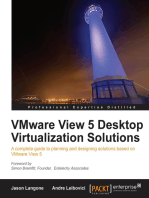Veeam Backup 6 0 Whats New
Veeam Backup 6 0 Whats New
Uploaded by
Rajan GounderCopyright:
Available Formats
Veeam Backup 6 0 Whats New
Veeam Backup 6 0 Whats New
Uploaded by
Rajan GounderCopyright
Available Formats
Share this document
Did you find this document useful?
Is this content inappropriate?
Copyright:
Available Formats
Veeam Backup 6 0 Whats New
Veeam Backup 6 0 Whats New
Uploaded by
Rajan GounderCopyright:
Available Formats
WHATS NEW
Veeam Backup & Replication
Whats new in v6
GOLD AWARD
NEW TECHNOLOGY
Veeam Backup & Replication v6 is a major release of Veeams industry-leading data protection and disaster recovery solution for virtual environments, which combines agentless image-based backup and replication in a single product. Already, Veeam has made enhanced data protection and disaster recovery a reality for more than 25,000 customers. And with v6, Veeam is taking data protection to the next level for both VMware vSphere and Microsoft Hyper-V.
Building on the success of v5 and the introduction of vPowerbreakthrough technology that lets you run a virtual machine (VM) directly from a compressed and deduplicated backup filev6 introduces a new distributed architecture that enhances both scalability and performance. v6 also features advanced replication, 1-Click File Restore, and more. And with new support for Microsoft Hyper-V, you can protect your multi-hypervisor environmentnow or in the future from a single console. Whether youre already using Veeam Backup & Replication or are re-evaluating your VM data protection strategy, award-winning v6 provides everything you need to free yourself from the headaches of traditional backup and unlock the power of virtualization.
Veeam Backup & Replication v6 won Best New Technology at VMworld 2011. This is the second year in a row Veeam Backup was selected as Best New Technology from a wide range of entrants.
We didnt think Veeam could get any better, but they continue to listen to their customers and once again outdid themselves with the new release. Were especially eager to take advantage of the enhanced distributed architecture in v6, which will fully automate maintenance of the backup infrastructure in our seven regional offices.
Stephen Whiting IT Manager Adolfson & Peterson Construction
Enterprise scalability
v6 introduces a new distributed architecture to simplify deployment and maintenance of remote office/branch office (ROBO) and large installations of Veeam Backup & Replication. This new architecture: Provides multiple backup proxy servers (data movers) and backup repositories, which communicate directly with each other under the direction of a backup server. Dynamically assigns VMs to proxy servers, eliminating the need to babysit jobs and constantly tune job schedules to achieve desired levels of job concurrency. Uses intelligent load balancing that accounts for virtual environment specifics and current load on the backup infrastructure. The new architecture turns your Veeam Backup & Replication installation into a fully self-tuning business continuity/disaster recovery (BC/DR) system that automatically adapts to your ever-changing virtual environment.
To learn more, visit: www.veeam.com
WHATS NEW
Advanced replication
With encapsulation, multi-tenancy and hardware independence, virtualization enables a unified approach to data protection, including affordable near-continuous data protection (near-CDP). Veeam lets you take advantage of this by combining backup and replication in a single, cohesive solution. v6 builds on Veeams unified approach to data protection with even faster replicationup to 10x faster whether you replicate locally or over a wide area network (WAN). v6 also brings a new level of reliability and new capabilities such as streamlined failover and real failback. Note: A detailed list of replication enhancements is provided later in this document.
Multi-hypervisor support
v6 adds support for Windows Server Hyper-V and Microsoft Hyper-V Server. Now you can protect all your VMs on both VMware vSphere and Microsoft Hyper-Vfrom the same familiar interface and with the capabilities youve come to expect from the #1 VM backup solution. You can even transfer your Veeam Backup & Replication licenses between hypervisors free of charge, which protects your investment should you add or change hypervisors in the future. More information about Hyper-V support is available on veeam.com.
1-Click File Restore
v6 enhances Veeams existing Instant File-Level Recovery (IFLR) by reducing the number of steps from 10 to 1. You can now restore Windows guest files back to their original location directly from file search results in the Veeam Enterprise Manager web UI. This new restore capability is secure and minimizes the possibility of operator error by not requiring administrators/help desk personnel to have permissions on backup files, hosts or VMs where files are being restored. They simply find the file and restore it to its original location with a single click of a button. Note: This functionality requires the Enterprise Edition of Veeam Backup & Replication.
Additional enhancements
v6 also includes numerous enhancements suggested or requested by customers that make Veeam Backup & Replication even easier to use. The remainder of this document provides a full list of new features and enhancements.
Architecture
ESXi-centric processing engine. Veeam is fully committed to VMwares strategy around vSphere, which includes focusing exclusively on the ESXi architecture with vSphere 5 and going forward. v6 supports ESX and ESXi hosts in the same manner, providing top performance and reliability regardless of hypervisor architecture. Backup proxy servers. A single Veeam backup server can now control multiple backup proxy servers acting as data movers. Unlike a full-blown backup server, proxy servers do not require Microsoft SQL Server and consist of just a few lightweight components that install in seconds. This wizard-driven process allows for no-hassle scaling of your installation by leveraging your existing Windows servers. v6s new distributed architecture and automated-everything approach simplify deployment and maintenance of ROBO and large installations of Veeam Backup & Replication. Backup repositories. v6 introduces the concept of backup repositories (also known as media servers), which decouple backup target settings from backup jobs and backup proxy servers. This new backup infrastructure design enables jobs to be dynamically assigned to proxy servers based on availability and workload. Windows smart target. In addition to the Linux target agent (which has proven to be popular when backing up to off-site locations), v6 includes a Microsoft Windows target agent. Agent-enabled backup repositoriesor smart targetsprovide the most efficient backup across the network with added traffic compression and updating of synthetic full backups locally on the backup target. Intelligent load balancing. Unlike other tools that use simple round-robin algorithms to balance load across the backup infrastructure, v6 accounts for virtual environment specifics and load on each backup infrastructure component. When assigning processing of a specific VM to a backup proxy server, the Veeam backup server considers proxy server availability, access to source data, current proxy server and backup repository load by other concurrent tasks, and other factors.
To learn more, visit: www.veeam.com
WHATS NEW Enhanced vPower scalability. You can now have multiple vPower NFS servers. This dramatically enhances vPower engine scalability so, for example, you can handle larger VM outages using Instant VM Recovery to run more VMs directly from backup. Any backup server or Windows backup repository can serve as a vPower NFS server.
Engine
Optimization of source data retrieval. The processing engine now accounts for production storage specifics when retrieving virtual disks of processed VMs. This yields up to a 4x increase in performance of a single job depending on production storage and its settings, connectivity and processing mode. Reduced CPU usage. The processing engine has been further optimized to reduce CPU usage up to 2x. This puts less stress on the environment and lets you run more concurrent jobs on backup proxy servers. Traffic throttling. A traffic throttling engine has been added. Throttling rules are global, with the Veeam backup server splitting available bandwidth equally among all consumers (backup proxy servers). Throttling rules are defined per source/target IP address pair, and the throttling level can be set differently depending on time of day and day of week. Multiple TCP/IP connections per job. Data mover agents can now optionally establish multiple TCP/IP connections per job. This enables up to 3x better network utilization and increases the performance of data mover operations over the network. The biggest improvement can be observed when backing up or replicating over WAN links, but jobs running over the LAN get noticeable improvement as well. WAN optimizations. The data exchange protocol has been optimized for transferring VM data over WAN links with high latency, resulting in better performance of all types of jobs running over highly latent connections. Exclusion of swap files. Disk blocks belonging to swap files are automatically excluded from processing. This significantly improves full and incremental backup and replication performance, and reduces backup size. Enforceable processing window. You can optionally define the allowed processing window for any job. If the job exceeds the allowed window, it is automatically terminated to prevent the snapshot commit process from overlapping with production hours. Parallel backup and replication. The same VM can be processed by different jobs at the same time, and the jobs do not affect each other. This means you no longer have to temporarily suspend your near-CDP replication job to allow your daily backup job to run.
Backup
Backup mapping. When creating a backup job, you can map it to existing backup files produced by another backup job. The new job re-uses the backup files and continues incremental runs, without the need to perform a full backup of VMs that are already present in the specified backup. Enhanced backup file format. v6 backup files include backup metadata that greatly increases backup import performance, while laying the foundation for additional functionality to be added in future releases. Backup file data alignment. VM data saved to the backup file can be optionally aligned to 4K blocks. This improves the deduplication ratio among backup files when backing up to a third-party storage device with hardware deduplication using a constant block size. Improved compatibility with deduplicating storage. Interaction with previous backup files during the backup job has been reduced so less stress is placed on storage, which in turn improves overall backup job performance when backing up to storage devices with post processing.
To learn more, visit: www.veeam.com
WHATS NEW
Replication
New replication architecture. Replication now uses a 2-agent architecture that allows VM data to be collected at the source site by one backup proxy server, and sent directly to the target backup proxy server at the destination site, bypassing the Veeam backup server. As a result, placement of the backup server (production or DR site) no longer matters, and questions about push versus pull replication and differences between ESX and ESXi targets are eliminated. Replica state protection. Incremental runs no longer update the latest restore point. As a result, a terminated job run does not render the latest restore point unusable until the next run rolls it back to the last known good state, as with previous versions. With v6, the latest restore point can be immediately powered on at any time. Traffic compression. Using the 2-agent architecture, replication traffic can be compressed no matter where the Veeam backup server is located and regardless of whether the destination host is ESX or ESXi. In addition, traffic compression levels are now customizable. This yields up to a 5x reduction in replication traffic to an ESX target, which was the best case scenario for previous versions. Hot Add replication. Replica VM disks are now populated by the target backup proxy server using the Hot Add process. This yields up to a 4x reduction in traffic when replicating to an ESXi host. Note: This reduction in replication traffic is separate and in addition to the reduction resulting from traffic compression. 1-click automated failback. This exclusive Veeam technology compares source and target replica states and transfers only the differences, enabling failback to the original VMor to a VM restored from backupwith minimal network traffic. Additionally, you can ensure that the failed back VM is functioning normally before finalizing failback. 1-click permanent failover. In cases when you do not want to fail back to the original VM, but instead make the replica VM the new production VM, this added functionality automatically performs the required cleanup on the replica. Active rollbacks. Replication now keeps all restore points as regular VM snapshots. This allows failover to any restore point (not just the latest restore point) with the vSphere client or a PowerCLI script. This is useful in cases where the Veeam backup server is unavailable (for example, if the backup server is lost as part of a disaster). Improved replica seeding. Replica seeding has been simplified and now leverages regular backup files. This provides a number of important benefits including significantly reduced seed size and support for seeding VMs with thin disks (without making them flat). Additionally, the location of the Veeam backup server (production or DR site) no longer affects your ability to perform replica seeding. Replica mapping. When setting up a replication job, you can map replicas to existing VMs at the DR site, such as VMs produced by a previous replication job or VMs restored from backup. The replication job reuses these VMs as replicas, and the first run transfers only the differences between the source VM and mapped VM disk state. Re-IP. v6 enables 1-click failover even when IP addressing schemes in the production and DR sites do not match. You can specify re-IP rules for static IP addresses as part of replication job settings, and these rules are applied automatically to the replica upon failover. Cluster target. v6 replication jobs support selecting either a specific host or a cluster as the replication target. Replicating to a cluster ensures that replication can continue even if the current replica host is unavailable. Full support for DVS. v6 offers full support for VMware Distributed Virtual Switches. This allows transparent replica state transitions with no manual editing necessary in virtual environments with DVS (such as vCloud Director-enabled clouds). Automatic job update. Failover and failback processes automatically update the replication job for the source (original) VM by excluding and then including it back in the job. Multi-select operations. The replicas grid now supports multi-select operations, enabling you to easily manage multiple replicas in the event of a wide outage. For example, operations such as multiple VM failover and multiple VM failback are now supported. Enhanced job configuration. Enhanced replication job wizards now have the ability to customize a replicas virtual disk on a per-disk level, as well as specify the resource pool, VM folder and virtual network to connect the replica to.
To learn more, visit: www.veeam.com
WHATS NEW
VM migration
Quick Migration. This exclusive Veeam technology provides the most efficient VM transfer between hosts and/or storage by transferring most VM data in the background (while the VM is still running), and then transferring only the deltas at the time of cutover. Cutover can be performed via SmartSwitch (described in the next bullet) or cold VM boot. SmartSwitch. This exclusive Veeam technology transfers the running state of the VM from the source to destination host upon migration cutover. This ensures minimal downtime and eliminates data loss during migration, and is available when the source and destination hosts have compatible CPUs. Migration jobs. A new dedicated job type has been added to accommodate VM migration tasks. Depending on your migration scenario and VMware licensing level, the migration job automatically leverages one of the following: VMware vMotion, VMware Storage vMotion, Veeam Quick Migration with SmartSwitch, or Veeam Quick Migration with cold switch. This allows you to quickly evacuate VMs from hosts requiring urgent maintenance, or migrate VMs within or between datacenters with minimal impact on performance and consumption of network bandwidth. Instant VM Recovery integration. Migration jobs are specifically optimized to work with Instant VM Recovery. If the migration job detects that the VM being migrated is running off a vPower NFS datastore, it takes unchanged data directly from the backup file (rather than pulling it from the vPower NFS server) to maximize availability and performance of the vPower NFS server.
File copy
Support for copying individual files. The file copy job now allows you to copy individual files, as well as folders.
VM restore
1-click VM restore. When restoring a VM back to its original location (the most common scenario for a full VM restore), you can now perform the restore with a single click. You no longer need to supply destination information, as it is captured as a part of the backup job and stored in the backup file. This reduces the opportunity for user error when restoring a VM. Virtual Disk Restore wizard. This new restore mode restores individual virtual disks directly to the original VM or to a new VM. Unlike the existing VM File Restore wizard, which can only restore virtual disks as flat files, the new Virtual Disk Restore wizard provides an option to restore disks as thin by specifying an existing VM to attach the restored disks to. Hot Add restores. v6 expands the use of VADPs Hot Add mode to full VM restores. Veeam was the first to use Hot Add for reads, and now Veeam also uses it for writes. By using Hot Add instead of Direct SAN access mode, Veeam avoids the performance problems that plague other tools when restoring thin provisioned disks, which are the most popular disk type because of constant pressure to control consumption of expensive production storage. Multi-VM restore. The Full VM Restore wizard has been redesigned so you can configure restores of multiple VMs at once. This saves you time in the event of a large-scale disaster and eliminates the need to use PowerShell runbook to perform multi-VM restores. Full support for DVS. v6 brings full support for VMware Distributed Virtual Switches and enhances the user experience in virtual environments with DVS (such as vCloud Director-enabled clouds). Network mapping. When restoring VMs to a location that is different than their original location, the restore wizard allows you to map source virtual networks to target virtual networks. Restored VMs are automatically reconfigured to use the specified virtual networks. moRef preservation. When restoring a VM to its original location (over an existing VM), the restore job preserves the unique VM identifier. As a result, jobs that are set up with individual VMs, as well as third-party tools that track individual VMs, are not affected by the restore. (Previously, a full VM restore would register the restored VM with vCenter Server or the host, thus generating a new unique VM identifier.)
Native file-level restore
Support for GPT disks. Windows file-level recovery now supports file-level restore from GPT (GUID Partition Table) disks. Preservation of NTFS permissions. You can optionally preserve NTFS permissions and ownership when restoring guest files to a Windows server.
To learn more, visit: www.veeam.com
WHATS NEW
Windows guest file indexing and search
Optional Search Server. Microsoft Search Server has been made optional. With v6, guest file search works out-of-the-box and no longer requires the deployment of Microsoft Search Server. However, for better search performance, Microsoft Search Server is still recommended for environments with more than a few hundred VMs. Reduced catalog size. The size of the guest file system catalog has been dramatically reduced to help save disk space on the Veeam backup server. User profile indexing. The guest file system catalog now supports indexing of user profile folders.
Statistics and reports
Enhanced real-time statistics. The real-time statistics window has been redesigned for better usability and now features more frequent updates, duration counters, and user-friendly log entries. In addition, often-requested counters, such as the actual amount of data read and transferred, have been added. Improved job reports. Job reports have been updated to improve overall look and feel. Additional data has also been added to reports, including amount of changed data and compression and deduplication ratios. Bottleneck monitor. In response to the most typical reported support issue of slow performance, v6 now offers a built-in bottleneck monitor that shows the percentage of busy time for each data processing stage. The primary bottleneck is clearly displayed in real-time statistics, making it easy to identify the root cause of performance problems, including production or backup storage, network connection speed, and backup proxy server resources. VM loss warning. Job session history now logs a warning if it detects that a VM that was previously backed up with the job is no longer being backed up.
Backup console UI
Wizard improvements. All wizards have been updated to allow quick navigation between wizard steps when editing a job. Many wizards have also been made dynamic, only showing steps with the controls that are relevant to what you are trying to accomplish. This dramatically simplifies and speeds up the configuration process. VM ordering. Backup and replication wizards now allow you to specify the order in which VMs should be processed. Multi-user access. Multi-user access to the Veeam backup console is now enabled by default, allowing multiple users to RDP into the same console.
Enterprise Manager web UI
Job editing. In addition to controlling jobs, Enterprise Manager now provides the ability to edit job settingssuch as protected VMs, guest processing credentials and scheduledirectly in the web UI. Note: This functionality requires the Enterprise Edition of Veeam Backup & Replication. Job cloning. Existing jobs can also be cloned directly in the web UI. Advanced job settings are migrated from the existing job, while other settings can be set to the desired value by editing the cloned job. Note: This functionality requires the Enterprise Edition of Veeam Backup & Replication. Helpdesk FLR. v6 adds the new File Restore Operator role to Enterprise Manager. This role delegates file restore tasks to help desk personnel. Because files are restored directly to their original location and without an agent in the VM or even a direct network connection to the VMdelegated administrators dont require additional permissions or have access to sensitive files. File restore operators see only a subset of the Enterprise Manager web UI, and can be limited to restoring only certain types of files and restricted from downloading restored files. Note: This functionality requires the Enterprise Edition of Veeam Backup & Replication. FIPS compliance. The web UI is now FIPS-compliant out-of-the-box. Design improvements. The web UI has been redesigned with an improved look and feel.
To learn more, visit: www.veeam.com
WHATS NEW
SureBackup
Improved DC handling. Handling of domain controllers (DCs) in SureBackup jobs has been enhanced to improve behavior of isolated DCs brought from multi-DC environments. Support for unmanaged VMware Tools. SureBackup jobs now support VMs with unmanaged (manually installed) VMware Tools.
Other
Enhanced PowerShell support. The PowerShell API has been extended to cover all new objects and settings. All PowerShell cmdlets have been enhanced to simplify syntax (legacy syntax is still supported). Support for masks in object names, as well as object search capabilities similar to those available in the backup console, have also been added. Log collection wizard. v6 includes a new wizard that collects logs from protected hosts and prepares a support package. You no longer have to look around for those log files when troubleshooting an issue with Veeam Support! 1-click automated upgrade. All v6 components, including those installed on remote servers (backup proxy servers and backup repositories), can be easily upgraded with a new Upgrade wizard. Upon opening the backup console, Veeam Backup & Replication automatically detects and alerts you if individual components need to be upgraded.
To learn more, visit: www.veeam.com
2011 Veeam Software. All rights reserved. All trademarks are the property of their respective owners. 12052011
You might also like
- Blade Runner RPG Fiery Angels Book 231128Document64 pagesBlade Runner RPG Fiery Angels Book 231128hlib.kuchuk100% (6)
- PCI Express External Cabling R3.0 v0.8 TS 20170808 NCBDocument86 pagesPCI Express External Cabling R3.0 v0.8 TS 20170808 NCBMinlongerNo ratings yet
- VeeamBackup&Replication 12.0 SampleDocument23 pagesVeeamBackup&Replication 12.0 Samplevinay_mdrNo ratings yet
- 320d WiringDocument2 pages320d WiringMohamed Harb90% (10)
- VMware VSphere Web Client 說明資料Document1 pageVMware VSphere Web Client 說明資料acerkingNo ratings yet
- Veeam Backup 6 1 Whats New enDocument5 pagesVeeam Backup 6 1 Whats New ensorachut1989No ratings yet
- Veeam Backup 7 Highlights enDocument2 pagesVeeam Backup 7 Highlights enaminahooraNo ratings yet
- Virtualization-Powered Data Protection: Veeam Backup & ReplicationDocument2 pagesVirtualization-Powered Data Protection: Veeam Backup & ReplicationAustin VelasquezNo ratings yet
- Datasheet - Veeam Backup & Replication - Hyper-VDocument2 pagesDatasheet - Veeam Backup & Replication - Hyper-VjjosssNo ratings yet
- Nakivo Backup and Replication Virtual Appliance Whats New V 5Document7 pagesNakivo Backup and Replication Virtual Appliance Whats New V 5Jordan KnightNo ratings yet
- Veeam Backup ReplicationDocument88 pagesVeeam Backup ReplicationgutinNo ratings yet
- Vmware What Is New Vsphere51Document2 pagesVmware What Is New Vsphere51Mohamed KajamoideenNo ratings yet
- Virtualized Disaster Recovery From Vmware and Vision SolutionsDocument6 pagesVirtualized Disaster Recovery From Vmware and Vision SolutionsDani ElmiNo ratings yet
- VMware VSphere Data Protection Advanced Cheat Sheet enDocument2 pagesVMware VSphere Data Protection Advanced Cheat Sheet enicmaiiNo ratings yet
- Vmware What Is New Vsphere51Document1 pageVmware What Is New Vsphere51Pacet VenturaNo ratings yet
- Veeam Interview Question & AnswersDocument7 pagesVeeam Interview Question & AnswersShamil PsNo ratings yet
- NetWorker+Integration+Workshop VMwareDocument75 pagesNetWorker+Integration+Workshop VMwareRogerio Augusto R. FerreiraNo ratings yet
- Top 10 Best Practices Vsphere BackupsDocument13 pagesTop 10 Best Practices Vsphere BackupsCarlos MezaNo ratings yet
- Whats New in VSphere 5Document4 pagesWhats New in VSphere 5bentrcbNo ratings yet
- Server Virtualization DissertationDocument4 pagesServer Virtualization DissertationEssayWritingWebsiteReviewsManchester100% (1)
- Veeam Backup 6 Vmware PDFDocument2 pagesVeeam Backup 6 Vmware PDFsorachut1989No ratings yet
- Vmware Vsphere: The World'S Leading Virtualization PlatformDocument3 pagesVmware Vsphere: The World'S Leading Virtualization PlatformManchitNo ratings yet
- Cloud Computing Class-9 Dated 02-09-2023Document6 pagesCloud Computing Class-9 Dated 02-09-2023Zubair HussainNo ratings yet
- Datasheet - Veeam Backup Free EditionDocument2 pagesDatasheet - Veeam Backup Free Editionbgiangre8372No ratings yet
- Vsphere Esxi Vcenter Server 50 Basics GuideDocument38 pagesVsphere Esxi Vcenter Server 50 Basics Guideastro123321No ratings yet
- Vmware 5.0 OverviewDocument38 pagesVmware 5.0 OverviewsoukdyNo ratings yet
- Veeam Backup & Replication Vs Quest VrangerDocument8 pagesVeeam Backup & Replication Vs Quest Vrangerfuct999No ratings yet
- Top 5 Challenges For Virtual Server Data ProtectionDocument4 pagesTop 5 Challenges For Virtual Server Data ProtectionWaruna FonsekaNo ratings yet
- Hyper V DatasheetDocument3 pagesHyper V DatasheetRizwan Ahmed SiddiquiNo ratings yet
- Types of VirtualizationDocument3 pagesTypes of Virtualizationranga raghunathNo ratings yet
- View 46 Architecture PlanningDocument72 pagesView 46 Architecture Planningmalhotra007No ratings yet
- Vmotion Vs Live Migration 10 11Document36 pagesVmotion Vs Live Migration 10 11readwritewebNo ratings yet
- Cisco HyperFlex 4 0 With Veam Backup Replication v11Document60 pagesCisco HyperFlex 4 0 With Veam Backup Replication v11roberto.ramirez01051980No ratings yet
- What Is VirtualizationDocument4 pagesWhat Is VirtualizationSachin SadadekarNo ratings yet
- Veeam Backup Replication v8 For Vmware PosterDocument1 pageVeeam Backup Replication v8 For Vmware PosterebrahimNo ratings yet
- Vmware Vsphere Virtual Volumes: Virtual Machines and Storage InteractionsDocument14 pagesVmware Vsphere Virtual Volumes: Virtual Machines and Storage InteractionsKotchan LixoNo ratings yet
- EV 10 Best Practice - Implementing Enterprise Vault On VMware (January 2012)Document31 pagesEV 10 Best Practice - Implementing Enterprise Vault On VMware (January 2012)TekkieNo ratings yet
- B-Netbackup 7 For Vmware WP 21003628-2.en-UsDocument6 pagesB-Netbackup 7 For Vmware WP 21003628-2.en-UsJagan ReddyNo ratings yet
- VMware Vsphere Essentials Editions Datasheet PDFDocument3 pagesVMware Vsphere Essentials Editions Datasheet PDFadamNo ratings yet
- Veeam BackupDocument5 pagesVeeam BackupregusankarNo ratings yet
- HPE StoreVirtual VSA Software-C04111621Document13 pagesHPE StoreVirtual VSA Software-C04111621Jorge Yobany Barrera SantanaNo ratings yet
- Why Isn't Server Virtualization Saving Us MoreDocument5 pagesWhy Isn't Server Virtualization Saving Us MoreneodecNo ratings yet
- Netapp Storage Solutions For Vmware: Virtualize 100% of Your Data Center With ConfidenceDocument4 pagesNetapp Storage Solutions For Vmware: Virtualize 100% of Your Data Center With ConfidenceEmmanuel ZamaNo ratings yet
- Tivoli Storage Manager 7.1.1 UpdateDocument28 pagesTivoli Storage Manager 7.1.1 UpdateRoman GarabadjiuNo ratings yet
- VSphere Operations Management - DatasheetDocument4 pagesVSphere Operations Management - DatasheetgerickNo ratings yet
- 10jun - VMUG - Update On VMware Vsphere Backup APIs N Backup ApproachesDocument81 pages10jun - VMUG - Update On VMware Vsphere Backup APIs N Backup ApproacheskavanspaceNo ratings yet
- HP StoreOnceDocument5 pagesHP StoreOnceKurniawan Setyo NugrohoNo ratings yet
- VMware Insights Backup RecoveryDocument12 pagesVMware Insights Backup RecoverymosqiNo ratings yet
- Data Center Migration Using VMWareDocument33 pagesData Center Migration Using VMWareRebecca KhooNo ratings yet
- Vmware DatasheetDocument4 pagesVmware DatasheetSandeep BathlaNo ratings yet
- Server Virtualization Literature ReviewDocument5 pagesServer Virtualization Literature Reviewafdtunqho100% (1)
- Veeam Agent Windows 2 0 DatasheetDocument2 pagesVeeam Agent Windows 2 0 DatasheetZoran MNo ratings yet
- VMware Virtual SAN DatasheetDocument2 pagesVMware Virtual SAN DatasheetFoo BarringtonNo ratings yet
- Poster Companion Reference - Hyper-V and Failover ClusteringDocument12 pagesPoster Companion Reference - Hyper-V and Failover ClusteringjaviyahooNo ratings yet
- L1.5 To L2 Vmware QuestionsDocument12 pagesL1.5 To L2 Vmware QuestionsDev KumarNo ratings yet
- 3Document11 pages3saileone23No ratings yet
- Backup VeeamDocument8 pagesBackup VeeamazzanNo ratings yet
- Mastering Veeam Backup & Replication.: Design and deploy a secure and resilient Veeam 12 platform using best practicesFrom EverandMastering Veeam Backup & Replication.: Design and deploy a secure and resilient Veeam 12 platform using best practicesNo ratings yet
- Mastering Veeam Backup & Replication 10: Protect your virtual environment and implement cloud backup using Veeam technologyFrom EverandMastering Veeam Backup & Replication 10: Protect your virtual environment and implement cloud backup using Veeam technologyNo ratings yet
- VMware View 5 Desktop Virtualization Solutions: A complete guide to planning and designing solutions based on VMware View 5 with this book and ebookFrom EverandVMware View 5 Desktop Virtualization Solutions: A complete guide to planning and designing solutions based on VMware View 5 with this book and ebookNo ratings yet
- How To Do Virtualization: Your Step-By-Step Guide To VirtualizationFrom EverandHow To Do Virtualization: Your Step-By-Step Guide To VirtualizationNo ratings yet
- Mastering Veeam Backup & Replication: Secure backup with Veeam 11 for defending your data and accelerating your data protection strategyFrom EverandMastering Veeam Backup & Replication: Secure backup with Veeam 11 for defending your data and accelerating your data protection strategyNo ratings yet
- Build Your OptiPlex Tower (7010)Document2 pagesBuild Your OptiPlex Tower (7010)Cristian TogorNo ratings yet
- Hard Work and Black Swans - Economists Are Turning To Culture To Explain Wealth and Poverty - Schools Brief - The EconomistDocument9 pagesHard Work and Black Swans - Economists Are Turning To Culture To Explain Wealth and Poverty - Schools Brief - The EconomistMaría Paula ToscanoNo ratings yet
- Dileep ResultDocument1 pageDileep ResultNishika MalkhaniNo ratings yet
- 6-B1.2-SPEAKING TEST-New-for STUDENTS-2023 PDFDocument2 pages6-B1.2-SPEAKING TEST-New-for STUDENTS-2023 PDFZangKaNo ratings yet
- Marketing 5 0Document23 pagesMarketing 5 0gmusicestudioNo ratings yet
- Reset GuideDocument2 pagesReset GuideRuzhen DimitrovNo ratings yet
- Dairy and Food Process and Products Technology - Course ProgressDocument2 pagesDairy and Food Process and Products Technology - Course ProgressNitheesh Kumar100% (2)
- Analysis of RAM (Reliability, Availability, Maintainability) Production of Electric Voltage From 48 V PV (Photovoltaic) at Pantai Baru Pandansimo, IndonesiaDocument9 pagesAnalysis of RAM (Reliability, Availability, Maintainability) Production of Electric Voltage From 48 V PV (Photovoltaic) at Pantai Baru Pandansimo, IndonesiabellaNo ratings yet
- Micro Unit 3 NotesDocument16 pagesMicro Unit 3 Notesmohammadsajid1015No ratings yet
- Problem Set No. 2 (Drying - Humidification)Document2 pagesProblem Set No. 2 (Drying - Humidification)aizel ariolaNo ratings yet
- 3 2 EllipticDocument40 pages3 2 Ellipticernestessel95No ratings yet
- Ethernet: PC ScadaDocument43 pagesEthernet: PC ScadarockNo ratings yet
- Sikaflex® PRO-3: Product Data SheetDocument4 pagesSikaflex® PRO-3: Product Data SheetLovely BoutikNo ratings yet
- Features: DescriptioDocument24 pagesFeatures: DescriptioWilson Yecit OrtizNo ratings yet
- Experiment No.: 02 Name of The Experiment: Calibration of Orifice Meter ObjectivesDocument8 pagesExperiment No.: 02 Name of The Experiment: Calibration of Orifice Meter ObjectivesMd Afif AbrarNo ratings yet
- Maths Term 2Document135 pagesMaths Term 2Amuruthaa SNo ratings yet
- BOMBA AUTOMÁTICA - Manual Instalación y Seguridad - FLOJET - ITT Industries - enDocument5 pagesBOMBA AUTOMÁTICA - Manual Instalación y Seguridad - FLOJET - ITT Industries - enmaaf6861No ratings yet
- First Floor Rc. Ribbed Slab Layout: Scale 1:50Document1 pageFirst Floor Rc. Ribbed Slab Layout: Scale 1:50YosamuKigongoNo ratings yet
- Scratch Programming in Easy Steps PDF SamplerDocument35 pagesScratch Programming in Easy Steps PDF SamplerSean McManus81% (27)
- Computational Thinking Lesson PlanDocument3 pagesComputational Thinking Lesson Planapi-602505205No ratings yet
- Simatic NCM ManagerDocument196 pagesSimatic NCM ManagerGritz JohnNo ratings yet
- SSC600 ProdInt Pres 758993 ENaDocument17 pagesSSC600 ProdInt Pres 758993 ENaVamanNo ratings yet
- Lecture Notes TIA 2Document2 pagesLecture Notes TIA 2MD ROKNUZZAMANNo ratings yet
- Reserach Paper: Online Banking System Using JavaDocument8 pagesReserach Paper: Online Banking System Using JavaNikhil BansalNo ratings yet
- John Deere 914p Belt Pickup With Platform Parts CatalogDocument5 pagesJohn Deere 914p Belt Pickup With Platform Parts Catalogida100% (65)
- Ef-202 3Document1 pageEf-202 3MarcoAntonicelliNo ratings yet
- Design Principles For Web ConnectivityDocument46 pagesDesign Principles For Web ConnectivityAryan VNo ratings yet