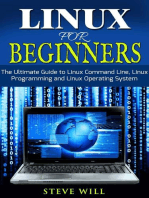Linux: Call / Whatsapp: 9779353345
Linux: Call / Whatsapp: 9779353345
Uploaded by
sheenukataria7771Copyright:
Available Formats
Linux: Call / Whatsapp: 9779353345
Linux: Call / Whatsapp: 9779353345
Uploaded by
sheenukataria7771Original Title
Copyright
Available Formats
Share this document
Did you find this document useful?
Is this content inappropriate?
Copyright:
Available Formats
Linux: Call / Whatsapp: 9779353345
Linux: Call / Whatsapp: 9779353345
Uploaded by
sheenukataria7771Copyright:
Available Formats
Linux
About
UNIX is still regarded as one of the most versatile, flexible and powerful operating systems in the computer
world. It was created at Bell Labs by /ken thompson and dennis ritchie in 1970 written in the C programming
language, which was developed at the same time.
It supports large numbers of simultaneous users, provides some platform independence.
Linux is a relatively new UNIX flavor derived from the work of Linus Torvalds, who was interested to develop
a UNIX for academic use. Linux is absolutely free and open source (FOSS).
Linux architecture
Hardware Layer: This layer consists all peripheral devices like RAM/ HDD/ CPU etc.
Kernel: Kernel is the core of the Linux based operating system. It virtualizes the common hardware
resources of the computer to provide each process with its virtual resources.. This makes the process seem
as if it is the sole process running on the machine. The kernel is also responsible for preventing and
mitigating conflicts between different processes. This virtualisation protects the vital computer resources.
Different types of the kernel are:
● Monolithic Kernel
● Hybrid kernels
● Exo kernels
● Micro kernels
Shell: It is an interface to the kernel which hides the complexity of the kernel’s functions from the users. It
takes commands from the user and executes the kernel’s functions. Popular shells in linux are bourne shell
(sh), c-shell (csh), korn shell (ksh) and bourne again shell (bash).
System Library: Isthe special types of functions that are used to implement the functionality of the
operating system.
System Utility: It provides the functionalities of an operating system to the user.
Kernel Mode vs User Mode
Kernel component code executes in a special privileged mode called kernel mode with full access to all
resources of the computer. This code represents a single process, executes in single address space and
do not require any context switch and hence is very efficient and fast. Kernel runs each processes and
provides system services to processes, provides protected access to hardware to processes.
www.chetanbharat.com Call/ WhatsApp: 9779353345
Support code which is not required to run in kernel mode is in System Library. User programs and other
system programs works in User Mode which has no access to system hardware and kernel code. User
programs/ utilities use System libraries to access Kernel functions to get system's low level tasks.
Features
● Portable. Can be configured on any processor/ hardware. Supports all application programs.
● Open Source. It is freely available on internet along with its source code. Users can modify the
code and redistribute the software, leading to several distributions/distros. Also it has a large
community support.
● Dual boot.
● Multi-User. All users can use the system resources simultaneously.
● Multi-tasking. More than one function can be performed simultaneously by dividing the CPU time
intelligently.
● Multiprogramming. Linux is a multiprogramming system means multiple applications can run at
same time.
● Hierarchical File System: The linux filesystem is structured a follows, starting from / i.e. the root
directory, which can only be accessed by the root user.
● Shell
● Security. Linux is more secure than any other operating system due to its layered architecture.
Frequent updates/patches further enhance its security.
● Daemon.These are background services (printing, sound, scheduling, etc) that either start up
during boot, or after you log into the desktop
● Desktop environment, Linux is command line based OS but it can be converted to GUI based by
installing packages like GNOME. Several distros have inbuilt desktop environment.
www.chetanbharat.com Call/ WhatsApp: 9779353345
Popular Linux Distributions/Distros
● Ubuntu
● CentOS
● Fedora
● Debian
● Redhat
● Kali
Installation
Choose your distro and download the image(ISO) corresponding to your hardware architecture (e.g. intel /
amd processor)
Burn the ISO onto a DVD, or create a bootable flash drive for installation
Restart system, press F8/F12 to enter BIOS settings and select the startup disk as DVD/USB.
You will be presented with the splash screen and some options- to guide you through the installation.
1. You will be asked to set root password (admin mode), among other settings like location, time
zone, language etc.
2. Partitioning: Depending on the distro, you are asked about how you want to partition and format
your hard disk for installing the OS. It may also ask you if you want to enable hard disk encryption.
3. Installation of software packages. You may customize what components you want to include in
your installation.
4. GRUB Bootloader installation.
5. Reboot.
Start up and user management
Login access computer; start interactive session
Logout disconnect terminal session
Passwd change local login password;
date show date and time
history list of previously executed commands
man show on-line documentation by program name
w, who who is on the system and what are they doing
who am i who is logged onto this terminal
top show system status and top CPU-using processes
File system commands
Meta characters/ wild card characters
? : match with single character. E.g. in pa?, ? can be matched with any character. So possible matches can
be pan, pal, pak,pa$, pa1 etc.
* : match with a group of characters. E.g. a* would give a list of all words/file names starting with ‘a’
www.chetanbharat.com Call/ WhatsApp: 9779353345
ls list files in a directory and their attributes
ls-a : hidden files
ls-l : detailed info about files
cat combine files, view contents of file, edit files
vi Text editor.
more show text file on display terminal with paging control
tail show last few lines of a file; or reverse line order
grep display lines that match a pattern
diff compare two files and show differences
cmp compare two binary files and report if different
wc count characters, words, and lines in a file
mv change file name or directory location
rm remove files
chmod set file permissions
cd change to new directory
mkdir create new directory
rmdir remove empty directory (remove files first)
pwd show current directory
Glossary of important terms
Gigahertz (GHz): it is also used to measure the speed of computer processors. For example, each CPU is
rated at a specific clock speed. This number indicates how many instruction cycles the processor can
perform each second. Since modern processors can perform millions or even billions of instructions per
second, clock speeds are typically measured in megahertz or gigahertz.
Hacking: The practice of gaining unauthorized access to a device/network, bypassing the various security
mechanisms. Hackers are usually expert programmers. Black hat hackers perform hacking illegally to
cause damage to the victim. White hat hackers use their skills to identify vulnerabilities and improve security
systems. Gray hat hackers are still do hacking illegally, but without any intent to cause damage.
Homepage A starting point or a doorway to the Website,. It refers to the Web page that identities a Website
and contains the hyperlink to other Web pages in the Website.
Hub A network device that connects multiple computers on a LAN, s0 that they can communicate with one
another.
Hyperlink An image or portion of text on a Web page that is linked to another Web page.
HTML Hyper Text Markup Language is mainly used for design Websites
HTTP/HTTPS Hyper Text Transfer Protocol is used to transfer data over the World Wide Web. That's why
all Web site addresses begin with "http://". Whenever you type a URL into your browser and hit Enter, your
computer sends an HTTP request to the appropriate Web server. The Web server, which is designed to
www.chetanbharat.com Call/ WhatsApp: 9779353345
handle HTTP requests, then sends to you the requested HTML page. HTTPS is Http secure and uses SSL
protocol for security. Usually used in websites requiring login information.
HDMI "High-Definition Multimedia Interface." HDMI is a digital interface for transmitting audio and video
data in a single cable. It is supported by most HDTVs and related components.
Host This is a computer that acts as a server for other computers on a network.
Hover When you roll the cursor over a link on a Web page, it is often referred to as "hovering" over the link.
MCQs from previous lecture:
1.Which of the following-Operating System does not implement multitasking truly?
(1) Windows 98
(2) Windows NT
(3) Windows XP
(4) MS DOS
Ans- (4) MS DOS
2.Which Operating System doesn't support networking between computers?
(1) Windows 95
(2) Windows 3.1
(3) Windows 2000
(4) Windows NT
Ans- (2) Win 3.1
3.Where does the minimized application reside in windows?
(A) Task bar
(B) My computer
(C) My Document
(D) Recent documents
Ans- (A) Taskbar
4.Which control panel applet gives the information of computer?
(A) System and security
(B) Hardware and sound
(C) Programs
(D) Appearance and personalization
Ans- (A) System and Security
5.Which shortcut key is used to refresh windows desktop?
(A) F1
(B) F2
(C) F5
(D) F12
Ans- (C) F5
6.What steps should be taken, if windows not updated automatically?
(A) Start - control panel - settings - add programs - enable automatic update
(B) Start - setting - control panel - system - enable automatic updated
(C) Re- installs windows OS
(D) Restart windows
Ans- (B)
www.chetanbharat.com Call/ WhatsApp: 9779353345
You might also like
- What Is O.S.: Hardware, Memory, Processes and Applications. AnDocument18 pagesWhat Is O.S.: Hardware, Memory, Processes and Applications. AnAnkit BhutwalaNo ratings yet
- Overview of PC Operating System: LI Xiang Telecommunication Division, NMC, China E-Mail: Lixiang@cma - Gov.cnDocument19 pagesOverview of PC Operating System: LI Xiang Telecommunication Division, NMC, China E-Mail: Lixiang@cma - Gov.cnSanmukh YarraNo ratings yet
- Hector Ortiz TestDocument5 pagesHector Ortiz TestHector José Ortiz AlvarezNo ratings yet
- Understanding Linux Configuration Files PDFDocument7 pagesUnderstanding Linux Configuration Files PDFhthrNo ratings yet
- Overview of LinuxDocument0 pagesOverview of LinuxAmit MishraNo ratings yet
- Module 1 Ethical HackingDocument13 pagesModule 1 Ethical HackingApurva KeskarNo ratings yet
- ASSIGENMENTDocument13 pagesASSIGENMENTR.N. PatelNo ratings yet
- Red Hat Enterprise LinuxDocument67 pagesRed Hat Enterprise LinuxSarikaNo ratings yet
- Unit 4 & Unit 5Document71 pagesUnit 4 & Unit 5ARVIND HNo ratings yet
- Unix Basics and TCL ScriptingDocument49 pagesUnix Basics and TCL ScriptingTaha Perwaiz100% (1)
- Linux Exam 1Document8 pagesLinux Exam 1naomibliss2003No ratings yet
- Daemons: A Daemon Is An Attendant Spirit That Influences One's Character or PersonalityDocument6 pagesDaemons: A Daemon Is An Attendant Spirit That Influences One's Character or PersonalityFausiya SalimNo ratings yet
- Linux PPSXDocument58 pagesLinux PPSXNama SivayamNo ratings yet
- Basics of Operating Systems: Drnmpatel Associate Professor Computer Engineering Department BVM Engineering CollegeDocument63 pagesBasics of Operating Systems: Drnmpatel Associate Professor Computer Engineering Department BVM Engineering Collegeध्यान आर्य विद्यार्थीNo ratings yet
- NotesDocument16 pagesNotesakram.me2005No ratings yet
- Oss Unit2Document20 pagesOss Unit2Akash ShuklaNo ratings yet
- Session 1 AnswerDocument3 pagesSession 1 AnswerAdvait GarvNo ratings yet
- Linux FundamentalsDocument4 pagesLinux FundamentalsPratham MishraNo ratings yet
- Unix Process Control. Linux Tools and The Proc File SystemDocument89 pagesUnix Process Control. Linux Tools and The Proc File SystemKetan KumarNo ratings yet
- Linux Operating Linux Operating Linux Operating Linux Operating System SystemDocument20 pagesLinux Operating Linux Operating Linux Operating Linux Operating System SystemJaspreet Singh SaranNo ratings yet
- Architecture LinuxDocument4 pagesArchitecture LinuxTantri Sisdayanti100% (2)
- Answer Unix QBankDocument12 pagesAnswer Unix QBankSaketNo ratings yet
- Welcome: Eds Sun Level - 1 TrainingDocument399 pagesWelcome: Eds Sun Level - 1 Trainingchandrashekar_ganesanNo ratings yet
- Redhat Complete NotesDocument208 pagesRedhat Complete NotesArif Mohammed Rangrezz100% (1)
- What Is Unix OSDocument2 pagesWhat Is Unix OSRatikanta PradhanNo ratings yet
- Moduls (3 7)Document254 pagesModuls (3 7)Nikita LaptevNo ratings yet
- Linux 2Document11 pagesLinux 2nihalhameedytNo ratings yet
- Unit - 1 Software Engineer NotesDocument60 pagesUnit - 1 Software Engineer Notesrathorehimanshi777No ratings yet
- LinuxFundamentals JustusKoechDocument20 pagesLinuxFundamentals JustusKoechkjustus901No ratings yet
- Learn & Build: LinuxDocument19 pagesLearn & Build: Linuxveenayak sirohiNo ratings yet
- Linux Interview1Document39 pagesLinux Interview1anoopts123No ratings yet
- LinuxDocument89 pagesLinuxC Rithin ChakravarthyNo ratings yet
- Sun TrainingDocument399 pagesSun TrainingArun Praveen100% (2)
- Bca 306 NewDocument77 pagesBca 306 NewPoornima EgNo ratings yet
- UNIXDocument39 pagesUNIXshuvadipmondal5No ratings yet
- All Technical Interview Questions & Answers. - LinuxDocument6 pagesAll Technical Interview Questions & Answers. - LinuxAmit SahuNo ratings yet
- Linux Admin Lecture 1Document12 pagesLinux Admin Lecture 1bekesy7No ratings yet
- RH033Document264 pagesRH033Hamed KamelNo ratings yet
- CS2257 OS LAB MANUAL II IT by GBN PDFDocument91 pagesCS2257 OS LAB MANUAL II IT by GBN PDFAdinadh KrNo ratings yet
- Linux PPT 241114Document87 pagesLinux PPT 241114nagraj100% (1)
- Ch1 IntroductionDocument68 pagesCh1 Introductionxq0drb2sNo ratings yet
- 01-Introduction To LinuxDocument24 pages01-Introduction To LinuxGeorge JNo ratings yet
- Top 60 Linux Interview Questions & AnswersDocument15 pagesTop 60 Linux Interview Questions & AnswersMark WilsonNo ratings yet
- Linux Unit:1 Red Hat Supported Software's:: Language Support and InternationalizationDocument12 pagesLinux Unit:1 Red Hat Supported Software's:: Language Support and InternationalizationNasir JamalNo ratings yet
- Configuration Files in LinuxDocument7 pagesConfiguration Files in LinuxFausiya SalimNo ratings yet
- This Linux Certification Training: The Command Used: PR - l60 DraftDocument6 pagesThis Linux Certification Training: The Command Used: PR - l60 DraftSopan sonarNo ratings yet
- Machine Learning Cheat Sheet: 1. HardwareDocument14 pagesMachine Learning Cheat Sheet: 1. HardwareamithknNo ratings yet
- Unix Case StudyDocument5 pagesUnix Case Studyromesh199886% (7)
- Experiment 4-Linux Operating SystemDocument3 pagesExperiment 4-Linux Operating Systemvjym.anand002No ratings yet
- Features of Unix Shell?: LinkDocument21 pagesFeatures of Unix Shell?: LinkpujiptNo ratings yet
- Linux Programming AssignmentDocument8 pagesLinux Programming AssignmentTatangwa BillyNo ratings yet
- Cse 111 18-12-2023Document6 pagesCse 111 18-12-2023kesavanandapilla8No ratings yet
- Learning UNIX.: 2.0 Main Features of UNIXDocument59 pagesLearning UNIX.: 2.0 Main Features of UNIXVenkat Reddy ANo ratings yet
- Linux for Beginners: Linux Command Line, Linux Programming and Linux Operating SystemFrom EverandLinux for Beginners: Linux Command Line, Linux Programming and Linux Operating SystemRating: 4.5 out of 5 stars4.5/5 (3)
- Linux: A Comprehensive Guide to Linux Operating System and Command LineFrom EverandLinux: A Comprehensive Guide to Linux Operating System and Command LineNo ratings yet
- Ubuntu Linux Toolbox: 1000+ Commands for Power UsersFrom EverandUbuntu Linux Toolbox: 1000+ Commands for Power UsersRating: 3 out of 5 stars3/5 (2)
- Gudlavalleru Engineering CollegeDocument12 pagesGudlavalleru Engineering CollegeManish KumarNo ratings yet
- Soft Tissue Management Around Dental ImplantsDocument245 pagesSoft Tissue Management Around Dental Implantsahoodami2No ratings yet
- CSR Dissertation TitlesDocument6 pagesCSR Dissertation TitlesPaperWritersForCollegeCanada100% (1)
- The SellerDocument8 pagesThe SellerJade SuecongNo ratings yet
- Report On Electronic Power SteeringDocument14 pagesReport On Electronic Power SteeringSatadru Bera60% (5)
- Fins SolutionsDocument5 pagesFins Solutionsdab111No ratings yet
- Fivepillarplan PDFDocument6 pagesFivepillarplan PDFJohn StingNo ratings yet
- TOS Math-7 4th-Quarter-Test 2023-2024 FINALDocument7 pagesTOS Math-7 4th-Quarter-Test 2023-2024 FINALMara Ciela CajalneNo ratings yet
- 800 Cranes, Rigging and LiftingDocument43 pages800 Cranes, Rigging and LiftingLm Imran100% (5)
- Samsung Mobile Rates 02-02-2021Document1 pageSamsung Mobile Rates 02-02-2021muhammad harabNo ratings yet
- EN - PS - WBS ElementDocument22 pagesEN - PS - WBS ElementGhosh2No ratings yet
- MPDR - ISUZU Edition Installer Operation Manual (E)Document13 pagesMPDR - ISUZU Edition Installer Operation Manual (E)Djayand OedaiNo ratings yet
- Tinjauan Normatif Penerapan Sanksi Bagi Perusahaan Yang Tidak Menjalankan Tanggungjawab Sosial PerusahaanDocument15 pagesTinjauan Normatif Penerapan Sanksi Bagi Perusahaan Yang Tidak Menjalankan Tanggungjawab Sosial PerusahaanArdi ArmandanuNo ratings yet
- Property Cases (POSSESSION)Document115 pagesProperty Cases (POSSESSION)fullpizzaNo ratings yet
- Ch.2 Ramsey ModelDocument34 pagesCh.2 Ramsey ModelDimitris HatzidimosNo ratings yet
- Complete RPMS 2022Document109 pagesComplete RPMS 2022Kim Pecenio MoralidadNo ratings yet
- Starfinder - Alien Archive 4 - Pawn CollectionDocument35 pagesStarfinder - Alien Archive 4 - Pawn Collectionwijeesf797No ratings yet
- XML IntroductionDocument25 pagesXML Introductionapi-3760571No ratings yet
- Complete List of Lawyers in The PhilippinesDocument2,020 pagesComplete List of Lawyers in The PhilippinesPearl Joy MijaresNo ratings yet
- Theme: Family and Work Vocabulary Test 4Document2 pagesTheme: Family and Work Vocabulary Test 4Artem OvcharenkoNo ratings yet
- Uniduct Catalogue 2021Document26 pagesUniduct Catalogue 2021Moiz EhsanNo ratings yet
- Submitted By: Project Submitted in Partial Fulfillment For The Award of Degree ofDocument9 pagesSubmitted By: Project Submitted in Partial Fulfillment For The Award of Degree ofMOHAMMED KHAYYUMNo ratings yet
- Templates Package 1 ContentDocument1 pageTemplates Package 1 Contentسيلفا سيلفاNo ratings yet
- Informe Tecnico Iluminacion Pegasus - Actualizado 08.07.22Document36 pagesInforme Tecnico Iluminacion Pegasus - Actualizado 08.07.22christ9088No ratings yet
- KePlast Hotrunner Data Sheet EDocument2 pagesKePlast Hotrunner Data Sheet EKARAN SINGHNo ratings yet
- District Court Forms ManualDocument131 pagesDistrict Court Forms ManualWayneSchneberger100% (2)
- Sayson Vs CADocument1 pageSayson Vs CAGem Martle PacsonNo ratings yet
- Mech3610 Solution of Hw6: (S) (S 1) (S 2) (0.5s 1)Document4 pagesMech3610 Solution of Hw6: (S) (S 1) (S 2) (0.5s 1)Michelle WongNo ratings yet
- Motion-Base6DOF PneumaticDocument3 pagesMotion-Base6DOF PneumaticSebastian I.No ratings yet
- 10 Contoh Soal Advertisement Text Dan Kunci JawabanDocument3 pages10 Contoh Soal Advertisement Text Dan Kunci JawabanNursalisa100% (1)