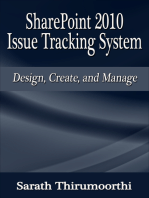File Net Interview Questions
File Net Interview Questions
Uploaded by
Dev PanCopyright:
Available Formats
File Net Interview Questions
File Net Interview Questions
Uploaded by
Dev PanCopyright
Available Formats
Share this document
Did you find this document useful?
Is this content inappropriate?
Copyright:
Available Formats
File Net Interview Questions
File Net Interview Questions
Uploaded by
Dev PanCopyright:
Available Formats
FileNet (100 Interview Questions)
Prepared By
B. Rajendra Prasad
Filenet Interview Questions prepared by B. Rajendra Prasad ( MITS Company)
1)what is Life Cycles?
Administrators can use document lifecycles to define a sequential set of states that a document will go through over its lifetime, as well as the actions
that are triggered when it transitions from one state to another. A user or application can “promote” or “demote” an object to move it forward and
backward in its lifecycle.
Life Cycle Actions are promote or Demote. And life cycle states are 1. Draft 2. Review 3. Publish and 4. Close
2)What is Event and Subscription?
Events provide a mechanism for initiating actions that are invoked when objects are created and modified in, and deleted from, an object store. For
example, creating a document in an object store triggers a create event, which launches a workflow that approves the new document and posts the
approved content to a Web site.
A subscription is the association of a particular event trigger with an event action. In the previous example, create is the event trigger and the event
action is the workflow launch. Many different subscriptions might be associated with a particular event trigger. The following diagram illustrates how
several events might be triggered when a new loan application document is created in an object store.
3)What is Properties ?
Content Engine object properties can be used to reference objects that reside in any object stores within the same FileNet P8 domain.
Properties have a type, which can be Binary, Boolean, String, DateTime, Integer, Float, ID, and Object.
Object-valued properties are useful for defining relationships between objects. The Customer property
shown in the loan example in the previous section illustrates how both the Loan and the Loan Application can point to the same Customer object. The
properties that are associated with objects can have a single value or multiple values. For example, you might define a multi-valued property named
Telephone Numbers in which multiple telephone numbers, such as home and cell phone numbers, are stored. You can then search for objects by
creating a search expression that searches for more than one value for the same property.
Properties can also be configured to have default values that are set when a new object is created. In
addition, the system can be configured to restrict the values for the property to a choice list. A choice list is a list of possible values that the user can
select from when assigning a value to the property.
4)What is Custom Object?
A custom object is used to store and manage data that does not have content (and thus
doesn’t support versioning) or a lifecycle. For example, a customer might be represented in the object store
as a custom object because there is no requirement for content. Custom objects:
• Have system properties that the system manages automatically, such as Date Created.
• Can have custom properties for storing business-related metadata.
• Are secured.
• Can participate in business processes as workflow attachments.
• Can generate server events when they are created, modified, or deleted. These events are then used
to customize behavior.
5)What is Annotation?
An annotation object, illustrated at right, represents
incidental information that can be attached to an object for the
purpose of annotating or footnoting that object. You can associate
annotations with custom objects, documents, and folders.
Annotations:
• Are independently securable. Default security is provided by
the class and by the annotated object. An annotation can
optionally have a security policy assigned to it.
• Can have subclasses.
• Can have zero or more associated content elements, and the
content need not have the same format as its annotated
object.
• Are uniquely associated with a single document version, and
thus are not versioned when a document version is updated.
• Can be modified and deleted independently of the annotated object.
• Can be searched for and retrieved with an ad hoc query.
• Can subscribe to server-side events that fire when an action (such as creating an annotation) occurs.
• Can participate in a link relationship.
• Can be audited.
6)What is Folder?
A folder is a container that is used to group other objects. Folders are the primary mechanism
through which users access documents. Users typically think of folders as a place where documents are
stored;, however, filing documents in multiple folders does not create extra copies of those documents, but
rather creates a logical association between the folder and the document. Folders:
• Have system properties that the system manages automatically, such as Date Created.
• Can have custom properties for storing business-related metadata.
• Are secured.
• Are hierarchical, in the sense that a folder can have subfolders.
• Can contain documents and custom objects.
• Can generate server events when they are created, modified, or deleted. These events are then used
Filenet Interview Questions prepared by B. Rajendra Prasad ( MITS Company)
to customize behavior.
• Can be annotated.
7)What is document?
Most users think of a document as a file they create with an application such as Word. The
user stores the document in the document management system so that a history of changes to the
document is maintained and the document can be easily found and edited. Users who design enterprise
content management applications and those who manage them will need to understand how documents
can be leveraged to support a variety of application needs. A document might be used to maintain a
traditional electronic file as well as other types of data, such as an XML document or content that is
managed in an external repository. Documents:
• Have system properties that the system manages automatically, such as Date Created.
• Can have custom properties for storing business-related metadata about the document.
• Are secured.
• Can have content that can be indexed for searching.
• Can point to content that is outside of the object store (external content).
Can have no content (metadata only).
• Can be versioned to maintain a history of the content over time.
• Can be filed in folders.
• Can have a lifecycle.
• Can participate in business processes as workflow attachments.
• Can generate server events when they are created, modified, or deleted. These events are then used
to customize behavior.
• Can be rendered to different formats, such as PDF and HTML.
• Can be published to a Web site.
• Can be annotated.
• Can be audited.
8)What is Filenet P8?
The FileNet P8 family of products includes back-end services, development tools, and applications that
address enterprise content and process management requirements. This section presents information
about features and product capabilities. The Architecture section includes an architectural overview of the FileNet P8 platform components.
9)Upgrade from FileNet P8 3.5 to 4.0 ?
Introduction
Over the past few years, IBM FileNet Enterprise Content Management (ECM) made a strategic investment to re-engineer the previous FileNet ECM
Panagon platform to improve scalability and performance, and to take advantage of J2EE standards. IBM FileNet P8 4.0, the newest product
release, is designed with the goal of offering a platform of products and solutions that are flexible to be implemented in a variety of deployment
scenarios, including operating systems, application servers, and geographically dispersed servers and end users. These improvements offer a
distinct change over previous versions that were limited to the Windows® platform and not designed to leverage J2EE standards.
The P8 4.0 release includes more than 75 new features designed to enhance the deployment and development of the platform. With this in mind,
the intent of this article is to highlight the several features that partners need to address when upgrading their applications and environment from
the previous P8 3.5.2 release to 4.0. Specific instructions and details relative to these key concepts are referenced within P8 4.0 production
documentation or technical white papers.
Architecture considerations
The FileNet P8 4.0 release introduces a major architectural shift in the platform and framework. While no architecture changes were made to the
application engine (AE), the content engine (CE) has undergone a significant change. This component, which was previously a C++ application
running as a Microsoft Windows service, is rewritten as a Java™-based implementation running within a J2EE application server environment. As a
result, the CE can be deployed on the J2EE container of the respective support application servers (see Hardware/Software Support matrix for full
compatibilities), and has now become platform agnostic running on multiple operating systems (Windows, Linux®, UNIX®). In addition, the new
J2EE CE can now leverage resources managed by the application server such as connection pooling, EJBs, and the Java connection architecture
(JCA). Previously, these components had to be developed and managed within the CE. For new installations, the configuration and deployment of
the CE remains open; however, there are key considerations when upgrading from the 3.5.2 CE to the 4.0 CE. These considerations include:
· The Global Configuration Database (GCD), previously stored in the local file system, has been reformatted as an XML schema and is stored in the
database used by the CE. This removes the need to replicate the GCD manually and thus can be incorporated into standard database backup
scripts.
· While the CE can run on multiple platforms, the FileNet Enterprise Manager can only run in a Windows environment. Therefore, during the
upgrade, it is required that a separate Windows machine be allocated in the 4.0 environment to administer the Content and Process Engines (PEs).
(The PE architecture considerations are addressed later in this article.)
· In 3.5.2, communication between the AE and CE leveraged SOAP on the default port 8008. In 4.0, these engines can communicate using the
default EJB transport or Web services transport. In most deployments, these two engines will be separated by a firewall. It then becomes
paramount that the port opened on the firewall be configured to allow this communication.
Content caching is another key architectural change where partners need to take notice of when upgrading. Previous versions of P8 limited caching
to document retrievals only. The ability to cache write operations has been added. New documents or updates to existing retrieved documents are
now be stored in that respective location's cache. Thus, any business operation involving this newly created or modified content can access the
content locally and not have to travel across the WAN to access the content from the central location cache. This feature again reduces traffic
across the WAN and maximizes the user's experience for accessing new content dramatically. Content caching can now be shared across multiple
CEs within a local site. Previous versions of P8 did not allow cache to be shared across the servers in the farm. This reduces cache storage
requirements per physical server and increases the hit rate of clients accessing the remote farm.
Finally, the PE architecture was modified to take advantage of CORBA ORB communications between the PE and CE server components. More
importantly, connection points have replaced the Process Routers from 3.5. These connection points are no longer a process running on a FileNet P8
Filenet Interview Questions prepared by B. Rajendra Prasad ( MITS Company)
component; they are now stored in the CE GCD, and they can be managed from Enterprise Manager. The impact of this change is that these Process
Routers are no longer started and stopped as Services within the Windows Management Content, easing daily administration of the P8 environment.
10)Tell about the history of FileNet P8?
On August 10, 2006, IBM agreed to acquire FileNet for US$1.6 billion dollars in cash . The transaction closed on October 12, 2006.
FileNet was founded in November 1982 by Ted Smith and Ed Miller. A number of the first employees came from the Xerox Office Products Division
in El Segundo, with others joining from Basic4 in Orange County.
FileNet was the first company to create a commercially successful document imaging system for businesses, in March 1985. The state of computer
technology in early 1983, required FileNet to custom engineer not only its own hardware but the networking software, file system, windowing system
and application software to utilize its workstations and servers. This software was developed prior to Sun's NFS, the X Window System for Unix and
the wide adoption of the TCP/IP protocol suite. The software on the workstations and servers ran FDOS (FileNet Distributed Operating System), a
customized UNIX System V port with additions for the XNS and TCP/IP networking protocols developed by FileNet, a custom graphics cardsupporting
a high-resolution 19-inch monitor; an OSAR (Optical Storage and Retrieval) unit, a robotic optical storage jukebox storing up to 128 2.6-gigabyte optical
disks along with a complement of drivers supporting server peripherals. The workstations were diskless and used FileNet's Network Filesystem, to
support remote file system access.
In 1985 FileNet released the first commercial Business Process Management (BPM) software, called WorkFlo. (No relation to much earlier Burroughs
large system job control language named Workflow.) WorkFlo was a C-Shell like scripting language, written by the late John Gilbert, which was used to
automate user interface functions for people using the FileNet system in production environments. An ACM Paper written by William Fisher and John
Gilbert was published in the ACM Conference on Office Automation in 1986 describes the system in more detail. Another similar paper was published
by Dan Whelan in the 1990s which gives an updated view on how the system evolved.
FileNet enhanced the software offerings by launching their "C.O.L.D." (Computer Output to Laser Disc) in 1986. This allowed storing print generated
streams and eliminated having to physically print them on paper. COLD became the industry term describing software which stores standard print
formatted documents (e.g. AFP, Metacode or PostScript) for subsequent retrieval, printing or processing.
11)Define Object Store?
An object store is a database repository for storing objects (such as documents, folders, and business objects) and the metadata defining an object's
classes and properties.
12)What are the components must exist prior to create the object store?
The following components must exist prior to creating the object store:
A database
Connection pools and data sources to connect to the database from the application server
An administrative database user
13)What are the Object Store folders and nodes?
Object store folders and nodes ( you can see this tree structure in FEM by selecting any one of object store)
Choice Lists
Contains all of the choice lists that are defined for an object store. A choice list is a list of predefined property values. When added to a class
definition, a choice list presents a list of valid choices, such as a list of states, from which users can select when completing a form.
Document Class
Contains all of the document-related classes that are defined for an object store.
Document Classification Actions
Contains all of the document classification actions that are defined for an object store. A document classification action enables Content Engine to
assign values to certain document properties when the document is checked in. The values assigned to the properties are derived from the content
of the document itself and the document MIME type.
Document Lifecycles
Contains two subfolders, Document Lifecycle Actions and Document Lifecycle Policies, which contain the document lifecycle policies and a
document lifecycle actions that are defined for an object store.
A document lifecycle consists of states a document goes through during its life. Each lifecycle consists of two Content Engine objects: a document
lifecycle policy and a document lifecycle action. A document lifecycle policy is a definition of the document's states. The policy also identifies the
Filenet Interview Questions prepared by B. Rajendra Prasad ( MITS Company)
lifecycle action that executes in response to the state changes. A document lifecycle action is the action the system performs when a document
moves from one state to another.
Events
Contains two subfolders, Event Action and Subscriptions, which contain the event actions and subscriptions that are defined for an object store.
A Content Engine event consists of an event action and a subscription. An event action describes the action to take place on an object. A
subscription defines the object or class of objects to which the action applies, as well as which events trigger the action to occur. For example, you
can define an event a that sends an email notification to a system administrator each time a document is deleted.
Export Manifest
A temporary cache or holder that collects the references to all the objects you want to export. The Export Manifest folder and its sub-folders let you
view the objects currently in the export manifest, and enables you to export these objects to an XML-formatted file.
Index Areas
Index areas, which are associated with a particular object store, contain index collections for an object store and are stored in a shared network file
system directory.
Other Classes
Contains all Content Engine classes other than the Document class.
Property Templates
Contains the property templates defined for an object store.
A property template is a "shell" property that you can assign to any number of classes in an object store. A property template has no function or
meaning in the Content Engine object store until it is assigned to a class. During property template creation, you assign attributes including data
type, whether it is a single value or list, and other optional attributes.
Publishing Queue
Publishing is a facility that enables a replica of a document to be made. The replica, known as the publication document, can have its own security
and property settings, as well as have a different format than the original (or source) document. Publishing is useful when you want to make a
document available to customers, but you don’t want them to be able to modify the document.
Publishing Queue lists each publishing request initiated for the associated object store and displays them in the results pane. The results pane
provides the source document, request time, publishing plug-in, and status for each publishing request.
Root Folder
Contains system-level documents—such as the User and Site Preference documents for Workplace users, custom objects, documents, and user-
defined subfolders.
Saved Searches
Displays any saved searches and search templates, as well as sample searches included in the Content Engine AddOn.
Search Results
Enables you to query an object store. Search results appear in the right pane. You can create new queries or load and run predefined queries.
Security Policies
Contains the security policies that are defined for an object store. Security policies allow security administrators to apply access control to large
numbers of documents, folders and custom objects without directly editing the Access Control List (ACL) on each individual object.
Storage Policies
Contains the storage policies that are defined for an object store. Storage policies provide mapping to specific physical storage areas and are used
to specify where content is stored for a given class or object with content (e.g., a document).
Unfiled Documents
Contains "unfiled" documents or custom objects. Documents and custom objects are typically stored in user-defined subfolders under the root folder
node. When you unfile a document or custom object, Content Engine removes the document "shortcut" from the root folder and places it in the
unfiled documents folder. Because the unfiled documents folder is not a subfolder of the root folder, the folder and its contents are not displayed by
Workplace or other FileNet applications.
14)What is Enterprise Content Management(ECM)?
Enterprise Content Management (ECM) is the strategies, methods and tools used to capture, manage, store, preserve, and deliver content and
documents related to organizational processes. ECM tools and strategies allow the management of an organization's unstructured information,
wherever that information exists.
15)Explain Classes concept in filenet?
All Content Engine objects belong to a class. The class to which an object belongs determines its initial properties and behavior. All objects of a class
are identical in form and behavior, but contain different values for their properties. Every Content Engine object has a property that describes the class
to which it belongs, called the Class Description.
16)What are the predefined classes of Content Engine ?
Filenet Interview Questions prepared by B. Rajendra Prasad ( MITS Company)
Annotation: additional information that can be attached to a specific document version in order to annotate or footnote it. Annotation is the
parent class for ISAnnotation, which is a subclass used for CFS-IS annotation support.
Choice List: a set of choices for a settable property.
Custom object: a general, non-versionable object for use by ISVs.
Document: represents a single document version stored in a document space or folder object.
Document Classification Action: the definition of the object or script which performs auto-classification for a particular document content
type.
Document Lifecycle Action: the definition of the actions taken when a document's lifecycle changes.
Document Lifecycle Policy: the definition of the valid states and transition actions for a document.
Event: represents the parent class for a series of subclasses designed to create the event objects that are captured by audit logging, in
particular Audit Configuration Event class, Object Change Event class, and Retrieval Event class.
Event Action: represents a definition of the actions taken when a subscribed event fires. Event Action is the parent class for Workflow Event
Action.
Folder: represents a container that can hold other objects either directly or referentially, but that cannot contain content data of its own.
Index Area: represents an object which contains the data necessary to perform the content based retrieval. It contains such information as:
disk storage area, area status, site and object store to which the area is associated.
Index Job: represents an object that is used to submit indexing requests for existing documents, annotations, and folders.
Instance Subscription: represents a subscription for events generated by a single object instance.
Link: represents the abstract class for all link objects.
Property Template: the abstract class for all property template objects.
Security Policy: the class that provides a way to manage individual Access Control Lists for large numbers of documents, folders, and
custom objects that share a common access control policy.
Storage Area: represents the parent class for a series of subclasses designed to describe where content is stored, in particular Database
Storage Area class, File Storage Area class, and Fixed Storage Area class.
Storage Policy: describes how document content is stored (for example, file storage, or database storage).
Verity Index Area: contains the Verity specific information about an index area.
Version Series: represents a collection of versionable objects.
17)Define Custom Object ?
The custom object is a general purpose object that can be customized by subclassing and adding properties to perform a wide variety of tasks.
Custom objects share some similarities with document objects, in that they are containable so they can appear in folders, but can be Unfiled so that
they do not appear in folders. Like folders and documents, they can be annotated, copied, deleted, renamed, and you can change their class. Also,
they can be marked as hidden so that they do not appear in folders.
Custom Objects are different from documents in that they cannot be versioned and they do not have content.
18)How to create new subclass for Document Class in FEM?
Open FEM and select required Object store - right click on Document Class New class and follow the given wizard
19)Explain Properties concept in FileNet ?
Properties are the individual values that describe an object. Many properties are created by the system when an object is created.
Filenet Interview Questions prepared by B. Rajendra Prasad ( MITS Company)
20)What is Connection Point in FileNet ?
A connection point identifies a specific isolated region of the workflow database. In Workplace general site preferences, an administrator selects a
connection point which determines the isolated region that is used by all Workplace applications for Process-related functionality.
21)What is Isolated Region ?
An isolated region is a logical subdivision of the workflow database that contains the queues for the work items, event logs, rosters, all transferred
workflows and running work items, and other configuration information. All Workplace applications that use Process functionality (Process Designer,
Process Administrator, active workflows, and other applications) use a single isolated region that is identified by a connection point name.
22)Can we create a subclass for Folder Class ?
Yes , we can create a subclass for Folder Class by using FEM. And we can also specify our own properties to the created subclass
23)What is choice list?
A choice list is a collection of predefined property values which can be used to present users with a list of values from which to choose. Using a choice
list:
Prevents users from entering erroneous values.
Restricts the choices to only those defined by the application's design.
Simplifies the entry process for the user. When a choice list contains a large number of values, you can group associated values to help
users find and choose the desired value.
24)Explain concept of documents in filenet?
Documents are objects that—
are instances of document classes
are versionable
have metadata or properties that are used for identification
can have content that is stored in a database or on a network drive, permitting network-wide search and retrieval
can be filed in folders
can be associated with lifecycle policies
can be attachments in a workflow step
can subscribe to server-side events
can be made secure
can be associated with other documents to form compound documents
25)Explain concept of Compound Documents in FileNet ?
Documents tend to be created with a variety of graphical, multimedia, and text objects embedded directly into the document. A compound document is
similar to a container that holds these objects together, and enables them to be referenced using links.
Compound documents provide benefits to organizations by enabling
independent modifications to various components.
reuse of components in other documents.
time savings.
enhanced document quality and integrity.
26)Explain concept of folders in FileNet ?
Filenet Interview Questions prepared by B. Rajendra Prasad ( MITS Company)
The folders supported by FileNet P8 Platform, and which appear in Enterprise Manager as well as in Workplace, are very similar to the folders that
users of graphical desktop applications are familiar with. Both types of folders look the same, and both help organize and display the documents and
other items that users need to do their work.
However, with the powerful features of FileNet P8 Platform folders, you can modify their behavior and configure what they contain. For example:
Documents and folders themselves can appear in more than one folder at a time.
Each folder has its own fully configurable security.
You can create subclasses of the base folder class and add custom properties that will be passed to new folders based on that class.
Folders can be hidden and unhidden using a property based on a property template supplied with the default object store.
Folders can subscribe to Content Engine's Event Action subsystem.
27)Explain concept of property template in FileNet?
With property templates you can create custom properties that can be added to any number of classes. Having a standard template from which to
create class properties promotes the re-use of properties within a single object store and across multiple object stores. Custom properties retain an
association with the property template that was used to create them. They rely on it as the source of their display name and descriptive text, making it
also a single point for localization and change.
28)What are the features of Content Engine(CE)?
1) Auditing and trace Logging
2) Automatic document classification
3) Backup and restore
4) Choice lists
5) Classes and inheritance
6) Deployment an migration
7) Documents
8) Compound documents
9) Feature Addons
10) Folders
11) Import and export
12) Lifecycle and events
13) Object stores
14) Objects
15) Property templates
16) Publishing
17) Query and content-based retrieval
18) Microsoft Management Console
19) XML support
29)What is FileNet P8 domain?
The FileNet P8 domain represents a logical grouping of physical resources (object store databases, full text index areas, file storage areas, and
content cache areas) and Content Engine servers providing access to those resources. Each resource, and each Content Engine server, belongs to
one and only one domain. A Content Engine server can access any resource in its domain, but cannot access any resource that lies outside of its
domain.
30)What is GCD ( Global Configuration Data )?
The heart of a FileNet P8 domain is its Global Configuration Data, or GCD, which defines Content Engine servers and resources that reside within the
domain. Specifically, the GCD contains descriptive and location information for:
Sites
Virtual Servers
Server Instance
Object Stores
Index Areas
Storage Areas
Content Cache Areas
AddOns
Marking Sets
Fixed Content Devices
31)What is Event Action ?
Filenet Interview Questions prepared by B. Rajendra Prasad ( MITS Company)
An Event action describes the action to take plac on an object.
You can create an event action using one of the following methods:
Use a Java class that defines the java class path.
Define a code module object that contains the jar or class file that contains the event action class.
32)What is Event Subscription ? List out the different events and their
description?
A subscription defines the object or class of objects to which the action applies, as well as which trigger the action to occur.
Event type Description Subscribing class or
object
Cancel Checkout Triggers an event action whenever a reservation on a document is cancelled. Document
Event
Change Class Triggers an event action whenever the class of an object is changed. Document, folder, or
Event custom object
Change State Triggers an event action whenever the lifecycle state of a document is changed. Document
Event
Checkin Event Triggers an event action whenever a document is checked in. Document
Checkout Event Triggers an event action whenever a document is checked out. Document
Classify Complete Triggers an event action whenever a document has been processed by a classifier. Document
Event
Creation Event Triggers an event action whenever an instance of a class is created and saved. Document, folder, or
custom object
Custom Event Triggers an event action whenever a user-defined custom event is raised. Many kinds of objects
Deletion Event Triggers an event action whenever an object is deleted from the object store. Document, folder, or
custom object
Demote Version Triggers an event action whenever a document is demoted to a minor version. Available only for Document
Event documents that have versioning enabled.
File Event Triggers an event action whenever an object is filed in a folder (including creation of subfolder). Folder
Freeze Event Triggers an event action whenever the Freeze method of a document is called. Document
Lock Event Triggers an event action whenever the Lock method of an object is called. Document, folder, or
custom object
Promote Version Triggers an event action whenever a document is promoted to a major version. Available only for Document
Event documents that have versioning enabled.
Unfile Event Triggers an event action whenever an object is unfiled from a folder (including deletion of Folder
subfolder).
Unlock Event Triggers an event action whenever the Unlock method of an object is called. Document, folder, or
custom object
Filenet Interview Questions prepared by B. Rajendra Prasad ( MITS Company)
Update Event Triggers an event action whenever an object's properties are changed. Document, folder, or
custom object
Update Security Triggers an event action whenever the security of an object is changed. Document, folder, or
Event custom object
33)How can you create a Custom events in FileNet ?
In order to create a custom event in Enterprise Manager, a user must create a CustomEvent class, which is the base class for all user-defined custom
events. Once you have created a custom event and refreshed the object store, you can select it from the available events list box when you create a
subscription on a class or object.
34)What is the use of Workflow Subscription?
Workflow subscriptions launch a workflow in response to trigger events that occur on an associated document, folder, or custom object on CE.
35)Describe concept of Audit Logging ?
Content Engine provides audit logging to monitor event activity of FileNet P8 objects.
Audit definitions represent information describing how to audit an event. The result of auditing is the automatic logging of audit entries. These entries
are instances of one of the subclasses of the Event class. For example, a document class can be configured to automatically create audit entries
whenever documents of that class are checked in provided that auditing has been enabled for the object store and belong to the Checkin Event class.
36)What information Audit entry contains ?
Audit entries contain the following information (properties):
the event, method, or action that occurred, along with applicable parameters (for example, a Change State event will include that
type of change - promote or demote)
the name of the user who performed the action
the date and time of the event
the class and ID of the associated object
whether the event was a success ("Success Audit") or failure ("Failure Audit")
the names of any changed properties
for relationship objects, the class of the ReferentialContainmentRelationship object
for File and Unfile audit events, the Containment Name (Head) property
for queries, the text of the query
for security updates, a statement that the permissions (permissions object of the document) were modified
37)what objects are auditable ?
The following objects are auditable:
Annotation
Choice List
Class Definition
Class Subscription
Component Relationship
Custom Object
Document
Document Classification Action
Document Lifecycle Action
Document Lifecycle Policy
Event Action
Folder
Instance Subscription
Link
Filenet Interview Questions prepared by B. Rajendra Prasad ( MITS Company)
Property Template
Publish Request
Referential Containment Relationship
Security Policy
Storage Area
Storage Policy
Subscription
Verity Index Area
Version Series
38)What events are auditable for all classes?
The following events are auditable for all classes, except where noted:
Access to auditable objects denied
Change class: available for Folder, Document, Custom Object, DRCR, Annotation, Class Subscription, Instance Subscription, Document
Lifecycle Action, Document Lifecycle Policy, Event Action, Document Classification Action, and Link classes
Create new object instance
Delete object instance
Modify security including changes to owner and permissions with the appropriate properties modified, applies to all classes with a
Permission collection
Queries of auditable objects, except Version Series
Retrieve object (includes properties and/or security settings)
Update (modify) properties
For Documents, the following events are auditable in addition to those listed above for all auditable types:
Cancel checkout
Change state (lifecycle)
Checkin
Checkout
Classified
Freeze
Lock/Unlock
Promote/demote version
Publish Request/Publish Complete
Get Content, also applies to Annotation objects
For Folders, the following events are auditable in addition to those listed above for all auditable types:
Object filed in folder including creating a subfolder
Object unfiled from folder including deleting a subfolder
For Object Stores, the following events are auditable in addition to those listed above for all auditable types:
Audit Configuration
Filenet Interview Questions prepared by B. Rajendra Prasad ( MITS Company)
39)What is the hierarchy present at the left side of FileNet Workplace?
The figure mentioned contains the hierarchy present at the workplace environment
Tasks
> The My Inbox contains the workflows to be completed
> Public Inboxes contains the user queues
> My Active Workflows contains all the Active Workflows
> Task Tracker shows the current status of workflow
Browse
TRAINING( Object Store )
Search
It will display simple search template to search for
Particular document
Author
General Tools
o Add Document
o Check In Document
o Cancel Checkout
o Add Folder
o Add Custom Object
o Download Application
o Download File Tracker
Advanced Tools
o Add Entry Template
o Add Workflow Subscription
o Add Security Policy
o Publishing Designer
o Search Designer
o Process Designer
o Process Simulation Console
o Process Simulation Designer
Admin
Site Preferences
Process Administrator
Process Configuration Console
Filenet Interview Questions prepared by B. Rajendra Prasad ( MITS Company)
40)Explain about PCC ( Process Configuration Console) : Create and modify Process Engine database
structures (isolated regions, queues, rosters, and event logs) and configure Process Engine event logging and statistics collection.
41)Explain about Process Administrator : Search for and view workflows, edit workflow data and
properties, and manage workflows.
Filenet Interview Questions prepared by B. Rajendra Prasad ( MITS Company)
42)What is the use of site preferences in FileNet workplace?
site preferences menu is used to control Workplace appearance, behavior, and security.
43)What is Search Template ? What is the procedure to create custom search
template in FileNet workplace ?
Def : Search Template is the template in which FileNet users can run different types of searches
How to Create : Open FileNet Workplace and select Author - Advanced Tools - Search Designer - select Object Store - Object Types -
- Document - Search Criteria - view : Editable - Property : Document Title - Operator : is equal to - rajendra Prasad - select
Add New - save search template in required folder
Step 1: selecting Object store
Filenet Interview Questions prepared by B. Rajendra Prasad ( MITS Company)
Step 2: selecting Document of required class
Step 3 : Select the folder in which the search must take place
Filenet Interview Questions prepared by B. Rajendra Prasad ( MITS Company)
Step 4: Expressing required search criteria to search for a particular document whose document title is “rajendra prasad”
Step 5 : Saving the search template in required folder
Filenet Interview Questions prepared by B. Rajendra Prasad ( MITS Company)
44)What is the use of Process Designer in FileNet Workplace ?
Creates and modifies workflow definitions, which specify the steps, resources, and routing logic needed to complete a business
process.
45)What is WorkFlow Definition ?
A workflow definition is an electronic representation of the activities required to accomplish a business process. It acts as a processing template for
routing the work to the specified participants and automated processes, along with data, attachments, and other information that is required to
complete the activities.
Process Designer is the tool use to create a workflow definition, which is an electronic representation of the activities required to accomplish a business
process. A workflow definition consists of:
A graphical map showing the sequences of steps needed to complete the business process. Each step represents a specific activity or task
in the business process.
Specification of each step, including who will complete the step, which step processor the participant will use, which attachments are
required, what data is necessary, what responses the participant can choose, and other options.
Routing logic that specifies how work will advance from one step to the next.
46)What is the difference between getInstance() and fetchInstance() ?
getInstance() : the getInstance method does not populate the property cache. If you want to work with properties, you need to call
the fetchProperties method.
Example :
// Get document and populate property cache.
PropertyFilter pf = new PropertyFilter();
pf.addIncludeProperty(new FilterElement(null, null, null, "DocumentTitle", null) );
pf.addIncludeProperty(new FilterElement(null, null, null, PropertyNames.MIME_TYPE, null) );
Document doc = Factory.Document.getInstance(os, ClassNames.DOCUMENT, new Id("{F4DD983C-B845-4255-
AC7A-257202B557EC}") );
// Fetch selected properties from the server.
doc.fetchProperties(pf);
// Return document properties.
com.filenet.api.property.Properties props = doc.getProperties();
Filenet Interview Questions prepared by B. Rajendra Prasad ( MITS Company)
fetchInstance() : the fetchInstance method populates the property cache with the specified properties.
Example:
// Get document and populate property cache.
PropertyFilter pf = new PropertyFilter();
pf.addIncludeProperty(new FilterElement(null, null, null, "DocumentTitle", null) );
pf.addIncludeProperty(new FilterElement(null, null, null, PropertyNames.MIME_TYPE, null) );
Document doc = Factory.Document.fetchInstance(os, new Id("{F4DD983C-B845-4255-AC7A-
257202B557EC}"),pf );
// Return document properties.
com.filenet.api.property.Properties props = doc.getProperties();
// Iterate the set and print property values.
Iterator iter = props.iterator();
System.out.println("Property" +"\t" + "Value");
47)following are the general definitions regarding FileNet
Access Control Entry (ACE)
An entry in an access control list (ACL). An ACE contains a set of access rights for a particular grantee, which could be a machine, a user, or a group, and
whether the right is allowed or denied. FileNet P8 ACEs also contain information about their source, whether directly applied, inherited, or from a security
template.
Access Control List (ACL)
A list of access control entries (ACEs) applied to an object (class, document, folder, event, or any other securable object). ACLs are displayed on the Security
tab of an object's property sheet.
Application Engine
One of the FileNet P8 components. Application Engine hosts the websites that interact with object stores and Process Engine.
Authentication
The process of verifying a user name and password at logon time.
Authorization
The process of determining and enforcing the access rights for an authenticated user.
Business Activity Monitor (BAM)
An extension of the FileNet P8 Platform that works with Process Analyzer (PA) to allow you to monitor your business activities.
Compound document
A collection of files that are used together to create a group of linked documents.
Connection point
A setting that identifies a specific Process Engine server and isolated region number of theworkflow database . In Workplace general site
preferences, you specify the name of the connection point which sets the isolated region for all Workplace applications, such as Process Designer and
Process Administrator. In a farmed environment of Process Engine servers, the connection point specifies the load balancer and the isolated region number.
You manage connection points within Enterprise Manager .
Content Engine
The FileNet P8 component that provides an object-oriented repository for managing content and other business-related data, collectively referred to as
objects.
Content-Based Retrieval (CBR)
The process of searching for documents based on their content in addition to or instead of searching on properties.
Custom object
A generic business object that can be stored in a folder. Unlike document objects, a custom object cannot have versions, lifecycles, or content.
Document
An object saved in an object store or library. Documents have properties and security, and may additionally have content, versions, lifecycles, and
subscriptions.
Searches, publishing templates, workflow definitions, preferences files, and most documents added by Workplace and FileNet Site Publisher users are stored
as versionable documents. Documents and searches saved in Content Services libraries can have versions; Image Services documents do not have versions.
eForms (FileNet P8 eForms)
Allows you to add intelligent form documents to your FileNet P8 system. FileNet P8 eForms includes eForms Designer, a browser fill environment, and
form-based Launch Step and General Step processors. FileNet P8 eForms is available if FileNet P8 eForms integration has been configured.
Enterprise Application Integration (EAI)
A FileNet P8 optional component, EAI technologies (called connectors) serve as the common interface between dissimilar applications using the same data
and processes.
Event
Filenet Interview Questions prepared by B. Rajendra Prasad ( MITS Company)
A system-level action that has occurred during the processing of a workflow. For example, an event occurs when a workflow is created or when a step
processor begins processing a work item.
Event action
A script, object, or workflow that Content Engine runs, as defined in a subscription.
Subscription
A method that sets up the conditions required for an event action to take place and the class, object, instance or workflow the event acts upon.
Event log
A database table that contains information about certain system-level events related to work item processing.
Event logging
An optional feature used to log the occurrence of certain system-level events related to work item processing. For example, log a message when a work item
is created or when a step processor begins processing a work item.
FileNet P8 domain
A logical grouping of physical resources (object store databases, full text index areas, file storage areas, and content cache areas) and Content Engine servers
that provide access to those resources. Each resource, and each Content Engine server, belongs to one and only one domain. A Content Engine server can
access any resource in its domain, but cannot access any resource that lies outside of its domain.
Inbox
A folder that contains work (tasks) assigned to a specific user. The web application determines user access to the Inbox:
Workplace users access the Inbox from the Tasks page.
FileNet Web Services users access the Inbox as a folder in Personal Work Manager.
FileNet Open Client users access the Inbox from the Process page.
Isolated region
A logical subdivision of the workflow database that contains both transferred workflows and the data for all active workflows. Work cannot be shared
across or moved between isolated regions. Use isolated regions to separate groups of users as appropriate for the organization.
Launch processor
A step processor designed specifically to complete the launch step of a workflow.
Step processor
An application that provides the information and resources a participant needs to complete a step in a workflow. When a participant opens a work item at
runtime, the step processor displays the necessary instructions, attachments, current field values, response options, or other resources. In a workflow
definition, the workflow author specifies the step processor to use for a particular step.
Launch step
The first step in a workflow. In Process Designer, the launch step is automatically placed on the main workflow map and cannot be deleted or copied.
Participant
A user or group assigned to process work at one or more steps in a workflow.
Process Administrator
A program used to locate, edit, and manage running workflows.
Process Analyzer
A FileNet expansion product (optional component) that supports monitoring and analyzing business processes.
Process Configuration Console
A program used to configure the workflow database and environment.
Process Designer
A program used to create or modify workflow definitions.
Process Engine
The FileNet P8 component that is responsible for workflow execution and management.
Process Simulator
A FileNet expansion product (optional component) that simulates workflows by performing "what-if" scenarios, providing business analysts with important
information that helps streamline business processes.
Process Task Manager
A program used to manage workflow-related processes on various FileNet P8 Platform servers.
Queue
A workflow database table that holds work items. There are four types of queues: user queues, work queues, component queues, and system queues.
User queue
A queue that holds work items waiting to be completed by a user rather than by an automated process. Each user's queue displays as his or her Inbox.
Work queue
A queue holding work items that can be completed by one of a number of users, rather than by a specific participant, or work items that can be completed
by an automated process. The system administrator defines work queues usingProcess Configuration Console.
Component queue
A queue holding work items that can be completed by an external entity that interacts with the workflow via the Component Integrator.
Component Integrator
Native FileNet functionality that makes it possible to interact with an external entity, such as a Java object or JMS messaging system, from a workflow step.
Filenet Interview Questions prepared by B. Rajendra Prasad ( MITS Company)
System queue
A queue holding work items that are undergoing or waiting for processing by Process Engine. There are two system queues: Delay and
InstructionSheetInterpreter (ISI).
Site preferences
Configuration settings that affect Workplace appearance, behavior, and connectivity. Administrators set site preferences using the Site Preferences
application. Non-administrative users may set personal preferences, which override some site preferences.
How is security applied?
Normally, an object's security is controlled or determined in four ways. (Markings, if they are used, would be a fifth way.) The following are brief
descriptions.
Default instance security As an integral part of the class and instance design, objects such as documents, folders, and events are instances of their class. The
class includes, among other things, a property containing the default security permissions that will be applied to all instances of the class. This is the simplest
method of applying security: the security design sets up the default security that all instances of a class should have, and then all objects based on that class
will have the same default security.
Security parent and inheritance Permissions can also be inherited from a parent object. Inheritance can take place between a class and its subclass, and
between a folder and its containable objects (documents, custom objects, and other folders).
Security policies and security templates Security policies contain security templates which let you automatically apply security to documents, folders, and
custom objects. In the case of documents, security templates can be associated with one of the several versioning states that documents pass through
(Released, Superseded, In Process, or Reservation). This powerful feature provides efficient application of fine-tuned security across many objects.
Directly applied security Users who have sufficient permission can edit an object's security by directly adding or removing security principals, or by
changing the existing permissions already granted.
Step
A stage in a workflow where a distinct, well-defined action is performed. Each step on a workflow map represents a specific activity or task in the business
process described by the map. For example, in insurance claims processing, "verify account number" and "calculate deductible" could be individual steps.
A workflow consists of two or more steps.
Step map
In a workflow policy, allows property mapping between form template cells and workflow data fields for workflow policies. Step maps are available if
FileNet P8 eForms integration has been configured.
Submap
A workflow map that is called from another map in the same workflow definition.
Tracker (application)
A FileNet-provided application used to monitor, manage, and modify the workflows to which you have been assigned as a tracker.
Version
The properties and content associated with an instance of a document in an object store or a Content Services library. A version is created each time a
document is checked out, edited, and checked in. A document version can be designated as a major version or a minor version.
Version status
The state of a version. Minor versions have the status In Process, Reservation, or Superseded. Major versions have the status Released, Reservation, or
Superseded.
Versioning security template
An ACL associated with a particular document version state. Versioning security templates can define ACLs for the four possible version states:
Reservation, Released, In Process, or Superseded. A versioning security template is applied through a security policy. See also application security template.
Work item
A single unit of work, the smallest component of work to be done in a workflow. It is a collection of both data and references to the system information
necessary for processing the data. A work item is transitory; once it has been processed as required, it ceases to exist .
Workflow
Work performed by two or more individuals or resources, serially or in parallel, to accomplish a business process.
A workflow is a running, unique instance of a workflow definition
Workflow definition
An electronic representation of the activities and resources required to accomplish a business process. It acts as a processing template that Process Engine
uses each time the workflow runs, routing the work to the specified participants, along with data, attachments, and other information they will need to
complete the activities.
The workflow definition is maintained in the Process Engine
Workflow roster
A database table that stores the current location of and other information about all workflows. Workflow rosters provide Process Engine with an efficient
way to locate specific workflows.
Workflow subscription
An association between a class or an object and a workflow definition. The subscription can specify which events trigger an automatic launch of the
workflow or if a user must launch the workflow manually. For example, an expense approval workflow could launch automatically when a user adds a new
expense report to an object store.
Workplace
Out-of-the-box web application for users. This application allows users to add documents and other items to an object store, to browse and search for items,
and to run workflows. If allowed by the preference setting, Workplace users can also launch the designer applications.
Filenet Interview Questions prepared by B. Rajendra Prasad ( MITS Company)
48)Architecture of FileNet4.0 and How communication between AE,CE and PE?
49)Content Engine architecture
Filenet Interview Questions prepared by B. Rajendra Prasad ( MITS Company)
50)Process Engine communication model
51)Application Engine Architecture
Filenet Interview Questions prepared by B. Rajendra Prasad ( MITS Company)
52)Difference between FileNet3.5 and FileNet4.0?
A)
Compound documents are now supported in 4.0.
IBM Tivoli Directory Server is added as an authentication server for FileNet P8 4.0.
Content Engine uses a Java Database Connectivity (JDBC) interface as its data provider
Object Store
For 3.5.x
ObjectStore objstore = ObjectFactory.getObjectStore(“name”,session);
For 4.0
ObjectStore objstore = Factory.ObjectStore.fetchInstance(domain,”name”,null);//PropertyFilter.
Get Root Folder
For 3.5.x
Folder folder = objstore.getRootFolder(); //returns parent folder to the collection of folders under object store
For 4.0
FolderSet folderSet = objstore.get_TopFolders(); // returns directly collection of folders under object store
Add Folder
For 3.5.x
Folder folder = (Folder) objstore.getObject(BaseObject.TYPE_FOLDER,”path”);
folder.addSubFolder(“sub folder name”,ObjectFactory.getProperties(), null);
For 4.0
Folder folder=Factory.Folder.fetchInstance(objstore,”folder path”, null);
Folder subFolder = folder.createSubFolder(“sub folder name”);
subFolder.save(null); //RefreshMode
53)How the authentication and authorization will done in FileNet3.5 and FileNet4.0?
A) In FileNet P8 4.0, authentication (logon security) is separate from authorization (object and process security). Thus, you must configure your JAAS login
on the Content Engine application server so that any user or group that can successfully authenticate to access (log onto) FileNet P8 resources can also be
authorized to work within FileNet P8 interfaces, using Content Engine’s directory service provider's connection.
54)Difference between Document and Custom Object?
A)Document can be thought of as a file that you expect to be able to create, save, and subsequently retrieve and update, replacing the old version with the
updated version.
The custom object is a general purpose object that can be customized by subclassing and adding properties to perform a wide variety of tasks.
Custom object cannot be versioned and do not have content.
55)What is the life-cycle of Custom Object?
A)Life Cycles describe how to manage lifecycles or stages the document goes through during its life span.
56)How and where you will create life-cycle?
A)The Enterprise Manager enables you to set up lifecycles for documents.
These lifecycles consist of two Content Engine objects:
Lifecycle policy: to define the valid states and actions for a document or document class.
Lifecycle action: Action the system performs when a document moves from one state to another.
Content Engine lifecycles are always sequential.
For example, a loan application's lifecycle states occur in the following order:
Application --> Approval --> Funding --> Servicing --> Closed
57)What do you mean that Document is in superseded and released?
A)Superseded: A Major or Minor version that is no longer the most recent version. A Major Released version becomes superseded when there is a more
recent Major Released version. A Minor becomes superseded when there is a more recent Minor In Process version.
Released: A Major version, which is generally made available to all users. Only one version of a document in a given version series can be in the Released
state at a time.
Filenet Interview Questions prepared by B. Rajendra Prasad ( MITS Company)
58)How you maintain Event Subscriptions and Where you configure it?
A)An event action describes the action to take place on an object.
Events provide a mechanism for initiating actions that are invoked when objects are created and modified in, and deleted from, an object store.
Initiate an EAI collaboration.
Initiate a Workflow.
File an object in a folder.
Create or associate related objects.
Query or update external databases.
A subscription is the association of a particular event trigger with an event action.
A subscription defines the object or class of objects to which the action applies, as well as which events trigger the action (Synchronous / Asynchronous) to
occur.
To configure it go to Author-->Advanced Tools-->Add Workflow subscription.
59)How many security mechanisms available in CE?
A)Normally, an object's security is controlled or determined in four ways. (Markings, if they are used, would be a fifth way.) The following are brief descriptions.
Default instance security As an integral part of the class and instance design, objects such as documents, folders, and events are instances
of their class. The class includes, among other things, a property containing the default security permissions that will be applied to all
instances of the class. This is the simplest method of applying security: the security design sets up the default security that all instances of
a class should have, and then all objects based on that class will have the same default security.
Security parent and inheritance Permissions can also be inherited from a parent object. Inheritance can take place between a class and
its subclass, and between a folder and its containable objects (documents, custom objects, and other folders).
Security policies and security templates Security policies contain security templates, which let you automatically apply security to
documents, folders, and custom objects. In the case of documents, security templates can be associated with one of the several versioning
states that documents pass through (Released, Superseded, In Process, or Reservation). This powerful feature provides efficient
application of fine-tuned security across many objects.
Directly applied security Users who have sufficient permission can edit an object's security by directly adding or removing security
principals, or by changing the existing permissions already granted.
60)What is direct security?
A)Users who have sufficient permission can edit an object's security by directly adding or removing security principals, or by changing the existing
permissions already granted.
61)What is security policy and how you will create security policies?
A)Security policies contain security templates, which let you automatically apply security to documents, folders, and custom objects. In the case of
documents, security templates can be associated with one of the several versioning states that documents pass through (Released, Superseded, In Process, or
Reservation). This powerful feature provides efficient application of fine-tuned security across many objects.
To configure it go to Author-->Advanced Tools-->Add Security Policy
62)Which transport is used for getting the connection?
A)Web services/EJB
63)What are the basic properties required for WSI connection?
A)System.setProperty("java.security.auth.login.config", "C:/Program Files/FileNet/AE/CE_API/config/jaas.conf.WSI");
System.setProperty("wasp.location", "C:/Program Files/FileNet/AE/CE_API/wsi");
String ceURI = "http://192.168.1.99:9080/wsi/FNCEWS40DIME";
String userName = "administrator";
String password = "mits";
String jaasLoginModule = "FileNetP8";//This parameter can be set as NULL
Connection conn = Factory.Connection.getConnection(ceURI);
UserContext uc = UserContext.get(); //This method returns the UserContext object associated with the current thread.
Subject subject = UserContext.createSubject(conn, userName, password, jaasLoginModule);
// Uses standard JAAS calls to authenticate with the application server and return a JAAS Subject object.
uc.pushSubject(subject);
Filenet Interview Questions prepared by B. Rajendra Prasad ( MITS Company)
64)Code snippet to get the property of a document?
A)ObjectStore objectStore=CEConnection.getObjectStore();
PropertyFilter filter = new PropertyFilter();
filter.addIncludeProperty(new FilterElement(null,null,null,"Company DocumentAuthor"));
filter.setMaxRecursion(1);
filter.addIncludeProperty(new FilterElement(null,null,null,"Company DocumentAuthor"));
//System.out.println(filter.getMaxRecursion());
Document document = Factory.Document.fetchInstance(objectStore, "{E8B87453-B238-4A00-99F7- D3750483C2FF}",null);
document.fetchProperties(filter);
//System.out.println(document.getProperties().getObjectValue("Company"));
System.out.println(document.getProperties());
Properties pt=document.getProperties();
Iterator it1=pt.iterator();
System.out.println("Document Name: "+document.get_Name());
while(it1.hasNext())
{
Property pr= (Property)it1.next();
String prop=pr.getPropertyName();
System.out.println(prop+"\t "+pt.get(prop).getObjectValue());
System.out.println(pr.getPropertyName()+"\t "+pt.get(pr.getPropertyName()).getObjectValue());
}
65)Code snippet to get the custom object?
A) Folder folder = Factory.Folder.fetchInstance(os, "//Praveen",null);
CustomObject custom = Factory.CustomObject.createInstance(os, "raki" );
custom.getProperties().putValue("Title","KumarCO");
custom.save(null);
66)Difference between work-flow and work-flow definition?
A)Workflow
Work performed by two or more individuals or resources, serially or in parallel, to accomplish a business process.
A workflow is a running, unique instance of a workflow definition
Workflow definition
An electronic representation of the activities and resources required to accomplish a business process. It acts as a processing template that Process Engine uses each
time the workflow runs, routing the work to the specified participants, along with data, attachments, and other information they will need to complete the activities.
The workflow definition is maintained in the Process Engine
67)What is isolated region?
A)A logical subdivision of the workflow database that contains both transferred workflows and the data for all active workflows. Work cannot be shared across or
moved between isolated regions. Use isolated regions to separate groups of users as appropriate for the organization.
68)Difference between queue and roster?
A)Queue
A database table that holds work items
Roster
A table that contains info about all currently running workflows that is used primarily to search for active workflows
69)How many types of queues?
A)User Queue: This types of queues holds work item assigned to particular user ex: Inbox, tracker
Work Queue / Public Queue: These types of queues hold the work items that are processed by one of a group of participants or by an automated process
System Queue: Holds work item that are processed by the system without direct human interaction.
Ex: Timer, Delay
Component Queue: Holds work item that can be completed by external entity that’s interacts with the workflow via component Integrator
70)What is component queue and how you will configure?
A)Holds work item that can be completed by external entity that’s interacts with the workflow via component Integrator
First you have to create in Process Configuration Console then go to PTM to attach the external jar file and finally you have to configure it in Workflow.
71)What is event log and its purpose in PE?
A)Event logs contain a record of specific system- or workflow-related events for each isolated region. This type of logging is useful for tracking workflow activity.
Process Configuration Console automatically creates an event log called DefaultEventLog for each isolated region, and the system administrator sets the event logging
options in Process Configuration Console. The logging options determine whether PE logs a message when certain events occur within the region. Each event logging
option represents an event category; if you enable logging for a category, the occurrence of any event within that category generates a log message.
Filenet Interview Questions prepared by B. Rajendra Prasad ( MITS Company)
72)What is the use of data providers?
A)Data providers are JavaBeans that provide application-level access to the Java APIs for the Content Engine and the Process Engine. Therefore you can change the
presentation layer without modifying the data access logic. Query calls return XML. A data provider typically caches its data to the data store.
73)What is P8 in FileNet P8?
A)“P8 is the package of 8 suites”. The 8 suites that FileNet delivers are as follows.
1. Image Manager
2. Business Process Manager
3. Content Manager
4. Web site/Content Manager
5. Forms Manager
6. Records Manager
7. Email Manager
8. Team Collaboration Manager
74)Create Object Store in FileNet using FEM
1) Must : Create GCD database in separate table space (GLOBAL database)
2) Try to get separate table space for object store DB.
3) Steps : Create the oracle user, configure the XA and Non-XA data source for that user under WAS , and test the connection
4) Then move on to FEM and create object store by supplying correct data source name. This is applicable to GCD too.
5) If the Object store creation wizard fails, make sure you request DBA to drop /clean that table space and then try.
6) make sure you create a folder called jars on CE server and drop the correct version jdbc driver file and update the WAS env.
75)Installation Steps for P8
P8 Installation involves these steps:
1. Install & configure CE::
a) Install Content Engine
b) Install FileNet Enterprise Manager
c) Install Content Engine software updates
d) Install ECM Centera SDK library files
e) Configure Content Engine instances
i) Delete existing data sources as needed
ii) Grant permissions to the Configuration Manager user
iii) Configure instances using the graphical user interface
iV) Configure instances using the command line interface
f) Install the latest Content Search Engine Client files on Content Engine servers
g) Install the latest Process Engine Client files on Content Engine servers
h) Deploy Content Engine instances
i) Install Tivoli Storage Manager client and add native API library paths (WebSphere)
j) Install Tivoli Storage Manager client and add native API library paths (WebLogic)
k) Install Tivoli Storage Manager client and add native API library paths (JBoss)
l) Complete Content Engine post-deployment steps
m) Establish the FileNet P8 domain and Global Configuration Data (GCD)
n) Create the data sources for an object store
o) Create the initial object store
p) Verify the Content Engine installation
2. Install and configure Content Search Engine::
a) Install Content Search Engine
b) Configure Content Search Engine
c) Create a Content Search Engine collections directory
d) Configure Content Engine for content-based retrieval
e) Verify the Content Search Engine installation
3) Install and configure Process Engine::
a) Install Process Engine
b) Install Process Engine software updates
c) Install the latest Content Engine Client files on Process Engine servers
d) Configure Process Task Manager
e) Complete post-installation Process Engine configuration
Filenet Interview Questions prepared by B. Rajendra Prasad ( MITS Company)
4) Install and configure Application Engine::
a) Install Application Engine
b) Install Application Engine Software Updates
c) Install Content Engine Client file updates
d) Install Process Engine Client file updates
e) Configure Application Engine
f) Deploy Application Engine (choice of ur server)
5) Configuration and startup tasks::
a) Set Application Engine bootstrap preferences
b) Create a Process Engine isolated region
c) Create a Process Engine Connection Point
d) Configure the Process Engine connection point for Application Engine
e) Set up Content Engine and client transport SSL security
f) Set up Application Engine SSL security
g) Perform additional configuration tasks
76)What is ISRA (Image Services Resource Adaptor)?
The Image Services Resource Adaptor (ISRA) is a set of Java classes for interacting with IBM FileNet
Image Services. These classes conform to the J2EE Connector Architecture (JCA). Using this
programmatic interface, you can connect to an Image Services repository. You can then query for and
retrieve documents from the Image Services repository, as well as create documents to be stored in the
repository.
77)P8 Core Components
FileNet P8 core components: 1. Content Engine (CE) 2. Application
Engine (AE) and 3. Process Engine (PE)
Content Engine
Content Engine is designed to handle the heavy demands of a large
enterprise. It is capable of managing enterprise-wide workflow
objects, custom objects, and documents by offering powerful and
easy-to-use administration tools. Using these tools, an administrator
can create and manage the classes, properties, storage, and
metadata that form the foundation of an Enterprise Content
Management system.
Key architectural aspects include: Object-oriented, extensible
metadata model – Enables Content Engine to provide complex
and
flexible data representation; and a rich event framework provides
the means to trigger an action in
response to activities performed against Content Engine objects.
Application Programming Interfaces (APIs) – Provide an
extensible platform for development
and cross-repository queries, and lets administrators configure systems programmatically. A Java
API provides a rich set of Java classes which map to object store objects, such as Document,
Folder, or Property Description; a Web Service API allows customers to author applications in a
platform and language independent manner by exposing the object model in a small number of
generic methods suitable for deployment in a Web environment; a .NET API (which is functionally
equivalent to the Java API) provides for development of applications using the .NET platform.
J2EE-compliant application server – Offers reliability, scalability, and high availability features, as well as support for a wide range of operating
system platforms, application servers, and
database technologies.
Scalable – Can be deployed to suit the demands of the enterprise. As the enterprise's needs
change, you can reconfigure the system by replacing, adding, or removing servers or applications
without bringing the system down. You can add members to Web server farms and Content Engine
server farms at any time.
Unicode-based – Unicode is a universal character encoding standard that enables Content Engine
to be targeted to multiple platforms, languages, and countries without re-engineering, and it allows
data to be transported through many different systems without corruption.
Process EngineProcess Engine provides software services for managing all aspects of business processes (also called workflows), such as process
execution, process routing, rules management, process simulation and modeling, and workflow analysis. Process Engine components allow you to
create, modify, and manage workflows implemented by applications, enterprise users, or external users (such as partners and customers).
The preceding diagram includes the following services and management components:
• Process Service – The core of the business process management system. It provides workflow
services on behalf of Process Engine.
• E-mail Notification – Enables automatic transmission of e-mail to users when specified processrelated events occur; e-mail notification can also be
used to track workflows.
• Rules Connectivity Framework – Provides a framework for rules integration. A process designer or
business analyst creates business rules using rules software acquired from another vendor and
associates the rules with the steps of a workflow. When a running workflow encounters a rule, Process
Engine sends a request to the Rules Listener to execute a rule set. Rules Listener executes the rules
in the rule set and returns the results to Process Engine. The rules engine provider must implement a
specific API in order to integrate with Process Engine.
Filenet Interview Questions prepared by B. Rajendra Prasad ( MITS Company)
• Process Task Manager – Provides administrative tools for configuring and managing process-related
services on the Process Engine server.
• Process Analyzer – Provides analysis capabilities to determine cycle times, find bottlenecks, and
generate reports and charts to analyze the processes deployed in the Process Engine system.
• Process Simulator – Allows you to simulate processes or perform “what-if” scenarios with
hypothetical or historical data.
Workflow database – Contains Process Engine configuration information as well as running
instances of workflows.
• Component Integrator – Provides an extensible integration framework that allows you to easily
create connectors. Java and JMS adaptors are ready for you to use without modification.
• Process Web Services – Provides a Web services API to Process Engine.
• Workflow auto-launch – Event-driven component that launches workflows in the Process Engine
system. You can configure this component to launch a specific workflow in response to specific
events. For example, filing a document in a folder might launch a review process in the Process
Engine system.
• Directory Services – Directory service functionality is accessed through the Content Engine server.
Content Engine supports several LDAP providers and single-sign-on (SSO) functionality. This passthrough approach simplifies directory services
configuration by centralizing it for both Content Engine and Process Engine.
Application EngineApplication Engine is the FileNet P8 component that hosts the Workplace Web application, Workplace java applets, and
application development tools. It is the presentation layer for both process and content. Application Engine protects user credentials passed between
Workplace and Content Engine and, if configured, provides SSL security.
The services and applications included in Application Engine are:
• Workplace – An end-user Web application that provides access to the document management
capabilities and is tightly integrated with the business process management capabilities of FileNet P8.Workplace also supports extended FileNet P8
capabilities such as forms management, records
management, and portals.
Workplace XTWorkplace XT is an optional FileNet P8 component (similar to Application Engine) that hosts the Workplace XT Web application,
providing access to the process and content functionality of FileNet P8. You can install Workplace XT in addition to or in place of Application Engine.
Workplace XT protects user credentials passed between Workplace XT and Content Engine and, if configured, provides SSL security.
Rendition EngineRendition Engine converts documents from a variety of formats, such as those produced by Office programs (Word, Excel,
PowerPoint) to PDF and HTML formats. Multiple Rendition Engines can be configured to support large numbers of conversion requests.
An application requests that a document be published by submitting a publish request through one of the FileNet P8 APIs. A publish request might
simply create a copy of the document in a new folder, with new security attributes, or it might also transform the document content to another format
(HTML or PDF). The publish request is queued in the Content Engine server. The publishing background task dequeues the publish request and calls
the appropriate publishing event handler. If a format conversion is a part of the publish request, then the handler sends the document to the Rendition
Engine server to perform the necessary transformation.
78)What is FEM (FileNet Enterprise Manager)?
Enterprise Manager is a Microsoft Management Console (MMC) based tool that administrators use to
manage Content Engine. Enterprise Manager provides a graphical, wizard-based user interface to perform
the following tasks:
• Create and manage object stores and file stores
• Create and manage classes and properties
• Create and manage security policies and default security for object authorization
• Create and manage lifecycle policies
• Create and manage event subscriptions
• Import and export objects and metadata definitions as XML
• Search and perform bulk updates on search results
• Configure XML classification
• Perform document management tasks (for example, checkin and checkout)
• Configure trace logging
79)What is eForms Designer?
FileNet eForms Designer is a powerful forms design application that runs on the client desktop. You
can use it to:
• Create any form.
• Add intelligence such as automatic calculations, data validations, and formatters to the form template to
assist users while they are using the forms and help to prevent data entry errors.
• Configure connectivity with external data sources to enable data lookups that reduce user data entry.
You can use the integration features to easily manage form templates in eForms Designer, such as
conveniently checking form templates in and out and adding form templates to an object store. Integration also provides centralized content
management, version control, and security for your form template.
Filenet Interview Questions prepared by B. Rajendra Prasad ( MITS Company)
80)What is eForms management?
FileNet P8 eForms allows customers to create and manage online forms in a Web browser that can
appear the same as hard copy paper forms, yet are more advanced, easier to use, and less costly to
implement. Online forms created using eForms Designer can reduce data entry time, improve data
accuracy, and are the first step in streamlining and accelerating transaction processing.
eForms provides the ability to process electronic forms as stand-alone documents or to use an electronic form as the user interface for business
process workflow. eForms allows creation of high-fidelity, highly intelligent electronic forms without custom programming.
eForms provides the following features and benefits that are ready for you to use without modification.
Forms as a type of document:
• Can be filled out, saved, and stored using Workplace.
• Are tightly integrated with other FileNet P8 features such as document classes and entry templates.
• Use document property mapping to automatically populate form data document metadata with
values from the form when the form is saved.
• Incorporate digital signatures.
Forms to process workflows:
• Include all of the features of document forms and allow tight integration with Process Engine and
workflows.
• Automatically map values in the form to workflow data fields for use in process decisions.
• Map values from workflow data fields to form fields to pre-fill the form with process-specific data.
• Act as the user interface to workflow steps:
• Features such as data checking and error messages make the workflow process easy to manage
for the user and minimize data entry errors.
• Fields on the form can be linked to workflow data fields without having to write HTML code and
JavaScript.
• Page display can be controlled at each workflow step.
Form Policy WizardA form policy is an object store document that describes how a particular form is to be used. There are two types of form policies:
one for document forms and one for workflow forms. It is the form policy document that a user clicks when he wants to create a new form.
The form policy wizard is a point-and-click interface within Workplace that allows you to create form policy documents. This interface requires no
coding and allows you to specify many form behaviors including:
• Which form template to display.
• The Entry Template used to store the form data in the object store.
• The mapping of form data to document properties.
• Simple customization of the form window’s interface to add HTML banners and sidebars.
In addition, for workflow policies you can specify:
• Whether the form is the primary content of a step, displayed directly in the step processor user
interface.
• Which pages of the form are to be displayed at a particular step.
81)What is Versioning?
You can create different versions of content to maintain a history of changes and to control which users can change the content at a given time. The
set of versions for a single document is called a version series.
Content Engine supports a two-level versioning scheme, in which a document version is either a major or minor version. Minor versions typically
denote an “in-progress” document, whereas a major version typically denotes a completed document. In addition to version numbers, the system
maintains a state property indicating the current state of each version of the document, as follows:
• In Process – A work in progress version. Only one version of a version series can be in this state.
• Reservation – A document currently checked out for modification. Only the latest version of a version series can be in this state.
• Released – A document released as a major version. Only one major version of a version series can
be in this state.
• Superseded – A version superseded by another version. Many versions in the version series can be
superseded.
82)What is Search?
Content Engine supports property and content-based searching. Key capabilities of search include the
following:
• A single search can span multiple object stores in different databases.
• Workplace users can search for documents, folders, and custom objects. Searches can be designed to
specify multiple folders, including a common folder name used in multiple object stores.
• Content-based searching using IBM FileNet P8 Content Search Engine supports extensive content
search capabilities that account for misspelled words, typographical errors, phonetic searching, word
stem searching, synonym expansion, and wildcard searching.
• Content searches return matches on properties and content.
Search results can optionally be displayed in a “document summary” format, which includes a brief text summary extracted from result documents.
• Search results can be ranked by relevancy.
• Searching makes use of the Autonomy multilingual features.
• Bulk operations can be performed on search results in Enterprise Manager, where the operations can
be scripted, or selected from a set of predefined operations such as delete, cancel checkout, file, unfile, and change security.
• Searches can be created and stored for easy execution of common queries.
• Search templates provide a simple user interface for entering search criteria.
Filenet Interview Questions prepared by B. Rajendra Prasad ( MITS Company)
83) What is FileNet Workplace?
Workplace is the out-of-the-box FileNet P8 Platform end-user web application that provides users with enterprise content management
(ECM) functionality.
It also provides the tools (such as the Process Designer and the Entry Template Wizard) with which business application designers can
access the document management and business process management features of FileNet P8.
The My Workplace page provides a portal view to several Workplace pages at one time and may include a portlet for external web sites.
IBM provides full source code of FileNet Workplace to its customers. This allows the customers to change it the way they want.
84)What are the important features of FileNet Workplace Application?
1. Document Management
Using Workplace, users can perform a full range of document management tasks, such as adding,
retrieving, updating, versioning (creating different versions of a document), and deleting documents. The following
tasks are easily accomplished in Workplace:
Users can update and modify the properties (metadata) and security of the documents and objects
stored in the FileNet P8 system.
Users can browse for folders, documents, and custom business objects.
Advanced users and administrators can customize Workplace, which might include creating
templates for entering, searching for, and publishing objects.
2. Business Process Management
Workplace supports all areas of business process management.
Users can view, perform, and reroute tasks, and launch and track workflows.
Application developers and business analysts can define and manage business processes and
configure how those processes are launched.
Analysts can examine business processes and perform “what-if” simulations to improve those
processes.
3. Application Development
Developers can use Workplace as a development base for building and testing processes and for
customizing Workplace to add additional functionality.
85) Where to find information about the workflows or work items which are
terminated?
The FileNet Process Administrator allows administrator to search forevents in event logs. The information about the terminated work items
can be found though Process Administrator by search for events.
Please note that PE queues only hold the information about active work items / workflows.
86) How to download IBM FileNet P8 software for trail or training?
IBM FileNet P8 suite of products is not available as trial version. There are multiple ways to get FileNet software’s for training or
development purposes:
1. IBM FileNet P8 product suite for development / training environment can be rented from IBM for a small monthly price.
2. If your company is an IBM partner, you can get the IBM FileNet P8 VMware image from IBM specially designed for training. This
VMware image comes with Windows 2003 OS and full set of FileNet P8 Products / Training installed on it. The size of this VM image varies
from 15 GB to 50 GB and it requires at least 2 GB of RAM on your machine to run it.
Filenet Interview Questions prepared by B. Rajendra Prasad ( MITS Company)
87) What are root classes in FileNet?
A root class is a class without a parent. FileNet object store has multiple root classes including Document Class,
Annotation, Choice List, Event etc. The ‘Parent Class’ property of these root classes is ‘None’ (as shown in below
screen shot).
The root classes are created automatically during object store creation. Once the root class is created, subclasses
and properties can be added to the object store.
For example, a document subclass can be added under root class (Document Class) by running the Create a Class
wizard from Enterprise Manager.
Except the ‘Document Class’, all other root classes are places under ‘Other Classes’ in Enterprise Manager as shown
in below screen shot:
Filenet Interview Questions prepared by B. Rajendra Prasad ( MITS Company)
88) What are Stored Search and Search Template?
Workplace provide object search to help users quickly locate they items they are looking for. Multiple options are available to workplace
users for searching objects stored in FileNet Content Engine including simple search, stored search, search templates etc.
By default the simple search is available to users. Using simple search users can create customized searches for documents, folders, and
custom objects. The search criteria’s and options can be configured using the Search view of the User Preferences page of workplace.
Both stored searches and search templates are predefined searches configured by administrators using Search Designer tool.
Differences between stored search and search template:
1. Stored search is complete search.
Search templates are for a partially completed search where users are promoted for search criteria.
2. Stored search execute automatically when opened.
Search template allows user to fill the search criteria’s and perform search.
Other facts:
Both search templates and stored searches are created and maintained by administrators who have access rights to Search
Designer, a part of Author Advanced Tools in FileNet Workplace.
Both the searches are stored in an object store and can be modified or deleted later.
A stored search or search template can search any object stores user select as part of the criteria, regardless of where the search
resides.
Search Designer Tool creates and modifies stored searches and search templates that allows Workplace users to run searches.
Below is the screen shot of Search Designer Tool:
Filenet Interview Questions prepared by B. Rajendra Prasad ( MITS Company)
89)How do you delete a document using code?
A document object can be deleted from FileNet Content Engine (CE) using.delete() method.
Following steps can be followed to delete a document:
1. Instantiate the object using getInstance or fetchInstance.
2. Call 'delete' method to add delete operation to the objects PendingActions.
3. Call 'save' to perform the delete operation.
Following Java code demonstrates the deletion of a document stored in FileNet Content Engine:
// Get the object
Document doc = Factory.Document.getInstance(os,"Document","/Doc");
// Mark the document for deletion locally
doc.delete();
// Perform the delete
doc.save(Refresh.NO_REFRESH);
Note: Similar steps can be used to delete other objects in FileNet including folder objects, custom objects etc.
90) Which protocol is used by FileNet P8 Process Engine (PE) to connect to
Content Engine (CE) or Application Engine (AE)?
IIOP is used by PE to communicate with CE and AE.
IIOP means 'Internet Inter-ORB Protocol'
ORB means 'Object Request Broker'
As CE is installed on AE, it uses direct API calls to communicate with AE.
91) How authentication is handled in FileNet P8?
Authentication is a process of checking if the user entered credentials are correct. FileNet P8 uses two different standards for
authentication:
1. Java Authentication and Authorization Service (JAAS) standard
JAAS provides a policy-based framework to determine who is invoking a Java application. The Content Engine EJB resides within the J2EE
Application Server's EJB container. CE therefore uses JAAS pluggable framework for authentication.
2. Web Services Security (WS-Security) standard
FileNet web services uses WS-Security standards for authentication. Like JAAS, WS-Security is an extensible standard which supports
multiple security token formats i.e. Username Token, Kerberos Tokens, SSL X.509 Tokens etc.
When the Content Engine server receives a web service request, the Content Engine Web Service Listener extracts the WS-Security header
and performs a JAAS login based on its contents. If this JAAS login is successful, then the Web service listener passes the request onto the
Content Engine EJB layer within the EJB container.
92) What is Content Engine Web Services (CEWS)?
Communication with FileNet Content Engine (CE) can occur through the EJB transport or Content Engine Web Services (CEWS) transport.
Web services are commonly used by loosely coupled frameworks like service-oriented architecture for connecting components. IBM FileNet
Content Manager provides CEWS for accessing nearly all features available in the CE server.
A Web Services Description Language (WSDL) file is provided by FileNet to use a Web services interface. CEWS clients (stub classes) can
be generated from these WSDL files.
As of release 4.5.0, CE supports three Web services endpoints. The difference is in their handling of content attachments. The SOAP
endpoint (FNCEWS40SOAP) uses inline content and carries significant performance costs. It should therefore be avoided. Support for the
Direct Internet Message Encapsulation (DIME) endpoint (FNCEWS40DIME) is documented as deprecated and will eventually be removed.
Therefore, all new code should be written for the Message Transmission Optimization Mechanism (MTOM) endpoint (FNCEWS40MTOM), and
existing DIME code should be migrated to MTOM as soon as possible.
Filenet Interview Questions prepared by B. Rajendra Prasad ( MITS Company)
93) How to determine if FileNet Content Engine (CE) is running fine?
Following are few things one can check to find out if FileNet CE is running fine:
Check WebSphere console for 'FileNetEngine' web application status. It should be in running state.
Try connecting to CE using FEM. If connection is fine CE is running. If CE is not running user will get message 'Unable to logon
to P8 domain'.
Try logon to FileNet Workplace. If user is able to sign in, CE & directory services are running fine. If not user will get 'credential
exception'.
Try following URL:
http://machine_name:port_number/FileNetEngine
ie. http://hqdemo1:9080/FileNetEngine
If 'Startup Context' page is displayed, CE is running fine. If CE is not running, user will get message 'The page cannot be found'.
94) What is File Store and File Store Policy?
File Store is the physical folder where FileNet stores documents. Multiple File Stores can be created to store documents at two different
places. This type of setup is called File Store Farm.
File Store Policy allows distribution of documents in File Store Farm.
95) Where FileNet Content Engine (CE) physically stores documents?
FileNet Content Engine can be configured to store documents at following places:
1. In Database as blobs (IBM recommended maximum document size to store as blob is 10 KB)
2. In File Store
3. In Fixed Storage Devices (like EMC Centera)
96) In how many databases does FileNet Content Engine (CE) stores data?
FileNet Content Engine (CE) has two or more databases:
1. Global Configuration Database (GCD) database (FNGCDDB)
2. Object Store databases (one or more)
A FileNet P8 domain can contain one or many object stores. Each object store has its own database which could be existing database or
can be created by object store creation wizard in FEM.
97) What happens to the work items when a work queue is deleted from PE?
Process Engine work queue holds the work items. FileNet P8 doesn't provide any easier way to delete a queue.
Queues can be deleted by initializing the isolated region. When a queue is deleted all the work items in it are also deleted.
98) What is the difference between Workplace and Workplace XT? What are the
benefits of using FileNet Workplace XT?
IBM FileNet Workplace is a part of FileNet Content Manager product suite, is an out-of-box web based user interface for FileNet P8
Products.
Workplace XT is the next-generation FileNet P8 platform Web application.
Most of Workplace XT feature are same as Workplace; however, the procedures user perform to complete an activity are different.
Workplace XT is faster, user friendly and has features like drag and drop to add documents.
IBM launched Workplace XT to compete with documentum and Alfresco, who has similar web interfaces.
While most of the functionalities of Workplace XT are similar to the Workplace, it cannot be considered as product upgrade as Workplace XT
is built using Java Server Faces (JSF) technology.
Workplace XT has better folder structure and nicer way to organize favorites.
Workplace XT does not provide a development environment for customization; however, Workplace continues to provide the Workplace
Application Toolkit and related development tools for Workplace customization.
Note: IBM has plans to release the Workplace XT development tool kit in future releases.
Filenet Interview Questions prepared by B. Rajendra Prasad ( MITS Company)
FileNet Workplace
FileNet Workplace XT
Filenet Interview Questions prepared by B. Rajendra Prasad ( MITS Company)
99) What is FileNet Business Framework (BPF)?
FileNet BPF provides a configurable framework for rapid development of BPM application. BPF Web Application, an Ajax based application
provides a user friendly interface to the business users.
Along with the pre defined screens and functionality, FileNet BPF provides a framework to develop and customize the application to meet
business requirement.
FileNet BPF has two components:
1. BPF Web Application: Deployed on a J2EE server, the BPF Web Application is an out-of-the-box, customizable, and configurable
portal for BPM applications, and a UI container with relevant components for BPF applications.
2. BPF Explorer: BPF Explorer is a Microsoft Management Console (MMC)-based tool for defining and configuring BPF applications.
100) What is the difference between a document and a record in FileNet
terms?
A document is a file that you can be create, save, and subsequently retrieve and update, replacing the old version with the
updated version.
A record is a reference to information and provides metadata to manage the information. Records can electronic or physical (i.e.
a document stored in CE or a physical book).
A document which is added to an IBM FileNet P8 content repository, but it is not yet declared as a record is called as ‘document’,
not a record. As soon as the document is declared as a record, we consider the document a record.
Document objects are stored in the Records-enabled content Object Store (ROS) and the corresponding record objects are
stored in the File Plan Object Store (FPOS).
THANK YOU
With regards,
B. Rajendra Prasad,
MCA – 2010,
Email : rajendra_prasad349@yahoo.com
Filenet Interview Questions prepared by B. Rajendra Prasad ( MITS Company)
You might also like
- Wiggle Factor ReportDocument28 pagesWiggle Factor Reportoszkar69No ratings yet
- Dot Net FrameworkDocument31 pagesDot Net Frameworkomshewale20195100% (1)
- Getting Grounded On AnalyticsDocument31 pagesGetting Grounded On AnalyticsIvan Jon Ferriol100% (2)
- Sitecore FundamentalsDocument15 pagesSitecore FundamentalsMadhuSudan Reddy C67% (3)
- BN Monitor Configuration GuideDocument176 pagesBN Monitor Configuration Guidebiotech666No ratings yet
- What Is Filenet P8Document34 pagesWhat Is Filenet P8Prabu V MurugaianNo ratings yet
- Filenet TutorialsDocument15 pagesFilenet TutorialsGurram Rajesh Kumar100% (1)
- Technical Terms: Bug: Bug Is An Error, Flaw, or A Problem With The Functionality of AnDocument15 pagesTechnical Terms: Bug: Bug Is An Error, Flaw, or A Problem With The Functionality of AnsridharkotteNo ratings yet
- Definition Documents and Naming Standards Key To An Effective Business Information RepositoryDocument10 pagesDefinition Documents and Naming Standards Key To An Effective Business Information RepositoryliebesiechNo ratings yet
- PDF&Rendition 1Document21 pagesPDF&Rendition 1thejasvisurya58No ratings yet
- Active Directory QuestionsDocument15 pagesActive Directory Questionsgopisettiprasad4No ratings yet
- Fedora 3.0 Tutorial For How Bignerrs in Fedora and LinuxDocument28 pagesFedora 3.0 Tutorial For How Bignerrs in Fedora and LinuxManish KumarNo ratings yet
- Chapter 1: Introduction: Construction Management SystemDocument113 pagesChapter 1: Introduction: Construction Management SystemMirshad RahmanNo ratings yet
- Creditone BankDocument10 pagesCreditone Banksyamson BevaraNo ratings yet
- Basic Questions JDEDocument10 pagesBasic Questions JDESudhakar Motade100% (2)
- AI Chat: Download Via This LinkDocument18 pagesAI Chat: Download Via This Linkibrahimsuleadams942No ratings yet
- Testyou Documentation PHPDocument60 pagesTestyou Documentation PHPSachchidanand ShuklaNo ratings yet
- Imp FAQs1Document94 pagesImp FAQs1Govardhan AgamaNo ratings yet
- Data Warehouses: FPT UniversityDocument46 pagesData Warehouses: FPT UniversityJane NguyễnNo ratings yet
- Shital Bansod Project 66 PAGEDocument66 pagesShital Bansod Project 66 PAGEbuccspan2022No ratings yet
- Frame Work ManagerDocument14 pagesFrame Work ManagerjakkulaprasaduNo ratings yet
- Chapter One: 1.2 Aims and ObjectivesDocument26 pagesChapter One: 1.2 Aims and ObjectivesEEE GreenCornerNo ratings yet
- BO Data Integrator Architecture: Designer, Repository & ServerDocument8 pagesBO Data Integrator Architecture: Designer, Repository & ServerNarender Reddy0% (1)
- Filenet P8 Vs DocumentumDocument5 pagesFilenet P8 Vs DocumentumChandrashekar Ballur0% (1)
- What Is Meant by Documentum?Document23 pagesWhat Is Meant by Documentum?akhil chantiNo ratings yet
- A Complete NotesDocument10 pagesA Complete Notesjagadish_vuyyuruNo ratings yet
- Introduction To Informatica PowercenterDocument58 pagesIntroduction To Informatica Powercenterr.thogitiNo ratings yet
- Data Ware Project Documentation Template PDFDocument10 pagesData Ware Project Documentation Template PDFCelestin FrancisNo ratings yet
- DW Project Process and DocumentationDocument10 pagesDW Project Process and DocumentationRajNo ratings yet
- Software Design Description Version Date: 06/02/2010Document16 pagesSoftware Design Description Version Date: 06/02/2010jniesterNo ratings yet
- Note File OrgDocument28 pagesNote File Orgelfaruk37No ratings yet
- HowTo MDGMaMaintenanceforMultiple MaterialsDocument37 pagesHowTo MDGMaMaintenanceforMultiple MaterialsSuraj Shah0% (1)
- Cloud Readiness Tool - User Guide PDFDocument8 pagesCloud Readiness Tool - User Guide PDFRavi KumarNo ratings yet
- Week 3 AssignmentDocument7 pagesWeek 3 AssignmentKeagan LegitNo ratings yet
- Domain Driven DesignDocument46 pagesDomain Driven DesignmojamcpdsNo ratings yet
- Setting A Marking Guide: SWE413 Software Development: Section A: Short Answer Questions (3 Marks Each, Total 15 Marks)Document4 pagesSetting A Marking Guide: SWE413 Software Development: Section A: Short Answer Questions (3 Marks Each, Total 15 Marks)Azinwi BorisNo ratings yet
- Property Management SystemDocument35 pagesProperty Management SystemVikas Kumar KardamNo ratings yet
- Windchill 10.2 Business Admin PDFDocument32 pagesWindchill 10.2 Business Admin PDFRajendra Kadam100% (1)
- BO 100 Interview QuestionsDocument11 pagesBO 100 Interview QuestionsSudheer ReddyNo ratings yet
- AdewuyiDocument15 pagesAdewuyiSIMON AWOJIDENo ratings yet
- Miles Literature SynthesisDocument9 pagesMiles Literature Synthesissati2004No ratings yet
- SFDC New AprilDocument77 pagesSFDC New AprilmahadevaishwaryaNo ratings yet
- SpringbootDocument10 pagesSpringbootumangsales0No ratings yet
- GlossaryDocument16 pagesGlossaryapi-3727445No ratings yet
- Data StructureDocument4 pagesData Structureamaravathi RNo ratings yet
- Tibco - Tibco BW Faq'sDocument6 pagesTibco - Tibco BW Faq'sMotuBahiNo ratings yet
- What Is Active DirectoryDocument15 pagesWhat Is Active DirectorynarenisursNo ratings yet
- 1 (1) IntroductionDocument7 pages1 (1) IntroductionSridhar VcNo ratings yet
- REFramework Documentation-ENDocument41 pagesREFramework Documentation-ENkaren tatiana almansa jimenezNo ratings yet
- Bobj09 - Xi3.x Security What Is NewDocument35 pagesBobj09 - Xi3.x Security What Is Newgoiffon sebastienNo ratings yet
- T2 Architecture of Data WarehousingDocument9 pagesT2 Architecture of Data Warehousingorion werrtyNo ratings yet
- BW Faqs4Document23 pagesBW Faqs4Satish RajuNo ratings yet
- Questions and AnswersDocument13 pagesQuestions and Answersankitaadass451No ratings yet
- MOD4 NotesDocument11 pagesMOD4 NotesDevu DevugowdaNo ratings yet
- Master of Business Administration-MBA Semester 3 Q1 Explain Business Development Life Cycle in Detail? AnswerDocument7 pagesMaster of Business Administration-MBA Semester 3 Q1 Explain Business Development Life Cycle in Detail? AnswerHimanshu UpadhyayNo ratings yet
- Share Point Document Migration White PaperDocument4 pagesShare Point Document Migration White Papersarah jayNo ratings yet
- BiblioteQ SRS V1Document20 pagesBiblioteQ SRS V1szwedkaroNo ratings yet
- Building Modern Data Applications Using Databricks Lakehouse: Develop, optimize, and monitor data pipelines on DatabricksFrom EverandBuilding Modern Data Applications Using Databricks Lakehouse: Develop, optimize, and monitor data pipelines on DatabricksNo ratings yet
- Alfresco 3 Enterprise Content Management ImplementationFrom EverandAlfresco 3 Enterprise Content Management ImplementationRating: 3 out of 5 stars3/5 (2)
- SharePoint 2010 Issue Tracking System Design, Create, and ManageFrom EverandSharePoint 2010 Issue Tracking System Design, Create, and ManageRating: 3 out of 5 stars3/5 (1)
- HCIE Dump Use PDFDocument54 pagesHCIE Dump Use PDFLambert C. NwizulamsNo ratings yet
- Splunk Use CasesDocument17 pagesSplunk Use CasesIftekharul HaqueNo ratings yet
- E-Commerce Chapter 1Document2 pagesE-Commerce Chapter 1GabieNo ratings yet
- DK32S User Manual V1.3Document106 pagesDK32S User Manual V1.3maNo ratings yet
- 5 6170476391998423952Document3 pages5 6170476391998423952MhamedNo ratings yet
- Final Year ProjectDocument85 pagesFinal Year Projectpavanpandu047No ratings yet
- Chapter 23 Romney 15e StudentsDocument12 pagesChapter 23 Romney 15e StudentsMERINANo ratings yet
- Principles of Real Analysis - (Chapter 4 Infinite Series)Document35 pagesPrinciples of Real Analysis - (Chapter 4 Infinite Series)ghoshmrin2003No ratings yet
- Schaeffler Online ApplicationDocument12 pagesSchaeffler Online Applicationaks.frf1No ratings yet
- CSF-469-L11-13 (Link Analysis Page Rank)Document47 pagesCSF-469-L11-13 (Link Analysis Page Rank)nitin gopala krishnaNo ratings yet
- 17-Revista ItalianaDocument13 pages17-Revista ItalianalinopaboNo ratings yet
- HOFFRICHTER TRENDset Eng 0310 02Document83 pagesHOFFRICHTER TRENDset Eng 0310 02AngeloNo ratings yet
- Chennai Set2Document9 pagesChennai Set2rajaguru200674No ratings yet
- 171 Manualmanual KisssoftDocument1 page171 Manualmanual KisssoftKrishna PrasadNo ratings yet
- PDF Extending Macromedia Flash MX 2004 Complete Guide and Reference To JavaScript Flash 1st Edition Keith Peters DownloadDocument70 pagesPDF Extending Macromedia Flash MX 2004 Complete Guide and Reference To JavaScript Flash 1st Edition Keith Peters Downloadzimilaskin100% (3)
- AIO-5 Play Manual MultilingualDocument2 pagesAIO-5 Play Manual MultilingualDanieleNo ratings yet
- LP Introduction and Graphical Method-2021Document36 pagesLP Introduction and Graphical Method-2021Shrinidhi HariharasuthanNo ratings yet
- 12.9.2-Lab-Configure-Ipv6-Addresses-On-Network (Resuelto)Document5 pages12.9.2-Lab-Configure-Ipv6-Addresses-On-Network (Resuelto)Esteban RcNo ratings yet
- Problem Statement CIE 20 Marks Class CE B IT BDocument11 pagesProblem Statement CIE 20 Marks Class CE B IT BDeep ThakkarNo ratings yet
- CV Vũ Hoài Nam - JavaDocument2 pagesCV Vũ Hoài Nam - Javanguyenthienthien236No ratings yet
- B. Guidelines Belarc Advisor InstallationDocument7 pagesB. Guidelines Belarc Advisor InstallationGunma AkagiNo ratings yet
- IPM6102 64 Channels IP To Analog ModulatorDocument2 pagesIPM6102 64 Channels IP To Analog ModulatorElkaNo ratings yet
- TechnicalDocument7 pagesTechnicalUday RaviNo ratings yet
- 201B013 Advanced Programming Lab - 2Document12 pages201B013 Advanced Programming Lab - 2ABHYANSH SHRIVASTAVANo ratings yet
- Cloud Computing: Post Graduate Program inDocument19 pagesCloud Computing: Post Graduate Program indipeshNo ratings yet
- HTC Gene Service Manual - Rev A08Document53 pagesHTC Gene Service Manual - Rev A08arryscompNo ratings yet
- Running Head: Seed Labs PKI Lab 1Document12 pagesRunning Head: Seed Labs PKI Lab 1api-540237180No ratings yet