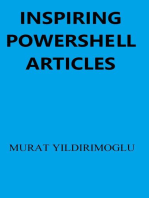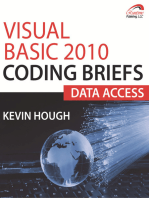0 ratings0% found this document useful (0 votes)
61 viewsAssignment 5 Extracting Data From XML
Extracting
Uploaded by
Joseph MaxmillianCopyright
© © All Rights Reserved
We take content rights seriously. If you suspect this is your content, claim it here.
Available Formats
Download as TXT, PDF, TXT or read online on Scribd
0 ratings0% found this document useful (0 votes)
61 viewsAssignment 5 Extracting Data From XML
Extracting
Uploaded by
Joseph MaxmillianCopyright
© © All Rights Reserved
We take content rights seriously. If you suspect this is your content, claim it here.
Available Formats
Download as TXT, PDF, TXT or read online on Scribd
You are on page 1/ 1
#"""Extracting Data from XML
In this assignment you will write a Python program somewhat similar to
http://www.py4e.com/code3/geoxml.py. The program will prompt for a URL, read the
XML data from that URL using urllib and then parse and extract the comment counts
from the XML data, compute the sum of the numbers in the file.
We provide two files for this assignment. One is a sample file where we give you
the sum for your testing and the other is the actual data you need to process for
the assignment.
Sample data: http://py4e-data.dr-chuck.net/comments_42.xml (Sum=2553)
Actual data: http://py4e-data.dr-chuck.net/comments_97410.xml (Sum ends with 59)
You do not need to save these files to your folder since your program will read the
data directly from the URL. Note: Each student will have a distinct data url for
the assignment - so only use your own data url for analysis."""
#Enter location: http://py4e-data.dr-chuck.net/comments_97410.xml
#Retrieving http://py4e-data.dr-chuck.net/comments_97410.xml
#Retrieved 4220 characters
#Count: 50
#Sum: 2259
import urllib.request as ur
import xml.etree.ElementTree as et
url = input('Enter location: ')
# 'http://python-data.dr-chuck.net/comments_42.xml'
total_number = 0
sum = 0
print('Retrieving', url)
xml = ur.urlopen(url).read()
print('Retrieved', len(xml), 'characters')
tree = et.fromstring(xml)
counts = tree.findall('.//count')
for count in counts:
sum += int(count.text)
total_number += 1
print('Count:', total_number)
print('Sum:', sum)
You might also like
- Oracle Database Administration Interview Questions You'll Most Likely Be Asked: Job Interview Questions SeriesFrom EverandOracle Database Administration Interview Questions You'll Most Likely Be Asked: Job Interview Questions Series5/5 (1)
- Getting started with Spring Framework: A Hands-on Guide to Begin Developing Applications Using Spring FrameworkFrom EverandGetting started with Spring Framework: A Hands-on Guide to Begin Developing Applications Using Spring Framework4.5/5 (2)
- Introduction to PHP Web Services: PHP, JavaScript, MySQL, SOAP, RESTful, JSON, XML, WSDLFrom EverandIntroduction to PHP Web Services: PHP, JavaScript, MySQL, SOAP, RESTful, JSON, XML, WSDLNo ratings yet
- Firebase Storage for Angular: A reliable file upload solution for your applicationsFrom EverandFirebase Storage for Angular: A reliable file upload solution for your applicationsNo ratings yet
- C# Interview Questions, Answers, and Explanations: C Sharp Certification ReviewFrom EverandC# Interview Questions, Answers, and Explanations: C Sharp Certification Review4.5/5 (3)
- TensorFlow Developer Certificate Exam Practice Tests 2024 Made EasyFrom EverandTensorFlow Developer Certificate Exam Practice Tests 2024 Made EasyNo ratings yet
- Machine Learning with Python: A Comprehensive Guide with a Practical ExampleFrom EverandMachine Learning with Python: A Comprehensive Guide with a Practical ExampleNo ratings yet
- Python Algorithms Step by Step: A Practical Guide with ExamplesFrom EverandPython Algorithms Step by Step: A Practical Guide with ExamplesNo ratings yet
- Mastering Node.js Web Development: Go on a comprehensive journey from the fundamentals to advanced web development with Node.jsFrom EverandMastering Node.js Web Development: Go on a comprehensive journey from the fundamentals to advanced web development with Node.jsNo ratings yet
- Python Advanced Programming: The Guide to Learn Python Programming. Reference with Exercises and Samples About Dynamical Programming, Multithreading, Multiprocessing, Debugging, Testing and MoreFrom EverandPython Advanced Programming: The Guide to Learn Python Programming. Reference with Exercises and Samples About Dynamical Programming, Multithreading, Multiprocessing, Debugging, Testing and MoreNo ratings yet
- Data Manipulation with Python Step by Step: A Practical Guide with ExamplesFrom EverandData Manipulation with Python Step by Step: A Practical Guide with ExamplesNo ratings yet
- Angular Workshop: From Beginner to Pro, Creating Applications for the Real WorldFrom EverandAngular Workshop: From Beginner to Pro, Creating Applications for the Real WorldNo ratings yet
- Exam SC-400: Microsoft Information Protection and Compliance Administrator Associate Exam PreparationFrom EverandExam SC-400: Microsoft Information Protection and Compliance Administrator Associate Exam PreparationNo ratings yet
- Hacking of Computer Networks: Full Course on Hacking of Computer NetworksFrom EverandHacking of Computer Networks: Full Course on Hacking of Computer NetworksNo ratings yet
- Python for Data Science: Data Science Mastery by Nikhil Khan, #1From EverandPython for Data Science: Data Science Mastery by Nikhil Khan, #1No ratings yet
- Python: Advanced Guide to Programming Code with Python: Python Computer Programming, #4From EverandPython: Advanced Guide to Programming Code with Python: Python Computer Programming, #4No ratings yet
- Mastering Go A Practical Guide to Developers: A Practical Guide to DevelopersFrom EverandMastering Go A Practical Guide to Developers: A Practical Guide to DevelopersMiguel Miranda de MattosNo ratings yet
- Python Programming: Your Advanced Guide To Learn Python in 7 DaysFrom EverandPython Programming: Your Advanced Guide To Learn Python in 7 DaysNo ratings yet
- Homework 4: 1 Faculty - Directory - Py (50 Points)No ratings yetHomework 4: 1 Faculty - Directory - Py (50 Points)3 pages
- Implementing Splunk: Big Data Reporting and Development for Operational IntelligenceFrom EverandImplementing Splunk: Big Data Reporting and Development for Operational Intelligence4/5 (2)
- Python Automation for Beginners: A Practical Guide with ExamplesFrom EverandPython Automation for Beginners: A Practical Guide with ExamplesNo ratings yet
- C++ Basics for New Programmers: A Practical Guide with ExamplesFrom EverandC++ Basics for New Programmers: A Practical Guide with ExamplesNo ratings yet
- The Java Workshop: Learn object-oriented programming and kickstart your career in software developmentFrom EverandThe Java Workshop: Learn object-oriented programming and kickstart your career in software developmentNo ratings yet