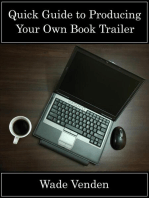Kako Pobediti U Igranju Saha Sa Samo 2 Figure Lmao
Kako Pobediti U Igranju Saha Sa Samo 2 Figure Lmao
Uploaded by
Aleksandar DimićCopyright:
Available Formats
Kako Pobediti U Igranju Saha Sa Samo 2 Figure Lmao
Kako Pobediti U Igranju Saha Sa Samo 2 Figure Lmao
Uploaded by
Aleksandar DimićOriginal Title
Copyright
Available Formats
Share this document
Did you find this document useful?
Is this content inappropriate?
Copyright:
Available Formats
Kako Pobediti U Igranju Saha Sa Samo 2 Figure Lmao
Kako Pobediti U Igranju Saha Sa Samo 2 Figure Lmao
Uploaded by
Aleksandar DimićCopyright:
Available Formats
How to Make Viral AI Avatar for Faceless YouTube Channels
By: Alex Iverstone
Video tutorial link: https://youtu.be/kjT_rdZWfIo
Step 1. AI Avatar Generation
1. Go to https://leonardo.ai/
2. look for the "Image Generation" option.
3. select the "Leonardo Diffusion XL" model for high-quality results.
4. Choose the aspect ratio 16:9
5. enter a detailed prompt. For example, try "a young man sitting in the middle
of a tidy home desk, front-facing, with a window at the back showing the city
skyline."
6. Feel free to add creative descriptions, specifying details like the gender,
the color of the shirt and the background.
7. Also copy and paste the following negative prompt: “(((2 heads))), duplicate,
blurry, abstract, disfigured, deformed, cartoon, animated, toy, figure, framed, 3d,
cartoon, 3d, disfigured, bad art, deformed, poorly drawn, extra limbs, close up,
b&w, weird colors, blurry, watermark, blur haze, 2 heads, long neck, watermark,
elongated body, cropped image, out of frame,draft,deformed hands, twisted fingers,
double image, malformed hands, multiple heads, extra limb, ugly, poorly drawn
hands, missing limb, cut-off, over-saturated, grain, lowères, bad anatomy, poorly
drawn face, mutation, mutated, floating limbs, disconnected limbs, out of focus,
long body, disgusting, extra fingers, gross proportions, missing arms, (((mutated
hands))),(((bad fingers))) cloned face, missing legs”
8. We can also explore different models for diverse styles. For instance, try
the "Anime Pastel Dream" model for an anime-inspired look.
9. Remember to adjust the aspect ratio again since it resets when you change the
model.
10. If the results aren't perfect, keep tweaking the prompt until you get the
character you desire. You have 150 free credits with Leonardo, and they reset every
day. so if you run out, try again tomorrow.
2 bonus tips
Tip 1:
1. click on ‘image guidance’ and leverage an existing image to guide your
generations.
2. we can then reduce the guidance strength so the image varies a bit more from
the reference image.
Tip 2:
1. use the canva editor and micro-edit the image.
2. we can do so by moving the selection box and then drawing a mask over the
area
3. select the number of generations and the model.
4. then type laptop in the prompt box and click generate
5. go through the 4 options and choose one the best option.
Upscale image:
Upscaler: https://affiliates.pixelbin.io/8gsm3lfiju2y-7czmi
1. head over to this AI tool.
2. Upload our image, click 4 x, download
Step 2. Human Touches
Fiverr: https://go.fiverr.com/visit/?bta=903731&brand=fiverrcpa
1. Simply search for "Photoshop," filter by your budget, and discover numerous
talented individuals.
Canva: https://www.canva.com/
2. Upload your image and click "Edit Photo."
3. Apply the Fresco filter to enhance the overall quality of the image.
4. separate the foreground from the background with this tool.
5. mess around with the sliders,
Step 3. Voice-over
ElevenLabs: https://try.elevenlabs.io/7zgd8ld67lcr
1. explore the default sounds available
2. choose a voice from the Voice Library, a public collection of voices.
3. Navigate through the filters above the library to find a voice best suited
for your channel. You can sort by trending and even select the gender, age, and
accent.
4. if you want a unique AI voice that no one else has, head over to voicelab,
you can clone your own voice by clicking on add voice and uploading a file of
yourself speaking for over 1 minute.
5. return to Speech Synthesis in Eleven-Labs. Pick your chosen voice, type your
desired text in the box, and click "Generate." Take a moment to listen and ensure
it's perfect before pressing "Download.”
Step 4. Avatar Animation
HeyGen: https://heygen.com/?sid=rewardful&via=alex-i
1. Begin by creating a landscape video. Head to the Photo Avatar section, upload
your image.
Image compressor: https://imagecompressor.com/
Image resizer: https://imageresizer.com/
2. use an image compressor and an image resizer to reduce the file size and
dimensions without compromising quality.
3. upload it again to Heygen. Click on the Audio Script section, upload the
Eleven-Labs voiceover, and then click submit.
4. you might notice a watermark in the corner. you can crop it out later or use
a free watermark remover tool such as this one
Alternative tool
Vidnoz: https://www.vidnoz.com/?insur=en_yt_AlexIverstone&a_aid=658cdbe3748e0
1. click "Create Video," start blank, click avatar then choose "Talking Photo,"
and upload your photo. Uncheck the "Remove Background" tool, then click generate.
2. Next, click "Full Photo," resize, upload the Eleven-Labs voiceover, and click
generate again.
My strategy to maximise the limited minutes in the free plan.
Instead of showing the avatar throughout an entire 10 minute video, instead I only
show the avatar for around 3 seconds every minute or at some key phrases.
Bonus Tricks
1. in capcut you can use simple built in animations such as shake 1. shake 2.
and zoom out.
2. capcut offers some built-in effects such as leak 2. black noise. and noise 2.
i’m actually giving out a pack of overlays containing 50 cinematic effects i’ve
collected, such as rain. film. and old tv.
to receive this overlay pack for free, simply like this video, subscribe, and
comment ‘Overlay’ and i’ll personally send it to you, allowing you to take your
avatar animations to the next level.
Video tutorial link: https://youtu.be/kjT_rdZWfIo
Other cool stuff
Turn 1 long form video into multiple viral shorts instantly: https://www.opus.pro/?
via=AlexIverstone
Cool editing stuff I use: https://1.envato.market/alex
Make viral captions instantly: https://submagic.co/?fpr=alexiverstone code:
Iverstone10 for 10% off
* This information should not be construed as investment advice; it is provided for
entertainment purposes only. This video contains affiliate links which means If you
buy using one of them, I'll receive a small commission without additional cost to
you. The video is accurate as of the date of publication, but this may change in
the future.
You might also like
- LeafSpy Help 1.3.4Document57 pagesLeafSpy Help 1.3.4luipirNo ratings yet
- Ficha Tecnica Con Curva Myers Bomba Tipo CampanaDocument4 pagesFicha Tecnica Con Curva Myers Bomba Tipo CampanaRonald FranciaNo ratings yet
- Brazing BPS 107-1 PDocument5 pagesBrazing BPS 107-1 Pmbe josephNo ratings yet
- How To Create A Faceless YouTube Channel Using AIDocument5 pagesHow To Create A Faceless YouTube Channel Using AISankha100% (5)
- Flash Tutorial: What You Should Already KnowDocument12 pagesFlash Tutorial: What You Should Already KnowRohit SharmaNo ratings yet
- To Flash: What You Should Already KnowDocument13 pagesTo Flash: What You Should Already Knowyogesh rNo ratings yet
- Prompt Cheat Code 2Document83 pagesPrompt Cheat Code 2zen blueNo ratings yet
- Flash TutorialDocument12 pagesFlash Tutorialnabil790No ratings yet
- Flash Is A Tool For Creating Interactive and Animated Web SitesDocument10 pagesFlash Is A Tool For Creating Interactive and Animated Web SitessirfanalizaidiNo ratings yet
- Help FileDocument2 pagesHelp FileResurge meditationNo ratings yet
- Introduction To FLASH 8Document11 pagesIntroduction To FLASH 8mallareddy_pindiNo ratings yet
- The Ultimate Midjourney Guide bOoJoBGQDocument8 pagesThe Ultimate Midjourney Guide bOoJoBGQcontemascettiNo ratings yet
- Chique Nest_step by Step Transition Reel GuideDocument13 pagesChique Nest_step by Step Transition Reel Guideyoucef.wickNo ratings yet
- The Ultimate Midjourney Guide L5xrv3ycDocument8 pagesThe Ultimate Midjourney Guide L5xrv3ycHiraik HimuraNo ratings yet
- BG CodDocument56 pagesBG CodTATA ARNETANo ratings yet
- Module 3 - Lesson 2Document16 pagesModule 3 - Lesson 2CYDRICK CORDOVANo ratings yet
- Easy4pro Guide1 enDocument14 pagesEasy4pro Guide1 enGiannis TsavdaroglouNo ratings yet
- Read MeDocument4 pagesRead MeLuciano SilvaNo ratings yet
- Drowning Kid in The Pool Meme Generator - ImgflipDocument1 pageDrowning Kid in The Pool Meme Generator - ImgflipgyuiyyNo ratings yet
- What Is Flash?: Download It For FreeDocument10 pagesWhat Is Flash?: Download It For Freedolls88No ratings yet
- Panduan Belajar Craz PDFDocument24 pagesPanduan Belajar Craz PDFMardis CaemNo ratings yet
- peraturanDocument4 pagesperaturanApotik PerdanaNo ratings yet
- 7-8 TLE Animation Week 8Document7 pages7-8 TLE Animation Week 8Renato NatorNo ratings yet
- Tips and Tricks ToonboomDocument57 pagesTips and Tricks Toonboomlimetta09No ratings yet
- ScratchDocument14 pagesScratchManeet MathurNo ratings yet
- ภาพถ่ายหน้าจอ 2567-06-27 เวลา 20.07.10Document1 pageภาพถ่ายหน้าจอ 2567-06-27 เวลา 20.07.1035932No ratings yet
- Tech Recipes For ELLsDocument17 pagesTech Recipes For ELLsKhushboo ChoudharyNo ratings yet
- Happy Dolphin Rainbow Meme Generator - Imgflip 2Document1 pageHappy Dolphin Rainbow Meme Generator - Imgflip 2kj5ttcy4hmNo ratings yet
- MIDJOURNEYV5GUIDEDocument72 pagesMIDJOURNEYV5GUIDEMara Dindeal100% (1)
- 7th Imovie AssignmentDocument16 pages7th Imovie Assignmentapi-245416746No ratings yet
- Anakin Padme 4 Panel Meme Generator - ImgflipDocument1 pageAnakin Padme 4 Panel Meme Generator - Imgflipjeanmat.guillermNo ratings yet
- Using Microsoft Photostory 3: PREP: On Your Machine, or Network Drive, Create A Folder or Directory, and Name ItDocument11 pagesUsing Microsoft Photostory 3: PREP: On Your Machine, or Network Drive, Create A Folder or Directory, and Name ItMari S.G.No ratings yet
- 31dsad PowtoonDocument38 pages31dsad PowtoonWaka KaNo ratings yet
- Creating - Characters ANIME STUDIODocument41 pagesCreating - Characters ANIME STUDIOTerry ArtsncraftsNo ratings yet
- What You Should Already Know: Flash Is A Tool For Creating Interactive and Animated Web SitesDocument9 pagesWhat You Should Already Know: Flash Is A Tool For Creating Interactive and Animated Web SitesVishal MadanNo ratings yet
- Flash Guide TweeningDocument3 pagesFlash Guide TweeningdarisbennisonNo ratings yet
- Designer Task V2Document3 pagesDesigner Task V2swati bhartiaNo ratings yet
- Prompt ScriptDocument2 pagesPrompt Scriptfodilgourari7No ratings yet
- Meme Generator - Imgflip 3Document1 pageMeme Generator - Imgflip 3rk4dmdb495No ratings yet
- 6th Imovie AssignmentDocument16 pages6th Imovie Assignmentapi-245416746No ratings yet
- Animator_HelperDocument9 pagesAnimator_Helperayman.w.workNo ratings yet
- Spider Man Triple Meme Generator - ImgflipDocument1 pageSpider Man Triple Meme Generator - ImgflipMike GreensteenNo ratings yet
- GamedesignDocument34 pagesGamedesignS BOSENo ratings yet
- How To Animate in BlenderDocument98 pagesHow To Animate in BlenderDhoy NavarroNo ratings yet
- Flash Cs3 Animation 3 FXDocument9 pagesFlash Cs3 Animation 3 FXgeongeoNo ratings yet
- Super Anim Help English VersionDocument21 pagesSuper Anim Help English Versioneragon47No ratings yet
- Photostory 3Document11 pagesPhotostory 3api-165234075No ratings yet
- Crazy Talk TutorialDocument24 pagesCrazy Talk TutorialJoyasLoniNo ratings yet
- Two Buttons Meme Generator - ImgflipDocument1 pageTwo Buttons Meme Generator - ImgflipolegvichnazariyNo ratings yet
- Blender AnimationDocument2 pagesBlender AnimationArtagrace RagudoNo ratings yet
- Avatar Mace 11 HandoutsDocument8 pagesAvatar Mace 11 HandoutsJulie RorabaughNo ratings yet
- Q1 Computer - Activity 1Document6 pagesQ1 Computer - Activity 1JERMAINE NOVESNo ratings yet
- Blender Edition Tutorial PDFDocument13 pagesBlender Edition Tutorial PDFtriawan agusNo ratings yet
- Interface Introduction 1Document138 pagesInterface Introduction 1A Ropei RopeiNo ratings yet
- Meme Generator - ImgflipDocument1 pageMeme Generator - ImgflipShayla LopezNo ratings yet
- Flash Leccion 1Document14 pagesFlash Leccion 1Jorge ChipanaNo ratings yet
- Get in Loser Meme Generator - ImgflipDocument1 pageGet in Loser Meme Generator - Imgfliptracia1018No ratings yet
- How To Depixelate An Image Without PhotoshopDocument11 pagesHow To Depixelate An Image Without PhotoshopRubab IslamNo ratings yet
- Capture D'écran, Le 2023-08-15 À 18.20.49Document1 pageCapture D'écran, Le 2023-08-15 À 18.20.49genevieve.goudreault.acNo ratings yet
- Monkey Puppet Meme Generator - ImgflipDocument1 pageMonkey Puppet Meme Generator - ImgflipFahim AhmedNo ratings yet
- Intro To Adobe Character AnimatorDocument8 pagesIntro To Adobe Character AnimatorBistirna HaldarNo ratings yet
- Animator User GuideDocument14 pagesAnimator User GuideKenny OliverNo ratings yet
- Survey QuestionsDocument1 pageSurvey QuestionsJan Melo Villalor100% (1)
- ADACV4 Paediatric M1 Equiz Safe Handling of Hazardous Drugs and Related WasteDocument67 pagesADACV4 Paediatric M1 Equiz Safe Handling of Hazardous Drugs and Related WasteWong Siaw YingNo ratings yet
- Sai Vamshi ResumeDocument3 pagesSai Vamshi ResumeVignesh ReddyNo ratings yet
- Document From Hassan RazaDocument12 pagesDocument From Hassan RazaAli Raza100% (1)
- Electrical & Electronics Engg.: University of CalicutDocument20 pagesElectrical & Electronics Engg.: University of Calicutjohnpeter1989No ratings yet
- 10 Contoh Soal Announcement Text Dan Kunci Jawaban Terbaru Paja TapuihDocument24 pages10 Contoh Soal Announcement Text Dan Kunci Jawaban Terbaru Paja TapuihLefrizalNo ratings yet
- Pharma Test - DFC-820SP - FlyerDocument2 pagesPharma Test - DFC-820SP - Flyerfatih usluNo ratings yet
- Group Interaction 2024Document47 pagesGroup Interaction 2024Chi Wang LiNo ratings yet
- VTech Cordless Phone Battery Canadian TireDocument1 pageVTech Cordless Phone Battery Canadian TireseanMcQuoidNo ratings yet
- Fanuc Basic Training CourseDocument74 pagesFanuc Basic Training CourseAhmed ShadeedNo ratings yet
- (123doc) Dap An Dich Dai CuongDocument39 pages(123doc) Dap An Dich Dai CuongHương NguyễnNo ratings yet
- JH Tests Sky High WB Test U1aDocument5 pagesJH Tests Sky High WB Test U1anoayeshurun2030No ratings yet
- MICP LAB (WK - 1) Microscope, Other Equipment, Prokayyote, EukaryoteDocument10 pagesMICP LAB (WK - 1) Microscope, Other Equipment, Prokayyote, EukaryoteMia France SalvadorNo ratings yet
- Neighborhood Boundaries: Download Original Report PDFDocument33 pagesNeighborhood Boundaries: Download Original Report PDFCleo BuendichoNo ratings yet
- On The Construction of Perfect Keyword Secure PEKS SchemeDocument20 pagesOn The Construction of Perfect Keyword Secure PEKS Schemeijcijournal1821No ratings yet
- SHRM First LectureDocument45 pagesSHRM First Lecturehamdullah azimiNo ratings yet
- Vds Tits 2007Document218 pagesVds Tits 2007Julio César AlcarazNo ratings yet
- Lec 8Document20 pagesLec 8TommyVercettiNo ratings yet
- MCQ in Calculus Part 6 ECE Board ExamDocument7 pagesMCQ in Calculus Part 6 ECE Board ExamxXx uuNo ratings yet
- TFR PDFDocument42 pagesTFR PDFTwinkle RajpalNo ratings yet
- Btech Cse 8 Sem Industrial Management 2012Document4 pagesBtech Cse 8 Sem Industrial Management 2012AmanNo ratings yet
- Ida Bagus Made Widyadnya - Skripsi - FH - Naskah Ringkas - 2022Document22 pagesIda Bagus Made Widyadnya - Skripsi - FH - Naskah Ringkas - 2022IBM WidiNo ratings yet
- Enduring Capabilities For See 101Document3 pagesEnduring Capabilities For See 101naomi chopraNo ratings yet
- Woven Wire Mesh Products ApplicationsDocument27 pagesWoven Wire Mesh Products ApplicationsCFTM - Casa de Filtración y Telas Metálicas.No ratings yet
- Chapter 4 The Challenges of Starting A BusinessDocument6 pagesChapter 4 The Challenges of Starting A Businessali goharNo ratings yet
- Proses Sertifikasi Ketel Uap Dan Bejana Tekan PT Sucofindo (Persero) Cabang CilacapDocument8 pagesProses Sertifikasi Ketel Uap Dan Bejana Tekan PT Sucofindo (Persero) Cabang Cilacappius senojiNo ratings yet
- Bira Bhadra Palai: Professional SummaryDocument4 pagesBira Bhadra Palai: Professional SummaryBira bhadra PalaiNo ratings yet