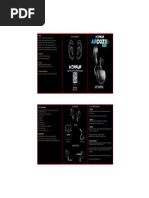x03 Manual
x03 Manual
Uploaded by
mdt14770Copyright:
Available Formats
x03 Manual
x03 Manual
Uploaded by
mdt14770Original Title
Copyright
Available Formats
Share this document
Did you find this document useful?
Is this content inappropriate?
Copyright:
Available Formats
x03 Manual
x03 Manual
Uploaded by
mdt14770Copyright:
Available Formats
1
SAFETY INSTRUCTIONS:
The earbuds should be stored in a dry place. Avoid contact with water, moisture & dust.
It may affect the performance.
To ensure a smooth connection, Keep the earbuds and
your device within 10m.
Avoid Dropping.
Do not disassemble.
Do not submerge in water.
Avoid extreme temperature.
Do not use the device outdoors during a thunderstorm.
Use original or certified cables.
Do not use any corrosive cleaner/oil to clean.
HEARING SAFETY
To avoid hearing damage, do not listen for extended periods at high volume.
Do not turn the volume so high that you’re unable to hear your surroundings.
You should use the caution or temporarily discontinue use in potentially hazardous situation.
Overview of Headset
3
Using your HOPPUP PREDATOR Xo3
1. POWER ON
PREDATOR Xo3 will automatically turn on and start the pairing process when taken out from
charging case.
You can also long press the CTC for 5 seconds to turn it on manually.
2. POWER OFF
The earbuds will turn off automatically when put into the charging box.
You can also long press the CTC for 5 seconds to turn it off.
3. CHARGING
Connect one end of the Type C cable to the USB Type C port on the charging case and the
other end to a wall adapter or laptop.
While Charging, LED display will show the actual power.
When the charging case is fully charged, the LED will become steady.
4. BLUETOOTH PAIRING
The earbuds will automatically start pairing process when taken out from charging case,
Alternatively press the CTC for 5 seconds to start pairing.
You can search for “PREDATOR Xo3” in your device’ Bluetooth settings to confirm the pairing.
Pairing process usually takes up to 3 seconds and then the earbud’s LED will turn off
automatically.
The earbuds will automatically connect to a paired device when taken out of the case.
For the new device please repeat step 1 and 2
5. Music
Play Music – Press L/R earbud CTC once to play the music.
Pause Music – Press L/R earbud CTC button once to pause the music.
Skip forward – Press CTC 3 times of right earbud for next song.
Skip backward – Press CTC 3 times of left earbud for previous song.
Volume Up – Press CTC 2 times of right earbud to increase the volume.
Volume Down – Press CTC 2 times of left earbud to decrease the volume.
6. Gaming Mode
Press the CTC 5 times to enter gaming mode.
Press the CTC 5 times to exit gaming mode.
7. Call Setup
Single press the L/R earbud CTC to receive a call.
Hold the L/R earbud CTC to reject the incoming call.
8. Activate Siri/ Google Assistant
Long press the L/R earbud CTC for 3 seconds to activate voice assistant.
WEAR YOUR PREDATOR XO3
follow us
@hoppup India
You might also like
- TIMING DIAGRAMS - OutputDocument54 pagesTIMING DIAGRAMS - OutputDaniel100% (8)
- z50_manuallDocument1 pagez50_manuallRohit VishNo ratings yet
- 81 He 358 SL QSDocument29 pages81 He 358 SL QSwww.eldars.rubiksNo ratings yet
- Hero5 User ManualDocument85 pagesHero5 User ManualPatrick Gomes0% (1)
- Apple Earphones UGDocument36 pagesApple Earphones UGpgaunidNo ratings yet
- Phaiser BHS-530v5 ManualDocument28 pagesPhaiser BHS-530v5 Manualmynor sandovalNo ratings yet
- s40 ManualDocument1 pages40 Manualgouravreang09No ratings yet
- Users Manual 4556391Document5 pagesUsers Manual 4556391Natalia CabezueloNo ratings yet
- Screen TwsDocument1 pageScreen Twssravanidevarakonda5052No ratings yet
- 80-551060 Sing It Out Karaoke Microphone IMDocument21 pages80-551060 Sing It Out Karaoke Microphone IMshanelbbdoNo ratings yet
- Nokia Bluetooth Mono Headset BH-310 User Guide: Issue 1.0Document12 pagesNokia Bluetooth Mono Headset BH-310 User Guide: Issue 1.0Anant JohriNo ratings yet
- SoundPeats TrueAir 2 ManualDocument53 pagesSoundPeats TrueAir 2 ManualCsanád MóznerNo ratings yet
- User'S Manual: Bluetooth Wireless EarphonesDocument12 pagesUser'S Manual: Bluetooth Wireless EarphonesEdNo ratings yet
- Earphones User GuideDocument36 pagesEarphones User GuideTrustful EyesNo ratings yet
- Soundcore A3944ummulti20211020Document7 pagesSoundcore A3944ummulti20211020ayjezNo ratings yet
- Pages From A3943 Life Note C User ManualDocument7 pagesPages From A3943 Life Note C User ManualCamille C.No ratings yet
- Product Manual Basspods Flare 21.01.23Document2 pagesProduct Manual Basspods Flare 21.01.23angelsinha05No ratings yet
- VoiceClip 604 English ManualDocument1 pageVoiceClip 604 English ManualHatim ApNo ratings yet
- Bassbuds Rush Product Manual 28.09.22Document2 pagesBassbuds Rush Product Manual 28.09.22safi ahamedNo ratings yet
- Manual Instalacion Erato-Muse-5-True-Wireless-3d-Surround-In-Ear-Bluetooth-Earphones-Manual-OriginalDocument7 pagesManual Instalacion Erato-Muse-5-True-Wireless-3d-Surround-In-Ear-Bluetooth-Earphones-Manual-Originalmaría verónica garcíaNo ratings yet
- Beats Solo 3 Headphones User GuideDocument7 pagesBeats Solo 3 Headphones User Guidekelly petersonNo ratings yet
- Product Manual Bassbuds Epic 19.11.22Document2 pagesProduct Manual Bassbuds Epic 19.11.22Surendra PasupuletiNo ratings yet
- Bassbuds Razer User Manual 08-11-2023Document3 pagesBassbuds Razer User Manual 08-11-2023parthilmajmudar99No ratings yet
- Rockbox Bold M: ManualDocument35 pagesRockbox Bold M: ManualVictor Hugo MoreiraNo ratings yet
- Motorola: Quick Start GuideDocument122 pagesMotorola: Quick Start GuideFedericoNo ratings yet
- Manual Party Light & Sound Party 15 PackDocument24 pagesManual Party Light & Sound Party 15 PackARTURO PEREZREVERTENo ratings yet
- GoscienDocument8 pagesGoscienreazuerNo ratings yet
- BHS 200Document56 pagesBHS 200MARKOSTOLE82No ratings yet
- Findtherhythmofyoursoul Findtherhythmofyoursoul: Nicecomfort 25 (Nc25)Document41 pagesFindtherhythmofyoursoul Findtherhythmofyoursoul: Nicecomfort 25 (Nc25)Vangelis Robles GarduñoNo ratings yet
- Chips ManualDocument14 pagesChips ManualNicholas StrangeNo ratings yet
- BT IntercomHeadset ManualDocument4 pagesBT IntercomHeadset ManualwladpatoNo ratings yet
- CharismaDocument4 pagesCharismaSorin DutulescuNo ratings yet
- Boult Audio TrueBuds NewDocument8 pagesBoult Audio TrueBuds Newjordannissi7No ratings yet
- University of Engineering and Technology Taxila Electrical Engineering DepartmentDocument6 pagesUniversity of Engineering and Technology Taxila Electrical Engineering DepartmentEngr Abdul QadeerNo ratings yet
- Nokia Bluetooth Headset BH-112 User Guide: Issue 1.1Document9 pagesNokia Bluetooth Headset BH-112 User Guide: Issue 1.1Ne MiNo ratings yet
- Bassbuds Duo Pro- User Manual 13.01.2024Document3 pagesBassbuds Duo Pro- User Manual 13.01.2024rravi30424No ratings yet
- HC 2000BNC - QSG - enDocument5 pagesHC 2000BNC - QSG - enmarksoftmusic05No ratings yet
- Samsung Wep200 User ManDocument26 pagesSamsung Wep200 User Manmax midasNo ratings yet
- 100480 PTron Zenbuds 1 User Manual.pdf-sFVNzDocument3 pages100480 PTron Zenbuds 1 User Manual.pdf-sFVNzvkeerthynaiduNo ratings yet
- Boat Airdopes 621 True Wireless Earbuds User ManualDocument10 pagesBoat Airdopes 621 True Wireless Earbuds User ManualHardik HariNo ratings yet
- Zenbuds X1 User Manual 13-01-2023Document3 pagesZenbuds X1 User Manual 13-01-2023Raju PrasadNo ratings yet
- Motorola HZ800 ManualDocument28 pagesMotorola HZ800 Manualbsd_storesNo ratings yet
- TONE-FP5W.ceufLLK Sq,Bg,Hr,Cs,Nl,En,Fr,De,Hu,It,Mk,Pl,Sr,Sk,Sl,Es,Bs 2023-07-04 10:10:53Document547 pagesTONE-FP5W.ceufLLK Sq,Bg,Hr,Cs,Nl,En,Fr,De,Hu,It,Mk,Pl,Sr,Sk,Sl,Es,Bs 2023-07-04 10:10:53j6vypryghvNo ratings yet
- Amphos Viola Hearing Aids - GM 903 Quick Start GuideDocument10 pagesAmphos Viola Hearing Aids - GM 903 Quick Start GuideAmphosNo ratings yet
- Boat Stone 350 User ManualDocument8 pagesBoat Stone 350 User ManualRakesh N SNo ratings yet
- User's Manual: Wireless HeadphoneDocument77 pagesUser's Manual: Wireless HeadphoneGHAVBAN DAVIDNo ratings yet
- Ptron Zenbuds Evo User Guide 02.07.2023Document3 pagesPtron Zenbuds Evo User Guide 02.07.2023bs690166No ratings yet
- Bassbuds Turbo User Manual 08-11-2023Document3 pagesBassbuds Turbo User Manual 08-11-2023HS EDITZ100% (1)
- TWS Bluetooth Earbuds User Manual: FCC Id: Zz2Abh-31RDocument11 pagesTWS Bluetooth Earbuds User Manual: FCC Id: Zz2Abh-31Rsujalkerai79No ratings yet
- AHSU005 Asus Zenear BT: Quick Start GuideDocument40 pagesAHSU005 Asus Zenear BT: Quick Start GuideIoana Cristina VoineaNo ratings yet
- Bluetooth Headset: User GuideDocument20 pagesBluetooth Headset: User GuideChemin LimNo ratings yet
- Artica FreeDocument20 pagesArtica FreeClapaucius_IKEA-cheatNo ratings yet
- En Navod PTQ 007Document8 pagesEn Navod PTQ 007lerojinfNo ratings yet
- Manos Libres Samsung HM3500 GUIADocument143 pagesManos Libres Samsung HM3500 GUIASebastiánNo ratings yet
- Manual de Usuario s5Document61 pagesManual de Usuario s5SergioNo ratings yet
- AIRDOPES True Wireless Series Walkthrough and FAQsDocument150 pagesAIRDOPES True Wireless Series Walkthrough and FAQskarthikeyan rajendranNo ratings yet
- F9 Bluetooth Earbuds User Manual 1Document10 pagesF9 Bluetooth Earbuds User Manual 1jps.estrelaNo ratings yet
- Ptron Bassbuds Sports V3 V4 User Guide 18.12.2023Document4 pagesPtron Bassbuds Sports V3 V4 User Guide 18.12.2023aanjaney.choudharyNo ratings yet
- You Got An AirPods Pro! Now What?: A Ridiculously Simple Guide to Using Apple's Wireless HeadphonesFrom EverandYou Got An AirPods Pro! Now What?: A Ridiculously Simple Guide to Using Apple's Wireless HeadphonesNo ratings yet
- Creating a Stop Motion Story - Unlock Your Imagination: An iPad Animation bookFrom EverandCreating a Stop Motion Story - Unlock Your Imagination: An iPad Animation bookRating: 4 out of 5 stars4/5 (1)
- Animal Kingdom WORKSHEETDocument2 pagesAnimal Kingdom WORKSHEETaroviswaNo ratings yet
- Ear Assessment RubricDocument4 pagesEar Assessment RubricJuvy MacedaNo ratings yet
- Ls2 Elem Las21 To-Las67-MergedDocument47 pagesLs2 Elem Las21 To-Las67-MergedJaypee AturoNo ratings yet
- 596054-2023-specimen-paper-4-mark-schemeDocument8 pages596054-2023-specimen-paper-4-mark-schemeAdil Yaqub - 74665/TCHR/CNTBNo ratings yet
- ADC FEC CabinetsDocument12 pagesADC FEC CabinetsMaylen Rivas100% (1)
- WSS Annex 1b - SoW - Rehabilitation of Robat Sangi Olya Water Supply NetworkDocument8 pagesWSS Annex 1b - SoW - Rehabilitation of Robat Sangi Olya Water Supply Networkkohandazh.co.cNo ratings yet
- Ravi RathodDocument9 pagesRavi RathodAmine ChahiNo ratings yet
- Corporate Identity ManualDocument54 pagesCorporate Identity ManualAleksandra Ruzic75% (4)
- Magazine of The Army Institute of Military HistoryDocument4 pagesMagazine of The Army Institute of Military HistoryRehan AliNo ratings yet
- Post Lab Amino Acids and ProteinsDocument85 pagesPost Lab Amino Acids and ProteinsELAINE MARIEJOY MANGAOILNo ratings yet
- Phonetics and Phonology L&LDocument21 pagesPhonetics and Phonology L&LRupam ChandelNo ratings yet
- CMM 8420g1-1 Rev.05Document126 pagesCMM 8420g1-1 Rev.05Leo NardoNo ratings yet
- Seminar Ilmufree Form 2 Maths MR Uzairi 14.12.2023Document4 pagesSeminar Ilmufree Form 2 Maths MR Uzairi 14.12.2023nur hafizahNo ratings yet
- IP Project Covid-19 ImpactDocument26 pagesIP Project Covid-19 ImpactJdjdjxjdjNo ratings yet
- Sama PeoplesDocument23 pagesSama PeoplesMa JovitaNo ratings yet
- MoonDocument6 pagesMoonRachelle Ann MarianoNo ratings yet
- Brother P-Touch 60, 65 Parts ManualDocument18 pagesBrother P-Touch 60, 65 Parts ManualDuplessisNo ratings yet
- All Forms Mines Vocational Training Rules 1966Document39 pagesAll Forms Mines Vocational Training Rules 1966Santosh MondalNo ratings yet
- Making Friends With Japanese KnotweedDocument4 pagesMaking Friends With Japanese KnotweedOmar KatalanischNo ratings yet
- Concrete S - A - G: Earth ChamberDocument4 pagesConcrete S - A - G: Earth ChamberSyahirul ErulNo ratings yet
- Wavepro LT 201201d02 enDocument40 pagesWavepro LT 201201d02 endiscovery198No ratings yet
- HP1 - Bài 1Document15 pagesHP1 - Bài 1manthuocphi16No ratings yet
- Moon.vn: (Đề thi có 05 trang)Document6 pagesMoon.vn: (Đề thi có 05 trang)Ngọc TrầnNo ratings yet
- Running Head: Why Is Japan Important For South Asian Countries?Document22 pagesRunning Head: Why Is Japan Important For South Asian Countries?Syed Hassan Saffat100% (1)
- Synthetic Aperture Radar (SAR)Document20 pagesSynthetic Aperture Radar (SAR)Gokulesh GopaNo ratings yet
- Fratelli Pettinaroli S.p.A. Fratelli Pettinaroli S.p.A. Fratelli Pettinaroli S.p.A. Fratelli Pettinaroli S.p.ADocument2 pagesFratelli Pettinaroli S.p.A. Fratelli Pettinaroli S.p.A. Fratelli Pettinaroli S.p.A. Fratelli Pettinaroli S.p.APetriea AlexandruNo ratings yet
- SSSC PPT (Autosaved)Document14 pagesSSSC PPT (Autosaved)shubham bansalNo ratings yet
- SDO Aurora Science5 Q3 Mod1 TracingandMeasuringMotionofanObjectDocument14 pagesSDO Aurora Science5 Q3 Mod1 TracingandMeasuringMotionofanObjectMychelle HidalgoNo ratings yet
- Engine Test Cell Results: Shutdown SISDocument2 pagesEngine Test Cell Results: Shutdown SISJesusNo ratings yet