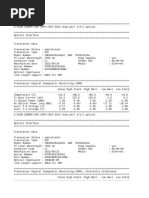C-Arrays
Uploaded by
Soham ChakrabortyC-Arrays
Uploaded by
Soham ChakrabortySimple Arrays and Strings
Computing Lab
https://www.isical.ac.in/~dfslab
Indian Statistical Institute
Computing Lab (ISI) Simple Arrays and Strings 1 / 11
What is an array?
Sequences in mathematics: A = (A)i = A1 , A2 , A3 , . . .
Arrays in C:
A A[0] A[1] A[2] ... A[n − 1]
Sequence of n contiguous memory locations
Length of the array = n
Elements of the array ≡ each of the n memory locations
Elements numbered 0 through n − 1
Syntax
char charArray[128], c; // charArray : array of 128 chars
int intArray[64], i, j; // intArray : array of 64 ints
...
charArray[i] = c; // 0 <= i <= 127
intArray[0] = i; j = intArray[63];
Computing Lab (ISI) Simple Arrays and Strings 2 / 11
Strings
Definition
Strings are character arrays, but the end of the string is marked by the
first occurrence of ’\0’ in the array (not the last element of the array)
Example:
1 char str0[8] = { 'a', 'b', 'c', 'd', 'e', 'f', 'g', 'h' };
2 char str1[8] = { 'j', 'k', 'l', 'm', 'n', 'o', 'p', 'q' };
3 char str2[8] = { 'z', 'y', 'x', 'w', 'v', 'u', 't', 's' };
4
5 str1[0] = 'a'; str1[1] = 'b'; str1[2] = 'c'; str1[3] = '\0';
6 /* str1 now holds the string "abc" */
’j’ ’k’ ’l’ ’m’ ... ’q’ NOT a string
’a’ ’b’ ’c’ ’\0’ ... ’q’
end of the string end of the array
Computing Lab (ISI) Simple Arrays and Strings 3 / 11
Review questions
1 Try
printf("%s\n", str1);
at lines 4 and 7 in the example code given above.
2 At lines 4 and 7, try
for (i=0; i<8; i++) printf("%c\n", str1[i]);
3 Print str0, str1 and str2 after replacing line 5 by
(a) strcpy(str1, "abc");
(b) strncpy(str1, "abc", j); for j ∈ {0, 1, 2, . . . , 10}.
(c) strncpy(str1, "abcdefgh...xyz", j); for j ∈ {0, 1, 2, . . . , 26}.
Computing Lab (ISI) Simple Arrays and Strings 4 / 11
Defining / initialising strings
char *str1 = "Style 1";
char str2a[] = "Style 2A"; str2a contains 8 + 1 bytes
char str2b[16] = "Style 2B"; str2b contains 16 bytes
strlen(str2b) is 8
Permitted operations
str1 = "Another string"; // change str1 itself
str1++; // move str1 1 char forward (to 'n')
str2a[i] = 'X'; // change elements of string;
// 0 <= i < sizeof(str2a)
strcat(str2b, str1); // strcpy also works
Computing Lab (ISI) Simple Arrays and Strings 5 / 11
Defining / initialising strings
char *str1 = "Style 1";
char str2a[] = "Style 2A"; str2a contains 8 + 1 bytes
char str2b[16] = "Style 2B"; str2b contains 16 bytes
strlen(str2b) is 8
NOT permitted
str1[i] = 'X'; // changing the elements of the string
strcat(str1, str2b); // strcpy will also NOT work
str2a++; str2b++; // changing the array variable itself
str2a = "Another string"; // reassigning the array variable
str2b = "Another string";
Computing Lab (ISI) Simple Arrays and Strings 5 / 11
Review questions
1 What does the following code do and why? (see strcpy.c)
1 char a[32] = "Introduction", b[32] = "Programming", *s, *t;
2 s = a; t = b;
3 while (*s++ = *t++);
2 What output is generated by the following code and why?
for (i=0; i < 10; i++)
printf("abcdefghijklmnop\n" + i);
Computing Lab (ISI) Simple Arrays and Strings 6 / 11
Review questions — Solutions
1 String copying
do {
*s = *t;
s++; t++;
} while (*t != '\0');
Computing Lab (ISI) Simple Arrays and Strings 7 / 11
Review questions — Solutions
1 String copying
do {
*s = *t;
s++; t++;
} while (*t != '\0');
do {
*s++ = *t++;
} while (*t != '\0');
Computing Lab (ISI) Simple Arrays and Strings 7 / 11
Review questions — Solutions
1 String copying
do {
*s = *t;
s++; t++;
} while (*t != '\0');
do {
*s++ = *t++;
} while (*t != '\0');
while ((*s++ = *t++) != '\0');
Computing Lab (ISI) Simple Arrays and Strings 7 / 11
Review questions — Solutions
2 Think of the problem this way:
p = "abcdefghijklmnop\n";
printf(p);
Computing Lab (ISI) Simple Arrays and Strings 8 / 11
Review questions — Solutions
2 Think of the problem this way:
p = "abcdefghijklmnop\n";
printf(p);
p = "abcdefghijklmnop\n";
printf(p + 2);
Computing Lab (ISI) Simple Arrays and Strings 8 / 11
Review questions — Solutions
2 Think of the problem this way:
p = "abcdefghijklmnop\n";
printf(p);
p = "abcdefghijklmnop\n";
printf(p + 2);
p = "abcdefghijklmnop\n";
printf(p + i);
Computing Lab (ISI) Simple Arrays and Strings 8 / 11
Programming problems I
1 Run-length encoding and decoding.
(a) Write a program to convert a given string s to s′ , its run-length
encoded form. This means that s′ will contain the same sequence
of distinct characters as s, but any m > 1 consecutive occurrences
of a character will be replaced by a single occurrence of the
character immediately followed by the integer m (in base 10). For
example, aaabccd should be converted to a3bc2d.
The string s should be read from the terminal. It may contain letters,
blanks and tabs (’\t’), but no newline. The length of the string s
will not be known to you in advance.
(b) Add code to your program so that it prints the character that occurs
consecutively the maximum number of times. For the example
above, your program should print a. If the maximum number of
consecutive occurrences is the same for two or more characters,
you may print any one.
Computing Lab (ISI) Simple Arrays and Strings 9 / 11
Programming problems II
(c) Modify your program so that it decodes a given run-length encoded
string s′ to its original form s. For example, given a3bc2d, your
program should print aaabccd. Note that, given abcd, your program
should print abcd itself. The input format will be the same as for part
(a).
NOTE : You do not need to use an array for this problem.
2 Write a program that reads text typed at the terminal, and counts
the number of occurrences of each of the letters a–z in the text.
For this problem, you should not distinguish between uppercase
and lowercase letters. The input text may span multiple lines, and
may contain digits, punctuation marks, blanks, tabs, and other
printable characters, which you should ignore.
Computing Lab (ISI) Simple Arrays and Strings 10 / 11
Programming problems III
3 Write a program that takes a single string as input, reverses the
string in place and prints the reversed string to the terminal. You
are told that the input string will contain at most 80 characters, and
will not contain any whitespace (blanks, tabs or newlines).
4 Given an array of at most 100 integers, print the longest sequence
of
(a) elements that appear in ascending order;
(b) consecutive elements that appear in ascending order.
Computing Lab (ISI) Simple Arrays and Strings 11 / 11
You might also like
- TA ZC142 Computer Programming Date: 25/01/2013No ratings yetTA ZC142 Computer Programming Date: 25/01/201346 pages
- Module 2 - CP - CS100 - Notes - KtuQbankNo ratings yetModule 2 - CP - CS100 - Notes - KtuQbank14 pages
- Strings in C: Program 2: Arrays of CharactersNo ratings yetStrings in C: Program 2: Arrays of Characters8 pages
- Strings: Divyashikha Sethia (DTU) Divyashikha@dtu - Ac.inNo ratings yetStrings: Divyashikha Sethia (DTU) Divyashikha@dtu - Ac.in31 pages
- Consecutively in Memory That Can Be Individually Referenced byNo ratings yetConsecutively in Memory That Can Be Individually Referenced by26 pages
- PDS Class Test 2: Let Us Establish The Pointer From Autumn Break To PDS!!!No ratings yetPDS Class Test 2: Let Us Establish The Pointer From Autumn Break To PDS!!!26 pages
- The Daughters of The Late Colonel1920 DoneNo ratings yetThe Daughters of The Late Colonel1920 Done17 pages
- An Er Diagram About College Database For OurNo ratings yetAn Er Diagram About College Database For Our13 pages
- Bio-Diversity Uses, Threats and Conservation: Dr. Anjay100% (1)Bio-Diversity Uses, Threats and Conservation: Dr. Anjay23 pages
- CCRM - Call Cleaner and Recovery Manager: BSCS Ix For DuNo ratings yetCCRM - Call Cleaner and Recovery Manager: BSCS Ix For Du13 pages
- Application of C Language in ElectronicsNo ratings yetApplication of C Language in Electronics21 pages
- Intellitc: Automating Type Changes in Intellij Idea: Oleg Smirnov Ameya Ketkar Timofey BryksinNo ratings yetIntellitc: Automating Type Changes in Intellij Idea: Oleg Smirnov Ameya Ketkar Timofey Bryksin5 pages
- 36-Multilevel A-Diakoptics For The Dynamic Power-Flow Simulation of Hybrid Power Distribution SystemsNo ratings yet36-Multilevel A-Diakoptics For The Dynamic Power-Flow Simulation of Hybrid Power Distribution Systems10 pages
- Hill Cipher: To Encode and Decode Plaintext Using Hill CipherNo ratings yetHill Cipher: To Encode and Decode Plaintext Using Hill Cipher12 pages
- Data Sheet 7KG7750-0CA01-0AA0: Measuring FunctionsNo ratings yetData Sheet 7KG7750-0CA01-0AA0: Measuring Functions3 pages
- Lecture Notes in Networks and Systems SeNo ratings yetLecture Notes in Networks and Systems Se22 pages
- Top 10 Team Foundation Server (TFS) Interview Questions & AnswersNo ratings yetTop 10 Team Foundation Server (TFS) Interview Questions & Answers4 pages
- Temperature Controlled DC Fan by Using 8051 MicrocontrollerNo ratings yetTemperature Controlled DC Fan by Using 8051 Microcontroller5 pages
- Architectures and Implementations of LDPC Decoding AlgorithmNo ratings yetArchitectures and Implementations of LDPC Decoding Algorithm25 pages
- W1-Module 001 Introduction To Network SecurityNo ratings yetW1-Module 001 Introduction To Network Security9 pages
- Strings: Divyashikha Sethia (DTU) Divyashikha@dtu - Ac.inStrings: Divyashikha Sethia (DTU) Divyashikha@dtu - Ac.in
- Consecutively in Memory That Can Be Individually Referenced byConsecutively in Memory That Can Be Individually Referenced by
- PDS Class Test 2: Let Us Establish The Pointer From Autumn Break To PDS!!!PDS Class Test 2: Let Us Establish The Pointer From Autumn Break To PDS!!!
- Computer Engineering Laboratory Solution PrimerFrom EverandComputer Engineering Laboratory Solution Primer
- Bio-Diversity Uses, Threats and Conservation: Dr. AnjayBio-Diversity Uses, Threats and Conservation: Dr. Anjay
- CCRM - Call Cleaner and Recovery Manager: BSCS Ix For DuCCRM - Call Cleaner and Recovery Manager: BSCS Ix For Du
- Intellitc: Automating Type Changes in Intellij Idea: Oleg Smirnov Ameya Ketkar Timofey BryksinIntellitc: Automating Type Changes in Intellij Idea: Oleg Smirnov Ameya Ketkar Timofey Bryksin
- 36-Multilevel A-Diakoptics For The Dynamic Power-Flow Simulation of Hybrid Power Distribution Systems36-Multilevel A-Diakoptics For The Dynamic Power-Flow Simulation of Hybrid Power Distribution Systems
- Hill Cipher: To Encode and Decode Plaintext Using Hill CipherHill Cipher: To Encode and Decode Plaintext Using Hill Cipher
- Data Sheet 7KG7750-0CA01-0AA0: Measuring FunctionsData Sheet 7KG7750-0CA01-0AA0: Measuring Functions
- Top 10 Team Foundation Server (TFS) Interview Questions & AnswersTop 10 Team Foundation Server (TFS) Interview Questions & Answers
- Temperature Controlled DC Fan by Using 8051 MicrocontrollerTemperature Controlled DC Fan by Using 8051 Microcontroller
- Architectures and Implementations of LDPC Decoding AlgorithmArchitectures and Implementations of LDPC Decoding Algorithm