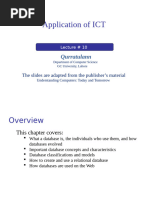Module 3 SQL
Uploaded by
Melanie LoremiaModule 3 SQL
Uploaded by
Melanie LoremiaModule 3: Databases (Microsoft Access, SQL)
Learning Objectives
By the end of this module, students will be able to:
1. Understand fundamental database concepts and design principles.
2. Create and manage databases in Microsoft Access.
3. Utilize SQL for data retrieval and manipulation.
4. Write and execute complex SQL queries for data analysis.
5. Apply best practices in database design and management.
Module Content
1. Introduction to Database Concepts
What is a Database?
o Definition: A structured collection of data that allows for easy
access, management, and updating.
o Importance of databases in various applications (business,
education, healthcare, etc.).
Types of Databases
o Relational Databases (e.g., Microsoft Access, MySQL,
PostgreSQL).
o NoSQL Databases (e.g., MongoDB, Cassandra).
Database Management Systems (DBMS)
o Overview of DBMS and its functions: data storage, retrieval,
security, and backup.
o Introduction to Microsoft Access as a DBMS.
2. Database Design Principles
Entities and Attributes
o Understanding entities (tables) and their attributes
(fields/columns).
Primary and Foreign Keys
o Definition and significance of primary keys for unique
identification.
o Foreign keys and their role in establishing relationships between
tables.
Normalization
o Importance of normalization to reduce data redundancy.
o Overview of normalization forms (1NF, 2NF, 3NF).
Relationships
o Types of relationships: one-to-one, one-to-many, many-to-many.
o Creating an Entity-Relationship Diagram (ERD) to visualize
database structure.
3. Creating and Managing Databases in Microsoft Access
Creating a Database
o Step-by-step guide to creating a new database in Access.
o Setting up tables and defining fields with appropriate data types.
Managing Tables
o Adding, modifying, and deleting records in tables.
o Implementing primary and foreign keys.
Forms and Reports
o Creating user-friendly forms for data entry.
o Generating reports for data analysis and presentation.
4. Introduction to SQL (Structured Query Language)
What is SQL?
o Definition and role of SQL in database management.
Basic SQL Commands
o SELECT: Retrieving data from one or more tables.
o INSERT: Adding new records to a table.
o UPDATE: Modifying existing records.
o DELETE: Removing records from a table.
5. SQL Queries for Data Retrieval and Manipulation
Basic Queries
o Writing simple SELECT queries to retrieve data.
o Filtering data using the WHERE clause.
Sorting and Grouping Data
o Using ORDER BY to sort results.
o GROUP BY and aggregate functions (SUM, COUNT, AVG) for data
analysis.
Joins
o Understanding different types of joins (INNER JOIN, LEFT JOIN,
RIGHT JOIN, FULL OUTER JOIN).
o Writing queries to combine data from multiple tables.
Subqueries and Nested Queries
o Using subqueries to perform complex data retrieval.
Data Manipulation
o Executing INSERT, UPDATE, and DELETE statements in SQL.
6. Best Practices in Database Management
Data Integrity and Security
o Importance of maintaining data integrity and implementing
security measures.
Backup and Recovery
o Strategies for regular database backups and recovery planning.
Performance Optimization
o Tips for optimizing database performance (indexing, query
optimization).
Here are the key characteristics of databases, along with explanations and
examples:
1. Data Independence
Definition: The ability to change the database schema without having
to change the application programs that access the database.
Example: If a new field (e.g., a customer’s phone number) is added to
the customer table in a relational database, applications that query
customer data do not need to be modified if they are designed to
accommodate changes.
2. Data Integrity
Definition: Ensures the accuracy and consistency of data within the
database. This includes maintaining data validity through constraints.
Example: A relational database may implement primary key
constraints to ensure that each record in a table is unique and that
foreign keys maintain valid references to related tables (e.g., each
order must reference an existing customer).
3. Data Security
Definition: Protecting data against unauthorized access and ensuring
that only authorized users can perform certain actions.
Example: Databases can use user authentication, permissions, and
roles to restrict access. For instance, a user may have read-only access
to certain tables but full access to others.
4. Data Redundancy and Elimination
Definition: The degree to which data is duplicated in the database.
Effective databases aim to minimize redundancy to save storage and
ensure consistency.
Example: In a well-normalized relational database, customer
information is stored in a single table rather than repeated in every
order record, reducing redundancy.
5. Scalability
Definition: The ability of the database to handle increasing amounts
of data and the number of users efficiently.
Example: A cloud-based database like Amazon RDS can scale storage
and compute resources based on demand, allowing organizations to
grow without significant downtime or performance degradation.
6. Multi-User Support
Definition: Databases can support multiple users accessing and
modifying data simultaneously without interference.
Example: In an enterprise database, several employees can update
inventory records at the same time while the system manages
transactions to maintain data integrity.
7. Data Consistency
Definition: Ensures that any changes to data are reflected throughout
the database and that data remains valid according to predefined
rules.
Example: If a customer’s address is updated in a customer table, the
change should automatically reflect in related tables (e.g., orders)
where that address is referenced.
8. Transaction Management
Definition: The ability to manage and ensure the integrity of a series
of operations performed on the database as a single unit (transaction).
Example: In a banking database, transferring funds from one account
to another is a transaction that requires both debit and credit
operations. The transaction management ensures that both operations
succeed or fail together, maintaining consistency.
9. Backup and Recovery
Definition: Features that ensure that data can be recovered after a
failure or loss, either due to hardware failure, corruption, or other
unexpected events.
Example: Regularly scheduled backups and point-in-time recovery
features in databases like SQL Server or Oracle ensure that data can
be restored to a specific state prior to a failure.
10. Data Relationships
Definition: The ability to define and manage relationships between
different data entities within the database.
Example: In a relational database, relationships can be established
between tables, such as between customers and orders. A foreign key
in the orders table refers to a primary key in the customers table,
linking the two entities.
You might also like
- CSC 111 (Introduction To Database Concepts & It Application)No ratings yetCSC 111 (Introduction To Database Concepts & It Application)24 pages
- Database and Information Management - Generated TextbookNo ratings yetDatabase and Information Management - Generated Textbook10 pages
- 05 MIS11e_ch03wKeyTermsConceptsReviewedExNo ratings yet05 MIS11e_ch03wKeyTermsConceptsReviewedEx43 pages
- Chapter 1 Overview of Database ConceptsNo ratings yetChapter 1 Overview of Database Concepts25 pages
- Shefali Naik - Concept of Database Management System-Pearson (2014)No ratings yetShefali Naik - Concept of Database Management System-Pearson (2014)259 pages
- Chapter 2.2. Database Development ProcessNo ratings yetChapter 2.2. Database Development Process40 pages
- Comprehensive Study Notes on Database ManagementNo ratings yetComprehensive Study Notes on Database Management10 pages
- Chapter Eight Database Management SystemNo ratings yetChapter Eight Database Management System27 pages
- 01 Glossary-Terms-And-Definitions Course 7 Week 3 Glossary DA Terms and DefinitionsNo ratings yet01 Glossary-Terms-And-Definitions Course 7 Week 3 Glossary DA Terms and Definitions22 pages
- BZMC -JAIZ BANK -DATA ANALYTICS ARTIFILCIAL INTELLIGENCE AND MACHINE LEARNING IN FINANCE (1)No ratings yetBZMC -JAIZ BANK -DATA ANALYTICS ARTIFILCIAL INTELLIGENCE AND MACHINE LEARNING IN FINANCE (1)79 pages
- Artificial Intelligence: Technologies, Applications, and Challenges 1st Edition Lavanya Sharma (Editor) Download PDF100% (1)Artificial Intelligence: Technologies, Applications, and Challenges 1st Edition Lavanya Sharma (Editor) Download PDF64 pages
- Cambridge International AS & A Level: Information Technology 9626/13No ratings yetCambridge International AS & A Level: Information Technology 9626/1312 pages
- Sentiment Analysis of Customers Reviews Using A Hybrid Evolutionary SVM-Based Approach in An Imbalanced Data DistributionNo ratings yetSentiment Analysis of Customers Reviews Using A Hybrid Evolutionary SVM-Based Approach in An Imbalanced Data Distribution14 pages
- Sts3301 Java-For-beginners Ss 1.0 53 Sts3301No ratings yetSts3301 Java-For-beginners Ss 1.0 53 Sts33013 pages
- Yadav Raviranjan R: Area of Interest Career ObjectiveNo ratings yetYadav Raviranjan R: Area of Interest Career Objective1 page
- 5 Fifth Semester Examination TT November 2024 - BcaNo ratings yet5 Fifth Semester Examination TT November 2024 - Bca1 page
- Advanced Intelligent Systems for Sustainable Development AI2SD 2018 Volume 5 Advanced Intelligent Systems for Computing Sciences Mostafa Ezziyyani - The complete ebook is available for download with one click100% (3)Advanced Intelligent Systems for Sustainable Development AI2SD 2018 Volume 5 Advanced Intelligent Systems for Computing Sciences Mostafa Ezziyyani - The complete ebook is available for download with one click56 pages
- Open Electrive I - 3rd Year VI Semester - AICTE 2020-21-12 Oct 20No ratings yetOpen Electrive I - 3rd Year VI Semester - AICTE 2020-21-12 Oct 2015 pages
- Digital Technologies and Applications: Saad Motahhir Badre Bossoufi EditorsNo ratings yetDigital Technologies and Applications: Saad Motahhir Badre Bossoufi Editors1,770 pages
- CSC 111 (Introduction To Database Concepts & It Application)CSC 111 (Introduction To Database Concepts & It Application)
- Database and Information Management - Generated TextbookDatabase and Information Management - Generated Textbook
- Shefali Naik - Concept of Database Management System-Pearson (2014)Shefali Naik - Concept of Database Management System-Pearson (2014)
- 01 Glossary-Terms-And-Definitions Course 7 Week 3 Glossary DA Terms and Definitions01 Glossary-Terms-And-Definitions Course 7 Week 3 Glossary DA Terms and Definitions
- BZMC -JAIZ BANK -DATA ANALYTICS ARTIFILCIAL INTELLIGENCE AND MACHINE LEARNING IN FINANCE (1)BZMC -JAIZ BANK -DATA ANALYTICS ARTIFILCIAL INTELLIGENCE AND MACHINE LEARNING IN FINANCE (1)
- Artificial Intelligence: Technologies, Applications, and Challenges 1st Edition Lavanya Sharma (Editor) Download PDFArtificial Intelligence: Technologies, Applications, and Challenges 1st Edition Lavanya Sharma (Editor) Download PDF
- Cambridge International AS & A Level: Information Technology 9626/13Cambridge International AS & A Level: Information Technology 9626/13
- Sentiment Analysis of Customers Reviews Using A Hybrid Evolutionary SVM-Based Approach in An Imbalanced Data DistributionSentiment Analysis of Customers Reviews Using A Hybrid Evolutionary SVM-Based Approach in An Imbalanced Data Distribution
- Yadav Raviranjan R: Area of Interest Career ObjectiveYadav Raviranjan R: Area of Interest Career Objective
- 5 Fifth Semester Examination TT November 2024 - Bca5 Fifth Semester Examination TT November 2024 - Bca
- Advanced Intelligent Systems for Sustainable Development AI2SD 2018 Volume 5 Advanced Intelligent Systems for Computing Sciences Mostafa Ezziyyani - The complete ebook is available for download with one clickAdvanced Intelligent Systems for Sustainable Development AI2SD 2018 Volume 5 Advanced Intelligent Systems for Computing Sciences Mostafa Ezziyyani - The complete ebook is available for download with one click
- Open Electrive I - 3rd Year VI Semester - AICTE 2020-21-12 Oct 20Open Electrive I - 3rd Year VI Semester - AICTE 2020-21-12 Oct 20
- Digital Technologies and Applications: Saad Motahhir Badre Bossoufi EditorsDigital Technologies and Applications: Saad Motahhir Badre Bossoufi Editors