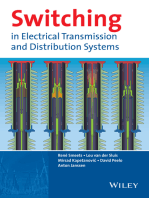515 PUMP CONTROLLER Rev B
515 PUMP CONTROLLER Rev B
Uploaded by
Erwind Vazquez ViverosCopyright:
Available Formats
515 PUMP CONTROLLER Rev B
515 PUMP CONTROLLER Rev B
Uploaded by
Erwind Vazquez ViverosOriginal Title
Copyright
Available Formats
Share this document
Did you find this document useful?
Is this content inappropriate?
Copyright:
Available Formats
515 PUMP CONTROLLER Rev B
515 PUMP CONTROLLER Rev B
Uploaded by
Erwind Vazquez ViverosCopyright:
Available Formats
515 PUMP CONTROLLER
INSTALLATION & SERVICE
INCLUDES INSTRUCTIONS FOR THE INSTALLATION OF 1 TO 32 FUEL
POSITIONS AND SERVICING THE 515 PUMP CONTROLLER
105161 115 VAC / 105162 230 VAC – FUEL POSITIONS 1 through 16
105163 115 VAC / 105164 230 VAC 515 EXPANSION BOX –
FUEL POSITIONS 17 through 32
This manual contains important information for safe installation and operation of this equipment.
Make sure you read and understand this manual before applying power to the 515 Pump
Controller. If instructions are not followed bodily injury, death or damage to the equipment may
occur.
2001 Bennett Pump Company 105022 Rev. B, 07/03
CONTENTS OF THIS BOOK:
Safety Instructions………………………………………………………………………2
Introduction………………………………………………………………………………3
Installation Instructions………………………………………………………….…...3
Mounting the 515 Pump Controller & Expansion Box…………………….…4
AC Power Requirements (includes the 515 and 515 Expansion Box)........4
Dispenser Communication Requirements……………………………………5
515 Expansion Box 105163 115 VAC / 105164 230 VAC………………….5
Point-of-Sale Requirements……………………………………………………6
Initial Start-Up……………….…………..………………………………………6
Service Instructions…………………...………………………………………………7
System Overview………………………………………………………………..7
How to Clear Memory and Change Software…………………..……………7
Display Diagnostics……………………………………………………………..8
LED Diagnostics………………………………………………………………...9
Troubleshooting…………………………………………………………………9
Troubleshooting (continued)………………………………………………….10
Warranty Information………………………………………………………………….11
Appendix A – Managers Mode (Version 4.0 software and higher)
Power Up Diagnostic Display Messages ………………………………………….. 12
System Monitoring Diagnostic Display Messages…………………………………15
Configuration Programming Modes …………………………………………………20
2001 Bennett Pump Company 1 105022 Rev. B, 07/03
SAFETY INSTRUCTIONS
WARNING ADVERTISSEMENT ADVERTEÑCIA
For the safe operation of this equipment, read and understand all warnings and
cautions. Look for these warnings:
“DANGER” means: If you do not follow the instructions, severe injury or death
will occur.
“WARNING” means: If you do not follow the instructions, severe injury or death
can occur.
“CAUTION” means: If you do not follow instructions, damage can occur to the
equipment.
DANGER: Gasoline is flammable. NO WARNING: Make sure this equipment is
SMOKING OR OPEN FLAME. correctly grounded. Failure to do so
can cause injury or damage equipment.
Incorrect grounding could void
DANGER: All power to this equipment warranty. Ground resistance must be 1
must be disconnected during Ohm or less.
installation, service, or maintenance.
WARNING: Electronic components are
WARNING: You must be a Certified static sensitive. Use proper static
Bennett Technician to install or service precautions (static straps) while
all Bennett equipment. working on the equipment.
WARNING: Make sure that all labels,
decals, warnings, cautions, and
instructions are fastened to the
equipment. Order replacement labels
from Bennett.
Read and understand all warning labels attached to the equipment.
2001 Bennett Pump Company 2 105022 Rev. B, 07/03
INTRODUCTION:
The Bennett Model 515 Pump Controller is an interface device for third party point-of-
sale systems. It allows the customer to use Bennett fuel dispensing equipment with the
VeriFone Ruby console. At present, the 515 Pump Controller only supports the
VeriFone Ruby console.
Configurations for the 515 Pump Controller can be 1) fuel only with the Ruby console, 2)
fuel and DCAs (original credit only card acceptors) with the Ruby console, or 3) fuel only
with dispensers that have DCTs (latest debit/credit terminals) with the VeriFone Ruby
control console.
The 515 Pump Controller communicates with 1 to 16 fueling positions. It has an
expansion port (male db15) that connects to the 515 Expansion Box to support another
16 fueling positions (17 to 32).
The 515 Pump Controller has 4 communication ports (female db9). Port 1
communicates fuel protocol to the Ruby console. Port 2 communicates DCA protocol to
the Ruby console. Both ports 1 and 2 communicate at 9600 Baud rate. Ports 3 and 4
are for future use.
The 515 Pump Controller has a 4 x 20 diagnostic display and LED indicators to aid the
Bennett technician to quickly and easily troubleshoot site occurrences.
The 515 Pump Controller has its own power conditioning that allows it to operate from
75 VAC to 135 VAC. It has a 1 Amp common in-line fuse to help protect it from surges
over 135 VAC.
INSTALLATION INSTRUCTIONS
Required Manuals
• Dispenser Installation Manual – (2200, 2300/2400, and/or GoPump)
Required Equipment
• VeriFone Ruby Point – of – Sale
• VeriFone Cable Assembly 13836-XX (specify length needed)
• Adapter(s) 105471 – 2 are supplied with each 515
• Communication wires for the dispensers (customer supplied) 18 AWG or larger
gas and oil resistant.
• AC power wires (customer supplied) 14 AWG gas and oil resistant.
2001 Bennett Pump Company 3 105022 Rev. B, 07/03
Optional Equipment
• 515 Expansion Box – 105163 (115 VAC) / 105164 (230 VAC)
• Expansion Cable – 105168 (supplied with Expansion Box)
MOUNTING THE 515 PUMP CONTROLLER & EXPANSION BOX
The 515 Pump Controller and the 515 Expansion Box each measure 12” x 12” x 4”.
Each enclosure requires 4 mounting screws. These 4 screws are on 10 ½” by 10 ½”
centers.
1. Layout screws on wall 10 ½” by 10 ½” centers.
2. Slide enclosure’s 4 key hole mounting slots over screws and tighten. Display
keypad plate will have to be removed to tighten upper left hand screw.
AC POWER REQUIREMENTS (INCLUDES 515 AND 515 EXPANSION)
PROPERLY GROUND ALL BENNETT EQUIPMENT
1. All AC power wires must be in a rigid metal conduit. Do not use PVC conduit.
Do not put wiring for any other source in this conduit.
2. The controller’s AC breaker must be a 15 Amp breaker with no other devices or
outlets connected to it. The only exception is the 515 Expansion Box if needed.
3. Follow proper grounding procedures to reduce radio frequency interference
(RFI). All Bennett equipment must be properly grounded. Follow National
Electrical Code, Article 514-7 for grounding requirements as well as Bennett’s
grounding procedures. It is UNACCEPTABLE to rely on the conduit for these
grounding requirements.
4. A 12 AWG green earth ground wire must be connected to the green ground
screw inside the enclosure. Green ground screw must be within 1 Ohm of earth
ground. This is located near the AC power terminal.
GROUND
NEUTRAL SCREW
LINE VOLTAGE
AC LINE
PROTECTION FUSE
FIGURE 1
2001 Bennett Pump Company 4 105022 Rev. B, 07/03
DISPENSER COMMUNICATION REQUIREMENTS
1. All communication wires must be 18 AWG or larger gas and oil resistant.
2. DO NOT use wire nuts. Splicing with wire nuts can cause communication failure,
system failure, and may void warranty.
3. Connect data wires to terminal strips TS1 and TS2. Each fuel position is labeled
on the circuit board. See Figure 2.
NEGATIVE,
YELLOW
POSITIVE,
ORANGE
FIGURE 2 FUEL
POSITION 1
515 EXPANSION BOX 105163 115 VAC / 105164 230 VAC
If the site has more than 16 Fueling Positions a 515 Expansion Box and cable 105168 is
needed.
1. Mount Expansion Box the same as the 515 Pump Controller. Pay attention to
the locations of the expansion ports on both the 515 Pump Controller and the
515 Expansion Box. The expansion cable provided is approximately 2 feet in
length. See previous mounting instructions.
2. Connect expansion cable. Tighten screws. See Figure 4.
3. Connect dispenser data wires starting on the number 1 Fuel Position in the
expansion box. This will be Fuel Position 17. See Figure 5.
EXPANSION
PORT
2001 Bennett Pump Company 5 105022 Rev. B, 07/03
Figure 4
FUEL
Figure 5 POSITION 17
POINT-OF-SALE REQUIREMENTS
1. Adapter(s) 105471 is supplied with the 515 Pump Controller. This is not a
common connector sent with the VeriFone console. If the site is running fuel and
Bennett DCAs (credit only) then the site must use both connectors.
2. VeriFone must supply the RS-232 cable. The part number for this cable is
13836-xx (specify length needed). If the site is running fuel and Bennett DCAs
(credit only) then the site must have two cables.
3. Communication Port 1 is for the fuel communication from the VeriFone console.
See Figure 6. Connect adapter supplied and tighten the screws.
4. Communication Port 2 is for the DCA communication from the VeriFone console.
See Figure 6. Connect adapter supplied and tighten the screws.
PORT 1 PORT 2
Figure 6
INITIAL START-UP
1. Apply power to dispensers. Program for operation.
2. Apply power to 515 Pump Controller. Verify dispensers are on-line. D = Fuel
Status and C = Card reader status (DCAs only). Each idle dispenser that is on-
line will have a status of 1. See SERVICE INSTRUCTIONS for details of the
display. See Figure 7.
2001 Bennett Pump Company 6 105022 Rev. B, 07/03
DISPENSERS
DISPENSER 1 1-16
Figure 7
3. Apply power to control console and initialize dispensers for operation.
SERVICE INSTRUCTIONS
SYSTEM OVERVIEW
The 515 Pump Controller’s main function is to send commands and information to and
from the controlling console to each dispenser. The dispenser’s are “slaves”, this means
they do what the controlling console “tells” them to do. The 515 is the “translator”.
The 515 Pump Controller uses optical isolation to isolate the pump data communication
lines from the 515’s electronics. Each communication port is designed to handle surges
to help protect them from outside occurrences such as lightning. The 515 is protected
from AC line voltage surges by a 1 Amp fuse.
It is equipped with a diagnostic display and LED’s to aid in troubleshooting where the
problem is in the “system”. The keypad is furnished for future use.
HOW TO CLEAR MEMORY AND CHANGE SOFTWARE
1. Turn off circuit breaker for the 515 Pump Controller.
2. Remove cover.
3. Locate EPROM (U10).
4. Remove EPROM.
5. Replace with upgrade software EPROM.
6. Clear memory by shorting the upper right-hand pin to the lower left-hand pin on
U17 for 5 seconds. See Figure 8.
7. Turn on circuit breaker for the 515 Pump Controller.
8. Verify proper operation and replace cover.
2001 Bennett Pump Company 7 105022 Rev. B, 07/03
RAM (U17)
SOFTWARE
EPROM (U10)
Figure 8
DISPLAY DIAGNOSTICS
When the 515 Pump Controller is powered up the display runs through system checks
and goes to its idle display. See Figure 9.
DISPENSERS
1-16 DISPENSERS
17-32
POWER
FAILS
DCAs
1-16
SOFTWARE
Figure 9 DCAs
RESETS 17-32
D = Dispenser – these lines give the status of each dispenser that is connected.
C= Card Reader – these lines give the status of each Card Reader (DCAs only) that is
programmed at the dispenser. DCTs are not connected through the 515 Pump
Controller.
Power Fails – This is a counter that logs each power fail that the system experiences.
Software Resets – This is a counter that logs each time the software has to reset.
Dispenser States:
0 = Down – No communication with the dispenser.
1 = Idle – Dispenser is ready for a new sale.
2001 Bennett Pump Company 8 105022 Rev. B, 07/03
2 = Authorized – Dispenser is pre-authorized, no pump handle detected.
3 = Customer – Pump handle has been lifted by customer but not authorized.
4 = Ready – Dispenser has a pump handle lifted and is authorized, but flow has not
begun.
5 = Dispensing – Sale is in progress.
6 = Suspend – Sale was de-authorized in flow.
7 = Collect – Sale has ended. Dispenser is waiting for sale information to be collected.
8 = Sale Pending – A new pump handle signal is waiting to be processed before
previous sale has been collected.
9 = Fault – Dispenser diagnostics has discovered an out-of-tolerance condition. An
example would be a Pulser Error at the dispenser.
Card Reader (DCA) States:
0 = Not Programmed
1 = Active
3 = Down
LED DIAGNOSTICS
LED 1 = Transmit signal for Communication Port 1 – Fuel communication (515)
LED 2 = Receive signal for Communication Port 1 – Fuel communication (Ruby)
LED 3 = Transmit signal for Communication Port 3 – not used
LED 4 = Receive signal for Communication Port 3 – not used
LED 5 = Transmit signal for Communication Port 2 – DCA communication (515)
LED 6 = Receive signal for Communication Port 2 – DCA communication (Ruby)
LED 7 = Transmit signal for Communication Port 4 – not used
LED 8 = Receive signal for Communication Port 4 – not used
LED 9 = Transmit signal for dispensers on the even current loops (dispensers 2,4,6,etc)
LED 10 = Transmit signal for dispensers on the odd current loops (dispensers 1,3,5,etc)
LED 11 = Receive signal for dispensers on the even current loops (dispensers 2,4,6,etc)
LED 12 = Receive signal for dispensers on the odd current loops (dispensers 1,3,5,etc)
LED 13 = Indicates that the 515 Pump Controller is up and the software is running
Flashing LED’s indicate that the signals are present. For the communication ports the
controlling device must initiate communication before the 515 will respond.
TROUBLESHOOTING
Remember to use the diagnostic tools provided, the display and LED’s. Verify that the
VeriFone Ruby console is programmed correctly for operation with Bennett dispensers.
PROBLEM CAUSES / SOLUTIONS
The 515 Pump Controller will not power up. 1. Check circuit breaker.
2. Check F1 fuse.
3. Measure AC voltage (TS3) Line to
Neutral for proper line voltage. If
AC Line is within tolerance, replace
515 Pump Controller.
2001 Bennett Pump Company 9 105022 Rev. B, 07/03
There is no communication with the 1. Dispensers are in Stand Alone.
dispensers. 2. Data wires are wired incorrectly.
3. Remove data wires off Fuel Position
1. Measure DC loop voltage from
positive to negative. If 0 VDC is
measured, replace 515 Pump
Controller.
There is no communication with one 1. Dispenser is in Stand Alone.
dispenser. 2. Data wires are wired incorrectly.
3. Measure DC loop voltage from
positive to negative. 0 VDC = 515
not supplying data line voltage
(remove wires and measure again),
data wires touching each other or
the conduit causing a short, or
defective dispenser CPU. 12VDC =
bad data wires going to dispenser,
bad connection at dispenser
terminal strip or 515’s terminal strip,
or defective dispenser CPU.
PROBLEMS CAUSES / SOLUTIONS
There is no Fuel communication and/or 1. Incorrect communication port is
DCA communication to the console. being used at the 515 and/or at the
controlling console.
2. Verify there is a good tight
connection at the 515 and at the
console.
3. Verify that the correct adapter is
used at the 515.
4. Verify that the RS232 cable is
good.
There is no communication to dispensers 1. Verify that the Expansion Box has
in 515 Expansion Box. AC power.
2. Check F1 fuse.
3. Verify Expansion Cable has a tight
connection at the 515 Pump
Controller and at the Expansion
Box.
4. Dispensers are in Stand Alone.
5. Data wires are wired incorrectly.
6. Remove data wires off Fuel
Position 17 (1). Measure DC loop
voltage from positive to negative. If
0 VDC is measured, replace 515
Pump Controller.
7. If Expansion Box has power and
the dispensers are properly
connected and in operation,
replace the Expansion Cable.
2001 Bennett Pump Company 10 105022 Rev. B, 07/03
LIMITED WARRANTY
WARRANTY
Bennett Limited Warranty may apply to these products. For a copy of the
current Bennett Limited Warranty, please contact Bennett Marketing Services
and request a copy specifying the model number of the product and the
country in which the product is installed.
Bennett Marketing Services can be contacted by mail, facsimile, telephone or
e-mail at the locations specified below:
Bennett Pump Company
Marketing Services
1218 E. Pontaluna Road
Spring Lake, Michigan, USA 49456
Telephone from USA: 800.235.7618
Telephone from outside USA: 231.798.1310, Ext. 258 or 259
Facsimile: 231.739.8832
E-mail: sales@bennettusa.com
WEB: http://www.bennettusa.com
2001 Bennett Pump Company 11 105022 Rev. B, 07/03
Appendix A – Managers Mode ( using version
4.0 software and higher)
515T Diagnostics and Programming
Diagnostics and Programming Display Messages
The 515T provides power up messages and system monitoring and configuration
menus. The power up messages are only valid on power and are only displayed during
the power up process. The system monitoring and programming menus are accessed
through the manager’s mode.
Power Up Diagnostic Display Messages
1. Opening Display Message
The opening display message provides a summary of the 515T system as it relates to
previous Bennett Pump products.
2. EEPROM Check Message
The EEPROM check message shows the results of the EEPROM test (passed or failed).
3. Non-volatile Memory Check Message
The 515T consists of volatile and non-volatile memory. The volatile memory is cleared
on each power cycle. The non-volatile memory is only cleared when the initialization
strings do not contain the proper information. There are four separate sections of non-
volatile memory. Each section is tested separately for integrity. Each section is shown
separately on the display. A value of 1 means the section of non-volatile memory passed
the integrity test. A value of 0 means the section of non-volatile memory failed the
integrity test, and the section of non-volatile memory was zeroed.
2001 Bennett Pump Company 12 105022 Rev. B, 07/03
System Status, Dispenser Status and DCA Status Message - Idle Display
This display shows the performance index, power failure counter, software restart
counter and the current status of all dispensers and all DCAs. The display allows for 32
dispensers and 32 DCAs. The current status of each dispenser and each DCA is
represented by single character. The dispenser status ranges from 0 to A. The DCA
status ranges from 0 to 3. This is the idle 515 diagnostic display. This display appears at
the end of the power up message sequence, and on exit from manager’s mode.
The dispenser status values are defined as follows.
0 - down
1 - idle
2 - authorized
3 - customer
4 - ready
5 - flow
6 - suspend
7 - collect
8 - sale pending
9 - error
A - error collect
The DCA status values are defined as follows (2 is not used).
0 - not programmed
1 - active 3 - down
2001 Bennett Pump Company 13 105022 Rev. B, 07/03
AA Dxxxxxxxxxxxxxxxx
Dxxxxxxxxxxxxxxxx
BB Cyyyyyyyyyyyyyyyy
EE Cyyyyyyyyyyyyyyyy
A. The software performance index
B. The total number of power failures
C. The DCA status preface
D. The dispenser status preface
E. The total number of software restarts
x. The status for one dispenser
y. The status for one DCA
Manager’s Mode Access
All of the system monitoring diagnostic displays, and all of the configuration
programming displays are accessed through the manager’s mode display. The idle
manager’s mode is entered from the idle 515 diagnostic display (System Status,
Dispenser Status and DCA Status Message) by pressing the cancel key.
If the cancel key is pressed while in the idle manager’s mode, manager’s mode is exited,
and the display returns to the idle 515 diagnostic display.
2001 Bennett Pump Company 14 105022 Rev. B, 07/03
To access a specific manager’s mode, enter the mode number and press the mode key.
If there are multiple displays associated with the selected manager’s mode, the down
arrow key cycles between the displays. To exit a specific manager’s mode and return to
the idle manager’s mode, press the cancel key.
System monitoring diagnostic display messages are defined as manager’s modes 01-49.
Configuration programming menus are defined as manager’s modes 51-99.
In the configuration programming menus, a setting is changed by entering the new
numeric value and pressing the enter key. If the changed setting is critical, the 515 will
reboot when the specific menu is exited.
System Monitoring Diagnostic Display
Messages
Miscellaneous Diagnostic Data Message - Mode 01
This display provides a variety of diagnostic information including time, date, software
revision, performance index and DIP switch settings. This diagnostic display is included
in the power up display sequence, and is also available under manager’s mode 01.
AA:AA:AA AA BB/BB/BB
515-T CC.CC.CC DD
D1IP = EE, D2IP = FF
A. The time (hour:minutes:seconds)
B. The date (month/day/year)
C. The software release number
D. The software performance index
E. The 8-bit image of DIP switch 1
F. The 8-bit inage of DIP switch 2
Dispenser Communication Down Counters - Mode 02
These two displays count the number of times each dispenser leaves the down state.
The first display shows the counters for dispensers 1 through 16, and the second display
shows the counters for dispensers 17 through 32. Each counter field is made up of four
characters: a single counter identifier character and a three digit count field. These
counters are cleared by power cycling on the 515T. These two displays are only
2001 Bennett Pump Company 15 105022 Rev. B, 07/03
available under manager’s mode 02. The down arrow is used to toggle between the two
displays.
Dispensers 1 through 16
1xxx 2xxx 3xxx 4xxx
5xxx 6xxx 7xxx 8xxx
9xxx Axxx Bxxx Cxxx
Dxxx Exxx Fxxx Gxxx
Dispensers 17 through 32
Hxxx Ixxx Jxxx Kxxx
Lxxx Mxxx Nxxx Oxxx
Pxxx Qxxx Rxxx Sxxx
Txxx Uxxx Vxxx Wxxx
1. Dispenser #1.
2. Dispenser #2.
3. Dispenser #3.
4. Dispenser #4.
5. Dispenser #5.
6. Dispenser #6.
7. Dispenser #7.
8. Dispenser #8.
9. Dispenser #9.
A. Dispenser #10.
B. Dispenser #11.
C. Dispenser #12.
D. Dispenser #13.
E. Dispenser #14.
F. Dispenser #15.
G. Dispenser #16.
H. Dispenser #17.
I. Dispenser #18.
J. Dispenser #19.
K. Dispenser #20.
L. Dispenser #21.
M. Dispenser #22.
N. Dispenser #23.
O. Dispenser #24.
P. Dispenser #25.
2001 Bennett Pump Company 16 105022 Rev. B, 07/03
Q. Dispenser #26.
R. Dispenser #27.
S. Dispenser #28.
T. Dispenser #29.
U. Dispenser #30.
V. Dispenser #31.
W. Dispenser #32.
x.The total number of state transitions from the DOWN state to any other state.
SCS Command Error Display Message - Mode 03
This display provides a variety of data related to the fuel side of the Tokheim protocol.
The three SCS error displays are only available under manager’s mode 03. The down
arrow is used to cycle between the three displays.
AAAAAAAAAAAAAAAAAAAA
AAAAAAAAAAAAAAAAAAAA
BBBBBBBBBBBBBBBBBBBB
CCC DDDD EEEE FF GG
A. The last command message that generated a command error
B. The last response message as a result of the command error
C. The maximum length of a received command message
D. The total number of errors including command, checksum and communication
errors
E. The total number of lost sale recoveries related to command/protocol errors
F. The total number of lost sale recoveries related to repeated S200 commands
G. The total number of active alarms
SCS Checksum Related Protocol Error Display Message - Mode 03
This display provides additional information related to the fuel side of the Tokheim
protocol. Specifically, this display provides error information cause by checksum errors
in the protocol. The three SCS error displays are only available under manager’s mode
03. The down arrow is used to cycle between the three displays.
2001 Bennett Pump Company 17 105022 Rev. B, 07/03
AAAAAAAAAAAAAAAAAAAA
AAAAAAAAAAAAAAAAAAAA
BBBBBBBBBBBBBBBBBBBB
CCCC DD EE
A. The last command message that generated a checksum related protocol error
B. The last response message as a result of the checksum related protocol error
C. The total number of checksum related protocol errors
D. The calculated checksum
E. The received checksum
SCS Communication Related Protocol Error Display Message - Mode 03
This display provides additional information related to the fuel side of the Tokheim
protocol. Specifically, this display provides error information cause by communication
errors in the protocol. The three SCS error displays are only available under manager’s
mode 03. The down arrow is used to cycle between the three displays.
AAAAAAAAAAAAAAAAAAAA
AAAAAAAAAAAAAAAAAAAA
BBBBBBBBBBBBBBBBBBBB
CC DD EE FF GG HH II
A. The last command message that generated a communication related protocol
error
B. The last response message as a result of the communication related protocol
error
C. The total number of communication related protocol errors
D. The total number of bad sequence number errors
E. The total number of bad data errors
F. The total number of scs rtn errors
G. The total number of not hex errors
H. The total number of not rtn errors
I. The total number of default case errors
DCA Message Groups and Prompts Display Message - Mode 04
This display provides counters to track the number of times two different DCA
commands are sent from the 515 to the DCA. The ‘O’ command assigns a message
prompt group to the DCA. The ‘T’ command defines the message prompts to use for
normal card transaction processing. This display is only available under manager’s
mode 04.
2001 Bennett Pump Company 18 105022 Rev. B, 07/03
GRP xxxxxxxxxxxxxxxx
xxxxxxxxxxxxxxxx
MSG yyyyyyyyyyyyyyyy
yyyyyyyyyyyyyyyy
x. The total number of ‘O’ commands sent to one DCA
y. The total number of ‘T’ commands sent to one DCA
Dispenser Communication Performance Counters - Mode 05
These eight displays provide three communication numbers for each dispenser. Each
display line provides the data for a single dispenser. Therefore, eight displays are
required to provide the data for 32 dispensers. The first field is the dispenser number.
The second field is the number of messages transmitted to the dispenser. The third field
is the number of responses received from the dispenser. The fourth field is the
communication performance percent (RX/TX)*100.
These counters are cleared by power cycling on the 515T. These eight displays are only
available under manager’s mode 05. The down arrow is used to cycle through the eight
displays.
Dispensers 1 through 4 (first of eight displays)
01 Txxxx Rxxxx xxx%
02 Txxxx Rxxxx xxx%
03 Txxxx Rxxxx xxx%
04 Txxxx Rxxxx xxx%
2001 Bennett Pump Company 19 105022 Rev. B, 07/03
Restarting the Software - Mode 48
Mode 48 allows you to force a software reset. This manager mode is used to force the
software to restart. Restarting the software initializes all volatile RAM data. Pressing the
enter key causes the software to restart. Pressing the cancel key exits this mode.
Clearing all Non-Volatile RAM – Mode 49
This manager mode is used to initialize all nonvolatile RAM data and to force the
software to restart. Restarting the software initializes all volatile RAM data. Pressing the
enter key initializes all nonvolatile RAM and causes the software to restart. Pressing the
cancel key exits this mode.
Configuration Programming Menus
Number of Dispensers and DCAs (not DCTs) - Mode 51
The 515 system configuration defaults to 32 dispensers and 32 DCAs. This generates a
considerable amount of wasted communication overhead. To improve efficiency, the
number of dispensers and the number of DCAs should be programmed to match the real
system configuration. If the system uses DCTs instead of DCAs, set the number of
DCAs to 0. The number of dispensers programmed and the number of DCAs
2001 Bennett Pump Company 20 105022 Rev. B, 07/03
programmed is visible in the idle diagnostic display. A dash ‘-‘ character is used in place
of the actual status for each dispenser and each DCA that is not programmed.
2001 Bennett Pump Company 21 105022 Rev. B, 07/03
You might also like
- Instructions: FTA1100-E Relay Logic Diesel Engine Fire Pump Controller88% (8)Instructions: FTA1100-E Relay Logic Diesel Engine Fire Pump Controller15 pages
- Operations-Instruction Fire Pump Controller For Diesel 2005No ratings yetOperations-Instruction Fire Pump Controller For Diesel 200528 pages
- Altronic EPC 110-120 Operating Manual (FORM EPC-110/120 OM)No ratings yetAltronic EPC 110-120 Operating Manual (FORM EPC-110/120 OM)55 pages
- Datavideo TLM-702 7" X 2 TFT LCD Monitors: Instruction ManualNo ratings yetDatavideo TLM-702 7" X 2 TFT LCD Monitors: Instruction Manual9 pages
- 4 Cylinder Loom Wiring Harness Information: SCS DeltaNo ratings yet4 Cylinder Loom Wiring Harness Information: SCS Delta6 pages
- Installation-manual-Thermotec-Horizontal-Heat-PumpNo ratings yetInstallation-manual-Thermotec-Horizontal-Heat-Pump26 pages
- High Performance Transistor Inverter True Torque Control Drive SeriesNo ratings yetHigh Performance Transistor Inverter True Torque Control Drive Series62 pages
- Clifford Power Installation Guide DieselNo ratings yetClifford Power Installation Guide Diesel4 pages
- User'S Manual : The Seer Preamplifier by Tube TechnologyNo ratings yetUser'S Manual : The Seer Preamplifier by Tube Technology29 pages
- Zed-10Fx User Guide: Publication AP7763No ratings yetZed-10Fx User Guide: Publication AP776332 pages
- Owner'S Manual: Manual de Usuario Manual Do UsuárioNo ratings yetOwner'S Manual: Manual de Usuario Manual Do Usuário32 pages
- Service Bulletin: Failure To Connect The Transformer Correctly Will Void The VFD WarrantyNo ratings yetService Bulletin: Failure To Connect The Transformer Correctly Will Void The VFD Warranty5 pages
- Digimon LCD Console: Installation ManualNo ratings yetDigimon LCD Console: Installation Manual23 pages
- Verilink QUAD/IMUX User Manual: September 1999 P/N 880-502392-001-B1No ratings yetVerilink QUAD/IMUX User Manual: September 1999 P/N 880-502392-001-B191 pages
- Manual Servico TV LCD Sony KDL 55ex525 Chassis Az2wNo ratings yetManual Servico TV LCD Sony KDL 55ex525 Chassis Az2w86 pages
- Panther Receiver IM-PN-RX103-A01-EN ManualNo ratings yetPanther Receiver IM-PN-RX103-A01-EN Manual22 pages
- instructions_sun-3.6-6k-sg03lp1-eu_240203_enNo ratings yetinstructions_sun-3.6-6k-sg03lp1-eu_240203_en51 pages
- Goulds Gs 4in Submersible Pump Instruction ManualNo ratings yetGoulds Gs 4in Submersible Pump Instruction Manual68 pages
- Delco Manuals: Radio Model 633, Delcotron Generator Delco Radio Owner's Manual Model 633, Delcotron Generator InstallationFrom EverandDelco Manuals: Radio Model 633, Delcotron Generator Delco Radio Owner's Manual Model 633, Delcotron Generator InstallationNo ratings yet
- Installation and Operation Instructions For Custom Mark III CP Series Oil Fired UnitFrom EverandInstallation and Operation Instructions For Custom Mark III CP Series Oil Fired UnitNo ratings yet
- Radio Shack TRS-80 Expansion Interface: Operator's Manual Catalog Numbers: 26-1140, 26-1141, 26-1142From EverandRadio Shack TRS-80 Expansion Interface: Operator's Manual Catalog Numbers: 26-1140, 26-1141, 26-1142No ratings yet
- Influence of System Parameters Using Fuse Protection of Regenerative DC DrivesFrom EverandInfluence of System Parameters Using Fuse Protection of Regenerative DC DrivesNo ratings yet
- MSE - Electrical & Instruments Tool ListNo ratings yetMSE - Electrical & Instruments Tool List1 page
- DELL N5050 DV15 UMA Caruso15 - HR - H00RX - A00 - MB - 20110602 PDFNo ratings yetDELL N5050 DV15 UMA Caruso15 - HR - H00RX - A00 - MB - 20110602 PDF104 pages
- Analysis of Series, Parallel, Series-Parallel Circuits: Chapter - 3No ratings yetAnalysis of Series, Parallel, Series-Parallel Circuits: Chapter - 371 pages
- Legacy - 6.5 Inch - Coaxial: Respon FrekuensiNo ratings yetLegacy - 6.5 Inch - Coaxial: Respon Frekuensi2 pages
- Iot Assignment - 1: Manhole Detection and Monitoring SystemNo ratings yetIot Assignment - 1: Manhole Detection and Monitoring System5 pages
- Unit I Circuit Breakers: M Murali Assoc - Professor Dept. of Eee Vemu ItNo ratings yetUnit I Circuit Breakers: M Murali Assoc - Professor Dept. of Eee Vemu It320 pages
- What You Need To Know About Bug Zapper CircuitNo ratings yetWhat You Need To Know About Bug Zapper Circuit8 pages
- M/s RAD Infra New Delhi Kind Attn.: Mr. Miraj Ahmad Subject: Our Offer For 62.5KVA DG SetsNo ratings yetM/s RAD Infra New Delhi Kind Attn.: Mr. Miraj Ahmad Subject: Our Offer For 62.5KVA DG Sets8 pages
- Unit 4 Semiconductor Physics-Edited PDFNo ratings yetUnit 4 Semiconductor Physics-Edited PDF57 pages
- [FREE PDF sample] Handbook of Antenna Technologies 1st Edition Zhi Ning Chen ebooks100% (4)[FREE PDF sample] Handbook of Antenna Technologies 1st Edition Zhi Ning Chen ebooks55 pages
- BeneFusion VP5 (New) - Service Manual - V1.0 - ENNo ratings yetBeneFusion VP5 (New) - Service Manual - V1.0 - EN94 pages
- Grampian-Gotham Audio Developments Feedback Cutter SystemNo ratings yetGrampian-Gotham Audio Developments Feedback Cutter System4 pages
- Home Appliances Management System Using Controller Area Network (CAN)No ratings yetHome Appliances Management System Using Controller Area Network (CAN)7 pages
- Eee-Vii-Industrial Drives and Applications Notes PDFNo ratings yetEee-Vii-Industrial Drives and Applications Notes PDF90 pages
- Instructions: FTA1100-E Relay Logic Diesel Engine Fire Pump ControllerInstructions: FTA1100-E Relay Logic Diesel Engine Fire Pump Controller
- Switching in Electrical Transmission and Distribution SystemsFrom EverandSwitching in Electrical Transmission and Distribution Systems
- Operations-Instruction Fire Pump Controller For Diesel 2005Operations-Instruction Fire Pump Controller For Diesel 2005
- Altronic EPC 110-120 Operating Manual (FORM EPC-110/120 OM)Altronic EPC 110-120 Operating Manual (FORM EPC-110/120 OM)
- Datavideo TLM-702 7" X 2 TFT LCD Monitors: Instruction ManualDatavideo TLM-702 7" X 2 TFT LCD Monitors: Instruction Manual
- 4 Cylinder Loom Wiring Harness Information: SCS Delta4 Cylinder Loom Wiring Harness Information: SCS Delta
- Installation-manual-Thermotec-Horizontal-Heat-PumpInstallation-manual-Thermotec-Horizontal-Heat-Pump
- High Performance Transistor Inverter True Torque Control Drive SeriesHigh Performance Transistor Inverter True Torque Control Drive Series
- User'S Manual : The Seer Preamplifier by Tube TechnologyUser'S Manual : The Seer Preamplifier by Tube Technology
- Owner'S Manual: Manual de Usuario Manual Do UsuárioOwner'S Manual: Manual de Usuario Manual Do Usuário
- Service Bulletin: Failure To Connect The Transformer Correctly Will Void The VFD WarrantyService Bulletin: Failure To Connect The Transformer Correctly Will Void The VFD Warranty
- Verilink QUAD/IMUX User Manual: September 1999 P/N 880-502392-001-B1Verilink QUAD/IMUX User Manual: September 1999 P/N 880-502392-001-B1
- Manual Servico TV LCD Sony KDL 55ex525 Chassis Az2wManual Servico TV LCD Sony KDL 55ex525 Chassis Az2w
- Delco Manuals: Radio Model 633, Delcotron Generator Delco Radio Owner's Manual Model 633, Delcotron Generator InstallationFrom EverandDelco Manuals: Radio Model 633, Delcotron Generator Delco Radio Owner's Manual Model 633, Delcotron Generator Installation
- Installation and Operation Instructions For Custom Mark III CP Series Oil Fired UnitFrom EverandInstallation and Operation Instructions For Custom Mark III CP Series Oil Fired Unit
- Radio Shack TRS-80 Expansion Interface: Operator's Manual Catalog Numbers: 26-1140, 26-1141, 26-1142From EverandRadio Shack TRS-80 Expansion Interface: Operator's Manual Catalog Numbers: 26-1140, 26-1141, 26-1142
- Audel Guide to the 2005 National Electrical CodeFrom EverandAudel Guide to the 2005 National Electrical Code
- Influence of System Parameters Using Fuse Protection of Regenerative DC DrivesFrom EverandInfluence of System Parameters Using Fuse Protection of Regenerative DC Drives
- Analog Dialogue, Volume 45, Number 2: Analog Dialogue, #2From EverandAnalog Dialogue, Volume 45, Number 2: Analog Dialogue, #2
- DELL N5050 DV15 UMA Caruso15 - HR - H00RX - A00 - MB - 20110602 PDFDELL N5050 DV15 UMA Caruso15 - HR - H00RX - A00 - MB - 20110602 PDF
- Analysis of Series, Parallel, Series-Parallel Circuits: Chapter - 3Analysis of Series, Parallel, Series-Parallel Circuits: Chapter - 3
- Iot Assignment - 1: Manhole Detection and Monitoring SystemIot Assignment - 1: Manhole Detection and Monitoring System
- Unit I Circuit Breakers: M Murali Assoc - Professor Dept. of Eee Vemu ItUnit I Circuit Breakers: M Murali Assoc - Professor Dept. of Eee Vemu It
- M/s RAD Infra New Delhi Kind Attn.: Mr. Miraj Ahmad Subject: Our Offer For 62.5KVA DG SetsM/s RAD Infra New Delhi Kind Attn.: Mr. Miraj Ahmad Subject: Our Offer For 62.5KVA DG Sets
- [FREE PDF sample] Handbook of Antenna Technologies 1st Edition Zhi Ning Chen ebooks[FREE PDF sample] Handbook of Antenna Technologies 1st Edition Zhi Ning Chen ebooks
- Grampian-Gotham Audio Developments Feedback Cutter SystemGrampian-Gotham Audio Developments Feedback Cutter System
- Home Appliances Management System Using Controller Area Network (CAN)Home Appliances Management System Using Controller Area Network (CAN)
- Eee-Vii-Industrial Drives and Applications Notes PDFEee-Vii-Industrial Drives and Applications Notes PDF