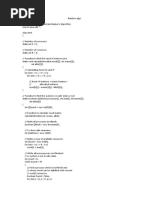CSS Notes
Uploaded by
Aishwarya kingeCSS Notes
Uploaded by
Aishwarya kingelOMoARcPSD|38333337
CSS Notes
Computer Engineering (Government Polytechnic, Nagpur)
Scan to open on Studocu
Studocu is not sponsored or endorsed by any college or university
Downloaded by Aishwarya kinge (aishwaryakinge@gmail.com)
lOMoARcPSD|38333337
Amrutvahini Polytechnic Sangamner
Subject: Client Side Scripting Language Unit – I Basics of JavaScript Programming (10 Hrs.)
CO
1.1 Features of JavaScript
1.2 Object Name, Property, method, Dot syntax, main event.
1.3 Values and Variables
1.4 Operators and Expressions- Primary Expressions, Object and Array initializers, function definition
expression, property access expressions, invocation expressions.
1.5 If Statement, if…else, if..elseif, nested if statement.
1.6 Switch…case statement
1.7 Loop statement – for loop, for...in loop,
while loop, do…while loop, continue statement.
1.8 Querying and setting properties and deleting properties, property getters and setters.
1.1 Features of JavaScript
What is JavaScript?
JavaScript is a scripting language that is created for showing HTML pages live. JavaScript does
not require any compilation. It is interpreted language. JavaScript can modify HTML page, writetext
in it, add or remove tags, change styles etc.
Core Features of JavaScript
Various features of JavaScript are as follows:
1. Client – Side Technology
2. Greater Control
3. Detecting the User’s Browser and OS.
4. Performing Simple Calculation on the Client side
5. Validating The User’s Input
6. Handling Date and time
7. Generating HTML on the Fly
8. Semicolon Insertion
Department Of Computer Technology Compiled By: Musale D.S.
Downloaded by Aishwarya kinge (aishwaryakinge@gmail.com)
lOMoARcPSD|38333337
Amrutvahini Polytechnic Sangamner
Subject: Client Side Scripting Language Unit – I Basics of JavaScript Programming (10 Hrs.)
1.2 Object Name, Property, method, Dot syntax, main event.
Objects:
A javaScript object is an entity having state and behavior (properties and method). For example:
car, pen, bike, chair, glass, keyboard, monitor etc.
JavaScript is an object-based language. Everything is an object in JavaScript.Creating Objects in
JavaScript There are 3 ways to create objects.
1. By object literal
2. By creating instance of Object directly (using new keyword)
3. By using an object constructor (using new keyword)
1. By object literal
Syntax of creating object using object literal is given below:
object={property1:value1,property2:value2.....propertyN:valueN}
<script>
emp={id:102,name:"Shyam Kumar",salary:40000}
document.write(emp.id+" "+emp.name+" "+emp.salary);
</script>
2. By creating instance of Object directly (using new keyword)
The syntax of creating object directly
var objectname=new Object();
example
<script>
var emp=new Object();
emp.id=101;
emp.name="Ravi Malik";
emp.salary=50000;
document.write(emp.id+" "+emp.name+" "+emp.salary);
</script>
3. By using an object constructor (using new keyword)
Here, you need to create function with arguments. Each argument value can be assigned in
the current object by using this keyword.
The this keyword refers to the current object.
The example of creating object by object constructor.
<script>
function emp(id,name,salary){
Department Of Computer Technology Compiled By: Musale D.S.
Downloaded by Aishwarya kinge (aishwaryakinge@gmail.com)
lOMoARcPSD|38333337
Amrutvahini Polytechnic Sangamner
Subject: Client Side Scripting Language Unit – I Basics of JavaScript Programming (10 Hrs.)
this.id=id;
this.name=name;
this.salary=salary;
}
e=new emp(103,"Vimal Jaiswal",30000);
document.write(e.id+" "+e.name+" "+e.salary);
</script>
Defining method in JavaScript Object
We can define method in JavaScript object. But before defining method, we need to add
property in the function with same name as method. The example of defining method in object
is given below.
<script>
function emp(id,name,salary){
this.id=id;
this.name=name;
this.salary=salary;
this.changeSalary=changeSalary;
function changeSalary(otherSalary){
this.salary=otherSalary;
}
}
e=new emp(103,"Sonoo Jaiswal",30000);
document.write(e.id+" "+e.name+" "+e.salary);
e.changeSalary(45000);
document.write("<br>"+e.id+" "+e.name+" "+e.salary);
</script>
JavaScript Object Methods
The various methods of Object are as follows:
S.No Methods Description
This method is used to copy enumerable and own properties from a
1 Object.assign()
source object to a target object
This method is used to create a new object with the specified prototype
2 Object.create()
object and properties.
Department Of Computer Technology Compiled By: Musale D.S.
Downloaded by Aishwarya kinge (aishwaryakinge@gmail.com)
lOMoARcPSD|38333337
Amrutvahini Polytechnic Sangamner
Subject: Client Side Scripting Language Unit – I Basics of JavaScript Programming (10 Hrs.)
This method is used to describe some behavioral attributes of the
3 Object.defineProperty()
property.
4 Object.defineProperties() This method is used to create or configure multiple object properties.
5 Object.entries() This method returns an array with arrays of the key, value pairs.
6 Object.freeze() This method prevents existing properties from being removed.
Object.getOwnPropertyD This method returns a property descriptor for the specified property of
7
escriptor() the specified object.
Object.getOwnPropertyD
8 This method returns all own property descriptors of a given object.
escriptors()
1.3 Values and Variables
Variables are containers for storing data (storing data values).
In this example, x, y, and z, are variables, declared with the var keyword:
var x = 5;
var y = 6;
var z = x + y;
1.4 Operators and Expressions- Primary Expressions, Object and Array
initializers
JavaScript Operators use either value or variable to compute some task. This lesson describes the
JavaScript operators with example, and operators precedence. JavaScript has following types
operators,
1. Arithmetic Operators
2. Assignment Operators
3. Comparison Operators
4. Logical Operators
5. Conditional Operator (Ternary Operator)
6. Bitwise Operators
JavaScript Operators with Example
JavaScript Arithmetic Operators
Operator Description Example Results
+ Addition result = x + y result = 15
Department Of Computer Technology Compiled By: Musale D.S.
Downloaded by Aishwarya kinge (aishwaryakinge@gmail.com)
lOMoARcPSD|38333337
Amrutvahini Polytechnic Sangamner
Subject: Client Side Scripting Language Unit – I Basics of JavaScript Programming (10 Hrs.)
- Subtraction result = x - y result = 5
* Multiplication result = x * y result = 50
/ Division result = x / y result = 2
% Modulus result = x % y result = 0
result = 10
result = x++ result = x result =
++ Increment result = 11
++x
result = 12
result = 12
-- Decrement result = x-- result = x result = --x result = 11
result = 10
Example
<script>
var x = 10, y = 5;
document.writeln(x + y); // Addition: 15
document.writeln(x - y); // Subtraction: 5
document.writeln(x * y); // Multiplication: 50
document.writeln(x / y); // Division: 2
document.writeln(x % y); // Modulus: 0
document.writeln(x++); // x: 10, x become now 11
document.writeln(x); // x: 11
document.writeln(++x); // x become now 12, x: 12
document.writeln(x--); // x: 12, x become now 11
document.writeln(x); // x: 11
document.writeln(--x); // x become now 10, x: 10
</script>
Assignment Operators
Operator Sign Description Example Equivalent to Results
Assign value from one operand to another
Assignment = result = x result = x result = 17
operand value.
Addition Addition of operands and finally assign to result = result
+= result += x result = 22
left operand. +y
Subtraction of operands and finally assign result = result -
Subtraction -= result -= y result = 17
to left operand. y
Multiplication of operands and finally
Multiplication *= result *= y result = result result = 85
assign to left operand.
Department Of Computer Technology Compiled By: Musale D.S.
Downloaded by Aishwarya kinge (aishwaryakinge@gmail.com)
lOMoARcPSD|38333337
Amrutvahini Polytechnic Sangamner
Subject: Client Side Scripting Language Unit – I Basics of JavaScript Programming (10 Hrs.)
*y
Division of operands and finally assign to result = result /
Division /= result /= y result = 17
left operand. y
Modulus Modulus of operands and finally assign to result = result
%= result %= y result = 2
left operand. %y
result = result &
y
AND operator compare two bits values 25
Bitwise AND &= return a results of 1, If both bits are 1. result &= y = 0000 0010 & result = 0
otherwise return 0. 0000 0101
= 0000 0000 =
0
result = result |
y
OR operator compare two bits values and =2|5
Bitwise OR |= return result of 1, If the bits are result |= y = 0000 0010 | result = 7
complementary. Otherwise return 0.
0000 0101
= 0000 0111 =
Department Of Computer Technology Compiled By: Musale D.S.
Downloaded by Aishwarya kinge (aishwaryakinge@gmail.com)
lOMoARcPSD|38333337
Amrutvahini Polytechnic Sangamner
Subject: Client Side Scripting Language Unit – I Basics of JavaScript Programming (10 Hrs.)
Example
<script>
var x = 17, y = 5;
var result = x; // Assignment to left operand(result) base on right operand(y).
document.writeln(result);
document.writeln(result += x);
document.writeln(result -= y);
document.writeln(result *= y);
document.writeln(result /= y);
document.writeln(result %= y);
document.writeln(result &= y);
result = 2; // Reassign value
document.writeln(result |= y);
document.writeln(result ^= y);
document.writeln(result <<= y);
document.writeln(result >>= y);
</script>
Comparison Operators
JavaScript comparison operator determine the two operands satisfied the given condition.
Comparison operator return either true or false.
Operator Sign Description
Equal == If both operands are equal, returns true.
Identical equal === If both operands are equal and/or same data type, returns true.
Not equal != If both operands are not equal, returns true.
Identical not equal !== If both operands are not equal and/or same data type, returns
true.
Greater than > If left operand larger than right operand, return true.
Less then < If left operand smaller than right operand, return true.
Greater than, equal >= If left operand larger or equal than right operand, return true.
Less than, equal <= If left operand smaller or equal than right operand, return true.
Example
<script>
document.writeln(5 == 5); // true
Department Of Computer Technology Compiled By: Musale D.S.
Downloaded by Aishwarya kinge (aishwaryakinge@gmail.com)
lOMoARcPSD|38333337
Amrutvahini Polytechnic Sangamner
Subject: Client Side Scripting Language Unit – I Basics of JavaScript Programming (10 Hrs.)
document.writeln(5 == '5'); // true
document.writeln(5 === '5'); // false type not same
document.writeln(5 != 10); // true
document.writeln(5 != '10'); // true
document.writeln(5 !== '10'); // true
document.writeln(5 > 10); // false
document.writeln(5 < 10); // true
document.writeln(5 >= 5); // true
document.writeln(5 <= 5); // true
</script>
Logical Operators (Boolean Operators)
JavaScript logical operators return boolean result base on operands.
Operator Sign Description
Logical AND && If first operand evaluate and return a true, only that evaluate the second operand
otherwise skips.
Return true if both are must be true, otherwise return false.
Logical OR || Evaluate both operands,
Return true if either both or any one operand true,
Return false if both are false.
Logical NOT ! Return the inverse of the given value result true become false, and false become
true.
Example
<script>
document.writeln((5 == 5) && (10 == 10)); // true
document.writeln(true && false); // false
document.writeln((5 == 5) || (5 == 10)); // true
document.writeln(true || false); // true
document.writeln(5 && 10); // return 10
document.writeln(5 || 10); // return 5
document.writeln(!5); // return false
document.writeln(!true); // return false
document.writeln(!false); // return true
</script>
Department Of Computer Technology Compiled By: Musale D.S.
Downloaded by Aishwarya kinge (aishwaryakinge@gmail.com)
lOMoARcPSD|38333337
Amrutvahini Polytechnic Sangamner
Subject: Client Side Scripting Language Unit – I Basics of JavaScript Programming (10 Hrs.)
Conditional Operator (also call Ternary Operator)
JavaScript conditional operator evaluate the first expression(operand), Base on expression result
return either second operand or third operand.
answer = expression ? answer1 : answer2; // condition ? true : false
Example
document.write((10 == 10) ? "Same value" : "different value"
JavaScript Bitwise Operators
JavaScript bitwise operators evaluate and perform specific bitwise (32 bits either zero or one)
expression.
Operator Sign Description
Bitwise AND & Return bitwise AND operation for given two operands.
Bitwise OR | Return bitwise OR operation for given two operands.
Bitwise XOR ^ Return bitwise XOR operation for given two operands.
Bitwise NOT ~ Return bitwise NOT operation for given operand.
Bitwise Shift Left << Return left shift of given operands.
Bitwise Shift Right >> Return right shift of given operands.
Bitwise Unsigned >>> Return right shift without consider sign of given operands.
Shift Right
Example
<script>
document.writeln(5 & 10); // return 0, calculation: 0000 0101 & 0000 1010 = 0000 0000
document.writeln(5 | 10); // return 15, calculation: 0000 0101 | 0000 1010 = 0000 1111
document.writeln(5 ^ 10); // return 15, calculation: 0000 0101 ^ 0000 1010 = 0000 1111
document.writeln(~5); // return -6, calculation: ~ 0000 0101 = 1111 1010
document.writeln(10 << 2); // return 40, calculation: 0000 1010 << 2 = 0010 1000
document.writeln(10 >> 2); // return 2, calculation: 0000 1010 >> 2 = 0000 0010
document.writeln(10 >>> 2); // return 2, calculation: 0000 1010 >>> 2 = 0000 0010
</script>
Department Of Computer Technology Compiled By: Musale D.S.
Downloaded by Aishwarya kinge (aishwaryakinge@gmail.com)
lOMoARcPSD|38333337
Amrutvahini Polytechnic Sangamner
Subject: Client Side Scripting Language Unit – I Basics of JavaScript Programming (10 Hrs.)
1.5 If Statement, if…else, if..elseif, nested if statement.
If Statement
if is used to check for a condition whether its true or not. Condition could be any expression that returns
true or false. When condition satisfies then statements following if statement are executed.
Syntax if(condition)
{
statement1
statement2
...
}
Example
<script>
if(5>4)
{
document.write("yes 5 is greater than 4");
document.write("<br />" + "JavaScript is fun");
document.write("<br />");
}
</script>
else statement
else statements are used with if statements. When if condition gets fail then else statement is
executed. Syntax
if(condition)
{
statements
}
else
{
Statements
}
Department Of Computer Technology Compiled By: Musale D.S.
Downloaded by Aishwarya kinge (aishwaryakinge@gmail.com)
lOMoARcPSD|38333337
Amrutvahini Polytechnic Sangamner
Subject: Client Side Scripting Language Unit – I Basics of JavaScript Programming (10 Hrs.)
Example
<script>
if(3>4)
{
document.write("True");
}
else
{
document.write("False");
}
</script>
else if statement
Suppose there are variety of conditions that you want to check. You can use
multiple if statements to do this task. All the if conditions will be checked one by one. But
what if you want that if one condition satisfies then don't perform further conditional
checks. At this point else if statement is what you need.
Syntax
if(condition)
{
statements
}
else if(condition)
{
statements
}
else
{
statements
}
When every condition fails then final else statement is executed.
Example
<script>
var a=3;
var b=4;
if(a > b)
{
Department Of Computer Technology Compiled By: Musale D.S.
Downloaded by Aishwarya kinge (aishwaryakinge@gmail.com)
lOMoARcPSD|38333337
Amrutvahini Polytechnic Sangamner
Subject: Client Side Scripting Language Unit – I Basics of JavaScript Programming (10 Hrs.)
document.write("a is greater than b");
}
else if(a < b)
{
document.write("a is smaller than b");
}
else
{
document.write("Nothing worked");
}
</script>
1.6 Switch…case statement
1.6 Switch…case statement
1.7 Loop statement – for loop, for...in loop,
while loop, do…while loop, continue statement.
1.8 Querying and setting properties and deleting properties, property getters and setters.
Department Of Computer Technology Compiled By: Musale D.S.
Downloaded by Aishwarya kinge (aishwaryakinge@gmail.com)
lOMoARcPSD|38333337
Amrutvahini Polytechnic Sangamner Deparment Of Computer Technology
Unit – I Basics of JavaScript Programmingng ( 10 Hrs.)
Subject: Client Side Scripting Language (CSS) Compiled By: Musale D.S.
13
Downloaded by Aishwarya kinge (aishwaryakinge@gmail.com)
You might also like
- X, Y, Z X Y Z X + Y : 1. What Is Javascript?Features of Javascript, What Is Javascript Syntax?No ratings yetX, Y, Z X Y Z X + Y : 1. What Is Javascript?Features of Javascript, What Is Javascript Syntax?15 pages
- Unit I - Basics of JavaScript Programming - ForStudentsNo ratings yetUnit I - Basics of JavaScript Programming - ForStudents26 pages
- Unit I - Basics of JavaScript Programming.No ratings yetUnit I - Basics of JavaScript Programming.27 pages
- CS101 Introduction To Computing: (Web Development Lecture 7)No ratings yetCS101 Introduction To Computing: (Web Development Lecture 7)58 pages
- Comparison Operators: Operator DescriptionNo ratings yetComparison Operators: Operator Description19 pages
- BE 5 IT GECBVN BharatVainsh Unit 5(JavaScript) WD 3151606 2023No ratings yetBE 5 IT GECBVN BharatVainsh Unit 5(JavaScript) WD 3151606 202398 pages
- Javascript is the programming language of the webNo ratings yetJavascript is the programming language of the web16 pages
- Simplified JavaScript for Very Important Programmers The Fast Track to Mastering Essential JavaScript Concepts Ebenezer Don downloadNo ratings yetSimplified JavaScript for Very Important Programmers The Fast Track to Mastering Essential JavaScript Concepts Ebenezer Don download26 pages
- Unit 5 Regular Expression, Rollover, FrameNo ratings yetUnit 5 Regular Expression, Rollover, Frame73 pages
- F 406 Group 14 Section B BBA 25th BatchNo ratings yetF 406 Group 14 Section B BBA 25th Batch47 pages
- 1 Bana 103 Predictive Analytics Edison L. Manalo ModuleNo ratings yet1 Bana 103 Predictive Analytics Edison L. Manalo Module22 pages
- 3.deep Learning Based Object Detection and Recognition Framework For The Visually-ImpairedNo ratings yet3.deep Learning Based Object Detection and Recognition Framework For The Visually-Impaired2 pages
- Chapter 3 Factor Theorem Remainder Theorem 1No ratings yetChapter 3 Factor Theorem Remainder Theorem 13 pages
- Backend Development: Be The Developer of Your CareerNo ratings yetBackend Development: Be The Developer of Your Career15 pages
- JNORTH Maths GR12 March 2022 QP and MemoNo ratings yetJNORTH Maths GR12 March 2022 QP and Memo27 pages
- Digital Libraries and Knowledge OrganizationNo ratings yetDigital Libraries and Knowledge Organization31 pages
- Operational Manual: Spectrophotometer Model: SP-880No ratings yetOperational Manual: Spectrophotometer Model: SP-88021 pages
- 2018 Executive View Evidian Identity Access ManagementNo ratings yet2018 Executive View Evidian Identity Access Management7 pages
- A Continuous Normal Approximation To The Binomial DistributionNo ratings yetA Continuous Normal Approximation To The Binomial Distribution25 pages
- [Ebooks PDF] download Selenium Fundamentals Speed up your internal testing by automating user interaction with browsers and web applications 1st Edition Diego Molina full chapters100% (1)[Ebooks PDF] download Selenium Fundamentals Speed up your internal testing by automating user interaction with browsers and web applications 1st Edition Diego Molina full chapters35 pages
- Click On Cost Explorer To Get Monthly EC2 Running Hours, Costs, and UsageNo ratings yetClick On Cost Explorer To Get Monthly EC2 Running Hours, Costs, and Usage6 pages
- WT-90A V1.01 Elevator Voice Floor Announcer V1.01100% (2)WT-90A V1.01 Elevator Voice Floor Announcer V1.016 pages
- X, Y, Z X Y Z X + Y : 1. What Is Javascript?Features of Javascript, What Is Javascript Syntax?X, Y, Z X Y Z X + Y : 1. What Is Javascript?Features of Javascript, What Is Javascript Syntax?
- Unit I - Basics of JavaScript Programming - ForStudentsUnit I - Basics of JavaScript Programming - ForStudents
- CS101 Introduction To Computing: (Web Development Lecture 7)CS101 Introduction To Computing: (Web Development Lecture 7)
- BE 5 IT GECBVN BharatVainsh Unit 5(JavaScript) WD 3151606 2023BE 5 IT GECBVN BharatVainsh Unit 5(JavaScript) WD 3151606 2023
- Simplified JavaScript for Very Important Programmers The Fast Track to Mastering Essential JavaScript Concepts Ebenezer Don downloadSimplified JavaScript for Very Important Programmers The Fast Track to Mastering Essential JavaScript Concepts Ebenezer Don download
- 1 Bana 103 Predictive Analytics Edison L. Manalo Module1 Bana 103 Predictive Analytics Edison L. Manalo Module
- 3.deep Learning Based Object Detection and Recognition Framework For The Visually-Impaired3.deep Learning Based Object Detection and Recognition Framework For The Visually-Impaired
- Backend Development: Be The Developer of Your CareerBackend Development: Be The Developer of Your Career
- Operational Manual: Spectrophotometer Model: SP-880Operational Manual: Spectrophotometer Model: SP-880
- 2018 Executive View Evidian Identity Access Management2018 Executive View Evidian Identity Access Management
- A Continuous Normal Approximation To The Binomial DistributionA Continuous Normal Approximation To The Binomial Distribution
- [Ebooks PDF] download Selenium Fundamentals Speed up your internal testing by automating user interaction with browsers and web applications 1st Edition Diego Molina full chapters[Ebooks PDF] download Selenium Fundamentals Speed up your internal testing by automating user interaction with browsers and web applications 1st Edition Diego Molina full chapters
- Click On Cost Explorer To Get Monthly EC2 Running Hours, Costs, and UsageClick On Cost Explorer To Get Monthly EC2 Running Hours, Costs, and Usage