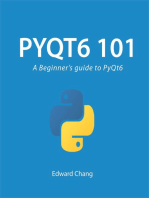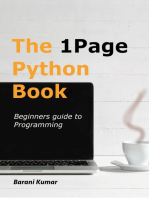0 ratings0% found this document useful (0 votes)
16 viewsPython Mini Project
Python Mini Project
Uploaded by
rutvik italiyaCopyright
© © All Rights Reserved
We take content rights seriously. If you suspect this is your content, claim it here.
Available Formats
Download as PDF, TXT or read online on Scribd
0 ratings0% found this document useful (0 votes)
16 viewsPython Mini Project
Python Mini Project
Uploaded by
rutvik italiyaCopyright
© © All Rights Reserved
We take content rights seriously. If you suspect this is your content, claim it here.
Available Formats
Download as PDF, TXT or read online on Scribd
You are on page 1/ 3
Experiment No:11
Mini Project
(Screen Recorder)
Aim : To build Screen Recorder using python
Procedure:
Module Needed
Required Modules:
1. time: This is a built-in Python
module to work with time-
related tasks.
2. Plyer: This module helps
access hardware features,
like sending notifications. To
install it, use the command:
Command:- pip install plyer
Approach:
Import the necessary libraries.
Define a function to send notifications using Plyer.
Capture and record the screen using PyAutoGUI and save the frames as a
video file using OpenCV.
Send a notification when the recording starts and stops..
Input code:
Output code :
Conclusion:
The provided Python script allows you to easily create a
basic screen recorder that captures the screen and saves it
as a video using PyAutoGUI and OpenCV. It also sends
desktop notifications using Plyer to inform the user when the
recording starts and stops. By following this approach, you
can build a simple screen recording tool in Python with
minimal setup.
You might also like
- Python: For Beginners A Crash Course Guide To Learn Python in 1 WeekFrom EverandPython: For Beginners A Crash Course Guide To Learn Python in 1 Week4/5 (25)
- Python for Beginners: A Crash Course to Learn Python Programming in 1 WeekFrom EverandPython for Beginners: A Crash Course to Learn Python Programming in 1 WeekNo ratings yet
- Python Programming : How to Code Python Fast In Just 24 Hours With 7 Simple StepsFrom EverandPython Programming : How to Code Python Fast In Just 24 Hours With 7 Simple Steps4/5 (55)
- Introduction to Python Programming: Learn Coding with Hands-On Projects for BeginnersFrom EverandIntroduction to Python Programming: Learn Coding with Hands-On Projects for BeginnersNo ratings yet
- Professional Node.js: Building Javascript Based Scalable SoftwareFrom EverandProfessional Node.js: Building Javascript Based Scalable SoftwareNo ratings yet
- Python Programming: 8 Simple Steps to Learn Python Programming Language in 24 hours! Practical Python Programming for Beginners, Python Commands and Python LanguageFrom EverandPython Programming: 8 Simple Steps to Learn Python Programming Language in 24 hours! Practical Python Programming for Beginners, Python Commands and Python Language2/5 (1)
- Python Programming: Your Beginner’s Guide To Easily Learn Python in 7 DaysFrom EverandPython Programming: Your Beginner’s Guide To Easily Learn Python in 7 Days2.5/5 (3)
- PYTHON: Practical Python Programming For Beginners & Experts With Hands-on ProjectFrom EverandPYTHON: Practical Python Programming For Beginners & Experts With Hands-on Project5/5 (4)
- Using Python To Read and Save Your Outlook Emails! - by Alex Thines - Python in Plain EnglishNo ratings yetUsing Python To Read and Save Your Outlook Emails! - by Alex Thines - Python in Plain English25 pages
- Python for Beginners: An Introduction to Learn Python Programming with Tutorials and Hands-On ExamplesFrom EverandPython for Beginners: An Introduction to Learn Python Programming with Tutorials and Hands-On Examples4/5 (2)
- Evaluation of Some Cloud Based Virtual Private Server (VPS) ProvidersFrom EverandEvaluation of Some Cloud Based Virtual Private Server (VPS) ProvidersNo ratings yet
- Evaluation of Some Cloud Based Virtual Private Server (VPS) ProvidersFrom EverandEvaluation of Some Cloud Based Virtual Private Server (VPS) ProvidersNo ratings yet
- Python Programming Reference Guide: A Comprehensive Guide for Beginners to Master the Basics of Python Programming Language with Practical Coding & Learning TipsFrom EverandPython Programming Reference Guide: A Comprehensive Guide for Beginners to Master the Basics of Python Programming Language with Practical Coding & Learning TipsNo ratings yet
- PYTHON FOR BEGINNERS: A Comprehensive Guide to Learning Python Programming from Scratch (2023)From EverandPYTHON FOR BEGINNERS: A Comprehensive Guide to Learning Python Programming from Scratch (2023)No ratings yet
- Hiding Web Traffic with SSH: How to Protect Your Internet Privacy against Corporate Firewall or Insecure WirelessFrom EverandHiding Web Traffic with SSH: How to Protect Your Internet Privacy against Corporate Firewall or Insecure WirelessNo ratings yet
- C Programming for the Pc the Mac and the Arduino Microcontroller SystemFrom EverandC Programming for the Pc the Mac and the Arduino Microcontroller SystemNo ratings yet
- Create An Advanced Keylogger in Python GuideNo ratings yetCreate An Advanced Keylogger in Python Guide9 pages
- Setup of a Graphical User Interface Desktop for Linux Virtual Machine on Cloud PlatformsFrom EverandSetup of a Graphical User Interface Desktop for Linux Virtual Machine on Cloud PlatformsNo ratings yet
- PYTHON FOR BEGINNERS: Master the Basics of Python Programming and Start Writing Your Own Code in No Time (2023 Guide for Beginners)From EverandPYTHON FOR BEGINNERS: Master the Basics of Python Programming and Start Writing Your Own Code in No Time (2023 Guide for Beginners)No ratings yet
- Docker Tutorial for Beginners: Learn Programming, Containers, Data Structures, Software Engineering, and CodingFrom EverandDocker Tutorial for Beginners: Learn Programming, Containers, Data Structures, Software Engineering, and Coding3/5 (2)
- Free Video Editor Software Untuk Windows, Mac Dan Linux Edisi Bahasa InggrisFrom EverandFree Video Editor Software Untuk Windows, Mac Dan Linux Edisi Bahasa InggrisNo ratings yet
- TensorFlow Developer Certificate Exam Practice Tests 2024 Made EasyFrom EverandTensorFlow Developer Certificate Exam Practice Tests 2024 Made EasyNo ratings yet
- Make Python Talk: Build Apps with Voice Control and Speech RecognitionFrom EverandMake Python Talk: Build Apps with Voice Control and Speech RecognitionNo ratings yet
- QR Code Generation Using Python: 13.import Qrcode 15.img - Save ("Youtubeqr - JPG")No ratings yetQR Code Generation Using Python: 13.import Qrcode 15.img - Save ("Youtubeqr - JPG")17 pages