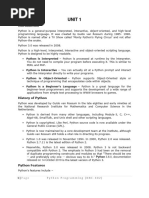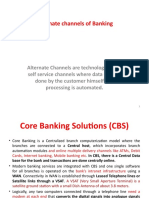Lesson 3 Introduction To Python
Uploaded by
flyware600Lesson 3 Introduction To Python
Uploaded by
flyware600Big Data Analytics Lesson 3
Lesson 3: Introduction to Python
Lesson 3: Introduction to Python ................................................................................................................ 1
3.1. Introduction .................................................................................................................................. 2
3.2. Python and its uses ...................................................................................................................... 2
3.3. Advantages of Python .................................................................................................................. 2
3.4. Python Syntax compared to other languages ............................................................................. 2
3.5. Installing and Running Python ..................................................................................................... 3
3.5.1. The Python Command Line ................................................................................................... 3
Lesson 3: Review Questions ..................................................................................................................... 4
Compiled by: Karari E.K email: cats.mwalimu@gmail.com 1
Big Data Analytics Lesson 3
3.1. Introduction
Python is a very popular general-purpose interpreted, interactive, object-oriented, and high-level
programming language. Python is dynamically-typed and garbage-collected programming language. It
was created by Guido van Rossum during 1985- 1990. Like Perl, Python source code is also available
under the GNU General Public License (GPL). Python design philosophy emphasizes code readability with
the use of significant indentation.
3.2. Python and its uses
Python supports multiple programming paradigms, including Procedural, Object Oriented and
Functional programming language. Some of its uses include:
• Python can be used on a server to create web applications.
• Python can be used alongside software to create workflows.
• Python can connect to database systems. It can also read and modify files.
• Python can be used to handle big data and perform complex mathematics.
• Python can be used for rapid prototyping, or for production-ready software development.
3.3. Advantages of Python
Some of the key advantages of learning Python are:
• Python is Interpreted − Python is processed at runtime by the interpreter. You do not need to
compile your program before executing it. This is similar to PERL and PHP.
• Python is Interactive − You can actually sit at a Python prompt and interact with the interpreter
directly to write your programs.
• Python is Object-Oriented − Python supports Object-Oriented style or technique of
programming that encapsulates code within objects.
• Python is a Beginner's Language − Python is a great language for the beginner-level
programmers and supports the development of a wide range of applications from simple text
processing to WWW browsers to games.
Also;
• Python works on different platforms (Windows, Mac, Linux, Raspberry Pi, etc).
• Python has a simple syntax similar to the English language.
• Python has syntax that allows developers to write programs with fewer lines than some other
programming languages.
• Python can be treated in a procedural way, an object-oriented way or a functional way.
3.4. Python Syntax compared to other languages
Python was designed for readability, and has some similarities to the English language with influence
from mathematics.
Python uses new lines to complete a command, as opposed to other programming languages which
often use semicolons or parentheses.
Python relies on indentation, using whitespace, to define scope; such as the scope of loops, functions
and classes. Other programming languages often use curly-brackets for this purpose.
Compiled by: Karari E.K email: cats.mwalimu@gmail.com 2
Big Data Analytics Lesson 3
3.5. Installing and Running Python
Many PCs and Macs will have python already installed.
To check if you have python installed on a Windows PC, search in the start bar for Python or run the
following on the Command Line (cmd.exe):
C:\Users\Your Name>python --version
To check if you have python installed on a Linux or Mac, then on linux open the command line or on Mac
open the Terminal and type:
python --version
If you find that you do not have Python installed on your computer, then you can download it for free
from the following website: https://www.python.org/
Python is an interpreted programming language, this means that as a developer you write Python (.py)
files in a text editor and then put those files into the python interpreter to be executed.
The way to run a python file is like this on the command line:
C:\Users\Your Name>python helloworld.py
Where "helloworld.py" is the name of your python file.
Let's write our first Python file, called helloworld.py, which can be done in any text editor.
helloworld.py
print("Hello, World!")
Save your file. Open your command line, navigate to the directory where you saved your file, and run:
C:\Users\Your Name>python helloworld.py
The output should read:
Hello, World!
Congratulations, you have written and executed your first Python program.
3.5.1. The Python Command Line
To test a short amount of code in python sometimes it is quickest and easiest not to write the
code in a file. This is made possible because Python can be run as a command line itself.
Type the following on the Windows, Mac or Linux command line:
C:\Users\Your Name>python
Or, if the "python" command did not work, you can try "py":
C:\Users\Your Name>py
From there you can write any python, including our hello world example from earlier in the
tutorial:
C:\Users\Your Name>python
Python 3.6.4 (v3.6.4:d48eceb, Dec 19 2017, 06:04:45) [MSC v.1900 32 bit (Intel)] on win32
Type "help", "copyright", "credits" or "license" for more information.
>>> print("Hello, World!")
Which will write "Hello, World!" in the command line:
Compiled by: Karari E.K email: cats.mwalimu@gmail.com 3
Big Data Analytics Lesson 3
C:\Users\Your Name>python
Python 3.6.4 (v3.6.4:d48eceb, Dec 19 2017, 06:04:45) [MSC v.1900 32 bit (Intel)] on win32
Type "help", "copyright", "credits" or "license" for more information.
>>> print("Hello, World!")
Hello, World!
Whenever you are done in the python command line, you can simply type the following to quit
the python command line interface:
exit()
Lesson 3: Review Questions
1. Discuss features of Python programming language.
2. Using command line, the python version installed in your PC.
3. Write a Python program to display your name.
Compiled by: Karari E.K email: cats.mwalimu@gmail.com 4
You might also like
- Introduction to Python Programming: Learn Coding with Hands-On Projects for BeginnersFrom EverandIntroduction to Python Programming: Learn Coding with Hands-On Projects for BeginnersNo ratings yet
- Jcs2201-Python Programming Unit-I NotesNo ratings yetJcs2201-Python Programming Unit-I Notes42 pages
- Python by Example Book 1 (Fundamentals and Basics)100% (1)Python by Example Book 1 (Fundamentals and Basics)57 pages
- APznzaaycw TsI Ksr UwvtYb807ayuqjlZ GCFtH1XSONvBngW6DrKGe3yLLsqDGd9o 8U9OMe COF C490y 44dtOBH 53h6NwHltR5OAZgVNns8UNp TmCr OewKKX0UsOCenzeYWn0SpjKC1P8Nz8asTUl8tCw1bcW2PeV2IKl9qsdeWTf59tasEvTORq2ziWW s4diMGGVVYPu rNo ratings yetAPznzaaycw TsI Ksr UwvtYb807ayuqjlZ GCFtH1XSONvBngW6DrKGe3yLLsqDGd9o 8U9OMe COF C490y 44dtOBH 53h6NwHltR5OAZgVNns8UNp TmCr OewKKX0UsOCenzeYWn0SpjKC1P8Nz8asTUl8tCw1bcW2PeV2IKl9qsdeWTf59tasEvTORq2ziWW s4diMGGVVYPu r39 pages
- Beginner Guide To Python Programming PDFNo ratings yetBeginner Guide To Python Programming PDF78 pages
- PYTHON PROGRAMMING For Beginners The Easy and Complete Step-By-Step BooxRackNo ratings yetPYTHON PROGRAMMING For Beginners The Easy and Complete Step-By-Step BooxRack265 pages
- Python History and Versions: o o o o o o o o o oNo ratings yetPython History and Versions: o o o o o o o o o o52 pages
- Python Learn Python in One Day and Learn It Well. Python For Beginners With Hands-On Project. (Learn Coding Fast With Hands-On Project Book 1) by LCF Publishing Jamie Chan (Publishing, LCF) (Z-Li100% (2)Python Learn Python in One Day and Learn It Well. Python For Beginners With Hands-On Project. (Learn Coding Fast With Hands-On Project Book 1) by LCF Publishing Jamie Chan (Publishing, LCF) (Z-Li114 pages
- codecamp-The Python Handbook – Learn Python for BeginnersNo ratings yetcodecamp-The Python Handbook – Learn Python for Beginners118 pages
- PYTHON REPOT final master_removed.pdf print finalNo ratings yetPYTHON REPOT final master_removed.pdf print final46 pages
- FunInVR - Full Price List - VR Game Machines - 202211No ratings yetFunInVR - Full Price List - VR Game Machines - 2022118 pages
- Experiment No.: 4 Implement Linear Queue ADT Using ArrayNo ratings yetExperiment No.: 4 Implement Linear Queue ADT Using Array8 pages
- (Ebook) Fundamentals of Graphics Using MATLAB by Ranjan Parekh ISBN 9780367184827, 0367184826 all chapter instant download100% (10)(Ebook) Fundamentals of Graphics Using MATLAB by Ranjan Parekh ISBN 9780367184827, 0367184826 all chapter instant download55 pages
- 4-LS6 DL Demonstrate How To Openclose A Word Processing ApplicationNo ratings yet4-LS6 DL Demonstrate How To Openclose A Word Processing Application8 pages
- Steps To Convert PDMS Piping To CAEPIPE / CAESAR II: Step 1: Step 2No ratings yetSteps To Convert PDMS Piping To CAEPIPE / CAESAR II: Step 1: Step 21 page
- Addressing Impact of Technology in English Language Teaching at Secondary Level Education in BangladeshNo ratings yetAddressing Impact of Technology in English Language Teaching at Secondary Level Education in Bangladesh8 pages
- Name: Surya.V Course: DME (Tool & Die) Contact: 9342409158No ratings yetName: Surya.V Course: DME (Tool & Die) Contact: 93424091582 pages
- CompTIA A+ Certification All-In-One Exam Guide (Exams 220-901 & 220-902) Ninth Edition Meyers - Ebook PDF All Chapter Instant Download100% (4)CompTIA A+ Certification All-In-One Exam Guide (Exams 220-901 & 220-902) Ninth Edition Meyers - Ebook PDF All Chapter Instant Download41 pages
- GPS Vehicle Tracker User Manual: PrefaceNo ratings yetGPS Vehicle Tracker User Manual: Preface8 pages