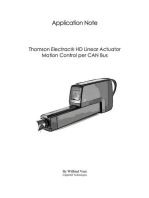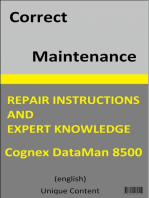3095MV Calibration Procedure W QuickCal Merian 4010
3095MV Calibration Procedure W QuickCal Merian 4010
Uploaded by
luisalbertopumaCopyright:
Available Formats
3095MV Calibration Procedure W QuickCal Merian 4010
3095MV Calibration Procedure W QuickCal Merian 4010
Uploaded by
luisalbertopumaOriginal Title
Copyright
Available Formats
Share this document
Did you find this document useful?
Is this content inappropriate?
Copyright:
Available Formats
3095MV Calibration Procedure W QuickCal Merian 4010
3095MV Calibration Procedure W QuickCal Merian 4010
Uploaded by
luisalbertopumaCopyright:
Available Formats
3095MV Calibration Procedure Using Meriam Process Technologies MFT 4010 Multifunction Calibrator / HART Communicator
All 3095MV devices should initially be configured using the AMS MV Engineering Assistant Software from Emerson Rosemount. Engineering Assistant provides full configuration of the device for flow algorithms and media properties required by the 3095MV for flow calculation. These functions are beyond the scope of any handheld HART communicator.
The following procedures assume the user has knowledge of the Rosemount 3095MV and Instruction Manual as well as the Meriam MFT 4010 and Instruction Manual. The procedures also assume that the user has prepared the subject 3095MV for calibration activities including, but not limited to, initial configuration using Engineering Assistant, isolating the device from the process, opening vent valves, installing pressure connection fitting(s) and removing transmitter cover for access to the device terminals for loop current and HART connections. The definition of calibration as used in this procedure is the process of ascertaining the error of a device by comparing the device output reading against an appropriate reference standard and correcting that error using the trim functions available in the device. Typically this calibration will consist of documenting the as-found condition, then using the necessary trim functions to return an out of tolerance device to in tolerance condition and finally documenting the as-left condition of the device. The Rosemount 3095MV measures differential pressure, static pressure (gauge or absolute per factory configuration) and temperature (Pt 100 only with = 0.00385) in order to calculate flow rate and total flow from a head type flow meter (orifice plate, venturi, averaging pitot tube, etc.). The 3095MV has a digital sensor side and an analog output side, both of which have trim commands that are initiated by a HART communicator. This makes the calibration of a multivariable transmitter more complicated than that of single variable transmitters. Not only are three calibrations
required, but also each measured parameter must alternately be assigned as the Primary Variable (PV) before calibration of the individual parameter can begin. The Meriam Process Technologies model MFT 4010 is uniquely qualified to calibrate multivariable transmitters. First, it is a 3-bay modular calibrator capable of measuring DP, P (absolute or gauge with appropriate modules), T and voltage or current using its own NIST traceable sensor modules. These sensors provide the comparison values needed to determine the error of the subject transmitter measurements and whether they originate in the sensor side or in the analog side of the 3095MV. Secondly, the MFT 4010 is also a HART communicator with full device specific command support for the Rosemount 3095MV. All HART functions can be initiated from the MFT. Consult the attached Menu Tree for MFT 4010 Communicator / Rosemount 3095MV HART Transmitter for helpful menu map information. Finally, because the MFT 4010 combines the features of both calibrator and communicator, unique interfaces allow the user to (1) view the HART reported PV and AO, (2) measure the actual values of these parameters using the MFTs sensors, and (3) directly access the HART trim commands needed to correct the 3095MV. The One Tool approach of the MFT 4010 means that field users can carry just one instrument to calibrate the 3095MV instead of five separate devices (HART communicator, DP standard, P standard, T standard and V / mA meter). MFT / 3095MV preparations 1. Determine the appropriate sensor modules for the calibration task and install them in the MFT. Connect an RTD probe to the RTD1000 measurement module if used. 2. Turn the MFT On; display cycles to Measure Mode. 3. Zero the sensor modules using the left hand soft key before making any pressure or electrical connections. Temperature measurements on the display will not be zeroed out. 4. Isolate the subject 3095MV from the process 5. Vent and drain (if necessary) the subject 3095MV using the drain ports 6. Using appropriate tubing, connectors and tee fitting(s), connect the MFTs sensor, the pressure source and 3095MVs pressure or vent port(s) as needed for the procedure of interest. a. See the attachment or the MFT Instruction Manual for sample diagrams b. Consult the 3095MV Manual for special instructions that may be required i. Example 1: DP calibration tubing connects only to the High side of subject 3095MV; Low side is vented to atmosphere ii. Example 2: SP (AP or GP) calibration tubing connects to BOTH the High side and the Low side of the subject 3095MV c. Make sure there are no leaks in the test system tubing or fittings 7. Remove the 3095MVs terminal side threaded cap 8. Use a standard test lead set to connect the MFTs mA jacks (as required) in series with the 3095MVs 2-wire loop 9. Verify the MFT is reading loop current if not, trouble shoot electrical connections
10. At this point, the MFT display should look similar to the following Measure S1: S2: S3: IV: Zero
0.00 14.69 24.31 4.037
Mn/Mx
inW60F PSIA C mA Damp More
Typical Measure Mode Display Consult MFT Instructions for details
11. Connect MFT HART jacks to 3095MV device a. See the attachment or the MFT Instruction for sample diagrams b. See 3095MV Manual for connection recommendations c. Use the 250 ohm load resistor adapter on low load loops
Assigning Variables as PV Using HART key or Calibrate key on MFT
Field calibration of a multi-variable transmitter requires that each variable (DP, SP and PT [either AP or GP depending on model configuration]) be assigned as PV for calibration of that particular measurement aspect of the multi-variable transmitter. The MFT 4010 allows this to be accomplished in either of two ways. The following steps provide the needed menu detail. Using the HART key 12. Press the HART key on MFT to establish communication with the subject 3095MV. An initial screen will appear showing the initial menu choice and Primary Variable (PV) information HART 3095MV: FT-10321 Device setup Flo R: 2867.10 lb / min A01: 6.28 mA Flow LRV: 0.00 lb/min Flow URV: 24000 lb/min
Initial HART menu selection for 3095MV Primary Variable (corresponding to AO assignment) information displayed immediately upon HART link up.
Use Down soft key and Select to enable edit function for LRV or URV values
Up
Down
Select
Back
Typical initial HART Communication Mode Display The Variable featured here is the assigned Primary Variable
13. Manually assign a Variable (DP, SP, PT or Flo) to be the Primary Variable (PV). The PV is that variable assigned to be the Analog Output (AO) from the 3095MV. 14. Review screen from #12 above. The Variable featured on the initial display after pressing the HART key is the current PV. 15. If the desired variable is not shown, make the following menu selections to assign the desired Variable as PV. a. Device setup / Process variables / View output vars / View PV Analog 1 / PV is: xx / b. Edit the PV is: xx screen to assign the desired Variable as PV. Push the Edit key and then Inc or Dec key(s) to display available Variables. Press the Done key to assign the displayed Variable as PV (and AO). Using the Calibrate key and Quick Cal option to eliminate manual assignment of variables as PV. 16. Press the Calibrate key to display the following screen. This can be done directly from the Measure Mode of MFT. Cal Cal Setup: Begin Calibration Hart: Procedure: Sensor: Quick Cal Smart Trim View Results Up Down
Yes Manual S3
Select
Back
17. Move the cursor arrow Down to Sensor option, press the Select soft key. Then select the MFT sensor module that will be used for the first calibration. Press the Back key to return to the Cal Setup display. Use appropriate Pressure module ranges and types (DP, GP or AP) for the calibration at hand. 18. Select the Quick Cal option. The display shown below left will appear. Then press the Trim soft key and the display shown below right will appear. Cal Cal: FT-10321 AO: 6.28 mA Flo R: 2867.10 lb / min MFT Data V/I: 6.281 mA S3: 745.1 mmHg Cal Trim Proc Back 4 Cal Cal: FT-10321 4mA Analog Trim 20 mA Analog Trim DP Trim SP Trim PT Trim
Up
Down
Select
Back
19. At this point, the user can select the Trim function desired. Selecting 4mA or 20 mA trim will allow trimming of the AO corresponding to the current PV assignment. Selecting DP Trim, SP Trim or PT Trim will automatically change the PV assignment to the variable selected. For example, selecting SP Trim will assign SP (either Gauge Pressure or Absolute Pressure depending on the transmitter) as PV. All HART commands necessary to complete this re-assignment are carried out invisible to the user. 20. Once DP Trim, SP Trim or PT Trim is selected, a display similar to the following is shown. xx is replaced with DP, SP or PT in actual operation. See the procedures below for each trim option. Cal Cal: FT-10321 xx Trim Offset xx Trim Slope xx Trim Unit: mm HG Set to factory Set xx zero Enter xx offset
Up
Down
Select
Back
Use the MFT 4010s Quick Cal screen for evaluation of the HART PV and AO
values and execution of Trim functions. 21. Press the MFTs Calibrate key, scroll down to the Quick Cal menu option and press the Select soft key to initiate the Quick Cal screen - example shown below Cal Cal: FT-10321 AO: 4.086 mA PV : 0.141 H2O
Primary Variable information measured by the MFTs NIST traceable sensors
Primary Variable information (PV and AO) from HART communication with the multivariable transmitter.
MFT Data V/I: 3.968 mA S1: 0.00 H2O
Save
Trim
Next
Back
Sample Quick Cal Screen: PV = Differential Pressure Pressure source is teed into UUT and MFT sensor and the MFT mA meter is in series with transmitter loop
Calibrate Differential Pressure using Quick Cal Mode
Be sure Sensor option under the Calibrate menu is set for the MFT sensor bay location (S1, S2, or S3) corresponding to the desired trim and measurement module (see 16 above). Enter Quick Cal option. DP Sensor Trim Offset will normally be 0.00 but may be a non-zero value in some applications. a. DP Trim Offset will be 0.00 on applications where no pressure offset is present during normal operation. b. DP Trim Offset will be a non-zero value when normal operation requires an offset (such as that caused by diaphragm seal legs of dissimilar length) 22. Press the Trim soft key (see 18 above) 23. Select DP Trim option 24. Select DP Trim Offset a. Take loop off line (prompt by MFT) b. Apply Offset value of 0.00 (or other if appropriate) c. Press the Select soft key when stable d. Trim successful notice e. Put loop back on line (prompt by MFT) 25. DP Sensor Trim Slope is used to provide a sensor trim point at a high pressure value (high but below the URL set for DP of the 3095MV) 26. Select DP Trim Slope a. Take loop off line (prompt by MFT) b. Apply desired differential pressure thru a tee to the appropriate MFT sensor and the High-pressure side of the 3095MV. Vent the Low-pressure side of the 3095MV to atmosphere. c. Press the Select soft key when desired high pressure is stable. d. Trim successful notice e. Put loop back on line (prompt by MFT)
Calibrate Static Pressure (Absolute or Gauge) using Quick Cal Mode Be sure
Sensor option under the Calibrate menu is set for the MFT sensor bay location (S1, S2, or S3) corresponding to the desired trim and measurement module (see 16 above). Enter Quick Cal option. SP Sensor Trim Offset for ABSOLUTE Pressure 3095MVcan be accomplished in either of two ways A. On the bench by pulling a complete vacuum on both the High and the Low pressure sides of the 3095MV, letting the pressure stabilize, and then selecting SP Trim Offset B. In the field by referencing an absolute pressure module in the MFT for a precise barometer reading and selecting SP Trim Offset 27. Apply pressure (not required for B. above) and allow to stabilize 28. Select SP Trim option 29. Select SP Trim Offset 6
a. Take loop off line (prompt by MFT) b. Apply offset value (full vacuum if following A. above or vent MFTs absolute sensor module and 3095MVs High and Low pressure ports to atmosphere if following B. c. Press the Select soft key when pressure is stable d. Trim successful notice e. Put loop back on line (prompt by MFT) SP Sensor Trim Slope for ABSOLUTE Pressure 3095MV is used to provide a sensor trim point at a high-pressure value (high but below the URL set for AP) 30. Select SP Trim Slope a. Take loop off line (prompt by MFT) b. Apply desired pressure through tees to the appropriate MFT sensor and to BOTH the High and the Low-pressure sides of the 3095MV. c. Press the Select soft key when pressure is stable d. Trim successful notice e. Put loop back on line (prompt by MFT) SP Sensor Trim Offset for GAUGE Pressure 3095MV is entered with the3095MVs High and Low pressure ports vented to atmosphere for a 0.00 gauge pressure reference 31. Select SP Trim 32. Select SP Trim Offset a. Take loop off line (prompt by MFT) b. Apply Offset value of 0.00 c. Press the Select soft key when pressure is stable d. Trim successful notice e. Put loop back on line (prompt by MFT) SP Sensor Trim Slope for GAUGE Pressure 3095MV is used to provide a sensor trim point at a high-pressure value (high but below the URL set for GP) 33. Select SP Trim Slope a. Take loop off line (prompt by MFT) b. Apply desired high pressure through tees to the appropriate MFT sensor and to BOTH the High and the Low pressure sides of the 3095MV c. Press the Select soft key when pressure is stable d. Trim successful notice e. Put loop back on line (prompt by MFT)
Calibrate Process Temperature using Quick Cal Mode
Be sure Sensor option under the Calibrate menu is set for the MFT sensor bay location (S1, S2, or S3) corresponding to the desired trim and measurement module (see 16 above). Enter Quick Cal option. PT Trim Offset is always 32.00 F (0.00 C) and requires an ice bath. This is normally a bench calibration procedure, not a field procedure. 34. Prepare ice bath a. Insert the Multi-Variables RTD into an ice bath b. Insert the MFTs reference RTD into the same ice bath 7
35. Select PT Trim 36. Select PT Trim Offset a. Take loop off line (prompt by MFT) b. Ice bath temperature of 32.00 F (0.00 C) should be displayed c. Press the Select soft key when temperature is stable d. Trim successful notice e. Put loop back on line (prompt by MFT) PT Trim Slope is used to provide a sensor trim point at a high temperature value (high but below the URL set for PT). This can be done on the bench or in the field. 37. Select PT Trim Slope a. Take loop off line (prompt by MFT) b. Measure process temperature with MFTs reference RTD inserted into temperature well on bench or into process pipe thermal well in field. Multivariables RTD should be inserted into same temperature source. c. Press the Select soft key when temperature is stable d. Trim successful notice e. Put loop back on line (prompt by MFT) Completing calibration procedure 38. The MFT re-assigns the original variable as the Primary Variable (PV) of the 3095MV automatically after any Quick Cal Trim function. The user can verify this by pressing the HART key on the MFT and reviewing the PV information displayed.
You might also like
- CMD 2 ManualDocument30 pagesCMD 2 ManualAbdul Manan67% (6)
- Troublesshooting Manual 3b6 PDFDocument50 pagesTroublesshooting Manual 3b6 PDFAugusto Oliveira86% (22)
- MPR2000Document40 pagesMPR2000Joselopezperez100% (1)
- Gas AbsorptionDocument26 pagesGas AbsorptionNemo Cyzar LiisNo ratings yet
- XD 502 Operators Manual Short Form v2.2 8.9.19 Print Format PDFDocument98 pagesXD 502 Operators Manual Short Form v2.2 8.9.19 Print Format PDFANDRÉS LIONNo ratings yet
- B2800 Flow Monitor: Programming & Installation Manual Simplified VersionDocument20 pagesB2800 Flow Monitor: Programming & Installation Manual Simplified VersionRicardo SeguraNo ratings yet
- How Can I Make Loop Check For Pressure Transmitter and Temperature TransmitterDocument11 pagesHow Can I Make Loop Check For Pressure Transmitter and Temperature Transmittersushant_jhawer100% (3)
- Differential Pressure Transmitter Operation Manual: Application: Liquid, Gas and SteamDocument31 pagesDifferential Pressure Transmitter Operation Manual: Application: Liquid, Gas and SteamManh VuNo ratings yet
- Hart Transmitter Calibration: Application NoteDocument8 pagesHart Transmitter Calibration: Application NoteThulasi Raman KowsiganNo ratings yet
- Manual Greyline TTFM 1.0Document53 pagesManual Greyline TTFM 1.0sergio.toledoNo ratings yet
- BLR CMT Short ManualDocument8 pagesBLR CMT Short ManualGUSGPNo ratings yet
- DG Mmd540 Instrgd HR 1210Document53 pagesDG Mmd540 Instrgd HR 1210JATCNo ratings yet
- Service Proportional RegulatorsDocument40 pagesService Proportional Regulatorsmecamb100% (1)
- circutor max12-This manual is an easy guide for the use and operation of the Computer max 6/max 12. For more information, the complete manual can be downloaded from the web site of Circutor: www.circutor.es Any manipulation or use of the equipment out of the conditions specified by the manufacturer may put in risk the user safety. Before any maintenance operation the equipment must be disconnected from power supply. In case of miss operation or protection fault the equipment must be disconnected from supply and remain out of service ensuring against anyDocument2 pagescircutor max12-This manual is an easy guide for the use and operation of the Computer max 6/max 12. For more information, the complete manual can be downloaded from the web site of Circutor: www.circutor.es Any manipulation or use of the equipment out of the conditions specified by the manufacturer may put in risk the user safety. Before any maintenance operation the equipment must be disconnected from power supply. In case of miss operation or protection fault the equipment must be disconnected from supply and remain out of service ensuring against anybaguspermana7No ratings yet
- 08-80.2 E MicroCal PDocument4 pages08-80.2 E MicroCal PctmtectrolNo ratings yet
- Using Custom Units and User-Entered Values: With The 740 Series DpcsDocument4 pagesUsing Custom Units and User-Entered Values: With The 740 Series DpcsCharly RuizNo ratings yet
- Loop Diagram - 1Document6 pagesLoop Diagram - 1manansudiNo ratings yet
- MH, MSC 12 PFC PDFDocument21 pagesMH, MSC 12 PFC PDFMyokoko Zaw100% (2)
- K S RF M 805 T: Otron Mart Odel RansmitterDocument16 pagesK S RF M 805 T: Otron Mart Odel RansmitterGerman ToledoNo ratings yet
- User Manual Achook-1080, G726A, UM0084 - LatestDocument24 pagesUser Manual Achook-1080, G726A, UM0084 - Latestprajith555No ratings yet
- Introduction To Smart TransmittersDocument3 pagesIntroduction To Smart Transmitterssleepfox9No ratings yet
- Basic Instrumen ToolsDocument65 pagesBasic Instrumen Toolsabid Qayum alviNo ratings yet
- A Vibration Based Condition Monitoring SystemDocument4 pagesA Vibration Based Condition Monitoring SystemkankokwahNo ratings yet
- T0110 Transmitter: Instruction ManualDocument7 pagesT0110 Transmitter: Instruction ManualDanijelNo ratings yet
- SimulatorDocument1 pageSimulatorranjana meddaNo ratings yet
- ATRT-03: Automatic, 3-Phase Transformer Turns Ratio TesterDocument4 pagesATRT-03: Automatic, 3-Phase Transformer Turns Ratio TesterOmar Molina BeckerNo ratings yet
- I-Monitor Motor Controller Manual Rev 7 6Document72 pagesI-Monitor Motor Controller Manual Rev 7 6elch310scridbNo ratings yet
- How PLC Reads The Data From Field TransmittersDocument5 pagesHow PLC Reads The Data From Field TransmitterslampfievNo ratings yet
- Tettex TRR 2795Document4 pagesTettex TRR 2795Ilic NebojsaNo ratings yet
- Calibration of Differential Pressure TransmitterDocument8 pagesCalibration of Differential Pressure TransmitterLugabaluga100% (1)
- BV S - RMS621 PDFDocument87 pagesBV S - RMS621 PDFotipiNo ratings yet
- VT6 AirDocument17 pagesVT6 Airviorel5376No ratings yet
- Q96D4 - Manual ProgramareDocument13 pagesQ96D4 - Manual ProgramareDan Alexandru NeaguNo ratings yet
- Primax™ Ir Link General Information and Help GuideDocument6 pagesPrimax™ Ir Link General Information and Help Guidemalek anisNo ratings yet
- PT 100 ManualDocument2 pagesPT 100 ManualsantorhtperNo ratings yet
- DP CalibrationDocument12 pagesDP CalibrationGeorge AsuncionNo ratings yet
- Fully Automated Three Phase Transformer Turns Ratio Meter: Features and BenefitsDocument4 pagesFully Automated Three Phase Transformer Turns Ratio Meter: Features and BenefitsAnonymous HFIQgANMQNo ratings yet
- B2800 Flow Monitor: Programming & Installation Manual Simplified VersionDocument20 pagesB2800 Flow Monitor: Programming & Installation Manual Simplified VersionAnonymous MvVBq8QdNo ratings yet
- TTR Testing ProcedureDocument3 pagesTTR Testing Procedurefredhalder99No ratings yet
- Circuit Breaker AnalyzerDocument10 pagesCircuit Breaker AnalyzerarifNo ratings yet
- 09-10.1 E SW MicroCal TDocument2 pages09-10.1 E SW MicroCal TctmtectrolNo ratings yet
- MES 2 ModuleDocument14 pagesMES 2 ModuleAbah Hafiz Hadif100% (1)
- Effective Multi-Tap Transformer Measurement Using A Scanner and The 4263B LCR MeterDocument9 pagesEffective Multi-Tap Transformer Measurement Using A Scanner and The 4263B LCR MetertomichelNo ratings yet
- LG RZ 21fb35 Chassis MC 049b PDFDocument29 pagesLG RZ 21fb35 Chassis MC 049b PDFSoultechLoveNo ratings yet
- Calibration of Smart TransmittersDocument4 pagesCalibration of Smart TransmittersLugabalugaNo ratings yet
- VT26 Series ManualDocument15 pagesVT26 Series ManualShivaramakrishna Challapalli0% (1)
- Reg DA RelayDocument16 pagesReg DA Relayprabhakaran_hdecNo ratings yet
- GD 1000 Manual V4.00Document19 pagesGD 1000 Manual V4.00aquafil.supervisionNo ratings yet
- Manual Flujometro Gpi Hby-007 PDFDocument35 pagesManual Flujometro Gpi Hby-007 PDFvicthor2No ratings yet
- VSWR - ManualDocument3 pagesVSWR - ManualdangtanbaoNo ratings yet
- Lumel n10 Service Manual (Eng)Document32 pagesLumel n10 Service Manual (Eng)Juan Carlos Callas GarayNo ratings yet
- CB 8100 Series UGDocument34 pagesCB 8100 Series UGksenthil09No ratings yet
- Doosan Electronic Service ManualDocument127 pagesDoosan Electronic Service ManualAlaa Ibrahim HassanNo ratings yet
- MAcal User ManualDocument18 pagesMAcal User ManualAnders AndNo ratings yet
- Flow & Level Calibration Notes: Differential Pressure Transmitter CalibrationDocument9 pagesFlow & Level Calibration Notes: Differential Pressure Transmitter Calibrationterio16100% (1)
- TV LG Serv MualDocument30 pagesTV LG Serv Mualpaco37No ratings yet
- Mpx10 Sensor de Presion MotorolaDocument9 pagesMpx10 Sensor de Presion MotorolaGloria Estefanía TorrezNo ratings yet
- Radio Shack TRS-80 Expansion Interface: Operator's Manual Catalog Numbers: 26-1140, 26-1141, 26-1142From EverandRadio Shack TRS-80 Expansion Interface: Operator's Manual Catalog Numbers: 26-1140, 26-1141, 26-1142No ratings yet
- Thomson Electrac HD Linear Actuator Motion Control per CAN BusFrom EverandThomson Electrac HD Linear Actuator Motion Control per CAN BusNo ratings yet
- CleanroomDocument4 pagesCleanroombooks1111No ratings yet
- 4FLUIDMAN EX4-Bernoulli ExperimentDocument9 pages4FLUIDMAN EX4-Bernoulli ExperimentSaid AlabriNo ratings yet
- Whitepaper Protocols For Leakage Testing Version 1Document20 pagesWhitepaper Protocols For Leakage Testing Version 1Santiago Jose CarafíNo ratings yet
- Process Control of LURM MillDocument6 pagesProcess Control of LURM Millimam janiNo ratings yet
- Especificaciones Técnicas Blower 2RB510 7av35z PDFDocument5 pagesEspecificaciones Técnicas Blower 2RB510 7av35z PDFSebas BuitragoNo ratings yet
- InstrumentationDocument30 pagesInstrumentationINTAN INAYATINo ratings yet
- MM Pressure Regulator Catalogue - E (1) 015-PCV-588Document32 pagesMM Pressure Regulator Catalogue - E (1) 015-PCV-588Do PhanNo ratings yet
- Manométre Bourdon SIKADocument69 pagesManométre Bourdon SIKANour HanichiNo ratings yet
- HFC PDFDocument35 pagesHFC PDFMehul PatelNo ratings yet
- Catalogue Pressure GaugesDocument50 pagesCatalogue Pressure GaugesIra MartianiNo ratings yet
- Ucc & Triaxial Compression TestDocument29 pagesUcc & Triaxial Compression TestAnjali BoseNo ratings yet
- ZOLL 330 Multifunction Aspirator 9650-000278-01-SF - BDocument86 pagesZOLL 330 Multifunction Aspirator 9650-000278-01-SF - BluisenriquepmNo ratings yet
- AUDA Schedule B - Price Bid PDFDocument44 pagesAUDA Schedule B - Price Bid PDFDhaval ParmarNo ratings yet
- Asme PTC 192 2010 Pressure Measurement Instruments and ApparDocument93 pagesAsme PTC 192 2010 Pressure Measurement Instruments and ApparJoquem PamesaNo ratings yet
- 7 Steps Closed SuctionDocument4 pages7 Steps Closed SuctionerlintanNo ratings yet
- Project ReportDocument13 pagesProject ReportAbhinav ChauhanNo ratings yet
- Pitot TubesDocument4 pagesPitot Tubes1907_jaimeNo ratings yet
- Diaphragm Manometer Used in MechatronicsDocument1 pageDiaphragm Manometer Used in MechatronicsHILDE YUSETH GUTIERREZ PASCUASNo ratings yet
- Pressure Gauge EN837 VS ASMEB40 Knowledge BaseDocument2 pagesPressure Gauge EN837 VS ASMEB40 Knowledge BaseJose Francisco GonzalezNo ratings yet
- Using Jerguson®/Jacoby-Tarbox® Eductors For Pumping GasesDocument12 pagesUsing Jerguson®/Jacoby-Tarbox® Eductors For Pumping Gasesrickitek gaasoNo ratings yet
- Foxboro IDP10 PssDocument28 pagesFoxboro IDP10 PssMarioNo ratings yet
- 8888OUYDocument4 pages8888OUYKhrisha Mae ManioNo ratings yet
- Getinge K Series Product SpecificationDocument19 pagesGetinge K Series Product SpecificationBahaa Aldeen AlbekryNo ratings yet
- Marcet Boiler CharacteristicsDocument12 pagesMarcet Boiler CharacteristicsJuniorNo ratings yet
- GDSCTS DatasheetDocument4 pagesGDSCTS Datasheetvasudeva yasasNo ratings yet
- AHU Design GuideDocument37 pagesAHU Design Guidesachin100% (1)
- Mega Squirt ManualDocument190 pagesMega Squirt ManualMono Razvan50% (4)
- Menard Pressuremeter - ApageoDocument2 pagesMenard Pressuremeter - ApageoSimoncklohNo ratings yet