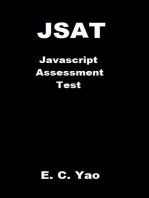SQLiteDemo01 Java
Uploaded by
Cảnh Nguyễn ĐứcSQLiteDemo01 Java
Uploaded by
Cảnh Nguyễn Đứcpackage com.example.
sqlitedemo01;
import androidx.appcompat.app.AlertDialog;
import androidx.appcompat.app.AppCompatActivity;
import android.content.ContentValues;
import android.content.DialogInterface;
import android.database.Cursor;
import android.database.sqlite.SQLiteDatabase;
import android.os.Bundle;
import android.util.Log;
import android.view.View;
import android.widget.ArrayAdapter;
import android.widget.Button;
import android.widget.EditText;
import android.widget.ListView;
import android.widget.Toast;
import java.sql.SQLData;
import java.util.ArrayList;
public class MainActivity extends AppCompatActivity {
//Khai báo biến giao diện
EditText edtmalop, edttenlop, edtsiso;
Button btninsert, btndelete, btnupdate, btnquery;
// khai báo ListView
ListView lv;
ArrayList<String> mylist;//Data chứa thông tin lớp
ArrayAdapter<String> myadapter;
SQLiteDatabase mydatabase;
protected long backpressTime;
@Override
protected void onCreate(Bundle savedInstanceState) {
super.onCreate(savedInstanceState);
setContentView(R.layout.activity_main);
// Tham chiếu id cho các biên giao diện
edtmalop = findViewById(R.id.edtmalop);
edttenlop = findViewById(R.id.edttenlop);
edtsiso = findViewById(R.id.edtsiso);
btninsert = findViewById(R.id.btninsert);
btndelete = findViewById(R.id.btndelete);
btnupdate = findViewById(R.id.btnupdate);
btnquery = findViewById(R.id.btnquery);
// Tạo ListView
lv = findViewById(R.id.lv);
mylist = new ArrayList<String>();
myadapter=new ArrayAdapter<>(this,
android.R.layout.simple_list_item_1,mylist);
lv.setAdapter(myadapter);
// Tạo và mở Cơ sở dữ liệu Sqlite
mydatabase = openOrCreateDatabase("qlsinhvien.db", MODE_PRIVATE,null);
// Tạo Table để chứa dữ liệu
try {
String sql = "CREATE TABLE tbllop(malop TEXT primary key,tenlop
TEXT, siso INTEGER)";
mydatabase.execSQL(sql);
} catch (Exception e) {
Log.e("Lỗi", "Table đã tồn tại trong ứng dụng");
}
btninsert.setOnClickListener(new View.OnClickListener() {
@Override
public void onClick(View view) {
String malop = edtmalop.getText().toString();
String tenlop = edttenlop.getText().toString();
int siso = Integer.parseInt(edtsiso.getText().toString());
ContentValues myvalue = new ContentValues();
myvalue.put("malop", malop);
myvalue.put("tenlop", tenlop);
myvalue.put("siso", siso);
String msg = "";
if (mydatabase.insert("tbllop", null, myvalue) == -1) {
msg = "Fail to Insert Record!";
} else {
msg = "Insert record Sucessfully";
}
Toast.makeText(MainActivity.this, msg,
Toast.LENGTH_SHORT).show();
}
});
// Xử lý sự kiện trên các Button
btndelete.setOnClickListener(new View.OnClickListener() {
@Override
public void onClick(View view) {
String malop = edtmalop.getText().toString();
int n = mydatabase.delete("tbllop", "malop = ?", new String[]
{malop});
String msg = "";
if (n == 0) {
msg = "No record to Delete";
} else {
msg = n + " record is deleted";
}
Toast.makeText(MainActivity.this, msg,
Toast.LENGTH_SHORT).show();
}
});
btnupdate.setOnClickListener(new View.OnClickListener() {
@Override
public void onClick(View view) {
int siso = Integer.parseInt(edtsiso.getText().toString());
String malop = edtmalop.getText().toString();
ContentValues myvalue = new ContentValues();
myvalue.put("siso", siso);
int n = mydatabase.update("tbllop", myvalue, "malop = ?", new
String[]{malop});
String msg = "";
if (n == 0) {
msg = "No record to Update";
} else {
msg = n + " record is updated";
}
Toast.makeText(MainActivity.this, msg,
Toast.LENGTH_SHORT).show();
}
});
btnquery.setOnClickListener(new View.OnClickListener() {
@Override
public void onClick(View view) {
mylist.clear();
Cursor c = mydatabase.query("tbllop", null, null, null, null,
null, null);
c.moveToFirst();
String data = "";
while (c.isAfterLast() == false) {
data = c.getString(0) + " - " + c.getString(1) + " - " +
c.getString(2);
c.moveToNext();
mylist.add(data);
}
c.close();
myadapter.notifyDataSetChanged();
}
});
You might also like
- Unit 10 Decision Making Process: StructureNo ratings yetUnit 10 Decision Making Process: Structure24 pages
- Main Activity: Package Import Import Import Import Import Import Import ImportNo ratings yetMain Activity: Package Import Import Import Import Import Import Import Import5 pages
- Sqlitedatabase Program: Activity - Main - XML CodeNo ratings yetSqlitedatabase Program: Activity - Main - XML Code9 pages
- BÀI KIỂM TRA CUỐI ANDROID - NGÔ THỊ NHINo ratings yetBÀI KIỂM TRA CUỐI ANDROID - NGÔ THỊ NHI25 pages
- Android List View Using Custom Adapter and SQLiteNo ratings yetAndroid List View Using Custom Adapter and SQLite14 pages
- String - XML: Resources String String StringNo ratings yetString - XML: Resources String String String1 page
- Android Populating Spinner Data From SQLite DatabaseNo ratings yetAndroid Populating Spinner Data From SQLite Database6 pages
- Ifet College of Engineering Department of Cse & It Cs6303 - Computer Architecture Unit V - Memory and I/O Systems (100% THEORY) Question BankNo ratings yetIfet College of Engineering Department of Cse & It Cs6303 - Computer Architecture Unit V - Memory and I/O Systems (100% THEORY) Question Bank5 pages
- (FREE PDF Sample) Quantum Software Engineering Manuel A. Serrano Ebooks100% (5)(FREE PDF Sample) Quantum Software Engineering Manuel A. Serrano Ebooks49 pages
- Concept Learning and Genrel To Specific Ordering - 2No ratings yetConcept Learning and Genrel To Specific Ordering - 246 pages
- Panel Mount Load Cell Indicator: Operating Manual - English 2.00No ratings yetPanel Mount Load Cell Indicator: Operating Manual - English 2.0053 pages
- Department of Surveying and GeoinformatiNo ratings yetDepartment of Surveying and Geoinformati5 pages
- TOP401 Technological Obsolescence Programme Final 20141219No ratings yetTOP401 Technological Obsolescence Programme Final 2014121910 pages
- 60 Remote Jobs by Ayobami Olu Ajibola _20250115_184919_0000No ratings yet60 Remote Jobs by Ayobami Olu Ajibola _20250115_184919_00006 pages
- Building Leaders of A Global Society: Peter Carrato, P.E., F.ASCENo ratings yetBuilding Leaders of A Global Society: Peter Carrato, P.E., F.ASCE4 pages
- 1-3. Security Aspects of Printed ElectronicsNo ratings yet1-3. Security Aspects of Printed Electronics116 pages
- Traversing Graphs:: A Journey Through Connected DataNo ratings yetTraversing Graphs:: A Journey Through Connected Data19 pages
- Let s All Teach Computer Science A Guide to Integrating Computer Science Into the K 12 Classroom 1st Edition Kiki Prottsman instant download100% (2)Let s All Teach Computer Science A Guide to Integrating Computer Science Into the K 12 Classroom 1st Edition Kiki Prottsman instant download59 pages
- Buku Panduan Unit PH Meter Jumo PH DtransNo ratings yetBuku Panduan Unit PH Meter Jumo PH Dtrans136 pages